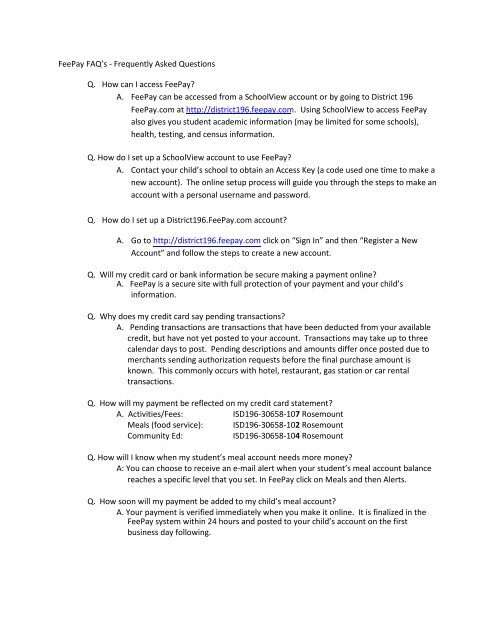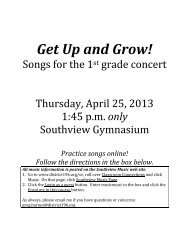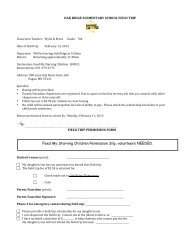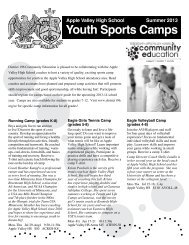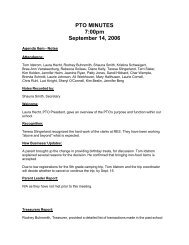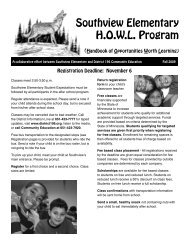FeePay FAQ - Independent School District 196
FeePay FAQ - Independent School District 196
FeePay FAQ - Independent School District 196
You also want an ePaper? Increase the reach of your titles
YUMPU automatically turns print PDFs into web optimized ePapers that Google loves.
<strong>FeePay</strong> <strong>FAQ</strong>’s - Frequently Asked Questions<br />
Q. How can I access <strong>FeePay</strong>?<br />
A. <strong>FeePay</strong> can be accessed from a <strong>School</strong>View account or by going to <strong>District</strong> <strong>196</strong><br />
<strong>FeePay</strong>.com at http://district<strong>196</strong>.feepay.com. Using <strong>School</strong>View to access <strong>FeePay</strong><br />
also gives you student academic information (may be limited for some schools),<br />
health, testing, and census information.<br />
Q. How do I set up a <strong>School</strong>View account to use <strong>FeePay</strong>?<br />
A. Contact your child’s school to obtain an Access Key (a code used one time to make a<br />
new account). The online setup process will guide you through the steps to make an<br />
account with a personal username and password.<br />
Q. How do I set up a <strong>District</strong><strong>196</strong>.<strong>FeePay</strong>.com account?<br />
A. Go to http://district<strong>196</strong>.feepay.com click on “Sign In” and then “Register a New<br />
Account” and follow the steps to create a new account.<br />
Q. Will my credit card or bank information be secure making a payment online?<br />
A. <strong>FeePay</strong> is a secure site with full protection of your payment and your child’s<br />
information.<br />
Q. Why does my credit card say pending transactions?<br />
A. Pending transactions are transactions that have been deducted from your available<br />
credit, but have not yet posted to your account. Transactions may take up to three<br />
calendar days to post. Pending descriptions and amounts differ once posted due to<br />
merchants sending authorization requests before the final purchase amount is<br />
known. This commonly occurs with hotel, restaurant, gas station or car rental<br />
transactions.<br />
Q. How will my payment be reflected on my credit card statement?<br />
A. Activities/Fees: ISD<strong>196</strong>-30658-107 Rosemount<br />
Meals (food service): ISD<strong>196</strong>-30658-102 Rosemount<br />
Community Ed: ISD<strong>196</strong>-30658-104 Rosemount<br />
Q. How will I know when my student’s meal account needs more money?<br />
A: You can choose to receive an e-mail alert when your student’s meal account balance<br />
reaches a specific level that you set. In <strong>FeePay</strong> click on Meals and then Alerts.<br />
Q. How soon will my payment be added to my child’s meal account?<br />
A. Your payment is verified immediately when you make it online. It is finalized in the<br />
<strong>FeePay</strong> system within 24 hours and posted to your child’s account on the first<br />
business day following.
Q. How will I know what my child’s account balance is?<br />
A. You can see your child’s account balance at any time on <strong>FeePay</strong> by clicking on<br />
“Meals”.<br />
Q. How can I see all the payments made to my child’s account?<br />
A. You can see all payments made online or by cash or check to your child’s account –<br />
along with all your child’s food service purchases – for a range of dates by clicking on<br />
“Purchase History” in <strong>FeePay</strong>.<br />
Q. My child receives the educational benefits for meals (free/reduced status) and I am currently<br />
being charged a higher rate for an activity, how do I get that amount reduced/waived?<br />
A. Contact Food and Nutrition Services at 651 683-6958 for more information before<br />
completing your <strong>FeePay</strong> transaction.<br />
Q. What do I do if my <strong>School</strong>View account is locked?<br />
A. If your account is locked due to multiple attempts to log in using incorrect<br />
credentials, click on the link at the bottom of the <strong>School</strong>View login page to be<br />
redirected to the <strong>District</strong> <strong>196</strong> website for assistance.<br />
Q. What if I forgot my <strong>School</strong>View username and password?<br />
A. At the <strong>School</strong>View login page, click on the link at the bottom of the page to be<br />
redirected to the <strong>District</strong> <strong>196</strong> website for assistance.<br />
Q. I tried to use the password self-help in <strong>School</strong>View but I don’t remember the answers to my<br />
password prompt questions?<br />
A. On the page to enter the answers to your password prompt questions, click on the<br />
“Email me the answers” button. An email will be sent to the address attached to the<br />
<strong>School</strong>View account with the information so you can successfully answer the<br />
questions and make a new password.<br />
Q. I get a message that says my account has been deleted?<br />
A. If an account is deleted it usually means there has been a change to the family<br />
census information. Click on the link at the bottom of the <strong>School</strong>View login page to<br />
be redirected to the <strong>District</strong> <strong>196</strong> website for assistance. On the <strong>District</strong> <strong>196</strong> page,<br />
click on “other concerns” and complete the form.<br />
Q. Why don’t my Infinite Campus Portal credentials work for <strong>School</strong>View?<br />
A. Infinite Campus and <strong>School</strong>View are two different parent portals. If you have an<br />
Infinite Campus account, you will still need to set up a <strong>School</strong>View or <strong>District</strong><strong>196</strong>.<strong>FeePay</strong>.com<br />
account to use <strong>FeePay</strong>.<br />
Q. Where is my bus stop going to be?<br />
A. Students who pay for transportation service will be assigned to a nearby existing bus<br />
stop or a new bus stop will be established not more than three blocks from their<br />
home. The transportation department will notify you of the exact location.