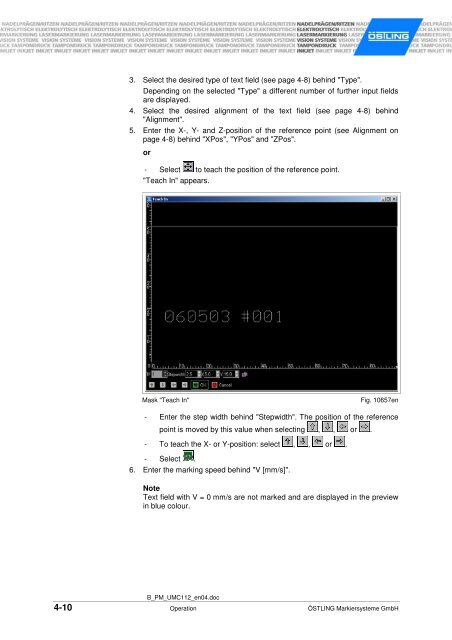UMC 112 - Trend Product Marking Systems Australia
UMC 112 - Trend Product Marking Systems Australia
UMC 112 - Trend Product Marking Systems Australia
You also want an ePaper? Increase the reach of your titles
YUMPU automatically turns print PDFs into web optimized ePapers that Google loves.
3. Select the desired type of text field (see page 4-8) behind "Type".<br />
Depending on the selected "Type" a different number of further input fields<br />
are displayed.<br />
4. Select the desired alignment of the text field (see page 4-8) behind<br />
"Alignment".<br />
5. Enter the X-, Y- and Z-position of the reference point (see Alignment on<br />
page 4-8) behind "XPos", "YPos" and "ZPos".<br />
or<br />
- Select to teach the position of the reference point.<br />
"Teach In" appears.<br />
Mask "Teach In" Fig. 10657en<br />
- Enter the step width behind "Stepwidth". The position of the reference<br />
point is moved by this value when selecting , , or .<br />
- To teach the X- or Y-position: select , , or .<br />
- Select .<br />
6. Enter the marking speed behind "V [mm/s]".<br />
Note<br />
Text field with V = 0 mm/s are not marked and are displayed in the preview<br />
in blue colour.<br />
B_PM_<strong>UMC</strong><strong>112</strong>_en04.doc<br />
4-10 Operation ÖSTLING Markiersysteme GmbH