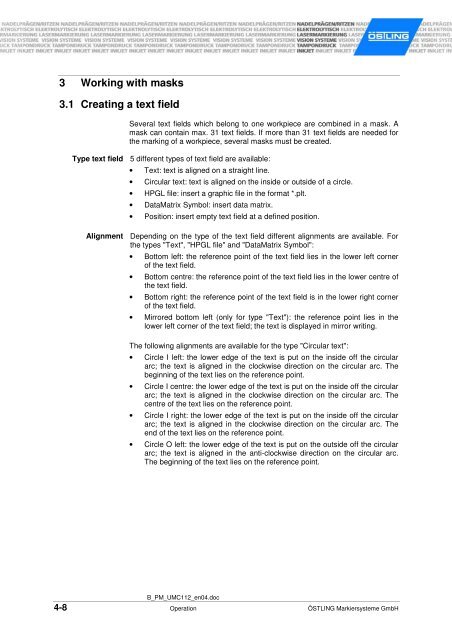UMC 112 - Trend Product Marking Systems Australia
UMC 112 - Trend Product Marking Systems Australia
UMC 112 - Trend Product Marking Systems Australia
Create successful ePaper yourself
Turn your PDF publications into a flip-book with our unique Google optimized e-Paper software.
3 Working with masks<br />
3.1 Creating a text field<br />
Type text field<br />
Alignment<br />
Several text fields which belong to one workpiece are combined in a mask. A<br />
mask can contain max. 31 text fields. If more than 31 text fields are needed for<br />
the marking of a workpiece, several masks must be created.<br />
5 different types of text field are available:<br />
• Text: text is aligned on a straight line.<br />
• Circular text: text is aligned on the inside or outside of a circle.<br />
• HPGL file: insert a graphic file in the format *.plt.<br />
• DataMatrix Symbol: insert data matrix.<br />
• Position: insert empty text field at a defined position.<br />
Depending on the type of the text field different alignments are available. For<br />
the types "Text", "HPGL file" and "DataMatrix Symbol":<br />
• Bottom left: the reference point of the text field lies in the lower left corner<br />
of the text field.<br />
• Bottom centre: the reference point of the text field lies in the lower centre of<br />
the text field.<br />
• Bottom right: the reference point of the text field is in the lower right corner<br />
of the text field.<br />
• Mirrored bottom left (only for type "Text"): the reference point lies in the<br />
lower left corner of the text field; the text is displayed in mirror writing.<br />
The following alignments are available for the type "Circular text":<br />
• Circle I left: the lower edge of the text is put on the inside off the circular<br />
arc; the text is aligned in the clockwise direction on the circular arc. The<br />
beginning of the text lies on the reference point.<br />
• Circle I centre: the lower edge of the text is put on the inside off the circular<br />
arc; the text is aligned in the clockwise direction on the circular arc. The<br />
centre of the text lies on the reference point.<br />
• Circle I right: the lower edge of the text is put on the inside off the circular<br />
arc; the text is aligned in the clockwise direction on the circular arc. The<br />
end of the text lies on the reference point.<br />
• Circle O left: the lower edge of the text is put on the outside off the circular<br />
arc; the text is aligned in the anti-clockwise direction on the circular arc.<br />
The beginning of the text lies on the reference point.<br />
B_PM_<strong>UMC</strong><strong>112</strong>_en04.doc<br />
4-8 Operation ÖSTLING Markiersysteme GmbH