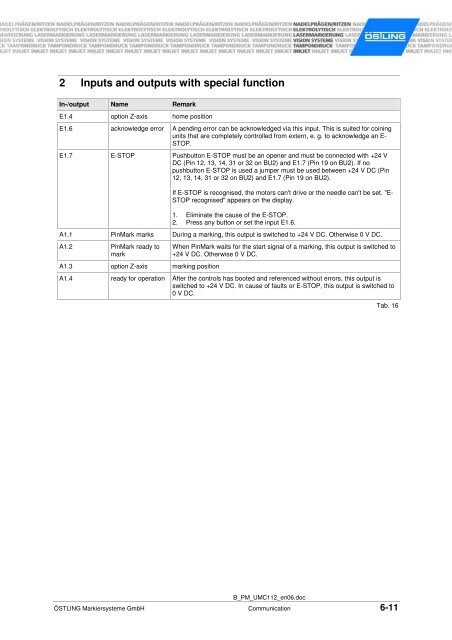UMC 112 - Trend Product Marking Systems Australia
UMC 112 - Trend Product Marking Systems Australia
UMC 112 - Trend Product Marking Systems Australia
Create successful ePaper yourself
Turn your PDF publications into a flip-book with our unique Google optimized e-Paper software.
2 Inputs and outputs with special function<br />
In-/output Name Remark<br />
E1.4 option Z-axis home position<br />
E1.6 acknowledge error A pending error can be acknowledged via this input. This is suited for coining<br />
units that are completely controlled from extern, e. g. to acknowledge an E-<br />
STOP.<br />
E1.7 E-STOP Pushbutton E-STOP must be an opener and must be connected with +24 V<br />
DC (Pin 12, 13, 14, 31 or 32 on BU2) and E1.7 (Pin 19 on BU2). If no<br />
pushbutton E-STOP is used a jumper must be used between +24 V DC (Pin<br />
12, 13, 14, 31 or 32 on BU2) and E1.7 (Pin 19 on BU2).<br />
If E-STOP is recognised, the motors can't drive or the needle can't be set. "E-<br />
STOP recognised" appears on the display.<br />
1. Eliminate the cause of the E-STOP.<br />
2. Press any button or set the input E1.6.<br />
A1.1 PinMark marks During a marking, this output is switched to +24 V DC. Otherwise 0 V DC.<br />
A1.2 PinMark ready to<br />
mark<br />
A1.3 option Z-axis marking position<br />
When PinMark waits for the start signal of a marking, this output is switched to<br />
+24 V DC. Otherwise 0 V DC.<br />
A1.4 ready for operation After the controls has booted and referenced without errors, this output is<br />
switched to +24 V DC. In cause of faults or E-STOP, this output is switched to<br />
0 V DC.<br />
Tab. 16<br />
B_PM_<strong>UMC</strong><strong>112</strong>_en06.doc<br />
ÖSTLING Markiersysteme GmbH Communication 6-11