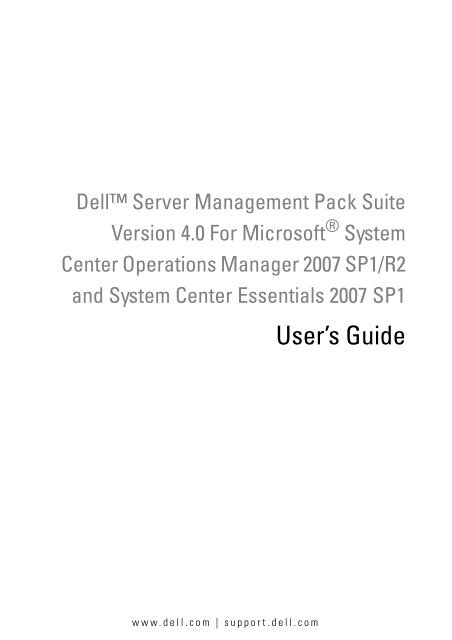Dell™ Server Management Pack Suite for MSCOM and - Dell Support
Dell™ Server Management Pack Suite for MSCOM and - Dell Support
Dell™ Server Management Pack Suite for MSCOM and - Dell Support
You also want an ePaper? Increase the reach of your titles
YUMPU automatically turns print PDFs into web optimized ePapers that Google loves.
<strong>Dell</strong> <strong>Server</strong> <strong>Management</strong> <strong>Pack</strong> <strong>Suite</strong><br />
Version 4.0 For Microsoft ® System<br />
Center Operations Manager 2007 SP1/R2<br />
<strong>and</strong> System Center Essentials 2007 SP1<br />
www.dell.com | support.dell.com<br />
User’s Guide
Notes <strong>and</strong> Cautions<br />
NOTE: A NOTE indicates important in<strong>for</strong>mation that helps you make better use of<br />
your computer.<br />
CAUTION: A CAUTION indicates either potential damage to hardware or loss of<br />
data <strong>and</strong> tells you how to avoid the problem.<br />
____________________<br />
In<strong>for</strong>mation in this document is subject to change without notice.<br />
© 2009 <strong>Dell</strong> Inc. All rights reserved.<br />
Reproduction of these materials in any manner whatsoever without the written permission of <strong>Dell</strong> Inc.<br />
is strictly <strong>for</strong>bidden.<br />
Trademarks used in this text: <strong>Dell</strong>, the DELL logo, PowerEdge, PowerVault, <strong>and</strong> OpenManage are<br />
trademarks of <strong>Dell</strong> Inc.; Microsoft, Windows, Vista, <strong>and</strong> Windows <strong>Server</strong> are either trademarks or<br />
registered trademarks of Microsoft Corporation in the United States <strong>and</strong> other countries.<br />
Other trademarks <strong>and</strong> trade names may be used in this document to refer to either the entities claiming<br />
the marks <strong>and</strong> names or their products. <strong>Dell</strong> Inc. disclaims any proprietary interest in trademarks <strong>and</strong><br />
trade names other than its own. <strong>Dell</strong> is not responsible <strong>for</strong> the availability of external websites or their<br />
contents.<br />
August 2009
Contents<br />
1 Introduction . . . . . . . . . . . . . . . . . . . . . . . . 7<br />
Accessing the <strong>Management</strong> <strong>Pack</strong>s<br />
<strong>and</strong> Documentation . . . . . . . . . . . . . . . . . . . . 7<br />
What is New in <strong>Dell</strong> <strong>Server</strong> <strong>Management</strong> <strong>Pack</strong><br />
<strong>Suite</strong> v4.0 . . . . . . . . . . . . . . . . . . . . . . . . . 8<br />
Underst<strong>and</strong>ing <strong>Dell</strong> <strong>Server</strong> <strong>Management</strong> <strong>Pack</strong><br />
<strong>Suite</strong> v4.0 . . . . . . . . . . . . . . . . . . . . . . . . . 9<br />
<strong>Dell</strong> Hardware Group Definition . . . . . . . . . . . 9<br />
Windows <strong>Server</strong> . . . . . . . . . . . . . . . . . .<br />
Comparison of Scalable <strong>Management</strong> <strong>Pack</strong> <strong>and</strong><br />
10<br />
Detailed <strong>Management</strong> <strong>Pack</strong> . . . . . . . . . . . . 12<br />
<strong>Dell</strong> Chassis <strong>Management</strong> Controller (CMC) . . . 13<br />
<strong>Dell</strong> Remote Access Controller (DRAC) . . . . . . 14<br />
<strong>Support</strong>ed <strong>Dell</strong> Devices . . . . . . . . . . . . . . . . . 14<br />
<strong>Support</strong>ed Operating Systems . . . . . . . . . . . . . . 15<br />
<strong>Support</strong>ed Firmware Versions For DRAC<br />
<strong>and</strong> CMC Devices . . . . . . . . . . . . . . . . . . . . 15<br />
Other Documents You May Need . . . . . . . . . . . . 15<br />
Obtaining Technical Assistance . . . . . . . . . . . . 17<br />
2 Getting Started . . . . . . . . . . . . . . . . . . . . 19<br />
<strong>Management</strong> Station Requirements . . . . . . . . . . 19<br />
Contents 3
4 Contents<br />
Generic Requirements . . . . . . . . . . . . . . . 19<br />
Managed System Requirements . . . . . . . . . . . . . 20<br />
Configuring <strong>Management</strong> <strong>Server</strong> Action Account<br />
With Normal User Privilege . . . . . . . . . . . . 20<br />
Importing <strong>Management</strong> <strong>Pack</strong>s into SCOM . . . . . . . 21<br />
Post-Import Tasks <strong>for</strong> the <strong>Dell</strong> <strong>Server</strong> <strong>Management</strong><br />
<strong>Pack</strong> <strong>Suite</strong> v4.0 . . . . . . . . . . . . . . . . . . . 22<br />
Microsoft Guidelines <strong>for</strong> Per<strong>for</strong>mance <strong>and</strong> Scalability<br />
<strong>for</strong> Operations Manager 2007 SP1/R2 . . . . . . . . . . 24<br />
Upgrading From the Previous <strong>Management</strong> <strong>Pack</strong>s . . . 24<br />
Deleting the <strong>Management</strong> <strong>Pack</strong>s . . . . . . . . . . . . 24<br />
Security Considerations . . . . . . . . . . . . . . . . . 25<br />
3 Underst<strong>and</strong>ing <strong>Dell</strong> <strong>Server</strong> <strong>Management</strong><br />
<strong>Pack</strong> <strong>Suite</strong> Operations 27<br />
Discovery <strong>and</strong> Grouping . . . . . . . . . . . . . . 27<br />
Alerts <strong>and</strong> Traps . . . . . . . . . . . . . . . . . . 28<br />
Tasks . . . . . . . . . . . . . . . . . . . . . . . . 28<br />
Reports . . . . . . . . . . . . . . . . . . . . . . . 29<br />
Customizing . . . . . . . . . . . . . . . . . . . . . 29<br />
Web Console . . . . . . . . . . . . . . . . . . . . . . . 29<br />
Discovery . . . . . . . . . . . . . . . . . . . . . . . . 30<br />
<strong>Dell</strong> Network Devices . . . . . . . . . . . . . . . 31<br />
Monitoring . . . . . . . . . . . . . . . . . . . . . . . . 31<br />
Alert View . . . . . . . . . . . . . . . . . . . . . . 31<br />
Diagram View . . . . . . . . . . . . . . . . . . . . 32<br />
State View . . . . . . . . . . . . . . . . . . . . . 38<br />
Per<strong>for</strong>mance <strong>and</strong> Power Monitoring Views . . . . 39
Tasks . . . . . . . . . . . . . . . . . . . . . . . . . . . 40<br />
<strong>Dell</strong> Modular <strong>and</strong> Monolithic Systems Tasks . . . 41<br />
<strong>Dell</strong> Remote Access Controller (DRAC) Tasks . . .<br />
<strong>Dell</strong> Chassis <strong>Management</strong> Controller<br />
44<br />
(CMC) Tasks . . . . . . . . . . . . . . . . . . . . 44<br />
Reports . . . . . . . . . . . . . . . . . . . . . . . . . . 45<br />
OpenManage Windows Event Log . . . . . . . . . 45<br />
BIOS Configuration . . . . . . . . . . . . . . . . . 46<br />
Firmware <strong>and</strong> Driver Versions . . . . . . . . . . . 46<br />
RAID Configuration . . . . . . . . . . . . . . . . . 46<br />
Customizing the <strong>Dell</strong> <strong>Server</strong> <strong>Management</strong><br />
<strong>Pack</strong> <strong>Suite</strong> . . . . . . . . . . . . . . . . . . . . . . . . 47<br />
Unit Monitors . . . . . . . . . . . . . . . . . . . . 47<br />
Object Discoveries . . . . . . . . . . . . . . . . . 49<br />
Rules . . . . . . . . . . . . . . . . . . . . . . . . 50<br />
A Appendix A- Known Issues in SCOM 2007<br />
SP1/SCE SP1 53<br />
Known Limitations . . . . . . . . . . . . . . . . . . . 54<br />
SCOM / SCE . . . . . . . . . . . . . . . . . . . . 54<br />
SCE . . . . . . . . . . . . . . . . . . . . . . . . .<br />
SCOM / SCE <strong>and</strong> <strong>Dell</strong> <strong>Server</strong> <strong>Management</strong> <strong>Pack</strong><br />
54<br />
<strong>Suite</strong> v4.0 . . . . . . . . . . . . . . . . . . . . . . 54<br />
<strong>Dell</strong> <strong>Server</strong> <strong>Management</strong> <strong>Pack</strong> <strong>Suite</strong> v4.0 . . . . . 55<br />
Microsoft ® Fixes <strong>for</strong> SCOM 2007 SP1 . . . . . . . . . 55<br />
Glossary . . . . . . . . . . . . . . . . . . . . . . . . . . . . . 59<br />
Index . . . . . . . . . . . . . . . . . . . . . . . . . . . . . . . 63<br />
Contents 5
6 Contents
Introduction<br />
1<br />
This document is intended <strong>for</strong> system administrators who use the <strong>Dell</strong><br />
<strong>Server</strong> <strong>Management</strong> <strong>Pack</strong> <strong>Suite</strong> v4.0 to manage <strong>and</strong> monitor <strong>Dell</strong> systems.<br />
With the integration of the <strong>Dell</strong> <strong>Server</strong> <strong>Management</strong> <strong>Pack</strong> <strong>Suite</strong> v4.0 with<br />
Microsoft ® Systems Center Operations Manager (SCOM) 2007 SP1/R2 or<br />
System Center Essentials (SCE) 2007 SP1 environment, you can manage,<br />
monitor, <strong>and</strong> ensure the availability of your <strong>Dell</strong> devices.<br />
CAUTION: The procedures in this document should be per<strong>for</strong>med only by<br />
personnel with knowledge <strong>and</strong> experience in using the Microsoft Windows<br />
operating system <strong>and</strong> the Systems Center Operations Manager 2007 SP1/R2 or<br />
System Center Essentials 2007 SP1. Due to the possibility of data corruption <strong>and</strong>/or<br />
data loss, <strong>Dell</strong> recommends that only such persons use the procedures described<br />
in this document.<br />
NOTE: Read the <strong>Management</strong> <strong>Pack</strong>’s readme files, which contain the latest<br />
in<strong>for</strong>mation about software <strong>and</strong> management station requirements, in addition to<br />
in<strong>for</strong>mation about known issues. The readme files are posted to the Systems<br />
<strong>Management</strong> documentation page on the <strong>Dell</strong> <strong>Support</strong> website at support.dell.com.<br />
The readme files are also packaged in the self-extracting executable<br />
<strong>Dell</strong>_<strong>Server</strong>_<strong>Management</strong>_<strong>Pack</strong>_<strong>Suite</strong>_v4.0_A00.exe file.<br />
NOTE: All references to Systems Center Operations Manager (SCOM) 2007 SP1/R2<br />
in this document are also applicable to System Center Essentials (SCE) 2007 SP1.<br />
Accessing the <strong>Management</strong> <strong>Pack</strong>s <strong>and</strong><br />
Documentation<br />
The <strong>Dell</strong> <strong>Server</strong> <strong>Management</strong> <strong>Pack</strong> <strong>Suite</strong> v4.0 is a set of four <strong>Management</strong><br />
<strong>Pack</strong>s along with a base folder utility <strong>and</strong> an override utility.<br />
The four <strong>Management</strong> <strong>Pack</strong>s are:<br />
• <strong>Dell</strong>.Windows<strong>Server</strong>.Scalable.mp<br />
• <strong>Dell</strong>.Windows<strong>Server</strong>.Detailed.mp<br />
• <strong>Dell</strong>.OutOfB<strong>and</strong>.CMC.mp<br />
• <strong>Dell</strong>.OutOfB<strong>and</strong>.DRAC.mp<br />
Introduction 7
The two utilities are:<br />
• <strong>Dell</strong>.Connections.HardwareLibrary.mp<br />
• <strong>Dell</strong>.Windows<strong>Server</strong>.In<strong>for</strong>mationalAlertsOn.mp<br />
The four <strong>Management</strong> <strong>Pack</strong> files, two utilities, <strong>and</strong> readme files, along with<br />
this user's guide are packaged in a self-extracting executable<br />
<strong>Dell</strong>_<strong>Server</strong>_<strong>Management</strong>_<strong>Pack</strong>_<strong>Suite</strong>_v4.0_A00.exe file. The .exe can be<br />
downloaded from the <strong>Dell</strong> <strong>Support</strong> website at support.dell.com.<br />
What is New in <strong>Dell</strong> <strong>Server</strong> <strong>Management</strong> <strong>Pack</strong><br />
<strong>Suite</strong> v4.0<br />
<strong>Dell</strong> <strong>Server</strong> <strong>Management</strong> <strong>Pack</strong> <strong>Suite</strong> v4.0 provides scalability <strong>and</strong> per<strong>for</strong>mance<br />
improvements over the previous releases by providing four different<br />
<strong>Management</strong> <strong>Pack</strong>s <strong>for</strong> managing <strong>Dell</strong> devices.<br />
• <strong>Dell</strong> <strong>Server</strong> <strong>Management</strong> <strong>Pack</strong> <strong>Suite</strong> v4.0 provides two <strong>Management</strong> <strong>Pack</strong>s<br />
<strong>and</strong> an override utility to manage <strong>Dell</strong> Windows systems.<br />
Table 1-1. <strong>Management</strong> <strong>Pack</strong>s <strong>and</strong> a Utility <strong>for</strong> <strong>Dell</strong> Windows Systems<br />
<strong>Management</strong> <strong>Pack</strong>/ Utility Name File Name<br />
Scalable <strong>Server</strong> <strong>Management</strong> <strong>Pack</strong> <strong>Dell</strong>.Windows<strong>Server</strong>.Scalable.mp<br />
Detailed <strong>Server</strong> <strong>Management</strong> <strong>Pack</strong> <strong>Dell</strong>.Windows<strong>Server</strong>.Detailed.mp<br />
In<strong>for</strong>mational-alerts-On override<br />
utility<br />
<strong>Dell</strong>.Windows<strong>Server</strong>.In<strong>for</strong>mationalAlertsOn.mp<br />
For more in<strong>for</strong>mation on these <strong>Management</strong> <strong>Pack</strong>s <strong>and</strong> utility,<br />
see "Underst<strong>and</strong>ing <strong>Dell</strong> <strong>Server</strong> <strong>Management</strong> <strong>Pack</strong> <strong>Suite</strong> v4.0."<br />
• The <strong>Dell</strong> <strong>Server</strong> <strong>Management</strong> <strong>Pack</strong> <strong>Suite</strong> 4.0 also contains the following<br />
two <strong>Management</strong> <strong>Pack</strong>s:<br />
• <strong>Dell</strong>.OutOfB<strong>and</strong>.CMC.mp - To manage <strong>Dell</strong> Chassis <strong>Management</strong><br />
Controller (CMC) <strong>and</strong> DRAC/MC devices<br />
• <strong>Dell</strong>.OutOfB<strong>and</strong>.DRAC.mp - To manage all <strong>Dell</strong> Remote Access<br />
devices (DRAC 4/DRAC 5/iDRAC 6 modular <strong>and</strong> iDRAC 6<br />
monolithic only).<br />
8 Introduction
Table 1-2. <strong>Management</strong> <strong>Pack</strong>s <strong>for</strong> CMC, DRAC/MC, <strong>and</strong> <strong>Dell</strong> Remote Access<br />
<strong>Management</strong> <strong>Pack</strong> Name File Name<br />
<strong>Dell</strong> Chassis <strong>Management</strong> Controller<br />
<strong>Management</strong> <strong>Pack</strong><br />
<strong>Dell</strong>.OutOfB<strong>and</strong>.CMC.mp<br />
<strong>Dell</strong> Remote Access Controller <strong>Management</strong> <strong>Pack</strong> <strong>Dell</strong>.OutOfB<strong>and</strong>.DRAC.mp<br />
For more in<strong>for</strong>mation on these <strong>Management</strong> <strong>Pack</strong>s, see "Underst<strong>and</strong>ing<br />
<strong>Dell</strong> <strong>Server</strong> <strong>Management</strong> <strong>Pack</strong> <strong>Suite</strong> v4.0."<br />
• These four individual <strong>Management</strong> <strong>Pack</strong>s refer to a common base folder<br />
utility - <strong>Dell</strong>.Connections.HardwareLibrary.mp.<br />
For more in<strong>for</strong>mation on this utility, see "Underst<strong>and</strong>ing <strong>Dell</strong> <strong>Server</strong><br />
<strong>Management</strong> <strong>Pack</strong> <strong>Suite</strong> v4.0."<br />
• Apart from the Diagram View, Alert View, <strong>and</strong> State View,<br />
the additional <strong>Dell</strong>-specific user interface view provided by the<br />
<strong>Dell</strong> <strong>Server</strong> <strong>Management</strong> <strong>Pack</strong> <strong>Suite</strong> v4.0 in the SCOM framework <strong>for</strong><br />
monitoring, is the Per<strong>for</strong>mance <strong>and</strong> Power Monitoring Views. This folder<br />
contains views that display the <strong>Dell</strong> system counters in a graphical <strong>for</strong>mat.<br />
For more in<strong>for</strong>mation on the user interface views, see "Monitoring."<br />
The previous releases (<strong>Dell</strong> MP v3.1.1 <strong>and</strong> earlier) provided only one<br />
<strong>Management</strong> <strong>Pack</strong> <strong>for</strong> <strong>Server</strong>, CMC, <strong>and</strong> DRAC - the<br />
<strong>Dell</strong>.Connections.001.mp. <strong>Dell</strong> <strong>Server</strong> <strong>Management</strong> <strong>Pack</strong> <strong>Suite</strong> v4.0 supports<br />
<strong>Server</strong>, CMC, <strong>and</strong> DRAC through independent <strong>and</strong> separate <strong>Management</strong><br />
<strong>Pack</strong>s to ensure per<strong>for</strong>mance improvements.<br />
Underst<strong>and</strong>ing <strong>Dell</strong> <strong>Server</strong> <strong>Management</strong> <strong>Pack</strong><br />
<strong>Suite</strong> v4.0<br />
<strong>Dell</strong> Hardware Group Definition<br />
The base folder utility, <strong>Dell</strong>.Connections.HardwareLibrary.mp, defines the<br />
<strong>Dell</strong> Hardware Group. The four individual <strong>Management</strong> <strong>Pack</strong>s refer to this base<br />
folder utility. After you import this utility <strong>and</strong> any of the other <strong>Management</strong><br />
<strong>Pack</strong>s, the corresponding hardware components are placed under <strong>Dell</strong> Hardware<br />
Group. When you delete/uninstall a <strong>Dell</strong> <strong>Management</strong> <strong>Pack</strong>, the corresponding<br />
components under <strong>Dell</strong> Hardware Group are removed.<br />
Introduction 9
Windows <strong>Server</strong><br />
• Scalable <strong>Server</strong> <strong>Management</strong> <strong>Pack</strong><br />
The Scalable <strong>Server</strong> <strong>Management</strong> <strong>Pack</strong> models the components at a high<br />
level (up to the group level). The components that are included in the top<br />
rectangle in Figure 1-1 are modeled by Scalable <strong>Server</strong> <strong>Management</strong> <strong>Pack</strong>.<br />
For example, the Memory component is modeled upto the Memory group<br />
level. The Memory Unit instances are not modeled by this <strong>Management</strong><br />
<strong>Pack</strong>.<br />
To know the exact instance level instrumentation details of the<br />
managed system in an Enterprise Datacenter when using the<br />
Scalable <strong>Server</strong> <strong>Management</strong> <strong>Pack</strong>, launch the <strong>Dell</strong> OpenManage<br />
System Administrator.<br />
Rules, Tasks, <strong>and</strong> Monitors <strong>for</strong> the modeled components are defined in<br />
this <strong>Management</strong> <strong>Pack</strong>. In<strong>for</strong>mational Alerts are by default disabled in<br />
this <strong>Management</strong> <strong>Pack</strong>.<br />
Scalable <strong>Management</strong> <strong>Pack</strong> is useful in scenarios where you have a priority<br />
to scale to a large SCOM environment. <strong>Dell</strong> recommends to use this<br />
<strong>Management</strong> <strong>Pack</strong> when the number of managed systems exceeds 300<br />
units.<br />
• Detailed <strong>Server</strong> <strong>Management</strong> <strong>Pack</strong><br />
The Detailed <strong>Server</strong> <strong>Management</strong> <strong>Pack</strong> is an extension of the Scalable<br />
<strong>Server</strong> <strong>Management</strong> <strong>Pack</strong>. This <strong>Management</strong> <strong>Pack</strong> models the details of<br />
components modeled in Scalable <strong>Server</strong> <strong>Management</strong> <strong>Pack</strong>. In Figure 1-1,<br />
all components which are included in the bottom rectangle are modeled by<br />
this <strong>Management</strong> <strong>Pack</strong>. For example, the Memory Units are modeled with<br />
this <strong>Management</strong> <strong>Pack</strong> <strong>and</strong> this model is attached to the Memory group<br />
modeled in Scalable <strong>Server</strong> <strong>Management</strong> <strong>Pack</strong>. In<strong>for</strong>mational Alerts are by<br />
default disabled in this <strong>Management</strong> <strong>Pack</strong>.<br />
• In<strong>for</strong>mational-alerts-On Override Utility<br />
This override utility enables all the in<strong>for</strong>mational alerts defined as part of<br />
Scalable <strong>Server</strong> <strong>Management</strong> <strong>Pack</strong>, using overrides. Hence, ensure you<br />
import Scalable <strong>Server</strong> <strong>Management</strong> <strong>Pack</strong> prior to importing this utility.<br />
10 Introduction
Figure 1-1. <strong>Dell</strong> <strong>Management</strong> <strong>Pack</strong><br />
Scalable <strong>Server</strong><br />
<strong>Management</strong> <strong>Pack</strong><br />
Detailed <strong>Server</strong> <strong>Management</strong> <strong>Pack</strong><br />
When you migrate from the Detailed version to the Scalable version, the<br />
Detailed <strong>Server</strong> <strong>Management</strong> <strong>Pack</strong> is removed from the SCOM console.<br />
As a result, you will not be able to view the discovery <strong>and</strong> attribute<br />
in<strong>for</strong>mation on extended components.<br />
<strong>Dell</strong> <strong>Server</strong> <strong>Management</strong> <strong>Pack</strong> <strong>Suite</strong> v4.0 provides these features <strong>for</strong><br />
management of <strong>Dell</strong> Windows systems <strong>and</strong> out-of-b<strong>and</strong> <strong>Dell</strong> devices:<br />
• Option to choose Detailed or Scalable <strong>Management</strong> <strong>Pack</strong>, to provide<br />
scalability<br />
• Option to include In<strong>for</strong>mational alerts or detailed monitoring capability<br />
with <strong>Dell</strong> OpenManage <strong>Server</strong> Administrator<br />
• Discovering <strong>and</strong> grouping of <strong>Dell</strong> Monolithic <strong>and</strong> Modular systems<br />
• In-b<strong>and</strong> attribute inventory <strong>for</strong> iDRAC, DRAC, <strong>and</strong> IPMI devices<br />
Introduction 11
• Monitoring power <strong>and</strong> temperature using the Per<strong>for</strong>mance <strong>and</strong> Power<br />
Monitoring Views<br />
• Managing of <strong>Dell</strong> hardware at group level <strong>for</strong> enhanced scalability, instead<br />
of instance level data collection, in Scalable mode<br />
Comparison of Scalable <strong>Management</strong> <strong>Pack</strong> <strong>and</strong><br />
Detailed <strong>Management</strong> <strong>Pack</strong><br />
Table 1-3 helps you underst<strong>and</strong> the environment in which you can use<br />
Scalable <strong>Management</strong> <strong>Pack</strong> <strong>and</strong> Detailed <strong>Management</strong> <strong>Pack</strong> optimally.<br />
Table 1-3. Scalable <strong>Management</strong> <strong>Pack</strong> vs Detailed <strong>Management</strong> <strong>Pack</strong><br />
Property Scalable <strong>Management</strong><br />
<strong>Pack</strong><br />
Dependency Scalable <strong>Management</strong><br />
<strong>Pack</strong> is dependent on the<br />
Base <strong>Management</strong> <strong>Pack</strong>.<br />
In<strong>for</strong>mation level<br />
(Attributes)<br />
12 Introduction<br />
Scalable <strong>Management</strong><br />
<strong>Pack</strong> can show only root<br />
level in<strong>for</strong>mation <strong>for</strong><br />
nodes such as, Memory,<br />
Processors, <strong>and</strong> Storage<br />
Controllers. Less number<br />
of Dynamic attributes are<br />
supported in comparison<br />
to the Detailed<br />
<strong>Management</strong> <strong>Pack</strong>.<br />
Detailed <strong>Management</strong> <strong>Pack</strong><br />
Detailed <strong>Management</strong> <strong>Pack</strong> is<br />
dependent on both Base<br />
<strong>Management</strong> <strong>Pack</strong> as well as the<br />
Scalable <strong>Management</strong> <strong>Pack</strong>. You can<br />
import the Detailed <strong>Management</strong><br />
<strong>Pack</strong> only after importing the<br />
Scalable <strong>Management</strong> <strong>Pack</strong>.<br />
Detailed <strong>Management</strong> <strong>Pack</strong> provides<br />
an additional level of in<strong>for</strong>mation<br />
about Memory <strong>and</strong> Processors. For a<br />
Storage Controller, it can provide<br />
about 3 to 4 levels of in<strong>for</strong>mation<br />
from root, depending on the<br />
configuration. Also, an additional<br />
node in<strong>for</strong>mation of BIOS is<br />
available with the Detailed<br />
<strong>Management</strong> <strong>Pack</strong>.
Table 1-3. Scalable <strong>Management</strong> <strong>Pack</strong> vs Detailed <strong>Management</strong> <strong>Pack</strong> (continued)<br />
Property Scalable <strong>Management</strong><br />
<strong>Pack</strong><br />
Scalability Scalable <strong>Management</strong><br />
<strong>Pack</strong> can be used <strong>for</strong><br />
discovering <strong>and</strong> monitoring<br />
of very high number of <strong>Dell</strong><br />
systems. <strong>Dell</strong> recommends<br />
to use this <strong>Management</strong><br />
<strong>Pack</strong> when the number of<br />
managed systems exceeds<br />
300 units.<br />
Per<strong>for</strong>mance Inventory <strong>and</strong> Monitoring<br />
using Scalable<br />
<strong>Management</strong> <strong>Pack</strong> is<br />
faster than Detailed<br />
<strong>Management</strong> <strong>Pack</strong>.<br />
Reports Only OpenManage<br />
Windows Event log report<br />
is available with this<br />
<strong>Management</strong> <strong>Pack</strong>.<br />
<strong>Dell</strong> Chassis <strong>Management</strong> Controller (CMC)<br />
Detailed <strong>Management</strong> <strong>Pack</strong><br />
Detailed <strong>Management</strong> <strong>Pack</strong> is best<br />
suited <strong>for</strong> discovery <strong>and</strong> monitoring<br />
of a smaller number of systems.<br />
Slower in comparison to Scalable<br />
<strong>Management</strong> <strong>Pack</strong>.<br />
BIOS configuration, Firmware <strong>and</strong><br />
Driver version, <strong>and</strong> RAID<br />
configuration reports are available<br />
with this <strong>Management</strong> <strong>Pack</strong>.<br />
This <strong>Management</strong> <strong>Pack</strong> supports the discovering, monitoring, <strong>and</strong> alert<br />
processing of Chassis <strong>Management</strong> Controller <strong>and</strong> DRAC/MC.<br />
This <strong>Management</strong> <strong>Pack</strong> provides the following features in <strong>Dell</strong> <strong>Server</strong><br />
<strong>Management</strong> <strong>Pack</strong> <strong>Suite</strong> v4.0:<br />
• Discovering <strong>and</strong> grouping of CMC <strong>and</strong> DRAC/MC instances in<br />
the Diagram View<br />
• Attribute in<strong>for</strong>mation <strong>for</strong> CMC <strong>and</strong> DRAC/MC<br />
• SNMP trap processing <strong>and</strong> knowledge base <strong>for</strong> CMC <strong>and</strong> DRAC/MC<br />
• Health monitoring of CMC <strong>and</strong> DRAC/MC - both at regular intervals of<br />
six hours <strong>and</strong> on occurrence of SNMP traps<br />
• Launching of DRAC <strong>and</strong> CMC devices console task<br />
Introduction 13
<strong>Dell</strong> Remote Access Controller (DRAC)<br />
This <strong>Management</strong> <strong>Pack</strong> supports the discovery, monitoring, <strong>and</strong> alert<br />
processing <strong>for</strong> various generations (DRAC 4, DRAC 5, iDRAC 6 modular,<br />
<strong>and</strong> iDRAC 6 monolithic systems) of <strong>Dell</strong> Remote Access. These generations<br />
of Remote Access devices are grouped under <strong>Dell</strong> Remote Access Group.<br />
This <strong>Management</strong> <strong>Pack</strong> provides the following features in<br />
<strong>Server</strong> <strong>Management</strong> <strong>Pack</strong> <strong>Suite</strong> v4.0:<br />
• Discovering of DRAC 4, DRAC 5, <strong>and</strong> iDRAC 6 (modular <strong>and</strong> monolithic)<br />
<strong>and</strong> grouping these devices in the Diagram View<br />
• Processing of SNMP traps <strong>and</strong> knowledge base <strong>for</strong> <strong>Dell</strong> Remote Access<br />
• Health monitoring of <strong>Dell</strong> Remote Access devices - both at regular<br />
intervals of six hours <strong>and</strong> on occurrence of SNMP traps with status poll<br />
• <strong>Support</strong> <strong>for</strong> complete set of SNMP traps <strong>and</strong> Plat<strong>for</strong>m Event Traps<br />
• Launching of <strong>Dell</strong> Remote Access console task<br />
NOTE: <strong>Dell</strong> Remote Access Controller <strong>Management</strong> <strong>Pack</strong> does not support<br />
the discovery of xx0x iDRAC modular controller out-of-b<strong>and</strong> systems due to<br />
iDRAC hardware limitation. To manage iDRAC xx0x modular controller, use Detailed<br />
<strong>Server</strong> <strong>Management</strong> <strong>Pack</strong> or Scalable <strong>Server</strong> <strong>Management</strong> <strong>Pack</strong> where xx0x iDRAC<br />
would be discovered in-b<strong>and</strong> as a part of the <strong>Server</strong> Inventory.<br />
<strong>Support</strong>ed <strong>Dell</strong> Devices<br />
The following <strong>Dell</strong> devices are supported <strong>for</strong> <strong>Dell</strong> <strong>Server</strong> <strong>Management</strong> <strong>Pack</strong><br />
<strong>Suite</strong> v4.0:<br />
• <strong>Dell</strong> PowerEdge systems - complete support <strong>for</strong> systems ranging<br />
from x8xx to xx1x (both inclusive) <strong>and</strong> limited support <strong>for</strong> x6xx <strong>and</strong><br />
x7xx systems.<br />
• <strong>Dell</strong> PowerVault systems - complete support <strong>for</strong> systems ranging<br />
from x8xx to xx1x (both inclusive) <strong>and</strong> limited support (no support<br />
<strong>for</strong> ipmish tasks) <strong>for</strong> x6xx <strong>and</strong> x7xx systems.<br />
NOTE: Both PowerEdge <strong>and</strong> PowerVault systems are supported with Detailed<br />
<strong>Server</strong> <strong>Management</strong> <strong>Pack</strong> <strong>and</strong> Scalable <strong>Server</strong> <strong>Management</strong> <strong>Pack</strong>.<br />
• DRAC 4, DRAC 5, iDRAC 6 with DRAC <strong>Management</strong> <strong>Pack</strong> <strong>and</strong> CMC,<br />
DRAC/MC with CMC <strong>Management</strong> <strong>Pack</strong>.<br />
14 Introduction
<strong>Support</strong>ed Operating Systems<br />
For the latest in<strong>for</strong>mation about operating system support <strong>for</strong> <strong>Dell</strong> <strong>Server</strong><br />
<strong>Management</strong> <strong>Pack</strong> <strong>Suite</strong> v4.0, see the readme files. You can access the readme<br />
files from the Systems <strong>Management</strong> documentation page on the <strong>Dell</strong><br />
<strong>Support</strong> website at support.dell.com or from the self-extracting executable<br />
<strong>Management</strong> <strong>Pack</strong> file, <strong>Dell</strong>_<strong>Server</strong>_<strong>Management</strong>_<strong>Pack</strong>_<strong>Suite</strong>_v4.0_A00.exe.<br />
For the list of supported operating systems <strong>for</strong> the management station <strong>for</strong><br />
SCOM/SCE, see the Microsoft website at<br />
http://technet.microsoft.com/hi-in/library/bb309428(en-us).aspx<br />
<strong>Support</strong>ed Firmware Versions For DRAC <strong>and</strong><br />
CMC Devices<br />
See the readme files <strong>for</strong> the minimum supported versions of firmware <strong>for</strong><br />
DRAC <strong>and</strong> CMC devices. You can access the readme files from the<br />
Systems <strong>Management</strong> documentation page on the <strong>Dell</strong> <strong>Support</strong> website<br />
at support.dell.com or from the self-extracting executable <strong>Management</strong> <strong>Pack</strong><br />
file, <strong>Dell</strong>_<strong>Server</strong>_<strong>Management</strong>_<strong>Pack</strong>_<strong>Suite</strong>_v4.0_A00.exe<br />
Other Documents You May Need<br />
Besides this User's Guide, you may need to refer to the following guides<br />
available on the <strong>Dell</strong> <strong>Support</strong> website at support.dell.com:<br />
• The <strong>Dell</strong> Integrated Remote Access Controller User’s Guide provides<br />
detailed in<strong>for</strong>mation on configuring <strong>and</strong> using the iDRAC.<br />
• The <strong>Dell</strong> Chassis <strong>Management</strong> Controller User’s Guide provides detailed<br />
in<strong>for</strong>mation on installing, configuring <strong>and</strong> using CMC.<br />
• The <strong>Dell</strong> OpenManage Installation <strong>and</strong> Security User's Guide provides<br />
detailed installation procedures <strong>and</strong> step-by-step instructions <strong>for</strong><br />
installing, upgrading, <strong>and</strong> uninstalling <strong>Server</strong> Administrator <strong>for</strong> each<br />
supported operating system.<br />
• The <strong>Dell</strong> OpenManage Software Quick Installation Guide provides an<br />
overview of applications that you can install on your management station<br />
(console) <strong>and</strong> on your managed systems. This document also provides<br />
procedures <strong>for</strong> installing your console <strong>and</strong> managed system applications<br />
on systems running supported operating systems.<br />
Introduction 15
• The <strong>Dell</strong> OpenManage <strong>Server</strong> Administrator Compatibility Guide provides<br />
compatibility in<strong>for</strong>mation about <strong>Server</strong> Administrator installation <strong>and</strong><br />
operation on various hardware plat<strong>for</strong>ms (or systems) running supported<br />
operating systems.<br />
• The <strong>Dell</strong> OpenManage <strong>Server</strong> Administrator CIM Reference Guide<br />
documents the Common In<strong>for</strong>mation Model (CIM) provider, an extension<br />
of the st<strong>and</strong>ard management object <strong>for</strong>mat (MOF) file. The CIM provider<br />
MOF documents supported classes of management objects.<br />
• The <strong>Dell</strong> OpenManage <strong>Server</strong> Administrator Messages Reference Guide lists<br />
the messages that are displayed in your <strong>Server</strong> Administrator home page<br />
Alert log or on your operating system’s event viewer. This guide explains<br />
the text, severity, <strong>and</strong> cause of each service alert message that <strong>Server</strong><br />
Administrator issues.<br />
• The <strong>Dell</strong> OpenManage <strong>Server</strong> Administrator Comm<strong>and</strong> Line Interface<br />
User's Guide documents the complete comm<strong>and</strong> line interface <strong>for</strong> <strong>Server</strong><br />
Administrator, including an explanation of the comm<strong>and</strong> line interface<br />
(CLI) comm<strong>and</strong>s to view system status, access logs, create reports,<br />
configure various component parameters, <strong>and</strong> set critical thresholds.<br />
• The <strong>Dell</strong> OpenManage Baseboard <strong>Management</strong> Controller Utilities User’s<br />
Guide provides additional in<strong>for</strong>mation about using <strong>Server</strong> Administrator<br />
to configure <strong>and</strong> manage your system's BMC.<br />
• The <strong>Dell</strong> Remote Access Controller 4 User's Guide provides complete<br />
in<strong>for</strong>mation about installing <strong>and</strong> configuring a DRAC 4 controller <strong>and</strong><br />
using DRAC 4 to remotely access an inoperable system.<br />
• The <strong>Dell</strong> Remote Access Controller 5 User’s Guide provides complete<br />
in<strong>for</strong>mation about installing <strong>and</strong> configuring a DRAC 5 controller <strong>and</strong><br />
using DRAC 5 to remotely access an inoperable system.<br />
• The <strong>Dell</strong> Remote Access Controller Racadm User's Guide provides<br />
in<strong>for</strong>mation about using the racadm comm<strong>and</strong>-line utility.<br />
• The <strong>Dell</strong> Life Cycle Controller User’s Guide provides in<strong>for</strong>mation on<br />
setting up <strong>and</strong> using the Life Cycle Controller to per<strong>for</strong>m systems <strong>and</strong><br />
storage management tasks throughout your system’s lifecycle. You can use<br />
the Life Cycle Controller to deploy an operating system, configure a<br />
Redundant Array of Independent Disks (RAID), <strong>and</strong> run diagnostics to<br />
16 Introduction
validate the system <strong>and</strong> attached hardware. The Life Cycle Controller can<br />
be started during the boot sequence <strong>and</strong> can function independently of<br />
the operating system.<br />
The <strong>Dell</strong> Systems <strong>Management</strong> Tools <strong>and</strong> Documentation DVD contains<br />
a readme file <strong>for</strong> <strong>Server</strong> Administrator <strong>and</strong> additional readme files <strong>for</strong><br />
other systems management software applications found on the DVD.<br />
Obtaining Technical Assistance<br />
If at any time you do not underst<strong>and</strong> a procedure described in this guide,<br />
or if your product does not per<strong>for</strong>m as expected, different types of help are<br />
available. For more in<strong>for</strong>mation see "Getting Help" in your system’s Hardware<br />
Owner’s Manual.<br />
Additionally, <strong>Dell</strong> Enterprise Training <strong>and</strong> Certification is available;<br />
see www.dell.com/training <strong>for</strong> more in<strong>for</strong>mation. This service might not be<br />
offered in all locations.<br />
Introduction 17
18 Introduction
Getting Started<br />
<strong>Management</strong> Station Requirements<br />
Generic Requirements<br />
2<br />
• For discovery of Windows systems on your network <strong>and</strong> installation of<br />
SCOM agents through the Operations Console, all the managed systems<br />
should have a valid <strong>and</strong> a fully qualified domain name (FQDN) that can<br />
be pinged from the management station.<br />
• For discovery of DRAC 4, DRAC 5, iDRAC 6, DRAC/MC, <strong>and</strong> CMC,<br />
out-of-b<strong>and</strong> network device discovery should be per<strong>for</strong>med <strong>and</strong><br />
SNMP must be enabled.<br />
Windows <strong>Server</strong><br />
• <strong>Dell</strong> <strong>Server</strong> <strong>Management</strong> <strong>Pack</strong> <strong>Suite</strong> v4.0 will still function if the SCOM<br />
<strong>Management</strong> <strong>Server</strong> Action account has normal user privileges on all<br />
<strong>Dell</strong> managed systems but with a reduced feature set. The <strong>Management</strong><br />
<strong>Server</strong> Action Account needs the following privileges <strong>for</strong> listed<br />
additional features:<br />
Table 2-1. <strong>Management</strong> <strong>Server</strong> Action Account Privileges<br />
Feature User Privilege<br />
<strong>Dell</strong> Monolithic server in-B<strong>and</strong> DRAC discovery <strong>and</strong> Admin or Power user<br />
the corresponding DRAC Console launch<br />
Clear ESM Log Admin or Power user<br />
Alternatively, <strong>for</strong> the Clear ESM Log task, if the <strong>Management</strong> <strong>Server</strong><br />
Action Account has normal user privileges, operators can, instead of<br />
selecting Use the predefined Run as Account, enter task credentials with<br />
Power User (or higher) privileges to run the Clear ESM Logs task.<br />
Getting Started 19
• To run the Remote Power Control tasks or the LED Identification Control<br />
tasks on <strong>Dell</strong>-managed systems, the BMC <strong>Management</strong> Utility version 2.0<br />
must be installed on the management station. The BMC <strong>Management</strong><br />
Utility is available on the <strong>Dell</strong> Systems <strong>Management</strong> Tools <strong>and</strong><br />
Documentation DVD.<br />
• Enable <strong>and</strong> configure IPv6 in management station when the managed<br />
system's attributes have IPv6 address.<br />
Managed System Requirements<br />
These are the managed system requirements <strong>for</strong> <strong>Dell</strong> systems:<br />
• Install <strong>Dell</strong> OpenManage <strong>Server</strong> Administrator (including the <strong>Server</strong><br />
Administrator Storage <strong>Management</strong> Service.)<br />
• <strong>Dell</strong> recommends that you install the latest <strong>Dell</strong> OpenManage <strong>Server</strong><br />
Administrator 6.1.<br />
• The minimum supported version is <strong>Dell</strong> OpenManage <strong>Server</strong><br />
Administrator 5.3 <strong>and</strong> above.<br />
You can download the latest version of <strong>Server</strong> Administrator from the<br />
<strong>Dell</strong> <strong>Support</strong> website at support.dell.com.<br />
NOTE: If a system has <strong>Server</strong> Administrator version lesser than 5.3, it will be<br />
grouped under "Unmanaged" <strong>and</strong> monitoring will be disabled.<br />
• Install the DRAC agent using the <strong>Dell</strong> Systems <strong>Management</strong> Tools <strong>and</strong><br />
Documentation DVD, if <strong>Dell</strong> Remote Access Controller (DRAC) is<br />
installed on your <strong>Dell</strong> system. You can download the latest version of<br />
DRAC agent from the <strong>Dell</strong> <strong>Support</strong> website at support.dell.com.<br />
• Configure a valid IP address <strong>for</strong> your BMC <strong>and</strong> ensure network<br />
connectivity <strong>for</strong> Advanced power control <strong>and</strong> LED identification tasks to<br />
work without errors.<br />
• For devices to be recognized as <strong>Dell</strong> systems, management server agents<br />
must be installed on the managed system locally or remotely.<br />
20 Getting Started
Configuring <strong>Management</strong> <strong>Server</strong> Action Account With<br />
Normal User Privilege<br />
To configure <strong>Management</strong> <strong>Server</strong> Action Account with normal user privilege<br />
follow these steps:<br />
1 Install SCOM 2007 SP1/R2 on the management station,<br />
with <strong>Management</strong> <strong>Server</strong> Action Account as a Domain user<br />
(non Domain Administrator.)<br />
2 Install Operations Manager Agent on the managed system (Auto Agent<br />
Push/ Manual Install.) Add the <strong>Management</strong> <strong>Server</strong> Action Account<br />
(as described in step1 - Domain User) as part of the local admin group <strong>for</strong><br />
Agent install to work.<br />
3 Once discovery <strong>and</strong> monitoring of managed system is successfully initiated<br />
in the Operations Manager Console, demote the <strong>Management</strong> <strong>Server</strong><br />
Action Account from the Local Admin group. You may need to reboot to<br />
make sure that the user is not an administrator now.<br />
4 Once the <strong>Management</strong> <strong>Server</strong> Action Account user is non Power user/<br />
Administrator user account, Import the <strong>Dell</strong> <strong>Management</strong> <strong>Pack</strong> on<br />
management station.<br />
5 Wait till the managed system is discovered again by the <strong>Management</strong> <strong>Pack</strong><br />
(this will depend on the discovery cycle time.)<br />
Importing <strong>Management</strong> <strong>Pack</strong>s into SCOM<br />
While importing a <strong>Management</strong> <strong>Pack</strong> or an utility ensure you import:<br />
• Base folder utility prior to importing any of the four individual<br />
<strong>Management</strong> <strong>Pack</strong>s.<br />
• Scalable <strong>Server</strong> <strong>Management</strong> <strong>Pack</strong> prior to importing Detailed <strong>Server</strong><br />
<strong>Management</strong> <strong>Pack</strong> or In<strong>for</strong>mational-alerts-On override utility.<br />
To import the <strong>Management</strong> <strong>Pack</strong>s or utilities, use the SCOM Import<br />
<strong>Management</strong> <strong>Pack</strong> wizard:<br />
1 Download the <strong>Management</strong> <strong>Pack</strong>s or utilities from the <strong>Dell</strong> <strong>Support</strong><br />
website at support.dell.com.<br />
This file is a self-extracting .exe file—<br />
<strong>Dell</strong>_<strong>Server</strong>_<strong>Management</strong>_<strong>Pack</strong>_<strong>Suite</strong>_v4.0_A00.exe.<br />
Getting Started 21
2 Copy the downloaded file to the destination directory on your local<br />
system’s hard drive.<br />
3 Open the <strong>Dell</strong>_<strong>Server</strong>_<strong>Management</strong>_<strong>Pack</strong>_<strong>Suite</strong>_v4.0_A00.exe file to<br />
extract any of the <strong>Management</strong> <strong>Pack</strong>s or utilities.<br />
4 Click Start → Programs → System Center Operations Manager 2007 <strong>and</strong><br />
select Operations Console.<br />
5 In the Operations Console, click Administration on the navigation pane.<br />
6 Exp<strong>and</strong> the Administration tree, right-click <strong>Management</strong> <strong>Pack</strong>s, <strong>and</strong><br />
select Import <strong>Management</strong> <strong>Pack</strong>s.<br />
7 Click Add. Select the Add from disk option.<br />
8 Type or browse to the location of the <strong>Management</strong> <strong>Pack</strong>/utility files, which<br />
is usually the same location to which you downloaded <strong>and</strong> extracted the<br />
contents of the <strong>Dell</strong>_<strong>Server</strong>_<strong>Management</strong>_<strong>Pack</strong>_<strong>Suite</strong>_v4.0_A00.exe file.<br />
9 Select the <strong>Management</strong> <strong>Pack</strong>/utility you want to import <strong>and</strong> click Open.<br />
The Import <strong>Management</strong> <strong>Pack</strong>s screen appears with the selected<br />
<strong>Management</strong> <strong>Pack</strong>s/utilities displayed in the Import List.<br />
10 Click Install to complete the task.<br />
Post-Import Tasks <strong>for</strong> the <strong>Dell</strong> <strong>Server</strong> <strong>Management</strong> <strong>Pack</strong> <strong>Suite</strong> v4.0<br />
The BMC <strong>Management</strong> Utility (BMU) 2.0 or later should be installed on the<br />
SCOM management station.<br />
The latest BMC <strong>Management</strong> Utility can be downloaded from the<br />
<strong>Dell</strong> <strong>Support</strong> website at support.dell.com.<br />
Advanced power Control <strong>and</strong> LED Identification Tasks use the default<br />
BMC credentials, including the default English operating system BMU install<br />
path (C:\Program Files\<strong>Dell</strong>\SysMgt\bmc), which cannot be modified.<br />
For Advanced power Control <strong>and</strong> LED Identification Tasks, if your systems<br />
have different BMC credentials, or if BMU is installed on a 64-bit Program<br />
Files path, or in a non-default BMU install path on the management station,<br />
or if the localized Program files path is different from the English operating<br />
system BMU install path, you will need to install BMU 2.0 or later on the<br />
Operator Console system <strong>and</strong> create new console tasks in the Authoring pane<br />
targeted on BMC <strong>for</strong> <strong>Dell</strong> <strong>Server</strong>:<br />
22 Getting Started
1 In the Authoring pane, right-click Tasks under <strong>Management</strong> <strong>Pack</strong> Objects,<br />
<strong>and</strong> select Create new task.<br />
The Create Task Wizard appears.<br />
2 In the Task Type screen, select Comm<strong>and</strong> line under Console Tasks.<br />
Click Next.<br />
The General Properties screen appears.<br />
3 Type Task name, Description, <strong>and</strong> select <strong>Dell</strong> Windows <strong>Server</strong> as the<br />
Task Target <strong>and</strong> click Next.<br />
The Comm<strong>and</strong> Line screen appears.<br />
4 Type the path of the application ipmitool.exe (the path where BMU was<br />
installed on the Operator Console) in the Application field. For example,<br />
C:\Program Files\<strong>Dell</strong>\SysMgt\bmc\ipmitool.exe<br />
(default BMU Path may differ based on your operating system language.)<br />
For the two LED identification tasks, the application path is<br />
C:\Program Files\<strong>Dell</strong>\SysMgt\bmc\ipmish.exe (default<br />
BMU Path may differ based on your operating system language.)<br />
5 For power control tasks, in the Parameters field, enter the comm<strong>and</strong> line<br />
parameters in the following <strong>for</strong>mat:<br />
• Type -I lan -H <strong>and</strong> then choose the Remote Access IP with IPMI<br />
capability from the drop-down menu.<br />
• Type -U -P -k <br />
<br />
• Replace with one of the following options:<br />
• power status (<strong>for</strong> Check Power Status task)<br />
• power on (<strong>for</strong> Power On task)<br />
• power soft (<strong>for</strong> Power Off Gracefully task)<br />
• power off (<strong>for</strong> Forced Power Off task)<br />
• power cycle (<strong>for</strong> Power Cycle task)<br />
• power reset (<strong>for</strong> Power Reset task)<br />
• identify on (<strong>for</strong> LED Identification On task)<br />
• identify off (<strong>for</strong> LED Identification Off task)<br />
A sample comm<strong>and</strong> line parameter entry:<br />
Getting Started 23
-I lan -H $Target/Property[Type=<br />
"<strong>Dell</strong>.Windows<strong>Server</strong>.<strong>Server</strong>40025!<strong>Dell</strong><strong>Server</strong>.Rem<br />
oteAccessIP"]$ -U -P<br />
-k power status<br />
6 For LED on or off tasks, enter the comm<strong>and</strong> line parameters in<br />
following <strong>for</strong>mat:<br />
• Type -ip <strong>and</strong> choose the Remote Access IP with IPMI<br />
capability from drop-down menu.<br />
• Type -u -p -k <br />
.<br />
7 Click Create to create the task <strong>and</strong> repeat this procedure <strong>for</strong> each new<br />
BMC task you want to create.<br />
Microsoft Guidelines <strong>for</strong> Per<strong>for</strong>mance <strong>and</strong><br />
Scalability <strong>for</strong> Operations Manager 2007 SP1/R2<br />
For optimal per<strong>for</strong>mance, deploy device-specific <strong>Dell</strong> <strong>Management</strong> <strong>Pack</strong>s on<br />
different management stations.<br />
For in<strong>for</strong>mation on Microsoft’s recommendations <strong>for</strong> scalability, see the<br />
Microsoft website at<br />
http://technet.microsoft.com/hi-in/library/bb735402(en-us).aspx<br />
NOTE: Ensure that the Autogrow Option is enabled in Operations Manager Data<br />
Warehouse <strong>and</strong>/ or Database.<br />
Upgrading From the Previous <strong>Management</strong> <strong>Pack</strong>s<br />
Upgrading from the previous <strong>Management</strong> <strong>Pack</strong> is not supported.<br />
You must delete the corresponding previous version of <strong>Dell</strong> <strong>Server</strong> MP (3.0,<br />
3.1, or 3.1.1) <strong>and</strong> then install <strong>Dell</strong> <strong>Server</strong> <strong>Management</strong> <strong>Pack</strong> <strong>Suite</strong> v4.0 on<br />
Systems Center Operations Manager. For in<strong>for</strong>mation on the steps to import<br />
<strong>Dell</strong> <strong>Server</strong> <strong>Management</strong> <strong>Pack</strong> <strong>Suite</strong> v4.0 see "Getting Started."<br />
NOTE: Ensure you delete <strong>Dell</strong> <strong>Server</strong> <strong>Management</strong> <strong>Pack</strong> 3.x<br />
(<strong>Dell</strong>.Connections.001.mp) prior to importing any of the <strong>Management</strong> <strong>Pack</strong>s that are<br />
a part of the <strong>Dell</strong> <strong>Server</strong> <strong>Management</strong> <strong>Pack</strong> <strong>Suite</strong> v4.0.<br />
24 Getting Started
Deleting the <strong>Management</strong> <strong>Pack</strong>s<br />
While deleting a <strong>Management</strong> <strong>Pack</strong> or a utility ensure you delete:<br />
• Detailed <strong>Server</strong> <strong>Management</strong> <strong>Pack</strong> prior to deleting the Scalable <strong>Server</strong><br />
<strong>Management</strong> <strong>Pack</strong><br />
• In<strong>for</strong>mational-alerts-On override utility prior to deleting the Scalable<br />
<strong>Server</strong> <strong>Management</strong> <strong>Pack</strong><br />
Also, ensure the four independent <strong>Management</strong> <strong>Pack</strong>s are deleted prior to<br />
deleting the base folder utility.<br />
To delete any of the <strong>Management</strong> <strong>Pack</strong>s or utilities:<br />
1 Select Administration → <strong>Management</strong> <strong>Pack</strong>s in the Systems Center<br />
Operations Manager 2007 Operations Console.<br />
2 Select the <strong>Dell</strong> <strong>Management</strong> <strong>Pack</strong>/utility you want to delete from the<br />
<strong>Management</strong> <strong>Pack</strong>s pane.<br />
3 Right-click the selected <strong>Dell</strong> <strong>Management</strong> <strong>Pack</strong>/utility <strong>and</strong> click Delete.<br />
After deleting a <strong>Management</strong> <strong>Pack</strong>/utility, <strong>Dell</strong> recommends closing <strong>and</strong><br />
reopening the SCOM Console.<br />
NOTE: Deleting any of the <strong>Management</strong> <strong>Pack</strong>s may affect the scope of<br />
some user roles.<br />
Security Considerations<br />
Operations Console access privileges are h<strong>and</strong>led internally by SCOM.<br />
This can be setup using the User Roles option under Administration → Security<br />
feature on the SCOM console. The profile of the role assigned to you<br />
determines what actions you can per<strong>for</strong>m. For more in<strong>for</strong>mation on security<br />
considerations see the Microsoft Operations Manager 2007 SP1/ Microsoft<br />
Systems Centre Essentials SP1 online help.<br />
Getting Started 25
26 Getting Started
3<br />
Underst<strong>and</strong>ing <strong>Dell</strong> <strong>Server</strong><br />
<strong>Management</strong> <strong>Pack</strong> <strong>Suite</strong> Operations<br />
Discovery <strong>and</strong> Grouping<br />
<strong>Dell</strong> Windows systems are discovered through the SCOM Agent<br />
<strong>Management</strong> infrastructure. <strong>Dell</strong> systems that do not have<br />
<strong>Dell</strong> OpenManage <strong>Server</strong> Administrator installed, have unresponsive<br />
instrumentation service, or have <strong>Server</strong> Administrator earlier than 5.3 are<br />
grouped as <strong>Dell</strong> "Unmanaged".<br />
Windows <strong>Server</strong>s<br />
• Discovers <strong>and</strong> monitors <strong>Dell</strong> PowerEdge <strong>and</strong> PowerVault systems<br />
<strong>and</strong> groups systems (Modular <strong>and</strong> Monolithic) running OpenManage<br />
<strong>Server</strong> Administrator (version 5.3 to 6.1), so that the systems are easily<br />
identifiable <strong>and</strong> manageable<br />
• Categorizes the discovered Windows systems <strong>and</strong> groups them under<br />
Monolithic <strong>Server</strong> Group, Modular Systems Group, <strong>and</strong> <strong>Dell</strong> Unmanaged<br />
<strong>Server</strong>s Group<br />
• Provides an inventory of detailed storage controller in<strong>for</strong>mation<br />
• Collects attribute in<strong>for</strong>mation on <strong>Dell</strong> Lifecycle Controller <strong>and</strong><br />
Remote Access hardware<br />
• Hardware component discovery consists of discovery of Memory,<br />
Power Supply, Processor, Sensors (Current, Battery, Fan, Temperature,<br />
Voltage <strong>and</strong> Intrusion), Life Cycle Controller, BIOS, <strong>and</strong> Remote Access<br />
<strong>Dell</strong> Modular Chassis Remote Access<br />
• Discovers <strong>and</strong> monitors CMC, DRAC/MC instances on the network<br />
• CMC <strong>and</strong> DRAC/MC instances are grouped under <strong>Dell</strong> Modular<br />
Chassis Group<br />
Underst<strong>and</strong>ing <strong>Dell</strong> <strong>Server</strong> <strong>Management</strong> <strong>Pack</strong> <strong>Suite</strong> Operations 27
<strong>Dell</strong> Remote Access Controller<br />
• Discovers <strong>and</strong> monitors DRAC 4, DRAC 5, <strong>and</strong> iDRAC 6 (modular <strong>and</strong><br />
monolithic) devices on the network<br />
• The DRAC 4, DRAC 5, iDRAC 6 modular, <strong>and</strong> iDRAC 6 monolithic<br />
instances are grouped under the <strong>Dell</strong> Remote Access 4 Group,<br />
<strong>Dell</strong> Remote Access 5 Group, iDRAC 6 Modular Group, <strong>and</strong> iDRAC 6<br />
Monolithic Group respectively<br />
NOTE: <strong>Dell</strong> Remote Access Controller <strong>Management</strong> <strong>Pack</strong> does not support the<br />
discovery of xx0x iDRAC modular controller out-of-b<strong>and</strong> systems due to iDRAC<br />
hardware limitation. To manage iDRAC xx0x modular controller, use Detailed <strong>Server</strong><br />
<strong>Management</strong> <strong>Pack</strong> or Scalable <strong>Server</strong> <strong>Management</strong> <strong>Pack</strong> where xx0x iDRAC would<br />
be discovered in-b<strong>and</strong> as a part of the <strong>Server</strong> Inventory.<br />
Alerts <strong>and</strong> Traps<br />
• Displays alerts <strong>for</strong> events received from <strong>Dell</strong> OpenManage <strong>Server</strong><br />
Administrator <strong>for</strong> <strong>Dell</strong> PowerEdge systems<br />
• Provides an option to include In<strong>for</strong>mational alerts<br />
• Provides trap support <strong>for</strong> DRAC 4, DRAC 5, iDRAC 6,<br />
DRAC/MC, <strong>and</strong> CMC<br />
• Provides Plat<strong>for</strong>m Event Trap (PET) support <strong>for</strong> <strong>Dell</strong> systems<br />
Tasks<br />
• Provides Tasks <strong>for</strong> <strong>Server</strong> <strong>Management</strong> <strong>Pack</strong>s:<br />
– Launching <strong>Server</strong> Administrator<br />
– Launching <strong>Dell</strong> Modular Chassis Remote Access Console<br />
– Launching InB<strong>and</strong> <strong>Dell</strong> RemoteAccess Console<br />
– Clearing ESM log <strong>for</strong> <strong>Dell</strong> systems<br />
• Provides Tasks <strong>for</strong> Remote Access <strong>Management</strong> <strong>Pack</strong>s:<br />
– Launching <strong>Dell</strong> RemoteAccess console<br />
– Launching <strong>Dell</strong> CMC console<br />
28 Underst<strong>and</strong>ing <strong>Dell</strong> <strong>Server</strong> <strong>Management</strong> <strong>Pack</strong> <strong>Suite</strong> Operations
• Provides Intelligent Plat<strong>for</strong>m <strong>Management</strong> Interface (IPMI) tasks <strong>for</strong><br />
<strong>Dell</strong> systems with the BMC:<br />
– Check Power Status<br />
– Power On<br />
– Force Power Off<br />
– Power Off Gracefully<br />
– Power Cycle<br />
– Power Reset<br />
– Turn LED Identification On<br />
– Turn LED Identification Off<br />
Reports<br />
Provides Reports <strong>for</strong>:<br />
• OpenManage Windows Event Log<br />
• <strong>Dell</strong> <strong>Server</strong> BIOS, Firmware, <strong>and</strong> RAID Configuration Reports<br />
Customizing<br />
Allows you to customize <strong>and</strong> configure your <strong>Dell</strong> devices <strong>for</strong> discovery<br />
<strong>and</strong> monitoring.<br />
Web Console<br />
The Web console server enables you to monitor <strong>and</strong> manage your <strong>Dell</strong><br />
devices with <strong>Dell</strong> <strong>Server</strong> <strong>Management</strong> <strong>Pack</strong> <strong>Suite</strong> using a browser instead of<br />
the Operations Manager 2007 console. You can use the Web console server<br />
without installing the Operations console. Using the Web console has the<br />
following limitations:<br />
• provides only the Monitoring feature <strong>for</strong> all <strong>Management</strong> <strong>Pack</strong>s<br />
• displays only Clear ESM Log task <strong>for</strong> the <strong>Server</strong> <strong>Management</strong> <strong>Pack</strong>s<br />
Underst<strong>and</strong>ing <strong>Dell</strong> <strong>Server</strong> <strong>Management</strong> <strong>Pack</strong> <strong>Suite</strong> Operations 29
• For the DRAC <strong>and</strong> CMC <strong>Management</strong> <strong>Pack</strong>s:<br />
• Console launch tasks are not available<br />
• Administration, Authoring, <strong>and</strong> Reporting are not available<br />
• Personalize view is not available<br />
• In<strong>for</strong>mation alerts are suppressed even after importing<br />
In<strong>for</strong>mation-On override utility<br />
• Only first 200 alerts are displayed in the Alert view<br />
Discovery<br />
To discover <strong>Dell</strong> devices, the devices must appear in the Agent Managed<br />
view under the Administration section of the Operations Console.<br />
To add a <strong>Dell</strong> system to the Agent Managed list:<br />
1 Log on to the system with an account that has the SCOM Administrators<br />
role, <strong>for</strong> the SCOM <strong>Management</strong> Group.<br />
2 In the Operations Console, click Administration.<br />
3 At the bottom of the navigation pane, click Discovery Wizard.<br />
The Introduction screen appears.<br />
4 Click Next after reading the instructions on the Introduction screen.<br />
5 To discover <strong>Dell</strong> Modular <strong>and</strong> Monolithic systems, select Automatic<br />
Computer Discovery <strong>and</strong> click Next.<br />
a Provide user account details on the Administrator Account screen <strong>and</strong><br />
click Discover. The Discovery Progress page appears.<br />
b On the Select Objects to Manage page, select the devices you want to<br />
manage <strong>and</strong> click Next.<br />
c On the Summary screen, specify the path <strong>for</strong> Agent Installation<br />
Directory, specify the credentials <strong>for</strong> Agent Action Account,<br />
<strong>and</strong> click Finish.<br />
NOTE: <strong>Dell</strong> windows systems that do not have the instrumentation component<br />
running or that do not have server administrator later than 5.3 installed are grouped<br />
under <strong>Dell</strong> Unmanaged systems.<br />
30 Underst<strong>and</strong>ing <strong>Dell</strong> <strong>Server</strong> <strong>Management</strong> <strong>Pack</strong> <strong>Suite</strong> Operations
<strong>Dell</strong> Network Devices<br />
To discover <strong>Dell</strong> DRAC <strong>and</strong> CMC devices, per<strong>for</strong>m the following steps:<br />
1 Follow steps 1 to 4 as described under "Discovery."<br />
2 Select Advanced Computer Discovery, select Network Devices in the<br />
Computer & Device Types menu, <strong>and</strong> click Next.<br />
3 Type the Start <strong>and</strong> End of the IP address range that you want to scan,<br />
type the SNMP Community, <strong>and</strong> select the SNMP version.<br />
4 Click Discover. The Discovery Progress page appears.<br />
5 On the Select Objects to Manage page, select the devices you want to<br />
manage <strong>and</strong> click Next.<br />
6 Click Finish.<br />
NOTE: You can override the discovery intervals from the Authoring pane of the<br />
Operations console. To override the discovery intervals <strong>for</strong> iDRAC 6 modular, modify<br />
the discovery interval period <strong>for</strong> both the discoveries - DRAC5/iDRAC Discovery<br />
<strong>and</strong> <strong>Dell</strong> Integrated Remote Access (Modular) Discovery.<br />
Monitoring<br />
With the <strong>Dell</strong> <strong>Server</strong> <strong>Management</strong> <strong>Pack</strong> <strong>Suite</strong> v4.0 you will be able to work<br />
with these views:<br />
Alert View<br />
This view is available <strong>for</strong> managing <strong>Dell</strong> Windows systems, <strong>Dell</strong> CMC <strong>and</strong><br />
DRAC/MC, <strong>and</strong> <strong>Dell</strong> Remote Access devices. The following individual Alerts<br />
Views are displayed:<br />
• <strong>Server</strong><br />
• Remote Access<br />
• CMC<br />
• DRAC MC<br />
• PET Traps<br />
NOTE: The Remote Access view displays DRAC 4, DRAC 5, <strong>and</strong> iDRAC 6 alerts.<br />
Underst<strong>and</strong>ing <strong>Dell</strong> <strong>Server</strong> <strong>Management</strong> <strong>Pack</strong> <strong>Suite</strong> Operations 31
In the Monitoring section of the Operations Console, <strong>Dell</strong> → Alerts Views →<br />
<strong>Server</strong> Alerts displays alerts that meet your specific criteria, such as alert<br />
severity, resolution state, or alerts that are assigned to you. Select an alert to view<br />
its details in the Alert Details pane.<br />
When an alert listed in the Alert View associated with the server is selected,<br />
the Launch <strong>Server</strong> Administrator <strong>and</strong> Clear ESM Logs launch points appear<br />
under <strong>Dell</strong> Windows <strong>Server</strong> Tasks in the Actions pane. When an alert listed<br />
in the Alert View associated with a DRAC/MC device is selected, the Launch<br />
<strong>Dell</strong> Modular Chassis Remote Access Console appears in the Actions pane.<br />
When an alert listed in the Alert View associated with a CMC device is<br />
selected, the Launch <strong>Dell</strong> CMC Console appears in the Actions pane.<br />
When an alert listed in the Alert View associated with a DRAC device is<br />
selected, the Launch <strong>Dell</strong> RemoteAccess Console appears in the Actions pane.<br />
Diagram View<br />
This view is available <strong>for</strong> managing <strong>Dell</strong> Windows systems, <strong>Dell</strong> CMC <strong>and</strong><br />
DRAC/MC, <strong>and</strong> <strong>Dell</strong> Remote Access devices. In the Monitoring section of<br />
the Operations Console, <strong>Dell</strong> → Diagram Views offers a hierarchical,<br />
graphical representation of all <strong>Dell</strong> devices on your network that SCOM<br />
manages. The <strong>Dell</strong> <strong>Server</strong> <strong>Management</strong> <strong>Pack</strong> <strong>Suite</strong> v4.0 offers the following<br />
diagram views:<br />
• Complete Diagram View<br />
• Modular Systems Diagram<br />
• Monolithic <strong>Server</strong>s Diagram<br />
• Chassis <strong>Management</strong> Controllers Group<br />
• Remote Access Controllers Group<br />
The Complete Diagram View allows you to monitor the following devices<br />
<strong>and</strong> components:<br />
• Modular <strong>and</strong> Monolithic Systems<br />
– Power Supply<br />
– Sensors<br />
– Memory<br />
– Processors.<br />
– <strong>Dell</strong> OpenManage Software services<br />
32 Underst<strong>and</strong>ing <strong>Dell</strong> <strong>Server</strong> <strong>Management</strong> <strong>Pack</strong> <strong>Suite</strong> Operations
– Storage controller<br />
– BIOS object (only inventory)<br />
• DRAC devices<br />
• CMC <strong>and</strong> DRAC/MC devices<br />
NOTE: You can launch device/component specific tasks from the Actions pane of<br />
the Operations Console. See "Tasks" <strong>for</strong> more in<strong>for</strong>mation on launching Tasks.<br />
All Groups Diagram<br />
Figure 3-1. <strong>Dell</strong> All Groups Diagram - Detailed <strong>Management</strong> <strong>Pack</strong><br />
To access the <strong>Dell</strong> Complete Diagram View in the Operations Console,<br />
click <strong>Dell</strong> → Diagram Views → Complete Diagram View.<br />
The Complete Diagram View offers a graphical representation of all<br />
<strong>Dell</strong> devices that SCOM 2007 SP1/R2 manages <strong>and</strong> allows you to exp<strong>and</strong> <strong>and</strong><br />
verify the status of individual devices <strong>and</strong> their components in the diagram.<br />
You can view details <strong>for</strong> Modular Systems, Monolithic Systems, Chassis<br />
<strong>Management</strong> Controllers Group, <strong>and</strong> Remote Access Controllers Group<br />
with the Complete Diagram View. Select a component in the diagram to<br />
view its details in the Detail View pane.<br />
NOTE: The <strong>Dell</strong> Hardware Group is defined in the Base <strong>Management</strong> <strong>Pack</strong>.<br />
Underst<strong>and</strong>ing <strong>Dell</strong> <strong>Server</strong> <strong>Management</strong> <strong>Pack</strong> <strong>Suite</strong> Operations 33
<strong>Dell</strong> <strong>Server</strong> Instance Diagram<br />
Figure 3-2. <strong>Dell</strong> <strong>Server</strong> Instance Diagram - Detailed <strong>Management</strong> <strong>Pack</strong><br />
Select a <strong>Dell</strong> <strong>Server</strong> instance, from any of the <strong>Dell</strong> diagram views, to view the<br />
diagram specific to that particular system. System-specific diagrams illustrate<br />
<strong>and</strong> indicate the status of your <strong>Dell</strong> system’s memory, power supply,<br />
processors, sensors, OpenManage services, <strong>and</strong> storage controllers.<br />
Select a component in the diagram to view its details in the Detail View.<br />
The Detailed <strong>Management</strong> <strong>Pack</strong> displays memory, processors, <strong>and</strong> power<br />
supply components in detail.<br />
Storage Controller Diagram<br />
On exp<strong>and</strong>ing the Storage component from any <strong>Dell</strong> System instance<br />
diagram view, you will be able to view the status <strong>and</strong> health of components<br />
like Physical Disks, Connectors, <strong>and</strong> Virtual Disks. Click on a component to<br />
view its details in the Detail View pane. Each Connector instance contains<br />
the Sensors <strong>and</strong> Physical Disk components.<br />
34 Underst<strong>and</strong>ing <strong>Dell</strong> <strong>Server</strong> <strong>Management</strong> <strong>Pack</strong> <strong>Suite</strong> Operations
<strong>Dell</strong> Modular <strong>Server</strong>s Diagram<br />
Figure 3-3. <strong>Dell</strong> Modular <strong>Server</strong>s Diagram - Detailed <strong>Management</strong> <strong>Pack</strong><br />
The <strong>Dell</strong> Modular <strong>Server</strong>s Diagram offers a graphical representation of all<br />
<strong>Dell</strong> Modular Systems <strong>and</strong> allows you to exp<strong>and</strong> <strong>and</strong> verify the status of<br />
individual devices <strong>and</strong> their components in the diagram. Select a component<br />
in the diagram to view its details in the Detail View pane.<br />
Underst<strong>and</strong>ing <strong>Dell</strong> <strong>Server</strong> <strong>Management</strong> <strong>Pack</strong> <strong>Suite</strong> Operations 35
<strong>Dell</strong> Monolithic <strong>Server</strong>s Diagram<br />
Figure 3-4. <strong>Dell</strong> Monolithic <strong>Server</strong>s Diagram - Detailed <strong>Management</strong> <strong>Pack</strong><br />
The <strong>Dell</strong> Monolithic <strong>Server</strong>s Diagram offers a graphical representation of all<br />
<strong>Dell</strong> Monolithic Systems <strong>and</strong> allows you to exp<strong>and</strong> <strong>and</strong> verify the status of<br />
individual devices <strong>and</strong> their components in the diagram. Select a component<br />
in the diagram to view its details in the Detail View pane.<br />
36 Underst<strong>and</strong>ing <strong>Dell</strong> <strong>Server</strong> <strong>Management</strong> <strong>Pack</strong> <strong>Suite</strong> Operations
Chassis <strong>Management</strong> Controllers Group Diagram<br />
Figure 3-5. Chassis <strong>Management</strong> Controllers Group Diagram<br />
The Chassis <strong>Management</strong> Controllers Group diagram offers a graphical<br />
representation of all <strong>Dell</strong> CMC, DRAC/MC devices. Select a component in<br />
the diagram to view its details in the Detail View pane.<br />
Remote Access Controllers Group Diagram<br />
Figure 3-6. Remote Access Controllers Group Diagram<br />
Underst<strong>and</strong>ing <strong>Dell</strong> <strong>Server</strong> <strong>Management</strong> <strong>Pack</strong> <strong>Suite</strong> Operations 37
The Remote Access Controllers Group diagram offers a graphical<br />
representation of all DRAC 4, DRAC 5, <strong>and</strong> iDRAC 6 (modular <strong>and</strong><br />
monolithic) devices. Select a component in the diagram to view its details in<br />
the Detail View pane.<br />
State Components <strong>and</strong> Severity Levels<br />
Table 3-1. Severity Level Indicators<br />
Icon Severity Level<br />
Normal/OK. The component is working as expected.<br />
Warning/Noncritical. A probe or other monitoring device has detected<br />
a reading <strong>for</strong> the component that is above or below the acceptable level.<br />
The component may still be functioning, but it could fail.<br />
The component may also be functioning in an impaired state.<br />
Critical/Failure/Error.The component has either failed or failure is<br />
imminent. The component requires immediate attention <strong>and</strong> may need<br />
to be replaced. Data loss may have occurred.<br />
White The health status is not applicable <strong>for</strong> the specific component.<br />
Grey The service is unavailable.<br />
State View<br />
This view is available <strong>for</strong> managing <strong>Dell</strong> Windows systems, <strong>Dell</strong> CMC <strong>and</strong><br />
DRAC/MC, <strong>and</strong> <strong>Dell</strong> Remote Access devices. In the Operations Console<br />
<strong>Dell</strong> → State Views displays the status of each <strong>Dell</strong> device managed by<br />
SCOM 2007 SP1/R2 on your network. The <strong>Management</strong> <strong>Pack</strong> provides a list of<br />
<strong>Dell</strong> severity level indicators to help you monitor the health of your <strong>Dell</strong><br />
devices on the network.<br />
Select the device group <strong>for</strong> which you want to see the State view. For example,<br />
click <strong>Server</strong>s to view the status of your <strong>Dell</strong> Monolithic <strong>and</strong> Modular systems.<br />
You will be able to view the status of the following groups:<br />
• CMC<br />
• <strong>Server</strong>s<br />
• DRAC 4<br />
• DRAC 5<br />
• DRAC/MC<br />
38 Underst<strong>and</strong>ing <strong>Dell</strong> <strong>Server</strong> <strong>Management</strong> <strong>Pack</strong> <strong>Suite</strong> Operations
• iDRAC 6 Enterprise Modular<br />
• iDRAC 6<br />
The health of a component is derived by reviewing the unresolved alerts<br />
associated with the component. Table 3-1 explains the various state<br />
components that the <strong>Dell</strong> <strong>Server</strong> <strong>Management</strong> <strong>Pack</strong> <strong>Suite</strong> v4.0 uses with their<br />
corresponding severity levels.<br />
Per<strong>for</strong>mance <strong>and</strong> Power Monitoring Views<br />
This view is available <strong>for</strong> managing <strong>Dell</strong> Windows systems only. In the<br />
Operations Console, <strong>Dell</strong>→ Per<strong>for</strong>mance <strong>and</strong> Power Monitoring Views<br />
displays the power management in<strong>for</strong>mation that is collected as per<strong>for</strong>mance<br />
data from <strong>Dell</strong> Systems. Power monitoring includes the following parameters:<br />
• Amperage Per Power supply<br />
• Power Consumption (in Watts)<br />
• Power Consumption (in BTU/hr)<br />
• Energy Consumption<br />
• Peak Power<br />
• Peak Amperage<br />
• Ambient Temperature<br />
NOTE: Power Monitoring is applicable <strong>for</strong> specific <strong>Dell</strong> Systems with Power<br />
Monitoring capability <strong>for</strong> that particular attribute.<br />
Select the counters (under legend), from the individual per<strong>for</strong>mance views<br />
<strong>and</strong> select the time range <strong>for</strong> which the values are required. The data<br />
collected is represented in a graphical <strong>for</strong>mat <strong>for</strong> each system.<br />
A unit monitor monitors the per<strong>for</strong>mance counter over two successive cycles<br />
to check if it exceeds a threshold value. When the condition is breached,<br />
the server changes state <strong>and</strong> generates an alert. This unit monitor is disabled<br />
by default. You can override (enable <strong>and</strong> modify) the threshold values from<br />
the Authoring pane of the Operations console, under Monitors <strong>for</strong> <strong>Dell</strong><br />
Windows <strong>Server</strong> objects.<br />
For more in<strong>for</strong>mation on per<strong>for</strong>mance in<strong>for</strong>mation collection,<br />
see "Per<strong>for</strong>mance Collection Rules."<br />
Underst<strong>and</strong>ing <strong>Dell</strong> <strong>Server</strong> <strong>Management</strong> <strong>Pack</strong> <strong>Suite</strong> Operations 39
Tasks<br />
Tasks are available in the Actions pane of the Operations Console. When you<br />
select a device or a component in any of the <strong>Dell</strong> diagram views, the relevant<br />
tasks appear in the Actions pane.<br />
You can run the tasks Launch <strong>Server</strong> Administrator <strong>and</strong> Clear ESM Logs,<br />
from the Diagram view, State view, or Alert view.<br />
A summary of the <strong>Dell</strong> Tasks that you can per<strong>for</strong>m using the<br />
<strong>Dell</strong> <strong>Management</strong> <strong>Pack</strong>s are explained in Table 3-2:<br />
Table 3-2. <strong>Dell</strong> Tasks Using the <strong>Management</strong> <strong>Pack</strong> <strong>for</strong> SCOM 2007 SP1/R2<br />
<strong>Dell</strong> Task Description<br />
<strong>Dell</strong> Modular <strong>and</strong> Monolithic System Tasks<br />
Clear ESM Logs Backs up the content of the Embedded System<br />
<strong>Management</strong> (ESM) log <strong>and</strong> clear the ESM log file <strong>for</strong><br />
a selected system<br />
Launch <strong>Server</strong><br />
Administrator<br />
Launches the <strong>Dell</strong> OpenManage <strong>Server</strong> Administrator<br />
Check Power Status Checks the overall power status of the system<br />
Forced Power Off Turns off the system's power without shutting down the<br />
operating system<br />
Launch InB<strong>and</strong> <strong>Dell</strong> Launches the DRAC console <strong>for</strong> the in-b<strong>and</strong><br />
Remote Access Console discovered DRAC<br />
Power Cycle Turns off the power, <strong>and</strong> after a delay, turns it on again<br />
Power Off Gracefully Shuts down the operating system first, then turns off the<br />
system's power<br />
Power On Turns on the system power. This option is available<br />
only if the system's power is turned off.<br />
Power Reset Turns off the system's power <strong>and</strong> turns it on again<br />
Turn LED Identification Turns on the Identify LED of the selected system <strong>for</strong><br />
On<br />
255 seconds<br />
Turn LED Identification<br />
Off<br />
Turns off the Identify LED of the selected system<br />
40 Underst<strong>and</strong>ing <strong>Dell</strong> <strong>Server</strong> <strong>Management</strong> <strong>Pack</strong> <strong>Suite</strong> Operations
Table 3-2. <strong>Dell</strong> Tasks Using the <strong>Management</strong> <strong>Pack</strong> <strong>for</strong> SCOM 2007 SP1/R2 (continued)<br />
<strong>Dell</strong> Task Description<br />
DRAC 4/ DRAC 5/ iDRAC Tasks<br />
Launch <strong>Dell</strong><br />
Launches the DRAC console <strong>for</strong> the discovered DRAC<br />
RemoteAccess Console<br />
<strong>Dell</strong> CMC, DRAC/MC Tasks<br />
Launch <strong>Dell</strong> CMC Launches the CMC console<br />
Console<br />
Launch <strong>Dell</strong> Modular Launches the DRAC/MC Console<br />
Chassis Remote Access<br />
Console<br />
<strong>Dell</strong> Modular <strong>and</strong> Monolithic Systems Tasks<br />
Clear ESM Logs<br />
The <strong>Server</strong> Administrator Embedded <strong>Server</strong> <strong>Management</strong> (ESM) log,<br />
also referred to as the hardware log, maintains a list of all system events<br />
generated by the hardware, such as error-correcting code (ECC), system reset<br />
<strong>and</strong> boot, <strong>and</strong> probe threshold changes. You can refer to this log when<br />
hardware errors appear or when the system is not functioning properly.<br />
1 In the Operations Console, navigate to a diagram view.<br />
2 Exp<strong>and</strong> the diagram <strong>and</strong> select the required <strong>Dell</strong> system.<br />
3 Click Clear ESM Logs under <strong>Dell</strong> Windows <strong>Server</strong> Tasks in the Actions<br />
pane. The Run Tasks window appears.<br />
4 Click Run to clear the ESM logs of the device that you selected.<br />
When the Clear ESM Logs task is executed, the task execution screen<br />
displays the result of the task initiation <strong>and</strong> has nothing to do with the<br />
execution result of the task. For example, the task execution screen may<br />
show a success result even if the ESM logs are not cleared. This means that<br />
the Clear ESM Logs task initiation was successful.<br />
Underst<strong>and</strong>ing <strong>Dell</strong> <strong>Server</strong> <strong>Management</strong> <strong>Pack</strong> <strong>Suite</strong> Operations 41
Launch <strong>Server</strong> Administrator<br />
1 In the Operations Console, navigate to a <strong>Dell</strong> diagram view.<br />
2 Exp<strong>and</strong> the diagram <strong>and</strong> select the desired <strong>Dell</strong> system.<br />
3 Click Launch <strong>Server</strong> Administrator under <strong>Dell</strong> Windows <strong>Server</strong> Tasks in<br />
the Actions pane.<br />
NOTE: You can run the tasks, Launch <strong>Server</strong> Administrator <strong>and</strong> Clear ESM Logs,<br />
from the Diagram view, State view, or Alert view.<br />
NOTE: <strong>Dell</strong> <strong>Management</strong> <strong>Pack</strong> Tasks launch the Remote Console in Internet Explorer.<br />
Check Power Status<br />
Checks the overall power status of the system. You can check the power<br />
status <strong>and</strong> allow power control tasks through the IPMI shell.<br />
1 In the Operations Console, navigate to a <strong>Dell</strong> diagram view.<br />
2 Exp<strong>and</strong> <strong>and</strong> select the desired <strong>Dell</strong> system.<br />
3 In the Actions pane, select <strong>Dell</strong> Windows <strong>Server</strong> Tasks → Check Power<br />
Status.<br />
Power Cycle<br />
Allows you to turn off the power, <strong>and</strong> after a delay, turn it on again. You can<br />
use this task to power cycle the server.<br />
1 In the Operations Console, navigate to a <strong>Dell</strong> diagram view.<br />
2 Exp<strong>and</strong> <strong>and</strong> select the desired <strong>Dell</strong> system.<br />
3 In the Actions pane, select <strong>Dell</strong> Windows <strong>Server</strong> Tasks → Power Cycle.<br />
Force Power Off<br />
Turns off the system's power without shutting down the operating system.<br />
You can use this task to power off the server.<br />
1 In the Operations Console, navigate to a <strong>Dell</strong> diagram view.<br />
2 Exp<strong>and</strong> <strong>and</strong> select the desired <strong>Dell</strong> system.<br />
3 In the Actions pane, select <strong>Dell</strong> Windows <strong>Server</strong> Tasks → Force Power Off.<br />
42 Underst<strong>and</strong>ing <strong>Dell</strong> <strong>Server</strong> <strong>Management</strong> <strong>Pack</strong> <strong>Suite</strong> Operations
Power Off Gracefully<br />
Shuts down the operating system first, then turns off the system's power.<br />
You can use this task to power off the server.<br />
1 In the Operations Console, navigate to a <strong>Dell</strong> diagram view.<br />
2 Exp<strong>and</strong> <strong>and</strong> select the desired <strong>Dell</strong> system.<br />
3 In the Actions pane, select <strong>Dell</strong> Windows <strong>Server</strong> Tasks → Power Off<br />
Gracefully.<br />
Power On<br />
Turns on the system power. This option is available only if the system's power<br />
is turned off. You can use this task to power on the server.<br />
1 In the Operations Console, navigate to a <strong>Dell</strong> diagram view.<br />
2 Exp<strong>and</strong> <strong>and</strong> select the desired <strong>Dell</strong> system.<br />
3 In the Actions pane, select <strong>Dell</strong> Windows <strong>Server</strong> Tasks → Power On.<br />
Power Reset<br />
Turns off the system's power <strong>and</strong> turns it on again. You can use this task to<br />
reset the power of the server.<br />
1 In the Operations Console, navigate to a <strong>Dell</strong> diagram view.<br />
2 Exp<strong>and</strong> <strong>and</strong> select the desired <strong>Dell</strong> system.<br />
3 In the Actions pane, select <strong>Dell</strong> Windows <strong>Server</strong> Tasks → Power Reset.<br />
Turn LED Identification Off<br />
You can use this task to turn off the LED identification of the selected<br />
system.<br />
1 In the Operations Console, navigate to a <strong>Dell</strong> diagram view.<br />
2 Exp<strong>and</strong> <strong>and</strong> select the desired <strong>Dell</strong> system.<br />
3 In the Actions pane, select <strong>Dell</strong> Windows <strong>Server</strong> Tasks → Turn LED<br />
Identification Off.<br />
Underst<strong>and</strong>ing <strong>Dell</strong> <strong>Server</strong> <strong>Management</strong> <strong>Pack</strong> <strong>Suite</strong> Operations 43
Turn LED Identification On<br />
Turns on the Identify LED of the selected system <strong>for</strong> 255 seconds. You can<br />
use this task to turn on the LED identification on the system.<br />
1 In the Operations Console, navigate to a <strong>Dell</strong> diagram view.<br />
2 Exp<strong>and</strong> <strong>and</strong> select the desired <strong>Dell</strong> system.<br />
3 In the Actions pane, select <strong>Dell</strong> Windows <strong>Server</strong> Tasks → Turn LED<br />
Identification On.<br />
<strong>Dell</strong> Remote Access Controller (DRAC) Tasks<br />
DRAC 4/ DRAC 5/ iDRAC 6<br />
You can use this task to launch the <strong>Dell</strong> Remote Access Console, if the DRAC<br />
is installed on your <strong>Dell</strong> system.<br />
1 In the Operations Console, navigate to a <strong>Dell</strong> diagram view, state view,<br />
or alert view.<br />
2 Exp<strong>and</strong> <strong>and</strong> select the desired DRAC system<br />
3 In the Actions pane, select SNMP Network Device Tasks→ Launch <strong>Dell</strong><br />
RemoteAccess Console.<br />
<strong>Dell</strong> Chassis <strong>Management</strong> Controller (CMC) Tasks<br />
CMC<br />
You can use this task to launch the CMC Console.<br />
1 In the Operations Console, navigate to the <strong>Dell</strong> Diagram view, State view<br />
or Alert view.<br />
2 Select the CMC device.<br />
3 In the Actions pane, select SNMP Network Device Tasks→ Launch <strong>Dell</strong><br />
CMC Console.<br />
DRAC/MC<br />
You can use this task to launch the DRAC/MC Console.<br />
1 In the Operations Console, navigate to the <strong>Dell</strong> Diagram view, State view<br />
or Alert view.<br />
2 Select the DRAC/MC device.<br />
44 Underst<strong>and</strong>ing <strong>Dell</strong> <strong>Server</strong> <strong>Management</strong> <strong>Pack</strong> <strong>Suite</strong> Operations
In the Actions pane, select SNMP Network Device Tasks→ Launch <strong>Dell</strong><br />
Modular Chassis Remote Access Console.<br />
Reports<br />
The Reporting feature is available with the <strong>Dell</strong> <strong>Server</strong> <strong>Management</strong> <strong>Pack</strong><br />
<strong>Suite</strong> v4.0. It allows you to create pre-canned reports <strong>for</strong> OpenManage<br />
Windows Event Log, <strong>Dell</strong> <strong>Server</strong> BIOS, Firmware, <strong>and</strong> RAID configuration.<br />
<strong>Dell</strong> <strong>Server</strong> BIOS, Firmware, <strong>and</strong> RAID Configuration Reports are only<br />
available in Detailed <strong>Server</strong> <strong>Management</strong> <strong>Pack</strong>. You will not see these reports<br />
if you choose to have only the Scalable <strong>Server</strong> <strong>Management</strong> <strong>Pack</strong>.<br />
To access the Reporting feature per<strong>for</strong>m the following steps:<br />
1 Click Reporting in your Operations Console.<br />
2 Exp<strong>and</strong> Reporting in the navigation pane.<br />
3 Click on <strong>Dell</strong> Windows <strong>Server</strong> Scalable Edition <strong>for</strong> the Windows Event<br />
Log <strong>and</strong> click on <strong>Dell</strong> Windows <strong>Server</strong> Detail Edition <strong>for</strong> BIOS, firmware,<br />
<strong>and</strong> RAID reports.<br />
You can also access Reporting from the diagram view by clicking on the server<br />
instance. The option <strong>for</strong> <strong>Dell</strong> Reports is located in the Actions pane under<br />
the <strong>Dell</strong> System instance reports along with the default Microsoft reports.<br />
OpenManage Windows Event Log<br />
1 Click on OpenManage Windows Event Log. Click Open in the<br />
Actions pane.<br />
2 Select a time period <strong>for</strong> which you want the report generated.<br />
3 Click on Add Object or Add Group.<br />
4 Click Search, to search <strong>for</strong> an object or group. Choose add (you can<br />
add multiple objects). You will find the object in the selected object pane.<br />
5 Choose the severity of the events whose report you want to generate.<br />
6 Click Run. The OpenManage Windows Event Log report is generated.<br />
Underst<strong>and</strong>ing <strong>Dell</strong> <strong>Server</strong> <strong>Management</strong> <strong>Pack</strong> <strong>Suite</strong> Operations 45
BIOS Configuration<br />
To create a report <strong>for</strong> the BIOS configuration follow these steps:<br />
1 Click on BIOS Configuration. Click Open in the Actions pane.<br />
2 Select a time period <strong>for</strong> which you want the report generated.<br />
3 Click on Add Object or Add Group.<br />
4 Click Search, to search <strong>for</strong> an object or group. Choose add (you can add<br />
multiple objects). You will find the selected object in the selected object pane.<br />
5 Choose the required Properties.<br />
6 Click Run. The BIOS configuration report is generated.<br />
NOTE: You will be able to create BMC reports only if BMU is installed on the<br />
<strong>Management</strong> <strong>Server</strong>.<br />
Firmware <strong>and</strong> Driver Versions<br />
To create a report <strong>for</strong> Firmware <strong>and</strong> Driver Versions follow these steps:<br />
1 Click on Firmware <strong>and</strong> Driver Versions. Click Open on the Actions pane.<br />
2 Select a time period <strong>for</strong> which you want the report generated.<br />
3 Click on Add Object or Add Group.<br />
4 Click Search, to search <strong>for</strong> an object or group. Choose add (you can add<br />
multiple objects). You will find the selected object in the selected object pane.<br />
5 Choose the required Properties.<br />
6 Click Run. The Firmware <strong>and</strong> Driver versions report is generated.<br />
RAID Configuration<br />
1 Click on RAID Configuration. Click Open on the Actions pane.<br />
2 Select a time period <strong>for</strong> which you want the report generated.<br />
3 Click on Add Object or Add Group.<br />
4 Click Search, to search <strong>for</strong> an object or group. Choose add (you can add<br />
multiple objects). You will find the selected object in the selected object pane.<br />
5 Choose the required Properties.<br />
6 Click Run. The RAID configuration report is generated.<br />
46 Underst<strong>and</strong>ing <strong>Dell</strong> <strong>Server</strong> <strong>Management</strong> <strong>Pack</strong> <strong>Suite</strong> Operations
Customizing the <strong>Dell</strong> <strong>Server</strong> <strong>Management</strong> <strong>Pack</strong><br />
<strong>Suite</strong><br />
The <strong>Dell</strong> <strong>Server</strong> <strong>Management</strong> <strong>Pack</strong> <strong>Suite</strong> v4.0 allows you to customize<br />
discovery, monitoring, <strong>and</strong> event processing of your <strong>Dell</strong> devices. You can<br />
customize the following components of the <strong>Dell</strong> <strong>Management</strong> <strong>Pack</strong>s:<br />
• Monitors: Monitors to assess various conditions that can occur in<br />
monitored objects. The result of this assessment determines the health<br />
state of a target <strong>and</strong> the alerts that are generated.<br />
• Object Discoveries: Object discoveries are used to find objects on a network<br />
that need to be monitored.<br />
• Rules: Rules are used to collect data, such as events generated<br />
by managed objects.<br />
NOTE: See the Microsoft System Center Operations Manager 2007 SP1/ R2<br />
documentation <strong>for</strong> more in<strong>for</strong>mation.<br />
Unit Monitors<br />
You can customize the following parameters of the <strong>Dell</strong> <strong>Server</strong> <strong>Management</strong><br />
<strong>Pack</strong> <strong>Suite</strong> v4.0 unit monitors by using overrides:<br />
• Enabled: Allows you to enable or disable Monitors. You can choose the<br />
Override Setting to be True or False.<br />
• Interval in Seconds: The frequency (in seconds) with which the<br />
<strong>Dell</strong> <strong>Management</strong> <strong>Pack</strong> polls the <strong>Dell</strong> device to check the health<br />
of a component.<br />
The unit monitors can be:<br />
• Event Monitor: This Monitor is triggered by the event that the <strong>Dell</strong><br />
instrumentation logs in the Windows event log, indicating the health of<br />
the corresponding object.<br />
• Unit Monitor: This Monitor is triggered by a periodic poll configured as<br />
IntervalSeconds.<br />
Underst<strong>and</strong>ing <strong>Dell</strong> <strong>Server</strong> <strong>Management</strong> <strong>Pack</strong> <strong>Suite</strong> Operations 47
Table 3-3 illustrates the various <strong>Dell</strong> monitors <strong>and</strong> the applicable parameters<br />
<strong>for</strong> your <strong>Dell</strong> devices.<br />
Table 3-3. <strong>Dell</strong> Unit Monitors in <strong>Management</strong> <strong>Pack</strong><br />
Groups Unit Monitor<br />
Memory Group Object Event <strong>and</strong> Periodic<br />
Memory Unit Instance<br />
OpenManage Software Services<br />
Event <strong>and</strong> Periodic<br />
• DSM Connection Service Windows Service<br />
•DSM Data Manager Windows Service<br />
•DSM Event Manager Windows Service<br />
• DSM Shared Service Windows Service<br />
• DSM Storage Service Windows Service<br />
•WMI Service Windows Service<br />
Power Supplies Group Object Event <strong>and</strong> Periodic<br />
Power Supplies Unit Instance Event <strong>and</strong> Periodic<br />
Processor Group Object Event <strong>and</strong> Periodic<br />
Processor Unit Instance<br />
Sensor Group Object<br />
Event <strong>and</strong> Periodic<br />
•Battery Event <strong>and</strong> Periodic<br />
•Current Event <strong>and</strong> Periodic<br />
•Fan Event <strong>and</strong> Periodic<br />
•Intrusion Event <strong>and</strong> Periodic<br />
•Temperature Event <strong>and</strong> Periodic<br />
•Voltage Event <strong>and</strong> Periodic<br />
Storage Controller Event <strong>and</strong> Periodic<br />
Storage Controller Connector Instance Event <strong>and</strong> Periodic<br />
Storage Controller EMM Instance Event <strong>and</strong> Periodic<br />
Storage Controller Enclosure Instance Event <strong>and</strong> Periodic<br />
48 Underst<strong>and</strong>ing <strong>Dell</strong> <strong>Server</strong> <strong>Management</strong> <strong>Pack</strong> <strong>Suite</strong> Operations
Table 3-3. <strong>Dell</strong> Unit Monitors in <strong>Management</strong> <strong>Pack</strong> (continued)<br />
Groups Unit Monitor<br />
Storage Controller Physical Disk Instance Event <strong>and</strong> Periodic<br />
Storage Controller Power Supply Instance Event <strong>and</strong> Periodic<br />
Storage Controller Sensors Instance Event <strong>and</strong> Periodic<br />
Storage Controller Virtual Disk Instance Event <strong>and</strong> Periodic<br />
Storage Enclosure Physical Disk Instance Event <strong>and</strong> Periodic<br />
Storage Enclosure Power Supply Instance Event <strong>and</strong> Periodic<br />
Storage Enclosure Sensors Instance Event <strong>and</strong> Periodic<br />
Object Discoveries<br />
You can customize the following <strong>Dell</strong> <strong>Management</strong> <strong>Pack</strong> discovery<br />
parameters, using overrides:<br />
Enabled: Allows you to enable or disable discoveries. You can choose the<br />
Override Setting to be True or False.<br />
Interval in Seconds: The frequency (in seconds) with which the <strong>Dell</strong><br />
<strong>Management</strong> <strong>Pack</strong> discovers the component instance <strong>and</strong> attributes of your<br />
<strong>Dell</strong> device. The default value <strong>for</strong> this attribute is 24 hours (one day).<br />
Table 3-4. <strong>Dell</strong> Discoveries<br />
Discovery Object Description<br />
<strong>Dell</strong> <strong>Server</strong> BIOS Discovery Discovers BIOS object <strong>for</strong> each <strong>Dell</strong> System.<br />
<strong>Dell</strong> <strong>Server</strong> Classifies your <strong>Dell</strong> System <strong>and</strong> populates the<br />
basic attributes.<br />
<strong>Dell</strong> <strong>Server</strong> Hardware<br />
Discovers hardware components at a group level<br />
Components Discovery (Sensors, Processor, Memory, <strong>and</strong> Power Supplies)<br />
<strong>and</strong> attributes (such as launch points <strong>for</strong><br />
OpenManage <strong>Server</strong> Administrator, DRAC,<br />
Remote Access IP with IPMI capability, <strong>and</strong> so<br />
on) <strong>for</strong> your <strong>Dell</strong> system.<br />
OpenManage Software Services Discovers the objects <strong>for</strong> <strong>Dell</strong> OpenManage<br />
Discovery<br />
<strong>Server</strong> Administrator Windows services <strong>and</strong> the<br />
WMI.<br />
Underst<strong>and</strong>ing <strong>Dell</strong> <strong>Server</strong> <strong>Management</strong> <strong>Pack</strong> <strong>Suite</strong> Operations 49
Table 3-4. <strong>Dell</strong> Discoveries (continued)<br />
Discovery Object Description<br />
<strong>Dell</strong> <strong>Server</strong> Detailed Memory<br />
Discovery<br />
<strong>Dell</strong> <strong>Server</strong> Detailed Power<br />
Supply Discovery<br />
<strong>Dell</strong> <strong>Server</strong> Detailed Processor<br />
Discovery<br />
<strong>Dell</strong> <strong>Server</strong> Detailed Storage<br />
Discovery<br />
Rules<br />
<strong>Dell</strong> Systems Event Processing Rules<br />
The <strong>Dell</strong> <strong>Management</strong> <strong>Pack</strong> processes rules from <strong>Server</strong> Administrator,<br />
<strong>Server</strong> Administrator Storage <strong>Management</strong> events, DRAC, <strong>and</strong> CMC traps.<br />
<strong>Server</strong> Administrator<br />
Discovers memory instances <strong>for</strong> your <strong>Dell</strong> system.<br />
Discovers power supply instances <strong>for</strong><br />
your <strong>Dell</strong> system.<br />
Discovers processor instances <strong>for</strong><br />
your <strong>Dell</strong> system.<br />
Discovers the complete storage hierarchy <strong>for</strong><br />
your <strong>Dell</strong> system.<br />
All in<strong>for</strong>mational, warning, <strong>and</strong> critical events <strong>for</strong> <strong>Server</strong> Administrator have<br />
a corresponding event processing rule.<br />
Each of these rules are processed based on the following criteria:<br />
• Source Name = "<strong>Server</strong> Administrator"<br />
• Event ID = Actual event ID of the <strong>Server</strong> Administrator<br />
instrumentation event<br />
• Severity = Severity of the actual event<br />
• Data Provider = Windows system event log<br />
Storage <strong>Management</strong><br />
All in<strong>for</strong>mational, warning, <strong>and</strong> critical events <strong>for</strong> the <strong>Server</strong> Administrator<br />
Storage <strong>Management</strong> Service have a corresponding event processing rule.<br />
Each of these rules are processed based on the following criteria:<br />
• Source Name = "<strong>Server</strong> Administrator"<br />
50 Underst<strong>and</strong>ing <strong>Dell</strong> <strong>Server</strong> <strong>Management</strong> <strong>Pack</strong> <strong>Suite</strong> Operations
• Event ID = Actual event ID of the <strong>Server</strong> Administrator Storage<br />
<strong>Management</strong> Service event<br />
• Severity = Severity of the actual event<br />
• Data Provider = Windows system event log<br />
DRAC / CMC<br />
All in<strong>for</strong>mational, warning, <strong>and</strong> critical SNMP traps <strong>for</strong> the DRAC/CMC have<br />
a corresponding SNMP trap rule.<br />
Each of these rules are processed based on the following criteria:<br />
• Source Name = "DRAC/CMC name/ip"<br />
• OID = Actual trap ID of the DRAC SNMP trap event<br />
• Severity = Severity of the actual event<br />
• Data Provider = SNMP trap<br />
Per<strong>for</strong>mance Collection Rules<br />
There are seven per<strong>for</strong>mance collection rules that collect in<strong>for</strong>mation on the<br />
following parameters:<br />
• Amperage Per Power supply<br />
• Power Consumption (Watts)<br />
• Power Consumption (in BTU/hr)<br />
• Energy Consumption<br />
• Peak Power<br />
• Peak Amperage<br />
• Ambient Temperature<br />
In the Operations Console, <strong>Dell</strong>→ Per<strong>for</strong>mance <strong>and</strong> Power Monitoring<br />
Views displays the per<strong>for</strong>mance in<strong>for</strong>mation that is collected from <strong>Dell</strong><br />
Systems. This feature is available on installation of Scalable <strong>Server</strong><br />
<strong>Management</strong> <strong>Pack</strong>. By default this feature is disabled. To enable this feature<br />
per<strong>for</strong>m the following:<br />
1 Open the Authoring pane in the Operations Console.<br />
2 Select Rules.<br />
3 Right-click the rule you want to enable.<br />
Underst<strong>and</strong>ing <strong>Dell</strong> <strong>Server</strong> <strong>Management</strong> <strong>Pack</strong> <strong>Suite</strong> Operations 51
For example, to enable in<strong>for</strong>mation to be collected on energy consumption<br />
of <strong>Dell</strong> Systems, select <strong>Dell</strong> <strong>Server</strong> Energy Consumption collection rule.<br />
4 Select Overrides → Override the rule → For all objects of class<br />
5 Select Override <strong>and</strong> provide Override value as True.<br />
6 Click Apply.<br />
Alternatively, when the Detailed <strong>Server</strong> <strong>Management</strong> <strong>Pack</strong> is imported,<br />
these disable Per<strong>for</strong>mance collection rules are enabled by default.<br />
52 Underst<strong>and</strong>ing <strong>Dell</strong> <strong>Server</strong> <strong>Management</strong> <strong>Pack</strong> <strong>Suite</strong> Operations
Appendix A- Known Issues in<br />
SCOM 2007 SP1/SCE SP1<br />
These are the known issues in SCOM 2007 SP1/R2:<br />
1 The <strong>Dell</strong> <strong>Management</strong> <strong>Pack</strong> Diagram Views displays a blank<br />
screen intermittently.<br />
The Diagram View in SCOM 2007 SP1 displays a blank screen<br />
intermittently. The actual diagram view will not come up even after<br />
refreshing the screen several times.<br />
A<br />
2 <strong>Dell</strong> systems disappear from the SCOM console when WMI service<br />
is stopped in managed system.<br />
When SCOM has discovered a Windows system displayed in the<br />
diagram view, with the WMI service stopped on that system,<br />
the discovered Windows system disappears from the SCOM console.<br />
3 <strong>Dell</strong> alerts not getting sorted according to age<br />
Check the registry on the machine that has this problem. There could be<br />
a left over view definition that has the sorting flags set to 'false'. In some<br />
instances, when you import an MP with changes to the sort flags, it may<br />
not get updated in the registry. If you delete the settings <strong>for</strong> the view in the<br />
registry, they will be recreated from the new MP when you navigate to that<br />
view again. You can also edit the sort flags in the registry <strong>for</strong> the view.<br />
Registry edit:<br />
HKEY_CURRENT_USER\Software\Microsoft\Microsoft Operations<br />
Manager\3.0\Console\%GUID.ViewTitle%AlertView\Age<br />
For sorting to be enable ensure the keys IsSortable <strong>and</strong> IsSorted are<br />
set to 1.<br />
4 Under certain conditions, the following error messages are displayed on<br />
the Operations console of the management station:<br />
• MonitoringHost.exe H<strong>and</strong>le Count Threshold Alert<br />
Message (<strong>Management</strong> <strong>Server</strong>)<br />
Appendix A- Known Issues in SCOM 2007 SP1/SCE SP1 53
• MonitoringHost.exe Private Bytes Threshold<br />
Alert Message (<strong>Management</strong> <strong>Server</strong>)<br />
Microsoft KB968760 available on the Microsoft support site at<br />
support.microsoft.com resolves this.<br />
5 Under certain conditions, an error message is displayed on the Operations<br />
console of the management station with an Event ID 623 <strong>and</strong> Event<br />
Source as Health Service ESE Store.<br />
Microsoft KB975057 available on the Microsoft support site at<br />
support.microsoft.com resolves this.<br />
Known Limitations<br />
SCOM / SCE<br />
Path Name attribute value is not unique <strong>and</strong> proper <strong>for</strong> all<br />
<strong>Dell</strong> Hardware devices.<br />
The <strong>for</strong>mat of Path Name attribute value <strong>for</strong> Agent-based discovered devices<br />
<strong>and</strong> SNMP-based discovered devices are different. This is according to the<br />
design of SCOM 2007.<br />
SCE<br />
In the diagram view, <strong>for</strong> <strong>Dell</strong> network devices (DRAC/CMC), you can view<br />
the SNMP interface objects under the <strong>Dell</strong> network device object. This is<br />
implemented in Microsoft's <strong>Management</strong> <strong>Pack</strong> -<br />
Microsoft.SystemCenter.NetworkDevice.Monitoring.Library.mp.<br />
SCOM / SCE <strong>and</strong> <strong>Dell</strong> <strong>Server</strong> <strong>Management</strong> <strong>Pack</strong> <strong>Suite</strong> v4.0<br />
• Security: For <strong>Dell</strong> MP power control <strong>and</strong> LED tasks, passwords are<br />
revealed in Clear Text while Authoring MP.<br />
The <strong>Dell</strong> <strong>Management</strong> <strong>Pack</strong> exposes the BMC login credentials in the<br />
Operator Console Authoring Pane. This is due to the current design of<br />
ipmitool (which accepts credentials as plain text comm<strong>and</strong> line<br />
arguments) not matching with OpsMgr user credential management using<br />
RunAsAccounts.<br />
54 Appendix A- Known Issues in SCOM 2007 SP1/SCE SP1
• When using health explorer, some unit monitors in <strong>Dell</strong> <strong>Management</strong><br />
<strong>Pack</strong> (under Sensors <strong>and</strong> OpenManage Services instances) may show green<br />
status though the sub-instance does not exist. This is because unit<br />
monitors cannot have an "Unavailable" state when the target class is<br />
present <strong>and</strong> the unit monitor has been executed.<br />
<strong>Dell</strong> <strong>Server</strong> <strong>Management</strong> <strong>Pack</strong> <strong>Suite</strong> v4.0<br />
• The health of your <strong>Dell</strong> system’s hardware log is not monitored by the<br />
<strong>Dell</strong> <strong>Management</strong> <strong>Pack</strong>. However, you can view your <strong>Dell</strong> system’s<br />
hardware log on the <strong>Server</strong> Administrator.<br />
• The <strong>Dell</strong> <strong>Management</strong> <strong>Pack</strong> does not populate any Event view data <strong>for</strong><br />
<strong>Dell</strong> <strong>Management</strong> <strong>Pack</strong> objects.<br />
• OpenManage Lifecycle controller storage size is shown as "Not applicable"<br />
in OpenManage 6.1 though the hardware is present.<br />
• In the Diagram view <strong>for</strong> <strong>Dell</strong> network devices, the basic attributes are<br />
displayed <strong>for</strong> the <strong>Dell</strong> DRAC <strong>and</strong> CMC objects. You can view the detailed<br />
set of attributes by clicking on the objects in the State View.<br />
• Intrusion unit monitor status under sensors is only <strong>for</strong> chassis <strong>and</strong> does not<br />
include health of bezel intrusion.<br />
Microsoft ® Fixes <strong>for</strong> SCOM 2007 SP1<br />
1 The SCOM console throws up a run time error.<br />
A run time error (Microsoft Visual C++ Runtime Library) with the<br />
following message pops up once in a while - Runtime Error! Program:<br />
C:\Program Fil... R6025 - pure virtual function call. We observed<br />
more than one window in our development/test setup.<br />
Microsoft KB951526 available on the Microsoft support site at<br />
support.microsoft.com resolves this.<br />
2 The System Center Operations Manager 2007 console may crash in<br />
Windows <strong>Server</strong> 2008 or in Windows Vista when you open the Health<br />
Explorer window.<br />
In the Alerts view, when you right-click an item to open the Health<br />
Explorer window, the System Center Operations Manager 2007 console<br />
may crash. You cannot use Health Explorer to see any monitored objects<br />
in Windows <strong>Server</strong> 2008 or in Windows Vista.<br />
Appendix A- Known Issues in SCOM 2007 SP1/SCE SP1 55
Microsoft KB951327 available on the Microsoft support site at<br />
support.microsoft.com resolves this.<br />
3 When you upgrade an Operations Manager agent system from Windows<br />
<strong>Server</strong> 2003 to Windows <strong>Server</strong> 2008, the Health Service does not start on<br />
the computer.<br />
This issue occurs because the upgrade removes the certificate store in<br />
which the Health Service includes its certificate <strong>for</strong> secure storage data<br />
encryption. When the secure storage manager component of the Health<br />
Service initializes, it fails if there is a certificate serial number that is set,<br />
but the store does not exist.<br />
Microsoft KB954049 available on the Microsoft support site at<br />
support.microsoft.com resolves this.<br />
4 The Operations Manager Web Console does not display pages<br />
correctly because of changes in User Access Control (UAC) in<br />
Windows <strong>Server</strong> 2008.<br />
You may experience one or more of the following situations:<br />
• The Web Console does not open.<br />
• The My Workspace page does not display.<br />
• Per<strong>for</strong>mance <strong>and</strong> Power Monitoring Views do not display.<br />
Microsoft KB954049 available on the Microsoft support site at<br />
support.microsoft.com resolves this.<br />
5 After you upgrade a computer that per<strong>for</strong>ms the Operations Manager<br />
<strong>Management</strong> <strong>Server</strong> role from Windows <strong>Server</strong> 2003 to Windows <strong>Server</strong><br />
2008, the Operations Manager per<strong>for</strong>mance counters are not registered.<br />
Microsoft KB954049 available on the Microsoft support site at<br />
support.microsoft.com resolves this.<br />
6 The reports do not appear as expected in the Reporting space of the<br />
Administration console.<br />
When you install a System Center Operations Manager <strong>Management</strong> <strong>Pack</strong><br />
that includes reports on a Microsoft System Center Operations<br />
Manager 2007 Service <strong>Pack</strong> 1 (SP1) server, or you install a System Center<br />
Essentials <strong>Management</strong> <strong>Pack</strong> that includes reports on a Microsoft System<br />
56 Appendix A- Known Issues in SCOM 2007 SP1/SCE SP1
Center Essentials 2007 SP1 server, the reports do not appear as expected<br />
in the Reporting space of the Administration console.<br />
Microsoft KB954643 available on the Microsoft support site at<br />
support.microsoft.com resolves this.<br />
7 The SCOM console shows a Health service error message. SCOM<br />
generates the error - "Health service host process has stopped working".<br />
The error message - "Health service Host Process encountered a<br />
problem <strong>and</strong> needed to close" pops up once in a while. As a result of this<br />
Health Service Crash, you may notice unexpected behavior in the<br />
discovery <strong>and</strong> monitoring of <strong>Dell</strong> devices.<br />
Microsoft KB951526 available on the Microsoft support site at<br />
support.microsoft.com resolves this.<br />
Appendix A- Known Issues in SCOM 2007 SP1/SCE SP1 57
58 Appendix A- Known Issues in SCOM 2007 SP1/SCE SP1
Glossary<br />
The following list defines or identifies technical terms, abbreviations,<br />
<strong>and</strong> acronyms used in this document.<br />
BMC<br />
Abbreviation <strong>for</strong> baseboard management controller, which is a controller that<br />
provides the intelligence in the IPMI structure.<br />
CMC<br />
Acronym <strong>for</strong> Chassis <strong>Management</strong> Controller.<br />
DRAC<br />
Abbreviation <strong>for</strong> <strong>Dell</strong> Remote Access Controller.<br />
DRAC/MC<br />
DRAC / modular chassis<br />
EMM<br />
Enclosure management module<br />
FQDN<br />
Abbreviation <strong>for</strong> fully qualified domain name. An FQDN is the human-readable<br />
name corresponding to the TCP/IP address of a network interface, as found on a<br />
computer, router, or other networked devices. It includes both its host name <strong>and</strong><br />
its domain name.<br />
iDRAC<br />
Acronym <strong>for</strong> Integrated <strong>Dell</strong> Remote Access Controller.<br />
Intelligent Plat<strong>for</strong>m <strong>Management</strong> Interface (IPMI)<br />
A specification that defines a set of common interfaces <strong>for</strong> computer hardware<br />
<strong>and</strong> firmware. It is used to monitor system health <strong>and</strong> manage the system.<br />
in-b<strong>and</strong> DRAC<br />
Refers to the DRAC object discovered through the <strong>Server</strong> OS <strong>and</strong><br />
<strong>Dell</strong> instrumentation over the primary NIC IP.<br />
Glossary 59
managed system<br />
A managed system is any system that is monitored <strong>and</strong> managed using <strong>Server</strong><br />
Administrator. Systems running <strong>Server</strong> Administrator can be managed locally or<br />
remotely through a supported Web browser.<br />
management station<br />
A management station can be any Microsoft ® Windows -based computer (laptop,<br />
desktop, or server) used to remotely manage one or more managed systems from<br />
a central location.<br />
modular system<br />
A system that can include multiple server modules. Each server module<br />
functions as an individual system. To function as a system, a server module is<br />
inserted into a chassis that includes power supplies, fans, a system management<br />
module, <strong>and</strong> at least one network switch module. The power supplies, fans,<br />
system management module, <strong>and</strong> network switch module are shared resources<br />
of the server modules in the chassis. See server module.<br />
monolithic system<br />
St<strong>and</strong>-alone or tower servers that, unlike modular systems, carry a single<br />
server module.<br />
out-of-b<strong>and</strong> DRAC<br />
Refers to the DRAC object discovered directly through the DRAC card's NIC IP.<br />
server module<br />
A modular system component that functions as an individual system. To function<br />
as a system, a server module is inserted into a chassis that includes power supplies,<br />
fans, a system management module, <strong>and</strong> at least one network switch module.<br />
The power supplies, fans, system management module, <strong>and</strong> network<br />
switch module are shared resources of the server modules in the chassis.<br />
See modular system.<br />
state<br />
Refers to the condition of an object that can have more than one condition.<br />
For example, an object may be in the "not ready" state.<br />
60 Glossary
status<br />
Refers to the health or functioning of an object. For example, a temperature probe<br />
can have a normal status if the probe is measuring acceptable temperatures.<br />
When the probe begins reading temperatures that exceed limits set by the user,<br />
it reports a critical status.<br />
task<br />
Tasks are actions that you launch to diagnose or resolve a problem, or to automate<br />
repetitive actions. Tasks are launched from the Operations Manager 2007<br />
Operators Console.<br />
Glossary 61
62 Glossary
Index<br />
D<br />
<strong>Dell</strong> devices<br />
Discovering, 30<br />
<strong>Dell</strong> <strong>Management</strong> <strong>Pack</strong><br />
Deleting, 24<br />
Features, 8<br />
Upgrading, 24<br />
<strong>Dell</strong> Tasks<br />
Clear ESM Logs, 41<br />
CMC, 44<br />
DRAC, 44<br />
Discovering <strong>Dell</strong> devices, 30<br />
M<br />
<strong>Management</strong> Station<br />
requirements, 19<br />
P<br />
Per<strong>for</strong>mance <strong>and</strong> Power<br />
Monitoring Views, 39<br />
Per<strong>for</strong>mance collection Rules, 51<br />
Post-import tasks<br />
<strong>Dell</strong> <strong>Server</strong> <strong>and</strong> Printer MP, 22<br />
<strong>Dell</strong> <strong>Server</strong> MP, 22<br />
R<br />
Reports, 45<br />
Rules, 50<br />
DRAC/CMC, 51<br />
Storage <strong>Management</strong>, 50<br />
S<br />
<strong>Server</strong> <strong>Management</strong> <strong>Pack</strong><br />
Discovery, 30<br />
Monitoring, 31<br />
Tasks, 40<br />
State components <strong>and</strong> severity<br />
levels, 38<br />
<strong>Support</strong>ed <strong>Dell</strong> devices, 14<br />
<strong>Support</strong>ed Firmware Versions<br />
For DRAC <strong>and</strong> CMC<br />
Devices, 15<br />
<strong>Support</strong>ed Operating<br />
Systems, 15<br />
T<br />
Technical Assistance, 17<br />
U<br />
User Roles, 25<br />
Index 63
64 Index