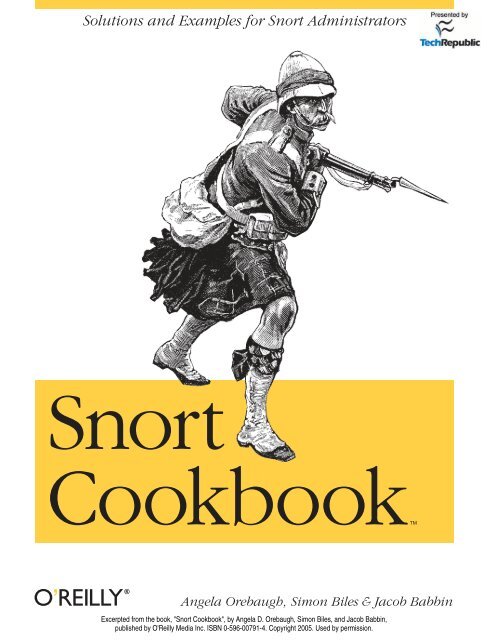Solutions and Examples for Snort Administrators - TechRepublic
Solutions and Examples for Snort Administrators - TechRepublic
Solutions and Examples for Snort Administrators - TechRepublic
You also want an ePaper? Increase the reach of your titles
YUMPU automatically turns print PDFs into web optimized ePapers that Google loves.
<strong>Solutions</strong> <strong>and</strong> <strong>Examples</strong> <strong>for</strong> <strong>Snort</strong> <strong>Administrators</strong><br />
<strong>Snort</strong><br />
CookbookTM<br />
Angela Orebaugh, Simon Biles & Jacob Babbin<br />
Excerpted from the book, "<strong>Snort</strong> Cookbook", by Angela D. Orebaugh, Simon Biles, <strong>and</strong> Jacob Babbin,<br />
published by O'Reilly Media Inc. ISBN 0-596-00791-4. Copyright 2005. Used by permission.
Chapter 7 CHAPTER 7<br />
Miscellaneous Other Uses<br />
7.0 Introduction<br />
The wondrous thing about <strong>Snort</strong> is that, because of its flexible modular structure, it<br />
is easy to make it do things that it wasn’t designed to do. With some original thinking,<br />
it is possible to get <strong>Snort</strong> to do anything from checking up on the health of your<br />
network to using it to listen out <strong>for</strong> a secret knock.<br />
In the very last recipe, there is some advice about how not to get yourself in trouble<br />
using the power of <strong>Snort</strong>.<br />
7.1 Monitoring Network Per<strong>for</strong>mance<br />
Problem<br />
Can I use <strong>Snort</strong> to determine my network per<strong>for</strong>mance?<br />
Solution<br />
<strong>Snort</strong> includes several tools to help determine how your network is per<strong>for</strong>ming.<br />
Chapter 4 discussed one of these tools: the per<strong>for</strong>mance monitor preprocessor, perfmonitor.<br />
The perfmonitor preprocessor logs its data in a comma-separated <strong>for</strong>mat<br />
file in the <strong>Snort</strong> log directory. The perfmon-graph tool can display this data to a web<br />
page, or you can even generate a text-based chart using the perfstats.c script in the<br />
<strong>Snort</strong> contrib directory. For the brave who want to create a rolling graph of protocol<br />
use, you can use the flow log preprocessor STDOUT logging mechanism to pull that<br />
in<strong>for</strong>mation out of <strong>Snort</strong> to a dynamic interface (ESM/SIM anyone?). Fianlly, you<br />
can use <strong>Snort</strong> in binary mode then replay the packets to a file so you can pull all the<br />
data you want—such as top talkers, protocol use, etc.—through the use of custom<br />
scripts. The only reason to seek the last option is if the others can’t help solve your<br />
problem.<br />
Excerpted from the book, This "<strong>Snort</strong> is the Cookbook", Title of by the Angela Book, D. Orebaugh, eMatter Edition Simon Biles, <strong>and</strong> Jacob Babbin,<br />
published by O'Reilly Media Inc. ISBN 0-596-00791-4. Copyright 2005. Used by permission.<br />
225
Discussion<br />
The perfmonitor preprocessor has been a part of the <strong>Snort</strong> code since <strong>Snort</strong> 1.9.0.<br />
This preprocessor was originally built to help debug <strong>and</strong> test <strong>Snort</strong>, but the developers<br />
decided to enable it with the open source code to help the community. This preprocessor<br />
has to be enabled at compile time with --enable-perfmonitor added to<br />
your configure statement. Chapter 4 gives examples of the full set of configuration<br />
options <strong>for</strong> the preprocessor in the snort.conf file. However, this in<strong>for</strong>mation is<br />
logged to the <strong>Snort</strong> log directory in a CSV <strong>for</strong>mat file. This file can then be pulled<br />
over to a central machine <strong>for</strong> display, such as on a status board <strong>for</strong> your analysts to<br />
look at using perfmon-graph. Using the data from the perfmonitor preprocessor, we<br />
get a chart like that shown in Figure 7-1 to be displayed.<br />
Figure 7-1. Example of perfmon-graph tool<br />
This might be a little more helpful to your security team <strong>and</strong> management than the<br />
in<strong>for</strong>mation provided in Figure 7-2, which shows how the perfmonitor logs are written.<br />
To use the perfmon-graph tool, you will need at least the Round Robin Database<br />
(RRD) Perl libraries installed. The link to the tool can be found in the “See Also” section.<br />
RRD was originally built as a replacement <strong>for</strong> the operational tool MRTG.<br />
However, <strong>for</strong> the perfmon-graph tool, it needs only the Perl modules installed. These<br />
modules enable perfmon-graph to use the graphing components of RRD to plot<br />
<strong>Snort</strong> data without needing to install the full tool. As this tool needs to add modules<br />
to the Perl libraries on the system, it needs to be installed with user root.<br />
Root# ./configure -- ( none are usually needed )<br />
root# make site-perl-install<br />
226 | Chapter 7: Miscellaneous Other Uses<br />
Excerpted from the book, This "<strong>Snort</strong> is the Cookbook", Title of by the Angela Book, D. Orebaugh, eMatter Edition Simon Biles, <strong>and</strong> Jacob Babbin,<br />
published by O'Reilly Media Inc. ISBN 0-596-00791-4. Copyright 2005. Used by permission.
Figure 7-2. Raw perfmonitor output log example<br />
This tells RRD to install only the Perl libraries needed to graph data in image type<br />
PNG graph <strong>for</strong>mat. One example <strong>for</strong> organizations that have more than one sensor<br />
could be to use the machine that displays ACID or some other web frontend as the<br />
collection point <strong>for</strong> these files. Have the perfmonitor logfiles pulled regularly using<br />
SCP if you are security conscious or FTP if you are more com<strong>for</strong>table with your sensors’<br />
connection to this machine. Then create another script to take the raw perfmonitor<br />
files, as in Figure 7-2 <strong>and</strong> use the perfmon-graph tool to create the files in a<br />
web directory. The following script could be used to pull all the perfmon.log <strong>and</strong><br />
session.log files over to a specific directory on a collection machine using SSH trusted<br />
keys. This could be used as a secondary collection of evidence in case one or more of<br />
your sensors is compromised. This could also be the directory that the perfmongraph<br />
tool pulls data from to generate hourly, daily, or weekly graphs.<br />
# START OF EXAMPLE SCRIPT<br />
#!/bin/sh<br />
#<br />
# Simple script to collect needed in<strong>for</strong>mation from the sensors<br />
# using a trusted key pair from a non-root account called `scripts'<br />
# that is placed on all of the sensors <strong>and</strong> collection server.<br />
# This script uses SCP to transfer the files <strong>and</strong> there<strong>for</strong>e needs<br />
# a trusted (public/private key pair) to be use from a local account<br />
# on both collection machine <strong>and</strong> the sensors.<br />
#<br />
# Create a timestamp file to be pulled to determine when this script<br />
# was last run<br />
mytime=`date `<br />
echo "This is the last time the script was run $mytime " > /logs/LASTTIME<br />
#<br />
#<br />
# SENSORS<br />
#<br />
Monitoring Network Per<strong>for</strong>mance | 227<br />
Excerpted from the book, This "<strong>Snort</strong> is the Cookbook", Title of by the Angela Book, D. Orebaugh, eMatter Edition Simon Biles, <strong>and</strong> Jacob Babbin,<br />
published by O'Reilly Media Inc. ISBN 0-596-00791-4. Copyright 2005. Used by permission.
# INTERNAL - <br />
scp @:/var/log/snort/perfmon.log \<br />
/logs/INTERNAL_SENSOR_perfmon.log<br />
scp @:/var/log/snort/session.log \<br />
/logs/INTERNAL_SNORT_STREAM4.log<br />
# REPEAT FOR EACH SENSOR<br />
# ALL DONE!<br />
Another use mentioned previously was the ability to generate graphs from the data.<br />
The following is an example display script that is used to convert the raw logs into a<br />
graphical <strong>for</strong>mat. In this example, a directory structure was created to organize the<br />
data by sensor location/name.<br />
#<br />
# wwwroot--<br />
# |<br />
# sensor_perfgraphs (created index.html file below)<br />
# |<br />
# INTERNAL_DIR<br />
# |<br />
# EXTERNAL_DIR<br />
# |<br />
# RAS/VPN_DIR<br />
To make this easier to use, create a main page that is refreshing, such as <strong>for</strong> an in<strong>for</strong>mation<br />
portal page. That way, analysts can determine when an update has been<br />
applied. Set the following script to run from cron at the intervals that you would like<br />
to use.<br />
#####<br />
#!/bin/sh<br />
# NOTE: Probably going to be easiest to run as root <strong>for</strong> permission errors<br />
#<br />
# Place this file in the sensor_perfgraphs director<br />
# SNORT SENSOR PERFMONITOR GRAPHS <br />
# LAST TIME RUN 'cat /logs/LASTTIME' <br />
#<br />
# INTERNAL SENSOR<br />
# EXTERNAL SENSOR<br />
# RAS/VPN_DIRSENSOR<br />
#<br />
#<br />
#<br />
# CREATE THE perfmon-graph files<br />
#<br />
# INTERNAL Sensor<br />
/path/to/perfmon-graph.pl /var/www/html/sensor_perfgraphs/INTERNAL \<br />
/logs/INTERNAL_SENSOR_perfmon.log<br />
# REPEAT FOR EACH SENSOR<br />
#<br />
# ALL DONE!<br />
228 | Chapter 7: Miscellaneous Other Uses<br />
Excerpted from the book, This "<strong>Snort</strong> is the Cookbook", Title of by the Angela Book, D. Orebaugh, eMatter Edition Simon Biles, <strong>and</strong> Jacob Babbin,<br />
published by O'Reilly Media Inc. ISBN 0-596-00791-4. Copyright 2005. Used by permission.
This method could easily be used on a cron job to automatically update the web<br />
pages, which could be displayed on a large screen or screensaver on which your management<br />
<strong>and</strong> other personnel can see what activity has been occurring on the network.<br />
Another possibility would be to use another tool called perfstats.c to display the data<br />
from <strong>Snort</strong> perfmonitor logs. This tool is a script that comes as part of the <strong>Snort</strong><br />
source distribution. While it doesn’t display fancy web PNG images, it does still get<br />
the job done, as you can see in Figure 7-3.<br />
Figure 7-3. Perfstats.c usage example<br />
This tool has to be compiled be<strong>for</strong>e you can use it. It also has to be fed the data from<br />
STDIN, such as from a cat comm<strong>and</strong>, in order to work. To use the perfstats.c file,<br />
you first have to compile it. To compile this tool, use gcc or cc, depending on which<br />
you have with your distribution. We are going to specify the file to which we want<br />
the compiler (gcc) to output our completed file with -o.<br />
root# pwd<br />
/tmp/snort-2.2.0/contrib<br />
root# gcc -o perfstats.exec perfstats.c<br />
If you get errors, you might want to check <strong>for</strong> the compiler or make sure that you<br />
have a complete <strong>Snort</strong> source distribution. To use the newly compiled tool, feed it a<br />
perfmonitor logfile. To postprocess a perfmonitor file, use this comm<strong>and</strong>:<br />
root# cat /logs/perfmon.log | ./perfstats.exec -q<br />
Monitoring Network Per<strong>for</strong>mance | 229<br />
Excerpted from the book, This "<strong>Snort</strong> is the Cookbook", Title of by the Angela Book, D. Orebaugh, eMatter Edition Simon Biles, <strong>and</strong> Jacob Babbin,<br />
published by O'Reilly Media Inc. ISBN 0-596-00791-4. Copyright 2005. Used by permission.
This will print out a copy of the CSV data in a readable <strong>for</strong>mat such as in Figure 7-4.<br />
If you want to keep a running eye on the per<strong>for</strong>mance of your network, you can do<br />
this:<br />
root# tail -f /logs/perfmon.log | ./perfstats.exec<br />
The tail -f is a comm<strong>and</strong> to automatically feed to STDIN the last entry into a file.<br />
This way, the perfstats.exec tool is refreshing the stats every time the perfmonitor<br />
preprocessor is triggered. Using some programming skills <strong>and</strong> imagination, you<br />
could take this <strong>and</strong> feed it to a “live” status application/web page. This output could<br />
then provide a quick reference to your analysts of the health <strong>and</strong> wellness of the network(s).<br />
If you want the summary page (-q) to display the columns of in<strong>for</strong>mation, you must<br />
edit the source code file (perfstats.c). This is a simple one-line addition to the file.<br />
Find line 108, which should look like:<br />
107 void printstatsex( DATA * p, DATA * q,DATA * r)<br />
108 {<br />
109 printf(" Mbits/Sec: %9.1f %9.1f %9.1f\n", p->mbits,q->mbits,<br />
r->mbits);<br />
Add this line between line 108 <strong>and</strong> 109:<br />
printf(" AVG: MIN: MAX: \n");<br />
To get the following:<br />
107 void printstatsex( DATA * p, DATA * q,DATA * r)<br />
108 {<br />
109 printf(" AVG: MIN: MAX: \n");<br />
110 printf(" Mbits/Sec: %9.1f %9.1f %9.1f\n", p->mbits,q->mbits,<br />
r->mbits);<br />
Save the file <strong>and</strong> recompile as earlier. You should see output similar to Figure 7-4.<br />
The slight difference the summary line makes can sometimes be helpful, especially<br />
when explaining to management. However, this type of text-only in<strong>for</strong>mation will<br />
most likely be used only by your analysts, <strong>and</strong> possibly an operations staff, to troubleshoot<br />
<strong>and</strong> display network issues.<br />
You can also make <strong>Snort</strong> display some rudimentary protocol in<strong>for</strong>mation in real time<br />
by setting the flow log to display to STDOUT (screen), such as in the following:<br />
,----[ FLOWCACHE STATS ]----------<br />
Memcap: 10485760 Overhead Bytes 16400 used(%0.165949)/blocks (17401/8) Overhead<br />
blocks: 1 Could Hold: (73326)<br />
IPV4 count: 7 frees: 0 low_time: 1098152556, high_time: 1098152592, diff: 0h:00:36s<br />
finds: 1220 reversed: 447(%36.639344)<br />
find_sucess: 1213 find_fail: 7 percent_success: (%99.426230) new_flows: 7<br />
Protocol: 6 (%99.672131) finds: 1216 reversed: 445(%36.595395)<br />
find_sucess: 1210 find_fail: 6 percent_success: (%99.506579) new_flows: 6<br />
Protocol: 17 (%0.327869) finds: 4 reversed: 2(%50.000000)<br />
find_sucess: 3 find_fail: 1 percent_success: (%75.000000) new_flows: 1<br />
230 | Chapter 7: Miscellaneous Other Uses<br />
Excerpted from the book, This "<strong>Snort</strong> is the Cookbook", Title of by the Angela Book, D. Orebaugh, eMatter Edition Simon Biles, <strong>and</strong> Jacob Babbin,<br />
published by O'Reilly Media Inc. ISBN 0-596-00791-4. Copyright 2005. Used by permission.
Figure 7-4. Perfstats.c with column changes<br />
While confusing to some, this can be logged to a file using redirection or just displayed<br />
to a file. But you can get some idea of the load your network is under from<br />
the previous code. In the previous example, the flow log was set to output stats every<br />
15 seconds. So in 15 seconds, <strong>Snort</strong> had:<br />
observed 14 new flows<br />
TCP traffic 99% ( protocol 6)<br />
UDP traffic wasn't even 1% (protocol 17)<br />
No other protocol was observed<br />
For full in<strong>for</strong>mation on the flow log, check out Chapter 4. For this example, we modified<br />
the snort.conf file to enable:<br />
# <strong>Snort</strong>.conf file<br />
preprocessor flow: stats_interval 15 hash 2<br />
# default<br />
# preprocessor flow: stats_interval 0 hash 2<br />
#<br />
Display this in<strong>for</strong>mation using the Bourne shell running <strong>Snort</strong> with the following<br />
options:<br />
/path/to/snort -c /path/to/snort.conf -i 2>&1<br />
However, to display to a file (Console.log, in this example), run with the following<br />
options:<br />
/path/to/snort -c /path/to/snort.conf -i 2>&1 > CONSOLE.log<br />
Monitoring Network Per<strong>for</strong>mance | 231<br />
Excerpted from the book, This "<strong>Snort</strong> is the Cookbook", Title of by the Angela Book, D. Orebaugh, eMatter Edition Simon Biles, <strong>and</strong> Jacob Babbin,<br />
published by O'Reilly Media Inc. ISBN 0-596-00791-4. Copyright 2005. Used by permission.
Finally, another way to show real-time stats is through the console option on the perfmonitor<br />
preprocessor. This is discussed fully in Chapter 4. However, <strong>for</strong> this example,<br />
we are going to use the real-time stats portion of the preprocessor.<br />
For example, if you wanted to see text-only in<strong>for</strong>mation, such as the following, you<br />
could just enable the perfmonitor preprocessor to log to console. Following is an<br />
example of the type of reporting that will be written to either syslog or the console.log<br />
file, if starting <strong>Snort</strong> with the previously listed run options.<br />
<strong>Snort</strong> Realtime Per<strong>for</strong>mance : <br />
--------------------------<br />
Pkts Recv: 806<br />
Pkts Drop: 0<br />
% Dropped: 0.00%<br />
KPkts/Sec: 0.03<br />
Bytes/Pkt: 688<br />
Mbits/Sec: 0.15 (wire)<br />
Mbits/Sec: 0.00 (rebuilt)<br />
Mbits/Sec: 0.15 (total)<br />
PatMatch: 88.35%<br />
CPU Usage: 0.11% (user) 0.00% (sys) 99.89% (idle)<br />
Alerts/Sec : 0.0<br />
Syns/Sec : 0.0<br />
Syn-Acks/Sec : 0.0<br />
New Sessions/Sec: 0.0<br />
Del Sessions/Sec: 0.0<br />
Total Sessions : 1<br />
Max Sessions : 2<br />
Stream Flushes/Sec : 0.0<br />
Stream Faults/Sec : 0<br />
Stream Timeouts : 1<br />
Frag Completes( )s/Sec: 0.0<br />
Frag Inserts( )s/Sec : 0.0<br />
Frag Deletes/Sec : 0.0<br />
Frag Flushes/Sec : 0.0<br />
Frag Timeouts : 0<br />
Frag Faults : 0<br />
Protocol Byte Flows - %Total Flow<br />
--------------------------------------<br />
TCP: 99.98%<br />
UDP: 0.00%<br />
ICMP: 0.00%<br />
OTHER: 0.02%<br />
PacketLen - %TotalPackets<br />
-------------------------<br />
Bytes[60] 38.57%<br />
232 | Chapter 7: Miscellaneous Other Uses<br />
Excerpted from the book, This "<strong>Snort</strong> is the Cookbook", Title of by the Angela Book, D. Orebaugh, eMatter Edition Simon Biles, <strong>and</strong> Jacob Babbin,<br />
published by O'Reilly Media Inc. ISBN 0-596-00791-4. Copyright 2005. Used by permission.
Bytes[62] 0.25%<br />
Bytes[63] 0.13%<br />
Bytes[65] 0.13%<br />
Bytes[66] 0.13%<br />
Bytes[68] 0.13%<br />
...cut <strong>for</strong> brevity<br />
TCP Port Flows<br />
--------------<br />
Port[110] 0.23% of Total, Src: 50.54% Dst: 49.46%<br />
Ports[HighHigh]: 99.77%<br />
UDP Port Flows<br />
--------------<br />
ICMP Type Flows<br />
In the next example, the <strong>Snort</strong> perfmonitor preprocessor data is being output in both<br />
raw, comma-separated file (CSV) <strong>and</strong> postprocessed <strong>for</strong>mats. The raw <strong>for</strong>matted<br />
data can then be passed on to the perfmon-graph tool <strong>for</strong> real-time graphing, while<br />
the syslog server can be searched through to get the postprocessed <strong>for</strong>mat data found<br />
previously. (The following example logs events every 30 seconds or five packets—<br />
whichever occurs first—<strong>and</strong> then writes the CSV file snortfile perfmon.log in <strong>Snort</strong><br />
log directory while also generating a report, as can be seen earlier to either syslog or<br />
the console.log file.)<br />
# Example snort.conf file<br />
preprocessor perfmonitor: time 30 flow pktcnt 5 snortfile perfmon.log console<br />
The raw CSV logfile created by perfmonitor can be put to additional use with some<br />
custom tools, if your organization has further use <strong>for</strong> the data. This can be pretty<br />
powerful in<strong>for</strong>mation to use <strong>for</strong> network planning <strong>and</strong> loss-of-services planning. The<br />
data also offers the valuable service of displaying the Return-On-Investment (ROI)<br />
<strong>for</strong> an IDS team through graphs <strong>and</strong> repeatable <strong>and</strong> automated reporting.<br />
See Also<br />
Perfmon-graph (http://people.su.se/~<strong>and</strong>reaso/perfmon-graph/)<br />
perfstats.c snort-2.2.x source code contrib directory<br />
rrd tool (http://people.ee.ethz.ch/~oetiker/webtools/rrdtool/)<br />
Recipe 4.6<br />
Recipe 4.1<br />
7.2 Logging Application Traffic<br />
Problem<br />
You want to log all traffic that belongs to a particular application.<br />
Logging Application Traffic | 233<br />
Excerpted from the book, This "<strong>Snort</strong> is the Cookbook", Title of by the Angela Book, D. Orebaugh, eMatter Edition Simon Biles, <strong>and</strong> Jacob Babbin,<br />
published by O'Reilly Media Inc. ISBN 0-596-00791-4. Copyright 2005. Used by permission.
Solution<br />
Make use of the session keyword that was introduced in Recipe 2.n.<br />
Description<br />
If your application, like most do, uses a particular port on a particular machine, write<br />
a rule that detects this <strong>and</strong> use the session keyword to record it. For example, to<br />
record all traffic to <strong>and</strong> from a MySQL server running on TCP 3306 on a particular<br />
machine (192.168.0.8, <strong>for</strong> example), use the following rule:<br />
alert tcp any any 192.168.0.8 3306 (msg: "MySQL"; session: all;)<br />
See Also<br />
<strong>Snort</strong> Users Manual<br />
Recipe 2.27<br />
7.3 Recognizing HTTP Traffic on Unusual Ports<br />
Problem<br />
To improve security <strong>and</strong> reduce b<strong>and</strong>width usage, it is essential to ensure that only<br />
authorized web servers are running on the network.<br />
Solution<br />
HTTP traffic is easy to detect; write a rule to identify it <strong>and</strong> log the packets to determine<br />
the port <strong>and</strong> IP of the offending server.<br />
Description<br />
HTTP traffic is easily identifiable. The following list covers most HTTP comm<strong>and</strong>s:<br />
• OPTIONS<br />
• GET<br />
• HEAD<br />
• POST<br />
• PUT<br />
• DELETE<br />
• TRACE<br />
• CONNECT<br />
So a rule that detects these comm<strong>and</strong>s will record all HTTP traffic. Obviously you<br />
won’t want to record any traffic that is going to <strong>and</strong> from legitimate HTTP servers, so<br />
234 | Chapter 7: Miscellaneous Other Uses<br />
Excerpted from the book, This "<strong>Snort</strong> is the Cookbook", Title of by the Angela Book, D. Orebaugh, eMatter Edition Simon Biles, <strong>and</strong> Jacob Babbin,<br />
published by O'Reilly Media Inc. ISBN 0-596-00791-4. Copyright 2005. Used by permission.
the rule should be written to exclude these. For example, the following example will<br />
detect any GET comm<strong>and</strong> to any machine that isn’t the web server on 192.168.0.8:<br />
var WEBSERVER 192.168.0.8<br />
alert tcp any any -> !WEBSERVER any ( content: "GET"; msg: "Detected HTTP GET";<br />
See Also<br />
Recipe 7.1<br />
Recipe 4.3<br />
7.4 Creating a Reactive IDS<br />
Problem<br />
Simple alerting is insufficient; you want to actively respond to an attempt to compromise<br />
your security.<br />
Solution<br />
If you want to reset any illegitimate connection attempts, use the resp keyword from<br />
Recipe 2.n.<br />
If you want to call on an external program to per<strong>for</strong>m some action, use the unixsock<br />
output plug-in from Recipe 2.n.<br />
If you want to use <strong>Snort</strong> to modify the rules of a firewall to block unwanted traffic,<br />
use <strong>Snort</strong>SAM.<br />
If you want to use <strong>Snort</strong> as a filter to remove unwanted traffic, you need to run <strong>Snort</strong><br />
inline. This removes the problem of attacker using an intrusion prevention system to<br />
create a denial of service. As it drops only packets that are suspect, it doesn’t exclude<br />
an entire IP address.<br />
Discussion<br />
The first two options have been discussed earlier; please see the respective recipes <strong>for</strong><br />
further in<strong>for</strong>mation.<br />
To create an interface between <strong>Snort</strong> <strong>and</strong> a firewall, you can use either the unixsock<br />
output plug-in to call a script to modify the firewall, or you can use <strong>Snort</strong>SAM.<br />
<strong>Snort</strong>SAM is a plug-in to <strong>Snort</strong> that interfaces with a number of firewalls, both commercial<br />
<strong>and</strong> open source, to modify the rulesets. The supported firewalls at the time<br />
of writing include:<br />
• Checkpoint Firewall-1<br />
• Cisco PIX firewalls<br />
Creating a Reactive IDS | 235<br />
Excerpted from the book, This "<strong>Snort</strong> is the Cookbook", Title of by the Angela Book, D. Orebaugh, eMatter Edition Simon Biles, <strong>and</strong> Jacob Babbin,<br />
published by O'Reilly Media Inc. ISBN 0-596-00791-4. Copyright 2005. Used by permission.
• Cisco routers<br />
• Netscreen firewalls<br />
• Watchguard<br />
• IPTables <strong>and</strong> IPChains<br />
To install <strong>Snort</strong>SAM, download the source from http://www.snortsam.net. Unzip <strong>and</strong><br />
unpack the source, change to the source directory, <strong>and</strong> make <strong>Snort</strong>SAM by entering<br />
the following comm<strong>and</strong>s:<br />
tar xvZf snortsam-src-2.24.tar.gz<br />
cd snortsam-src-2.24<br />
./makesnortsam.sh<br />
When the compile is finished, copy the binary to /usr/local/bin. Or you can download<br />
the precompiled versions from the same site <strong>for</strong> Linux, Windows, <strong>and</strong> Solaris.<br />
To add the <strong>Snort</strong>SAM plug-in into <strong>Snort</strong>, download the snortsam-patch.tar.gz file<br />
from the <strong>Snort</strong>SAM site, decompress <strong>and</strong> unpack it, <strong>and</strong> then use it to patch the<br />
<strong>Snort</strong> source using the following comm<strong>and</strong>s:<br />
tar xvZf snortsam-patch.tar.gz<br />
cd snortsam-patch.tar.gz<br />
./patchsnort.sh /usr/local/src/snort<br />
where /usr/local/src/snort is the path to your <strong>Snort</strong> source. You then need to recompile<br />
<strong>Snort</strong> as described in Recipe 1.n.<br />
To run <strong>Snort</strong>SAM, start it with the following comm<strong>and</strong>:<br />
snortsam /usr/local/etc/snortsam.conf<br />
where the path is that of the snortsam.conf file. This file contains the configuration<br />
options <strong>for</strong> <strong>Snort</strong>SAM <strong>and</strong> an example file is provided. The minimum options are to<br />
specify a <strong>Snort</strong> sensor to listen to <strong>and</strong> the details of the firewall that is to be modified<br />
by <strong>Snort</strong>SAM. Edit the example file to reflect your requirements.<br />
Once <strong>Snort</strong>SAM is running, you need to start <strong>Snort</strong> with a snort.conf file that<br />
includes the <strong>Snort</strong>SAM output plug-in. You can add it by entering the following line<br />
in the snort.conf file.<br />
output alert_fwsam: 192.168.0.25<br />
Replace the IP address with the IP of the machine running <strong>Snort</strong>SAM. Modify your<br />
rules by adding the fwsam option, which allows you to specify which IP to block <strong>and</strong><br />
the duration of the block. For example, to block the source of the packet <strong>for</strong> a duration<br />
of five minutes, add:<br />
fwsam: src, 5 minutes;<br />
For example:<br />
Alert tcp any any -> any 2001 (msg: "Block anyone who tries Port 2001"; fwsam: src, 5<br />
minutes;)<br />
236 | Chapter 7: Miscellaneous Other Uses<br />
Excerpted from the book, This "<strong>Snort</strong> is the Cookbook", Title of by the Angela Book, D. Orebaugh, eMatter Edition Simon Biles, <strong>and</strong> Jacob Babbin,<br />
published by O'Reilly Media Inc. ISBN 0-596-00791-4. Copyright 2005. Used by permission.
You should examine the <strong>Snort</strong>SAM documentation to see the exact eccentricities of<br />
working with your particular type of firewall.<br />
The big caveat of reactive firewalls is the capability of an attacker to launch a substantial<br />
denial of service. If the firewall shuts down any IP address that sends a certain<br />
packet, someone can spoof the source address on multiple packets of that type,<br />
which would block all those IP addresses. The solution to this issue is to run <strong>Snort</strong><br />
inline.<br />
To run <strong>Snort</strong> inline, there are a number of prerequisites <strong>and</strong> a fair bit of initial setup.<br />
The good news is that most of these prerequisites are now st<strong>and</strong>ard in the latest<br />
releases of most flavors of Linux.<br />
You’ll need to download the snort_inline source, which is available online at http://<br />
snort_inline.source<strong>for</strong>ge.net/. This is a full copy of <strong>Snort</strong> with the necessary modifications.<br />
Decompress the source, change into the source directory, configure, make, <strong>and</strong><br />
then as root, install the snort_inline binaries by typing the following:<br />
tar xvZf snort_inline-2.1.3b.tgz<br />
cd snort_inline-2.1.3b<br />
./configure --enable-inline<br />
make<br />
su<br />
make install<br />
Once this is done, <strong>Snort</strong> is ready to be run inline. You need to download the rc.<br />
firewall script from http://www.honeynet.org/papers/honeynet/tools. This script controls<br />
the <strong>Snort</strong> inline setup <strong>and</strong> configures all the other necessary things. You will,<br />
however, have to modify the script so that the configuration options are right <strong>for</strong><br />
your system. All the variables are neatly kept at the head of the file in the User<br />
Variable section. Relevant variables <strong>and</strong> the meanings of their possible settings are<br />
listed in Table 7-1. If a variable isn’t listed here, we recommend that you use the<br />
default.<br />
Table 7-1. <strong>Snort</strong> inline variables<br />
Variable name Meaning<br />
MODE = “bridge” | “nat” This determines whether the setup is a simple bridge (same IP addresses on<br />
both sides) or if it per<strong>for</strong>ms nat (network address translation). For the example,<br />
this is set to bridge.<br />
PUBLIC_IP= “192.168.0.8” “192.168.0.9” These are the internal IP addresses that you wish to be filtered. If you list more<br />
than one IP, they should be separated by spaces.<br />
INET_IFACE = “eth0” This should be the external facing interface.<br />
LAN_IFACE = “eth1” This should be the internal facing interface.<br />
LAD_BCAST_ADDRESS= “192.168.0.255” This is the broadcast address <strong>for</strong> the internal network.<br />
QUEUE= “yes” | “no” Either enable or disable QUEUE support: this should be set to yes.<br />
PATH= “/sbin:/usr/sbin” Path to check <strong>for</strong> all requisite programs; the PATH variable should allow <strong>for</strong><br />
the finding of iptables, brctl, ifconfig, route, <strong>and</strong> modprobe.<br />
Creating a Reactive IDS | 237<br />
Excerpted from the book, This "<strong>Snort</strong> is the Cookbook", Title of by the Angela Book, D. Orebaugh, eMatter Edition Simon Biles, <strong>and</strong> Jacob Babbin,<br />
published by O'Reilly Media Inc. ISBN 0-596-00791-4. Copyright 2005. Used by permission.
Once you have made the changes that are necessary to the rc.firewall script. Running<br />
the script will cause all the traffic through IPTables to be passed to our snort_<br />
inline daemon.<br />
./rc.firewall<br />
Next, the task is to modify the ruleset so that instead of alerting, the packets are<br />
dropped. You can download a utility from the Honeynet site mentioned earlier that<br />
will do this <strong>for</strong> you automatically, but it is good practice to know what is going on<br />
anyway. The change is straight<strong>for</strong>ward: replace the alert keyword with the drop keyword.<br />
This will cause those packets that match the rule to be discarded without a<br />
trace.<br />
To start snort_inline so it is listening to the packets passed from IPTables, use the<br />
following comm<strong>and</strong>:<br />
snort -D -c /etc/snort/snort.conf -Q -l /var/log<br />
Most of the options are st<strong>and</strong>ard: -D <strong>for</strong> daemon mode, -l <strong>for</strong> log directory, <strong>and</strong> -c<br />
<strong>for</strong> configuration file. The only different option is -Q, which tells snort_inline to listen<br />
to the IPTables queue.<br />
See Also<br />
<strong>Snort</strong>-inline project (http://snort-inline.source<strong>for</strong>ge.net)<br />
guardian from the snort contrib directory<br />
IPS vendors<br />
7.5 Monitoring a Network Using Policy-Based<br />
IDS<br />
Problem<br />
Can I use <strong>Snort</strong> to monitor my network based on a network policy?<br />
Solution<br />
Using <strong>Snort</strong> to monitor your network using policy-based IDS is generally a good idea<br />
as a second-layer defense. However, in the age of tunneled applications, when just<br />
about every application has an HTTP port, a policy-based solution does not provide<br />
as good coverage as normal signature IDS.<br />
Another key point is that using policy-based IDS requires an organization to know a<br />
lot about its own network <strong>and</strong> the services it offers to the outside world. For example,<br />
with a policy-based architecture you might be suddenly flooded with alarms<br />
about FTP traffic on your web server(s) because your operations staff failed to notify<br />
the IDS team of a change in the services offered on those servers.<br />
238 | Chapter 7: Miscellaneous Other Uses<br />
Excerpted from the book, This "<strong>Snort</strong> is the Cookbook", Title of by the Angela Book, D. Orebaugh, eMatter Edition Simon Biles, <strong>and</strong> Jacob Babbin,<br />
published by O'Reilly Media Inc. ISBN 0-596-00791-4. Copyright 2005. Used by permission.
Finally, you are placing a lot of hope in the idea that attackers to your network won’t<br />
realize that you, <strong>for</strong> example, trust all traffic between the outside world <strong>and</strong> your<br />
web server on port 80/tcp <strong>and</strong> 21/tcp. In such a case, an attacker can install a backdoor<br />
application on port 80, such as /backdoor.exe, then wait until your organization<br />
looks through its web server logs. Or turn off the FTP service <strong>and</strong> install an<br />
encrypted SSH session on that port so that you are now blind to the in<strong>for</strong>mation<br />
being infiltrated/exfiltrated from your network.<br />
Discussion<br />
What is policy-based IDS? Policy-based IDS is making several assumptions about<br />
your network:<br />
• You know your network very well, such as your network segments, IP ranges,<br />
<strong>and</strong> outside connection points.<br />
• You know <strong>and</strong> have secured your “servers” to provide only the service(s) you<br />
want. Web servers serve only HTTP; FTP servers serve only FTP, etc.<br />
• You have an application proxy or other means of securing egress traffic leaving<br />
your network.<br />
With this in mind, one of the examples of this would be to configure <strong>Snort</strong> to be<br />
aware of all your servers in the snort.conf file, as in the following:<br />
# Policy-based snort.conf example<br />
var HTTP_SERVERS [10.0.4.5/32, 10.0.7-7/32,10.1.3.4/32]<br />
var MAIL_SERVERS [10.1.4.6/32,10.0.10.5/32]<br />
var FTP_SERVERS [10.1.4.4/32,10.1.3.7/32]<br />
# var SSH_SERVER [ ]<br />
Then create several rules to trust that traffic <strong>and</strong> pass it without analysis, as in the<br />
following:<br />
# Create pass rules <strong>for</strong> the "trusted" traffic<br />
pass tcp $EXTERNAL_NET any $HTTP_SERVERS $HTTP_PORTS<br />
pass tcp $EXTERNAL_NET any $MAIL_SERVERS $MAIL_PORTS<br />
pass tcp $EXTERNAL_NET any $FTP_SERVERS 21<br />
# ETC, etc<br />
To enable <strong>Snort</strong> to pass the rules first at runtime, enable the -o option to change the<br />
rule order to pass/alert/log rules. This means that <strong>Snort</strong> will process pass rules,<br />
then alert rules, <strong>and</strong> finally, log rules.<br />
/path/to/snort -c /path/to/snort.conf -o -i <br />
Here are several examples of policy-based rules that would be typical to enable on<br />
your policy sensors to determine when a policy has been violated:<br />
alert tcp $HTTP_SERVERS any -> any !$HTTP_PORTS (msg:"ODD PORT USE - HTTP<br />
SERVER !!"; flow:established; classtype:bad-unknown; rev:1; sid:10777;)<br />
alert tcp $MAIL_SERVERS any -> any !MAIL_PORTS (msg:"ODD PORT USE -<br />
MAIL SERVER !!"; flow:established; classtype:bad-unknown; rev:1; sid:10778;)<br />
Monitoring a Network Using Policy-Based IDS | 239<br />
Excerpted from the book, This "<strong>Snort</strong> is the Cookbook", Title of by the Angela Book, D. Orebaugh, eMatter Edition Simon Biles, <strong>and</strong> Jacob Babbin,<br />
published by O'Reilly Media Inc. ISBN 0-596-00791-4. Copyright 2005. Used by permission.
alert tcp $FTP_SERVERS any -> any !21 (msg:"ODD PORT USE - FTP SERVER";<br />
flow:established; classtype:bad-unknown; rev:1; sid:10779;)<br />
Hopefully you can see from the previous examples how much knowledge about the<br />
network(s) <strong>and</strong> resources you need to use this type of IDS. To briefly touch on the<br />
subject of network profiling, policy-based IDS is very similar. Like network profiling,<br />
policy-based IDS works on the principle that once a network is known, changes<br />
should be minimal or non-noticeable. However, <strong>for</strong> today’s networks, this is not<br />
often the case. One network that we are aware of had as much as 20 percent of the<br />
network changing on a given day! However, one of the benefits of this type of IDS<br />
can be found when combined with the events from your normal signature IDS. For<br />
example, when a compromise occurs, it might not fire an event from your signature<br />
IDS. However, if the compromise starts even one odd port connection, the policybased<br />
IDS will have several events!<br />
Finally, when used with keyword searches through your allowed application traffic,<br />
such as <strong>for</strong> HTTP, SMTP, etc., this can provide your organization with some tools to<br />
en<strong>for</strong>ce an acceptable use policy. For example, if the corporate policy is worded so<br />
that content monitoring is allowed, your analysts now have the clearance to set IDS<br />
rules to alarm on content violations, such as porn, discriminatory language, privacy<br />
in<strong>for</strong>mation, or even file-sharing applications in use on the network. This can then<br />
be h<strong>and</strong>ed to your proper channels, depending on the agency <strong>for</strong> resolution.<br />
See Also<br />
<strong>Snort</strong> 2.0 book on policy-based IDS<br />
Application firewalls/proxy servers<br />
7.6 Port Knocking<br />
Problem<br />
You have a service <strong>and</strong> it has failed. You need to restart it without logging in.<br />
Solution<br />
Use port knocking. Use the unixsock output plug-in to send alerts to a small program<br />
that keeps track of the ports accessed. If the “knock” is successful, the program<br />
will run the comm<strong>and</strong> required to reset the service.<br />
Port knocking relies upon a secret knock <strong>and</strong>, like all other network<br />
traffic, this can be captured. Port knocking is “security through obscurity,”<br />
not true security; ideally, it should be coupled with further<br />
authentication methods to ensure that it is not abused.<br />
240 | Chapter 7: Miscellaneous Other Uses<br />
Excerpted from the book, This "<strong>Snort</strong> is the Cookbook", Title of by the Angela Book, D. Orebaugh, eMatter Edition Simon Biles, <strong>and</strong> Jacob Babbin,<br />
published by O'Reilly Media Inc. ISBN 0-596-00791-4. Copyright 2005. Used by permission.
Discussion<br />
Port knocking takes the concept of a “secret knock” into the computer age. You<br />
select a certain range of ports to be accessed in a certain order, perhaps even with<br />
certain flags set on the packets sent. <strong>Snort</strong> detects each packet <strong>and</strong> then, using the<br />
unixsock output plug-in, logs the order that they come in <strong>and</strong>, if correct, runs a comm<strong>and</strong><br />
of your choice to restart your service.<br />
This need not be used only <strong>for</strong> restarting services. You could use port knocking to<br />
further secure your computer, by having no services running at all until the combination<br />
of ports is sent, <strong>and</strong> then start an SSH daemon on an unusual port.<br />
You should ensure that you create a selection of ports that are sufficiently r<strong>and</strong>om<br />
that they are unlikely to be activated by accident by a r<strong>and</strong>omized port scanner; <strong>for</strong><br />
this example, we are going to use only four to simplify the program.<br />
First, you need to set up an instance of <strong>Snort</strong> to recognize your knocking. A simple<br />
snort.conf file that includes the unixsock plug-in <strong>and</strong> one rule file is more than<br />
enough. The example rule file is as follows:<br />
# <strong>Snort</strong> Portknocking Rules<br />
alert tcp any any -> 192.168.0.8 4 (msg: "Port Knock 1";)<br />
alert tcp any any -> 192.168.0.8 8 (msg: "Port Knock 2";)<br />
alert tcp any any -> 192.168.0.8 13 (msg: "Port Knock 3";)<br />
alert tcp any any -> 192.168.0.8 24 (msg: "Port Knock 4";)<br />
At this point if you wanted to make this more secure still, you should add other criteria,<br />
such as a specific source IP, specific source port, or flags. When we get to the<br />
knocking program, we will be using hping which can spoof all these details, so don’t<br />
feel that the IP will restrict you to doing this only from a single machine; look at it<br />
more as another level of secret knowledge that would pose more of a problem to<br />
someone seeking to hijack your connection.<br />
The unixsock alerting program from Recipe 2.n has been modified to count the<br />
knocks <strong>and</strong> ensure that they come in the correct order. There are probably a million<br />
<strong>and</strong> one ways of programming this; the example is simple, but it works.<br />
#!/usr/bin/perl<br />
use IO::Socket;<br />
$TEMPLATE = "A256 A*";<br />
unlink "/var/log/snort/snort_alert";<br />
$SIG{TERM} = $SIG{INT} = sub { exit 0 };<br />
my $data;<br />
my $client = IO::Socket::UNIX->new(Type => SOCK_DGRAM,<br />
Local => "/var/log/snort/snort_alert")<br />
or die "Socket: $@";<br />
print STDOUT "Socket Open ... \n";<br />
while ( true ) {<br />
recv($client,$data,1024,0);<br />
@FIELDS = unpack($TEMPLATE, $data);<br />
Port Knocking | 241<br />
Excerpted from the book, This "<strong>Snort</strong> is the Cookbook", Title of by the Angela Book, D. Orebaugh, eMatter Edition Simon Biles, <strong>and</strong> Jacob Babbin,<br />
published by O'Reilly Media Inc. ISBN 0-596-00791-4. Copyright 2005. Used by permission.
# The Knocking Code starts here...<br />
if (@FIELDS[0] =~ /^Port Knock 1/){<br />
$flag_one = 1;<br />
$flag_two = $flag_three = 0;<br />
}<br />
elsif ($flag_one = = 1 && @FIELDS[0] =~ /^Port Knock 2/){<br />
$flag_two = 1;<br />
$flag_one = $flag_three = 0;<br />
}<br />
elsif ($flag_two = = 1 && @FIELDS[0] =~ /^Port Knock 3/){<br />
$flag_three = 1;<br />
$flag_one = $flag_two = 0;<br />
}<br />
elsif ($flag_three = = 1 && @FIELDS[0] =~ /^Port Knock 4/){<br />
$flag_one = $flag_two = $flag_three = 0;<br />
# Enter the Knock action here.<br />
print "Who's there ?\n";<br />
}<br />
# <strong>and</strong> ends here ...<br />
else { $flag_one = $flag_two = $flag_three = 0; }<br />
}<br />
END {unlink "/var/log/snort/snort_alert";}<br />
The code simply loops until the alerts come in the right order (resetting if the order is<br />
wrong at any point ), <strong>and</strong> then, in this case, responds by asking “Who’s there ?” At<br />
this point, you would enter the code you wish to execute.<br />
The knocker itself is quite easy: you could either write your own program that sends<br />
a single packet to a specified port, or you could use one of the hundreds of packet<br />
creation tools available on the Web. Using other programs such as Telnet to access a<br />
port won’t work well, since more than one packet often is sent, so the port knock criteria<br />
will fail.<br />
For this example, we are going to use hping. Hping is available <strong>for</strong> download from<br />
http://www.hping.org; installation is easy <strong>and</strong> is just a matter of decompressing the<br />
source by typing:<br />
tar xvZf hping2-rc3.tar.gz<br />
Changing into the hping directory, running the configure program, <strong>and</strong> then making<br />
as root, install the source:<br />
cd hping2-rc3<br />
./configure<br />
make<br />
su<br />
make install<br />
242 | Chapter 7: Miscellaneous Other Uses<br />
Excerpted from the book, This "<strong>Snort</strong> is the Cookbook", Title of by the Angela Book, D. Orebaugh, eMatter Edition Simon Biles, <strong>and</strong> Jacob Babbin,<br />
published by O'Reilly Media Inc. ISBN 0-596-00791-4. Copyright 2005. Used by permission.
Hping is hugely powerful <strong>and</strong> can create packets to pretty much any criteria, but in<br />
this case, we are simply going to send a single packet to the specified port on the destination<br />
IP.<br />
hping 192.168.0.8 -p 4 -c 1<br />
This will send one packet (-c 1) to port 4 (-p 4) on IP 192.168.0.8. This is our first<br />
knock. There is no time criteria set in the listening program, so you could enter each<br />
line by h<strong>and</strong> each time if you wish, but it makes much more sense to create a shell<br />
script to run it. The following basic script will send a single packet to the right ports<br />
in the right order.<br />
#!/bin/sh<br />
hping 192.168.0.8 -p 4 -c 1<br />
hping 192.168.0.8 -p 8 -c 1<br />
hping 192.168.0.8 -p 13 -c 1<br />
hping 192.168.0.8 -p 24 -c 1<br />
There are a number of ways you could elaborate on this simple mechanism. You<br />
could add a time element so that all ports are required within a certain time frame;<br />
you could use the listening script to restart <strong>Snort</strong> as well with a new set of rules, so<br />
that the port sequence changes each time; or you could include requirements as to<br />
the contents of the packets. You can make this as simple or as complex as you need,<br />
<strong>and</strong> it can be used to call any external script that you care to create.<br />
See Also<br />
Christiansen, Tom <strong>and</strong> Nathan Torkington. Perl Cookbook. Sebastopol, CA:<br />
O’Reilly, 2003.<br />
hping user manual (http://www.hping.org/)<br />
7.7 Obfuscating IP Addresses<br />
Problem<br />
You want to send someone else your <strong>Snort</strong> logs <strong>for</strong> analysis, but you don’t want to<br />
give them too much in<strong>for</strong>mation about your network.<br />
Solution<br />
Use the obfuscate comm<strong>and</strong>-line switch, -O.<br />
snort -O -c /etc/snort.conf -l /var/log<br />
Discussion<br />
The obfuscation switch changes all IP addresses in the logs to read xxx.xxx.xxx.xxx.<br />
If you use this in combination with the -h (homenet) option, it only obfuscates the<br />
Obfuscating IP Addresses | 243<br />
Excerpted from the book, This "<strong>Snort</strong> is the Cookbook", Title of by the Angela Book, D. Orebaugh, eMatter Edition Simon Biles, <strong>and</strong> Jacob Babbin,<br />
published by O'Reilly Media Inc. ISBN 0-596-00791-4. Copyright 2005. Used by permission.
IPs within that range; all other IPs (i.e., those of the people attacking you) remain in<br />
the clear.<br />
See Also<br />
<strong>Snort</strong> Users Manual<br />
7.8 Passive OS Fingerprinting<br />
Problem<br />
Can I use some tool(s) to possibly per<strong>for</strong>m some OS fingerprinting?<br />
Solution<br />
OS fingerprinting is the idea that every plat<strong>for</strong>m has a unique TCP/IP stack. There<br />
are several tools <strong>and</strong> methods that use <strong>Snort</strong> to determine an OS plat<strong>for</strong>m of a given<br />
system crossing your network(s). If you are interested in modifying the <strong>Snort</strong> source<br />
code to detect/determine a hosts’ OSes, the snortfp project would be best suited to<br />
your needs. If you are going to use your own methods to combine the data, using p0f<br />
is your best tool in determining the host OS. Finally, if you are going to use commercial<br />
products, the Sourcefire RNA product is the way to go.<br />
snortfp<br />
This was a preprocessor that modified the <strong>Snort</strong> 2.1.2 code <strong>and</strong> the web frontend<br />
ACID to display OS fingerprints of a host. However, this project hasn’t been worked<br />
on since that version of <strong>Snort</strong>. Also, this patch only seems to patch <strong>Snort</strong> correctly on<br />
Linux plat<strong>for</strong>ms; if you are using BSD, Solaris, or Windows plat<strong>for</strong>ms, you are out of<br />
luck, unless you care to recreate the code. Download the patch files from http://<br />
mysite.verizon.net/sdreed.<br />
The project uses <strong>Snort</strong> rule extensions to detect an OS fingerprint. Then it changes<br />
the ACID web code to display <strong>and</strong> search through these OS fingerprints, as can be<br />
seen in Figure 7-5, from the site mentioned earlier.<br />
As this code runs on an older version of <strong>Snort</strong>, use it with caution <strong>and</strong> monitor it <strong>for</strong><br />
faults.<br />
p0f<br />
p0f (http://lcamtuf.coredump.cx/p0f.shtml) is probably the most widely used OSdetection<br />
tool that doesn’t need to actively probe the target to determine the OS.<br />
While letting the p0f tool keep its own log <strong>and</strong> then maintaining that log along with<br />
your IDS logs may be enough <strong>for</strong> some organizations, most will want to integrate the<br />
data into a useable, searchable <strong>for</strong>mat; that would be a database. Specifically push-<br />
244 | Chapter 7: Miscellaneous Other Uses<br />
Excerpted from the book, This "<strong>Snort</strong> is the Cookbook", Title of by the Angela Book, D. Orebaugh, eMatter Edition Simon Biles, <strong>and</strong> Jacob Babbin,<br />
published by O'Reilly Media Inc. ISBN 0-596-00791-4. Copyright 2005. Used by permission.
Figure 7-5. Example screenshot from snortfp<br />
ing the p0f data into your ESM/SIM would probably provide analysts with some<br />
helpful in<strong>for</strong>mation when an event is detected. The current p0f tool 2.x doesn’t<br />
natively support database output, yet. There is a project called p0f_db (available at:<br />
http://nk.puslapiai.lt/projects_en.shtml) that will parse p0f data into both a MySQL<br />
<strong>and</strong> PostgreSQL databases. As of Version 0.3, this code seems to run only on Linux<br />
<strong>and</strong> not BSD systems.<br />
Sourcefire RNA<br />
Finally, since this is a <strong>Snort</strong> book, it’s only fair that we show you a commercial product<br />
that helps solve this problem as well. This quote from the sourcefire web site<br />
(http://www.sourcefire.com) that gives a brief overview of the application(s) should<br />
help.<br />
Sourcefire Real-time Network Awareness (RNA) enables organizations<br />
to more confidently protect their networks through a unique<br />
patent pending combination of passive network discovery, behavioral<br />
profiling, <strong>and</strong> integrated vulnerability analysis to deliver the benefits of<br />
real-time network profiling <strong>and</strong> change management without the<br />
drawbacks of traditional approaches to identifying network assets <strong>and</strong><br />
vulnerabilities.<br />
If buying Sourcefire is an option to you, contact them <strong>for</strong> a demo <strong>and</strong> sales.<br />
Passive OS Fingerprinting | 245<br />
Excerpted from the book, This "<strong>Snort</strong> is the Cookbook", Title of by the Angela Book, D. Orebaugh, eMatter Edition Simon Biles, <strong>and</strong> Jacob Babbin,<br />
published by O'Reilly Media Inc. ISBN 0-596-00791-4. Copyright 2005. Used by permission.
Discussion<br />
Because operating system vendors add their own “tweaks” to the TCP/IP stack<br />
implementation, each operating system has a unique “signature.” For a detailed discussion<br />
of this topic, see Fydor’s paper on the nmap site:<br />
http://www.insecure.org/nmap/nmap-fingerprinting-article.html<br />
The use of passive fingerprinting can be helpful in determining the attacker <strong>and</strong>/or<br />
the victim’s risk. For example, if you get a <strong>Snort</strong> alarm <strong>for</strong> a Microsoft IIS comm<strong>and</strong><br />
execution attempt ../../cmd.exe?/+dir on an Apache server, the p0f logs can be<br />
used to show that the “victim” machine is not vulnerable to the attack.<br />
While this type of in<strong>for</strong>mation can be a virtual gold mine <strong>for</strong> government organizations<br />
<strong>and</strong> certain other businesses, not every organization is going to be able use or<br />
keep this type of in<strong>for</strong>mation. There are several projects <strong>and</strong> code modifications<br />
available to those who would like to use this capability. However, this also is dipping<br />
into the realm of the Enterprise Security Manager/Security Incident Manager<br />
(ESM/SIM) vendors such as Arcsight, Net<strong>for</strong>ensics, <strong>and</strong> Guardent. These vendors<br />
specialize in taking data from multiple types <strong>and</strong> normalizing them into a single<br />
event, such as taking in logs from your firewalls, IDS, routers, vulnerability scanners,<br />
<strong>and</strong> even patch management logs in some cases. But as you can probably guess, that<br />
topic alone could be enough <strong>for</strong> another book!<br />
snortfp<br />
This tool seems to compile correctly only on Linux plat<strong>for</strong>ms <strong>and</strong> not on BSD plat<strong>for</strong>ms.<br />
This patch is actually two parts combined into a single file that you download<br />
from the author’s site. The first part is the actual <strong>Snort</strong> source code patch, while<br />
the second part is a modification to the ACID web frontend (Chapter 5). The <strong>Snort</strong><br />
patch adds a couple of changes to the <strong>Snort</strong> code; the major modification is to the<br />
rule structure itself. This change enables the ruleset that you downloaded to trigger<br />
an event on packets that can be used to determine an OS. These packets are then<br />
logged to the modified ACID database where they will be displayed. As mentioned<br />
earlier, the ACID frontend has to be modified as well as the MySQL database (no<br />
other databases are supported at this time). This modification takes the <strong>for</strong>m of some<br />
structure changes, as well as the addition of a single new table to the ACID schema.<br />
First you need to get the patch file (snort-2.1.2fp.patch.gz) from the author’s site<br />
(http://mysite.verizon.net/sdreed) as well as the <strong>Snort</strong> source code (snort-2.1.2.tar.gz)<br />
from snort.org. Then, follow these steps to get it installed:<br />
# put the snort <strong>and</strong> the patch in the same directory then patch<br />
# the snort source code<br />
snortuser# pwd<br />
/tmp/SNORT_FP<br />
snortuser# ls<br />
snort-2.1.2.tar.gz snort-2.1.2fp.patch.gz<br />
snortuser# tar xvfz snort-2.1.2.tar.gz<br />
246 | Chapter 7: Miscellaneous Other Uses<br />
Excerpted from the book, This "<strong>Snort</strong> is the Cookbook", Title of by the Angela Book, D. Orebaugh, eMatter Edition Simon Biles, <strong>and</strong> Jacob Babbin,<br />
published by O'Reilly Media Inc. ISBN 0-596-00791-4. Copyright 2005. Used by permission.
snortuser# gunzip snort-2.1.2fp.patch.gz<br />
# Now we patch snort<br />
snortuser# patch -p0 < snort-2.1.2fp.patch<br />
# Now we build snort with mysql support <strong>and</strong> whatever else we want<br />
snortuser# ./configure --with-mysql -other-options<br />
# only make the application don't install yet unless you are sure<br />
# that this build <strong>and</strong> patch worked.<br />
snortuser# make<br />
# the second part of this patch is to patch ACID database schema<br />
# <strong>and</strong> the ACID web interface.<br />
# First let's go patch the database. Create a database <strong>and</strong> the schema<br />
# using the scripts found in the snort config directory.<br />
snortuser# mysqladmin create snortfpdb<br />
snortuser# cd snort-2.1.2/contrib<br />
snortuser# mysql -D snortfpdb < create_mysql<br />
snortuser# mysql -D snortfpdb < snortdb-extra<br />
# Now we apply the snortfp schema changes<br />
# COMMENT OUT the line "use snort;" from create_mysql_fp unless your<br />
# database is named snort.<br />
snortuser# mysql -D snortfpdb < create_mysql_fp<br />
# Now we install the ACID web interface like in recipe x.x<br />
# Then we patch ACID using the new file in the contrib directory of<br />
# snort<br />
# If ACID was installed in /usr/local/apache2/htdocs/ACID/ directory.<br />
# NOTE: Please run ACID web CREATE AG group schema change first<br />
# otherwise the changes <strong>for</strong> snortfp aren't made.<br />
snortuser# cp ACID-0.9.6b21fp.patch /usr/local/apache2/htdocs/ACID/<br />
snortuser# cd /usr/local/apache2/htdocs/ACID<br />
snortuser# patch -p1 < ACID-0.9.6b21fp.patch<br />
# reload your main ACID page <strong>and</strong> notice the "Network Fingerprints"<br />
# button!<br />
# TEST SNORT TO PUSH IN SOME EXAMPLE DATA<br />
snortuser# cd /tmp/SNORT_FP/snort-2.1.2/<br />
# change the "snort.conf" file to h<strong>and</strong>le our new data<br />
# "output database: log, mysql, user=snrtfp password=password<br />
# dbname=snortfp host=localhost"<br />
# NOW let's test it out<br />
# Create a directory called "log" in the snort directory if you don't<br />
# want to change anything on your system<br />
snortuser# ./src/snort -c etc/snort.conf -l log -i eth0 -T<br />
# if you don't get errors or a core dump then the patch was applied<br />
# correctly <strong>and</strong> you should see some data in your ACID frontend.<br />
p0f<br />
p0f has been kept up to date since the new author started with Version 2.0 a little<br />
over a year ago. This tool uses the libpcap library just like <strong>Snort</strong> to passively sniff<br />
packets off the network. The best description of how p0f detects the operating system<br />
comes from the author himself at http://lcamtuf.coredump.cx/p0f/:<br />
The passive OS fingerprinting technique is based on analyzing the in<strong>for</strong>mation sent by<br />
a remote host while per<strong>for</strong>ming usual communication tasks—such as whenever a<br />
remote party visits your webpage, connects to your MTA—or whenever you connect<br />
Passive OS Fingerprinting | 247<br />
Excerpted from the book, This "<strong>Snort</strong> is the Cookbook", Title of by the Angela Book, D. Orebaugh, eMatter Edition Simon Biles, <strong>and</strong> Jacob Babbin,<br />
published by O'Reilly Media Inc. ISBN 0-596-00791-4. Copyright 2005. Used by permission.
to a remote system while browsing the web or per<strong>for</strong>ming other routine tasks. In contrast<br />
to active fingerprinting (with tools such as NMAP or Queso), the process of passive<br />
fingerprinting does not generate any additional or unusual traffic, <strong>and</strong> thus cannot<br />
be detected. Captured packets contain enough in<strong>for</strong>mation to identify the remote OS,<br />
thanks to subtle differences between TCP/IP stacks, <strong>and</strong> sometimes certain implementation<br />
flaws that, although harmless, make certain systems quite unique. Some additional<br />
metrics can be used to gather in<strong>for</strong>mation about the configuration of a remote<br />
system or even its ISP <strong>and</strong> network setup.<br />
This tool can be used in conjunction with <strong>Snort</strong> to help accomplish the same goals as<br />
those of the snortfp project, though with a little less work. One possible use if you<br />
are not planning on pushing this data into an ESM <strong>and</strong> don’t want to modify your<br />
frontend <strong>for</strong> IDS data would be to create a new frontend <strong>for</strong> this data to be searched<br />
in addition to the IDS data. While creating an additional step in your analyst’s investigation<br />
process, it might prove useful in determining network threat. The following<br />
example creates a p0f logfile that is rotated <strong>and</strong> marked <strong>for</strong> the date.<br />
#!/bin/sh #<br />
mydate=`date +"%d%m%Y" `<br />
echo "STOPPING p0f detection"<br />
killall p0f<br />
echo "Rotating LOGS"<br />
mv /logs/p0f.log /logs/p0f.log.$mydate<br />
echo "STARTING P0f detection"<br />
p0f -i -o /logs/p0f.log -l &<br />
p0fPID=`ps -aux | grep p0f | grep -v "grep" | awk '{ print $2 }' `<br />
echo "Started p0f with PID: $p0fPID "<br />
# All Done<br />
For simplicity, we’ll set this script to rotate daily. The following example should be<br />
added to your crontab on your sensor(s) to rotate the previous script every day at 11:<br />
55 PM.<br />
# edit crontab (crontab -e) <strong>and</strong> add<br />
55 11 * * * /bin/sh /path/to/the/above/script<br />
Another solution would be to log the p0f logs into a database to be searched from a<br />
web frontend, ESM/SIM, or other custom tool. The advantages of placing logs in a<br />
database are:<br />
Scalability<br />
Databases are easier to manage <strong>and</strong> maintain than flat files, especially in high<br />
traffic networks.<br />
248 | Chapter 7: Miscellaneous Other Uses<br />
Excerpted from the book, This "<strong>Snort</strong> is the Cookbook", Title of by the Angela Book, D. Orebaugh, eMatter Edition Simon Biles, <strong>and</strong> Jacob Babbin,<br />
published by O'Reilly Media Inc. ISBN 0-596-00791-4. Copyright 2005. Used by permission.
Searchable<br />
Once the logs are in a database, you can create charts, graphs, <strong>and</strong> even trends<br />
from the data <strong>for</strong> reports.<br />
Limited access<br />
If you work with law en<strong>for</strong>cement at some point, you’ll find it h<strong>and</strong>y if the data<br />
has as few modifications as possible <strong>and</strong> comes from as few sources as possible.<br />
For example, set up one account with write access <strong>and</strong> no read access, using this<br />
account <strong>for</strong> the portion of any tool that actually collects the data, while creating<br />
another account <strong>for</strong> searching through the data that has read <strong>and</strong> search permissions<br />
but not change access permissions.<br />
As of p0f Version 1, there was a project from Bill Stearns called p0f-mysql that gave<br />
some support to logging p0f data to a database. However, in p0f Version 2.x there is<br />
a new project called p0f-db that supports both MySQL <strong>and</strong> PostgreSQL database <strong>for</strong>mats<br />
<strong>for</strong> the data. Again, however, this seems to work only on Linux plat<strong>for</strong>ms <strong>and</strong><br />
not BSD plat<strong>for</strong>ms. This application is actually a second application to run as an output<br />
portion of p0f. First download <strong>and</strong> install the source code, available at the following<br />
site: http://nk.puslapiai.lt/projects/p0f_db/:<br />
bash$ bunzip2 p0f_db-0.3.tar.bz2 | tar xvf -<br />
bash$ ./configure --with-mysql & make<br />
# OR if you prefer PostgreSQL<br />
#bash$ ./configure --with-postgres & make<br />
Once this compiles correctly, create the database <strong>and</strong> account <strong>for</strong> p0f_db to use<br />
(using the same method as <strong>for</strong> the ACID setup). The following code uses the direct<br />
MySQL comm<strong>and</strong> line; if you are not com<strong>for</strong>table editing a MySQL database<br />
through this method, a web-based tool called phpmyadmin is available at http://<br />
www.phpmyadmin.net or http://source<strong>for</strong>ge.net.<br />
bash$ mysql -u root -p<br />
# Create the database<br />
mysql> CREATE database p0f_db;<br />
# create the user <strong>for</strong> the database<br />
mysql> GRANT UPDATE, INTSERT, SELECT on p0f_db.* TO p0fdata@localhost<br />
IDENTIFIED BY "password";<br />
mysql> flush privileges;<br />
mysql> exit<br />
Once the database <strong>and</strong> its permissions have been set, remove the snort-inline options<br />
from the p0f-db code, unless you are deploying inline on a sensor. Edit the file in<br />
p0f_db/doc/create_mysql.sql removing or commenting out all lines that start with<br />
DROP. Once complete, create the schema <strong>for</strong> the database to use to h<strong>and</strong>le data.<br />
bash$ mysql -D p0f_db < doc/create_mysql.sql<br />
#<br />
Next edit the file p0f_db.conf with the database in<strong>for</strong>mation from the previous<br />
example.<br />
#<br />
mysql host=localhost user=p0fdata password=password dbname=p0f_db<br />
Passive OS Fingerprinting | 249<br />
Excerpted from the book, This "<strong>Snort</strong> is the Cookbook", Title of by the Angela Book, D. Orebaugh, eMatter Edition Simon Biles, <strong>and</strong> Jacob Babbin,<br />
published by O'Reilly Media Inc. ISBN 0-596-00791-4. Copyright 2005. Used by permission.
Finally, now that the database is set up to h<strong>and</strong>le the p0f-db data, simply start p0f-db<br />
<strong>and</strong> watch <strong>for</strong> errors to correct. If no errors are found, simply run either via script/<br />
cron or directly as needed, as in the following:<br />
bash$ ./src/p0f_db ---config=doc/p0f_db.conf ---log=/logs/p0f.log<br />
Hopefully these examples should give you some ideas on how to use <strong>and</strong> integrate<br />
this in<strong>for</strong>mation into the processes <strong>and</strong> procedures your analysts follow when investigating<br />
an event.<br />
See Also<br />
<strong>Snort</strong>!(fp) (http://mysite.verizon.net/sdreed)<br />
p0f (http://lcamtuf.coredump.cx/p0f.shtmlhttp://lcamtuf.coredump.cx/p0f.shtml)<br />
p0f_db (http://nk.puslapiai.lt/projects/p0f_db/)<br />
p0f-mysql (http://www.stearns.org/p0f-mysql)<br />
Sourcefire (http://www.sourcefire.com)<br />
7.9 Working with Honeypots <strong>and</strong> Honeynets<br />
Problem<br />
You want to use <strong>Snort</strong> with your honeypot or honeynet.<br />
Solution<br />
What are honeypots <strong>and</strong> honeynets? Why would you run one?<br />
A honeypot is “a system whose value is being probed, attacked, or compromised”<br />
(project.honeynet.org). The Honeynet Project is a group of individuals who study<br />
honeynets from around the world. Different organizations have different uses <strong>for</strong><br />
honeynet data—from research <strong>and</strong> tactics in the case of the Honeynet Project to nabbing<br />
criminals, as is the case with some law en<strong>for</strong>cement <strong>and</strong> government agencies. A<br />
honeynet is a group or network of honeypots, which are usually either actual<br />
machines or virtual hosts, such as with a tool such as VMware. For the purpose of<br />
this discussion, most organizations use honeypots or honeynets only <strong>for</strong> research<br />
such as studying attackers’ tactics. If your organization employs legal honeypots<br />
(nets), your corporate legal department should be consulted with first.<br />
There are three great uses <strong>for</strong> <strong>Snort</strong> when it comes to honeypots <strong>and</strong> honeynets:<br />
• Use <strong>Snort</strong> as a simple sniffer or packet logger to monitor attacker activity.<br />
• Use <strong>Snort</strong> as a network IDS to log <strong>and</strong> alert on attacker activity.<br />
• Use <strong>Snort</strong> Inline as an IPS to control outgoing packets from a honeypot/honeynet<br />
<strong>and</strong> nullify attacker attempts.<br />
250 | Chapter 7: Miscellaneous Other Uses<br />
Excerpted from the book, This "<strong>Snort</strong> is the Cookbook", Title of by the Angela Book, D. Orebaugh, eMatter Edition Simon Biles, <strong>and</strong> Jacob Babbin,<br />
published by O'Reilly Media Inc. ISBN 0-596-00791-4. Copyright 2005. Used by permission.
Discussion<br />
<strong>Snort</strong> is great <strong>for</strong> recording all traffic entering <strong>and</strong> exiting your honeypot or honeynet.<br />
The simplest way to use it is in passive mode via a switch span port or a network<br />
tap. This allows <strong>Snort</strong> to stealthily capture any attacker activity. In this<br />
scenario, you can use <strong>Snort</strong> in any of its three modes, depending on your needs:<br />
packet sniffer, packet logger, or NIDS. A newer approach to integrating <strong>Snort</strong> with<br />
honeynets is with <strong>Snort</strong> Inline. <strong>Snort</strong> Inline sits between network segments <strong>and</strong> acts<br />
as a layer 2 bridge, passing traffic between interfaces. Once again, <strong>Snort</strong> is stealthy in<br />
this mode because it does not have an IP address <strong>and</strong> does not add a hop in the network,<br />
making it virtually undetectable. <strong>Snort</strong> Inline also provides intrusion prevention<br />
system (IPS) technology. This can mitigate or nullify attacks as they occur,<br />
without the attacker’s knowledge. It runs on a Linux system <strong>and</strong> uses iptables packet<br />
queuing to collect <strong>and</strong> make decisions about packets as they traverse the system’s<br />
interfaces. Using <strong>Snort</strong> on a production network, as an IPS allows you to block<br />
attacks or replace the content in them to nullify the attack. Using <strong>Snort</strong> Inline’s additional<br />
rule actions does this:<br />
drop<br />
Drops the packet using Iptables <strong>and</strong> logs via <strong>Snort</strong><br />
reject<br />
Drops the packet using Iptables <strong>and</strong> logs to syslog, then the communication is<br />
closed by either TCP RST <strong>for</strong> TCP sessions or an ICMP port-unreachable message<br />
<strong>for</strong> UDP<br />
sdrop<br />
Drops the packet using Iptables but does not log itreplace<br />
replace<br />
The rule language reference with the ability to replace hostile text with the same<br />
size harmless text in payload when running <strong>Snort</strong> inline<br />
<strong>Snort</strong> Inline can be used to control outgoing packets from a honeypot or honeynet. If<br />
a honeypot is compromised by a worm or similar attack, <strong>Snort</strong> Inline can use its new<br />
rule keywords to keep the worm from propagating outside of the network. It can also<br />
keep an attacker from using a compromised honeypot to attack other systems outside<br />
the network. Even more beneficial is the replace keyword. By replacing the content<br />
of the attack as it traverses the network, the attacker will not know why the<br />
attack isn’t working, giving the IDS team more time to analyze attacker behavior <strong>and</strong><br />
techniques. Since all <strong>Snort</strong> Inline actions are logged, this gives the team an abundance<br />
of valuable in<strong>for</strong>mation <strong>for</strong> analysis, including types of attacks, attack tools,<br />
<strong>and</strong> attacker skill sets.<br />
The following is an example of a <strong>Snort</strong> Inline rule to drop packets:<br />
drop tcp $HOME_NET any $EXTERNAL_NET 53 (msg:"DNS EXPLOIT named"; flags: A+; content:<br />
"|CD80 E8D7 FFFFFF|/bin/sh";)<br />
Working with Honeypots <strong>and</strong> Honeynets | 251<br />
Excerpted from the book, This "<strong>Snort</strong> is the Cookbook", Title of by the Angela Book, D. Orebaugh, eMatter Edition Simon Biles, <strong>and</strong> Jacob Babbin,<br />
published by O'Reilly Media Inc. ISBN 0-596-00791-4. Copyright 2005. Used by permission.
The following is an example of a <strong>Snort</strong> Inline rule to change packet contents:<br />
alert tcp $HOME_NET any -> $EXTERNAL_NET 53 (msg:"DNS EXPLOIT named"; flags: A+;<br />
content:"|CD80 E8D7 FFFFFF|/bin/sh"; replace:"|0000 E8D7<br />
FFFFFF|/ben/sh";)<br />
The Honeynet Project has been using <strong>Snort</strong> Inline extensively <strong>and</strong> has incorporated it<br />
into their Honeywall CD-ROM. Some of the <strong>Snort</strong> Inline functionality also has been<br />
incorporated into the <strong>Snort</strong> 2.3 release; however, it continues to refer to the <strong>Snort</strong><br />
Inline project <strong>for</strong> the latest features <strong>and</strong> advancements. When working with honeypots<br />
<strong>and</strong> honeynets, always remember to consult your organization’s legal department<br />
<strong>and</strong> get permission first!<br />
See Also<br />
http://project.honeynet.org<br />
http://snort-inline.source<strong>for</strong>ge.net/<br />
7.10 Per<strong>for</strong>ming Forensics Using <strong>Snort</strong><br />
Problem<br />
You want to use the capabilities of <strong>Snort</strong> to per<strong>for</strong>m <strong>for</strong>ensics.<br />
Solution<br />
The most important step you can take when using <strong>Snort</strong> to per<strong>for</strong>m <strong>for</strong>ensics is to<br />
make sure you have at least one instance of <strong>Snort</strong> capturing full packets in binary<br />
mode. It’s even a good idea to have a backup (or two) of this binary data. Once you<br />
have the data stored in binary mode, you can use a tool like Ethereal to read in the<br />
packet captures <strong>and</strong> save the data that you want to a new file. This may be the contents<br />
of an FTP session or the installation of a rootkit, or some other type of important<br />
data <strong>for</strong> analysis.<br />
There are two other keywords that can be used within <strong>Snort</strong> rules to collect specific<br />
data:<br />
logto:filename<br />
Events that trigger rules with this keyword will be written to a separate file.<br />
Session:printable<br />
Events that trigger rules with this keyword will output all ASCII characters of a<br />
connection—<strong>for</strong> example, an HTTP, FTP, or Telnet session—to a human readable<br />
file.<br />
It is best to have both the binary packet captures as well as the human readable<br />
ASCII files.<br />
252 | Chapter 7: Miscellaneous Other Uses<br />
Excerpted from the book, This "<strong>Snort</strong> is the Cookbook", Title of by the Angela Book, D. Orebaugh, eMatter Edition Simon Biles, <strong>and</strong> Jacob Babbin,<br />
published by O'Reilly Media Inc. ISBN 0-596-00791-4. Copyright 2005. Used by permission.
Discussion<br />
Forensics may be per<strong>for</strong>med as part of a larger incident-h<strong>and</strong>ling process or part of<br />
your honeypot/honeynet analysis. If it is being per<strong>for</strong>med as part of the incident-h<strong>and</strong>ling<br />
process, it is important to have a set of well-established processes <strong>and</strong> procedures.<br />
More details on incident h<strong>and</strong>ling <strong>and</strong> interacting with law en<strong>for</strong>cement can<br />
be found in the recipes “<strong>Snort</strong> <strong>and</strong> Investigations,” “<strong>Snort</strong> as Legal Evidence in the U.<br />
S.,” <strong>and</strong> “<strong>Snort</strong> as Legal Evidence in the U.K.”<br />
When dealing with system <strong>for</strong>ensics, most of the time attacker tools <strong>and</strong> programs<br />
are deleted from the system. As long as the attack was remote, the network <strong>for</strong>ensics<br />
logs will have a capture of the files being transferred to the target machine <strong>and</strong> any<br />
comm<strong>and</strong>s that were given over the network. Ethereal is a great tool to use to “follow<br />
TCP streams” to reconstruct network traffic. An important benefit of network<br />
<strong>for</strong>ensics data is that it serves as a backup in a case when the investigation team is<br />
unable to recover any evidence from a target machine.<br />
Finally, it is important to have solid organizational policies. You must have specific<br />
policies that allow you to capture <strong>and</strong> maintain <strong>for</strong>ensics in<strong>for</strong>mation as part of your<br />
job responsibilities. You need a policy that allows you to store <strong>and</strong> provide privacy<br />
in<strong>for</strong>mation about your users to outside agencies. This is especially important when<br />
dealing with law en<strong>for</strong>cement.<br />
See Also<br />
Recipe 7.11<br />
Recipe 7.12<br />
Recipe 7.13<br />
Orebaugh, Angela D. <strong>and</strong> Gilbert Ramirez. Ethereal Packet Sniffing. Rockl<strong>and</strong>, MA:<br />
Syngress, 2004.<br />
7.11 <strong>Snort</strong> <strong>and</strong> Investigations<br />
Problem<br />
We have been using <strong>Snort</strong> <strong>for</strong> some time as our IDS plat<strong>for</strong>m. But now that we have<br />
a criminal activity that we caught, how do we help/assist law en<strong>for</strong>cement with our<br />
logs?<br />
Solution<br />
The first thing a government or military law en<strong>for</strong>cement investigation will ask is:<br />
how many people have access to the data? The next question will be: has the data<br />
been changed by anyone?<br />
<strong>Snort</strong> <strong>and</strong> Investigations | 253<br />
Excerpted from the book, This "<strong>Snort</strong> is the Cookbook", Title of by the Angela Book, D. Orebaugh, eMatter Edition Simon Biles, <strong>and</strong> Jacob Babbin,<br />
published by O'Reilly Media Inc. ISBN 0-596-00791-4. Copyright 2005. Used by permission.
These are only some of the questions that will be posed to you by an investigation<br />
team. The other thing to keep in mind is that you should have your detection policy<br />
<strong>and</strong> methodology documented in your procedures. This is especially important in<br />
investigations involving someone’s privacy. For example, you might have a documented<br />
procedure of detecting porn on your network with generic keyword searches.<br />
If you find a user breaking the policy, the documented procedure will back up your<br />
team no matter who the user is. Un<strong>for</strong>tunately, it really does happen: high-ranking<br />
employees you catch violating corporate policy may turn <strong>and</strong> accuse you or your<br />
team of violating their privacy rights. A documented procedure protects your company<br />
<strong>and</strong> your CIRT team from being sued.<br />
The second point worth making is that different law en<strong>for</strong>cement agencies will want<br />
different types of data. The level of interaction between your team <strong>and</strong> theirs will<br />
also vary with each incident. Your documented procedures should help maintain the<br />
chain of custody as well as the chain of evidence.<br />
Discussion<br />
One of the easiest ways to help a law en<strong>for</strong>cement group is to h<strong>and</strong> them your documented<br />
processes <strong>and</strong> procedures. This can help them <strong>for</strong> several reasons:<br />
• They underst<strong>and</strong> the function <strong>and</strong> mode of operation <strong>for</strong> your team. This can<br />
help them frame how/why you brought the event to their attention.<br />
• They underst<strong>and</strong> who has access to your data. Does your IDS data lie out of<br />
b<strong>and</strong>? Who can read/see the data? Encrypted data paths from your sensors to<br />
your backends are good.<br />
• They underst<strong>and</strong> what kind of data to ask <strong>for</strong>. If your procedures say you can’t<br />
keep full TCPDump logs due to having a high-speed, high-b<strong>and</strong>width network,<br />
they know they are only going to get session <strong>and</strong>/or single-packet alarm data,<br />
such as from <strong>Snort</strong>.<br />
One suggestion <strong>for</strong> teams that have to deal with law en<strong>for</strong>cement quite often, such as<br />
ISPs or government/financial teams, would be to sign/encrypt your logs. For example,<br />
if you rotate your <strong>Snort</strong> alert file every 24 hours, what happens to the old file? Is<br />
it kept? Where? Is it moved offline?<br />
If you keep the old logs on the sensors, why not sign the files with md5 hashes, <strong>for</strong><br />
example. Then take the hashes to be stored on a write-only file/media on, say, the<br />
backend device(s). For example in the following script, we create a hidden file on the<br />
sensor that should have the same hashes as the file on our backend, so when we go<br />
to collect the logs <strong>for</strong> the date in question <strong>for</strong> law en<strong>for</strong>cement, we can show that the<br />
files haven’t changed since they were collected, <strong>and</strong> no one has been able to easily<br />
change the data. (Or at least the data can’t be changed easily, because someone<br />
familiar with your system could simply recreate or delete the files. However, if your<br />
sensors <strong>and</strong> backend are compromised, you have bigger problems to deal with!)<br />
254 | Chapter 7: Miscellaneous Other Uses<br />
Excerpted from the book, This "<strong>Snort</strong> is the Cookbook", Title of by the Angela Book, D. Orebaugh, eMatter Edition Simon Biles, <strong>and</strong> Jacob Babbin,<br />
published by O'Reilly Media Inc. ISBN 0-596-00791-4. Copyright 2005. Used by permission.
The following script could be used to help generate law en<strong>for</strong>cement-friendly logfiles.<br />
This script is run as a nonprivileged user scripts while using encrypted scp to<br />
transfer the logfiles. This script is called once a day via cron at 11:55 PM from the<br />
sensor.<br />
55 23 * * * /bin/sh /scripts/IDS_SEC.sh > /dev/null<br />
This script creates the hashes of the valid files, <strong>and</strong> then copies the file to the server<br />
<strong>and</strong> a hidden directory on the sensor. However, <strong>for</strong> high traffic or high-security networks,<br />
being called once an hour might be more appropriate.<br />
# The script could look like this<br />
#!/bin/sh<br />
#<br />
# Variables<br />
mydate=`date +"%m%d%Y" `<br />
# remove any possible old file<br />
rm -f /tmp/hash.txt<br />
# create the new temp file<br />
touch /tmp/hash.txt<br />
# sign the new one<br />
md5 /log/snort/alert.10052004.gz > /tmp/hash.txt<br />
md5 /log/p0f/pof.log.10052004.gz >> /tmp/hash.txt<br />
md5 /log/snort/session.log.10052004.gz >> /tmp/hash.txt<br />
# now send the hash to the backend<br />
scp 10.0.1.1:/log/SENSORS/sensor1/SEC_LOG.$mydate /tmp/hash.txt<br />
# write the hash file to a hidden file on the sensor <strong>for</strong> dual check<br />
echo "LOGS FOR $mydate" >> /root/.SEC_LOGS<br />
cat /tmp/hash.txt >> /root/.SEC_LOGS<br />
# remove the evidence<br />
rm -f /tmp/hash.txt<br />
# All done!<br />
This can apply also to your <strong>Snort</strong> “tagged” sessions as well as <strong>for</strong> your TCPDump<br />
logs, the simple point being: if you can show that your documented IDS procedures<br />
tell you to automatically sign your logfiles <strong>and</strong> the logs haven’t been touched since<br />
they were written, then law en<strong>for</strong>cement will have an easier time showing that the<br />
data was collected <strong>and</strong> held in a manner close to a chain of evidence. While non-law<br />
en<strong>for</strong>cement personnel aren’t held to as high a st<strong>and</strong>ard as law en<strong>for</strong>cement, this will<br />
help in an investigation.<br />
Another example is if you have IDS data in a database, such as <strong>for</strong> ACID. Law<br />
en<strong>for</strong>cement personnel need to be shown that the data can be inserted into the database<br />
only by one means, the sensors, while the data can be sorted, organized, read,<br />
<strong>Snort</strong> <strong>and</strong> Investigations | 255<br />
Excerpted from the book, This "<strong>Snort</strong> is the Cookbook", Title of by the Angela Book, D. Orebaugh, eMatter Edition Simon Biles, <strong>and</strong> Jacob Babbin,<br />
published by O'Reilly Media Inc. ISBN 0-596-00791-4. Copyright 2005. Used by permission.
deleted (depending on the organization) from only one other method. Another help<br />
is to show how the data travels from the sensor(s) to the database. For example, if<br />
you are using the encrypted SSL/MySQL recipe from Chapter 1, then unless an<br />
attacker is between your IDS sensors <strong>and</strong> backend with an SSL decrypting/reencrypted<br />
device, he can’t see/tamper with the data. If once your IDS data is inserted<br />
into the database the data is encoded, such as with a base64 algorithm, it’s not simple<br />
to change or remove the data cleanly without leaving a trace of evidence to track<br />
with.<br />
This can be set in the snort.conf, file as in the following:<br />
# snort.conf file example<br />
output database: log, mysql, user=snortuser password=password dbname=snort<br />
encoding=base64 host=localhost sensor_name=sensor1<br />
When combined with the native encryption of MySQL/OpenSSL, you now have<br />
shown that the data can’t be tampered with very easily.<br />
Finally, if you can demonstrate that your procedures document the attempts at maintaining<br />
a secure, verifiable log infrastructure, most law en<strong>for</strong>cement <strong>and</strong> legal teams<br />
will be able to testify/use your data with a level of confidence.<br />
While keeping this in mind, remember that your procedures <strong>and</strong> policies will provide<br />
your team <strong>and</strong> organization with the top-cover that you need when law en<strong>for</strong>cement<br />
is called in <strong>and</strong> your data is put to the test. If you maintain this secure<br />
infrastructure without having it documented, law en<strong>for</strong>cement <strong>and</strong> the legal system<br />
may not be able to use your data. For example, at a previous employer, we were able<br />
to gather some in<strong>for</strong>mation about some network traffic that was not really outside<br />
our procedures, but more like a side-step. When we h<strong>and</strong>ed the data over to law<br />
en<strong>for</strong>cement, they thought it was great until the officer in charge asked us how we<br />
got the data because it didn’t look like anything we had documented. It turned out<br />
they couldn’t use the data, <strong>and</strong> so we had to prove otherwise that the attack had<br />
indeed occurred. Now we went back after the fact to change our procedures, but the<br />
damage was done. Remember that each law en<strong>for</strong>cement agency is going to ask <strong>for</strong><br />
different types of data <strong>and</strong> just work with them best you can <strong>for</strong> each situation.<br />
See Also<br />
Beale, Jay. <strong>Snort</strong> 2.1 Intrusion Detection. Rockl<strong>and</strong>, MA: Syngress Publishing, 2004.<br />
FBI computer crimes division web site<br />
Attend local FBI Infraguard meeting to ask agents yourself<br />
Your organization’s Legal/Law En<strong>for</strong>cement division<br />
256 | Chapter 7: Miscellaneous Other Uses<br />
Excerpted from the book, This "<strong>Snort</strong> is the Cookbook", Title of by the Angela Book, D. Orebaugh, eMatter Edition Simon Biles, <strong>and</strong> Jacob Babbin,<br />
published by O'Reilly Media Inc. ISBN 0-596-00791-4. Copyright 2005. Used by permission.
7.12 <strong>Snort</strong> as Legal Evidence in the U.S.<br />
Problem<br />
We have been dealing with law en<strong>for</strong>cement on a case involving our network. How<br />
should we h<strong>and</strong>le our data when using it as legal evidence in a case?<br />
Solution<br />
Simply follow the guidelines <strong>and</strong> suggestions stated earlier. For example, if your site<br />
is involved in interstate business, any compromise is automatically a federal case<br />
under the Computer Fraud <strong>and</strong> Abuse Act (U.S. Code Title 18, section 1030) as a<br />
protected computer. Also, with the passing of the USA Patriot Act, section 217<br />
allows <strong>for</strong> organizations to monitor their networks <strong>for</strong> trespassers. There are several<br />
sections of the U.S. Code Title 18 that step through all parts of an investigation<br />
about which your organization might have questions. If you are unsure of your<br />
bounds, either check with your legal department or contact your local FBI infraguard<br />
chapter at http://www.infraguard.net.<br />
Document <strong>and</strong> demonstrate to law en<strong>for</strong>cement <strong>and</strong> officers of the court that your<br />
data goes through as few h<strong>and</strong>s as possible. It is also important to demonstrate that<br />
your data can’t be read/tampered with easily. One possible method is through use of<br />
encryption, digital signatures, out of b<strong>and</strong> infrastructures, <strong>and</strong>/or detection through<br />
normal means that are documented.<br />
Discussion<br />
Another thought would be to make sure that your corporate legal department has<br />
signed off on your organization’s acceptable use <strong>and</strong> consent to monitoring documentation.<br />
This can really help <strong>for</strong> internal issues such as firing <strong>and</strong> termination of<br />
employees <strong>and</strong> contractors.<br />
Use the previous example script, or create your own to sign <strong>and</strong> store your logs<br />
securely. For example, if your organization can af<strong>for</strong>d an ESM/SIM, get the vendor to<br />
accept the log hashes or store them somewhere yu can easily gather <strong>and</strong> maintain<br />
them. For example, some ESM/SIM vendors offer custom reports. So create a report<br />
called Law En<strong>for</strong>cement <strong>and</strong> have that report not only pull the IDS logs but print the<br />
hashes <strong>for</strong> the logfiles that law en<strong>for</strong>cement is going to gather. This way, you can<br />
h<strong>and</strong> them a hard copy, <strong>and</strong> then they can physically sign off <strong>and</strong> show that the data<br />
was maintained from your team to theirs, such as in the following. However, one<br />
would hope your vendor would have a much cleaner <strong>and</strong> prettier report, if <strong>for</strong> no<br />
other reason than to show to management:<br />
########################################################<br />
# TEXT REPORT FOR 10 October,2004 #<br />
# #<br />
# INCIDENT NUMBER: 2004-09 Porn use (internal) #<br />
<strong>Snort</strong> as Legal Evidence in the U.S. | 257<br />
Excerpted from the book, This "<strong>Snort</strong> is the Cookbook", Title of by the Angela Book, D. Orebaugh, eMatter Edition Simon Biles, <strong>and</strong> Jacob Babbin,<br />
published by O'Reilly Media Inc. ISBN 0-596-00791-4. Copyright 2005. Used by permission.
# #<br />
# Created by: John Simpleton (Day shift - Analyst) #<br />
# FOR: John Q. Law (FBI) #<br />
# #<br />
# Incident description: #<br />
# IDS events triggered on possible company violation #<br />
# (porn) when investigated discovered law en<strong>for</strong>cement #<br />
# was needed to be involved. #<br />
# #<br />
# #<br />
# IDS LOGS: #<br />
# File name MD5 Hash on file #<br />
snort.08102004 d332lhl4hj43hhl3hl3hl24hl4khlkh #<br />
snort.09102004 kj4khj4lkl4khk3lhkl5jl5j6kl7j56 #<br />
session.log.08102004 33kj4klj534kl53kl6jk5lj6l5k4j6 #<br />
session.log.08102004 4j5klj43lk5j6lkj45l65kj4k74k #<br />
# #<br />
# __________ Date #<br />
# __________________ IDS personnel #<br />
# #<br />
# ___________________ LE personnel #<br />
# #<br />
# (Print <strong>and</strong> store hard copy in file 13) #<br />
# #<br />
########################################################<br />
See Also<br />
Recipe 7.11<br />
7.13 <strong>Snort</strong> as Evidence in the U.K.<br />
Problem<br />
You run a network, <strong>and</strong> you want to ensure that you can prosecute anyone who<br />
attempts to breach your network security.<br />
Solution<br />
Take all reasonable steps to ensure that your evidence can’t be contaminated. Ensure<br />
that you have documented your system, policies, <strong>and</strong> procedures adequately, <strong>and</strong><br />
also in cases of breach, ensure that you document the steps you take to resolve the<br />
situation.<br />
Discussion<br />
This is a difficult area <strong>and</strong> can be substantially different depending upon where you<br />
are. In the United Kingdom, prosecutions are most likely to be brought under the<br />
Computer Misuse Act (1990), which creates the following offenses:<br />
258 | Chapter 7: Miscellaneous Other Uses<br />
Excerpted from the book, This "<strong>Snort</strong> is the Cookbook", Title of by the Angela Book, D. Orebaugh, eMatter Edition Simon Biles, <strong>and</strong> Jacob Babbin,<br />
published by O'Reilly Media Inc. ISBN 0-596-00791-4. Copyright 2005. Used by permission.
• Unauthorized access to computer material.<br />
• Unauthorized access with intent to commit or facilitate commission of further<br />
offenses.<br />
• Unauthorized modification of computer material.<br />
Each offense has a specific criteria defining guilt, which, like most U.K. law, requires<br />
that the offender intentionally commit the offense or intend to commit the offense.<br />
To help prove this, it is advisable that you use banners to notify anyone connecting<br />
to the service or computer that it is a system that requires specific authorization to<br />
connect to it.<br />
To prosecute, you must show that:<br />
• The offender knew that it was a secure resource.<br />
• The offender intentionally ignored such a fact.<br />
<strong>Snort</strong> is capable of logging all network traffic, so you can show that a message indicating<br />
the authorization requirements has been sent to the offender <strong>and</strong> that she has<br />
persisted in connecting past this point.<br />
You must, however, ensure that there is no way that your logging system can be<br />
altered. This preserves the “chain of evidence” so that there is no way the data can be<br />
corrupted, altered, or lost. You should ensure that your <strong>Snort</strong> system is secure—ideally<br />
with no network access at all, making use of taps to get data off the network<br />
without presenting the machine to the network at all.<br />
Once you have determined that an event has taken place, it is vital that you contact<br />
your local law en<strong>for</strong>cement agency <strong>and</strong> notify them immediately. They may send<br />
someone to supervise the collection of evidence; comply with their wishes <strong>and</strong> be<br />
prepared to give them as much help as they require. It is highly likely that they will<br />
want to see documentation regarding the configuration of the system, <strong>and</strong> the procedures<br />
that you followed to determine that there has been a breach. This is to ensure<br />
that the data has had no way of being altered inadvertently, or if it has, that such an<br />
alteration has affected the quality of the data. They will most likely require that an<br />
image of the system <strong>and</strong> the data be taken—this may be to a specific <strong>for</strong>ensic system<br />
or it may just be a hard copy to tape or CD. When setting up your system, you<br />
should consider providing such a mechanism <strong>for</strong> getting data off, with at least a<br />
writeable CD drive.<br />
The key point to remember is that at any point in the process you must be able to<br />
account <strong>for</strong> what has happened to the data, who has had access to it, <strong>and</strong> what procedures<br />
have been carried out on it. This will allow a court to determine its accuracy,<br />
<strong>and</strong> hopefully get you your conviction.<br />
See Also<br />
Computer Misuse Act, 1990<br />
<strong>Snort</strong> as Evidence in the U.K. | 259<br />
Excerpted from the book, This "<strong>Snort</strong> is the Cookbook", Title of by the Angela Book, D. Orebaugh, eMatter Edition Simon Biles, <strong>and</strong> Jacob Babbin,<br />
published by O'Reilly Media Inc. ISBN 0-596-00791-4. Copyright 2005. Used by permission.
7.14 <strong>Snort</strong> as a Virus Detection Tool<br />
Problem<br />
Can <strong>Snort</strong> be used to help us document <strong>and</strong> detect viruses traveling across our<br />
network?<br />
Solution<br />
Using the ClamAV engine (http://www.clamav.net), several <strong>Snort</strong> developers from the<br />
open source community (Will Metcalf <strong>and</strong> Victor Julien) have been able to create a<br />
<strong>Snort</strong> preprocessor that can be used to detect viruses such as web-based, mail-based,<br />
<strong>and</strong> several other ports. One word of caution, though: this tool, while helpful, can<br />
place an extra load on a sensor. It should be deployed as its own sensor so as to not<br />
take processor time <strong>and</strong> space away from your main sensor plat<strong>for</strong>m. However, the<br />
value of a tool such as this should be immediately visible in demonstrating the threat<br />
posed by your RAS/VPN users, or even your remote sites that connect back into your<br />
network.<br />
For example, if you have a RAS connection that connects directly to your network<br />
core without passing through any or little defenses, what would be the first line to be<br />
breached if a worm outbreak were to occur? Your RAS link would promptly help<br />
your network defense team discover which machines the patch management team<br />
didn’t get to finish.<br />
Another reason to run this preprocessor is that AV vendors often get detection methods<br />
<strong>for</strong> viruses <strong>and</strong> Trojans be<strong>for</strong>e the IDS community does. So <strong>for</strong> example with the<br />
ms04-028 exploit (jpeg JFIF exploit), ClamAV had an update that would detect the<br />
exploit, while the <strong>Snort</strong> community came out with several that worked only over<br />
HTTP. So when you are doing your threat count at the end of the day, you can determine<br />
that the exploit came in eight times over the Web <strong>and</strong> was correctly killed by<br />
the user AV software on the desktop, while the server team missed the 10 times it<br />
came in over SMTP through HTML emails.<br />
Discussion<br />
To enable this preprocessor, you have to patch <strong>Snort</strong> <strong>and</strong> first get the file from:<br />
http://source<strong>for</strong>ge.net/tracker/download.php?group_<br />
id=78497&atid=553469&file_id=98150&aid=1011054.<br />
This patch has been tested on Linux <strong>and</strong> BSD plat<strong>for</strong>ms. To enable it, we are going<br />
to follow these procedures to install the clamAV software <strong>and</strong> get the most current<br />
AV database, <strong>and</strong> then install <strong>Snort</strong> with the patch to log to a database (ACID, <strong>for</strong><br />
simplicity). Following these instructions, you will have an antivirus detecting <strong>Snort</strong><br />
that logs to a database (MySQL, <strong>for</strong> example).<br />
260 | Chapter 7: Miscellaneous Other Uses<br />
Excerpted from the book, This "<strong>Snort</strong> is the Cookbook", Title of by the Angela Book, D. Orebaugh, eMatter Edition Simon Biles, <strong>and</strong> Jacob Babbin,<br />
published by O'Reilly Media Inc. ISBN 0-596-00791-4. Copyright 2005. Used by permission.
Once the ClamAV source code is downloaded from http://www.clamav.net, it needs<br />
to be installed. At the time of writing, the most current version is 0.80, which will<br />
successfully detect the jpeg exploit found in MS04-028! This tool runs as its own<br />
user, so you’ll have to create an account as well be<strong>for</strong>e installing. This account is also<br />
specified at install time to make sure the tool is compiled correctly.<br />
root#adduser clamav<br />
root# ./configure --with-user=clamav & make<br />
If no errors are displayed after the make is complete, install the tool to the default<br />
location of /usr/local/share/clamAV. Then make a test run to make sure the executables<br />
compiled correctly using the following example.<br />
root# /usr/local/bin/clamscan /home/<br />
If the summary doesn’t look something like the following, the install failed, minus<br />
the actual exploit code.<br />
[root# /usr/local/bin/clamscan /home//<br />
/home///.bash_logout: OK<br />
/home///.bash_profile: OK<br />
/home///.bashrc: OK<br />
/home///.bash_history: OK<br />
/home///.viminfo: OK<br />
/home///virus-jpeg.zip: Exploit.JPEG.Comment.4 FOUND<br />
/home///.pinerc: OK<br />
/home///p0f_db-0.3.tar: OK<br />
/home///snort-2.2.0.tar.gz: OK<br />
----------- SCAN SUMMARY -----------<br />
Known viruses: 24618<br />
Scanned directories: 1<br />
Scanned files: 12<br />
Infected files: 1<br />
Data scanned: 28.71 MB<br />
I/O buffer size: 131072 bytes<br />
Time: 51.797 sec (0 m 51 s)<br />
Now that ClamAV is installed <strong>and</strong> working, it is time to update the ClamAV database<br />
files with the most recent virus datafiles from http://www.clamAV.net. You can<br />
probably script the following example to pull the files daily, if your sensors aren’t out<br />
of b<strong>and</strong>.<br />
Root# cd /usr/local/share/clamav<br />
root# wget http://db.local.clamav.net/main.cvd<br />
root# wget http://db.local.clamav.net/daily.cvd<br />
Now that ClamAV is working on the sensor, it is time to build <strong>Snort</strong> 2.2.x to use the<br />
ClamAV preprocessor. Using the patch found at the following link:<br />
http://source<strong>for</strong>ge.net/tracker/download.php?group_<br />
id=78497&atid=553469&file_id=98150&aid=1011054<br />
<strong>Snort</strong> as a Virus Detection Tool | 261<br />
Excerpted from the book, This "<strong>Snort</strong> is the Cookbook", Title of by the Angela Book, D. Orebaugh, eMatter Edition Simon Biles, <strong>and</strong> Jacob Babbin,<br />
published by O'Reilly Media Inc. ISBN 0-596-00791-4. Copyright 2005. Used by permission.
The <strong>Snort</strong> source code will have to be patched to use the preprocessor. (A very special<br />
thanks to William Metcalf <strong>for</strong> his help in getting this preprocessor to compile.)<br />
Once the patching is done, <strong>Snort</strong> will have to be resourced to make the changes<br />
be<strong>for</strong>e compile time.<br />
root# patch -p0 < clamav-snortv-2.2.0.diff<br />
# Either run<br />
root# autoreconf -f<br />
# OR<br />
#root# libtoolize -f & aclocal & autoheader & automake & autoconf<br />
Now, compile <strong>Snort</strong> with the ClamAV preprocessor enabled, though you will have to<br />
compile <strong>Snort</strong> with all the ClamAV options. If all are not passed to the configure<br />
comm<strong>and</strong>, <strong>Snort</strong> does not compile the preprocessor correctly! Once configure is<br />
completed with no errors, make <strong>Snort</strong> as normal with make <strong>and</strong> make install.<br />
root# ./configure --enable-clamav --with-clamav-includes=/usr/local/includes<br />
--with-clamav-defdir=/usr/local/share/clamav --with-mysql (--enable-debug ?optional)<br />
#<br />
Finally, edit the snort.conf file to use the ClamAV preprocessor. The preprocessor<br />
has to be placed in the snort.conf file immediately after the stream4_reassemble preprocessor<br />
but be<strong>for</strong>e the http_inspect preprocessor, unless you want the preprocessor<br />
to detect test viruses such as EICAR only! One last suggestion would be to test<br />
the build in the local snort-2.2.x directory first, as in the following:<br />
#"preprocessor clamav"<br />
#<br />
root# ./src/snort -c etc/snort.conf -i eth0 -l log -T<br />
If you don’t get any errors such as “unknown preprocessor: ClamAV,” your build<br />
was successful. Simply install <strong>and</strong> change as necessary to start detecting viruses <strong>and</strong><br />
Trojans on your network(s).<br />
Un<strong>for</strong>tunately, there aren’t many hard stats yet on the load this places on <strong>Snort</strong> <strong>and</strong><br />
the sensor. But <strong>for</strong> a safe bet, either place a new sensor with this enabled or use on a<br />
slow link <strong>for</strong> staging until you are com<strong>for</strong>table using the patch.<br />
Another thought is this will detect only the viruses passing by your sensor. If your<br />
organization is considering venturing down the path of intrusion prevention systems<br />
(IPS) <strong>and</strong> application firewalls, you might want to check out the new patch <strong>for</strong><br />
snort-inline that drops the virus packets at the inline device.<br />
Finally, there are several applications <strong>for</strong> this as seen earlier; the best to start out with<br />
is to demonstrate the risks exposed to your network(s) by remote/RAS/VPN users.<br />
This can help an organization weigh the risks of having those connections <strong>and</strong> the<br />
level of protection <strong>and</strong> assurance that needs to be applied to those connections.<br />
Another example would be to place it in front of a heavy-load mail server to demonstrate<br />
the cost of allowing spam email through your mail server. The possibility with<br />
this preprocessor is the limit of the team applying it <strong>and</strong> <strong>for</strong> what purpose.<br />
262 | Chapter 7: Miscellaneous Other Uses<br />
Excerpted from the book, This "<strong>Snort</strong> is the Cookbook", Title of by the Angela Book, D. Orebaugh, eMatter Edition Simon Biles, <strong>and</strong> Jacob Babbin,<br />
published by O'Reilly Media Inc. ISBN 0-596-00791-4. Copyright 2005. Used by permission.
See Also<br />
Recipe 7.4<br />
<strong>Snort</strong>-inline patches (http://www.source<strong>for</strong>ge.net)<br />
snort-devel mailing list <strong>for</strong> community support<br />
7.15 Staying Legal<br />
Problem<br />
Monitoring the activity of people is starting to enter questionable legal (not to mention<br />
ethical) grounds. How can you stay on the right side of it?<br />
Solution<br />
Know your legal requirements, be ethical, <strong>and</strong> you are unlikely to get burned.<br />
Discussion<br />
It is hard to write a section that will comprehensively cover all areas in all countries;<br />
each legal system has its own statutes <strong>and</strong> acts that apply to the area of computing.<br />
To give this section a fair appreciation, we are going to approach it from an ethical<br />
st<strong>and</strong>point. There are sections of U.S. <strong>and</strong> U.K. law referenced in the “See Also” section<br />
at the end. To quote them would probably be counterproductive, as they are<br />
likely to send you to sleep—trust us, we’ve read them.<br />
It is ethically wrong to spy on someone without good cause. In the case of detecting<br />
an attack or an attacker, your good cause is the protection of your business or personal<br />
assets. This is fairly simple, but you would still do well to include a banner to<br />
this effect at any point of access (e.g., FTP, web server, Telnet, SSh, etc.). Something<br />
along the lines of:<br />
----- This is Simon's FTP Server. -----<br />
Unauthorized access or unauthorized use is not permitted.<br />
All use of this server is monitored <strong>for</strong> security reasons.<br />
This quite clearly states that access is only <strong>for</strong> those authorized <strong>and</strong> that usage<br />
should also be authorized (so an employee uploading the latest Star Wars movie is<br />
also subject despite being authorized <strong>for</strong> access), <strong>and</strong> that all such usage is being<br />
monitored. It also states the reason <strong>for</strong> doing so. If you feel like adding a bit more<br />
emphasis to it, you can always add:<br />
Anyone found to be in breach of authorized use will be<br />
prosecuted to the fullest extent of the law.<br />
It doesn’t really add much legally, but people might think a bit more if they think<br />
you might actually do something about it!<br />
Staying Legal | 263<br />
Excerpted from the book, This "<strong>Snort</strong> is the Cookbook", Title of by the Angela Book, D. Orebaugh, eMatter Edition Simon Biles, <strong>and</strong> Jacob Babbin,<br />
published by O'Reilly Media Inc. ISBN 0-596-00791-4. Copyright 2005. Used by permission.
Legally, you are going to do pretty well against someone who is attempting to compromise<br />
the security of your systems.<br />
“Your honor, my client’s privacy was invaded while he was exploiting a buffer overflow<br />
to deface the web site of the plaintiff.”<br />
“Case Dismissed.”<br />
In most (but not all—don’t count on it) countries, this is a criminal offense in itself.<br />
However, your own employees, <strong>and</strong> even your legitimate customers, are in a very different<br />
situation.<br />
There is a significant difference between “attack” <strong>and</strong> “misuse,” as the previous FTP<br />
server/Star Wars example shows. As an employer, you need to define an acceptable<br />
use policy be<strong>for</strong>e you can monitor <strong>for</strong> acceptable use. If you don’t tell your employees<br />
what they can <strong>and</strong> can’t do, you can’t realistically expect them to know. You<br />
should be aware that the emphasis is on getting them to read the policy; ideally, you<br />
should have them sign a hardcopy of the policy <strong>and</strong> then keep it on record. This<br />
should be kept up to date, reissued, <strong>and</strong> hopefully re-signed. The time scale <strong>for</strong> this<br />
is dependant on your business, but annually is a good bet. Obviously, this doesn’t<br />
actually mean that anyone reads the thing—they just sign it <strong>and</strong> get back to work—<br />
but it does give you a position of far greater strength. A reasonable acceptable use<br />
policy is available <strong>for</strong> download from http://www.sans.org/resources/policies/; there<br />
are also a lot of good guidelines here <strong>for</strong> other areas of policy implementation.<br />
If you are keeping in<strong>for</strong>mation on computer, <strong>and</strong> this in<strong>for</strong>mation could possibly be<br />
related to the actions of an individual, which they may be within IDS logs, you<br />
should be aware of your obligations under any personal data laws that may be in<br />
<strong>for</strong>ce in your country. A company once had issues with getting billing in<strong>for</strong>mation<br />
<strong>for</strong> their software from another country, the billing records matched a username with<br />
duration of use of the software, <strong>and</strong> this was determined to be enough to identify an<br />
individual <strong>and</strong> prevent that data from being exported. Ensure that you either use the<br />
obfuscation feature until completely necessary, or are allowed to keep such in<strong>for</strong>mation<br />
in order to avoid problems.<br />
See Also<br />
Recipe 7.12<br />
Recipe 7.13<br />
Recipe 7.11<br />
264 | Chapter 7: Miscellaneous Other Uses<br />
Excerpted from the book, This "<strong>Snort</strong> is the Cookbook", Title of by the Angela Book, D. Orebaugh, eMatter Edition Simon Biles, <strong>and</strong> Jacob Babbin,<br />
published by O'Reilly Media Inc. ISBN 0-596-00791-4. Copyright 2005. Used by permission.
Additional resources<br />
• Subscribe to <strong>TechRepublic</strong>'s Downloads RSS Feed<br />
• Sign up <strong>for</strong> <strong>TechRepublic</strong>'s Downloads Weekly Update newsletter<br />
• Sign up <strong>for</strong> <strong>TechRepublic</strong>'s Network Administration NetNote newsletter<br />
• Check out all of <strong>TechRepublic</strong>'s free newsletters<br />
• Write your own custom <strong>Snort</strong> rules <strong>for</strong> tighter security<br />
• Intrusion Detection Systems Vendor Selection Checklist<br />
• An absolutely secure network is not possible, but the risk can be managed<br />
Version history<br />
Version: 1.0<br />
Published: September 20, 2005<br />
Tell us what you think<br />
<strong>TechRepublic</strong> downloads are designed to help you get your job done as painlessly <strong>and</strong> effectively as possible.<br />
Because we're continually looking <strong>for</strong> ways to improve the usefulness of these tools, we need your feedback.<br />
Please take a minute to drop us a line <strong>and</strong> tell us how well this download worked <strong>for</strong> you <strong>and</strong> offer your<br />
suggestions <strong>for</strong> improvement.<br />
Thanks!<br />
—The <strong>TechRepublic</strong> Downloads Team<br />
Page 1<br />
Copyright ©2005 CNET Networks, Inc. All rights reserved.<br />
For more downloads <strong>and</strong> a free <strong>TechRepublic</strong> membership, please visit http://techrepublic.com.com/2001-6240-0.html