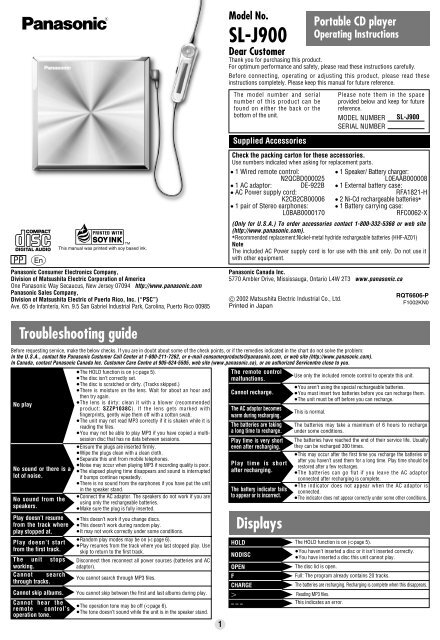SL-J900 - Operating Manuals for Panasonic Products - Panasonic
SL-J900 - Operating Manuals for Panasonic Products - Panasonic
SL-J900 - Operating Manuals for Panasonic Products - Panasonic
Create successful ePaper yourself
Turn your PDF publications into a flip-book with our unique Google optimized e-Paper software.
PP<br />
Troubleshooting guide<br />
No play<br />
p<br />
No sound or there is a<br />
lot of noise.<br />
No sound from the<br />
speakers.<br />
Play doesn’t resume<br />
from the track where<br />
play stopped at.<br />
This manual was printed with soy based ink.<br />
<strong>Panasonic</strong> Consumer Electronics Company,<br />
Division of Matsushita Electric Corporation of America<br />
One <strong>Panasonic</strong> Way Secaucus, New Jersey 07094 http://www.panasonic.com<br />
<strong>Panasonic</strong> Sales Company,<br />
Division of Matsushita Electric of Puerto Rico, Inc. (“PSC”)<br />
Ave. 65 de Infantería, Km. 9.5 San Gabriel Industrial Park, Carolina, Puerto Rico 00985<br />
≥The HOLD function is on (➪page 5).<br />
≥The disc isn’t correctly set.<br />
≥The disc is scratched or dirty. (Tracks skipped.)<br />
≥There is moisture on the lens. Wait <strong>for</strong> about an hour and<br />
then try again.<br />
≥The lens is dirty: clean it with a blower (recommended<br />
product: SZZP1038C). If the lens gets marked with<br />
fingerprints, gently wipe them off with a cotton swab.<br />
≥The unit may not read MP3 correctly if it is shaken while it is<br />
reading the files.<br />
≥You may not be able to play MP3 if you have copied a multisession<br />
disc that has no data between sessions.<br />
≥Ensure the plugs are inserted firmly.<br />
≥Wipe the plugs clean with a clean cloth.<br />
≥Separate this unit from mobile telephones.<br />
≥Noise may occur when playing MP3 if recording quality is poor.<br />
≥The elapsed playing time disappears and sound is interrupted<br />
if bumps continue repeatedly.<br />
≥There is no sound from the earphones if you have put the unit<br />
in the speaker stand.<br />
≥Connect the AC adaptor. The speakers do not work if you are<br />
using only the rechargeable batteries.<br />
≥Make sure the plug is fully inserted.<br />
≥This doesn’t work if you change discs.<br />
≥This doesn’t work during random play.<br />
≥It may not work correctly under some conditions.<br />
≥Random play modes may be on (➪page 6).<br />
≥Play resumes from the track where you last stopped play. Use<br />
skip to return to the first track.<br />
Disconnect then reconnect all power sources (batteries and AC<br />
adaptor).<br />
1<br />
Dear Customer<br />
Thank you <strong>for</strong> purchasing this product.<br />
For optimum per<strong>for</strong>mance and safety, please read these instructions carefully.<br />
Be<strong>for</strong>e connecting, operating or adjusting this product, please read these<br />
instructions completely. Please keep this manual <strong>for</strong> future reference.<br />
The model number and serial<br />
number of this product can be<br />
found on either the back or the<br />
bottom of the unit.<br />
The remote control<br />
malfunctions.<br />
Cannot recharge.<br />
The AC adaptor becomes<br />
warm during recharging.<br />
The batteries are taking<br />
a long time to recharge.<br />
Play time is very short<br />
even after recharging.<br />
Play time is short<br />
after recharging.<br />
The battery indicator fails<br />
to appear or is incorrect.<br />
Use only the included remote control to operate this unit.<br />
≥You aren’t using the special rechargeable batteries.<br />
≥You must insert two batteries be<strong>for</strong>e you can recharge them.<br />
≥The unit must be off be<strong>for</strong>e you can recharge.<br />
This is normal.<br />
Portable CD player<br />
<strong>Operating</strong> Instructions<br />
Be<strong>for</strong>e requesting service, make the below checks. If you are in doubt about some of the check points, or if the remedies indicated in the chart do not solve the problem:<br />
In the U.S.A., contact the <strong>Panasonic</strong> Customer Call Center at 1-800-211-7262, or e-mail consumerproducts@panasonic.com, or web site (http://www.panasonic.com).<br />
In Canada, contact <strong>Panasonic</strong> Canada Inc. Customer Care Centre at 905-624-5505, web site (www.panasonic.ca), or an authorized Servicentre close to you.<br />
Play doesn’t start<br />
from the first track.<br />
The unit stops<br />
working.<br />
Cannot search<br />
through tracks.<br />
Cannot skip albums.<br />
Cannot hear the<br />
remote control’s<br />
operation tone.<br />
You cannot search through MP3 files.<br />
You cannot skip between the first and last albums during play.<br />
≥The operation tone may be off (➪page 6).<br />
≥The tone doesn’t sound while the unit is in the speaker stand.<br />
Model No.<br />
<strong>SL</strong>-<strong>J900</strong><br />
Displays<br />
HOLD<br />
NODISC<br />
OPEN<br />
F<br />
Supplied Accessories<br />
CHARGE<br />
N<br />
– – –<br />
Please note them in the space<br />
provided below and keep <strong>for</strong> future<br />
reference.<br />
MODEL NUMBER <strong>SL</strong>-<strong>J900</strong><br />
SERIAL NUMBER<br />
Check the packing carton <strong>for</strong> these accessories.<br />
Use numbers indicated when asking <strong>for</strong> replacement parts.<br />
≥ 1 Wired remote control:<br />
≥ 1 Speaker/ Battery charger:<br />
N2QCBD000025<br />
L0EAAB000008<br />
≥ 1 AC adaptor: DE-922B ≥ 1 External battery case:<br />
≥ AC Power supply cord:<br />
RFA1821-H<br />
K2CB2CB00006<br />
≥ 1 pair of Stereo earphones:<br />
≥ 2 Ni-Cd rechargeable batteries °<br />
≥ 1 Battery carrying case:<br />
L0BAB0000170<br />
RFC0062-X<br />
(Only <strong>for</strong> U.S.A.) To order accessories contact 1-800-332-5368 or web site<br />
(http://www.panasonic.com).<br />
° Recommended replacement:Nickel-metal hydride rechargeable batteries (HHF-AZ01)<br />
Note<br />
The included AC Power supply cord is <strong>for</strong> use with this unit only. Do not use it<br />
with other equipment.<br />
<strong>Panasonic</strong> Canada Inc.<br />
5770 Ambler Drive, Mississauga, Ontario L4W 2T3 www.panasonic.ca<br />
C 2002 Matsushita Electric Industrial Co., Ltd.<br />
Printed in Japan<br />
RQT6606-P<br />
F1002KN0<br />
The batteries may take a maximum of 6 hours to recharge<br />
under some conditions.<br />
The batteries have reached the end of their service life. Usually<br />
they can be recharged 300 times.<br />
≥This may occur after the first time you recharge the batteries or<br />
after you haven’t used them <strong>for</strong> a long time. Play time should be<br />
restored after a few recharges.<br />
≥The batteries can go flat if you leave the AC adaptor<br />
connected after recharging is complete.<br />
≥The indicator does not appear when the AC adaptor is<br />
connected.<br />
≥The indicator does not appear correctly under some other conditions.<br />
The HOLD function is on (➪page 5).<br />
≥You haven’t inserted a disc or it isn’t inserted correctly.<br />
≥You have inserted a disc this unit cannot play.<br />
The disc lid is open.<br />
Full: The program already contains 20 tracks.<br />
The batteries are recharging. Recharging is complete when this disappears.<br />
Reading MP3 files.<br />
This indicates an error.
Caution<br />
∫Batteries<br />
≥Do not peel off the covering on batteries and do not use if the covering has been peeled off.<br />
≥Align the poles + and - correctly when inserting the batteries.<br />
≥Do not mix different types of batteries or old and new batteries.<br />
≥Remove the batteries if you do not intend to use the unit <strong>for</strong> a long time.<br />
≥Do not throw into fire, short-circuit, disassemble, or subject to excessive heat.<br />
≥Do not attempt to recharge dry cell batteries.<br />
≥When carrying batteries in a pocket or bag, ensure no metal objects such as necklaces are<br />
placed together with them. Contact with metal may cause short-circuiting which can cause a<br />
fire. For safety, carry the rechargeable batteries in the battery carrying case.<br />
A nickel cadmium battery that is recyclable powers the product you have<br />
purchased. At the end of its useful life, under various state and local laws, it<br />
is illegal to dispose of this battery into your municipal waste stream. Please<br />
call 1-800-8-BATTERY <strong>for</strong> in<strong>for</strong>mation on how to recycle this battery.<br />
RBRC<br />
TM<br />
Ni-Cd<br />
∫CDs<br />
≥Do not use irregularly shaped CDs.<br />
≥Do not use non-specification discs.<br />
≥Do not use CDs printed with label printers available on the market.<br />
≥Do not use CDs with labels and stickers that are coming off or with adhesive exuding from<br />
under labels and stickers.<br />
∫Listening<br />
EST. 1924<br />
Do not play your headphones or earphones at a high volume. Hearing experts advise against<br />
continuous extended play.<br />
If you experience a ringing in your ears, reduce volume or discontinue use.<br />
Do not use while operating a motorized vehicle. It may create a traffic hazard and is illegal in<br />
many areas.<br />
You should use extreme caution or temporarily discontinue use in potentially hazardous<br />
situations.<br />
Even if your headphones or earphones are the open-air type designed to let you hear outside<br />
sounds, don’t turn up the volume so high that you can’t hear what’s around you.<br />
Sound can be deceiving. Over time your hearing “com<strong>for</strong>t level” adapts to higher volumes of<br />
sound. So what sounds “normal” can actually be loud and harmful to your hearing.<br />
Guard against this by setting your equipment at a safe level BEFORE your hearing adapts.<br />
To establish a safe level:<br />
≥Start your volume control at a low setting.<br />
≥Slowly increase the sound until you can hear it com<strong>for</strong>tably and clearly, and without<br />
distortion.<br />
Once you have established a com<strong>for</strong>table sound level:<br />
≥Leave it there.<br />
∫Allergies<br />
Discontinue use if you experience discom<strong>for</strong>t with the earphones or any other parts that directly<br />
contact your skin. Continued use may cause rashes or other allergic reactions.<br />
IMPORTANT SAFETY INSTRUCTIONS<br />
2<br />
Specifications<br />
Audio (CD-DA)<br />
No. of channels: 2 (left and right, stereo)<br />
Frequency response: 20 to 20,000 Hz<br />
(i0.5 dB to j10 dB)<br />
DA converter: 1 bit, MASH<br />
Headphone output level:<br />
RMS max. 6 mWi6 mW/<br />
16 ≠ (adjustable)<br />
Speaker output level:<br />
RMS max. 1.2 Wi1.2 W<br />
Pickup<br />
Light source: Semiconductor laser<br />
Wavelength: 780 nm<br />
MP3<br />
Supported bit-rates:<br />
32 kbps to 320 kbps<br />
(128 kbps is recommended)<br />
Supported sampling frequency:<br />
48 kHz/44.1 kHz/32 kHz<br />
Maximum number of items<br />
(sum of albums and tracks): 999<br />
Maximum album levels: 100<br />
General<br />
Power supply:<br />
DC input (via included AC adaptor):<br />
DC 4.5 V<br />
AC adaptor input:<br />
AC 100 V– 240 V,50/60 Hz<br />
Power consumption:<br />
Using AC adaptor:<br />
Using earphones (MP3/CD-DA):<br />
1.1 W/1.0 W<br />
Using speakers (MP3/CD-DA):<br />
4.7 W/4.6 W<br />
Recharging<br />
Without speakers : 3.2 W<br />
With speakers : 3.6 W<br />
Power consumption in standby mode:<br />
Without speakers : 0.5W<br />
With speakers : 0.7W<br />
Play time:<br />
[Approximate operating time in hours<br />
(playing MP3 at the recommended<br />
bitrate of 128 kbps, with EQ canceled,<br />
at 25 e C (77 eF) on a flat, stable<br />
surface)]<br />
Batteries<br />
used<br />
2 optional<br />
alkaline batteries<br />
2 supplied<br />
rechargeable<br />
batteries<br />
2 supplied<br />
rechargeable and 2<br />
alkaline batteries<br />
MP3<br />
disc<br />
40<br />
12<br />
52<br />
CD-DA<br />
disc<br />
26<br />
Recharging time: 2 to 3 hours<br />
≥The play time may be less depending<br />
on the operating conditions.<br />
≥Play time will be considerably<br />
reduced when playing CD-RW.<br />
Operational temperature range:<br />
0 eC–40 eC (32 eF–104 eF)<br />
Rechargeable temperature range:<br />
5 eC–40 eC (41 eF–104 eF)<br />
Dimensions (WaHaD):<br />
CD player:<br />
126a14.4a126 mm (4 31 ⁄32za 9 ⁄16za4 31 ⁄32z)<br />
Speaker/ Battery charger:<br />
280a149.7a66 mm (11za5 7 ⁄8za2 19 ⁄32z)<br />
Mass:<br />
CD player:<br />
224 g (7.9 oz.) (with batteries)<br />
178 g (6.3 oz.) (without batteries)<br />
Speaker/ Battery charger:<br />
443 g (15.6 oz.)<br />
Note:<br />
Specifications are subject to change<br />
without notice.<br />
Mass and dimensions are approximate.<br />
Read these operating instructions carefully be<strong>for</strong>e using the unit. Follow the safety instructions on the unit and the safety precautions listed below. Keep these operating instructions handy <strong>for</strong> future<br />
reference.<br />
Safety<br />
1. Power source—Connect the unit to a power source of the type described in these<br />
instructions or as marked on the unit.<br />
2. Polarization—The unit is equipped with a polarized power plug where one blade is wider<br />
than the other. This safety feature ensures that the plug fits into your household AC outlet<br />
only one way. If the plug doesn’t fit one way, try reversing it. If the plug still doesn’t fit,<br />
contact an electrician to replace the obsolete outlet. Do not attempt to defeat the safety<br />
purpose of the plug.<br />
3. Power cord protection—Route the AC power supply cord so that it will not be walked on or<br />
pinched by items placed on or against it. Never take hold of the plug or cord with wet<br />
hands. Always grasp the plug body firmly when connecting and disconnecting it.<br />
4. Overloading—When connecting the AC power supply cord, be careful not to overload the<br />
household AC outlet, extension cord, or outlet from any other device as this can result in<br />
fire or electric shock.<br />
5. Nonuse periods—Turn the unit off when it is not in use. Unplug the unit from the<br />
household AC outlet if it is not to be used <strong>for</strong> a long time. Unplug the unit during lightning<br />
storms. Leaving the unit connected to a household AC outlet <strong>for</strong> extended periods can<br />
cause battery fluid leakage.<br />
6. Attachments and accessories—Use only the attachments and accessories recommended<br />
in these operating instructions.<br />
Installation<br />
∫Placement<br />
1. Foreign material—Ensure objects and liquids do not get into the unit. Avoid exposing the<br />
unit to excessive smoke, dust, mechanical vibration, and shock.<br />
2. Magnetism—Situate the unit away from equipment and devices that generate strong<br />
magnetic fields.<br />
3. Stacking—Do not place anything on top of this unit.<br />
4. Wall and ceiling mounting—Do not mount the unit on walls or ceilings unless specified in<br />
the instructions.<br />
∫Environment<br />
1. Water and moisture—Do not use the unit near water, such as near a bathtub or swimming<br />
pool. Avoid damp basements.<br />
2. Heat—Situate the unit away from heat sources, such as radiators. Do not leave it in an<br />
automobile exposed to direct sunlight with the doors and windows closed as this may<br />
de<strong>for</strong>m the cabinet.<br />
2. Do not situate where temperatures fall below 5 eC (41 eF) or rise above 35 eC (95 eF).<br />
Maintenance<br />
Unplug the unit from the household AC outlet be<strong>for</strong>e cleaning.<br />
Clean with a damp cloth.<br />
Do not use abrasive pads, scouring powders, or solvents.<br />
Service<br />
1. Damage requiring service—The unit should be serviced by qualified service personnel if:<br />
1. (a) The AC power supply cord or AC adaptor has been damaged; or<br />
1. (b) Objects or liquids have gotten into the unit; or<br />
1. (c) The unit has been exposed to rain; or<br />
1. (d) The unit does not operate normally or exhibits a marked change in per<strong>for</strong>mance; or<br />
1. (e) The unit has been dropped or the cabinet damaged.<br />
2. Servicing—Do not attempt to service the unit beyond that described in these operating<br />
instructions. Refer all other servicing to authorized servicing personnel.<br />
3. Replacement parts—When parts need replacing ensure the servicer uses parts specified<br />
by the manufacturer or parts that have the same characteristics as the original parts.<br />
Unauthorized substitutes may result in fire, electric shock, or other hazards.<br />
4. Safety check—After repairs or service, ask the servicer to per<strong>for</strong>m safety checks to<br />
confirm that the unit is in proper working condition.<br />
AC adaptor<br />
This AC adaptor operates on AC between 100 V and 240 V.<br />
But<br />
≥In the U.S.A. and Canada, the AC power supply cord must be connected to a 120 V AC<br />
power supply only.<br />
≥When connecting to an AC supply outside of the U.S.A. or Canada, use a plug adaptor to<br />
suit the AC outlet configuration.<br />
≥When connecting to a supply of greater than AC 125 V, ensure the cord you use is suited<br />
to the voltage of the AC supply and the rated current of the AC adaptor.<br />
≥Contact an electrical parts distributor <strong>for</strong> assistance in selecting a suitable AC plug<br />
adaptor or AC cord set.<br />
8<br />
34
WARNING:<br />
TO REDUCE THE RISK OF FIRE, ELECTRIC SHOCK OR PRODUCT<br />
DAMAGE, DO NOT EXPOSE THIS APPARATUS TO RAIN, MOISTURE,<br />
DRIPPING OR SPLASHING AND THAT NO OBJECTS FILLED WITH<br />
LIQUIDS, SUCH AS VASES, SHALL BE PLACED ON THE<br />
APPARATUS.<br />
CAUTION!<br />
THIS PRODUCT UTILIZES A LASER.<br />
USE OF CONTROLS OR ADJUSTMENTS OR PERFORMANCE OF<br />
PROCEDURES OTHER THAN THOSE SPECIFIED HEREIN MAY<br />
RESULT IN HAZARDOUS RADIATION EXPOSURE.<br />
DO NOT OPEN COVERS AND DO NOT REPAIR YOURSELF. REFER<br />
SERVICING TO QUALIFIED PERSONNEL.<br />
CAUTION:<br />
Use only car adaptor, Model: SH-CDC9<br />
manufactured by Matsushita Electric Industrial Co., Ltd.<br />
Marking sign is located on bottom of the unit.<br />
THE FOLLOWING APPLIES ONLY IN THE U.S.A.<br />
CAUTION:<br />
This equipment has been tested and found to comply with the limits <strong>for</strong> a Class<br />
B digital device, pursuant to Part 15 of the FCC Rules.<br />
These limits are designed to provide reasonable protection against harmful<br />
interference in a residential installation. This equipment generates, uses and<br />
can radiate radio frequency energy and, if not installed and used in accordance<br />
with the instructions, may cause harmful interference to radio communications.<br />
However, there is no guarantee that interference will not occur in a particular<br />
installation. If this equipment does cause harmful interference to radio or<br />
television reception, which can be determined by turning the equipment off and<br />
on, the user is encouraged to try to correct the interference by one or more of<br />
the following measures:<br />
≥Reorient or relocate the receiving antenna.<br />
≥Increase the separation between the equipment and receiver.<br />
≥Connect the equipment into an outlet on a circuit different from that to which<br />
the receiver is connected.<br />
≥Consult the dealer or an experienced radio/TV technician <strong>for</strong> help.<br />
Any unauthorized changes or modifications to this equipment would void the<br />
user’s authority to operate this device.<br />
This device complies with Part 15 of the FCC Rules. Operation is subject to the<br />
following two conditions: (1) This device may not cause harmful interference,<br />
and (2) this device must accept any interference received, including<br />
interference that may cause undesired operation.<br />
<strong>Panasonic</strong> Consumer Electronics Company,<br />
Division of Matsushita Electric Corporation of America<br />
One <strong>Panasonic</strong> Way Secaucus, New Jersey 07094<br />
ONLY FOR U.S.A.<br />
<strong>Panasonic</strong> Portable Audio <strong>Products</strong> Limited Warranty<br />
Limited Warranty Coverage<br />
If your product does not work properly because of a defect in materials or workmanship, <strong>Panasonic</strong> Consumer<br />
Electronics Company or <strong>Panasonic</strong> Sales Company (collectively referred to as “the warrantor”) will, <strong>for</strong> the<br />
length of the period indicated on the chart below, which starts with the date of original purchase (“warranty<br />
period”), at its option either (a) repair your product with new or refurbished parts, or (b) replace it with a new<br />
or a refurbished product. The decision to repair or replace will be made by the warrantor.<br />
Product or Part Name<br />
Parts<br />
Labor<br />
All Portable Audio <strong>Products</strong> except item listed<br />
One (1) Year<br />
One (1) Year<br />
below<br />
Rechargeable batteries<br />
Ten (10) Days<br />
Not applicable<br />
(in exchange <strong>for</strong> defective item)<br />
During the “Labor” warranty period there will be no charge <strong>for</strong> labor. During the “Parts” warranty period, there<br />
will be no charge <strong>for</strong> parts. You must mail-in your product during the warranty period. This Limited Warranty<br />
excludes both parts and labor <strong>for</strong> batteries, antennas, and cosmetic parts (cabinet). This warranty only applies<br />
to products purchased and serviced in the United States or Puerto Rico. This warranty is extended only to the<br />
original purchaser of a new product which was not sold “as is”.<br />
Mail-In Service<br />
For assistance in the continental U.S.A. in obtaining repairs please ship the product to:<br />
<strong>Panasonic</strong> Services Company<br />
Customer Servicenter<br />
Suite B<br />
4900 George McVay Drive<br />
McAllen, TX 78503<br />
For assistance in Puerto Rico call <strong>Panasonic</strong> Sales Company (787)-750-4300 or fax (787)-768-2910.<br />
When shipping the unit carefully pack and send it prepaid, adequately insured and preferably in the original<br />
carton. Include a letter detailing the complaint and provide a day time phone number where you can be reached.<br />
Customer Services Directory<br />
For Product In<strong>for</strong>mation, <strong>Operating</strong> Assistance, Literature Request,<br />
Dealer Locations, and all Customer Service inquiries please contact:<br />
1-800-211-PANA (7262), Monday–Friday 9 am–9 pm;<br />
Saturday–Sunday 9 am–7 pm, EST.<br />
or send e-mail:<br />
consumerproducts@panasonic.com<br />
For hearing or speech impaired TTY users, TTY: 1-877-833-8855<br />
Web Site: http://www.panasonic.com<br />
You can purchase parts, accessories or locate your nearest servicenter by visiting<br />
our Web Site.<br />
3<br />
Product service<br />
1. Damage requiring service—The unit should be serviced by qualified service<br />
personnel if:<br />
1. (a) The AC power supply cord or AC adaptor has been damaged; or<br />
1. (b) Objects or liquids have gotten into the unit; or<br />
1. (c) The unit has been exposed to rain; or<br />
1. (d) The unit does not operate normally or exhibits a marked change in<br />
per<strong>for</strong>mance; or<br />
1. (e) The unit has been dropped or the cabinet damaged.<br />
2. Servicing—Do not attempt to service the unit beyond that described in these<br />
operating instructions. Refer all other servicing to authorized servicing personnel.<br />
3. Replacement parts—When parts need replacing ensure the servicer uses parts<br />
specified by the manufacturer or parts that have the same characteristics as the original<br />
parts. Unauthorized substitutes may result in fire, electric shock, or other hazards.<br />
4. Safety check—After repairs or service, ask the servicer to per<strong>for</strong>m safety<br />
checks to confirm that the unit is in proper working condition.<br />
Product in<strong>for</strong>mation<br />
For product in<strong>for</strong>mation or assistance with product operation:<br />
In the U.S.A., contact the <strong>Panasonic</strong> Customer Call Center at 1-800-211-7262, or email<br />
consumerproducts@panasonic.com, or web site (http://www.panasonic.com).<br />
For assistance in the continental U.S.A. in obtaining repairs please ship the product to:<br />
<strong>Panasonic</strong> Services Company - Customer Servicenter<br />
Suite B 4900 George McVay Drive<br />
McAllen, TX 78503<br />
In Puerto Rico contact the <strong>Panasonic</strong> Sales Company.<br />
Tel. (787) 750-4300 Fax. (787) 768-2910<br />
When shipping the unit carefully pack and send it prepaid, adequately insured and<br />
preferably in the original carton. Include a letter detailing the complaint and<br />
provide a day time phone number where you can be reached.<br />
IF REPAIR IS NEEDED DURING THE WARRANTY PERIOD THE PURCHASER WILL<br />
BE REQUIRED TO FURNISH A SALES RECEIPT/PROOF OF PURCHASE<br />
INDICATING DATE OF PURCHASE, AMOUNT PAID AND PLACE OF PURCHASE.<br />
CUSTOMER WILL BE CHARGED FOR THE REPAIR OF ANY UNIT RECEIVED<br />
WITHOUT SUCH PROOF OF PURCHASE.<br />
Also, the purchaser will be responsible <strong>for</strong> shipping the unit to the above address.<br />
In Canada, contact <strong>Panasonic</strong> Canada Inc. Customer Care Centre at 905-624-5505,<br />
web site (www.panasonic.ca), or an authorized Servicentre close to you.<br />
User memo:<br />
DATE OF PURCHASE<br />
DEALER NAME<br />
DEALER ADDRESS<br />
TELEPHONE NUMBER<br />
<strong>Panasonic</strong> Sales Company, Division of Matsushita Electric of Puerto Rico, Inc.<br />
Ave. 65 de Infantería, Km. 9.5<br />
San Gabriel Industrial Park, Carolina, Puerto Rico 00985<br />
IF REPAIR IS NEEDED DURING THE WARRANTY PERIOD THE PURCHASER WILL BE REQUIRED TO FURNISH<br />
A SALES RECEIPT/PROOF OF PURCHASE INDICATING DATE OF PURCHASE, AMOUNT PAID AND PLACE OF<br />
PURCHASE. CUSTOMER WILL BE CHARGED FOR THE REPAIR OF ANY UNIT RECEIVED WITHOUT SUCH<br />
PROOF OF PURCHASE.<br />
Limited Warranty Limits And Exclusions<br />
This warranty ONLY COVERS failures due to defects in materials or workmanship, and DOES NOT COVER<br />
normal wear and tear or cosmetic damage. The warranty ALSO DOES NOT COVER damages which occurred in<br />
shipment, or failures which are caused by products not supplied by the warrantor, or failures which result from<br />
accidents, misuse, abuse, neglect, mishandling, misapplication, alteration, faulty installation, set-up<br />
adjustments, misadjustment of consumer controls, improper maintenance, power line surge, lightning damage,<br />
modification, introduction of sand, humidity or liquids, commercial use such as hotel, office, restaurant, or<br />
other business or rental use of the product, or service by anyone other than a Factory Servicenter or other<br />
Authorized Servicer, or damage that is attributable to acts of God.<br />
THERE ARE NO EXPRESS WARRANTIES EXCEPT AS LISTED UNDER “LIMITED WARRANTY COVERAGE”.<br />
THE WARRANTOR IS NOT LIABLE FOR INCIDENTAL OR CONSEQUENTIAL DAMAGES RESULTING FROM THE<br />
USE OF THIS PRODUCT, OR ARISING OUT OF ANY BREACH OF THIS WARRANTY. (As examples, this excludes<br />
damages <strong>for</strong> lost time, travel to and from the servicer, loss of or damage to media or images, data or other<br />
memory or recorded content. The items listed are not exclusive, but are <strong>for</strong> illustration only.)<br />
ALL EXPRESS AND IMPLIED WARRANTIES, INCLUDING THE WARRANTY OF MERCHANTABILITY, ARE<br />
LIMITED TO THE PERIOD OF THE LIMITED WARRANTY.<br />
Some states do not allow the exclusion or limitation of incidental or consequential damages, or limitations on how<br />
long an implied warranty lasts, so the exclusions may not apply to you. This warranty gives you specific legal<br />
rights and you may also have other rights which vary from state to state. If a problem with this product develops<br />
during or after the warranty period, you may contact your dealer or Servicenter. If the problem is not handled to<br />
your satisfaction, then write to the warrantor’s Consumer Affairs Department at the addresses listed <strong>for</strong> the<br />
warrantor.<br />
PARTS AND SERVICE, WHICH ARE NOT COVERED BY THIS LIMITED WARRANTY, ARE YOUR<br />
RESPONSIBILITY.<br />
Service in Puerto Rico<br />
Matsushita Electric of Puerto Rico, Inc. <strong>Panasonic</strong> Sales Company/Factory<br />
Servicenter:<br />
Ave. 65 de Infanteria, Km. 9.5, San Gabriel Industrial Park, Carolina, Puerto Rico 00985<br />
Phone (787) 750-4300 Fax (787) 768-2910<br />
Accessory Purchases:<br />
1-800-332-5368 (Customer Orders Only)<br />
For hearing or speech impaired TTY users, TTY: 1-866-605-1277<br />
<strong>Panasonic</strong> Services Company 20421 84th Avenue South, Kent, WA 98032<br />
(6 am to 5 pm Monday–Friday; 6 am to 10:30 am Saturday; PST)<br />
(Visa, MasterCard, Discover Card, American Express, Check)<br />
F0402NY1082
Location of controls/Connection to other equipment Turn off this unit and the other equipment be<strong>for</strong>e connection.<br />
Hold switch<br />
Power Supply<br />
Rechargeable battery Recharge be<strong>for</strong>e initial use.<br />
Make sure the unit is off when recharging.<br />
2<br />
Main unit<br />
Headphone jack<br />
Rechargeable battery cover Tone<br />
selection<br />
Volume control<br />
Remote control Display panel<br />
Tone selection<br />
Play mode selection<br />
Program/recall/display<br />
1<br />
HOLD<br />
+<br />
OPEN<br />
-<br />
HOL<br />
-<br />
OPEN<br />
+<br />
AC adaptor<br />
4<br />
3<br />
DC IN jack<br />
OPEN<br />
AC power supply cord<br />
To household AC outlet<br />
Recharging starts.<br />
The “CHG” lamp lights.<br />
Recharging complete.<br />
The “CHG” lamp goes out.<br />
(Approximately 2 to 3 hours)<br />
∫You can recharge the batteries be<strong>for</strong>e they are fully discharged.<br />
∫Fit the battery lid so it is secure and flush with the battery compartment<br />
if it comes loose, otherwise it can scratch your discs.<br />
∫How to remove the rechargeable batteries<br />
+<br />
Earphones<br />
-<br />
Play mode<br />
selection<br />
-<br />
+<br />
Open switch<br />
Hold switch<br />
Skip/<br />
Search<br />
Skip/Search<br />
Volume control<br />
Lift<br />
from<br />
groove<br />
Lens<br />
Recharging<br />
lamp<br />
Play/Pause<br />
Stop/Operation off<br />
Play/Stop/<br />
Operation off<br />
Skip/Search<br />
Volume control<br />
4<br />
Dry cell batteries (not included)<br />
1 2 3<br />
Press<br />
To Battery case terminal<br />
(EXT BATT)<br />
To DC IN jack<br />
LR6, AA, UM-3<br />
Main unit<br />
DC IN<br />
EXT BATT<br />
∫Play time (➪Specifications, page 2)<br />
You can get longer play by using the rechargeable and dry cell batteries together.<br />
The battery indicator<br />
AC adaptor<br />
Car power adaptor (SH-CDC9)<br />
(not included)<br />
You can recharge the batteries<br />
with this connection.<br />
To Headphone jack<br />
≥Set the unit’s volume to 10.<br />
To CD or AUX terminals<br />
≥Set the unit’s volume to 10.<br />
Audio cable (not included)<br />
This indicator appears when the unit is on.<br />
AC power<br />
supply cord<br />
Car stereo cassette adaptor (SH-CDM10A)<br />
(not included)<br />
External battery case<br />
The unit switches off shortly after the<br />
indicator starts flashing.<br />
Conserving power<br />
To save power when the unit is not to be used <strong>for</strong> a long time, unplug<br />
the AC power supply cord from the household AC outlet. The unit<br />
consumes a small amount of power, even when it is turned off.<br />
Without speaker: approx. 0.5 W<br />
With speaker: approx. 0.7 W<br />
A<br />
Adjust the volume<br />
level on the audio<br />
system.<br />
To household<br />
outlet<br />
Car audio<br />
Some cannot<br />
be connected.<br />
Audio system
How to Use<br />
Playing MP3<br />
This unit can play MP3 files you have recorded to discs.<br />
MPEG Layer-3 audio decording technology licenced from Fraunhofer<br />
IIS and Thomson multimedia.<br />
HOLD<br />
This function causes the unit to ignore, accidental button presses.<br />
Set to HOLD so the unit doesn’t power on accidentally or play is<br />
interrupted.<br />
∫The unit and remote control each have independent HOLD switches.<br />
Note on CD-R and CD-RW<br />
This unit can play CD-R and CD-RW recorded with CD-DA or MP3.<br />
Use an audio recording disc <strong>for</strong> CD-DA and finalize § it when you<br />
finish recording. The unit may not be able to play some discs due to<br />
the condition of the recording.<br />
§ A process per<strong>for</strong>med after recording that enables CD-R/CD-RW<br />
players to play audio CD-R and CD-RW.<br />
Resume function<br />
The player stores the track where you stopped play. Replacing the<br />
disc cancels the function.<br />
Auto power off function<br />
If the unit is left in stop mode <strong>for</strong> approximately 10 minutes, the unit<br />
powers itself off automatically.<br />
Pause<br />
Remote control Main unit/Speaker stand<br />
Not available.<br />
Search<br />
Stop<br />
Remote control Main unit/Speaker stand<br />
Press. Press.<br />
∫Press and hold to turn<br />
the unit off.<br />
∫Press again to<br />
turn the unit off.<br />
1/;<br />
Press.<br />
∫Press again to restart play.<br />
Remote control Main unit/Speaker stand<br />
Press and hold<br />
during play.<br />
∫You cannot search while playing MP3.<br />
∫You can search only within the current track during program, one-track repeat,<br />
or random play modes (➪ page 6).<br />
Skip<br />
Remote control Main unit/Speaker stand<br />
Press. Press.<br />
Press and hold<br />
during play.<br />
∫Press [:] twice to skip to the beginning of the previous track during play.<br />
11 51:52<br />
Number of tracks Total play time<br />
MP3<br />
ALBUM 6 – 25<br />
Number of albums Number of tracks<br />
5<br />
Playback<br />
2<br />
Plug in<br />
firmly.<br />
1<br />
Open the lid and insert a CD.<br />
4<br />
2<br />
1 0:01<br />
Track number Elapsed playing<br />
time of track<br />
≥MP3 files take a little<br />
longer to be read.<br />
≥“MP3” lights on the<br />
display during play.<br />
3<br />
4<br />
Release HOLD.<br />
Press.<br />
Adjust the volume.<br />
(0 - 25)<br />
Listening through the speakers<br />
2<br />
1<br />
Click!<br />
[REMOTE] terminal<br />
Connect to see the display<br />
(and operate).<br />
To household<br />
AC outlet<br />
AC power<br />
supply cord<br />
4<br />
AC adaptor<br />
3<br />
Long cord to the right.<br />
∫Be sure to disconnect the external battery case be<strong>for</strong>e putting the unit<br />
into the stand.<br />
To turn off the stand’s light<br />
EQ Press and hold.<br />
≥Repeat to turn back on.<br />
To eject the unit from the stand<br />
EJECT Press.<br />
≥First turn the unit off.<br />
To open the disc lid<br />
OPEN Press.<br />
[DC IN]<br />
terminal<br />
The illustrations show the buttons on the main unit, but those on the<br />
stand function the same.<br />
∫The rechargeable batteries are also recharged in the stand while the unit<br />
is off.<br />
∫These speakers do not have magnetic shielding. Keep them away from<br />
televisions, computers, and other items easily affected by magnetism.<br />
3