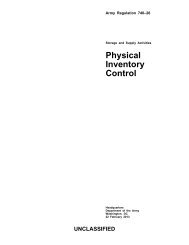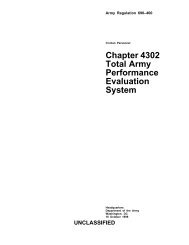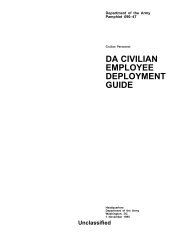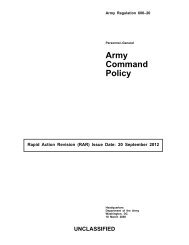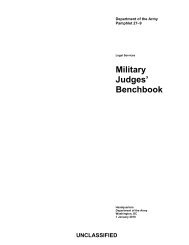The Army Maintenance Management System (TAMMS) Users Manual
The Army Maintenance Management System (TAMMS) Users Manual
The Army Maintenance Management System (TAMMS) Users Manual
You also want an ePaper? Increase the reach of your titles
YUMPU automatically turns print PDFs into web optimized ePapers that Google loves.
1. Use the same worksheet for more than 1 day. If no faults are found during the BEFORE OPERATION checks in the PMCS, write the<br />
calendar date under the fault description column.<br />
2. When no faults are found, this worksheet can be used for more than 1 day even if the worksheet was used for concurrent PMCSs;<br />
that is, W/M. Just place the first letter of the type of PMCS performed (W/M) under the corrective action column by that day’s date in the<br />
fault description column.<br />
CURRENT READING and PUBLICATION (with changes). <strong>The</strong>se are retrieved from the equipment data file. No entries from the<br />
operator/crew chief are needed in these areas.<br />
INSPECTOR’S LIC #. A space for the inspector to enter their license number (first letter of last name and last four of SSN) and the time<br />
of inspection completion.<br />
SIGNATURE and TIME. When a deficiency or shortcoming is found, the signature and time of operator or supervisor are required. This<br />
signature keeps the form from being used past current dispatch. <strong>The</strong> commander or the commander’s designated representative signs<br />
name and enters rank when making a status symbol change, or when changing from an X to a CIRCLED X (E) status symbol for a onetime<br />
operation.<br />
TIME. Leave blank or use as needed locally. For missile systems/subsystems reported under AR 700–138, enter the time when a<br />
deficiency was found.<br />
PARTS REQUESTED. <strong>The</strong> system checks the Document Control Register and prints any parts that have been ordered against the<br />
admin number on the worksheet. Operator/crew chiefs and supervisors review this section and take appropriate action as required. For<br />
more information about this section, see the AISM 25–L3Q–AWC–ZZZ–EM.<br />
FAULT. <strong>The</strong> fault number for which the part is requested.<br />
DOC NUMBER. <strong>The</strong> document number under which the required part has been ordered.<br />
NIIN. National Item Identification Number.<br />
NOUN. Part nomenclature.<br />
QTY DUE/REC. Due-in quantity for the part on order or the quantity received.<br />
STATUS DATE. <strong>The</strong> date of status code.<br />
DATE COMP. <strong>The</strong> date that all parts were received for document number listed or transaction closed.<br />
PRI. <strong>The</strong> priority for item ordered.<br />
DLC. Deadline code. D if deadlined; N if not deadlined.<br />
MAINTENANCE FAULTS.<br />
1. ITEM NUM. Write the PMCS item number that applies to the fault listed in this column. If the PMCS has no item numbers, list the<br />
page, paragraph, or sequence number. Circle the number if fault is listed in the “Equipment is not ready/available if” column or “Not<br />
Mission Capable if” column of the PMCS. If the PMCS has no ready/available or NMC column, circle the TM item number, page, or<br />
paragraph number of any fault that makes equipment NMC. Pubs or TM sections other than PMCS may be required for safety faults or<br />
local dispatching. For example, AR 385–55 lists safety checks that may not be in the PMCS. Those faults are not counted as NMC for<br />
Materiel Condition Status Report reporting unless they are in the PMCS not ready column or the NMC column. But, list them if a problem<br />
is found with one of them. For those faults not covered by the PMCS, leave this column blank.<br />
FAULT DATE. Enter the calendar date the deficiency or shortcoming was found.<br />
FAULT STATUS. Enter the status symbol that applies to the fault or deficiency.<br />
FAULT DESCRIPTION. Repair of status symbol X faults cannot be postponed or delayed, but they may be changed to CIRCLED X<br />
status symbol for limited operation. <strong>The</strong> commander or the commander’s designated representative may change an X status symbol fault<br />
to a CIRCLED X status symbol. Changing of status symbols should only be done when the equipment is crucial to the mission. No X<br />
status symbol faults are changed to a CIRCLED X if it endangers the operator/crew or may cause further damage to the equipment.<br />
CIRCLED X conditions are for one-time operation or mission (common sense must be used).<br />
1. If a fault can be repaired, stop the PMCS and correct the fault. Do not enter faults that have been repaired or already listed on the<br />
worksheet. Continue the PMCS to make sure no other faults exist.<br />
2. Briefly describe fault. Skip one or two lines between faults. This gives maintenance room to note actions they take.<br />
3. When more than one TM covers the equipment, draw a line under the last entry for one TM. Under the line, write the TM number of<br />
the manual to be used next. After the PMCS is finished and all faults that could not be fixed are listed, give the form to the maintenance<br />
supervisor.<br />
CORRECTIVE ACTION. Explain corrective actions taken.<br />
1. Print Cleared for Limited Operations. Provide the specific limits under which equipment can be operated. For example, limits may<br />
involve speed, type of mission, distance, weather, or time. <strong>The</strong> change may affect a subsystem of a system listed in AR 700–138. If so,<br />
make sure limits include that part of the mission the system can no longer do.<br />
2. Deficiencies changed to a CIRCLED X return to an X status symbol at the end of the day or mission.<br />
3. Equipment cleared for limited operations is still carried as NMC for the Materiel Condition Status Reporting.<br />
4. When a deficiency is corrected or changed to a CIRCLED X, enter the miles and calendar date in the corrective action column at the<br />
end of the dispatch or operation.<br />
5. OPER HRS LIC #. <strong>The</strong> hours are posted in tenths and are only used when faults are corrected. <strong>The</strong> license number identifies the<br />
individual that corrected a fault or identified a fault.<br />
Figure 3–24. Sample DA Form 5988–E used for operator/crew PMCS<br />
78 DA PAM 750–8 22 August 2005