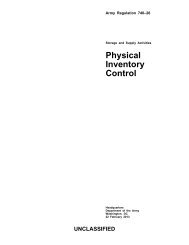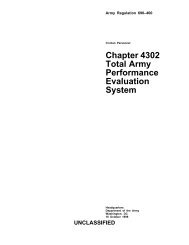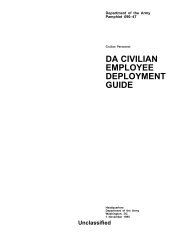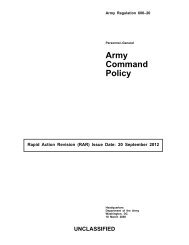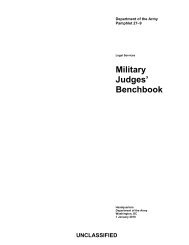- Page 1 and 2:
UNCLASSIFIED Department of the Army
- Page 3:
o Rescinds U.S. Army Communications
- Page 6 and 7:
Contents—Continued General instru
- Page 8 and 9:
Contents—Continued E. Department
- Page 10 and 11:
Contents—Continued Figure 4-2: DD
- Page 12 and 13:
Contents—Continued Figure E-2: Id
- Page 15 and 16:
Chapter 1 Introduction 1-1. Purpose
- Page 17 and 18:
(3) Historical processes, forms, re
- Page 19 and 20:
equipment keep the data, reports, f
- Page 21 and 22:
(3) Alert dispatch, DA Form 5987-1-
- Page 23 and 24:
equipment as generators, air compre
- Page 25 and 26:
Figure 2-1. Sample DA Form 348 (fro
- Page 27 and 28:
PERMIT NUMBER (Initial). Enter the
- Page 29 and 30: DODAAC. Displays the DODAAC and uni
- Page 31 and 32: Legend for Figure 2-4; completion i
- Page 33 and 34: Notes: 1 Operator and supervisor or
- Page 35 and 36: DATE DISPATCHED. The date equipment
- Page 37 and 38: EQUIPMENT DATA. Administrative numb
- Page 39 and 40: REGISTRATION NO./SERIAL NO. The dis
- Page 41 and 42: Notes: 1 More than one component on
- Page 43 and 44: 1. The person in charge of the equi
- Page 45 and 46: 1. The dispatcher prints the name o
- Page 47 and 48: Legend for Figure 2-13; completion
- Page 49 and 50: j. This chapter provides procedures
- Page 51 and 52: (1) Purpose. DA Form 5410 is used t
- Page 53 and 54: pamphlet. Explain those symbols or
- Page 55 and 56: mileage/kilometers or hours in a 12
- Page 57 and 58: (1) Units using ULLS-G use the comp
- Page 59 and 60: conditions for inoperative equipmen
- Page 61 and 62: ack to the organization as a receip
- Page 63 and 64: (1) Copy one is kept by the owning
- Page 65 and 66: Table 3-3. List of SNT reportable i
- Page 67 and 68: (k) Certification or decertificatio
- Page 69 and 70: 5. SERIAL NUMBER OF DEADLINED ITEM.
- Page 71 and 72: Legend for Figure 3-4; completion i
- Page 73 and 74: equired and AOE procedures are used
- Page 75 and 76: ORG WON/DOC. The organizational wor
- Page 77 and 78: Legend for Figure 3-9; completion i
- Page 79: Notes: 1 A system DD 314 is needed
- Page 83 and 84: Legend for Figure 3-15; completion
- Page 85 and 86: Legend for Figure 3-17; completion
- Page 87 and 88: Figure 3-19. Sample DD Form 314 com
- Page 89 and 90: Figure 3-21. Sample DD Form 314 use
- Page 91 and 92: Legend for Figure 3-24; completion
- Page 93 and 94: Notes: 1 Administrative/bumper numb
- Page 95 and 96: Notes: 1 Administrative number/bump
- Page 97 and 98: INITIAL WHEN CORRECTED. The person
- Page 99 and 100: a. Enter the noun abbreviation and
- Page 101 and 102: . The operator/crew chief must ensu
- Page 103 and 104: 1. ORGANIZATION. Enter the name of
- Page 105 and 106: 2. NOMENCLATURE AND MODEL. a. Enter
- Page 107 and 108: Legend for Figure 3-32; Completion
- Page 109 and 110: Notes: 1 Status code, date, and tim
- Page 111 and 112: Notes: 1 DA Form 3999-4 has four bl
- Page 113 and 114: PHONE. Displays the phone number of
- Page 115 and 116: SECTION I—CUSTOMER DATA. Blocks 1
- Page 117 and 118: Legend for Figure 3-38; completion
- Page 119 and 120: 38d. TIME. Enter the military time
- Page 121 and 122: Legend for Figure 3-40; Completion
- Page 123 and 124: 36d. TIME. Enter the military time
- Page 125 and 126: SECTION IV—TASK REQUIREMENTS DATA
- Page 127 and 128: 3c. PHONE NO. Enter the phone numbe
- Page 129 and 130: Notes: 1 When used as a DA Form 240
- Page 131 and 132:
5. If the delay is for a shop backu
- Page 133 and 134:
Legend for Figure 3-47; completion
- Page 135 and 136:
UIC SUPPORT. Support unit UIC. UNIT
- Page 137 and 138:
UIC’s SELECTED FOR THIS REPORT. E
- Page 139 and 140:
g. Contamination is a problem that
- Page 141 and 142:
Legend for Figure 4-2; completion i
- Page 143 and 144:
Legend for Figure 4-3; completion i
- Page 145 and 146:
c. This form is used to figure the
- Page 147 and 148:
4. In column 11, PCW (previously co
- Page 149 and 150:
Table 5-1 Data input format (accept
- Page 151 and 152:
Table 5-4 Data input format (transf
- Page 153 and 154:
(a) “Permanent Log Book Copy” i
- Page 155 and 156:
5-11. Records that go with equipmen
- Page 157 and 158:
Cumulative EFC RDS g. Add the numbe
- Page 159 and 160:
EFC RDS Fired e. Leave blank. Cumul
- Page 161 and 162:
6. RDS/EFC COMPUTATION. Leave blank
- Page 163 and 164:
a. For all nontactical wheeled vehi
- Page 165 and 166:
10. REGISTRATION NO. a. Enter the r
- Page 167 and 168:
c. For watercraft, enter the regist
- Page 169 and 170:
13. CONTRACT NO. Enter the contract
- Page 171 and 172:
Legend for Figure 5-12; completion
- Page 173 and 174:
a. Enter the complete serial number
- Page 175 and 176:
. If no registration number has bee
- Page 177 and 178:
Legend for Figure 5-15; completion
- Page 179 and 180:
Notes: 1 Use block 21 to note any u
- Page 181 and 182:
6-4. Request for disposition and/or
- Page 183 and 184:
Legend for Figure 6-1; completion i
- Page 185 and 186:
28. STERN FRAME/SKEG/KORT NOZZLE. E
- Page 187 and 188:
(3) Send the third copy to Commande
- Page 189 and 190:
INSTALLATION. Assigned location. A
- Page 191 and 192:
SHOP. Name of installation. CLASS.
- Page 193 and 194:
Legend for Figure 7-3; completion i
- Page 195 and 196:
c. The Joint Munitions Command and
- Page 197 and 198:
Legend for Figure 8-1; completion i
- Page 199 and 200:
(2) Deficiencies due to design, man
- Page 201 and 202:
(2) DA or the manufacturer, command
- Page 203 and 204:
Notes: 1 Sketches and pictures shou
- Page 205 and 206:
22. DETAILS. Enter the following in
- Page 207 and 208:
1a. FROM (Originator). In addition
- Page 209 and 210:
Figure 10-3. Sample Category I SF 3
- Page 211 and 212:
TO. Enter the command message addre
- Page 213 and 214:
Figure 10-5. Sample DD Form 2332 (f
- Page 215 and 216:
Appendix A References Section I Req
- Page 217 and 218:
AR 750-6 Ground Safety Notification
- Page 219 and 220:
DA Form 2404 Equipment Inspection a
- Page 221 and 222:
DA Form 3266-2 Missile Materiel Con
- Page 223 and 224:
Table B-1 Failure codes, alphabetic
- Page 225 and 226:
Table B-1 Failure codes, alphabetic
- Page 227 and 228:
Table B-2 Failure codes, numerical
- Page 229 and 230:
Table B-2 Failure codes, numerical
- Page 231 and 232:
Table B-2 Failure codes, numerical
- Page 233 and 234:
Table B-6 Utilization codes—Conti
- Page 235 and 236:
Table B-11 Vehicle use codes Code D
- Page 237 and 238:
Table B-18 Equipment category codes
- Page 239 and 240:
Table B-18 Equipment category codes
- Page 241 and 242:
Table B-18 Equipment category codes
- Page 243 and 244:
Table B-18 Equipment category codes
- Page 245 and 246:
Table B-18 Equipment category codes
- Page 247 and 248:
Table B-18 Equipment category codes
- Page 249 and 250:
Table B-20 Type maintenance request
- Page 251 and 252:
Table B-21 Work request status code
- Page 253 and 254:
Appendix C Warranty Control offices
- Page 255 and 256:
Table C-2. Supporting logistics ass
- Page 257 and 258:
Table C-2. Supporting logistics ass
- Page 259 and 260:
Table C-2. Supporting logistics ass
- Page 261 and 262:
Table D-1 Julian/ordinal date calen
- Page 263 and 264:
Figure E-1. Identification of requi
- Page 265 and 266:
Figure E-1. Identification of requi
- Page 267 and 268:
Figure E-2. Identification of requi
- Page 269 and 270:
Figure E-2. Identification of requi
- Page 271 and 272:
Figure E-2. Identification of requi
- Page 273 and 274:
Figure E-2. Identification of requi
- Page 275 and 276:
Figure E-2. Identification of requi
- Page 277 and 278:
Figure E-2. Identification of requi
- Page 279 and 280:
Figure E-2. Identification of requi
- Page 281 and 282:
Figure E-2. Identification of requi
- Page 283 and 284:
Figure E-2. Identification of requi
- Page 285 and 286:
Figure E-2. Identification of requi
- Page 287 and 288:
Figure E-2. Identification of requi
- Page 289 and 290:
Figure E-2. Identification of requi
- Page 291 and 292:
Figure E-2. Identification of requi
- Page 293 and 294:
Figure E-2. Identification of requi
- Page 295 and 296:
Figure E-2. Identification of requi
- Page 297 and 298:
Figure E-2. Identification of requi
- Page 299 and 300:
Figure E-3. Identification of requi
- Page 301 and 302:
Figure E-4. Identification of requi
- Page 303 and 304:
Figure E-4. Identification of requi
- Page 305 and 306:
Figure E-4. Identification of requi
- Page 307 and 308:
Figure E-4. Identification of requi
- Page 309 and 310:
Figure E-4. Identification of requi
- Page 311 and 312:
Glossary Section I Abbreviations AC
- Page 313 and 314:
DSN Defense Switched Network DSU di
- Page 315 and 316:
MWO modification work order NBC nuc
- Page 317 and 318:
SSN Social Security number STAMIS S
- Page 319 and 320:
assembly A combination of component
- Page 321 and 322:
line replaceable unit A combination
- Page 323 and 324:
on-site maintenance Maintenance aut
- Page 325 and 326:
system A combination of equipment e