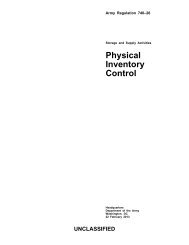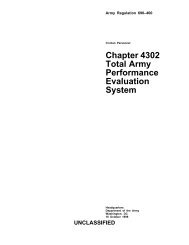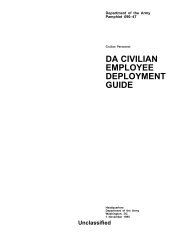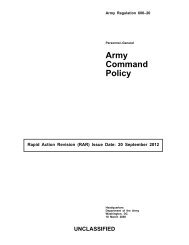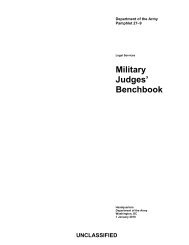The Army Maintenance Management System (TAMMS) Users Manual
The Army Maintenance Management System (TAMMS) Users Manual
The Army Maintenance Management System (TAMMS) Users Manual
You also want an ePaper? Increase the reach of your titles
YUMPU automatically turns print PDFs into web optimized ePapers that Google loves.
REGISTRATION NO./SERIAL NO. <strong>The</strong> dispatcher puts in the serial number of the equipment. For equipment managed by registration<br />
number, enter the registration number.<br />
ADMINISTRATION NO. <strong>The</strong> dispatcher enters the equipment bumper number. If the equipment does not have an assigned bumper<br />
number, enter the administration number. If the equipment is dispatched with a trailer or other item, include the item bumper or<br />
administration number.<br />
ORGANIZATION NAME. <strong>The</strong> dispatcher enters the organization to which the equipment is assigned.<br />
1ST OPERATOR (Last Name, First, M.I).<br />
1. <strong>The</strong> dispatcher prints the name or names of the operator or operators of the equipment in blocks provided. Enter the last name first,<br />
followed by the first name, middle initial, and then rank/grade.<br />
2. Operators may change after equipment has been dispatched. This normally happens when an operator becomes sick, overly tired,<br />
and so on. <strong>The</strong> operator’s supervisor or leader, OIC, or NCOIC closes out the first operator’s entry and logs the IN time and miles/<br />
hours in the ACTION section for that operator. <strong>The</strong> new operator’s name goes in the next OPERATOR block. <strong>The</strong> supervisor or leader<br />
signs in the next open DISPATCHER’S SIGNATURE block. If the OPERATOR blocks are filled, enter the names, time, and miles/<br />
hours in the REMARKS block.<br />
OPERATOR’S SIGNATURE. <strong>The</strong> operator or operators sign in this block.<br />
ACTION. This section shows the time and miles or hours on the equipment when it is dispatched and returned.<br />
TIME. Show time on the 24-hour clock to the nearest 5 minutes.<br />
IN. Show the time the equipment came back from dispatch or other use.<br />
OUT. Enter the time the equipment was released by the dispatcher.<br />
TOTAL. Subtract the OUT time from the IN time to get the total time the operator had the equipment in use. Separate hours and<br />
minutes by putting a colon (:) between them. Five hours and 20 minutes is printed 5:20.<br />
MILES. Figure distance to the nearest mile or kilometer.<br />
IN. <strong>The</strong> operator enters the miles or kilometers from the odometer when the equipment comes off the dispatch. If the odometer is<br />
broken, estimate the miles or kilometers. Enter EST in front of the number.<br />
OUT. <strong>The</strong> dispatcher enters the miles or kilometers on the odometer when the equipment is dispatched. If the odometer is broken,<br />
enter EST in front of the estimated miles or kilometers.<br />
TOTAL. Subtract the OUT hours from the IN hours. This total shows the number of hours used during the dispatch or operation. If the<br />
hourmeter is broken, enter EST in front of the number.<br />
HOURS. Figure hours to the nearest whole hour.<br />
IN. <strong>The</strong> operator enters the hours from the hourmeter when the equipment comes off dispatch or other use. If the hourmeter is broken<br />
or missing, estimate the hours of use. Enter EST in front of the number.<br />
OUT. <strong>The</strong> dispatcher enters the hours on the hourmeter when the equipment is dispatched. If the hourmeter is broken, write EST in<br />
front of the number.<br />
TOTAL. Subtract the OUT hours from the IN hours. This total shows the number of hours used during the dispatch or operation. If the<br />
hourmeter is broken, enter EST in front of the number.<br />
FUEL. If required locally, the dispatcher keeps a running total of fuel added to the equipment. This entry shows how much fuel has<br />
been added to date when the form was started. <strong>The</strong> local SOP states how long fuel totals are carried.<br />
OIL. For equipment under the AOAP, the dispatcher keeps a running total of oil added to the equipment. This entry shows how much<br />
oil has been added for the current period when the form was started. Oil added totals are only kept between oil samples. When a new<br />
sample is taken, the total goes back to zero and the process starts over. For equipment not under AOAP, use this block as required<br />
locally.<br />
REPORT TO (Last Name, First, M.I). <strong>The</strong> dispatcher prints the name of the person to whom the operator is to report. Give the last<br />
name, first name, middle initial, and rank/grade of the person. This person is responsible for the equipment when in use.<br />
DISPATCHER’S SIGNATURE. <strong>The</strong> dispatcher signs when the equipment is dispatched.<br />
DESTINATION. Enter the beginning point of the dispatch, the ending point, any off-post travel stops, or the major operating point. For<br />
forms showing dispatches to support maintenance, note miles used by operational or road tests from a DA Form 2407. Print Road<br />
Test or Operational Test in the DESTINATION block.<br />
FROM. Enter start point of dispatch.<br />
TO. Enter destination of dispatch.<br />
TIME. Use the 24-hour clock rounded off to the nearest 5 minutes.<br />
ARRIVE. Log in the time of arrival at the place. For forms showing dispatches to support maintenance, account for miles/hours used<br />
for operation or road tests. Enter the miles/hours on the item upon delivery to support.<br />
DEPART. Log in the time of departure from this place. For forms showing dispatches to support maintenance, account for miles/hours<br />
used for operation or road test. Enter the miles/hours on the item upon receipt from support.<br />
RELEASED BY (Signature).<br />
1. <strong>The</strong> person in charge of the equipment on dispatch or senior person present signs on the line showing the place where the mission<br />
was completed, releasing the equipment to the maintenance facility or place of origin. <strong>The</strong> person signing the RELEASED BY block<br />
may be different from the person shown in the REPORT TO block when the person designated in the REPORT TO block is not<br />
available. <strong>The</strong> person in charge and responsible for the safety and operation of the equipment and operator signs in that case.<br />
2. Normally the person signing here is an officer or NCOIC.<br />
3. Passengers of equipment used as taxis do not sign in this column. In that situation, the dispatcher signs this column when the<br />
equipment returns.<br />
Figure 2–9. Sample DD Form 1970 for dispatch<br />
DA PAM 750–8 22 August 2005<br />
25