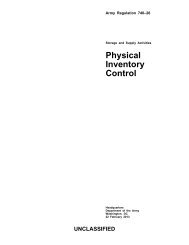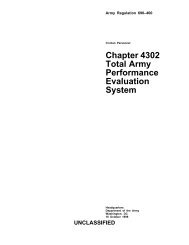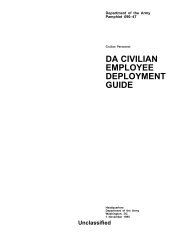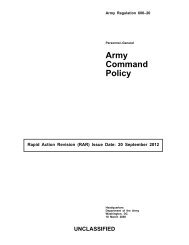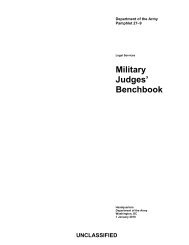The Army Maintenance Management System (TAMMS) Users Manual
The Army Maintenance Management System (TAMMS) Users Manual
The Army Maintenance Management System (TAMMS) Users Manual
Create successful ePaper yourself
Turn your PDF publications into a flip-book with our unique Google optimized e-Paper software.
d. Equipment data file. Allows the user to print major end items, components, and weapon without serial number or<br />
by administrative number with components.<br />
2–7. Operator records/equipment class codes<br />
a. Add operator. This provides the user a means of adding operator records. When an operator qualification record<br />
is created, the system utilizes the data entries to dispatch vehicles to qualified operators. <strong>The</strong> system automatically<br />
calculates the operator’s miles driven upon return of a dispatch and maintains the operators qualifications, restrictions,<br />
accidents, awards, and training until the record is deleted.<br />
b. Delete operator. This must be used if an invalid license number was input and requires changes, or if an operator<br />
transfers from the unit.<br />
c. Change operator data. This provides the means of updating an operators height, weight, miles driven, and so on,<br />
once the record has been added to the system. <strong>The</strong> user cannot change a driver license number. If an error is made, the<br />
user must delete the record and re-enter.<br />
d. Add/change qualifications. This process allows the user to add or change Qualifications (Class Codes) to the<br />
Equipment Operator Qualification Record (fig 2–4).<br />
e. Delete qualifications. This process allows the user to delete qualifications from Operator Qualification Record.<br />
f. Add class code. This provides the capability for the user-created class codes (UA–UZ or ZA–ZZ) to be added to<br />
the class code file.<br />
g. Change description. This allows the user to change class code description on codes from UA–UZ or ZA–ZZ.<br />
h. Delete class code. This allows the user to delete class codes from UA–UZ or ZA–ZZ.<br />
i. Print class code. This allows the user to print the class codes.<br />
j. Print operator record. This allows the user to print a record.<br />
k. Print operator for specific code. This allows the user to print a list of all operators for a selected DODAAC that<br />
have the selected code on their license.<br />
l. Print operator ID card. This prints DA Form 5984–E (fig 2–5).<br />
2–8. Equipment record folder<br />
a. <strong>The</strong> equipment record folder (NSN 7510–01–065–0166) holds the forms needed to keep up with equipment use,<br />
operation, and condition while on dispatch.<br />
b. <strong>The</strong> equipment record folder is used each time an item of equipment goes on dispatch as shown below:<br />
(1) <strong>The</strong> folder contains only the forms and records needed during a dispatch. For routine dispatch, a vehicle folder<br />
contains the current DA Form 5988–E or DA Form 2404 and DA Form 2408–14 when there is something deferred or<br />
on order for the equipment; DA Form 5987–E/DD Form 1970; and the accident forms, SF 91 and DD Form 518.<br />
(2) DA Form 2408–4 (Weapon Record Data) goes in the folder only when the weapon is to be fired, serviced, or<br />
repaired.<br />
(3) All the forms, except DD Form 314 and DA Form 2408–9, should be put in the folder when the equipment goes<br />
to support maintenance.<br />
c. An equipment record folder is assigned to a specific item of equipment. DA Form 5823 (fig 2–6) in the front<br />
outside pocket ties the folder to the equipment.<br />
d. <strong>The</strong> equipment record folder and all forms on an item of equipment go with the equipment when it is turned in or<br />
transferred.<br />
2–9. DA Form 5823<br />
a. DA Form 5823 is not required if the unit is automated with ULLS. Its information is contained on DA Form<br />
5987–E.<br />
b. DA Form 5823 ties a particular equipment record folder to an item of equipment.<br />
c. DA Form 5823 goes in the outside front pocket of each equipment record folder. Information on the card is used<br />
to identify the equipment covered, keep track of services due, and identify the assigned operator and leader.<br />
d. <strong>The</strong> dispatcher and operator use the card to keep up with services and make sure the right folder is issued.<br />
e. Keep information on DA Form 5823 current. Use DD Form 314 to update the information after each scheduled<br />
service.<br />
f. DA Form 5823 is replaced when it is no longer readable.<br />
2–10. DA Form 5987–E/DA Form 5987–1–E<br />
a. Regular and alert dispatches. DA Form 5987–E (fig 2–7) is a record of motor equipment use. It is required for<br />
all equipment being dispatched and to record equipment operating time.<br />
(1) DA Form 5987–E is used to control the use of special purpose, combat, tactical, and nontactical vehicles and<br />
equipment, including material handling equipment.<br />
(2) DA Form 5987–E is also used to record operating time on equipment that requires services. This includes such<br />
8 DA PAM 750–8 22 August 2005