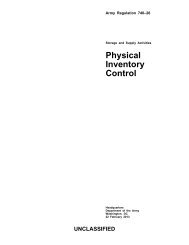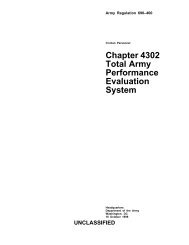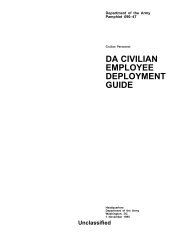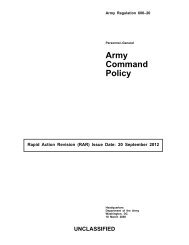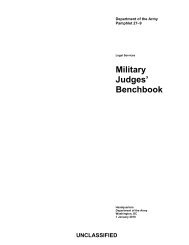The Army Maintenance Management System (TAMMS) Users Manual
The Army Maintenance Management System (TAMMS) Users Manual
The Army Maintenance Management System (TAMMS) Users Manual
Create successful ePaper yourself
Turn your PDF publications into a flip-book with our unique Google optimized e-Paper software.
TO. Enter the command message address from table 10–1.<br />
INFO. As needed.<br />
UNCLAS.<br />
SUBJECT. Enter category I EIR and an equipment description.<br />
1. POINT OF CONTACT FOR ADDITIONAL INFORMATION IS.. Enter name of person to be reached for more information and/or to ask<br />
for an exhibit/sample DSN telephone number and DODAAC.<br />
2. Enter N/A.<br />
3. Enter report control number. This is created by using the DODAAC of your unit (6 places), followed by the calendar year (2 places).<br />
<strong>The</strong>n give the number of SF 368s submitted during the calendar year (4 places). For example, the first SF 368 for 1997 sent in by a unit<br />
with DODAAC WK4FFF would be WK4FFF970001. Date Defect Found. Calendar date.<br />
4. Enter the date defect found (calendar date).<br />
5. Enter the NSN of the bad item.<br />
6. Enter the nomenclature of the bad component/item.<br />
7A. Enter the name of the manufacturer, contractor, or Government unit that made or repaired the bad item, if known, as well as the city<br />
and state.<br />
7B. Enter the code of the manufacturer, contractor, or Government unit that made or repaired the bad item.<br />
7C. Enter the name of the shipper, as well as the city and state.<br />
8. Enter the manufacturers part number, if it is available. Enter N/A if an NSN has been assigned to the item.<br />
9. If known, enter in the serial, lot, or batch number of the bad item(s). Use lot numbers for ammunition items since serial numbers do<br />
not apply.<br />
10A. Enter the contract number.<br />
10B. Enter the purchase order number.<br />
10C. Enter the requisition number.<br />
10D. Enter the GBL number.<br />
11. Enter if the item is new or repaired/overhauled.<br />
12. Enter date received, manufactured repaired, or overhauled.<br />
13. Enter operating time at failure. Tell how long equipment had been run when the problem was found. That is, how many miles, cycles,<br />
hours, or EFC rounds were on the equipment or components. For vehicles bought by GSA, enter in the date the vehicle was first used.<br />
14. Enter a YES or NO if Government furnished materiel. Enter NO. Only contractors enter YES.<br />
15. Enter the total number of each item, not the unit of issue. That is, give the actual number of items being reported, no matter what the<br />
unit of issue is.<br />
15A. Enter the total of items in the lot or batch in which the bad item was found, if known.<br />
15B. Enter the number of items looked at.<br />
15C. Enter the number of items found to be bad after the inspection.<br />
15D. Enter the number of items in stock, if known.<br />
16A. Enter EI.<br />
(1) List the type/model/series of the end item or commodity that the bad item is used with (for example, M16A1 Rifle or Howitzer M102).<br />
List the NSN.<br />
(2) List the serial number of the end item, if known.<br />
16B. If the bad item is part of a next higher assembly (NHA), enter in the NHA.<br />
(1) Enter the NSN of the next higher assembly.<br />
(2) Enter the Name of the next higher assembly.<br />
(3) Enter the Part Number of the next higher assembly.<br />
(4) Enter the Serial Number of the next higher assembly. Lot numbers are used for ammunition items since serial numbers do not apply.<br />
17. Enter the dollar value of the bad item, if known. Use the AMDF price. List the unit price of one item.<br />
18. Enter the estimated cost (including overhead) to fix all of the bad items listed. This cost is obtained by multiplying the cost to fix one<br />
bad item times the number of bad items. If the actual cost is not known, enter UNK.<br />
19. Enter YES if the item is under warranty. Enter the expiration date of the warranty in parenthesis; for example ,(1997). Enter NO if it is<br />
not. Enter UNK if unknown.<br />
20. Enter the code for the maintenance unit doing the maintenance: O-Unit; F-Direct Support (DS); H-General Support (GS). D-Depot; L-<br />
Special Repair Activity.<br />
21. List the type of action being done or asked for. If an exhibit is held, show the number of days (at least 55) it is held. If none of the<br />
items show the action done or asked for, list other and show the type of action in item 22.<br />
22. List the following details information.<br />
22A. Enter the proper utilization code from table B-6. For vehicles in administrative use, use code V.<br />
22B. Enter when the problem was found (for example, during scheduled maintenance, test, storage, normal operation, inspection, or<br />
handling).<br />
22C. Describe the conditions when the first sign of trouble was noticed that is, stopped working, got too hot or noisy, lost adjustments,<br />
didn’t perform as needed, didn’t hold frequency, and so on.<br />
22D. List TM number, date, and latest change number. Also, list the TM page, figure, and item number.<br />
Figure 10–3. Sample Category I SF 368 message format<br />
DA PAM 750–8 22 August 2005<br />
197