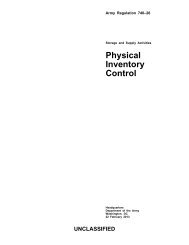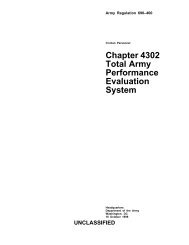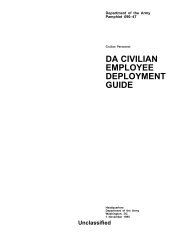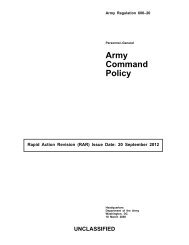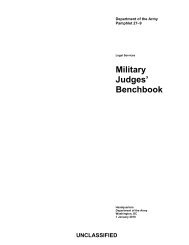The Army Maintenance Management System (TAMMS) Users Manual
The Army Maintenance Management System (TAMMS) Users Manual
The Army Maintenance Management System (TAMMS) Users Manual
Create successful ePaper yourself
Turn your PDF publications into a flip-book with our unique Google optimized e-Paper software.
(3) Alert dispatch, DA Form 5987–1–E. This provides dispatches, by Department of Defense activity address code<br />
(DODAAC), for all equipment listed in the equipment data file as alert dispatchable.<br />
(4) Print of equipment control log. Provides a printout of the control log showing present and past dispatches for the<br />
month or until purged (first working day of the month).<br />
b. DA Form 5988–E. This form allows the user to print an equipment maintenance and inspection worksheet for<br />
each piece of equipment by DODAAC, administrative number, or Federal Supply Catalog (FSC) to facilitate PMCS<br />
and other scheduled inspections. <strong>The</strong> FSC option allows the user to select an item on file by FSC; for example to select<br />
only generators, enter 6115. <strong>The</strong> system checks the document control register and maintenance fault file and prints all<br />
faults and parts that have been ordered (see para 3–10)<br />
c. <strong>Maintenance</strong> faults. This update provides the capability to identify maintenance faults related to a specific piece<br />
of equipment to add, correct, update, or view these faults as required. Faults added are written to the appropriate<br />
maintenance files and appear on the equipment maintenance/inspection worksheets. Closed faults are purged at the<br />
completion of the <strong>Army</strong> Material Status <strong>System</strong> (AMSS) End of Report Period process.<br />
d. Parts installed. This process enables the user to install parts that have been received either by administrative<br />
number or document number. Additionally, it updates the document control register.<br />
e. Services performed. This process enables the user to enter data on services and tests performed on the equipment.<br />
<strong>The</strong> process updates the service due file, the equipment data file (EDF), and component data file. When services are<br />
performed, the system automatically schedules the next service due. However, the user must calculate and enter the<br />
next special service, lube, and AOAP due date. <strong>The</strong>se service types and dates are written to the dispatch printouts and<br />
listed under service due data. <strong>Army</strong> policy also authorizes a 10 percent variance when performing services. <strong>The</strong><br />
following procedures are followed when using ULLS–G:<br />
(1) A service may not always be pulled when scheduled, so a 10 percent variance before or a 10 percent variance<br />
after the schedule of days, miles, or hours, is allowed. If the action is within the variance, the service is treated as if it<br />
was done on the day/miles/hours schedule.<br />
(2) Some services may be too critical to have a variance. <strong>The</strong> equipment maintenance manual states if no variance is<br />
allowed.<br />
(3) When the service is done within the variance, the equipment’s miles, kilometers, or hours are recorded on the<br />
date service was scheduled. When a service outside the variance is completed, data is recorded on the actual day the<br />
service was completed. <strong>The</strong> computer schedules the next service from the new date.<br />
(4) When the service exceeds the 10 percent variance, the equipment is administratively designated NMC until the<br />
service is completed.<br />
2–5. Equipment data updates<br />
This process allows the user to update equipment, operator, and administrative number data. <strong>The</strong> Equipment Data<br />
Updates menu contains the following functions:<br />
a. Equipment add. Enables the user to add equipment to the equipment data file. AMSS reportable items must be<br />
loaded individually. Commanders can determine if weapons, protective masks, kitchen equipment, and so on are to be<br />
loaded separately or grouped as like items. Serial numbered equipment (equipment tracked by serial number on<br />
property printout) should be loaded individually. Nonreportable items (machine guns) that deadline weapons systems<br />
must be loaded as subsystems.<br />
b. Equipment data file update. Provides the capability to update catalog and administrative number data. It also<br />
allows users to change admin numbers.<br />
c. Component file update. Allows the user to add, change, or delete AOAP component data. If the engine or<br />
transmission was changed, use change component serial number option. If the engine/transmission has never been on<br />
file, use component add. If the engine/transmission was added by mistake, use component delete.<br />
d. Equipment service update. Allows the user to add or update scheduled services or special services.<br />
e. Equipment delete (Items without an equipment readiness code (ERC)/serial # only). This process deletes a piece<br />
of equipment by administrative number. A report is automatically generated with administrative number data for the<br />
equipment just deleted.<br />
f. Equipment transfer. This process allows the user to accept or pass on a serial numbered piece of equipment, via<br />
diskette or telecommunications.<br />
2–6. Equipment data reports<br />
<strong>The</strong> following functions provide hard copy reports:<br />
a. Equipment availability. Provides the user with an Equipment Availability Report (fig 2–2), which displays the<br />
administrative number, model, and noun of dispatchable equipment, and if the equipment is available or unavailable for<br />
dispatch.<br />
b. Equipment fuel usage. Provides a monthly, quarterly, or fiscal year fuel usage report for specific fuel types.<br />
c. Not mission capable. <strong>The</strong> Deadline Report displays/prints all equipment by DODAAC that is NMC (fig 2–3).<br />
DA PAM 750–8 22 August 2005<br />
7