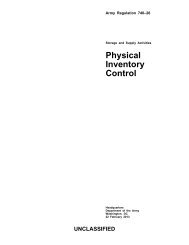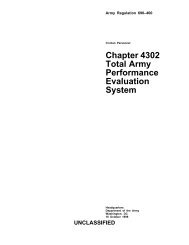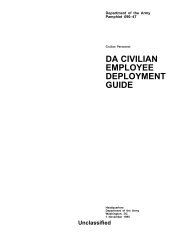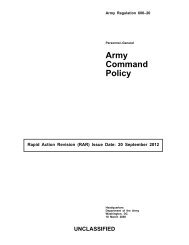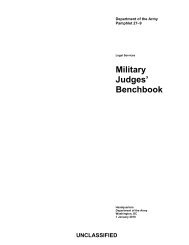The Army Maintenance Management System (TAMMS) Users Manual
The Army Maintenance Management System (TAMMS) Users Manual
The Army Maintenance Management System (TAMMS) Users Manual
Create successful ePaper yourself
Turn your PDF publications into a flip-book with our unique Google optimized e-Paper software.
1a. FROM (Originator). In addition to your unit, location, and ZIP Code or APO number, enter your Department of Defense Activity<br />
Address Code (DODAAC).<br />
1b. NAME, TELEPHONE NO. AND SIGNATURE. Type or print your name and duty phone (include DSN and commercial numbers).<br />
1c. DATE. Type or print current calendar date; for example, 20 Jan 97.<br />
2a. TO (Screening point). Enter the command and address from table 10–1. Use the MATCAT or FSC for the equipment used with the<br />
computer software.<br />
2b. NAME, TELEPHONE NO. AND SIGNATURE. Leave blank.<br />
2c. DATE. Leave blank.<br />
3. REPORT CONTROL NO. Enter the DODAAC of your unit (6 places) followed by the calendar year (2 places). <strong>The</strong>n give the number<br />
of SF 368s submitted during the calendar year (4 places). For example, the first SF 368 for 1997 sent in by a unit with DODAAC<br />
WK4FFF would be WK4FFF970001.<br />
4. DATE DEFICIENCY DISCOVERED. Enter the calendar date, for example 10 Oct 92.<br />
5. NATIONAL STOCK NO. (NSN). Enter the NSN of the bad item if one is known.<br />
6. NOMENCLATURE. Enter the name of the computer software if available; for example, PDB2 initialization software.<br />
9. SERIAL/LOT/BATCH NO. Enter the building number of the software being used.<br />
16. DEFICIENT ITEM WORKS ON/WITH.<br />
a. END ITEM (Aircraft, mower, etc.). Show type of end item and the model/series of the hardware that the computer software is used on<br />
(for example, PATRIOT missile system, ECS).<br />
b. INSPECTED. Leave blank. (this should read next higher assembly—query author)<br />
22. DETAILS. Enter the following information. If more space is needed, use a continuation sheet. Be sure to enter the Report Control<br />
Number (block 3) on the continuation sheet.<br />
Failure detected during. Show when the failure was found—that is, during scheduled maintenance, test, storage, normal operation,<br />
inspection, or handling.<br />
First indication of trouble. Tell about the conditions present when the first sign of trouble was noticed—that is, stopped working, did not<br />
perform as needed, false targets, and so on.<br />
Circumstances prior to difficulty. Enter all the details of what was happening before the trouble started. Include the hardware<br />
configuration/set up. <strong>The</strong>se details help the investigator. Be sure to tell about any modifications directly related to the problem. Any other<br />
information that might help the investigator should also be given here. Attach hard copy printout or other information when possible.<br />
Classified information may be kept by originators as exhibits. No classified information may be entered on the SF 368 or mailed with it.<br />
Description of difficulty. Write a thorough description of the problem including the effects on the user, mission, or equipment.<br />
Cause. Outline the most likely cause of the problem or need for improvement.<br />
Action taken. Give a short summary of what was done to correct the problem. List exhibit information, that is, exhibit held, destroyed, or<br />
turned into supply.<br />
Recommendations. Give any suggestions to help prevent future problems, improve the equipment, or change instructions.<br />
23. Location of deficient materiel. Enter the unit name, location, and ZIP Code or APO number where the deficient materiel is located.<br />
24a-27b. To be completed by the USAMC screening point.<br />
Figure 10–2. Sample SF 368 used to report computer software deficiencies<br />
DA PAM 750–8 22 August 2005<br />
193