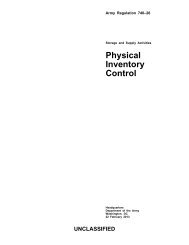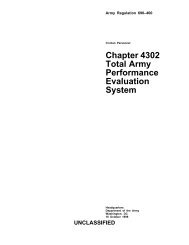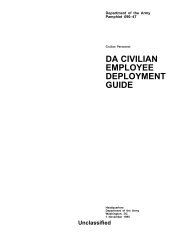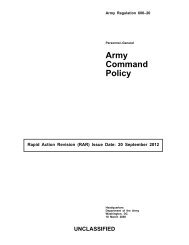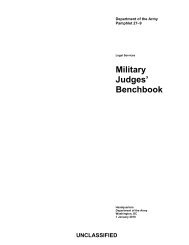The Army Maintenance Management System (TAMMS) Users Manual
The Army Maintenance Management System (TAMMS) Users Manual
The Army Maintenance Management System (TAMMS) Users Manual
You also want an ePaper? Increase the reach of your titles
YUMPU automatically turns print PDFs into web optimized ePapers that Google loves.
TO. <strong>The</strong> activity performing the inspection and cyclic maintenance enters: Commander, TACOM, ATTN: AMSTA-LC-CJW, Bldg 230,<br />
Warren, MI 48397–5000.<br />
FROM. Enter the activity and address that performed the inspection and cyclic maintenance.<br />
NAME OF VESSEL/HULL NUMBER/DESIGN NUMBER. Enter the vessel name (example: Col Seth Warner), and hull number (example:<br />
LT-806), and design number if known.<br />
COMMAND. Enter the Major Command, example 73rd Transportation Command.<br />
STATION. Enter the current station of the vessel. Enter a city and state. If overseas, enter the city and country.<br />
LOCATION. Enter the current location of the vessel. Enter a city and state. If overseas, enter the city and country.<br />
SECTION I—DRYDOCKING AND PAINTING DATA<br />
1. LOCATION OF PRESENT DD OR HAUL OUT. Enter the location of the vessels present in drydock or haul-out location. Enter a city<br />
and state. If overseas, enter the city and country.<br />
2. CONTRACTOR’S NAME. Enter the name of the contractor who stored the vessel and performed any cleaning and painting work. If<br />
more than one contractor was used, enter the name of the contractor who drydocked the vessel first and then add the name of the<br />
contractor who cleaned or painted.<br />
3. LOCATION OF LAST DD OR HAUL OUT. Enter the location of the vessels present in drydock or haul-out location. Enter the city and<br />
state. If overseas, enter the city and country.<br />
4. DATE OF LAST DD. Enter the date (yyyy/mm/dd) of the last drydock.<br />
5. DATE OF PRESENT DD. Enter the date (yyyy/mm/dd) of the current drydock.<br />
6. DATE REFLOATED. Enter the date (yyyy/mm/dd) that the vessel was refloated.<br />
7. TIME ELAPSED SINCE LAST PAINTING (Mos & Days). Enter the months and days since the last date the hull was painted.<br />
8. COST OF CLEANING & PAINTING UNDERWATER AREA. Enter the cost of cleaning and painting the underwater areas.<br />
9. COST OF PRESENT DD. Enter the cost of the current drydock.<br />
10. STATE FULLY CONDITION OF THE UNDERWATER HULL PLATES. Enter a detailed description of the condition of the vessels hull<br />
plates.<br />
SECTION II—CONDITION OF UNDERWATER FITTINGS.<br />
1. OUTBOARD SHAFTING AND SLEEVES. Enter either satisfactory or unsatisfactory. If unsatisfactory, then, state why in the area<br />
provided or the remarks section.<br />
2. SIZE OF SHAFT. Enter the size in feet and inches (length by diameter); for example, 382 ft x 10 in.<br />
3. DATE TAIL SHAFT LAST DRAWN. Enter the date (yyyy/mm/dd) that the tail shaft was last drawn.<br />
4. RUDDER(S). Enter either satisfactory or unsatisfactory. If unsatisfactory, then, state why in the area provided or the remarks section.<br />
5. RUDDERS, PINTLE BEARINGS, AND GUDGEONS. Enter either satisfactory or unsatisfactory. If unsatisfactory, then, state why in the<br />
area provided or the remarks section.<br />
6. RENEWED AT THIS DOCKING. Check either yes or no.<br />
7. PROPELLERS. Enter either satisfactory or unsatisfactory. If unsatisfactory, then, state why in the area provided or the remarks<br />
section.<br />
8. SIZE & PITCH. Enter the size and pitch of the propellers in feet and inches; for example, 111 in x 92.40 in.<br />
9. PROPELLER STRUTS. Enter either satisfactory or unsatisfactory. If unsatisfactory, then, state why in the area provided or the<br />
remarks section.<br />
10. OUTBOARD STERN BEARING(S) AT DOCKING. Enter either satisfactory or unsatisfactory. If unsatisfactory, then, state why in the<br />
area provided or the remarks section.<br />
11. PRIOR TO FLOATING. Enter either satisfactory or unsatisfactory. If unsatisfactory, then, state why in the area provided or the<br />
remarks section. Use (P) for port and (S) for starboard as appropriate; for example, (P) & (S) satisfactory.<br />
12. HOW MUCH WEAR (Thousandths of an inch). Enter as appropriate.<br />
13. DATE LAST CUTLASS RUBBER RENEWED. Enter as the date (yyyy/mm/dd).<br />
14. SEA STRAINERS. Enter as appropriate.<br />
15. RENEWED AT THIS DOCKING. Check yes or no.<br />
16. SEA CHEST AND VALVES. Enter as appropriate.<br />
17. HULL ZINCS. Enter as appropriate.<br />
18. SIZE. Enter as appropriate.<br />
19. NUMBER. Enter as appropriate.<br />
20. TYPE. Enter as appropriate.<br />
21. RENEWED AT THIS DOCKING. Check either yes or no.<br />
22. ZINC BARS AT SEA. Enter as appropriate.<br />
23. SIZE. Enter as appropriate.<br />
24. NUMBER. Enter as appropriate.<br />
25. TYPE. Enter as appropriate.<br />
26. RENEWED AT THIS DOCKING. Check either yes or no.<br />
27. BILGE KEELS. Enter either satisfactory or unsatisfactory. If unsatisfactory, then, state why in the area provided or the remarks<br />
section.<br />
Figure 6–1. Sample DA Form 5587 (reverse)<br />
170 DA PAM 750–8 22 August 2005