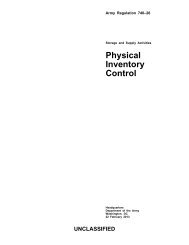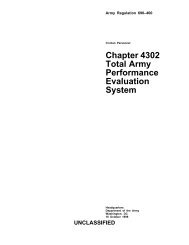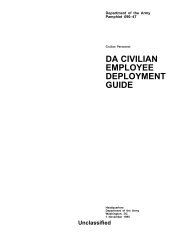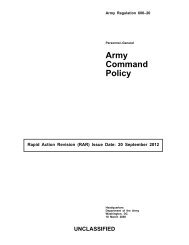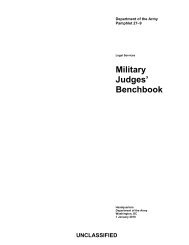The Army Maintenance Management System (TAMMS) Users Manual
The Army Maintenance Management System (TAMMS) Users Manual
The Army Maintenance Management System (TAMMS) Users Manual
Create successful ePaper yourself
Turn your PDF publications into a flip-book with our unique Google optimized e-Paper software.
Table 5–4<br />
Data input format (transfer, gain, or loss) code “K”<br />
Block Field legend Position from/to Text length A N A/N Remarks<br />
N/A Control No. 1 6 6 X<br />
3 Unit ident Code 7 12 6 X<br />
4 Utilization code 13 1 X<br />
5 Vehicle use code 14 1 X<br />
7 Model 15 29 15 X<br />
8 NSN 30 42 13 X No dashes<br />
9 Serial no. 43 62 20 X See note 1.<br />
10 Registration no. 63 72 10 X See note 2.<br />
11 Year of mfg 75 78 4 X<br />
Filler 73 74<br />
17 Report code 80 1 X See note 3.<br />
18a Hours 81 86 6 X Prefix with zeros, may be<br />
blank.<br />
18b Miles 87 92 6 X Prefix with zeros, may be<br />
blank.<br />
18c Rounds 93 98 6 X Prefix with zeros, may be<br />
blank.<br />
19/20 Unit ident code 99 104 6 X<br />
21 Old NSN 105 117 13 X<br />
23 Julian date 118 122 5 X<br />
N/A Card code 123 1 X Enter K<br />
Notes:<br />
1 Make sure all alphanumeric characters making up the serial number are listed, to include any preprinted prefix or suffix.<br />
2 O&I (alpha) will be entered as zero and one.<br />
3 When block 17 equals “S” enter the new NSN in positions 30–42 and the report code “S” in position 80. Enter the old NSN in position 105–117 with the<br />
report code “M” from the remarks block.<br />
4 Source: DA Form 2408–9, block 17. S and M are acceptable entries.<br />
(6) Loss. Send in a DA Form 2408–9 each time an item needing the form is lost to the <strong>Army</strong> inventory (fig 5–10).<br />
Losses can be physical or administrative. Send in Loss Reports when items are integrated into higher assemblies. A<br />
loss report is needed on each item going into a higher assembly when the items require a DA Form 2408–9 as shown<br />
in appendix E. A Loss Report is not prepared when equipment has been shipped from one unit/organization to another<br />
unit/organization; this is a Transfer Report (Code 1). Refer to table 5–4 for data reduction instructions and table B-15<br />
for proper codes and definitions.<br />
(7) Gain. Gain Reports cover items that come into the inventory from other than a manufacturer or local purchase<br />
(fig 5–11). Report equipment received from other services (Marine Corps, Air Force), property disposal offices, and so<br />
on, on a Gain Report. Send in a Gain Report on the new item when equipment is integrated into a higher assembly.<br />
Also, a Gain Report is sent in on an item taken out of higher assembly when the items require a DA Form 2408–9, as<br />
shown in appendix E. A Gain Report is not prepared when equipment has been received by the unit/organization from<br />
another unit/organization; this is a Transfer Report (Code 2). Refer to table 5–4 for data reduction instructions and<br />
table B–16 for proper codes and definitions.<br />
(8) Repair program for selected combat and tactical vehicles (fig 5–12).<br />
(a) A DA Form 2408–9 is required each time a selected combat or tactical vehicle is repaired under the continental<br />
United States (CONUS) Tactical Wheeled Vehicle Program, outside the continental United States (OCONUS) <strong>The</strong>ater<br />
General Support Repair Program (formerly the Transfer <strong>Army</strong> Repair Program, or other DA-approved programs<br />
requiring DA Form 2408–9 reports. Currently this pertains to vehicles repaired under the two programs mentioned<br />
above and performed only at GS shops, depots, or under contract. Items of equipment requiring DA Form 2408–9 are<br />
designated in the DA Form 2408–9 Repair column in appendix E. DA Form 2408–9 is prepared and submitted by the<br />
organization that performs the repair action.<br />
(b) Use table 5–5 to reduce required data for transmission to LOGSA.<br />
DA PAM 750–8 22 August 2005<br />
137