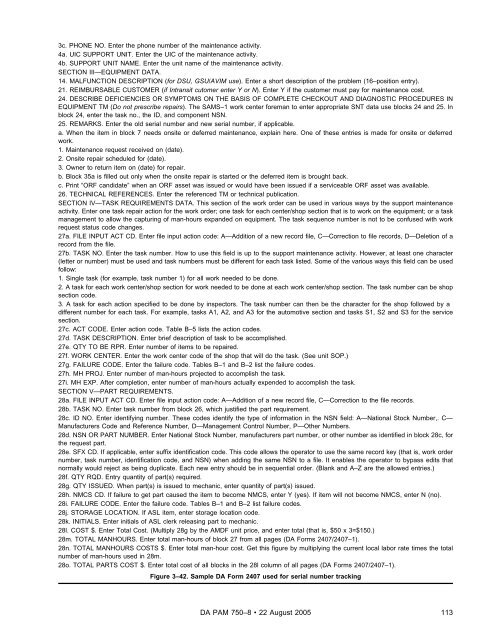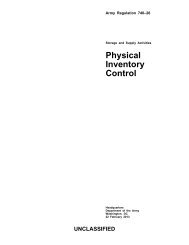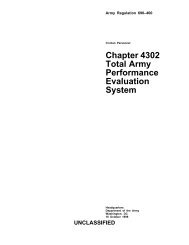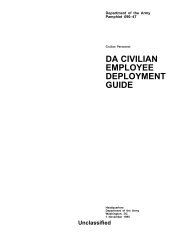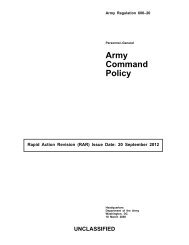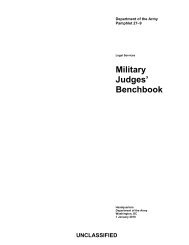The Army Maintenance Management System (TAMMS) Users Manual
The Army Maintenance Management System (TAMMS) Users Manual
The Army Maintenance Management System (TAMMS) Users Manual
You also want an ePaper? Increase the reach of your titles
YUMPU automatically turns print PDFs into web optimized ePapers that Google loves.
3c. PHONE NO. Enter the phone number of the maintenance activity.<br />
4a. UIC SUPPORT UNIT. Enter the UIC of the maintenance activity.<br />
4b. SUPPORT UNIT NAME. Enter the unit name of the maintenance activity.<br />
SECTION III—EQUIPMENT DATA.<br />
14. MALFUNCTION DESCRIPTION (for DSU, GSU/AVIM use). Enter a short description of the problem (16–position entry).<br />
21. REIMBURSABLE CUSTOMER (if Intransit cutomer enter Y or N). Enter Y if the customer must pay for maintenance cost.<br />
24. DESCRIBE DEFICIENCIES OR SYMPTOMS ON THE BASIS OF COMPLETE CHECKOUT AND DIAGNOSTIC PROCEDURES IN<br />
EQUIPMENT TM (Do not prescribe repairs). <strong>The</strong> SAMS–1 work center foreman to enter appropriate SNT data use blocks 24 and 25. In<br />
block 24, enter the task no., the ID, and component NSN.<br />
25. REMARKS. Enter the old serial number and new serial number, if applicable.<br />
a. When the item in block 7 needs onsite or deferred maintenance, explain here. One of these entries is made for onsite or deferred<br />
work.<br />
1. <strong>Maintenance</strong> request received on (date).<br />
2. Onsite repair scheduled for (date).<br />
3. Owner to return item on (date) for repair.<br />
b. Block 35a is filled out only when the onsite repair is started or the deferred item is brought back.<br />
c. Print “ORF candidate” when an ORF asset was issued or would have been issued if a serviceable ORF asset was available.<br />
26. TECHNICAL REFERENCES. Enter the referenced TM or technical publication.<br />
SECTION IV—TASK REQUIREMENTS DATA. This section of the work order can be used in various ways by the support maintenance<br />
activity. Enter one task repair action for the work order; one task for each center/shop section that is to work on the equipment; or a task<br />
management to allow the capturing of man-hours expanded on equipment. <strong>The</strong> task sequence number is not to be confused with work<br />
request status code changes.<br />
27a. FILE INPUT ACT CD. Enter file input action code: A—Addition of a new record file, C—Correction to file records, D—Deletion of a<br />
record from the file.<br />
27b. TASK NO. Enter the task number. How to use this field is up to the support maintenance activity. However, at least one character<br />
(letter or number) must be used and task numbers must be different for each task listed. Some of the various ways this field can be used<br />
follow:<br />
1. Single task (for example, task number 1) for all work needed to be done.<br />
2. A task for each work center/shop section for work needed to be done at each work center/shop section. <strong>The</strong> task number can be shop<br />
section code.<br />
3. A task for each action specified to be done by inspectors. <strong>The</strong> task number can then be the character for the shop followed by a<br />
different number for each task. For example, tasks A1, A2, and A3 for the automotive section and tasks S1, S2 and S3 for the service<br />
section.<br />
27c. ACT CODE. Enter action code. Table B–5 lists the action codes.<br />
27d. TASK DESCRIPTION. Enter brief description of task to be accomplished.<br />
27e. QTY TO BE RPR. Enter number of items to be repaired.<br />
27f. WORK CENTER. Enter the work center code of the shop that will do the task. (See unit SOP.)<br />
27g. FAILURE CODE. Enter the failure code. Tables B–1 and B–2 list the failure codes.<br />
27h. MH PROJ. Enter number of man-hours projected to accomplish the task.<br />
27i. MH EXP. After completion, enter number of man-hours actually expended to accomplish the task.<br />
SECTION V—PART REQUIREMENTS.<br />
28a. FILE INPUT ACT CD. Enter file input action code: A—Addition of a new record file, C—Correction to the file records.<br />
28b. TASK NO. Enter task number from block 26, which justified the part requirement.<br />
28c. ID NO. Enter identifying number. <strong>The</strong>se codes identify the type of information in the NSN field: A—National Stock Number,. C—<br />
Manufacturers Code and Reference Number, D—<strong>Management</strong> Control Number, P—Other Numbers.<br />
28d. NSN OR PART NUMBER. Enter National Stock Number, manufacturers part number, or other number as identified in block 28c, for<br />
the request part.<br />
28e. SFX CD. If applicable, enter suffix identification code. This code allows the operator to use the same record key (that is, work order<br />
number, task number, identification code, and NSN) when adding the same NSN to a file. It enables the operator to bypass edits that<br />
normally would reject as being duplicate. Each new entry should be in sequential order. (Blank and A–Z are the allowed entries.)<br />
28f. QTY RQD. Entry quantity of part(s) required.<br />
28g. QTY ISSUED. When part(s) is issued to mechanic, enter quantity of part(s) issued.<br />
28h. NMCS CD. If failure to get part caused the item to become NMCS, enter Y (yes). If item will not become NMCS, enter N (no).<br />
28i. FAILURE CODE. Enter the failure code. Tables B–1 and B–2 list failure codes.<br />
28j. STORAGE LOCATION. If ASL item, enter storage location code.<br />
28k. INITIALS. Enter initials of ASL clerk releasing part to mechanic.<br />
28l. COST $. Enter Total Cost. (Multiply 28g by the AMDF unit price, and enter total (that is, $50 x 3=$150.)<br />
28m. TOTAL MANHOURS. Enter total man-hours of block 27 from all pages (DA Forms 2407/2407–1).<br />
28n. TOTAL MANHOURS COSTS $. Enter total man-hour cost. Get this figure by multiplying the current local labor rate times the total<br />
number of man-hours used in 28m.<br />
28o. TOTAL PARTS COST $. Enter total cost of all blocks in the 28l column of all pages (DA Forms 2407/2407–1).<br />
Figure 3–42. Sample DA Form 2407 used for serial number tracking<br />
DA PAM 750–8 22 August 2005<br />
113