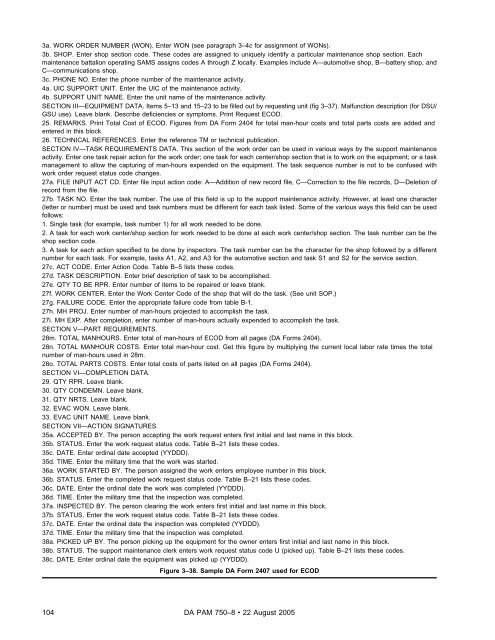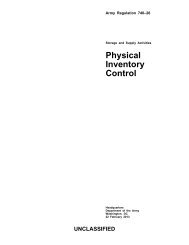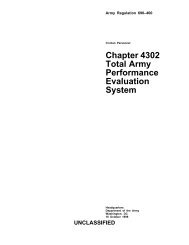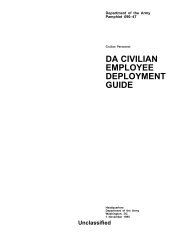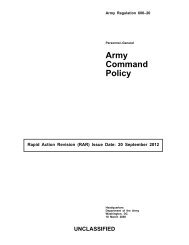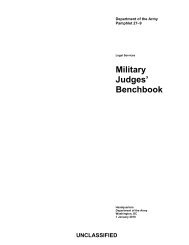The Army Maintenance Management System (TAMMS) Users Manual
The Army Maintenance Management System (TAMMS) Users Manual
The Army Maintenance Management System (TAMMS) Users Manual
Create successful ePaper yourself
Turn your PDF publications into a flip-book with our unique Google optimized e-Paper software.
3a. WORK ORDER NUMBER (WON). Enter WON (see paragraph 3–4c for assignment of WONs).<br />
3b. SHOP. Enter shop section code. <strong>The</strong>se codes are assigned to uniquely identify a particular maintenance shop section. Each<br />
maintenance battalion operating SAMS assigns codes A through Z locally. Examples include A—automotive shop, B—battery shop, and<br />
C—communications shop.<br />
3c. PHONE NO. Enter the phone number of the maintenance activity.<br />
4a. UIC SUPPORT UNIT. Enter the UIC of the maintenance activity.<br />
4b. SUPPORT UNIT NAME. Enter the unit name of the maintenance activity.<br />
SECTION III—EQUIPMENT DATA. Items 5–13 and 15–23 to be filled out by requesting unit (fig 3–37). Malfunction description (for DSU/<br />
GSU use). Leave blank. Describe deficiencies or symptoms. Print Request ECOD.<br />
25. REMARKS. Print Total Cost of ECOD. Figures from DA Form 2404 for total man-hour costs and total parts costs are added and<br />
entered in this block.<br />
26. TECHNICAL REFERENCES. Enter the reference TM or technical publication.<br />
SECTION IV—TASK REQUIREMENTS DATA. This section of the work order can be used in various ways by the support maintenance<br />
activity. Enter one task repair action for the work order; one task for each center/shop section that is to work on the equipment; or a task<br />
management to allow the capturing of man-hours expended on the equipment. <strong>The</strong> task sequence number is not to be confused with<br />
work order request status code changes.<br />
27a. FILE INPUT ACT CD. Enter file input action code: A—Addition of new record file, C—Correction to the file records, D—Deletion of<br />
record from the file.<br />
27b. TASK NO. Enter the task number. <strong>The</strong> use of this field is up to the support maintenance activity. However, at least one character<br />
(letter or number) must be used and task numbers must be different for each task listed. Some of the various ways this field can be used<br />
follows:<br />
1. Single task (for example, task number 1) for all work needed to be done.<br />
2. A task for each work center/shop section for work needed to be done at each work center/shop section. <strong>The</strong> task number can be the<br />
shop section code.<br />
3. A task for each action specified to be done by inspectors. <strong>The</strong> task number can be the character for the shop followed by a different<br />
number for each task. For example, tasks A1, A2, and A3 for the automotive section and task S1 and S2 for the service section.<br />
27c. ACT CODE. Enter Action Code. Table B–5 lists these codes.<br />
27d. TASK DESCRIPTION. Enter brief description of task to be accomplished.<br />
27e. QTY TO BE RPR. Enter number of items to be repaired or leave blank.<br />
27f. WORK CENTER. Enter the Work Center Code of the shop that will do the task. (See unit SOP.)<br />
27g. FAILURE CODE. Enter the appropriate failure code from table B-1.<br />
27h. MH PROJ. Enter number of man-hours projected to accomplish the task.<br />
27i. MH EXP. After completion, enter number of man-hours actually expended to accomplish the task.<br />
SECTION V—PART REQUIREMENTS.<br />
28m. TOTAL MANHOURS. Enter total of man-hours of ECOD from all pages (DA Forms 2404).<br />
28n. TOTAL MANHOUR COSTS. Enter total man-hour cost. Get this figure by multiplying the current local labor rate times the total<br />
number of man-hours used in 28m.<br />
28o. TOTAL PARTS COSTS. Enter total costs of parts listed on all pages (DA Forms 2404).<br />
SECTION VI—COMPLETION DATA.<br />
29. QTY RPR. Leave blank.<br />
30. QTY CONDEMN. Leave blank.<br />
31. QTY NRTS. Leave blank.<br />
32. EVAC WON. Leave blank.<br />
33. EVAC UNIT NAME. Leave blank.<br />
SECTION VII—ACTION SIGNATURES.<br />
35a. ACCEPTED BY. <strong>The</strong> person accepting the work request enters first initial and last name in this block.<br />
35b. STATUS. Enter the work request status code. Table B–21 lists these codes.<br />
35c. DATE. Enter ordinal date accepted (YYDDD).<br />
35d. TIME. Enter the military time that the work was started.<br />
36a. WORK STARTED BY. <strong>The</strong> person assigned the work enters employee number in this block.<br />
36b. STATUS. Enter the completed work request status code. Table B–21 lists these codes.<br />
36c. DATE. Enter the ordinal date the work was completed (YYDDD).<br />
36d. TIME. Enter the military time that the inspection was completed.<br />
37a. INSPECTED BY. <strong>The</strong> person clearing the work enters first initial and last name in this block.<br />
37b. STATUS. Enter the work request status code. Table B–21 lists these codes.<br />
37c. DATE. Enter the ordinal date the inspection was completed (YYDDD).<br />
37d. TIME. Enter the military time that the inspection was completed.<br />
38a. PICKED UP BY. <strong>The</strong> person picking up the equipment for the owner enters first initial and last name in this block.<br />
38b. STATUS. <strong>The</strong> support maintenance clerk enters work request status code U (picked up). Table B–21 lists these codes.<br />
38c. DATE. Enter ordinal date the equipment was picked up (YYDDD).<br />
Figure 3–38. Sample DA Form 2407 used for ECOD<br />
104 DA PAM 750–8 22 August 2005