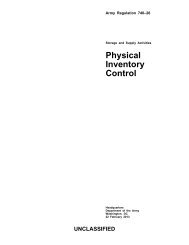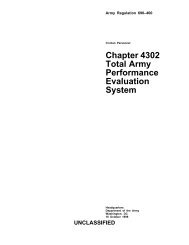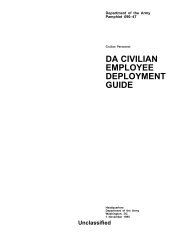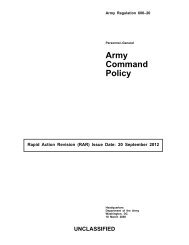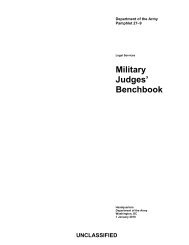The Army Maintenance Management System (TAMMS) Users Manual
The Army Maintenance Management System (TAMMS) Users Manual
The Army Maintenance Management System (TAMMS) Users Manual
Create successful ePaper yourself
Turn your PDF publications into a flip-book with our unique Google optimized e-Paper software.
PHONE. Displays the phone number of the unit submitting the request.<br />
UTIL CODE. Displays the utilization code of the equipment item that is being submitted for maintenance support.<br />
ACTIVITY DATA. Displays all support activity data.<br />
SUP WON. Blank. Support work order number is assigned by support maintenance activity.<br />
UNIT NAME. ULLS-generated name of maintenance activity. Self-explanatory.<br />
PHONE. ULLS generated; self-explanatory.<br />
SUP UIC. <strong>The</strong> support maintenance activity’s UIC.<br />
SHOP SEC. Blank. Assigned by support maintenance activity.<br />
EQUIPMENT DATA:<br />
TYPE MNT REQ. ULLS operator enters alpha/numeric code that identifies the type of maintenance required on an item of equipment.<br />
For a definition of the codes, see the ULLS EM.<br />
ID. <strong>The</strong> identifying number code that identifies whether the equipment is for an NSN, part number, or other numbers.<br />
NSN. <strong>The</strong> National Stock Number or other number for the equipment.<br />
MODEL. Self-explanatory.<br />
NOUN. Self-explanatory.<br />
SER NUM. Serial Number. Self-explanatory.<br />
QTY. Quantity. Enter the number of items on the work request.<br />
ORG WON. <strong>The</strong> ULLS generated organizational work order number.<br />
PRIORITY. <strong>The</strong> ULLS operator enters the priority designator (PD) for the request. Assign PDs based on the urgency of need designator<br />
and Force Activity Designator. AR 750–1, AR 710–2, and AR 725–50 cover assignment of PDs.<br />
FAILURE DETECTED. For values and explanation, see, table B–3, or the ULLS EM.<br />
MI/KM. <strong>The</strong> miles/kilometers recorded within ULLS.<br />
HOURS. If applicable; ULLS generated entry.<br />
ROUNDS. If applicable; manual entry.<br />
IN WARRANTY. ULLS-generated entry. Y if under warranty; N if not under warranty.<br />
LEVEL OF WORK. ULLS-generated entry.<br />
ADMIN NUM. ULLS-generated based on ULLS operator input.<br />
DEFICIENCY. <strong>The</strong> ULLS operator enters a brief description of the malfunction or symptom.<br />
PD AUTHENTICATING SIGNATURE. <strong>The</strong> CO or the CO’s designated representative signs for all priority 01 through 10 requests. <strong>The</strong><br />
signature approves the use of the PD.<br />
SIGNATURE DATA:<br />
SUBMITTED BY. <strong>The</strong> person submitting the request signs on this line.<br />
ORD DATE. <strong>The</strong> person submitting this request enters the ordinal date; for example, 10 Feb 04 would be entered as 04041.<br />
MIL TIME. Enter the Military time the maintenance request was accepted.<br />
ACCEPTED BY. <strong>The</strong> person receiving the request at support maintenance signs on this line.<br />
STATUS. <strong>The</strong> person who signs the Accepted by annotates an initial inspection status. Table B-12 lists work request status codes<br />
(STA).<br />
ORD DATE. <strong>The</strong> person receiving this request at support maintenance enters the ordinal date; for example, 10 Feb 04 would be entered<br />
as 04041.<br />
MIL TIME. Enter the Military time the maintenance request was accepted.<br />
ACTION DATA. Support <strong>Maintenance</strong> fills out the following blocks:<br />
WORK STARTED BY. <strong>The</strong> person assigned to do the work reflected on the maintenance request signs on this line.<br />
STATUS. <strong>The</strong> person who signs the Work Started By annotates completion status. Table B–12, lists work request status codes (STA).<br />
ORD DATE. Annotate in the space provided.<br />
MIL TIME. Annotate in the space provided.<br />
INSPECTED BY. <strong>The</strong> person inspecting the equipment signs on this line.<br />
STATUS. Annotate the work request status code that applies.<br />
ORD DATE. Annotate in the space provided.<br />
MIL TIME. Annotate in the space provided.<br />
PICKED UP BY. <strong>The</strong> person picking up the equipment signs on this line.<br />
STATUS. Always annotate U (pickup).<br />
ORD DATE. Annotate in the space provided.<br />
MIL TIME. Annotate in the space provided.<br />
COMPLETION DATA:<br />
QTY RPR. <strong>The</strong> support maintenance activity annotates the quantity of items repaired.<br />
QTY CONDEMNED. <strong>The</strong> support maintenance activity annotates the quantity of items condemned.<br />
NRTS. <strong>The</strong> support maintenance activity annotates the quantity of items not repairable this station.<br />
EVAC WON. If item is evacuated, the work order number assigned by the receiving activity is annotated on this line.<br />
EVAC UNIT NAME. Annotate the name of the unit to whom the equipment is evacuated.<br />
Figure 3–36. Sample ULLS-generated DA Form 5990–E<br />
DA PAM 750–8 22 August 2005<br />
99