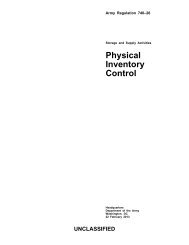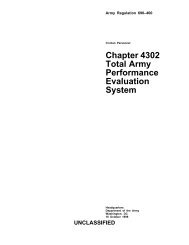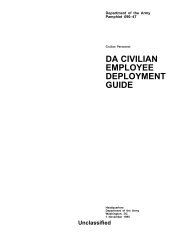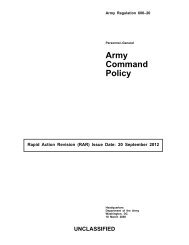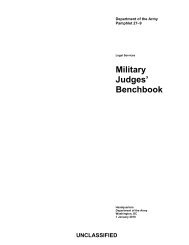The Army Maintenance Management System (TAMMS) Users Manual
The Army Maintenance Management System (TAMMS) Users Manual
The Army Maintenance Management System (TAMMS) Users Manual
You also want an ePaper? Increase the reach of your titles
YUMPU automatically turns print PDFs into web optimized ePapers that Google loves.
c. ROUNDS FIRED. Enter the rounds fired as of the date in block 5. Leave blank if rounds fired does not apply to the equipment.<br />
d. HOT STARTS. Leave blank.<br />
5. DATE. Enter the calendar date.<br />
6. TYPE INSPECTION. Enter the letters ECOD.<br />
7. APPLICABLE REFERENCE.<br />
TM NUMBER,TM DATE.<br />
1. Enter the number and date of the PMCS TM. When two TMs cover an item, enter the second TM number and date in the second TM<br />
number and date block.<br />
2. When the manual has changes, print W/C and the latest change number after the TM number. <strong>The</strong>n, enter the latest change date in<br />
the TM date block.<br />
8a. SIGNATURE (Person(s) performing inspection). Enter the name, rank, duty phone number, signature, and organization of the<br />
inspector preparing DA Form 2404.<br />
8b TIME. Leave blank or use as needed locally.<br />
9a. SIGNATURE (<strong>Maintenance</strong> Supervisor). Enter name, grade, signature, and organization of the maintenance/motor officer or<br />
commanders authorized representative.<br />
9b. TIME. Leave blank or use as needed locally.<br />
10. MANHOURS REQUIRED. Leave blank or use as needed locally.<br />
In columns a, b, c, d, and e, enter required information as instructed in the following steps. If additional space is required, use an<br />
additional DA Form 2404. Enter Step 1. Print Technical Inspection.<br />
TM ITEM NO. a Enter the fault number.<br />
STATUS b. Enter the status symbol that applies to the fault.<br />
DEFICIENCIES AND SHORTCOMINGS c. Enter each fault detected during the technical inspection that requires repair or replacement<br />
to restore equipment serviceability.<br />
CORRECTIVE ACTION d. Enter the maintenance action (repair or replace) required to correct the fault entered in column c.<br />
INITIAL WHEN CORRECTED e. Enter the man-hours required to correct the fault identified in column c.<br />
1. Enter Step 2. Print Date of Manufacture followed by the date the equipment was manufactured as shown on the equipment data plate<br />
or the date entered in block 11 of the items DA Form 2408–9.<br />
2. Enter Step 3. Print Time Since New followed by the total (cumulative) miles or kilometers and hours on the equipment.<br />
3. Enter Step 4. If an outstanding modification work order has not been applied to the equipment, print Outstanding Modification Work<br />
Orders. List all applicable modifications that have not been accomplished. Next to each modification, enter the man-hours required to<br />
apply the MWO.<br />
4. Enter Step 5. Print Total Man-hours to Repair followed by the total estimated man-hours required to restore the equipment<br />
serviceability.<br />
5. Enter Step 6. Print Total Man-hour Cost. In column d, enter total hours required to do the repair multiplied by the current local labor<br />
rate. In column e, enter total dollar cost.<br />
6. Enter Step 7. Enter <strong>Maintenance</strong> Expenditure Limits followed by the number and date of the applicable TB.<br />
7. Enter Step 8. Print Repair Cost Factor followed by the repair cost factor (percentage and dollar factor, if applicable) cited in the TB<br />
listed in step 7.<br />
8. Enter Step 9. Print Required Replacement Parts followed by a listing of the parts (NSN, noun, qty, and cost) required to replace/repair<br />
the item.<br />
9. Enter Step 10. Print Total Cost of Replacement Parts followed in column e by the total cost of required replacement parts (Total of<br />
Step 9).<br />
10. Enter Step 11. Print Total Cost of Repairs followed by the total Step 6 and Step 10 entries. Enter total in column e.<br />
Figure 3–32. Sample DA Form 2404 used for ECOD (back)<br />
94 DA PAM 750–8 22 August 2005