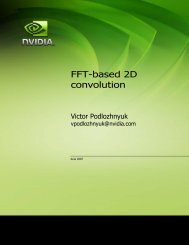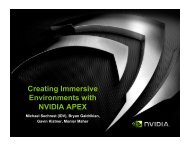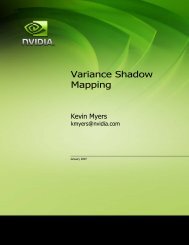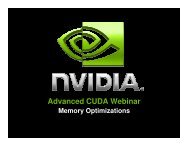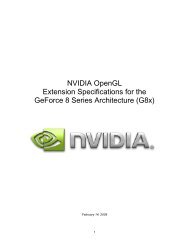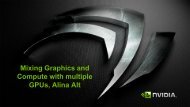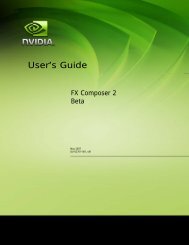Optimizing Application Performance with CUDA Profiling ... - Nvidia
Optimizing Application Performance with CUDA Profiling ... - Nvidia
Optimizing Application Performance with CUDA Profiling ... - Nvidia
Create successful ePaper yourself
Turn your PDF publications into a flip-book with our unique Google optimized e-Paper software.
<strong>Optimizing</strong> <strong>Application</strong><br />
<strong>Performance</strong> <strong>with</strong><br />
<strong>CUDA</strong> <strong>Profiling</strong> Tools
Why Profile?<br />
GPU<br />
Compute-Intensive<br />
Functions<br />
� 100’s of cores<br />
� 10,000’s of threads<br />
� Great memory bandwidth<br />
� Best at parallel execution<br />
<strong>Application</strong> Code<br />
Rest of<br />
Sequential<br />
CPU Code<br />
CPU<br />
� A few cores<br />
� 10’s of threads<br />
� Good memory bandwidth<br />
� Best at serial execution
Graphical and Command-Line<br />
� NVIDIA® Visual Profiler<br />
— Standalone (nvvp)<br />
— Integrated into NVIDIA® Nsight Eclipse Edition (nsight)<br />
� nvprof<br />
— Command-line profiler<br />
� Current command-line profiler still available
<strong>Profiling</strong> Session
NVIDIA Visual Profiler
Timeline<br />
GPU/CPU Timeline
CPU Timeline<br />
<strong>CUDA</strong> API Invocations
GPU Timeline<br />
Device Activity
Measuring Time<br />
Measure time <strong>with</strong><br />
horizontal rulers.<br />
Supports overlapping<br />
ranges, snap-to-edge
Correlating CPU and GPU Activity<br />
API Call<br />
Stream
Properties - Kernel<br />
Kernel Properties
Properties - Memcpy<br />
Memcpy Properties
Analysis, Details, etc.<br />
Additional Views
Concurrent Kernels<br />
Compute row shows<br />
concurrent kernel execution<br />
Multiple streams launch<br />
independent kernels
<strong>Profiling</strong> Flow<br />
� Understand CPU behavior on timeline<br />
— Add profiling ―annotations‖ to application<br />
— NVIDIA Tools Extension<br />
� Custom markers and time ranges<br />
� Custom naming<br />
� Focus profiling on region of interest<br />
— Reduce volume of profile data<br />
— Improve usability of Visual Profiler<br />
— Improve accuracy of analysis<br />
� Analyze for optimization opportunities
Annotations: NVIDIA Tools Extension<br />
� Developer API for CPU code<br />
� Installed <strong>with</strong> <strong>CUDA</strong> Toolkit (libnvToolsExt.so)<br />
� Naming<br />
— Host OS threads: nvtxNameOsThread()<br />
— <strong>CUDA</strong> device, context, stream: nvtxNameCudaStream()<br />
� Time Ranges and Markers<br />
— Range: nvtxRangeStart(), nvtxRangeEnd()<br />
— Instantaneous marker: nvtxMark()
Example: Time Ranges<br />
� Testing alogorithm in testbench<br />
� Use time ranges API to mark initialization, test, and results<br />
…<br />
nvtxRangeId_t id0 = nvtxRangeStart(“Initialize”);<br />
< init code ><br />
nvtxRangeEnd(id0);<br />
nvtxRangeId_t id1 = nvtxRangeStart(“Test”);<br />
< compute code ><br />
nvtxRangeEnd(id1);<br />
…
Example: Time Ranges
Profile Region Of Interest<br />
� cudaProfilerStart() / cudaProfilerStop() in CPU code<br />
� Specify representative subset of app execution<br />
— Manual exploration and analysis simplified<br />
— Automated analysis focused on performance critical code<br />
for (i = 0; i < N; i++) {<br />
if (i == 12) cudaProfilerStart();<br />
<br />
if (i == 15) cudaProfilerStop();<br />
}
Enable Region Of Interest<br />
� Insert cudaProfilerStart() / cudaProfilerStop()<br />
� Disable profiling at start of application
Example: Without cudaProfilerStart/Stop<br />
Region of Interest
Example: With cudaProfilerStart/Stop
Analysis<br />
� Visual inspection of timeline<br />
� Automated Analysis<br />
� Metrics and Events
Visual Inspection<br />
� Understand CPU/GPU interactions<br />
— Use nvToolsExt to mark time ranges on CPU<br />
— Is application taking advantage of both CPU and GPU?<br />
— Is CPU waiting on GPU? Is GPU waiting on CPU?<br />
� Look for potential concurrency opportunities<br />
— Overlap memcpy and kernel<br />
— Concurrent kernels<br />
� Automated analysis does some of this
Automated Analysis - <strong>Application</strong><br />
� Analyze entire application<br />
— Timeline<br />
— Hardware performance counters
Analysis Documentation
Results Correlated With Timeline
Analysis Properties<br />
� Highlight a kernel or memcpy in<br />
timeline<br />
— Properties shows analysis results<br />
for that specific kernel / memcpy<br />
— Optimization opportunities are<br />
flagged
Automated Analysis – Single Kernel<br />
Analysis performed on<br />
single kernel instance
Uncoalesced Global Memory Accesses<br />
� Access pattern determines number of memory transactions<br />
— Report loads/stores where access pattern if inefficient
Source Correlation
Divergent Branches<br />
� Divergent control-flow for threads <strong>with</strong>in a warp<br />
— Report branches that have high average divergence
Source Correlation
Enabling Source Correlation<br />
� Source correlation requires that source/line information be<br />
embedded in executable<br />
— Available in debug executables: nvcc –G<br />
— New flag for optimized executables: nvcc -lineinfo
Detailed Profile Data
Detailed Summary Profile Data
Filtering
Metrics and Events
Metrics and Events
nvprof<br />
� Textual reports<br />
— Summary of GPU and CPU activity<br />
— Trace of GPU and CPU activity<br />
— Event collection<br />
� Headless profile collection<br />
— Use nvprof on headless node to collect data<br />
— Visualize timeline <strong>with</strong> Visual Profiler
nvprof Usage<br />
$ nvprof [nvprof_args] [app_args]<br />
� Argument help<br />
$ nvprof --help
nvprof – GPU Summary<br />
$ nvprof dct8x8<br />
======== <strong>Profiling</strong> result:<br />
Time(%) Time Calls Avg Min Max Name<br />
49.52 9.36ms 101 92.68us 92.31us 94.31us <strong>CUDA</strong>kernel2DCT(float*, float*, int)<br />
37.47 7.08ms 10 708.31us 707.99us 708.50us <strong>CUDA</strong>kernel1DCT(float*,int, int,int)<br />
3.75 708.42us 1 708.42us 708.42us 708.42us <strong>CUDA</strong>kernel1IDCT(float*,int,int,int)<br />
1.84 347.99us 2 173.99us 173.59us 174.40us <strong>CUDA</strong>kernelQuantizationFloat()<br />
1.75 331.37us 2 165.69us 165.67us 165.70us [<strong>CUDA</strong> memcpy DtoH]<br />
1.41 266.70us 2 133.35us 89.70us 177.00us [<strong>CUDA</strong> memcpy HtoD]<br />
1.00 189.64us 1 189.64us 189.64us 189.64us <strong>CUDA</strong>kernelShortDCT(short*, int)<br />
0.94 176.87us 1 176.87us 176.87us 176.87us [<strong>CUDA</strong> memcpy HtoA]<br />
0.92 174.16us 1 174.16us 174.16us 174.16us <strong>CUDA</strong>kernelShortIDCT(short*, int)<br />
0.76 143.31us 1 143.31us 143.31us 143.31us <strong>CUDA</strong>kernelQuantizationShort(short*)<br />
0.52 97.75us 1 97.75us 97.75us 97.75us <strong>CUDA</strong>kernel2IDCT(float*, float*)<br />
0.12 22.59us 1 22.59us 22.59us 22.59us [<strong>CUDA</strong> memcpy DtoA]
nvprof – GPU Summary (csv)<br />
$ nvprof --csv dct8x8<br />
======== <strong>Profiling</strong> result:<br />
Time(%),Time,Calls,Avg,Min,Max,Name<br />
,ms,,us,us,us,<br />
49.51,9.35808,101,92.65400,92.38200,94.19000,"<strong>CUDA</strong>kernel2DCT(float*, float*, int)"<br />
37.47,7.08288,10,708.2870,707.9360,708.7070,"<strong>CUDA</strong>kernel1DCT(float*, int, int, int)"<br />
3.75,0.70847,1,708.4710,708.4710,708.4710,"<strong>CUDA</strong>kernel1IDCT(float*, int, int, int)"<br />
1.84,0.34802,2,174.0090,173.8130,174.2060,"<strong>CUDA</strong>kernelQuantizationFloat(float*, int)"<br />
1.75,0.33137,2,165.6850,165.6690,165.7020,"[<strong>CUDA</strong> memcpy DtoH]"<br />
1.42,0.26759,2,133.7970,89.89100,177.7030,"[<strong>CUDA</strong> memcpy HtoD]"<br />
1.00,0.18874,1,188.7360,188.7360,188.7360,"<strong>CUDA</strong>kernelShortDCT(short*, int)"<br />
0.94,0.17687,1,176.8690,176.8690,176.8690,"[<strong>CUDA</strong> memcpy HtoA]"<br />
0.93,0.17594,1,175.9390,175.9390,175.9390,"<strong>CUDA</strong>kernelShortIDCT(short*, int)"<br />
0.76,0.14281,1,142.8130,142.8130,142.8130,"<strong>CUDA</strong>kernelQuantizationShort(short*, int)"<br />
0.52,0.09758,1,97.57800,97.57800,97.57800,"<strong>CUDA</strong>kernel2IDCT(float*, float*, int)"<br />
0.12,0.02259,1,22.59300,22.59300,22.59300,"[<strong>CUDA</strong> memcpy DtoA]"
nvprof – GPU Trace<br />
$ nvprof --print-gpu-trace dct8x8<br />
======== <strong>Profiling</strong> result:<br />
Start Duration Grid Size Block Size Regs SSMem DSMem Size Throughput Name<br />
167.82ms 176.84us - - - - - 1.05MB 5.93GB/s [<strong>CUDA</strong> memcpy HtoA]<br />
168.00ms 708.51us (64 64 1) (8 8 1) 28 512B 0B - - <strong>CUDA</strong>kernel1DCT(float*, …)<br />
168.95ms 708.51us (64 64 1) (8 8 1) 28 512B 0B - - <strong>CUDA</strong>kernel1DCT(float*, …)<br />
169.74ms 708.26us (64 64 1) (8 8 1) 28 512B 0B - - <strong>CUDA</strong>kernel1DCT(float*, …)<br />
170.53ms 707.89us (64 64 1) (8 8 1) 28 512B 0B - - <strong>CUDA</strong>kernel1DCT(float*, …)<br />
171.32ms 708.12us (64 64 1) (8 8 1) 28 512B 0B - - <strong>CUDA</strong>kernel1DCT(float*, …)<br />
172.11ms 708.05us (64 64 1) (8 8 1) 28 512B 0B - - <strong>CUDA</strong>kernel1DCT(float*, …)<br />
172.89ms 708.38us (64 64 1) (8 8 1) 28 512B 0B - - <strong>CUDA</strong>kernel1DCT(float*, …)<br />
173.68ms 708.31us (64 64 1) (8 8 1) 28 512B 0B - - <strong>CUDA</strong>kernel1DCT(float*, …)<br />
174.47ms 708.15us (64 64 1) (8 8 1) 28 512B 0B - - <strong>CUDA</strong>kernel1DCT(float*, …)<br />
175.26ms 707.95us (64 64 1) (8 8 1) 28 512B 0B - - <strong>CUDA</strong>kernel1DCT(float*, …)<br />
176.05ms 173.87us (64 64 1) (8 8 1) 27 0B 0B - - <strong>CUDA</strong>kernelQuantization (…)<br />
176.23ms 22.82us - - - - - 1.05MB 45.96GB/s [<strong>CUDA</strong> memcpy DtoA]
nvprof – CPU/GPU Trace<br />
$ nvprof --print-gpu-trace --print-api-trace dct8x8<br />
======== <strong>Profiling</strong> result:<br />
Start Duration Grid Size Block Size Regs SSMem DSMem Size Throughput Name<br />
167.82ms 176.84us - - - - - 1.05MB 5.93GB/s [<strong>CUDA</strong> memcpy HtoA]<br />
167.81ms 2.00us - - - - - - - cudaSetupArgument<br />
167.81ms 38.00us - - - - - - - cudaLaunch<br />
167.85ms 1.00ms - - - - - - - cudaDeviceSynchronize<br />
168.00ms 708.51us (64 64 1) (8 8 1) 28 512B 0B - - <strong>CUDA</strong>kernel1DCT(float*, …)<br />
168.86ms 2.00us - - - - - - - cudaConfigureCall<br />
168.86ms 1.00us - - - - - - - cudaSetupArgument<br />
168.86ms 1.00us - - - - - - - cudaSetupArgument<br />
168.86ms 1.00us - - - - - - - cudaSetupArgument<br />
168.87ms 0ns - - - - - - - cudaSetupArgument<br />
168.87ms 24.00us - - - - - - - cudaLaunch<br />
168.89ms 761.00us - - - - - - - cudaDeviceSynchronize<br />
168.95ms 708.51us (64 64 1) (8 8 1) 28 512B 0B - - <strong>CUDA</strong>kernel1DCT(float*, …)
nvprof – Event Query<br />
$ nvprof --devices 0 --query-events<br />
======== Available Events:<br />
Name Description<br />
Device 0:<br />
Domain domain_a:<br />
sm_cta_launched: Number of thread blocks launched on a multiprocessor.<br />
l1_local_load_hit: Number of cache lines that hit in L1 cache for local<br />
memory load accesses. In case of perfect coalescing this increments by 1, 2, and 4 for 32, 64<br />
and 128 bit accesses by a warp respectively.<br />
l1_local_load_miss: Number of cache lines that miss in L1 cache for local<br />
memory load accesses. In case of perfect coalescing this increments by 1, 2, and 4 for 32, 64<br />
and 128 bit accesses by a warp respectively.<br />
l1_local_store_hit: Number of cache lines that hit in L1 cache for local<br />
memory store accesses. In case of perfect coalescing this increments by 1, 2, and 4 for 32,<br />
64 and 128 bit accesses by a warp respectively.
nvprof – Event Collection<br />
$ nvprof --devices 0 --events branch,divergent_branch<br />
======== <strong>Profiling</strong> result:<br />
Invocations Avg Min Max Event Name<br />
Device 0<br />
Kernel: <strong>CUDA</strong>kernel1IDCT(float*, int, int, int)<br />
1 475136 475136 475136 branch<br />
1 0 0 0 divergent_branch<br />
Kernel: <strong>CUDA</strong>kernelQuantizationFloat(float*, int)<br />
2 180809 180440 181178 branch<br />
2 6065 6024 6106 divergent_branch<br />
Kernel: <strong>CUDA</strong>kernel1DCT(float*, int, int, int)<br />
10 475136 475136 475136 branch<br />
10 0 0 0 divergent_branch<br />
Kernel: <strong>CUDA</strong>kernelShortIDCT(short*, int)<br />
1 186368 186368 186368 branch<br />
1 2048 2048 2048 divergent_branch<br />
Kernel: <strong>CUDA</strong>kernel2IDCT(float*, float*, int)<br />
1 61440 61440 61440 branch<br />
1 0 0 0 divergent_branch
nvprof – Profile Data Import<br />
� Produce profile into a file using –o<br />
$ nvprof –o profile.out <br />
� Import into Visual Profiler<br />
— File menu -> Import nvprof Profile…<br />
� Import into nvprof to generate textual outputs<br />
$ nvprof –i profile.out<br />
$ nvprof –i profile.out --print-gpu-trace<br />
$ nvprof –i profile.out --print-api-trace
Get Started<br />
� Download free <strong>CUDA</strong> Toolkit: www.nvidia.com/getcuda<br />
� Join the community: developer.nvidia.com/join<br />
� Visit Experts Table, Developer Demo Stations<br />
� Optimize your application <strong>with</strong> <strong>CUDA</strong> <strong>Profiling</strong> Tools<br />
� S0420 – Nsight Eclipse Edition for Linux and Mac<br />
— Wed. 5/16, 9am, Room A5<br />
� S0514 - GPU <strong>Performance</strong> Analysis and Optimization<br />
— Wed. 5/16, 3:30pm, Hall 1
Questions?