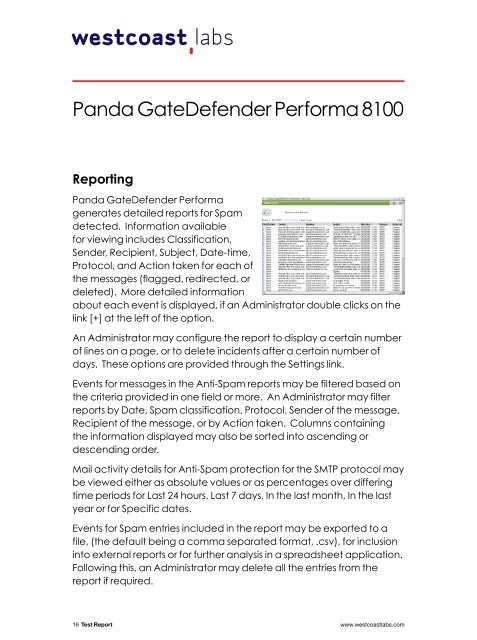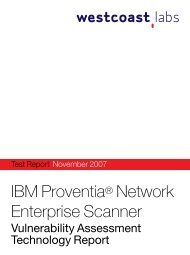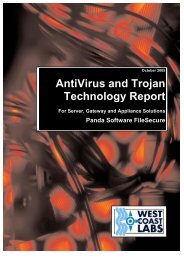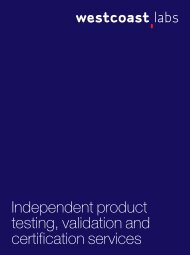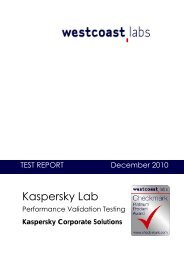Panda GateDefender Performa 8100 - West Coast Labs
Panda GateDefender Performa 8100 - West Coast Labs
Panda GateDefender Performa 8100 - West Coast Labs
You also want an ePaper? Increase the reach of your titles
YUMPU automatically turns print PDFs into web optimized ePapers that Google loves.
<strong>Panda</strong> <strong>GateDefender</strong> <strong>Performa</strong> <strong>8100</strong><br />
Reporting<br />
<strong>Panda</strong> <strong>GateDefender</strong> <strong>Performa</strong><br />
generates detailed reports for Spam<br />
detected. Information available<br />
for viewing includes Classification,<br />
Sender, Recipient, Subject, Date-time,<br />
Protocol, and Action taken for each of<br />
the messages (flagged, redirected, or<br />
deleted). More detailed information<br />
about each event is displayed, if an Administrator double clicks on the<br />
link [+] at the left of the option.<br />
An Administrator may configure the report to display a certain number<br />
of lines on a page, or to delete incidents after a certain number of<br />
days. These options are provided through the Settings link.<br />
Events for messages in the Anti-Spam reports may be filtered based on<br />
the criteria provided in one field or more. An Administrator may filter<br />
reports by Date, Spam classification, Protocol, Sender of the message,<br />
Recipient of the message, or by Action taken. Columns containing<br />
the information displayed may also be sorted into ascending or<br />
descending order.<br />
Mail activity details for Anti-Spam protection for the SMTP protocol may<br />
be viewed either as absolute values or as percentages over differing<br />
time periods for Last 24 hours, Last 7 days, In the last month, In the last<br />
year or for Specific dates.<br />
Events for Spam entries included in the report may be exported to a<br />
file, (the default being a comma separated format, .csv), for inclusion<br />
into external reports or for further analysis in a spreadsheet application.<br />
Following this, an Administrator may delete all the entries from the<br />
report if required.<br />
16 Test Report www.westcoastlabs.com