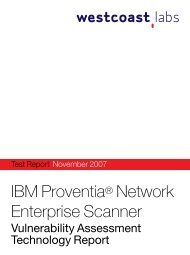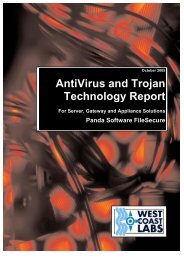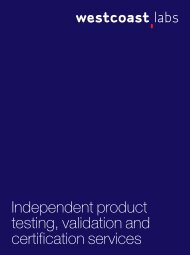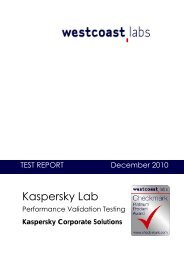Panda GateDefender Performa 8100 - West Coast Labs
Panda GateDefender Performa 8100 - West Coast Labs
Panda GateDefender Performa 8100 - West Coast Labs
Create successful ePaper yourself
Turn your PDF publications into a flip-book with our unique Google optimized e-Paper software.
<strong>Panda</strong> <strong>GateDefender</strong> <strong>Performa</strong> <strong>8100</strong><br />
Interface<br />
After the configuration<br />
parameters are entered, the<br />
appliance can then be further<br />
customised and configured. Valid<br />
authentication details need to<br />
be entered before access into<br />
the SSL encrypted web interface<br />
is granted. Once logged in,<br />
the Administrator has access to<br />
Device Configuration, Tools, Reporting options and Administration<br />
features. It is a simple process to modify any of the settings for the<br />
supported services, utilities, features and protocols supported.<br />
The Status window provides<br />
updated information about the<br />
current performance of <strong>Panda</strong><br />
<strong>GateDefender</strong> <strong>Performa</strong>. It is<br />
the first screen that appears<br />
after a successful logon to the<br />
administration console. An<br />
Administrator may use this screen<br />
to perform a quick check to<br />
determine whether or not the appliance is operating correctly.<br />
If an Administrator discovers that an area of the solution needs<br />
attention, information is available within this section that includes<br />
System date and time, warnings for any errors that may have occurred,<br />
update information, and the date that the <strong>Panda</strong> <strong>GateDefender</strong><br />
<strong>Performa</strong> licenses are due to expire. Additional information provided<br />
www.westcoastlabs.com Test Report 11