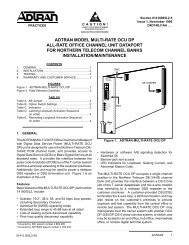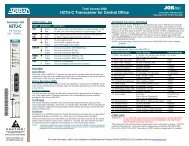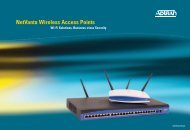NetVanta 3448 Quick Start Guide - Adtran
NetVanta 3448 Quick Start Guide - Adtran
NetVanta 3448 Quick Start Guide - Adtran
Create successful ePaper yourself
Turn your PDF publications into a flip-book with our unique Google optimized e-Paper software.
CONFIGURE YOUR APPLICATION<br />
More detailed documentation for configuring your ADTRAN unit is provided on the AOS<br />
Documentation CD included in your shipment. For more detail on hardware setup, refer to the<br />
appropriate NIM quick start guides and the hardware installation guide. For more detail on<br />
configuring your system, refer to the AOS Command Reference <strong>Guide</strong>, configuration guides, and<br />
technical support notes.<br />
CONSOLE PINOUTS<br />
Important: For additional details on product features, specifications,<br />
installation, and safety, refer to the appropriate hardware installation<br />
guide on the AOS Documentation CD shipped with the base unit and<br />
available online at www.adtran.com.<br />
Pin Name Description<br />
1 DCD Data Carrier Detect (output)<br />
2 RD Receive Data (output)<br />
3 TD Transmit Data (input)<br />
4 DTR Data Terminal Ready (input)<br />
5 SG Signal Ground<br />
6 — Tied to Pin 1 (output)<br />
7 — Unused<br />
8 — Tied to Pin 1 (output)<br />
9 — Unused<br />
ETHERNET PINOUTS (ETH 0/1, ETH 0/2, ETHERNET SWITCH PORTS 1 TO 8)<br />
Pin Name Description With PoE Upgrade<br />
(Switch Ports 1 to 8 only)<br />
1 TX1 Transmit Positive PoE Negative Rail<br />
2 TX2 Transmit Negative PoE Negative Rail<br />
3 RX1 Receive Positive PoE Positive Rail<br />
4, 5 — Unused Unused<br />
6 RX2 Receive Negative PoE Positive Rail<br />
7, 8 — Unused Unused<br />
<strong>Quick</strong> <strong>Start</strong> <strong>Guide</strong>, 61200821E1-13D, March 2008 3