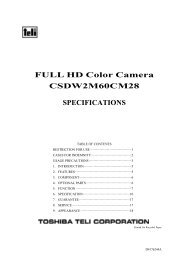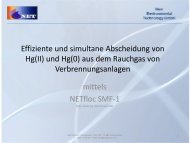iCube SERIES - NET GmbH
iCube SERIES - NET GmbH
iCube SERIES - NET GmbH
- TAGS
- icube
- series
- www.net-gmbh.com
You also want an ePaper? Increase the reach of your titles
YUMPU automatically turns print PDFs into web optimized ePapers that Google loves.
<strong>iCube</strong> <strong>SERIES</strong> User Operation Manual<br />
VERSION 2.0.0.6<br />
<strong>NET</strong> New Electronic Technology <strong>GmbH</strong> <strong>NET</strong> Italia S.r.l.<br />
Lerchenberg 7<br />
Via Carlo Pisacane, 9<br />
86923 Finning, Germany<br />
25128 Brescia, Italy<br />
Tel: +49 8806 <strong>NET</strong> 9234 <strong>GmbH</strong> 0 All R ig hts Reser Tel: v ed +39 030 5237 163<br />
Fax: +49 8806 9234 77<br />
Fax: +39 030 5033 293<br />
info@net-gmbh.com<br />
info@net-italia.it<br />
www.net-gmbh.com<br />
www.net-italia.it<br />
<strong>iCube</strong> <strong>SERIES</strong><br />
User Operation Manual<br />
For USB2.0 Cameras NSxxxx/KSxxxx Models<br />
Released February 2010<br />
<strong>NET</strong> USA, Inc.<br />
3037 45 th Street<br />
Highland IN 46322, USA<br />
Tel: +1 219 934 9042<br />
Fax: +1 219 934 9047<br />
info@net-usa-inc.com<br />
www.net-usa-inc.com<br />
<strong>NET</strong> Japan Co., Ltd.<br />
2F Shin-Yokohama 214 Bldg.<br />
2-14-2 Shin-Yokohama, Kohoku-ku, 1<br />
Yokohama-shi, 222-0033, Japan<br />
Tel: +81 45 478 1020<br />
Fax: +81 45 476 2423<br />
info@net-japan.com<br />
www.net-japan.com<br />
<strong>iCube</strong> Series User Operational Manual
<strong>iCube</strong> <strong>SERIES</strong> User Operation Manual<br />
Legal Notice.<br />
For Customers in U.S.A.<br />
This equipment has been tested and found to comply with the limits for a Class B digital device, pursuant to Part 15 of the FCC Rules. These<br />
limits are designed to provide reasonable protection against harmful interference when the equipment is operated in a commercial<br />
environment. This equipment generates, uses, and can radiate radio frequency energy and, if not installed and used in accordance with the<br />
instruction manual, may cause harmful interference to radio communications. Operation of this equipment in a residential area is likely to<br />
cause harmful interference in which case the user will be required to correct the interference at his own expense. You are cautioned that<br />
any changes or modifications not expressly approved in this manual could void your authority to operate this equipment. The shielded<br />
interface cable recommended in this manual must be used with this equipment in order to comply with the limits for a computing device<br />
pursuant to Subpart J of Part 15 of FCC Rules.<br />
For customers in Europe<br />
This apparatus has been certified to meet or exceed the standards for CE compliance per the Council Directives. Pertinent testing<br />
documentation is available for verification.<br />
For customers in Canada<br />
This apparatus complies with the Class B limits for radio noise emissions set out in the Radio Interference Regulations.<br />
Pour utilisateurs au Canada<br />
Cet appareil est conforme aux normes Classe B pour bruits radioélectriques, spécifiées dans le Règlement sur le brouillage radioélectrique.<br />
Life support applications<br />
These products are not designed for use in life support appliances, devices, or systems where malfunction of these products can reasonably<br />
be expected to result in personal injury. <strong>NET</strong> customers using or selling these products for use in such applications do so at their own risk<br />
and agree to fully indemnify <strong>NET</strong> for any damages resulting from such improper use or sale.<br />
<strong>NET</strong> <strong>GmbH</strong> All R ig hts Reser v ed<br />
2<br />
<strong>iCube</strong> Series User Operational Manual
<strong>iCube</strong> <strong>SERIES</strong> User Operation Manual<br />
Before You Start<br />
This manual should help you in installation and setting of the camera and we recommend you to carefully follow the instruction described.<br />
To ensure that your warranty remains valid, read the manual carefully before using the camera.<br />
DO NOT disassemble, modify or repair the camera since there is no user serviceable part inside and may void warranty. For prevention of<br />
fire or electric shock DO NOT remove screws or cover from the camera.<br />
Operation in wet environment is NOT recommended and camera SHOULD NOT be exposed to rain or moisture. For long life and use of<br />
camera’s CCD, do not point the camera directly to the sun or strong spotlight which may result CCD blooming and permanent damage. DO<br />
NOT operate camera beyond operation temperature range stated and AVOID usage in conditions exceeding 90% humidity.<br />
DO NOT use unregulated power supply source to prevent camera’s circuit damage.<br />
Use soft materials such as lens tissue or cotton tipped applicator with ethanol for CCD faceplate cleaning ONLY when necessary and AVOID<br />
contact with fingers or any hard object. Do not use solvent, abrasives or detergent in case of cleaning camera body.<br />
Warranty shall be voided for improper usage or fault caused by user or damage caused by other equipments due to negligence<br />
Warranty<br />
<strong>NET</strong> GMBH warrants the original components free of defects for one year from purchase date. This warranty covers failures and damage<br />
due to defect which may occur during normal use. It does not cover damages or failure resulting from mishandling, abuse, misuse or<br />
modification. For every repair or replacement, RMA numbers must be obtained in advance.<br />
Disclaimer<br />
The information in this document has been carefully checked and is believed to be reliable. However, no responsibility is assumed for<br />
inaccuracies, nor is any responsibility assumed by <strong>NET</strong> GMBH. There is no legal obligation to documenting internal relationships in any<br />
functional module of its products, which is realized in either hardware or software.<br />
Copyright<br />
All the materials in this document are protected by copyright and other laws for intellectual property. They are not allowed to be copied,<br />
reproduced or modified for any use without the permission of <strong>NET</strong> <strong>GmbH</strong>. <strong>NET</strong> GMBH reserves the right to make changes in specifications,<br />
functions or designs at any time and without any notice. The company names in this document may be the trademarks and trade-names of<br />
their respective owner and are hereby acknowledged.<br />
Copyright © 2005 <strong>NET</strong> GMBH. All rights reserved.<br />
<strong>NET</strong> <strong>GmbH</strong> All R ig hts Reser v ed<br />
3<br />
<strong>iCube</strong> Series User Operational Manual
<strong>iCube</strong> <strong>SERIES</strong> User Operation Manual<br />
<strong>iCube</strong> Operation Manual<br />
0. License.......................................................................................................................................... 5<br />
0.1 Limited License for Evaluation Version................................................................................... 5<br />
0.2 Note ........................................................................................................................................ 5<br />
0.3 Legal Notice ............................................................................................................................ 5<br />
1. Introduction ............................................................................................................................... 6<br />
1.1 Overview ................................................................................................................................. 6<br />
1.2 Scope of Delivery ..................................................................................................................... 7<br />
1.3 Optional Accessories ............................................................................................................... 7<br />
2. System Requirement ................................................................................................................ 8<br />
2.1 Hardware requirements .......................................................................................................... 8<br />
2.2 Software requirements ........................................................................................................... 8<br />
2.3 Supported Plattforms .............................................................................................................. 8<br />
2.4 Enviroment Requirements ...................................................................................................... 9<br />
3. Camera Specifications ............................................................................................................ 10<br />
3.1 Dimension and Description ................................................................................................... 10<br />
3.2 Camera Interface ................................................................................................................... 12<br />
3.3 Optical Filter .......................................................................................................................... 13<br />
4. Software ................................................................................................................................... 14<br />
4.1 Software CD ........................................................................................................................... 14<br />
4.2 Software Installation ............................................................................................................. 15<br />
4.3 Software and Driver update .................................................................................................. 16<br />
4.4 Problems ............................................................................................................................... 16<br />
4.5 Applications ........................................................................................................................... 17<br />
5. Camera specifications ............................................................................................................ 20<br />
5.1 Overview ............................................................................................................................... 20<br />
5.2 Specification .......................................................................................................................... 21<br />
5.3 Spectral Sensivity .................................................................................................................. 24<br />
6. Trigger / Strobe ....................................................................................................................... 28<br />
6.1 Pinout .................................................................................................................................... 28<br />
6.2 Trigger Input .......................................................................................................................... 29<br />
6.3 Strobe Output ....................................................................................................................... 29<br />
6.4 Trigger Timing ........................................................................................................................ 30<br />
<strong>NET</strong> <strong>GmbH</strong> All R ig hts Reser v ed<br />
4<br />
<strong>iCube</strong> Series User Operational Manual
<strong>iCube</strong> <strong>SERIES</strong> User Operation Manual<br />
0. License<br />
0.1 Limited License for Evaluation Version<br />
Evaluation version of the <strong>NET</strong> <strong>GmbH</strong> Camera API(<strong>iCube</strong>SDK Library) is only compliant with cameras<br />
manufactured by <strong>NET</strong> <strong>GmbH</strong> and my not be operable with other cameras.<br />
User may purchase the license by contacting our sales department or your local distributor for<br />
unlimited use of the API and it’s function. Please refer to the standard EULA documents for details<br />
concerned with API License.<br />
0.2 Note<br />
<strong>NET</strong> <strong>GmbH</strong> Camera API(<strong>iCube</strong>SDK Library) only supports <strong>NET</strong> <strong>GmbH</strong> hardware and strictly forbidden<br />
to use or build Application for cameras or hardware from other venders with this API. The<br />
EVALUATION VERSION SOFTWARE is provided to you “AS IS” without warranty. The entire risk of the<br />
quality and performance of the software is with its users. We would appreciate feedback bug report<br />
of any kind, however, we can not guarantee satisfactory response.<br />
0.3 Legal Notice<br />
By installing, copying or otherwise using the SOFTWARE, you agree to be bound by the terms of the<br />
End User License Agreements (EULA). The SOFTWARE includes <strong>NET</strong> <strong>GmbH</strong> and <strong>NET</strong> <strong>GmbH</strong> suppliers’<br />
intellectual property.<br />
Please read <strong>NET</strong> <strong>GmbH</strong> and <strong>NET</strong> <strong>GmbH</strong> suppliers’ EULA before installing the SOFTWARE. If you do not<br />
accept the terms of the license agreements, please do not install copy or use this SOFTWARE.<br />
<strong>NET</strong> <strong>GmbH</strong> All R ig hts Reser v ed<br />
5<br />
<strong>iCube</strong> Series User Operational Manual
<strong>iCube</strong> <strong>SERIES</strong> User Operation Manual<br />
1.0 Introduction<br />
1.1 Overview<br />
Model type size pixel resolution H V system ID Firmware<br />
NS1044BU industry<br />
KS1044BU OEM<br />
NS1044CU industry<br />
KS1044CU OEM<br />
NS1130BU industry<br />
KS1130BU OEM<br />
NS1130CU industry<br />
KS1130CU OEM<br />
NS1201CU industry<br />
KS1201CU OEM<br />
NS1300CU industry<br />
KS1300CU OEM<br />
NS1500BU industry<br />
KS1500BU OEM<br />
NS1500CU industry<br />
KS1500CU<br />
OEM<br />
<strong>NET</strong> <strong>GmbH</strong> All R ig hts Reser v ed<br />
1/3" 0.36MP WVGA 752 480 M 6 x.3.xx<br />
1/3" 0.36MP WVGA 752 480 C 5 x.3.xx<br />
1/2" 1.3MP SXGA 1280 1024 M 4 x.1.xx<br />
1/3" 1.3MP SXGA 1280 1024 C 3 x.2.xx<br />
1/3" 2MP UXGA 1600 1200 C 7 x.5.xx<br />
1/2" 3.2MP QXGA 2048 1536 C 2 x.1.xx<br />
1/2.5" 5.0MP QSXGA 2592 1944 M 8 x.4.xx<br />
1/2.5" 5.0MP QSXGA 2592 1944 C 1 x.4.xx<br />
6<br />
<strong>iCube</strong> Series User Operational Manual
<strong>iCube</strong> <strong>SERIES</strong> User Operation Manual<br />
1.2 Scope of Delivery<br />
Components in our package<br />
The package contains the following components:<br />
NS-Version (housing)<br />
1.3 Optional Accessories<br />
Maschine Vision CCD Lens<br />
Standard USB cable<br />
Special USB cables with screw lock<br />
Standard trigger / strobe cable<br />
<strong>NET</strong> <strong>GmbH</strong> All R ig hts Reser v ed<br />
KS- Version (OEM)<br />
<strong>iCube</strong> USB 2.0 housing camera<br />
Opticl filter for color models<br />
Trigger / Strobe cable<br />
<strong>iCube</strong> CD-ROM includes:<br />
Manuals<br />
Driver<br />
Viewer Software<br />
SDK<br />
Data sheets<br />
<strong>iCube</strong> USB 2.0 OEM camera<br />
12mm lens holder<br />
Trigger / Strobe cable<br />
<strong>iCube</strong> CD-ROM includes:<br />
Manuals<br />
Driver<br />
Viewer Software<br />
SDK<br />
Data sheets<br />
7<br />
<strong>iCube</strong> Series User Operational Manual
<strong>iCube</strong> <strong>SERIES</strong> User Operation Manual<br />
2.0 System Requirements<br />
2.1 Hardware requirements<br />
The <strong>iCube</strong> cameras need the following system requirements:<br />
- USB 2.0 on board Interface<br />
- Pentium IV processor with a clock frequency of at least 1.5 GHz or higher<br />
Application Notes:<br />
- we prefer PCs with USB 2.0 on board. PCI or PCMCIA USB 2.0 adapters may have a lower performance<br />
- the <strong>iCube</strong> need a “full powered” USB 2.0 interface (with 500mA)<br />
- use only USB 2.0 cables for “high speed”<br />
2.2 Software requirements<br />
The following software is required to use <strong>NET</strong> <strong>GmbH</strong> Camera API;<br />
<strong>iCube</strong> Camera Device Driver<br />
Compiler : Microsoft Visual C ++ 6.0, C++ Builder 6.0<br />
Microsoft DirectX 9.0b or higher<br />
The following software are required to use Cognex VisionPro software<br />
<strong>iCube</strong> Camera Device Driver<br />
<strong>iCube</strong> Cognex AIK Setup<br />
2.3 Supported Plattforms<br />
<strong>NET</strong> <strong>GmbH</strong> All R ig hts Reser v ed<br />
8<br />
<strong>iCube</strong> Series User Operational Manual
<strong>iCube</strong> <strong>SERIES</strong> User Operation Manual<br />
2.4 Enviroment Requirements<br />
The following enviromental conditions are required:<br />
Ambient temperature: 0°C …. 45°C (32°F …. 113°F)<br />
Storage temperature: -20°C …. 60°C (-4°F …. 140°F)<br />
Do not subject the <strong>iCube</strong> camera to direct sunlight and moisture.<br />
The conditions for shock and vibrations are on request by <strong>NET</strong>.<br />
<strong>NET</strong> <strong>GmbH</strong> All R ig hts Reser v ed<br />
9<br />
<strong>iCube</strong> Series User Operational Manual
<strong>iCube</strong> <strong>SERIES</strong> User Operation Manual<br />
3.0 Camera Specifications<br />
3.1 Dimension and Description<br />
NS-Version (housing)<br />
Camera Body Size : 30(W) x 30.5 (H) x 33 (D) mm (without C-mount ring)<br />
Camera Body Weight : 44g<br />
<strong>NET</strong> <strong>GmbH</strong> All R ig hts Reser v ed<br />
10<br />
<strong>iCube</strong> Series User Operational Manual
<strong>iCube</strong> <strong>SERIES</strong> User Operation Manual<br />
KS- Version (OEM)<br />
PCA size : 28 x 28 x 22 mm (without S-mount holder)<br />
Camera Body Weight : 12g<br />
<strong>NET</strong> <strong>GmbH</strong> All R ig hts Reser v ed<br />
11<br />
<strong>iCube</strong> Series User Operational Manual
<strong>iCube</strong> <strong>SERIES</strong> User Operation Manual<br />
3.2 Camera Interface<br />
<strong>iCube</strong> series cameras interfaces are located on the back of the camera (assuming lens mount<br />
is front) as per the follows.<br />
NS-Version (housing)<br />
KS- Version (OEM)<br />
JP3 Trigger / Strobe<br />
JST BM08B-SRSS-TB (compatible plug JST 08SR-3S)<br />
CN1 USB 2.0 High Speed<br />
Mini USB Type B<br />
<strong>NET</strong> <strong>GmbH</strong> All R ig hts Reser v ed<br />
12<br />
<strong>iCube</strong> Series User Operational Manual
<strong>iCube</strong> <strong>SERIES</strong> User Operation Manual<br />
3.3 Optical Filter<br />
IR Cut Filter (only for color version NSxxxxCU)<br />
Optical specification:<br />
Transmittance Scan Trace:<br />
AR Filter (only for B/W version NSxxxxBU)<br />
Optical specification:<br />
Transmittance Scan Trace:<br />
<strong>NET</strong> <strong>GmbH</strong> All R ig hts Reser v ed<br />
13<br />
<strong>iCube</strong> Series User Operational Manual
<strong>iCube</strong> <strong>SERIES</strong> User Operation Manual<br />
4.0 Software<br />
4.1 Software CD<br />
The software CD include following directories:<br />
WINDOWS<br />
00_Documentation<br />
<strong>iCube</strong> Operation Manual<br />
<strong>iCube</strong> SDI API Manual<br />
03_Driver<br />
<strong>iCube</strong> Camera Device Driver 32bit<br />
<strong>iCube</strong> Camera Device Driver 64bit<br />
<strong>iCube</strong> Cognex AIK Setup<br />
04_Viewer SW<br />
iControl viewer Software<br />
05_Interfaces<br />
DShow<br />
SDK<br />
06_Misc<br />
LINUX<br />
- C++<br />
- C++Builder<br />
- VB.<strong>NET</strong><br />
dxRegistration<br />
Full software package<br />
Visit our website for the latest drivers and documentations about our software<br />
www.net-gmbh.com<br />
<strong>NET</strong> <strong>GmbH</strong> All R ig hts Reser v ed<br />
14<br />
<strong>iCube</strong> Series User Operational Manual
<strong>iCube</strong> <strong>SERIES</strong> User Operation Manual<br />
4.2 Software Installation<br />
Administrator rights are necessary for installing a driver<br />
1. Copy the CD-Rom to your PC directory.<br />
2. Plug in the USB 2.0 cable into your USB 2.0 port and the <strong>iCube</strong>.<br />
3. Windows plug and play manager recognizes the new hardware.<br />
4. Follow the instruction of the windows plug and play manager.<br />
5. After the <strong>iCube</strong> driver was installed, you can see on the device Manager / imaging devices the recognized<br />
<strong>iCube</strong> camera.<br />
� <strong>NET</strong> Icube_Cam Device<br />
Windows (german version) Windows (english version)<br />
<strong>NET</strong> <strong>GmbH</strong> All R ig hts Reser v ed<br />
15<br />
<strong>iCube</strong> Series User Operational Manual
<strong>iCube</strong> <strong>SERIES</strong> User Operation Manual<br />
4.3 Software and Driver update<br />
The latest drivers and documentations about our software are available on our homepage<br />
www.net-gmbh.com<br />
The software package includes following files:<br />
- iControl viewer software<br />
- USB driver<br />
- API<br />
- <strong>iCube</strong> Cognex AIK Setup<br />
Please install the full package (iControl and USB driver) to get the right function.<br />
After you have installed the full software package, you have to update the camera driver!<br />
If an <strong>iCube</strong> camera is connected to the PC, please update the camera-driver ( new .inf file) on the device<br />
manager (imaging devices) and select the driver manually.<br />
4.4 Problems<br />
<strong>NET</strong> <strong>GmbH</strong> Camera API (<strong>iCube</strong>SDK Library) is the library consisting functions for the controlling the cameras produced by<br />
<strong>NET</strong> <strong>GmbH</strong>.<br />
Due to heavy real-time data transfer and processing is involved, system performance especially CPU perform crucial for<br />
smooth operation. The API is may function smoothly under systems equipped with Pentium IV 1.5 Ghz or higher and<br />
possible performance degradation such as actual frame rate drop may occur for system with lower performance.<br />
"Camera peak bandwith. The maximum of the bandwith is defind by the USB chip set and the internal PC<br />
hardware.<br />
If you can see following effects, please reduce the pixelclock of the <strong>iCube</strong> camera.<br />
Effects:<br />
Black image<br />
Bad frames<br />
Surge image<br />
No maximal framerate<br />
<strong>NET</strong> <strong>GmbH</strong> All R ig hts Reser v ed<br />
16<br />
<strong>iCube</strong> Series User Operational Manual
<strong>iCube</strong> <strong>SERIES</strong> User Operation Manual<br />
4.5 Applications<br />
4.5.1 <strong>iCube</strong> iControl viewer software<br />
The iControl software allows you to test the functionalities of the <strong>iCube</strong> camera on your own application. Apart<br />
from controlling the <strong>iCube</strong> camera, you can grab images and save them as jpg, bmp and tif files.<br />
<strong>NET</strong> <strong>GmbH</strong> All R ig hts Reser v ed<br />
17<br />
<strong>iCube</strong> Series User Operational Manual
<strong>iCube</strong> <strong>SERIES</strong> User Operation Manual<br />
4.5.2 <strong>iCube</strong> dx-Registration<br />
The <strong>iCube</strong> dx-Registartion software is to register more than one device as dx-capture filter<br />
The <strong>iCube</strong> dx-Registartion software can be accessed as follows:<br />
Connect all <strong>iCube</strong> cameras to PC.<br />
1) Choose device to register.<br />
You will see the connected camera with serial numbers in the ComboBox.<br />
The selection of the dx-capture filter in 2) will change automatically,<br />
when changing the device.<br />
2) Register the selected device.<br />
The name in the square brackets is the dx-friendly-name,<br />
which will appear in amcap for example.<br />
<strong>NET</strong> <strong>GmbH</strong> All R ig hts Reser v ed<br />
18<br />
<strong>iCube</strong> Series User Operational Manual
<strong>iCube</strong> <strong>SERIES</strong> User Operation Manual<br />
4.5.3 <strong>iCube</strong> SDK sample<br />
The <strong>iCube</strong> SDK samples show you how you can develop or integrate the <strong>iCube</strong> on your own application<br />
software.<br />
On the CD-Rom you can find examples for following development software:<br />
C++<br />
C++Builder<br />
VB.<strong>NET</strong><br />
<strong>NET</strong> <strong>GmbH</strong> All R ig hts Reser v ed<br />
19<br />
<strong>iCube</strong> Series User Operational Manual
<strong>iCube</strong> <strong>SERIES</strong> User Operation Manual<br />
5.0 Camera specifications<br />
5.1 Overview<br />
<strong>NET</strong> <strong>GmbH</strong> All R ig hts Reser v ed<br />
20<br />
<strong>iCube</strong> Series User Operational Manual
<strong>iCube</strong> <strong>SERIES</strong> User Operation Manual<br />
5.2 Specification<br />
<strong>NET</strong> 1044 CU/BU<br />
Shutter Time: you can get the right exposure time [ms] with <strong>iCube</strong>SDK_GetExposure()<br />
(SDK API Manual)<br />
Binning Modes: 2nd Pixel, 4th Pixel (only pixelclock > 15MHz)<br />
Skipping Modes: none<br />
1044CU/BU: Nominal Gain Range: 1-8<br />
Nominal Range Increments: Setting values:<br />
1.000 - 1.9375 0.0625 0x10-0x1f<br />
4.00 - 8.00 0.125 0x20-0x40<br />
<strong>NET</strong> 1130 CU/BU<br />
Shutter Time: you can get the right exposure time [ms] with <strong>iCube</strong>SDK_GetExposure()<br />
(SDK API Manual)<br />
Binning Modes: none<br />
Skipping Modes: 2nd Pixel<br />
<strong>NET</strong> <strong>GmbH</strong> All R ig hts Reser v ed<br />
<strong>NET</strong> 1044 CU/BU<br />
resolution fps<br />
WVGA 753x480 83<br />
VGA 640x480 93<br />
320x240 170<br />
<strong>NET</strong> 1130 CU/BU<br />
resolution fps<br />
SXGA 1280x1024 25<br />
XGA 1024x768 39<br />
SVGA 800x600 65<br />
VGA 640x480 83<br />
21<br />
<strong>iCube</strong> Series User Operational Manual
<strong>iCube</strong> <strong>SERIES</strong> User Operation Manual<br />
1130BU: Nominal Gain Range: 1-15<br />
Nominal Range Increments: Setting values:<br />
1.000 - 4.000 0.125 0x08-0x20<br />
4.25 - 8.00 0.25 0x51-0x60<br />
9 -15 1 0x61-0x67<br />
1130CU: Nominal Gain Range: 1-21.875<br />
Nominal Range Increments: Setting values:<br />
1.000 - 3.96875 0.03125 0x20-0x7f<br />
4 - 7.9375 0.0625 0x80-0xbf<br />
8 - 21.875 0.125 0x81-0xf0<br />
<strong>NET</strong> 1300 CU<br />
Shutter Time: you can get the right exposure time [ms] with <strong>iCube</strong>SDK_GetExposure()<br />
(SDK API Manual)<br />
Binning Modes: 2nd Pixel, 4th Pixel<br />
Skipping Modes: 2nd Pixel, 4th Pixel<br />
1300CU: Nominal Gain Range: 1-128<br />
<strong>NET</strong> <strong>GmbH</strong> All R ig hts Reser v ed<br />
<strong>NET</strong> 1300 CU<br />
resolution fps<br />
QXGA 2048x1536 12<br />
UXGA 1600x1200 18<br />
SXGA 1280x1024 27<br />
XGA 1024x768 32<br />
SVGA 800x600 46<br />
VGA 640x480 65<br />
Nominal Range Increments: Setting values:<br />
1.000 - 4.000 0.125 0x0008 - 0x0020<br />
4.25 - 8.00 0.25 0x0051 - 0x0060<br />
9 - 128 1 0x0160 - 0x7860<br />
22<br />
<strong>iCube</strong> Series User Operational Manual
<strong>iCube</strong> <strong>SERIES</strong> User Operation Manual<br />
<strong>NET</strong> 1500 CU/BU<br />
Shutter Time: you can get the right exposure time [ms] with <strong>iCube</strong>SDK_GetExposure()<br />
(SDK API Manual)<br />
Binning Modes: 2nd Pixel, 4th Pixel<br />
Skipping Modes: 2nd Pixel, 4th Pixel<br />
1500CU/BU: Nominal Gain Range: 1-8.00<br />
Nominal Range Increments: Analog Multipler Setting values:<br />
1.000 – 4.00 0.125 0 0x08 - 0x20<br />
4.24 - 8.00 0.25 1 0x11 - 0x20<br />
<strong>NET</strong> <strong>GmbH</strong> All R ig hts Reser v ed<br />
23<br />
<strong>iCube</strong> Series User Operational Manual
<strong>iCube</strong> <strong>SERIES</strong> User Operation Manual<br />
5.3 Spectral Sensivity<br />
<strong>NET</strong> 1044 BU<br />
<strong>NET</strong> 1044 CU<br />
<strong>NET</strong> <strong>GmbH</strong> All R ig hts Reser v ed<br />
24<br />
<strong>iCube</strong> Series User Operational Manual
<strong>iCube</strong> <strong>SERIES</strong> User Operation Manual<br />
<strong>NET</strong> 1130 BU<br />
<strong>NET</strong> 1130 CU<br />
<strong>NET</strong> <strong>GmbH</strong> All R ig hts Reser v ed<br />
25<br />
<strong>iCube</strong> Series User Operational Manual
<strong>iCube</strong> <strong>SERIES</strong> User Operation Manual<br />
<strong>NET</strong> 1201 CU<br />
<strong>NET</strong> 1300 CU<br />
<strong>NET</strong> <strong>GmbH</strong> All R ig hts Reser v ed<br />
26<br />
<strong>iCube</strong> Series User Operational Manual
<strong>iCube</strong> <strong>SERIES</strong> User Operation Manual<br />
<strong>NET</strong> 1500 CU<br />
<strong>NET</strong> 1500 BU<br />
<strong>NET</strong> <strong>GmbH</strong> All R ig hts Reser v ed<br />
27<br />
<strong>iCube</strong> Series User Operational Manual
<strong>iCube</strong> <strong>SERIES</strong> User Operation Manual<br />
6.0 Trigger / Strobe<br />
6.1 Pinout<br />
NS-Version (housing)<br />
KS- Version (OEM)<br />
JP3<br />
1 T+ (Trigger)<br />
2 T- (Trigger)<br />
3 S+ (Strobe)<br />
4 S- (Strobe)<br />
5 PD2 (Service)<br />
6 PD3 (Service)<br />
7 PD4 (Service)<br />
8 GND<br />
<strong>NET</strong> <strong>GmbH</strong> All R ig hts Reser v ed<br />
28<br />
<strong>iCube</strong> Series User Operational Manual
<strong>iCube</strong> <strong>SERIES</strong> User Operation Manual<br />
6.2 Trigger Input<br />
6.3 Strobe output<br />
<strong>NET</strong> <strong>GmbH</strong> All R ig hts Reser v ed<br />
29<br />
<strong>iCube</strong> Series User Operational Manual
<strong>iCube</strong> <strong>SERIES</strong> User Operation Manual<br />
6.4 Trigger timing:<br />
t1: ext. Trigger Delay Time (min 70µsec.)<br />
t2: Strobe Delay Time (min 70µsec.)<br />
t3: ext. Trigger prohibited zone<br />
t4: Strobe Length (min 140µsec.)<br />
The strobe output can be adjust via the iControl software<br />
Note: adjust strobe length > 0ms<br />
<strong>NET</strong> 1130BU<br />
With this camera you can use the software trigger.<br />
In this case you get a signal on the strobe output.<br />
This function works as free run (shutter).<br />
You also can adjust the exposure time (250us to 1ms) and on the next frame the exposure time is set.<br />
<strong>NET</strong> <strong>GmbH</strong> All R ig hts Reser v ed<br />
30<br />
<strong>iCube</strong> Series User Operational Manual
<strong>iCube</strong> <strong>SERIES</strong> User Operation Manual<br />
Technical Support<br />
<strong>NET</strong> ensures the conformity of our product to be reliable and free from defects during manufacturing<br />
by testing all the cameras before release. However, unexpected problems and technical issues may<br />
come up due to the complexity of the product. In case you require technical support; contact the<br />
agent near you or contact <strong>NET</strong> directly at the following locations:<br />
Europe http://www.net-gmbh.com<br />
USA http://www.net-usa-inc.com<br />
Asia http://www.net-japan.com<br />
Support Team Email :<br />
Europe info@net-gmbh.com<br />
USA info@net-usa-inc.com<br />
Asia info@net-japan.com<br />
Support Team Phone :<br />
Europe +49 8806 92 34-0<br />
USA +1 219 934 9042<br />
Asia<br />
Support Team Fax :<br />
Europe +49 8806 92 34-77<br />
USA +1 219 934 9047<br />
Asia +81 45 476 2423<br />
In case of an RMA, you must first contact <strong>NET</strong> and obtain an RMA Number before sending the<br />
product to us. We are not responsible for any problems caused by not following the RMA procedure.<br />
<strong>NET</strong> <strong>GmbH</strong> All R ig hts Reser v ed<br />
31<br />
<strong>iCube</strong> Series User Operational Manual