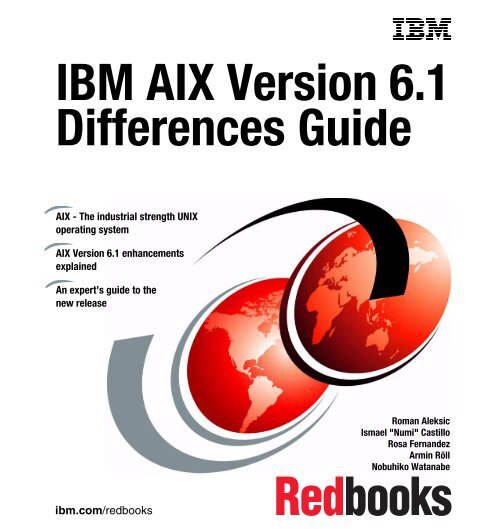IBM AIX Version 6.1 Differences Guide - IBM Redbooks
IBM AIX Version 6.1 Differences Guide - IBM Redbooks
IBM AIX Version 6.1 Differences Guide - IBM Redbooks
Create successful ePaper yourself
Turn your PDF publications into a flip-book with our unique Google optimized e-Paper software.
<strong>IBM</strong> <strong>AIX</strong> <strong>Version</strong> <strong>6.1</strong><br />
<strong>Differences</strong> <strong>Guide</strong><br />
<strong>AIX</strong> - The industrial strength UNIX<br />
operating system<br />
<strong>AIX</strong> <strong>Version</strong> <strong>6.1</strong> enhancements<br />
explained<br />
An expert’s guide to the<br />
new release<br />
ibm.com/redbooks<br />
Front cover<br />
Roman Aleksic<br />
Ismael "Numi" Castillo<br />
Rosa Fernandez<br />
Armin Röll<br />
Nobuhiko Watanabe
International Technical Support Organization<br />
<strong>IBM</strong> <strong>AIX</strong> <strong>Version</strong> <strong>6.1</strong> <strong>Differences</strong> <strong>Guide</strong><br />
March 2008<br />
SG24-7559-00
Note: Before using this information and the product it supports, read the information in<br />
“Notices” on page xvii.<br />
First Edition (March 2008)<br />
This edition applies to <strong>AIX</strong> <strong>Version</strong> <strong>6.1</strong>, program number 5765-G62.<br />
© Copyright International Business Machines Corporation 2007, 2008. All rights reserved.<br />
Note to U.S. Government Users Restricted Rights -- Use, duplication or disclosure restricted by GSA ADP<br />
Schedule Contract with <strong>IBM</strong> Corp.
Contents<br />
Figures . . . . . . . . . . . . . . . . . . . . . . . . . . . . . . . . . . . . . . . . . . . . . . . . . . . . . . . xi<br />
Tables . . . . . . . . . . . . . . . . . . . . . . . . . . . . . . . . . . . . . . . . . . . . . . . . . . . . . . . xiii<br />
Notices . . . . . . . . . . . . . . . . . . . . . . . . . . . . . . . . . . . . . . . . . . . . . . . . . . . . . xvii<br />
Trademarks . . . . . . . . . . . . . . . . . . . . . . . . . . . . . . . . . . . . . . . . . . . . . . . . . . xviii<br />
Preface . . . . . . . . . . . . . . . . . . . . . . . . . . . . . . . . . . . . . . . . . . . . . . . . . . . . . . xix<br />
The team that wrote this book . . . . . . . . . . . . . . . . . . . . . . . . . . . . . . . . . . . . . xix<br />
Become a published author . . . . . . . . . . . . . . . . . . . . . . . . . . . . . . . . . . . . . . . xxi<br />
Comments welcome. . . . . . . . . . . . . . . . . . . . . . . . . . . . . . . . . . . . . . . . . . . . . xxi<br />
Chapter 1. Application development and system debug. . . . . . . . . . . . . . . 1<br />
1.1 Transport independent RPC library. . . . . . . . . . . . . . . . . . . . . . . . . . . . . . . 2<br />
1.2 <strong>AIX</strong> tracing facilities review . . . . . . . . . . . . . . . . . . . . . . . . . . . . . . . . . . . . . 3<br />
1.3 POSIX threads tracing. . . . . . . . . . . . . . . . . . . . . . . . . . . . . . . . . . . . . . . . . 5<br />
1.3.1 POSIX tracing overview . . . . . . . . . . . . . . . . . . . . . . . . . . . . . . . . . . . 6<br />
1.3.2 Trace event definition . . . . . . . . . . . . . . . . . . . . . . . . . . . . . . . . . . . . . 8<br />
1.3.3 Trace stream definition . . . . . . . . . . . . . . . . . . . . . . . . . . . . . . . . . . . 13<br />
1.3.4 <strong>AIX</strong> implementation overview . . . . . . . . . . . . . . . . . . . . . . . . . . . . . . 20<br />
1.4 ProbeVue . . . . . . . . . . . . . . . . . . . . . . . . . . . . . . . . . . . . . . . . . . . . . . . . . 21<br />
1.4.1 ProbeVue terminology. . . . . . . . . . . . . . . . . . . . . . . . . . . . . . . . . . . . 23<br />
1.4.2 Vue programming language . . . . . . . . . . . . . . . . . . . . . . . . . . . . . . . 24<br />
1.4.3 The probevue command . . . . . . . . . . . . . . . . . . . . . . . . . . . . . . . . . . 25<br />
1.4.4 The probevctrl command . . . . . . . . . . . . . . . . . . . . . . . . . . . . . . . . . 25<br />
1.4.5 Vue: an overview. . . . . . . . . . . . . . . . . . . . . . . . . . . . . . . . . . . . . . . . 25<br />
1.4.6 ProbeVue dynamic tracing example . . . . . . . . . . . . . . . . . . . . . . . . . 31<br />
Chapter 2. File systems and storage. . . . . . . . . . . . . . . . . . . . . . . . . . . . . . 35<br />
2.1 Disabling JFS2 logging . . . . . . . . . . . . . . . . . . . . . . . . . . . . . . . . . . . . . . . 36<br />
2.2 JFS2 internal snapshot . . . . . . . . . . . . . . . . . . . . . . . . . . . . . . . . . . . . . . . 36<br />
2.2.1 Managing internal snapshots . . . . . . . . . . . . . . . . . . . . . . . . . . . . . . 37<br />
2.2.2 Error handling . . . . . . . . . . . . . . . . . . . . . . . . . . . . . . . . . . . . . . . . . . 39<br />
2.2.3 Considerations . . . . . . . . . . . . . . . . . . . . . . . . . . . . . . . . . . . . . . . . . 39<br />
2.3 Encrypted File System . . . . . . . . . . . . . . . . . . . . . . . . . . . . . . . . . . . . . . . 40<br />
2.3.1 Encryption . . . . . . . . . . . . . . . . . . . . . . . . . . . . . . . . . . . . . . . . . . . . . 41<br />
2.3.2 Keystore modes . . . . . . . . . . . . . . . . . . . . . . . . . . . . . . . . . . . . . . . . 41<br />
2.3.3 File access permissions . . . . . . . . . . . . . . . . . . . . . . . . . . . . . . . . . . 42<br />
2.3.4 Installation . . . . . . . . . . . . . . . . . . . . . . . . . . . . . . . . . . . . . . . . . . . . . 42<br />
© Copyright <strong>IBM</strong> Corp. 2007, 2008. All rights reserved. iii
2.3.5 Enable and create EFS file systems . . . . . . . . . . . . . . . . . . . . . . . . . 44<br />
2.3.6 File encryption and de-encryption . . . . . . . . . . . . . . . . . . . . . . . . . . . 45<br />
2.3.7 Encryption inheritance. . . . . . . . . . . . . . . . . . . . . . . . . . . . . . . . . . . . 48<br />
2.3.8 Considerations . . . . . . . . . . . . . . . . . . . . . . . . . . . . . . . . . . . . . . . . . 49<br />
2.4 iSCSI target mode software solution . . . . . . . . . . . . . . . . . . . . . . . . . . . . . 50<br />
2.4.1 iSCSI software target considerations . . . . . . . . . . . . . . . . . . . . . . . . 50<br />
2.4.2 SMIT interface. . . . . . . . . . . . . . . . . . . . . . . . . . . . . . . . . . . . . . . . . . 51<br />
Chapter 3. Workload Partitions overview and resource management . . . 53<br />
3.1 Overview . . . . . . . . . . . . . . . . . . . . . . . . . . . . . . . . . . . . . . . . . . . . . . . . . . 54<br />
3.2 WPAR based system virtualization . . . . . . . . . . . . . . . . . . . . . . . . . . . . . . 55<br />
3.3 Management tools. . . . . . . . . . . . . . . . . . . . . . . . . . . . . . . . . . . . . . . . . . . 56<br />
3.3.1 Packaging . . . . . . . . . . . . . . . . . . . . . . . . . . . . . . . . . . . . . . . . . . . . . 56<br />
3.4 System trace support . . . . . . . . . . . . . . . . . . . . . . . . . . . . . . . . . . . . . . . . 57<br />
3.4.1 Overview . . . . . . . . . . . . . . . . . . . . . . . . . . . . . . . . . . . . . . . . . . . . . . 57<br />
3.4.2 WPAR tracing capabilities. . . . . . . . . . . . . . . . . . . . . . . . . . . . . . . . . 58<br />
3.4.3 Trace WPAR filtering from the global environment . . . . . . . . . . . . . . 58<br />
3.4.4 Trace report filtering from the Global environment . . . . . . . . . . . . . . 60<br />
3.4.5 Tracing from within a WPAR . . . . . . . . . . . . . . . . . . . . . . . . . . . . . . . 63<br />
3.5 File system metrics support. . . . . . . . . . . . . . . . . . . . . . . . . . . . . . . . . . . . 64<br />
3.6 Network metrics support . . . . . . . . . . . . . . . . . . . . . . . . . . . . . . . . . . . . . . 65<br />
3.7 Performance tools updates for WPAR support . . . . . . . . . . . . . . . . . . . . . 65<br />
3.7.1 Updates for the curt command . . . . . . . . . . . . . . . . . . . . . . . . . . . . . 66<br />
3.7.2 Updates for the filemon command . . . . . . . . . . . . . . . . . . . . . . . . . . 68<br />
3.7.3 Updates for the iostat command . . . . . . . . . . . . . . . . . . . . . . . . . . . . 71<br />
3.7.4 Updates for the netpmon command . . . . . . . . . . . . . . . . . . . . . . . . . 74<br />
3.7.5 Updates for the pprof command . . . . . . . . . . . . . . . . . . . . . . . . . . . . 78<br />
3.7.6 Updates for the procmon plug-in. . . . . . . . . . . . . . . . . . . . . . . . . . . . 80<br />
3.7.7 Updates for the proctree command. . . . . . . . . . . . . . . . . . . . . . . . . . 81<br />
3.7.8 Updates for the svmon command . . . . . . . . . . . . . . . . . . . . . . . . . . . 83<br />
3.7.9 Updates for the topas command . . . . . . . . . . . . . . . . . . . . . . . . . . . . 84<br />
3.7.10 Updates for the tprof command. . . . . . . . . . . . . . . . . . . . . . . . . . . . 87<br />
3.7.11 Updates for the vmstat command . . . . . . . . . . . . . . . . . . . . . . . . . . 89<br />
3.8 Standard command updates for WPAR support . . . . . . . . . . . . . . . . . . . . 92<br />
3.9 Network file system support for WPARs . . . . . . . . . . . . . . . . . . . . . . . . . . 97<br />
3.9.1 Overview . . . . . . . . . . . . . . . . . . . . . . . . . . . . . . . . . . . . . . . . . . . . . . 97<br />
3.9.2 NFS user interface . . . . . . . . . . . . . . . . . . . . . . . . . . . . . . . . . . . . . . 98<br />
3.9.3 AutoFS user interface . . . . . . . . . . . . . . . . . . . . . . . . . . . . . . . . . . . . 99<br />
3.9.4 CacheFS user interface . . . . . . . . . . . . . . . . . . . . . . . . . . . . . . . . . . 99<br />
3.9.5 Continuous availability enhancements for NFS . . . . . . . . . . . . . . . 100<br />
iv <strong>IBM</strong> <strong>AIX</strong> <strong>Version</strong> <strong>6.1</strong> <strong>Differences</strong> <strong>Guide</strong>
Chapter 4. Continuous availability. . . . . . . . . . . . . . . . . . . . . . . . . . . . . . . 103<br />
4.1 Storage protection keys. . . . . . . . . . . . . . . . . . . . . . . . . . . . . . . . . . . . . . 104<br />
4.2 Component trace and RTEC adoption . . . . . . . . . . . . . . . . . . . . . . . . . . 105<br />
4.2.1 VMM component trace and RTEC adoption . . . . . . . . . . . . . . . . . . 110<br />
4.2.2 <strong>AIX</strong> storage device driver component trace and RTEC support . . . 114<br />
4.2.3 Virtual SCSI device driver component trace and RTEC adoption. . 115<br />
4.2.4 MPIO and RAS component framework integration . . . . . . . . . . . . . 116<br />
4.2.5 InfiniBand device driver component trace and RTEC support . . . . 118<br />
4.2.6 LAN device driver component trace and RTEC support . . . . . . . . . 120<br />
4.2.7 Error level checking for TCP kernel and kernel extension . . . . . . . 124<br />
4.2.8 IPsec component trace exploitation . . . . . . . . . . . . . . . . . . . . . . . . 126<br />
4.2.9 PCI device driver component trace adoption . . . . . . . . . . . . . . . . . 127<br />
4.2.10 Virtual bus device driver component trace adoption . . . . . . . . . . . 128<br />
4.2.11 Component trace for USB system driver. . . . . . . . . . . . . . . . . . . . 129<br />
4.2.12 Component trace for USB audio . . . . . . . . . . . . . . . . . . . . . . . . . . 130<br />
4.2.13 Component trace for 2D graphics device drivers . . . . . . . . . . . . . 131<br />
4.2.14 System loader runtime error checking . . . . . . . . . . . . . . . . . . . . . 132<br />
4.2.15 NFS and CacheFS runtime error checking . . . . . . . . . . . . . . . . . . 133<br />
4.2.16 Runtime error checking for watchdog timer . . . . . . . . . . . . . . . . . 135<br />
4.2.17 System memory allocator adoption of run-time error checking. . . 136<br />
4.3 Dump facilities . . . . . . . . . . . . . . . . . . . . . . . . . . . . . . . . . . . . . . . . . . . . . 149<br />
4.3.1 The dumpctrl command . . . . . . . . . . . . . . . . . . . . . . . . . . . . . . . . . 151<br />
4.3.2 Component dump facility. . . . . . . . . . . . . . . . . . . . . . . . . . . . . . . . . 152<br />
4.3.3 Live dump facility. . . . . . . . . . . . . . . . . . . . . . . . . . . . . . . . . . . . . . . 157<br />
4.3.4 System dump facility . . . . . . . . . . . . . . . . . . . . . . . . . . . . . . . . . . . . 164<br />
4.4 Performing a live dump . . . . . . . . . . . . . . . . . . . . . . . . . . . . . . . . . . . . . . 172<br />
4.5 Kernel error recovery. . . . . . . . . . . . . . . . . . . . . . . . . . . . . . . . . . . . . . . . 174<br />
4.5.1 Recovery concepts . . . . . . . . . . . . . . . . . . . . . . . . . . . . . . . . . . . . . 174<br />
4.5.2 Kernel error recovery management . . . . . . . . . . . . . . . . . . . . . . . . 176<br />
4.6 Concurrent update. . . . . . . . . . . . . . . . . . . . . . . . . . . . . . . . . . . . . . . . . . 179<br />
4.<strong>6.1</strong> Concurrent update method . . . . . . . . . . . . . . . . . . . . . . . . . . . . . . . 179<br />
4.6.2 The emgr command concurrent update operations . . . . . . . . . . . . 181<br />
4.7 Core dump enhancements . . . . . . . . . . . . . . . . . . . . . . . . . . . . . . . . . . . 183<br />
4.8 Trace hook range expansion. . . . . . . . . . . . . . . . . . . . . . . . . . . . . . . . . . 185<br />
4.9 LVM configuration and trace logs . . . . . . . . . . . . . . . . . . . . . . . . . . . . . . 187<br />
4.9.1 LVM configuration log . . . . . . . . . . . . . . . . . . . . . . . . . . . . . . . . . . . 187<br />
4.9.2 LVM detailed trace configuration log. . . . . . . . . . . . . . . . . . . . . . . . 189<br />
4.9.3 The gsclvmd daemon log . . . . . . . . . . . . . . . . . . . . . . . . . . . . . . . . 192<br />
Contents v
4.10 Group Services Concurrent LVM enhancements . . . . . . . . . . . . . . . . . 194<br />
4.11 Paging space verification . . . . . . . . . . . . . . . . . . . . . . . . . . . . . . . . . . . 197<br />
Chapter 5. System management . . . . . . . . . . . . . . . . . . . . . . . . . . . . . . . . 201<br />
5.1 Web-based System Manager enhancements . . . . . . . . . . . . . . . . . . . . . 202<br />
5.1.1 The mknfsproxy and rmnfsproxy interfaces . . . . . . . . . . . . . . . . . . 202<br />
5.1.2 Modified Web-based System Manager menus . . . . . . . . . . . . . . . . 207<br />
5.2 <strong>AIX</strong> Print spooler redesign. . . . . . . . . . . . . . . . . . . . . . . . . . . . . . . . . . . . 208<br />
5.2.1 Spooler command changes . . . . . . . . . . . . . . . . . . . . . . . . . . . . . . 209<br />
5.3 Increase default size of argument area . . . . . . . . . . . . . . . . . . . . . . . . . . 209<br />
5.4 Limit threads per process . . . . . . . . . . . . . . . . . . . . . . . . . . . . . . . . . . . . 212<br />
5.4.1 Background . . . . . . . . . . . . . . . . . . . . . . . . . . . . . . . . . . . . . . . . . . . 212<br />
5.4.2 Implemented mechanisms . . . . . . . . . . . . . . . . . . . . . . . . . . . . . . . 212<br />
5.4.3 Implemented functions . . . . . . . . . . . . . . . . . . . . . . . . . . . . . . . . . . 213<br />
5.4.4 Implemented changes. . . . . . . . . . . . . . . . . . . . . . . . . . . . . . . . . . . 213<br />
5.4.5 How to configure these limits . . . . . . . . . . . . . . . . . . . . . . . . . . . . . 214<br />
5.5 Threading pthread default 1:1 . . . . . . . . . . . . . . . . . . . . . . . . . . . . . . . . . 217<br />
5.6 RFC 2790 SNMP host resource groups . . . . . . . . . . . . . . . . . . . . . . . . . 218<br />
5.<strong>6.1</strong> The Running Software information group . . . . . . . . . . . . . . . . . . . . 219<br />
5.6.2 The Running Software Performance information group . . . . . . . . . 220<br />
5.7 <strong>IBM</strong> Systems Director Console for <strong>AIX</strong> . . . . . . . . . . . . . . . . . . . . . . . . . . 220<br />
5.7.1 Packaging and requirements . . . . . . . . . . . . . . . . . . . . . . . . . . . . . 221<br />
5.7.2 The layout of the <strong>IBM</strong> Systems Director Console . . . . . . . . . . . . . . 223<br />
5.7.3 My Startup Pages (customization) . . . . . . . . . . . . . . . . . . . . . . . . . 226<br />
5.7.4 Health Summary plug-in . . . . . . . . . . . . . . . . . . . . . . . . . . . . . . . . . 226<br />
5.7.5 OS management . . . . . . . . . . . . . . . . . . . . . . . . . . . . . . . . . . . . . . . 226<br />
5.7.6 Managing Workload Partitions . . . . . . . . . . . . . . . . . . . . . . . . . . . . 236<br />
5.7.7 Settings . . . . . . . . . . . . . . . . . . . . . . . . . . . . . . . . . . . . . . . . . . . . . . 236<br />
5.7.8 <strong>AIX</strong> security . . . . . . . . . . . . . . . . . . . . . . . . . . . . . . . . . . . . . . . . . . . 237<br />
5.7.9 Configuration and management . . . . . . . . . . . . . . . . . . . . . . . . . . . 240<br />
5.8 VMM dynamic variable page size . . . . . . . . . . . . . . . . . . . . . . . . . . . . . . 240<br />
5.8.1 Variable page size concept . . . . . . . . . . . . . . . . . . . . . . . . . . . . . . . 241<br />
5.8.2 Page size promotion . . . . . . . . . . . . . . . . . . . . . . . . . . . . . . . . . . . . 242<br />
5.8.3 The vmo command tunables. . . . . . . . . . . . . . . . . . . . . . . . . . . . . . 243<br />
5.8.4 The svmon command enhancements . . . . . . . . . . . . . . . . . . . . . . . 244<br />
Chapter 6. Performance management. . . . . . . . . . . . . . . . . . . . . . . . . . . . 247<br />
<strong>6.1</strong> Unique tunable documentation . . . . . . . . . . . . . . . . . . . . . . . . . . . . . . . . 248<br />
6.2 Restricted tunables . . . . . . . . . . . . . . . . . . . . . . . . . . . . . . . . . . . . . . . . . 249<br />
6.2.1 New warning message for restricted tunables . . . . . . . . . . . . . . . . 250<br />
6.2.2 New error log entry for restricted tunables . . . . . . . . . . . . . . . . . . . 252<br />
6.2.3 <strong>AIX</strong> V6 tunables lists . . . . . . . . . . . . . . . . . . . . . . . . . . . . . . . . . . . . 253<br />
vi <strong>IBM</strong> <strong>AIX</strong> <strong>Version</strong> <strong>6.1</strong> <strong>Differences</strong> <strong>Guide</strong>
6.3 <strong>AIX</strong> V6 out-of-the-box performance. . . . . . . . . . . . . . . . . . . . . . . . . . . . . 262<br />
6.3.1 Virtual Memory Manager default tunables . . . . . . . . . . . . . . . . . . . 263<br />
6.3.2 <strong>AIX</strong> V6 enables I/O pacing by default . . . . . . . . . . . . . . . . . . . . . . . 264<br />
6.3.3 <strong>AIX</strong> V6 new AIO dynamic tunables . . . . . . . . . . . . . . . . . . . . . . . . . 265<br />
6.3.4 NFS default tunables. . . . . . . . . . . . . . . . . . . . . . . . . . . . . . . . . . . . 270<br />
6.4 Hardware performance monitors. . . . . . . . . . . . . . . . . . . . . . . . . . . . . . . 271<br />
6.4.1 Performance Monitor (PM) . . . . . . . . . . . . . . . . . . . . . . . . . . . . . . . 272<br />
6.4.2 Hardware Performance Monitor (HPM). . . . . . . . . . . . . . . . . . . . . . 273<br />
6.4.3 <strong>AIX</strong> V<strong>6.1</strong> PM and HPM enhancements . . . . . . . . . . . . . . . . . . . . . . 274<br />
Chapter 7. Networking . . . . . . . . . . . . . . . . . . . . . . . . . . . . . . . . . . . . . . . . 279<br />
7.1 Internet Group Management Protocol <strong>Version</strong> 3. . . . . . . . . . . . . . . . . . . 280<br />
7.2 Network Data Administration Facility enhancements . . . . . . . . . . . . . . . 283<br />
7.2.1 Integration of NDAF to the base <strong>AIX</strong> V<strong>6.1</strong> distribution . . . . . . . . . . 283<br />
7.2.2 NDAF commands . . . . . . . . . . . . . . . . . . . . . . . . . . . . . . . . . . . . . . 284<br />
7.2.3 NDAF SMIT fast paths . . . . . . . . . . . . . . . . . . . . . . . . . . . . . . . . . . 284<br />
7.2.4 NDAF logs online information . . . . . . . . . . . . . . . . . . . . . . . . . . . . . 284<br />
7.2.5 NDAF data transfer methods . . . . . . . . . . . . . . . . . . . . . . . . . . . . . 285<br />
7.2.6 NDAF case study . . . . . . . . . . . . . . . . . . . . . . . . . . . . . . . . . . . . . . 285<br />
7.3 Enabling SSL support for FTP. . . . . . . . . . . . . . . . . . . . . . . . . . . . . . . . . 286<br />
7.4 NFS proxy serving enhancements . . . . . . . . . . . . . . . . . . . . . . . . . . . . . 287<br />
7.4.1 NFS server proxy prerequisites. . . . . . . . . . . . . . . . . . . . . . . . . . . . 288<br />
7.4.2 Comprehensive RPCSEC_GSS Kerberos support. . . . . . . . . . . . . 289<br />
7.4.3 NFSv3 exports for back-end NFSv4 exports. . . . . . . . . . . . . . . . . . 291<br />
7.4.4 NFSv4 global namespace . . . . . . . . . . . . . . . . . . . . . . . . . . . . . . . . 291<br />
7.4.5 Cachefs improvements . . . . . . . . . . . . . . . . . . . . . . . . . . . . . . . . . . 293<br />
7.5 Network caching daemon . . . . . . . . . . . . . . . . . . . . . . . . . . . . . . . . . . . . 293<br />
7.5.1 The netcd architecture . . . . . . . . . . . . . . . . . . . . . . . . . . . . . . . . . . 293<br />
7.5.2 netcd <strong>AIX</strong> integration. . . . . . . . . . . . . . . . . . . . . . . . . . . . . . . . . . . . 295<br />
7.5.3 netcd configuration . . . . . . . . . . . . . . . . . . . . . . . . . . . . . . . . . . . . . 296<br />
7.5.4 Managing netcd. . . . . . . . . . . . . . . . . . . . . . . . . . . . . . . . . . . . . . . . 298<br />
7.6 IPv6 RFC compliances . . . . . . . . . . . . . . . . . . . . . . . . . . . . . . . . . . . . . . 301<br />
7.<strong>6.1</strong> RFC 4007 - IPv6 Scoped Address Architecture . . . . . . . . . . . . . . . 301<br />
7.6.2 RFC 4443 - Internet Control Message Protocol (ICMPv6) . . . . . . . 301<br />
Chapter 8. Security, authentication, and authorization . . . . . . . . . . . . . . 303<br />
8.1 The /admin/tmp system directory . . . . . . . . . . . . . . . . . . . . . . . . . . . . . . 304<br />
8.2 <strong>AIX</strong> Security Expert enhancements. . . . . . . . . . . . . . . . . . . . . . . . . . . . . 306<br />
8.2.1 Centralized policy distribution through LDAP . . . . . . . . . . . . . . . . . 306<br />
8.2.2 User-defined policies. . . . . . . . . . . . . . . . . . . . . . . . . . . . . . . . . . . . 307<br />
8.2.3 More stringent check for weak root passwords. . . . . . . . . . . . . . . . 307<br />
8.2.4 Enabling Stack Execution Disable (SED) . . . . . . . . . . . . . . . . . . . . 310<br />
8.2.5 File permission Manager (fpm) for managing SUID programs . . . . 310<br />
Contents vii
8.2.6 Secure by Default . . . . . . . . . . . . . . . . . . . . . . . . . . . . . . . . . . . . . . 312<br />
8.2.7 SOX-COBIT assistant . . . . . . . . . . . . . . . . . . . . . . . . . . . . . . . . . . . 313<br />
8.2.8 Performance enhancements for the graphical interface . . . . . . . . . 315<br />
8.3 Enhanced Role Based Access Control . . . . . . . . . . . . . . . . . . . . . . . . . . 315<br />
8.3.1 Authorizations . . . . . . . . . . . . . . . . . . . . . . . . . . . . . . . . . . . . . . . . . 317<br />
8.3.2 Privileges. . . . . . . . . . . . . . . . . . . . . . . . . . . . . . . . . . . . . . . . . . . . . 322<br />
8.3.3 Roles . . . . . . . . . . . . . . . . . . . . . . . . . . . . . . . . . . . . . . . . . . . . . . . . 324<br />
8.3.4 Summary of differences . . . . . . . . . . . . . . . . . . . . . . . . . . . . . . . . . 326<br />
8.4 Web-based GUI for RBAC . . . . . . . . . . . . . . . . . . . . . . . . . . . . . . . . . . . 326<br />
8.4.1 Tasks and roles. . . . . . . . . . . . . . . . . . . . . . . . . . . . . . . . . . . . . . . . 328<br />
8.5 LDAP support enablement . . . . . . . . . . . . . . . . . . . . . . . . . . . . . . . . . . . 330<br />
8.6 RBAC and Workload Partition environments . . . . . . . . . . . . . . . . . . . . . 332<br />
8.7 Enhanced and existing mode switch . . . . . . . . . . . . . . . . . . . . . . . . . . . . 334<br />
8.8 Trusted <strong>AIX</strong> . . . . . . . . . . . . . . . . . . . . . . . . . . . . . . . . . . . . . . . . . . . . . . . 335<br />
8.8.1 Introduction . . . . . . . . . . . . . . . . . . . . . . . . . . . . . . . . . . . . . . . . . . . 336<br />
8.8.2 Considerations . . . . . . . . . . . . . . . . . . . . . . . . . . . . . . . . . . . . . . . . 338<br />
8.8.3 Identification and authentication . . . . . . . . . . . . . . . . . . . . . . . . . . . 339<br />
8.8.4 Discretionary access control . . . . . . . . . . . . . . . . . . . . . . . . . . . . . . 340<br />
8.8.5 Role Based Access Control elements. . . . . . . . . . . . . . . . . . . . . . . 342<br />
8.8.6 Trusted <strong>AIX</strong> packages. . . . . . . . . . . . . . . . . . . . . . . . . . . . . . . . . . . 347<br />
8.8.7 Trusted <strong>AIX</strong> commands. . . . . . . . . . . . . . . . . . . . . . . . . . . . . . . . . . 348<br />
8.9 The Trusted Execution environment . . . . . . . . . . . . . . . . . . . . . . . . . . . . 349<br />
8.9.1 Trusted Signature Database . . . . . . . . . . . . . . . . . . . . . . . . . . . . . . 350<br />
8.9.2 Trusted Execution . . . . . . . . . . . . . . . . . . . . . . . . . . . . . . . . . . . . . . 351<br />
8.9.3 Trusted Execution Path and Trusted Library Path . . . . . . . . . . . . . 354<br />
8.10 Password length and encryption algorithms . . . . . . . . . . . . . . . . . . . . . 354<br />
8.10.1 Existing crypt() . . . . . . . . . . . . . . . . . . . . . . . . . . . . . . . . . . . . . . . 355<br />
8.10.2 Password hashing algorithms . . . . . . . . . . . . . . . . . . . . . . . . . . . . 355<br />
8.10.3 Loadable Password Algorithm . . . . . . . . . . . . . . . . . . . . . . . . . . . 355<br />
8.10.4 Support greater than eight character passwords . . . . . . . . . . . . . 356<br />
8.10.5 LPA configuration file . . . . . . . . . . . . . . . . . . . . . . . . . . . . . . . . . . 356<br />
8.10.6 System password algorithm . . . . . . . . . . . . . . . . . . . . . . . . . . . . . 357<br />
8.10.7 Support more valid characters in passwords . . . . . . . . . . . . . . . . 358<br />
8.10.8 Setup system password algorithm . . . . . . . . . . . . . . . . . . . . . . . . 358<br />
8.10.9 Changes to support long passwords. . . . . . . . . . . . . . . . . . . . . . . 359<br />
Chapter 9. Installation, backup, and recovery . . . . . . . . . . . . . . . . . . . . . 363<br />
9.1 <strong>AIX</strong> graphical installer . . . . . . . . . . . . . . . . . . . . . . . . . . . . . . . . . . . . . . . 364<br />
9.2 Network Install Manager NFSv4 support. . . . . . . . . . . . . . . . . . . . . . . . . 367<br />
9.2.1 NFSv4 NIM integration . . . . . . . . . . . . . . . . . . . . . . . . . . . . . . . . . . 368<br />
9.2.2 NFSv4 security overview. . . . . . . . . . . . . . . . . . . . . . . . . . . . . . . . . 370<br />
9.2.3 RPCSEC_GSS Kerberos sample scripts . . . . . . . . . . . . . . . . . . . . 371<br />
9.2.4 Considerations . . . . . . . . . . . . . . . . . . . . . . . . . . . . . . . . . . . . . . . . 375<br />
viii <strong>IBM</strong> <strong>AIX</strong> <strong>Version</strong> <strong>6.1</strong> <strong>Differences</strong> <strong>Guide</strong>
Chapter 10. National language support . . . . . . . . . . . . . . . . . . . . . . . . . . 377<br />
10.1 Azerbaijani locale support . . . . . . . . . . . . . . . . . . . . . . . . . . . . . . . . . . . 378<br />
10.1.1 Packaging and installation . . . . . . . . . . . . . . . . . . . . . . . . . . . . . . 379<br />
10.1.2 Locale definitions, keyboard definition, and input methods. . . . . . 381<br />
10.2 Euro symbol support . . . . . . . . . . . . . . . . . . . . . . . . . . . . . . . . . . . . . . . 385<br />
10.3 Maltese locale support . . . . . . . . . . . . . . . . . . . . . . . . . . . . . . . . . . . . . 388<br />
10.3.1 Packaging and installation . . . . . . . . . . . . . . . . . . . . . . . . . . . . . . 389<br />
10.3.2 Locale definitions, keyboard definition, and input methods. . . . . . 391<br />
10.4 Urdu India and Urdu Pakistan locale support . . . . . . . . . . . . . . . . . . . . 394<br />
10.4.1 Packaging and installation . . . . . . . . . . . . . . . . . . . . . . . . . . . . . . 395<br />
10.4.2 Locale definitions, keyboard definition, and input methods. . . . . . 398<br />
10.5 Welsh locale support . . . . . . . . . . . . . . . . . . . . . . . . . . . . . . . . . . . . . . . 400<br />
10.5.1 Packaging and installation . . . . . . . . . . . . . . . . . . . . . . . . . . . . . . 402<br />
10.5.2 Locale definitions, keyboard definition, and input methods. . . . . . 404<br />
10.6 Olson time zone support . . . . . . . . . . . . . . . . . . . . . . . . . . . . . . . . . . . . 407<br />
10.7 Unicode 5.0 support . . . . . . . . . . . . . . . . . . . . . . . . . . . . . . . . . . . . . . . 411<br />
10.8 International Components for Unicode . . . . . . . . . . . . . . . . . . . . . . . . . 411<br />
Chapter 11. Hardware and graphics support . . . . . . . . . . . . . . . . . . . . . . 413<br />
11.1 Hardware support . . . . . . . . . . . . . . . . . . . . . . . . . . . . . . . . . . . . . . . . . 414<br />
11.2 Universal Font Scaling Technology <strong>Version</strong> 5. . . . . . . . . . . . . . . . . . . . 414<br />
11.3 X Window System <strong>Version</strong> 11 Release 7.1. . . . . . . . . . . . . . . . . . . . . . 415<br />
11.3.1 X11R5, X11R<strong>6.1</strong>, and X11R7.1 compatibility issues . . . . . . . . . . 415<br />
11.3.2 <strong>AIX</strong> V<strong>6.1</strong> X Client enhancements . . . . . . . . . . . . . . . . . . . . . . . . . 416<br />
11.3.3 X11R5, X11R6, and X11R7.1 coexistence . . . . . . . . . . . . . . . . . . 417<br />
11.4 32 TB physical memory support . . . . . . . . . . . . . . . . . . . . . . . . . . . . . . 417<br />
11.5 Withdrawal of the 32-bit kernel . . . . . . . . . . . . . . . . . . . . . . . . . . . . . . . 418<br />
Appendix A. Transport-independent RPC. . . . . . . . . . . . . . . . . . . . . . . . . 419<br />
Appendix B. Sample script for tunables . . . . . . . . . . . . . . . . . . . . . . . . . . 429<br />
Abbreviations and acronyms . . . . . . . . . . . . . . . . . . . . . . . . . . . . . . . . . . . 433<br />
Related publications . . . . . . . . . . . . . . . . . . . . . . . . . . . . . . . . . . . . . . . . . . 439<br />
<strong>IBM</strong> <strong>Redbooks</strong> . . . . . . . . . . . . . . . . . . . . . . . . . . . . . . . . . . . . . . . . . . . . . . . . 439<br />
Other publications . . . . . . . . . . . . . . . . . . . . . . . . . . . . . . . . . . . . . . . . . . . . . 440<br />
How to get <strong>Redbooks</strong> . . . . . . . . . . . . . . . . . . . . . . . . . . . . . . . . . . . . . . . . . . . 440<br />
Help from <strong>IBM</strong> . . . . . . . . . . . . . . . . . . . . . . . . . . . . . . . . . . . . . . . . . . . . . . . . 441<br />
Index . . . . . . . . . . . . . . . . . . . . . . . . . . . . . . . . . . . . . . . . . . . . . . . . . . . . . . . 443<br />
Contents ix
x <strong>IBM</strong> <strong>AIX</strong> <strong>Version</strong> <strong>6.1</strong> <strong>Differences</strong> <strong>Guide</strong>
Figures<br />
1-1 POSIX trace system overview: online analysis . . . . . . . . . . . . . . . . . . . . . . 7<br />
1-2 POSIX trace system overview: offline analysis . . . . . . . . . . . . . . . . . . . . . . 7<br />
1-3 Structure of a Vue script . . . . . . . . . . . . . . . . . . . . . . . . . . . . . . . . . . . . . . 26<br />
3-1 Multiple WPAR execution environments . . . . . . . . . . . . . . . . . . . . . . . . . . 55<br />
3-2 SMIT trcstart fast path menu options . . . . . . . . . . . . . . . . . . . . . . . . . . . . 59<br />
3-3 SMIT panel for smitty trcrpt panel fast path option . . . . . . . . . . . . . . . . . . 62<br />
3-4 Performance Workbench - Processes tab view . . . . . . . . . . . . . . . . . . . . 81<br />
3-5 The topas command output in a WPAR environment . . . . . . . . . . . . . . . . 87<br />
4-1 Component RAS Framework overview . . . . . . . . . . . . . . . . . . . . . . . . . . 105<br />
4-2 Two dump frameworks, a unified user-interface: dumpctrl . . . . . . . . . . . 151<br />
4-3 Problem Determination SMIT panel . . . . . . . . . . . . . . . . . . . . . . . . . . . . 152<br />
4-4 SMIT Panel to request change/show the dump component attributes . . 156<br />
4-5 SMIT Panel to change/display Dump attribute for a component. . . . . . . 157<br />
4-6 SMIT Live dump panel: smitty ldmp . . . . . . . . . . . . . . . . . . . . . . . . . . . . 158<br />
4-7 The freespc parameter and error log . . . . . . . . . . . . . . . . . . . . . . . . . . . 161<br />
4-8 SMIT panel to change live dump attributes. . . . . . . . . . . . . . . . . . . . . . . 162<br />
4-9 Overview of all dump capabilities . . . . . . . . . . . . . . . . . . . . . . . . . . . . . . 168<br />
4-10 SMIT panel: type of system dump. . . . . . . . . . . . . . . . . . . . . . . . . . . . . 169<br />
4-11 SMIT panel: traditional or firmware-assisted dump. . . . . . . . . . . . . . . . 169<br />
4-12 SMIT panel: Change the Full Memory Mode . . . . . . . . . . . . . . . . . . . . 170<br />
4-13 SMIT panel: Types of memory dump mode . . . . . . . . . . . . . . . . . . . . . 171<br />
4-14 SMIT panel: Starting a live dump . . . . . . . . . . . . . . . . . . . . . . . . . . . . . 173<br />
4-15 Kernel recovery process . . . . . . . . . . . . . . . . . . . . . . . . . . . . . . . . . . . . 175<br />
4-16 Concurrent in memory update high level overview . . . . . . . . . . . . . . . . 180<br />
4-17 Core dump UID / GID dependencies . . . . . . . . . . . . . . . . . . . . . . . . . . 184<br />
5-1 Proxy Server menus . . . . . . . . . . . . . . . . . . . . . . . . . . . . . . . . . . . . . . . . 203<br />
5-2 Create Proxy Server dialog . . . . . . . . . . . . . . . . . . . . . . . . . . . . . . . . . . . 205<br />
5-3 Remove Proxy Server dialog . . . . . . . . . . . . . . . . . . . . . . . . . . . . . . . . . 206<br />
5-4 Example of Show Restricted Parameters . . . . . . . . . . . . . . . . . . . . . . . . 207<br />
5-5 <strong>IBM</strong> Systems Director Console for <strong>AIX</strong> Welcome page . . . . . . . . . . . . . 222<br />
5-6 Console toolbar . . . . . . . . . . . . . . . . . . . . . . . . . . . . . . . . . . . . . . . . . . . . 223<br />
5-7 Navigation area . . . . . . . . . . . . . . . . . . . . . . . . . . . . . . . . . . . . . . . . . . . . 224<br />
5-8 Page bar . . . . . . . . . . . . . . . . . . . . . . . . . . . . . . . . . . . . . . . . . . . . . . . . . 224<br />
5-9 Portlets . . . . . . . . . . . . . . . . . . . . . . . . . . . . . . . . . . . . . . . . . . . . . . . . . . 225<br />
5-10 Distributed Command Execution Manager menu . . . . . . . . . . . . . . . . . 231<br />
5-11 Target Specification tab . . . . . . . . . . . . . . . . . . . . . . . . . . . . . . . . . . . . 233<br />
5-12 Option tab . . . . . . . . . . . . . . . . . . . . . . . . . . . . . . . . . . . . . . . . . . . . . . . 234<br />
5-13 System Management Interface Tools menu . . . . . . . . . . . . . . . . . . . . . 235<br />
© Copyright <strong>IBM</strong> Corp. 2007, 2008. All rights reserved. xi
5-14 Mixed page size memory segment used by VPSS . . . . . . . . . . . . . . . . 242<br />
6-1 SMIT panel for <strong>AIX</strong> <strong>Version</strong> <strong>6.1</strong> restricted tunables . . . . . . . . . . . . . . . . 250<br />
7-1 NFS proxy serving enhancements . . . . . . . . . . . . . . . . . . . . . . . . . . . . . 288<br />
8-1 Management environment tasks . . . . . . . . . . . . . . . . . . . . . . . . . . . . . . . 308<br />
8-2 Root Password Integrity Check interface . . . . . . . . . . . . . . . . . . . . . . . . 309<br />
8-3 Enable SED Feature Interface . . . . . . . . . . . . . . . . . . . . . . . . . . . . . . . . 310<br />
8-4 File Permissions Manager Interface on <strong>AIX</strong> Security Expert . . . . . . . . . 311<br />
8-5 Sox-Cobit Rules interface . . . . . . . . . . . . . . . . . . . . . . . . . . . . . . . . . . . . 314<br />
8-6 Enhanced RBAC Framework on <strong>AIX</strong> V<strong>6.1</strong>.. . . . . . . . . . . . . . . . . . . . . . . 317<br />
8-7 Authorizations concept . . . . . . . . . . . . . . . . . . . . . . . . . . . . . . . . . . . . . . 317<br />
8-8 Authorization hierarchy . . . . . . . . . . . . . . . . . . . . . . . . . . . . . . . . . . . . . . 320<br />
8-9 Concept of privileges. . . . . . . . . . . . . . . . . . . . . . . . . . . . . . . . . . . . . . . . 322<br />
8-10 Concept of roles . . . . . . . . . . . . . . . . . . . . . . . . . . . . . . . . . . . . . . . . . . 324<br />
8-11 <strong>IBM</strong> Systems Director Console for <strong>AIX</strong> and RBAC modules. . . . . . . . . 327<br />
8-12 Web-Base GUI Component with RBAC . . . . . . . . . . . . . . . . . . . . . . . . 328<br />
8-13 RBAC and Workload Partition framework . . . . . . . . . . . . . . . . . . . . . . . 333<br />
8-14 Kernel Authorization Tables mapping for Workload Partitions . . . . . . . 334<br />
8-15 System integrity check . . . . . . . . . . . . . . . . . . . . . . . . . . . . . . . . . . . . . 352<br />
8-16 Runtime integrity check. . . . . . . . . . . . . . . . . . . . . . . . . . . . . . . . . . . . . 353<br />
9-1 <strong>AIX</strong> graphical installer welcome and installation language window . . . . 365<br />
9-2 <strong>AIX</strong> graphical installer installation type selection window . . . . . . . . . . . . 366<br />
9-3 <strong>AIX</strong> graphical installer summary and <strong>AIX</strong> language selection window . . 367<br />
10-1 The flag of the Republic of Azerbaijan . . . . . . . . . . . . . . . . . . . . . . . . . 378<br />
10-2 Azerbaijani letters . . . . . . . . . . . . . . . . . . . . . . . . . . . . . . . . . . . . . . . . . 378<br />
10-3 Set Primary Language Environment installation menu . . . . . . . . . . . . . 380<br />
10-4 The flag of the European Union . . . . . . . . . . . . . . . . . . . . . . . . . . . . . . 385<br />
10-5 The flag of the Republic of Malta . . . . . . . . . . . . . . . . . . . . . . . . . . . . . 388<br />
10-6 Maltese letters. . . . . . . . . . . . . . . . . . . . . . . . . . . . . . . . . . . . . . . . . . . . 388<br />
10-7 Set Primary Language Environment installation menu . . . . . . . . . . . . . 390<br />
10-8 Republic of India and Islamic Republic of Pakistan flags . . . . . . . . . . . 394<br />
10-9 Some examples of Urdu characters . . . . . . . . . . . . . . . . . . . . . . . . . . . 395<br />
10-10 SMIT menu to add Urdu national language support for India . . . . . . . 397<br />
10-11 The Welsh flag . . . . . . . . . . . . . . . . . . . . . . . . . . . . . . . . . . . . . . . . . . 400<br />
10-12 Welsh alphabet . . . . . . . . . . . . . . . . . . . . . . . . . . . . . . . . . . . . . . . . . . 401<br />
10-13 Set Primary Language Environment installation menu . . . . . . . . . . . . 403<br />
10-14 SMIT menu to select country or region for Olson time zone . . . . . . . . 409<br />
10-15 SMIT menu to select the time zone for a given country or region. . . . 410<br />
xii <strong>IBM</strong> <strong>AIX</strong> <strong>Version</strong> <strong>6.1</strong> <strong>Differences</strong> <strong>Guide</strong>
Tables<br />
1-1 User trace event routines used by the instrumented code . . . . . . . . . . . . . 8<br />
1-2 Predefined user trace event . . . . . . . . . . . . . . . . . . . . . . . . . . . . . . . . . . . . 9<br />
1-3 System trace events names . . . . . . . . . . . . . . . . . . . . . . . . . . . . . . . . . . . 10<br />
1-4 Trace event sets routines used by instrumented code . . . . . . . . . . . . . . . 11<br />
1-5 Predefined system trace event sets . . . . . . . . . . . . . . . . . . . . . . . . . . . . . 11<br />
1-6 Filter management routines on trace stream . . . . . . . . . . . . . . . . . . . . . . 12<br />
1-7 Management trace events routines used by controller and analyzer . . . . 13<br />
1-8 Retrieval trace events routines used by the analyzer process . . . . . . . . . 13<br />
1-9 Default values for trace stream attributes . . . . . . . . . . . . . . . . . . . . . . . . . 17<br />
1-10 Setting trace stream attribute routines used by the controller process . . 17<br />
1-11 Retrieval trace stream attribute routines used by the controller and<br />
analyzer . . . . . . . . . . . . . . . . . . . . . . . . . . . . . . . . . . . . . . . . . . . . . . . . . . 18<br />
1-12 Trace stream attributes and state routines . . . . . . . . . . . . . . . . . . . . . . . 19<br />
1-13 Trace stream control routines used by the trace controller process . . . . 19<br />
1-14 Trace stream control routines used by the trace analyzer process. . . . . 20<br />
2-1 Comparison of external and internal snapshots . . . . . . . . . . . . . . . . . . . . 37<br />
2-2 New EFS commands . . . . . . . . . . . . . . . . . . . . . . . . . . . . . . . . . . . . . . . . 43<br />
2-3 Commands modified for EFS . . . . . . . . . . . . . . . . . . . . . . . . . . . . . . . . . . 43<br />
3-1 WPAR management options. . . . . . . . . . . . . . . . . . . . . . . . . . . . . . . . . . . 56<br />
3-2 New trace command WPAR filtering options . . . . . . . . . . . . . . . . . . . . . . 58<br />
3-3 New trace fields for WPAR smitty trcstart panel . . . . . . . . . . . . . . . . . . . . 60<br />
3-4 New trcrpt command WPAR filtering options . . . . . . . . . . . . . . . . . . . . . . 61<br />
3-5 New trace report filtering fields for WPAR in the smitty trcrpt panel . . . . . 63<br />
3-6 Option changes for curt command . . . . . . . . . . . . . . . . . . . . . . . . . . . . . . 67<br />
3-7 Option changes for filemon command . . . . . . . . . . . . . . . . . . . . . . . . . . . 68<br />
3-8 Option changes for iostat command . . . . . . . . . . . . . . . . . . . . . . . . . . . . . 71<br />
3-9 Option changes for netpmon command . . . . . . . . . . . . . . . . . . . . . . . . . . 75<br />
3-10 Option changes for pprof command . . . . . . . . . . . . . . . . . . . . . . . . . . . . 78<br />
3-11 Option changes for proctree command. . . . . . . . . . . . . . . . . . . . . . . . . . 82<br />
3-12 Option changes for svmon command . . . . . . . . . . . . . . . . . . . . . . . . . . . 83<br />
3-13 Option changes for topas command . . . . . . . . . . . . . . . . . . . . . . . . . . . . 85<br />
3-14 Option changes for tprof command. . . . . . . . . . . . . . . . . . . . . . . . . . . . . 88<br />
3-15 Option changes for vmstat command . . . . . . . . . . . . . . . . . . . . . . . . . . . 90<br />
3-16 Command updates for WPAR support . . . . . . . . . . . . . . . . . . . . . . . . . . 93<br />
4-1 <strong>AIX</strong> storage device driver base component names. . . . . . . . . . . . . . . . . 114<br />
4-2 System loader RAS components . . . . . . . . . . . . . . . . . . . . . . . . . . . . . . 133<br />
4-3 Dump detail level and component dump data size limit . . . . . . . . . . . . . 159<br />
4-4 Live dump heap size limits . . . . . . . . . . . . . . . . . . . . . . . . . . . . . . . . . . . 160<br />
© Copyright <strong>IBM</strong> Corp. 2007, 2008. All rights reserved. xiii
4-5 Live dump attributes and defaults . . . . . . . . . . . . . . . . . . . . . . . . . . . . . . 163<br />
4-6 Live dump attributes and persistence . . . . . . . . . . . . . . . . . . . . . . . . . . . 163<br />
4-7 System dump attributes and defaults . . . . . . . . . . . . . . . . . . . . . . . . . . . 166<br />
4-8 System dump attributes and persistence . . . . . . . . . . . . . . . . . . . . . . . . 167<br />
4-9 Kernel error recovery error log entries . . . . . . . . . . . . . . . . . . . . . . . . . . 176<br />
4-10 The raso tunables for kernel error recovery . . . . . . . . . . . . . . . . . . . . . 177<br />
4-11 New interim fix states displayed with the emgr command . . . . . . . . . . 182<br />
4-12 gsclvmd error labels . . . . . . . . . . . . . . . . . . . . . . . . . . . . . . . . . . . . . . . 195<br />
4-13 Maximum paging space size . . . . . . . . . . . . . . . . . . . . . . . . . . . . . . . . 198<br />
5-1 Create Proxy Server dialog . . . . . . . . . . . . . . . . . . . . . . . . . . . . . . . . . . . 204<br />
5-2 Remove Proxy Server dialog . . . . . . . . . . . . . . . . . . . . . . . . . . . . . . . . . 205<br />
5-3 List of resource names and task names and menus . . . . . . . . . . . . . . . 208<br />
5-4 <strong>AIX</strong> Thread environment valuables . . . . . . . . . . . . . . . . . . . . . . . . . . . . . 217<br />
5-5 OS management tasks . . . . . . . . . . . . . . . . . . . . . . . . . . . . . . . . . . . . . . 227<br />
5-6 Distributed Command Execution Manager HelloWorld example . . . . . . 230<br />
5-7 Target Specification input . . . . . . . . . . . . . . . . . . . . . . . . . . . . . . . . . . . . 232<br />
5-8 <strong>AIX</strong> and POWER page size support . . . . . . . . . . . . . . . . . . . . . . . . . . . . 240<br />
5-9 vmo vmm_mpsize_support tunable . . . . . . . . . . . . . . . . . . . . . . . . . . . . 244<br />
6-1 Default tunable values for the vmo command. . . . . . . . . . . . . . . . . . . . . 264<br />
6-2 minpout/maxpout values within <strong>AIX</strong> releases . . . . . . . . . . . . . . . . . . . . . 265<br />
6-3 Values range for each AIO subsystem tunables . . . . . . . . . . . . . . . . . . . 270<br />
7-1 NFS protocol support for NFS proxy serving . . . . . . . . . . . . . . . . . . . . . 291<br />
7-2 New netcd files . . . . . . . . . . . . . . . . . . . . . . . . . . . . . . . . . . . . . . . . . . . . 295<br />
7-3 Caching settings in /etc/netcd.conf . . . . . . . . . . . . . . . . . . . . . . . . . . . . . 297<br />
7-4 netcd daemon settings . . . . . . . . . . . . . . . . . . . . . . . . . . . . . . . . . . . . . . 298<br />
7-5 netcd logging levels. . . . . . . . . . . . . . . . . . . . . . . . . . . . . . . . . . . . . . . . . 300<br />
8-1 File lists for enhanced RBAC facility . . . . . . . . . . . . . . . . . . . . . . . . . . . . 316<br />
8-2 Authorizations in <strong>AIX</strong> 5L V5.3 . . . . . . . . . . . . . . . . . . . . . . . . . . . . . . . . . 318<br />
8-3 Top Level authorization on <strong>AIX</strong> V<strong>6.1</strong>. . . . . . . . . . . . . . . . . . . . . . . . . . . . 319<br />
8-4 Maps for authorization from <strong>AIX</strong> 5L V5.3 to <strong>AIX</strong> V61 . . . . . . . . . . . . . . . 320<br />
8-5 List of roles provided by default on <strong>AIX</strong> 5L V5.3 . . . . . . . . . . . . . . . . . . . 325<br />
8-6 List of roles provided by default on <strong>AIX</strong> V<strong>6.1</strong> . . . . . . . . . . . . . . . . . . . . . 325<br />
8-7 <strong>Differences</strong> summary between <strong>AIX</strong> 5L V5.3 and <strong>AIX</strong> V<strong>6.1</strong> . . . . . . . . . . . 326<br />
8-8 Task, console role, and authorization map . . . . . . . . . . . . . . . . . . . . . . . 328<br />
8-9 Trusted <strong>AIX</strong> authorizations . . . . . . . . . . . . . . . . . . . . . . . . . . . . . . . . . . . 343<br />
8-10 Relations between authorizations and roles . . . . . . . . . . . . . . . . . . . . 345<br />
8-11 Filesets installed in a Trusted <strong>AIX</strong> environment . . . . . . . . . . . . . . . . . . 347<br />
8-12 Algorithms and their characteristics . . . . . . . . . . . . . . . . . . . . . . . . . . . 358<br />
8-13 Summary of changes to userpw.h. . . . . . . . . . . . . . . . . . . . . . . . . . . . . 360<br />
8-14 Maximum size in the current configuration of the system . . . . . . . . . . . 361<br />
8-15 Password policy attributes . . . . . . . . . . . . . . . . . . . . . . . . . . . . . . . . . . 362<br />
9-1 New NIM NFS attributes . . . . . . . . . . . . . . . . . . . . . . . . . . . . . . . . . . . . . 368<br />
9-2 AUTH_SYS and RPCSEG_GSS Kerberos differences . . . . . . . . . . . . . 371<br />
xiv <strong>IBM</strong> <strong>AIX</strong> <strong>Version</strong> <strong>6.1</strong> <strong>Differences</strong> <strong>Guide</strong>
10-1 New and enhanced <strong>AIX</strong> V<strong>6.1</strong> locales in support of the euro currency . 386<br />
10-2 New and modified <strong>AIX</strong> keyboards for euro symbol support . . . . . . . . . 387<br />
A-1 TI-RPC client and server interfaces . . . . . . . . . . . . . . . . . . . . . . . . . . . . 420<br />
Tables xv
xvi <strong>IBM</strong> <strong>AIX</strong> <strong>Version</strong> <strong>6.1</strong> <strong>Differences</strong> <strong>Guide</strong>
Notices<br />
This information was developed for products and services offered in the U.S.A.<br />
<strong>IBM</strong> may not offer the products, services, or features discussed in this document in other countries. Consult<br />
your local <strong>IBM</strong> representative for information on the products and services currently available in your area.<br />
Any reference to an <strong>IBM</strong> product, program, or service is not intended to state or imply that only that <strong>IBM</strong><br />
product, program, or service may be used. Any functionally equivalent product, program, or service that<br />
does not infringe any <strong>IBM</strong> intellectual property right may be used instead. However, it is the user's<br />
responsibility to evaluate and verify the operation of any non-<strong>IBM</strong> product, program, or service.<br />
<strong>IBM</strong> may have patents or pending patent applications covering subject matter described in this document.<br />
The furnishing of this document does not give you any license to these patents. You can send license<br />
inquiries, in writing, to:<br />
<strong>IBM</strong> Director of Licensing, <strong>IBM</strong> Corporation, North Castle Drive, Armonk, NY 10504-1785 U.S.A.<br />
The following paragraph does not apply to the United Kingdom or any other country where such<br />
provisions are inconsistent with local law: INTERNATIONAL BUSINESS MACHINES CORPORATION<br />
PROVIDES THIS PUBLICATION "AS IS" WITHOUT WARRANTY OF ANY KIND, EITHER EXPRESS OR<br />
IMPLIED, INCLUDING, BUT NOT LIMITED TO, THE IMPLIED WARRANTIES OF NON-INFRINGEMENT,<br />
MERCHANTABILITY OR FITNESS FOR A PARTICULAR PURPOSE. Some states do not allow disclaimer<br />
of express or implied warranties in certain transactions, therefore, this statement may not apply to you.<br />
This information could include technical inaccuracies or typographical errors. Changes are periodically made<br />
to the information herein; these changes will be incorporated in new editions of the publication. <strong>IBM</strong> may<br />
make improvements and/or changes in the product(s) and/or the program(s) described in this publication at<br />
any time without notice.<br />
Any references in this information to non-<strong>IBM</strong> Web sites are provided for convenience only and do not in any<br />
manner serve as an endorsement of those Web sites. The materials at those Web sites are not part of the<br />
materials for this <strong>IBM</strong> product and use of those Web sites is at your own risk.<br />
<strong>IBM</strong> may use or distribute any of the information you supply in any way it believes appropriate without<br />
incurring any obligation to you.<br />
Any performance data contained herein was determined in a controlled environment. Therefore, the results<br />
obtained in other operating environments may vary significantly. Some measurements may have been made<br />
on development-level systems and there is no guarantee that these measurements will be the same on<br />
generally available systems. Furthermore, some measurement may have been estimated through<br />
extrapolation. Actual results may vary. Users of this document should verify the applicable data for their<br />
specific environment.<br />
Information concerning non-<strong>IBM</strong> products was obtained from the suppliers of those products, their published<br />
announcements or other publicly available sources. <strong>IBM</strong> has not tested those products and cannot confirm<br />
the accuracy of performance, compatibility or any other claims related to non-<strong>IBM</strong> products. Questions on<br />
the capabilities of non-<strong>IBM</strong> products should be addressed to the suppliers of those products.<br />
This information contains examples of data and reports used in daily business operations. To illustrate them<br />
as completely as possible, the examples include the names of individuals, companies, brands, and products.<br />
All of these names are fictitious and any similarity to the names and addresses used by an actual business<br />
enterprise is entirely coincidental.<br />
COPYRIGHT LICENSE:<br />
This information contains sample application programs in source language, which illustrate programming<br />
© Copyright <strong>IBM</strong> Corp. 2007, 2008. All rights reserved. xvii
techniques on various operating platforms. You may copy, modify, and distribute these sample programs in<br />
any form without payment to <strong>IBM</strong>, for the purposes of developing, using, marketing or distributing application<br />
programs conforming to the application programming interface for the operating platform for which the<br />
sample programs are written. These examples have not been thoroughly tested under all conditions. <strong>IBM</strong>,<br />
therefore, cannot guarantee or imply reliability, serviceability, or function of these programs.<br />
Trademarks<br />
The following terms are trademarks of the International Business Machines Corporation in the United States,<br />
other countries, or both:<br />
<strong>AIX</strong> 5L<br />
<strong>AIX</strong>®<br />
alphaWorks®<br />
Blue Gene®<br />
DPI®<br />
DS4000<br />
Enterprise Storage Server®<br />
Everyplace®<br />
General Parallel File System<br />
Geographically Dispersed<br />
Parallel Sysplex<br />
GDPS®<br />
xviii <strong>IBM</strong> <strong>AIX</strong> <strong>Version</strong> <strong>6.1</strong> <strong>Differences</strong> <strong>Guide</strong><br />
GPFS<br />
HACMP<br />
<strong>IBM</strong>®<br />
Language Environment®<br />
OS/2®<br />
Parallel Sysplex®<br />
PowerPC®<br />
POWER<br />
POWER3<br />
POWER4<br />
POWER5<br />
POWER5+<br />
The following terms are trademarks of other companies:<br />
POWER6<br />
PTX®<br />
<strong>Redbooks</strong>®<br />
<strong>Redbooks</strong> (logo) ®<br />
S/390®<br />
System p<br />
System x<br />
System Storage<br />
Tivoli®<br />
WebSphere®<br />
Workload Partitions Manager<br />
z/OS®<br />
Oracle, JD Edwards, PeopleSoft, Siebel, and TopLink are registered trademarks of Oracle Corporation<br />
and/or its affiliates.<br />
InfiniBand, and the InfiniBand design marks are trademarks and/or service marks of the InfiniBand Trade<br />
Association.<br />
CacheFS, Java, ONC+, Solaris, Ultra, and all Java-based trademarks are trademarks of Sun Microsystems,<br />
Inc. in the United States, other countries, or both.<br />
Internet Explorer, Windows, and the Windows logo are trademarks of Microsoft Corporation in the United<br />
States, other countries, or both.<br />
UNIX is a registered trademark of The Open Group in the United States and other countries.<br />
Linux is a trademark of Linus Torvalds in the United States, other countries, or both.<br />
Other company, product, or service names may be trademarks or service marks of others.
Preface<br />
This <strong>IBM</strong>® <strong>Redbooks</strong>® publication focuses on the differences introduced in <strong>IBM</strong><br />
<strong>AIX</strong>® <strong>Version</strong> <strong>6.1</strong> when compared to <strong>AIX</strong> 5L <strong>Version</strong> 5.3. It is intended to help<br />
system administrators, developers, and users understand these enhancements<br />
and evaluate potential benefits in their own environments.<br />
<strong>AIX</strong> <strong>Version</strong> <strong>6.1</strong> introduces many new features, including workload partitions,<br />
advanced security, continuous availability, and managing and monitoring<br />
enhancements. There are many other new features available with<br />
<strong>AIX</strong> <strong>Version</strong> <strong>6.1</strong>, and you can explore them all in this publication.<br />
For clients who are not familiar with the enhancements of <strong>AIX</strong> through<br />
<strong>Version</strong> 5.3, a companion publication, <strong>AIX</strong> 5L <strong>Differences</strong> <strong>Guide</strong> <strong>Version</strong> 5.3<br />
Edition, SG24-7463 is available, along with an addendum, <strong>AIX</strong> 5L <strong>Differences</strong><br />
<strong>Guide</strong> <strong>Version</strong> 5.3 Addendum, SG24-7414, which includes between release<br />
enhancements that are available through applying service updates.<br />
The team that wrote this book<br />
This book was produced by a team of specialists from around the world working<br />
at the International Technical Support Organization, Austin Center.<br />
Roman Aleksic is a System Engineer working for Zürcher Kantonalbank, a<br />
major bank in Switzerland. He has seven years of experience with <strong>IBM</strong> System p<br />
and <strong>AIX</strong> in the fields of application integration, performance management,<br />
TCP/IP networking, logical partitioning, and advanced shell scripting. He also<br />
implements and supports large HACMP and NIM environments.<br />
Ismael "Numi" Castillo is an <strong>IBM</strong> Senior IT Specialist and Technical Consultant<br />
for the <strong>IBM</strong> ISV Business Strategy and Enablement organization. He has three<br />
years of experience in <strong>AIX</strong> performance tuning and benchmarks. He has 19<br />
years of professional experience in IT with a background in software<br />
development, consulting, system performance measurement and tuning,<br />
benchmarking, problem determination, and sizing. He is also the team leader for<br />
the <strong>IBM</strong> ISV BSE technical collateral team. Numi completed studies for a<br />
Bachelor Degree in Computer Science at the Catholic University of Santo<br />
Domingo in Dominican Republic. He also holds several advanced levels industry<br />
certifications.<br />
© Copyright <strong>IBM</strong> Corp. 2007, 2008. All rights reserved. xix
Rosa Fernandez is a Certified Advanced <strong>AIX</strong> Expert, and an <strong>IBM</strong> IT Certified<br />
professional who joined <strong>IBM</strong> France in 1990. She holds a Masters degree in<br />
Computer Science from Tours University (1985) and is an <strong>AIX</strong> pre-sales leader<br />
since 1996. She is recognized for the management of customer satisfaction, <strong>AIX</strong><br />
performance delivery, UNIX® software migration, and is incremental in creating<br />
and supporting the <strong>AIX</strong> French User Group. She co-authored the <strong>AIX</strong> 64-bit<br />
Performance in Focus, SG24-5103 publication.<br />
Armin Röll works as a System p IT specialist in Germany. He has twelve<br />
years of experience in System p and <strong>AIX</strong> pre-sales technical support and, as a<br />
team leader, he fosters the <strong>AIX</strong> skills community. He holds a degree in<br />
experimental physics from the University of Hamburg, Germany. He co-authored<br />
the <strong>AIX</strong> <strong>Version</strong> 4.3.3, the <strong>AIX</strong> 5L <strong>Version</strong> 5.0, and the <strong>AIX</strong> 5L <strong>Version</strong> 5.3<br />
<strong>Differences</strong> <strong>Guide</strong> <strong>IBM</strong> <strong>Redbooks</strong>.<br />
Nobuhiko Watanabe is an advisory IT specialist and team leader of the System<br />
p and <strong>AIX</strong> division of <strong>IBM</strong> Japan Systems Engineering that provides the ATS<br />
function in Japan. He has 16 years of experience in the <strong>AIX</strong> and Linux® fields.<br />
He holds a Bachelor degree in Library and Information Science from<br />
Kieo University. His areas of expertise also include Solaris and HP-UX.<br />
The project that produced this publication was managed by:<br />
Scott Vetter, PMP<br />
Thanks to the following people for their contributions to this project:<br />
Janet Adkins, Vishal C Aslot, Dwip N Banerjee, Paul Bostrom, David Bradford,<br />
Carl Burnett, David Clissold, Julie Craft, Matthew Cronk, Jim Cunningham,<br />
Prakash Desai, Saurabh Desai, Robert Feng, Frank Feuerbacher,<br />
Matthew Fleming, Arnold Flores, Kevin Fought, Eric P Fried, Mark Grubbs,<br />
Jan Harris, John Harvey, Debra Hayley, David A. Hepkin, Duen-wen Hsiao,<br />
Praveen Kalamegham, Jay Kruemcke, Ashley D. Lai, Su Liu, Yantian Lu,<br />
Michael Lyons, Brian McCorkle, Marshall McMullen, Dan McNichol,<br />
Camilla McWilliams, Bruce Mealey, Dirk Michel, James Moody, Grover Neuman,<br />
Dac Nguyen, Frank L Nichols, Frank O'Connell, Matthew Ochs, Michael Panico,<br />
Jim Partridge, Steve Peckham, Jose G Rivera, Mark Rogers, Lance Russell,<br />
Robert Seibold, Jim Shaffer, Nishant B Shah, Ravi A. Shankar,<br />
Saurabh Sharma, David Sheffield, Luc Smolders, Donald Stence,<br />
Marc Stephenson, Pedro V Torres, Marvin Toungate, Murali Vaddagiri,<br />
Venkat Venkatsubra, Xinya Wang, Suresh Warrier, Ken Whitmarsh,<br />
Jonathan A Wildstrom<br />
<strong>IBM</strong> Austin TX<br />
Arun P Anbalagan, Tejas N Bhise, Abhidnya P Chirmule,<br />
Madhusudanan Kandasamy, Neeraj Kumar Kashyap, Manoj Kumar,<br />
xx <strong>IBM</strong> <strong>AIX</strong> <strong>Version</strong> <strong>6.1</strong> <strong>Differences</strong> <strong>Guide</strong>
Mallesh Lepakshaiah, Pruthvi Panyam Nataraj, G Shantala<br />
<strong>IBM</strong> India<br />
David Larson<br />
<strong>IBM</strong> Rochester MN<br />
Francoise Boudier, Bernard Cahen, Damien Faure, Matthieu Isoard, Jez Wain<br />
Bull, France<br />
Bruno Blanchard, Thierry Fauck, Philippe Hermes, Emmanuel Tetreau<br />
<strong>IBM</strong> France<br />
Bernhard Buehler<br />
<strong>IBM</strong> Germany<br />
Liviu Rosca<br />
<strong>IBM</strong> Romania<br />
Become a published author<br />
Join us for a two- to six-week residency program! Help write a book dealing with<br />
specific products or solutions, while getting hands-on experience with<br />
leading-edge technologies. You will have the opportunity to team with <strong>IBM</strong><br />
technical professionals, Business Partners, and Clients.<br />
Your efforts will help increase product acceptance and customer satisfaction. As<br />
a bonus, you will develop a network of contacts in <strong>IBM</strong> development labs, and<br />
increase your productivity and marketability.<br />
Find out more about the residency program, browse the residency index, and<br />
apply online at:<br />
ibm.com/redbooks/residencies.html<br />
Comments welcome<br />
Your comments are important to us!<br />
We want our books to be as helpful as possible. Send us your comments about<br />
this book or other <strong>IBM</strong> <strong>Redbooks</strong> in one of the following ways:<br />
► Use the online Contact us review <strong>Redbooks</strong> form found at:<br />
ibm.com/redbooks<br />
Preface xxi
► Send your comments in an e-mail to:<br />
redbooks@us.ibm.com<br />
► Mail your comments to:<br />
<strong>IBM</strong> Corporation, International Technical Support Organization<br />
Dept. HYTD Mail Station P099<br />
2455 South Road<br />
Poughkeepsie, NY 12601-5400<br />
xxii <strong>IBM</strong> <strong>AIX</strong> <strong>Version</strong> <strong>6.1</strong> <strong>Differences</strong> <strong>Guide</strong>
Chapter 1. Application development<br />
and system debug<br />
1<br />
This chapter contains the major <strong>AIX</strong> <strong>Version</strong> <strong>6.1</strong> enhancements that are part of<br />
the application development and system debug category, including:<br />
► 1.1, “Transport independent RPC library” on page 2<br />
► 1.2, “<strong>AIX</strong> tracing facilities review” on page 3<br />
► 1.3, “POSIX threads tracing” on page 5<br />
► 1.4, “ProbeVue” on page 21<br />
© Copyright <strong>IBM</strong> Corp. 2007, 2008. All rights reserved. 1
1.1 Transport independent RPC library<br />
The Open Network Computing Plus (ONC+) distributed computing<br />
environment consists of a family of technologies, services, and tools, including<br />
the transport-independent remote procedure call (TI-RPC) API library that<br />
provides a distributed application development environment by isolating<br />
applications from any specific transport feature. The TI-RPC implementation<br />
supports threaded applications and utilizes streams as an interface to the<br />
network layer.<br />
Previous <strong>AIX</strong> releases internally use a comprehensive subset of the TI-RPC API<br />
to provide base operating system features, namely the Network File System<br />
(NFS) services. In that context, but not limited to it, the <strong>AIX</strong> operating system also<br />
facilitates the RPCSEC_GSS security version of the General Security Services<br />
(GSS) API to enable advanced security services. For example, the<br />
RPCSEC_GSS routines are used by the <strong>AIX</strong> Network Data Administration<br />
Facility (NDAF).<br />
<strong>AIX</strong> V<strong>6.1</strong> now formally supports the <strong>AIX</strong> base operating system related subset of<br />
the TI-RPC routines as ported from the ONC+ 2.2 source distribution. The code<br />
is exported by the network services library (libnsl.a), which is installed by default<br />
on any <strong>AIX</strong> V<strong>6.1</strong> system through the bos.net.tcp.client fileset. Additionally, the<br />
RPCSEC-GSS security services interface routines are now formally supported<br />
and documented in the <strong>AIX</strong> V<strong>6.1</strong> product documentation.<br />
TI-RPC APIs are classified into different levels. These levels provide different<br />
degrees of control balanced with different amounts of interface code to<br />
implement, in order of increasing control and complexity. The top level<br />
classification defines two distinct routine classes:<br />
► Simplified interface routines<br />
► Standard interface routines<br />
The simplified interface routines specify the type of transport to use. Applications<br />
using this level do not have to explicitly create handles.<br />
The standard interface routines give a programmer much greater control over<br />
communication parameters such as the transport being used, how long to wait<br />
before responding to errors and retransmitting requests, and so on.<br />
2 <strong>IBM</strong> <strong>AIX</strong> <strong>Version</strong> <strong>6.1</strong> <strong>Differences</strong> <strong>Guide</strong>
The standard interface routines are further classified as follows:<br />
Top-level routines These APIs allow the application to specify the<br />
type of transport.<br />
Intermediate-level routines These APIs are similar to the top-level APIs, but<br />
the user applications select the transport specific<br />
information using network selection APIs.<br />
Expert-level routines These APIs allow the application to select which<br />
transport to use. These APIs are similar to the<br />
intermediate-level APIs with an additional control<br />
that is provided by using the name-to-address<br />
translation APIs.<br />
Bottom-level routines The bottom level contains routines used for full<br />
control of transport options.<br />
Other routines These APIs allow the various applications to work<br />
in coordination with the simplified, top-level,<br />
intermediate-level, and expert-level APIs.<br />
The <strong>AIX</strong> V<strong>6.1</strong> TI-RPC interface routines listed by classification level are<br />
documented in the “Transport Independent Remote Procedure Call” section of<br />
Chapter 8, “Remote Procedure Calls”, in <strong>AIX</strong> <strong>Version</strong> <strong>6.1</strong> Communication<br />
Programming Concepts, SC23-5258.<br />
1.2 <strong>AIX</strong> tracing facilities review<br />
<strong>AIX</strong> <strong>Version</strong> 6 has several tracing facilities available:<br />
<strong>AIX</strong> system trace This is the main trace facility on <strong>AIX</strong>. It supports tracing of<br />
both applications and the kernel.<br />
The <strong>AIX</strong> system trace facility is designed for tracing inside<br />
the kernel and kernel extensions. However, it also<br />
supports user-defined tracing in application code. It is<br />
based on compiled-in static trace hooks and is only<br />
enabled when needed. By default, all trace hooks are<br />
enabled when tracing is turned on. However, there are<br />
options to enable only a set of trace hooks or to disable<br />
some specific trace hooks. Both user and kernel tracing<br />
share the same system buffers. So, the application-level<br />
trace data is copied to the system buffer.<br />
Chapter 1. Application development and system debug 3
Light weight memory trace<br />
Light weight memory trace (LMT) traces only key <strong>AIX</strong><br />
kernel events and is not available in user mode. LMT is<br />
also based on compiled-in static trace hooks. It is enabled<br />
by default, but it uses a light weight mechanism to record<br />
trace data, so the performance impacts are minimal. The<br />
trace data is sent to per-CPU buffers and stays in memory<br />
until overwritten. There are commands to extract the<br />
traced data, and it is displayed using the same tools as<br />
<strong>AIX</strong> system trace. Alternatively, it can also be displayed<br />
with the kdb command or extracted from a system dump.<br />
Truss Truss is a tracing mechanism that allows tracing of all<br />
system calls and optionally all library calls executed by a<br />
specific process. So, traced events are limited to system<br />
subroutines calls. Trace output consists of the parameters<br />
passed into and the values returned from each system<br />
(and library) call. This is directly sent to the standard error<br />
of that process. There is no mechanism to save the trace<br />
data and there are no system-wide buffers.<br />
Component trace facility<br />
Component trace (CT) is a new tracing facility that<br />
became available in <strong>AIX</strong> starting with <strong>AIX</strong> V5.3 TL06. The<br />
component tracing facility can be used as an additional<br />
filter on <strong>AIX</strong> system trace. It can also be used to provide<br />
exclusive in-memory tracing, directed to use either<br />
system-wide LMT buffers, or component-specific buffers<br />
to save the trace data. Its primary purpose, similar to LMT,<br />
is for collecting First Failure Data Capture data for<br />
debugging purposes.<br />
POSIX trace <strong>AIX</strong> <strong>Version</strong> 6 implements the POSIX trace system that<br />
support tracing of user applications. The POSIX tracing<br />
facilities allow a process to select a set of trace event<br />
types to activate a trace stream of the selected trace<br />
events as they occur in the flow of execution and to<br />
retrieve the recorded trace events. Similar to system<br />
trace, POSIX trace is also dependent upon<br />
precompiled-in trace hooks in the application being<br />
instrumented.<br />
4 <strong>IBM</strong> <strong>AIX</strong> <strong>Version</strong> <strong>6.1</strong> <strong>Differences</strong> <strong>Guide</strong>
1.3 POSIX threads tracing<br />
The Portable Operating System Interface (POSIX) is a registered trademark of<br />
the Institute of Electrical and Electronics Engineers (IEEE). POSIX is<br />
simultaneously an IEEE standard, an ISO/IEC Standard, and an Open Group<br />
Technical standard.<br />
All standards are subject to revision. For the most accurate information about this<br />
standard, visit the following Web site:<br />
http://www.opengroup.org/onlinepubs/009695399/mindex.html<br />
POSIX defines a standard operating system interface and environment and it is<br />
also referenced as IEEE Std 1003.1-2001 that has been approved by the Open<br />
Group under the name of "Single UNIX 1 Specification (version 3)". POSIX is<br />
drawn from the base documents:<br />
► The IEEE Std 1003.1-1996 (POSIX-1), incorporating IEEE standards<br />
1003.1-1990, 1003.1b-1993, 1003.1c-1995, and 1003.1i-1995<br />
► The following amendments to the POSIX.1-1990 standard:<br />
– IEEE P1003.1, a draft standard (additional system services)<br />
– IEEE Std 10031d.1999 (additional Real-time extensions)<br />
– IEEE Std 10031g.2000 (Protocol Independent Interface (PII))<br />
– IEEE Std 10031j.2000 (advanced Real-time Extensions)<br />
– IEEE Std 10031q.2000 (Tracing)<br />
► The IEEE Std 1003.2-1992 (POSIX-2), incorporating IEEE standards<br />
1003.2a-1992<br />
► The following amendment to the POSIX-2:1993 standard:<br />
– IEEE P1003.2b draft standard (additional utilities)<br />
– IEEE Std 1003.2d.1994 (batch environment)<br />
► The Open Group Technical Standard, February 1997, the Base Specification<br />
(XBD5, XCU5 and XSH5 sections)<br />
► The Open Group Technical Standard, January 2000, Networking Services<br />
(section XNS5.2)<br />
► The ISO/IEC 9899:1999, Programming Languages - C<br />
<strong>AIX</strong> <strong>Version</strong> 6 implements the Tracing Option Group, which is an optional<br />
function, defined within IEEE Std 1003.1-2001.<br />
1 UNIX is a registered trademark of The Open Group.<br />
Chapter 1. Application development and system debug 5
1.3.1 POSIX tracing overview<br />
This section provides an overview of the POSIX tracing facilities as implemented<br />
within <strong>AIX</strong> in the newly POSIX trace library (libposixtrace.a).<br />
The main purposes of tracing are:<br />
► Application debugging during the development stage if the source code is<br />
pre-instrumented<br />
► Fault analysis to discover a problem afterwards based on flight recorded data<br />
► A performance measurement tool to check code efficiency<br />
The POSIX trace model is based on two main data types:<br />
Trace event The execution flow of the traced process generates<br />
information relative to the program step or action being<br />
executed. This program step or action is named a trace<br />
point, and the traced information a trace event. The<br />
recorded trace event is contained in the<br />
posix_trace_event_info structure, defined in the<br />
i/usr/include/trace.h include file.<br />
Trace stream The collection of traced information must be kept, in order<br />
to be analyzed, in a place named a trace stream that is<br />
created for this traced process. It is not mandatory that<br />
the traced process creates its associated trace stream. A<br />
trace stream identifier is returned by the trace stream<br />
creation routines and is valid only for the process that<br />
made the creation subroutine call. The trace stream<br />
identifier (trid) is a trace_id_t type defined in the<br />
/usr/include/sys/types.h include file. When an offline<br />
analysis is required, a trace log can be associated with<br />
the trace stream.<br />
The POSIX tracing operation relies on three logically different entities:<br />
Traced process The process for which trace events are recorded is named<br />
the traced process. It is the instrumented code.<br />
Controller process The controller process controls the recording of the trace<br />
events into the trace stream. Thus, the controller is in<br />
charge to initialize and create the stream, start and stop<br />
the tracing, manage the mapping between trace streams<br />
and traced processes, and to shut the trace stream down.<br />
Analyzer process The analyzer process retrieves the traced events either at<br />
runtime from the trace stream, or at the end of execution<br />
6 <strong>IBM</strong> <strong>AIX</strong> <strong>Version</strong> <strong>6.1</strong> <strong>Differences</strong> <strong>Guide</strong>
as an analysis from a trace pre-recorded stream whose<br />
content has been obtained reloading the trace stream log.<br />
Figure 1-1 shows the POSIX trace system overview for online analysis.<br />
Figure 1-1 POSIX trace system overview: online analysis<br />
Figure 1-2 shows the POSIX trace system overview for offline analysis.<br />
Figure 1-2 POSIX trace system overview: offline analysis<br />
Chapter 1. Application development and system debug 7
1.3.2 Trace event definition<br />
Each event is identified by a trace name and a trace event identifier (an internal<br />
reference), defined as the trace_event_id_t type in the /usr/include/sys/types.h<br />
header file. It has also an associated name returned by the subroutine<br />
posix_trace_eventid_get_name().<br />
The event name length in number of characters must be less than<br />
TRACE_EVENT_NAME_MAX (defined in the /usr/include/sys/types.h header<br />
file).<br />
Trace events belong to two classes, namely:<br />
User trace events Defined and generated by the traced process.<br />
System trace events Defined and generated by the operating system.<br />
User trace events<br />
Each traced process has to define the mapping of the trace event names to trace<br />
event identifiers, achieved by calling the posix_trace_eventid_open() subroutine.<br />
This subroutine returns a unique trace event identifier to be used on the trace<br />
stream. Therefore, the mapping between user event types and user event names<br />
are private to the instrumented code and they last only during execution time.<br />
The instrumented code uses this user trace identifier to set a traced point calling<br />
the posix_trace_event() subroutine. The execution of a traced point generates a<br />
trace event if the trace stream is created, started, and if this traced event<br />
identifier is not ignored by filtering (see “Trace stream filtering” on page 11).<br />
Table 1-1 lists the subroutines to define a user trace event and to implement a<br />
trace point by an instrumented code.<br />
Table 1-1 User trace event routines used by the instrumented code<br />
Purpose Subroutine name<br />
Trace subroutine for instrumenting<br />
application code<br />
Trace subroutines for implementing a<br />
trace point<br />
A predefined user trace event exists if the limit of per-process user trace event<br />
names (TRACE_USER_EVENT_MAX constant) has been reached. Then this<br />
user trace event is returned, indicating that the instrumented application is<br />
registering more events than allowed.<br />
8 <strong>IBM</strong> <strong>AIX</strong> <strong>Version</strong> <strong>6.1</strong> <strong>Differences</strong> <strong>Guide</strong><br />
posix_trace_eventid_open()<br />
posix_trace_event()
Note: By default, the instrumented code can define a number of user trace<br />
events up to the value of _POSIX_TRACE_USER_EVENT_MAX, constant<br />
defined in the file /usr/include/sys/limits.h.<br />
If the limit of the per-process user trace event defined in<br />
TRACE_USER_EVENT_MAX (/usr/include/sys/limits.h) has been reached,<br />
the POSIX_TRACE_UNNAMED_USEREVENT (/usr/include/trace.h) trace<br />
event identifier is returned, indicating that no more event mapping is available<br />
for the instrumented application.<br />
Table 1-2 provides the predefined user trace event, defined in the<br />
/usr/include/trace.h include file.<br />
Table 1-2 Predefined user trace event<br />
Event ID-Constant Event name<br />
POSIX_TRACE_UNNAMED_USEREVENT posix_trace_unnamed_userevent<br />
The following program abstract demonstrates two user trace events names<br />
(EV001: snow call and EV002: white call)mapped with two trace event type<br />
identifiers to trace snow and white subroutine calls. Trace points use the user<br />
trace event data to differentiate the different calls done to the same subroutine:<br />
#include /usr/include/sys/types.h<br />
#include /usr/include/trace.h<br />
{<br />
int ret;<br />
trace_event_id_t eventid1, eventid2;<br />
char * data_ptr;<br />
size_t data_len;<br />
... lines omitted for clarity<br />
/* Definition of user trace events */<br />
ret=posix_trace_eventid_open("EV001: snow call",&eventid1);<br />
ret=posix_trace_eventid_open("EV002: white call",&eventid2);<br />
... lines omitted for clarity<br />
/* Trace point EV001: snow call */<br />
data_ptr=“waking up”;<br />
data_len=strlen(data_ptr);<br />
ret=posix_trace_event(eventid1,data_ptr,data_len);<br />
ret=snow(1);<br />
... lines omitted for clarity<br />
/* Trace point EV002: white call*/<br />
data_ptr=“laundry white”;<br />
data_len=strlen(data_ptr);<br />
Chapter 1. Application development and system debug 9
et=posix_trace_event(eventid2,data_ptr,data_len);<br />
ret=white(3);<br />
... lines omitted for clarity<br />
/* Trace point EV001: snow call */<br />
data_ptr=“sleeping well”;<br />
data_len=strlen(data_ptr);<br />
ret=posix_trace_event(eventid1,data_ptr,data_len);<br />
ret=snow(0);<br />
... lines omitted for clarity<br />
return 0;<br />
}<br />
System trace events<br />
The system trace events include a small set of events to correctly interpret the<br />
trace event information present in the stream.<br />
Table 1-3 provides the names of defined system trace events.<br />
Table 1-3 System trace events names<br />
Event ID-Constant Event name<br />
POSIX_TRACE_ERROR posix_trace_error<br />
POSIX_TRACE_START posix_trace_start<br />
POSIX_TRACE_STOP posix_trace_stop<br />
POSIX_TRACE_FILTER posix_trace_filter<br />
POSIX_TRACE_OVERFLOW posix_trace_overflow<br />
POSIX_RESUME posix_trace_resume<br />
POSIX_TRACE_FLUSH_START posix_trace_flush_start<br />
POSIX_TRACE_FLUSH_STOP posix_trace_flush_stop<br />
Note: All system trace events identifiers are defined in the /usr/include/trace.h<br />
include file.<br />
Trace event sets<br />
The events can be gathered in a set. A set allows you to define which events may<br />
be ignored during tracing.<br />
The event set is a trace_event_set_t object. This object must be initialized either<br />
by the posix_trace_eventset_empty() or posix_trace_eventset_fill() subroutine.<br />
10 <strong>IBM</strong> <strong>AIX</strong> <strong>Version</strong> <strong>6.1</strong> <strong>Differences</strong> <strong>Guide</strong>
This event set, as an object, can be only manipulated by specific routines, as<br />
described in Table 1-4.<br />
Table 1-4 Trace event sets routines used by instrumented code<br />
Purpose Subroutine name<br />
Add a trace event type in a trace event<br />
type set.<br />
Delete a trace event type from a trace<br />
event type set.<br />
There are predefined sets of system trace events, as described in Table 1-5.<br />
Table 1-5 Predefined system trace event sets<br />
posix_trace_eventset_add()<br />
posix_trace_eventset_del()<br />
Empty a trace event type set. posix_trace_eventset_empty()<br />
Fill in a trace event type set. posix_trace_eventset_fill()<br />
Test if the trace event type is included in<br />
the trace event type set.<br />
Event Set ID Description<br />
posix_trace_eventset_ismember()<br />
POSIX_TRACE_WOPID_EVENTS It includes all process independent trace<br />
event types.<br />
POSIX_TRACE_SYSTEM_EVENTS It includes all system trace events, but no<br />
<strong>AIX</strong> kernel events can be traced. It is<br />
limited to the available POSIX system<br />
trace events.<br />
POSIX_TRACE_ALL_EVENTS It includes all trace events: user and<br />
system.<br />
Trace stream filtering<br />
Traced events may be filtered. Filtering a trace event means to filter out (ignore)<br />
this selected trace event. Each traced stream is created without filtering any<br />
event type: all events are traced.<br />
Note: By default, no trace events are filtered.<br />
Filtering non-relevant information maintains the performance of the tracing<br />
subsystem. It prevents the tracing subsystem from processing a large number of<br />
events while the trace collection is generated or while the trace is analyzed.<br />
Chapter 1. Application development and system debug 11
The filtered events are gathered in a set of events (see “Trace event sets” on<br />
page 10). The set of events to be filtered out is attached to a stream: it has to be<br />
defined after the creation of the stream, but the stream may be either started or<br />
not.<br />
With the posix_trace_set_filter() subroutine, the filtering set can be changed<br />
accordingly to the following values of the how parameter:<br />
POSIX_TRACE_SET_EVENTSET<br />
The set of trace event types to be filtered is the trace<br />
event type set that the set parameter points to.<br />
POSIX_TRACE_ADD_EVENTSET<br />
The set of trace event types to be filtered is the union of<br />
the current set and the trace event type set that the set<br />
parameter points to.<br />
POSIX_TRACE_SUB_EVENTSET<br />
The set of trace event types to be filtered is the current<br />
trace event type set less each element of the specified<br />
set.<br />
The system trace event POSIX_TRACE_FILTER indicates that the trace event<br />
filter set has changed while the trace stream was running. The trace event filter is<br />
managed by the controller process.<br />
Table 1-6 lists the subroutines used to manage the filter set on the trace stream.<br />
Table 1-6 Filter management routines on trace stream<br />
Purpose Subroutine name<br />
Retrieves the filter of an initialized trace<br />
stream.<br />
Managing trace events<br />
The results of the tracing operations are monitored and analyzed by the<br />
controller process and the analyzer process.<br />
12 <strong>IBM</strong> <strong>AIX</strong> <strong>Version</strong> <strong>6.1</strong> <strong>Differences</strong> <strong>Guide</strong><br />
posix_trace_get_filter()<br />
Sets the filter of an initialized trace stream. posix_trace_set_filter()
Table 1-7 lists the subroutines to manage trace events from a trace stream used<br />
by the trace controller and analyzer process.<br />
Table 1-7 Management trace events routines used by controller and analyzer<br />
Purpose Subroutine name<br />
Compares two trace event type<br />
identifiers.<br />
Retrieves the trace event name from a<br />
trace event type identifier.<br />
Table 1-8 lists the subroutines to retrieve trace events from a trace stream used<br />
by the trace analyzer process.<br />
Table 1-8 Retrieval trace events routines used by the analyzer process<br />
1.3.3 Trace stream definition<br />
posix_trace_eventid_equal()<br />
posix_trace_eventid_get_name()<br />
Iterates over the list of trace event type. posix_trace_eventtypelist_getnext_id()<br />
Rewinds the list of event types. posix_trace_eventtypelist_rewind()<br />
Purpose Subroutine name<br />
Retrieves a trace event and block until<br />
available.<br />
Retrieves a trace event and block until the<br />
timeout expires.<br />
Retrieves a trace event and returns if not<br />
available.<br />
posix_trace_getnext_event()<br />
posix_trace_timedgetnext_event()<br />
posix_trace_trygetnext_event()<br />
A trace stream is the location where trace events are recorded. The following are<br />
the types of streams and objects, as noted by the POSIX standard:<br />
The active stream The active stream is an initialized and created trace<br />
stream that is still not shutdown. The trace stream can still<br />
store trace events. As a trace stream can be located only<br />
in memory, if an analysis must be done after process<br />
execution, a log file has to be defined at the creation time<br />
of the trace stream.<br />
Chapter 1. Application development and system debug 13
The Log file The log file is a persistent location where the in-memory<br />
trace stream is written by a flush operation initiated by the<br />
controller process. No stored events can be retrieved<br />
directly from a log file. A log file is available for analysis<br />
only after the corresponding trace stream has been shut<br />
down.<br />
Without a Log file Without a log file, a trace stream allows only online<br />
analysis.<br />
The pre-recorded stream<br />
As stored events in a log file cannot be directly retrieved,<br />
they have to be re-loaded in a trace stream. This trace<br />
stream is named pre-recorded stream. Then the analyzer<br />
process doing the analysis can retrieve the traced events<br />
from this pre-recorded stream.<br />
The Event recording The events are recorded in the stream as soon as the<br />
stream is started. The stream may be associated with a<br />
log file if any offline analysis is needed. The association of<br />
the stream with the log file is made at the stream creation.<br />
The log file is a persistent location where the in-memory<br />
trace is flushed by the controller process.<br />
The Event analysis When the stream is not associated to a log file, the stream<br />
allows only online analysis. The log file is ready for an<br />
analysis as soon as the stream associated with a log file<br />
has been shut down. That means that no stored events<br />
can be retrieved for the analysis during the event<br />
recording. The stored events are re-loaded from the log<br />
file into a trace stream. Events are then retrieved as<br />
during online analysis.<br />
Traced events have to be retrieved one by one from the traced stream (active or<br />
pre-recorded) with the oldest event being retrieved first. With <strong>AIX</strong>, trace stream is<br />
an in-memory area where trace events are recorded.<br />
Note: Trace analysis can be done concurrently while tracing the instrumented<br />
code or it can be done offline. Log files are not directly eligible for trace<br />
analysis: they must be reloaded into a stream.<br />
Whatever it is, a trace stream or a trace log, an action policy has to be defined<br />
when the trace stream or the trace log will be full of traced events. These full<br />
policies are named respectively trace stream policy (see “Trace stream policy” on<br />
page 15) and trace Log policy (see “Trace log policy” on page 15).<br />
14 <strong>IBM</strong> <strong>AIX</strong> <strong>Version</strong> <strong>6.1</strong> <strong>Differences</strong> <strong>Guide</strong>
A trace stream or trace log capacity to record events depends on numerous<br />
criteria as the size of stream/Log, the size of the recorded events, and the<br />
number of the recorded events named inheritance: either only the process<br />
events or the process and its child processes events are recorded. All these<br />
criteria, jointly with the full policies, are gathered into the attributes definition of a<br />
traced stream (see “Trace stream attributes” on page 16).<br />
Selecting the types of events to be recorded also determines how fast the traced<br />
stream/log will be full (see “Trace stream filtering” on page 11).<br />
Trace stream policy<br />
The stream policy is one of the trace stream attributes. The stream attributes are<br />
described in “Trace stream attributes” on page 16.<br />
The stream policy, also named stream full policy, defines the policy followed<br />
when the trace stream is full and has the following values:<br />
POSIX_TRACE_LOOP<br />
This policy permits automatic overwrite of the oldest<br />
events until the trace is stopped by the subroutines<br />
posix_trace_stop() or posix_trace_shutdown().<br />
POSIX_TRACE_UNTIL_FULL<br />
This policy requires the system to stop tracing when the<br />
trace stream is full. If the stream that is full is emptied by a<br />
call to posix_trace_flush() or partially emptied by calls to<br />
posix_trace_getnext_event(), the trace activity is<br />
resumed.<br />
POSIX_TRACE_FLUSH<br />
This policy is an extension of the previous policy<br />
POSIX_TRACE_UNTIL_FULL for trace stream<br />
associated to a log file. There is an automatic flush<br />
operation when the stream is full.<br />
Trace log policy<br />
The log policy is one of the trace stream attributes. The stream attributes are<br />
described in “Trace stream attributes” on page 16.<br />
The log policy, also named log full policy, defines the policy followed when the<br />
trace log is full and has the following values:<br />
POSIX_TRACE_LOOP<br />
The trace log loops until the trace stream is stopped by<br />
the subroutines posix_trace_stop() or<br />
posix_trace_shutdown(). This policy permits automatic<br />
overwriting of the oldest events.<br />
Chapter 1. Application development and system debug 15
POSIX_TRACE_UNTIL_FULL<br />
The trace stream is flushed to the trace log until the trace<br />
log is full. The last recorded trace event is the<br />
POSIX_TRACE_STOP trace event (see “System trace<br />
events” on page 10). The event collection stops when the<br />
trace stream or the trace log file becomes full.<br />
POSIX_TRACE_APPEND<br />
The trace stream is flushed to the trace log without log<br />
size limitation.<br />
Trace stream attributes<br />
A trace stream has the following trace stream attributes:<br />
<strong>Version</strong> of the trace system<br />
The generation-version attribute identifies the origin and<br />
version of the trace system. It is generated automatically<br />
by the trace system.<br />
Name of the trace stream<br />
A character string to identify the trace stream, defined by<br />
the trace controller.<br />
Creation time The time of creation of the trace stream. It is generated<br />
automatically by the trace system.<br />
Clock resolution The clock resolution of the clock used to generate time<br />
stamps. It is generated automatically by the trace system.<br />
Stream_minsize The minimal size in bytes of the trace stream strictly<br />
reserved for the trace events. The maximum size has<br />
been set to a segment size.<br />
Stream_fullpolicy The policy followed when the trace stream is full; it could<br />
be either to loop at the beginning of the stream or to stop<br />
tracing or to flush to a log file when it is full.<br />
Max_datasize The maximum record size in bytes for a trace event.<br />
Traced data exceeding that limit will be recorded up to that<br />
limit.<br />
Inheritance It specifies whether a newly created trace stream inherits<br />
tracing in its parent's process trace stream or not. It<br />
specifies either if the parent is being traced or if its child is<br />
concurrently traced using the same stream<br />
(POSIX_TRACE_INHERITED) or not<br />
(POSIX_CLOSE_FOR_CHILD).<br />
Log_maxsize The maximum size in bytes of a trace log associated with<br />
an active stream.<br />
16 <strong>IBM</strong> <strong>AIX</strong> <strong>Version</strong> <strong>6.1</strong> <strong>Differences</strong> <strong>Guide</strong>
Log_fullpolicy It defines the policy of a trace log associated with an<br />
active trace stream; it could be either loop, tracing until the<br />
log is full, or tracing until the maximum size defined for a<br />
file system is reached.<br />
Before the trace stream is created, the trace stream attributes, contained in the<br />
trace_attr_t object must be initialized by the posix_trace_attr_init() subroutine.<br />
This posix_trace_attr_init() subroutine initializes the trace stream attributes with<br />
the default values described in Table 1-9.<br />
Table 1-9 Default values for trace stream attributes<br />
Attribute field Default value<br />
stream_minsize 8192 bytes. This is the smallest <strong>AIX</strong> trace buffer size.<br />
stream_fullpolicy POSIX_TRACE_LOOP for a stream without a log<br />
POSIX_TRACE_FLUSH for a stream with a log<br />
max_datasize 16 bytes<br />
inheritance POSIX_TRACE_CLOSE_FOR_CHILD<br />
log_maxsize 1 MB<br />
log_fullpolicy POSIX_TRACE_LOOP<br />
version 0.1<br />
clock resolution Clock resolution used to generate time stamps<br />
The value of each attribute is set by calling posix_trace_attr_set...() subroutines<br />
that explicitly set the value of these attributes (see Table 1-10).<br />
The value of each attribute is retrieved from this trace_attr_t object using the<br />
posix_trace_attr_get...() subroutines (see Table 1-11 on page 18).<br />
Table 1-10 lists the subroutines used to set up and manage the trace stream<br />
attributes object by the controller process.<br />
Table 1-10 Setting trace stream attribute routines used by the controller process<br />
Purpose Subroutine name<br />
Initializes a trace stream attributes<br />
object.<br />
posix_trace_attr_init()<br />
Destroys a trace stream attribute object. posix_trace_attr_destroy()<br />
Sets the trace name. posix_trace_attr_setname()<br />
Chapter 1. Application development and system debug 17
Purpose Subroutine name<br />
Sets the inheritance policy of a trace<br />
stream.<br />
Table 1-11 lists the subroutines used to retrieve the trace stream attributes used<br />
by the trace controller and analyzer process.<br />
Table 1-11 Retrieval trace stream attribute routines used by the controller and analyzer<br />
18 <strong>IBM</strong> <strong>AIX</strong> <strong>Version</strong> <strong>6.1</strong> <strong>Differences</strong> <strong>Guide</strong><br />
posix_trace_attr_setinherited()<br />
Sets the stream full policy. posix_trace_attr_setstreamfullpolicy()<br />
Sets the maximum user trace event data<br />
size.<br />
posix_trace_attr_setmaxdatasize()<br />
Sets the trace stream size. posix_trace_attr_setstreamsize()<br />
Sets the size of the log of a trace stream. posix_trace_attr_setlogsize()<br />
Sets the log full policy of a trace stream. posix_trace_attr_setlogfullpolicy()<br />
Purpose Subroutine name<br />
Retrieves the timestamping clock<br />
resolution.<br />
Retrieves the creation time of a trace<br />
stream.<br />
Retrieves the version of a trace<br />
stream.<br />
Retrieves the inheritance policy of a<br />
trace stream.<br />
Retrieves the log full policy of trace<br />
stream.<br />
Retrieves the size of the log of a trace<br />
stream.<br />
Retrieves the maximum user trace<br />
event data size.<br />
Retrieves the maximum size of a<br />
system trace event.<br />
Retrieves the maximum size of an<br />
user event for a given length.<br />
posix_trace_attr_getclockres()<br />
posix_trace_attr_getcreatetime()<br />
posix_trace_attr_getgenversion()<br />
posix_trace_attr_getinherited()<br />
posix_trace_attr_getlogfullpolicy()<br />
posix_trace_attr_getlogsize()<br />
posix_trace_attr_getmaxdatasize()<br />
posix_trace_attr_getmaxsystemeventsize()<br />
posix_trace_attr_getmaxusereventsize()<br />
Retrieves the trace stream name. posix_trace_attr_getname()
Purpose Subroutine name<br />
Retrieves the stream full policy. posix_trace_attr_getstreamfullpolicy()<br />
Retrieves the trace stream size. posix_trace_attr_getstreamsize()<br />
Trace stream management<br />
The trace stream is created for the traced process with the posix_trace_create()<br />
or posix_trace_create_withlog() subroutine by the controller process, depending<br />
on whether a log is associated with the active stream or with posix_trace_open()<br />
by the analyzer process.<br />
These trace stream creation subroutines use the process identifier (pid_t type) of<br />
the traced process as an argument: a zero indicates the traced process is the<br />
caller itself.<br />
A trace stream identifier is returned by the trace stream creation routines and is<br />
valid only for the process that made these calls. The trace stream identifier is<br />
defined as the trace_id_t type in the /usr/include/sys/types.h include file.<br />
Table 1-12 lists the subroutines to retrieve the attribute and state of the trace<br />
stream used by the trace controller and analyzer process.<br />
Table 1-12 Trace stream attributes and state routines<br />
Purpose Subroutine name<br />
Retrieves trace attributes. posix_trace_get_attr()<br />
Retrieves trace status. posix_trace_get_status()<br />
Table 1-13 lists the subroutines to control the trace stream used by the trace<br />
controller process.<br />
Table 1-13 Trace stream control routines used by the trace controller process<br />
Purpose Subroutine name<br />
Creates an active trace stream. posix_trace_create()<br />
Creates an active trace stream and<br />
associates it with a trace log.<br />
posix_trace_create_withlog()<br />
Initiates a flush of the trace stream. posix_trace_flush()<br />
Shuts down a trace stream. posix_trace_shutdown()<br />
Clears the trace stream and trace log. posix_trace_clear()<br />
Chapter 1. Application development and system debug 19
Purpose Subroutine name<br />
Starts a trace. posix_trace_start()<br />
Stops a trace. posix_trace_stop()<br />
Table 1-14 lists the subroutines to control the trace stream used by the trace<br />
analyzer process.<br />
Table 1-14 Trace stream control routines used by the trace analyzer process<br />
Purpose Subroutine name<br />
Opens a trace log. posix_trace_open()<br />
Re-initializes a trace log for reading. posix_trace_rewind()<br />
Closes a trace log. posix_trace_close()<br />
1.3.4 <strong>AIX</strong> implementation overview<br />
With <strong>AIX</strong> <strong>Version</strong> 6, the process that manages streams and events is a daemon<br />
named posixtrace. It is the only process the operating system has to implement.<br />
As posixtrace creates a a trace stream for all processes and records all events,<br />
posixtrace belongs to the root user. The posixtrace daemon is run as root<br />
(owner: root group:bin mode -r-sr-xr-x).<br />
The posixtrace daemon is started by the first library load through the associated<br />
library initialization routine mechanism. This mechanism is implemented through<br />
the binitfini binder option. Thus, the libposixtrace.a library has been linked with<br />
the option -binitfini:posix_trace_libinit.<br />
This posix_trace_libinit routine binds a dedicated socket to the file named<br />
/var/adm/ras/.pxt_sock and listens for one connection coming from the<br />
instrumented code linked with the libposixtrace library.<br />
Another file named /var/adm/ras/.start_lock is used as a lock file in order to<br />
prevent several starts of the posixtrace daemon.<br />
When the main daemon thread checks that there is no thread left, it closes the<br />
socket, unlocks, and unlinks /var/adm/ras/.pxt_sock, then exits.<br />
20 <strong>IBM</strong> <strong>AIX</strong> <strong>Version</strong> <strong>6.1</strong> <strong>Differences</strong> <strong>Guide</strong>
1.4 ProbeVue<br />
The first dynamic tracing facility, named ProbeVue, is introduced with <strong>AIX</strong> with<br />
<strong>Version</strong> 6.<br />
A tracing facility is dynamic because it is able to gather execution data from<br />
applications without any modification of their binaries or their source code.<br />
Dynamic refers to this capability to insert trace points at runtime without the need<br />
to prepare the source code in advance. Inserting specific tracing calls and<br />
defining specific tracing events into the source code, which require you to<br />
re-compile the software and generate new executable, is referred as a static<br />
tracing facility.<br />
The name ProbeVue is given by historical reference to the first dynamic tracing<br />
facility introduced by <strong>IBM</strong> within the OS/2® operating system in 1994 (using the<br />
OS/2 dtrace command). This dynamic tracing facility was ported to Linux and<br />
expanded under the DProbes name. There is no other similarity between these<br />
two dynamic tracing tools: they remain two different and distinct tracing<br />
frameworks that come from a similar background.<br />
Interestingly, there are no standards in the area of dynamic tracing. POSIX has<br />
defined a tracing standard for static tracing software only, as described in 1.3.1,<br />
“POSIX tracing overview” on page 6.<br />
Dynamic tracing benefits and considerations<br />
Software debugging is often considered a dedicated task running on<br />
development systems or test systems trying to mimic real customer production<br />
systems.<br />
However, this general state is currently evolving due to the recent advances in<br />
hardware capabilities and software engineering creating complex environments:<br />
► The processing and memory capabilities of high-end servers with associated<br />
storage technologies have lead to huge systems being put into production.<br />
► Dedicated solutions developed by system integrators based on ERP software,<br />
for example, implement numerous middleware and several application layers<br />
and lead also to complex software solutions.<br />
► Most software is now multi-threaded and running on many processors. Thus,<br />
two executions can behave differently depending on the order of thread<br />
execution: multi-threaded applications are generally non deterministic.<br />
Erroneous behaviors are more difficult to reproduce and debug for such<br />
software.<br />
Chapter 1. Application development and system debug 21
Thus, to determine the root cause of a trouble in today’s IT infrastructure, it has<br />
become a prohibitive high expense and a significant burden if troubleshooting is<br />
not achieved on the real production system.<br />
With the ProbeVue dynamic tracing facility, a production system can be<br />
investigated: ProbeVue captures the execution data without installing dedicated<br />
instrumented versions of applications or the kernel, which require interrupting the<br />
service for the application relaunch or server reboot.<br />
Additionally, ProbeVue helps find the root cause of troubles happening only on<br />
long running jobs where unexpected accumulated data, queues overflows, and<br />
others defects of the application or kernel are revealed only after many days or<br />
months of execution.<br />
As ProbeVue is able to investigate any kind of applications as long as a Probe<br />
Manager is available (see “Probe manager” on page 28), it is a privileged tracing<br />
tool to analyze a complex trouble as a cascading failure between multiple<br />
sub-systems: with only one unique tracing tool, ProbeVue allows an unified<br />
instrumentation of a production system.<br />
Of note, ProbeVue has the following considerations:<br />
► To trace an executable without modifying it requires you to encapsulate the<br />
binary code with a control execution layer. This control layer will start and<br />
interrupt the binary execution to allow the context tracing. Due to the dynamic<br />
tracing aspect, it can only be an interpreted layer. Interpreter languages are<br />
known to be slower than compiled language: the dynamic interpreted tracing<br />
points are potentially slower than the static compiled ones.<br />
► If system administrators and system integrators are expected to use a tool to<br />
investigate the software execution, the tool must give them the necessary<br />
knowledge of the application architecture to do an efficient investigation of the<br />
critical components that are in trouble. On the other hand, developers know<br />
where to set effective tracing points on the strategic data manipulated by the<br />
application on the earlier development stage, so this is more effective.<br />
For these reasons, ProbeVue is a complimentary tracing tool to the static tracing<br />
methods, adding a new innovative tracing capability to running production<br />
systems.<br />
ProbeVue dynamic tracing benefits<br />
As a dynamic tracing facility, ProbeVue has the following main benefits:<br />
► Trace hooks do not have to be pre-compiled. ProbeVue works on unmodified<br />
kernel or user applications.<br />
22 <strong>IBM</strong> <strong>AIX</strong> <strong>Version</strong> <strong>6.1</strong> <strong>Differences</strong> <strong>Guide</strong>
► The trace points or probes have no effect (do not exist) until they are<br />
dynamically enabled.<br />
► Actions (specified by the instrumentation code) to be executed at a probe<br />
point or the probe actions are provided dynamically at the time the probe is<br />
enabled.<br />
► Trace data captured as part of the probe actions are available for viewing<br />
immediately and can be displayed as terminal output or saved to a file for later<br />
viewing.<br />
ProbeVue can be used for performance analysis as well as for debugging<br />
problems. It is designed to be safe to run on production systems and provides<br />
protection against errors in the instrumentation code.<br />
The section defines some of the terminology used. The subsequent sections<br />
introduce Vue, the programming language used by ProbeVue and the probevue<br />
command, which is used to start a tracing session.<br />
1.4.1 ProbeVue terminology<br />
ProbeVue introduces a terminology for the concepts used in dynamic tracing.<br />
The following is the description of the terms used with ProbeVue:<br />
Probe A software mechanism that interrupts normal system<br />
action to investigate and obtain information about current<br />
context and system state. This is also commonly referred<br />
to as tracing.<br />
Tracing actions or probe actions<br />
Refers to the actions performed by the probe. Typically,<br />
they include the capturing of information by dumping the<br />
current values of global and context-specific information<br />
to a trace buffer. The obtained information, thus captured<br />
in the trace buffer, is called trace data. The system usually<br />
provides facilities to consume the trace, that is, read the<br />
data out of the trace buffer and make it available to the<br />
users of the system.<br />
A probe point Identifies the points during normal system activity that are<br />
capable of being probed. With dynamic tracing, probe<br />
points do not have any probes installed in them unless<br />
they are being probed.<br />
Enabling a probe is the operation of adding a probe to a<br />
probe point.<br />
Chapter 1. Application development and system debug 23
24 <strong>IBM</strong> <strong>AIX</strong> <strong>Version</strong> <strong>6.1</strong> <strong>Differences</strong> <strong>Guide</strong><br />
Disabling a probe is the operation of removing a probe<br />
from a probe point.<br />
Triggering or firing of a probe refers to the condition<br />
where a probe is entered and the tracing actions are<br />
performed.<br />
ProbeVue supports two kinds of probe points:<br />
Probe location This is a location in user or kernel code where some<br />
tracing action like the capture of trace data is to be<br />
performed. Enabled probes at a probe location fire when<br />
any thread executing code reaches that location.<br />
Probe event This is an abstract event at whose occurrence some<br />
tracing action is to be performed. Probe events do not<br />
easily map to a specific code location. Enabled probes<br />
that indicate a probe event fire when the abstract event<br />
occurs.<br />
ProbeVue also distinguishes probe points by their type:<br />
Probe type Identifies a set of probe points that share some common<br />
characteristics, for example, probes that, when enabled,<br />
fire at the entry and exit of system calls, or probes that<br />
when enabled fire when system statistics are updated.<br />
Distinguishing probes by probe types induces a structure to a wide variety of<br />
probe points. So, ProbeVue requires a probe manager to be associated with<br />
each probe type:<br />
Probe manager The software code that defines and provides a set of<br />
probe points of the same probe type, for example, “the<br />
system calls” probe manager.<br />
1.4.2 Vue programming language<br />
The Vue programming language is used to provide your tracing specifications to<br />
ProbeVue. The Vue programming language is often abbreviated to the Vue<br />
language or just to Vue.<br />
A Vue script or Vue program is a program written in Vue. You can use a Vue script<br />
to:<br />
► Identify the probe points where a probe is to be dynamically enabled.<br />
► Identify the conditions, if any, which must be satisfied for the actions to be<br />
executed when a probe fires.
► Identify the actions to be executed, including what trace data to capture.<br />
► Associate the same set of actions for multiple probe points.<br />
In short, a Vue script tells ProbeVue where to trace, when to trace, and what to<br />
trace.<br />
We recommend that Vue scripts have a file suffix of .e to distinguish them from<br />
other file types, although this is not a requirement.<br />
1.4.3 The probevue command<br />
The probevue command is used to start a dynamic tracing session or a ProbeVue<br />
session. The probevue command takes a Vue script as input, reading from a file<br />
or from the command line and activates a ProbeVue session. Any trace data that<br />
is captured by the ProbeVue session can be printed to the terminal or saved to a<br />
user-specified file as per options passed in the command line.<br />
The ProbeVue session stays active until a Ctrl-C is typed on the terminal or an<br />
exit action is executed from within the Vue script.<br />
Each invocation of the probevue command activates a separate dynamic tracing<br />
session. Multiple tracing sessions may be active at one time, but each session<br />
presents only the trace data that is captured in that session.<br />
Running the probevue command is considered a privileged operation and<br />
privileges are required for non-root users who wish to initiate a dynamic tracing<br />
session.<br />
1.4.4 The probevctrl command<br />
The probevctrl command changes and displays the ProbeVue dynamic tracing<br />
parameters, the per-processor trace buffer size, the consumed pinned memory,<br />
the user owning the session, the identifier of the process that started the session,<br />
and the information about whether the session has kernel probes for the<br />
ProbeVue sessions.<br />
1.4.5 Vue: an overview<br />
Vue is both a programming and a script language. It is not an extension of C or a<br />
simple mix of C and awk. It has been specifically designed as a dedicated<br />
dynamic tracing language. Vue supports a subset of C and scripting syntax that<br />
is most beneficial for dynamic tracing purposes.<br />
Chapter 1. Application development and system debug 25
This section describes the structure of a Vue script.<br />
Structure of a Vue script<br />
A Vue script consists of one or more clauses. The clauses in a Vue script can be<br />
specified in any order. Figure 1-3 is a typical layout of a Vue script.<br />
Figure 1-3 Structure of a Vue script<br />
The following are two Vue scripts examples:<br />
1. The following canonical Hello World program prints "Hello World" into the<br />
trace buffer and exits:<br />
#!/usr/bin/probevue<br />
/* Hello World in probevue */<br />
/* Program name: hello.e */<br />
@@BEGIN<br />
{<br />
printf("Hello World\n");<br />
exit();<br />
}<br />
2. The following Hello World program prints "Hello World" when Ctrl-C is typed<br />
on the keyboard:<br />
#!/usr/bin/probevue<br />
/* Hello World 2 in probevue */<br />
/* Program name: hello2.e */<br />
26 <strong>IBM</strong> <strong>AIX</strong> <strong>Version</strong> <strong>6.1</strong> <strong>Differences</strong> <strong>Guide</strong>
@@END<br />
{<br />
printf("Hello World\n");<br />
}<br />
Each clause of a Vue script consists of the following three elements:<br />
► Probe point specification<br />
The probe point specification identifies the probe points to be dynamically<br />
enabled.<br />
► Action Block<br />
The action block is used to identify the set of probe actions to be performed<br />
when the probe fires.<br />
► An optional predicate<br />
The predicate, if present, identifies a condition that is to be checked at the<br />
time the probe is triggered. The predicate must evaluate to TRUE for the<br />
probe actions of the clause to be executed.<br />
Probe point specification<br />
A probe point specification identifies the code location whose execution or the<br />
event whose occurrence should trigger the probe actions. Multiple probe points<br />
can be associated with the same set of probe actions and the predicate, if any, by<br />
providing a comma-separated list of probe specifications at the top of the Vue<br />
clause.<br />
The format for a probe specification is probe-type specific. The probe<br />
specification is a tuple (a type of programming structure) of ordered list of fields<br />
separated by colons. It has the following general format:<br />
@@::...::<br />
<strong>AIX</strong> <strong>Version</strong> <strong>6.1</strong> supports the following probe types:<br />
► User Function Entry probes (or uft probes)<br />
For example, a uft probe at the entry into any function called foo() (in the main<br />
executable or any of the loaded modules including libraries) in process with<br />
ID = 34568:<br />
@@uft:34568:*:foo:entry<br />
► System Call Entry/Exit probes (or syscall probes)<br />
For example, a syscall probe at the exit of a read system call:<br />
@@syscall:*:read:exit<br />
Chapter 1. Application development and system debug 27
► Probes that fire at specific time intervals (or interval probes)<br />
For example, an interval probe that fires every 500 milliseconds (wall clock<br />
time):<br />
@@interval:*:clock:500<br />
Action blocks<br />
The action block identifies the set of actions to be performed when a thread hits<br />
the probe point. Supported actions are not restricted to the basic capturing and<br />
formatting of trace data but, the full power of Vue can be employed.<br />
An action block in Vue is similar to a procedure in procedural languages. It<br />
consists of a sequence of statements that are executed in order. The flow of<br />
execution is essentially sequential. The only exceptions are that conditional<br />
execution is possible using the if-else statement and control may be returned<br />
from within the action block using the return statement.<br />
Unlike procedures in procedural languages, an action block in Vue does not have<br />
an output or return value. Neither does it have inherent support for a set of input<br />
parameters. On the other hand, the context data at the point where a probe is<br />
entered can be accessed within the action block to parameterize the actions to<br />
be performed.<br />
Predicates<br />
Predicates should be used when execution of clauses at probe points must be<br />
performed conditionally.<br />
The predicate section is identified by the presence of the when keyword<br />
immediately after the probe specification section. The predicate itself consists of<br />
regular C-style conditional expressions with the enclosing parentheses.<br />
A predicate has the following format:<br />
when ( )<br />
For example, this is a predicate indicating that probe points should be executed<br />
for process ID = 1678:<br />
when ( __pid == 1678 )<br />
Probe manager<br />
The probe manager is an essential component of dynamic tracing. Probe<br />
managers are the providers of the probe points that can be instrumented by<br />
ProbeVue.<br />
28 <strong>IBM</strong> <strong>AIX</strong> <strong>Version</strong> <strong>6.1</strong> <strong>Differences</strong> <strong>Guide</strong>
Probe managers generally support a set of probe points that belong to some<br />
common domain and share some common feature or attribute that distinguishes<br />
them from other probe points. Probe points are useful at points where control<br />
flow changes significantly, at points of state change, or other similar points of<br />
significant interest. Probe managers are careful to select probe points only in<br />
locations that are safe to instrument.<br />
ProbeVue currently supports the following three probe managers:<br />
► System call (syscall) probe manager<br />
The syscall probe manager supports probes at the entry and exit of<br />
well-defined and documented base <strong>AIX</strong> system calls. The syscall probe<br />
manager accepts a 4-tuple probe specification in one of the following formats<br />
where the field is to be substituted by the actual system<br />
call name:<br />
* syscall:*::entry<br />
* syscall:*::exit<br />
These indicate that a probe is to be placed at the entry and exit of system<br />
calls. Assigning the "*" to the second field indicates that the probe will be fired<br />
for all processes. Additionally, a process ID can be specified as the second<br />
field of the probe specification to support probing of specific processes:<br />
* syscall:::entry<br />
* syscall:::entry<br />
► User function probe manager<br />
The user function tracing (uft) probe manager supports probing user space<br />
functions that are visible in the XCOFF symbol table of a process. These<br />
entry points, usable as probe points, are currently restricted to those written in<br />
C language text file. The uft probe manager currently accepts a 5-tuple probe<br />
specification only in the following format:<br />
uft::*::entry<br />
Note that the uft probe manager requires the process ID for the process to be<br />
traced and the complete function name of the function at whose entry point<br />
the probe is to be placed. Further, the uft probe manager currently requires<br />
that the third field be set to '*" to indicate that the function name is to be<br />
searched in any of the modules loaded into the process address space,<br />
including the main executable and shared modules.<br />
Chapter 1. Application development and system debug 29
► Interval probe manager<br />
The interval probe manager supports probe points that fire at a user-defined<br />
time interval. The probe points are not located in kernel or application code,<br />
but instead are based on wall clock time interval based probe events. The<br />
interval probe manager accepts a 4-tuple probe specification in the following<br />
format:<br />
@@interval:*:clock:<br />
The second field is *, indicating that the probe can be fired in any process.<br />
Currently, the interval probe manager does not filter probe events by process<br />
IDs. For the third field, the only value supported currently is the clock keyword<br />
that identifies the probe specification as being for a wall clock probe. The<br />
fourth or last field, that is, the field, identifies the number of<br />
milliseconds between firings of the probe. Currently, the interval probe<br />
manager requires that the value for this field be exactly divisible by 100 and<br />
consist only of digits 0-9. Thus, probe events that are apart by 100 ms,<br />
200 ms, 300 ms, and so on, are allowed.<br />
Vue functions<br />
Unlike programs written in the C or FORTRAN programming languages or in a<br />
native language, scripts written in Vue do not have access to the routines<br />
provided by the <strong>AIX</strong> system libraries or any user libraries. However, Vue supports<br />
its own special library of functions useful for dynamic tracing programs. Functions<br />
include:<br />
► Tracing-specific functions:<br />
get_function Returns the name of the function that encloses the<br />
current probe.<br />
time stamp Returns the current time stamp.<br />
diff_time Finds the difference between two time stamps.<br />
► Trace capture functions<br />
printf Formats and prints values of variables and<br />
expressions.<br />
trace Prints data without formatting.<br />
stktrace Prints and formats the stack trace.<br />
► List functions<br />
list Instantiate a list variable.<br />
append Append a new item to a list.<br />
30 <strong>IBM</strong> <strong>AIX</strong> <strong>Version</strong> <strong>6.1</strong> <strong>Differences</strong> <strong>Guide</strong>
sum, max, min, avg, count<br />
Aggregation functions that can be applied on a list<br />
variable.<br />
► C-library functions<br />
atoi, strstr Standard string functions.<br />
► Functions to support tentative tracing<br />
start_tentative, end_tentative<br />
Indicators for start and end of tentative tracing.<br />
commit_tentative, discard_tentative<br />
Commit or discard data in tentative buffer.<br />
► Miscellaneous functions<br />
exit Terminates the E-program.<br />
get_userstring Read string from user memory.<br />
The Vue string functions can be applied only on variables of string type and not<br />
on a pointer variable. Standard string functions like strcpy(), strcat(), and so on,<br />
are not necessary in Vue, because they are supported through the language<br />
syntax itself.<br />
1.4.6 ProbeVue dynamic tracing example<br />
This is a basic ProbeVue example to show how ProbeVue works and how to use<br />
ProbeVue on a running executable without restarting or recompiling it.<br />
The following steps must be performed:<br />
1. The C program shown in Example 1-1, named pvue, is going to be traced<br />
dynamically.<br />
Example 1-1 Basic C program to be dynamically traced: pvue.c<br />
#include <br />
main()<br />
{<br />
int x, rc;<br />
int buff[100];<br />
for (x=0; x
fd=open("./pvue.c",O_RDWR,0);<br />
x =read(fd,buff,100);<br />
printf("[%s]\n",buff);<br />
}<br />
2. Compile and execute the program in the background. For example:<br />
# cc -q64 -o pvue pvue.c<br />
# ./pvue &<br />
[1] 262272<br />
3. In order to trace dynamically the number of calls executed by the pvue<br />
process to the subroutines printf(), sleep(), entry of read(), exit of read(), we<br />
use the probevue script shown in Example 1-2, named pvue.e, which uses<br />
the process ID as an entry parameter (‘$1’).<br />
Example 1-2 Sample Vue script, named pvue.e<br />
#!/usr/bin/probevue<br />
@@BEGIN<br />
{<br />
printf("Tracing starts now\n");<br />
}<br />
@@uft:$1:*:printf:entry<br />
{<br />
int count;<br />
count = count +1;<br />
printf("printf called %d times\n",count);<br />
}<br />
@@uft:$1:*:sleep:entry<br />
{<br />
int count1;<br />
count1 = count1 +1;<br />
printf("sleep called %d times\n",count1);<br />
}<br />
@@syscall:*:read:exit<br />
when (__pid == $1)<br />
{<br />
printf("read entered\n");<br />
}<br />
@@syscall:*:read:entry<br />
when (__pid == $1)<br />
{<br />
printf("read exited\n");<br />
}<br />
@@END<br />
{<br />
32 <strong>IBM</strong> <strong>AIX</strong> <strong>Version</strong> <strong>6.1</strong> <strong>Differences</strong> <strong>Guide</strong>
}<br />
printf("Tracing ends now\n");<br />
4. We use the Vue script named pvue.e, with the process ID to be traced as the<br />
parameter, by executing the probevue command:<br />
# probevue ./pvue.e 262272<br />
Example 1-3 shows the tracing output.<br />
Example 1-3 Start Vue script providing pid<br />
# ./pvue.e 262272<br />
Tracing starts now<br />
printf called 1 times<br />
sleep called 1 times<br />
printf called 2 times<br />
sleep called 2 times<br />
printf called 3 times<br />
sleep called 3 times<br />
printf called 4 times<br />
sleep called 4 times<br />
printf called 5 times<br />
sleep called 5 times<br />
read exited<br />
read entered<br />
printf called 6 times<br />
^CTracing ends now<br />
#<br />
Chapter 1. Application development and system debug 33
34 <strong>IBM</strong> <strong>AIX</strong> <strong>Version</strong> <strong>6.1</strong> <strong>Differences</strong> <strong>Guide</strong>
Chapter 2. File systems and storage<br />
2<br />
This chapter contains the major <strong>AIX</strong> <strong>Version</strong> <strong>6.1</strong> enhancements that are part of<br />
the file system and connected storage, including:<br />
► 2.1, “Disabling JFS2 logging” on page 36<br />
► 2.2, “JFS2 internal snapshot” on page 36<br />
► 2.3, “Encrypted File System” on page 40<br />
► 2.4, “iSCSI target mode software solution” on page 50<br />
© Copyright <strong>IBM</strong> Corp. 2007, 2008. All rights reserved. 35
2.1 Disabling JFS2 logging<br />
<strong>AIX</strong> V<strong>6.1</strong> allows you to mount a JFS2 file system with logging turned off.<br />
Disabling JFS2 logging can increase I/O performance. The following examples<br />
are typical situations where disabled logging may be helpful:<br />
► While restoring a backup<br />
► For a compiler scratch space<br />
► During a non-migration installation<br />
Improved performance is also found in situations where a series of I/O operations<br />
modify JFS2 metadata. Note that non-representative tests in a lab environment<br />
showed up to a ten percent performance improvement for a series of operations<br />
that only changed JFS2 metadata.<br />
Be sure to balance the benefit of a performance advantage with the possible data<br />
exposures of a disabled file system log.<br />
Important: If a system abnormally stops during a JFS2 metadata operation<br />
with logging disabled, the fsck command might not be able to recover the file<br />
system into a consistent state. In such cases, the file system has to be<br />
recreated, and all the data will be lost.<br />
You can disable JFS2 logging with the mount command. There is no SMIT or<br />
Web-based System Manager panel, since this feature is used only in rare cases.<br />
You cannot disable the logging while creating a file system. Every file system has<br />
to be created with a valid JFS2 log device or an inline log.<br />
Use the following flag with the mount command to mount a JFS2 file system with<br />
logging disabled:<br />
mount -o log=NULL /aix61diff<br />
In order to make the mount setting persistent, modify the log attribute of the<br />
corresponding /etc/filesystems stanza to log=NULL.<br />
2.2 JFS2 internal snapshot<br />
With <strong>AIX</strong> 5L V5.2, the JFS2 snapshot was introduced. Snapshots had to be<br />
created into separate logical volumes. <strong>AIX</strong> V<strong>6.1</strong> offers the ability to create<br />
snapshots within the source file system.<br />
36 <strong>IBM</strong> <strong>AIX</strong> <strong>Version</strong> <strong>6.1</strong> <strong>Differences</strong> <strong>Guide</strong>
Therefore, starting with <strong>AIX</strong> V<strong>6.1</strong>, there are two types of snapshots:<br />
► External snapshot<br />
► Internal snapshot<br />
Table 2-1 provides an overview of the differences between the two types of<br />
snapshots.<br />
Table 2-1 Comparison of external and internal snapshots<br />
Category External snapshot Internal snapshot<br />
Location Separate logical volume Within the same logical<br />
volume<br />
Access Must be mounted<br />
separately<br />
Maximum generations 15 64<br />
Both the internal and the external snapshots keep track of the changes to the<br />
snapped file system by saving the modified or deleted file blocks. Snapshots<br />
provide point-in-time (PIT) images of the source file system. Often, snapshots<br />
are used to be able to create a consistent PIT backup while the workload on the<br />
snapped file system continues.<br />
The internal snapshot introduces the following enhancements:<br />
► No super user permissions are necessary to access data from a snapshot,<br />
since no initial mount operation is required.<br />
► No additional file system or logical volume needs to be maintained and<br />
monitored.<br />
► Snapshots are easily NFS exported, since they are in held in the same file<br />
system.<br />
2.2.1 Managing internal snapshots<br />
/fsmountpoint/.snapshot/s<br />
napshotname<br />
<strong>AIX</strong> compatibility >= <strong>AIX</strong> 5L V5.2 >= <strong>AIX</strong> V<strong>6.1</strong><br />
A JFS2 file system must be created with the new -a isnapshot=yes option.<br />
Internal snapshots require the use of the extended attributes v2 and therefore the<br />
crfs command will automatically create a v2 file system.<br />
Existing file systems created without the isnapshot option cannot be used for<br />
internal snapshots. They have to be recreated or have to use external snapshots.<br />
Chapter 2. File systems and storage 37
There are no new commands introduced with internal snapshots. Use the<br />
snapshot, rollback, and backsnap commands to perform operations. Use the<br />
new -n snapshotname option to specify internal snapshots. There are<br />
corresponding SMIT and Web-based System Manager panels available.<br />
To create an internal snapshot:<br />
# snapshot -o snapfrom=/aix61diff -n snap01<br />
Snapshot for file system /aix61diff created on snap01<br />
To list all snapshots for a file system:<br />
# snapshot -q /aix61diff<br />
Snapshots for /aix61diff<br />
Current Name Time<br />
* snap01 Tue Sep 25 11:17:51 CDT 2007<br />
To list the structure on the file system:<br />
# ls -l /aix61diff/.snapshot/snap01<br />
total 227328<br />
-rw-r--r-- 1 root system 10485760 Sep 25 11:33 file1<br />
-rw-r--r-- 1 scott staff 1048576 Sep 25 11:33 file2<br />
-rw-r--r-- 1 jenny staff 104857600 Sep 25 11:33 file3<br />
drwxr-xr-x 2 root system 256 Sep 24 17:57 lost+found<br />
The previous output shows:<br />
► All snapshots are accessible in the /fsmountpoint/.snapshot/ directory.<br />
► The data in the snapshot directories are displayed with their original file<br />
permission and ownership. The files are read only; no modifications are<br />
allowed.<br />
Note: The .snapshot directory in the root path of every snapped file system is<br />
not visible to the ls and find command. If the .snapshot directory is explicitly<br />
specified as an argument, they are able to display the content.<br />
To delete an internal snapshot:<br />
# snapshot -d -n snap01 /aix61diff<br />
38 <strong>IBM</strong> <strong>AIX</strong> <strong>Version</strong> <strong>6.1</strong> <strong>Differences</strong> <strong>Guide</strong>
2.2.2 Error handling<br />
2.2.3 Considerations<br />
There are two known conditions where a snapshot is unable to preserve the file<br />
system data:<br />
► The file system runs out of space (for internal snapshots) or the logical<br />
volume is full (for external snapshots).<br />
► Write operations to the snapshot are failing, for example, due to a disk failure.<br />
In both cases, all snapshots are aborted and marked as INVALID. In order to<br />
recover from this state, the snapshots have to be deleted and a new one can be<br />
created. It is, therefore, important that you monitor the usage of the file system or<br />
logical volume:<br />
► You can use the snapshot -q command and monitor the Free field for logical<br />
volumes of external snapshots that are not mounted.<br />
► For internal snapshots, use the df command to monitor the free space in the<br />
file system.<br />
If an error occurs while reading data from a snapshot, an error message is<br />
returned to the running command. The snapshot is still valid and continues to<br />
track changes to the snapped file system.<br />
The following applies for internal snapshots:<br />
► A snapped file system can be mounted read only on previous <strong>AIX</strong> 5L<br />
versions. The snapshot itself cannot be accessed. The file system must be in<br />
a clean state; run the fsck command to ensure that this is true.<br />
► A file system created with the ability for internal snapshots can still have<br />
external snapshots.<br />
► Once a file system has been enabled to use internal snapshots, this cannot<br />
be undone.<br />
► If the fsck command has to modify the file system, any internal snapshots for<br />
the file system will be deleted by fsck.<br />
► Snapped file systems cannot be shrunk.<br />
► The defragfs command cannot be run on a file system with internal<br />
snapshots.<br />
► Existing snapshot Web-based System Manager and SMIT panels are<br />
updated to support internal snapshots.<br />
Chapter 2. File systems and storage 39
The following items apply to both internal and external snapshots:<br />
► A file system can use exclusively one type of snapshot at the same time.<br />
► Typically, a snapshot will need two to six percent of the space needed for the<br />
snapped file system. For a highly active file system, 15 percent is estimated.<br />
► External snapshots are persistent across a system reboot.<br />
► During the creation of a snapshots, only read access to the snapped file<br />
system is allowed.<br />
► There is reduced performance for write operations to a snapped file system.<br />
Read operations are not affected.<br />
► Snapshots are not replacement for backups. A snapshot depends always on<br />
the snapped file system, while backups have no dependencies on the source.<br />
► Neither the mksysb nor alt_disk_install commands will preserve snapshots.<br />
► A file system with snapshots cannot be managed by DMAPI. A file system<br />
being managed by DMAPI cannot create a snapshot.<br />
2.3 Encrypted File System<br />
<strong>AIX</strong> V<strong>6.1</strong> introduces the ability to encrypt files on a per file basis without the need<br />
of third-party tools. EFS should be used in environments where sensitive data<br />
requires additional protection.<br />
<strong>AIX</strong> EFS has the following advantages over other encrypted file systems:<br />
► Increased file level encryption granularity:<br />
Data is encrypted on a user/group level, compared to other implementations,<br />
where all users use the same keys. This is a useful protection on a per file<br />
system/disk level, but does not protect the data from being read by others in<br />
the same file system/disk.<br />
► Seamless integration into traditional user administration commands and<br />
therefore transparent to users and administrators.<br />
► Provides a unique mode that can protect against a compromised or malicious<br />
root user.<br />
Additional information and extensive examples can be found in Chapter 2,<br />
“Encrypted File System”, in <strong>AIX</strong> 6 Advanced Security Features: Introduction and<br />
Configuration, SG24-7430:<br />
http://www.redbooks.ibm.com/abstracts/sg247430.html?Open<br />
40 <strong>IBM</strong> <strong>AIX</strong> <strong>Version</strong> <strong>6.1</strong> <strong>Differences</strong> <strong>Guide</strong>
2.3.1 Encryption<br />
2.3.2 Keystore modes<br />
You can encrypt files on a per-file basis. Data is encrypted before it is written<br />
back to disk and decrypted after it is read from disk. Data held in memory is not<br />
encrypted, but the EFS access control is still in place. <strong>AIX</strong> uses a combination of<br />
symmetric and asymmetric encryption algorithms to protect the data.<br />
A unique AES symmetric key is used to encrypt and decrypt every file. This<br />
symmetric key is encrypted with an RSA public key of the user and group and<br />
then added to the extended attributes of the file.<br />
EFS uses an RSA private/public keypair to protect each symmetric key. These<br />
keys are stored in containers named keystores. The user keystores are password<br />
protected. The initial password of a user keystore is the user login password.<br />
Group keystores and admin keystores are not protected with a password; instead<br />
they have access key protection. Access keys are stored inside all user keystores<br />
that belong to this group.<br />
The users keystore is loaded into the <strong>AIX</strong> kernel upon user login (associated with<br />
the login shell) or by invoking the new efskeymgr command and providing an<br />
argument to specify to which process the keys should be associated. All child<br />
processes of the associated process will have access to the keys.<br />
User keystores have two modes of operation, as discussed in the following<br />
sections.<br />
Root admin mode<br />
In root admin mode, the root user can:<br />
► Get access to the user keystore<br />
► Get access to the group keystore<br />
► Reset the user keystore password<br />
► Reset the group access key<br />
Root admin mode is the default mode of operation. A consequence of root being<br />
able to get access to the user keystore is that root can get access to all<br />
encrypted files.<br />
Root guard mode<br />
All the privileges granted to root in the root admin mode are not valid in this<br />
mode.<br />
Chapter 2. File systems and storage 41
This mode of operation offers protection against a malicious root user. It means<br />
that if the system is hacked and the hacker somehow manages to obtain root<br />
privilege, the hacker cannot have access to user or group keystores and<br />
therefore cannot have access to user encrypted files.<br />
2.3.3 File access permissions<br />
2.3.4 Installation<br />
Important: If a user loses their keystore password, root cannot reset it. It<br />
means that no one can get access to that keystore anymore and the encrypted<br />
files owned by this user can no longer be decrypted.<br />
It is important to understand that the traditional <strong>AIX</strong> file permissions do not<br />
overlap with the EFS mechanisms. EFS introduces another level of file access<br />
checking. The following steps are used when an encrypted file is being<br />
accessed:<br />
1. The traditional file permissions are checked first.<br />
2. Only if the check is passed will <strong>AIX</strong> continue to verify that only a user that has<br />
a private key that matches one of the public keys can gain access to the<br />
encrypted data.<br />
If the traditional file permissions allow the user to read the file, but the user has<br />
no proper private key in his keystore, access is denied.<br />
Note: Even the root user will not have access to all files as long as other users<br />
do not grant access to encrypted files with the following command:<br />
efsmgr -a ./filename -u root<br />
If the keystores are operated in root admin mode, the root user can load the<br />
private keys of other users to get access to all files.<br />
This section discusses the prerequisites and commands used for the installation<br />
of EFS.<br />
Prerequisites<br />
In order to use EFS, you must meet the following prerequisites:<br />
► The Crypto Library (CLiC) package clic.rte from the <strong>AIX</strong> V<strong>6.1</strong> expansion pack<br />
must be installed.<br />
► Role Based Access Control (RBAC) must be enabled.<br />
42 <strong>IBM</strong> <strong>AIX</strong> <strong>Version</strong> <strong>6.1</strong> <strong>Differences</strong> <strong>Guide</strong>
► A JFS2 file system with the efs=yes option must be enabled.<br />
► A JFS2 file system with the ea=v2 option must be enabled.<br />
If necessary, use the chfs command to change the efs and ea options on<br />
previously created file systems. If you specify the efs option with the crfs or chfs<br />
command, it will automatically create or change the file system to use v2<br />
extended attributes.<br />
Commands<br />
There are new commands introduced with EFS. All are part of the<br />
bos.rte.security package, which is installed by default in <strong>AIX</strong>. These commands<br />
are shown in Table 2-2.<br />
Table 2-2 New EFS commands<br />
Command Description<br />
/usr/sbin/efsenable Prepares the system to use EFS. It creates the EFS<br />
administration keystore, the user keystore of the current<br />
user (root or an user with the RBAC role<br />
aix.security.efs), and the security group keystore in the<br />
/var/efs directory. This command needs to be executed<br />
only once on every <strong>AIX</strong> installation in order to use EFS.<br />
/usr/sbin/efskeymgr Dedicated to all key management operations needed by<br />
EFS.<br />
/usr/sbin/efsmgr Manages the file encryption and de-encryption.<br />
Traditional commands have been modified to support EFS, as shown in<br />
Table 2-3.<br />
Table 2-3 Commands modified for EFS<br />
Commands Enhancement<br />
cp, mv Moves/copies files from EFS EFS and EFS <br />
non-EFS file systems.<br />
ls, find Enabled to handle encrypted files.<br />
backup, restore, tar, pax,<br />
cpio<br />
mkdir Handles EFS inheritance.<br />
mkuser, chuser, mkgroup,<br />
chgroup, rmuser, rmgroup<br />
Supports raw modes for EFS encrypted files. Files can<br />
be accessed in the encrypted form without the need for<br />
the private keys.<br />
Enabled to modify the keystores and EFS user<br />
attributes.<br />
Chapter 2. File systems and storage 43
Commands Enhancement<br />
chown, chgrp, chmod Enabled to modify the EFS extended attributes.<br />
passwd Updates the key store password if it is the same as the<br />
login password.<br />
For the new command options, refer to the man pages or the <strong>AIX</strong> product<br />
documentation.<br />
2.3.5 Enable and create EFS file systems<br />
This section describes the necessary steps to activate EFS. Example 2-1 shows<br />
the following tasks:<br />
1. Enable EFS.<br />
2. Create an EFS file system.<br />
3. Shows the directory structure for the keystores.<br />
4. Mount the file system.<br />
All commands have to be run from the root user or a user with the appropriate<br />
RBAC roles assigned.<br />
Example 2-1 Enabling EFS and creating an EFS file system<br />
# efsenable -a<br />
Enter password to protect your initial keystore:<br />
Enter the same password again:<br />
# crfs -v jfs2 -g rootvg -m /efs -A yes -a size=256M -a efs=yes<br />
File system created successfully.<br />
261932 kilobytes total disk space.<br />
New File System size is 524288<br />
# find /var/efs<br />
/var/efs<br />
/var/efs/users<br />
/var/efs/users/.lock<br />
/var/efs/users/root<br />
/var/efs/users/root/.lock<br />
/var/efs/users/root/keystore<br />
/var/efs/groups<br />
/var/efs/groups/.lock<br />
/var/efs/groups/security<br />
/var/efs/groups/security/.lock<br />
44 <strong>IBM</strong> <strong>AIX</strong> <strong>Version</strong> <strong>6.1</strong> <strong>Differences</strong> <strong>Guide</strong>
var/efs/groups/security/keystore<br />
/var/efs/efs_admin<br />
/var/efs/efs_admin/.lock<br />
/var/efs/efs_admin/keystore<br />
/var/efs/efsenabled<br />
# mount /efs<br />
2.3.6 File encryption and de-encryption<br />
This section provides you an example of encrypting and decrypting files.<br />
Example 2-2 shows the following:<br />
1. Display the loaded keys associated with the current login shell.<br />
2. Create three test files.<br />
3. Encrypt file2.<br />
4. The ls -U command now indicates that the file is encrypted.<br />
5. Use the efsmgr -l command to verify which keys are need to access the file.<br />
6. Verify that user guest cannot read the file content that even the traditional file<br />
permissions would allow him to read.<br />
7. Use the ls, istat, and fsdb commands to verify that the file is stored<br />
encrypted in the file system.<br />
8. Decrypt file2.<br />
Example 2-2 Encryption and de-encryption of files<br />
# efskeymgr -V<br />
List of keys loaded in the current process:<br />
Key #0:<br />
Kind ..................... User key<br />
Id (uid / gid) ......... 0<br />
Type ..................... Private key<br />
Algorithm ................ RSA_1024<br />
Validity ................. Key is valid<br />
Fingerprint ..............<br />
e34acd99:b1f22cdc:85f638e0:3fd56e78:e3c5a3a7<br />
Key #1:<br />
Kind ..................... Group key<br />
Id (uid / gid) ......... 7<br />
Type ..................... Private key<br />
Algorithm ................ RSA_1024<br />
Validity ................. Key is valid<br />
Chapter 2. File systems and storage 45
Fingerprint ..............<br />
5e3e7305:203fce04:0e5a7339:4d688643:1e16beba<br />
Key #2:<br />
Kind ..................... Admin key<br />
Id (uid / gid) ......... 0<br />
Type ..................... Private key<br />
Algorithm ................ RSA_1024<br />
Validity ................. Key is valid<br />
Fingerprint ..............<br />
fffa123f:cc615f5f:41b4dc2a:80e98a22:e50667a8<br />
# cd /efs<br />
# touch file1 file2 file3<br />
# for i in file[1-3]<br />
> do<br />
> echo "content of $i" > $i<br />
> done<br />
# ls -U<br />
total 24<br />
-rw-r--r--- 1 root system 17 Sep 20 10:54 file1<br />
-rw-r--r--- 1 root system 17 Sep 20 10:54 file2<br />
-rw-r--r--- 1 root system 17 Sep 20 10:54 file3<br />
drwxr-xr-x- 2 root system 256 Sep 20 10:30 lost+found<br />
# efsmgr -e file2<br />
# ls -U<br />
total 32<br />
-rw-r--r--- 1 root system 17 Sep 20 10:54 file1<br />
-rw-r--r--e 1 root system 17 Sep 20 11:07 file2<br />
-rw-r--r--- 1 root system 17 Sep 20 10:54 file3<br />
drwxr-xr-x- 2 root system 256 Sep 20 10:30 lost+found<br />
# efsmgr -l file2<br />
EFS File information:<br />
Algorithm: AES_128_CBC<br />
List of keys that can open the file:<br />
Key #1:<br />
Algorithm : RSA_1024<br />
Who : uid 0<br />
Key fingerprint : e34acd99:b1f22cdc:85f638e0:3fd56e78:e3c5a3a7<br />
# su - guest -c cat /efs/file[1-3]<br />
content of file1<br />
46 <strong>IBM</strong> <strong>AIX</strong> <strong>Version</strong> <strong>6.1</strong> <strong>Differences</strong> <strong>Guide</strong>
cat: 0652-050 Cannot open /efs/file2.<br />
content of file3<br />
# ls -iU file2<br />
7 -rw-r--r--e 1 root system 17 Sep 20 11:07 file2<br />
# istat 7 /dev/fslv00<br />
Inode 7 on device 10/11 File<br />
Protection: rw-r--r--<br />
Owner: 0(root) Group: 0(system)<br />
Link count: 1 Length 17 bytes<br />
Last updated: Thu Sep 20 11:07:09 CDT 2007<br />
Last modified: Thu Sep 20 11:07:09 CDT 2007<br />
Last accessed: Thu Sep 20 11:31:33 CDT 2007<br />
Block pointers (hexadecimal):<br />
2b<br />
# fsdb /dev/fslv00<br />
Filesystem /dev/fslv00 is mounted. Modification is not permitted.<br />
File System: /dev/fslv00<br />
File System Size: 523864 (512 byte blocks)<br />
Aggregate Block Size: 4096<br />
Allocation Group Size: 8192 (aggregate blocks)<br />
> display 0x2b<br />
Block: 43 Real Address 0x2b000<br />
00000000: 023173CC 00521DBD FDE0A433 556504CE |.1s..R.....3Ue..|<br />
00000010: 069AE78F 13610D78 7ECCB975 EDD9A258 |.....a.x~..u...X|<br />
00000020: F5E2DE6D AE16DEB9 4C9DF533 01F68EC1 |...m....L..3....|<br />
00000030: 4A942ADA DD08A62D 86B3D4FF 0D7BA079 |J.*....-.....{.y|<br />
00000040: 8A4A4D4E 3330F8B3 82640172 A830F7A4 |.JMN30...d.r.0..|<br />
00000050: 85369398 10165D90 F57E1C90 023DD6E6 |.6....]..~...=..|<br />
00000060: 9BAC97F3 AB308BA9 751AAA31 67167FFD |.....0..u..1g...|<br />
00000070: 11CDA7F1 BE590C7F D9E2C144 A0DFECE3 |.....Y.....D....|<br />
00000080: 46B83CD8 01EB3133 1F1F2FAC 0E016BB0 |F.
000000f0: 1FE58E32 AA82EB4F 104E72E4 EB69D87E |...2...O.Nr..i.~|<br />
-hit enter for more-<br />
# efsmgr -d file2<br />
# ls -iU file2<br />
5 -rw-r--r--- 1 root system 17 Sep 20 11:53 file2<br />
Important: Encryption and de-encryption changes the position of the files on<br />
a file system. Files are copied during these operations and therefore the inode<br />
numbers will change.<br />
2.3.7 Encryption inheritance<br />
An EFS enabled file system does not imply that every file in it is encrypted. To<br />
achieve this encryption, the you must enable encryption inheritance. There are<br />
two levels of inheritance:<br />
► Activated on the file system level<br />
► Activated on the directory level<br />
All new files and subdirectories will inherit the encryption settings of the parent<br />
directory. Directories themselves are never encrypted; they only inherit<br />
encryption.<br />
Example 2-3 shows an example of encryption inheritance.<br />
Example 2-3 Encryption inheritance<br />
# ls -U<br />
total 24<br />
-rw-r--r--- 1 root system 17 Sep 20 13:49 file1<br />
-rw-r--r--- 1 root system 17 Sep 20 11:53 file2<br />
-rw-r--r--- 1 root system 17 Sep 20 10:54 file3<br />
drwxr-xr-x- 2 root system 256 Sep 20 10:30 lost+found<br />
# mkdir inh_dir<br />
# efsmgr -E inh_dir<br />
# mv file[1-3] inh_dir/<br />
# ls -U inh_dir/<br />
total 48<br />
-rw-r--r--e 1 root system 17 Sep 20 13:49 file1<br />
-rw-r--r--e 1 root system 17 Sep 20 11:53 file2<br />
48 <strong>IBM</strong> <strong>AIX</strong> <strong>Version</strong> <strong>6.1</strong> <strong>Differences</strong> <strong>Guide</strong>
2.3.8 Considerations<br />
-rw-r--r--e 1 root system 17 Sep 20 10:54 file3<br />
Of special note are the following:<br />
► Inheritance can be deactivated with the efsmgr -D /path/directory<br />
command.<br />
► Use the efsmgr -s -E /fsmountpoint command and the efsmgr -s -D<br />
/fsmountpoint command to set or unset inheritance on the file system level.<br />
Note: Enabling or disabling inheritance has no effect to already existing files in<br />
the directory or file system. You must use the efsmgr command to change the<br />
encryption settings.<br />
The following are general considerations:<br />
► Make backups of your keystores.<br />
► The RSA keys of the users keystore are automatically loaded into the kernel<br />
on login as long as the user login and keystore password are identical. If this<br />
is not the case, the user must run the efskeymgr -o ksh command and enter<br />
the user password. You can exchange the ksh shell with another shell if<br />
needed.<br />
► In order to successfully encrypt or decrypt a file, there must be enough free<br />
space in the file system where free space >= filesize.<br />
► An encrypted file does not occupy more file system space. Note that 4 KB is<br />
added to size because of the encrypted metadata in the extended attributes<br />
per file. In environments with large numbers of files, this might be relevant.<br />
► Once a JFS2 file system is EFS enabled, it cannot be undone.<br />
► DIO/CIO modes on encrypted files will not perform as well as on regular files.<br />
► Performance of encryption should be verified in advance before activating<br />
EFS on a production environment to ensure it meets your requirements.<br />
► System workload partitions (WPARs) are supported. After executing the<br />
efsenable command in the global environment, all system WPARs can use<br />
EFS.<br />
► The file systems /, /usr, /var, and /opt cannot be EFS enabled.<br />
► With <strong>AIX</strong> <strong>Version</strong> <strong>6.1</strong>, you cannot store the RSA Keys on an LDAP server.<br />
► NFS exports of a EFS file system are not supported.<br />
Chapter 2. File systems and storage 49
► EFS is an <strong>AIX</strong> V<strong>6.1</strong> or later feature and can be used only with JFS2. Previous<br />
<strong>AIX</strong> versions are not supported.<br />
► To be able to do backups of encrypted data, the manufacturer of your backup<br />
software must provide support for EFS. Note that the <strong>AIX</strong> commands backup,<br />
tar, and cpio are already enabled to handle encrypted files.<br />
2.4 iSCSI target mode software solution<br />
As an enhancement of <strong>AIX</strong> V<strong>6.1</strong>, the iSCSI target software device driver can be<br />
used over a Gigabit (or higher speed) Ethernet adapter and host-located TCP/IP<br />
stack enabling <strong>AIX</strong> to act as one iSCSI target device or as several iSCSI target<br />
devices. The iSCSI target driver exports local disks or logical volumes to iSCSI<br />
initiators that connect to <strong>AIX</strong> using the iSCSI protocol that is defined in RFC 3720<br />
and TCP/IP.<br />
Each target device has an iSCSI Qualified Name and a set of logical unit<br />
numbers (LUNs) that are available to initiators that connect to the virtual iSCSI<br />
target. For each target device, you can specify which network interface and which<br />
TCP/IP port numbers the target driver can use to accept incoming connections.<br />
Note: The iSCSI target mode software solution is available in the <strong>AIX</strong> V<strong>6.1</strong><br />
Expansion Pack. Please refer to your <strong>AIX</strong> V<strong>6.1</strong> release notes for more detailed<br />
information.<br />
2.4.1 iSCSI software target considerations<br />
The name for each virtual iSCSI virtual target is specified through the SMIT<br />
menus. It is recommended to use the iSCSI Qualified Name (IQN) convention to<br />
specify this name. There is no restriction on the name convention, but not using<br />
an IQN name might prevent initiators from logging to the defined target.<br />
To display the current name of an iSCSI target device and verify if it uses the<br />
proper name convention, issue the following command and look for the<br />
iscsi_name field value:<br />
# lsattr -E -l target0<br />
In the previous example, target0 represents the name of the iSCSI software<br />
target device.<br />
50 <strong>IBM</strong> <strong>AIX</strong> <strong>Version</strong> <strong>6.1</strong> <strong>Differences</strong> <strong>Guide</strong>
2.4.2 SMIT interface<br />
iSCSI configuration is done by using SMIT menus. To configure the iSCSI target<br />
mode software driver, use the following SMIT path:<br />
Devices → iSCSI → iSCSI Target Device<br />
You can also use the SMIT menu shortcut smit tmiscsi to access the iSCSI<br />
software target menu.<br />
Note: For detailed configuration information about the iSCSI software target<br />
driver, refer to the <strong>AIX</strong> V6 Information Center and man pages.<br />
In addition to the SMIT menus, the lsdev and rmdev commands can be used for<br />
listing and removing iSCSI target mode software devices.<br />
Chapter 2. File systems and storage 51
52 <strong>IBM</strong> <strong>AIX</strong> <strong>Version</strong> <strong>6.1</strong> <strong>Differences</strong> <strong>Guide</strong>
Chapter 3. Workload Partitions<br />
overview and resource<br />
management<br />
3<br />
This chapter discusses Workload Partitions (WPARs). WPARs are virtualized<br />
software-based partitions running within one <strong>AIX</strong> V<strong>6.1</strong> operating system<br />
instance. This chapter contains the following sections:<br />
► 3.1, “Overview” on page 54<br />
► 3.2, “WPAR based system virtualization” on page 55<br />
► 3.3, “Management tools” on page 56<br />
► 3.4, “System trace support” on page 57<br />
► 3.5, “File system metrics support” on page 64<br />
► 3.6, “Network metrics support” on page 65<br />
► 3.7, “Performance tools updates for WPAR support” on page 65<br />
► 3.8, “Standard command updates for WPAR support” on page 92<br />
► 3.9, “Network file system support for WPARs” on page 97<br />
© Copyright <strong>IBM</strong> Corp. 2007, 2008. All rights reserved. 53
3.1 Overview<br />
WPARs are virtualized software based partitions running within one <strong>AIX</strong> V<strong>6.1</strong><br />
operating system instance.<br />
WPAR virtualized hardware resources, such as memory and disk space, are<br />
partitioned by the operating system for the purpose of isolating specific<br />
applications or <strong>AIX</strong> workload environments. In contrast to LPARs, multiple<br />
WPARs can be created within a single OS copy, so a single LPAR running <strong>AIX</strong><br />
V<strong>6.1</strong> can contain multiple WPARs.<br />
In general, LPARs are used to virtualize a system at the hardware level, while<br />
WPARs are used to virtualize a running <strong>AIX</strong> V<strong>6.1</strong> system running at the software<br />
level.<br />
There are two forms of workload partitions:<br />
System WPAR Presents an environment that is most similar to a<br />
stand-alone <strong>AIX</strong> system. This WPAR type runs most of<br />
the system services that would be found in a stand-alone<br />
system and does not share writable file systems with any<br />
other WPAR or the global system.<br />
Application WPAR Has all the process isolation that a system WPAR<br />
provides, except that it shares file system name space<br />
with the global system and any other application WPARs<br />
defined within the system. Other than the application<br />
itself, a typical Application WPAR only runs an additional<br />
light weight init process within the WPAR.<br />
In this publication, we do not intent to cover all details of WPAR concepts,<br />
capabilities, and planning, but rather discuss specific <strong>AIX</strong> V<strong>6.1</strong> features enabled<br />
for support of our WPAR environment.<br />
Note: For a detailed list of WPARs concepts and functionality, refer to<br />
Introduction to Workload Partition Management in <strong>IBM</strong> <strong>AIX</strong> <strong>Version</strong> <strong>6.1</strong>,<br />
SG24-7431.<br />
54 <strong>IBM</strong> <strong>AIX</strong> <strong>Version</strong> <strong>6.1</strong> <strong>Differences</strong> <strong>Guide</strong>
3.2 WPAR based system virtualization<br />
WPAR provides a solution for partitioning one <strong>AIX</strong> operating instance in multiple<br />
encapsulated environments: each environment, called a workload partition, can<br />
host applications and execute them isolated from applications running within<br />
other WPARs.<br />
Figure 3-1 illustrates how WPARs can be implemented within multiple <strong>AIX</strong><br />
instances of the same physical server, whether they execute in dedicated LPARs<br />
or micro partitions.<br />
Figure 3-1 Multiple WPAR execution environments<br />
Figure 3-1 shows how a WPAR can be implemented across a fully virtualized<br />
<strong>IBM</strong> System p server environment. Each process running on a WPAR is isolated<br />
from the rest of the environment.<br />
Chapter 3. Workload Partitions overview and resource management 55
3.3 Management tools<br />
3.3.1 Packaging<br />
Table 3-1 lists the different <strong>AIX</strong> V<strong>6.1</strong> WPAR management tools. For more details<br />
about each individual management tool listed in this publication, please refer to<br />
Chapter 3, “Overview of WPAR Management Tools”, in Introduction to Workload<br />
Partition Management in <strong>IBM</strong> <strong>AIX</strong> <strong>Version</strong> <strong>6.1</strong>, SG24-7431.<br />
Table 3-1 WPAR management options<br />
Tool or function Part of Usage<br />
<strong>AIX</strong> command-line<br />
interface<br />
The WPAR management tools features provided in Table 3-1 that are listed as<br />
<strong>AIX</strong> Base are part of the <strong>AIX</strong> built-in operating system features.<br />
The WPAR built-in <strong>AIX</strong> features are provided by the bos.wpars filesets.<br />
56 <strong>IBM</strong> <strong>AIX</strong> <strong>Version</strong> <strong>6.1</strong> <strong>Differences</strong> <strong>Guide</strong><br />
<strong>AIX</strong> Base Creation, activation,<br />
modification, and deletion<br />
of WPARs.<br />
SMIT/smitty <strong>AIX</strong> Base Identical to CLI usage.<br />
WLM <strong>AIX</strong> Base WLM provides the<br />
underlying technology for<br />
WPAR resource<br />
management, but is not<br />
directly used by system<br />
administrators to manage<br />
WPARs.<br />
WPAR checkpoint and<br />
relocation command-line<br />
interface<br />
<strong>IBM</strong> Workload Partitions<br />
Manager for <strong>AIX</strong><br />
WPAR Manager GUI <strong>IBM</strong> Workload Partitions<br />
Manager for <strong>AIX</strong><br />
A checkpoint of the runtime<br />
status of a WPAR that can<br />
be used to resume a<br />
workload at a specific point<br />
of its execution, and,<br />
optionally, to move it to a<br />
different server.<br />
Automation of WPAR<br />
relocation, load balancing,<br />
metering, inventory,<br />
performance data<br />
collection, and policy<br />
based mobility.
The WPAR Manager, an additional program, consists of the following filesets:<br />
mcr.rte The support for WPAR mobility<br />
wparmgt.agent.rte The WPAR agent executing in all LPARs containing<br />
managed WPARs<br />
wparmgt.mgr.rte The WPAR manager executing in the management LPAR<br />
wparmgt.cas.agent The Common Access Service agent executing in all<br />
LPARs containing managed WPARs<br />
wparmgt.cas.agentmgr<br />
The Common Access Service agent executing in the<br />
management LPAR<br />
lwi.rte Eclipse based Light Weight Infrastructure (LWI) runtime.<br />
There is no fileset providing the WPAR Agent Console role. The console can be<br />
accessed by any Web browser running on a workstation with an IP connection to<br />
the WPAR manager.<br />
3.4 System trace support<br />
3.4.1 Overview<br />
This section discusses WPAR metrics support for system trace and disk<br />
Input/Ouput metrics.<br />
The trace facility helps isolate system problems by monitoring selected system<br />
events. Events that can be monitored include entry and exit to selected<br />
subroutines, kernel routines, kernel extension routines, and interrupt handlers.<br />
When the trace facility is active, information about these events is recorded in a<br />
system trace log file.<br />
The trace facility includes commands for activating and controlling traces and<br />
generating trace reports.<br />
Applications and kernel extensions can use several subroutines to record<br />
additional events. These trace reports can then be used by performance tools to<br />
make evaluations of system performance and activity.<br />
Chapter 3. Workload Partitions overview and resource management 57
3.4.2 WPAR tracing capabilities<br />
In <strong>AIX</strong> <strong>Version</strong> <strong>6.1</strong>, system trace is WPAR aware. Trace entries are able to be<br />
correlated to the WPAR that the trace belongs to. This allows administrators and<br />
performance tools to determine usage based on WPARs.<br />
The following functions have been added in <strong>AIX</strong> V<strong>6.1</strong> for WPAR support of trace<br />
capabilities:<br />
► Launch a trace from within a WPAR<br />
► Ability to correlate a trace entry to a WPAR<br />
► Filtering which WPARs trace entries to log (global only)<br />
► Filtering which WPARs entries to report (global only)<br />
► Running more than one kernel trace at the same time<br />
► Additional trace utility hooks<br />
► Ability to run more than one kernel trace at the same time<br />
Both the trace and trcrpt commands support filtering based on WPARs. This<br />
helps the global system from collecting unnecessary trace entries for WPARs,<br />
and the opposite, which helps reducing the amount of trace entries in the trace<br />
buffer. Also, when displaying a report, the user is now able to only display trace<br />
entries for desired WPARs.<br />
3.4.3 Trace WPAR filtering from the global environment<br />
The trace command now supports the parameters for filtering WPAR specific<br />
system traces provided in Table 3-2.<br />
Table 3-2 New trace command WPAR filtering options<br />
Filtering option Description<br />
-W Includes the workload partition's configured ID<br />
(CID) for the current process with each hook. This<br />
flag is only valid in the Global system in a workload<br />
partition environment<br />
-@ WPARName [ ,WPARName] Traces on the listed workload partitions. Multiple<br />
WPAR names can be separated by commas or<br />
enclosed in quotes and separated by spaces.<br />
Specify Global to include the current Global<br />
system into the trace. This flag is only valid in the<br />
Global system in a workload partition environment.<br />
58 <strong>IBM</strong> <strong>AIX</strong> <strong>Version</strong> <strong>6.1</strong> <strong>Differences</strong> <strong>Guide</strong>
Note: The trcrpt command can report the WPAR's CID whether or not the W<br />
option is specified as long as the following events are being traced: 134, 139,<br />
210, 465, 5D8, or the hooks group WPAR (-J wpar).<br />
SMIT trace fast path<br />
The SMIT panel that starts a trace is now updated to include the additional<br />
options for tracing only certain WPARs and including the WPAR CID in the trace<br />
entries. Figure 3-2 shows the SMIT panel changes. New in this version are the<br />
last two fields. To access this SMIT panel, you must issue the following<br />
command:<br />
# smitty trcstart<br />
Figure 3-2 SMIT trcstart fast path menu options<br />
Chapter 3. Workload Partitions overview and resource management 59
SMIT trace panel field details<br />
These fields are not valid if ran within a WPAR. If values are specified from within<br />
a WPAR, then the command will fail. Table 3-3 describes the newly added fields.<br />
Table 3-3 New trace fields for WPAR smitty trcstart panel<br />
Field name Description Values<br />
WPAR names to Trace Specify the WPAR names<br />
of the currently running<br />
WPARs to be traced.<br />
Specify keyword Global to<br />
include this system in the<br />
trace. If you do not specify<br />
a value, all WPARs and the<br />
Global will be traced.<br />
Save WPAR's CID in trace<br />
entries?<br />
3.4.4 Trace report filtering from the Global environment<br />
Similar to trace command filtering, the trcrpt command is able to filter which<br />
WPARs it is interested. This requires trace entries that are placed in the trace log<br />
to be able to be correlated to the appropriate WPAR and reducing the amount of<br />
data reported. Additionally, there is also an option to display the CID or the<br />
WPAR name for each trace entry in the report.<br />
60 <strong>IBM</strong> <strong>AIX</strong> <strong>Version</strong> <strong>6.1</strong> <strong>Differences</strong> <strong>Guide</strong><br />
Select yes to save the<br />
WPAR's configuration ID<br />
(CID) in each trace entry.<br />
These CIDs can then be<br />
displayed and used in<br />
filtering in the trcrpt<br />
command.<br />
A list of WPAR names to<br />
be included in the trace.<br />
Global should be used to<br />
indicate this system. If no<br />
value is specified, then all<br />
WPARs and the Global will<br />
be traced. If just WPAR<br />
names are specified, then<br />
only those WPARs will be<br />
traced and the Global will<br />
not.<br />
A default value of no<br />
means do not include the<br />
WPAR's CID in trace. The<br />
field can be toggled<br />
between no and yes using<br />
the Tab key.
The trcrpt command now supports a new -@ as well as new -O<br />
options for filtering WPAR specific system traces. Table 3-4 contains detailed<br />
descriptions of these new parameters.<br />
Table 3-4 New trcrpt command WPAR filtering options<br />
Filtering option Description<br />
-@ Will only display trace entries that were collected for<br />
the indicated WPARs. The WPARList can contain<br />
either WPAR names or WPAR IDs. A WPAR ID of '0'<br />
or WPAR name of 'Global' will display the trace<br />
entries for the Global system.<br />
-O wparname=[on|off] The new -O option displays the workload partition<br />
names in the trace report. The default value is off.<br />
-O cid=[on|off] The new -O option displays the workload partition's<br />
configured ID (CID) in the trace report. The default<br />
value is off.<br />
Chapter 3. Workload Partitions overview and resource management 61
SMIT trace report fast path<br />
The SMIT panel for trace reports is now updated to include the additional options<br />
of filtering on WPARs and displaying the WPAR name or the WPAR CID in the<br />
report. Figure 3-3 shows the SMIT panel display changes for the new panel that<br />
include these new options (highlighted). To access this SMIT panel, you must<br />
issue the following command:<br />
# smitty trcrpt<br />
Figure 3-3 SMIT panel for smitty trcrpt panel fast path option<br />
SMIT trace report panel field details<br />
The highlighted fields are not valid if run within a WPAR. If the values are<br />
specified from within a WPAR, then the command will fail. Table 3-5 on page 63<br />
describes the newly added fields.<br />
62 <strong>IBM</strong> <strong>AIX</strong> <strong>Version</strong> <strong>6.1</strong> <strong>Differences</strong> <strong>Guide</strong>
Table 3-5 New trace report filtering fields for WPAR in the smitty trcrpt panel<br />
Field name Description Values<br />
Show WPAR Names for<br />
each event?<br />
Show WPAR CIDs for each<br />
event?<br />
WPARs to INCLUDE in<br />
report<br />
3.4.5 Tracing from within a WPAR<br />
Select whether you wish<br />
the WPAR Names to be<br />
displayed (or printed) in<br />
the trace report. The<br />
default is no.<br />
Select whether you wish<br />
the WPAR configured IDs<br />
(CID) to be displayed (or<br />
printed) in the trace report.<br />
The default is no.<br />
Specify a list of WPARs to<br />
be included in the trace<br />
report.<br />
The default value of no<br />
means do not show WPAR<br />
Names in report. The field<br />
can be toggled between no<br />
and yes using the Tab key.<br />
The default value of no<br />
means do not show WPAR<br />
CIDs in report. The field<br />
can be toggled between no<br />
and yes using the Tab key.<br />
A list of WPAR names or<br />
configured IDs (CID) that<br />
the trace report should use<br />
for filtering. If not specified,<br />
trace entries for all WPARs<br />
will be reported. Use<br />
Global or 0, if filtering on<br />
WPARs and you want the<br />
Global's trace entries.<br />
The ability to filter and trace based on a WPAR is beneficial to the administrator<br />
of the Global system. However, it is also very beneficial for the administrator of<br />
the WPAR itself to run trace and collect trace reports based on its WPAR<br />
activities.<br />
The ability to trace from within a WPAR is an <strong>AIX</strong> V<strong>6.1</strong> supported feature. The<br />
trace and trcrpt commands work the same as in the Global environment with<br />
the exception of the WPAR specific options available for WPAR filtering from the<br />
Global. Those are not required or valid from within a WPAR.<br />
Enabling trace<br />
In order to be able to start trace from within a WPAR, this privilege needs to be<br />
enabled, because it is not enabled by default. The trace facility can be enabled<br />
during and after the creation of a WPAR using both the command line and the<br />
SMIT panels.<br />
Chapter 3. Workload Partitions overview and resource management 63
To enable trace using the command-line interface, use the mkwpar or chwpar<br />
commands with the following syntax:<br />
# chwpar -n WPARname -S privs+=PV_KER_RAS<br />
In the example, WPARname is the name of your existing WPAR.<br />
To enable trace using the SMIT panel menus, you can use the following<br />
sequence; for this example, we use a System WPAR:<br />
1. Run # smitty wpar and select Administer SYSTEM Workload Partitions →<br />
Change / Show System Workload Partition Characteristics → Change /<br />
Show General Characteristics.<br />
2. Select the WPAR to change and include the PV_KER_RAS privilege in the<br />
Privileges field.<br />
Multi-session trace support<br />
Due the nature of WPARs, administrators for multiple WPARs may want to run a<br />
trace based performance tool at the same time or at the same time as the Global.<br />
Important: The current implementation of system trace allows one instance of<br />
trace to be run in the Global environment and seven for WPARs concurrently.<br />
Tracing capabilities are not available for Application type WPARs. The trace<br />
command system services are not extended to it. The same is true for trace<br />
based commands such as filemon, netpmon, pprof, tprof, and curt.<br />
3.5 File system metrics support<br />
I/O statistics are heavily used by system administrators to determine if excess I/O<br />
is causing system performance issues. This data is then used by the<br />
administrators to reorganize their activities to increase their systems utilization.<br />
To provide meaningful I/O file system metrics for users of WPAR and <strong>AIX</strong> V<strong>6.1</strong><br />
systems in general, file system metrics are collected at the logical file system<br />
(LFS) layer. Since System WPARs have a separate mount for each file system<br />
that it has, even if shared from the Global (namefs), each mounted file system<br />
has its metrics specific to that mounted file system. In addition to that, there are<br />
also metrics information for remotely mounted file systems to give a logical view<br />
of the clients activity on that file system.<br />
For WPAR specific usage, a given WPAR only collect metrics for the file systems<br />
that belong to it.<br />
64 <strong>IBM</strong> <strong>AIX</strong> <strong>Version</strong> <strong>6.1</strong> <strong>Differences</strong> <strong>Guide</strong>
For more information about collecting I/O related statistics for WPARs, see 3.7.3,<br />
“Updates for the iostat command” on page 71 and 3.7.9, “Updates for the topas<br />
command” on page 84.<br />
3.6 Network metrics support<br />
Network metrics are very important statistical data gathered and analyzed by <strong>AIX</strong><br />
administrators. This metric data is also consumed by user applications to make<br />
decisions based in the network performance of the system.<br />
Existing network statistics are gathered from the network adapter all the way up<br />
to the UDP/TCP layer. WPARs, however, do not have access to the physical<br />
devices. Network activity for a WPAR is managed by utilizing aliases in the<br />
Global environment to attach the WPAR's IP to an existing Global environment<br />
interface. These alias-based IPs are attached to the appropriate WPAR's socket,<br />
thus enabling a WPAR to access its packets in the network.<br />
To display and monitor the network statistics for WPARs, the netstat command<br />
has been updated with the following capabilities:<br />
► Ability to display network statistics for a given WPAR from the Global<br />
environment through the new -@ WPARname flag<br />
► Ability to run the command from within a WPAR and display statistics relevant<br />
to its isolated environment<br />
The following is a list the supported netstat flags from the WPAR environment:<br />
netstat [-Aaon] [-f address_family]<br />
[-inrsu] [-f address_family] [-p proto]<br />
[-n] [-I interface] [interval]<br />
Flags not included in the list are not supported from the Global environment with<br />
the -@ flag.<br />
3.7 Performance tools updates for WPAR support<br />
Performance monitoring is an important task for <strong>AIX</strong> system administrators. The<br />
addition of WPAR in this version of the operating system facilitates the gathering<br />
and filtering of performance related statistics of selective applications and<br />
workloads isolated in both the Global environment, and WPARs.<br />
Chapter 3. Workload Partitions overview and resource management 65
This section discusses the following <strong>AIX</strong> V<strong>6.1</strong> performance tools updates to<br />
support proper tracking and filtering of system performance data for WPARs,<br />
listed in alphabetical order:<br />
► 3.7.1, “Updates for the curt command” on page 66<br />
► 3.7.2, “Updates for the filemon command” on page 68<br />
► 3.7.3, “Updates for the iostat command” on page 71<br />
► 3.7.4, “Updates for the netpmon command” on page 74<br />
► 3.7.5, “Updates for the pprof command” on page 78<br />
► 3.7.6, “Updates for the procmon plug-in” on page 80<br />
► 3.7.7, “Updates for the proctree command” on page 81<br />
► 3.7.8, “Updates for the svmon command” on page 83<br />
► 3.7.9, “Updates for the topas command” on page 84<br />
► 3.7.10, “Updates for the tprof command” on page 87<br />
► 3.7.11, “Updates for the vmstat command” on page 89<br />
Due to the extensive amount of information about each one of the commands,<br />
this publication does not describe all the details of the changes, but rather<br />
provides a few examples the authors considered useful.<br />
For a detailed list of changes on a specific <strong>AIX</strong> updated command, refer to the<br />
man pages or the <strong>AIX</strong> V<strong>6.1</strong> product documentation.<br />
3.7.1 Updates for the curt command<br />
The curt command is used to convert an <strong>AIX</strong> trace file into a number of statistics<br />
related to CPU utilization (application, kernel, NFS, Flih, Slih, and Wait), and<br />
either process, thread, or pthread activity.<br />
The following enhancements have been made to this performance tool to support<br />
WPAR specific metrics:<br />
► Ability to filter statistics for a given WPAR, or WPAR list from the Global<br />
environment<br />
► Ability to display organized statistics for all active WPARs from the global<br />
environment<br />
► Ability to run the command from within a WPAR and display statistics relevant<br />
to its isolated environment<br />
66 <strong>IBM</strong> <strong>AIX</strong> <strong>Version</strong> <strong>6.1</strong> <strong>Differences</strong> <strong>Guide</strong>
Important: In order to use this command within a WPAR, trace privileges<br />
must be enabled in the WPAR. Refer to “Enabling trace” on page 63.<br />
Table 3-6 describes the updates made to this command for support of WPARs.<br />
Table 3-6 Option changes for curt command<br />
Flag or argument Behavior in WPAR Behavior in Global<br />
“-@ Wparlist” Fails with a usage<br />
message as the -@<br />
Wparlist option is illegal<br />
inside the WPAR.<br />
“-@ ALL” Fails with a usage<br />
message as the -@ ALL<br />
option is made illegal<br />
inside the WPAR.<br />
“-@” Fails with a usage<br />
message as the -@ option<br />
is made illegal inside the<br />
WPAR.<br />
“-b” Fails with a usage<br />
message as the -b option<br />
is made illegal inside the<br />
WPAR.<br />
Prints relevant information<br />
for the given WPAR only. If<br />
the specified WPAR does<br />
not exist, or is not active, or<br />
the trace have been taken<br />
in a non-WPAR system,<br />
then it fails with a workload<br />
partition not found<br />
message unless the<br />
workload partition name is<br />
Global.<br />
Executes normally and<br />
prints the summary of all<br />
WPARs. A workload<br />
partition name is displayed<br />
for each record.<br />
Executes normally and<br />
prints the process tree with<br />
related WPARs and Global<br />
dependency. A workload<br />
partition name is displayed<br />
for each record. If trace<br />
have been taken in a<br />
non-WPAR system, then it<br />
fails with the trace file<br />
contains no WPAR error.<br />
Will print the WPAR ID of<br />
each process in the<br />
processes table, and an<br />
additional WPAR table<br />
associating active WPARs<br />
to their CIDs.<br />
When using curt, be aware of the following details in the reports:<br />
► Kproc Summary (by Tid), shows no indication of the WPAR name because all<br />
the kernel processes are branded to the Global environment.<br />
Chapter 3. Workload Partitions overview and resource management 67
► The curt command reports summaries of all the WPARs that existed on the<br />
system during the time of a trace collection and their CPU consumption (one<br />
line per WPAR).<br />
For each category (application, syscall, hcall, kproc, nfs, flih, and slih), the<br />
amount of CPU time is expressed as a percentage of total processing time.<br />
The total amount of CPU time is expressed as percentage of the total processing<br />
time (of the system) in milliseconds.<br />
3.7.2 Updates for the filemon command<br />
The filemon command monitors the performance of the file system, and reports<br />
the I/O activity on behalf of logical files, virtual memory segments, logical<br />
volumes, and physical volumes. The command will always behave the same way<br />
in post-processing mode, regardless of whether it runs inside a WPAR or not.<br />
The following enhancements have been made to this command to support<br />
WPAR specific metrics:<br />
► The ability to filter I/O traced statistics for a given WPAR from the Global<br />
environment<br />
► The ability to display organized statistics for all active WPARs from the global<br />
environment<br />
► The ability to run the command from within a WPAR and display statistics<br />
relevant to its isolated environment<br />
Important: In order to use this command within a WPAR, trace privileges<br />
must be enabled in the WPAR. Refer to “Enabling trace” on page 63.<br />
Table 3-7 describes the updates made to the filemon command for support of<br />
WPARs.<br />
Table 3-7 Option changes for filemon command<br />
Flag or argument Behavior in WPAR Behavior in Global<br />
none Executes the default report<br />
and displays information<br />
specific to the WPAR.<br />
68 <strong>IBM</strong> <strong>AIX</strong> <strong>Version</strong> <strong>6.1</strong> <strong>Differences</strong> <strong>Guide</strong><br />
Executes normally with no<br />
changes from previous<br />
versions of <strong>AIX</strong>.
Flag or argument Behavior in WPAR Behavior in Global<br />
“-@ Wparlist” Fails with a usage<br />
message as the -@<br />
Wparlist option is made<br />
illegal inside the WPAR.<br />
“-@ ALL” Fails with a usage<br />
message as the -@ ALL<br />
option is made illegal<br />
inside the WPAR.<br />
“-@” Fails with a usage<br />
message as the -@ option<br />
is made illegal inside the<br />
WPAR.<br />
Example 3-1 demonstrates the output of the filemon command ran without any<br />
parameters within the mywpar1 WPAR.<br />
Example 3-1 The filemon command example<br />
Cpu utilization: 100.0%<br />
Cpu allocation: 75.5%<br />
[filemon: Reporting started]<br />
Prints relevant information<br />
for the given WPAR only. If<br />
the specified WPAR does<br />
not exist or is not active,<br />
then it fails with the<br />
workload partition not<br />
found message unless the<br />
workload partition name is<br />
Global.<br />
Executes normally and<br />
prints the summary of all<br />
WPARs. A workload<br />
partition name is displayed<br />
for each record.<br />
Executes normally and<br />
prints additional WPAR<br />
information. A workload<br />
partition name is displayed<br />
for each record.<br />
Important: When running the filemon command from the Global environment<br />
with any of the -@ options, always use the -O lf option. This is due to WPAR<br />
restrictions. For example:<br />
# filemon -O lf -@ mywpar1<br />
Most Active Files<br />
------------------------------------------------------------------------<br />
#MBs #opns #rds #wrs file volume:inode<br />
------------------------------------------------------------------------<br />
0.4 1 91 0 unix :9565<br />
0.0 1 2 0 ksh.cat :17456<br />
0.0 1 2 0 cmdtrace.cat :17280<br />
0.0 9 2 0 SWservAt :123<br />
0.0 9 2 0 SWservAt.vc :124<br />
Chapter 3. Workload Partitions overview and resource management 69
------------------------------------------------------------------------<br />
Detailed File Stats<br />
------------------------------------------------------------------------<br />
FILE: /unix volume: inode: 9565<br />
opens: 1<br />
total bytes xfrd: 372736<br />
reads: 91 (0 errs)<br />
read sizes (bytes): avg 4096.0 min 4096 max 4096 sdev 0.0<br />
read times (msec): avg 0.004 min 0.004 max 0.006 sdev 0.000<br />
lseeks: 172<br />
FILE: /usr/lib/nls/msg/en_US/ksh.cat volume: inode: 17456<br />
opens: 1<br />
total bytes xfrd: 8192<br />
reads: 2 (0 errs)<br />
read sizes (bytes): avg 4096.0 min 4096 max 4096 sdev 0.0<br />
read times (msec): avg 0.005 min 0.004 max 0.006 sdev 0.001<br />
lseeks: 5<br />
FILE: /usr/lib/nls/msg/en_US/cmdtrace.cat volume: inode:<br />
17280<br />
opens: 1<br />
total bytes xfrd: 8192<br />
reads: 2 (0 errs)<br />
read sizes (bytes): avg 4096.0 min 4096 max 4096 sdev 0.0<br />
read times (msec): avg 0.005 min 0.005 max 0.005 sdev 0.000<br />
lseeks: 8<br />
FILE: /etc/objrepos/SWservAt volume: inode: 123<br />
opens: 9<br />
total bytes xfrd: 796<br />
reads: 2 (0 errs)<br />
read sizes (bytes): avg 398.0 min 328 max 468 sdev 70.0<br />
read times (msec): avg 0.003 min 0.003 max 0.004 sdev 0.001<br />
lseeks: 1<br />
FILE: /etc/objrepos/SWservAt.vc volume: inode: 124<br />
opens: 9<br />
total bytes xfrd: 80<br />
# reads: 2 (0 errs)<br />
read sizes (bytes): avg 40.0 min 40 max 40 sdev 0.0<br />
read times (msec): avg 0.003 min 0.002 max 0.003 sdev 0.000<br />
lseeks: 1<br />
[filemon: Reporting completed]<br />
70 <strong>IBM</strong> <strong>AIX</strong> <strong>Version</strong> <strong>6.1</strong> <strong>Differences</strong> <strong>Guide</strong>
[filemon: 6.999 secs in measured interval]<br />
As shown in Example 3-1 on page 69, the filemon command now is WPAR<br />
aware and reports I/O statistics relevant to the WPAR where is being run.<br />
3.7.3 Updates for the iostat command<br />
The iostat command is used to display and monitor I/O statistics. Such statistics<br />
are frequently used by system administrators to analyze system I/O throughput<br />
and potential bottlenecks.<br />
The following enhancements have been made to this command to support<br />
WPAR specific metrics:<br />
► The ability to filter I/O activities for a given WPAR from the Global environment<br />
► The ability to display organized statistics for all active WPARs from the global<br />
environment<br />
► The ability to run the command from within a WPAR and display statistics<br />
relevant to its isolated environment<br />
► A new command line option -f, which displays the file systems utilization<br />
report<br />
► A new command line option -F, which displays the file systems utilization<br />
report, and turns off other utilization reports<br />
► Support for the -s, -T, -l, -V, -f, -F options within a WPAR<br />
Table 3-8 describes the updates made to the iostat command for support of<br />
WPARs.<br />
Table 3-8 Option changes for iostat command<br />
Flag or argument Behavior in WPAR Behavior in Global<br />
none Executes the default report<br />
and displays an @ above<br />
the metrics specific to the<br />
WPAR.<br />
Executes normally with no<br />
changes from previous<br />
versions of <strong>AIX</strong>.<br />
Chapter 3. Workload Partitions overview and resource management 71
Flag or argument Behavior in WPAR Behavior in Global<br />
“-@ Wparname” Fails with a usage<br />
message as the -@<br />
Wparname option is made<br />
illegal inside the WPAR.<br />
“-@ ALL” Fails with a usage<br />
message as the -@ ALL<br />
option is made illegal<br />
inside the WPAR.<br />
“-a” Fails with a usage<br />
message as the -a option<br />
is illegal inside the WPAR.<br />
“-A” Fails with a usage<br />
message as the -A option<br />
is illegal inside the WPAR.<br />
“-d” Fails with a usage<br />
message as the -d option<br />
is illegal inside the WPAR.<br />
“-D” Fails with a usage<br />
message as the -D option<br />
is illegal inside the WPAR.<br />
“-f” Displays the file system<br />
report appended to the<br />
default O/P.<br />
72 <strong>IBM</strong> <strong>AIX</strong> <strong>Version</strong> <strong>6.1</strong> <strong>Differences</strong> <strong>Guide</strong><br />
Printsrelevant information<br />
for the given WPAR only. If<br />
the specified WPAR does<br />
not exist or is not active,<br />
then it fails with a workload<br />
partition not found<br />
message unless the<br />
workload partition name is<br />
Global.<br />
Executes normally and<br />
prints the summary of all<br />
WPARs. A workload<br />
partition name is displayed<br />
for each record.<br />
Executes normally and<br />
prints adapter throughput<br />
information associated<br />
with Global. This option<br />
cannot be used with the -@<br />
option.<br />
Executes normally and<br />
prints asynchronous IO<br />
utilization information<br />
associated to Global. This<br />
option cannot be used with<br />
the -@ option.<br />
Executes normally, turning<br />
off the display of the TTY<br />
utilization report or the<br />
CPU utilization report<br />
associated with Global.<br />
This option cannot be used<br />
with the -@ option.<br />
Executes normally and<br />
prints extended tape/drive<br />
utilization information<br />
associated with Global.<br />
This option cannot be used<br />
with the -@ option.<br />
Displays the file system<br />
report only along with the<br />
System configuration.
Flag or argument Behavior in WPAR Behavior in Global<br />
“-F” Displays the file system<br />
report only along with the<br />
System configuration.<br />
“-m” Fails with a usage<br />
message as the -m option<br />
is illegal inside the WPAR.<br />
“-P” Fails with a usage<br />
message as the -P option<br />
is illegal inside the WPAR.<br />
“-q” Fails with a usage<br />
message as the -q option<br />
is illegal inside the WPAR.<br />
“-Q” Fails with a usage<br />
message as the -Q option<br />
is illegal inside the WPAR.<br />
“-s” Displays the system<br />
throughput report.<br />
“-t” Fails with a usage<br />
message as the -t option is<br />
illegal inside the WPAR.<br />
Displays the file system<br />
report only along with the<br />
System configuration.<br />
Executes normally and<br />
prints path utilization<br />
information associated<br />
with Global. This option<br />
cannot be used with the -@<br />
option.<br />
Executes normally and<br />
prints tape utilization<br />
information associated<br />
with Global. This option<br />
cannot be used with the -@<br />
option.<br />
Executes normally and<br />
prints AIO queues and<br />
their request count<br />
information associated<br />
with Global. This option<br />
cannot be used with the -@<br />
option.<br />
Executes normally and<br />
prints a list of all the<br />
mounted file systems and<br />
the associated queue<br />
numbers with their request<br />
counts associated with<br />
Global. This option cannot<br />
be used with the -@ option.<br />
Displays only TTY and<br />
CPU.<br />
Executes normally, turning<br />
off of the display of the disk<br />
utilization report<br />
associated with Global.<br />
This option cannot be used<br />
with the -@ option.<br />
Chapter 3. Workload Partitions overview and resource management 73
Flag or argument Behavior in WPAR Behavior in Global<br />
“-z” Fails with a usage<br />
message as the -z option is<br />
illegal inside the WPAR.<br />
The following example shows the output of the -@ ALL option when used in the<br />
Global environment:<br />
# iostat -@ ALL<br />
System configuration: lcpu=2 ent=0.30<br />
tty: tin tout avg-cpu: % user % sys % idle % iowait physc % entc<br />
1.5 6.6 11.9 57.0 31.1 0.1 0.0 0.0<br />
Disks: % tm_act Kbps tps Kb_read Kb_wrtn<br />
hdisk0 0.2 3.3 0.6 70685 100556<br />
cd0 0.0 0.0 0.0 0 0<br />
--------------------------------mywpar1------------------------------------tty:<br />
tin tout avg-cpu: % user % sys % idle % iowait physc % entc<br />
- - 29.9 70.1 0.0 0.0 0.0 0.0<br />
--------------------------------mywpar2------------------------------------tty:<br />
tin tout avg-cpu: % user % sys % idle % iowait physc % entc<br />
- - 30.3 69.7 0.0 0.0 0.0 0.0<br />
==========================<br />
#<br />
As shown in the previous example, the iostat command now is WPAR aware<br />
and reports WPAR I/O relevant information from the Global environment.<br />
3.7.4 Updates for the netpmon command<br />
The netpmon command monitors a trace of system events, and reports on<br />
network activity and performance during the monitored interval, such as CPU<br />
utilization, network device-driver I/O, Internet sockets calls, and NFS I/O. The<br />
command will always behave the same way in post-processing mode, regardless<br />
of whether it runs inside a WPAR or not.<br />
The following enhancements have been made to this command to support<br />
WPAR specific metrics:<br />
► The ability to filter network traced statistics for a given WPAR from the Global<br />
environment.<br />
74 <strong>IBM</strong> <strong>AIX</strong> <strong>Version</strong> <strong>6.1</strong> <strong>Differences</strong> <strong>Guide</strong><br />
Executes normally,<br />
resetting the disk<br />
input/output statistics<br />
associated with Global.<br />
Only root users can use<br />
this option. This option<br />
cannot be used with the -@<br />
option.
► The ability to display organized statistics for all active WPARs from the global<br />
environment.<br />
► The ability to run the command from within a WPAR and display statistics<br />
relevant to its isolated environment.<br />
Important: In order to use this command within a WPAR, trace privileges<br />
must be enabled in the WPAR. Refer to “Enabling trace” on page 63.<br />
Table 3-9 describes the updates made to the netpmon command for support of<br />
WPARs.<br />
Table 3-9 Option changes for netpmon command<br />
Flag or argument Behavior in WPAR Behavior in Global<br />
none Executes the default report<br />
and displays information<br />
specific to the WPAR.<br />
“-@ Wparname” Fails with a usage<br />
message, as the -@<br />
Wparlist option is made<br />
illegal inside the WPAR.<br />
“-@ ALL” Fails with a usage<br />
message as the -@ ALL<br />
option is made illegal<br />
inside the WPAR.<br />
“-@” Fails with a usage<br />
message as the -@ option<br />
is made illegal inside the<br />
WPAR.<br />
Executes normally with no<br />
changes from previous<br />
versions of <strong>AIX</strong>.<br />
Prints relevant information<br />
for a given WPAR only. If<br />
the specified WPAR does<br />
not exist or is not active,<br />
then it fails with a workload<br />
partition not found<br />
message unless the<br />
workload partition name is<br />
Global.<br />
Executes normally and<br />
prints a summary of all<br />
WPARs. A workload<br />
partition name is displayed<br />
for each record.<br />
Executes normally and<br />
prints additional WPAR<br />
information. A workload<br />
partition name is displayed<br />
for each record.<br />
Chapter 3. Workload Partitions overview and resource management 75
Example 3-2 demonstrates the output of the netpmon -@ command when ran<br />
within the Global environment.<br />
Example 3-2 The netpmon command in a global environment<br />
Fri Oct 5 15:05:21 2007<br />
System: <strong>AIX</strong> <strong>6.1</strong> Node: server5 Machine: 00C0F6A04C00<br />
=======================================================================<br />
=<br />
Process CPU Usage Statistics:<br />
-----------------------------<br />
Network<br />
Process (top 20) PID CPU Time CPU % CPU % WPAR<br />
------------------------------------------------------------------trcstop<br />
454690 0.0029 9.182 0.000 Global<br />
getty 303290 0.0014 4.419 0.000 Global<br />
wlmsched 65568 0.0012 3.725 0.000 Global<br />
ksh 381130 0.0009 2.739 0.439 Global<br />
xmgc 49176 0.0008 2.632 0.000 Global<br />
gil 61470 0.0008 2.356 2.356 Global<br />
swapper 0 0.0007 2.125 0.000 Global<br />
java 270528 0.0005 1.491 0.000 Global<br />
netpmon 393260 0.0005 1.418 0.000 Global<br />
sched 12294 0.0003 0.977 0.000 Global<br />
netpmon 454688 0.0002 0.779 0.000 Global<br />
lockd-1 426196 0.0002 0.741 0.000 Global<br />
rpc.lockd 139406 0.0001 0.465 0.000 Global<br />
sendmail: 332014 0.0001 0.204 0.000 mywpar1<br />
init 368830 0.0001 0.189 0.000 mywpar1<br />
sendmail: 204900 0.0001 0.182 0.000 Global<br />
pilegc 45078 0.0000 0.079 0.000 Global<br />
aixmibd 123008 0.0000 0.069 0.000 Global<br />
rmcd 266378 0.0000 0.052 0.000 Global<br />
netm 57372 0.0000 0.046 0.046 Global<br />
----------------------------------------------------------<br />
Total (all processes) 0.0108 33.871 2.841<br />
Idle time 0.0083 25.906<br />
=======================================================================<br />
=<br />
First Level Interrupt Handler CPU Usage Statistics:<br />
76 <strong>IBM</strong> <strong>AIX</strong> <strong>Version</strong> <strong>6.1</strong> <strong>Differences</strong> <strong>Guide</strong>
---------------------------------------------------<br />
Network<br />
FLIH CPU Time CPU % CPU %<br />
----------------------------------------------------------<br />
PPC decrementer 0.0089 27.944 0.000<br />
data page fault 0.0016 5.026 0.000<br />
external device 0.0003 1.086 0.011<br />
queued interrupt 0.0000 0.055 0.000<br />
----------------------------------------------------------<br />
Total (all FLIHs) 0.0109 34.112 0.011<br />
=======================================================================<br />
=<br />
Second Level Interrupt Handler CPU Usage Statistics:<br />
----------------------------------------------------<br />
Network<br />
SLIH CPU Time CPU % CPU %<br />
----------------------------------------------------------<br />
0.0006 1.740 0.077<br />
----------------------------------------------------------<br />
Total (all SLIHs) 0.0006 1.740 0.077<br />
=======================================================================<br />
=<br />
Detailed Second Level Interrupt Handler CPU Usage Statistics:<br />
-------------------------------------------------------------<br />
SLIH: <br />
count: 42<br />
cpu time (msec): avg 0.013 min 0.009 max 0.035 sdev 0.005<br />
COMBINED (All SLIHs)<br />
count: 42<br />
cpu time (msec): avg 0.013 min 0.009 max 0.035 sdev 0.005<br />
As shown in the previous example, the netpmon command is now WPAR aware<br />
and displays CPU and network related statistics relevant to the Global and<br />
WPAR environments.<br />
Chapter 3. Workload Partitions overview and resource management 77
3.7.5 Updates for the pprof command<br />
The pprof command is used to report CPU usage of all kernel threads over a<br />
period of time. This tool uses the trace facility, allowing for the generation of<br />
reports for previously ran traces. The command will always behave the same way<br />
in post-processing mode, regardless of whether it runs inside a WPAR or not.<br />
The following enhancements have been made to this command to support<br />
WPAR specific metrics:<br />
► The ability to filter processes for a given WPAR, or WPAR list from the Global<br />
environment<br />
► The ability to display organized statistics for all active WPARs from the global<br />
environment<br />
► The ability to run the command from within a WPAR and display statistics<br />
relevant to its isolated environment<br />
Important: In order to use this command within a WPAR, trace privileges<br />
must be enabled in the WPAR. Refer to “Enabling trace” on page 63.<br />
Table 3-10 provides the updates made to this command for support of WPARs.<br />
Table 3-10 Option changes for pprof command<br />
Flag or argument Behavior in WPAR Behavior in Global<br />
“-@ Wparlist” Fails with a usage<br />
message as the -@<br />
Wparlist option is made<br />
illegal inside the WPAR.<br />
“-@ ALL” Fails with a usage<br />
message as the -@ ALL<br />
option is made illegal<br />
inside the WPAR.<br />
78 <strong>IBM</strong> <strong>AIX</strong> <strong>Version</strong> <strong>6.1</strong> <strong>Differences</strong> <strong>Guide</strong><br />
Prints relevant information<br />
for the given WPAR only. If<br />
the specified WPAR does<br />
not exist or is not active,<br />
then it fails with a workload<br />
partition not found<br />
message unless the<br />
workload partition name is<br />
Global.<br />
Executes normally and<br />
prints the summary of all<br />
WPARs. A workload<br />
partition name is displayed<br />
for each record.
Flag or argument Behavior in WPAR Behavior in Global<br />
“-@” Fails with a usage<br />
message as the -@ option<br />
is made illegal inside the<br />
WPAR.<br />
Example 3-3 demonstrates the pprof.cpu file output of the pprof 2 -@ command.<br />
Example 3-3 pprof.cpu output file sample<br />
Pprof CPU Report<br />
Sorted by Actual CPU Time<br />
From: Fri Oct 5 07:34:38 2007<br />
To: Fri Oct 5 07:34:40 2007<br />
E = Exec'dF = Forked<br />
X = ExitedA = Alive (when traced started or stopped)<br />
C = Thread Created<br />
Executes normally and<br />
prints the process tree with<br />
related the WPARs and<br />
Global dependency. A<br />
workload partition name is<br />
displayed for each record.<br />
Pname PID PPID BE TID PTID ACC_time STT_time STP_time STP-STT WPARs<br />
===== ===== ===== === ===== ===== ======== ======== ======== ======== ======<br />
syncd 102564 1 AA 209013 0 0.010 1.015 1.126 0.111 Global<br />
wait 8196 0 AA 8197 0 0.006 0.009 2.020 2.011 Global<br />
pprof 430170 491578 AA 1831047 0 0.001 0.009 2.028 2.019 Global<br />
sh 524344 430170 EE 1315027 1831047 0.001 0.018 0.019 0.001 Global<br />
nfsd 278674 1 AA 364727 0 0.001 1.737 1.737 0.001 Global<br />
xmgc 49176 0 AA 61471 0 0.001 1.027 1.028 0.001 Global<br />
wlmsched 65568 0 AA 98353 0 0.001 0.048 1.952 1.903 Global<br />
getty 315560 1 AA 577593 0 0.001 0.028 2.012 1.984 Global<br />
swapper 0 0 AA 3 0 0.001 0.078 1.979 1.901 Global<br />
pprof 377082 491578 AX 1622045 0 0.000 0.009 0.009 0.000 Global<br />
pprof 524346 430170 FE 1315029 1831047 0.000 2.020 2.021 0.000 Global<br />
pprof 524344 430170 FE 1315027 1831047 0.000 0.010 0.010 0.000 Global<br />
java 290966 311468 AA 983265 0 0.000 0.908 1.128 0.220 Global<br />
/usr/bin/sleep 524344 430170 EX 1315027 1831047 0.000 0.020 2.020 2.000 Global<br />
rmcd 327764 303290 AA 1188057 0 0.000 1.387 1.387 0.000 mywpar1<br />
wait 53274 0 AA 65569 0 0.000 0.009 0.178 0.169 Global<br />
gil 61470 0 AA 90157 0 0.000 0.105 1.938 1.833 Global<br />
gil 61470 0 AA 86059 0 0.000 0.298 1.605 1.307 Global<br />
rmcd 262334 213132 AA 552979 0 0.000 0.072 0.072 0.000 Global<br />
sched 12294 0 AA 12295 0 0.000 0.978 0.978 0.000 Global<br />
sendmail: 122980 213132 AA 274587 0 0.000 0.077 0.077 0.000 Global<br />
java 290966 311468 AA 532489 0 0.000 0.736 1.737 1.001 Global<br />
nfsd 278674 1 AA 368827 0 0.000 0.038 1.841 1.803 Global<br />
java 290966 311468 AA 975069 0 0.000 0.737 1.737 1.001 Global<br />
gil 61470 0 AA 81961 0 0.000 0.098 1.898 1.800 Global<br />
rpc.lockd 266418 1 AA 389365 0 0.000 0.038 1.841 1.803 Global<br />
lockd-1 401640 1 AA 708773 0 0.000 0.038 1.841 1.803 Global<br />
lockd-2 364698 1 AA 1269907 0 0.000 0.038 1.841 1.803 Global<br />
gil 61470 0 AA 94255 0 0.000 0.411 1.698 1.288 Global<br />
nfsd 278674 1 AA 405711 0 0.000 0.479 1.681 1.202 Global<br />
lockd-2 364698 1 AA 1351829 0 0.000 0.429 1.631 1.202 Global<br />
lockd-1 401640 1 AA 1056843 0 0.000 0.248 1.451 1.203 Global<br />
rpc.lockd 266418 1 AA 422099 0 0.000 0.411 1.618 1.207 Global<br />
java 290966 311468 AA 634935 0 0.000 0.737 1.737 1.001 Global<br />
pilegc 45078 0 AA 69667 0 0.000 1.090 1.090 0.000 Global<br />
pilegc 45078 0 AA 45079 0 0.000 1.090 1.090 0.000 Global<br />
netm 57372 0 AA 73765 0 0.000 1.153 1.153 0.000 Global<br />
lockd-2 364698 1 AA 1335445 0 0.000 1.972 1.972 0.000 Global<br />
/usr/bin/trcstop 524346 430170 EA 1315029 1831047 0.000 2.028 2.028 0.000 Global<br />
sh 524346 430170 EE 1315029 1831047 0.000 2.023 2.023 0.000 Global<br />
========<br />
Chapter 3. Workload Partitions overview and resource management 79
As shown in the previous example, the pprof command is now WPAR aware and<br />
reports individual processes relevant to WPARs.<br />
3.7.6 Updates for the procmon plug-in<br />
The procmon plug-in is part of the Performance WorkBench graphical user<br />
interface. This plug-in helps to monitor the processes running on the <strong>AIX</strong> system<br />
and displays such information as CPU, memory, and entitlement on the current<br />
partition.<br />
The following enhancements have been made to this command to support<br />
WPAR specific metrics:<br />
► The partition performance tab has been updated to display the number of<br />
WPARs and their state in the current LPAR.<br />
► There is a new tab displaying existing WPARs on the current LPAR with more<br />
detailed estate information, such as name, host name, and type.<br />
► The Processes tab now indicates processes and their relationship to the<br />
Global or WPAR environments.<br />
Figure 3-4 on page 81 shows processes in the virtual environment they belong to<br />
displayed in the WPAR column. If a process belongs to the Global environment,<br />
the field will read Global. If the process belongs to a WPAR, then it will display the<br />
WPAR name.<br />
80 <strong>IBM</strong> <strong>AIX</strong> <strong>Version</strong> <strong>6.1</strong> <strong>Differences</strong> <strong>Guide</strong><br />
0.024
Figure 3-4 Performance Workbench - Processes tab view<br />
The new WPAR column (highlighted) shown in Figure 3-4 allows the user to sort<br />
the processes by WPAR if desired.<br />
3.7.7 Updates for the proctree command<br />
The proctree command is used to print the process tree contained in a hierarchy<br />
specified by a given process or user ID. The ouput shows children processes<br />
indented from their respective parent processes. An argument of all digits is<br />
taken to be a process ID; otherwise, it is assumed to be a user login name.<br />
Chapter 3. Workload Partitions overview and resource management 81
The following enhancements have been made to this command to support<br />
WPAR specific metrics:<br />
► The ability to filter processes for a given WPAR from the Global environment<br />
► The ability to display organized statistics for all active WPARs from the global<br />
environment<br />
► The ability to run the command from within a WPAR and display statistics<br />
relevant to its isolated environment<br />
Table 3-11 describes the updates made to this command for support of WPARs.<br />
Table 3-11 Option changes for proctree command<br />
Flag or argument Behavior in WPAR Behavior in Global<br />
none Executes the default report<br />
and displays only the<br />
process tree specific to the<br />
WPAR.<br />
“-@ Wparname” Fails with a usage<br />
message as the -@<br />
Wparname option is made<br />
illegal inside the WPAR.<br />
“-@” Fails with a usage<br />
message as the -@ option<br />
is made illegal inside the<br />
WPAR.<br />
The following example demonstrates the output of the -@ option when used in<br />
the Global environment:<br />
# proctree -@ mywpar1<br />
mywpar1 438416 /etc/init<br />
mywpar1 348294 /usr/sbin/srcmstr<br />
mywpar1 188466 /usr/sbin/biod 6<br />
mywpar1 299142 /usr/sbin/syslogd<br />
mywpar1 356354 sendmail: accepting connections nnections<br />
mywpar1 372776 /usr/sbin/portmap<br />
mywpar1 389218 /usr/sbin/rsct/bin/rmcd -a <strong>IBM</strong>.LPCommands -r<br />
82 <strong>IBM</strong> <strong>AIX</strong> <strong>Version</strong> <strong>6.1</strong> <strong>Differences</strong> <strong>Guide</strong><br />
Executes normally with no<br />
changes from the previous<br />
versions of <strong>AIX</strong>.<br />
Prints the relevant<br />
information for the given<br />
WPAR only. If the specified<br />
WPAR does not exist or is<br />
not active, then it fails with<br />
the workload partition<br />
not found message unless<br />
the workload partition<br />
name is Global.<br />
Executes normally and<br />
prints the process tree with<br />
the related WPARs and<br />
Global dependency. A<br />
workload partition name is<br />
displayed for each record.
mywpar1 393216 /usr/sbin/writesrv<br />
mywpar1 409616 /usr/sbin/inetd<br />
mywpar1 413718 /usr/sbin/nfsrgyd<br />
mywpar1 454692 /usr/dt/bin/dtlogin<br />
mywpar1 466954 /usr/sbin/rsct/bin/<strong>IBM</strong>.CSMAgentRMd<br />
mywpar1 471282 /usr/sbin/qdaemon<br />
mywpar1 483566 /usr/sbin/rpc.lockd -d 0<br />
mywpar1 487674 /usr/sbin/rsct/bin/<strong>IBM</strong>.ServiceRMd<br />
mywpar1 499966 /usr/sbin/rsct/bin/<strong>IBM</strong>.AuditRMd<br />
mywpar1 217218 /usr/lib/errdemon<br />
mywpar1 459004 /usr/sbin/cron<br />
#<br />
As shown in the previous example, the proctree command is now WPAR aware<br />
and reports the process tree relevant to the specified WPAR.<br />
3.7.8 Updates for the svmon command<br />
The svmon command is used to report in-depth memory state information from<br />
the kernel in terms of pages.<br />
The following enhancements have been made to this command to support<br />
WPAR specific metrics:<br />
► The ability to filter memory information for a given WPAR or WPAR list from<br />
the Global environment<br />
► The ability to display organized statistics for all active WPARs from the global<br />
environment<br />
► The ability to run the command from within a WPAR and display statistics<br />
relevant to its isolated environment<br />
Table 3-12 describes the updates made to this command for support of WPARs.<br />
Table 3-12 Option changes for svmon command<br />
Flag or argument Behavior in WPAR Behavior in Global<br />
none Executes the default report<br />
and displays an @ with<br />
information specific to the<br />
WPAR<br />
Executes normally with no<br />
changes from the previous<br />
versions of <strong>AIX</strong>.<br />
Chapter 3. Workload Partitions overview and resource management 83
Flag or argument Behavior in WPAR Behavior in Global<br />
“-@ Wparlist” Fails with a usage<br />
message as the -@<br />
Wparlist option is made<br />
illegal inside the WPAR.<br />
“-@ ALL” Fails with a usage<br />
message as the -@ ALL<br />
option is made illegal<br />
inside the WPAR.<br />
The following example demonstrates the output of the svmon -@ mywpar1<br />
command ran from the Global environment:<br />
# svmon -@ mywpar1<br />
###############################################################################<br />
######## WPAR : mywpar1<br />
###############################################################################<br />
size inuse free pin virtual<br />
memory 262144 31899 52482 31899 148643<br />
pg space 131072 2656<br />
work pers clnt other<br />
pin 144 0 0 10322<br />
in use 3671 0 28228<br />
PageSize PoolSize inuse pgsp pin virtual<br />
s 4 KB - 31819 2656 80 67091<br />
m 64 KB - 5 0 4 5097<br />
#<br />
As shown in the previous example, the svmon command is now WPAR aware and<br />
reports memory information relevant to WPARs.<br />
3.7.9 Updates for the topas command<br />
The topas command is used to monitor and report system wide metrics about<br />
the state of the local system. The command displays its output in a 80x25<br />
character-based display format or in a window of at least the same size on a<br />
84 <strong>IBM</strong> <strong>AIX</strong> <strong>Version</strong> <strong>6.1</strong> <strong>Differences</strong> <strong>Guide</strong><br />
Prints relevant information<br />
for a given WPAR only. If<br />
the specified WPAR does<br />
not exist or is not active,<br />
then it fails with a workload<br />
partition not found<br />
message unless the<br />
workload partition name is<br />
Global.<br />
Executes normally and<br />
prints the summary of all<br />
WPARs. A workload<br />
partition name is displayed<br />
for each record.
graphical display. The topas command requires the bos.perf.tools and<br />
perfagent.tools filesets to be installed on the system.<br />
The following enhancements have been made to this command to support<br />
WPAR specific metrics:<br />
► The ability to display statistics for a given WPAR or WPAR list from the Global<br />
environment<br />
► The ability to display organized statistics for all active WPARs from the Global<br />
environment<br />
► The ability to run the command from within a WPAR and display statistics<br />
relevant to its isolated environment<br />
Table 3-13 describes the updates made to this command for the support of<br />
WPARs.<br />
Table 3-13 Option changes for topas command<br />
Flag or argument Behavior in WPAR Behavior in Global<br />
none Executes the default<br />
display specific to the<br />
WPAR. Main Panel:<br />
Replace disk statistics by<br />
file systems; network<br />
statistics are provided per<br />
WPAR.<br />
“-@ WPARname” Fails with a usage<br />
message as the -@<br />
WPARname option is<br />
made illegal inside the<br />
WPAR.<br />
“-P” Processes Screen Executes normally<br />
displaying the processes<br />
window for the WPAR.<br />
“-D” Disk Screen Fails with a usage<br />
message as the -D option<br />
is made illegal inside the<br />
WPAR.<br />
“-C” CEC Screen Fails with a usage<br />
message as the -C option<br />
is made illegal inside the<br />
WPAR.<br />
Executes normally with no<br />
changes from the previous<br />
versions of <strong>AIX</strong>.<br />
Executes the default<br />
display specific to the<br />
WPAR. Main Panel:<br />
Replace disk statistics by<br />
file systems; network<br />
statistics are provided per<br />
WPAR.<br />
Executes normally with no<br />
changes from the previous<br />
versions of <strong>AIX</strong>.<br />
Executes normally with no<br />
changes from the previous<br />
versions of <strong>AIX</strong>.<br />
Executes normally with no<br />
changes from the previous<br />
versions of <strong>AIX</strong>.<br />
Chapter 3. Workload Partitions overview and resource management 85
Flag or argument Behavior in WPAR Behavior in Global<br />
“-L” Partition Screen Fails with a usage<br />
message as the -L option<br />
is made illegal inside the<br />
WPAR.<br />
“-W” WLM Screen Fails with a usage<br />
message as the -W option<br />
is made illegal inside the<br />
WPAR.<br />
“-F” Filesystem Screen Displays statistics about<br />
the file systems belonging<br />
to the WPAR.<br />
“-R” CEC-Recording Fails with a usage<br />
message as the -R option<br />
is made illegal inside the<br />
WPAR.<br />
Figure 3-5 on page 87 demonstrates the output of the topas command ran from<br />
the Global environment.<br />
86 <strong>IBM</strong> <strong>AIX</strong> <strong>Version</strong> <strong>6.1</strong> <strong>Differences</strong> <strong>Guide</strong><br />
Executes normally with no<br />
changes from the previous<br />
versions of <strong>AIX</strong>.<br />
Executes normally by<br />
displaying WLM classes<br />
and active WPARs along<br />
with the sub-process<br />
panel.<br />
Executes normally by<br />
displaying the statistics for<br />
the file system that belongs<br />
to the Global environment<br />
and all WPARs, running in<br />
the system, tagged with<br />
their respective names.<br />
Executes normally with no<br />
changes from the previous<br />
versions of <strong>AIX</strong>.
Figure 3-5 The topas command output in a WPAR environment<br />
As shown in Figure 3-5, the topas command is now WPAR aware and reports<br />
relevant WPAR information (circled).<br />
3.7.10 Updates for the tprof command<br />
The tprof command is used to report CPU usage for individual programs and<br />
the system as a whole. This command is a useful tool for anyone with a JAVA, C,<br />
C++, or FORTRAN program that might be CPU-bound and who wants to know<br />
which sections of the program are most heavily using the CPU.<br />
The following enhancements have been made to this command to support<br />
WPAR specific metrics:<br />
► The ability to filter processes for a given WPAR or WPAR list from the Global<br />
environment<br />
► The ability to display organized statistics for all active WPARs from the global<br />
environment<br />
Chapter 3. Workload Partitions overview and resource management 87
► The ability to run the command from within a WPAR and display statistics<br />
relevant to its isolated environment<br />
Important: In order to use this command within a WPAR, trace privileges<br />
must be enabled in the WPAR. Refer to “Enabling trace” on page 63.<br />
Table 3-14 describes the updates made to this command for support of WPARs.<br />
Table 3-14 Option changes for tprof command<br />
Flag or argument Behavior in WPAR Behavior in Global<br />
“-@ Wparlist” Fails with a usage<br />
message as the -@<br />
Wparlist option is made<br />
illegal inside the WPAR.<br />
“-@ ALL” Fails with a usage<br />
message as the -@ ALL<br />
option is made illegal<br />
inside the WPAR.<br />
“-@” Fails with a usage<br />
message as the -@ option<br />
is made illegal inside the<br />
WPAR.<br />
The following example demonstrates the sleep.prof file output of the tprof -x<br />
sleep 10 command when ran from within the mywpar1 WPAR:<br />
Configuration information<br />
=========================<br />
System: <strong>AIX</strong> <strong>6.1</strong> Node: mywpar1 Machine: 00C0F6A04C00<br />
Tprof command was:<br />
tprof -x sleep 10<br />
Trace command was:<br />
/usr/bin/trace -ad -M -L 66476851 -T 500000 -j<br />
00A,001,002,003,38F,005,006,134,210,139,5A2,5A5,465,234,5D8, -o<br />
sleep.trc<br />
Total Samples = 3<br />
Traced Time = 10.04s (out of a total execution time of 10.04s)<br />
88 <strong>IBM</strong> <strong>AIX</strong> <strong>Version</strong> <strong>6.1</strong> <strong>Differences</strong> <strong>Guide</strong><br />
Prints the relevant<br />
information for a given<br />
WPAR only. If the specified<br />
WPAR does not exist or is<br />
not active, then it fails with<br />
a workload partition not<br />
found message unless the<br />
workload partition name is<br />
Global.<br />
Executes normally and<br />
prints the summary of all<br />
WPARs. A workload<br />
partition name is displayed<br />
for each record.<br />
Executes normally and<br />
prints the process tree with<br />
related the WPARs and<br />
Global dependency. A<br />
workload partition name is<br />
displayed for each record.
Table 3-15 describes the updates made to the vmstat command performance<br />
tool for support of WPARs.<br />
Table 3-15 Option changes for vmstat command<br />
Flag or argument Behavior in WPAR Behavior in Global<br />
None Executes the default report<br />
and displays an @ above<br />
the metrics specific to the<br />
WPAR.<br />
“-@ Wparname” Fails with a usage<br />
message as the -@<br />
Wparname option is made<br />
illegal inside the WPAR.<br />
“-@ ALL” Fails with a usage<br />
message as the -@ ALL<br />
option is made illegal<br />
inside the WPAR.<br />
“-i” Fails with a usage<br />
message as the -i option is<br />
made illegal inside the<br />
WPAR.<br />
“-s” Displays an @ by the side<br />
of the metrics associated<br />
with the WPAR<br />
90 <strong>IBM</strong> <strong>AIX</strong> <strong>Version</strong> <strong>6.1</strong> <strong>Differences</strong> <strong>Guide</strong><br />
Executes normally with no<br />
changes from the previous<br />
versions of <strong>AIX</strong>.<br />
Prints relevant information<br />
for the given WPAR only. If<br />
the specified WPAR does<br />
not exist or is not active,<br />
then it fails with the<br />
workload partition not<br />
found message unless the<br />
workload partition name is<br />
Global.<br />
Executes normally and<br />
prints the summary of all<br />
WPARs. A workload<br />
partition name is displayed<br />
for each record.<br />
Executes normally and<br />
prints interrupt information<br />
associated with Global.<br />
This option cannot be used<br />
with the -@ option.<br />
Executes normally and<br />
prints the sum structure<br />
and count of paging events<br />
associated with the Global<br />
environment. If it is used in<br />
combination with any of<br />
thee -@ options, it will print<br />
the relevant information<br />
summarizing the specified<br />
WPARs.
Flag or argument Behavior in WPAR Behavior in Global<br />
“-v” Displays an @ by side of<br />
the metrics associated with<br />
the WPAR<br />
Executes normally and<br />
prints the VMM statistics<br />
associated with the Global<br />
environment. If used in<br />
combination with any of<br />
thee -@ options, it will print<br />
the relevant information<br />
summarizing the specified<br />
WPARs<br />
Example 3-4 demonstrates the output of the -v option when used in the Global<br />
environment combined with the -@ ALL option.<br />
Example 3-4 VMM statistics combined output from the global environment<br />
# vmstat -@ ALL -v<br />
WPAR:System<br />
262144 memory pages<br />
232510 lruable pages<br />
82435 free pages<br />
1 memory pools<br />
83218 pinned pages<br />
80.0 maxpin percentage<br />
3.0 minperm percentage<br />
90.0 maxperm percentage<br />
10.3 numperm percentage<br />
24041 file pages<br />
0.0 compressed percentage<br />
0 compressed pages<br />
10.3 numclient percentage<br />
90.0 maxclient percentage<br />
24041 client pages<br />
0 remote pageouts scheduled<br />
0 pending disk I/Os blocked with no pbuf<br />
0 paging space I/Os blocked with no psbuf<br />
2484 filesystem I/Os blocked with no fsbuf<br />
0 client filesystem I/Os blocked with no fsbuf<br />
0 external pager filesystem I/Os blocked with no fsbuf<br />
0 Virtualized Partition Memory Page Faults<br />
0.00 Time resolving virtualized partition memory page faults<br />
----------------------------------------<br />
WPAR: Global<br />
262144 memory pages<br />
232510 lruable pages<br />
82435 free pages<br />
83118 pinned pages<br />
23094 file pages<br />
Chapter 3. Workload Partitions overview and resource management 91
0 compressed pages<br />
23094 client pages<br />
0 remote pageouts scheduled<br />
0 paging space I/Os blocked with no psbuf<br />
2484 filesystem I/Os blocked with no fsbuf<br />
0 client filesystem I/Os blocked with no fsbuf<br />
0 external pager filesystem I/Os blocked with no fsbuf<br />
0 Virtualized Partition Memory Page Faults<br />
----------------------------------------<br />
WPAR: mywpar1<br />
100 pinned pages<br />
947 file pages<br />
0 compressed pages<br />
947 client pages<br />
0 remote pageouts scheduled<br />
0 paging space I/Os blocked with no psbuf<br />
0 filesystem I/Os blocked with no fsbuf<br />
0 client filesystem I/Os blocked with no fsbuf<br />
0 external pager filesystem I/Os blocked with no fsbuf<br />
0 Virtualized Partition Memory Page Faults<br />
#<br />
As shown in Example 3-4 on page 91, this combined command shows a<br />
breakdown summary report for the entire system, Global, and all active WPARs<br />
in the LPAR.<br />
Note: Filtering options using the -@ will only show information for active<br />
WPARs. Some reports will not show a different output if there are no active<br />
WPARs in the system.<br />
3.8 Standard command updates for WPAR support<br />
In order to support and filter WPAR relevant information, many standard <strong>AIX</strong><br />
commands have been enhanced to support workload partitions. Many of the<br />
commands have different behaviors inside a WPAR and in the Global<br />
environment. Table 3-16 on page 93 provides a summarized list of these<br />
commands and their changes.<br />
92 <strong>IBM</strong> <strong>AIX</strong> <strong>Version</strong> <strong>6.1</strong> <strong>Differences</strong> <strong>Guide</strong>
Table 3-16 Command updates for WPAR support<br />
Command Flags or argument Behavior in WPAR Behavior in Global<br />
acctcom - @ wparname Fails with a usage<br />
message as the -@<br />
wparname option is<br />
made illegal inside the<br />
WPAR.<br />
clogin wparName [-l user]<br />
[command [args]]<br />
- @ no argument Fails with a usage<br />
message as the -@<br />
option is made illegal<br />
inside the WPAR.<br />
Not allowed within a<br />
WPAR.<br />
df All options Displays information<br />
about WPAR mounted<br />
file systems only. Paths<br />
are displayed relative to<br />
the WPAR root.<br />
domainname None Displays the domain<br />
name of the WPAR.<br />
{new domain name} If executed by root, it<br />
sets the domain name<br />
of WPAR.<br />
hostid None Displays the host ID of<br />
WPAR.<br />
{IP address| hex<br />
number}<br />
If executed by root, it<br />
sets the host ID of<br />
WPAR.<br />
hostname None Displays the host name<br />
of WPAR.<br />
{newhostname} If executed by root and<br />
the host name privilege<br />
is allowed for WPAR, it<br />
sets the host name of<br />
WPAR.<br />
Executes normally.<br />
displaying accounting<br />
records for specified<br />
WPAR.<br />
Executes normally.<br />
displaying accounting<br />
records for all WPARs.<br />
A WPAR name is<br />
displayed for each<br />
record.<br />
Prompts for a password<br />
and runs a command in<br />
the WPAR or login if no<br />
command is specified.<br />
Displays information<br />
about all the file<br />
systems. The paths are<br />
absolute.<br />
Displays the domain<br />
name for the system.<br />
If executed by root, it<br />
sets the domain name<br />
of the Global<br />
environment<br />
Displays the host ID of<br />
the Global environment.<br />
If executed by global<br />
root, it sets the host ID<br />
of the Global<br />
environment.<br />
Displays the host name<br />
of the system.<br />
If executed by root, it<br />
sets the host name of<br />
the Global environment.<br />
Chapter 3. Workload Partitions overview and resource management 93
Command Flags or argument Behavior in WPAR Behavior in Global<br />
ifconfig All display options (-a -l) Displays information<br />
about the WPAR.<br />
ioo Non-functional in<br />
WPAR.<br />
ipcrm None Removes IPC objects<br />
associated with the<br />
WPAR.<br />
94 <strong>IBM</strong> <strong>AIX</strong> <strong>Version</strong> <strong>6.1</strong> <strong>Differences</strong> <strong>Guide</strong><br />
"-@ wparname" Invalid unless the<br />
WPAR name = Global.<br />
ipcs None Displays information<br />
about the IPC objects<br />
created by the<br />
processes within the<br />
WPAR.<br />
"-@" Displays IPC<br />
information within the<br />
WPAR.<br />
"-@ wparname" Displays no IPC<br />
information unless<br />
wparname = Global.<br />
mkclass All options This command will only<br />
update the /etc/wlm<br />
directory. It will fail while<br />
updating the kernel<br />
data.<br />
mount None Displays only the WPAR<br />
mounted file systems<br />
relative to the WPAR<br />
root.<br />
With arguments Only NFS mounts<br />
without CacheFS are<br />
allowed. nosuid and<br />
nodev are forced.<br />
Displays information<br />
about the Global<br />
environment.<br />
No change in behavior.<br />
Removes IPC objects<br />
associated with the<br />
Global environment.<br />
Removes IPC objects<br />
associated with the<br />
WPAR wparname.<br />
Displays information<br />
about the IPC objects<br />
created by the Global<br />
environment processes.<br />
No WPAR associated<br />
objects are displayed.<br />
Displays information<br />
about all IPC objects in<br />
the system. The name<br />
of the WPAR associated<br />
with the object is listed.<br />
Displays information<br />
about IPC objects<br />
associated with the<br />
processes within the<br />
specified WPAR.<br />
No change in behavior.<br />
Displays all the<br />
mounted file systems<br />
with absolute paths.<br />
No change in behavior.
Command Flags or argument Behavior in WPAR Behavior in Global<br />
netstat All options except -c, -C,<br />
-g, -m, -M, -P, -r, -v, -Z<br />
new Argument "-@<br />
wparname”<br />
Fails with usage<br />
message as the -c, -C,<br />
-g, -m, -M, -P, -r, -v, and<br />
-Z options are made<br />
illegal inside the WPAR.<br />
Fails with a usage<br />
message as the -@<br />
wparname option is<br />
made illegal inside the<br />
WPAR.<br />
nfso Only a subset of<br />
tunables are displayed<br />
within a WPAR.<br />
no Fails with a usage<br />
message. The -a option<br />
executes normally.<br />
projctl All options except<br />
qproj(s)<br />
Fails with a "not owner"<br />
message. qproj(s)<br />
executes normally.<br />
Displays information<br />
about the whole<br />
system.<br />
Displays either<br />
connection or address<br />
information for the<br />
specified WPAR.<br />
No change.<br />
Executes normally if<br />
user has the correct<br />
privilege.<br />
Executes normally if the<br />
user has the correct<br />
privilege.<br />
Chapter 3. Workload Partitions overview and resource management 95
Command Flags or argument Behavior in WPAR Behavior in Global<br />
ps "-e" Displays everything<br />
within the WPAR.<br />
96 <strong>IBM</strong> <strong>AIX</strong> <strong>Version</strong> <strong>6.1</strong> <strong>Differences</strong> <strong>Guide</strong><br />
"-@" Displays the process<br />
information for<br />
processes in the WPAR.<br />
The WPAR name is<br />
included in the output.<br />
"-@ wparname" Displays no process<br />
information unless<br />
wparname = Global.<br />
Global case displays<br />
information about the<br />
processes within the<br />
WPAR. The name of the<br />
WPAR is provided in the<br />
output.<br />
"-o wpar" Produces a WPAR<br />
name header and the<br />
name of the WPAR<br />
associated with the<br />
process. This name is<br />
always Global.<br />
schedo Non-functional in<br />
WPAR.<br />
uname "-n" Displays the name of<br />
the WPAR.<br />
vmo Non-functional in<br />
WPAR.<br />
wlmstat The -B option is not<br />
allowed within a WPAR.<br />
"-@" Will not work in the<br />
WPAR.<br />
Displays everything<br />
within the system.<br />
Processes are not<br />
screened from view<br />
unless a specific -@<br />
is also<br />
included.<br />
Displays the process<br />
information for all<br />
processes in the<br />
system. The name of<br />
the WPAR is displayed<br />
in the output.<br />
Displays information<br />
about the processes<br />
associated with the<br />
WPAR named<br />
wparname. The name<br />
of the WPAR is provided<br />
in the output.<br />
Produces a WPAR<br />
name header and the<br />
name of the WPAR in<br />
which the process is<br />
executing.<br />
No change in behavior.<br />
Displays the node name<br />
of the system.<br />
No change in behavior.<br />
No change in behavior.<br />
Will display data for a<br />
meta class (WPAR<br />
class).
Command Flags or argument Behavior in WPAR Behavior in Global<br />
wlmtune All options Not allowed within a<br />
WPAR.<br />
wlmcntrl All options Not allowed within a<br />
WPAR.<br />
3.9 Network file system support for WPARs<br />
3.9.1 Overview<br />
No change in behavior.<br />
No change in behavior.<br />
In this section, we discuss Network File System (NFS) interface implementation<br />
and support for WPARs.<br />
Most applications running within a WPAR will operate with no difference than<br />
running in previous versions of <strong>AIX</strong>. This is because, within the WPAR,<br />
applications have a private execution environment isolated in terms of processes,<br />
signals, and file system space. They run with unique security privileges and have<br />
dedicated network addresses, and interprocess communication is restricted to<br />
processes executing in the same WPAR.<br />
When <strong>AIX</strong> is installed and started, a special workload partition is created. This<br />
WPAR is referred to as the Global partition, which is the same as a default single<br />
instance of the OS.<br />
Although WPARs are isolated, it is a common practice for network resources to<br />
be shared across different systems. <strong>AIX</strong> Network File Systems (NFS) allows for<br />
the distribution of local file systems in a server for the use of remote systems,<br />
LPARS, and now in <strong>AIX</strong> V<strong>6.1</strong>, WPARs.<br />
The following list summarizes the NFS features enabled for WPAR support:<br />
► Operation of NFS <strong>Version</strong> 2, 3, and <strong>Version</strong> 4 clients, AutoFS and CacheFS<br />
within a WPAR including the Global environment<br />
► Implementation of per WPAR NFS client statistics and tunables<br />
► Implementation of per WPAR NFS commands<br />
► Implementation of per WPAR CacheFS commands<br />
► Loading of NFS, AutoFS, and CacheFS kernel extensions from a WPAR<br />
► RAS enhancements to NFS, AutoFS, and CacheFS for field support<br />
Chapter 3. Workload Partitions overview and resource management 97
3.9.2 NFS user interface<br />
This section discusses the different NFS user interfaces updates for WPARs.<br />
Refer to the product documentation and man pages for a detailed description of<br />
parameters and their usage for each one of the commands discussed in this<br />
section.<br />
Updates for the nfso command<br />
The nfso command is used by NFS versions 2, 3, and 4 to set parameters and<br />
configuration options.<br />
The nfso command has been changed to accept an additional argument, -@,<br />
that when invoked in the Global environment can be used to set or retrieve an<br />
optional value for a specific WPAR. Only a subset of nfso options within a WPAR<br />
are tunable for security reasons. For example, the command below demonstrates<br />
the output list of NFS tunables and their values for the WPAR named mywpar1<br />
when nfso -a is executed within the WPAR:<br />
# nfso -a<br />
client_delegation = 0<br />
nfs_rfc1323 = 1<br />
nfs_use_reserved_ports = 0<br />
nfs_v4_fail_over_timeout = 0<br />
utf8_validation = 1<br />
Updates for the nfsstat command<br />
The nfsstat command is used to display a wide range of NFS statistics. This<br />
command has been updated to accept an additional argument, -@, when<br />
invoked in the Global environment in order to obtain statistics for a specific<br />
WPAR. In the global partition when no "@" option is used, cumulative statistics<br />
for all workload partitions, including the Global, will be reported. The -@ option is<br />
not valid within WPARs.<br />
Updates for the nfs4cl command<br />
The nfs4cl command displays and modifies current NFSv4 statistics and<br />
properties. The command has been updated to work within a WPAR. When<br />
invoked from within a WPAR, it would display or modify the current NFSv4<br />
statistics and properties for that particular WPAR.<br />
Note: The -@ parameter is not valid within the Global environment for this<br />
command.<br />
98 <strong>IBM</strong> <strong>AIX</strong> <strong>Version</strong> <strong>6.1</strong> <strong>Differences</strong> <strong>Guide</strong>
3.9.3 AutoFS user interface<br />
AutoFS relies on the use of the automount command to propagate the automatic<br />
mount configuration information to the AutoFS kernel extension and start the<br />
automountd daemon. The automount command is used as an administration tool<br />
for AutoFS. It installs AutoFS mount points and associates an automount map<br />
with each mount point.<br />
Each WPAR runs a separate instance of the user mode daemon. The automount<br />
command works as in the previous version for both the Global environment and<br />
WPARs.<br />
Note: These commands only work on a System WPAR.<br />
3.9.4 CacheFS user interface<br />
This section discusses the different CacheFS user interfaces updates for<br />
WPARs. Refer to the product documentation and man pages for a detailed<br />
description of parameters and their usage for each one of the commands<br />
discussed in this section.<br />
Note: The -@ parameter is not valid within the Global environment for any of<br />
the CacheFS commands.<br />
Updates for the cfsadmin command<br />
The cfsadmin command provides maintenance tasks for disk space used for<br />
caching file systems. It allows for the following functions:<br />
► Cache creation<br />
► Deletion of cached file systems<br />
► Listing of cache contents and statistics<br />
► Resource parameter adjustment when the file system is un-mounted.<br />
The cfsadmin command is now enhanced so it can be executed from within the<br />
WPAR. When executed within a WPAR, the command will only allow the -c, -d, -l,<br />
and -s options. The -o parameter is only allowed from the Global environment, as<br />
it affects global CacheFS parameters.<br />
Chapter 3. Workload Partitions overview and resource management 99
Updates for the cachefsstat command<br />
The cachefsstat command displays statistical information about a cache file<br />
system. The command is now enhanced so it can be used within a WPAR and<br />
display statistics relevant to its environment.<br />
Updates for the cachefslog command<br />
The cachefslog command controls and displays the logging of a cache file<br />
system. This command has been enhanced to work within a WPAR and display<br />
information relevant to its environment.<br />
Updates for the cachefswssize command<br />
The cachefswssize command displays the work size for a cache file system. This<br />
command has been enhanced to work within a WPAR and display information<br />
relevant to its environment.<br />
Packaging<br />
The CacheFS functionality is not installed with the default <strong>AIX</strong> V<strong>6.1</strong> system<br />
installation. The following fileset needs to be installed in order for CacheFS<br />
commands to be available:<br />
bos.net.nfs.cachefs Supports CacheFS functionality.<br />
3.9.5 Continuous availability enhancements for NFS<br />
This section discusses the different continuous availability enhancements to<br />
support WPARs.<br />
Tracing<br />
Tracing capabilities have been extended to support System type WPARs. Details<br />
for using and enabling trace within a system WPAR are covered in 3.4, “System<br />
trace support” on page 57.<br />
KDB support<br />
The kdb command has been enhanced for the user mode KDB module to extract<br />
per-WPAR data structures from the Global environment.<br />
The NFS KDB module has been updated with the following commands:<br />
nfsgv Displays the global variable data structure. This command<br />
accepts the following syntax:<br />
nfsvar variable-name|subsystem-name|all<br />
100 <strong>IBM</strong> <strong>AIX</strong> <strong>Version</strong> <strong>6.1</strong> <strong>Differences</strong> <strong>Guide</strong>
nfswpar [n] Displays the addresses of the per-WPAR variable<br />
structures when used without arguments. A per-WPAR<br />
variable structure (corral ID, or structure address) can be<br />
passed as an argument.<br />
nfsvar Displays a NFS global variable, a group of variables, or all<br />
the variables. This command accepts the following<br />
syntax:<br />
nfsvar variable-name|subsystem-name|all<br />
With the argument of all, it displays all variables. With the<br />
name of a variable as an argument, it displays that<br />
variable. With the group name (for example, krpc, clnt, or<br />
klm) as an argument, it displays the variable related to<br />
that subsystem.<br />
Chapter 3. Workload Partitions overview and resource management 101
102 <strong>IBM</strong> <strong>AIX</strong> <strong>Version</strong> <strong>6.1</strong> <strong>Differences</strong> <strong>Guide</strong>
Chapter 4. Continuous availability<br />
4<br />
This chapter discusses the topics related to continuous availability, including:<br />
► 4.1, “Storage protection keys” on page 104<br />
► 4.2, “Component trace and RTEC adoption” on page 105<br />
► 4.3, “Dump facilities” on page 149<br />
► 4.4, “Performing a live dump” on page 172<br />
► 4.5, “Kernel error recovery” on page 174<br />
► 4.6, “Concurrent update” on page 179<br />
► 4.7, “Core dump enhancements” on page 183<br />
► 4.8, “Trace hook range expansion” on page 185<br />
► 4.9, “LVM configuration and trace logs” on page 187<br />
► 4.10, “Group Services Concurrent LVM enhancements” on page 194<br />
► 4.11, “Paging space verification” on page 197<br />
© Copyright <strong>IBM</strong> Corp. 2007, 2008. All rights reserved. 103
4.1 Storage protection keys<br />
Memory overlays and addressing errors are a difficult problem to diagnose and<br />
service. This problem is intensified and becoming more prominent by growing<br />
software size and complexity.<br />
A new POWER6 processor feature called storage protection keys, or storage<br />
keys for short, provides the hardware foundation to prevent inadvertent memory<br />
overlays in both the kernel and the application space. Storage protection keys<br />
are a new and strategic element of the <strong>AIX</strong> continuous availability framework.<br />
<strong>AIX</strong> 5L <strong>Version</strong> 5.3 Technology Level 06 (5300-06) introduced the storage<br />
protection keys application programming interface (API) for user space<br />
applications that assists application programmers in utilizing the hardware<br />
storage protection keys on <strong>IBM</strong> System p POWER6 processor-based servers<br />
running this technology level. Additional background information about this<br />
user-mode storage key exploitation and an in-depth discussion of the API’s use<br />
can be found in the white paper Storage Protection Keys on <strong>AIX</strong> <strong>Version</strong> 5.3,<br />
found at:<br />
http://www.ibm.com/systems/p/library/wp_aix_lit.html<br />
Beginning with <strong>AIX</strong> V<strong>6.1</strong>, the operating system kernel and kernel extensions<br />
inherently exploit the hardware storage keys for enhanced memory allocation<br />
and memory access reliability characteristics. To externalize this kernel-mode<br />
storage key support, <strong>AIX</strong> V<strong>6.1</strong> also provides the kernel-mode storage protection<br />
key API, enabling kernel extension programmers to write code that makes use of<br />
the hardware storage protection keys.<br />
Storage-keys were introduced into the PowerPC® architecture to provide<br />
memory isolation while still permitting software to maintain a flat address space.<br />
The concept was adopted from the z/OS® and S/390® systems. Storage-keys<br />
allow an address space to be assigned context specific protection. Access to the<br />
memory regions can be limited to prevent or identify illegal storage references.<br />
Under <strong>AIX</strong> V<strong>6.1</strong>, storage-keys are used to capture bad storage references of the<br />
kernel and kernel extension that previously overwrote memory, thereby providing<br />
a transparent protection mechanism.<br />
104 <strong>IBM</strong> <strong>AIX</strong> <strong>Version</strong> <strong>6.1</strong> <strong>Differences</strong> <strong>Guide</strong>
Additional background information about the new kernel-mode storage protection<br />
mechanism, and how to take advantage of storage protection keys to improve the<br />
Reliability, Availability, and Serviceability (RAS) characteristics of an existing<br />
device driver or kernel extension, can be found in the white paper Key-enabling<br />
kernel extensions for the <strong>IBM</strong> <strong>AIX</strong> <strong>Version</strong> <strong>6.1</strong> operating system, found at:<br />
http://www.ibm.com/developerworks/aix/library/au-keykernext/index.html<br />
4.2 Component trace and RTEC adoption<br />
The <strong>AIX</strong> enterprise Reliability Availability Serviceability (RAS) infrastructure<br />
defines a component definition framework. This framework supports three<br />
distinct domains:<br />
► Runtime Error Checking (RTEC)<br />
► Component Trace (CT)<br />
► Component Dump (CD)<br />
This framework is shown in Figure 4-1.<br />
Figure 4-1 Component RAS Framework overview<br />
<strong>AIX</strong> 5L <strong>Version</strong> 5.3 with the TL 5300-05 Technology Level package enabled the<br />
first operating system components to exploit the runtime error checking and the<br />
component trace services. <strong>AIX</strong> V<strong>6.1</strong> introduces the third domain, the component<br />
dump services, and significantly increases the number of components that utilize<br />
the runtime error checking and component trace services. This section describes<br />
the operating system components that are enhanced in <strong>AIX</strong> V<strong>6.1</strong> to leveraged<br />
the component trace and runtime error checking framework. The following<br />
Chapter 4. Continuous availability 105
provides an overview of the affected areas and the related base component<br />
names are given in parenthesizes.<br />
► Areas of component trace and runtime error checking adoption:<br />
– Virtual Memory Manager (vmm and ipc)<br />
– <strong>AIX</strong> storage device drivers (scdisk, sisraid_dd, and sissas_dd)<br />
– Virtual SCSI disk drivers (vscsi_initdd)<br />
– Multiple Path I/O and <strong>AIX</strong> default path control module (mpio# and pcm#)<br />
– InfiniBand® device driver (if_ib, gxibdd, icmdd, and tsibdd)<br />
– LAN device driver (vioentdd, goentdd, headd, and kngentdd)<br />
– TCP kernel and netinet kernel extension (netisr)<br />
► Areas of component trace adoption:<br />
– Internet Protocol Security (ipsec)<br />
– PCI device driver (pci)<br />
– Virtual bus device driver (vdev)<br />
– USB system device driver (usb_system)<br />
– USB audio device driver (usb_audio)<br />
– 2D graphics device drivers (lanaidd and cortinadd)<br />
► Areas of runtime error checking adoption:<br />
– System loader (ldr)<br />
– NFS version 4 (nfs.nfs4)<br />
– Cache File System (cachefs)<br />
– Watchdog timer (watchdog)<br />
– System memory allocator (alloc)<br />
(The # character denotes a place holder for configuration dependent integer<br />
values.)<br />
These components are organized following a hierarchy by base component and<br />
subcomponents. Component names are built upon this hierarchy: .. These components belong to a<br />
type/subtype classification and have RAS properties.<br />
106 <strong>IBM</strong> <strong>AIX</strong> <strong>Version</strong> <strong>6.1</strong> <strong>Differences</strong> <strong>Guide</strong>
The following example shows the component/subcomponent hierarchy for the<br />
tracing properties of the lfs component:<br />
# ctctrl -c lfs -q -r<br />
---------------------------------------+-------+-------+-------+---------------<br />
| Have |Mem Trc|Sys Trc| Buffer size<br />
Component name | alias | /level| /level| /Allocated<br />
---------------------------------------+-------+-------+-------+--------------lfs<br />
| NO | ON/3 | ON/3 | 0/ NO<br />
filesystem<br />
._0 | NO | ON/3 | ON/3 | 0/ NO<br />
.__1 | NO | ON/3 | ON/3 | 0/ NO<br />
._admin_9 | NO | ON/3 | ON/3 | 0/ NO<br />
._home_8 | NO | ON/3 | ON/3 | 0/ NO<br />
._opt_11 | NO | ON/3 | ON/3 | 0/ NO<br />
._proc_10 | NO | ON/3 | ON/3 | 0/ NO<br />
._tmp_5 | NO | ON/3 | ON/3 | 0/ NO<br />
._usr_2 | NO | ON/3 | ON/3 | 0/ NO<br />
._var_4 | NO | ON/3 | ON/3 | 0/ NO<br />
.kdm | NO | ON/3 | ON/3 | 0/ NO<br />
.pile | NO | ON/3 | ON/3 | 0/ NO<br />
In order to be used by the kernel when the system needs to communicate<br />
between various commands to each component (RAS callbacks), these<br />
components must be registered and unregistered to <strong>AIX</strong>.<br />
There are two kernel services that are exported and can be called from the<br />
process environment with the ras_register() and ras_unregister() kernel service<br />
calls.<br />
The following code is an example of registering a parent(base) component: It<br />
creates and registers a base component named ethernet of the network type with<br />
the Ethernet subtype:<br />
ras_block_t rasb_eth;<br />
kerrno_t err;<br />
...lines missing for clarity<br />
err=ras_register( &rasb_eth, “ethernet”,NULL,<br />
RAS_TYPE_NETWORK_ETHERNET, “All ethernet devices”, RASF_TRACE_AWARE,<br />
eth_call back, NULL);<br />
Note: The flag RASF_TRACE_AWARE indicates what type of RAS systems<br />
this component is aware of. With RASF_TRACE_AWARE, this component is a<br />
tracing component.<br />
Chapter 4. Continuous availability 107
The type/subtype field is associated with the component at registration time. The<br />
component characteristics can be modified from their default properties by the<br />
ras_control() exported kernel service call. For example, one component<br />
characteristic can be the size of a buffer area used to report error data or traced<br />
data or dump data.<br />
To put the component on a usable state by the <strong>AIX</strong> kernel, the customization step,<br />
which loads the reboot persistent customized properties, is mandatory. The<br />
customization step is realized by calling the ras_customize() exported kernel<br />
service call.<br />
The following example modifies some default properties of the previous ethernet<br />
component and then executes the mandatory customization call:<br />
ras_block_t rasb_eth;<br />
kerrno_t err;<br />
...lines missing for clarity<br />
/* set a buffer size (default size is 0) */<br />
err=ras_control(rasb_eth, RASCT_SET_MEMBUFSIZE, size, 0);<br />
/* allocate a private buffer size */<br />
err=ras_control(rasb_eth, RASCT_SET_ALLOC_BUFFER, 0, 0);<br />
/* activate memory trace mode */<br />
err=ras_control(rasb_eth, RASCT_SET_MEMTRC_RESUME, 0, 0);<br />
/* customization step to be usable component */<br />
err=ras_customize(rasb_eth);<br />
Persistence of component attributes<br />
The three control commands errctrl, ctctrl, and dumpctrl are used to modify<br />
the RAS attribute values of individual components. With <strong>AIX</strong> <strong>Version</strong> 6, these<br />
commands are enhanced so that RAS attribute values can be specified for<br />
components not yet created. In addition, it will be possible to specify the RAS<br />
attribute values that will persist across reboots.<br />
Persistence of component attributes is required for two reasons:<br />
► RAS components can be created dynamically, such as when a file system is<br />
mounted. A method is needed to specify custom RAS attributes for<br />
components that have not yet been created, so that the desired RAS property<br />
takes effect as soon as the component is created.<br />
108 <strong>IBM</strong> <strong>AIX</strong> <strong>Version</strong> <strong>6.1</strong> <strong>Differences</strong> <strong>Guide</strong>
► RAS components are also created before a system administrator can log in<br />
and run a control command. By allowing customized attribute values to be<br />
specified as part of the boot image, all components can be controlled,<br />
included those created early in the boot process.<br />
This persistence capability is also essential for allowing an administrator to<br />
specify customizations required for a given configuration. Persistence is specified<br />
by using the -P or -p flag with the control commands:<br />
The -P flag Specifies attribute values that apply to the next reboot.<br />
The -P flag results in the modification of the<br />
/var/adm/ras/raspertune file. Lines are added to or<br />
deleted from the file. In addition, the bosboot command<br />
processes the raspertune file.<br />
The -p flag Specifies attribute values that apply to newly-created<br />
components. It will not affect an existing component.<br />
Both flags can be used at the same time, with the expected result.<br />
The -n flag Specifies attribute values to apply immediately to existing<br />
components. To apply changes to both current and newly<br />
created components, use the -n and -p flags.<br />
The -x flag Specifies a permanent persistence specification that must<br />
be deleted. The -x flag must be used with -P or -p.<br />
For example, the following command sets the error checking level to normal for<br />
the hdisk0 component with its alias -l flag:<br />
# errctrl -p -l hdisk0 errchecknormal<br />
As RAS components are organized under a hierarchy, the specified attributes<br />
can be set recursively to all component descendants with the -r flag or to all<br />
ancestors with the -u flag.<br />
For example, the following command sets the error checking level to minimal for<br />
the nfs component and its descendants:<br />
# errctrl -p -r -c nfs errcheckminimal<br />
The following command set the error checking level to detail for the<br />
nfs.nfs4.nfs4_server component and its ancestors:<br />
# errctrl -p -u -c nfs.nfs4.nfs4_server errcheckdetail<br />
The following sections detail the enhancements in <strong>AIX</strong> <strong>Version</strong> 6.<br />
Chapter 4. Continuous availability 109
4.2.1 VMM component trace and RTEC adoption<br />
In previous <strong>AIX</strong> releases, the VMM does tracing using either system trace or light<br />
weight memory trace. <strong>AIX</strong> V<strong>6.1</strong> extends the component trace adoption to the<br />
virtual memory manager (VMM) kernel subsystem and provides a VMM<br />
component tree for the component trace domain of the <strong>AIX</strong> enterprise RAS<br />
infrastructure. The related base component is named vmm and the integration<br />
into the component trace framework enables both the memory trace mode<br />
(private or light weight memory trace) and the user trace mode (system trace) for<br />
the new base component and its sub-components. In <strong>AIX</strong> V<strong>6.1</strong>, the VMM<br />
component tree is also utilized by the runtime error checking (RTEC) domain of<br />
the <strong>AIX</strong> enterprise RAS infrastructure. The VMM RTEC adoption also extends to<br />
the Inter Process Communication (IPC) services for which the base component<br />
name ipc has been defined.<br />
The VMM component hierarchy of a given <strong>AIX</strong> configuration and the current<br />
settings for the memory trace mode (private or light weight memory trace) and<br />
the user trace mode (system trace) can be listed by the ctctrl command. The<br />
ctctrl command also allows you to modify the component trace related<br />
configuration parameters:<br />
hhaix6:root:/root # ctctrl -c vmm -q -r<br />
---------------------------------------+-------+-------+-------+---------------<br />
| Have |Mem Trc|Sys Trc| Buffer size<br />
Component name | alias | /level| /level| /Allocated<br />
---------------------------------------+-------+-------+-------+--------------vmm<br />
.dr | NO | ON/3 | ON/3 | 65536/YES<br />
.internal | NO | ON/3 | ON/3 | 4096/YES<br />
.memp<br />
.mempLRU | NO | OFF/3 | ON/3 | 0/ NO<br />
.mempLRU0 | YES | ON/3 | ON/3 | 16384/YES<br />
.mempLRU1 | YES | ON/3 | ON/3 | 16384/YES<br />
.mempPSMD | NO | OFF/3 | ON/3 | 0/ NO<br />
.mempPSMD0 | YES | ON/3 | ON/3 | 16384/YES<br />
.mempPSMD1 | YES | ON/3 | ON/3 | 16384/YES<br />
.pdt | YES | OFF/3 | ON/3 | 0/ NO<br />
.pdt0 | YES | ON/3 | ON/3 | 0/ NO<br />
.pdt80 | YES | ON/3 | ON/3 | 0/ NO<br />
.pdt81 | YES | ON/3 | ON/3 | 0/ NO<br />
.pdt82 | YES | ON/3 | ON/3 | 0/ NO<br />
.pdt83 | YES | ON/3 | ON/3 | 0/ NO<br />
.pdt84 | YES | ON/3 | ON/3 | 0/ NO<br />
.pdt85 | YES | ON/3 | ON/3 | 0/ NO<br />
.pdt86 | YES | ON/3 | ON/3 | 0/ NO<br />
.pdt87 | YES | ON/3 | ON/3 | 0/ NO<br />
.pdt88 | YES | ON/3 | ON/3 | 0/ NO<br />
.pdt89 | YES | ON/3 | ON/3 | 0/ NO<br />
110 <strong>IBM</strong> <strong>AIX</strong> <strong>Version</strong> <strong>6.1</strong> <strong>Differences</strong> <strong>Guide</strong>
.pdt8A | YES | ON/3 | ON/3 | 0/ NO<br />
.pdtbufx | NO | OFF/3 | ON/3 | 0/ NO<br />
.pdtbufx0 | YES | ON/3 | ON/3 | 65536/YES<br />
.services | NO | ON/3 | ON/3 | 0/ NO<br />
The component tree elements of the previous listing are defined as follows (The<br />
# character denotes a place holder for given integer values and the XXX<br />
character sequence denotes a place holder for a given alphanumeric label):<br />
vmm Base component for virtual memory manager kernel<br />
subsystem. This component has no private trace buffer.<br />
.dr Component for memory dynamic re-configuration (DR)<br />
trace. The DR component has a 64 KB default private<br />
trace buffer.<br />
.internal Component for internal VMM trace. This component<br />
has no private trace buffer.<br />
.memp Parent component for memory pools. This component<br />
has no private trace buffer.<br />
.mempXXX Dynamic component for individual memory pool<br />
types. <strong>AIX</strong> V<strong>6.1</strong> supports parent components for<br />
VMM pager (LRU) memory pools and Page Size<br />
Management Daemon (PSMD) pools. LRU and<br />
PSMD are the respective memory pool IDs that<br />
replace the XXX place holder.<br />
.mempLRU# Subcomponent for LRU memory pool trace that has<br />
an associated 16 KB private buffer.<br />
.mempPSMD# Sub-component for PSMD memory pool trace that<br />
has an associated 16 KB private buffer.<br />
.pdt Parent component for paging space devices and their<br />
related paging device tables (PDT). This component<br />
has no private trace buffer.<br />
.pdt# Dynamic component for individual paging devices<br />
and their related PDTs. This component has no<br />
private trace buffer.<br />
.pdtbufx Parent component for I/O tracking bufx structures.<br />
.services Component for VMM kernel services. This component<br />
has no private trace buffer.<br />
Chapter 4. Continuous availability 111
Since there can be as many as 256 memory pools, the maximum amount of<br />
pinned memory consumed by VMM component private buffers at their default<br />
size is 256*2*16 KB for the memory pool buffers + 64 KB for the DR buffer, for a<br />
total of about 8.5 MB. In most system configurations, the amount will be<br />
substantially less than this, since the number of memory pools scales with the<br />
number of CPUs: By default, there is one memory pool per eight CPUs.<br />
The RTEC vmm component hierarchy of a given <strong>AIX</strong> configuration and the<br />
current settings for error checking level, disposition for low-severity errors, and<br />
disposition for medium-severity errors can be listed by the errctrl command.<br />
The errctrl command also allows you to modify the runtime error checking<br />
related configuration parameters. The following errctrl command output shows<br />
that the default error checking level for all VMM components is normal (level=3),<br />
that low-severity errors are ignored (LowSevDis=48), and medium-severity errors<br />
are logged (collect service data and continue) (MedSevDisp=64):<br />
hhaix6:root:/root # errctrl -c vmm -q -r<br />
---------------------------------------------+-------+-------+-------+--------<br />
| Have |ErrChk |LowSev |MedSev<br />
Component name | alias | /level| Disp | Disp<br />
---------------------------------------------+-------+-------+-------+-------vmm<br />
.adsp | NO | ON /3 | 48 | 64<br />
.dr | NO | ON /3 | 48 | 64<br />
.frs | YES | ON /3 | 48 | 64<br />
.frs0 | YES | ON /3 | 48 | 64<br />
.frs1 | YES | ON /3 | 48 | 64<br />
.frs2 | YES | ON /3 | 48 | 64<br />
.frs3 | YES | ON /3 | 48 | 64<br />
.internal | NO | ON /3 | 48 | 64<br />
.memp | YES | ON /3 | 48 | 64<br />
.memp0 | YES | ON /3 | 48 | 64<br />
.memp1 | YES | ON /3 | 48 | 64<br />
.mempLRU | NO | ON /3 | 48 | 64<br />
.mempLRU0 | YES | ON /3 | 48 | 64<br />
.mempLRU1 | YES | ON /3 | 48 | 64<br />
.mempPSMD | NO | ON /3 | 48 | 64<br />
.mempPSMD0 | YES | ON /3 | 48 | 64<br />
.mempPSMD1 | YES | ON /3 | 48 | 64<br />
.pdt | YES | ON /3 | 48 | 64<br />
.pdt0 | YES | ON /3 | 48 | 64<br />
.pdt80 | YES | ON /3 | 48 | 64<br />
.pdt81 | YES | ON /3 | 48 | 64<br />
.pdt82 | YES | ON /3 | 48 | 64<br />
.pdt83 | YES | ON /3 | 48 | 64<br />
.pdt84 | YES | ON /3 | 48 | 64<br />
.pdt85 | YES | ON /3 | 48 | 64<br />
.pdt86 | YES | ON /3 | 48 | 64<br />
112 <strong>IBM</strong> <strong>AIX</strong> <strong>Version</strong> <strong>6.1</strong> <strong>Differences</strong> <strong>Guide</strong>
.pdt87 | YES | ON /3 | 48 | 64<br />
.pdt88 | YES | ON /3 | 48 | 64<br />
.pdt89 | YES | ON /3 | 48 | 64<br />
.pdt8A | YES | ON /3 | 48 | 64<br />
.pdt8B | YES | ON /3 | 48 | 64<br />
.pdtbufx | NO | ON /3 | 48 | 64<br />
.pdtbufx0 | YES | ON /3 | 48 | 64<br />
.power | NO | ON /3 | 48 | 64<br />
.services | NO | ON /3 | 48 | 64<br />
.vmpool | YES | ON /3 | 48 | 64<br />
.vmpool0 | YES | ON /3 | 48 | 64<br />
.vmpool1 | YES | ON /3 | 48 | 64<br />
.wlm | NO | ON /3 | 48 | 64<br />
The RTEC ipc component hierarchy of a given <strong>AIX</strong> configuration and the current<br />
settings for error checking level, disposition for low-severity errors, and<br />
disposition for medium-severity errors can be listed by the errctrl command.<br />
The errctrl command also allows you to modify the runtime error checking<br />
related configuration parameters. The following errctrl command output shows<br />
that the default error checking level for all ipc components is normal (level=3),<br />
that low-severity errors are ignored (LowSevDis=48), and medium-severity errors<br />
are logged (collect service data and continue) (MedSevDisp=64):<br />
hhaix6:root:/root # errctrl -c ipc -q -r<br />
---------------------------------------------+-------+-------+-------+--------<br />
| Have |ErrChk |LowSev |MedSev<br />
Component name | alias | /level| Disp | Disp<br />
---------------------------------------------+-------+-------+-------+-------ipc<br />
.msg | YES | ON /3 | 48 | 64<br />
.sem | YES | ON /3 | 48 | 64<br />
.shm | YES | ON /3 | 48 | 64<br />
The vmm and the ipc components are also enabled for the component dump and<br />
live dump services of the <strong>AIX</strong> enterprise RAS infrastructure.<br />
Chapter 4. Continuous availability 113
4.2.2 <strong>AIX</strong> storage device driver component trace and RTEC support<br />
Beginning with <strong>AIX</strong> 5L V5.3 TL5, selected critical <strong>AIX</strong> storage device drivers<br />
started to exploit the <strong>AIX</strong> RAS infrastructure with regards to component naming<br />
and registration to the runtime error checking and component trace domains. <strong>AIX</strong><br />
V<strong>6.1</strong> enables three additional storage device drivers to exploit the component<br />
trace and the RTEC framework. Table 4-1 provides an overview of the <strong>AIX</strong><br />
storage device drivers that utilize the <strong>AIX</strong> enterprise RAS infrastructure for trace<br />
and RTEC. The device drivers are listed by their base component names and the<br />
<strong>AIX</strong> release of introduction is provided.<br />
Table 4-1 <strong>AIX</strong> storage device driver base component names<br />
<strong>AIX</strong> release Component name Description<br />
5300-05 scsidiskdd CSI disk (scsidisk) device driver for Fibre<br />
Channel and iSCSI disks, except for FAStT<br />
(DS4000)<br />
5300-05 fcparray Disk device driver for FAStT(DS4000)<br />
5300-05 efcdd Adapter device driver for Emulex Fibre Channel<br />
controllers<br />
5300-05 efscsidd SCSI protocol device driver for Emulex Fibre<br />
Channel controllers<br />
6100-00 scdisk Disk device driver for parallel SCSI disks and<br />
optical<br />
6100-00 sisraid_dd Adapter device driver for SIS based Ultra 320<br />
SCSI and SCSI RAID controllers<br />
6100-00 sissas_dd Adapter device driver for SIS SAS RAID<br />
controller<br />
The storage device driver component hierarchy of a given <strong>AIX</strong> configuration and<br />
the current settings for the memory trace mode (private or light weight memory<br />
trace) and the user trace mode (system trace) can be listed by the ctctrl<br />
command. The ctctrl command also allows you to modify the component trace<br />
related configuration parameters:<br />
# ctctrl -c scdisk -q -r<br />
# ctctrl -c sisraid_dd -q -r<br />
# ctctrl -c sissas_dd -q -r<br />
The RTEC storage device driver component hierarchy of a given <strong>AIX</strong><br />
configuration and the current settings for error checking level, disposition for<br />
low-severity errors, and disposition for medium-severity errors can be listed by<br />
114 <strong>IBM</strong> <strong>AIX</strong> <strong>Version</strong> <strong>6.1</strong> <strong>Differences</strong> <strong>Guide</strong>
the errctrl command. The errctrl command also allows you to modify the<br />
runtime error checking related configuration parameters:<br />
# errctrl -c scdisk -q -r<br />
# errctrl -c sisraid_dd -q -r<br />
# errctrl -c sissas_dd -q -r<br />
4.2.3 Virtual SCSI device driver component trace and RTEC adoption<br />
The <strong>AIX</strong> virtual SCSI client device driver was enhanced in <strong>AIX</strong> V<strong>6.1</strong> to exploit the<br />
enterprise RAS infrastructure with regards to component naming and<br />
registration. In addition to registration, the driver also adds support for enterprise<br />
RAS component tracing and kernel runtime error checking. Component tracing<br />
and runtime error checking are referred to as domains supported by the <strong>AIX</strong> RAS<br />
infrastructure services.<br />
During the virtual SCSI device driver configuration and initialization, the new<br />
base component vscsi_initdd is registered with the component trace framework.<br />
Each instance of a virtual adapter controlled by the virtual SCSI device driver<br />
becomes a sub-component specifying the base component (device driver) as the<br />
parent. The adapter sub-component is named vscsi#, where # designates a<br />
place holder for configuration dependent integer values. Finally, each open<br />
device on a given adapter defines a sub-component, specifying the adapter<br />
instance as the parent. An example hierarchy would be<br />
vscsi_initdd.vscsi0.lun8100000000000000, where lun8100000000000000<br />
represents an hdisk instance that has been started (opened) on the client<br />
adapter vscsi0.<br />
The virtual SCSI device driver component hierarchy of any given <strong>AIX</strong><br />
configuration and the current settings for the memory trace mode (private or light<br />
weight memory trace) and the user trace mode (system trace) can be listed by<br />
the ctctrl command. The ctctrl command also allows you to modify the<br />
component trace related configuration parameters:<br />
hhaix6:root:/root # ctctrl -c vscsi_initdd -q -r<br />
---------------------------------------+-------+-------+-------+---------------<br />
| Have |Mem Trc|Sys Trc| Buffer size<br />
Component name | alias | /level| /level| /Allocated<br />
---------------------------------------+-------+-------+-------+--------------vscsi_initdd<br />
.vscsi0 | YES | ON/3 | ON/3 | 8192/YES<br />
.lun8200000000000000 | NO | ON/3 | ON/3 | 8192/YES<br />
.lun8300000000000000 | NO | ON/3 | ON/3 | 8192/YES<br />
Chapter 4. Continuous availability 115
The RTEC virtual SCSI device driver component hierarchy of a given <strong>AIX</strong><br />
configuration and the current settings for error checking level, disposition for<br />
low-severity errors, and disposition for medium-severity errors can be listed by<br />
the errctrl command. The errctrl command also allows you to modify the<br />
runtime error checking related configuration parameters. The following errctrl<br />
command output shows that the default error checking level for all net<br />
components is minimal (level=1), that low-severity errors are ignored<br />
(LowSevDis=48), and medium-severity errors are logged (collect service data<br />
and continue) (MedSevDisp=64):<br />
hhaix6:root:/root # errctrl -c vscsi_initdd -q -r<br />
---------------------------------------------+-------+-------+-------+--------<br />
| Have |ErrChk |LowSev |MedSev<br />
Component name | alias | /level| Disp | Disp<br />
---------------------------------------------+-------+-------+-------+-------vscsi_initdd<br />
.vscsi0 | YES | ON /1 | 48 | 64<br />
.lun8100000000000000 | NO | ON /1 | 48 | 64<br />
.lun8300000000000000 | NO | ON /1 | 48 | 64<br />
The vscsi_initdd component is also enabled for the component dump and live<br />
dump services of the <strong>AIX</strong> enterprise RAS infrastructure.<br />
4.2.4 MPIO and RAS component framework integration<br />
<strong>AIX</strong> V<strong>6.1</strong> enhances the <strong>AIX</strong> Multiple Path I/O (MPIO) framework and the <strong>AIX</strong><br />
default Path Control Module (PCM) to exploit the <strong>AIX</strong> enterprise RAS<br />
infrastructure with regards to component tracing and runtime error checking.<br />
Component tracing and runtime error checking are referred to as domains<br />
supported by the <strong>AIX</strong> enterprise RAS infrastructure services.<br />
The following outlines the parent/child hierarchy for MPIO and PCM component<br />
registration and naming:<br />
► In previous <strong>AIX</strong> releases, the disk head driver registers to the enterprise RAS<br />
framework as the parent and each device controlled by the driver registers as<br />
a child of the disk head driver. <strong>AIX</strong> V<strong>6.1</strong> establishes a parent/child hierarchy<br />
among the device instance of the disk head driver and the <strong>AIX</strong> MPIO<br />
framework. The MPIO framework registers to the enterprise RAS<br />
infrastructure as a child of the device instance controlled by the device driver.<br />
For example, the component name scsidiskdd.hdisk1.mpio1 shows that<br />
hdisk1 is the child of scsidiskdd and mpio1 is the child of hdisk1. hdisk1 is the<br />
device controlled by the parent SCSI disk, and mpio1 is the MPIO framework<br />
for that hdisk1.<br />
116 <strong>IBM</strong> <strong>AIX</strong> <strong>Version</strong> <strong>6.1</strong> <strong>Differences</strong> <strong>Guide</strong>
► No hierarchy is needed within a PCM; however, the PCM itself registers to the<br />
<strong>AIX</strong> enterprise RAS infrastructure as a child of the MPIO framework. This<br />
extends the previously mentioned example component name to<br />
scsidiskdd.hdisk1.mpio1.pcm1. Here pcm1 is the PCM for hdisk1.<br />
The MPIO and PCM component hierarchy of any given <strong>AIX</strong> configuration and the<br />
current settings for the memory trace mode (private or light weight memory trace)<br />
and the user trace mode (system trace) can be listed by the ctctrl command:<br />
hhaix6:root:/root # ctctrl -c scsidiskdd -q -r<br />
---------------------------------------+-------+-------+-------+---------------<br />
| Have |Mem Trc|Sys Trc| Buffer size<br />
Component name | alias | /level| /level| /Allocated<br />
---------------------------------------+-------+-------+-------+--------------scsidiskdd<br />
.cd0 | YES | ON/3 | ON/3 | 6400/YES<br />
.hdisk0 | YES | ON/3 | ON/3 | 6400/YES<br />
.mpio0 | NO | ON/3 | ON/3 | 4096/YES<br />
.pcm0 | NO | ON/3 | ON/3 | 6400/YES<br />
.hdisk1 | YES | ON/3 | ON/3 | 6400/YES<br />
.mpio1 | NO | ON/3 | ON/3 | 4096/YES<br />
.pcm1 | NO | ON/3 | ON/3 | 6400/YES<br />
The RTEC MPIO and PCM component hierarchy of a given <strong>AIX</strong> configuration<br />
and the current settings for error checking level, disposition for low-severity<br />
errors, and disposition for medium-severity errors can be listed by the errctrl<br />
command. The errctrl command also allows you to modify the runtime error<br />
checking related configuration parameters. The following errctrl command<br />
output shows that the default error checking level for all net components is<br />
minimal (level=1), that low-severity errors are ignored (LowSevDis=48), and<br />
medium-severity errors are logged (collect service data and continue)<br />
(MedSevDisp=64):<br />
hhaix6:root:/root # errctrl -c scsidiskdd -q -r<br />
---------------------------------------------+-------+-------+-------+--------<br />
| Have |ErrChk |LowSev |MedSev<br />
Component name | alias | /level| Disp | Disp<br />
---------------------------------------------+-------+-------+-------+-------scsidiskdd<br />
.cd0 | YES | ON /1 | 48 | 64<br />
.hdisk0 | YES | ON /1 | 48 | 64<br />
.mpio0 | NO | ON /1 | 48 | 64<br />
.pcm0 | NO | ON /1 | 48 | 64<br />
.hdisk1 | YES | ON /1 | 48 | 64<br />
.mpio1 | NO | ON /1 | 48 | 64<br />
.pcm1 | NO | ON /1 | 48 | 64<br />
Chapter 4. Continuous availability 117
4.2.5 InfiniBand device driver component trace and RTEC support<br />
Beginning with <strong>AIX</strong> V<strong>6.1</strong>, several of the <strong>AIX</strong> InfiniBand device drivers exploit the<br />
<strong>AIX</strong> enterprise RAS infrastructure with regards to component (device driver)<br />
naming and registration to the runtime error checking and component trace<br />
domains. The following <strong>AIX</strong> InfiniBand device drivers listed by their respective<br />
base component names are enhanced to utilize the component framework for<br />
trace and runtime error checking:<br />
if_ib IP over InfiniBand interface<br />
gxib InfiniBand Host Channel Adapter (gxibdd)<br />
icm InfiniBand Connection Manager (icmdd)<br />
tsib 4X InfiniBand PCI-X/ PCI-E card (tsibdd)<br />
The following <strong>AIX</strong> filesets are impacted by the component framework adoption:<br />
devices.chrp.<strong>IBM</strong>.lhca.rte<br />
InfiniBand Host Channel Adapter device driver and ODM<br />
predefinitions<br />
devices.common.<strong>IBM</strong>.ib.rte<br />
InfiniBand Connection Manager (ICM), the IP over<br />
InfiniBand (IPoIB) interface and InfiniBand kernel libraries,<br />
as well as ODM predefinitions<br />
devices.pci.b315445a.rte<br />
4X InfiniBand PCI-X adapter device driver and ODM<br />
predefinitions<br />
The InfiniBand device driver component hierarchy of a given <strong>AIX</strong> configuration<br />
and the current settings for the memory trace mode (private or light weight<br />
memory trace) and the user trace mode (system trace) can be listed by the<br />
ctctrl command (The ctctrl command also allows you to modify the<br />
component trace related configuration parameters.):<br />
# ctctrl -q -r -t network_ib<br />
---------------------------------------+-------+-------+-------+---------------<br />
| Have |Mem Trc|Sys Trc| Buffer size<br />
Component name | alias | /level| /level| /Allocated<br />
---------------------------------------+-------+-------+-------+--------------gxib<br />
| NO | ON/3 | ON/3 | 1024/YES<br />
.gxib_spec | NO | ON/3 | ON/3 | 64000/YES<br />
.iba0 | NO | ON/3 | ON/3 | 64000/YES<br />
.iba1 | NO | ON/3 | ON/3 | 64000/YES<br />
ibka | NO | ON/3 | ON/3 | 128000/YES<br />
icm | NO | ON/3 | ON/3 | 128000/YES<br />
if_ib | NO | ON/3 | ON/3 | 1024/YES<br />
.ib0 | YES | ON/3 | ON/3 | 64000/YES<br />
.ib1 | YES | ON/3 | ON/3 | 64000/YES<br />
118 <strong>IBM</strong> <strong>AIX</strong> <strong>Version</strong> <strong>6.1</strong> <strong>Differences</strong> <strong>Guide</strong>
.ib2 | YES | ON/3 | ON/3 | 64000/YES<br />
.ib3 | YES | ON/3 | ON/3 | 64000/YES<br />
tsib | NO | ON/3 | ON/3 | 1024/YES<br />
.iba0 | NO | ON/3 | ON/3 | 64000/YES<br />
.tsib_spec | NO | ON/3 | ON/3 | 64000/YES<br />
The base components and the related child components of the previous example<br />
command output are defined as follows:<br />
gxib InfiniBand host channel adapter parent component and<br />
global trace component<br />
gxib.gxib_spec InfiniBand host channel adapter (code name Galaxy)<br />
specific library<br />
gxib.iba# Individual InfiniBand adapter driver instances (The #<br />
character denotes a place holder for the device instance<br />
number.)<br />
ibka InfiniBand connection manager kernel library<br />
icm InfiniBand connection manager<br />
if_ib IPoIB parent component and global traces<br />
if_ib.ib# IPoIB Interface instances (The # character denotes a<br />
place holder for the device instance number.)<br />
tsib InfiniBand Cisco PCI/PCI-E parent and global trace<br />
component<br />
tsib.iba# InfiniBand adapter's driver instance (The # character<br />
denotes a place holder for the device instance number.)<br />
tsib.tsib_spec InfiniBand Cisco specific library<br />
The RTEC InfiniBand device driver component hierarchy of a given <strong>AIX</strong><br />
configuration and the current settings for error checking level, disposition for<br />
low-severity errors, and disposition for medium-severity errors can be listed by<br />
the errctrl command (The errctrl command also allows you to modify the<br />
runtime error checking related configuration parameters.):<br />
# errctrl -c if_ib -q -r<br />
# errctrl -c gxib -q -r<br />
# errctrl -c icm -q -r<br />
# errctrl -c tsib -q -r<br />
Chapter 4. Continuous availability 119
4.2.6 LAN device driver component trace and RTEC support<br />
Beginning with <strong>AIX</strong> V<strong>6.1</strong>, several of the <strong>AIX</strong> local area network (LAN) device<br />
drivers exploit the <strong>AIX</strong> enterprise RAS infrastructure with regards to component<br />
(device driver) naming and registration to the runtime error checking and<br />
component trace domains. The following <strong>AIX</strong> LAN device drivers listed by their<br />
respective base component names are enhanced to utilize the component<br />
framework:<br />
vioentdd Virtual Ethernet device driver for LPAR clients and VIOS<br />
goentdd Device driver for the 1-Port, 2-Port, and 4-Port Gigabit<br />
Ethernet PCI-X/PCIe adapter family<br />
headd Device driver for the HEA 1/10 Gb Ethernet GX<br />
bus-attached integrated device<br />
kngentdd Device driver for the 10 Gigabit Ethernet PCI-X DDR<br />
adapter<br />
The following <strong>AIX</strong> filesets are impacted by the component framework adoption:<br />
devices.pci.14106902.rte<br />
1-Port, 2-Port, and 4-Port Gigabit Ethernet PCI-X/PCIe<br />
adapter family device driver<br />
devices.pci.1410ec02.rte<br />
LR/SR version of the 10 Gigabit Ethernet PCI-X DDR<br />
adapter<br />
devices.chrp.<strong>IBM</strong>.lhea<br />
HEA 1/10 Gb Ethernet device driver<br />
devices.vdevice.<strong>IBM</strong>.l-lan.rte<br />
Virtual Ethernet device driver<br />
For the virtual Ethernet device driver component framework adoption, the base<br />
component name vioentdd designates a global head or anchor node with no<br />
associated resources. The vioentdd component is merely a marker that identifies<br />
the device driver to which the relevant sub-components are related. The vioentdd<br />
anchor node hat two child nodes, dd and ffdc. The vioentdd.dd sub-component<br />
designates the global component for the device driver and is used to log generic<br />
non-device-specific data. The vioentdd.ffdc sub-component records all global<br />
errors for First Failure Data Capture purposes. Under the dd component, the<br />
individual devices register their own component labeled by the respective device<br />
logical names (for example, ent0 for an Ethernet adapter). Finally, each device<br />
component has a dedicated ffdc, managers, other, receive, and transmit<br />
sub-component. The device specific ffdc component only logs errors that are<br />
usually hard errors that are non-recoverable. The managers component is<br />
dedicated to log data about the memory managers used for the vioentdd device<br />
120 <strong>IBM</strong> <strong>AIX</strong> <strong>Version</strong> <strong>6.1</strong> <strong>Differences</strong> <strong>Guide</strong>
driver. The other component captures generic errors and information that is<br />
device-specific. As suggested by their names, the receive and transmit<br />
components are utilized to capture data and trace errors related to receive and<br />
transmit operations respectively. Note that the ffdc, managers, other, receive, and<br />
transmit sub-components are only created when a device is opened, that is, has<br />
a TCP/IP interface assigned and is in the available state.<br />
In respect to component trace, the ctctrl command can be used to list and<br />
control all LAN base components and their individually registered<br />
sub-components, for example:<br />
hhaix6:root:/root # ctctrl -c vioentdd -q -r<br />
---------------------------------------+-------+-------+-------+---------------<br />
| Have |Mem Trc|Sys Trc| Buffer size<br />
Component name | alias | /level| /level| /Allocated<br />
---------------------------------------+-------+-------+-------+--------------vioentdd<br />
.dd | NO | ON/3 | ON/3 | 524288/YES<br />
.ent0 | YES | ON/3 | ON/3 | 32768/YES<br />
.ffdc | NO | ON/3 | ON/3 | 65536/YES<br />
.managers | NO | ON/3 | ON/3 | 65536/YES<br />
.other | NO | ON/3 | ON/3 | 32768/YES<br />
.receive | NO | ON/3 | ON/3 | 32768/YES<br />
.transmit | NO | ON/3 | ON/3 | 32768/YES<br />
.ffdc | NO | ON/3 | ON/3 | 2097152/YES<br />
The previous listing shows the sub-components for a virtual Ethernet adapter<br />
with the device logical name ent0. For your convenience, you can refer to the<br />
component vioentdd.dd.ent0 directly by the alias ent0. As you can see, each<br />
virtual Ethernet device has its own First Failure Data Capture (ffdc), managers,<br />
other, packet receive (receive), and packet transmit (transmit) component.<br />
The RTEC virtual Ethernet device driver component hierarchy of a given <strong>AIX</strong><br />
configuration and the current settings for error checking level, disposition for<br />
low-severity errors, and disposition for medium-severity errors can be listed by<br />
the errctrl command. The errctrl command also allows you to modify the<br />
runtime error checking related configuration parameters.<br />
Chapter 4. Continuous availability 121
The following errctrl command example output shows that the default error<br />
checking level for all vioentdd components is normal (level=3), that low-severity<br />
errors are ignored (LowSevDis=48), and medium-severity errors are logged<br />
(collect service data and continue) (MedSevDisp=64):<br />
hhaix6:root:/root # errctrl -c vioentdd -q -r<br />
---------------------------------------------+-------+-------+-------+--------<br />
| Have |ErrChk |LowSev |MedSev<br />
Component name | alias | /level| Disp | Disp<br />
---------------------------------------------+-------+-------+-------+-------vioentdd<br />
.dd | NO | ON /3 | 48 | 64<br />
.ent0 | YES | ON /3 | 48 | 64<br />
The component hierarchy for Ethernet device drivers and device instances that<br />
are not related to the VIOS or the virtual Ethernet device drivers for LPAR clients<br />
differ from the vioentdd virtual Ethernet device driver component hierarchy as<br />
follows.<br />
For the 1 and 10 Gb Ethernet adapters, and the Host Ethernet Adapters (HEA,<br />
also known as Integrated Virtual Ethernet adapter (IVE)), one global base<br />
component for each device driver is registered with the <strong>AIX</strong> component<br />
framework. The component names are defined by the <strong>AIX</strong> names of the<br />
respective device driver, goentdd, headd, or kngentdd. Each individual<br />
component is used to capture all traces related to configuration time before the<br />
actual device is configured. From there, each device is a child of the global<br />
component and has its own component labeled by the device logical name (for<br />
example, ent0 for an Ethernet adapter). This device component is used to<br />
capture all traces and runtime data that is not related to packet transmit or packet<br />
receive operations. Examples would be general errors, important data trace<br />
points, and I/O control (ioctl) paths. The packet transmit and packet receive<br />
related data and trace errors are recorded by two additional device<br />
sub-components, TX and RX respectively. The TX and RX components are only<br />
allocated and used for each individual device when the related adapter has been<br />
opened and is able to transmit and receive data. An Ethernet adapter is defined<br />
to be open when a TCP/IP interface has been assigned and the adapter is in the<br />
available state.<br />
The following ctctrl and errctrl command example outputs show the<br />
component hierarchy and the component trace and runtime error detection<br />
related configuration parameters for two different Gigabit Ethernet PCI-X/PCIe<br />
adapter configurations.<br />
122 <strong>IBM</strong> <strong>AIX</strong> <strong>Version</strong> <strong>6.1</strong> <strong>Differences</strong> <strong>Guide</strong>
Note that the ctctrl output lists multiple devices, of which only the ent1 adapter<br />
has been opened to receive or transmit data:<br />
# ctctrl -c goentdd -q -r<br />
---------------------------------------+-------+-------+-------+---------------<br />
| Have |Mem Trc|Sys Trc| Buffer size<br />
Component name | alias | /level| /level| /Allocated<br />
---------------------------------------+-------+-------+-------+--------------goentdd<br />
| NO | OFF/3 | ON/3 | 0/ NO<br />
.ent0 | YES | ON/3 | ON/3 | 131072/YES<br />
.ent1 | YES | ON/3 | ON/3 | 131072/YES<br />
.RX | NO | ON/3 | ON/3 | 131072/YES<br />
.TX | NO | ON/3 | ON/3 | 131072/YES<br />
.ent3 | YES | ON/3 | ON/3 | 131072/YES<br />
.ent4 | YES | ON/3 | ON/3 | 131072/YES<br />
.ent5 | YES | ON/3 | ON/3 | 131072/YES<br />
# errctrl -c goentdd -q -r<br />
---------------------------------------------+-------+-------+-------+--------<br />
| Have |ErrChk |LowSev |MedSev<br />
Component name | alias | /level| Disp | Disp<br />
---------------------------------------------+-------+-------+-------+-------goentdd<br />
| NO | ON /7 | 48 | 64<br />
.ent0 | YES | ON /7 | 48 | 64<br />
.ent1 | YES | ON /7 | 48 | 64<br />
.ent3 | YES | ON /7 | 48 | 64<br />
.ent4 | YES | ON /7 | 48 | 64<br />
.ent5 | YES | ON /7 | 48 | 64<br />
The following ctctrl and errctrl command example outputs show the<br />
component hierarchy and the component trace and runtime error detection<br />
related configuration parameters for a given Host Ethernet Adapter configuration:<br />
# ctctrl -c headd -q -r<br />
---------------------------------------+-------+-------+-------+---------------<br />
| Have |Mem Trc|Sys Trc| Buffer size<br />
Component name | alias | /level| /level| /Allocated<br />
---------------------------------------+-------+-------+-------+--------------headd<br />
| NO | ON/3 | ON/3 | 131072/YES<br />
.ent1 | YES | ON/3 | ON/3 | 131072/YES<br />
.RX | NO | ON/3 | ON/1 | 131072/YES<br />
.TX | NO | ON/3 | ON/1 | 131072/YES<br />
# errctrl -c headd -q -r<br />
---------------------------------------------+-------+-------+-------+--------<br />
| Have |ErrChk |LowSev |MedSev<br />
Component name | alias | /level| Disp | Disp<br />
---------------------------------------------+-------+-------+-------+-------headd<br />
Chapter 4. Continuous availability 123
124 <strong>IBM</strong> <strong>AIX</strong> <strong>Version</strong> <strong>6.1</strong> <strong>Differences</strong> <strong>Guide</strong><br />
.ent1 | YES | ON /3 | 48 | 64<br />
The following ctctrl and errctrl command example outputs show the<br />
component hierarchy and the component trace and runtime error detection<br />
related configuration parameters for a given 10 Gigabit Ethernet PCI-X DDR<br />
adapter configuration:<br />
# ctctrl -c kngentdd -q -r<br />
---------------------------------------+-------+-------+-------+---------------<br />
| Have |Mem Trc|Sys Trc| Buffer size<br />
Component name | alias | /level| /level| /Allocated<br />
---------------------------------------+-------+-------+-------+--------------kngentdd<br />
| NO | OFF/3 | ON/3 | 0/ NO<br />
.ent0 | YES | ON/3 | ON/3 | 131072/YES<br />
.RX | NO | ON/3 | ON/3 | 131072/YES<br />
.TX | NO | ON/3 | ON/3 | 131072/YES<br />
# errctrl -c kngentdd -q -r<br />
---------------------------------------------+-------+-------+-------+--------<br />
| Have |ErrChk |LowSev |MedSev<br />
Component name | alias | /level| Disp | Disp<br />
---------------------------------------------+-------+-------+-------+-------kngentdd<br />
| NO | ON /3 | 48 | 64<br />
.ent0 | YES | ON /3 | 48 | 64<br />
4.2.7 Error level checking for TCP kernel and kernel extension<br />
The <strong>AIX</strong> operating system will be forced to halt when the TCP kernel and kernel<br />
extension code encounters unexpected paths or unrecoverable errors (debug<br />
asserts). However, at certain places in the TCP kernel code of previous <strong>AIX</strong><br />
releases, it would have been not required to force a system halt, as the return<br />
error could have been handled by the running process itself. In <strong>AIX</strong> V<strong>6.1</strong>, these<br />
conditions and asserts were identified and are either replaced with component<br />
traces along with proper return code or are moved under an appropriate runtime<br />
error level. <strong>AIX</strong> V<strong>6.1</strong> collects the required debug information using component<br />
trace and, with the relevant return code, errors can be handled effectively by the<br />
calling process.The trace can be saved in component memory, system memory,<br />
or both. The size of the memory buffer can be changed dynamically.<br />
In summary, <strong>AIX</strong> V<strong>6.1</strong> enhances the exploitation of the <strong>AIX</strong> enterprise RAS<br />
infrastructure by the TCP kernel and netinet kernel extension in two ways:<br />
1. Provides runtime error checking information instead of a system halt at the<br />
default level.<br />
2. Provides additional component trace framework integration.
The following routines were modified to improve the failure robustness of the<br />
TCP kernel and kernel extension code: m_copym(),m_copydata(),<br />
m_copymext(), uipc_usrreq(), udp_usrreq(), rip_usrreq(), if_attach(), in_control,<br />
in6_control(), and netintr(). Also, a new sub-component netisr was implemented<br />
under the parent component net for the component trace and the runtime error<br />
checking domain. And finally, component traces are added to all network<br />
software interrupt routines (netisr) in <strong>AIX</strong> V<strong>6.1</strong>.<br />
The net component hierarchy of any given <strong>AIX</strong> configuration and the current<br />
settings for the memory trace mode (private or light weight memory trace) and<br />
the user trace mode (system trace) can be listed by the ctctrl command. The<br />
ctctrl command also allows you to modify the component trace related<br />
configuration parameters:<br />
hhaix6:root:/root # ctctrl -c net -q -r<br />
---------------------------------------+-------+-------+-------+---------------<br />
| Have |Mem Trc|Sys Trc| Buffer size<br />
Component name | alias | /level| /level| /Allocated<br />
---------------------------------------+-------+-------+-------+--------------net<br />
| NO | ON/1 | ON/7 | 1024/YES<br />
.cdli | NO | ON/1 | ON/7 | 10240/YES<br />
.loop | NO | ON/1 | ON/7 | 10240/YES<br />
.netisr | NO | ON/1 | ON/7 | 10240/YES<br />
.route | NO | ON/1 | ON/7 | 40960/YES<br />
The RTEC net component hierarchy of a given <strong>AIX</strong> configuration, current settings<br />
for error checking level, and disposition for low-severity errors can be listed by the<br />
errctrl command. The errctrl command also allows you to modify the runtime<br />
error checking related configuration parameters. The following errctrl command<br />
output shows that the default error checking level for all net components is<br />
minimal (level=1), that low-severity errors are ignored (LowSevDis=48), and<br />
medium-severity errors are logged (collect service data and continue)<br />
(MedSevDisp=64):<br />
hhaix6:root:/root # errctrl -c net -q -r<br />
---------------------------------------------+-------+-------+-------+--------<br />
| Have |ErrChk |LowSev |MedSev<br />
Component name | alias | /level| Disp | Disp<br />
---------------------------------------------+-------+-------+-------+-------net<br />
| NO | ON /1 | 48 | 64<br />
.cdli | NO | ON /1 | 48 | 64<br />
.loop | NO | ON /1 | 48 | 64<br />
.netisr | NO | ON /1 | 48 | 64<br />
.route | NO | ON /1 | 48 | 64<br />
Chapter 4. Continuous availability 125
4.2.8 IPsec component trace exploitation<br />
What is generally thought of as the Internet Protocol Security (IPsec) subsystem<br />
is actually a collection of several kernel extensions. To enable component trace<br />
exploitation for IP security, <strong>AIX</strong> V<strong>6.1</strong> introduces an IPsec base component,<br />
named ipsec, and one sub-component for each of the capsulate, crypto, filter,<br />
and tunnel IPsec kernel extensions. The IPsec component hierarchy and the<br />
current settings for the memory trace mode (private or light weight memory trace)<br />
and the user trace mode (system trace) can be listed by the ctctrl command:<br />
hhaix6:root:/root # ctctrl -c ipsec -q -r<br />
---------------------------------------+-------+-------+-------+---------------<br />
| Have |Mem Trc|Sys Trc| Buffer size<br />
Component name | alias | /level| /level| /Allocated<br />
---------------------------------------+-------+-------+-------+--------------ipsec<br />
| NO | ON/3 | ON/3 | 40960/YES<br />
.capsulate | NO | ON/3 | ON/3 | 10240/YES<br />
.crypto | NO | ON/3 | ON/3 | 10240/YES<br />
.filter | NO | ON/3 | ON/3 | 10240/YES<br />
.tunnel | NO | ON/3 | ON/3 | 10240/YES<br />
The trace buffers are structured so that all IPsec components dump trace into a<br />
single large buffer that goes to system trace. Smaller buffers will be used for<br />
component specific memory mode tracing. This tracing will be turned on by<br />
default. The following describes the different IPsec trace buffers being created:<br />
Parent ipsec buffer This buffer of 40 KB size is used as a global IPsec trace<br />
buffer to collect almost all of the component trace<br />
information.<br />
Capsulate buffer This private trace buffer of 10 KB buffer size is used only<br />
for capsulate kernel extension memory mode tracing.<br />
Crypto buffer This private trace buffer of 10 KB size is used only for the<br />
crypto kernel extension memory mode tracing.<br />
Filter buffer This private trace buffer of 10 KB size is used only for the<br />
filter kernel extension memory mode tracing.<br />
Tunnel buffer This private trace buffer of 10 KB size is used only for the<br />
tunnel kernel extension memory mode tracing.<br />
<strong>AIX</strong> V<strong>6.1</strong> defines IPsec trace hook IDs in the ipsp_trchk.h header file and their<br />
corresponding trace formatting in /etc/trcfmt.<br />
126 <strong>IBM</strong> <strong>AIX</strong> <strong>Version</strong> <strong>6.1</strong> <strong>Differences</strong> <strong>Guide</strong>
4.2.9 PCI device driver component trace adoption<br />
In <strong>AIX</strong> V<strong>6.1</strong>, several new RAS features were implemented within the PCI bus<br />
device driver. These features include component trace, use of storage keys, and<br />
new private heaps for memory allocated by the driver to improve data isolation.<br />
On the first call to the configuration and initialization kernel service, the PCI bus<br />
driver registers a pci base component and a pci.eeh sub-component with the<br />
component framework of <strong>AIX</strong>. Each call to the configuration and initialization<br />
routine also results in the registration of a pci.pci# sub-component, where #<br />
designates a place holder for integer values. On each call to the kernel service,<br />
which allocates and initializes resources for performing Direct Memory Access<br />
(DMA) with PCI devices (d_map_init), an additional sub-component is registered<br />
in the form of pci.pci#.handle#, where # designates a place holder for<br />
configuration dependent integer values. This implementation allows drivers with<br />
multiple handles to have separate component trace buffers to trace the DMA<br />
activities of each handle separately.<br />
The PCI component hierarchy can be represented as follows:<br />
pci<br />
.pci0<br />
.pci1<br />
.handle1<br />
.handle2<br />
.pci2<br />
.handle1<br />
.handle2<br />
.handle3<br />
.handle4<br />
.pci3<br />
.handle1<br />
...<br />
.eeh<br />
Also, the alias eeh has been created to refer to the sub-component pci.eeh for<br />
convenience.<br />
Chapter 4. Continuous availability 127
The PCI component hierarchy of any given <strong>AIX</strong> configuration and the current<br />
settings for the memory trace mode (private or light weight memory trace) and<br />
the user trace mode (system trace) can be listed by the ctctrl command. The<br />
ctctrl command also allows you to modify the component trace related<br />
configuration parameters:<br />
# ctctrl -c pci -q -r<br />
---------------------------------------+-------+-------+-------+---------------<br />
| Have |Mem Trc|Sys Trc| Buffer size<br />
Component name | alias | /level| /level| /Allocated<br />
---------------------------------------+-------+-------+-------+--------------pci<br />
.eeh | YES | ON/3 | ON/3 | 2048/YES<br />
pci2<br />
.handle1 | NO | ON/3 | ON/3 | 512/YES<br />
.handle2 | NO | ON/3 | ON/3 | 512/YES<br />
pci3<br />
.handle1 | NO | ON/3 | ON/3 | 512/YES<br />
.handle2 | NO | ON/3 | ON/3 | 512/YES<br />
4.2.10 Virtual bus device driver component trace adoption<br />
In <strong>AIX</strong> V<strong>6.1</strong>, several new RAS features were implemented within the virtual bus<br />
device driver. These features include component trace, use of storage keys and<br />
new private heaps for memory allocated by the driver to improve data isolation.<br />
On the first call to the configuration and initialization kernel service, the virtual<br />
bus driver registers with the <strong>AIX</strong> RAS component framework under the base<br />
component name vdev. Each call to the configuration and initialization routine<br />
also results in the registration of a vdev.vio# sub-component, where # designates<br />
a place holder for integer values. On each call to the kernel service, which<br />
allocates and initializes resources for performing Direct Memory Access (DMA)<br />
with virtual bus devices, an additional sub-component is registered in the form of<br />
vdev.vio#.handle#, where # designates a place holder for configuration<br />
dependent integer values. This implementation allows drivers with multiple<br />
handles to have separate component trace buffers to trace the DMA activities of<br />
each handle separately.<br />
128 <strong>IBM</strong> <strong>AIX</strong> <strong>Version</strong> <strong>6.1</strong> <strong>Differences</strong> <strong>Guide</strong>
The virtual bus device driver component hierarchy of any given <strong>AIX</strong> configuration<br />
and the current settings for the memory trace mode (private or light weight<br />
memory trace) and the user trace mode (system trace) can be listed by the<br />
ctctrl command:<br />
hhaix6:root:/root # ctctrl -c vdev -q -r<br />
---------------------------------------+-------+-------+-------+---------------<br />
| Have |Mem Trc|Sys Trc| Buffer size<br />
Component name | alias | /level| /level| /Allocated<br />
---------------------------------------+-------+-------+-------+--------------vdev<br />
vio0<br />
.handle1 | NO | ON/3 | ON/3 | 512/YES<br />
.handle10 | NO | ON/3 | ON/3 | 512/YES<br />
.handle2 | NO | ON/3 | ON/3 | 512/YES<br />
.handle3 | NO | ON/3 | ON/3 | 512/YES<br />
.handle4 | NO | ON/3 | ON/3 | 512/YES<br />
.handle5 | NO | ON/3 | ON/3 | 512/YES<br />
.handle6 | NO | ON/3 | ON/3 | 512/YES<br />
.handle7 | NO | ON/3 | ON/3 | 512/YES<br />
.handle8 | NO | ON/3 | ON/3 | 512/YES<br />
.handle9 | NO | ON/3 | ON/3 | 512/YES<br />
4.2.11 Component trace for USB system driver<br />
The USB system driver is enhanced in <strong>AIX</strong> V<strong>6.1</strong> to exploit the <strong>AIX</strong> enterprise<br />
RAS component trace framework. The base component name for the USB<br />
system driver is usb_system and one single component specific node with the<br />
sub-component name of usb0 will be defined during the driver configuration and<br />
initialization process. Note that no matter how many USB host controllers or USB<br />
devices are attached to the system, there is only one USB system driver instance<br />
in the customized devices CuDv ODM database that always has the name usb0.<br />
USB system driver component tracing will utilize private buffer memory trace<br />
mode and user trace mode. The USB system driver trace hook ID is 0x738.<br />
The usb_system parent node is not component framework domain aware; that is,<br />
it will simply be a place holder. The usb0 node is component trace aware, but is<br />
not enabled for the runtime error checking or component dump domain of the <strong>AIX</strong><br />
enterprise RAS component framework. The following customizations are<br />
performed for the usb0 node during driver configuration:<br />
1. A 8192 byte private trace buffer will be allocated.<br />
2. Memory trace mode will be enabled.<br />
3. An alias of usb0 will be created for the usb_system.usb0 component.<br />
Chapter 4. Continuous availability 129
The USB system driver component hierarchy for a given configuration and the<br />
current settings for the memory trace mode (private memory trace) and the user<br />
trace mode (system trace) can be listed by the ctctrl command:<br />
# ctctrl -c usb_system -q -r<br />
---------------------------------------+-------+-------+-------+---------------<br />
| Have |Mem Trc|Sys Trc| Buffer size<br />
Component name | alias | /level| /level| /Allocated<br />
---------------------------------------+-------+-------+-------+--------------usb_system<br />
.usb0 | YES | ON/3 | ON/3 | 8192/YES<br />
The ctctrl command also allows you to modify the component trace related<br />
configuration parameters.<br />
4.2.12 Component trace for USB audio<br />
The USB audio device driver will use component trace in a way that allows traces<br />
to be associated with either the entire parent driver or with any of the existing<br />
sub-components. The entire parent driver will be identified by the registered<br />
component name usb_audio. The USB audio driver trace hook ID is 0x61E. The<br />
sub-components are selected to be the devices as listed in the ODM that have<br />
device special files in /dev and are identified by their logical device name. Code<br />
that is related to the USB audio device driver but that is not associated with a<br />
specific sub-component falls under the parent driver usb_audio base component.<br />
The ctctrl command can be used to list and control the USB audio driver parent<br />
component and all sub-components registered under the usb_audio base<br />
component name.<br />
The following listing represents one USB audio device composed of three USB<br />
interfaces. Each of these three USB interfaces have a device in ODM and /dev.<br />
When the USB audio driver is loaded and called to configure the first device, it<br />
configures the parent device driver base component first, and then the<br />
sub-component devices:<br />
# ctctrl -c usb_audio -q -r<br />
---------------------------------------+-------+-------+-------+---------------<br />
| Have |Mem Trc|Sys Trc| Buffer size<br />
Component name | alias | /level| /level| /Allocated<br />
---------------------------------------+-------+-------+-------+--------------usb_audio<br />
| NO | ON/1 | ON/3 | 4096/YES<br />
.paud0 | NO | ON/1 | ON/3 | 4096/YES<br />
.paudas0 | NO | ON/1 | ON/3 | 4096/YES<br />
.paudas1 | NO | ON/1 | ON/3 | 4096/YES<br />
130 <strong>IBM</strong> <strong>AIX</strong> <strong>Version</strong> <strong>6.1</strong> <strong>Differences</strong> <strong>Guide</strong>
The list of the audio devices can be displayed by the lsdev command as follows:<br />
# lsdev -C -c audio<br />
paud0 Available 0.2.1 USB Audio Device, AudioControl Interface<br />
paudas0 Available 0.2.1 USB Audio Device, AudioStreaming Interface<br />
paudas1 Available 0.2.1 USB Audio Device, AudioStreaming Interface<br />
4.2.13 Component trace for 2D graphics device drivers<br />
Beginning with <strong>AIX</strong> V<strong>6.1</strong>, the 2D graphics device drivers for the GXT130P and<br />
GXT145 graphics adapters are instrumented to leverage the component trace<br />
services. The integration into the component trace framework enables both the<br />
memory trace mode (private or light weight memory trace) and the user trace<br />
mode (system trace) for the named graphics device drivers. This enhancements<br />
provides advanced First Failure Data Capture (FFDC) and Second Failure Data<br />
Capture (SFDC) capabilities and will potentially supersede the need for<br />
custom-built debug drivers. The hierarchy within 2D graphics device drivers<br />
defines the device driver itself as the base component and each adapter<br />
controlled by that device driver is implemented as a sub-component identified by<br />
the logical device name. The following base component names are introduced:<br />
lanaidd The GXT130P graphics adapter 2D device driver<br />
delivered by the devices.pci.2b102005.rte fileset.<br />
cortinadd The GXT145 graphics adapter 2D device driver delivered<br />
by the devices.pci.2b102725.rte fileset.<br />
The base component names are references to the development code names<br />
Lanai (sixth-largest of the Hawaiian Islands) and Cortina (Cortina d'Ampezzo, a<br />
town in northern Italy). Each adapter 's trace event will use the same trace hook<br />
ID as in previous system trace debug driver versions:<br />
► Lanai 's hook ID = 0x737<br />
► Cortina 's hook ID = 0x73C<br />
Chapter 4. Continuous availability 131
The 2D graphics device driver component hierarchy for a given configuration and<br />
the current settings for the memory trace mode (private or light weight memory<br />
trace) and the user trace mode (system trace) can be listed by the ctctrl<br />
command:<br />
# ctctrl -c lanaidd -q -r<br />
---------------------------------------+-------+-------+-------+---------------<br />
| Have |Mem Trc|Sys Trc| Buffer size<br />
Component name | alias | /level| /level| /Allocated<br />
---------------------------------------+-------+-------+-------+--------------lanaidd<br />
.lai0 | YES | ON/3 | ON/3 | 2560/YES<br />
# ctctrl -c cortinadd -q -r<br />
---------------------------------------+-------+-------+-------+---------------<br />
| Have |Mem Trc|Sys Trc| Buffer size<br />
Component name | alias | /level| /level| /Allocated<br />
---------------------------------------+-------+-------+-------+--------------cortinadd<br />
.cor0 | YES | ON/3 | ON/3 | 2560/YES<br />
The ctctrl command also allows you to modify the component trace related<br />
configuration parameters.<br />
4.2.14 System loader runtime error checking<br />
The <strong>AIX</strong> system loader was enhanced in <strong>AIX</strong> V<strong>6.1</strong> to begin taking advantage of<br />
the <strong>AIX</strong> RAS component framework for the runtime error checking (RTEC)<br />
domain of the <strong>AIX</strong> enterprise RAS infrastructure. The system loader RTEC<br />
adoption provides improved first failure data capture (FFDC) support, which<br />
allows defects to be found closer to their root cause in a production environment.<br />
The <strong>AIX</strong> V<strong>6.1</strong> system loader code has been segmented into RTEC-aware<br />
components, which are registered individually with the <strong>AIX</strong> enterprise RAS<br />
infrastructure. Tuning can then be done at a component level, such as modifying<br />
the error-checking level or dispositions for 64-bit programs without affecting the<br />
treatment of 32-bit programs.<br />
The <strong>AIX</strong> V<strong>6.1</strong> system loader manages multiple regions used for loading<br />
programs and shared objects. Each region corresponds to a RTEC-aware<br />
component. Table 4-2 on page 133 lists the components that are registered with<br />
the <strong>AIX</strong> V<strong>6.1</strong> enterprise RAS component framework.<br />
132 <strong>IBM</strong> <strong>AIX</strong> <strong>Version</strong> <strong>6.1</strong> <strong>Differences</strong> <strong>Guide</strong>
Table 4-2 System loader RAS components<br />
Component Alias Description<br />
ldr Loader base component<br />
ldr.kernext kernext Kernel extension region<br />
ldr.lib32 lib32 32-bit libraries<br />
ldr.lib64 lib64 64-bit libraries<br />
ldr.lib32.xxx 32-bit libraries for WPARs or named<br />
shared library regions<br />
ldr.lib64.xxx 64-bit libraries for WPARs or named<br />
shared library regions<br />
ldr.process32 General 32-bit processes<br />
ldr.process64 General 64-bit processes<br />
The xxx characters in ldr.lib32.xxx and ldr.lib64.xxx are replaced with the region<br />
or WPAR name.<br />
4.2.15 NFS and CacheFS runtime error checking<br />
Beginning with <strong>AIX</strong> V<strong>6.1</strong>, the Network File System version 4 (NFSv4) and the<br />
Cache File System (CacheFS) implementation utilize the <strong>AIX</strong> RAS component<br />
framework for the runtime error checking (RTEC) domain of the <strong>AIX</strong> enterprise<br />
RAS infrastructure.<br />
The NFSv4 extension of <strong>AIX</strong> V<strong>6.1</strong> creates a hierarchical name space that allows<br />
runtime error checking to be tuned in a granular manner. The NFSv4 extension<br />
defines a generic base component (anchor node) named nfs and the initialization<br />
of NFSv4 results in a NFS version specific child of the nfs anchor node called<br />
nfs4. This part of the name space can be considered as essentially static. Client<br />
and server nodes are then created as children (or leaf nodes) of the NFSv4<br />
anchor node at runtime. This will result in the NFS component adding the paths<br />
nfs.nfs4.nfs4_client and nfs.nfs4.nfs4_server to the <strong>AIX</strong> enterprise RAS<br />
component name space.<br />
The RTEC NFSv4 component hierarchy of a given <strong>AIX</strong> configuration and the<br />
current settings for error checking level, disposition for low-severity errors, and<br />
disposition for medium-severity errors can be listed by the errctrl command.<br />
The errctrl command also allows you to modify the runtime error checking<br />
related configuration parameters.<br />
Chapter 4. Continuous availability 133
The following errctrl command output shows that the default error checking<br />
level for all NFSv4 components is normal (level=3), that low-severity errors are<br />
ignored (LowSevDis=48), and medium-severity errors are logged (collect service<br />
data and continue) (MedSevDisp=64):<br />
hhaix6:root:/root # errctrl -c nfs -q -r<br />
---------------------------------------------+-------+-------+-------+--------<br />
| Have |ErrChk |LowSev |MedSev<br />
Component name | alias | /level| Disp | Disp<br />
---------------------------------------------+-------+-------+-------+-------nfs<br />
nfs4<br />
.nfs4_client | NO | ON /3 | 48 | 64<br />
.nfs4_server | NO | ON /3 | 48 | 64<br />
The CacheFS kernel extension creates a hierarchical name space that allows<br />
runtime error checking to be tuned in a granular manner. The CacheFS kernel<br />
extension defines a base component named cachefs during initialization. This<br />
base component can be considered as essentially static. CacheFS creates a<br />
child of the anchor node for each CacheFS file system at runtime. The<br />
sub-component name consists of the NFSv4 mount point and an appended file<br />
system specific unique ID. Special characters of the mount point name are<br />
converted to underscores. Also, the JFS2 layer instantiates for each CacheFS<br />
directory created in the local file system one jfs2.filesystem._cachfs_32.metadata<br />
and one jfs2.filesystem._cachfs_32.user.data RTEC component.<br />
The RTEC CacheFS component hierarchy of a given <strong>AIX</strong> configuration and the<br />
current settings for error checking level, disposition for low-severity errors, and<br />
disposition for medium-severity errors can be listed by the errctrl command.<br />
The errctrl command also allows you to modify the runtime error checking<br />
related configuration parameters. The following errctrl command output shows<br />
that the default error checking level for all CacheFS components is normal<br />
(level=3), that low-severity errors are ignored (LowSevDis=48), and<br />
medium-severity errors are logged (collect service data and continue)<br />
(MedSevDisp=64). The sub-component name<br />
_usr_sys_inst_images_ITUAMv6_1_22 refers to the NFSv4 local mount point<br />
/usr/sys/inst.images/ITUAMv<strong>6.1</strong>:<br />
hhaix6:root:/root # errctrl -c cachefs -q -r<br />
---------------------------------------------+-------+-------+-------+--------<br />
| Have |ErrChk |LowSev |MedSev<br />
Component name | alias | /level| Disp | Disp<br />
---------------------------------------------+-------+-------+-------+-------cachefs<br />
| NO | ON /3 | 48 | 64<br />
._usr_sys_inst_images_ITUAMv6_1_22 | NO | ON /3 | 48 | 64<br />
134 <strong>IBM</strong> <strong>AIX</strong> <strong>Version</strong> <strong>6.1</strong> <strong>Differences</strong> <strong>Guide</strong>
4.2.16 Runtime error checking for watchdog timer<br />
The watchdog timer kernel services are typically utilized to verify that an I/O<br />
operation completes in a reasonable time. The watchdog timer services can be<br />
used for noncritical times, having a one-second resolution. Because a watchdog<br />
timer has less granularity than a timer created with the talloc() kernel service, it<br />
exhibits a much lower path-length footprint when starting the timer. However, this<br />
highly efficient service is achieved at the expense of structural robustness.<br />
<strong>AIX</strong> V<strong>6.1</strong> enhances the watchdog timer kernel services implementation by<br />
adding self-checking functionality to support First Failure Data Capture (FFDC)<br />
capabilities and to improve the overall serviceability characteristic.<br />
During the <strong>AIX</strong> kernel initialization, a specific kernel service is called to set up<br />
timer services for the master processor (processor ID 0 in most cases). This<br />
kernel service in turn calls the initialization kernel service for the watchdog timer.<br />
At the beginning of the later initialization process, <strong>AIX</strong> V<strong>6.1</strong> registers the<br />
watchdog timer component with the <strong>AIX</strong> enterprise RAS component framework<br />
under the name watchdog. The watchdog timer component is implemented as a<br />
child of the proc processor component in the RAS component hierarchy.<br />
The RTEC watchdog timer component of a given <strong>AIX</strong> configuration and the<br />
current settings for error checking level, disposition for low-severity errors, and<br />
disposition for medium-severity errors can be listed by the errctrl command.<br />
The errctrl command also allows you to modify the runtime error checking<br />
related configuration parameters. The following errctrl command output shows<br />
that the default error checking level for the watchdog timer component is normal<br />
(level=3), that low-severity errors are ignored (LowSevDis=48), and<br />
medium-severity errors are logged (collect service data and continue)<br />
(MedSevDisp=64):<br />
hhaix6:root:/usr/include/sys # errctrl -c proc -q -r<br />
---------------------------------------------+-------+-------+-------+--------<br />
| Have |ErrChk |LowSev |MedSev<br />
Component name | alias | /level| Disp | Disp<br />
---------------------------------------------+-------+-------+-------+-------proc<br />
.disa | NO | ON /3 | 48 | 64<br />
.lock | NO | ON /3 | 48 | 64<br />
.watchdog | NO | ON /3 | 48 | 64<br />
Chapter 4. Continuous availability 135
4.2.17 System memory allocator adoption of run-time error checking<br />
In <strong>AIX</strong> 5L V5.3 TL5, the system memory allocator xmalloc runtime error checking<br />
(RTEC) function was integrated into the RAS component hierarchy, and appears<br />
as the alloc.xmdbg and the alloc.heap0 components. This allows their runtime<br />
error checking properties to be adjusted by the errctrl command.<br />
The alloc.xmdbg component provides RTEC capabilities for memory allocation in<br />
the kernel heap, pinned heap, and all heaps created by the kernel subsystem<br />
through the heap_create subroutine. The alloc.heap0 component applies to the<br />
loader specific heap that appears in the kernel segment.<br />
In <strong>AIX</strong> V<strong>6.1</strong>, to provide better first failure data capture (FFDC) characteristics,<br />
more runtime error checks occur by default in the product code than in previous<br />
<strong>AIX</strong> versions. There is a natural conflict between checking and performance, and<br />
that conflict is minimized by sampling whether xmalloc (and xmfree by extension)<br />
should employ various checking techniques on a given call. The sampling<br />
frequencies can be tuned individually or changed by raising the error checking<br />
level. As the checking level goes up, the performance impact is greater.<br />
Note: All default values for sampling frequencies may be subject to change<br />
without notice.<br />
High-level controls for xmalloc RTEC<br />
By default, xmalloc RTEC is enabled in <strong>AIX</strong> V<strong>6.1</strong> and the characteristics for this<br />
component can be controlled at different levels. At one level, xmalloc RTEC can<br />
be disabled (or re-enabled) along with all other <strong>AIX</strong> runtime error checking.<br />
System administrators may use the smitty ffdc interface for the<br />
/usr/lib/ras/ffdcctrl command, or apply the appropriate errctrl commands.<br />
The errctrl errcheckoff, and errctrl errcheckon commands affect all of <strong>AIX</strong><br />
error checking. Error checking characteristics can also be changed for the<br />
xmalloc subsystem with component specific tuning parameters. In <strong>AIX</strong> V<strong>6.1</strong>, a<br />
reboot is never required to change a checking level. All options can be configured<br />
at runtime using the errctrl command.<br />
The following command is available to turn off error checking for the system<br />
memory allocator:<br />
# errctrl -c alloc.xmdbg errcheckoff<br />
<strong>AIX</strong> V<strong>6.1</strong> offers the additional, optional flag -P to make this setting persistent<br />
across reboots.<br />
136 <strong>IBM</strong> <strong>AIX</strong> <strong>Version</strong> <strong>6.1</strong> <strong>Differences</strong> <strong>Guide</strong>
Use the following command to turn on error checking for xmalloc. The command<br />
enables xmalloc RTEC at previously set checking levels or at default levels:<br />
# errctrl -c alloc.xmdbg errcheckon<br />
Note that the default checking level in <strong>AIX</strong> V<strong>6.1</strong> is ERRCHECK_NORMAL (3),<br />
while the checking level in <strong>AIX</strong> 5L V5.3 was configured to be<br />
ERRCHECK_MINIMAL (1).<br />
The alloc.xmdbg and alloc.heap0 components and their potential child<br />
components support a variety of tuning parameters that can be changed as a<br />
group. This is done with the errctrl command using the errcheckminimal,<br />
errchecknormal, errcheckdetail, and errchecklevel=9 sub-commands.<br />
To set alloc.xmdbg RTEC to the minimal error checking level, system<br />
administrators need to run the following command:<br />
# errctrl -c alloc.xmdbg errcheckminimal<br />
When the error-checking level is set to minimal (level 1), the checks and<br />
techniques used by xmalloc are applied at fairly low frequencies. These<br />
frequencies can be examined with the kdb xm -Q command.<br />
This can be done from the command line by piping xm -Q to the kdb command:<br />
# echo xm -Q | kdb<br />
Minimal checking is the default checking level in <strong>AIX</strong> 5L V5.3. The frequency that<br />
appears next to each tuning parameter is proportional to the frequency base. In<br />
the following example, the ruin all data technique will be applied five times out of<br />
every 1024 (0x400) calls to xmalloc (about 0.5% of the time). 16 byte allocations<br />
will be promoted about 10 times out of every 1024 calls to xmalloc (about 1% of<br />
the time). The various checks and techniques will be described in more detail<br />
later:<br />
KDB(1)> xm -Q<br />
XMDBG data structure @ 0000000002521360<br />
Debug State: Enabled<br />
Frequency Base 00000400<br />
Tunable Frequency<br />
Allocation Record 00000033<br />
Ruin All Data 00000005<br />
Trailer non-fragments 00000005<br />
Trailer in fragments 00000005<br />
Redzone Page 00000005<br />
VMM Check 0000000A<br />
Deferred Free Settings<br />
Fragments 00000005<br />
Chapter 4. Continuous availability 137
Non-fragments 00000005<br />
Promotions 00000066<br />
Page Promotion<br />
Frag size Frequency<br />
[00010] 0000000A<br />
[00020] 0000000A<br />
[00040] 0000000A<br />
... ommitted lines ...<br />
In <strong>AIX</strong> V<strong>6.1</strong>, the levels and tuning parameters are slightly different in comparison<br />
to <strong>AIX</strong> 5L V5.3. The kdb output has changed, because the frequency base is<br />
65536 in <strong>AIX</strong> 5L V5.3 but 1024 in <strong>AIX</strong> V<strong>6.1</strong>, and because the formatting has been<br />
enhanced. These frequencies are always subject to change, but can be<br />
examined on a live machine.<br />
To set alloc.xmdbg RTEC to the normal error checking level, system<br />
administrators need to run the following command:<br />
# errctrl -c alloc.xmdbg errchecknormal<br />
When the error-checking level is set to normal (level 3), the checks and<br />
techniques are applied at higher frequencies than minimal checking provides.<br />
Normal error checking is the default level setting in <strong>AIX</strong> V<strong>6.1</strong>. In the following<br />
example, a trailer will be added to a fragment about 51 (0x33) times out of every<br />
1024 times a fragment is allocated (about 5%). The deferred free technique will<br />
be applied to page promotions about 153 (0x99) times out of every 1024 (0x400)<br />
times a fragment is promoted (about 15% of the time). These techniques will be<br />
discussed in more detail later. These frequencies are subject to change, but can<br />
always be examined on a live machine. In <strong>AIX</strong> V<strong>6.1</strong>, the levels and tuning<br />
parameters are slightly different in comparison to <strong>AIX</strong> 5L V5.3:<br />
KDB(0)> xm -Q<br />
XMDBG data structure @ 00000000025426F0<br />
Debug State: Enabled<br />
Frequency Base: 00000400<br />
Tunable Frequency<br />
Allocation Record 00000099<br />
Ruin All Data 00000033<br />
Trailer non-fragments 0000000A<br />
Trailer in fragments 00000033<br />
Redzone Page 0000000A<br />
VMM Check 0000000A<br />
Deferred Free Settings<br />
Fragments 0000000A<br />
138 <strong>IBM</strong> <strong>AIX</strong> <strong>Version</strong> <strong>6.1</strong> <strong>Differences</strong> <strong>Guide</strong>
Non-fragments 0000000A<br />
Promotions 00000099<br />
Page Promotion<br />
Frag size Frequency<br />
[00010] 0000000D<br />
[00020] 0000000D<br />
[00040] 0000000D<br />
... ommitted lines ...<br />
To set the alloc.xmdbg RTEC to detail error checking level, system administrators<br />
need to run the following command:<br />
# errctrl -c alloc.xmdbg errcheckdetail<br />
When the error-checking level is set to detail (level 7), the checks and techniques<br />
are applied at fairly high frequencies. This gives a high checking level with a goal<br />
of not impacting system performance too greatly. In the example below,<br />
allocation records are kept on every call to xmalloc (0x400 out of 0x400 calls).<br />
0x80 byte fragments are promoted 0x200 out of every 0x400 times the 0x80 byte<br />
fragment is allocated (50%):<br />
KDB(0)> xm -Q<br />
XMDBG data structure @ 00000000025426F0<br />
Debug State: Enabled<br />
Frequency Base: 00000400<br />
Tunable Frequency<br />
Allocation Record 00000400<br />
Ruin All Data 00000200<br />
Trailer non-fragments 00000066<br />
Trailer in fragments 00000200<br />
Redzone Page 00000266<br />
VMM Check 00000266<br />
Deferred Free Settings<br />
Fragments 00000066<br />
Non-fragments 00000066<br />
Promotions 00000200<br />
Page Promotion<br />
Frag size Frequency<br />
[00010] 00000200<br />
[00020] 00000200<br />
[00040] 00000200<br />
[00080] 00000200<br />
Chapter 4. Continuous availability 139
... ommitted lines ...<br />
These <strong>AIX</strong> V<strong>6.1</strong> levels and tuning parameters are much different in comparison<br />
to the previous <strong>AIX</strong> release. In <strong>AIX</strong> V5.3, errcheckdetail is more severe and is<br />
the same as maximal level (9) in <strong>AIX</strong> V<strong>6.1</strong>, as shown in the next paragraph. The<br />
kdb output format has been enhanced for <strong>AIX</strong> V<strong>6.1</strong>.<br />
To set the alloc.xmdbg RTEC to the maximum error checking level, system<br />
administrators need to run the following command:<br />
# errctrl -c alloc.xmdbg errchecklevel=9<br />
At this checking level, all tuning parameters are set to the maximum levels.<br />
Performance is most affected at this checking level. All the frequencies should<br />
match the frequency base, meaning all the checks are always done:<br />
KDB(0)> xm -Q<br />
XMDBG data structure @ 00000000025426F0<br />
Debug State: Enabled<br />
Frequency Base: 00000400<br />
Tunable Frequency<br />
Allocation Record 00000400<br />
Ruin All Data 00000400<br />
Trailer non-fragments 00000400<br />
Trailer in fragments 00000400<br />
Redzone Page 00000400<br />
VMM Check 00000400<br />
Deferred Free Settings<br />
Fragments 00000400<br />
Non-fragments 00000400<br />
Promotions 00000400<br />
Page Promotion<br />
Frag size Frequency<br />
[00010] 00000400<br />
[00020] 00000400<br />
[00040] 00000400<br />
[00080] 00000400<br />
... omitted lines ...<br />
Low-level xmalloc debug tuning parameters<br />
xmalloc RTEC features are activated for a given allocation based on probabilities.<br />
The errctrl command that controls the tuning parameters takes the probability<br />
of application (frequency) as an argument. In <strong>AIX</strong> V<strong>6.1</strong>, the system administrator<br />
can set the probability of a check being performed by specifying the frequency of<br />
140 <strong>IBM</strong> <strong>AIX</strong> <strong>Version</strong> <strong>6.1</strong> <strong>Differences</strong> <strong>Guide</strong>
the tuning parameter as a number between 0 and 1024. This is the number of<br />
times out of the base frequency (1024) the technique is to be applied by xmalloc.<br />
For example, to request 50%, the system administrator specifies a frequency of<br />
512. Frequencies can be input as decimal or hexadecimal numbers, so 50% can<br />
be specified as 0x200. As a convenient alternative, the frequency can be<br />
expressed as a percentage. To do this, the system administrator specifies a<br />
number between 0 and 100 followed by the% sign. In <strong>AIX</strong> 5L V5.3, the base<br />
frequency is 65536, so to request 50%, the user specifies a frequency of 32768.<br />
Hexadecimal numbers are not accepted and the percentage frequency is not<br />
supported in <strong>AIX</strong> 5L V5.3.<br />
Note: The base frequency and the default frequencies for any xmalloc debug<br />
tuning parameter may be subject to change without notice.<br />
Tuning parameters affected by RTEC level<br />
By default, the value of all the xmalloc related tuning parameters is set based on<br />
the error checking level, as described previously. Specific tuning parameters can<br />
be changed by using pass-through sub-commands. The following paragraphs<br />
detail the pass-through commands and the effects of each tuning parameter.<br />
Keep an allocation record<br />
# errctrl -c alloc.xmdbg alloc_record=<br />
This command sets the frequency of keeping a record for an allocation. Records<br />
are also kept if any other debug technique is applied, so the percentage of<br />
allocations with a record may be considerably larger than this number would<br />
otherwise indicate. The allocation record contains a three-level stack trace-back<br />
of the xmalloc and xmfree callers as well as some other debug information about<br />
the allocated memory. The presence of a record is a minimum requirement for<br />
RTEC.<br />
Ruin storage<br />
# errctrl -c alloc.xmdbg ruin_all=<br />
This options sets the frequency at which xmalloc will return storage that is filled<br />
with a ruin pattern. This helps catch errors with un-initialized storage, as a caller<br />
with bugs is more likely to crash when using the ruined storage. xmalloc does not<br />
perform any explicit checks when this technique is employed. The ruined data will<br />
contain 0x66 in every allocated byte on allocation, and 0x77 in every previously<br />
allocated byte after being freed.<br />
Chapter 4. Continuous availability 141
Check for overwrites in small allocations<br />
# errctrl -c alloc.xmdbg small_trailer=<br />
This is one of three options that affect the frequency of trailers. There are two<br />
options that deal with trailers and a third compatibility option. The small_trailer<br />
option is specific for allocations that are less than half a page. A trailer is a data<br />
pattern that is written immediately after the returned storage. Trailers can<br />
consume up to 128 bytes of storage. When storage is freed, xmfree will ensure<br />
consistency in the trailer bytes and log an error for any infractions, since<br />
inconsistencies represent overwrites.<br />
This option is new in <strong>AIX</strong> V<strong>6.1</strong>. In <strong>AIX</strong> 5L V5.3, all trailers are controlled with a<br />
single tuning parameter (alloc_trailer). The error disposition can be made more<br />
severe by changing the disposition of medium severity errors as follows:<br />
# errctrl -c alloc.xmdbg medsevdisposition=sysdump<br />
Overwrites to the trailers and other medium severity errors will cause a system<br />
crash if the severity disposition is changed as above.<br />
Check for overwrites in large allocations<br />
# errctrl -c alloc.xmdbg large_trailer=<br />
This option sets the frequency of trailers that are added to allocations that require<br />
at least a full page. The page size depends on the heap. This technique catches<br />
the same type of errors as a redzone, but a redzone always starts at the next<br />
page boundary, and a trailer follows immediately after the bytes that are beyond<br />
the requested size. (A redzone page is a page that will cause an invalid page<br />
fault if it is referenced. This is a technique used to detect overflow from any area<br />
and is often used to protect stacks. xmalloc constructs redzone pages<br />
immediately following selected heap memory regions that it allocates.) Trailers<br />
are checked at free time for consistency. The error disposition can be affected for<br />
these checks just as it is for the small_trailer option. Trailers and redzones can be<br />
used together to ensure overruns are detected. Trailers are not used if the<br />
requested size is exactly a multiple of the page size. Overwrites can still be<br />
detected using the redzone option.<br />
This option is new in <strong>AIX</strong> V<strong>6.1</strong>. In <strong>AIX</strong> 5L V5.3, all trailers are controlled with a<br />
single tuning parameter (alloc_trailer).<br />
Check for overwrites in all allocations<br />
# errctrl -c alloc.xmdbg alloc_trailer=<br />
This option is provided for compatibility. It sets the frequency that xmalloc will add<br />
a trailer to all allocations. To accomplish this, it overwrites the settings of both the<br />
small_trailer and large_trailer options.<br />
142 <strong>IBM</strong> <strong>AIX</strong> <strong>Version</strong> <strong>6.1</strong> <strong>Differences</strong> <strong>Guide</strong>
Promote fragment allocations to whole pages<br />
# errctrl -c alloc.xmdbg promote=,<br />
This option sets the frequency for which allocations are promoted. When an<br />
allocation that is less than half of a 4 KB page is promoted, the returned pointer<br />
is as close to the end of the page as possible while satisfying alignment<br />
restrictions and an extra redzone page is constructed after the allocated region.<br />
No other fragments are allocated from this page. This provides isolation for the<br />
returned memory and catches users that overrun buffers. When used in<br />
conjunction with the df_promote option, this also helps catch references to freed<br />
memory. This option uses substantially more memory than other options. Sizes<br />
that are greater than 2 KB are still promoted in the sense that an extra redzone<br />
page is constructed for them.<br />
The page size of the heap passed to xmalloc makes no difference. If the heap<br />
normally contains 64 KB pages (kernel_heap or pinned_heap on a machine that<br />
supports a 64 KB kernel heap page size), the returned memory of a promoted<br />
allocation will still be backed by 4 KB pages. These promoted allocations come<br />
from a region that has a 4 KB page size, to avoid using an entire 64 KB page as<br />
a redzone.<br />
The supported sizes are all powers of two: 16, 32, 64, 128, 256, 512, 1024, 2048,<br />
4096, 8192, 16384, and 32768. All the commands accept hexadecimal numbers<br />
(0x10, 0x20, 0x40,...,0x8000) and decimal numbers as input.<br />
In <strong>AIX</strong> 5L V5.3, this feature does not provide a redzone page, and always causes<br />
the freeing of the fragment to be deferred. See the discussion of deferred free<br />
option below. The following command needs to be use in <strong>AIX</strong> 5L V5.3 to provide<br />
a redzone page:<br />
errctrl -c alloc.xmdbg doublepage_promote=,<br />
In <strong>AIX</strong> V<strong>6.1</strong>, this option is still available, but the function is identical to the<br />
promote option. <strong>AIX</strong> V <strong>6.1</strong> offers another tuning parameter to control the deferral<br />
of promoted fragments in contrast to the deferral of other types of allocations.<br />
See the next section for more details.<br />
Chapter 4. Continuous availability 143
Change the promotion settings of all sizes at once<br />
# errctrl -c alloc.xmdbg promote_all=<br />
This option duplicates the function of the promote option, but does not take size<br />
as an argument. It applies the input frequency to all the promotion sizes with a<br />
single command. This option is new in <strong>AIX</strong> V<strong>6.1</strong><br />
Defer the freeing of pages and promoted allocations<br />
# errctrl -c alloc.xmdbg df_promote=<br />
The deferred free technique means that when a memory object is freed, xmalloc<br />
will take measures to ensure that the object is not re-allocated immediately. This<br />
technique helps catch references to memory that has been freed. This option<br />
affects the freeing of promoted fragments. It sets the frequency with which the<br />
freeing of promoted fragment is deferred. Page promotion (for example, the<br />
promote option) and df_promote are designed to be used together.<br />
This tuning parameter is new in <strong>AIX</strong> V<strong>6.1</strong>. The re-allocation of promoted<br />
allocations is always deferred in <strong>AIX</strong> V5.3.<br />
Defer the freeing of pages and small allocations<br />
# errctrl -c alloc.xmdbg def_free_frag=<br />
This option sets the frequency at which non-promoted fragments will be deferred.<br />
The difference between this option and the df_promote options must be clarified.<br />
A memory page that xmalloc manages contains multiple fragments of the same<br />
size or is part of a range of pages. When the def_free_frag option is in use, the<br />
freeing of every fragment on a page will be deferred together. This implies the<br />
number of pages used by these two techniques is substantially different. The<br />
df_promote option constructs one fragment per page (with an additional redzone<br />
page), and the def_free_frag option constructs multiple fragments per page with<br />
no redzone. This tuning parameter is new in <strong>AIX</strong> V<strong>6.1</strong>.<br />
Defer the freeing of pages and large allocations<br />
# errctrl -c alloc.xmdbg deferred_free=<br />
This option also helps catch references to memory that has been freed. It sets<br />
the frequency at which xmalloc defers the freeing of larger allocations. Larger<br />
allocations are at least one entire 4K page in size. This option should be used<br />
with care because it can be expensive from a performance standpoint. When<br />
large ranges are freed and deferred, all the pages in the range are disclaimed.<br />
Presuming there is no error, all the memory will be faulted and zero filled the next<br />
time it is referenced. Read references to freed memory are medium severity<br />
errors, while write references always cause a system to crash. If the disposition<br />
144 <strong>IBM</strong> <strong>AIX</strong> <strong>Version</strong> <strong>6.1</strong> <strong>Differences</strong> <strong>Guide</strong>
of medium severity errors is set to cause a system crash, the system will crash<br />
on a read reference.<br />
This tuning parameter exists in <strong>AIX</strong> 5L V5.3, but it affects all allocations.<br />
Redzones for large allocations<br />
# errctrl -c alloc.xmdbg redzone=<br />
This option sets the frequency of redzone page construction. This option is<br />
specific for allocations of a page or more. With default error disposition in effect,<br />
read references to redzone pages will cause an error log event, and write<br />
references will cause a system crash. As in other cases, the user can change the<br />
error disposition of medium severity errors to cause a system crash on a bad<br />
read reference.<br />
VMM page state checks<br />
# errctrl -c alloc.xmdbg vmmcheck=<br />
This option sets the frequency at which xmfree will check page protection<br />
settings, storage key bits, and pin counts for memory being freed back to a heap.<br />
Some errors in this area are not fatal. For example, a page that has a higher than<br />
expected pin count at free time will waste pinned storage, but there are usually<br />
no fatal consequences. When a page is returned that has a lower than expected<br />
pin count, or has the wrong page protection settings, or has the wrong hardware<br />
storage key associated with it, the system will crash.<br />
Tuning parameters not affected by RTEC level<br />
The following tuning parameters are not affected by the error checking level<br />
configuration: memleak_pct, memleak_count, minsize, reset_errlog_count, and<br />
deferred_count.<br />
Set memory leak percentage<br />
# errctrl -c alloc.xmdbg memleak_pct=<br />
This option sets the percentage of heap memory that can be consumed before<br />
an error is logged. This is specific to the heaps controlled by the component.<br />
Heaps that are controlled by other components are not affected. For example<br />
alloc.heap0 is a separate component that controls the heap used by the loader,<br />
and it uses a different percentage than the kernel_heap, which is controlled by<br />
alloc.xmdbg. Component level heaps created by the heap_create kernel service<br />
can be registered separately and can be given different percentages.<br />
Chapter 4. Continuous availability 145
For example, # errctrl -c alloc.xmdbg memleak_pct=50 will cause an error to<br />
be logged if 50% of a system heap is consumed. This command requires the<br />
user to make a judgment about how much storage should be consumed before a<br />
leak should be suspected. Users who do not have that information should not<br />
use the command. The current values that reflect the percentage can be viewed<br />
with the xm -Q command. The output appears near the bottom:<br />
KDB(0)> xm -Q<br />
XMDBG data structure @ 0000000002523050<br />
... omitted lines ...<br />
Ratio of memory to declare a memory leak: 0x400(1024)/0x400(1024)<br />
Outstanding memory allocations to declare a memory leak: -1<br />
Deferred page reclamation count (-1 == when necessary): 16384<br />
Minimum allocation size to force a record for: 1048576<br />
Note that the default percentage is 100% (1024/1024). Memory leak errors are<br />
classified as a low severity errors and the default disposition is to ignore them.<br />
The error disposition for low severity errors can be modified to log an error or to<br />
cause a system crash.<br />
Set memory leak count<br />
# errctrl -c alloc.xmdbg memleak_count=<br />
This option sets an outstanding allocation limit for all the fragment sizes. This is<br />
meant as an aid in catching memory leaks that are very slow growing. If the total<br />
number of outstanding allocations of any fragment size grows beyond this limit,<br />
an error is logged. For example, an error occurs if the limit is set to 20,000, and<br />
20,001 allocations are outstanding for any of the fragment sizes. This error is<br />
classified as a low severity error and the default disposition for the error is to<br />
ignore it. The error disposition for low severity errors can be modified to log an<br />
error or to cause a system crash. The default value of this setting is -1, meaning<br />
no check is made. This limit must be set to a positive value by the operator to<br />
cause the check to be made.<br />
The xm -Q command shows the current setting of this value near the bottom of<br />
the output:<br />
KDB(0)> xm -Q<br />
XMDBG data structure @ 0000000002523050<br />
... omitted lines ...<br />
Ratio of memory to declare a memory leak: 0x400(1024)/0x400(1024)<br />
Outstanding memory allocations to declare a memory leak: -1<br />
146 <strong>IBM</strong> <strong>AIX</strong> <strong>Version</strong> <strong>6.1</strong> <strong>Differences</strong> <strong>Guide</strong>
Deferred page reclamation count (-1 == when necessary): 16384<br />
Minimum allocation size to force a record for: 1048576<br />
In <strong>AIX</strong> 5L V5.3, this option counts the total number of outstanding allocations. In<br />
<strong>AIX</strong> V<strong>6.1</strong>, a separate count of allocations of each different size has been<br />
implemented and <strong>AIX</strong> V<strong>6.1</strong> xmalloc RTEC reports if any of them is growing<br />
beyond the provided limit. This enhancement avoids bookkeeping on each<br />
allocation and consequently improves performance.<br />
Set large allocation record keeping<br />
# errctrl -c alloc.xmdbg minsize=<br />
This sets the size of an allocation that we will always record. Very large<br />
allocations are frequently never freed, so this setting allows the operator to<br />
record all outstanding allocations that are greater than or equal to minsize bytes.<br />
The default value of this tuning parameter is 0x1000000 bytes. The xm -Q<br />
command shows the current setting near the bottom of the output:<br />
KDB(0)> xm -Q<br />
XMDBG data structure @ 0000000002523050<br />
... omitted lines ...<br />
Ratio of memory to declare a memory leak: 0x400(1024)/0x400(1024)<br />
Outstanding memory allocations to declare a memory leak: -1<br />
Deferred page reclamation count (-1 == when necessary): 16384<br />
Minimum allocation size to force a record for: 1048576<br />
Reset error log handling<br />
# errctrl -c alloc.xmdbg reset_errlog_count<br />
To avoid the error log from being flooded, each subcomponent of the alloc<br />
component will only record up to two hundred errors in the error log before<br />
reaching a threshold. This threshold can be reset with this option. If the two<br />
hundred log limit is reached and the count is not reset, error logging by the<br />
component will not resume until after a partition reboot.<br />
In the previous <strong>AIX</strong> release, a separate count is kept for many different errors,<br />
and only one error of each type is logged.<br />
Chapter 4. Continuous availability 147
Set the deferral count<br />
# errctrl -c alloc.xmdbg deferred_count=<br />
The deferral count is the total number of pages that are deferred before xmalloc<br />
recycles deferred storage back to a heap. It is obvious that the freeing of storage<br />
cannot be deferred indefinitely, but it might not be obvious that the consequence<br />
of deferring too long is that heaps can become fragmented, which could result in<br />
allocation failures for large requests. xmalloc supports setting this option to -1,<br />
which causes xmalloc to defer re-allocation as long as possible. This means the<br />
heap is exhausted before memory is recycled. In <strong>AIX</strong> V<strong>6.1</strong>, the default value is<br />
0x4000 deferrals. (In <strong>AIX</strong> 5L V5.3, the default is 0x100 deferrals.) In general, this<br />
value should only be changed with component owner guidance. The xm -Q<br />
command shows the current setting of this tuning parameter near the bottom of<br />
the output:<br />
KDB(0)> xm -Q<br />
XMDBG data structure @ 0000000002523050<br />
... omitted lines ...<br />
Ratio of memory to declare a memory leak: 0x400(1024)/0x400(1024)<br />
Outstanding memory allocations to declare a memory leak: -1<br />
Deferred page reclamation count (-1 == when necessary): 16384<br />
Minimum allocation size to force a record for: 1048576<br />
The errctrl command can be used to display the alloc portion of the RAS<br />
component hierarchy and each sub-component RTEC attributes. The errctrl<br />
command also allows you to modify the runtime error checking related<br />
configuration parameters. The following errctrl command output shows that the<br />
default error checking level for all system memory allocator components is<br />
normal (level=3), and that low-severity errors are ignored (LowSevDis=48). For<br />
the alloc.heap0 component, medium-severity errors are logged (collect service<br />
data and continue) (MedSevDisp=64). In case of the alloc.xmdbg component, a<br />
medium-severity error initiates a live dump (MedSevDisp=80):<br />
hhaix6:root:/root # errctrl -c alloc -q -r<br />
---------------------------------------------+-------+-------+-------+--------<br />
| Have |ErrChk |LowSev |MedSev<br />
Component name | alias | /level| Disp | Disp<br />
---------------------------------------------+-------+-------+-------+-------alloc<br />
.heap0 | NO | ON /3 | 48 | 64<br />
.xmdbg | NO | ON /3 | 64 | 80<br />
148 <strong>IBM</strong> <strong>AIX</strong> <strong>Version</strong> <strong>6.1</strong> <strong>Differences</strong> <strong>Guide</strong>
The kernel debugger can be used from the command line to examine the values<br />
of all the frequency settings as follows:<br />
# echo xm -Q | kdb<br />
4.3 Dump facilities<br />
With <strong>AIX</strong>, the traditional dump, also called the legacy dump, is taken when a<br />
crash occurs before a system logical partition or full system partition is<br />
reinitialized. A dump is a picture of partition memory and the processor state. It is<br />
initiated by a user request or by <strong>AIX</strong> when a severe error is detected and the<br />
operating system must be halted.<br />
Note: A user-initiated dump is different from a dump initiated by an<br />
unexpected system halt because the user can designate which dump device<br />
to use. When the system halts unexpectedly, a system dump is initiated only to<br />
the primary dump device.<br />
As many systems have a large amount of memory, the time to dump has<br />
increased significantly and has a significant impact on the system outage time.<br />
Several technologies have been introduced recently within <strong>AIX</strong> to address this<br />
issue:<br />
► Minidump facility, starting with <strong>AIX</strong> 5L V5.3 TL03<br />
The minidump is a small compressed dump that is stored to NVRAM when<br />
the system crashes or a dump is initiated, and then written to the error log on<br />
reboot. It can be used to see some of the system’s state and do some<br />
debugging when a full dump is not available. It can also be used to get a quick<br />
snapshot of a crash without having to transfer the entire dump from the<br />
crashed system.<br />
► Parallel dump facility, starting with <strong>AIX</strong> 5L V5.3 TL05<br />
A new optimized compressed dump format is introduced in <strong>AIX</strong> 5L V5.3 TL05.<br />
The dump file extension for this new format is still .BZ. Parallel dumps are<br />
produced automatically when supported by the <strong>AIX</strong> release. In this new<br />
compressed dump file, the blocks are compressed and unordered; this<br />
unordering feature allows multiple processors to dump in parallel sub-areas of<br />
the system. Thus, when a system dump happens on a multiprocessor system,<br />
the time to produce the dump image is now I/O bound limited and so greatly<br />
reduced.<br />
Chapter 4. Continuous availability 149
This new file format for parallel dump is no more readable when using the<br />
usual uncompress and zcat commands; the new dmpuncompress command<br />
must be used. In order to increase dump reliability, a new -S checking option,<br />
that is used with the -L option for the statistical information about the most<br />
recent dump, is also added to the sysdumpdev command. The -S option scans<br />
a specific dump device and sees if it contains a valid compressed dump.<br />
► Component dump facility, starting with <strong>AIX</strong> V6<br />
The enterprise Reliability Availability Serviceability strategy is to maintain the<br />
continuous availability of System p servers through extended key error<br />
detection and recovery capabilities implementing mainframe-like features for<br />
the hardware, <strong>AIX</strong> operating system, and also for external third-party<br />
software. In order to provide a granular approach to RAS, enterprise RAS<br />
defines a component framework where <strong>AIX</strong> and third-party software can<br />
register components that enable their specific RAS features, such as trace,<br />
dump, and error checking features.<br />
The Component Trace facility (CT), like the Runtime Error checking (RTE)<br />
facility, has been implemented for the <strong>AIX</strong> Operating system components with<br />
<strong>AIX</strong> 5L V5.3 TL05. For additional informations on these facilities, see <strong>AIX</strong> 5L<br />
<strong>Differences</strong> <strong>Guide</strong> <strong>Version</strong> 5.3 Addendum, SG24-7414.<br />
The Component Dump facility (CD) for the <strong>AIX</strong> operating system components<br />
is now introduced with <strong>AIX</strong> <strong>Version</strong> 6.<br />
► Live dump facility, starting with <strong>AIX</strong> V6<br />
Live dumps are small dumps that do not require a system restart. The Live<br />
Dump facility uses the Component Dump implementation to dump only <strong>AIX</strong><br />
components, registered as a live dump enabled component, that are a live<br />
dump aware component. Software or system administrators can initiate live<br />
dumps while the system is running; planned downtime is no longer necessary<br />
to dump a system. Moreover, because selective dump aware components can<br />
be chosen, the live dump facility reduces significantly the time to dump and<br />
the size requirement for dump files.<br />
► Firmware-assisted dump facility, starting with <strong>AIX</strong> V6<br />
The firmware-assisted dump means that an <strong>AIX</strong> dump is taken while the<br />
partition is restarting. This increases the reliability of a partition system dump<br />
by minimizing the work done by the failing operating system and lets it be<br />
done by the new restarting instance. The firmware is involved to preserve the<br />
memory area across the reboot.<br />
150 <strong>IBM</strong> <strong>AIX</strong> <strong>Version</strong> <strong>6.1</strong> <strong>Differences</strong> <strong>Guide</strong>
4.3.1 The dumpctrl command<br />
The dumpctrl command is a new, integrated interface to manage the various<br />
dump formats.<br />
With <strong>AIX</strong> <strong>Version</strong> 6, the implementation of the <strong>AIX</strong> dump components provides<br />
an enhanced dump granularity and allows you to dump these components<br />
without requiring a reboot. Thus, this new dump capability, based on these<br />
components, is called a live dump. Before <strong>AIX</strong> <strong>Version</strong> 6, the only supported type<br />
of dump was the system dump, which requires a reboot afterwards.<br />
As shown in Figure 4-2, to manage the attributes of these two different types of<br />
dumps, <strong>AIX</strong> provides a unified user-interface through the dumpctrl command to<br />
manage both:<br />
► The traditional dump, also called the system dump, which requires a reboot,<br />
► The live dump, based on the new dump components, which is implemented<br />
with the component infrastructure that allows you to make a dump while the<br />
server is running.<br />
Important: Only the root user can use the dumcptrl command.<br />
Figure 4-2 Two dump frameworks, a unified user-interface: dumpctrl<br />
Chapter 4. Continuous availability 151
Regarding the SMIT panels, each type of dump keeps its own SMIT menu, as<br />
shown by the SMIT Problem Determination panel shown in Figure 4-3.<br />
► To call directly the SMIT system dump panel, use smitty dump.<br />
► To call directly the SMIT live dump panel, use smitty ldmp.<br />
Figure 4-3 Problem Determination SMIT panel<br />
The following sections describe the main capabilities of the dumpctrl command:<br />
► To show dump components<br />
► To control live dump attributes<br />
► To control system dump attributes with the description of a new system dump<br />
type, based on POWER6 firmware, named firmware-assisted dump.<br />
4.3.2 Component dump facility<br />
With <strong>AIX</strong> <strong>Version</strong> 6, <strong>AIX</strong> dump components are available. They have been<br />
registered through the RAS Component framework. The following example<br />
shows how to register a dump component:<br />
/*<br />
* This sample creates a component, makes it dump-aware, and handles<br />
both live<br />
* and system dump.<br />
*/<br />
152 <strong>IBM</strong> <strong>AIX</strong> <strong>Version</strong> <strong>6.1</strong> <strong>Differences</strong> <strong>Guide</strong>
...lines missing for clarity<br />
#include <br />
#include <br />
#include <br />
#include <br />
#include <br />
...lines missing for clarity<br />
/* Component name and handle */<br />
const char Compname[] = "sample_comp";<br />
ras_block_t Rascb=NULL;<br />
...lines missing for clarity<br />
{<br />
kerrno_t rv = 0;<br />
int rc;<br />
/* Unloading */<br />
if (Rascb) ras_unregister(Rascb);<br />
...lines missing for clarity<br />
/* Register the component as dump aware */<br />
rv = ras_register(&Rascb,<br />
(char*)Compname,<br />
(ras_block_t)0,<br />
RAS_TYPE_OTHER,<br />
"sample component",<br />
RASF_DUMP_AWARE,<br />
sample_callback,<br />
NULL);<br />
if (rv) return(KERROR2ERRNO(rv));<br />
...lines missing for clarity<br />
/* Make the component system and live dump aware. */<br />
rv = ras_control(Rascb, RASCD_SET_SDMP_ON, 0, 0);<br />
if (rv) return(KERROR2ERRNO(rv));<br />
rv = ras_control(Rascb, RASCD_SET_LDMP_ON, 0, 0);<br />
if (rv) return(KERROR2ERRNO(rv));<br />
...lines missing for clarity<br />
rv = ras_customize(Rascb);<br />
if (rv) return(KERROR2ERRNO(rv));<br />
...lines missing for clarity<br />
Chapter 4. Continuous availability 153
Note: The flag RASF_DUMP_AWARE indicates what type of RAS systems<br />
this component is aware of. With RASF_DUMP_AWARE, this component is a<br />
dump aware component.<br />
► The RASF_SET_SDMP_ON command makes this component system dump<br />
aware.<br />
► The RASF_SET_LDMP_ON command makes this component live dump aware.<br />
The new dumpctrl command modifies or displays the dump attributes of system<br />
components.<br />
The following example shows the dump properties of the jfs2 component:<br />
# dumpctrl -qc -c jfs2<br />
-----------------------------------------------+------+-----------+------------<br />
| Have | Live Dump | System Dump<br />
Component Name |Alias | /level | /level<br />
-----------------------------------------------+------+-----------+----------jfs2<br />
| NO | ON/3 | OFF/3<br />
Note: The dumpctrl -qc command lists all of the dump component hierarchy.<br />
Since the dumpctrl command is a unified interface for both live dump and system<br />
dump, it displays concurrently both the two dump aware capabilities of the<br />
component:<br />
► Component type for Live Dump Level<br />
Refers to a component specified with the RAS infrastructure (one created with<br />
the ras_register() kernel service call).<br />
► Legacy component type for System Dump Level<br />
Refers to a dump component specified with either the dmp_add() or the<br />
dmp_ctl() kernel services, which refers to the traditional <strong>AIX</strong> system dump.<br />
For example, the lvm component is supported by both frameworks. This means<br />
that two dump components for lvm are implemented for each dump framework:<br />
# dumpctrl -qc<br />
-----------------------------------------------+------+-----------+------------<br />
| Have | Live Dump | System Dump<br />
Component Name |Alias | /level | /level<br />
-----------------------------------------------+------+-----------+------------<br />
...lines missing for clarity<br />
lvm | NO | ON/3 | ON/3<br />
.rootvg | NO | ON/3 | ON/3<br />
154 <strong>IBM</strong> <strong>AIX</strong> <strong>Version</strong> <strong>6.1</strong> <strong>Differences</strong> <strong>Guide</strong>
.metadata | NO | ON/3 | ON/3<br />
.lvs | NO | ON/3 | ON/3<br />
.fslv00 | NO | ON/3 | ON/3<br />
.fslv01 | NO | ON/3 | ON/3<br />
.fslv02 | NO | ON/3 | ON/3<br />
.fslv03 | NO | ON/3 | ON/3<br />
.fslv04 | NO | ON/3 | ON/3<br />
.fslv05 | NO | ON/3 | ON/3<br />
...lines missing for clarity<br />
The dumpctrl command is able to list live dumps with the specified components:<br />
# dumpctrl -h<br />
...lines missing for clarity<br />
-s : List live dumps in the dump repository.<br />
...lines missing for clarity<br />
Selector: either "-c all" or one or more of<br />
-c list : comma- or space-separated list of component names,<br />
-l list : comma- or space-separated list of component aliases,<br />
-t list : comma- or space-separated list of type or type_subtype names<br />
-C name : failing component name (only valid with -s)<br />
-L name : failing component alias (only valid with -s<br />
-T name : failing component type_subtype name (only valid with -s)<br />
An output of the -s option when no live dump exists is shown in the following<br />
output:<br />
# dumpctrl -s<br />
The live dump repository located at:<br />
/var/adm/ras/livedump<br />
contains no live dumps that match the specified parameters (if any).<br />
Chapter 4. Continuous availability 155
SMIT panels (Figure 4-4 and Figure 4-5 on page 157) are also available to<br />
modify the dump component attributes under the main menu smitty ldmp.<br />
Figure 4-4 SMIT Panel to request change/show the dump component attributes<br />
156 <strong>IBM</strong> <strong>AIX</strong> <strong>Version</strong> <strong>6.1</strong> <strong>Differences</strong> <strong>Guide</strong>
Figure 4-5 SMIT Panel to change/display Dump attribute for a component<br />
4.3.3 Live dump facility<br />
The live dump facility uses the Component Dump framework to dump only <strong>AIX</strong><br />
components registered as live dump aware components.<br />
Software or system administrators can initiate live dumps while the system is<br />
running: planned downtime is no longer necessary to dump a system.<br />
► Software programs can use live dumps as part of recovery actions.<br />
► A system administrator can initiate live dumps when a subsystem does not<br />
respond or behaves erroneously.<br />
The live dump is intended to provide dump capability to the kernel and<br />
extensions when the system is still functional.<br />
Important: Live dump should not be used if the system is not entirely<br />
functional. If no tasks can be dispatched or the system cannot perform I/O,<br />
then the system dump should be used instead. Live dump should not be used<br />
as the dump choice when a complete system failure is determined.<br />
Chapter 4. Continuous availability 157
Live dump file space<br />
Because selective live dump aware components can be chosen, the live dump<br />
facility significantly reduces the time required to dump and the size requirement<br />
for the dump files.<br />
By default, live dumps are written to the /var/adm/ras/livedump directory. The live<br />
dump directory can be changed by using the dumpctrl command.<br />
Note: Unlike system dumps that are written to a dedicated dump device, live<br />
dumps are written to the file system. A best practice is to maintain the live<br />
dump directory on rootvg, and ensure enough space.<br />
The contents of the livedump repository can be shown using the dumpctrl -s<br />
command or by selecting “List Live Dumps in the Live Dump Repository” from the<br />
Component/Live Dump SMIT menu. (Figure 4-6).<br />
Figure 4-6 SMIT Live dump panel: smitty ldmp<br />
Live dump file size<br />
To control the size of a live dump, each dump component is required to limit the<br />
size of its dump data. This is controlled by the dump detail level, a value between<br />
0 to 9, that can be changed by using the dumpctrl command.<br />
158 <strong>IBM</strong> <strong>AIX</strong> <strong>Version</strong> <strong>6.1</strong> <strong>Differences</strong> <strong>Guide</strong>
There are three main live dump levels: ldmpminimal, ldmpnormal, and<br />
ldmpdetail, corresponding to levels 1, 3, and 7. This limits the size of the data<br />
dump for each dump component. Therefore, the live dump file size depends on<br />
the number of selected dump components.<br />
Table 4-3 shows the recommended and upper limit values for component dump<br />
data given the dump detail level.<br />
Table 4-3 Dump detail level and component dump data size limit<br />
Level Suggested maximum Enforced maximum<br />
Less than ldmpnormal (0, 1, 2) 1 MB 2 MB<br />
Less than ldmpdetail (3, 4, 5, 6) 2 MB 4 MB<br />
Less than 9 (7, 8) 4 MB 8 MB<br />
9 No limit No limit<br />
If the system is unable to write the current dump due to an I/O error, an error is<br />
logged. If the dump is designated as a one-pass dump, it is kept in memory until<br />
it can be saved using the dumpctrl -k command. This command is run<br />
automatically every five minutes.<br />
Serialized live dump<br />
There are two ways to take a live dump:<br />
► A serialized live dump:<br />
All processors are stopped while dumping.<br />
► An unserialized live dump:<br />
The processors are operating.<br />
Important: In <strong>AIX</strong> <strong>Version</strong> <strong>6.1</strong>, live dumps are only serialized live dumps.<br />
A serialized live dump causes a system to be frozen or suspended when data is<br />
being dumped. The freeze is done by stopping all processors, except the one<br />
running the dump. Such a freeze should not exceed one tenth of a second.<br />
This value can be modified by the dumpctrl command. We recommend using the<br />
default value. If the freeze period exceeds five seconds, the system is unfrozen,<br />
and only dump data gathered so far is written.<br />
When the system is frozen, the data is copied into a pre-allocated pinned<br />
memory. This dedicated pinned memory is called the live dump heap.<br />
Chapter 4. Continuous availability 159
The data is written to the file system only after the system is unfrozen.<br />
Live dump heap size<br />
The default live dump heap size is the minimum of 64 MB and 1/64th the size of<br />
physical memory. It will not be less than 4 MB.<br />
The maximum heap size is also limited to 1/16th the size of real memory.<br />
Table 4-4 provides live dump heap size limits for several real memory sizes.<br />
Table 4-4 Live dump heap size limits<br />
Size of real memory Default heap size Min. heap size Max. heap size<br />
128 MB 4 MB 4 MB 8 MB<br />
256 MB 4 MB 4 MB 16 MB<br />
1 GB 16 MB 4 MB 64 MB<br />
4 GB 64 MB 4 MB 256 MB<br />
16 GB 64 MB 4 MB 1 GB<br />
The heap size can be changed dynamically using the dumpctrl command or by<br />
way of dynamic reconfiguration, that is, adding or removing real memory.<br />
Managing the live dump heap content<br />
Duplicate live dumps that occur rapidly are eliminated to prevent system overload<br />
and to save file system space. Eliminating duplicate dumps requires periodic,<br />
once every 5 minutes by default, scans of the live dump repository. This is done<br />
by calling /usr/sbin/dumpctrl -k using an entry in the root user’s crontab. This<br />
period can only be changed by editing the crontab.<br />
To eliminate duplicate dumps, the dumpctrl-k command uses the following<br />
policies that can be changed by the dumpctrl command:<br />
Pre-capture policy Pre-capture elimination is designed to prevent duplicate<br />
live dumps. It uses an age limit. When checking for<br />
duplicates, only dumps not older than a day (86400<br />
seconds) will be considered.<br />
Post-capture policy Post-capture elimination is used to remove low priority live<br />
dumps when a higher priority dump must be written, and<br />
the file system free space is low.<br />
160 <strong>IBM</strong> <strong>AIX</strong> <strong>Version</strong> <strong>6.1</strong> <strong>Differences</strong> <strong>Guide</strong>
A live dump has a priority of either info or critical, for informational or critical<br />
dumps. The default is critical. If, while writing a critical dump, the system runs out<br />
of space, post-capture elimination removes live dumps with info priority, starting<br />
with the oldest one, until the critical dump can be written.<br />
All policy Pre-capture elimination and post-capture elimination are<br />
both in effect.<br />
None policy No live dump elimination is performed.<br />
There is a free space percentage associated with the live dump repository. When<br />
the free space falls below this percentage, the system logs an error message to<br />
the error log. As shown in Figure 4-7, the free space is 22% while the desired<br />
limit is at 25%, the default value. The system administrator should increase the<br />
file system size or delete the live dumps no longer desired. The contents of the<br />
live dump directory can be displayed with the dumpctrl -s command.<br />
Figure 4-7 The freespc parameter and error log<br />
Live dump attributes<br />
With the dumpctrl command, all the described live dump attributes can be set<br />
with the form:<br />
dumpctrl attribute1=value1 attribute2=value2<br />
To display live dump attributes, use the -ql option of the dumpctrl command:<br />
dumpctrl -ql<br />
Chapter 4. Continuous availability 161
The following example shows how to display and modify live dump attributes<br />
controlling the live dump directory and the live dump detail level. Note that the<br />
live dump directory is also known as the live dump repository:<br />
# dumpctrl -ql<br />
Live Dump Enabled: yes<br />
Live Dump Directory: /var/adm/ras/livedump<br />
Live Dump Free Space Threshold: 25%<br />
Live Dump Global Level: 3<br />
Live Dump Heap Size: 0 MB (0 indicates default heap size)<br />
Live Dump Duplicate Suppression Type: all<br />
Live Dump Max System Freeze Interval:100ms<br />
# dumpctrl ldmpdetail dir=/tmp<br />
# dumpctrl -ql<br />
Live Dump Enabled: yes<br />
Live Dump Directory: /tmp<br />
Live Dump Free Space Threshold: 25%<br />
Live Dump Global Level: 7<br />
The live dump attributes can also be modified using the SMIT panel shown in<br />
Figure 4-8 under the main menu smitty ldmp.<br />
Figure 4-8 SMIT panel to change live dump attributes<br />
Table 4-5 on page 163 provides all the live dump options that can be set by the<br />
dumpctrl command.<br />
162 <strong>IBM</strong> <strong>AIX</strong> <strong>Version</strong> <strong>6.1</strong> <strong>Differences</strong> <strong>Guide</strong>
Table 4-5 Live dump attributes and defaults<br />
Attribute Specification Default value<br />
dir Specifies a live dump directory name. /var/adm/ras/livedump<br />
freespc Specifies a live dump free space<br />
threshold using a decimal value from 0 to<br />
99.<br />
ldmpenable Specifies whether a live dump is<br />
enabled. The possible values are yes<br />
and no; the ldmpon attribute can be used<br />
instead of ldmpenable=yes, and the<br />
ldmpoff attribute instead of<br />
ldmpenable=no.<br />
ldmplevel Specifies the live dump level using a<br />
decimal value from 0 to 9; the<br />
ldmpminimal, ldmpnormal, or ldmpdetail<br />
attributes can be used instead of<br />
ldmplevel=1, 3, 7.<br />
heapsz Specifies the live dump heap size using<br />
a decimal value in megabytes. A value of<br />
0 indicates that the formula for the heap<br />
size mentioned previously is to be used.<br />
duptype Specifies the duplicate dump<br />
suppression type. The following are the<br />
possible values: all, pre, post, and none.<br />
maxfreeze Specifies the maximum recommended<br />
system freeze interval using a decimal<br />
number in milliseconds.<br />
The persistence of an attribute refers to how attributes are applied. They may be<br />
applied immediately, to new components only, and remain in effect across a<br />
reboot. Table 4-6 provides the persistence of live dump attributes.<br />
Table 4-6 Live dump attributes and persistence<br />
25 (means 25%)<br />
yes<br />
3 (normal)<br />
0<br />
all<br />
100 ms<br />
Attribute Specification Persistence<br />
ldmpenable Live dump enabled The bosboot command is<br />
required using the -P flag.<br />
dir Live dump directory Takes effect immediately and<br />
upon system reboot.<br />
freespc Live dump free space threshold Takes effect immediately and<br />
upon system reboot.<br />
Chapter 4. Continuous availability 163
Attribute Specification Persistence<br />
ldmplevel Live dump level The bosboot command is<br />
required using the -P flag.<br />
heapsz Live dump heap size Takes effect immediately and<br />
upon system reboot.<br />
duptype Duplicate dump suppression type Takes effect immediately and<br />
upon system reboot.<br />
maxfreeze Maximum recommended system<br />
freeze interval<br />
Some of the error log and dump commands are delivered in the<br />
bos.sysmgt.serv_aid package.<br />
Live dump commands included in bos.sysmgt.serv_aid include the<br />
livedumpstart command.<br />
A live dump may also be initiated from the <strong>AIX</strong> kernel or from a kernel extension.<br />
For additional information, see “Live Dump Facility” in Kernel Extensions and<br />
Device Support Programming Concepts, found at:<br />
http://publib.boulder.ibm.com/infocenter/pseries/v5r3/topic/com.ibm.aix<br />
.kernelext/doc/kernextc/kernextc.pdf<br />
4.3.4 System dump facility<br />
A system generates a system dump when a severe error occurs. System dumps<br />
can also be user-initiated by system administrators. A system dump creates a<br />
picture of the system’s memory contents. System administrators and<br />
programmers can generate a dump and analyze its contents when debugging<br />
new kernel extensions. Note that the live dump is also a good tool for debugging<br />
new code.<br />
The system dump facility is based on the existing dump framework, but has<br />
evolved in <strong>AIX</strong> <strong>Version</strong> 6 to use the dump granularity provided by the Dump<br />
Components.<br />
Some of the Dump Components can be system-aware (for more details, see<br />
4.3.2, “Component dump facility” on page 152), allowing granular control of the<br />
amount of data that is dumped in a system dump. Components that are<br />
system-dump aware can be excluded from a system dump to reduce the dump<br />
size. To see or modify which dump components are system dump aware or<br />
164 <strong>IBM</strong> <strong>AIX</strong> <strong>Version</strong> <strong>6.1</strong> <strong>Differences</strong> <strong>Guide</strong><br />
Takes effect immediately and<br />
upon system reboot.
selected for a system, the dumpctrl command or SMIT panels can be used (see<br />
Figure 4-4 on page 156 and Figure 4-5 on page 157).<br />
The system dump is intended to provide dump capability to the kernel and<br />
extensions when a severe error occurs, and the kernel has to halt the system.<br />
When a system dump occurs, the partition or server is stopped with an 888<br />
number flashing in the operator panel display, indicating the system has<br />
generated a dump and saved it to a dump device. This is only for the traditional<br />
system dump. The firmware-assisted system dump, new in <strong>Version</strong> <strong>6.1</strong>, is saved<br />
while the operating system is re-booting.<br />
System dump attributes<br />
With the dumpctrl command, all the described system dump attributes can be<br />
set with the form:<br />
dumpctrl attribute1=value1 attribute2=value2<br />
To display system dump attributes, use the -qs option of the dumpctrl command:<br />
dumpctrl -qs<br />
The following example shows how to display and modify system dump attributes<br />
concerning the copy directory and the level of detail:<br />
# dumpctrl -qs<br />
Dump Legacy Components: yes<br />
System Dump Global Level: 3<br />
System Dump Copy Directory: /var/adm/ras<br />
Display Boot Time Menu on Dump Failure: yes<br />
Allow Dump on Keyboard Sequence: no<br />
Primary Dump Device: /dev/hd6<br />
Secondary Dump Device: /dev/sysdumpnull<br />
# dumpctrl sdmpdetail<br />
# dumpctrl -qs<br />
System Dump Global Level: 7<br />
The system dump attributes can be also modified with the SMIT panel shown in<br />
Figure 4-10 on page 169 under the main menu smitty dump.<br />
Chapter 4. Continuous availability 165
Table 4-7 provides all the system dump options that can be set by the dumpctrl<br />
command.<br />
Table 4-7 System dump attributes and defaults<br />
Attribute Specification Default value<br />
sdmpenable Specifies whether the system dump is<br />
enabled. The possible values are yes<br />
and no: sdmpon can be used instead of<br />
sdmpenable=yes and sdmpoff instead<br />
of sdmpenable=no.<br />
legacyenable Specifies whether the legacy dump<br />
components are enabled. The possible<br />
values are yes and no: legacyon can be<br />
used instead of legacyenable=yes and<br />
legacyoff instead of legacyenable=no.<br />
sdmplevel Specifies the system dump level using a<br />
decimal value from 0 to 9. You can<br />
specify the sdmpminimal, sdmpnormal,<br />
or sdmpdetail attribute instead of<br />
sdmplevel=1, 3, 7.<br />
The persistence of an attribute refers to how attributes are applied. They may be<br />
applied immediately, to new components only, and remain in effect across a<br />
reboot. Table 4-8 on page 167 provides the persistence of system dump<br />
attributes.<br />
166 <strong>IBM</strong> <strong>AIX</strong> <strong>Version</strong> <strong>6.1</strong> <strong>Differences</strong> <strong>Guide</strong><br />
yes<br />
yes<br />
3 (normal)<br />
copydir Specifies a copy directory path name. /var/adm/ras<br />
forcecopy Specifies whether the forcecopy<br />
attribute is enabled. The possible values<br />
are yes and no.<br />
keyseq Specifies whether the key sequences at<br />
operator panel always cause a dump.<br />
The possible values are yes and no.<br />
primary Specifies the primary dump device path<br />
name.<br />
secondary Specifies the secondary dump device<br />
path name.<br />
yes<br />
no<br />
/dev/hd6 or<br />
/dev/lg_dumplv<br />
/dev/sysdumpnull
Table 4-8 System dump attributes and persistence<br />
Attribute Specification Persistence<br />
sdmpenable System dump enabled. The bosboot command with the<br />
-P flag is required.<br />
legacyenable Dump legacy components. Takes effect immediately and<br />
upon system reboot. No<br />
bosboot command with the -P<br />
flag is required.<br />
sdmplevel System dump level. The bosboot command using<br />
the -P flag is required.<br />
copydir A copy directory path name. Takes effect immediately and<br />
upon system reboot.<br />
forcecopy Brings up the boot time menu if it<br />
cannot make a copy.<br />
keyseq Key sequences always cause a<br />
dump.<br />
Takes effect immediately and<br />
upon system reboot.<br />
Takes effect immediately and<br />
upon system reboot.<br />
primary The primary dump device. Takes effect immediately and<br />
upon system reboot. No<br />
bosboot command with the -P<br />
flag is required.<br />
secondary The secondary dump device. Takes effect immediately and<br />
upon system reboot. No<br />
bosboot command with the -P<br />
flag is required.<br />
Some of the error log and dump commands are delivered in the<br />
bos.sysmgt.serv_aid package. System dump commands included in the<br />
bos.sysmgt.serv_aid include the sysdumpstart command.<br />
Firmware-assisted dump<br />
With the introduction of the POWER6 processor based systems, system dumps<br />
can be assisted by firmware. Firmware-assisted system dumps are different from<br />
traditional system dumps that are generated before a system partition is<br />
reinitialized because they take place when the partition is restarting.<br />
In order to improve fault tolerance and performance, disk writing operations are<br />
done as much as possible during the <strong>AIX</strong> Boot phase in parallel with the <strong>AIX</strong><br />
initialization.<br />
Chapter 4. Continuous availability 167
Figure 4-9 provides all dump capabilities and shows that the firmware-assisted<br />
dump is a new type of system dump compared to the traditional one of parallel<br />
dump since <strong>AIX</strong> V5.3 TL05 or the classic one for previous <strong>AIX</strong> versions.<br />
Figure 4-9 Overview of all dump capabilities<br />
To select the type of system dump, a new entry, Change the Type of Dump, as<br />
shown in Figure 4-10 on page 169, is added to the SMIT main panel for dump:<br />
smitty dump.<br />
The SMIT panel shown in Figure 4-11 on page 169 allows the administrator to<br />
choose between a traditional or a firmware-assisted dump. This choice can also<br />
be done on the command line with the new sysdumpdev option -t:<br />
► To select a traditional system dump, run:<br />
sysdumpdev -t ‘traditional’<br />
► To select a fw-assisted system dump, run:<br />
sysdumpdev -t ‘fw-assisted’<br />
Important: <strong>AIX</strong> <strong>Version</strong> <strong>6.1</strong> generates a traditional system dump by default.<br />
168 <strong>IBM</strong> <strong>AIX</strong> <strong>Version</strong> <strong>6.1</strong> <strong>Differences</strong> <strong>Guide</strong>
Figure 4-10 SMIT panel: type of system dump<br />
With the menu selection shown in Figure 4-10, the following panel appears:<br />
Figure 4-11 SMIT panel: traditional or firmware-assisted dump<br />
Chapter 4. Continuous availability 169
Firmware-assisted system dumps can be one of these types:<br />
Selective memory dump Selective memory dumps contain selected kernel<br />
information. Note that the traditional system dump<br />
is also a selective memory dump.<br />
Full memory dump The whole partition memory is dumped without<br />
any interaction with the <strong>AIX</strong> instance that is failing.<br />
To select the memory dump mode of the firmware-assisted dump, a new entry,<br />
Change the Full Memory Dump Mode, as shown in Figure 4-12, is added to the<br />
SMIT main panel for dump: smitty dump.<br />
Figure 4-12 SMIT panel: Change the Full Memory Mode<br />
The SMIT panel shown in Figure 4-13 on page 171 allows the administrator to<br />
choose the desired mode for the full memory dump. This choice can also be<br />
done on the command line with the new sysdumpdev -f option:<br />
► To choose the selective memory mode, the full memory dump must be<br />
disallowed by running:<br />
sysdumpdev -f ‘disallow’<br />
► To specify that the full memory dump is performed only if the operating<br />
system cannot properly handle the dump request, run:<br />
sysdumpdev -f ‘allow’<br />
► To enforce the full memory system dump, it is always performed by running:<br />
sysdumpdev -f ‘require’<br />
The disallow option is the default.<br />
170 <strong>IBM</strong> <strong>AIX</strong> <strong>Version</strong> <strong>6.1</strong> <strong>Differences</strong> <strong>Guide</strong>
Figure 4-13 SMIT panel: Types of memory dump mode<br />
A firmware-assisted system dump takes place under the following conditions:<br />
► The firmware assisted dump is supported only on POWER6-based servers<br />
and later.<br />
► The memory size at system startup is equal to or greater than 4 GB.<br />
► The system has not been configured to do a traditional system dump.<br />
If the firmware-assisted dump cannot be supported in spite of platform support or<br />
if the configuration of this dump facility fails, <strong>AIX</strong> forces a traditional system dump<br />
and logs in the errlog a meaningful message indicating the failure reason.<br />
Note: As dump data is written at the next restart of the system, the <strong>AIX</strong> dump<br />
tables that are used to refer the data cannot be preserved.<br />
The following are the main steps of a firmware-assisted system dump:<br />
1. When all conditions for a firmware-assisted dump are validated (at system<br />
initialization), <strong>AIX</strong> reserves a dedicated memory scratch area.<br />
2. This predefined scratch area is not released unless the system administrator<br />
explicitly configures a legacy dump configuration.<br />
3. The predefined scratch area size is relative to the memory size and ensures<br />
<strong>AIX</strong> will be able to reboot while the firmware-assisted dump is in progress.<br />
Chapter 4. Continuous availability 171
4. System administrators must be aware that this dedicated scratch area is not<br />
adjusted when a memory DR operation modifies the memory size. A<br />
verification can be run with the sysdumpdev command by system<br />
administrators in order to be notified if the firmware-assisted system dump is<br />
still supported.<br />
5. <strong>AIX</strong> determines the memory blocks that contain dump data and notifies the<br />
dedicated hypervisor to start a firmware-assisted dump with this information.<br />
6. The hypervisor logically powers the partition off, but preserves partition<br />
memory contents.<br />
7. The hypervisor copies just enough memory to the predefined scratch area so<br />
that the boot process can start without overwriting any dump data.<br />
8. The <strong>AIX</strong> boot loader reads this dedicated area and copies it onto disk using<br />
dedicated open firmware methods. The hypervisor has no authority and is<br />
unable by design to write onto disk for security reasons.<br />
9. <strong>AIX</strong> starts to boot and in parallel copies preserved memory blocks. The<br />
preserved memory blocks are blocks that contain dump data not already<br />
copied by the <strong>AIX</strong> boot loader. As with the traditional dump, a<br />
firmware-assisted dump uses only the first copy of rootvg as the dump device;<br />
it does not support disk mirroring.<br />
10.The dump is complete when all dump data is copied onto disk. The preserved<br />
memory then returns to <strong>AIX</strong> usage.<br />
11.<strong>AIX</strong> waits until all the preserved memory is returned to its partition usage in<br />
order to launch any user applications.<br />
4.4 Performing a live dump<br />
Dump components, explained in 4.3.2, “Component dump facility” on page 152,<br />
must be known before performing a live dump. All the live dump attributes must<br />
be set with the dumpctrl command, as described in 4.3.3, “Live dump facility” on<br />
page 157. Then, a live dump can be performed by both of the following methods:<br />
► Using the new SMIT sub-panel “Start a Live Dump” of the menu smitty ldmp.<br />
In the SMIT panel shown in Figure 4-14 on page 173, the component to be<br />
dumped is vmm.frs. The symptom string is mandatory and is any-description.<br />
► With the new livedumpstart command.<br />
Only two arguments are required to run a live dump: the component to be<br />
dumped and the symptom string, which is mandatory but can take any value.<br />
172 <strong>IBM</strong> <strong>AIX</strong> <strong>Version</strong> <strong>6.1</strong> <strong>Differences</strong> <strong>Guide</strong>
With the livedumpstart command, the notation +component dumps the data<br />
from that component and its ancestors while the notation component+ dumps<br />
the data from that component and its descendents.<br />
The following example (and Figure 4-14) shows how to use the livedumpstart<br />
command to do a live dump on the VMM component (<strong>AIX</strong> Virtual Memory<br />
Manager) and all its descendents:<br />
# livedumpstart -c vmm+ symptom="string is mandatory and is what you<br />
want"<br />
0453-142 The dump is in file<br />
/var/adm/ras/livedump/nocomp.200710222353.00.DZ.<br />
#<br />
Figure 4-14 SMIT panel: Starting a live dump<br />
As mentioned in 4.3.3, “Live dump facility” on page 157, a live dump may also be<br />
initiated from the <strong>AIX</strong> kernel or from a kernel extension. For additional<br />
information, see “Live Dump Facility” in Kernel Extensions and Device Support<br />
Programming Concepts, found at:<br />
http://publib.boulder.ibm.com/infocenter/pseries/v5r3/topic/com.ibm.aix<br />
.kernelext/doc/kernextc/kernextc.pdf<br />
Chapter 4. Continuous availability 173
4.5 Kernel error recovery<br />
Starting with <strong>AIX</strong> V<strong>6.1</strong>, the <strong>AIX</strong> kernel has been enhanced with the ability to<br />
recover from unexpected errors. Kernel components and extensions can provide<br />
failure recovery routines to gather serviceability data, diagnose, repair, and<br />
recover from errors. In previous <strong>AIX</strong> versions, kernel errors always resulted in an<br />
unexpected system halt.<br />
The kernel error recovery is a continuous reliability and availability feature to<br />
improve system stability. In <strong>AIX</strong> V<strong>6.1</strong>, the kernel components, such as the<br />
watchdog services, have failure recovery routines implemented.<br />
Kernel error recovery support is not enabled by default. Kernel extensions<br />
created in <strong>AIX</strong> 5L V5.3 are still supported with both enabled and disabled kernel<br />
error recovery. Kernel extensions implementing the new failure recovery routines<br />
cannot be run on pre-<strong>AIX</strong> V<strong>6.1</strong> versions.<br />
4.5.1 Recovery concepts<br />
Kernel components and kernel extensions enabled to support kernel error<br />
recovery will register their failure recovery routines to a recovery manager at<br />
runtime. These routines will typically perform the following actions:<br />
► Collect serviceability data.<br />
► Verify and correct data structures.<br />
► Free or otherwise handle resources held or modified by the failing component<br />
at the time of the error (such as locks).<br />
► Determine the error action.<br />
The recovery manager is responsible for controlling the recovery process. The<br />
recovery manager is a collection of kernel functions to manage and run the<br />
failure recovery routines (Figure 4-15 on page 175).<br />
174 <strong>IBM</strong> <strong>AIX</strong> <strong>Version</strong> <strong>6.1</strong> <strong>Differences</strong> <strong>Guide</strong>
Figure 4-15 Kernel recovery process<br />
If a failure occurs in the kernel component or extension, the exception is routed to<br />
the recovery manager. The recovery manager will then call the corresponding<br />
failure recovery routine. After completing the routine, the recovery manager will<br />
then pass control back to the failing component at the re-entry point.<br />
Most failure recovery routines initiate a live dump before any repair has been<br />
attempted. Each kernel recovery will be logged into the <strong>AIX</strong> error log and, if<br />
applicable, with a reference to the live dump. Live dump should be enabled on<br />
your system in order to provide <strong>IBM</strong> service support with serviceability data. See<br />
4.3.3, “Live dump facility” on page 157 for more information about live dump.<br />
Kernel recovery may cause the system to be temporarily unavailable. All failure<br />
routines during an kernel recovery have to complete within a total time of ten<br />
seconds. The time limit is chosen to allow kernel recovery to occur within the<br />
default HACMP heartbeat timeout to prevent unwanted takeovers. If these limits<br />
are exceeded, an error will be logged in the <strong>AIX</strong> error log.<br />
Note: In some cases, complete error recovery is not possible and error<br />
isolation is executed instead. Some functions might be lost after a kernel<br />
recovery, but the operating system remains in a stable state. If necessary,<br />
restart your system to restore the lost functions.<br />
Chapter 4. Continuous availability 175
4.5.2 Kernel error recovery management<br />
The failure recovery routines are part of the source code within the kernel<br />
components and extensions. No management of the FRR is needed or possible.<br />
This section describes the changes to user interfaces related to kernel recovery.<br />
<strong>AIX</strong> error log entries<br />
<strong>AIX</strong> will log every kernel error recovery occurrence into the <strong>AIX</strong> error log. Three<br />
new error log entries are introduced with kernel error recovery (Table 4-9).<br />
Table 4-9 Kernel error recovery error log entries<br />
Identifier Label Description<br />
00412073 RECOVERY This error is logged each time a kernel error<br />
recovery occurs. The failing function, the FRR<br />
name, and, if applicable, the live dump file<br />
name are logged. The live dump is stored in the<br />
/var/adm/ras/livedump directory.<br />
B709A434 RECOVERY_NOTIFY This error log type is issued at most once a<br />
minute. With every RECOVERY_NOTIFY error<br />
log entry, a message is written to the console<br />
that a error recovery occurred.<br />
B9657B5B RECOVERY_TIME This error is logged if a kernel error recovery<br />
process exceeds either the two seconds or the<br />
ten seconds timeout.<br />
You can use the error log entries and the corresponding live dumps to provide<br />
<strong>IBM</strong> service with more information in case of a problem.<br />
The following shows a sample RECOVERY error log entry:<br />
---------------------------------------------------------------------------<br />
LABEL: RECOVERY<br />
IDENTIFIER: 00412073<br />
Date/Time: Thu Oct 25 18:39:07 2007<br />
Sequence Number: 521<br />
Machine Id: 00C1F1704C00<br />
Node Id: lpar02<br />
Class: O<br />
Type: INFO<br />
WPAR: Global<br />
Resource Name: RMGR<br />
Description<br />
Kernel Recovery Action<br />
176 <strong>IBM</strong> <strong>AIX</strong> <strong>Version</strong> <strong>6.1</strong> <strong>Differences</strong> <strong>Guide</strong>
Probable Causes<br />
Kernel Error Detected<br />
Recommended Actions<br />
Contact <strong>IBM</strong> Service<br />
Detail Data<br />
Live Dump Base Name<br />
RECOV_20071025233906_0000<br />
Function Name<br />
watchdog<br />
FRR Name<br />
watchdog_frr<br />
Symptom String<br />
273<br />
EEEE00009627A058<br />
0000000000000000<br />
watchdog+514<br />
sys_timer+154<br />
clock+2E0<br />
Recovery Log Data<br />
0001 0000 0000 0000 F100 0415 4003 36B0 0000 0111 0000 0000 0000 0000 0016 C4F8<br />
8000 0000 0002 9032 EEEE 0000 9627 A058 0000 0000 0000 0000 0000 0000 0000 0000<br />
...<br />
SMIT panel<br />
A new SMIT panel is available to deactivate, activate, and show the current state<br />
of kernel error recovery. It can be accessed by selecting Problem<br />
Determination → Kernel Recovery.<br />
The raso command tunables<br />
With the raso command, you can manage reliability, availability, and<br />
serviceability parameters. The new tunables shown in Table 4-10 are introduced<br />
to change the behavior of the recovery manager. All recovery tunables are<br />
restricted and should not be changed unless requested by the <strong>IBM</strong> service<br />
support. See 6.2, “Restricted tunables” on page 249 for additional information.<br />
Table 4-10 The raso tunables for kernel error recovery<br />
Tunable Description<br />
recovery_framework With the recovery_framework tunable, you can enable<br />
or disable the kernel error recovery. A system reboot is<br />
required for the change to take effect. The default state<br />
is disabled.<br />
Chapter 4. Continuous availability 177
Tunable Description<br />
recovery_action The recovery_action tunable allows you to temporarily<br />
disable the kernel error recovery without a system<br />
reboot. If an kernel error occurs, the system will be<br />
halted without any recovery attempts. This option only<br />
has an effect if the recovery_framework parameter is<br />
enabled. Setting the recovery_action parameter to the<br />
halt system value does not provide any performance<br />
improvement.<br />
recovery_debugger The recovery_debugger tunable parameter allows the<br />
kdb (kernel debugger) to be invoked when recovery<br />
actions occur. This tunable is intended for debugging<br />
only by <strong>IBM</strong> Support.<br />
recovery_average_threshold The recovery_average_threshold tunable manages the<br />
threshold on the maximum average recovery actions.<br />
The system stops if the average number of kernel<br />
recovery actions per minute exceeds this value. The<br />
default value is 5.<br />
The KDB kernel debugger<br />
The kernel debugger kdb command displays, with the subcommand stat, the<br />
started and currently running number of failure recovery routines:<br />
# kdb<br />
(0)> stat<br />
SYSTEM_CONFIGURATION:<br />
CHRP_SMP_PCI POWER_PC POWER_6 machine with 2 available CPU(s) (64-bit<br />
registers)<br />
SYSTEM STATUS:<br />
sysname... <strong>AIX</strong><br />
nodename.. lpar02<br />
release... 1<br />
version... 6<br />
build date Sep 17 2007<br />
build time 21:00:47<br />
label..... 0738A_610<br />
machine... 00C1F1704C00<br />
nid....... C1F1704C<br />
age of system: 3 day, 21 hr., 35 min., 20 sec.<br />
xmalloc debug: enabled<br />
FRRs active... 0<br />
FRRs started.. 0<br />
178 <strong>IBM</strong> <strong>AIX</strong> <strong>Version</strong> <strong>6.1</strong> <strong>Differences</strong> <strong>Guide</strong>
4.6 Concurrent update<br />
<strong>AIX</strong> V<strong>6.1</strong> introduces the ability to update certain kernel components and kernel<br />
extensions in place, without needing a system reboot. <strong>IBM</strong> service support can<br />
deliver interim fixes as concurrent updates. At the time of writing, interim fixes are<br />
the only supported fix type for concurrent updates. You can manage the new<br />
concurrent fixes with the emgr command.<br />
Applying fixes without needing a reboot provides you with a method to fix critical<br />
problems without service interruption. As with traditional interim fixes, you can<br />
choose if a concurrent update should be made persistent across system reboots<br />
or applied only to the currently running system, which is the default behavior.<br />
In addition, concurrent updates can be removed from the system without needing<br />
a reboot if the fix is applied to state only and no commit operation has been<br />
issued.<br />
Performing concurrent updates on an operating system is a complex task and<br />
places stringent demands on the operating system. Interim fixes to kernel<br />
components and kernel extensions have to meet certain technical prerequisites<br />
in order to be provided as concurrent updates. Therefore, not all kernel fixes will<br />
be available as concurrent updates.<br />
4.<strong>6.1</strong> Concurrent update method<br />
This section discusses the used methods to update kernel components and<br />
kernel extensions and provides you a technical introduction on how it works.<br />
Refer to 4.6.2, “The emgr command concurrent update operations” on page 181<br />
for an explanation of how to perform concurrent updates with the emgr command.<br />
The emgr command is used to initiate concurrent updates. It will perform the<br />
prerequisite checks on the interim fix and then execute a new system call named<br />
kpatch(). This system call controls the patching of the kernel. Several checksums<br />
are used to verify the integrity of the new fixed object files as well as the target<br />
kernel components. This procedure makes sure that only supported kernel<br />
component versions are fixed.<br />
<strong>AIX</strong> V<strong>6.1</strong> keeps a separate memory area where it stores all the new fixed object<br />
files. The kpatch system call will load all new object files into this memory area.<br />
At this time, the updates are not activated. In order to be able activate an interim<br />
fix in a running <strong>AIX</strong>, the system has to be paused for a short time period. The<br />
only executed task has to be the kpatch system call. All CPUs except the one<br />
running kpatch() will freeze during the update.<br />
Chapter 4. Continuous availability 179
The kpatch system call will replace the first instruction of each function to patch<br />
with an redirection statement to the new fixed code. Before replacing takes place,<br />
the first instruction is saved in order to be able to recover functionality for a<br />
potential in place interim fix removal. After all redirection statements have been<br />
set, the CPU freezes are released and the <strong>AIX</strong> kernel uses the new fixed code for<br />
any execution.<br />
Figure 4-16 shows a high level view of the task performed for a concurrent<br />
update:<br />
1. The emgr command calls the kpatch() routine.<br />
2. kpatch() loads the fixed objects to the patch area.<br />
3. kpatch() initiates the CPU freezes.<br />
4. kpatch() saves the first instruction of a function and then replaces it with a<br />
redirection to the new fixed code resident in the patch area.<br />
5. kpatch() initiates an unfreeze of all CPUs.<br />
6. kpatch() reports the status of the concurrent update back to the emgr<br />
command.<br />
Figure 4-16 Concurrent in memory update high level overview<br />
180 <strong>IBM</strong> <strong>AIX</strong> <strong>Version</strong> <strong>6.1</strong> <strong>Differences</strong> <strong>Guide</strong>
4.6.2 The emgr command concurrent update operations<br />
The emgr command is used to apply, remove, verify, and list concurrent kernel<br />
updates. We recommend using the preview mode with the -p flag before<br />
performing the actual apply or remove operation.<br />
The following examples show operations on a kernel extension named<br />
sample_kext and an interim fix labeled CU_Demo, since at the time of writing no<br />
interim fixes are available from the service support.<br />
Applying concurrent updates<br />
To apply an concurrent update interim fix, use the new -i flag with the emgr<br />
command. The output will look similar to standard interim fixes, except that the<br />
file type in the file section will indicate that it is a concurrent update:<br />
# emgr -i CU_Demo.071015.epkg.Z<br />
...<br />
File Number: 1<br />
LOCATION: /usr/lib/drivers/sample_kext<br />
FILE TYPE: Concurrent Update<br />
INSTALLER: installp (new)<br />
SIZE: 8<br />
ACL: root:system:755<br />
CKSUM: 17531<br />
PACKAGE: None or Unknown<br />
MOUNT INST: no<br />
...<br />
In order to make the update persistent across reboots, add the -C flag:<br />
# emgr -Ci CU_Demo.071015.epkg.Z<br />
The commit operation can be also issued separately after the application of a fix:<br />
# emgr -C -L CU_Demo<br />
Note that committed updates cannot be removed without a reboot.<br />
Removing concurrent updates<br />
Use the -r flag to remove a concurrent update. Note that you have to use the -L<br />
flag and specify the fix label as an argument:<br />
# emgr -r -L CU_Demo<br />
Chapter 4. Continuous availability 181
In some situations the updated objects cannot be unloaded. You can use the -R<br />
flag in such a situation and the fix will be removed from the database, but the<br />
system will need a reboot in order to unload the concurrent code:<br />
# emgr -R -L CU_Demo<br />
List concurrent updates<br />
Use the -l flag to list information about the installed concurrent updates:<br />
# emgr -l -L CU_Demo<br />
ID STATE LABEL INSTALL TIME ABSTRACT<br />
=== ===== ========== ================== ===============================<br />
1 P CU_Demo 10/24/07 19:11:14 Demonstration CU ifix<br />
STATE codes:<br />
S = STABLE<br />
M = MOUNTED<br />
U = UNMOUNTED<br />
Q = REBOOT REQUIRED<br />
B = BROKEN<br />
I = INSTALLING<br />
R = REMOVING<br />
T = TESTED<br />
P = PATCHED<br />
N = NOT PATCHED<br />
SP = STABLE + PATCHED<br />
SN = STABLE + NOT PATCHED<br />
QP = BOOT IMAGE MODIFIED + PATCHED<br />
QN = BOOT IMAGE MODIFIED + NOT PATCHED<br />
RQ = REMOVING + REBOOT REQUIRED<br />
Note the new states introduced with the concurrent updates at the end of the<br />
state code list (see Table 4-11).<br />
Table 4-11 New interim fix states displayed with the emgr command<br />
State Description<br />
P The concurrent update is applied.<br />
N The concurrent update is installed but not activated. This state is displayed after<br />
a reboot if the fix has not been made persistent (stable). To recover from this<br />
state, you have to remove the fix and apply it again.<br />
SP The concurrent update is applied and made persistent (stable).<br />
SN The concurrent update has been made persistent but is currently not applied.<br />
182 <strong>IBM</strong> <strong>AIX</strong> <strong>Version</strong> <strong>6.1</strong> <strong>Differences</strong> <strong>Guide</strong>
State Description<br />
QP The concurrent update is applied and the boot image has been modified.<br />
QN The concurrent update is not applied but the boot image is updated.<br />
RQ The concurrent update is marked to be removed, but a reboot is still required to<br />
remove it from the memory.<br />
Verify concurrent updates<br />
You can use the verify option on concurrent updates in the same manner as on<br />
standard interim fixes:<br />
# emgr -c -L CU_Demo<br />
Note that verification is only intended for persistent concurrent updates.<br />
Verification on applied concurrent updates will always fail.<br />
4.7 Core dump enhancements<br />
A core file is created in the current working directory when various errors occur.<br />
Errors such as memory-address violations, illegal instructions, bus errors, and<br />
user-generated quit signals, commonly cause this core dump.<br />
Previous <strong>AIX</strong> releases only dump core files if either the real user ID is root or the<br />
effective user ID (EUID) and effective group (EGID) match the real user ID<br />
(RUID) and the real group ID (RGID). All core dumps are created with an access<br />
mode of 0666 in octal notation. (0666 grants read and write access rights to the<br />
owner, the owners group, and to others. No execution is permitted.)<br />
Chapter 4. Continuous availability 183
<strong>AIX</strong> V<strong>6.1</strong> changes the user ID (UID) / group ID (GID) authorization requirements<br />
for core dump file creation to provide the dump capability for SUID and SGID<br />
processes. Figure 4-17shows the UID / GID authorization dependencies that<br />
govern the core dump process.<br />
Core dump started<br />
RUID = EUID?<br />
yes<br />
RGID = EGID?<br />
yes<br />
Dump core with<br />
permissions 0666<br />
Figure 4-17 Core dump UID / GID dependencies<br />
The enhanced <strong>AIX</strong> V<strong>6.1</strong> core dump authorization framework is designed to<br />
balance serviceability with security concerns. The section “core File Format”, in<br />
Chapter 2. “File formats”, in <strong>AIX</strong> <strong>Version</strong> <strong>6.1</strong> Files Reference, SC23-5249<br />
explains the details of the core dump process as follows:<br />
► All dumped cores are in the context of the running process. They are dumped<br />
with an owner and a group matching the effective user ID (UID) and group ID<br />
(GID) of the process. If this UID/GID pair does not have permission to write to<br />
the target directory that is determined according to the standard core path<br />
procedures, no core file is dumped.<br />
► If the real user ID (RUID) is root, the core file can always be dumped, but with<br />
a mode of 0600.<br />
184 <strong>IBM</strong> <strong>AIX</strong> <strong>Version</strong> <strong>6.1</strong> <strong>Differences</strong> <strong>Guide</strong><br />
no<br />
no<br />
EGID in<br />
credential’s<br />
group list?<br />
yes<br />
no<br />
Dump core with<br />
permissions 0600<br />
Dump core with<br />
permissions 0600
► If the effective user ID (EUID) matches the real user ID (RUID), and the<br />
effective group ID (EGID) matches any group in the credential's group list, the<br />
core file is dumped with permissions of 0600.<br />
► If the EUID matches the RUID, but the EGID does not match any group in the<br />
credential's group list, the core file cannot be dumped. The effective user<br />
cannot see data that the user does not have access to.<br />
► If the EUID does not match the RUID, the core file can be dumped only if you<br />
have set a core directory using the syscorepath command. This avoids<br />
dumping the core file into either the current working directory or a<br />
user-specific core directory in such a way that you cannot remove the core<br />
file. The core is dumped with a mode of 0600. If you have not used the<br />
syscorepath command to set a core directory, no core is dumped.<br />
4.8 Trace hook range expansion<br />
Over the past few years of <strong>AIX</strong> development history, the trace ability received<br />
considerable enhancements and matured to become a very important and<br />
strategic key feature not only for performance evaluation but for First Failure Data<br />
Capture (FFDC) functionality. Traditional tracing works mainly by placing hooks<br />
containing relevant data into a buffer when a system component deems that an<br />
important event should be recorded. Each component defines their traceable<br />
events. In order to define their events, each component is given a range of trace<br />
hook IDs. Each trace hook allocates 12 bits for the trace hook ID, allowing for<br />
4096 unique trace hook IDs.<br />
In anticipation of future demands, <strong>AIX</strong> V<strong>6.1</strong> expands the trace hook ID range<br />
from 12 bits to 16 bits.<br />
The implemented trace hook range expansion will allow for significantly more<br />
trace hook IDs to be used. The trace hook ID range will include the old range,<br />
0x000 to 0xFFF, and the new range, 0x1000 to 0xFFFF. 16-bit IDs in which the<br />
least significant nibble is 0 (such as 0x2100, 0xABC0, or 0xFFF0) will be<br />
equivalent to their 12-bit IDs to avoid collision. For example, hook ID 0x218 will<br />
be represented as 0x2180 in a 64-bit kernel. Thus, to avoid collision, 0x2180 and<br />
0x218 will be regarded as the same ID.<br />
Another restriction applies to hooks below 0x1000. These hooks must have zero<br />
as their least significant nibble. For example, 0x0101 and 0x00A1 are not allowed<br />
since hook ID 0x1010 and 0x0A10 map to these hook IDs respectively.<br />
The new trace hook scheme allows for a total of 65536 - 7680 = 57856 unique<br />
hook IDs for 64-bit applications.<br />
Chapter 4. Continuous availability 185
The expanded hook range will only be accessible to 64-bit applications since<br />
32-bit applications do not have room in the hook word for the extra four bits<br />
necessary. Thus, 32-bit applications will be restricted to using only the existing<br />
12-bit range that has not already been allocated. Currently, there are around<br />
2000 un-allocated 12-bit hook IDs that provide an ample resource for new trace<br />
hook ID assignment. Some of these, however, will be potentially used for the<br />
remaining 32-bit kernel development in <strong>AIX</strong> 5L.<br />
In support of the expanded trace hook range in <strong>AIX</strong> V<strong>6.1</strong>, the command lines of<br />
the following four commands were updated: trace, trcupdate, trcevgrp, and<br />
trcrpt:<br />
1. The trace -j and the trace -k command options accept four-hex-digit hook<br />
IDs. The -j and -k options work as on previous <strong>AIX</strong> releases with regards to<br />
two- and three-hex-digit hook IDs. For example, -j 12, prior to <strong>AIX</strong> V<strong>6.1</strong>, traced<br />
hooks 120-12F, and will trace hooks 1200, 1210, 1220,... 12F0, but not any<br />
intervening hooks, such as 1201 under <strong>AIX</strong> V<strong>6.1</strong>. The same applies to<br />
specifying three-hex-digit hooks. For example, -k 130 ignores only hook 1300,<br />
and does not apply to a hook range in <strong>AIX</strong> V<strong>6.1</strong>. The recommended way to<br />
group trace hooks is with the trace groups (see the trcevgrp command).<br />
2. The trcupdate -x command option is aware of up to four hex digits per hook<br />
ID in the hook ID list.<br />
3. The trcevgrp -h command option is aware of up to four hex digits per hook<br />
ID in the hook ID list.<br />
4. The trcrpt -d and trcrpt -k command options accept four-hex-digit hook<br />
IDs. Beginning with <strong>AIX</strong> V<strong>6.1</strong> and in similar way to the previously described<br />
trace command, specifying a two-hex-digit hook ID in the hh form results in<br />
hh00, hh10,...,hhF0. Specifying a three-hex-digit hook ID in the hhh form<br />
results in hhh0. Specifying a four-hex-digit hook ID in the hhhh form results in<br />
hhhh. Four-hex-digit hook IDs can always be displayed. However, if a<br />
four-hex-digit hook ID has a trailing digit of zero, the zero is removed to<br />
display only three hex digits. This occurs because four-hex-digit hook IDs in<br />
the form hhh0 are equivalent to three-hex-digit hook IDs in the form hhh. The<br />
trcrpt -D and trcrpt -K command options are aware of up to four hex digits<br />
per hook ID in the event group list.<br />
In addition to the enhanced command-line interface, the trcgui graphical user<br />
interface and the trace related SMIT panels are aware of four-hex-digit trace<br />
hook IDs too.<br />
186 <strong>IBM</strong> <strong>AIX</strong> <strong>Version</strong> <strong>6.1</strong> <strong>Differences</strong> <strong>Guide</strong>
4.9 LVM configuration and trace logs<br />
<strong>AIX</strong> releases prior to <strong>AIX</strong> V<strong>6.1</strong> are equipped with internal Logical Volume<br />
Manager (LVM) logging services that are aimed at assisting <strong>IBM</strong> support<br />
specialists in error detection and problem analysis. These services collect<br />
information that is related to configuration and management operations on<br />
enhanced concurrent and non-concurrent volume groups. But the increase of<br />
complexity over the recent past has raised additional requirements for LVM<br />
configuration and tracing logs to facilitate continuous surveillance and long-term<br />
data recording.<br />
<strong>AIX</strong> V<strong>6.1</strong> provides enhancements to LVM configuration and tracing logs in three<br />
areas:<br />
► Introduction of the new lvmcfg logging service to keep a long-term record of<br />
changes to volume groups over time.<br />
► Enhanced lvmt trace log functionality for continuous and detailed LVM<br />
configuration change recording.<br />
► Enhanced trace log characteristics for the Group Services Concurrent Logical<br />
Volume Manager (gsclvmd) daemon.<br />
All implemented additions and changes utilize the <strong>AIX</strong> alog facility and focus on<br />
the LVMs First Failure Data Capture (FFDC) capabilities to improve the ability to<br />
quickly determine recreate scenarios and to minimize problem resolution time.<br />
Note: All configuration and trace log facilities described in this section are not<br />
intended for customer use but to collect important information for <strong>IBM</strong> Support<br />
specialists to assist in problem recreation, analysis, and resolution. To that<br />
extent, this section provides only background information to advanced system<br />
administrators regarding the ongoing effort to enhance the continuous<br />
availability features of <strong>AIX</strong>.<br />
4.9.1 LVM configuration log<br />
Recent field studies have identified the need for the LVM to keep a long-term log<br />
of changes to volume groups over time. To meet this requirement, <strong>AIX</strong> V<strong>6.1</strong><br />
provides a new log, called the lvmcfg log, which keeps track of what LVM<br />
commands were run, what arguments were passed to those commands, and<br />
what exit value those commands returned. This logging service will always be<br />
enabled on any <strong>AIX</strong> V<strong>6.1</strong> system. To record the information in the log, each high<br />
level <strong>AIX</strong> V<strong>6.1</strong> LVM command (excluding the commands that provide only<br />
information listings) was enhanced to call two new functions, one at the<br />
beginning of execution and the other before it exits or returns from the main code<br />
Chapter 4. Continuous availability 187
segment. If the high level command is implemented as script, the wrapper<br />
commands for the relevant functions are called. The beginning function call will<br />
open both the lvmcfg log file (lvmcfg.log) and the lvmt log file (lvmt.log).<br />
The lvmt log is described in more detail in 4.9.2, “LVM detailed trace<br />
configuration log” on page 189.<br />
The function call will then add a start entry to both logs with the name of the<br />
command being run and the arguments that were passed to that command. The<br />
ending function call adds an end entry to both logs with the name of the<br />
command and the exit code that the command is exiting with. It also closes each<br />
open log and performs any other necessary cleanup.<br />
In order to view the lvmcfg log, the alog command can be used. The following<br />
example shows the alog command output for the lvmcfg log on an <strong>AIX</strong> V<strong>6.1</strong><br />
system:<br />
# alog -t lvmcfg -o | pg<br />
Starting Log<br />
[S 135196 155670 09/27/07-15:46:32:215 extendlv.sh 794] extendlv hd2 12<br />
[E 135196 0:860 extendlv.sh 33] extendlv: exited with rc=0<br />
[S 126986 192630 09/27/07-17:03:07:756 extendlv.sh 794] extendlv hd6 3<br />
[E 126986 0:673 extendlv.sh 33] extendlv: exited with rc=0<br />
[S 82038 110648 09/27/07-12:03:53:362 chlv.sh 527] chlv -L primary_bootlv hd5<br />
[E 82038 0:404 chlv.sh 23] chlv: exited with rc=0<br />
[S 82042 110648 09/27/07-12:03:53:782 syncvg.sh 539] /usr/sbin/syncvg -v rootvg<br />
[E 82042 0:325 syncvg.sh 19] /usr/sbin/syncvg: exited with rc=0<br />
[S 180370 151658 09/27/07-12:04:01:718 cfgvg.c 106] cfgvg<br />
[E 180370 0:001 cfgvg.c 212] cfgvg: exited with rc=0<br />
[S 327750 393228 09/27/07-16:16:14:043 extendlv.sh 794] extendlv hd2 1<br />
[E 327750 0:815 extendlv.sh 33] extendlv: exited with rc=0<br />
[S 110692 82020 10/01/07-10:53:32:121 chlv.sh 527] chlv -L primary_bootlv hd5<br />
[E 110692 0:364 chlv.sh 23] chlv: exited with rc=0<br />
[S 110696 82020 10/01/07-10:53:32:502 syncvg.sh 539] /usr/sbin/syncvg -v rootvg<br />
[E 110696 0:417 syncvg.sh 19] /usr/sbin/syncvg: exited with rc=0<br />
[S 204906 200802 10/01/07-10:54:00:231 cfgvg.c 106] cfgvg<br />
[E 204906 0:001 cfgvg.c 212] cfgvg: exited with rc=0<br />
[S 336098 241678 10/01/07-14:27:50:344 mklv.sh 617] mklv -t jfs2 rootvg 1<br />
[E 336098 0:809 mklv.sh 72] mklv: exited with rc=0<br />
[S 336102 241678 10/01/07-14:27:51:329 chlv.sh 527] chlv -L /wpars/mywpar1 fslv00<br />
[E 336102 0:375 chlv.sh 23] chlv: exited with rc=0<br />
... omitted lines ...<br />
Each entry into both the lvmcfg log and the lvmt log is comprised of a preamble<br />
and a message. The preamble for start entries contain the following information:<br />
S Marks entry as a start entry<br />
pid Process ID<br />
ppid Parent process ID<br />
188 <strong>IBM</strong> <strong>AIX</strong> <strong>Version</strong> <strong>6.1</strong> <strong>Differences</strong> <strong>Guide</strong>
time stamp Date and time the entry was recorded<br />
Format: MM/dd/yy-hh:mm:SS:sss<br />
(MM=month, dd=day, yy=year, hh=hour, mm=minute,<br />
SS=sec, sss=millisec)<br />
filename Name of command (executable, shell script)<br />
line number Line number in reference to code executed<br />
The start entry preamble has the following format:<br />
[S pid ppid date time stamp filename line number]<br />
The preamble for end entries contain the following information:<br />
E Marks entry as an end entry<br />
pid Process ID<br />
time stamp Date and time since start entry was recorded<br />
Format: MM/dd/yy-hh:mm:SS:sss<br />
(MM=month, dd=day, yy=year, hh=hour, mm=minute,<br />
SS=sec, sss=millisec)<br />
filename Name of command (executable, shell script)<br />
line number Line number in reference to code executed<br />
The end entry preamble has the following format:<br />
[E pid time stamp filename line number]<br />
The lvmcfg log file, lvmcfg.log, adheres to the alog file format and is stored in the<br />
/var/adm/ras directory. The default size of the lvmcfg log is defined to be 50 KB.<br />
As required by the alog facility, the minimum log size for the log is 4 KB, but no<br />
implementation specific restrictions on the maximum log size exist. The log<br />
entries are wrapped within the log file.<br />
4.9.2 LVM detailed trace configuration log<br />
The same considerations that initiated the addition of the new lvmcfg logging<br />
service also guide the enhancements to the existing LVM trace logging facility<br />
called lvmt. In previous <strong>AIX</strong> releases, this facility writes to files in the /tmp<br />
directory to store the trace data. This tracing service is disabled by default and<br />
must be turned on using an environment variable before any trace data is<br />
recorded. The trace files are simply appended to and can consume all of the<br />
space in /tmp if tracing is left on for an extended period of time. This trace facility<br />
is an “all or nothing” type of service. When turned on, there is no way to control<br />
the amount of information traced.<br />
Chapter 4. Continuous availability 189
In addition to the new lvmcfg log, the <strong>AIX</strong> V<strong>6.1</strong> LVM subsystem utilizes an<br />
enhanced lvmt logging service to improve the continuous availability signature of<br />
the operating system. The lvmt logging service provides a trace facility for the<br />
LVM commands similar to what the light weight memory trace provides to the <strong>AIX</strong><br />
kernel. The enhanced lvmt logging service will always be enabled on any <strong>AIX</strong><br />
V<strong>6.1</strong> system. As outlined in 4.9.1, “LVM configuration log” on page 187, all start<br />
and end entries that are recorded in the lvmcfg log are also written to the lvmt<br />
log. But if required, <strong>AIX</strong> V<strong>6.1</strong> high level LVM commands write additional entries to<br />
the lvmt log with a call to the (undocumented) lvmt() function. Each call to the<br />
lvmt() function will include a verbosity level. The lvmt() function will add the entry<br />
to the lvmt log if the verbosity level included is less than or equal to the verbosity<br />
set for the system.<br />
The verbosity level has a value of 0-9. The verbosity level that the running<br />
command uses will be determined when the log is first open. The verbosity level<br />
to use will be determined in a sequence of steps. First, if the environment<br />
variable LVMT_VERBOSE is set to a numeric value between 0 and 9, that value<br />
will be used as the verbosity. Second, if the verbosity is not set by the<br />
LVMT_VERBOSE environment variable, then the file /etc/lvmtlog.cfg will be read<br />
for a line starting with LVMT_VERBOSE= followed by a number between 0 and 9.<br />
If that file exists and contains the line, then that value will be used for verbosity.<br />
Third, if the verbosity is not found in the environment variable or the file, then it<br />
will default to a verbosity of 3. Any logs entries with a verbosity level at or below<br />
the set verbosity level will be entered into the lvmt log. Setting the verbosity level<br />
to 0 will turn off logging. Macros for four levels of verbosity are predefined for use<br />
by the LVM:<br />
LVMT_ERROR This level has a verbosity of 1 and is used to add error<br />
conditions found in the code.<br />
LVMT_WARN This level has a verbosity of 2 and is used to add warnings<br />
into the lvmt log.<br />
LVMT_INFO This level has a verbosity of 3 and can be assigned to<br />
basic information about the execution of the code.<br />
LVMT_DETAIL This level has a verbosity of 7 and is used to add detailed<br />
information about the code execution and program flow.<br />
In order to view the lvmt log, the alog command can be used. The following<br />
example shows the alog command output for the lvmt log on an <strong>AIX</strong> V<strong>6.1</strong><br />
system:<br />
# alog -t lvmt -o | pg<br />
Starting Log<br />
[S 82038 110648 09/27/07-12:03:53:362 chlv.sh 527] chlv -L primary_bootlv hd5<br />
[E 82038 0:404 chlv.sh 23] chlv: exited with rc=0<br />
[S 82042 110648 09/27/07-12:03:53:782 syncvg.sh 539] /usr/sbin/syncvg -v rootvg<br />
[E 82042 0:325 syncvg.sh 19] /usr/sbin/syncvg: exited with rc=0<br />
190 <strong>IBM</strong> <strong>AIX</strong> <strong>Version</strong> <strong>6.1</strong> <strong>Differences</strong> <strong>Guide</strong>
[S 180370 151658 09/27/07-12:04:01:718 cfgvg.c 106] cfgvg<br />
[E 180370 0:001 cfgvg.c 212] cfgvg: exited with rc=0<br />
[S 245898 1 09/27/07-12:05:18:224 utilities.c] Command started without lvmcfg_start call<br />
[1 245898 0:000 utilities.c 1330] lvm_getvgdef: FAIL: no matching vgids,<br />
returning=LVM_OFFLINE<br />
[1 245898 0:000 queryutl.c 1339] lvm_lsvg: FAIL: lvm_getvgdef failed, rc=-100<br />
[S 200822 1 09/27/07-12:05:18:743 utilities.c] Command started without lvmcfg_start call<br />
[1 200822 0:000 utilities.c 1330] lvm_getvgdef: FAIL: no matching vgids,<br />
returning=LVM_OFFLINE<br />
[1 200822 0:000 queryutl.c 1339] lvm_lsvg: FAIL: lvm_getvgdef failed, rc=-100<br />
[S 327750 393228 09/27/07-16:16:14:043 extendlv.sh 794] extendlv hd2 1<br />
[E 327750 0:815 extendlv.sh 33] extendlv: exited with rc=0<br />
[S 110692 82020 10/01/07-10:53:32:121 chlv.sh 527] chlv -L primary_bootlv hd5<br />
[E 110692 0:364 chlv.sh 23] chlv: exited with rc=0<br />
[S 110696 82020 10/01/07-10:53:32:502 syncvg.sh 539] /usr/sbin/syncvg -v rootvg<br />
[E 110696 0:417 syncvg.sh 19] /usr/sbin/syncvg: exited with rc=0<br />
[S 204906 200802 10/01/07-10:54:00:231 cfgvg.c 106] cfgvg<br />
[E 204906 0:001 cfgvg.c 212] cfgvg: exited with rc=0<br />
[S 336098 241678 10/01/07-14:27:50:344 mklv.sh 617] mklv -t jfs2 rootvg 1<br />
[E 336098 0:809 mklv.sh 72] mklv: exited with rc=0<br />
[S 336102 241678 10/01/07-14:27:51:329 chlv.sh 527] chlv -L /wpars/mywpar1 fslv00<br />
[E 336102 0:375 chlv.sh 23] chlv: exited with rc=0<br />
... omitted lines ...<br />
As mentioned previously, each entry into the lvmt log will contain a preamble and<br />
a message. The preamble for the start and end entries contain the same<br />
information as the related log entries in the lvmcfg log. (Refer to 4.9.1, “LVM<br />
configuration log” on page 187 for a detailed description of start and end entry<br />
preambles.)<br />
The preamble for lvmt log entries that are added through the lvmt() function call<br />
(and as such are not start or end entries) contain the following information:<br />
Verbosity level Level of verbosity<br />
pid Process ID<br />
time stamp Date and time since start entry was recorded<br />
Format: MM/dd/yy-hh:mm:SS:sss<br />
(MM=month, dd=day, yy=year, hh=hour, mm=minute,<br />
SS=sec, sss=millisec)<br />
filename Name of command (executable, shell script)<br />
line number Line number in reference to code executed<br />
The lvmt entry preamble has the following format:<br />
[verbosity pid time stamp filename line number]<br />
Chapter 4. Continuous availability 191
The lvmt log file, lvmt.log, adheres to the alog file format and is stored in the /tmp<br />
directory. The default size of the lvmcfg log is defined to be 200 KB. As required<br />
by the alog facility, the minimum log size for the log is 4 KB, but no<br />
implementation specific restrictions on the maximum log size exists. The log<br />
entries are wrapped within the log file.<br />
4.9.3 The gsclvmd daemon log<br />
The Group Services Concurrent Logical Volume Manager daemon (gsclvmd) is<br />
needed in HACMP environments to manage enhanced concurrent volume<br />
groups that are accessed by HACMP cluster nodes. Because of the complexity of<br />
the Group Services Concurrent Logical Volume Manager part of the LVM, the<br />
related gsclvmd daemon traditionally has its own logging facility, called gsclvmd<br />
trace. In previous <strong>AIX</strong> releases, gsclvmd trace writes to several plain text files,<br />
namely the parent gsclvmd process logs to /tmp/gsclvmd.log and the child<br />
processes log to /tmp/ch.log.. ( is a place holder for the relevant<br />
volume group ID.) The log files are not bound, so there is the potential of filling up<br />
the /tmp directory if tracing is left on un-monitored for extended periods of time.<br />
Because of that possibility, gsclvmd trace used to be disabled by default and<br />
cannot be turned on until a volume group is varied on.<br />
<strong>AIX</strong> V<strong>6.1</strong> enhances the gsclvmd trace to use the alog facility and to write to only<br />
one lvmgs log file (lvmgs.log). The enhanced gsclvmd trace service will always<br />
be enabled on any <strong>AIX</strong> V<strong>6.1</strong> system to support the <strong>AIX</strong> First Failure Data Capture<br />
framework.<br />
The lvmgs log is written by using the same function as in previous <strong>AIX</strong> releases.<br />
However, a new argument has been added to this function to account for 10<br />
distinct verbosity levels. The lvmgs log has the same verbosity levels as the lvmt<br />
log, but the predefined macros that are used by the LVM are named slightly<br />
different:<br />
NOTIFY_ERROR Verbosity level 1<br />
NOTIFY_WARN Verbosity level 2<br />
NOTIFY_INFO Verbosity level 3<br />
NOTIFY_DETAIL Verbosity level 7<br />
The verbosity that will be used can be set in a similar way as the lvmt verbosity.<br />
First, the environment variable LVMGS_VERBOSE will be checked to see if it<br />
has a value between 0 and 9. If it does, that will be used for the gsclvmd<br />
verbosity. Next, the /etc/lvmtlog.cfg file will be checked for a line starting with<br />
LVMGS_VERBOSE= followed by a number between 0 and 9. If either of those<br />
values are not set, a default verbosity of 3 will be used. Setting the verbosity to 0<br />
will effectively turn off logging. It should be noted that in customer environments<br />
gsclvmd is started through HACMP. Therefore, the gsclvmd process will not<br />
192 <strong>IBM</strong> <strong>AIX</strong> <strong>Version</strong> <strong>6.1</strong> <strong>Differences</strong> <strong>Guide</strong>
inherit the environment variables from the calling shell. In this case, the<br />
LVMGS_VERBOSE variable will not be seen by the gsclvmd process.<br />
The gsclvmd trace log can be viewed using the alog command, just like with the<br />
lvmcfg and lvmt logs. The following example shows the alog command output for<br />
the gsclvmd log on an <strong>AIX</strong> V<strong>6.1</strong> system:<br />
# alog -t lvmgs -o<br />
Starting Log<br />
[3 122978 1 11/02/07-16:48:56:959 gsclvmd.c 259] main: new parent process<br />
[3 122978 1 11/02/07-16:49:42:275 gsclvmd.c 660] do_daemon_loop: got a new message from<br />
src<br />
[3 122978 515 11/02/07-16:49:42:275 gsclvmd.c 1074] handle_src_req: request from<br />
tellclvmd, action=21[STARTVG]<br />
[3 122978 515 11/02/07-16:49:42:276 gsclvmd.c 1177] src_startvg:<br />
newvgid=0027b16d00004c000000011602572d55<br />
[3 221426 1 11/02/07-16:49:42:281 gsclvmd.c 252] main: new child process<br />
[3 221426 1 11/02/07-16:49:42:282 gsclvmd.c 1391] child_startup:<br />
vgid=0027b16d00004c000000011602572d55,<br />
socket=/dev/ch.sock.0027b16d00004c000000011602572d55<br />
[3 221426 1 11/02/07-16:49:42:282 gschild.c 284] clvm_init_ha_gs: (ENTER)<br />
[3 221426 1 11/02/07-16:49:42:282 gschild.c 285] clvm_init_ha_gs:<br />
vgid=0027b16d00004c000000011602572d55, varyon=0<br />
[3 221426 1 11/02/07-16:49:42:282 gsutility.c 636] get_vg_major: Major num=29<br />
[3 221426 258 11/02/07-16:49:42:308 gschild.c 1086] read_config_request: (ENTER)<br />
[3 221426 515 11/02/07-16:49:42:309 gschild.c 1264] read_vgsa_request: (ENTER)<br />
[3 221426 772 11/02/07-16:49:42:309 gschild.c 772] join_vg_groups: (ENTER): grp_index=0<br />
[3 221426 1029 11/02/07-16:49:42:309 gschild.c 977] wait_for_requests: (ENTER)<br />
[3 221426 772 11/02/07-16:49:42:309 gschild.c 878] join_vg_groups: ha_gs_join returned<br />
successfully for vgda group, tid=0<br />
[3 221426 772 11/02/07-16:49:42:309 gschild.c 945] join_vg_groups: (LEAVE): grp=0,<br />
ncollides=0<br />
... omitted lines ...<br />
The preamble for gsclvmd log entries contains the following information:<br />
Verbosity level Level of verbosity of entry<br />
pid Process ID<br />
tid Thread ID<br />
date Date the entry was recorded<br />
time stamp Date and time since start entry was recorded<br />
Format: MM/dd/yy-hh:mm:SS:sss<br />
(MM=month, dd=day, yy=year, hh=hour, mm=minute,<br />
SS=sec, sss=millisec)<br />
filename Name of command (executable, shell script)<br />
line number Line number in reference to code executed<br />
Chapter 4. Continuous availability 193
The lvmgs log entry preamble has the following format:<br />
[Verbosity pid tid time stamp filename line number]<br />
The lvmgs log file, lvmgs.log, adheres to the alog file format and is stored in the<br />
/tmp directory. The default size of the lvmgs log is 200 KB. As required by the<br />
alog facility, the minimum log size for the log is 4 KB, but no implementation<br />
specific restrictions on the maximum log size exist. The log entries are wrapped<br />
within the log file.<br />
4.10 Group Services Concurrent LVM enhancements<br />
The Group Services Concurrent Logical Volume Manager daemon, gsclvmd, is<br />
needed in HACMP environments to manage enhanced concurrent volume<br />
groups. In such HACMP configurations, the LVM device driver of each cluster<br />
node logs errors for missing disks in an enhanced concurrent volume group and<br />
also logs quorum losses.<br />
Beginning with <strong>AIX</strong> V<strong>6.1</strong>, additional error conditions that are specific to the<br />
gsclvmd daemon but not visible to the LVM device driver layer are captured by<br />
the <strong>AIX</strong> error log facility. If the error situation indicates that the LVM device driver<br />
state on the local node cannot stay in synchronization with the device driver state<br />
on the remote cluster nodes, the relevant volume groups will be varied off.<br />
The following error conditions are handled by either logging an error, varying-off<br />
the volume group, or both:<br />
► Expulsion of remote nodes<br />
► Expulsion from the Volume Group Status Area (VGSA) / Volume Group<br />
Descriptor Area (VGDA) group<br />
► Voting after the time limit expired for a configuration change or status change<br />
► Failed configuration change<br />
► Loss of connectivity with group services<br />
► Termination of the gsclvmd child daemon process<br />
► Start gsclvmd when group services is not running<br />
► Start gsclvmd without the proper environment variables<br />
Seven new error log labels were implemented to support the enhanced error<br />
logging services for the gsclvmd daemon, as shown in Table 4-12 on page 195.<br />
194 <strong>IBM</strong> <strong>AIX</strong> <strong>Version</strong> <strong>6.1</strong> <strong>Differences</strong> <strong>Guide</strong>
Table 4-12 gsclvmd error labels<br />
Error label Description Probable cause<br />
LVM_GS_RLEAVE Remote node concurrent<br />
volume group failure<br />
detected<br />
LVM_GS_LLEAVE Local node concurrent<br />
volume group failure<br />
detected<br />
Remote node concurrent<br />
volume group forced<br />
offline<br />
Concurrent volume<br />
group forced offline<br />
LVM_GS_CFGTIME Vote time limit expired Excessive load on the<br />
local node<br />
LVM_GS_CFGFAIL Concurrent volume<br />
group configuration<br />
change failed<br />
LVM_GS_CONNECTIVITY Group services detected<br />
a failure<br />
LVM_GS_CHILDGONE Concurrent LVM<br />
daemon forced volume<br />
group offline<br />
Lost communication with<br />
remote nodes or<br />
attempted invalid volume<br />
group configuration<br />
change<br />
Unable to establish<br />
communication with<br />
cluster daemons or<br />
concurrent volume group<br />
forced offline<br />
Unrecoverable event<br />
detected by concurrent<br />
LVM daemon, lost<br />
communication with<br />
remote nodes, and lost<br />
quorum<br />
LVM_GS_NOENV Unable to start gsclvmd Unable to establish<br />
communication with<br />
cluster daemons<br />
The following list describes which of the labels in Table 4-12 will be used for each<br />
listed error condition, and whether or not the volume group needs to be forced<br />
offline:<br />
Expulsion of remote node<br />
In this case, the volume group will remain online on the<br />
local node. The remote node that has been removed from<br />
the group is not capable of accessing data in the volume<br />
group or of writing any data to the volume group.<br />
Configuration changes and I/O operations can continue<br />
on the local node and any operational remote nodes. The<br />
local node and any remote nodes that remain in the group<br />
Chapter 4. Continuous availability 195
will each log LVM_GS_RLEAVE to indicate that a remote<br />
node has left the group. Meanwhile, the remote node that<br />
left the group will log LVM_GS_LLEAVE if the situation<br />
permits it. If the remote node actually crashed or failed in<br />
such a way that the gsclvmd never got a chance to run,<br />
then there will be error report entries describing the<br />
system outage rather than the volume groups outage.<br />
Expulsion from the VGSA/VGDA group<br />
In this case, the volume group will be forced offline on the<br />
local node. Because communication with the remote<br />
nodes is no longer possible, remote nodes could change<br />
the partition mapping for the volume group without the<br />
local nodes’ knowledge. This means all reads and writes<br />
must be stopped on the local node, since there is no<br />
guarantee that a partition the local node is reading from or<br />
writing to has not been moved to a different location or,<br />
even worse, replaced by a partition from a different<br />
location. The local node will log LVM_GS_LLEAVE and<br />
each remote node will log LVM_GS_RLEAVE.<br />
Voting after time limit expired on configuration change or status change<br />
In this case, the volume group will not be forced offline on<br />
the local node or any remote nodes. The local node will<br />
log LVM_GS_CFGTIME as an informational message.<br />
The remote nodes will not log anything, since they are not<br />
visible to the attempted vote that was not counted (the<br />
remote nodes will see the default vote instead of the vote<br />
that was attempted).<br />
Failed configuration change<br />
The gsclvmd daemon error handling will not force the<br />
volume group offline on the local node or any remote<br />
nodes. All nodes will log LVM_GS_CFGFAIL as an<br />
informational message. The caller distributing<br />
configuration change commands to remote nodes is<br />
responsible to do whatever back out is necessary to<br />
ensure a consistent state after a failure occurred. Only the<br />
caller, but not the gsclvmd child process, knows what<br />
steps need to be taken before the volume group is forced<br />
offline.<br />
Loss of connectivity with group services<br />
In this case, the volume group will be forced offline on all<br />
nodes and all nodes will log LVM_GS_CONNECTIVITY.<br />
Without running group services, partitions cannot be<br />
196 <strong>IBM</strong> <strong>AIX</strong> <strong>Version</strong> <strong>6.1</strong> <strong>Differences</strong> <strong>Guide</strong>
marked stale, since there is no access to vote and obtain<br />
the concurrent VGSA lock to perform that operation.<br />
Termination of the gsclvmd child daemon process<br />
This condition will be considered a loss of quorum and the<br />
relevant volume group will be forced offline. All nodes will<br />
log LVM_GS_CHILDGONE.<br />
Start gsclvmd when group services is not running<br />
In this case, no volume groups will be forced offline. The<br />
local node will log LVM_GS_NOENV.<br />
Start gsclvmd without the proper environment variables set<br />
In this case, no volume groups will be forced offline. The<br />
local node will log LVM_GS_NOENV.<br />
4.11 Paging space verification<br />
The root cause analysis of problems that are related to data corruption can be<br />
very difficult, because the symptoms exhibited are likely to be totally unrelated to<br />
the code segment that induced the data corruption.<br />
<strong>AIX</strong> V<strong>6.1</strong> provides the new paging space verification feature to improve the first<br />
failure data capture (FFDC) capability in respect to paging space data corruption<br />
problems. Paging space verification ensures that the data read in from paging<br />
space matches the data that was written out. When a page is paged out, a<br />
checksum will be computed on the data in the page and saved in a pinned array<br />
associated with the paging device. If and when it is paged back in, a new<br />
checksum will be computed on the data that is read in from the paging space and<br />
compared to the value in the array. If they do not match, the kernel will log an<br />
error and halt if the error occurred in system memory, or send an exception to the<br />
application if it occurred in user memory.<br />
If the paging space verification feature is enabled, the checksums are stored in<br />
dedicated 256 MB segments, one per paging device. Each segment contains an<br />
array of checksums, with one checksum for each 4 KB disk block on the<br />
corresponding device. The space for this array is allocated and pinned at swapon<br />
time. The handle for a device’s segment along with other checksum data will be<br />
stored in a pgdev_chksum_data structure:<br />
struct pgdev_chksum_data<br />
{<br />
char pcd_chksum_size; /* bits in chksum, 0 == disabled*/<br />
char pcd_pad[7]; /* pad */<br />
vmhandle_t pcd_vmh; /* handle of chksum segment */<br />
long pcd_nblocks; /* # of alloc’d chksums */<br />
};<br />
Chapter 4. Continuous availability 197
A pinned array of these structures with a length equal to the maximum number of<br />
paging devices will be defined in the kernel. The memory of the array will be<br />
initialized to zero at boot time. The fact that the checksums for a paging device<br />
must all fit in a single 256 MB segment with one checksum per paging space<br />
block puts an upper limit on the maximum supportable paging space size.<br />
Table 4-13 Maximum paging space size<br />
Checksum size Checksums in 256 MB<br />
segment<br />
All of the listed sizes are larger than the 64 GB per device maximum paging<br />
space size limit in <strong>AIX</strong> V<strong>6.1</strong>. Checksums of larger than 32 bits are unnecessary,<br />
since the maximum checksum value for a single 4 KB block is 2 12 * 2 8 = 2 20 , and<br />
therefore easily fits within 32 bits.<br />
The /etc/swapspaces file format supports two new optional fields per stanza to<br />
store attribute values related to the paging space verification feature:<br />
auto The value of this attribute indicates whether the device<br />
should be swapped on automatically at boot. Only two<br />
values are allowed: yes or no.<br />
checksum_size The value of this attribute determines the size in bits of<br />
the checksums for the device. Four values can be<br />
specified: 0, 8, 16, 32.<br />
If the auto field is not present in a stanza, it will default to yes; if the<br />
checksum_size field is not present, it will default to 0. If no stanza is present for a<br />
paging device, it will default to an auto field value of no and a checksum_size of<br />
0. This maintains compatibility with existing /etc/swapspaces files. The following<br />
listing shows the content of the /etc/swapspaces file on a system that has the<br />
additional paging device (paging00) configured to use paging space verification<br />
with a checksum size of 16-bit:<br />
# cat /etc/swapspaces<br />
* /etc/swapspaces<br />
*<br />
* This file lists all the paging spaces that are automatically put into<br />
* service on each system restart (the 'swapon -a' command executed from<br />
* /etc/rc swaps on every device listed here).<br />
*<br />
* WARNING: Only paging space devices should be listed here.<br />
*<br />
198 <strong>IBM</strong> <strong>AIX</strong> <strong>Version</strong> <strong>6.1</strong> <strong>Differences</strong> <strong>Guide</strong><br />
Maximum paging space<br />
size<br />
8-bit 2 28 2 40 bytes (1 TB)<br />
16-bit 2 27<br />
2 39 bytes (512 GB)<br />
32-bit 2 26 2 38 bytes (256 GB)
* This file is modified by the chps, mkps and rmps commands and referenced<br />
* by the lsps and swapon commands.<br />
hd6:<br />
dev = /dev/hd6<br />
auto = yes<br />
checksum_size = 0<br />
paging00:<br />
dev = /dev/paging00<br />
auto = yes<br />
checksum_size = 16<br />
The swapon –a command will swapon any device with a stanza in<br />
/etc/swapspaces that either has no auto field or an auto field with yes as an<br />
assigned attribute.<br />
Beginning with <strong>AIX</strong> V<strong>6.1</strong>the mkps command supports the new option -c. The -c<br />
option specifies the size of the checksum to use for the paging space verification<br />
in bits. Valid options are 0 (checksum disabled), 8, 16, and 32. If -c is not<br />
specified, it will default of 0. The mkps command always writes a stanza to the<br />
/etc/swapspaces file for a newly created paging device, setting its auto field<br />
according to the -a option (yes / no) and its checksum_size field according to the<br />
new -c option. The usage message of the mkps command is:<br />
# mkps -?<br />
mkps: Not a recognized flag: ?<br />
0517-050 Usage: mkps [-a] [-n] [-t lv] [-c ChksumSize] -s NumLPs Vgname Pvname<br />
Makes a paging space using logical volume.<br />
mkps [-a] [-n] -t nfs hostname pathname<br />
Makes a paging space using an NFS server<br />
The chps command has also been enhanced in <strong>AIX</strong> V<strong>6.1</strong> to support a -c<br />
checksum size option. The new option allows you to change the checksum size<br />
for existing paging devices. Note that the command will fail on swapped on<br />
paging devices, in order to prevent the inherent risks of changing the checksum<br />
size while pages are on disk and paging I/O is in progress. If the system<br />
administrator wants to change the checksum size for a device only in the<br />
/etc/swapspaces file, so that it will be effective the next time the device is<br />
swapped on, they can use the -c option in combination with the -f option. This<br />
option is also new to <strong>AIX</strong> and will have no effect if the -c option is not used at the<br />
same time or if the paging space is not swapped on.<br />
Chapter 4. Continuous availability 199
The usage message of the chps command is:<br />
# chps -?<br />
chps: Not a recognized flag: ?<br />
0517-030 Usage: chps [-s NewLPs | -d DecrLPs] [-a {y|n}] [-c ChksumSize] [-f]<br />
Psname<br />
Changes attributes of a paging space.<br />
In <strong>AIX</strong> V<strong>6.1</strong>, the lsps command will have the checksum size added to its output,<br />
displaying whatever value is in the device’s /etc/swapspaces checksum_size<br />
field, or 0 if there is either no /etc/swapspaces stanza or no checksum_size field<br />
for the device:<br />
# lsps -a<br />
Page Space Physical Volume Volume Group Size %Used Active Auto Type Chksum<br />
paging00 hdisk0 rootvg 512MB 1 yes yes lv 16<br />
hd6 hdisk0 rootvg 512MB 3 yes yes lv 0<br />
200 <strong>IBM</strong> <strong>AIX</strong> <strong>Version</strong> <strong>6.1</strong> <strong>Differences</strong> <strong>Guide</strong>
Chapter 5. System management<br />
5<br />
In this chapter, the following system management enhancements are discussed:<br />
► 5.1, “Web-based System Manager enhancements” on page 202<br />
► 5.2, “<strong>AIX</strong> Print spooler redesign” on page 208<br />
► 5.3, “Increase default size of argument area” on page 209<br />
► 5.4, “Limit threads per process” on page 212<br />
► 5.5, “Threading pthread default 1:1” on page 217<br />
► 5.6, “RFC 2790 SNMP host resource groups” on page 218<br />
► 5.7, “<strong>IBM</strong> Systems Director Console for <strong>AIX</strong>” on page 220<br />
► 5.8, “VMM dynamic variable page size” on page 240<br />
© Copyright <strong>IBM</strong> Corp. 2007, 2008. All rights reserved. 201
5.1 Web-based System Manager enhancements<br />
In this section, major Web-based System Manager changes are discussed.<br />
5.1.1 The mknfsproxy and rmnfsproxy interfaces<br />
This section describes the Web-based System Manager dialogs that will need to<br />
take the new mknfsproxy and rmnfsproxy commands into account. Those<br />
changes were introduced after <strong>AIX</strong> 5L V5.3 TL6.<br />
Cache File Systems plug-in<br />
Two new dialogs are introduced in the Cache File Systems plug-in. They are only<br />
visible if the bos.nfs.cachefs package is installed. These dialogs are accessible in<br />
the Cache File Systems sub-plug-in, from the File systems menu. The name of<br />
the new dialogs are Create Proxy Server and Remove Proxy Server (See<br />
Figure 5-1 on page 203).<br />
202 <strong>IBM</strong> <strong>AIX</strong> <strong>Version</strong> <strong>6.1</strong> <strong>Differences</strong> <strong>Guide</strong>
Figure 5-1 Proxy Server menus<br />
These menu item launch the Create Proxy Server and Remove Proxy Server<br />
dialogs.<br />
Chapter 5. System management 203
Create Proxy Server dialog<br />
The Create Proxy Server dialog includes the fields shown in Table 5-1.<br />
Table 5-1 Create Proxy Server dialog<br />
Name Description<br />
Path name of mount point a)<br />
Path name of remote directory a)<br />
Host where remote directory resides a)<br />
204 <strong>IBM</strong> <strong>AIX</strong> <strong>Version</strong> <strong>6.1</strong> <strong>Differences</strong> <strong>Guide</strong><br />
This is the directory where the cache file<br />
system will be mounted.<br />
This is the directory on the remote host<br />
that the cache file system will access.<br />
This is the remote host that the cache file<br />
system will access.<br />
Mount options These are the NFS mount options that can<br />
be optionally applied to the NFS client<br />
mount.<br />
Cache directory a) This is the local JFS2 file system where<br />
the cache file system will store the cached<br />
data and state.<br />
Cache directory options These are the cache file system<br />
configuration options, using the form<br />
param=n.<br />
Export options a)<br />
Specifies the NFS server export options<br />
for the created cache file system instance.<br />
If this is supplied, the created cache file<br />
system instance will also be NFS exported<br />
using the supplied options. If this option is<br />
not supplied, the created cache file<br />
system instance will be exported with the<br />
same NFS version specified by the mount<br />
options.<br />
Whole file locking b) When this check box is checked, it causes<br />
the cache file system instance to acquire a<br />
single lock from its associated NFS back<br />
end that covers the entire file when any<br />
byte range locks are requested. When the<br />
count of byte range locks drops to 0 (zero),<br />
the lock on the back-end NFS server is<br />
released.<br />
a) This is a mandatory parameter.<br />
b) This is a check box. The default is unchecked.
The OK button is only enabled when all the required fields are filled in. The<br />
Cancel button dismisses the dialog (see Figure 5-2).<br />
Figure 5-2 Create Proxy Server dialog<br />
When the OK button is pressed, the dialog is dismissed and the following<br />
command is launched in a dialog box:<br />
# /usr/sbin/mknfsproxy -L -c -d [-o<br />
] -m [
The OK button is only enabled when all the required fields are filled in. The<br />
Cancel button dismisses the dialog (see Figure 5-3).<br />
Figure 5-3 Remove Proxy Server dialog<br />
When the OK button is pressed, the dialog is dismissed and the following<br />
command is launched in a dialog box:<br />
# /usr/sbin/rmnfsproxy <br />
206 <strong>IBM</strong> <strong>AIX</strong> <strong>Version</strong> <strong>6.1</strong> <strong>Differences</strong> <strong>Guide</strong>
5.1.2 Modified Web-based System Manager menus<br />
Some of Web-based Systems Manager menus are changed because of<br />
performance tool changes. Web-based System Manager does not display<br />
restricted parameters by default for tunables. So, to display these parameters, an<br />
administrator has to set the Show restricted Parameters Menu (see Figure 5-4).<br />
Figure 5-4 Example of Show Restricted Parameters<br />
Chapter 5. System management 207
To access Show restricted Parameters, an administrator selects Performance →<br />
System Tuning tasks, and then accesses each resource and sub task. Then the<br />
administrator can show the menu from the top menu. The menus can be shown<br />
when the tasks shown in Table 5-3 are selected.<br />
Table 5-3 List of resource names and task names and menus<br />
Resources Selection flow from Resources Name of top menu<br />
CPU CPU → Scheduling Scheduling<br />
Memory Memory → Scheduling Scheduling<br />
For the options to be displayed, see 6.2, “Restricted tunables” on page 249.<br />
5.2 <strong>AIX</strong> Print spooler redesign<br />
Today, the <strong>AIX</strong> printing environment has evolved to be an enterprise ready<br />
spooling system capable of handling thousands of print queues and print jobs.<br />
But there have been no significant changes after the initial spooler design of <strong>AIX</strong><br />
was introduced. So, the addition and deletion of print queues currently can take a<br />
significant amount of time on systems that have thousands or tens of thousands<br />
of queues. To improve the performance of the overall printing subsystem, <strong>AIX</strong><br />
Print spooler design is changed in <strong>AIX</strong> V<strong>6.1</strong>.<br />
208 <strong>IBM</strong> <strong>AIX</strong> <strong>Version</strong> <strong>6.1</strong> <strong>Differences</strong> <strong>Guide</strong><br />
Memory → Virtual Memory Memory<br />
Disk I/O Disk I/O → I/O Parameters I/O<br />
Network I/O Network I/O → Network Options → General General<br />
Network I/O → Network Options → TCP TCP<br />
Network I/O → Network Options → UDP/TPMU UDP/TPMU<br />
Network I/O → Network Options → IP IP<br />
Network I/O → Network Options → ARP/NDP ARP/NDP<br />
Network I/O → Network Options → Streams Streams<br />
Network I/O → Network Options → Other Other<br />
Network I/O → NFS Options NFS<br />
RAS RAS Parameters RAS
5.2.1 Spooler command changes<br />
The file /etc/qconfig holds the names and attributes of all the queues and devices<br />
on the system. There is some redundancy built into the way this file is read and<br />
handled by different programs.<br />
Upon startup, The qdaemon daemon reads /etc/qconfig and generates a file<br />
named /etc/qconfig.bin containing complete queue/device information and<br />
returns a pointer to a list of queues to qdaemon. This list of queues is kept up to<br />
date throughout the life of qdaemon.<br />
Other utilities, such as mkque, mkquedev, lsque, lsquedev, rmque, and rmquedev,<br />
which get called when a print queue is added, listed, or removed, respectively,<br />
also need to know what is in /etc/qconfig.<br />
This change removes redundancy by exploiting the information that is already in<br />
/etc/qconfig.bin. Since that information is the most up-to-date state of what is in<br />
/etc/qconfig, it is simple enough to read /etc/qconfig.bin from mkque, mkquedev,<br />
lsque, lsquedev, rmque, and rmquedev.<br />
5.3 Increase default size of argument area<br />
The default argument area size used is increased in <strong>AIX</strong> V<strong>6.1</strong>. Previous to<br />
<strong>AIX</strong> V<strong>6.1</strong>, <strong>AIX</strong> has a relatively small default argument space (24 KB), which<br />
causes applications to fail when they are passed a large set of command-line<br />
arguments. Generally, when applications are passed with wild card characters,<br />
such as an asterisk, the argument size is indefinite and the current default of<br />
24 KB is not sufficient to handle such requirements. At times, it can result in<br />
application core dump or memory failures. From <strong>AIX</strong> V<strong>6.1</strong> onwards, the<br />
argument area is a configured parameter, but the default has never changed<br />
before. Hence, there is a need to increase the default argument size currently<br />
supported in <strong>AIX</strong>. The configurable range for the argument space is 24 KB to<br />
4MB.<br />
Prior to <strong>AIX</strong> V<strong>6.1</strong>, the #defined values ARG_MAX and NCARGS, whose current<br />
value is 24576 (24 KB), are used:<br />
► ARG_MAX value in limits.h file (It reflects a static size.)<br />
► Return value from sysconf(_SC_ARG_MAX) (runtime value)<br />
The argument size requirement generally depends on the amount of available<br />
memory. The actual value supported can be obtained using sysconf(), as shown<br />
above.<br />
Chapter 5. System management 209
These NCARGS parameters are stored in the ODM stanza PdAt. The default<br />
value for ncargs is six blocks. As each block size is 4 KB, the default argument<br />
area is 6 * 4 KB, or 24 KB. If the size of the arguments exceeds the size of the<br />
argument area, the command does not execute and exits with an error message<br />
of arg list too long.<br />
The existing ODM stanza for NCARGS is:<br />
PdAt:<br />
uniquetype = "sys/node/chrp"<br />
attribute = "ncargs"<br />
deflt = "6"<br />
values = "6-1024,1"<br />
width = ""<br />
type = "R"<br />
generic = "DU"<br />
rep = "nr"<br />
nls_index = 71<br />
To change the default value to 1 MB, the default field is updated to 256. The new<br />
ODM stanza is:<br />
PdAt:<br />
uniquetype = "sys/node/chrp"<br />
attribute = "ncargs"<br />
deflt = "256"<br />
values = "6-1024,1"<br />
width = ""<br />
type = "R"<br />
generic = "DU"<br />
rep = "nr"<br />
nls_index = 71<br />
Apart from this, the ARG_MAX value in the file limits.h is increased from 24576<br />
(6 * 4 KB) to 1048576 (256 * 4 KB).<br />
Note: Do no use ARG_MAX if your application needs to be aware of the<br />
runtime maximum argument size; use sysconf(_SRC_MAX_ARGS) instead.<br />
Refer to the /usr/sys/limits.h for more information.<br />
You can check the current setting with the lsattr command:<br />
(<strong>AIX</strong> V5.3)<br />
# lsattr -R -l sys0 -a ncargs<br />
6...1024(+1)<br />
$ lsattr -El sys0 -a ncargs<br />
210 <strong>IBM</strong> <strong>AIX</strong> <strong>Version</strong> <strong>6.1</strong> <strong>Differences</strong> <strong>Guide</strong>
ncargs 6 ARG/ENV list size in 4K byte blocks True<br />
(<strong>AIX</strong> V<strong>6.1</strong>)<br />
# lsattr -R -l sys0 -a ncargs<br />
256...1024(+1)<br />
$ lsattr -El sys0 -a ncargs<br />
ncargs 256 ARG/ENV list size in 4K byte blocks True<br />
The following steps show how things are done on <strong>AIX</strong> V<strong>6.1</strong>. The following code is<br />
a sample for checking runtime ncargs:<br />
$ cat sysconf.c<br />
#include <br />
#include <br />
void main(){<br />
long num_args=0;<br />
num_args=sysconf ( _SC_ARG_MAX );<br />
printf("Number of Argument is %d\n", num_args);<br />
}<br />
The following code compiles and runs this sample program:<br />
$ /usr/vac/bin/cc -o sysconf sysconf.c<br />
$ ./sysconf<br />
Number of Argument is 1048576<br />
Tip: If you change ncargs from 256 to 512, the runtime values are dynamically<br />
changed as follows:<br />
$ su<br />
root's Password:<br />
# chdev -l sys0 -a ncargs=512<br />
sys0 changed<br />
# exit<br />
$ ./sysconf<br />
Number of Argument is 2097152<br />
Chapter 5. System management 211
5.4 Limit threads per process<br />
5.4.1 Background<br />
<strong>AIX</strong> V<strong>6.1</strong> provides a mechanism to limit the number of threads per process and<br />
the number of processes per user. Previous versions of <strong>AIX</strong> do not offer any<br />
direct mechanism for controlling these limits. Although the existing<br />
implementation is a traditional one, it has several limitations. The foremost is that<br />
a runaway or errant process can consume system resources by creating an<br />
excessive number of threads or processes, thereby reducing available system<br />
resources for other processes and users. At the user level, the existing<br />
implementation is also restrictive in that it does not allow users the fine-grained<br />
control over their own resource consumption and control that is in demand in<br />
certain critical markets. In this section, we discuss implementations,<br />
configurations, and considerations for this function.<br />
This feature originated in the High Performance Computing (HPC) sector, where<br />
a number of clients have desired this functionality. These clients often encounter<br />
the scenario where some of their researchers create programs that consume an<br />
high percentage of the available system resources. In the extreme case, these<br />
programs can greatly reduce system performance and thereby prevent other<br />
users and processes from making any progress. A way of handling this situation<br />
is required that provides greater user and process isolation.This feature provides<br />
users and system administrators the ability to set limits on the number of threads<br />
a process can create and on the number of processes that a user can create.<br />
Upon trying to create more threads or processes than allowed, the creation<br />
simply fails. The programmer is now required to properly handle thread and<br />
process creation failure within a program to limit using excessive resources.<br />
5.4.2 Implemented mechanisms<br />
The following mechanisms are introduced:<br />
► Limiting the number of threads per process and the number of processes per<br />
user.<br />
► Configuring the limits on the number of threads and processes both statically<br />
and dynamically.<br />
212 <strong>IBM</strong> <strong>AIX</strong> <strong>Version</strong> <strong>6.1</strong> <strong>Differences</strong> <strong>Guide</strong>
5.4.3 Implemented functions<br />
The following functions are also provided:<br />
► Provides a mechanism for setting, getting, monitoring, and managing the<br />
limits imposed on the number of threads per process and the number of<br />
processes per user by extending the existing resource limit framework.<br />
► Supports limiting the number of threads per process in both M:N and 1:1<br />
thread modes. In M:N mode, the user space pthread library enforces the<br />
thread limit. In 1:1 mode, the kernel enforces the thread limit.<br />
► Updates the kernel debugger output as necessary to display the new<br />
resource limits.<br />
► To support availability efforts, when kernel thread creation fails or process<br />
creation fails as a result of hitting the limits, a trace entry is created.<br />
5.4.4 Implemented changes<br />
To support this function to limit values, system calls and defined values are<br />
changed.<br />
Defined values<br />
The following values are changed:<br />
► RLIM_NLIMITS. In order to limit the number of threads per process, the<br />
existing functionality of the resource limit infrastructure is extended.<br />
Specifically, the macro defining the number of limits in sys/resource.h is<br />
increased from 8 to 10:<br />
#define RLIM_NLIMITS 10<br />
► To support backwards compatibility, a new value is defined to keep track of<br />
how many rlimits there were prior to this modification. This is used for various<br />
functions, such as getprocs, which rely on the size of the requested structure<br />
to determine how to pack the data for the response to the caller. The new<br />
value is defined in sys/proc_compat.h as follows:<br />
#define RLIM_NLIMITS_53 8<br />
► To introduce the actual new limits, the new values are defined in<br />
sys/resource.h as follows:<br />
#define RLIMIT_THREADS 8<br />
#define RLIMIT_NPROC 9<br />
Chapter 5. System management 213
System calls<br />
The following system calls are changed:<br />
► getrlimit, getrlimit64, setrlimit, and setrlimit64<br />
There are no direct impact or modifications to the error codes returned from<br />
these functions. As with other resource limits, the limit on the number of<br />
threads per process is also enforced for kernel processes. Thus, the<br />
getrlimit() and setrlimit() services are supported for use by kernel processes<br />
as well as user processes. You can discover more about RLIMIT_THREADS<br />
and RLIMIT_NPROC by looking for information about the parameters for the<br />
getrlimit subroutine in the <strong>AIX</strong> InfoCenter.<br />
► pthread_create<br />
The previous and current behavior of pthread_create is to return EAGAIN if<br />
WLM is enabled and the limit on the number of threads for a class has been<br />
exceeded. On <strong>AIX</strong> V<strong>6.1</strong>, pthread_create will also return EAGAIN if an attempt<br />
to create a thread fails as a result of exceeding the thread limit.<br />
5.4.5 How to configure these limits<br />
All configuration of these limits follow exactly the same manner as for all other<br />
existing resource limits. These resource limits can be set both statically and<br />
dynamically as follows:<br />
► Static Configuration<br />
As with the other user attributes, RLIMIT_THREADS and RLIMIT_NPROC<br />
receive default initialization from the contents of /etc/security/limits. If these<br />
limits are not defined in this file, the existing <strong>AIX</strong> default behavior of having no<br />
limits on the number of threads per process and processes per user are<br />
applied. This is done by simply initializing with the unlimited value.<br />
Note: As a special case, consider a migration installation, such as<br />
upgrading from <strong>AIX</strong> 5L V5.3 to <strong>AIX</strong> V<strong>6.1</strong>. In this case, there is no entry in<br />
the limits file for the limit on the number of threads per process or<br />
processes per user. If an entry is not found in the limits file, the limit<br />
defaults back to unlimited. Thus, in this special case with a migration<br />
installation, all users are given unlimited as their limits on the number of<br />
threads per process and processes per user. Since this is the existing<br />
behavior in <strong>AIX</strong> 5L V5.3, there is no change from the expected behavior for<br />
these upgrading users. Thus, no special configuration is required of an<br />
user if they want the existing behavior to persist through the upgrade.<br />
214 <strong>IBM</strong> <strong>AIX</strong> <strong>Version</strong> <strong>6.1</strong> <strong>Differences</strong> <strong>Guide</strong>
► Dynamic Configuration<br />
In order to support dynamic configuration, the ulimit command and the<br />
built-in shell commands are changed, as described in the following section.<br />
User space commands and shell modifications<br />
The /usr/bin/ulimit command and the built-in shell ulimit command are<br />
modified in order to allow setting and getting the new resource limit. As a result,<br />
the option -r and -u is newly added to ulimit command. For static configuration,<br />
the threads and threads_hard options are also introduced to the chuser and<br />
mkuser commands.<br />
Static configuration method<br />
The administrator of a system can change the limit using the chuser command<br />
statically as follows:<br />
# chuser threads=20 threads_hard=30 nobu<br />
User nobu can execute 20 threads per process as a soft limit, and 30 threads per<br />
process as a hard limit.<br />
Dynamic configuration methods<br />
A user may dynamically change their limit using the ulimit command.<br />
Changing the number of threads per process<br />
The following example changes the number of threads per process:<br />
$ ulimit -a<br />
time(seconds) unlimited<br />
file(blocks) 2097151<br />
data(kbytes) 131072<br />
stack(kbytes) 32768<br />
memory(kbytes) 32768<br />
coredump(blocks) 2097151<br />
nofiles(descriptors) 2000<br />
threads(per process) unlimited<br />
processes(per user) unlimited<br />
$ ulimit -r 20
nofiles(descriptors) 2000<br />
threads(per process) 20<br />
processes(per user) unlimited<br />
Changing number of process per user<br />
The following example changes the number of processes per user:<br />
$ ulimit -a<br />
time(seconds) unlimited<br />
file(blocks) 2097151<br />
data(kbytes) 131072<br />
stack(kbytes) 32768<br />
memory(kbytes) 32768<br />
coredump(blocks) 2097151<br />
nofiles(descriptors) 2000<br />
threads(per process) unlimited<br />
processes(per user) unlimited<br />
$ ulimit -u 20
► Reducing current values<br />
Attempting to dynamically reduce the limits below the current number of<br />
running threads or processes is supported. All future attempts to create<br />
additional threads while the thread limit is exceeded fails. Similarly, all future<br />
process creations while the process limit is exceeded also fails. The rationale<br />
for allowing the limits to be lowered below the number of currently running<br />
threads or processes is as follows:<br />
– First, it allows a user to set the desired limit and thereby prevent all future<br />
thread or process creations. A well-behaved application could potentially<br />
query its limits, and take efforts to reduce its thread or process count in<br />
order to be more resource conscious. If this were not allowed, the current<br />
number of threads in a greedy process or the number of processes a user<br />
has running would be an unwanted, artificial lower boundary on the limit.<br />
– Secondly, this implementation is the most consistent with other resource<br />
limit behavior. For example, a user can lower their file size resource limit<br />
below the size of one of their existing, larger files that have already been<br />
created. Future attempts to create a file larger than this limit then correctly<br />
fail.<br />
5.5 Threading pthread default 1:1<br />
This section introduces changing the default behavior of the pthreads library.<br />
After <strong>AIX</strong> V4.3.1, the contention scope is m:n (<strong>AIX</strong>THREAD_MNRATIO) or<br />
process scope (<strong>AIX</strong>THREAD_SCOPE=P) by default. But to run middleware (for<br />
example, Web Sphere MQ, Tivoli® Storage Manager, and so on) and user<br />
applications (especially Java applications) appropriately, the default behavior is<br />
often changed.<br />
<strong>AIX</strong> V<strong>6.1</strong> changes this behavior to 1:1 or system scope<br />
(<strong>AIX</strong>THREAD_SCOPE=S) by default. If <strong>AIX</strong>THREAD_SCOPE is set as system<br />
scope (S), <strong>AIX</strong>THRED_MNRATIO is disabled and it works as 1:1. Table 5-4<br />
shows the default values.<br />
Table 5-4 <strong>AIX</strong> Thread environment valuables<br />
Environment valuables <strong>AIX</strong> 5L V5.3 and before<br />
(Default)<br />
<strong>AIX</strong>THREAD_SCOPE P S<br />
<strong>AIX</strong> V<strong>6.1</strong> (Default)<br />
<strong>AIX</strong>THREAD_MNRATIO 8:1 Disabled (act as 1:1)<br />
Chapter 5. System management 217
5.6 RFC 2790 SNMP host resource groups<br />
Simple Network Management Protocol with Distributed Program Interface<br />
<strong>Version</strong> 2 (SNMP-DPI-2) is an application layer protocol that gives administrators<br />
the ability to control and monitor managed devices in a network.<br />
The <strong>AIX</strong> implementation of SNMP-DPI-2 consists of three major components:<br />
► SNMP network management station<br />
► SNMP agent<br />
► SNMP sub-agent<br />
An administrator interacts with a managed object through a network<br />
management station; the station communicates by using SNMP requests<br />
through UDP ports 161 and 162. The managed object has a centralized agent<br />
that communicates with the management station and translates SNMP requests<br />
into DPI® operations for distributed sub-agents using dpiPortForTCP, which is a<br />
port specified by the DPI API framework. RFC 1592 details the SNMP-DPI-2<br />
interface.<br />
Each sub-agent fulfills DPI operations using back-end hosts controlling<br />
Management Information Bases (MIBs). A particular sub-agent, host resources<br />
(hr), is specified in RFC 1514 (obsoleted by RFC 2790). It includes hosts for<br />
various information groups, such as Systems, Device, File Storage, Running<br />
Software, Running Software Performance, and Installed Software. Host resource<br />
information is stored on MIBs as variables and tables in a sub-tree structure and<br />
conforms to the Structure of Management Information (SMI) specification in RFC<br />
1155. Most of the information required by hosts is stored in <strong>AIX</strong> Object Data<br />
Manager (ODM) classes.<br />
<strong>AIX</strong> V<strong>6.1</strong> implements two additional SNMP-DPI-2 hosts for the Running Software<br />
(hrSWRun), and Running Software Performance (hrSWRunPerf) information<br />
groups in compliance with RFC 2790.<br />
The structure of the host resource sub-agent and its hosts is a sub-tree. The<br />
following listing illustrates the sub-agent structure down by one nesting level, with<br />
absolute SMI object identifiers in parentheses:<br />
- host (1.3.<strong>6.1</strong>.2.1.25)<br />
- hrSystem (1.3.<strong>6.1</strong>.2.1.25.1)<br />
- hrStorage (1.3.<strong>6.1</strong>.2.1.25.2)<br />
- hrDevice (1.3.<strong>6.1</strong>.2.1.25.3)<br />
- hrSWRun (1.3.<strong>6.1</strong>.2.1.25.4)<br />
- hrSWRunPerf (1.3.<strong>6.1</strong>.2.1.25.5)<br />
- hrSWInstalled (1.3.<strong>6.1</strong>.2.1.25.6)<br />
218 <strong>IBM</strong> <strong>AIX</strong> <strong>Version</strong> <strong>6.1</strong> <strong>Differences</strong> <strong>Guide</strong>
All six MIB variables listed below the host resource sub-agent identify an<br />
individual sub-tree which is managed by the <strong>AIX</strong> hostmibd daemon. You can use<br />
the snmpinfo -m dump command to explore the full structure of each of the six<br />
host resource groups.<br />
5.<strong>6.1</strong> The Running Software information group<br />
The Running Software group host MIB stores information for software that is<br />
running or loaded into memory. This includes the operating system, device<br />
drivers, and applications. Running Software information is stored in host MIB<br />
variables. The MIB table, a special MIB variable, stores an entry for each piece of<br />
software running on the managed object. Each entry contains management<br />
information for the software, such as the name, runtime parameters, type, and<br />
status. All MIB objects have unique Object Identifiers (OIDs) that are assigned<br />
based on nesting levels on the SNMP-DPI-2 host resource sub-trees. OIDs for<br />
host MIBs are specified in RFC 2790. The OID for the Running Software group<br />
host is {host 4}. The conceptual name of the Running Software group host is<br />
hrSWRun.<br />
The MIB sub-tree is organized such that host MIB variables are on the host MIB<br />
root level, tables are on the root level, the entry is a sub-tree of tables, and entry<br />
fields are sub-trees of entries. The following listing illustrates the sub-tree for<br />
hrSWRun:<br />
- host (1.3.<strong>6.1</strong>.2.1.25)<br />
- hrSystem (1.3.<strong>6.1</strong>.2.1.25.1)<br />
- hrStorage (1.3.<strong>6.1</strong>.2.1.25.2)<br />
- hrDevice (1.3.<strong>6.1</strong>.2.1.25.3)<br />
- hrSWRun (1.3.<strong>6.1</strong>.2.1.25.4)<br />
- hrSWOSIndex (1.3.<strong>6.1</strong>.2.1.25.4.1)<br />
- hrSWRunTable (1.3.<strong>6.1</strong>.2.1.25.4.2)<br />
- hrSWRunEntry (1.3.<strong>6.1</strong>.2.1.25.4.2.1)<br />
- hrSWRunIndex (1.3.<strong>6.1</strong>.2.1.25.4.2.1.1)<br />
- hrSWRunName (1.3.<strong>6.1</strong>.2.1.25.4.2.1.2)<br />
- hrSWRunID (1.3.<strong>6.1</strong>.2.1.25.4.2.1.3)<br />
- hrSWRunPath (1.3.<strong>6.1</strong>.2.1.25.4.2.1.4)<br />
- hrSWRunParameters (1.3.<strong>6.1</strong>.2.1.25.4.2.1.5)<br />
- hrSWRunType (1.3.<strong>6.1</strong>.2.1.25.4.2.1.6)<br />
- hrSWRunStatus (1.3.<strong>6.1</strong>.2.1.25.4.2.1.7)<br />
- hrSWRunPerf (1.3.<strong>6.1</strong>.2.1.25.5)<br />
- hrSWInstalled (1.3.<strong>6.1</strong>.2.1.25.6)<br />
Chapter 5. System management 219
5.6.2 The Running Software Performance information group<br />
Process performance information is managed by the Running Software<br />
Performance group host. The Running Software Performance host uses a MIB<br />
table to store statistics, such as CPU usage and allocated memory for each piece<br />
of software in memory. The OID for the Running Software Performance group<br />
host is {host 5}. The conceptual name is hrSWRunPerf. This host is closely<br />
coupled with the hrSWRun host.<br />
The hrSWRunPerf sub-tree is arranged similarly to the hrSWRun sub-tree, with<br />
the table on the root level, entries as a sub-tree of table, and entry fields as<br />
sub-trees of entries. The following listing depicts the structure:<br />
- host (1.3.<strong>6.1</strong>.2.1.25)<br />
- hrSystem (1.3.<strong>6.1</strong>.2.1.25.1)<br />
- hrStorage (1.3.<strong>6.1</strong>.2.1.25.2)<br />
- hrDevice (1.3.<strong>6.1</strong>.2.1.25.3)<br />
- hrSWRun (1.3.<strong>6.1</strong>.2.1.25.4)<br />
- hrSWRunPerf (1.3.<strong>6.1</strong>.2.1.25.5)<br />
- hrSWRunPerfTable (1.3.<strong>6.1</strong>.2.1.25.5.1)<br />
- hrSWRunPerfEntry (1.3.<strong>6.1</strong>.2.1.25.5.1.1)<br />
- hrSWRunPerfCPU (1.3.<strong>6.1</strong>.2.1.25.5.1.1.1)<br />
- hrSWRunPerfMem (1.3.<strong>6.1</strong>.2.1.25.5.1.1.2)<br />
- hrSWInstalled (1.3.<strong>6.1</strong>.2.1.25.6)<br />
5.7 <strong>IBM</strong> Systems Director Console for <strong>AIX</strong><br />
The <strong>IBM</strong> Systems Director Console for <strong>AIX</strong> is a new management tool (pconsole)<br />
for <strong>AIX</strong> V<strong>6.1</strong> that:<br />
► Enables converged consoles on <strong>AIX</strong><br />
► Enables <strong>AIX</strong> management in the converged console<br />
► Works with a Workload Partition environment.<br />
This management tool is based on the following components:<br />
► Light Weight Infrastructure 7.1<br />
The Light Weight Infrastructure (LWI) has a small footprint, is simple to<br />
configure, and secures the infrastructure for hosting Web applications, Web<br />
services, and other application related components. The LWI is based on the<br />
Open Services Gateway Initiative (OSGi) architecture and is derived from<br />
WebSphere® Everyplace® Deployment 6.0. The LWI is comprised of the<br />
base OSGi/Eclipse service platform plus additional custom components and<br />
220 <strong>IBM</strong> <strong>AIX</strong> <strong>Version</strong> <strong>6.1</strong> <strong>Differences</strong> <strong>Guide</strong>
undles that support Web applications, Web services, and the building of<br />
components.<br />
► ISC Standard Edition 7.1<br />
The primary goal of the Integrated Solutions Console (ISC) is to provide a<br />
single platform that can host all the Web-based administrative console<br />
functions built by <strong>IBM</strong> server, software, and storage products in a manner that<br />
allows customers to manage solutions rather than specific <strong>IBM</strong> products.<br />
5.7.1 Packaging and requirements<br />
The <strong>IBM</strong> Systems Director Console for <strong>AIX</strong> is automatically installed after the <strong>AIX</strong><br />
V<strong>6.1</strong> installation is completed. The following filesets are installed:<br />
sysmgt.pconsole.rte<br />
sysmgt.pconsole.apps.wdcem<br />
sysmgt.pconsole.apps.websm<br />
sysmgt.pconsole.apps.wrbac<br />
sysmgt.pconsole.apps.wsmit<br />
lwi.runtime<br />
It requires 512 MB (default) of heap memory. You can customize the heap size.<br />
See 5.7.9, “Configuration and management” on page 240 for more details.<br />
When the network configuration is finished, you can access it using a Web<br />
browser and entering your user name and password for the configured target<br />
system:<br />
URL<br />
http://:5335/ibm/console<br />
https://:5336/ibm.console<br />
Supported browsers are Internet Explorer <strong>Version</strong> 7 and Mozilla Firefox.<br />
Chapter 5. System management 221
Figure 5-5 shows this tool.<br />
Figure 5-5 <strong>IBM</strong> Systems Director Console for <strong>AIX</strong> Welcome page<br />
222 <strong>IBM</strong> <strong>AIX</strong> <strong>Version</strong> <strong>6.1</strong> <strong>Differences</strong> <strong>Guide</strong>
5.7.2 The layout of the <strong>IBM</strong> Systems Director Console<br />
<strong>IBM</strong> Systems Director Console for <strong>AIX</strong> consists of the following elements:<br />
► Console toolbar<br />
► Navigation area<br />
► Work area<br />
These components are discussed in the following sections.<br />
Console toolbar across top<br />
The console toolbar (Figure 5-6) provides the following functions:<br />
► User name (for example, “Welcome root”)<br />
► Help<br />
– Infocenter window<br />
ISC Help<br />
<strong>IBM</strong> Systems Director Console for <strong>AIX</strong> Administrators <strong>Guide</strong><br />
► Logout<br />
Figure 5-6 Console toolbar<br />
Navigation area<br />
The navigation area (Figure 5-7 on page 224) is a guide to tasks. In this area, the<br />
following task categories can be expanded or collapsed (for example, OS<br />
Management):<br />
► Task categories<br />
– Welcome<br />
– My Startup Pages<br />
– OS Management (<strong>AIX</strong> settings)<br />
– Health<br />
– Settings (Console settings)<br />
Chapter 5. System management 223
Figure 5-7 Navigation area<br />
Work area<br />
In the work area (Figure 5-8), the administrator can open several pages, and<br />
change from page A to B by using the page bar:<br />
► Page bar<br />
– Multiple pages/tabs<br />
– Action Selection List (Close, Open, Refresh, and add to Startup Pages)<br />
Figure 5-8 Page bar<br />
► Portlets<br />
Portlets are shown in Figure 5-9 on page 225. Administrators can operate any<br />
tasks on the portlets.<br />
224 <strong>IBM</strong> <strong>AIX</strong> <strong>Version</strong> <strong>6.1</strong> <strong>Differences</strong> <strong>Guide</strong>
Figure 5-9 Portlets<br />
Chapter 5. System management 225
5.7.3 My Startup Pages (customization)<br />
You can customize startup pages by:<br />
► Defining which applications to start upon login.<br />
► Managing them through the My Startup Pages application.<br />
Each user can create individual customizations.<br />
You can choose these functions from the OS Management menu. If you want to<br />
add functions to your start pages, use the following instructions:<br />
1. Open the page that you want to add to My Startup Pages.<br />
2. Select Action Selection List → Add to My Startup pages.<br />
5.7.4 Health Summary plug-in<br />
The Health Summary plug-in adds new vsm information to <strong>IBM</strong> Systems Director<br />
for <strong>AIX</strong>. It provides multiple portlets as follows:<br />
Summary The summary portlet provides system configuration,<br />
network configuration, and paging space configuration.<br />
Metrics The metrics portlet displays physical memory and virtual<br />
memory paging space CPU (both total and each of the<br />
CPUs) utilization. It provides values and a chart of those<br />
values.<br />
Top Processes You can see processes that use the highest CPU<br />
utilization. It shows the process ID, parent process ID,<br />
CPU utilization, CPU time, and user ID.<br />
File systems Shows a list of mounted file systems. You can see the<br />
mount point, size, and utilization.<br />
5.7.5 OS management<br />
If you manage a system, you can use the tasks provided in Table 5-5 on<br />
page 227.<br />
226 <strong>IBM</strong> <strong>AIX</strong> <strong>Version</strong> <strong>6.1</strong> <strong>Differences</strong> <strong>Guide</strong>
Table 5-5 OS management tasks<br />
Tasks Description<br />
Security and Users Security and Users provides you with tools<br />
that you can use to perform common tasks<br />
related to user authentication and access.<br />
Use the task links on the right to quickly<br />
jump to those tasks.<br />
Role Based Access Control Role Based Access Control (RBAC)<br />
provides the ability to create and manage<br />
user roles that restrict access to files and<br />
other resources based on the user's active<br />
roles. This application supports the<br />
creation and management of roles,<br />
authorizations, privileged commands, and<br />
privileged devices. RBAC provides an<br />
enhancement over previous role<br />
management.<br />
Manage the Cryptography Standard You can determine the standards here.<br />
System Environments System Environments provides you with<br />
tools that you can use to perform common<br />
tasks related to system characteristics.<br />
Use the task links on the right to quickly<br />
jump to those tasks.<br />
Print Spooling Print Spooling provides you with tools that<br />
you can use to perform common tasks<br />
related to the spooler subsystem, which is<br />
the queuing system for printing. Use the<br />
task links on the right to quickly jump to<br />
those tasks.<br />
Communications Applications and<br />
Services<br />
Communications Applications and<br />
Services provides you with tools that you<br />
can use to perform common tasks related<br />
to communication applications. Use the<br />
task links on the right to quickly jump to<br />
those tasks.<br />
System Storage Management System Storage Management provides<br />
you with tools that you can use to perform<br />
common tasks related to physical and<br />
logical volumes, file systems, directories,<br />
files, and backups. Use the task links on<br />
the right to quickly jump to those tasks.<br />
Chapter 5. System management 227
Tasks Description<br />
Processes and Subsystems Processes and Subsystem provides you<br />
with tools that you can use to perform<br />
common tasks related to managing the<br />
system processes, subsystems, and<br />
subservers. Use the task links on the right<br />
to quickly jump to those tasks.<br />
Problem Determination Problem Determination provides you with<br />
tools that you can use to perform common<br />
tasks related to problem identification and<br />
resolution. Use the task links on the right<br />
to quickly jump to those tasks.<br />
Performance and Resource Scheduling Performance and Resource Scheduling<br />
provides you with tools that you can use to<br />
perform common tasks related to the<br />
performance, job scheduling, and<br />
workload. Use the task links on the right to<br />
quickly jump to those tasks.<br />
Devices Devices provides you with tools that you<br />
can use to perform common tasks related<br />
to physical devices. Use the task links on<br />
the right to quickly jump to those tasks.<br />
Advanced Accounting Advanced Accounting provides you with<br />
tools that you can use to perform common<br />
tasks related to the collection and<br />
recording of job related information. Use<br />
the task links on the right to quickly jump<br />
to those tasks.<br />
Software Installation and Maintenance Software Installation and Maintenance<br />
provides you with tools that you can use to<br />
perform common tasks related to installing<br />
new software, or managing previously<br />
installed software. Use the task links on<br />
the right to quickly jump to those tasks.<br />
Software License Management Software Installation and Maintenance<br />
provides you with tools that you can use to<br />
perform common tasks related to installing<br />
new software, or managing previously<br />
installed software. Use the task links on<br />
the right to quickly jump to those tasks.<br />
228 <strong>IBM</strong> <strong>AIX</strong> <strong>Version</strong> <strong>6.1</strong> <strong>Differences</strong> <strong>Guide</strong>
Tasks Description<br />
Workload Partition Administration Workload Partition Administration<br />
provides you with tools that you can use to<br />
perform common tasks related to the<br />
workload partitions (WPAR). Use the task<br />
links on the right to quickly jump to those<br />
tasks.<br />
Cluster Systems Management Cluster Systems Management (CSM)<br />
provides you with tools that you can use to<br />
perform common tasks related to setting<br />
up and maintaining a cluster of nodes that<br />
run the <strong>AIX</strong> or Linux operating system.<br />
Use the task links on the right to quickly<br />
jump to those tasks.<br />
Distributed Command Execution Manager Distributed Command Execution Manager<br />
(DCEM) provides you with tools to create<br />
and execute commands across a group of<br />
machines on a network.<br />
System Management Interface Tool<br />
(SMIT)<br />
Most of the tasks are the same as the tasks that SMIT provides. In this section,<br />
we focus on the following newly introduced tasks;<br />
► Distributed Command Execution Manager (DCEM)<br />
► System Management Interface Tool (SMIT)<br />
► Web-based System Manager<br />
These tasks are discussed in the following sections.<br />
A SMIT menu is provided.<br />
Web-based System Manager A Web-based System Manager Menu is<br />
provided.<br />
Distributed Command Execution Manager<br />
Distributed Command Execution Manager (DCEM) provides an interface to the<br />
distributed shell (dsh). The distributed shell is a command targeting a cluster of<br />
remote systems. DCEM can save command specifications. A Perl script is<br />
created by the command specification for reuse. DCEM supports dsh, CSM, and<br />
NIM hosts and groups. It also supports rsh and ssh authentication.<br />
Chapter 5. System management 229
The following figures are an example of executing HelloWorld with rsh. Table 5-6<br />
provides the various incarnations:<br />
1. Select Execution. Input the information shown in Table 5-6 into the fields<br />
shown in Figure 5-10 on page 231.<br />
Table 5-6 Distributed Command Execution Manager HelloWorld example<br />
Input Items Description Required? Example<br />
Name Job Name Optional HelloWorld<br />
Description<br />
(optional)<br />
Path (Default<br />
$PATH)<br />
Default User<br />
(Default Login<br />
user)<br />
230 <strong>IBM</strong> <strong>AIX</strong> <strong>Version</strong> <strong>6.1</strong> <strong>Differences</strong> <strong>Guide</strong><br />
Description for Job Optional<br />
PATH $PATH<br />
User to execute<br />
command<br />
Command Command to be<br />
executed<br />
root<br />
Mandatory /usr/bin/echo<br />
helloworld
Figure 5-10 Distributed Command Execution Manager menu<br />
Chapter 5. System management 231
2. Select the Target Specification tab and input the information shown in<br />
Table 5-7 into the fields shown Figure 5-11 on page 233.<br />
Table 5-7 Target Specification input<br />
Input item Subcategory Description Examples<br />
DSH Targets DSH Hosts Target system IP<br />
address or host<br />
name<br />
232 <strong>IBM</strong> <strong>AIX</strong> <strong>Version</strong> <strong>6.1</strong> <strong>Differences</strong> <strong>Guide</strong><br />
DSH Groups -<br />
CSM Targets CSM Hosts Target system IP<br />
address or host<br />
name<br />
CSM Groups -<br />
NIM Targets NIM Hosts Target system IP<br />
address or host<br />
name<br />
NIM Groups -<br />
n.n.n.n<br />
-<br />
-
You can select one of items.<br />
Figure 5-11 Target Specification tab<br />
Chapter 5. System management 233
3. Select the Option tab and fill in the fields as shown in Figure 5-12.<br />
Figure 5-12 Option tab<br />
4. When the input is correctly entered, you can execute by clicking the Run<br />
button.<br />
SMIT<br />
<strong>IBM</strong> Systems Director Console for <strong>AIX</strong> provides a Web interface for SMIT<br />
stanzas. The interface is dynamically generated. Classic SMIT supports all<br />
stanzas defined in the ODM.<br />
Through the manager, SMIT appears as in Figure 5-13 on page 235.<br />
234 <strong>IBM</strong> <strong>AIX</strong> <strong>Version</strong> <strong>6.1</strong> <strong>Differences</strong> <strong>Guide</strong>
Figure 5-13 System Management Interface Tools menu<br />
Web-based System Manager<br />
<strong>IBM</strong> Systems Director Console for <strong>AIX</strong> only provides an interface to execute<br />
Web-based System Manager (wsm). To use Web-based System Manager, you<br />
have to configure the server and client for Web-based System Manager as<br />
follows;<br />
► Install and configure HTTPServer on the server system.<br />
► Install and configure Web-based System Manager on the server system.<br />
► Download and install the Java Webstart client on the client system.<br />
After the configuration is finished, you can execute wsm, which works<br />
independently of <strong>IBM</strong> Systems Director Console for <strong>AIX</strong>.<br />
Chapter 5. System management 235
5.7.6 Managing Workload Partitions<br />
5.7.7 Settings<br />
By default, the pconsole command is not installed with a Workload Partition<br />
system. So, you have to execute the following command to enable it:<br />
/opt/pconsole/bin/wparConsole.sh -e<br />
Note: Some system management tasks will fail within a Workload Partition<br />
because these tasks may affect global resources, such as physical devices.<br />
The Settings Task <strong>Guide</strong>s provide the following tasks:<br />
► Manage Global Refresh<br />
► Credential Store<br />
► Console Logging and Tracing<br />
► Console User Authority<br />
► My Active Roles<br />
These tasks are discussed in the following sections.<br />
Manage Global Refresh<br />
Manage Global Refresh is a function to specify the interval time for refreshing<br />
portlets. For example, portlets from the Health Task <strong>Guide</strong> are set as follows:<br />
► HealthSummary Portlet Entity<br />
► HealthMetrics Portlet Entity<br />
► HealthMetricDetail Portlet Entity<br />
► HealthTopProcesses Portlet Entity<br />
► HealthFileSystem Portlet Entity<br />
Credential Store<br />
If you need to change SSL keys, you can change them with this task. For more<br />
information, see “HTTPS (SSL)” on page 237.<br />
Console Logging and Tracing<br />
See 5.7.9, “Configuration and management” on page 240.<br />
236 <strong>IBM</strong> <strong>AIX</strong> <strong>Version</strong> <strong>6.1</strong> <strong>Differences</strong> <strong>Guide</strong>
5.7.8 <strong>AIX</strong> security<br />
Console User Authority<br />
See “Roles” on page 238.<br />
My Active Roles<br />
If you use a user that is assigned to New Role, you have to use this Task to check<br />
if your role is active or not. If your role is not active, change it to active in this task.<br />
► Users can be viewed and activated with the My Active Roles application in the<br />
Settings category.<br />
► A maximum of eight <strong>AIX</strong> roles can be active for a user at one time.<br />
For more information, see “Roles” on page 238.<br />
<strong>IBM</strong> Systems Director Console for <strong>AIX</strong> implements the following security<br />
functions, discussed in the following sections:<br />
► HTTPS (SSL)<br />
► Authentication (login)<br />
► Authorization (roles)<br />
HTTPS (SSL)<br />
<strong>IBM</strong> Systems Director Console for <strong>AIX</strong> does not support plain socket<br />
connections. HTTPS is enabled out-of-the-box. Its characteristics are:<br />
► Default certificate and keystore password<br />
► Same for all LWI installations<br />
► Browser warnings<br />
– Signer not recognized<br />
– Domain name mismatch<br />
If you want to change the SSL settings, consult the product documentation. The<br />
following settings provide a summary:<br />
► Use iKeyman to manage certificates:<br />
a. Run /usr/java5/jre/bin/ikeyman.<br />
b. Delete the default certificate.<br />
c. Create a new certificate request or self-signed certificate.<br />
d. Change the keystore password.<br />
e. The keystore is stored in pconsole/lwi/security/keystore/ibmjsse2.jks.<br />
Chapter 5. System management 237
► Update the console properties:<br />
a. Run /pconsole/lwi/conf/webcontainer.properties.<br />
b. Stop the console runtime.<br />
c. Copy webcontainer.properties to sslconfig.<br />
d. Edit sslconfig.<br />
e. Rename or remove webcontainer.properties.<br />
f. Start the console runtime:<br />
The new webcontainer.properties is created with obfuscated<br />
passwords.<br />
The sslconfig file is removed.<br />
You may need to check the following files:<br />
► /pconsole/lwi/conf/sslconfig<br />
► /pconsole/lwi/conf/webcontainer.properties<br />
Authentication (login)<br />
If an administrator is required to log in to the system using <strong>IBM</strong> Systems Director<br />
Console for <strong>AIX</strong>, they are required to have an <strong>AIX</strong> login account on the server<br />
(just as it is for an <strong>AIX</strong> system user). To log in to the system, enter your <strong>AIX</strong> user<br />
name and password. <strong>IBM</strong> Systems Director Console for <strong>AIX</strong> provides a single<br />
console session per user per server. If you encountered a login problem, please<br />
check the following items:<br />
� No user account on the server?<br />
Have the administrator create an account.<br />
� Password expired or not set (new user account)?<br />
Log in using a local terminal or telnet and set the password.<br />
� Already logged into the console?<br />
Look for the warning message that gives you the option to terminate the<br />
previous session.<br />
After some of the above items are resolved, retry the login.<br />
Roles<br />
There are two roles for <strong>IBM</strong> Systems Director Console for <strong>AIX</strong>: console roles and<br />
administrator roles.<br />
238 <strong>IBM</strong> <strong>AIX</strong> <strong>Version</strong> <strong>6.1</strong> <strong>Differences</strong> <strong>Guide</strong>
Console roles<br />
An administrator can assign users to console roles by selecting Settings →<br />
Console User Authority. The Console Administrator (root by default) can assign<br />
users to roles with the User Authority app under Settings. The console roles are<br />
defined by the console applications and not integrated with the <strong>AIX</strong> roles. Those<br />
roles are saved in file private to ISC.<br />
Setting up console authorizations<br />
If you always plan to log in as another administrator (except root), the console<br />
administrator role (root by default) can be assigned to non-root users with the<br />
User Authority application.<br />
To assign an administrator role, Enhanced RBAC must be enabled:<br />
Note: The Welcome Page that appears when the console administrator logs in<br />
guides you through the console setup.<br />
1. Role Based Access Control (RBAC)<br />
Define a role in <strong>AIX</strong> for each unique administrative job.<br />
2. Security and Users<br />
Add roles to administrative user ID properties in <strong>AIX</strong>.<br />
3. Console Authorization<br />
Define user IDs in the console and grant permission to navigation categories.<br />
4. Activate Role<br />
The console compares the authorizations the user has with the authorizations<br />
that the application identifies as required and displays a warning message if the<br />
user is missing authorizations.<br />
The console executes commands with the users UID and his active<br />
authorizations.<br />
Examples<br />
The following is a role assignment example:<br />
1. Create new role:<br />
a. <strong>AIX</strong> Roles: NobuRole.<br />
b. <strong>AIX</strong> Authorizations in NobuRole: aix.device.config.printer,<br />
aixdevice.stat.printer, aix.security.role, aix.security.user, aix.security.group,<br />
and aix.security.passwd.<br />
Chapter 5. System management 239
2. Non-root user nobu authorized for console tasks. <strong>AIX</strong> user name: nobu.<br />
3. Console Roles: aixUsers and aixPrinters.<br />
4. <strong>AIX</strong> roles may not be active by default. You must select Setting Task<br />
Group → My Active Roles, and check yes to activate your role.<br />
5.7.9 Configuration and management<br />
The following is information for system configuration and management:<br />
► Plug-ins use the /pconsole/apps/eclipse/plug-ins directories.<br />
► The configuration files are in /pconsole/lwi directories.<br />
► pconsole is defined in SRC to deal with signals.<br />
► The pconsole heap size is defined in /pconsole/lwi/conf/pconsole.javaopt.<br />
► The pconsole logs are kept in the /var/log/pconsole/logs directory.<br />
The log files are written by XML. The logs rotate using the file names<br />
error-log-n.xml and trace.log-n.xml.<br />
► wSMIT.log<br />
If you use classic SMIT, the log file is located in $HOME/wsmit.log. The<br />
content of the log file is the same as $HOME/smit.log.<br />
► DCEM log<br />
The log files are located in $HOME/dcem/logs/decm.log.<br />
5.8 VMM dynamic variable page size<br />
Pages are fixed-length data blocks held in virtual memory. The page size defines<br />
the unit size of the memory portions allocatable by the operating system or an<br />
application. The supported page sizes is both dependent on the hardware<br />
architecture as well as on the operating system. The <strong>IBM</strong> System p servers and<br />
<strong>AIX</strong> V<strong>6.1</strong> support the page sizes shown in Table 5-8.<br />
Table 5-8 <strong>AIX</strong> and POWER page size support<br />
Page size Required processor<br />
architecture<br />
240 <strong>IBM</strong> <strong>AIX</strong> <strong>Version</strong> <strong>6.1</strong> <strong>Differences</strong> <strong>Guide</strong><br />
Description<br />
4 KB ALL The standard page size for all <strong>AIX</strong> 5L and older<br />
versions running on POWER architecture.<br />
64 KB POWER5+ or later This page size was introduced with <strong>AIX</strong> 5L V5.3<br />
TL 5300-04 multiple page size support.
Page size Required processor<br />
architecture<br />
<strong>AIX</strong> V<strong>6.1</strong> and the POWER6 architecture introduce dynamic variable page size<br />
support (VPSS):<br />
► VMM can dynamically use a larger page size based on the application<br />
memory usage. This will improve memory access performance.<br />
► The use of larger page sizes is transparent to applications.<br />
► VPSS is activated by default if the underlying hardware supports it.<br />
► With the default settings, <strong>AIX</strong> will use larger page sizes only if it does not<br />
result in an increase in memory usage for a process.<br />
► You can use vmo tunables to influence VPPS behavior.<br />
5.8.1 Variable page size concept<br />
Description<br />
16 MB POWER4 or later Also called large pages. It is intended only for<br />
high performance computing (HPC). Use the vmo<br />
command to enable large page sizes. It was<br />
introduced with <strong>AIX</strong> 5L V5.1 ML 5100-02.<br />
16 GB POWER5+ or later Also called huge pages. It is intended only for<br />
high performance computing (HPC). Use the<br />
Hardware Management Console (HMC) to<br />
enable huge page sizes. This page size was<br />
introduced with <strong>AIX</strong> 5L V5.3 TL 5300-04 multiple<br />
page size support.<br />
Important: If you are using POWER6 System p 570 servers, make sure your<br />
system firmware is at level EM320 or later to support variable page sizes.<br />
Using larger page sizes increases memory access performance, since fewer<br />
address translations in the hardware have to be done and the caching<br />
mechanisms can be used more efficiently. On the other hand, memory regions<br />
may be wasted if a larger page size is allocated and then populated with data<br />
less than the page size.<br />
<strong>AIX</strong> 5L V5.3 TL 5300-04 added support for the medium size 64 KB pages. In<br />
order to use the medium page sizes, applications need to be recompiled or<br />
explicitly set loader shell environment variables. Starting with <strong>AIX</strong> V<strong>6.1</strong> on<br />
POWER6-based processors, the Virtual Memory Manager (VMM) can<br />
dynamically promote pages to a larger page size. This page promotion is<br />
completely transparent to the application and will be done without the need for<br />
user intervention.<br />
Chapter 5. System management 241
The variable page size support is based on the processor’s ability to have mixed<br />
page sizes within the same memory segment. Every mixed page size segment<br />
has a minimum and a maximum page size. At the time of writing, the POWER6<br />
architecture and <strong>AIX</strong> V<strong>6.1</strong> supports 4 KB pages as the minimum and 64 KB<br />
pages as the maximum.<br />
<strong>AIX</strong> will continue to support explicit selection of page sizes using the existing<br />
mechanisms of system calls and loader options. When an explicit page size is<br />
specified for a memory region, <strong>AIX</strong> will treat the specified page size as the<br />
minimum page size of the memory region. VMM may dynamically use pages<br />
larger than the page size specified for a memory region.<br />
Note: VMM will only support dynamically varying the page size of working<br />
storage memory.<br />
5.8.2 Page size promotion<br />
The <strong>AIX</strong> V<strong>6.1</strong> default behavior is to divide every memory segment into<br />
equal-sized ranges based on the maximum page size for the segment. <strong>AIX</strong> will<br />
decide the page size to use for each range independently of the other ranges in a<br />
variable page size segment. This is shown in Figure 5-14.<br />
Figure 5-14 Mixed page size memory segment used by VPSS<br />
The VMM starts allocating 4 KB page frames for a memory range until a<br />
sufficient number of 4 KB pages in the memory range had been referenced to<br />
allow promotion of the memory range to a larger page size. In this case, 16 4 KB<br />
pages are needed. Promotion to the larger page size of 64 KB requires that all<br />
the pages have the same state (the same read/write page protection, non-exec<br />
protection, storage key protection, and not in an I/O state). If this is the case, the<br />
4 KB address translations are removed and replaced with a 64 KB address<br />
translation.<br />
242 <strong>IBM</strong> <strong>AIX</strong> <strong>Version</strong> <strong>6.1</strong> <strong>Differences</strong> <strong>Guide</strong>
The 64 KB address translations are used as long as all 16 4 KB pages continue<br />
to have the same state. State changes, such as through the mprotect subroutine,<br />
or page stealing of the LRU daemon, cause demotion to the 4 KB page size.<br />
VMM will dynamically adjust page sizes at a page granularity level. Therefore,<br />
different data regions of a single process might be allocated in both 4 KB and<br />
64 KB pages at the same time. The <strong>AIX</strong> operating system’s dynamic use of larger<br />
page sizes is completely transparent to applications and kernel extensions.<br />
When VMM has dynamically selected a larger page size for a memory region, all<br />
system calls and kernel APIs will indicate that 4 KB pages are being used for the<br />
memory region.<br />
5.8.3 The vmo command tunables<br />
With the support of variable page sizes, <strong>AIX</strong> V<strong>6.1</strong> introduces a new vmo tunable<br />
setting, vmm_default_pspa, and extended the existing vmm_mpsize_support.<br />
vmm_default_pspa<br />
Some applications perform better with a larger page size, even when the<br />
maximum page size (64 KB) region is not fully referenced. The vmo tunable page<br />
size promotion aggressiveness factor (PSPA) can be used to alter the<br />
requirement that all allocated 4 KB pages have to contain data before they get<br />
promoted to the larger page size.<br />
You can specify a numeric value between 0 and 100. This percent value is<br />
treated as the inverse of the page promotion threshold. In other words, a value of<br />
0 means that all the 16 4 KB pages have to be referenced in order to get<br />
promoted to a 64 KB page. With a value of 50, eight 4 KB pages are needed for<br />
promotion while a value of 100 forces a promotion at the first reference to that<br />
memory region. The default value is 0.<br />
A value of -1 indicates that no page promotion will be done by VMM. Note that<br />
the default value is -1 if no hardware support can be detected.<br />
Page size promotion thresholds are only considered at segment creation time.<br />
Therefore, changed values of the vmm_default_pspa tunable will only affect new<br />
segments.<br />
This setting is valid system-wide. In order to change PSPA on a application level,<br />
code changes and a recompile are required. <strong>AIX</strong> V<strong>6.1</strong> introduces new system<br />
call named vm_pattr() to alter the PSPA weight.<br />
Chapter 5. System management 243
vmm_mpsize_support<br />
The vmm_mpsize_support tunable toggles the <strong>AIX</strong> multiple page size support for<br />
the extra page sizes provided by POWER5+ and later systems. The new value of<br />
2 is introduced to support dynamic variable page sizes. Table 5-9 shows all the<br />
possible values. The default value in <strong>AIX</strong> V<strong>6.1</strong> is 2.<br />
Table 5-9 vmo vmm_mpsize_support tunable<br />
Value Description<br />
0 Only page sizes of 4 KB and 16 MB are recognized.<br />
1 <strong>AIX</strong> will take advantage of the additional page sizes supported by a processor.<br />
2 <strong>AIX</strong> will take advantage of the capability of using multiple page sizes per<br />
segment.<br />
To make changes to the vmm_mpsize_support tunable, run the bosboot<br />
command and reboot <strong>AIX</strong>.<br />
5.8.4 The svmon command enhancements<br />
The svmon command used a single character qualifier ('s', 'm', 'L', and 'S') to<br />
represent the segment page size (respectively 4 KB, 64 B, 16 MB, and 16 GB).<br />
Starting with <strong>AIX</strong> V<strong>6.1</strong>, the svmon command supports dynamic variable page<br />
sizes by using two characters to represent the minimum and maximum page<br />
sizes attributes for each segment. The following example shows the svmon -P<br />
output for mixed page sizes (4 KB and 64 KB) in a memory segment for the init<br />
process:<br />
# svmon -P 1<br />
-------------------------------------------------------------------------------<br />
Pid Command Inuse Pin Pgsp Virtual 64-bit Mthrd 16MB<br />
1 init 13834 8085 0 13818 N N N<br />
PageSize Inuse Pin Pgsp Virtual<br />
s 4 KB 186 5 0 170<br />
m 64 KB 853 505 0 853<br />
Vsid Esid Type Description PSize Inuse Pin Pgsp<br />
Virtual<br />
0 0 work kernel segment m 555 505 0 555<br />
3c02d d work shared library text m 298 0 0 298<br />
15001 2 work process private sm 101 5 0 101<br />
6501d f work shared library data sm 69 0 0 69<br />
7d01b 1 clnt code,/dev/hd2:531 s 11 0 - -<br />
244 <strong>IBM</strong> <strong>AIX</strong> <strong>Version</strong> <strong>6.1</strong> <strong>Differences</strong> <strong>Guide</strong>
1d023 - clnt /dev/hd4:724 s 5 0 - -<br />
The svmon -l command displays separate statistics for every page size in a<br />
mixed page size segment:<br />
# svmon -P 1 -l<br />
-------------------------------------------------------------------------------<br />
Pid Command Inuse Pin Pgsp Virtual 64-bit Mthrd 16MB<br />
1 init 13834 8085 0 13818 N N N<br />
PageSize Inuse Pin Pgsp Virtual<br />
s 4 KB 186 5 0 170<br />
m 64 KB 853 505 0 853<br />
Vsid Esid Type Description PSize Inuse Pin Pgsp Virtual<br />
0 0 work kernel segment m 555 505 0 555<br />
System segment<br />
3c02d d work shared library text m 298 0 0 298<br />
Shared library text segment<br />
15001 2 work process private s 101 5 0 101<br />
m 0 0 0 0<br />
pid(s)=1<br />
6501d f work shared library data s 69 0 0 69<br />
m 0 0 0 0<br />
pid(s)=1<br />
7d01b 1 clnt code,/dev/hd2:531 s 11 0 - -<br />
pid(s)=1<br />
1d023 - clnt /dev/hd4:724 s 5 0 - -<br />
pid(s)=213100, 1<br />
Chapter 5. System management 245
The svmon -q command has been enhanced to accept the new two character<br />
qualifiers, which refer to mixed page size segments:<br />
# svmon -S -q sm | head -20<br />
Vsid Esid Type Description PSize Inuse Pin PgspVirtual<br />
20028 - work other kernel segments sm 15040 15040 0 15040<br />
8002 - work other kernel segments sm 1526 0 0 1526<br />
24009 - work other kernel segments sm 1518 1433 0 1518<br />
6925e - work sm 1480 0 0 1480<br />
3400d - work other kernel segments sm 523 0 0 523<br />
3800e - work other kernel segments sm 522 0 0 522<br />
59272 - work sm 371 0 0 371<br />
1d2e3 - work sm 352 5 0 352<br />
3000c - work other kernel segments sm 352 346 0 352<br />
792da - work sm 258 0 0 258<br />
15261 - work sm 248 5 0 248<br />
c003 - work other kernel segments sm 240 240 0 240<br />
512d0 - work sm 213 5 0 213<br />
1204 - work sm 213 0 0 213<br />
6931e - work sm 202 5 0 202<br />
292ce - work sm 202 0 0 202<br />
1224 - work sm 196 5 0 196<br />
3d1cb - work sm 194 0 0 194<br />
246 <strong>IBM</strong> <strong>AIX</strong> <strong>Version</strong> <strong>6.1</strong> <strong>Differences</strong> <strong>Guide</strong>
Chapter 6. Performance management<br />
6<br />
The performance of a computer system is evaluated based on clients<br />
expectations and the ability of the system to fulfill these expectations. The<br />
objective of performance management is to balance between appropriate<br />
expectations and optimizing the available system resources.<br />
Many performance-related issues can be traced back to operations performed by<br />
a person with limited experience and knowledge who unintentionally restricts<br />
some vital logical or physical resource of the system. Most of these actions may<br />
at first be initiated to optimize the satisfaction level of some users, but in the end,<br />
they degrade the overall satisfaction of other users.<br />
<strong>AIX</strong> <strong>Version</strong> 6 introduces many new performance management enhancements:<br />
► <strong>6.1</strong>, “Unique tunable documentation” on page 248<br />
A unique documentation repository for all tunables of the six <strong>AIX</strong> tuning<br />
commands.<br />
► 6.2, “Restricted tunables” on page 249<br />
The tunable classification ##Restricted parameter helps you avoid user<br />
modification mistakes on critical performance tunables.<br />
► 6.3, “<strong>AIX</strong> V6 out-of-the-box performance” on page 262<br />
A new <strong>AIX</strong> default set of tunables values that helps you avoid setting base<br />
operating system parameters for a newly installed system, the so-called<br />
tuning out-of-the-box, or default, performance.<br />
© Copyright <strong>IBM</strong> Corp. 2007, 2008. All rights reserved. 247
► 6.4, “Hardware performance monitors” on page 271<br />
Enhancements on the <strong>AIX</strong> low-level performance monitors helps you detect<br />
more accurately a server problem-determination issue against a pure<br />
performance issue.<br />
<strong>6.1</strong> Unique tunable documentation<br />
Because of the large number of tunables available, the need to adjust the<br />
tunables default values, their value ranges, and the need to add new tunables as<br />
platform complexity evolves, the static nature of the corresponding system<br />
documentation and tunable help messages has become increasingly difficult to<br />
manage.<br />
The help messages of the tuning commands now contain the complete tunables<br />
descriptions and allowed settings. Thus, the full list of the system tunable<br />
parameters and details of their use are no longer available at the <strong>AIX</strong><br />
documentation or man pages level. This method ensures a single method for a<br />
user to know the exact functions a command currently has.<br />
The tunable description message for the six tuning commands (vmo, ioo, schedo,<br />
raso, no, and nfso) can be displayed through the new -h option.<br />
The following example shows a tunable description message:<br />
# vmo -h lru_file_repage<br />
Help for tunable lru_file_repage:<br />
Purpose:<br />
Specifies whether the repaging rate will be considered in determining<br />
whether to steal file or computational pages.<br />
Values:<br />
Default: 0<br />
Range: 0, 1<br />
Type: Dynamic<br />
Unit: boolean<br />
Tuning:<br />
A value of 0 indicates that only file pages will be stolen if file<br />
pages are above minperm. Value of 1 indicates that only file pages will<br />
be stolen if both the file repaging rate is higher than the<br />
computational repaging rate and file pages are above minperm.<br />
We recommend that <strong>AIX</strong> system administrators make a copy of the complete<br />
tunables description, using a text file format, to their personal computer if they<br />
need to work without an <strong>AIX</strong> server connection.<br />
248 <strong>IBM</strong> <strong>AIX</strong> <strong>Version</strong> <strong>6.1</strong> <strong>Differences</strong> <strong>Guide</strong>
Tip: Appendix B, “Sample script for tunables” on page 429 provides a sample<br />
shell script named prt_tun_help.sh to output all tunables for each tuning<br />
command under a corresponding file with the “xxxo_help.txt” name. A tar<br />
archive format file, gathering all these output files, named prt_tun_help.tar,<br />
can be then uploaded.<br />
6.2 Restricted tunables<br />
Since <strong>AIX</strong> 5L V5.3, six tuning commands (vmo, ioo, schedo, raso, no, and nfso)<br />
have a unified behavior and syntax.<br />
Beginning with <strong>AIX</strong> <strong>Version</strong> 6, some tunables are now classified as restricted use<br />
tunables. They exist and must be modified primarily for specialized intervention<br />
by the development support or development teams.<br />
Note: System administrators should not modify restricted tunables unless<br />
instructed to by <strong>IBM</strong> Support professionals.<br />
As these parameters are not recommended for user modification, they are no<br />
longer displayed by default, but can be displayed with the -F option (force). Thus,<br />
in SMIT and Web-based System Manager, they have no visibility by default.<br />
The no, nfso, vmo, ioo, raso, and schedo tuning commands all support the<br />
following syntax:<br />
command [-p|-r] [-F] -a<br />
command [-L] -F [tunable]<br />
command [-x] -F [tunable]<br />
The -F option forces the display of restricted tunable parameters when the<br />
options -a, -L, or -x are specified alone on the command line to list all tunables.<br />
When -F is not specified, restricted tunables are not included in a display unless<br />
specifically named in association with a display option.<br />
When the force -F option is used, the restricted tunables will be displayed after<br />
the non-restricted tunables and after a distinctive separator line beginning with<br />
the characters “##”. In English language locales, this will be ##Restricted<br />
tunables. The Web-based Systems Manager panels do not show restricted<br />
tunables by default, but display them with their name followed by (R), when the<br />
Show Restricted Parameters check box is selected in the menu of a tunable<br />
table.<br />
Chapter 6. Performance management 249
In Figure 6-1, note the restricted tunables are defined as Development<br />
Parameters to underline that only the <strong>IBM</strong> <strong>AIX</strong> development support team is<br />
authorized to modify the <strong>AIX</strong> restricted tunables.<br />
Figure 6-1 SMIT panel for <strong>AIX</strong> <strong>Version</strong> <strong>6.1</strong> restricted tunables<br />
6.2.1 New warning message for restricted tunables<br />
When a restricted tunable is modified using any -o, -d, or -D option, a warning<br />
message is written to stderr (without generating an error) to warn the user that a<br />
tunable of the restricted use type has been modified:<br />
# vmo -o maxclient%=40<br />
Setting maxclient% to 40<br />
Warning: a restricted tunable has been modified<br />
Moreover, if a restricted tunable is modified permanently adding the -p or -r<br />
option, the user will be prompted for confirmation of the change:<br />
# vmo -p -o maxclient%=40<br />
Modification to restricted tunable maxclient%, confirmation required<br />
yes/no yes<br />
Setting maxclient% to 40 in nextboot file<br />
Setting maxclient% to 40<br />
Warning: a restricted tunable has been modified<br />
250 <strong>IBM</strong> <strong>AIX</strong> <strong>Version</strong> <strong>6.1</strong> <strong>Differences</strong> <strong>Guide</strong>
The saved restricted tunables that have been modified to a value different from<br />
the default value, are flagged with a comment #RESTRICTED not at default<br />
value, appended to the line of the tunsave output file.<br />
The following is an example of a tunsave output file:<br />
#vi /etc/mytuning.out<br />
info:<br />
Description = "tunsave -F /etc/mytuning.out"<br />
<strong>AIX</strong>_level = "<strong>6.1</strong>.0.0"<br />
Kernel_type = "MP64"<br />
Last_validation = "2007-09-20 13:56:37 CDT (current, reboot)"<br />
... (lines removed for clarity)<br />
vmo:<br />
... (lines removed for clarity)<br />
maxclient% = "40" # RESTRICTED not at default value<br />
Current and default values for specific tunables<br />
Although no tunables modification has been made within <strong>AIX</strong> V6, the tunsave<br />
command does report some restricted and non-restricted tunables as set without<br />
their default values:<br />
... (lines removed for clarity)<br />
vmo:<br />
kernel_heap_psize = "65536"<br />
kernel_psize = "65536" # RESTRICTED not at default value<br />
mbuf_heap_psize = "65536" # RESTRICTED not at default value<br />
These tunables (for vmo: kernel_heap_psize, kernel_psize and<br />
mbuf_heap_psize) are reported due to their default ZERO value.<br />
A ZERO default value for these tunables indicates that the operating system will<br />
determine and set the most appropriate value as the current one:<br />
... (lines removed for clarity)<br />
no:<br />
net_malloc_police = "16384" # RESTRICTED not at default<br />
value<br />
The no tunable net_malloc_police is reported with the default value of 65536.<br />
... (lines removed for clarity)<br />
nfso:<br />
statd_debug_level = "-1" # RESTRICTED not at default<br />
value<br />
statd_max_threads = "-1" # RESTRICTED not at default<br />
value<br />
Chapter 6. Performance management 251
The nfso tunables statd_debug_level and statd_max_threads are reported<br />
because their current values are set to -1 when statd subsystem is inactive, while<br />
their default value is 0 and 50, respectively. If statd is active, these two restricted<br />
tunables will not be reported.<br />
6.2.2 New error log entry for restricted tunables<br />
At system reboot, the presence of restricted tunables in the<br />
/etc/tunables/nextboot file that have been modified to a value different from their<br />
default value (by specifying the -r or -p options) causes the addition of a new<br />
TUNE_RESTRICTED error log entry.<br />
This TUNE_RESTRICTED error log entry identifies the list of these modified<br />
restricted tunables.<br />
This error log entry is created by calling a new performance tools specific<br />
/usr/lib/perf/tunerrlog command, which is included in the existing<br />
bos.perf.tune package.<br />
The /usr/sbin/tunrestore -R command (in /etc/inittab file) calls the tunerrlog<br />
command, which adds these informational errors in the error log.<br />
The following is an example of a TUNE_RESTRICTED error log message (Note<br />
that the date is using the Welsh locale from one of the author’s test systems; we<br />
believe it was a Monday.):<br />
-----------------------------------------------------------------------<br />
LABEL: TUNE_RESTRICTED<br />
IDENTIFIER: D221BD55<br />
Date/Time: 20 Medi 2007 19:35:36 CDT<br />
Sequence Number: 19<br />
Machine Id: 00C1F1704C00<br />
Node Id: lpar01<br />
Class: O<br />
Type: INFO<br />
WPAR: Global<br />
Resource Name: perftune<br />
Description<br />
RESTRICTED TUNABLES MODIFIED AT REBOOT<br />
Probable Causes<br />
SYSTEM TUNING<br />
User Causes<br />
252 <strong>IBM</strong> <strong>AIX</strong> <strong>Version</strong> <strong>6.1</strong> <strong>Differences</strong> <strong>Guide</strong>
TUNABLE PARAMETER OF TYPE RESTRICTED HAS BEEN MODIFIED<br />
Recommended Actions<br />
REVIEW TUNABLE LISTS IN DETAILED DATA<br />
Detail Data<br />
LIST OF TUNABLE COMMANDS CONTROLLING MODIFIED RESTRICTED TUNABLES AT<br />
REBOOT, SEE FILE /etc/tunables/lastboot.log<br />
vmo<br />
6.2.3 <strong>AIX</strong> V6 tunables lists<br />
In this section, the tunables and the restricted tunables reported by each of the<br />
<strong>AIX</strong> V6 tunables xxo -F -a commands are provided. As stated in <strong>6.1</strong>, “Unique<br />
tunable documentation” on page 248, these lists are no longer available in <strong>AIX</strong><br />
documentation or the man pages.<br />
The settings of the tunables in the following lists are the default values for<br />
<strong>AIX</strong> V<strong>6.1</strong> TL00 SP00.<br />
IOO command tunables<br />
With <strong>AIX</strong> V<strong>6.1</strong> and above, only 21 ioo command tunables are available for user<br />
modification and 27 ioo command tunables are classified as restricted tunables<br />
and not available for system administrator modification.<br />
► ioo command user tunables:<br />
# ioo -a<br />
aio_active = 0<br />
aio_maxreqs = 65536<br />
aio_maxservers = 30<br />
aio_minservers = 3<br />
aio_server_inactivity = 300<br />
j2_atimeUpdateSymlink = 0<br />
j2_dynamicBufferPreallocation = 16<br />
j2_inodeCacheSize = 400<br />
j2_maxPageReadAhead = 128<br />
j2_maxRandomWrite = 0<br />
j2_metadataCacheSize = 400<br />
j2_minPageReadAhead = 2<br />
j2_nPagesPerWriteBehindCluster = 32<br />
j2_nRandomCluster = 0<br />
lvm_bufcnt = 9<br />
pd_npages = 65536<br />
posix_aio_active = 0<br />
Chapter 6. Performance management 253
posix_aio_maxreqs = 65536<br />
posix_aio_maxservers = 30<br />
posix_aio_minservers = 3<br />
posix_aio_server_inactivity = 300<br />
► ioo restricted tunables:<br />
##Restricted tunables<br />
aio_fastpath = 1<br />
aio_fsfastpath = 1<br />
aio_kprocprio = 39<br />
aio_multitidsusp = 1<br />
aio_sample_rate = 5<br />
aio_samples_per_cycle = 6<br />
j2_maxUsableMaxTransfer = 512<br />
j2_nBufferPerPagerDevice = 512<br />
j2_nonFatalCrashesSystem = 0<br />
j2_syncModifiedMapped = 1<br />
j2_syncdLogSyncInterval = 1<br />
jfs_clread_enabled = 0<br />
jfs_use_read_lock = 1<br />
maxpgahead = 8<br />
maxrandwrt = 0<br />
memory_frames = 262144<br />
minpgahead = 2<br />
numclust = 1<br />
numfsbufs = 196<br />
pgahd_scale_thresh = 0<br />
posix_aio_fastpath = 1<br />
posix_aio_fsfastpath = 1<br />
posix_aio_kprocprio = 39<br />
posix_aio_sample_rate = 5<br />
posix_aio_samples_per_cycle = 6<br />
pv_min_pbuf = 512<br />
sync_release_ilock = 0<br />
vmo command tunables<br />
With <strong>AIX</strong> V<strong>6.1</strong>, only 29 vmo tunables are available for user modification and 30<br />
vmo tunables are classified as restricted tunables and not available for system<br />
administrator modification.<br />
► vmo user tunables:<br />
# vmo -a<br />
force_relalias_lite = 0<br />
kernel_heap_psize = 65536<br />
lgpg_regions = 0<br />
254 <strong>IBM</strong> <strong>AIX</strong> <strong>Version</strong> <strong>6.1</strong> <strong>Differences</strong> <strong>Guide</strong>
lgpg_size = 0<br />
low_ps_handling = 1<br />
maxfree = 1088<br />
maxperm = 210108<br />
maxpin = 211796<br />
maxpin% = 80<br />
memory_frames = 262144<br />
memplace_data = 2<br />
memplace_mapped_file = 2<br />
memplace_shm_anonymous = 2<br />
memplace_shm_named = 2<br />
memplace_stack = 2<br />
memplace_text = 2<br />
memplace_unmapped_file = 2<br />
minfree = 960<br />
minperm = 7003<br />
minperm% = 3<br />
nokilluid = 0<br />
npskill = 1024<br />
npswarn = 4096<br />
numpsblks = 131072<br />
pinnable_frames = 180093<br />
relalias_percentage = 0<br />
scrub = 0<br />
v_pinshm = 0<br />
vmm_default_pspa = -1<br />
► vmo restricted tunables:<br />
##Restricted tunables<br />
cpu_scale_memp = 8<br />
data_stagger_interval = 161<br />
defps = 1<br />
framesets = 2<br />
htabscale = n/a<br />
kernel_psize = 65536<br />
large_page_heap_size = 0<br />
lru_file_repage = 0<br />
lru_poll_interval = 10<br />
lrubucket = 131072<br />
maxclient% = 90<br />
maxperm% = 90<br />
mbuf_heap_psize = 65536<br />
memory_affinity = 1<br />
npsrpgmax = 8192<br />
npsrpgmin = 6144<br />
Chapter 6. Performance management 255
npsscrubmax = 8192<br />
npsscrubmin = 6144<br />
num_spec_dataseg = 0<br />
page_steal_method = 1<br />
rpgclean = 0<br />
rpgcontrol = 2<br />
scrubclean = 0<br />
soft_min_lgpgs_vmpool = 0<br />
spec_dataseg_int = 512<br />
strict_maxclient = 1<br />
strict_maxperm = 0<br />
vm_modlist_threshold = -1<br />
vmm_fork_policy = 1<br />
vmm_mpsize_support = 2<br />
no command tunables<br />
With <strong>AIX</strong> V<strong>6.1</strong>, 133 no tunables are available for user modification and five no<br />
tunables are classified as restricted tunables and not available for system<br />
administrator modification.<br />
► no user tunables:<br />
# no -a<br />
arpqsize = 12<br />
arpt_killc = 20<br />
arptab_bsiz = 7<br />
arptab_nb = 149<br />
bcastping = 0<br />
clean_partial_conns = 0<br />
delayack = 0<br />
delayackports = {}<br />
dgd_packets_lost = 3<br />
dgd_ping_time = 5<br />
dgd_retry_time = 5<br />
directed_broadcast = 0<br />
fasttimo = 200<br />
icmp6_errmsg_rate = 10<br />
icmpaddressmask = 0<br />
ie5_old_multicast_mapping = 0<br />
ifsize = 256<br />
ip6_defttl = 64<br />
ip6_prune = 1<br />
ip6forwarding = 0<br />
ip6srcrouteforward = 1<br />
ip_ifdelete_notify = 0<br />
256 <strong>IBM</strong> <strong>AIX</strong> <strong>Version</strong> <strong>6.1</strong> <strong>Differences</strong> <strong>Guide</strong>
ip_nfrag = 200<br />
ipforwarding = 0<br />
ipfragttl = 2<br />
ipignoreredirects = 0<br />
ipqmaxlen = 100<br />
ipsendredirects = 1<br />
ipsrcrouteforward = 1<br />
ipsrcrouterecv = 0<br />
ipsrcroutesend = 1<br />
llsleep_timeout = 3<br />
lo_perf = 1<br />
lowthresh = 90<br />
main_if6 = 0<br />
main_site6 = 0<br />
maxnip6q = 20<br />
maxttl = 255<br />
medthresh = 95<br />
mpr_policy = 1<br />
multi_homed = 1<br />
nbc_limit = 131072<br />
nbc_max_cache = 131072<br />
nbc_min_cache = 1<br />
nbc_ofile_hashsz = 12841<br />
nbc_pseg = 0<br />
nbc_pseg_limit = 262144<br />
ndd_event_name = {all}<br />
ndd_event_tracing = 0<br />
ndp_mmaxtries = 3<br />
ndp_umaxtries = 3<br />
ndpqsize = 50<br />
ndpt_down = 3<br />
ndpt_keep = 120<br />
ndpt_probe = 5<br />
ndpt_reachable = 30<br />
ndpt_retrans = 1<br />
net_buf_size = {all}<br />
net_buf_type = {all}<br />
net_malloc_frag_mask = {0}<br />
netm_page_promote = 1<br />
nonlocsrcroute = 0<br />
nstrpush = 8<br />
passive_dgd = 0<br />
pmtu_default_age = 10<br />
pmtu_expire = 10<br />
pmtu_rediscover_interval = 30<br />
Chapter 6. Performance management 257
psebufcalls = 20<br />
psecache = 1<br />
psetimers = 20<br />
rfc1122addrchk = 0<br />
rfc1323 = 0<br />
rfc2414 = 1<br />
route_expire = 1<br />
routerevalidate = 0<br />
rto_high = 64<br />
rto_length = 13<br />
rto_limit = 7<br />
rto_low = 1<br />
sack = 0<br />
sb_max = 1048576<br />
send_file_duration = 300<br />
site6_index = 0<br />
sockthresh = 85<br />
sodebug = 0<br />
sodebug_env = 0<br />
somaxconn = 1024<br />
strctlsz = 1024<br />
strmsgsz = 0<br />
strthresh = 85<br />
strturncnt = 15<br />
subnetsarelocal = 1<br />
tcp_bad_port_limit = 0<br />
tcp_ecn = 0<br />
tcp_ephemeral_high = 65535<br />
tcp_ephemeral_low = 32768<br />
tcp_finwait2 = 1200<br />
tcp_icmpsecure = 0<br />
tcp_init_window = 0<br />
tcp_inpcb_hashtab_siz = 24499<br />
tcp_keepcnt = 8<br />
tcp_keepidle = 14400<br />
tcp_keepinit = 150<br />
tcp_keepintvl = 150<br />
tcp_limited_transmit = 1<br />
tcp_low_rto = 0<br />
tcp_maxburst = 0<br />
tcp_mssdflt = 1460<br />
tcp_nagle_limit = 65535<br />
tcp_nagleoverride = 0<br />
tcp_ndebug = 100<br />
tcp_newreno = 1<br />
258 <strong>IBM</strong> <strong>AIX</strong> <strong>Version</strong> <strong>6.1</strong> <strong>Differences</strong> <strong>Guide</strong>
tcp_nodelayack = 0<br />
tcp_pmtu_discover = 1<br />
tcp_recvspace = 16384<br />
tcp_sendspace = 16384<br />
tcp_tcpsecure = 0<br />
tcp_timewait = 1<br />
tcp_ttl = 60<br />
tcprexmtthresh = 3<br />
thewall = 524288<br />
timer_wheel_tick = 0<br />
tn_filter = 1<br />
udp_bad_port_limit = 0<br />
udp_ephemeral_high = 65535<br />
udp_ephemeral_low = 32768<br />
udp_inpcb_hashtab_siz = 24499<br />
udp_pmtu_discover = 1<br />
udp_recvspace = 42080<br />
udp_sendspace = 9216<br />
udp_ttl = 30<br />
udpcksum = 1<br />
use_sndbufpool = 1<br />
► no restricted tunables:<br />
##Restricted tunables<br />
extendednetstats = 0<br />
inet_stack_size = 16<br />
net_malloc_police = 16384<br />
pseintrstack = 24576<br />
use_isno = 1<br />
schedo command tunables<br />
With <strong>AIX</strong> V<strong>6.1</strong>, only 15 schedo tunables are available for user modification and 27<br />
schedo tunables are classified as restricted tunables and not available for system<br />
administrator modification.<br />
► schedo user tunables:<br />
# schedo -a<br />
affinity_lim = 7<br />
big_tick_size = 1<br />
ded_cpu_donate_thresh = 80<br />
fixed_pri_global = 0<br />
force_grq = 0<br />
maxspin = 16384<br />
pacefork = 10<br />
sched_D = 16<br />
Chapter 6. Performance management 259
sched_R = 16<br />
tb_balance_S0 = 2<br />
tb_balance_S1 = 2<br />
tb_threshold = 100<br />
timeslice = 1<br />
vpm_fold_policy = 1<br />
vpm_xvcpus = 0<br />
► schedo restricted tunables:<br />
##Restricted tunables<br />
%usDelta = 100<br />
allowMCMmigrate = 0<br />
fast_locks = 0<br />
hotlocks_enable = 0<br />
idle_migration_barrier = 4<br />
krlock_confer2self = 1<br />
krlock_conferb4alloc = 1<br />
krlock_enable = 1<br />
krlock_spinb4alloc = 1<br />
krlock_spinb4confer = 1024<br />
n_idle_loop_vlopri = 100<br />
search_globalrq_mload = 256<br />
search_smtrunq_mload = 256<br />
setnewrq_sidle_mload = 384<br />
shed_primrunq_mload = 64<br />
sidle_S1runq_mload = 64<br />
sidle_S2runq_mload = 134<br />
sidle_S3runq_mload = 134<br />
sidle_S4runq_mload = 4294967040<br />
slock_spinb4confer = 1024<br />
smt_snooze_delay = 0<br />
smtrunq_load_diff = 2<br />
v_exempt_secs = 2<br />
v_min_process = 2<br />
v_repage_hi = 0<br />
v_repage_proc = 4<br />
v_sec_wait = 1<br />
nfso command tunables<br />
With <strong>AIX</strong> V<strong>6.1</strong>, only 13 nfso tunables are available for user modification and 21<br />
nfso tunables are classified as restricted tunables and not available for system<br />
administrator modification.<br />
260 <strong>IBM</strong> <strong>AIX</strong> <strong>Version</strong> <strong>6.1</strong> <strong>Differences</strong> <strong>Guide</strong>
► nfso user tunables:<br />
# nfso -a<br />
client_delegation = 1<br />
nfs_max_read_size = 65536<br />
nfs_max_write_size = 65536<br />
nfs_rfc1323 = 1<br />
nfs_securenfs_authtimeout = 0<br />
nfs_server_base_priority = 0<br />
nfs_server_clread = 1<br />
nfs_use_reserved_ports = 0<br />
nfs_v3_server_readdirplus = 1<br />
nfs_v4_fail_over_timeout = 0<br />
portcheck = 0<br />
server_delegation = 1<br />
utf8_validation = 1<br />
► nfso restricted tunables:<br />
##Restricted tunables<br />
lockd_debug_level = 0<br />
nfs_allow_all_signals = 0<br />
nfs_auto_rbr_trigger = 0<br />
nfs_dynamic_retrans = 1<br />
nfs_gather_threshold = 4096<br />
nfs_iopace_pages = 0<br />
nfs_max_threads = 3891<br />
nfs_repeat_messages = 0<br />
nfs_socketsize = 600000<br />
nfs_tcp_duplicate_cache_size = 5000<br />
nfs_tcp_socketsize = 600000<br />
nfs_udp_duplicate_cache_size = 5000<br />
nfs_v2_pdts = 1<br />
nfs_v3_pdts = 1<br />
nfs_v4_pdts = 1<br />
nfs_v2_vm_bufs = 10000<br />
nfs_v3_vm_bufs = 10000<br />
nfs_v4_vm_bufs = 10000<br />
statd_debug_level = 0<br />
statd_max_threads = 50<br />
udpchecksum = 1<br />
Chapter 6. Performance management 261
aso command tunables<br />
With <strong>AIX</strong> V<strong>6.1</strong>, nine raso tunables are available for user modification and four<br />
raso tunables are classified as restricted tunables and not available for system<br />
administrator modification.<br />
► raso user tunables:<br />
# raso -a<br />
kern_heap_noexec = 0<br />
kernel_noexec = 1<br />
mbuf_heap_noexec = 0<br />
mtrc_commonbufsize = 971<br />
mtrc_enabled = 1<br />
mtrc_rarebufsize = 50<br />
tprof_cyc_mult = 1<br />
tprof_evt_mult = 1<br />
tprof_inst_threshold = 1000<br />
► raso restricted tunables:<br />
##Restricted tunables<br />
recovery_action,1,1,1,0,1,boolean,D,<br />
recovery_average_threshold,5,5,5,0,100,numeric,D,<br />
recovery_debugger,0,0,0,-1,3,numeric,D,<br />
recovery_framework,1,1,1,0,1,boolean,B,<br />
6.3 <strong>AIX</strong> V6 out-of-the-box performance<br />
There have been recurring performance issues seen at enterprise sites that have<br />
been resolved through simple modification of <strong>AIX</strong> tunable values. A significant<br />
percentage of these performance issues have occurred in environments running<br />
databases on file systems.<br />
For example, on <strong>AIX</strong> 5L V5.2 and V5.3, Oracle® customers must perform the<br />
following tuning steps:<br />
► VMM tuning<br />
– Reduce minperm, maxperm, and maxclient.<br />
– Turn off strict_maxclient.<br />
– Increase minfree and maxfree.<br />
► AIO tuning<br />
– Enable AIO.<br />
– Tune minservers and maxservers, and then reboot for them to take effect.<br />
262 <strong>IBM</strong> <strong>AIX</strong> <strong>Version</strong> <strong>6.1</strong> <strong>Differences</strong> <strong>Guide</strong>
► Oracle tuning<br />
– Enable CIO.<br />
Another common issue for <strong>AIX</strong> users is interactive applications that become<br />
unresponsive due to other applications on the same system doing large<br />
sequential writes to slow storage devices.<br />
In <strong>AIX</strong> V6, the default settings have been modified accordingly, resulting in a<br />
better out-of-the-box performance for a majority of our <strong>AIX</strong> systems.<br />
The following sections explained in detail which tunables have been modified,<br />
and provide a side-by-side comparison of their default values for <strong>AIX</strong> V5 and<br />
<strong>AIX</strong> V6.<br />
6.3.1 Virtual Memory Manager default tunables<br />
A common problem seen in file server environments is system paging when no<br />
VMM tuning has been done. File system intensive applications, such as a<br />
database server, mail servers, or backup servers, often page out computational<br />
pages to the paging space even though the system has enough real memory.<br />
A system has enough memory when its amount of virtual memory does not<br />
exceed the amount of physical memory.<br />
In the following example, the amount of virtual memory is 163967 4 KB pages<br />
while the amount of physical memory is 262144 4 KB pages; the system has<br />
enough real memory:<br />
# svmon -G<br />
size inuse free pin virtual<br />
memory 262144 226791 35353 96991 163967<br />
pg space 131072 2370<br />
work pers clnt other<br />
pin 86669 0 0 10322<br />
in use 163967 0 62824<br />
PageSize PoolSize inuse pgsp pin virtual<br />
s 4 KB - 130903 2370 29999 68079<br />
m 64 KB - 5993 0 4187 5993<br />
The cause is that the percentage of memory that is being used for caching<br />
persistent or client pages typically is between the minperm% value and<br />
maxperm% value or maxclient% value, respectively. Then, the page replacement<br />
Chapter 6. Performance management 263
algorithm steals computational pages when the repage count for computational<br />
pages is greater than the repage count for file pages.<br />
The solution is to turn off the repage ratio check lru_file_repage. The<br />
lru_file_repage parameter was introduced in ML4 of <strong>AIX</strong> 5L V5.2 and ML1 of <strong>AIX</strong><br />
5L V5.3, but disabled by default.<br />
The following change (lru_file_repage=0) turns off the repage ratio check and<br />
forces the page replacement algorithm to steal computational pages only when<br />
the percentage of cached file pages is less than the minperm% value.<br />
Thus, the VMM page replacement default is changed with <strong>AIX</strong> <strong>Version</strong> 6 to allow<br />
<strong>AIX</strong> to use up to 90% of its real memory for file caching, but favor computational<br />
pages as resident pages over file pages.<br />
In addition, the default for minperm% is reduced to 3%. Computational pages will<br />
not be stolen unless the amount of active virtual memory exceeds 97% of the<br />
size of the real memory. Also, list-based LRU will be enabled by default.<br />
Table 6-1 provides a list of the vmo command tunable names and their default<br />
values within <strong>AIX</strong> releases.<br />
Table 6-1 Default tunable values for the vmo command<br />
vmo tunable name <strong>AIX</strong> 5L V5.2/V5.3 default<br />
values<br />
6.3.2 <strong>AIX</strong> V6 enables I/O pacing by default<br />
Large sequential writes can often cause a system to become unresponsive.<br />
One of the potential causes is that pages that can be used for file caching are<br />
modified, and therefore VMM page replacement cannot find any candidate pages<br />
to steal. The reason all the pages are in a modified state may be that file pages<br />
are being created faster than can be written to disk, either due to extremely fast<br />
CPUs, a slow storage subsystem, or both.<br />
264 <strong>IBM</strong> <strong>AIX</strong> <strong>Version</strong> <strong>6.1</strong> <strong>Differences</strong> <strong>Guide</strong><br />
<strong>AIX</strong> V6 default values<br />
minperm% 20 3<br />
maxperm% (R) a<br />
80 90<br />
maxclient% (R) a 80 90<br />
lru_file_repage (R) a 1 0<br />
page_steal_method (R)<br />
a. (R) means that it is a restricted use tunable.<br />
a 0 1
The settings of I/O pacing for <strong>AIX</strong> V4.3 and <strong>AIX</strong> 5L V5 were defined where a<br />
server consisted of a 100 MHz uniprocessor, a 10 Mb Ethernet card, and a 2 GB<br />
SCSI disk. These settings are no longer suitable due to the huge performance<br />
improvement that our latest processors deliver.<br />
The VMM file I/O pacing will be enabled by default to prevent unresponsive<br />
system behavior due to a large number of queued I/Os on the paging device<br />
tables.<br />
To enable I/O pacing by default, the minpout and maxpout tunables of sys0<br />
device are set to non-zero values. The new <strong>AIX</strong> V6 specific default values are<br />
based on results of tests and analysis by the <strong>IBM</strong> performance team.<br />
These values are expected to allow an application run on a system with enough<br />
CPU horsepower and storage subsystem bandwidth while not severely impacting<br />
the response time of interactive applications to the point where the system<br />
seems non-responsive.<br />
Table 6-2 provides minpout/maxpout values within <strong>AIX</strong> releases.<br />
Table 6-2 minpout/maxpout values within <strong>AIX</strong> releases<br />
sys0 tunable name <strong>AIX</strong> 5L V5.2/V5.3 default<br />
values<br />
6.3.3 <strong>AIX</strong> V6 new AIO dynamic tunables<br />
<strong>AIX</strong> V6 default values<br />
minpout 0 4096<br />
maxpout 0 8193<br />
AIO stands for Asynchronous Input Output. It is a software subsystem within <strong>AIX</strong><br />
that allows a process to issue an I/O operation and continue processing without<br />
waiting for the I/O to finish.<br />
Therefore, asynchronous I/O operations run in the background and do not block<br />
user applications. This improves performance because I/O operations and<br />
applications processing can run simultaneously. Many applications, such as<br />
databases and file servers, take advantage of the ability to overlap processing<br />
and I/O.<br />
There are two AIO subsystems:<br />
► The original <strong>AIX</strong> AIO, now called LEGACY AIO.<br />
► The Portable Operating System Interface (POSIX) compliant AIO, called<br />
POSIX AIO.<br />
Chapter 6. Performance management 265
The major differences between the two involve different parameter passing at the<br />
application layer. So, the choice for using one or the other implementation in an<br />
application is a software developer decision. The AIO application programming<br />
interface is not covered in this section.<br />
Both subsystems can run concurrently on <strong>AIX</strong>.<br />
With <strong>AIX</strong> <strong>Version</strong> 4/<strong>Version</strong> 5, if an application uses AIO, the corresponding<br />
subsystem must be activated by setting available in the autoconfig parameter.<br />
This requires a reboot because the AIO kernel extension has to be loaded.<br />
Prior to <strong>AIX</strong> 5L V5.3 TL05, any change to the three tunables, maxreqs,<br />
maxservers, and minservers, required a reboot.<br />
AIO tunables for both subsystems in <strong>AIX</strong> 5L V5.3 are:<br />
# oslevel -s<br />
5300-06-01-0000<br />
# lsattr -El aio0<br />
autoconfig defined STATE to be configured at system restart True<br />
fastpath enable State of fast path True<br />
kprocprio 39 Server PRIORITY True<br />
maxreqs 4096 Maximum number of REQUESTS True<br />
maxservers 10 MAXIMUM number of servers per cpu True<br />
minservers 1 MINIMUM number of servers True<br />
# lsattr -El posix_aio0<br />
autoconfig defined STATE to be configured at system restart True<br />
fastpath enable State of fast path True<br />
kprocprio 39 Server PRIORITY True<br />
maxreqs 4096 Maximum number of REQUESTS True<br />
maxservers 10 MAXIMUM number of servers per cpu True<br />
minservers 1 MINIMUM number of servers True<br />
With <strong>AIX</strong> 5L V5.3 TL05, a new aioo command was shipped with the AIO fileset<br />
(bos.rte.aio) that changes these three tunables (minservers, maxservers, and<br />
maxreqs) on a running system. It requires no reboot when you increase<br />
maxreqs, maxservers, and minservers, but reducing the values for these<br />
tunables does require a reboot. The aioo command does not change the ODM<br />
attributes to make the changes persistent across boots.<br />
Here is an example of <strong>AIX</strong> 5L V5.3 TL05 aioo command output:<br />
# aioo -a<br />
minservers = 1<br />
maxservers = 10<br />
maxreqs = 4096<br />
fsfastpath = 0<br />
266 <strong>IBM</strong> <strong>AIX</strong> <strong>Version</strong> <strong>6.1</strong> <strong>Differences</strong> <strong>Guide</strong>
This aioo output shows a new <strong>AIX</strong> 5L V5.3 TL05 tunable, fsfastpath, that is<br />
non-persistent across boots.<br />
With <strong>AIX</strong> <strong>Version</strong> 6, the tunables fastpath and fsfastpath are classified as<br />
restricted tunables 1 and are now set to a value of 1 by default:<br />
► When the fastpath tunable is set to 1, asynchronous I/O requests to a raw<br />
logical volume are passed directly to the disk layer using the corresponding<br />
strategy routine.<br />
► When the fsfastpath tunable is set to 1, asynchronous I/O requests for files<br />
opened with Concurrent I/O (CIO) mode in a JFS2 file system AIO are passed<br />
directly to LVM or disk using the corresponding strategy routine.<br />
The following output shows the restricted tunables list of both AIO subsystems:<br />
# ioo -F -a<br />
... (lines removed for clarity)<br />
##Restricted tunables<br />
aio_fastpath = 1<br />
aio_fsfastpath = 1<br />
aio_kprocprio = 39<br />
aio_multitidsusp = 1<br />
aio_sample_rate = 5<br />
aio_samples_per_cycle = 6<br />
... (lines removed for clarity)<br />
posix_aio_fastpath = 1<br />
posix_aio_fsfastpath = 1<br />
posix_aio_kprocprio = 39<br />
posix_aio_sample_rate = 5<br />
posix_aio_samples_per_cycle = 6<br />
pv_min_pbuf = 512<br />
sync_release_ilock = 0<br />
In <strong>AIX</strong> <strong>Version</strong> 6, both AIO subsystems are loaded by default but not activated;<br />
no AIO servers are started at <strong>AIX</strong> boot time. The AIO servers are automatically<br />
started when applications are initiating AIO I/O requests. They stay active as long<br />
as they service AIO I/O requests.<br />
There are no more AIO devices in ODM and all their parameters now become<br />
tunables using the ioo command. The newer aioo command is removed.<br />
1 For more about restricted tunables, see 6.2, “Restricted tunables” on page 249.<br />
Chapter 6. Performance management 267
The following are the key points of this change in more detail:<br />
► Under the kdb command, the lke subcommand shows aio subsystems<br />
extensions are loaded by default:<br />
# kdb<br />
... (lines removed for clarity)<br />
(0)> lke | grep aio<br />
8 F10006C001C92F00 F1000000906A1000 00005000 00090242<br />
/usr/lib/drivers/posix_aiopin<br />
9 F10006C001C92E00 F10000009068B000 00016000 00090252<br />
/usr/lib/drivers/posix_aio.ext<br />
11 F10006C001C92D00 F100000090683000 00005000 00090242<br />
/usr/lib/drivers/aiopin<br />
12 F10006C001C92C00 F100000090671000 00012000 00090252<br />
/usr/lib/drivers/aio.ext<br />
(0)><br />
► The <strong>AIX</strong> V6 ioo command has two new aio_active and posix_aio_active<br />
parameters. These parameters are static and can be changed only by <strong>AIX</strong>.<br />
These aio_active or posix_aio_active parameters are set to 1 when the<br />
corresponding AIO kernel extension has been used and pinned.<br />
# ioo -a | grep active<br />
aio_active = 0<br />
posix_aio_active = 0<br />
► No AIO servers are started by default. The name of the kernel process<br />
managing the AIO subsystem is “aioLpool” for Legacy and “aioPpool” for<br />
Posix:<br />
# pstat -a | grep aio<br />
22 a 16060 1 16060 0 0 1 aioPpool<br />
28 a 1c08a 1 1c08a 0 0 1 aioLpool<br />
# ps -k | grep aio<br />
90208 - 0:00 aioPpool<br />
114826 - 0:00 aioLpool<br />
► In <strong>AIX</strong> <strong>Version</strong> 6, AIO subsystems are no longer devices in the ODM:<br />
# oslevel -s<br />
6100-00-00<br />
# lsattr -El aio0<br />
lsattr: 0514-519 The following device was not found in the<br />
customized<br />
device configuration database:<br />
aio0<br />
# lsattr -El posix_aio0<br />
268 <strong>IBM</strong> <strong>AIX</strong> <strong>Version</strong> <strong>6.1</strong> <strong>Differences</strong> <strong>Guide</strong>
lsattr: 0514-519 The following device was not found in the<br />
customized<br />
device configuration database:<br />
posix_aio0<br />
► In <strong>AIX</strong> <strong>Version</strong> 6, all AIO subsystems parameters become the ioo command<br />
tunables:<br />
# ioo -a | grep aio<br />
aio_active = 0<br />
aio_maxreqs = 65536<br />
aio_maxservers = 30<br />
aio_minservers = 3<br />
aio_server_inactivity = 300<br />
posix_aio_active = 0<br />
posix_aio_maxreqs = 65536<br />
posix_aio_maxservers = 30<br />
posix_aio_minservers = 3<br />
posix_aio_server_inactivity = 300<br />
► In <strong>AIX</strong> <strong>Version</strong> 6, the aioo command is removed:<br />
# aioo<br />
ksh: aioo: not found.<br />
# man aioo<br />
Manual entry for aioo not found or not inst<br />
AIO servers are started and stay active as long as they service I/O requests. A<br />
new tunable, server_inactivity (posix_aio_server_inactivity or<br />
aio_server_inactivity), is added to the ioo command, and controls how long in<br />
seconds an AIO server sleeps waiting for work. If no work is received during the<br />
sleep period, the AIO server exits. Both posix_aio_server_inactivity tunable and<br />
aio_server_inactivity tunable are not restricted tunables.<br />
The main benefit, at the <strong>AIX</strong> layer, is to free pinned memory and decrease the<br />
number of processes after a period of peak workload activity within the AIO<br />
subsystem, which helps lighten the load process scheduling and reduces system<br />
resource usage. The minservers tunable becomes an active floor and indicates<br />
the number of servers that stay available to service I/O requests.<br />
Note: The default minservers tunable value is 3 and becomes a per-CPU<br />
tunable.<br />
The number of active servers stays between the minservers and maxservers<br />
values, depending on the number of concurrent I/O requests to service. That is<br />
why value changes to minservers and maxservers do not result in a synchronous<br />
change in the number of available servers in the system.<br />
Chapter 6. Performance management 269
The server_inactivity tunable (the number of seconds an AIO server sleeps) can<br />
be changed at anytime to any valid value. The servers that are already sleeping<br />
with the old time value will continue to sleep for the old time value. Any servers<br />
going to sleep after the value is changed will use the new value.<br />
The maxreqs tunable controls the number of requests the AIO subsystem allows.<br />
This includes the I/O operations in flight and ones queued for the slow path<br />
waiting on servers.<br />
Note: The default maxreqs tunable value is 65536 in <strong>AIX</strong> <strong>Version</strong> 6.<br />
There are other AIO tunables, but their use is restricted and should only be<br />
changed under the recommendation of a performance support specialist.<br />
Table 6-3 details the values range for each AIO subsystem tunables.<br />
Table 6-3 Values range for each AIO subsystem tunables<br />
Tunable name Restricted Type Default Minimum Maximum<br />
fastpath Yes Boolean On<br />
fsfastpath Yes Boolean On<br />
kprocprio Yes Value 39 0 254<br />
multitidsusp Yes Boolean On<br />
sample_rate Yes Value 5 1 86,400<br />
samples_per_cycle Yes Value 6 1 131,072<br />
maxreqs No Value 65,536 AIO_MAX 1,048,576<br />
maxservers No Value 30 1 20,000<br />
minservers No Value 3 0 maxservers<br />
server_inactivity No Value 300 1 86,400<br />
active Read-Only Boolean<br />
6.3.4 NFS default tunables<br />
With <strong>AIX</strong> <strong>Version</strong> 6, RFC 1323 on TCP/IP stack is enabled by default, as the<br />
default read/write size is increased to 64 KB for TCP connections. This allows<br />
TCP connections to use the TCP scaling window for NFS client server<br />
connections.<br />
270 <strong>IBM</strong> <strong>AIX</strong> <strong>Version</strong> <strong>6.1</strong> <strong>Differences</strong> <strong>Guide</strong>
The default number of the biod daemon has also increased to 32 biod daemons<br />
per NFS V3 mount point.<br />
6.4 Hardware performance monitors<br />
To advance the state of high performance computing offerings for <strong>IBM</strong> clients in<br />
computationally intensive industries, including automotive, aerospace,<br />
petroleum, meteorology, and life science, the design of POWER processors has<br />
extra hardware components inserted into each processor to count specific<br />
performance processor metrics.<br />
These hardware counters are non intrusive, very accurate, and are specific for<br />
each processor generation.<br />
Since the POWER3 processor, <strong>AIX</strong> provides a suite of performance-related<br />
tools and libraries to assist in application tuning by gathering these low-level<br />
metrics that are critical to performance on <strong>IBM</strong> server offerings, including System<br />
p, System x, and Blue Gene® systems running both <strong>AIX</strong> and Linux.<br />
This performance metrics subsystem is divided into two layers:<br />
► Performance Monitor (PM<br />
The Performance Monitor provides a service to read these hardware counter<br />
registers, and defines several 64-bit context counters (thread context and<br />
process context, to name two) to obtain the metrics of a specific process tree<br />
instead of all activities on each processor.<br />
► Hardware Performance Monitor (HPM)<br />
HPM is able to gather for an application the usual timing information, as well<br />
as critical hardware performance metrics reported by the PM layer, such as<br />
the number of misses on all cache levels, the number of floating point<br />
instructions executed, and the number of instruction loads that cause TLB<br />
misses. These help the algorithm designer or programmer identify<br />
performance issues.<br />
The PM, HPM tools, and APIs are provided by the <strong>AIX</strong> bos.pmapi.tools fileset.<br />
Chapter 6. Performance management 271
6.4.1 Performance Monitor (PM)<br />
The performance monitor consists of:<br />
► Three <strong>AIX</strong> commands:<br />
– The pmctl command, whose description is not included in the <strong>AIX</strong><br />
documentation, is found in the /usr/pmapi/tools directory. Like other<br />
commands in <strong>AIX</strong> <strong>Version</strong> 6, the help command panel is displayed using<br />
the -h flag. This command controls the state of the PMAPI subsystem, and<br />
the hardware events that are profiled:<br />
# pwd<br />
/usr/pmapi/tools<br />
# ls<br />
hpmcount hpmstat pmctl pmcycles pmlist<br />
– The pmcycles command, which returns the processor clock and<br />
decrementer speeds:<br />
# pmcycles -m<br />
CPU 0 runs at 4208 MHz<br />
CPU 1 runs at 4208 MHz<br />
# pmcycles -d<br />
This machine runs at 4208 MHz<br />
The decrementer runs at 512.0 MHz (1.95 ns per tick)<br />
– The pmlist command, which lists information about supported<br />
processors, and displays information about processor clocking, events,<br />
events groups and sets, and derived metrics. The following example<br />
shows the number of hardware counters and associated profiled events for<br />
some selected processors:<br />
272 <strong>IBM</strong> <strong>AIX</strong> <strong>Version</strong> <strong>6.1</strong> <strong>Differences</strong> <strong>Guide</strong><br />
# pmlist -p POWER3 -c -1 | grep Counter<br />
==== Counter 1, #events: 51<br />
==== Counter 2, #events: 40<br />
==== Counter 3, #events: 31<br />
==== Counter 4, #events: 32<br />
==== Counter 5, #events: 26<br />
==== Counter 6, #events: 23<br />
==== Counter 7, #events: 24<br />
==== Counter 8, #events: 16<br />
# pmlist -p RS64-II -c -1 | grep Counter<br />
==== Counter 1, #events: 114<br />
==== Counter 2, #events: 32<br />
==== Counter 3, #events: 32<br />
==== Counter 4, #events: 32<br />
==== Counter 5, #events: 22<br />
==== Counter 6, #events: 18
==== Counter 7, #events: 18<br />
==== Counter 8, #events: 16<br />
# pmlist -p POWER5 -c -1 | grep Counter<br />
==== Counter 1, #events: 214<br />
==== Counter 2, #events: 206<br />
==== Counter 3, #events: 193<br />
==== Counter 4, #events: 197<br />
==== Counter 5, #events: 1<br />
==== Counter 6, #events: 1<br />
# pmlist -p POWER6 -c -1 | grep Counter<br />
==== Counter 1, #events: 355<br />
==== Counter 2, #events: 365<br />
==== Counter 3, #events: 347<br />
==== Counter 4, #events: 348<br />
==== Counter 5, #events: 1<br />
==== Counter 6, #events: 1<br />
► The libpm.a instrumentation library is a low-level application programming<br />
interface providing a service to read hardware counters registers, and several<br />
64-bit context counters (thread context, process context, and so on). Both<br />
32-bit and 64-bit applications are supported, as long all modules are compiled<br />
in one of the two modes. The following libraries content show both 32-bit and<br />
64-bit library modules:<br />
# ar -t -X32_64 libpmapi.a<br />
shr.o<br />
shr_64.o<br />
Note: When using <strong>AIX</strong> V<strong>6.1</strong> and subsequent releases, the following <strong>AIX</strong><br />
command returns the processor speed in hertz (Hz):<br />
# lsattr -El proc0 | grep frequency<br />
frequency 4208000000 Processor Speed False<br />
6.4.2 Hardware Performance Monitor (HPM)<br />
The hardware performance monitor consists of:<br />
► Two tools or <strong>AIX</strong> commands:<br />
– A hpmcount utility, which starts an application and provides, at the end of<br />
execution, wall-clock time, hardware performance counters information,<br />
derived hardware metrics, and resource utilization statistics.<br />
– A hpmstat utility to collect system level hardware performance counters<br />
information.<br />
Chapter 6. Performance management 273
► An libhpm.a instrumentation library (or the thread safe version libhpm_r.a for<br />
threaded applications). The hpm libraries are higher-level instrumentation<br />
libraries based on the pmapi library and libm library. Therefore, the -lpmapi<br />
-lm library references must be specified when compiling applications using<br />
hpm libraries. Both 32-bit and 64-bit applications are supported, as long as all<br />
modules are compiled in one of the two modes. The following libraries show<br />
both 32-bit and 64-bit library modules:<br />
# ar -t -X32_64 libhpm.a<br />
shr.o<br />
shr_64.o<br />
# ar -t -X32_64 libhpm_r.a<br />
shr.o<br />
shr_64.o<br />
6.4.3 <strong>AIX</strong> V<strong>6.1</strong> PM and HPM enhancements<br />
In this section, only the major user enhancements to PM and HPM toolkits are<br />
described.<br />
For more detailed information about the Performance Monitoring API<br />
enhancements, like the PMAPI subroutines description, review <strong>AIX</strong> <strong>Version</strong> <strong>6.1</strong><br />
Performance Tools <strong>Guide</strong> and Reference, SC23-5254.<br />
Enhancing tracing performance<br />
With <strong>AIX</strong> V<strong>6.1</strong>, the trace system of the PMAPI library pmsvcs is now<br />
implemented with the <strong>AIX</strong> Component Trace system in standard mode. In<br />
previous <strong>AIX</strong> versions, the trace system was activated at compilation time, setting<br />
the DEBUG flag and implemented through a collection of printf() instructions.<br />
One drawback of the previous PMAPI trace system is that when the trace system<br />
is compiled, information is output using the printf() routine that involves CPU<br />
resources. The goal of any software instrumentation is to minimize its resource<br />
usage, as it is not possible to eliminate the necessary tooling required. With<br />
these enhanced PMAPI and HPM toolkits, the performance is as close as<br />
possible to the current instrumented software.<br />
One additional benefit of this enhancement is to avoid re-compiling software to<br />
switch on/off the PMAPI trace system. The ctctrl command is now able to<br />
switch on/off the PMAPI trace system.<br />
274 <strong>IBM</strong> <strong>AIX</strong> <strong>Version</strong> <strong>6.1</strong> <strong>Differences</strong> <strong>Guide</strong>
The following example shows how to switch on/off the PMAPI subsystem through<br />
the <strong>AIX</strong> Component Trace system:<br />
# ctctrl -q<br />
---------------------------------------+-------+-------+-------+---------------<br />
| Have |Mem Trc|Sys Trc| Buffer size<br />
Component name | alias | /level| /level| /Allocated<br />
---------------------------------------+-------+-------+-------+--------------aio<br />
| NO | OFF/3 | ON/3 | 0/ NO<br />
dump<br />
...(lines missing for clarity)<br />
pmsvcs | NO | OFF/3 | ON/3 | 0/ NO<br />
# ctctrl memtraceon -c pmsvcs<br />
# ctctrl -q -c pmsvcs<br />
---------------------------------------+-------+-------+-------+---------------<br />
| Have |Mem Trc|Sys Trc| Buffer size<br />
Component name | alias | /level| /level| /Allocated<br />
---------------------------------------+-------+-------+-------+--------------pmsvcs<br />
| NO | ON/3 | ON/3 | 0/ NO<br />
# ctctrl systraceoff -c pmsvcs<br />
# ctctrl memtraceoff -c pmsvcs<br />
# ctctrl -q -c pmsvcs<br />
---------------------------------------+-------+-------+-------+---------------<br />
| Have |Mem Trc|Sys Trc| Buffer size<br />
Component name | alias | /level| /level| /Allocated<br />
---------------------------------------+-------+-------+-------+--------------pmsvcs<br />
| NO | OFF/3 | OFF/3 | 0/ NO<br />
# ctctrl systraceoff -c pmsvcs<br />
While running the pmsvcs trace system, high amounts of trace launched per<br />
seconds can occur (the value of 40,000 traces have been reached during internal<br />
tests).<br />
Timing with nanosecond granularity<br />
With <strong>AIX</strong> V<strong>6.1</strong>, to acquire accurate timing information, HPM now relies on a<br />
libpmapi call where timing information is returned in a timebasestruct_t with<br />
nanosecond granularity. This new call has also less performance restrictions. In<br />
previous versions, HPM was using gettimeofday() with a microsecond granularity.<br />
Time counter or time measurement<br />
The execution time of a program is the CPU time, which means the amount of<br />
time a program uses the CPU.<br />
This amount of time measured, counting the number of execution dispatches that<br />
are accumulated in a so-called time counter, is usually implemented as a register<br />
in POWER processors. The values of these time counters, real events counters,<br />
are converted to time using the time_base_to_time subroutine.<br />
Chapter 6. Performance management 275
A new option (-b time | purr | spurr) is added to hpmcount and hpmstat commands<br />
to select a time base nomalization for time collected data based on the purr<br />
register or spurr register when available, depending on processor type. By<br />
default, the hpmcount and hpmstat report time counter is based on the timebase<br />
register, as in the previous <strong>AIX</strong> versions:<br />
hpmcount [-b time | purr | spurr]<br />
hpmstat [-b time | purr | spurr]<br />
The time-base register is incremented each time a thread is dispatched for<br />
execution on the processor or core.<br />
The purr register<br />
The Processor Utilization Resource Register (purr) is what counts every time the<br />
hardware thread is dispatched for execution on the processor. As POWER5<br />
and POWER6 processors supported two hardware threads, there are two purr<br />
registers per processor (or core). The sum of the two purr registers is equal to all<br />
the times a thread was dispatched, which is the time base register.<br />
The spurr register<br />
The Scaled Performance Utilization Resources Register (spurr) is new on<br />
POWER6. This results from the electrical power and thermal dissipation<br />
management technology introduced as part of the POWER6 system design.<br />
This energy management done by the chip allows it to throttle the fetch and<br />
dispatch bandwidth to keep power down, increasing the cycles per instruction<br />
(CPI). As the cycles per instruction increase, the instruction takes more time and<br />
the execution flow decreases. Thus, the processor activity is slower and therefore<br />
cooler. The spurr value is similar to the purr value, except that the spurr value<br />
scales as a function of the degree of processor throttling. Spurr values are<br />
proportional to the fetch or the instruction dispatch rate of the processor.<br />
Measuring time-base data based on purr or spurr registers provides a more<br />
accurate measurement to hpmcount and hpmstat instrumentation tools on servers<br />
based on POWER5 and POWER6 processors.<br />
A new variable environment, HPM_NORMALIZE, switches hpmstat and hpmcount<br />
command reports from timebase to purr or spurr normalization. This avoids<br />
re-write procedures and scripts taking advantage of this new option. The option<br />
-b takes precedence over this variable:<br />
HPM_NORMALIZE=[time][purr][spurr]<br />
276 <strong>IBM</strong> <strong>AIX</strong> <strong>Version</strong> <strong>6.1</strong> <strong>Differences</strong> <strong>Guide</strong>
HPM data post processing<br />
With <strong>AIX</strong> <strong>Version</strong> 6, the hpmstat and hpmcount commands produce results in the<br />
XML format output file using the new -x option:<br />
hpmstat -o -x<br />
hpmstat -o -x<br />
This XML output file format allows post-processing by the Visual Performance<br />
Analyzer (VPA). VPA is an Eclipse-based visual performance toolkit that runs on<br />
Windows®, <strong>AIX</strong>, and Linux. It is proposed to <strong>IBM</strong> clients as an alphaWorks®<br />
project at:<br />
http://www.alphaworks.ibm.com.tech/vpa<br />
Chapter 6. Performance management 277
278 <strong>IBM</strong> <strong>AIX</strong> <strong>Version</strong> <strong>6.1</strong> <strong>Differences</strong> <strong>Guide</strong>
Chapter 7. Networking<br />
7<br />
<strong>AIX</strong> <strong>Version</strong> 6 provides updates and new networking features that are covered in<br />
the following sections:<br />
► 7.1, “Internet Group Management Protocol <strong>Version</strong> 3” on page 280<br />
► 7.2, “Network Data Administration Facility enhancements” on page 283<br />
► 7.3, “Enabling SSL support for FTP” on page 286<br />
► 7.4, “NFS proxy serving enhancements” on page 287<br />
► 7.5, “Network caching daemon” on page 293<br />
► 7.6, “IPv6 RFC compliances” on page 301<br />
© Copyright <strong>IBM</strong> Corp. 2007, 2008. All rights reserved. 279
7.1 Internet Group Management Protocol <strong>Version</strong> 3<br />
Internet Group Management Protocol (IGMP) is the protocol used by hosts and<br />
multicast routers to establish multicast group memberships within a physical<br />
network. It allows hosts to participate in IP multicasting according to RFC 1112,<br />
where the basics and specifics are described. A sender does not have to be a<br />
member of a multicast group to send packets to such a group. The IGMP protocol<br />
allows routers to act as members of one or more multicast groups, performing<br />
both the multicast router part and group member part of the protocol.<br />
<strong>AIX</strong> V<strong>6.1</strong> provides the host side function and group member part of the IGMP<br />
<strong>Version</strong> 3 (IGMPv3) protocol. The <strong>AIX</strong> V<strong>6.1</strong> IGMPv3 implementation adheres to<br />
RFC 3376 and includes the new Socket Interface Extensions for Multicast<br />
Source Filters.<br />
The <strong>AIX</strong> V<strong>6.1</strong> IGMPv3 implementation allows backward compatibility with the<br />
previous two versions of the protocol, IGMP version 1 (IGMPv1) and IGMP<br />
version 2 (IGMPv2), as they are supported in <strong>AIX</strong> 5L releases.<br />
IGMPv1 allows hosts to join multicast groups. In this version, there are no leave<br />
messages. Routers use a timeout based mechanism to discover which hosts<br />
dropped their membership. Routers periodically send host membership queries<br />
to the all-hosts group. Each host starts a random delay timer before issuing a<br />
host membership report on the interface where they receive the query. Once the<br />
smaller timer expires, this host sends a report that all the other hosts receive,<br />
causing their timers to stop, since only one report is needed by the router for that<br />
group in the sub net.<br />
In IGMPv2, leave messages were added to reduce the bandwidth wasted during<br />
the leave latency period. A host leaves a group by sending a leave message to<br />
the all-routers group (IP address 224.0.0.2). When the router receives a leave<br />
message, it sends a group-specific query to the multicast group that is being left<br />
and not to the all-hosts group as in IGMPv1.<br />
IGMPv3 allows hosts to specify a list of sources from which they do not want to<br />
receive traffic, blocking any host that is in the list. On the other hand, it also<br />
allows a host to specify a list of sources from which they want to receive traffic<br />
only. In other words, it allows for source filtering, that is, receive packets only from<br />
specific source addresses, or from all but specific source addresses. IGMPv3<br />
protocol sets the standards on how this information is transmitted across hosts<br />
and routers and the relevant messages are transmitted in IP datagrams with a<br />
protocol number of 2 (IPPROTO_IGMP).<br />
280 <strong>IBM</strong> <strong>AIX</strong> <strong>Version</strong> <strong>6.1</strong> <strong>Differences</strong> <strong>Guide</strong>
IGMPv3 allows finer control over the multicast packets forwarded to the<br />
subnetwork and may conserve link capacity, especially when a system switches<br />
from receiving one multicast group to another.<br />
The <strong>AIX</strong> V<strong>6.1</strong> IGMPv3 protocol implementation has two distinct multicast modes:<br />
Any-source multicast<br />
All sources are accepted by default, and any unwanted<br />
source is turned off and back on as needed. This is also<br />
called exclude mode.<br />
Source-specific multicast<br />
Only sources in a given definition list are allowed. This is<br />
also called include mode.<br />
According to the previously mentioned multicast modes, IGMPv3 capable hosts<br />
have the ability to set source filters and configure multicast groups by using the<br />
following socket options:<br />
IP_ADD_MEMBERSHIP<br />
This option is used to request that the host joins an<br />
any-source multicast group.<br />
IP_DROP_MEMBERSHIP<br />
This option is used to leave an already joined multicast<br />
group.<br />
IP_BLOCK_SOURCE<br />
This option is used to block data from a given source to a<br />
multicast group and refers to the any-source multicast<br />
implementation.<br />
IP_UNBLOCK_SOURCE<br />
This option is used to unblock a previously blocked source<br />
address and refers to the any-source multicast<br />
implementation.<br />
IP_ADD_SOURCE_MEMBERSHIP<br />
This option is used to add the membership as well as to<br />
allow data from the given source address to the given<br />
multicast group. The source-specific multicast<br />
implementation is facilitated by this option.<br />
IP_DROP_SOURCE_MEMBERSHIP<br />
This option is used to remove a source address from the<br />
list of included addresses. The source-specific multicast<br />
implementation is facilitated by this option.<br />
Chapter 7. Networking 281
The setsockopt() system call has to be utilized to set the new options associated<br />
with a socket. Hence, this subroutine provides an application with the means to<br />
include or exclude source-specific addresses for each multicast group.<br />
Note, that the first two options previously listed, IP_ADD_MEMBERSHIP and<br />
IP_DROP_MEMBERSHIP, are also available in IGMPv2, but the remaining four<br />
options are only provided through the IGMPv3 protocol implementation.<br />
There are four socket options exclusive to IGMPv3:<br />
► IP_BLOCK_SOURCE<br />
► IP_UNBLOCK_SOURCE<br />
► IP_ADD_SOURCE_MEMBERSHIP<br />
► IP_DROP_SOURCE_MEMBERSHIP<br />
They require you to use the new ip_mreq_source structure. This structure is<br />
similar to the traditional ip_mreq structure, but it contains the new variable<br />
imr_sourceaddr to pass the source address for source filtering through the<br />
setsockopt system call. The ip_mreq_source structure is defined in the<br />
/usr/include/netinet/in.h header file as follows:<br />
struct ip_mreq_source {<br />
struct in_addr imr_multiaddr; /* IP multicast address of group */<br />
struct in_addr imr_sourceaddr; /* IP address of source */<br />
struct in_addr imr_interface; /* local IP address of interface */<br />
};<br />
RFC 3376 can be referenced to understand how the multicast reception state is<br />
maintained by systems at the socket and the interface layers.<br />
When a multicast packet arrives at the IP layer, the interface reception state is<br />
looked up before accepting/dropping the packet. After the packet is accepted by<br />
the IP layer and passed up to the UDP layer, the socket reception state is looked<br />
up before the packet is delivered on the socket’s receive buffer.<br />
Filtering of packets based upon a socket's multicast reception state is a new<br />
feature of IGMPv3. The previous protocols [RFC1112] described no filtering<br />
based upon the multicast join state; rather, a join on a socket simply caused the<br />
host to join a group on the given interface, and packets destined for that group<br />
could be delivered to all sockets, whether they had joined or not.<br />
282 <strong>IBM</strong> <strong>AIX</strong> <strong>Version</strong> <strong>6.1</strong> <strong>Differences</strong> <strong>Guide</strong>
7.2 Network Data Administration Facility enhancements<br />
Network Data Administration Facility (NDAF) is a component introduced in<br />
<strong>AIX</strong> 5L. In <strong>AIX</strong> V<strong>6.1</strong>, it is enhanced. For basic information about NDAF itself, see<br />
<strong>AIX</strong> 5L <strong>Differences</strong> <strong>Guide</strong> <strong>Version</strong> 5.3 Addendum, SG24-7414.<br />
The additional enhancements discussed are as follows:<br />
► Integration of NDAF to the base <strong>AIX</strong> V<strong>6.1</strong> distribution<br />
► New commands<br />
► NDAF SMIT fast paths<br />
► NDAF logs online information<br />
► NDAF data transfer methods<br />
The enhancements (except 7.2.5, “NDAF data transfer methods” on page 285)<br />
described in the following sections are also applied to <strong>AIX</strong> V5.3 TL6 and later.<br />
7.2.1 Integration of NDAF to the base <strong>AIX</strong> V<strong>6.1</strong> distribution<br />
As previously mentioned, NDAF itself is not new function in <strong>Version</strong> <strong>6.1</strong>. It was<br />
shipped as a package of extension packs from <strong>AIX</strong> 5L V5.3 TL5. NDAF is now<br />
integrated on <strong>AIX</strong> V<strong>6.1</strong> base packages (see Example 7-1).<br />
Example 7-1 NDAF packages for <strong>AIX</strong> V<strong>6.1</strong><br />
# lslpp -L ndaf*<br />
Fileset Level State Type Description (Uninstaller)<br />
---------------------------------------------------------------------------ndaf.base.admin<br />
<strong>6.1</strong>.0.0 C F Network Data Administration<br />
Facility admin server<br />
ndaf.base.client <strong>6.1</strong>.0.0 C F Network Data Administration<br />
Facility client<br />
ndaf.base.server <strong>6.1</strong>.0.0 C F Network Data Administration<br />
Facility server<br />
State codes:<br />
A -- Applied.<br />
B -- Broken.<br />
C -- Committed.<br />
E -- EFIX Locked.<br />
O -- Obsolete. (partially migrated to newer version)<br />
? -- Inconsistent State...Run lppchk -v.<br />
Type codes:<br />
Chapter 7. Networking 283
F -- Installp Fileset<br />
P -- Product<br />
C -- Component<br />
T -- Feature<br />
R -- RPM Package<br />
E -- Interim Fix<br />
7.2.2 NDAF commands<br />
<strong>AIX</strong> V<strong>6.1</strong> and <strong>AIX</strong> 5L V5.3 TL6 provide new commands to prepare systems for<br />
running their processes:<br />
► The mkndaf command configures the system to run NDAF.<br />
► The chndaf command changes various parameter settings used by the dms<br />
command and dmadm command.<br />
► The lsndaf command displays the configuration used by the NDAF daemons.<br />
► The rmndaf command configures the system to stop running NDAF daemons.<br />
7.2.3 NDAF SMIT fast paths<br />
You can use SMIT fast paths to go directly to your NDAF panel of choice, rather<br />
than navigate there screen by screen. You can see the table that describes the<br />
fast path, screen name, and descriptions in the <strong>AIX</strong> V<strong>6.1</strong> InfoCenter.<br />
7.2.4 NDAF logs online information<br />
NDAF logs are described in the online product documentation. In the manual,<br />
you can read the following contents:<br />
► Log messages path<br />
► Log detail levels<br />
► Log messages format<br />
► Process types in log files<br />
284 <strong>IBM</strong> <strong>AIX</strong> <strong>Version</strong> <strong>6.1</strong> <strong>Differences</strong> <strong>Guide</strong>
7.2.5 NDAF data transfer methods<br />
The rsync transfer method was not enabled in <strong>AIX</strong> 5L V5.3. From <strong>AIX</strong> 5L V5.3<br />
TL6 and forward, the rsync transfer method can now be used. There are two<br />
methods of data transfer now:<br />
copy Performs data transfer using full file tree copy. The copy<br />
method implements the data transfer method plug-in<br />
interface and performs a data transfer operation by doing<br />
a complete walk of the directory tree for the data set and<br />
transmitting all objects and data to the target.<br />
rsync Performs data transfer using a rsync-like algorithm. The<br />
rsync method performs a data transfer operation by doing<br />
a complete walk of the directory tree for the data set and<br />
transmitting only deltas for directories and data to the<br />
target. It is beneficial when updating replicas because it<br />
only sends changed blocks of information, so it reduces<br />
network bandwidth considerably.<br />
7.2.6 NDAF case study<br />
Important: On <strong>AIX</strong> V<strong>6.1</strong>, if you want to use the rsync methods, you need to<br />
install the clic.rte fileset (from the expansion CD-ROM). If you do not install it,<br />
the copy method will be used.<br />
The online manual was updated in <strong>AIX</strong> V<strong>6.1</strong> to include use cases descriptions.<br />
These use cases deal with:<br />
► Configuring a Kerberos-enabled NDAF domain.<br />
► Federating data from two distant sites and replicating data to enhance<br />
network affinity.<br />
► Add an existing server with NFS exported data to an NDAF cell namespace<br />
without installing NDAF on it.<br />
Chapter 7. Networking 285
7.3 Enabling SSL support for FTP<br />
Example 7-2 OpenSSL filesets<br />
<strong>AIX</strong> V<strong>6.1</strong> introduces a secure version of ftp (and ftpd), based on OpenSSL,<br />
using Transport Layer Security 1 (TLS) to encrypt both the command and the data<br />
channel. TLS is a cryptographic protocol that provides secure communication<br />
between clients and servers. This enables any user on the system to exchange<br />
files in a secure manner if their counterpart offers this extension as well.<br />
While at first look, using secure ftp only and no secure telnet might not be the<br />
most desirable scenario, this method is in fact a reasonable alternative for<br />
environments where you are not able to use OpenSSH. For example, if your most<br />
trusted systems run on a dedicated and segregated network, it makes sense to<br />
use telnet for remote access within that very network zone (or working from the<br />
console).<br />
But even in such scenarios, you might need to transfer data from or to this secure<br />
zone, which can be accomplished now by using secure FTP.<br />
Another scenario might be when you use OpenSSH already, but you still have to<br />
exchange data with outside systems that do not support any form of SSH (scp or<br />
sftp). Most often, such systems offer FTP over SSL (often called FTPS) instead.<br />
Since TLS relies on Secure Sockets Layer, make sure OpenSSL is installed on<br />
your <strong>AIX</strong> system (ftp -s depends on libssl.a and libcrypto.a). OpenSSL (0.9.8) is<br />
needed. It is shipped with <strong>AIX</strong> V<strong>6.1</strong> as the openssl.base fileset (See<br />
Example 7-2).<br />
# lslpp -L openssl*<br />
Fileset Level State Type Description (Uninstaller)<br />
---------------------------------------------------------------------------openssl.base<br />
0.9.8.4 C F Open Secure Socket Layer<br />
openssl.license 0.9.8.4 C F Open Secure Socket License<br />
State codes:<br />
A -- Applied.<br />
B -- Broken.<br />
C -- Committed.<br />
E -- EFIX Locked.<br />
O -- Obsolete. (partially migrated to newer version)<br />
? -- Inconsistent State...Run lppchk -v.<br />
1 This extension to FTP is defined in RFC 4217.<br />
286 <strong>IBM</strong> <strong>AIX</strong> <strong>Version</strong> <strong>6.1</strong> <strong>Differences</strong> <strong>Guide</strong>
Type codes:<br />
F -- Installp Fileset<br />
P -- Product<br />
C -- Component<br />
T -- Feature<br />
R -- RPM Package<br />
E -- Interim Fix<br />
The changes to the ftp command and ftpd daemon are documented elsewhere.<br />
To configure FTP over OpenSSL, see the online product documentation and <strong>AIX</strong><br />
V6 Advanced Security Features Introduction and Configuration, SG24-7430.<br />
7.4 NFS proxy serving enhancements<br />
NFS proxy serving has been introduced with <strong>AIX</strong> 5L V5.3 Technology Level<br />
5300-05. You can use an NFS proxy server to potentially extend NFS data<br />
access over slower or less reliable networks with improved performance and<br />
reduced network traffic to the back-end server where the data resides. The NFS<br />
proxy server uses a cache file system to provide faster data access to the NFS<br />
clients. It supports both NFSv3 and NFSv4 protocols.<br />
<strong>AIX</strong> V<strong>6.1</strong> introduces the following enhancements to NFS proxy serving:<br />
► Comprehensive RPCSEC_GSS Kerberos support from client to proxy and<br />
back-end communication.<br />
► Added support for NFSv3 clients at the proxy for an NFSv4 back-end server.<br />
► Support for NFSv4 global namespace exports within one cachefs.<br />
► The NFS proxy cachefs is now persistent across remounts of the cachefs.<br />
► Cachefs performance improvement and increased file limits.<br />
Chapter 7. Networking 287
In Figure 7-1, the NFS proxy 1 setup shows the new NFSv3 client support for a<br />
back-end NFSv4 server. The NFS proxy 2 setup shows the comprehensive<br />
Kerberos support compared to the implementation of previous versions (NFS<br />
proxy a).<br />
NFS proxy serving now can be set up with the Web-based System Manager. The<br />
new dialogs are explained in 5.1.1, “The mknfsproxy and rmnfsproxy interfaces”<br />
on page 202.<br />
Figure 7-1 NFS proxy serving enhancements<br />
7.4.1 NFS server proxy prerequisites<br />
The following software must be installed on your systems:<br />
► NFS client fileset<br />
– bos.net.nfs.client<br />
► NFS proxy server filesets<br />
– bos.net.nfs.client<br />
– bos.net.nfs.server<br />
– bos.net.nfs.cachefs<br />
► NFS server fileset<br />
– bos.net.nfs.server<br />
288 <strong>IBM</strong> <strong>AIX</strong> <strong>Version</strong> <strong>6.1</strong> <strong>Differences</strong> <strong>Guide</strong>
If you want to use the RPCSEC_GSS Kerberos security method, you must install<br />
the following additional filesets and have an configured Kerberos server in your<br />
network:<br />
► clic.rte<br />
► krb5.client.rte<br />
► krb5.client.samples<br />
► krb5.lic<br />
7.4.2 Comprehensive RPCSEC_GSS Kerberos support<br />
With the previous NFS proxy serving version, RPCSEC_GSS, Kerberos was only<br />
supported between the NFS client and the NFS proxy server. The<br />
communication between the proxy server and the back-end server had to be<br />
done with the auth_sys security methods. <strong>AIX</strong> V<strong>6.1</strong> introduces the ability to<br />
benefit from the stronger Kerberos methods (krb5, krb5i, and krb5p) through all<br />
three involved components: NFS client NFS proxy NFS server.<br />
On the NFS client, you have to obtain a valid forwardable ticket. This same ticket<br />
is then used by the NFS proxy to authenticate it self and establish a security<br />
context with the NFS server.<br />
In this section, we will go trough a step by step tutorial to achieve the following<br />
NFS setup:<br />
► The NFS server lpar03 exports the /projects/project1 file system with the NFS<br />
options sec=krb5p and vers=4.<br />
► The NFS proxy server lpar02 is providing the lpar01 access to the<br />
/projects/project1 NFS export.<br />
► The NFS client lpar01 mounts /projects/project1 to /project1 on his system.<br />
NFS server export<br />
Use the following mknfsexport command on the NFS server to export the<br />
/projects/project1 file system:<br />
# mknfsexp -d /projects/project1 -v 4 -S krb5p<br />
Chapter 7. Networking 289
NFS proxy setup<br />
In order to set up the proxy file system, you need to meet the following requisites:<br />
► The proxy server has to have a machine principle.<br />
► You need a user principle with a valid ticket. The ticket is used only during the<br />
mount operation. If the ticket is expired, the clients will still have access to the<br />
NFS data through the NFS proxy.<br />
1. Obtain a valid Kerberos ticket first:<br />
# /usr/krb5/bin/kinit nim<br />
2. Use the klist command to verify if you have obtained a valid ticket:<br />
# /usr/krb5/bin/klist<br />
Ticket cache: FILE:/var/krb5/security/creds/krb5cc_0<br />
Default principal: nim@REALM1.<strong>IBM</strong>.COM<br />
Valid starting Expires Service principal<br />
10/15/07 13:49:47 10/16/07 13:49:33<br />
krbtgt/REALM1.<strong>IBM</strong>.COM@REALM1.<strong>IBM</strong>.COM<br />
3. Use the following mknfsproxy command to set up the NFS proxy serving:<br />
# mknfsproxy -c /cache/projects/project1 -d /projects/project1 \<br />
-m vers=4,sec=krb5p lpar03:/projects/project1 \<br />
-e vers=4,sec=krb5p<br />
NFS client mount<br />
To obtain a forwardable ticket, you need to run the following command:<br />
# /usr/krb5/bin/kinit -f nim<br />
1. Use the klist command to verify if you have obtained a valid ticket:<br />
# /usr/krb5/bin/klist<br />
Ticket cache: FILE:/var/krb5/security/creds/krb5cc_0<br />
Default principal: nim@REALM1.<strong>IBM</strong>.COM<br />
Valid starting Expires Service principal<br />
10/15/07 20:52:22 10/16/07 20:51:49<br />
krbtgt/REALM1.<strong>IBM</strong>.COM@REALM1.<strong>IBM</strong>.COM<br />
2. Use the mount command to make the file system available. No special options<br />
are required to mount a proxy NFS export:<br />
# mount -o vers=4,sec=krb5p lpar02:/projects/project1 /project1<br />
290 <strong>IBM</strong> <strong>AIX</strong> <strong>Version</strong> <strong>6.1</strong> <strong>Differences</strong> <strong>Guide</strong>
Considerations<br />
The following are considerations when using Kerberos in an NFS environment:<br />
► The NFS proxy does not support a security list. For example, you cannot<br />
specify the two security versions krb5i and auth_sys for the front-end export.<br />
► The back-end NFS server does not have to be an <strong>AIX</strong> system. The system<br />
has to be able to handle Kerberos authentication through NFS.<br />
► The actual client does not have to be an <strong>AIX</strong> system. The system must be<br />
able to handle and give out forwardable tickets.<br />
7.4.3 NFSv3 exports for back-end NFSv4 exports<br />
With <strong>AIX</strong> V<strong>6.1</strong> and later, it is possible to create an NFSv4 proxy export for NFSv3<br />
clients. In previous versions, the NFS protocol used at the back-end NFS server<br />
had to be the same as for the NFS proxy export. The combinations shown in<br />
Table 7-1 are now supported.<br />
Table 7-1 NFS protocol support for NFS proxy serving<br />
Back-end protocol Front-end protocol<br />
NFSv3 NFSv3<br />
NFS v4 NFSv3<br />
NFSv4 NFSv4<br />
Exporting an NFSv4 back-end as an NFSv3 front-end export improves<br />
integration between the two protocols. It provides you a valuable migration tool<br />
and adds flexibility to migration scenarios when moving from an NFSv3 to NFSv4<br />
environment.<br />
Use the following mknfsproxy command on the NFS proxy server to set up an<br />
NFSv4 back-end as an NFSv3 front-end export:<br />
# mknfsproxy -c /cache/projects/project2 -d /projects/project2 \<br />
-m vers=4 lpar03:/projects/project2 -e vers=3<br />
7.4.4 NFSv4 global namespace<br />
In previous <strong>AIX</strong> versions, it was not possible to create an NFS proxy export on an<br />
NFSv4 back-end export using the global namespace access (also known server<br />
pseudo file system or pseudo root) within a single cachefs. You were able to<br />
mount the back-end nfsroot and then create manually a separate cachefs for<br />
each back-end export.<br />
Chapter 7. Networking 291
<strong>AIX</strong> V<strong>6.1</strong> enables the system administrator to mount the global namespace and<br />
create a single cachefs. A new mount command option mfsid is introduced and<br />
can be specified within the mknfsproxy command:<br />
# mknfsproxy -c /cache/projects -d /projects -m vers=4,mfsid \<br />
lpar03:/ -e vers=4<br />
Example 7-3 shows the views of the global namespace export from the NFS<br />
server, NFS proxy, and NFS client.<br />
Example 7-3 Global namespace export view from server, proxy, and client<br />
lpar03, NFS server:<br />
# exportfs<br />
/projects/project1 -vers=4<br />
/projects/project2 -vers=4<br />
lpar02, NFS proxy server:<br />
# nfs4cl showfs<br />
Server Remote Path fsid Local Path<br />
-------- --------------- --------------- --------------lpar03.itsc.austin.ibm.com<br />
/projects/project1 0:42949672977<br />
/cache/projects/.cfs_mnt_points/_/projects/project1<br />
lpar03.itsc.austin.ibm.com /projects/project2 0:42949672978<br />
/cache/projects/.cfs_mnt_points/_/projects/project2<br />
lpar03.itsc.austin.ibm.com / 0:42949672964<br />
/cache/projects/.cfs_mnt_points/_<br />
# exportfs<br />
/projects -vers=4<br />
lpar01, NFS client:<br />
# mount -o vers=4 lpar02:/projects /mnt<br />
# nfs4cl showfs<br />
Server Remote Path fsid Local Path<br />
-------- --------------- --------------- --------------lpar02.itsc.austin.ibm.com<br />
/projects/projects/project1 0:47244640287<br />
/mnt/projects/project1<br />
lpar02.itsc.austin.ibm.com /projects/projects/project2 0:47244640281<br />
/mnt/projects/project2<br />
lpar02.itsc.austin.ibm.com /projects 0:47244640268<br />
/mnt<br />
# find /mnt -type d<br />
/mnt<br />
/mnt/projects<br />
292 <strong>IBM</strong> <strong>AIX</strong> <strong>Version</strong> <strong>6.1</strong> <strong>Differences</strong> <strong>Guide</strong>
mnt/projects/project2<br />
/mnt/projects/project2/lost+found<br />
/mnt/projects/project1<br />
/mnt/projects/project1/lost+found<br />
7.4.5 Cachefs improvements<br />
The following cachefs improvements are introduced with <strong>AIX</strong> V<strong>6.1</strong>:<br />
► Cachefs content is now persistent across remounts.<br />
► Supports caching of files larger than 2 GB.<br />
► Can cache up to 1024 KB files.<br />
► The maximum total amount of cached data is increased to 1 TB.<br />
► Improved overall performance through internal enhancements.<br />
7.5 Network caching daemon<br />
Today, most network-based applications require resolving an Internet host name<br />
to an IP address and vice-versa. Latency in this translation procedure directly<br />
affects the performance of applications. <strong>AIX</strong> V<strong>6.1</strong> introduces the network caching<br />
daemon (netcd) to improve performance for resolver lookups. In addition, netcd<br />
can cache user and group information provided by a NIS server.<br />
7.5.1 The netcd architecture<br />
This section describes the architecture of the netcd daemon.<br />
Caching resolver lookups<br />
Applications requiring name resolution place a request to the resolver to do the<br />
translation. The resolver does this translation by looking up the corresponding<br />
entry in a database. The database is located either on the local machine (for<br />
example, /etc/hosts) or on a remote machine that provides a name resolution<br />
service (for example, DNS or NIS). For applications requiring frequent name<br />
resolutions of a small subset of host and domain names, this process can be<br />
inefficient.<br />
Chapter 7. Networking 293
The resolver is used by applications to resolve host and domain names to an IP<br />
address and vice-versa. The queries can be one of the following types:<br />
► Hosts<br />
► Protocols<br />
► Networks<br />
► Services<br />
► Netgroup<br />
The resolver utilizes one of the following resources to resolve the query of one of<br />
the types:<br />
► /etc/hosts<br />
► /etc/networks<br />
► /etc/protocols<br />
► /etc/services<br />
► /etc/netgroup<br />
► Domain Name Server (DNS)<br />
► Network Information Server (NIS)<br />
► Network Information Server+ (NIS+)<br />
► Dynamic user loadable module (ULM)<br />
The netcd daemon can be used to cache the resolver lookups. Translations for<br />
IPv4 and IPv6 are supported. The communication between the resolver and the<br />
netcd daemon is done with a UNIX socket (/dev/netcd).<br />
Note: The netcd caching will not affect the resolver behavior in the order the<br />
resources are queried. The NSORDER environment variable and the<br />
/etc/netsvc.conf and the /etc/irs.conf files are consulted by the resolver in the<br />
normal manner.<br />
Caching NIS user and group information<br />
In addition, netcd can cache user and group information provided by a NIS<br />
server. The queries to the following NIS maps can be cached:<br />
► passwd.byname<br />
► passwd.byuid<br />
► group.byname<br />
► group.bygid<br />
► netid.byname<br />
► passwd.adjunct.byname<br />
The ypcall system calls have been modified to use the netcd daemon if<br />
configured. If the requested information is cached, netcd returns the values. If<br />
the requested information is not cached, the yplayer requests the information<br />
with RPC calls from the NIS server. The response is sent back to the yplayer.<br />
294 <strong>IBM</strong> <strong>AIX</strong> <strong>Version</strong> <strong>6.1</strong> <strong>Differences</strong> <strong>Guide</strong>
Before normal NIS processing can continue, the yplayer sends the NIS server<br />
response to the netcd daemon for caching the values. All communication<br />
between the yplayer and the netcd daemon is achieved with a UNIX socket<br />
(/dev/netcd).<br />
Caching<br />
Caches are held as hashed tables to provide fast access. The netcd daemon will<br />
maintain two types of caches based on whether the resource it uses is local or<br />
network-based.<br />
Local resources, such as /etc/hosts, are loaded into local caches at the startup of<br />
the netcd daemon. Therefore, local caches contain all entries of the<br />
corresponding local resource and a resolver request to it will always result in a<br />
cached netcd reply. In environments with large local resources, resolver lookups<br />
to the hashed cache entries will result in faster response time compared to the<br />
traditional linear search of the local resource. The netcd daemon will periodically<br />
check if the local resources have changed and if necessary reload them.<br />
The netcd daemon will also cache resolver lookups to a network resource, such<br />
as DNS. In contrast to local caches, the network caches are created with empty<br />
entries during the daemon startup. The netcd daemon will populate the cache<br />
with the result of each query at runtime. Negative answers from the resource are<br />
cached as well. When an entry is inserted to the cache, a time-to-live (TTL) is<br />
associated to it. For DNS queries, the TTL value returned by the DNS server is<br />
used with the default settings. The netcd daemon will check periodically for<br />
expired entries and remove them.<br />
7.5.2 netcd <strong>AIX</strong> integration<br />
The netcd daemon is delivered as part of the bos.net.tcp.client package. Three<br />
new important files are introduced with netcd. Table 7-2 shows the function of the<br />
new files.<br />
Table 7-2 New netcd files<br />
File Description<br />
/usr/sbin/netcd The netcd daemon itself.<br />
/usr/sbin/netcdctrl The command to manage netcd daemon<br />
caches. Operations include dumping<br />
caches, flushing caches, changing the<br />
logging level of netcd, and display<br />
statistics.<br />
Chapter 7. Networking 295
File Description<br />
/usr/samples/tcpip/netcd.conf A sample configuration file for the netcd<br />
daemon.<br />
The netcd daemon is part of the TCP/IP System Resource Controller (SRC)<br />
group. You can use the startsrc, stopsrc, and lssrc command to control the<br />
daemon. The refresh command is not supported.<br />
The daemon is started in /etc/rc.tcpip script during <strong>AIX</strong> startup. Note that the<br />
daemon is not activated by default in <strong>AIX</strong> V<strong>6.1</strong>.<br />
There is no SMIT panel available for netcd.<br />
7.5.3 netcd configuration<br />
A netcd sample configuration file is installed in /usr/samples/tcpip/netcd.conf.<br />
You can copy the file to the /etc/ directory and use it as a template for your<br />
configuration. If the netcd daemon does not detect a configuration file during<br />
startup, it will use its default values. The lssrc -l netcd command provides you<br />
with an overview of the currently active configuration:<br />
# lssrc -ls netcd<br />
Subsystem Group PID Status<br />
netcd netcd 421904 active<br />
Debug Inactive<br />
Configuration File /etc/netcd.conf<br />
Configured Cache local hosts<br />
Configured Cache dns hosts<br />
The /etc/netcd.conf file has four different types of configurations:<br />
► Caching settings<br />
► Security settings<br />
► Log level settings<br />
► Daemon settings<br />
Caching settings<br />
You can specify what resolver or NIS ypcalls should be cached in this section.<br />
Use the following syntax:<br />
# cache <br />
Table 7-3 on page 297 list the possible values.<br />
296 <strong>IBM</strong> <strong>AIX</strong> <strong>Version</strong> <strong>6.1</strong> <strong>Differences</strong> <strong>Guide</strong>
Table 7-3 Caching settings in /etc/netcd.conf<br />
Attribute Description<br />
type_of_cache Declares the type of cache. Possible<br />
values are all, local, dns, nis, nisplus, and<br />
yp. Any other value will be taken as ulm<br />
name.<br />
type_of_map Declares the map to be used to do the<br />
lookup. The possible values depends on<br />
the chosen cache type. Consult the<br />
netcd.conf man page or look at the sample<br />
file for a complete list.<br />
hash_size Specifies the number of lines used for the<br />
cache. An hash table is used to store the<br />
cache.<br />
cache_ttl Declares the time to life for a cache entry.<br />
The unit is minutes. The TTL is not used<br />
for local resource caches. If you specify an<br />
value other than 0 for DNS caches, it will<br />
overwrite the TTL of the DNS server<br />
response.<br />
The following is an example entry for a DNS cache:<br />
cache dns hosts 128 0<br />
If no cache statement is present in the configuration file, the default setting for the<br />
netcd daemon is:<br />
cache all all 128 60<br />
Security settings<br />
You can specify under which user and group context a netcd daemon should be<br />
run. The default user is root and the default group is system. You are also able to<br />
specify an chroot working directory. The default is the / directory.<br />
Declare your settings with the following syntax:<br />
owner <br />
group <br />
home <br />
Chapter 7. Networking 297
7.5.4 Managing netcd<br />
Log level settings<br />
The netcd daemon creates a log file in /var/tmp/netcd.log. You can specify a<br />
different log file location, a log file size limit in KB, and the number of log file<br />
rotations. The default setting is no size limit and therefore no rotations are taken.<br />
Use this syntax to change the settings:<br />
log_file <br />
log_rotate <br />
log_size <br />
Daemon settings<br />
These settings influence the daemon operations. Table 7-4 lists the valid key and<br />
value pairs.<br />
Table 7-4 netcd daemon settings<br />
Key Valid values Default Description<br />
net_scan_frequency 1 Specifies how often the netcd<br />
daemon looks for expired cache<br />
entries in network caches. The unit<br />
is minutes.<br />
local_scan_frequency 1 Specifies how often the netcd<br />
daemon checks for changes to the<br />
local resources. The unit is<br />
minutes.<br />
socket_queue_size 256 Indicates the message queue size.<br />
The unit is the number of<br />
outstanding requests.<br />
You can use the new netcdctrl command to manage the netcd daemon. This<br />
section gives you examples of all operations supported with the netcdctrl<br />
command. All operations, except for the logging level change, accept those flags<br />
to control the cache selection:<br />
-t <br />
-e <br />
298 <strong>IBM</strong> <strong>AIX</strong> <strong>Version</strong> <strong>6.1</strong> <strong>Differences</strong> <strong>Guide</strong>
Dump cache content<br />
With the netcdctrl command, you can dump the cache contents to a file. The<br />
dump can be either in binary or ASCII format. To dump the DNS cache in ASCII<br />
format, use the following command:<br />
# netcdctrl -t dns -e hosts -a /tmp/netcd.cache.out<br />
This output shows a sample single cache entry:<br />
>>>>>>>>>>>>>>>>>>>>>>>>>>>> ELEM #3<br />
Expiration date : Thu Oct 4 11:58:42 2007<br />
Ulm or resolver name : dns<br />
Query type : 10100002<br />
Query length : 6<br />
Answer (0: positive; 1 : negative) : 0<br />
Query key : 1190916695<br />
String used in query : lpar04<br />
Additional parameters in query:<br />
query param1 : 2<br />
query param2 : 0<br />
Length of cached element : 48<br />
################### hostent<br />
Number of aliases = 0<br />
Number of addresses = 1<br />
Type = 2<br />
Length = 4<br />
Host name = lpar04.itsc.austin.ibm.com<br />
Alias =<br />
Address = 9.3.5.114<br />
#################### end of hostent<br />
>>>>>>>>>>>>>>>>>>>>>>>>>>>> END ELEM #3<br />
Exchange the -a flag with the -b flag to create a dump in binary format. Every<br />
time you restart the netcd daemon, it will use new caches unless you specify the<br />
-l flag pointing to a previous binary cache dump taken with the netcdctrl<br />
command.<br />
Display statistics of cache usage<br />
You can display statistics of the cache usage. The output of the command will be<br />
directed to the specified file. Use the statistics to verify the value of hash_size<br />
attribute in the netcd configuration:<br />
# netcdctrl -t dns -e hosts -s /tmp/netcd.cache.out<br />
Chapter 7. Networking 299
This output shows an extract of a statistic file:<br />
CACHE dns, hosts, name<br />
Hash index : 0, Max number of entries : 0, Current number of entries : 0<br />
Hash index : 1, Max number of entries : 0, Current number of entries : 0<br />
Hash index : 2, Max number of entries : 0, Current number of entries : 0<br />
.......<br />
Hash index : 53, Max number of entries : 1, Current number of entries : 1<br />
Hash index : 54, Max number of entries : 1, Current number of entries : 1<br />
Hash index : 55, Max number of entries : 0, Current number of entries : 0<br />
Hash index : 56, Max number of entries : 1, Current number of entries : 0<br />
END CACHE dns, hosts, name<br />
Flush caches<br />
You can manually flush the caches with the following command:<br />
# netcdctrl -t dns -e hosts -f<br />
If you flush a local resource cache, the local resource will be reloaded<br />
automatically. Use the following command if you changed the /etc/hosts local<br />
resource and you want to notify the netcd daemon immediately:<br />
# netcdctrl -t local -e hosts -f<br />
Change the logging level of the netcd daemon<br />
You can change the logging level of the netcd daemon dynamically. No restart of<br />
the daemon is necessary:<br />
# netcdctrl -l 7<br />
Table 7-5 lists the available and default log levels.<br />
Table 7-5 netcd logging levels<br />
Log level Log detail<br />
0 No logging<br />
3 (the default) Errors (the default)<br />
4 Warnings<br />
5 Notice<br />
6 Info<br />
7 Debug<br />
300 <strong>IBM</strong> <strong>AIX</strong> <strong>Version</strong> <strong>6.1</strong> <strong>Differences</strong> <strong>Guide</strong>
7.6 IPv6 RFC compliances<br />
The IPv6 implementation in <strong>AIX</strong> V<strong>6.1</strong> is compliant with RFC 4007 and RFC 4443,<br />
as published by the Internet Engineering Task Force (IETF).<br />
7.<strong>6.1</strong> RFC 4007 - IPv6 Scoped Address Architecture<br />
RFC 4007 describes the scoped address architecture. <strong>AIX</strong> V<strong>6.1</strong> introduces<br />
scope zone support, as specified in the RFC.<br />
<strong>AIX</strong> will automatically assign an unique, consecutive number as the zone ID. If<br />
you need to provide a specific zone ID, you can specify the desired zone ID value<br />
within the ifconfig command:<br />
# ifconfig en1 inet6 fe80::6888:8eff:fe61:6606%9/64<br />
You can use the netstat command to display the assigned zone IDs:<br />
# netstat -in<br />
Name Mtu Network Address ZoneID Ipkts Ierrs Opkts Oerrs Coll<br />
en0 1500 link#2 6a.88.8e.61.66.2 5944 0 329 0 0<br />
en0 1500 9.3.4 9.3.5.112 5944 0 329 0 0<br />
en0 1500 fe80::6888:8eff:fe61:6602 1 5944 0 329 0 0<br />
sit0 1480 link#3 9.3.5.112 0 0 0 0 0<br />
sit0 1480 ::9.3.5.112 3 0 0 0 0 0<br />
en1 65394 link#4 6a.88.8e.61.66.5 156 0 2 0 0<br />
en1 65394 fe80::6888:8eff:fe61:6606 9 156 0 2 0 0<br />
lo0 16896 link#1 350 0 353 0 0<br />
lo0 16896 127 127.0.0.1 350 0 353 0 0<br />
lo0 16896 ::1 2 350 0 353 0 0<br />
More information about the IPv6 Scoped Address Architecture can be found at:<br />
http://www.ietf.org/rfc/rfc4007.txt<br />
7.6.2 RFC 4443 - Internet Control Message Protocol (ICMPv6)<br />
RFC 4443 describes the Internet Control Message Protocol (ICMPv6). ICMPv6<br />
is based on ICMPv4 with enhancements made for the use with IPv6. <strong>AIX</strong> V<strong>6.1</strong><br />
implements the message type and message code changes as defined in<br />
RFC 4443, which obsoletes the older ICMPv6 RFC 2463.<br />
More information about the Internet Control Message Protocol can be found at:<br />
http://www.ietf.org/rfc/rfc4443.txt<br />
Chapter 7. Networking 301
302 <strong>IBM</strong> <strong>AIX</strong> <strong>Version</strong> <strong>6.1</strong> <strong>Differences</strong> <strong>Guide</strong>
8<br />
Chapter 8. Security, authentication, and<br />
authorization<br />
The following enhancements are available in <strong>AIX</strong> <strong>Version</strong> <strong>6.1</strong> regarding security,<br />
authentication, and authorization:<br />
► 8.1, “The /admin/tmp system directory” on page 304<br />
► 8.2, “<strong>AIX</strong> Security Expert enhancements” on page 306<br />
► 8.3, “Enhanced Role Based Access Control” on page 315<br />
► 8.4, “Web-based GUI for RBAC” on page 326<br />
► 8.5, “LDAP support enablement” on page 330<br />
► 8.6, “RBAC and Workload Partition environments” on page 332<br />
► 8.7, “Enhanced and existing mode switch” on page 334<br />
► 8.8, “Trusted <strong>AIX</strong>” on page 335<br />
► 8.9, “The Trusted Execution environment” on page 349<br />
► 8.10, “Password length and encryption algorithms” on page 354<br />
© Copyright <strong>IBM</strong> Corp. 2007, 2008. All rights reserved. 303
8.1 The /admin/tmp system directory<br />
Beginning with <strong>AIX</strong> V<strong>6.1</strong>, the operating system provides a dedicated system<br />
directory /admin/tmp where privileged processes can securely create temporary<br />
files. The /admin/tmp directory resides within the /admin file system, which in turn<br />
is defined on the newly implemented /dev/hd11admin system logical volume. You<br />
can use the standard ls, lsfs, and lslv <strong>AIX</strong> commands to list the properties of<br />
the directory, mount point, file system, and logical volume, respectively:<br />
hhaix6:root:/ # ls -el /admin<br />
total 0<br />
drwxr-xr-x- 2 root system 256 Nov 05 11:23 lost+found<br />
drwxr-xr-x- 2 root system 256 Oct 05 21:54 tmp<br />
hhaix6:root:/ # ls -eld /admind<br />
rwxr-xr-x- 4 root system 256 Nov 05 11:23 /admin<br />
hhaix6:root:/ # lsfs /admin<br />
Name Nodename Mount Pt VFS Size Options Auto Accounting<br />
/dev/hd11admin -- /admin jfs2 262144 -- yes no<br />
hhaix6:root:/ # lslv hd11admin<br />
LOGICAL VOLUME: hd11admin VOLUME GROUP: rootvg<br />
LV IDENTIFIER: 00cc72be00004c000000011610d0c243.10 PERMISSION:<br />
read/write<br />
VG STATE: active/complete LV STATE: opened/syncd<br />
TYPE: jfs2 WRITE VERIFY: off<br />
MAX LPs: 512 PP SIZE: 64 megabyte(s)<br />
COPIES: 1 SCHED POLICY: parallel<br />
LPs: 2 PPs: 2<br />
STALE PPs: 0 BB POLICY: relocatable<br />
INTER-POLICY: minimum RELOCATABLE: yes<br />
INTRA-POLICY: center UPPER BOUND: 32<br />
MOUNT POINT: /admin LABEL: /admin<br />
MIRROR WRITE CONSISTENCY: on/ACTIVE<br />
EACH LP COPY ON A SEPARATE PV ?: yes<br />
Serialize IO ?: NO<br />
As shown by the previous ls command listings, the /admin mount point and the<br />
/admin/tmp directory are owned by the root user and the system group and have<br />
the discretionary access control mode of 755. This makes the /admin/tmp<br />
directory only writable by the root user, while the traditional /tmp directory is<br />
world writable.<br />
All new LVM objects are created by the /usr/lpp/bosinst/bi_main script during<br />
the base operating system installation. The configuration parameters for the<br />
hd11admin logical volume and the /admin file system are taken from the relevant<br />
304 <strong>IBM</strong> <strong>AIX</strong> <strong>Version</strong> <strong>6.1</strong> <strong>Differences</strong> <strong>Guide</strong>
lv_data and fs_data stanzas in /var/adm/ras/image.data. The bi_main script also<br />
adds the appropriate stanza for the /admin file system to the /etc/filesystems file:<br />
hhaix6:root:/ # pg /etc/filesystems<br />
... omitted lines ...<br />
/admin:<br />
dev = /dev/hd11admin<br />
vol = "/admin"<br />
mount = true<br />
check = false<br />
free = false<br />
vfs = jfs2<br />
log = /dev/hd8<br />
... omitted lines ...<br />
hhaix6:root:/ # pg /var/adm/ras/image.data<br />
... omitted lines ...<br />
lv_data:<br />
VOLUME_GROUP = rootvg<br />
LV_SOURCE_DISK_LIST =<br />
LOGICAL_VOLUME = hd11admin<br />
TYPE = jfs2<br />
MAX_LPS = 512<br />
COPIES = 1<br />
LPs = 2<br />
BB_POLICY = relocatable<br />
INTER_POLICY = minimum<br />
INTRA_POLICY = center<br />
WRITE_VERIFY = off<br />
UPPER_BOUND = 32<br />
SCHED_POLICY = parallel<br />
RELOCATABLE = yes<br />
LABEL = /admin<br />
MIRROR_WRITE_CONSISTENCY = on<br />
LV_SEPARATE_PV = yes<br />
MAPFILE =<br />
PP_SIZE = 64<br />
STRIPE_WIDTH =<br />
STRIPE_SIZE =<br />
SERIALIZE_IO =<br />
FS_TAG =<br />
DEV_SUBTYP =<br />
... omitted lines ...<br />
Chapter 8. Security, authentication, and authorization 305
fs_data:<br />
FS_NAME = /admin<br />
FS_SIZE = 262144<br />
FS_MIN_SIZE = 262144<br />
FS_LV = /dev/hd11admin<br />
FS_JFS2_BS =<br />
FS_JFS2_SPARSE =<br />
FS_JFS2_INLINELOG =<br />
FS_JFS2_SIZEINLINELOG =<br />
FS_JFS2_EAFORMAT =<br />
FS_JFS2_QUOTA =<br />
FS_JFS2_DMAPI =<br />
FS_JFS2_VIX =<br />
FS_JFS2_EFS =<br />
FS_IMAGE_TYPE =<br />
8.2 <strong>AIX</strong> Security Expert enhancements<br />
<strong>AIX</strong> Security Expert has been enhanced with new features to further improve the<br />
system security and prevent intrusions. These features include:<br />
► Centralized Policy Distribution through Light Weight Directory Access<br />
Protocol (LDAP)<br />
► Ability to customize and include user-defined policies<br />
► More stringent checks for weak root passwords<br />
► Enable stack execution disable (SED) in <strong>AIX</strong> Security Expert<br />
► File permission manager (fpm) command for managing SUID programs<br />
► Invoking Secure by default for the high security setting<br />
► SOX-COBIT assistant<br />
► Performance enhancements for the graphical interface<br />
The following sections discuss these enhancements in turn.<br />
8.2.1 Centralized policy distribution through LDAP<br />
The support for a centralized policy file that is stored in LDAP is one of the<br />
important security enhancements to <strong>AIX</strong> Security Expert in <strong>AIX</strong> V<strong>6.1</strong>.<br />
An <strong>AIX</strong> Security Expert policy file can be created and saved in a central location<br />
on an LDAP server. The LDAP server stores the policy file containing the XML<br />
rules that is read by <strong>AIX</strong> Security Expert to determine security settings. Then, as<br />
306 <strong>IBM</strong> <strong>AIX</strong> <strong>Version</strong> <strong>6.1</strong> <strong>Differences</strong> <strong>Guide</strong>
other machines in the network need to be hardened, the policy file is fetched<br />
from the LDAP server and a consistent policy is distributed and maintained<br />
throughout the enterprise.<br />
8.2.2 User-defined policies<br />
It is possible to define your own security policy or rules that are automatically<br />
integrated into the <strong>AIX</strong> Security Expert tool and GUI. Therefore, any security<br />
configuration policy unique to your environment or relating to third-party software<br />
can be easily brought under the control and management of <strong>AIX</strong> Security Expert.<br />
If you use this customization, you need to create an XML file in the<br />
/etc/security/aixpert/custom directory.<br />
For more information, see “The predefined SOX-COBIT security policy” in <strong>AIX</strong> V6<br />
Advanced Security Features Introduction and Configuration, SG24-7430.<br />
8.2.3 More stringent check for weak root passwords<br />
This feature checks for weak root passwords. This feature checks for easily<br />
guessed root passwords. The location of this option is illustrated in Figure 8-1 on<br />
page 308.<br />
Chapter 8. Security, authentication, and authorization 307
Figure 8-1 Management environment tasks<br />
308 <strong>IBM</strong> <strong>AIX</strong> <strong>Version</strong> <strong>6.1</strong> <strong>Differences</strong> <strong>Guide</strong>
This feature reads the encrypted password from /etc/security/passwd for root.<br />
For example:<br />
root:<br />
password = ni3nZoDlxC52c<br />
For each entry in the dictionary (located in /etc/security/aixpert/dictionary<br />
directory), the password is read. This encrypted output is compared with the<br />
stored encrypted password; if there is a match, <strong>AIX</strong> Security Expert must report<br />
that root has a weak password.<br />
Before this is done, an administrator has to check the Root Password Integrity<br />
Check check box, as shown in Figure 8-2.<br />
Figure 8-2 Root Password Integrity Check interface<br />
The check box can be seen when an administrate selects the Miscellaneous<br />
section of High Level Security or Medium Level Security.<br />
Chapter 8. Security, authentication, and authorization 309
Note: This feature provides a command option to check any user password<br />
integrity, but <strong>AIX</strong> Security Expert does not provide menu options to check<br />
other users. Instead, a dictionary is developed as part of this feature, and<br />
when root or other users change their passwords, their new password must<br />
not be found in this dictionary. The dictionary is installed in<br />
/etc/security/aixpert/dictionary/English. The file is shipped with <strong>AIX</strong> Security<br />
Expert (bos.aixpert.cmd fileset).<br />
8.2.4 Enabling Stack Execution Disable (SED)<br />
Stack Execution Disable itself is introduced in <strong>AIX</strong> 5L 5.3 TL4. In <strong>AIX</strong> V<strong>6.1</strong>, it is<br />
added to the graphic interface; you can now see the Enable Stack Execution<br />
Disable check box in Miscellaneous section of High Level Security, as shown in<br />
Figure 8-3.<br />
Figure 8-3 Enable SED Feature Interface<br />
8.2.5 File permission Manager (fpm) for managing SUID programs<br />
File Permission Manager (fpm) manages the permissions on commands and<br />
daemons owned by privileged users with setuid or setgid permissions. This<br />
command will be provided in <strong>AIX</strong> V<strong>6.1</strong> and <strong>AIX</strong> 5L V5.2 TL10 and <strong>AIX</strong> 5L V5.3<br />
310 <strong>IBM</strong> <strong>AIX</strong> <strong>Version</strong> <strong>6.1</strong> <strong>Differences</strong> <strong>Guide</strong>
TL7 at the time of writing. <strong>AIX</strong> Security Expert provides the interface of the File<br />
Permissions Manager, as shown in Figure 8-4.<br />
Figure 8-4 File Permissions Manager Interface on <strong>AIX</strong> Security Expert<br />
The fpm command allows administrators to harden their system by disabling the<br />
setuid and setgid bits on many commands in the operating system. This<br />
command is intended to remove the setuid permissions from commands and<br />
daemons owned by privileged users, but you can also customize it to address the<br />
specific needs of unique computer environments with the command options.<br />
Example 8-1 shows an example of the fpm command.<br />
Example 8-1 Changing Level and Restore setting scenarios<br />
##### Check current status<br />
# fpm -s<br />
Default level security.<br />
# more 10192007_12:20:49<br />
Note: The fpm command cannot run on TCB-enabled hosts.<br />
##### Check current file permissions<br />
# ls -l /usr/bin/acctctl<br />
-r-sr-s--- 1 root adm 203601 Sep 24 18:24 /usr/bin/acctctl<br />
##### Change Low Level<br />
# fpm -l low<br />
One or more file is already secure. Therefore, the current file permissions may not<br />
match the default permissions. If you wish to return to the snapshot of permissions<br />
prior to running this command, then use the command:<br />
/usr/bin/fpm -l default -f /var/security/fpm/log/10192007_13:02:57<br />
fpm will now continue to remove the SUID permissions.<br />
##### Check current file permissions: suid is removed<br />
Chapter 8. Security, authentication, and authorization 311
# ls -l /usr/bin/acctctl<br />
-r-xr-s--- 1 root adm 203601 Sep 24 18:24 /usr/bin/acctctl<br />
##### Change Medium Level<br />
# fpm -l medium<br />
One or more file is already secure. Therefore, the current file permissions may not<br />
match the default permissions. If you wish to return to the snapshot of permissions<br />
prior to running this command, then use the command:<br />
/usr/bin/fpm -l default -f /var/security/fpm/log/10192007_13:03:18<br />
fpm will now continue to remove the SUID permissions.<br />
##### Check current file permissions: sgid is removed<br />
# ls -l /usr/bin/acctctl<br />
-r-xr-x--- 1 root adm 203601 Sep 24 18:24 /usr/bin/acctctl<br />
##### Change Default Status<br />
# fpm -l default<br />
fpm will restore the <strong>AIX</strong> file permissions to the installed settings and any<br />
customized defaults listed in /usr/lib/security/fpm/custom/default. If you had done<br />
other customizations outside fpm and wish to return the file permissions to a state<br />
representing a particular time and date, use the command:<br />
fpm -l default -f /var/security/fpm/log/<br />
Where is a previously saved timestamped file representing this system's<br />
file permission state at a particular date and time.<br />
##### Check current file permissions: suid, sgid are restored<br />
# ls -l /usr/bin/acctctl<br />
-r-sr-s--- 1 root adm 203601 Sep 24 18:24 /usr/bin/acctctl<br />
8.2.6 Secure by Default<br />
Attention: The fpm command writes a log in the /var/security/fpm/log<br />
directory. Ensure that there is free space for the directory and log. If there is no<br />
space to log, the command will fail.<br />
Secure by Default takes a bottom-up approach in hardening an <strong>AIX</strong> system by<br />
installing a minimal set of software, because any additional software could<br />
increase the potential for a security vulnerability, and then applying a high<br />
security level hardening to those components. This approach is opposite to<br />
starting with a regular, full-blown <strong>AIX</strong> installation and then use the <strong>AIX</strong> Security<br />
Expert to apply hardening (top-down approach) by disabling unneeded<br />
components.<br />
312 <strong>IBM</strong> <strong>AIX</strong> <strong>Version</strong> <strong>6.1</strong> <strong>Differences</strong> <strong>Guide</strong>
For more information about the Secure by Default installation, see “Secure by<br />
Default” in <strong>AIX</strong> V6 Advanced Security Features Introduction and Configuration,<br />
SG24-7430.<br />
8.2.7 SOX-COBIT assistant<br />
<strong>AIX</strong> Security Expert supports the SOX-COBIT Best Practices Security level in<br />
addition to the High, Medium, Low, <strong>AIX</strong> Default, and Advanced Security settings.<br />
The United States Congress enacted the 'Sarbanes-Oxley Act of 2002 to protect<br />
investors by improving the accuracy and reliability of financial information<br />
disclosed by corporations. The COBIT control objectives feature will help system<br />
administrators to configure, maintain, and audit their IT systems for compliance<br />
with this law. The SOX Configuration Assistant is accessed through the <strong>AIX</strong><br />
Security Export Web-based Systems Manager menus or the aixpert command<br />
line. The feature assists with the SOX Section 404 of the Sarbanes-Oxley Act,<br />
but The <strong>AIX</strong> Security Expert SOX Configuration Assistant automatically<br />
implements security settings commonly associated with COBIT best practices for<br />
SOX Section 404 (Internal Controls). Additionally, the <strong>AIX</strong> Security Expert<br />
provides a SOX audit feature that reports to the auditor whether the system is<br />
currently configured in this manner. The feature allows for the automation of<br />
system configuration to aid in IT SOX compliance and in the automation of the<br />
audit process.<br />
Since SOX does not offer guidance on how IT must comply with Section 404, the<br />
IT industry has focused on the existing governance detailed at<br />
http://www.isaca.org/, more specifically, the IT governance covered by Control<br />
Objectives for Information and related Technology (COBIT).<br />
Chapter 8. Security, authentication, and authorization 313
<strong>AIX</strong> Security Expert supports the following control objectives (see Figure 8-5):<br />
► Password policy enforcement<br />
► Violation and Security Activity Reports<br />
► Malicious software prevention, detection and correction, and unauthorized<br />
software<br />
► Firewall architecture and connections with public networks<br />
Figure 8-5 Sox-Cobit Rules interface<br />
Important: <strong>AIX</strong> Security Expert does not support all of the attributes specified<br />
under each control objective. For supported attributes, see the COBIT control<br />
objectives supported by <strong>AIX</strong> Security Expert in the <strong>AIX</strong> V<strong>6.1</strong> online manual.<br />
You can use the aixpert -c -l s command to check a system's SOX-COBIT<br />
compliance. <strong>AIX</strong> Security Expert only checks for the supported control objectives<br />
compliance. Any violations found during the checking are reported. By default,<br />
any violations are sent to stderr.<br />
You can also use the same command (aixpert -c -l s) to generate the<br />
SOX-COBIT compliance audit report. To generate an audit report, set up and<br />
enable the audit subsystem. Ensure that the <strong>AIX</strong>pert_check audit event is turned<br />
on. After setting up the audit subsystem, rerun the aixpert -c -l s command.<br />
The command generates the audit log for every failed control objective. The<br />
314 <strong>IBM</strong> <strong>AIX</strong> <strong>Version</strong> <strong>6.1</strong> <strong>Differences</strong> <strong>Guide</strong>
Status field of the audit log will be marked as failed. The log also contains the<br />
reason for the failure, which can be viewed using the -v option of the auditpr<br />
command.<br />
Adding the -p option to the aixpert -c -l s command also includes successful<br />
control objectives in the audit report. Those log entries have OK in the status<br />
field.<br />
The aixpert -c -l s -p command can be used to generate a detailed<br />
SOX-COBIT compliance audit report.<br />
Whether or not the -p option is specified, there will be a summary record. The<br />
summary record includes information about the number of rules processed, the<br />
number of failed rules (instances of non-compliance found), and the security level<br />
that the system is checked for (in this instance, this would be SCBPS).<br />
8.2.8 Performance enhancements for the graphical interface<br />
Performance enhancements for the graphical interface is implemented by<br />
replacing some JAVA calls with C code in areas that provide additional<br />
performance.<br />
8.3 Enhanced Role Based Access Control<br />
To make the <strong>AIX</strong> operating system more robust, Role Based Access Control<br />
(RBAC) is enhanced in <strong>AIX</strong> to reduce the complexity of managing the system,<br />
and also to provide for finer granular privilege control. The older versions<br />
(>=4.2.1 and
User space framework<br />
The configuration files (they are called as user-level databases) shown in<br />
Table 8-1 are provided to support enhanced RBAC.<br />
Table 8-1 File lists for enhanced RBAC facility<br />
File name Description<br />
/etc/security/authorizations User-level Authorization Database<br />
/etc/security/roles User-level Role Database<br />
/etc/security/privcmds User-level Privileged Command Database<br />
/etc/security/privdevs User-level Privileged Device Database<br />
/etc/security/privfiles Privileged File Database<br />
Kernel security tables<br />
After the user-level databases are changed, these changes must be sent to<br />
Kernel Security Table (KST) to be applied.<br />
KST consists of the following tables (see Figure 8-6 on page 317):<br />
► User-defined Kernel Authorization Table (KAT)<br />
► System-defined Kernel Authorization Table (KAT)<br />
► Kernel Role Table (KRT)<br />
► Kernel Command Table (KCT)<br />
► Kernel Device Table (KDT)<br />
RBAC security decisions are enforced by the kernel. User-level databases must<br />
be sent to KST:<br />
► User-defined Authorization Database → User-defined KAT<br />
► User-level Role Database → KRT<br />
► User-level Privileged Command Database → KCT<br />
► User-level Privileged Device Database → KDT<br />
Note: Privileged File Database is only used by the pvi command, so the<br />
contents of the file is not sent to KST.<br />
316 <strong>IBM</strong> <strong>AIX</strong> <strong>Version</strong> <strong>6.1</strong> <strong>Differences</strong> <strong>Guide</strong>
8.3.1 Authorizations<br />
Here are the kernel security tables management commands:<br />
setkst Update the KST with data in the user-level databases.<br />
Only an entire table update is supported. A way to update<br />
single entries in a table is not provided. (KAT requires the<br />
KRT and KCT update.)<br />
lskst List the data from the KST.<br />
A binary version of KST is saved each time the setkst command is executed. It<br />
is used for reboot and Workload Partition mobility.<br />
User<br />
Kernel<br />
User defined<br />
Authorization<br />
User-defined KAT<br />
System-defined KAT<br />
Figure 8-6 Enhanced RBAC Framework on <strong>AIX</strong> V<strong>6.1</strong>.<br />
Authorizations are authority attributes for a user. These authorizations allow a<br />
user to do certain tasks. An authorization can be thought of as a key that is able<br />
to unlock access to one or more commands (see Figure 8-7).<br />
Figure 8-7 Authorizations concept<br />
Roles<br />
Roles table<br />
(KRT)<br />
Privileged<br />
comand<br />
Privileged<br />
Command table<br />
(KCT)<br />
Privileged<br />
device<br />
Privileged Device<br />
Table (KDT)<br />
Chapter 8. Security, authentication, and authorization 317
Authorization in <strong>AIX</strong> 5L V5.3<br />
In <strong>AIX</strong> 5L V5.3 and earlier, 11 authorizations were provided in the system (see<br />
Table 8-2). These cannot be customized. The commands and authorizations are<br />
tightly bound.<br />
Table 8-2 Authorizations in <strong>AIX</strong> 5L V5.3<br />
Authorization Description<br />
Backup Performs a system backup. The backup command uses this<br />
authorization.<br />
Diagnostics Allows a user to run diagnostics. This authority is also required<br />
to run diagnostic tasks directly from the command line. The diag<br />
command uses this authorization.<br />
DiskQuotaAdmin Performs a disk quota. The following commands use this<br />
authorization:<br />
► quotacheck<br />
► edquota<br />
► j2edlimit<br />
► quota<br />
► quotaoff<br />
► quotaon<br />
► repquota<br />
GroupAdmin Performs the functions of the root user on group data. The<br />
following commands use this authorization:<br />
► chgroup<br />
► chgrpmems<br />
► chsec<br />
► mkgroup<br />
► rmgroup<br />
ListAuditClasses Views the list of valid audit classes.<br />
PasswdAdmin Performs the functions of the root user on password data. The<br />
following commands use this authorization:<br />
► chsec<br />
► lssec<br />
► pwdadm<br />
PasswdManage Performs password administration functions on<br />
non-administrative users. The pwdadm command uses this<br />
authorization.<br />
318 <strong>IBM</strong> <strong>AIX</strong> <strong>Version</strong> <strong>6.1</strong> <strong>Differences</strong> <strong>Guide</strong>
UserAdmin Performs the functions of the root user on user data. Only users<br />
with the UserAdmin authorization can modify the role information<br />
of a user. You cannot access or modify user auditing information<br />
with this authorization. The following commands use this<br />
authorization;<br />
► chfn<br />
► chsec<br />
► chuser<br />
► mkuser<br />
► rmuser<br />
UserAudit Allows the user to modify the user-auditing information. The<br />
following commands use this authorization:<br />
► chsec<br />
► chuser<br />
► lsuser<br />
► mkuser<br />
RoleAdmin Performs the functions of the root user on role data. The<br />
following commands use this authorization:<br />
► chrole<br />
► lsrole<br />
► mkrole<br />
► rmrole<br />
Restore Performs a system restoration. The restore command uses this<br />
authorization.<br />
Authorization in <strong>AIX</strong> V<strong>6.1</strong><br />
In <strong>AIX</strong> V<strong>6.1</strong>, authorizations are divided into granular parts. The current number of<br />
system authorizations is 252. The administrator can specify these authorizations<br />
to roles more frequently. Table 8-3 shows the major authorizations for <strong>AIX</strong> V<strong>6.1</strong>.<br />
Table 8-3 Top Level authorization on <strong>AIX</strong> V<strong>6.1</strong><br />
Authorizations (Top) Descriptions<br />
aix.devices Device Administration<br />
aix.fs File System Administration<br />
aix.lvm Logical Volume Manager Administration<br />
aix.mls Trusted <strong>AIX</strong> Administration<br />
aix.network Network Administration<br />
aix.proc Process Administration<br />
Chapter 8. Security, authentication, and authorization 319
Authorizations (Top) Descriptions<br />
aix.ras Reliability, Availability, Serviceability<br />
Administration<br />
aix.security Security Administration<br />
aix.system System Administration<br />
aix.wpar System and Application Workload Partition<br />
Administration<br />
The authorization name is a hierarchical naming support and the dotted notation<br />
denotes hierarchy (See the aix.system.boot.info example in Figure 8-8). There<br />
are nine levels of hierarchy allowed, and the parent authorization is a super-set of<br />
the children authorizations.<br />
Figure 8-8 Authorization hierarchy<br />
Table 8-4 shows maps for previous authorizations to new authorizations.<br />
Table 8-4 Maps for authorization from <strong>AIX</strong> 5L V5.3 to <strong>AIX</strong> V61<br />
Existing Legacy Mode Authorization Enhanced Mode Authorization<br />
Backup a<br />
Diagnostics a<br />
DiskQuotaAdmin a<br />
320 <strong>IBM</strong> <strong>AIX</strong> <strong>Version</strong> <strong>6.1</strong> <strong>Differences</strong> <strong>Guide</strong><br />
aix.fs.manage.backup<br />
ais.system.config.diag<br />
aix.fs.manage.quota<br />
GroupAdmin a aix.security.group<br />
ListAuditClasses a<br />
aix.security.audit.list
Existing Legacy Mode Authorization Enhanced Mode Authorization<br />
PasswdAdmin a<br />
PasswdManage a<br />
UserAdmin a<br />
UserAudit a<br />
aix.security.passwd<br />
aix.security.passwd.normal<br />
aix.security.user<br />
aix.security.user.change<br />
RoleAdmin a aix.security.role<br />
Restorea aix.fs.manage.restore<br />
a. Legacy Mode Authorizations remain on <strong>AIX</strong> V<strong>6.1</strong> for compatibility reasons.<br />
To manipulate authorizations, the following commands should be used:<br />
lsauth Displays attributes of user-defined and system-defined<br />
authorizations from the authorization database.<br />
mkauth Creates a new user-defined authorization in the<br />
authorization database.<br />
chauth Modifies attributes for the existing user-defined<br />
authorization.<br />
ckauth Checks whether the current user session has the<br />
authorizations.<br />
rmauth Removes the user-defined authorization.<br />
For more details, refer to <strong>AIX</strong> V6 Advanced Security Features Introduction and<br />
Configuration, SG24-7430.<br />
Chapter 8. Security, authentication, and authorization 321
8.3.2 Privileges<br />
A privilege is a process attribute that allows the process to bypass specific<br />
system restrictions and limitations. Privileges are the restriction mechanism used<br />
in the kernel to determine if a process is allowed to perform a particular action. A<br />
privilege can be thought of as an ability that allows a process to overcome a<br />
specific security constraint in the system (see Figure 8-9).<br />
Figure 8-9 Concept of privileges<br />
Process Privilege Sets<br />
Process Privilege Sets are used to dynamically restrict or limit privileged<br />
operations. Multiple sets of privileges are defined in the kernel to provide for<br />
varied controls in regards to privileged operations.<br />
A process will now have these new privilege sets:<br />
Effective Privilege Set: (EPS)<br />
Used to actually override system restrictions. A process<br />
can add or remove privileges from its own EPS, subject to<br />
the limitations imposed by the MPS.<br />
Maximum Privilege Set (MPS)<br />
A set of privileges over which a process has control. The<br />
MPS is always a super-set of the process' EPS. A process<br />
can always remove a privilege from its MPS. A process'<br />
MPS can only be increased if the process has the<br />
appropriate privilege, and even then it is restricted by the<br />
LPS of the process. The MPS of process can also be<br />
modified when the process runs an executable file, but<br />
this too is limited by the process’ LPS.<br />
322 <strong>IBM</strong> <strong>AIX</strong> <strong>Version</strong> <strong>6.1</strong> <strong>Differences</strong> <strong>Guide</strong>
Limiting Privilege Set (LPS)<br />
Represents the maximum possible privilege set that the<br />
process can have. The LPS is always a super-set of the<br />
MPS. No process can increase its LPS and any process<br />
can reduce its LPS.<br />
Used Privilege Set: (UPS)<br />
This is mainly used by the tracepriv command. This set<br />
keeps all privileges that are used during the life of a<br />
process. It goes away when a process dies.<br />
Inheritable Privilege Set (HPS)<br />
This is set of privileges that are inherited from parent to<br />
child. A process can always remove a privilege from its<br />
HPS. A process’ HPS can only be increased if the<br />
process has the appropriate privilege and even then it is<br />
restricted by the LPS of the process. The HPS of the<br />
process can also be set when the process runs an<br />
executable file, but this is also limited by the process’ LPS.<br />
Privilege commands<br />
To manipulate privileges, the following commands are introduced:<br />
pvi Provides a privileged editor so that you can access<br />
privileged files.<br />
lspriv Displays the privileges available on the system.<br />
tracepriv Traces the privileges that a command needs for a<br />
successful run.<br />
The following commands are used to manipulate privileges and used for other<br />
security settings:<br />
lssecattr Displays the security attributes of a command, a device, a<br />
privileged file, or a process.<br />
setsecattr Sets the security attributes of a command, a device, a<br />
privileged file, or a process.<br />
rmsecattr Removes the definition of the security attributes for a<br />
command, a device, or a privileged file in the database.<br />
Chapter 8. Security, authentication, and authorization 323
8.3.3 Roles<br />
Roles are mechanism used to assign authorizations to a user and to group a set<br />
of system administration tasks together. An <strong>AIX</strong> role is primarily a container for a<br />
collection of authorizations.<br />
<strong>AIX</strong> supports the direct assignment of authorizations to a role or the indirect<br />
assignment of authorizations through a sub-role. A sub-role can be specified for<br />
a role in the rolelist attribute of a role. Configuring a role to have a designated<br />
sub-role effectively assigns all of the authorizations in the sub-role to the role.<br />
Assigning a role to a user allows the user to access the role and use the<br />
authorizations that are contained in the role. A system administrator can assign a<br />
role to multiple users and can assign multiple roles to a user. A user who has<br />
been assigned multiple roles can activate more than one role (up to a maximum<br />
of eight roles) simultaneously if necessary to perform system management<br />
functions.<br />
<strong>AIX</strong> provides a set of predefined roles for system management. However, it is<br />
expected that customers will need to create their own custom roles or modify the<br />
existing predefined roles. Several role-management commands are available to<br />
list, create, modify, and remove <strong>AIX</strong> roles. Roles can be created with the mkrole<br />
command, modified with the chrole command, removed with the rmrole<br />
command, and displayed with the lsrole command.<br />
The roles allows a set of management functions in the system to be grouped<br />
together. Using the analogy that an authorization is a key, a role can be thought<br />
of as a key ring that can hold multiple authorizations (see Figure 8-10).<br />
Figure 8-10 Concept of roles<br />
The function of the role itself is not different from the previous one on <strong>AIX</strong> 5L<br />
V5.3. But the contents of roles are completely different. The following tables<br />
(Table 8-5 on page 325 and Table 8-6 on page 325) shows roles that the system<br />
provides by default.<br />
324 <strong>IBM</strong> <strong>AIX</strong> <strong>Version</strong> <strong>6.1</strong> <strong>Differences</strong> <strong>Guide</strong>
Table 8-5 List of roles provided by default on <strong>AIX</strong> 5L V5.3<br />
Roles Descriptions<br />
ManageBasicUsers Performs the functions of the root user on<br />
user data. Views the list of valid audit<br />
classes.<br />
ManageAllUsers Performs the functions of the root user on<br />
role, password data, group data, and user<br />
data. Views the list of valid audit classes.<br />
ManageBasicPasswds Performs password administration<br />
functions on non-administrative users.<br />
ManageAllPasswds Performs the functions of the root user on<br />
password data. Performs password<br />
administration functions on<br />
non-administrative users.<br />
ManageRoles Performs the functions of the root user on<br />
role data.<br />
ManageBackupRestore Performs a system backup and a system<br />
restoration.<br />
ManageBackup Performs a system backup.<br />
ManageShutdown Shuts down the system.<br />
RunDiagnostics Runs diagnostics.<br />
ManageDiskQuota Performs a disk quota.<br />
Table 8-6 List of roles provided by default on <strong>AIX</strong> V<strong>6.1</strong><br />
Roles Descriptions<br />
AccountAdmin User and Group Account Administration<br />
BackupRestore Backup and Restore Administration<br />
DomainAdmin Remote Domain Administration<br />
FSAdmin File System Administration<br />
SecPolicy Security Policy Administration<br />
SysBoot System Boot Administration<br />
SysConfig System Configuration<br />
isso Information System Security Officer<br />
Chapter 8. Security, authentication, and authorization 325
Roles Descriptions<br />
sa System Administrator<br />
so System Operator<br />
By default, <strong>AIX</strong> does not activate any roles. A swrole command can be used to<br />
assume the proper role in order to execute any privileged command or function.<br />
8.3.4 Summary of differences<br />
Table 8-7 shows a summary of differences between <strong>AIX</strong> 5L V5.3 and <strong>AIX</strong> V<strong>6.1</strong><br />
RBAC functions.<br />
Table 8-7 <strong>Differences</strong> summary between <strong>AIX</strong> 5L V5.3 and <strong>AIX</strong> V<strong>6.1</strong><br />
Feature <strong>AIX</strong> 5L V5.3 <strong>AIX</strong> V<strong>6.1</strong><br />
Implementation region Mostly User space User and Kernel Space<br />
Role<br />
► Create new roles Yes Yes<br />
► Enablement Default active Need to activate (swrole)<br />
Authorization<br />
► Structure Flat Hierarchical<br />
► Create new<br />
authorizations<br />
Privilege<br />
8.4 Web-based GUI for RBAC<br />
The Web-based GUI for RBAC runs in a browser/server-client environment using<br />
Web Services and the Light Weight Infrastructure (LWI) as a plug-in to the <strong>IBM</strong><br />
Systems Director Console for <strong>AIX</strong>.<br />
326 <strong>IBM</strong> <strong>AIX</strong> <strong>Version</strong> <strong>6.1</strong> <strong>Differences</strong> <strong>Guide</strong><br />
No Yes<br />
► Create new privileges No No (system provides only)<br />
► Assign privileges to<br />
targets<br />
No Yes (file, device, process)
The Web-based GUI for RBAC is provided in <strong>AIX</strong> V<strong>6.1</strong> (see Figure 8-11 on<br />
page 327).<br />
Web-based GUI Front-end for RBAC<br />
Frontend Backend<br />
OSGi Service Platform<br />
Java Class Library<br />
Java Virtual Machine<br />
Operating System & Device Drivers<br />
LWI/<br />
<strong>IBM</strong> Systems<br />
Director Console<br />
For <strong>AIX</strong> LWI<br />
Figure 8-11 <strong>IBM</strong> Systems Director Console for <strong>AIX</strong> and RBAC modules<br />
Components<br />
The Web-based GUI for RBAC application is implemented using the schema of a<br />
three-tier Web application. The Web-based GUI front end for the RBAC GUI is<br />
composed of four parts or layers (see Figure 8-12 on page 328):<br />
Presentation Layer This layer is composed of objects that interact directly with<br />
the user (forms, HTML pages, portlets, and so on.)<br />
Application Layer This layer supports the presentation layer by presenting<br />
the objects received from the business layer in a way<br />
directly usable by the presentation layer.<br />
Business Layer This layer is the heart of the Web-based GUI front end for<br />
the RBAC system. It responds to requests from the<br />
application layer and manages the persistency, currency,<br />
and consistency of data by utilizing the services of the<br />
integration layer.<br />
Integration Layer This layer interacts directly with the RBAC subsystem<br />
installed on the endpoint.<br />
Chapter 8. Security, authentication, and authorization 327
8.4.1 Tasks and roles<br />
Figure 8-12 Web-Base GUI Component with RBAC<br />
An administrator assigns the roles to the users who use specific <strong>IBM</strong> Systems<br />
Directors Console for <strong>AIX</strong> tasks. After assigning the Console Role to a user, there<br />
is more to do. A user can administrate some tasks, but authorizations are also<br />
required. For example, the user nobu is assigned the aixUser Console role. So,<br />
nobu can log into the <strong>IBM</strong> System Director Console for <strong>AIX</strong>, but when he moves<br />
to the Security & Users tasks, he gets the following messages:<br />
WARNING: Some of the commands in this application require system<br />
authorizations which you don't have:<br />
* aix.security.user<br />
* aix.security.role<br />
* aix.security.group<br />
* aix.security.passwd<br />
So, the user nobu needs authorizations. To get authorizations, a new role that<br />
uses these authorizations must be created and be assigned to the user nobu.<br />
Table 8-8 shows a mapping list of Console task, Console Role, and <strong>AIX</strong><br />
authorizations that are needed.<br />
Table 8-8 Task, console role, and authorization map<br />
328 <strong>IBM</strong> <strong>AIX</strong> <strong>Version</strong> <strong>6.1</strong> <strong>Differences</strong> <strong>Guide</strong><br />
Web-based GUI Front-end for RBAC<br />
Frontend Backend<br />
OSGi Import<br />
Presentation Application<br />
Business Integration<br />
HTTP Layer Layer<br />
Layer Layer Specific Data<br />
Service<br />
XML (SOAP/HTTP)<br />
Task Console Role <strong>AIX</strong> authorizations<br />
Software Installation and<br />
Maintenance<br />
Software License<br />
Management<br />
aixSoftware aix.system.install<br />
aix.system.stat<br />
aix.system.boot<br />
aix.network.config<br />
aixLicenses aix (This authorization is<br />
equivalent to root<br />
authority.)
Task Console Role <strong>AIX</strong> authorizations<br />
Devices aixDevices aix.device<br />
System Storage<br />
Management<br />
aixStorage aix.fs<br />
aix.lvm<br />
Security and Users aixUsers aix.security.user<br />
aix.security.role<br />
aix.security.group<br />
aix.security.passwd<br />
Communication<br />
Applications and Services<br />
Workload Partition<br />
Administration<br />
aixNetwork aix.network<br />
aixWorkloadPartitions aix.wpar<br />
Print Spooling aixPrinters aix.device.config.printer<br />
aix.device.stat.printer<br />
Advanced Accounting aixAdvancedAccounting aix (This authorization is<br />
equivalent to root<br />
authority.)<br />
aix.system.config.acct<br />
Problem Determination aixProblemDetermination aix.ras<br />
Performance and<br />
Scheduling<br />
aixPerformanceAndSched<br />
uling<br />
aix.system.stat<br />
aix.system.config.perf<br />
aix.system.config.cron<br />
aix.system.config.wlm<br />
aix.system.config.init<br />
aix.system.config.dlpar<br />
aix.proc.status<br />
aix.ras.trace<br />
System Environments aixSystemEnvironments aix.system<br />
aix.ras.dump<br />
aix.ras.error<br />
aix.device.manage.change<br />
Processes and<br />
Subsystems<br />
Cluster Systems<br />
Management<br />
aixProcessesAndSubsyste<br />
ms<br />
aix.proc<br />
aix.system.config.src<br />
aixCSM aix (This authorization is<br />
equivalent to root<br />
authority.)<br />
Chapter 8. Security, authentication, and authorization 329
Task Console Role <strong>AIX</strong> authorizations<br />
SMIT - Classic View aixSMITclassic aix (This authorization is<br />
equivalent to root<br />
authority.)<br />
DCEM aixDCEM aix (This authorization is<br />
equivalent to root<br />
authority.)<br />
Role Based Access<br />
Control<br />
Web-based System<br />
Manager<br />
8.5 LDAP support enablement<br />
In <strong>AIX</strong> V<strong>6.1</strong>, a new framework is used to store the RBAC database tables,<br />
including the authorization table, the role table, the privileged command table,<br />
and the device table, in a centralized location in LDAP. <strong>AIX</strong> security libraries can<br />
be made aware of the remote tables, and if configured to use them, data can be<br />
pulled from these LDAP tables, and then be used the same way as the data is<br />
from local files. The LDAP tables are transparent to applications. Some RBAC<br />
commands will be made to work with LDAP tables explicitly for the purpose of<br />
managing these remote tables.<br />
Name service control file<br />
This is a mechanism to configure the priority of local and LDAP tables, and<br />
possibly remote tables other than LDAP. A new control file /etc/nscontrol.conf is<br />
provided. This file is a stanza file, with the stanza name being authorizations,<br />
roles, privileged commands, and privileged devices. The file only supports one<br />
search order attribute. The search orders defined in this file are system-wide.<br />
330 <strong>IBM</strong> <strong>AIX</strong> <strong>Version</strong> <strong>6.1</strong> <strong>Differences</strong> <strong>Guide</strong><br />
aixRBAC aix (This authorization is<br />
equivalent to root<br />
authority.)<br />
aix.security.role<br />
aix.security.auth<br />
aix.security.cmd<br />
aix.security.device<br />
aix.security.file<br />
aix.security.proc<br />
aix.security.kst<br />
aixWebSysMgr aix (This authorization is<br />
equivalent to root<br />
authority.)
The content of the file is in the format:<br />
stanzakey:<br />
searchorder = ,...<br />
An example of this file is as follows:<br />
authorizations:<br />
searchorder = LDAP,files<br />
roles:<br />
searchorder = LDAP,files<br />
privcmds:<br />
searchorder = files,LDAP<br />
privdevs:<br />
searchorder = files<br />
privfiles:<br />
searchorder = files,LDAP<br />
LDAP support enablement commands<br />
To support the LDAP environment, <strong>AIX</strong> V<strong>6.1</strong> includes new commands and<br />
enhances existing commands.<br />
The rbactoldif command is introduced in <strong>AIX</strong> V<strong>6.1</strong>. This command reads<br />
RBAC configurations files, and generates RBAC security database data for<br />
LDAP.<br />
The following commands supports LDAP databases;<br />
► mkauth, chauth, lsauth, and rmauth<br />
► mkrole, chrole, lsrole, and rmrole<br />
► setsecattr, lssecattr, and rmsecattr<br />
These commands have the new option -R. The setkst command does not have<br />
an option, but it recognizes that RBAC information is located in LDAP databases.<br />
LDAP commands are also enhanced to support RBAC tables.<br />
Chapter 8. Security, authentication, and authorization 331
The lsldap command supports new RBAC tables:<br />
► auths<br />
► roles<br />
► privcmds<br />
► privdevs<br />
► privfiles<br />
The mksecldap command updates the RBAC related setup during LDAP client<br />
configuration on the following topics: The base DN update for authbasedn,<br />
rolebasedn, privcmdbasedn, and privdevbasedn.<br />
8.6 RBAC and Workload Partition environments<br />
Since creating and managing a System Workload Partition requires the authority<br />
to manage resources such as file system, network, and devices, the root user<br />
must be used for these tasks. Working as the root user raises some security<br />
concerns in a consolidated environment. When working with applications, it is a<br />
best practice to not be the root user in order to avoid errors. The proper way to<br />
handle this requirement is to delegate privileges based on roles such as those of<br />
the application administrator for a particular Workload Partition. The Role Based<br />
Access Control (RBAC) mechanism of <strong>AIX</strong> is being used for this purpose.<br />
Note: The lspriv command displays privileges available to the system. If it is<br />
run within a workload partition, the lspriv command displays only the<br />
privileges available to the partition. If the -v flag is specified, the lspriv<br />
command also displays privilege descriptions.<br />
Figure 8-13 on page 333 shows the relationship between Workload Partition and<br />
RBAC.<br />
332 <strong>IBM</strong> <strong>AIX</strong> <strong>Version</strong> <strong>6.1</strong> <strong>Differences</strong> <strong>Guide</strong>
User<br />
Kernel<br />
Global<br />
Limiting<br />
Privilege<br />
Set<br />
(LPS)<br />
Global<br />
System-defined<br />
KAT<br />
WPAR<br />
Privilege<br />
Set<br />
(WPS)<br />
Copy of<br />
Global<br />
System-defined<br />
KAT<br />
Authorizations<br />
WPAR<br />
KAT<br />
WPAR system<br />
Roles<br />
WPAR<br />
KRT<br />
Figure 8-13 RBAC and Workload Partition framework<br />
Privlege<br />
command<br />
WPAR<br />
KCT<br />
Privilege<br />
Device<br />
WPAR<br />
KDT<br />
The Workload Partition system also has its own Authorizations, Roles, and<br />
Privileges (command and device) as Global System has them defined. The<br />
Workload Partition system has a private copy of Global System-defined KAT and<br />
the Workload Partition Privilege Set (WPS). The WPS defines all the privileges<br />
that the Workload Partition can have. The WPS is equal to the Global Limiting<br />
Privilege Set (LPS).<br />
Considerations for the Workload Partition environment<br />
The following considerations apply to using RBAC with a Workload Partition (see<br />
Figure 8-14 on page 334):<br />
► The RBAC mode is only configurable in the Global Environment. The setting<br />
in the Global Environment applies to all Workload Partitions on the system<br />
► Application Workload Partitions do not have the Workload Partition Privilege<br />
Set (WPS). The entire set of privileges will be assigned to root owned<br />
processes on Application Workload Partition, as is the same case for Global.<br />
► The system defined authorizations are contained in the Global Environment.<br />
► Each Workload Partition has its own Workload Partition user-defined KAT.<br />
► Any Workload Partition has a privilege limited by the use of the Workload<br />
Partition Privilege Set (WPS). To extend the privilege set, use the chwpar<br />
command as follows:<br />
chwpar -S privs+=privileges wpar_name<br />
Chapter 8. Security, authentication, and authorization 333
User-defined Authorization<br />
Figure 8-14 Kernel Authorization Tables mapping for Workload Partitions<br />
8.7 Enhanced and existing mode switch<br />
In order to disable the enhanced RBAC capabilities and to revert back to the<br />
existing RBAC behavior, a system wide configuration switch is provided. You<br />
select the option to not use the enhanced RBAC features through a system wide<br />
configuration switch in the kernel, which denotes that the Enhanced RBAC Mode<br />
is disabled for the system. A system administrator may select this mode by<br />
invoking the chdev command on the sys0 device and specifying the<br />
enhanced_RBAC attribute with a value of false and then rebooting the system.<br />
The mode can be switched back to Enhanced RBAC Mode by setting the<br />
enhanced_RBAC attribute to true. Programmatically, the mode can be set or<br />
queried through the sys_parm() system call. An example invocation of the chdev<br />
command is shown here:<br />
chdev -l sys0 -a enhanced_RBAC=false<br />
In order to list the value of the attribute, run:<br />
lsattr -E -l sys0 -a enhanced_RBAC<br />
In a Workload Partition environment, this mode will only be configurable from the<br />
global system and will affect the global as well as all the Workload Partitions.<br />
Both the new and existing interfaces will be modified to check this configuration<br />
and either execute the new code or follow the old behavior based on the value of<br />
334 <strong>IBM</strong> <strong>AIX</strong> <strong>Version</strong> <strong>6.1</strong> <strong>Differences</strong> <strong>Guide</strong><br />
Global WPAR 1 WPAR 2<br />
User-defined KAT<br />
System-defined KAT<br />
User-defined Authorization User-defined Authorization<br />
User-defined KAT User-defined KAT<br />
WPAR Authorization Set<br />
(WAS)<br />
WPAR Authorization Set<br />
(WAS)<br />
Global KAT WPAR KAT WPAR KAT
8.8 Trusted <strong>AIX</strong><br />
the switch. In Legacy RBAC Mode, only authorizations that are checked within<br />
the code of the command itself will be enforced. The Kernel Security Tables<br />
(KST) will not have any affect on command execution or authorization checks.<br />
The determination of whether a user has an authorization will follow the existing<br />
behavior of retrieving all the user's authorizations and checking if there is a<br />
match. New features being added like swrole and the default_roles and<br />
auth_mode attributes will not be available in Legacy RBAC Mode. However, the<br />
new privileges, authorizations, and management commands for authorizations<br />
will be supported in Legacy RBAC Mode.<br />
Note: Be aware that disabling the enhanced RBAC feature may lower the<br />
security threshold of your system, especially in Workload Partition. The<br />
enhanced RBAC option only works under the 64-bit kernel.<br />
Trusted <strong>AIX</strong> enables Multi Level Security (MLS) capabilities in <strong>AIX</strong>. As compared<br />
to regular <strong>AIX</strong>, Trusted <strong>AIX</strong> label-based security implements labels for all<br />
subjects and objects in the system.<br />
Note: The Trusted <strong>AIX</strong> install option enables the Labeled Security <strong>AIX</strong><br />
environment. Access controls in the system are based on labels that provide<br />
for a Multi Level Security (MLS) environment and includes support for the<br />
following:<br />
► Labeled objects: Files, IPC objects, network packets, and other labeled<br />
objects<br />
► Labeled printers<br />
► Trusted Network: Support for RIPSO and CIPSO in IPv4 and IPv6<br />
Note that once you choose this mode of installation, you will not be able to go<br />
back to a regular <strong>AIX</strong> environment without performing an overwrite install of<br />
regular <strong>AIX</strong>. Evaluate your need for a Trusted <strong>AIX</strong> environment before choosing<br />
this mode of install. More details about Trusted <strong>AIX</strong> can be found in the <strong>AIX</strong><br />
publicly available documentation.<br />
Chapter 8. Security, authentication, and authorization 335
8.8.1 Introduction<br />
Standard <strong>AIX</strong> provides a set of security features to allow information managers<br />
and administrators to provide a basic level of system and network security. The<br />
primary <strong>AIX</strong> security features include the following:<br />
► Login and password controlled system and network access<br />
► User, group, and world file access permissions<br />
► Access control lists (ACLs)<br />
► Audit subsystem<br />
► Role Based Access Control (RBAC)<br />
Trusted <strong>AIX</strong> builds upon these primary <strong>AIX</strong> operating system security features to<br />
further enhance and extend <strong>AIX</strong> security into the networking subsystems.<br />
Trusted <strong>AIX</strong> is compatible with the <strong>AIX</strong> application programming interface (API).<br />
Any application that runs on <strong>AIX</strong> can also run on Trusted <strong>AIX</strong>. However, due to<br />
additional security restrictions, MLS-unaware applications may need privileges to<br />
operate in a Trusted <strong>AIX</strong> environment. The tracepriv command can be used to<br />
profile applications in such scenarios.<br />
Trusted <strong>AIX</strong> extends the <strong>AIX</strong> API to support additional security functionality. This<br />
allows customers to develop their own secure applications that can be developed<br />
using the <strong>AIX</strong> API and new Trusted <strong>AIX</strong> extensions.<br />
Trusted <strong>AIX</strong> enables <strong>AIX</strong> systems to process information at multiple security<br />
levels. It is designed to meet the US Department of Defense (DoD) TCSEC and<br />
European ITSEC criteria for enhanced B1 security.<br />
Trusted <strong>AIX</strong> enhances system security through four primary elements of<br />
information security:<br />
► Confidentiality<br />
► Integrity<br />
► Availability<br />
► Accountability<br />
In addition to the security features provided by <strong>AIX</strong>, Trusted <strong>AIX</strong> adds the<br />
following capabilities:<br />
Sensitivity labels (SLs) All processes and files are labeled according to their<br />
security level. Processes can only access objects that<br />
are within the process' security range.<br />
336 <strong>IBM</strong> <strong>AIX</strong> <strong>Version</strong> <strong>6.1</strong> <strong>Differences</strong> <strong>Guide</strong>
Integrity labels (TLs) All processes and files are labeled according to their<br />
integrity level. Files cannot be written by processes<br />
that have a lower integrity level label than the file.<br />
Processes cannot read from files that have a lower<br />
integrity level label than the process.<br />
File security flags Individual files can have additional flags to control<br />
security related operations.<br />
Kernel security flags The entire system can have different security features<br />
enabled or disabled.<br />
Privileges Many commands and system calls are only available<br />
to processes with specific privileges.<br />
Authorizations Each user can be granted a unique set of<br />
authorizations. Each authorization allows the user to<br />
perform specific security-related functions.<br />
Authorizations are assigned to users through roles.<br />
Roles Role Based Access Control function, as part of Trusted<br />
<strong>AIX</strong>, provides for selective delegation of administrative<br />
duties to non-root users. This delegation is achieved<br />
by collecting the relevant authorizations into a Role<br />
and then assigning the role to a non-root user.<br />
Confidentiality<br />
Threats centered around disclosure of information to unauthorized parties are a<br />
confidentiality issue.<br />
Trusted <strong>AIX</strong> provides object reuse and access control mechanisms for protecting<br />
all data resources. The operating system ensures that protected data resources<br />
can only be accessed by specifically authorized users and that those users<br />
cannot make the protected resources available to unauthorized users either<br />
deliberately or accidentally.<br />
Administrators can prevent sensitive files from being written to removable media,<br />
from being printed on unprotected printers, or from being transferred over a<br />
network to unauthorized remote systems. This security protection is enforced by<br />
the operating system and cannot be bypassed by malicious users or rogue<br />
processes.<br />
Chapter 8. Security, authentication, and authorization 337
8.8.2 Considerations<br />
Integrity<br />
Threats centered around modification of information by unauthorized parties are<br />
an integrity issue.<br />
Trusted <strong>AIX</strong> offers numerous security mechanisms that ensure the integrity of<br />
trusted computing base and protected data, whether the data is generated on the<br />
system or imported using network resources. Various access control security<br />
mechanisms ensure that only authorized individuals can modify information. To<br />
prevent malicious users or rogue processes from seizing or disabling system<br />
resources, Trusted <strong>AIX</strong> eliminates the root privilege. Special administrative<br />
authorizations and roles allow the separation of administration duties, rather than<br />
giving a user root privileges.<br />
Availability<br />
Threats centered around accessibility of services on a host machine are an<br />
availability issue. For example, if a malicious program fills up file space so that a<br />
new file cannot be created, there is still access, but no availability.<br />
Trusted <strong>AIX</strong> protects the system from attacks by unauthorized users and<br />
processes that can create a denial of service. Unprivileged processes are not<br />
allowed to read or write protected files and directories.<br />
Accountability<br />
Threats centered around not knowing which processes performed which actions<br />
on a system are an accountability issue. For example, if the user or process that<br />
altered a system file cannot be traced, you cannot determine how to stop such<br />
actions in the future.<br />
This enhanced security feature ensures identification and authentication of all<br />
users prior to allowing user access to the system. The audit services provide the<br />
administrator a set of auditable events and an audit trail of all security-related<br />
system events.<br />
The following are the major considerations pertaining to Trusted <strong>AIX</strong>:<br />
► Trusted <strong>AIX</strong> is installed through the <strong>AIX</strong> install menus. Additional options can<br />
be chosen during installation of Trusted <strong>AIX</strong>. The option related to LSPP<br />
EAL4+ configuration is supported.<br />
► A Trusted <strong>AIX</strong> environment cannot revert to regular <strong>AIX</strong> environment without<br />
performing an overwrite installation of regular <strong>AIX</strong>.<br />
► Root is disabled from logging in a Trusted <strong>AIX</strong> environment.<br />
338 <strong>IBM</strong> <strong>AIX</strong> <strong>Version</strong> <strong>6.1</strong> <strong>Differences</strong> <strong>Guide</strong>
► In a Trusted <strong>AIX</strong> environment, any WPARs created will also operate in the<br />
Labeled Security environment.<br />
► Trusted <strong>AIX</strong> supports both Mandatory Access Control (MAC) and Mandatory<br />
Integrity Control (MIC). A customer can define separate sets of labels for<br />
MAC and MIC.<br />
► Label Encodings file is located in the /etc/security/enc directory and captures<br />
the label-to-binary translation information. The default Label Encodings file<br />
adheres to the Compartmented Mode Workstations (CMW) labels-related<br />
naming requirements.<br />
► NIM installs are supported when initiated from the client. A NIM install push<br />
from the server is not possible because root is disabled for logins on MLS<br />
systems.<br />
► The JFS2 (J2) file system (using Extended Attributes <strong>Version</strong> 2) has been<br />
enabled for storing labels in <strong>AIX</strong>. Other file systems (such as J1 or NFS) can<br />
only be mounted in a Trusted <strong>AIX</strong> environment as single-level file systems<br />
(label assigned to the mount point).<br />
► The X Window System environment is disabled for Trusted <strong>AIX</strong>.<br />
► Trusted <strong>AIX</strong> supports CIPSO and RIPSO protocols for network-based<br />
label-based communication. These protocols are supported for both IPv4 and<br />
IPv6.<br />
► Some <strong>AIX</strong> security mechanisms are common between regular <strong>AIX</strong> and<br />
Trusted <strong>AIX</strong>. Two of these common security mechanisms are Role Based<br />
Access Control (RBAC) and Trusted Execution for integrity verification.<br />
► Since root is disabled when Trusted <strong>AIX</strong> is installed, the installer must set up<br />
passwords for ISSO, SA, and SO users during the first boot after install. The<br />
system remains usable until these passwords are created.<br />
For installation and configuration, see <strong>AIX</strong> V6 Advanced Security Features<br />
Introduction and Configuration, SG24-7430.<br />
8.8.3 Identification and authentication<br />
Identification and authentication security mechanisms are responsible for<br />
ensuring that each individual requesting access to the system is properly<br />
identified and authenticated. Identification requires a user name and<br />
authentication requires a password<br />
Chapter 8. Security, authentication, and authorization 339
All Trusted <strong>AIX</strong> accounts are password protected. The Information Systems<br />
Security Officer (ISSO) can configure the system to allow a user to select his/her<br />
own password, subject to password length and complexity constraints. The ISSO<br />
can also specify minimum and maximum password aging parameters (expiration<br />
periods) on a per-user basis, including warning periods prior to password<br />
expiration.<br />
The identification and authentication security mechanisms require that all user<br />
names and user IDs be unique. Accounts without valid passwords cannot be<br />
used for login. A user with the ISSO role must add the initial password for all new<br />
users. Each user is assigned an additional unique identifier that is used for<br />
auditing purposes.<br />
Only the encrypted form of the password is stored. Passwords are not stored on<br />
the system in plain text form. The encrypted passwords are stored in a shadow<br />
password file, which is protected against access except by privileged processes.<br />
For more information, see the passwd command.<br />
Trusted <strong>AIX</strong> systems recognize two types of accounts: system accounts and user<br />
accounts. System accounts are those with a user ID less than 128. Although<br />
system accounts may have associated passwords, they cannot be used for<br />
logging on to the system.<br />
8.8.4 Discretionary access control<br />
Discretionary access controls (DAC) are the security aspects that are under the<br />
control of the file or directory owner.<br />
UNIX permissions<br />
A user with owner access to a resource can do the following:<br />
► Directly grant access to other users.<br />
► Grant access to a copy to other users.<br />
► Provide a program to allow access to the original resource (for example, using<br />
SUID programs).<br />
The traditional UNIX permission bit method (owner/group/other and<br />
read/write/execute) is an example of this DAC functionality.<br />
Permission bits enable users to grant or deny access to the data in a file to users<br />
and groups (based on the need-to-know criterion). This type of access is based<br />
on the user ID and the groups to which the user belongs. All file system objects<br />
have associated permissions to describe access for the owner, group, and world.<br />
340 <strong>IBM</strong> <strong>AIX</strong> <strong>Version</strong> <strong>6.1</strong> <strong>Differences</strong> <strong>Guide</strong>
The owner of a file can also grant access privileges to other users by changing<br />
the ownership or group of the file with the chown and chgrp commands.<br />
umask<br />
When a file is created, all permission bits are initially turned on. The file then has<br />
certain permission bits removed by the umask process, which has been set<br />
during the login process. The default umask applies to every file created by the<br />
user's shell and every command run from the user's shell.<br />
By default, the umask setting for kernel items is 000 (which leaves all<br />
permissions available to all users). <strong>AIX</strong> sets the kernel umask to 022 (which turns<br />
off group and world write permission bits). However, users may override this<br />
setting if needed.<br />
Note: Be very cautious about changing the umask to a setting more<br />
permissive than 022. If more permissions are available on files and processes,<br />
the system as a whole becomes less secure.<br />
There are two methods to override the default umask setting:<br />
► You can change the umask values in your .profile, .login, or .chsrc files. These<br />
changes will affect any file that is created during your login session.<br />
► You can set the umask levels for individual processes with the umask<br />
command. After running the umask command, all new files that are created will<br />
be affected by the new umask value until one of the following two events<br />
occur:<br />
– You run the umask command again.<br />
OR<br />
– You exit the shell in which the umask command was issued.<br />
If you run the umask command with no arguments, the umask command returns<br />
the current umask value for your session.<br />
You should allow the login session to inherit the kernel's 022 umask value by not<br />
specifying a umask in your profiles. Umask values less restrictive than 022<br />
should only be used with great caution.<br />
If additional permissions are needed for certain files, these permissions should<br />
be set with judicious use of the chmod command after the files have been created.<br />
Chapter 8. Security, authentication, and authorization 341
Access Control Lists<br />
In addition to the standard UNIX permission bits and umask value, <strong>AIX</strong> also<br />
supports access control lists (ACLs).<br />
UNIX permission bits only control access for the file owner, one group, and<br />
everyone on the system. With an ACL, a file owner can specify access rights for<br />
additional specific users and groups. Like permission bits, ACLs are associated<br />
with individual system objects, such as file or directory.<br />
The setuid and setgid command permission bits<br />
The setuid and setgid permission bits (set user ID and set group ID) allow a<br />
program file to run with the user ID or group ID of the file owner rather than the<br />
user ID or group ID of the person who is running the program. This task is<br />
accomplished by setting the setuid and setgid bits that are associated with the<br />
file. This permits the development of protected subsystems, where users can<br />
access and run certain files without having to own the files.<br />
If the setgid bit is set on a parent directory when an object is created, the new<br />
object will have the same group as the parent directory, rather than the group of<br />
the object's creator. However, objects created in a directory with the setuid bit set<br />
are owned by the object's creator, not the directory owner. The setuid/setgid bits<br />
of the parent directory are inherited by subdirectories when subdirectories are<br />
created.<br />
The setuid and setgid permission bits represent a potential security risk. A<br />
program that is set to run with root as the owner could have essentially unlimited<br />
access to the system. On Trusted <strong>AIX</strong> systems, however, the use of privileges<br />
and other access controls significantly reduces this security risk.<br />
8.8.5 Role Based Access Control elements<br />
Trusted <strong>AIX</strong> supports Role Based Access Control (RBAC). RBAC is an operating<br />
system mechanism through which the root/system super user specific system<br />
functions can also be performed by regular users using the roles that are<br />
assigned to them.<br />
The core elements of <strong>AIX</strong> RBAC are:<br />
Authorizations These strings indicate the privilege operation that they<br />
represent and control by name directly. For example, an<br />
authorization string aix.network.manage defines the<br />
network management function in <strong>AIX</strong>.<br />
342 <strong>IBM</strong> <strong>AIX</strong> <strong>Version</strong> <strong>6.1</strong> <strong>Differences</strong> <strong>Guide</strong>
Privileges A privilege is an attribute of a process that allows the<br />
process to bypass specific system restrictions and<br />
limitations. Privileges are associated with a process and<br />
are typically acquired through the execution of a<br />
privileged command.<br />
Roles Role elements in <strong>AIX</strong> RBAC allow users to combine a set<br />
of management functions in the system and assign these<br />
functions to be managed by a regular user. Roles in <strong>AIX</strong><br />
consist of a collection of authorizations (these can be both<br />
system authorizations as well as custom authorizations)<br />
and any other roles (as sub roles).<br />
The authorizations, roles, and privileges introduced for RBAC require additions<br />
and modifications for Trusted <strong>AIX</strong>. These authorizations and privileges are only<br />
active in a Trusted <strong>AIX</strong> environment.<br />
Table 8-9 provides the authorizations that are active in a Trusted <strong>AIX</strong> system.<br />
Table 8-9 Trusted <strong>AIX</strong> authorizations<br />
Trusted <strong>AIX</strong> authorization Description<br />
aix.mls.lef Validate LEF file. (labck)<br />
aix.mls.pdir.create Create partition directories. (pdmkdir)<br />
aix.mls.pdir.remove Delete partition directories. (pdrmdir)<br />
aix.mls.pdir.link Create inks in partition directories. (pdlink)<br />
aix.mls.pdir.set Convert regular directories to partition<br />
directories. (pdset)<br />
aix.mls.pdir.mode Switch to real mode to access partition<br />
directories. (pdmode)<br />
aix.mls.label.sl Change SL of file system objects.<br />
(setsecattr)<br />
aix.mls.label.sl.downgrade Downgrade SL of file system objects.<br />
(setsecattr)<br />
aix.mls.label.sl.upgrade Upgrade SL of file system objects.<br />
(setsecattr)<br />
aix.mls.label.outsideaccred Use labels outside the accreditation range of<br />
the system.<br />
aix.mls.label.tl Change TL of file system objects. (setsecattr)<br />
Chapter 8. Security, authentication, and authorization 343
Trusted <strong>AIX</strong> authorization Description<br />
aix.mls.label.tl.downgrade Downgrade TL of file system objects.<br />
(setsecattr)<br />
aix.mls.label.tl.upgrade Upgrade TL of file system objects.<br />
(setsecattr)<br />
aix.mls.stat View label attributes of file system objects.<br />
aix.mls.network.init Initialize the trusted network sub-system and<br />
maintain the trusted network rules database.<br />
aix.mls.network.config Command for adding, removing, listing, or<br />
querying rules, flags, and security labels for<br />
interfaces and hosts.<br />
aix.mls.proc.sl<br />
aix.mls.proc.sl.downgrade<br />
aix.mls.proc.sl.upgrade<br />
aix.mls.proc.stat<br />
aix.mls.proc.tl<br />
aix.mls.proc.tl.downgrade<br />
aix.mls.proc.tl.upgrade<br />
Users, roles, and authorizations<br />
A Trusted <strong>AIX</strong> installation requires three administrative roles: Information System<br />
Security Officer (ISSO), System Administrator (SA), and System Operator (SO).<br />
Table 8-10 on page 345 shows the roles and authorizations map.<br />
344 <strong>IBM</strong> <strong>AIX</strong> <strong>Version</strong> <strong>6.1</strong> <strong>Differences</strong> <strong>Guide</strong><br />
Change SL of Processes.<br />
Downgrade SL of Processes.<br />
Upgrade SL of Processes.<br />
View Label Attributes of Processes.<br />
Change TL of Processes.<br />
Downgrade TL of Processes.<br />
Upgrade TL of Processes.<br />
aix.mls.system.config.write Modify MLS kernel flags. (setsecconf)<br />
aix.mls.system.config.read Read MLS Kernel flags. (getsecconf)<br />
aix.mls.system.label.read Read System labels. (getsyslab)<br />
aix.mls.system.label.write Modify System labels. (setsyslab)<br />
aix.mls.tpath Trusted Path administration. (tlibadmin)<br />
aix.mls.clear.read Read clearance attributes of users. (lsuser)<br />
aix.mls.clear.write Modify clearance attributes of users. (chuser)<br />
aix.mls.login Allow login on restricted consoles.<br />
aix.mls.system.mode Allows to switch the runmode. (setrunmode)
Table 8-10 Relations between authorizations and roles<br />
Authorizations ISSO ISSO<br />
with<br />
MLS<br />
SA SO SO with<br />
MLS<br />
aix.device - - - - -<br />
aix.device.config.printer - - - OK OK<br />
aix.device.config.random - - - OK OK<br />
aix.fs - - OK - -<br />
aix.fs.manage.backup - - OK OK<br />
aix.fs.manage.export OK OK - -<br />
aix.fs.manage.mount - - OK OK<br />
aix.fs.manage.quota - - OK OK<br />
aix.fs.manage.recover - - OK OK<br />
aix.fs.manage.unmount - - OK OK<br />
aix.fs.object.create OK OK - -<br />
aix.fs.object.list OK OK - -<br />
aix.network.config.arp OK OK - - -<br />
aix.network.config.host OK OK - - -<br />
aix.network.config.mail - - - OK OK<br />
aix.network.config.no OK OK - - -<br />
aix.network.config.route OK OK - - -<br />
aix.network.config.tcpip OK OK - - -<br />
aix.network.status - - - OK OK<br />
aix.proc.kill - - - OK OK<br />
aix.proc.status OK OK - - -<br />
aix.ras.audit OK OK - - -<br />
aix.ras.audit.config OK OK - - -<br />
aix.security.group\ OK OK - - -<br />
aix.security.passwd OK OK - - -<br />
Chapter 8. Security, authentication, and authorization 345
Authorizations ISSO ISSO<br />
with<br />
MLS<br />
aix.security.role OK OK - - -<br />
aix.system.boot\ OK OK - - -<br />
aix.system.boot.halt - - - OK OK<br />
aix.system.boot.reboot - - - OK OK<br />
aix.system.boot.shutdown - - - OK OK<br />
aix.system.config.init - - - OK OK<br />
aix.system.config.cron - - OK - -<br />
aix.system.config.date OK OK - - -<br />
aix.system.config.src OK OK - - -<br />
aix.system.config.uname OK OK - - -<br />
aix.system.config.wlm - - - OK OK<br />
aix.security.tsd OK OK - - -<br />
aix.mls.clear - OK - - -<br />
aix.mls.network.config - OK - - -<br />
aix.mls.network.init - OK - - -<br />
aix.mls.network.config - OK - - -<br />
aix.mls.label - OK - - -<br />
aix.mls.lef - OK - - -<br />
aix.mls.login - OK - - OK<br />
aix.mls.pdir - OK - - -<br />
aix.mls.proc - OK - - -<br />
aix.mls.stat - OK - - -<br />
aix.mls.system.config - OK - - -<br />
aix.mls.system.label - OK - - -<br />
aix.mls.tpath - OK - - -<br />
346 <strong>IBM</strong> <strong>AIX</strong> <strong>Version</strong> <strong>6.1</strong> <strong>Differences</strong> <strong>Guide</strong><br />
SA SO SO with<br />
MLS
8.8.6 Trusted <strong>AIX</strong> packages<br />
Table 8-11 provides the filesets that are installed as part of a Trusted <strong>AIX</strong><br />
installation.<br />
Table 8-11 Filesets installed in a Trusted <strong>AIX</strong> environment<br />
Fileset Remarks<br />
bos.mls.rte MLS commands are packaged into this<br />
fileset.<br />
bos.mls.lib This is a place holder.<br />
bos.mls.adt The SDK for MLS is packaged into this<br />
fileset.<br />
bos.mls.cfg MLS configuration files are packaged into<br />
this fileset.<br />
bos.mls.smit SMIT tools and dialogs related to MLS are<br />
packaged into this fileset.<br />
The bos.mls.lib is added to BOS.autoi, SbD.BOS.autoi, and CCEVAL.BOS.autoi,<br />
and will be always installed during BOS installation.<br />
The bos.mls.rte fileset creates three default administrative users: isso, sa, and<br />
so, with default roles ISSO, SA, and SO, respectively, as part of the pre-install<br />
scripts (bos.mls.rte.pre_i script) for the fileset.<br />
Note: You are prompted to enter the passwords for these users by the install<br />
assistant after the first boot. Set the ISSO, SA, and SO Passwords replaces<br />
Set root Password under the Installation Assistant Main Menu. If the system<br />
is installed by the non-prompted install method, the passwords are hardcoded<br />
to be same as the default user names.<br />
The following entries will be added to inittab using the bos.mls.rte.config script:<br />
► rc.mls.boot<br />
► rc.mls.net<br />
► rc.mls<br />
Chapter 8. Security, authentication, and authorization 347
8.8.7 Trusted <strong>AIX</strong> commands<br />
The following security-related commands are provided to manage a Trusted <strong>AIX</strong><br />
system:<br />
labck Verifies a LabelEncodings file.<br />
getsecconf Displays the kernel security flags.<br />
setsecconf Changes the Trusted <strong>AIX</strong> kernel security flags.<br />
getsyslab Shows the kernel maximum and minimum labels.<br />
setsyslab Sets the kernel maximum and minimum labels.<br />
getrunmode Displays the current running mode of the system.<br />
setrunmode Switches the running mode of the system.<br />
pdlink Links files across partitioned subdirectories.<br />
pdmkdir Creates partitioned directories and subdirectories.<br />
pdmode Returns the current partitioned directory access mode or<br />
runs a command with a specified partitioned directory<br />
access mode.<br />
pdrmdir Removes partitioned directories and the associated<br />
subdirectories.<br />
pdset Sets/unsets partitioned (sub)directories.<br />
bootauth Verifies that an authorized user is booting the system.<br />
chuser Changes the user's clearance attributes.<br />
lsuser Displays the user's clearance attributes.<br />
chsec Changes the user's clearance attributes and port labels.<br />
lssec Displays the user's clearance attributes and port labels.<br />
trustchk Checks the attributes of files.<br />
lstxattr Displays the label and security flag attributes of files,<br />
processes, and IPC objects.<br />
settxattr Changes the label and security flag attributes of files,<br />
processes, and IPC objects.<br />
348 <strong>IBM</strong> <strong>AIX</strong> <strong>Version</strong> <strong>6.1</strong> <strong>Differences</strong> <strong>Guide</strong>
8.9 The Trusted Execution environment<br />
The Trusted Execution (TE) mechanism is new in <strong>AIX</strong> V<strong>6.1</strong>, and enhances the<br />
<strong>AIX</strong> security environment. Trusted Execution refers to a collection of features that<br />
are used to verify the integrity of the system and implement advance security<br />
policies, which together can be used to enhance the trust level of the complete<br />
system.<br />
This new component introduces a new command to verify a system’s integrity<br />
while the Trusted Computing Base (TCB) is still available as an alternative. Unlike<br />
the TCB, which maintains checksums for crucial files and verifies them<br />
periodically (either triggered by cron or CLI), TE does such offline checking as<br />
well, but also allows for checking a file’s integrity at its execution time, every time.<br />
TE refers to a collection of features that are used to verify the integrity of the<br />
system’s trusted computing base that, in the context of TE, is called the Trusted<br />
Signature Database (TSD). In addition, TE implements advanced security<br />
policies, which together can be used to enhance the trust level of the complete<br />
system. The usual way for a malicious user to harm the system is to get access<br />
to the system and then install trojan horses, rootkits, or tamper with some<br />
security critical files such that the system becomes vulnerable and exploitable.<br />
The central idea behind the set of features under TE is to be able to prevent such<br />
activities or in the worst case be able to identify if any such thing happens to the<br />
system. Using the functionality provided by TE, the system administrator can<br />
decide upon the actual set of executables that are allowed to execute or the set<br />
of kernel extensions that are allowed to be loaded. It can also be used to audit<br />
the security state of the system and identify files that have changed, thereby<br />
increasing the trusted level of the system and making it more difficult for the<br />
malicious user to do harm to the system.<br />
Chapter 8. Security, authentication, and authorization 349
Example 8-2 CLiC filesets<br />
In order for TE to work, the CryptoLight for C library (CLiC) and kernel extension<br />
need to be installed and loaded on your system. These filesets are included on<br />
the <strong>AIX</strong> Expansion Pack and are provided at no charge. To check whether they<br />
are installed on your system and loaded into the kernel, run the command shown<br />
in Example 8-2.<br />
# lslpp -l "clic*"<br />
Fileset Level State Description<br />
----------------------------------------------------------------------------<br />
Path: /usr/lib/objrepos<br />
clic.rte.includes 4.3.0.0 COMMITTED CryptoLite for C Library<br />
Include File<br />
clic.rte.kernext 4.3.0.0 COMMITTED CryptoLite for C Kernel<br />
clic.rte.lib 4.3.0.0 COMMITTED CryptoLite for C Library<br />
clic.rte.pkcs11 4.3.0.0 COMMITTED PKCS11 Software Token Support<br />
Path: /etc/objrepos<br />
clic.rte.kernext 4.3.0.0 COMMITTED CryptoLite for C Kernel<br />
This section describes:<br />
► Trusted Signature Database<br />
► Trusted Execution<br />
► Trusted Execution Path and Trusted Library Path<br />
For auditing and configurations of Trusted Execution, see <strong>AIX</strong> V6 Advanced<br />
Security Features Introduction and Configuration, SG24-7430.<br />
8.9.1 Trusted Signature Database<br />
The File Verification mechanism is similar to the existing Trusted Computing<br />
Base (TCB) subsystem in certain aspects. While TCB verifies the integrity of the<br />
file using check sum values, this mechanism will ensure the trust of the files<br />
using hash signatures. These signatures are actually a mathematical hash of the<br />
file data. By default, SHA-256 is used as the hashing algorithm; however, the<br />
system owner has the option to configure the hashing algorithm from a list of<br />
supported algorithms. Since every file has its own unique hash value, a database<br />
is needed on the system to store these values. This is in line with TCB, which<br />
uses a file named /etc/security/sysck.cfg to store the check sum values. Similarly,<br />
a new data file /etc/security/tsd/tsd.dat is introduced to serve as the database for<br />
storing different security attributes, like the hash values for the trusted files, as<br />
shown in Example 8-3 on page 351.<br />
350 <strong>IBM</strong> <strong>AIX</strong> <strong>Version</strong> <strong>6.1</strong> <strong>Differences</strong> <strong>Guide</strong>
Example 8-3 Example of stanza of ksh command in the TSD<br />
/usr/bin/ksh:<br />
owner = bin<br />
group = bin<br />
mode = TCB,555<br />
type = FILE<br />
hardlinks = /usr/bin/sh,/usr/bin/psh,/usr/bin/tsh,/usr/bin/rksh<br />
symlinks =<br />
size = 288056<br />
cert_tag = 00af4b62b878aa47f7<br />
signature = 27af0e83720a1700a0e96c79ce1944b2e71677be565275a29dacd0ad9504<br />
8c15cda82b3108e4a361193629f788f98f343ee49ad5ae51b9f2bd9e4a0e37fe020f30038967aa14<br />
251c92e36bc912608a63adbad0340749a5eaf003989a977ff2e2c65f73482864cef0e1b5ba36e20c<br />
064a92854a6200af8d0bba556ebb9c08271a<br />
hash_value = 293b40b6d138daaa5746539f37e1d4e45eba613be6112f5b8f3c69560c8<br />
c306e<br />
minslabel =<br />
maxslabel =<br />
intlabel =<br />
accessauths =<br />
innateprivs =<br />
inheritprivs =<br />
...<br />
To learn more about managing the Trusted Signature Database, refer to “Trusted<br />
Signature Database” in the <strong>AIX</strong> V<strong>6.1</strong> online manual, or “Signature creation and<br />
deployment” in <strong>AIX</strong> V6 Advanced Security Features Introduction and<br />
Configuration, SG24-7430.<br />
8.9.2 Trusted Execution<br />
Trusted Execution provides a new command to verify the integrity of the system.<br />
The trustchk command has the following two methods for integrity checking:<br />
► System integrity check<br />
► Runtime integrity check<br />
System integrity check<br />
System integrity check is a static method to check integrity. It is executed when<br />
the trustchk command is executed on the command line, by cron, or from the<br />
rc.mls.boot script at boot time. The Trusted Signature Database (TSD)<br />
(/etc/security/tsd/tsd.dat) and the certificates (/etc/security/certificates/*) are<br />
Chapter 8. Security, authentication, and authorization 351
used to check integrity. This database and tis certificates are created when the<br />
trusted system is installed.<br />
An overview of the system integrity check is shown in Figure 8-15.<br />
File<br />
TSD<br />
Hash<br />
Figure 8-15 System integrity check<br />
Note: An administrator does this check on a normal system by running<br />
manually the trustchk -t ALL command; these automatic checks are done<br />
only on an MLS system (Trusted <strong>AIX</strong>).<br />
Runtime integrity check<br />
The Trusted Execution feature provides you with a runtime file integrity<br />
verification mechanism. Using this mechanism, the system can be configured to<br />
check the integrity of the trusted files before every request to access those files,<br />
effectively allowing only the trusted files that pass the integrity check to be<br />
accessed on the system (Figure 8-16 on page 353).<br />
When a file is marked as trusted (by adding its definition to Trusted Signature<br />
Database), the Trusted Execution feature can be made to monitor its integrity on<br />
every access. Trusted Execution can continuously monitor the system and is<br />
capable of detecting tampering of any trusted file (by a malicious user or<br />
application) present on the system at runtime (for example, at load time). If the<br />
file is found to be tampered, Trusted Execution can take corrective actions based<br />
352 <strong>IBM</strong> <strong>AIX</strong> <strong>Version</strong> <strong>6.1</strong> <strong>Differences</strong> <strong>Guide</strong><br />
Integrity Checker<br />
Tool<br />
System Integrity Status<br />
Trojan Horse Detection<br />
Certificates<br />
/etc/security<br />
/certificates/<br />
*
on pre-configured policies, such as disallow execution, access to the file, or<br />
logging an error. If a file is being opened or executed, and has an entry in the<br />
Trusted Signature Database (TSD), the Trusted Execution performs as follows:<br />
► Before loading the binary, the component responsible for loading the file<br />
(system loader) invokes the Trusted Execution subsystem, and calculates the<br />
hash value using the SHA-256 algorithm (configurable).<br />
► This runtime calculated hash value is matched with the one stored in the TSD.<br />
► If the values match, the file opens or executes.<br />
► If the values do not match, either the binary has been tampered with or<br />
somehow compromised. It is up to the user to decide the action to be taken.<br />
The Trusted Execution mechanism provides options for users to configure<br />
their own policies for the actions to be taken if the hash values do not match.<br />
► Based on these configured policies, a relevant action is taken.<br />
Calculate<br />
Hash<br />
Executable/<br />
Module<br />
Memory<br />
Figure 8-16 Runtime integrity check<br />
Policy Engine<br />
Eg: Disallow loads on non-match<br />
Hash/<br />
TSD<br />
Chapter 8. Security, authentication, and authorization 353
8.9.3 Trusted Execution Path and Trusted Library Path<br />
The Trusted Execution Path (TEP) defines a list of directories that contain the<br />
trusted executables. Once TEP verification is enabled, the system loader allows<br />
only binaries in the specified paths to execute. For example:<br />
# trustchk -p tep<br />
TEP=OFF<br />
TEP=/usr/bin:/usr/sbin<br />
# trustchk -p<br />
tep=/usr/bin:/usr/sbin:/etc:/bin:/sbin:/usr/lib/instl:/usr/ccs/bin<br />
# trustchk -p tep<br />
TEP=OFF<br />
TEP=/usr/bin:/usr/sbin:/etc:/bin:/sbin:/usr/lib/instl:/usr/ccs/bin<br />
# trustchk -p tep=on<br />
# trustchk -p tep<br />
TEP=ON<br />
The Trusted Library Path (TLP) has the same functionality as TEP; the only<br />
difference is that it is used to define the directories that contain trusted libraries of<br />
the system. Once TLP is enabled, the system loader will allow only the libraries<br />
from this path to be linked to the binaries. The trustchk command can be used<br />
to enable and disable the TEP/TLP as well as to set the colon-separated path list<br />
for both using TEP and TLP command-line attributes of trustchk:<br />
# trustchk -p tlp<br />
TLP=OFF<br />
TLP=/usr/lib:/usr/ccs/lib:/lib:/var/lib<br />
TLP uses a flag to control its operations: FSF_TLIB. If the file has the FSF_TLIB<br />
flag set in its TSD stanza, then the process resulting from it will be set as a TLIB<br />
process. Processes marked as TLIB processes can link only to *.so libraries that<br />
also have the TLIB flag set.<br />
8.10 Password length and encryption algorithms<br />
Recent advancements in computer hardware makes the traditional UNIX<br />
password encryption vulnerable to brute force password guessing attacks. A<br />
cryptographically weak algorithm can lead to the recovery of even strong<br />
passwords. <strong>AIX</strong> V<strong>6.1</strong> and <strong>AIX</strong> 5L V5.3 TL7 introduces Loadable Password<br />
Algorithm (LPA). It also removes the eight character password limitation.<br />
354 <strong>IBM</strong> <strong>AIX</strong> <strong>Version</strong> <strong>6.1</strong> <strong>Differences</strong> <strong>Guide</strong>
8.10.1 Existing crypt()<br />
The <strong>AIX</strong> standard authentication mechanism authenticates users using a<br />
one-way hash function called crypt(). crypt() is a modified DES algorithm. It<br />
performs a one-way encryption of a fixed data array with the supplied password<br />
and a Salt.<br />
crypt() uses only the first eight characters from the password string. The user's<br />
password is truncated to eight characters. If the password is shorter than eight<br />
characters, it is padded with zero bits on the right. The 56-bit DES key is derived<br />
by using the seven bits from each character.<br />
Salt is a two-character string (12 bits of the Salt is used to perturb the DES<br />
algorithm) chosen from the character set "A-Z", "a-z","0-9","."(period) and "/". Salt<br />
is used to vary the hashing algorithm, so that the same clear text password can<br />
produce 4,096 possible password encryptions. A modification to the DES<br />
algorithm, swapping bits i and i+24 in the DES E-Box output when bit i is set in<br />
the Salt, achieves this while also making DES encryption hardware useless to<br />
password guessing.<br />
The 64-bit all-bits-zero block is encrypted 25 times with the DES key. The final<br />
output is the 12-bit salt concatenated with the encrypted 64-bit value. The<br />
resulting 76-bit value is recoded into 13 printable ASCII characters in the form of<br />
base64.<br />
8.10.2 Password hashing algorithms<br />
The hashing algorithms, like MD5, are harder to break than crypt(). This provides<br />
a strong mechanism against brute force password guessing attacks. Since the<br />
whole password is used for generating the hash, there is no password length<br />
limitation when we use the password hashing algorithms to encrypt the<br />
password.<br />
8.10.3 Loadable Password Algorithm<br />
<strong>AIX</strong> V<strong>6.1</strong> and <strong>AIX</strong> 5L V5.3 TL7 implemented the Loadable Password Algorithm<br />
(LPA) mechanism, which can easily deploy new password encryption algorithms.<br />
Each supported password encryption algorithm is implemented as an LPA load<br />
module that is loaded at runtime when the algorithm is needed. The supported<br />
LPAs, and their attributes, are defined in the system configuration file<br />
/etc/security/pwdalg.cfg.<br />
Chapter 8. Security, authentication, and authorization 355
The administrator can set up a system wide password encryption mechanism<br />
that uses a specific LPA to encrypt the passwords. After the system wide<br />
password mechanism changed, <strong>AIX</strong> V<strong>6.1</strong> and <strong>AIX</strong> 5L V5.3 TL7 still support the<br />
passwords that were encrypted by the previous selected password encryption<br />
mechanisms, like the crypt() function.<br />
The MD5, SHA, and Blowfish password algorithms are implemented as LPAs.<br />
The Loadable Password Algorithm (LPA) supports:<br />
► New secure password hash algorithms<br />
► Greater than eight character passwords<br />
► More valid characters in passwords<br />
8.10.4 Support greater than eight character passwords<br />
All the LPAs implemented for <strong>AIX</strong> V<strong>6.1</strong> and <strong>AIX</strong> 5L V5.3 TL7 support passwords<br />
longer than eight characters. The password length limitations are different from<br />
LPA to LPA. The maximum length of password supported by <strong>AIX</strong> V<strong>6.1</strong> and<br />
<strong>AIX</strong> 5L V5.3 TL7 is 255.<br />
8.10.5 LPA configuration file<br />
The LPA configuration file is /etc/security/pwdalg.cfg. It is a stanza file that<br />
defines the attributes of supported LPAs.<br />
The attributes of an LPA that are defined in the config file include:<br />
► The path to the LPA module<br />
► The optional flags that are passed to the LPA module at runtime<br />
The attribute of the LPA defined in the configuration file can be accessed through<br />
the getconfattr() and setconfattr() interfaces.<br />
The following example stanza in /etc/security/pwdalg.cfg defines a LPA named<br />
"ssha256":<br />
ssha256:<br />
lpa_module = /usr/lib/security/ssha<br />
lpa_options = algorithm=sha256<br />
356 <strong>IBM</strong> <strong>AIX</strong> <strong>Version</strong> <strong>6.1</strong> <strong>Differences</strong> <strong>Guide</strong>
8.10.6 System password algorithm<br />
The system administrator can set a system wide password algorithm by selecting<br />
an LPA as the password hashing algorithm. There will be only one active system<br />
password algorithm at a time. The system password algorithm is defined by a<br />
system attribute, pwd_algorithm, in the stanza of usw in the /etc/security/login.cfg<br />
file.<br />
The valid values for the pwd_algorithm attribute in /etc/security/login.cfg are LPA<br />
stanza names that are defined in the /etc/security/pwdalg.cfg file. Another valid<br />
value for the pwd_algorithm attribute is crypt, which refers to the crypt()<br />
encryption. If the pwd_algorithm attribute is omitted from the config file, crypt is<br />
used as the default value.<br />
The following example of /etc/security/login.cfg shows that the administrator<br />
chose to use the "ssha256" LPA as the system wide password encryption<br />
algorithm:<br />
usw:<br />
shells =<br />
/bin/sh,/bin/bsh,/bin/csh,/bin/ksh,/bin/tsh,/bin/ksh93,/usr/bin/sh,/usr<br />
/bin/bsh,/usr/bin/csh,/usr/bin/ksh,/usr/bin/tsh,/usr/bin/ksh93,/usr/bin<br />
/rksh,/usr/bin/rksh93,/usr/sbin/uucp/uucico,/usr/sbin/sliplogin,/usr/sb<br />
in/snappd<br />
maxlogins = 32767<br />
logintimeout = 60<br />
maxroles = 8<br />
auth_type = STD_AUTH<br />
pwd_algorithm = ssha256<br />
The system password algorithm takes effect only on the newly created<br />
passwords and changed passwords. After the migration, all subsequent new<br />
passwords or password changes will be done using the system password<br />
algorithm. The existing passwords before the system password algorithm is<br />
chosen, either generated by the standard crypt() or other supported LPA<br />
modules, still work on the system. Therefore, mixed passwords that have been<br />
generated by different LPAs may coexist on the system.<br />
Chapter 8. Security, authentication, and authorization 357
New secure password hash algorithms<br />
Table 8-12 lists all the supported algorithms and their characteristics.<br />
Table 8-12 Algorithms and their characteristics<br />
Algorithm Maximum<br />
password<br />
length<br />
Length of<br />
Salt, base<br />
64<br />
crypt 8 2-char<br />
(12-bit)<br />
MD5 255 2 to 8-char<br />
(48-bit)<br />
8.10.7 Support more valid characters in passwords<br />
For the nature of the crypt() algorithm, all the characters (>0x80) in the extended<br />
ASCII table are not allowed to be in passwords.<br />
Most of the hashing algorithms, like MD5 and SHA, support binary data.<br />
Therefore, the characters in the extended ASCII table are allowed in passwords<br />
for these new algorithms. The space character is allowed in passwords as well.<br />
8.10.8 Setup system password algorithm<br />
The system administrator can set up the system password algorithm using the<br />
chsec command, or by manually modifying the pwd_algorithm attribute in<br />
/etc/security/login.cfg using an editor such as vi.<br />
358 <strong>IBM</strong> <strong>AIX</strong> <strong>Version</strong> <strong>6.1</strong> <strong>Differences</strong> <strong>Guide</strong><br />
Iterations Length of<br />
hashed<br />
string,<br />
base 64<br />
25 (built-in) 11-char<br />
(64-bit)<br />
1000<br />
(built-in)<br />
SHA1 255 8 to 24-char 24 to 2 31<br />
(cost is 4 to<br />
31)<br />
SHA256 255 8 to 24-char 24 to 231 (cost is 4 to<br />
31)<br />
SHA512 255 8 to 24-char 24 to 231 (cost is 4 to<br />
31)<br />
Blowfish 72 22-char 2 4 to 2 31<br />
(cost is 4 to<br />
31)<br />
22-char<br />
(128-bit)<br />
27-char<br />
(160-bit)<br />
43-char<br />
(256-bit)<br />
86-char<br />
(512-bit)<br />
32-char<br />
(192-bit)<br />
Maximum Length of Hashed<br />
Password, base 64<br />
13-char (76-bit)<br />
37-char<br />
({smd5}salt$hashed_str)<br />
62-char<br />
({ssha1}nn$salt$hashed_str)<br />
80-char<br />
({ssha256}nn$salt$hashed_str)<br />
123-char<br />
({ssha256}nn$salt$hashed_str)<br />
69-char<br />
({ssha256}nn$salt$hashed_str)
We recommend using the chsec command to set the system password algorithm,<br />
because the command automatically checks the definition of the chosen LPA.<br />
Using the chsec command<br />
Use the following chsec command to set the "smd5" LPA as the system wide<br />
password encryption module:<br />
chsec -f /etc/security/login.cfg -s usw -a pwd_algorithm=smd5<br />
When using the chsec command to modify the pwd_algorithm attribute, the<br />
command checks /etc/security/pwdalg.cfg to verify the chosen LPA. The<br />
command fails if the check fails.<br />
Using editor<br />
When an administrator manually changes the pwd_algorithm attribute value in<br />
/etc/security/login.cfg using an editor, please make sure that the chosen value is<br />
the name of a stanza that is defined in the /etc/security/pwdalg.cfg file.<br />
8.10.9 Changes to support long passwords<br />
The following changes were made in order to support longer passwords.<br />
Changes to limits.h<br />
The previous <strong>AIX</strong> definition of PASS_MAX is in limits.h (see Example 8-4).<br />
Example 8-4 Password MAX Limit (Before <strong>AIX</strong> 5L V5.3 TL7)<br />
#define PASS_MAX 32<br />
The new PASS_MAX is defined as 255 (see Example 8-5).<br />
Example 8-5 Password MAX Limit (<strong>AIX</strong> 5L V5.3 TL7 and <strong>AIX</strong> V<strong>6.1</strong>)<br />
#define PASS_MAX 255<br />
Chapter 8. Security, authentication, and authorization 359
Changes to userpw.h<br />
The userpw.h file defines password related manifest constants and macros.<br />
Table 8-13 provides the symbols that are used for determining the maximum<br />
possible sizes when declaring arrays, memory, and so on.<br />
Table 8-13 Summary of changes to userpw.h<br />
Macro name Definition Existing value New values<br />
(<strong>AIX</strong> V<strong>6.1</strong>)<br />
MAXIMPL_PW_PA<br />
SSLEN<br />
MAXIMPL_PW_C<br />
RYPTLEN<br />
MAXIMPL_MAX_H<br />
ISTSIZE<br />
Table 8-14 on page 361 provides the maximum size in the current configuration<br />
of the system at runtime. These are not suitable for use in array declarations, for<br />
example.<br />
360 <strong>IBM</strong> <strong>AIX</strong> <strong>Version</strong> <strong>6.1</strong> <strong>Differences</strong> <strong>Guide</strong><br />
Password length in<br />
chars<br />
Hashed password<br />
length in chars<br />
Maximum number<br />
of passwords kept<br />
MAXIMPL_SALT Maximum length of<br />
salt<br />
MAX_PASS PASS_MAX<br />
(defined in limits.h)<br />
MAXIMPL_MAX_<br />
MINALPHA<br />
MAXIMPL_MAX_<br />
MINOTHER<br />
MAXIMPL_MAX_<br />
MINDIFF<br />
MAXIMPL_MAX_<br />
MAXREP<br />
MAXIMPL_MAX_<br />
MINLEN<br />
Alphanumeric<br />
characters<br />
Non-alphabetic<br />
characters<br />
Different<br />
characters in the<br />
new password<br />
Repeated<br />
characters<br />
Minimum length of<br />
a password<br />
9 256<br />
32 255<br />
50 50<br />
4 32<br />
32 (PASS_MAX) PASS_MAX<br />
MAXIMPL_PW_PA<br />
SSLEN<br />
MAXIMPL_PW_PA<br />
SSLEN<br />
MAXIMPL_PW_PA<br />
SSLEN<br />
MAXIMPL_PW_PA<br />
SSLEN<br />
MAXIMPL_PW_PA<br />
SSLEN<br />
MAXIMPL_PW_PA<br />
SSLEN<br />
MAXIMPL_PW_PA<br />
SSLEN<br />
MAXIMPL_PW_PA<br />
SSLEN<br />
MAXIMPL_PW_PA<br />
SSLEN<br />
MAXIMPL_PW_PA<br />
SSLEN
Table 8-14 Maximum size in the current configuration of the system<br />
Macro Name Previous <strong>AIX</strong> C2 Extension New Values<br />
(<strong>AIX</strong> V<strong>6.1</strong>)<br />
PW_PASSLEN 8 8 __get_pwd_len_<br />
max()<br />
PW_CRYPTLEN 13 13 13<br />
MAX_HISTSIZE 50 50 50<br />
MAX_SALT 2 2 __get_salt_len()<br />
MAX_MINALPHA PW_PASSLEN PW_PASSLEN PW_PASSLEN<br />
MAX_MINOTHER PW_PASSLEN PW_PASSLEN PW_PASSLEN<br />
MAX_MINDIFF PW_PASSLEN PW_PASSLEN PW_PASSLEN<br />
MAX_MAXREP PW_PASSLEN PW_PASSLEN PW_PASSLEN<br />
MAX_MINLEN PW_PASSLEN PW_PASSLEN PW_PASSLEN<br />
Changes to password policy attributes<br />
Table 8-15 on page 362 provides the password policy attributes that are related<br />
to the maximum length of a clear-text password, which are defined in<br />
/etc/security/user for users.<br />
The previous value ranges of these password policy attributes are limited by the<br />
previous PASS_MAX (8) value. The new value ranges of these password policy<br />
attributes should be limited by the macro PW_PASSLEN (this value is defined by<br />
the system password algorithm).<br />
The password restriction routines need to be change to replace the PASS_MAX<br />
(8) value with the new PW_PASSLEN value.<br />
The comment (header) section of the /etc/security/user has range values for<br />
these password policy attributes, and they are modified to reflect the range<br />
changes.<br />
Chapter 8. Security, authentication, and authorization 361
Table 8-15 Password policy attributes<br />
Password<br />
policy<br />
attributes<br />
362 <strong>IBM</strong> <strong>AIX</strong> <strong>Version</strong> <strong>6.1</strong> <strong>Differences</strong> <strong>Guide</strong><br />
Meaning Previous value New value<br />
(<strong>AIX</strong> V<strong>6.1</strong>)<br />
maxrepeats Defines the maximum<br />
number of times a<br />
given character can<br />
appear in a password.<br />
minalpha Defines the minimum<br />
number of alphabetic<br />
characters in a<br />
password.<br />
minlen Defines the minimum<br />
length of a password.<br />
The minimum length of<br />
a password is<br />
determined by minlen<br />
or 'minalpha +<br />
minother', whichever is<br />
greater. 'minalpha +<br />
minother' should never<br />
be greater than 8. If<br />
'minalpha + minother'<br />
is greater than 8, then<br />
minother is reduced to<br />
'8 - minalpha'.<br />
minother Defines the minimum<br />
number of<br />
non-alphabetic<br />
characters in a<br />
password.<br />
mindiff Defines the minimum<br />
number of characters<br />
in the new password<br />
that were not in the old<br />
password.<br />
0 -- 8. Default is<br />
8.<br />
0 -- 8. Default is<br />
8.<br />
0 -- 8. Default is<br />
8.<br />
0 -- 8. Default is<br />
8.<br />
0 -- 8. Default is<br />
8.<br />
0 -- PW_PASSLEN.<br />
Default is<br />
PW_PASSLE.<br />
0 -- PW_PASSLEN.<br />
Default is 0.<br />
0 -- PW_PASSLEN.<br />
Default is 0. The<br />
minimum length of a<br />
password is<br />
determined by minlen<br />
or 'minalpha +<br />
minother', whichever<br />
is greater. 'minalpha<br />
+ minother' should<br />
never be greater than<br />
PW_PASSLEN. If<br />
'minalpha + minother'<br />
is greater than<br />
PW_PASSLEN, then<br />
minother is reduced<br />
to 'PW_PASSLEN -<br />
minalpha'.<br />
0 -- PW_PASSLEN.<br />
Default is 0.<br />
0 -- PW_PASSLEN.<br />
Default is 0.
Chapter 9. Installation, backup, and<br />
recovery<br />
The following <strong>AIX</strong> <strong>Version</strong> <strong>6.1</strong> topics are covered in this chapter:<br />
► 9.1, “<strong>AIX</strong> graphical installer” on page 364<br />
► 9.2, “Network Install Manager NFSv4 support” on page 367<br />
9<br />
© Copyright <strong>IBM</strong> Corp. 2007, 2008. All rights reserved. 363
9.1 <strong>AIX</strong> graphical installer<br />
<strong>AIX</strong> V<strong>6.1</strong> introduces a new <strong>AIX</strong> base OS graphical installer. The graphical<br />
installer provides new <strong>AIX</strong> administrators with an easy and fast way to install the<br />
base operating system. If you boot from the <strong>AIX</strong> installation DVD, you can now<br />
choose between the standard text based install menus and the new graphical<br />
installer.<br />
Your system or LPAR must meet these hardware prerequisites:<br />
► DVD drive<br />
► 256 MB RAM<br />
► Graphical adapter<br />
► Keyboard and mouse<br />
► Local SCSI or IDE disk<br />
The graphical installer is available only on the <strong>AIX</strong> installation DVD. You can use<br />
it to install <strong>AIX</strong> on new systems and it will provide you a fast way to use your new<br />
hardware. If the installer detects existing data (defined volume groups) on the<br />
disks, the standard text based install menus will be displayed.<br />
The graphical installer will take you through the following steps:<br />
► Welcome window and install language selection (Figure 9-1 on page 365)<br />
► Selection of installation type (Figure 9-2 on page 366)<br />
► Summary and <strong>AIX</strong> language selection (Figure 9-3 on page 367)<br />
If you need to specify or change other installation options, you have to use the<br />
traditional text based menus.<br />
After choosing the installation options and selecting the Quick Install button, the<br />
installation progress is displayed in the standard text based format.<br />
Note: At the time of writing, the graphical installer does not support VSCSI<br />
and SAS disks.<br />
364 <strong>IBM</strong> <strong>AIX</strong> <strong>Version</strong> <strong>6.1</strong> <strong>Differences</strong> <strong>Guide</strong>
Figure 9-1 <strong>AIX</strong> graphical installer welcome and installation language window<br />
Chapter 9. Installation, backup, and recovery 365
Figure 9-2 <strong>AIX</strong> graphical installer installation type selection window<br />
366 <strong>IBM</strong> <strong>AIX</strong> <strong>Version</strong> <strong>6.1</strong> <strong>Differences</strong> <strong>Guide</strong>
Figure 9-3 <strong>AIX</strong> graphical installer summary and <strong>AIX</strong> language selection window<br />
9.2 Network Install Manager NFSv4 support<br />
Network Install Manager (NIM) is used in midsize and large <strong>AIX</strong> environments to<br />
perform base operating system installations over the network. In the past few<br />
years, many companies focused on securing their networks. With <strong>AIX</strong> 5L V5.3,<br />
the NIM service handler (nimsh) was introduced to address the following security<br />
demands:<br />
► A restricted shell environment that allows only NIM method execution<br />
► Possibility to use OpenSSL encryption with nimsh<br />
► Optional disablement of NIM push operations initiated from the NIM master<br />
All those nimsh features improve the security of remote method execution. The<br />
nimsh is introduced as an alternative to the rsh and rcmd commands, which are<br />
considered to be insecure.<br />
Chapter 9. Installation, backup, and recovery 367
<strong>AIX</strong> V<strong>6.1</strong> provides NFSv4 support for NIM environments. With NFSv4 and<br />
Kerberos, a securer authentication method is introduced.<br />
The <strong>AIX</strong> NFSv4 implementation introduces the following general enhancements<br />
over NFSv3:<br />
► Built-in security features.<br />
► Pseudo file system concept.<br />
► NFS4 ACL.<br />
► Better performance.<br />
► Locking mechanisms are now part of the protocol itself.<br />
9.2.1 NFSv4 NIM integration<br />
The NIM in <strong>AIX</strong> V<strong>6.1</strong> allows you to specify NFS settings on a NIM resource level.<br />
There are two new attributes introduced for that purpose (see Table 9-1).<br />
Table 9-1 New NIM NFS attributes<br />
Attribute Description<br />
vers Controls which version of the NFS mounts are allowed.<br />
The possible values are 2, 3, and 4. <strong>Version</strong>s 2 and 3<br />
cannot be enforced separately. Specifying <strong>Version</strong> 2 or<br />
3 allows access by clients using either NFS protocol<br />
versions 2 or 3. <strong>Version</strong> 4 can be specified<br />
independently and must be specified to allow access by<br />
clients using <strong>Version</strong> 4 protocol. The default is 3.<br />
sec Controls which security methods are allowed. Possible<br />
values are sys (UNIX authentication) and krb5<br />
(Kerberos, authentication only). The default is sys.<br />
Note that at the time of writing that the security methods krb5i, krb5p, and dh are<br />
not manageable with the nim command and are not supported.<br />
The attributes can be set on the NIM resource class. The most popular are listed<br />
here:<br />
► bosinst_data<br />
► spot<br />
► lpp_source<br />
► installp_bundle<br />
► mksysb<br />
► script<br />
368 <strong>IBM</strong> <strong>AIX</strong> <strong>Version</strong> <strong>6.1</strong> <strong>Differences</strong> <strong>Guide</strong>
Note: The NFS attributes are not available on any other NIM classes. You<br />
cannot distinguish NFS settings on a per machine, network, or groups level.<br />
Therefore, you have to make sure that if you restrict, for example, a<br />
lpp_source to NFSv4 only, there is no way an <strong>AIX</strong> 5L V5.2 or older client can<br />
use it.<br />
In order to use NFSv4, you must inform the NIM master which NFS domain the<br />
local nfsd uses. Use the following command to determine if a NFS domain<br />
already exists:<br />
# chnfsdom<br />
Current local domain: aix61diff_nfsdom<br />
Use the nim command to specify which nfs domain name should be used by NIM<br />
or specify a new domain to be created:<br />
nim -o change -a nfs_domain=aix61diff_nfsdom master<br />
Important: This command does not only populate the NIM ODM, it will call the<br />
chnfsdom command afterwards and overwrite the actual<br />
domainname. Check for carefully for spelling errors before executing the nim<br />
command if you want to specify an existent domain.<br />
Example 9-1 shows the changed NFS settings on a lpp_source resource named<br />
<strong>AIX</strong>610_0.<br />
Example 9-1 Change NIM NFS settings on a lpp_source<br />
# lsnim -l <strong>AIX</strong>610_0<br />
<strong>AIX</strong>610_0:<br />
class = resources<br />
type = lpp_source<br />
arch = power<br />
Rstate = ready for use<br />
prev_state = unavailable for use<br />
location = /export/lpp_source/<strong>AIX</strong>610_0<br />
simages = yes<br />
alloc_count = 0<br />
server = master<br />
# nim -o change -a nfs_sec=sys -a nfs_vers=4 <strong>AIX</strong>610_0<br />
# lsnim -l <strong>AIX</strong>610_0<br />
<strong>AIX</strong>610_0:<br />
class = resources<br />
Chapter 9. Installation, backup, and recovery 369
type = lpp_source<br />
arch = power<br />
Rstate = ready for use<br />
prev_state = unavailable for use<br />
nfs_vers = 4<br />
nfs_sec = sys<br />
location = /export/lpp_source/<strong>AIX</strong>610_0<br />
simages = yes<br />
alloc_count = 0<br />
server = master<br />
The default is nfs_vers=3 and nfs_sec=sys. Note that if the defaults are active<br />
and the attributes have not been changed since the creation of the resource, the<br />
lsnim command does not display the attributes.<br />
To be able to use NFSv4 during the whole installation, you need to change the<br />
bosinst_data and the spot to use NFSv4 and then initiate a bos installation as<br />
follows:<br />
# nim -o change -a nfs_sec=sys -a nfs_vers=4 bid_ow<br />
# nim -o change -a nfs_sec=sys -a nfs_vers=4 610_0<br />
# nim -o bos_inst -a spot=610_0 -a lpp_source=<strong>AIX</strong>610_0 \<br />
-a bosinst_data=bid_ow -a accept_licenses=yes \<br />
-a force_push=no -a installp_flags=cNgXY lpar02<br />
BOS installations cannot be performed with Kerberos security. Changing the sec<br />
attribute to krb5 on a spot and then trying to perform nim operations like bos_inst<br />
will fail and display an error.<br />
9.2.2 NFSv4 security overview<br />
NFSv4 provides information security in the following context:<br />
Identification Establishes the identity of any users, hosts, or services.<br />
Authentication Confirms the identity of a user, host, or service.<br />
Authorization Controls what shared information each user or entity can<br />
access.<br />
Table 9-2 on page 371 provides you with an high level overview of differences<br />
between the two available security flavors currently supported in <strong>AIX</strong> V<strong>6.1</strong> NIM.<br />
370 <strong>IBM</strong> <strong>AIX</strong> <strong>Version</strong> <strong>6.1</strong> <strong>Differences</strong> <strong>Guide</strong>
Table 9-2 AUTH_SYS and RPCSEG_GSS Kerberos differences<br />
Security level AUTH_SYS RPCSEC_GSS Kerberos<br />
Host Identification ► Domain Name lookup from the IP address of the RPC packets.<br />
9.2.3 RPCSEC_GSS Kerberos sample scripts<br />
► Machine principal. For example:<br />
host/nfs402.itsc.austin.ibm.com.<br />
► Service principal. For example:<br />
nfs/nfs402.itsc.austin.ibm.com.<br />
Host Authentication ► Service principal. For example:<br />
nfs/nfs402.itsc.austin.ibm.com.<br />
Host Authorization ► /etc/exports.<br />
► exportfs command.<br />
User Identification ► Standard UNIX user registry.<br />
► NIS.<br />
► LDAP.<br />
User Authentication ► Usually logon name and password.<br />
► The NFS server trusts the user<br />
and group identities presented by<br />
its clients.<br />
User Authorization ► Standard UNIX file permissions.<br />
► <strong>AIX</strong>C ACL.<br />
► NFS V4 ACL.<br />
► NFS Service Ticket obtained.<br />
► Established security context for<br />
NFS requests.<br />
NIM includes two sample scripts to set up a basic Kerberos installation. The<br />
scripts are provided with the bos.sysmgt.nim.client fileset:<br />
# lslpp -f bos.sysmgt.nim.client | grep config_rpcsec<br />
/usr/samples/nim/krb5/config_rpcsec_server<br />
/usr/samples/nim/krb5/config_rpcsec_client<br />
NIM is capable of configuring NFSv4, but due to the variation of Kerberos<br />
configurations, you are required to manage KDC configuration and services<br />
outside of NIM. Users not familiar with Kerberos can set up a basic Kerberos<br />
server on the NIM master.<br />
Chapter 9. Installation, backup, and recovery 371
Prerequisites<br />
In order to use NFSv4 RPCSEC_GSS Kerberos, the following prerequisites must<br />
be met on the NIM master:<br />
► The cryptographic library clic.rte must be installed.<br />
► The clickext kernel extension must be loaded.<br />
► <strong>AIX</strong> V<strong>6.1</strong> or later installed.<br />
► Kerberos must be installed (krb5.lic, krb5.client, krb5.server, and<br />
modcrypt.base).<br />
On any NIM client that should be able to use a RPCSEC_GSS Kerberos NFS<br />
export, the following prerequisites must be fulfilled:<br />
► The cryptographic library clic.rte must be installed.<br />
► The clickext kernel extension must be loaded.<br />
► <strong>AIX</strong> V<strong>6.1</strong> or later must be installed.<br />
► Kerberos must be installed (krb5.lic, krb5.client, and modcrypt.base).<br />
The NIM master and all its clients must be time synchronized. Use the <strong>AIX</strong> time<br />
daemon (timed) or an NTP setup where available.<br />
Hint: Use the following command to check if the clickext module is loaded into<br />
the kernel:<br />
genkex | grep clic<br />
If it is not loaded, use this command:<br />
/usr/lib/drivers/crypto/clickext<br />
Kerberos server on NIM master<br />
Before you run the Kerberos server setup script, look at it. You can customize it to<br />
meet your demands. The password at least should be changed. The script will<br />
execute the following tasks:<br />
1. Creates a system user (the default is nim).<br />
2. Creates principals for the admin and system user.<br />
3. Creates the nfs host key for the server.<br />
4. Creates realm-to-domain mapping.<br />
5. Creates a tar image of krb5 files for use by KDC slim clients.<br />
6. Cleans up the exports list.<br />
7. Recycles the nfs services.<br />
372 <strong>IBM</strong> <strong>AIX</strong> <strong>Version</strong> <strong>6.1</strong> <strong>Differences</strong> <strong>Guide</strong>
8. Re-exports nfs file systems and directories.<br />
The script has the following syntax:<br />
# /usr/samples/nim/krb5/config_rpcsec_server<br />
While running /usr/samples/nim/krb5/config_rpcsec_server, you will be<br />
prompted for passwords in this order:<br />
1. New system user (standard <strong>AIX</strong> user registry)<br />
2. Kerberos database master password<br />
3. Principal "admin/admin@REALM1.<strong>IBM</strong>.COM", as defined in the script<br />
Variable PASSWD<br />
4. Principal "admin/admin@REALM1.<strong>IBM</strong>.COM", as defined in the script<br />
Variable PASSWD<br />
Kerberos client on NIM clients<br />
Before you run the Kerberos client setup script, look at it. You can customize it to<br />
meet your demands. The script will execute the following tasks:<br />
1. Creates a system user (the default is nim). The user must match an existing<br />
user principal on the KDC server.<br />
2. Uses tftp to transfer the slim image from the master.<br />
3. Enables the user principal using the kinit command.<br />
4. Recycles the NFS services.<br />
The script has the following syntax:<br />
# /usr/samples/nim/krb5/config_rpcsec_client<br />
While running /usr/samples/nim/krb5/config_rpcsec_client, you will be<br />
prompted for the password of @REALM1.<strong>IBM</strong>.COM.<br />
Chapter 9. Installation, backup, and recovery 373
Example installation with a Kerberos NFSv4 export<br />
Check if you have a valid Kerberos TGT on the NIM client. In Example 9-2, we<br />
need to request one.<br />
Example 9-2 Obtaining a Kerberos TGT on the NIM client<br />
$ /usr/krb5/bin/klist<br />
Unable to get cache name (ticket cache:<br />
/var/krb5/security/creds/krb5cc_10).<br />
Status 0x96c73ac3 - No credentials cache found.<br />
$ /usr/krb5/bin/kinit<br />
$ /usr/krb5/bin/klist<br />
Ticket cache: FILE:/var/krb5/security/creds/krb5cc_10<br />
Default principal: nim@REALM1.<strong>IBM</strong>.COM<br />
Valid starting Expires Service principal<br />
09/28/07 16:10:26 09/29/07 16:09:53<br />
krbtgt/REALM1.<strong>IBM</strong>.COM@REALM1.<strong>IBM</strong>.COM<br />
On the NIM master, we have an existing lpp_source and installp_bundle for<br />
OpenSSL. Example 9-3 shows the following:<br />
► Change the resource attributes to vers=4 and sec=krb5.<br />
► Allocate the NIM resources to the client lpar02.<br />
► Perform the push installation.<br />
Example 9-3 Performing the NIM install steps<br />
# nim -o change -a nfs_sec=krb5 -a nfs_vers=4 OPENSSL<br />
# nim -o change -a nfs_sec=krb5 -a nfs_vers=4 openssl_bnd<br />
# nim -o allocate -a lpp_source=OPENSSL lpar02<br />
# nim -o allocate -a installp_bundle=openssl_bnd lpar02<br />
# nim -o cust lpar02<br />
During the installation, the /etc/exports file on the NIM master is as follows:<br />
# cat /etc/exports<br />
/export/lpp_source/openssl -vers=4,sec=krb5,ro<br />
/export/installp_bundle -vers=4,sec=krb5,ro<br />
Hint: The /usr/lpp/bos.sysmgt/nim/README file contains the latest<br />
information about the current NIM release.<br />
374 <strong>IBM</strong> <strong>AIX</strong> <strong>Version</strong> <strong>6.1</strong> <strong>Differences</strong> <strong>Guide</strong>
9.2.4 Considerations<br />
The following are considerations pertaining to NIM NFSv4 support:<br />
► The NFS server calls the rpc.mountd daemon to get the access rights of each<br />
client, so the rpc.mountd daemon must be running on the server even if the<br />
server only exports file systems with NFSv4.<br />
► NIM supports the pseudo file system concept of NFSv4. For NFSv4 resource<br />
exports, the NIM client does a single mount of the servers nfsroot to<br />
/tmp/_.nim_mounts._/.. All data will be<br />
accessed under this path.<br />
► You cannot change the nfsroot directory on the NIM NFS server. The NFS<br />
default of / (root) must be used for accessing NIM resources.<br />
► The NFSv4 protocol allows no file to file mounts. The NIM server therefore<br />
mounts single files (such as scripts and installp_bundles) differently with<br />
NFSv4 than with NFSv3. When using NFSv4, the files are accessed through<br />
the pseudo file system mount.<br />
Chapter 9. Installation, backup, and recovery 375
376 <strong>IBM</strong> <strong>AIX</strong> <strong>Version</strong> <strong>6.1</strong> <strong>Differences</strong> <strong>Guide</strong>
10<br />
Chapter 10. National language support<br />
<strong>AIX</strong> <strong>Version</strong> <strong>6.1</strong> continues to extend the number of nations and regions<br />
supported under its national language support. In this chapter, details on the<br />
following locales (provided alphabetically) and facilities are provided:<br />
► 10.1, “Azerbaijani locale support” on page 378<br />
► 10.2, “Euro symbol support” on page 385<br />
► 10.3, “Maltese locale support” on page 388<br />
► 10.4, “Urdu India and Urdu Pakistan locale support” on page 394<br />
► 10.5, “Welsh locale support” on page 400<br />
► 10.6, “Olson time zone support” on page 407<br />
► 10.7, “Unicode 5.0 support” on page 411<br />
► 10.8, “International Components for Unicode” on page 411<br />
Note: The information included in this section under the discussion of locale<br />
support is provided to assist people who are not familiar with the regions<br />
better understand the changes made. The accuracy of this information was<br />
verified at the time of writing from published information located from<br />
education and government Web sites. The colors used for the flags, and their<br />
aspect ratios, were carefully chosen to the best of our ability and may appear<br />
different depending on the method used to view this publication.<br />
© Copyright <strong>IBM</strong> Corp. 2007, 2008. All rights reserved. 377
10.1 Azerbaijani locale support<br />
Figure 10-1 shows the flag of the Republic of Azerbaijani.<br />
Figure 10-1 The flag of the Republic of Azerbaijan<br />
There are approximately 30 million native Azerbaijani speakers in the Republic of<br />
Azerbaijan, Iran, and other countries in Central Asia. Azerbaijani, also called<br />
Azeri Turkish or Azerbaijani Turkish, is the official language of the Republic of<br />
Azerbaijan, which is located in southwestern Asia, bordering the Caspian Sea<br />
and bounded by the countries of Armenia, Georgia, Iran, Russia, and Turkey.<br />
This Turkic language has historical roots in the Turkish, Persian and Arabic<br />
languages. The official Azerbaijani language uses Latin alphabets, but it also<br />
uses Arabic or Cyrillic scripts in some areas. Azerbaijani-Latin is written from left<br />
to right and top to bottom in the same fashion as English.<br />
<strong>AIX</strong> V<strong>6.1</strong> provides full Universal-Coded Character Set (UCS) enablement for the<br />
Azerbaijani-Latin language of the Republic of Azerbaijan through a dedicated<br />
UCS Transformation Format UTF-8 locale. The UCS language and territory<br />
designation for Azerbaijani is AZ_AZ.<br />
The Azerbaijani-Latin script consists of 33 pairs of Latin letters, as shown in<br />
Figure 10-2.<br />
Figure 10-2 Azerbaijani letters<br />
378 <strong>IBM</strong> <strong>AIX</strong> <strong>Version</strong> <strong>6.1</strong> <strong>Differences</strong> <strong>Guide</strong>
10.1.1 Packaging and installation<br />
The Azerbaijani locale definitions and the underlying support are delivered<br />
through the following, separately installable filesets that are grouped and<br />
distributed in two entities:<br />
► The bos.loc.utf.AZ_AZ fileset<br />
► The X11.loc.AZ_AZ package, which is comprised of the filesets:<br />
– X11.loc.AZ_AZ.base.lib<br />
– X11.loc.AZ_AZ.base.rte<br />
– X11.loc.AZ_AZ.Dt.rte<br />
The scope of the files in the bos.loc.utf.AZ_AZ fileset is limited to provide the<br />
locale support for the <strong>AIX</strong> base operating system, while the X11.loc.AZ_AZ<br />
package will add the locale support for the X11 environment.<br />
X11.loc.AZ_AZ.Dt.rte specifically addresses the requirement of the Common<br />
Desktop Environment. Several filesets will be automatically installed if the<br />
installation process cannot find them on the system:<br />
► bos.loc.com.utf (co-requisite to bos.loc.utf.AZ_AZ)<br />
► X11.fnt.ucs.ttf (co-requisite to X11.loc.AZ_AZ.base.rte)<br />
To verify the complete list of dependencies, you can look at the messages<br />
displayed during the installation of the Azerbaijani locale or you can examine the<br />
output of the relevant lslpp -p command after you installed the filesets on your<br />
system.<br />
As shown in Figure 10-3 on page 380, during the setup of an <strong>AIX</strong> installation<br />
system, administrators can set the primary language environment to use the<br />
predefined triple setup of Azerbaijani-Latin as cultural convention, English<br />
(United States) as language, and Azerbaijani-Latin as keyboard.<br />
Chapter 10. National language support 379
Figure 10-3 Set Primary Language Environment installation menu<br />
After the completion of the base operating system installation, you can use the<br />
lslpp command to determine which base system locales have been installed as<br />
the consequence of the predefined Azerbaijani-Latin primary language<br />
environment settings being chosen:<br />
# lslpp -l bos.loc*<br />
Fileset Level State Description<br />
----------------------------------------------------------------------------<br />
Path: /usr/lib/objrepos<br />
bos.loc.com.utf <strong>6.1</strong>.0.0 COMMITTED Common Locale Support - UTF-8<br />
bos.loc.utf.EN_US <strong>6.1</strong>.0.0 COMMITTED Base System Locale UTF Code<br />
Set - U. S. English<br />
bos.loc.utf.AZ_AZ <strong>6.1</strong>.0.0 COMMITTED Base System Locale UTF Code<br />
Set - Azerbaijani-Latin<br />
Note that in addition to the UTF-8 Azerbaijani-Latin locale, the UTF-8 US English<br />
locale has been installed too.<br />
380 <strong>IBM</strong> <strong>AIX</strong> <strong>Version</strong> <strong>6.1</strong> <strong>Differences</strong> <strong>Guide</strong>
Depending on the graphics related characteristics of a given system, you will also<br />
encounter additional filesets in support for Common Desktop Environment and<br />
<strong>AIX</strong>windows (X11) locales:<br />
# lslpp -l X11.loc.*<br />
Fileset Level State Description<br />
----------------------------------------------------------------------------<br />
Path: /usr/lib/objrepos<br />
X11.loc.AZ_AZ.Dt.rte <strong>6.1</strong>.0.0 COMMITTED CDE Locale Configuration -<br />
Azerbaijani-Latin<br />
X11.loc.AZ_AZ.base.lib <strong>6.1</strong>.0.0 COMMITTED <strong>AIX</strong>windows Client Locale<br />
Config - Azerbaijani-Latin<br />
X11.loc.AZ_AZ.base.rte <strong>6.1</strong>.0.0 COMMITTED <strong>AIX</strong>windows Locale<br />
Configuration -<br />
Azerbaijani-Latin<br />
... omitted lines ...<br />
Path: /etc/objrepos<br />
X11.loc.AZ_AZ.Dt.rte <strong>6.1</strong>.0.0 COMMITTED CDE Locale Configuration -<br />
Azerbaijani-Latin<br />
In case you like to add Azerbaijani-Latin national language support to an existing<br />
<strong>AIX</strong> installation, you can use the SMIT mlang locale fast path to access the<br />
Change/Show Primary Language Environment or the Add Additional Language<br />
Environments SMIT menus.<br />
10.1.2 Locale definitions, keyboard definition, and input methods<br />
A locale is made up of the language, territory, and code set combination used to<br />
identify a set of language conventions. The language conventions are grouped in<br />
six categories to include information about collation, case conversion, character<br />
classification, the language of message catalogs, date-and-time representation,<br />
the monetary symbol, and numeric representation. National language support<br />
uses the environment variables LC_COLLATE, LC_CTYPE, LC_MESSAGES,<br />
LC_MONETARY, LC_NUMERIC, and LC_TIME to define the current values for<br />
their respective categories and to influence the selection of locales.<br />
Chapter 10. National language support 381
As mentioned previously, the language and territory designation for Azerbaijani<br />
national language support is AZ_AZ, and after you configured your environment<br />
to use Azerbaijani national language support, you will get the following output by<br />
running the locale command:<br />
# locale<br />
LANG=AZ_AZ<br />
LC_COLLATE="AZ_AZ"<br />
LC_CTYPE="AZ_AZ"<br />
LC_MONETARY="AZ_AZ"<br />
LC_NUMERIC="AZ_AZ"<br />
LC_TIME="AZ_AZ"<br />
LC_MESSAGES="AZ_AZ"<br />
LC_ALL=<br />
For example, you can now use the date command to verify that the <strong>AIX</strong> system is<br />
actually using the cultural conventions of Azerbaijan for date-and-time<br />
representation:<br />
# date<br />
2007 Sentyabr 27 16:21:13 CDT<br />
The output translates to the following in the US English locale:<br />
# date<br />
Thu Sep 27 16:21:13 CDT 2007<br />
No <strong>AIX</strong> message translations are available for Azerbaijani at the time of writing.<br />
However, the directory /usr/lib/nls/msg/AZ_AZ will be created during the<br />
installation of the Azerbaijani language environment so that applications that<br />
desire Azerbaijani translation may provide it. The <strong>AIX</strong> operating system will use<br />
the NLSPATH environment variable to locate any message catalog to be<br />
referenced:<br />
# echo $NLSPATH<br />
/usr/lib/nls/msg/%L/%N:/usr/lib/nls/msg/%L/%N.cat<br />
The Azerbaijani keyboard layout in <strong>AIX</strong> V<strong>6.1</strong> is based on the <strong>IBM</strong> registered<br />
keyboard number 490 (KBD490). In support of the Azerbaijani-Latin locale,<br />
KBD490 exhibits a two-layer keyboard layout: group 1 (US English layer) and<br />
group 2 (Azerbaijani-Latin layer). The Alt+Left Shift key combination defines the<br />
modifier to switch to the group 2 (Azerbaijani-Latin) layer and the Alt+Right Shift<br />
key combination will address the group 1 (English 101 key) layer.<br />
<strong>AIX</strong> supports two different types of keyboards: low function terminal (LFT) and X<br />
server keyboards.<br />
382 <strong>IBM</strong> <strong>AIX</strong> <strong>Version</strong> <strong>6.1</strong> <strong>Differences</strong> <strong>Guide</strong>
The LFT environment is not capable of handling multi-byte code sets such as<br />
UTF-8 or complex text (layout oriented) languages. Therefore, the LFT key map<br />
for AZ_AZ.lftkeymap in the /usr/lib/nls/loc directory is implemented as a symbolic<br />
link to C.lftkeymap:<br />
# cd /usr/lib/nls/loc<br />
# ls -l AZ_AZ.lftkeymap | cut -c59-<br />
AZ_AZ.lftkeymap -> /usr/lib/nls/loc/C.lftkeymap<br />
Keyboard mapping within the <strong>AIX</strong> X11 environment is based on the locally<br />
attached keyboard. When you start a local X session (through the xinit<br />
command, the X Display Manager, or the Common Desktop Environment),<br />
startup scripts will call the /usr/bin/X11/xmodmap command and load the<br />
keyboard map for the keyboard language determined by the<br />
/usr/bin/X11/querykbd command. The xmodmap command defines the mapping<br />
of the Shift, Lock, and Alt-Graphic (AltGr) keys. The related xmodmap command<br />
expressions for the Azerbaijani keyboard are defined in the<br />
/usr/lpp/X11/defaults/xmodmap/AZ_AZ/keyboard file.<br />
Note: The xmodmap command is not called if the display is remote. Keyboard<br />
mapping is performed on the local display. Consult your local configuration<br />
guides for assistance configuring remote keyboard mapping.<br />
The key events are mapped to a string in the input method mapping imkeymap<br />
files.<br />
Single Latin Layer keyboards will be mapped as seen in the xmodmap mapping<br />
file. For keyboards with additional language groups, the key events for the Right<br />
Alt + Right Shift key combination loads the national keyboard layer. So while the<br />
key mapped by xmodmap is letter a (XK_a), the strings returned by the input<br />
method will vary based on the modifier.<br />
For example, the local Azerbaijan (Azeri) keyboard has the following mapping:<br />
keycode 36 = bracketright braceright<br />
KEYSYM: XK_bracketright is passed to the input method. This key event is<br />
mapped as follows, in the Azerbaijan locale input method:<br />
BASE: ']'<br />
SHIFT: XK_braceright<br />
CAPSLOCK: XK_bracketright<br />
SHIFT_CAPSLOCK XK_braceright<br />
Chapter 10. National language support 383
If the user is in the national layer (using Right Alt + Right Shift), the following<br />
strings are mapped to this keysym:<br />
Azeri Base XK_gbreve<br />
Azeri Shift XK_Gbreve<br />
Azeri CapsLock XK_Gbreve<br />
Azeri Shift CapsLock XK_gbreve<br />
Control '\x1d'<br />
Alt U (undefined)<br />
<strong>AIX</strong> V<strong>6.1</strong> provides the standard UNIVERSAL input method as well as the<br />
traditional single-byte input method through the AZ_AZ.im and the<br />
AZ_AZ.UTF-8.im files, respectively. Both input methods are related by the use of<br />
the same UNIVERSAL input method configuration file UNIVERSAL.imcfg. The<br />
input method files, the related configuration files, and the input method keymap<br />
definition files are located in the /usr/lib/nls/loc directory:<br />
# ch /usr/lib/nls/loc<br />
# ls -l AZ_AZ*im* | cut -c59-<br />
AZ_AZ.im -> /usr/lib/nls/loc/UNIVERSAL.im<br />
AZ_AZ.im__64 -> /usr/lib/nls/loc/UNIVERSAL.im__64<br />
AZ_AZ.imcfg -> /usr/lib/nls/loc/UNIVERSAL.imcfg<br />
AZ_AZ.imcompose<br />
AZ_AZ.imkeymap -> /usr/lib/nls/loc/AZ_AZ.UTF-8.imkeymap<br />
AZ_AZ.UTF-8.im -> /usr/lib/nls/loc/sbcs.im<br />
AZ_AZ.UTF-8.im__64 -> /usr/lib/nls/loc/sbcs.im__64<br />
AZ_AZ.UTF-8.imcfg -> /usr/lib/nls/loc/UNIVERSAL.imcfg<br />
AZ_AZ.UTF-8.imcompose -> /usr/lib/nls/loc/AZ_AZ.imcompose<br />
AZ_AZ.UTF-8.imkeymap<br />
384 <strong>IBM</strong> <strong>AIX</strong> <strong>Version</strong> <strong>6.1</strong> <strong>Differences</strong> <strong>Guide</strong>
10.2 Euro symbol support<br />
Figure 10-4 shows the flag of the European Union.<br />
Figure 10-4 The flag of the European Union<br />
By the end of 2002, the national currencies were effectively withdrawn and<br />
replaced by the euro currency in 12 European Union countries: Austria, Belgium,<br />
Finland, France, Germany, Greece, Ireland, Italy, Luxembourg, the Netherlands,<br />
Portugal, Slovenia, and Spain.<br />
In May 2004, ten new countries joined the European Union: Cyprus, Czech<br />
Republic, Estonia, Hungary, Latvia, Lithuania, Malta, Poland, Slovakia, and<br />
Slovenia. In January 2007, an additional two countries joined the European<br />
Union: Bulgaria and Romania.<br />
Slovenia was the first of the new member states to adopt the euro currency. In<br />
this country, the new currency entered circulation on January 1, 2007. The<br />
remaining countries will eventually introduce the euro currency as soon as they<br />
meet the Maastricht convergency criteria, among other necessary conditions.<br />
For more information about the euro currency, consult the official Web page of<br />
the European Monetary Union, found at:<br />
http://ec.europa.eu/euro<br />
<strong>AIX</strong> V<strong>6.1</strong> provides two new euro enabled locales and euro enablement to twelve<br />
existing locales mainly in support for the ascension of the new member states to<br />
the European Union in 2004 and 2007, and their recent or impending adoption of<br />
euro as their national currency.<br />
Chapter 10. National language support 385
The two newly added euro enabled locales support the Maltese/Malta and<br />
Welsh/United Kingdom language and territory combinations. The new locales are<br />
covered in detail in 10.3, “Maltese locale support” on page 388 and 10.5, “Welsh<br />
locale support” on page 400.<br />
Table 10-1 gives an overview of the new and enhanced <strong>AIX</strong> V<strong>6.1</strong> locales in<br />
support of the euro currency.<br />
Table 10-1 New and enhanced <strong>AIX</strong> V<strong>6.1</strong> locales in support of the euro currency<br />
Language / Territory UTF-8 locale ISO locale <strong>IBM</strong>-92x locale Currency<br />
Czech / Czech Republic CS_CZ.UTF-8 cs_CZ.ISO8859-2 N/A preeuro<br />
Danish / Denmark DA_DK.UTF-8 da_DK.ISO8859-15 a<br />
Romanian / Romania RO_RO.UTF-8 ro_RO.ISO8859-2 N/A preeuro<br />
a. Graphical euro symbol supported<br />
All euro enabled locales are designed to effectively support a dual currency<br />
environment as induced by isochronous euro and traditional currency<br />
requirements. To that extent, <strong>AIX</strong> provides the @euro and the @preeuro<br />
modifiers to the LC_MONETARY category. The modifiers are appended as suffix<br />
to the language and territory designation of a given locale and, as indicated by<br />
the keywords, the @euro modifier activates the euro currency symbol and the<br />
related formatting rules, while the @preeuro modifier does the same for the<br />
traditional currency. As shown by the last column of Table 10-1, the Maltese and<br />
the Slovenian locale are the only locales that use the @euro modifier by default.<br />
Every other locale listed defaults to the traditional currency symbol and<br />
386 <strong>IBM</strong> <strong>AIX</strong> <strong>Version</strong> <strong>6.1</strong> <strong>Differences</strong> <strong>Guide</strong><br />
N/A preeuro<br />
Estonian / Estonia ET_EE.UTF-8 et_EE.ISO8859-4 Et_EE.<strong>IBM</strong>-922 preeuro<br />
Hungarian / Hungary HU_HU.UTF-8 hu_HU.ISO8859-2 N/A preeuro<br />
Latvian / Latvia LV_LV.UTF-8 lv_LV.ISO8859-4 Lv_LV.<strong>IBM</strong>-921 preeuro<br />
Lithuanian / Lithuania LT_LT.UTF-8 lt_LT.iso8859-4 Lt_LT.<strong>IBM</strong>-921 preeuro<br />
Maltese / Malta MT_MT.UTF-8 N/A N/A euro<br />
Polish / Poland PL_PL.UTF-8 pl_PL.ISO8859-2 N/A preeuro<br />
Slovak / Slovakia SK_SK.UTF-8 sk_SK.ISO8859-2 N/A preeuro<br />
Slovenian / Slovenia SL_SI.UTF-8 sl_SI.ISO8859-2 N/A euro<br />
Swedish / Sweden SV_SE.UTF-8 sv_SE.ISO8859-15 a N/A preeuro<br />
Welsh / United Kingdom CY_GB.UTF-8 N/A N/A preeuro<br />
Bulgarian / Bulgaria BG_BG.UTF-8 bg_BG.ISO8859-5 N/A preeuro
formatting rules. Note that for the given locales, all the <strong>IBM</strong> locales (<strong>IBM</strong>-921 and<br />
<strong>IBM</strong>-922) and all the ISO8859 code sets, excluding the ISO8859-15, are not able<br />
to support the graphical euro symbol.<br />
<strong>IBM</strong> is following the recommendation of the European Commission regarding the<br />
placement of the euro symbol on keyboards. The Commission recommends<br />
placing the euro symbol at the position AltGr+e on all European keyboards,<br />
except on those keyboard layouts where the key combination AltGr+e is already<br />
assigned to produce a different character. In those cases, a combination of<br />
AltGr+4 or AltGr+5 will be assigned as a first choice alternative. The existing<br />
logical keyboard layout registrations for the countries listed in Table 10-2 have<br />
been updated to facilitate entering the euro sign. For the new Maltese and Welsh<br />
language environments, the keyboard registrations have been added. You also<br />
can see some cases for euro symbol placement, such as Shift+3 and AltGr+u<br />
key combinations, where the first choice alternatives ultimately were not<br />
available.<br />
Table 10-2 New and modified <strong>AIX</strong> keyboards for euro symbol support<br />
Language / Territory <strong>AIX</strong> keyboard name Keyboard ID Euro placement<br />
Czech / Czech Republic CS_CZ 243 AltGr+e<br />
Danish / Denmark DA_DK 159 AltGr+5<br />
Estonian / Estonia ET_EE 454 AltGr+e<br />
Hungarian / Hungary HU_HU 208 AltGr+u<br />
Latvian / Latvia LV_LV 455 AltGr+4<br />
Lithuanian / Lithuania LT_LT 456 AltGr+e<br />
Maltese / Malta MT_MT 491 Shift+3<br />
Polish / Poland PL_PL 214 AltGr+u<br />
Slovak / Slovakia SK_SK 245 AltGr+e<br />
Slovenian / Slovenia SL_SI 234 AltGr+e<br />
Swedish / Sweden SV_SE 153 AltGr+e<br />
Welsh / United Kingdom CY_GB 166 and 166W a<br />
AltGr+4<br />
Bulgarian / Bulgaria BG_BG 442 AltGr+e<br />
Romanian / Romania RO_RO 446 AltGr+e<br />
a. Keyboard ID 166W provides a supplementary layout to be used with keyboard<br />
ID 166 to support Welsh and Cornish.<br />
Chapter 10. National language support 387
10.3 Maltese locale support<br />
Figure 10-5 shows the flag of the Republic of Malta.<br />
Figure 10-5 The flag of the Republic of Malta<br />
The Republic of Malta is located in the Mediterranean Sea around 60 miles<br />
southwest of Sicily, and about 180 miles northwest of the Tunisian coast. The<br />
Maltese archipelago primarily consists of three islands: Malta, Gozo, and<br />
Camino, and at the time of writing the combined population is estimated to be<br />
around 400,000 people. The Republic of Malta joined the European Union in<br />
2004 and plans to adopt the euro currency by January 1, 2008.<br />
As declared by the Constitution of Malta, the national language of Malta is<br />
Maltese, but the English language is recognized as an official language too.<br />
Maltese is only the Semitic Language written in the Latin alphabet.<br />
<strong>AIX</strong> V<strong>6.1</strong> provides full Universal-Coded Character Set (UCS) enablement for the<br />
Maltese language through a dedicated UCS Transformation Format UTF-8<br />
locale. The UCS language and territory designation for Maltese is given by<br />
MT_MT.<br />
The Maltese script consists of 30 pairs of Latin letters, as shown in Figure 10-2<br />
on page 378.<br />
Figure 10-6 Maltese letters<br />
388 <strong>IBM</strong> <strong>AIX</strong> <strong>Version</strong> <strong>6.1</strong> <strong>Differences</strong> <strong>Guide</strong>
10.3.1 Packaging and installation<br />
The Maltese locale definitions and the underlying support are delivered through<br />
the following, separately installable filesets that are grouped and distributed in<br />
two entities:<br />
► bos.loc.utf.MT_MT fileset<br />
► X11.loc.MT_MT package comprised of the filesets<br />
– X11.loc.MT_MT.base.lib<br />
– X11.loc.MT_MT.base.rte<br />
– X11.loc.MT_MT.Dt.rte<br />
The scope of the files in the bos.loc.utf.MT_MT fileset is limited to provide the<br />
locale support for the <strong>AIX</strong> base operating system, while the X11.loc.MT_MT<br />
package will add the locale support for the X11 environment.<br />
X11.loc.MT_MT.Dt.rte specifically addresses the requirement of the Common<br />
Desktop Environment. Several filesets will be automatically installed if the<br />
installation process cannot find them on the system:<br />
► bos.loc.com.utf (co-requisite to bos.loc.utf.MT_MT)<br />
► X11.fnt.ucs.ttf (co-requisite to X11.loc.MT_MT.base.rte)<br />
To verify the complete list of dependencies, look at the messages displayed<br />
during the installation of the Maltese locale or examine the output of the relevant<br />
lslpp -p command after you install the filesets on your system.<br />
Chapter 10. National language support 389
As shown in Figure 10-3 on page 380, during the setup of an <strong>AIX</strong> installation<br />
system, administrators can set the primary language environment to use the<br />
predefined triple setup of Maltese as cultural convention, English (United States)<br />
as language, and Maltese as keyboard.<br />
Figure 10-7 Set Primary Language Environment installation menu<br />
After completing the base operating system installation, you can use the lslpp<br />
command to determine which base system locales have been installed as a<br />
consequence of the predefined Maltese primary language environment settings<br />
chosen:<br />
# lslpp -l bos.loc*<br />
Fileset Level State Description<br />
----------------------------------------------------------------------------<br />
Path: /usr/lib/objrepos<br />
bos.loc.com.utf <strong>6.1</strong>.0.0 COMMITTED Common Locale Support - UTF-8<br />
bos.loc.utf.EN_US <strong>6.1</strong>.0.0 COMMITTED Base System Locale UTF Code<br />
Set - U. S. English<br />
bos.loc.utf.MT_MT <strong>6.1</strong>.0.0 COMMITTED Base System Locale UTF Code<br />
Set - Maltese<br />
390 <strong>IBM</strong> <strong>AIX</strong> <strong>Version</strong> <strong>6.1</strong> <strong>Differences</strong> <strong>Guide</strong>
Note that in addition to the UTF-8 Maltese locale, the UTF-8 US English locale<br />
has been installed too.<br />
Depending on the graphics related characteristics of a given system, you will also<br />
encounter additional filesets that support the Common Desktop Environment and<br />
<strong>AIX</strong>windows (X11) locales:<br />
# lslpp -l X11.loc.*<br />
Fileset Level State Description<br />
----------------------------------------------------------------------------<br />
Path: /usr/lib/objrepos<br />
X11.loc.MT_MT.Dt.rte <strong>6.1</strong>.0.0 COMMITTED CDE Locale Configuration -<br />
Maltese<br />
X11.loc.MT_MT.base.lib <strong>6.1</strong>.0.0 COMMITTED <strong>AIX</strong>windows Client Locale<br />
Config - Maltese<br />
X11.loc.MT_MT.base.rte <strong>6.1</strong>.0.0 COMMITTED <strong>AIX</strong>windows Locale<br />
Configuration - Maltese<br />
... omitted lines ...<br />
Path: /etc/objrepos<br />
X11.loc.MT_MT.Dt.rte <strong>6.1</strong>.0.0 COMMITTED CDE Locale Configuration -<br />
Maltese<br />
In case you like to add Maltese national language support to an existing <strong>AIX</strong><br />
installation, you can use the SMIT mlang locale fast path to access the<br />
Change/Show Primary Language Environment or the Add Additional Language<br />
Environments SMIT menus.<br />
10.3.2 Locale definitions, keyboard definition, and input methods<br />
A locale is made up of the language, territory, and code set combination used to<br />
identify a set of language conventions. The language conventions are grouped in<br />
six categories to include information about collation, case conversion, character<br />
classification, the language of message catalogs, date-and-time representation,<br />
the monetary symbol, and numeric representation. National language support<br />
uses the environment variables LC_COLLATE, LC_CTYPE, LC_MESSAGES,<br />
LC_MONETARY, LC_NUMERIC, and LC_TIME to define the current values for<br />
their respective categories and to influence the selection of locales.<br />
Chapter 10. National language support 391
As mentioned previously, the language and territory designation for Maltese<br />
national language support is MT_MT, and after you configured your environment<br />
to use Maltese national language support, you will get the following output by<br />
running the locale command:<br />
# locale<br />
LANG=MT_MT<br />
LC_COLLATE="MT_MT"<br />
LC_CTYPE="MT_MT"<br />
LC_MONETARY="MT_MT"<br />
LC_NUMERIC="MT_MT"<br />
LC_TIME="MT_MT"<br />
LC_MESSAGES="MT_MT"<br />
LC_ALL=<br />
For example, you can now use the date command to verify that the <strong>AIX</strong> system is<br />
actually using the cultural conventions of Malta for date and time representation:<br />
# date<br />
26 taâ Settembru 2007 14:59:55 CDT<br />
The output translates to the following in the US English locale:<br />
# date<br />
Wed Sep 26 14:59:55 CDT 2007<br />
No <strong>AIX</strong> message translations are available for Maltese at the time of writing.<br />
However, the directory /usr/lib/nls/msg/MT_MT will be created during the<br />
installation of the Maltese language environment so that applications that desire<br />
Maltese translation may provide it. The <strong>AIX</strong> operating system will use the<br />
NLSPATH environment variable to locate any message catalog to be referenced:<br />
# echo $NLSPATH<br />
/usr/lib/nls/msg/%L/%N:/usr/lib/nls/msg/%L/%N.cat<br />
Any UTF-8-based locale installed on an <strong>AIX</strong> system will provide support for the<br />
euro symbol. As Malta is among the countries that have to actively use the euro,<br />
the Maltese locale will deliver the input methods and the keyboard maps required<br />
to enter the euro symbol through the keyboard. An additional LC_MONETARY<br />
locale is available to enable the euro currency formatting. This locale is identified<br />
by the suffix @euro. As such, the alternate euro currency format is invoked when<br />
LC_MONETARY=MT_MT@euro is specified through the locale environment<br />
variables, or with the setlocale subroutine.<br />
392 <strong>IBM</strong> <strong>AIX</strong> <strong>Version</strong> <strong>6.1</strong> <strong>Differences</strong> <strong>Guide</strong>
The locale command output below shows the required environment variable<br />
settings in support of euro currency formatting:<br />
# locale<br />
LANG=MT_MT<br />
LC_COLLATE="MT_MT"<br />
LC_CTYPE="MT_MT"<br />
LC_MONETARY=MT_MT@euro<br />
LC_NUMERIC="MT_MT"<br />
LC_TIME="MT_MT"<br />
LC_MESSAGES="MT_MT"<br />
LC_ALL=<br />
To allow dual currency support, the Maltese locale also provides the<br />
MT_MT@preeuro locale for the LC_MONETARY category. The<br />
MT_MT@preeuro locale is linked to the default locale for traditional national<br />
currency formatting requirements of users and applications.<br />
The Maltese keyboard layout in <strong>AIX</strong> V<strong>6.1</strong> is based on the <strong>IBM</strong> registered<br />
keyboard number 491 (KBD491). In support of the Maltese locale, KBD491<br />
exhibits a two-layer keyboard layout: group 1 (state 0) and group 2 (state 32).<br />
The Alt+Left Shift key combination defines the modifier to switch to the group 2<br />
layer and the Alt+Right Shift key combination will address the group 1 layer.<br />
<strong>AIX</strong> supports two different types of keyboards: low function terminal (LFT) and X<br />
server keyboards.<br />
The LFT environment is not capable of handling multi-byte code sets such as<br />
UTF-8 or complex text (layout oriented) languages. Therefore, the LFT key map<br />
for MT_MT.lftkeymap in the /usr/lib/nls/loc directory is implemented as a symbolic<br />
link to C.lftkeymap:<br />
# cd /usr/lib/nls/loc<br />
# ls -l MT_MT.lftkeymap | cut -c59-<br />
MT_MT.lftkeymap -> /usr/lib/nls/loc/C.lftkeymap<br />
Keyboard mapping within the <strong>AIX</strong> X11 environment is based on the locally<br />
attached keyboard. When you start a local X Window System session (through<br />
the xinit command, the X Display Manager, or the Common Desktop<br />
Environment), startup scripts will call the /usr/bin/X11/xmodmap command and<br />
load the keyboard map for the keyboard language determined by the<br />
/usr/bin/X11/querykbd command. The xmodmap command defines the mapping<br />
of the Shift, Lock, and Alt-Graphic (AltGr) keys. The related xmodmap command<br />
expressions for the Maltese keyboard are defined in the<br />
/usr/lpp/X11/defaults/xmodmap/MT_MT/keyboard file.<br />
Chapter 10. National language support 393
Note: The xmodmap command is not called if the display is remote. Keyboard<br />
mapping is performed on the local display. Consult your local configuration<br />
guides for assistance configuring the remote keyboard mapping.<br />
<strong>AIX</strong> V<strong>6.1</strong> provides the standard UNIVERSAL input method as well as the<br />
traditional single-byte input method through the MT_MT.im and the<br />
MT_MT.UTF-8.im files, respectively. Both input methods are related by the use of<br />
the same UNIVERSAL input method configuration file UNIVERSAL.imcfg. The<br />
input method files, the related configuration files, and the input method keymap<br />
definition files are located in the /usr/lib/nls/loc directory:<br />
# ls -l MT_MT*im* | cut -c59-<br />
MT_MT.UTF-8.im -> /usr/lib/nls/loc/sbcs.im<br />
MT_MT.UTF-8.im__64 -> /usr/lib/nls/loc/sbcs.im__64<br />
MT_MT.UTF-8.imcfg -> /usr/lib/nls/loc/UNIVERSAL.imcfg<br />
MT_MT.UTF-8.imkeymap<br />
MT_MT.im -> /usr/lib/nls/loc/UNIVERSAL.im<br />
MT_MT.im__64 -> /usr/lib/nls/loc/UNIVERSAL.im__64<br />
MT_MT.imcfg -> /usr/lib/nls/loc/UNIVERSAL.imcfg<br />
MT_MT.imkeymap -> /usr/lib/nls/loc/MT_MT.UTF-8.imkeymap<br />
10.4 Urdu India and Urdu Pakistan locale support<br />
Figure 10-8 shows the Republic of India and the Islamic Republic of Pakistan<br />
flags.<br />
Figure 10-8 Republic of India and Islamic Republic of Pakistan flags<br />
Urdu is spoken in Pakistan (as a national language), northern India, Afghanistan,<br />
and other countries in the eastern Asia area. Nearly 100,000,000 people in 20<br />
countries are using Urdu as a first or second language. Urdu uses Urdu script<br />
(Persian-Arabic script) to write from right to left and top to bottom<br />
394 <strong>IBM</strong> <strong>AIX</strong> <strong>Version</strong> <strong>6.1</strong> <strong>Differences</strong> <strong>Guide</strong>
<strong>AIX</strong> V<strong>6.1</strong> provides full Universal-Coded Character Set (UCS) enablement for the<br />
Urdu language through dedicated UCS Transformation Format UTF-8 locales for<br />
Urdu India and Urdu Pakistan. The UCS language and territory designation for<br />
Urdu national language support is given by UR_IN and UR_PK for Urdu India<br />
and Urdu Pakistan, respectively.<br />
For the remainder of this section, the substitution characters XX will represent<br />
both territory designation: IN (India) and PK (Pakistan).<br />
Figure 10-9 shows some of the Urdu characters.<br />
Figure 10-9 Some examples of Urdu characters<br />
10.4.1 Packaging and installation<br />
The Urdu India and Urdu Pakistan locale definitions and their underlying support<br />
are delivered through separately installable filesets that are grouped and<br />
distributed into two entities for each territory.<br />
The Urdu India national language support filesets are:<br />
► bos.loc.utf.UR_IN fileset<br />
► X11.loc.UR_IN package comprised of the filesets<br />
– X11.loc.UR_IN.base.lib<br />
– X11.loc.UR_IN.base.rte<br />
– X11.loc.UR_IN.Dt.rte<br />
The Urdu Pakistan national language support filesets are:<br />
► bos.loc.utf.UR_PK fileset<br />
► X11.loc.UR_PK package comprised of the filesets<br />
– X11.loc.UR_PK.base.lib<br />
– X11.loc.UR_PK.base.rte<br />
– X11.loc.UR_PK.Dt.rte<br />
The scope of the files in the bos.loc.utf.UR_XX fileset is limited to provide the<br />
locale support for the <strong>AIX</strong> base operating system, while the X11.loc.UR_XX<br />
package will add the locale support for the X11 environment.<br />
X11.loc.UR_XX.Dt.rte specifically addresses the requirements of the Common<br />
Desktop Environment.<br />
Chapter 10. National language support 395
Several filesets will be automatically installed if the installation process cannot<br />
find them on the system:<br />
► bos.loc.com.utf (co-requisite to bos.loc.utf.UR_XX)<br />
Common Locale Support - UTF-8<br />
► bos.loc.com.bidi (co-requisite to bos.loc.utf.UR_XX)<br />
Common Locale Support - Bidirectional Languages<br />
► X11.fnt.ucs.ttf (co-requisite to X11.loc.UR_XX.base.rte)<br />
<strong>AIX</strong>windows Unicode TrueType Fonts<br />
► X11.fnt.ucs.ttf_extb (co-requisite to X11.loc.UR_XX.base.rte)<br />
<strong>AIX</strong>windows Unicode TrueType Fonts - Extension B<br />
To verify the complete list of dependencies, you can look at the messages<br />
displayed during the installation of the Urdu locales or you can examine the<br />
output of the relevant lslpp -p command after you installed the filesets on your<br />
system.<br />
System administrators can chose to install an <strong>AIX</strong> system with a primary<br />
language environment setup for Urdu India or Urdu Pakistan. For the Indian<br />
territory, the environment is determined by the predefined triple setup of Urdu<br />
India as cultural convention, English (United States) as language, and Urdu India<br />
as keyboard. For the Pakistani territory, the environment is determined by the<br />
predefined triple setup of Urdu Pakistan as cultural convention, English (United<br />
States) as language, and Urdu Pakistan as keyboard.<br />
After the completion of the base operating system installation, you can use the<br />
lslpp command to verify which base system locales have been installed as a<br />
consequence of the predefined Urdu primary language environment settings that<br />
were chosen. The lslpp command listings provided in the following paragraphs<br />
are characteristic of a system that has been initially set up to support Urdu<br />
Pakistan. By replacing PK with IN in the fileset names, the same listings would<br />
apply to the Urdu India environment:<br />
# lslpp -l bos.loc*<br />
Fileset Level State Description<br />
----------------------------------------------------------------------------<br />
Path: /usr/lib/objrepos<br />
bos.loc.com.bidi <strong>6.1</strong>.0.0 COMMITTED Common Locale Support -<br />
Bidirectional Languages<br />
bos.loc.com.utf <strong>6.1</strong>.0.0 COMMITTED Common Locale Support - UTF-8<br />
bos.loc.utf.EN_US <strong>6.1</strong>.0.0 COMMITTED Base System Locale UTF Code<br />
Set - U. S. English<br />
bos.loc.utf.UR_PK <strong>6.1</strong>.0.0 COMMITTED Base System Locale UTF Code<br />
Set - Urdu (Pakistan)<br />
396 <strong>IBM</strong> <strong>AIX</strong> <strong>Version</strong> <strong>6.1</strong> <strong>Differences</strong> <strong>Guide</strong>
Note that in addition to the UTF-8 Urdu locale, the UTF-8 US English locale has<br />
been installed as well.<br />
Depending on the graphics related characteristics of a given system, you will also<br />
encounter additional filesets in support of the Common Desktop Environment<br />
and <strong>AIX</strong>windows (X11) locales:<br />
# lslpp -l X11.loc.*<br />
Fileset Level State Description<br />
----------------------------------------------------------------------------<br />
Path: /usr/lib/objrepos<br />
X11.loc.UR_PK.Dt.rte <strong>6.1</strong>.0.0 COMMITTED CDE Locale Configuration -<br />
Maltese<br />
X11.loc.UR_PK.base.lib <strong>6.1</strong>.0.0 COMMITTED <strong>AIX</strong>windows Client Locale<br />
Config - Maltese<br />
X11.loc.UR_PK.base.rte <strong>6.1</strong>.0.0 COMMITTED <strong>AIX</strong>windows Locale<br />
Configuration - Maltese<br />
... omitted lines ...<br />
Path: /etc/objrepos<br />
X11.loc.UR_PK.Dt.rte <strong>6.1</strong>.0.0 COMMITTED CDE Locale Configuration -<br />
Maltese<br />
If you want to add Urdu national language support to an existing <strong>AIX</strong> installation,<br />
use the SMIT mlang locale fast path to access the Change/Show Primary<br />
Language Environment or the Add Additional Language Environments SMIT<br />
menus.<br />
Figure 10-10 SMIT menu to add Urdu national language support for India<br />
Chapter 10. National language support 397
<strong>AIX</strong> V<strong>6.1</strong> also provides code set conversion tables for the none-Unicode Urdu<br />
codesets <strong>IBM</strong>-868, <strong>IBM</strong>-918, and <strong>IBM</strong>-1006 to support conversion of<br />
none-Unicode Urdu characters to and from Unicode. Note that Urdu conversions<br />
between none-Unicode and Unicode characters are not a one-to-one mapping.<br />
10.4.2 Locale definitions, keyboard definition, and input methods<br />
A locale is made up of the language, territory, and code set combination used to<br />
identify a set of language conventions. The language conventions are grouped in<br />
six categories to include information about collation, case conversion, character<br />
classification, the language of message catalogs, date-and-time representation,<br />
the monetary symbol, and numeric representation. National language support<br />
uses the environment variables LC_COLLATE, LC_CTYPE, LC_MESSAGES,<br />
LC_MONETARY, LC_NUMERIC, and LC_TIME to define the current values for<br />
their respective categories and to influence the selection of locales.<br />
As mentioned previously, the language designation for Urdu locale support is UR<br />
and the territory designation is given by IN and PK for India and Pakistan,<br />
respectively.<br />
After you configured your environment to use Urdu India national language<br />
support, you will get the following output from the locale command:<br />
# locale<br />
LANG=UR_IN<br />
LC_COLLATE="UR_IN"<br />
LC_CTYPE="UR_IN"<br />
LC_MONETARY="UR_IN"<br />
LC_NUMERIC="UR_IN"<br />
LC_TIME="UR_IN"<br />
LC_MESSAGES="UR_IN"<br />
LC_ALL=<br />
After you configured your environment to use Urdu Pakistan national language<br />
support, you will get the following output from the locale command:<br />
# locale<br />
LANG=UR_PK<br />
LC_COLLATE="UR_PK"<br />
LC_CTYPE="UR_PK"<br />
LC_MONETARY="UR_PK"<br />
LC_NUMERIC="UR_PK"<br />
LC_TIME="UR_PK"<br />
LC_MESSAGES="UR_PK"<br />
LC_ALL=<br />
398 <strong>IBM</strong> <strong>AIX</strong> <strong>Version</strong> <strong>6.1</strong> <strong>Differences</strong> <strong>Guide</strong>
No <strong>AIX</strong> message translations are available for Urdu at the time of writing.<br />
However, depending on the territory designation, either the directory<br />
/usr/lib/nls/msg/UR_IN (India) or the directory usr/lib/nls/msg/UR_PK (Pakistan)<br />
will be created during the installation of the Urdu language environment so that<br />
applications that desire Urdu translation may provide it. The <strong>AIX</strong> operating<br />
system will use the NLSPATH environment variable to locate any message<br />
catalog to be referenced:<br />
# echo $NLSPATH<br />
/usr/lib/nls/msg/%L/%N:/usr/lib/nls/msg/%L/%N.cat<br />
The Urdu keyboard layout in <strong>AIX</strong> V<strong>6.1</strong> is based on the same <strong>IBM</strong> registered<br />
keyboard number 492 (KBD492) for both territories, India and Pakistan. In<br />
support of the Urdu locale, KBD492 exhibits a two-layer keyboard layout: Latin<br />
(state 0) and Urdu (state 32). The Alt+Left Shift key combination defines the<br />
modifier to switch to the Latin layer and the Alt+Right Shift key combination will<br />
address the Urdu layer. The Latin layer of the keyboard is equivalent to the US<br />
English 101 keyboard.<br />
<strong>AIX</strong> supports two different types of keyboards: low function terminal (LFT) and X<br />
server keyboards.<br />
The LFT environment is not capable of handling multi-byte code sets such as<br />
UTF-8 nor complex text (layout oriented) languages. Therefore, the LFT key map<br />
for UR_XX.lftkeymap in the /usr/lib/nls/loc directory is implemented as a symbolic<br />
link to C.lftkeymap. Use the relevant ls -l command in the /usr/lib/nls/loc<br />
directory to verify the references:<br />
# cd /usr/lib/nls/loc<br />
# ls -l UR_IN.lftkeymap | cut -c59-<br />
UR_IN.lftkeymap -> /usr/lib/nls/loc/C.lftkeymap<br />
# ls -l UR_PK.lftkeymap | cut -c59-<br />
UR_PK.lftkeymap -> /usr/lib/nls/loc/C.lftkeymap<br />
Keyboard mapping within an <strong>AIX</strong> X11 environment is based on the locally<br />
attached keyboard. When you start a local X session (through the xinit<br />
command, the X Display Manager, or the Common Desktop Environment),<br />
startup scripts will call the /usr/bin/X11/xmodmap command and load the<br />
keyboard map for the keyboard language determined by the<br />
/usr/bin/X11/querykbd command. The xmodmap command defines the mapping<br />
of the Shift, Lock, and Alt-Graphic (AltGr) keys. The related xmodmap command<br />
expressions for the Urdu keyboard are defined in the<br />
/usr/lpp/X11/defaults/xmodmap/UR_XX/keyboard file, where XX represents IN or<br />
PK.<br />
Chapter 10. National language support 399
Note: The xmodmap command is not called if the display is remote. Keyboard<br />
mapping is performed on the local display. Consult your local configuration<br />
guides for assistance configuring remote keyboard mapping.<br />
<strong>AIX</strong> V<strong>6.1</strong> provides the standard UNIVERSAL input method as well as the<br />
traditional single-byte input method through the UR_XX.im and the<br />
UR_XX.UTF-8.im files, respectively. Both input methods are related by the use of<br />
the same UNIVERSAL input method configuration file UNIVERSAL.imcfg. The<br />
input method files, the related configuration files, and the input method keymap<br />
definition files are located in the /usr/lib/nls/loc directory:<br />
# ls -l UR_PK*im* | cut -c55-<br />
UR_PK.im -> /usr/lib/nls/loc/UNIVERSAL.im<br />
UR_PK.im__64 -> /usr/lib/nls/loc/UNIVERSAL.im__64<br />
UR_PK.imcfg -> /usr/lib/nls/loc/UNIVERSAL.imcfg<br />
UR_PK.imcompose -> /usr/lib/nls/loc/BIM.imcompose<br />
UR_PK.imkeymap -> /usr/lib/nls/loc/UR_PK.UTF-8.imkeymap<br />
UR_PK.UTF-8.im -> /usr/lib/nls/loc/sbcs.im<br />
UR_PK.UTF-8.im__64 -> /usr/lib/nls/loc/sbcs.im__64<br />
UR_PK.UTF-8.imcfg -> /usr/lib/nls/loc/UNIVERSAL.imcfg<br />
UR_PK.UTF-8.imcompose -> /usr/lib/nls/loc/BIM.imcompose<br />
UR_PK.UTF-8.imkeymap<br />
By replacing PK with IN in the fileset names, the previous listing would apply to<br />
the Urdu India environment.<br />
10.5 Welsh locale support<br />
Figure 10-11 shows the Welsh flag.<br />
Figure 10-11 The Welsh flag<br />
400 <strong>IBM</strong> <strong>AIX</strong> <strong>Version</strong> <strong>6.1</strong> <strong>Differences</strong> <strong>Guide</strong>
England, Northern Ireland, Scotland, and Wales are the four constituent<br />
countries of the United Kingdom. At the time of writing, the population of Wales is<br />
estimated to be around 3 million and the official languages are English and<br />
Welsh. In Welsh, the language itself is named Cymraeg and it is a member of the<br />
Brythonic branch of the Celtic language. According to the most recent language<br />
survey, more than 20% of the population is able to speak Welsh. The percentage<br />
of speakers in Wales continues to grow, since the introduction of the Welsh<br />
Language Act of 1993 and Government of Wales Act of 1998 of requiring English<br />
and Welsh languages to be treated on a equal basis.<br />
Additional information about the Welsh language can be found at the official Web<br />
site of the Welsh Language Board:<br />
http://www.bwrdd-yr-iaith.org.uk<br />
<strong>AIX</strong> V<strong>6.1</strong> provides full Universal-Coded Character Set (UCS) enablement for the<br />
Welsh (Cymraeg) language through a dedicated UCS Transformation Format<br />
UTF-8 locale. The UCS language and territory designation for Welsh is given by<br />
CY_GB.<br />
Figure 10-12 provides a complete list of Welsh letters and their related names.<br />
Figure 10-12 Welsh alphabet<br />
Chapter 10. National language support 401
The English and Welsh locales for the UK are very similar. The date and time<br />
formats, calendar, and time zone information is the same, yet there are some<br />
differences to be noted:<br />
► The Welsh alphabet has 29 letters, while the English alphabet has 26.<br />
– The Welsh locale does not include k, q, v, x, or z.<br />
– The Welsh alphabet includes digraph ch, dd, ff, ng, ll, ph, rh, and th.<br />
For a text string, the character count will likely be different than the letter<br />
count.<br />
► The Welsh alphabet has a different sort order than the English alphabet and<br />
the digraph characters further influence collation.<br />
► The Welsh keyboard has the same layout as the UK keyboard; however, there<br />
are alternate key sequences required to input the diacritic marks.<br />
Welsh vowels can be modified by diacritic marks (for example, â and ô).<br />
10.5.1 Packaging and installation<br />
The Welsh locale definitions and the underlying support are delivered through<br />
the following, separately installable filesets that are grouped and distributed in<br />
two entities:<br />
► bos.loc.utf.CY_GB fileset<br />
► X11.loc.CY_GB package comprised of the filesets:<br />
– X11.loc.CY_GB.base.lib<br />
– X11.loc.CY_GB.base.rte<br />
– X11.loc.CY_GB.Dt.rte<br />
The scope of the files in the bos.loc.utf.CY_GB fileset is limited to providing<br />
locale support for the <strong>AIX</strong> base operating system, while the X11.loc.CY_GB<br />
package will add the locale support for the X11 environment.<br />
X11.loc.CY_GB.Dt.rte specifically addresses the requirement of the Common<br />
Desktop Environment. Several filesets will be automatically installed if the<br />
installation process cannot find them on the system:<br />
► bos.loc.com.utf (co-requisite to bos.loc.utf.CY_GB)<br />
► X11.fnt.ucs.ttf (co-requisite to X11.loc.CY_GB.base.rte)<br />
To verify the complete list of dependencies, you can look at the messages<br />
displayed during the installation of the Welsh locale or you can examine the<br />
output of the relevant lslpp -p command after you install the filesets on your<br />
system.<br />
402 <strong>IBM</strong> <strong>AIX</strong> <strong>Version</strong> <strong>6.1</strong> <strong>Differences</strong> <strong>Guide</strong>
As shown in Figure 10-3 on page 380, during the setup of an <strong>AIX</strong> installation<br />
system, administrators can set the primary language environment to use the<br />
predefined triple setup of Welsh as cultural convention, English (United States)<br />
as language, and Welsh as keyboard.<br />
Figure 10-13 Set Primary Language Environment installation menu<br />
After the completion of the base operating system installation, you can use the<br />
lslpp command to determine which base system locales have been installed as<br />
a consequence of the predefined Welsh primary language environment settings<br />
that were chosen:<br />
# lslpp -l bos.loc*<br />
Fileset Level State Description<br />
----------------------------------------------------------------------------<br />
Path: /usr/lib/objrepos<br />
bos.loc.com.utf <strong>6.1</strong>.0.0 COMMITTED Common Locale Support - UTF-8<br />
bos.loc.utf.EN_US <strong>6.1</strong>.0.0 COMMITTED Base System Locale UTF Code<br />
Set - U. S. English<br />
bos.loc.utf.CY_GB <strong>6.1</strong>.0.0 COMMITTED Base System Locale UTF Code<br />
Set - Welsh<br />
Chapter 10. National language support 403
Note that in addition to the UTF-8 Welsh locale, the UTF-8 US English locale has<br />
been installed too.<br />
Depending on the graphics related characteristics of a given system, you will also<br />
encounter additional filesets for support of the Common Desktop Environment<br />
and <strong>AIX</strong>windows (X11) locales:<br />
# lslpp -l X11.loc.*<br />
Fileset Level State Description<br />
----------------------------------------------------------------------------<br />
Path: /usr/lib/objrepos<br />
X11.loc.CY_GB.Dt.rte <strong>6.1</strong>.0.0 COMMITTED CDE Locale Configuration -<br />
Welsh<br />
X11.loc.CY_GB.base.lib <strong>6.1</strong>.0.0 COMMITTED <strong>AIX</strong>windows Client Locale<br />
Config - Welsh<br />
X11.loc.CY_GB.base.rte <strong>6.1</strong>.0.0 COMMITTED <strong>AIX</strong>windows Locale<br />
Configuration - Welsh<br />
... omitted lines ...<br />
Path: /etc/objrepos<br />
X11.loc.CY_GB.Dt.rte <strong>6.1</strong>.0.0 COMMITTED CDE Locale Configuration -<br />
Maltese<br />
If you would like to add Welsh national language support to an existing <strong>AIX</strong><br />
installation, you can use the SMIT mlang locale fast path to access the<br />
Change/Show Primary Language Environment or the Add Additional Language<br />
Environments SMIT menus.<br />
10.5.2 Locale definitions, keyboard definition, and input methods<br />
A locale is made up of the language, territory, and code set combination used to<br />
identify a set of language conventions. The language conventions are grouped in<br />
six categories to include information about collation, case conversion, character<br />
classification, the language of message catalogs, date-and-time representation,<br />
the monetary symbol, and numeric representation. National language support<br />
uses the environment variables LC_COLLATE, LC_CTYPE, LC_MESSAGES,<br />
LC_MONETARY, LC_NUMERIC, and LC_TIME to define the current values for<br />
their respective categories and to influence the selection of locales.<br />
404 <strong>IBM</strong> <strong>AIX</strong> <strong>Version</strong> <strong>6.1</strong> <strong>Differences</strong> <strong>Guide</strong>
As mentioned previously, the language and territory designation for Welsh<br />
national language support is CY_GB and after you configure your environment to<br />
use Welsh national language support, you will get the following output by using<br />
the locale command:<br />
# locale<br />
LANG=CY_GB<br />
LC_COLLATE="CY_GB"<br />
LC_CTYPE="CY_GB"<br />
LC_MONETARY="CY_GB"<br />
LC_NUMERIC="CY_GB"<br />
LC_TIME="CY_GB"<br />
LC_MESSAGES="CY_GB"<br />
LC_ALL=<br />
Any UTF-8-based locale installed on an <strong>AIX</strong> system will provide support for the<br />
euro symbol. As Wales is among the countries that may have to actively use the<br />
euro, the Welsh locale will deliver the input methods and the keyboard maps<br />
required to enter the euro symbol through the keyboard. An additional<br />
LC_MONETARY locale is available to enable the euro currency formatting. This<br />
locale is identified by the suffix @euro. As such, the alternate euro currency<br />
format is invoked when LC_MONETARY=CY_GB@euro is specified through the<br />
locale environment variables, or with the setlocale subroutine. The locale<br />
command output below shows the required environment variable settings to<br />
support for euro currency formatting:<br />
# locale<br />
LANG=CY_GB<br />
LC_COLLATE="CY_GB"<br />
LC_CTYPE="CY_GB"<br />
LC_MONETARY=CY_GB@euro<br />
LC_NUMERIC="CY_GB"<br />
LC_TIME="CY_GB"<br />
LC_MESSAGES="CY_GB"<br />
LC_ALL=<br />
To allow dual currency support, the Welsh locales also provide the<br />
CY_GB@preeuro locale for the LC_MONETARY category. The<br />
CY_GB@preeuro locale is linked to the default locale for traditional national<br />
currency formatting requirements of users and applications.<br />
Chapter 10. National language support 405
<strong>AIX</strong> V<strong>6.1</strong> introduces the new keyboard ID 166W in support for the Welsh national<br />
language environment. As the keyboard ID indicates, the layout of the Welsh<br />
166W keyboard is implemented as an additional layer to the United Kingdom<br />
English (en_GB ISO-08859-1) keyboard 166. The AltGr and Shift+AltGr<br />
modifiers are used to enter the Welsh layer of the 166W keyboard layout. For a<br />
complete description of the Welsh keyboard layout, refer to the Welsh Keyboard<br />
Translation Table in Chapter 2, “Keyboard Translation Tables”, in <strong>AIX</strong> <strong>Version</strong> <strong>6.1</strong><br />
Keyboard Technical Reference, SC23-6614.<br />
<strong>AIX</strong> supports two different types of keyboards: low function terminal (LFT) and X<br />
server keyboards.<br />
The LFT environment is not capable of handling multi-byte code sets such as<br />
UTF-8 or complex text (layout oriented) languages. Therefore, the LFT key map<br />
for CY_GB.lftkeymap in the /usr/lib/nls/loc directory is implemented as a symbolic<br />
link to C.lftkeymap:<br />
# cd /usr/lib/nls/loc<br />
# ls -l CY_GB.lftkeymap | cut -c59-<br />
CY_GB.lftkeymap -> /usr/lib/nls/loc/C.lftkeymap<br />
Keyboard mapping within the <strong>AIX</strong> X11 environment is based on the locally<br />
attached keyboard. When you start a local X session (through the xinit<br />
command, the X Display Manager, or the Common Desktop Environment),<br />
startup scripts will call the /usr/bin/X11/xmodmap command and load the<br />
keyboard map for the keyboard language determined by the<br />
/usr/bin/X11/querykbd command. The xmodmap command defines the mapping<br />
of the Shift, Lock, and Alt-Graphic (AltGr) keys. The related xmodmap command<br />
expressions for the Welsh keyboard are defined in the<br />
/usr/lpp/X11/defaults/xmodmap/CY_GB/keyboard file.<br />
Note: The xmodmap command is not called if the display is remote. Keyboard<br />
mapping is performed on the local display. Consult your local configuration<br />
guides for assistance configuring remote keyboard mapping.<br />
<strong>AIX</strong> V<strong>6.1</strong> provides the standard UNIVERSAL input method as well as the<br />
traditional single-byte input method through the CY_GB.im and the<br />
CY_GB.UTF-8.im files, respectively. Both input methods are related by the use of<br />
the same UNIVERSAL input method configuration file UNIVERSAL.imcfg. The<br />
input method files, the related configuration files, and the input method keymap<br />
definition files are located in the /usr/lib/nls/loc directory:<br />
# ls -l CY_GB*im* | cut -c59-<br />
CY_GB.UTF-8.im -> /usr/lib/nls/loc/sbcs.im<br />
CY_GB.UTF-8.im__64 -> /usr/lib/nls/loc/sbcs.im__64<br />
CY_GB.UTF-8.imcfg -> /usr/lib/nls/loc/UNIVERSAL.imcfg<br />
406 <strong>IBM</strong> <strong>AIX</strong> <strong>Version</strong> <strong>6.1</strong> <strong>Differences</strong> <strong>Guide</strong>
CY_GB.UTF-8.imkeymap<br />
CY_GB.im -> /usr/lib/nls/loc/UNIVERSAL.im<br />
CY_GB.im__64 -> /usr/lib/nls/loc/UNIVERSAL.im__64<br />
CY_GB.imcfg -> /usr/lib/nls/loc/UNIVERSAL.imcfg<br />
CY_GB.imkeymap -> /usr/lib/nls/loc/CY_GB.UTF-8.imkeymap<br />
10.6 Olson time zone support<br />
“The public-domain time zone database contains code and data that represent<br />
the history of local time for many representative locations around the globe. It is<br />
updated periodically to reflect changes made by political bodies to time zone<br />
boundaries, UTC offsets, and daylight-saving rules. This database (often called<br />
tz or zoneinfo) is used by several implementations, [...].<br />
Each location in the database represents a national region where all clocks<br />
keeping local time have agreed since 1970. Locations are identified by continent<br />
or ocean and then by the name of the location, which is typically the largest city<br />
within the region. For example, America/New_York represents most of the US<br />
eastern time zone; America/Phoenix represents most of Arizona, which uses<br />
mountain time without daylight saving time (DST); America/Detroit represents<br />
most of Michigan, which uses eastern time but with different DST rules in 1975;<br />
and other entries represent smaller regions like Starke County, Indiana, which<br />
switched from central to eastern time in 1991 and switched back in 2006.” 1<br />
The public-domain time zone database is also widely known as the Olson time<br />
zone database and is the architecture on which the International Components for<br />
Unicode (ICU) and the Common Locale Data Repository (CLDR) time zone<br />
support relies.<br />
In previous <strong>AIX</strong> releases, the method by which the operating system supports<br />
time zone conventions is based on the POSIX time zone specification. In addition<br />
to this industry standard approach, <strong>AIX</strong> V<strong>6.1</strong> recognizes and processes the<br />
Olson time zone naming conventions to facilitate support for a comprehensive<br />
set of time zones.<br />
This enhancement leverages the uniform time zone naming convention of the<br />
Olson database to offer an intuitive set of time zone values that can be assigned<br />
to the TZ time zone environment variable.<br />
1 Source: Source for Time Zone and Daylight Saving Time Data, found at<br />
http://www.twinsun.com/tz/tz-link.htm.<br />
Chapter 10. National language support 407
To implement the Olson time zone feature, <strong>AIX</strong> V<strong>6.1</strong> utilizes the ICU library APIs<br />
that are shipped in the ICU4C.rte fileset and installed by default on any <strong>AIX</strong> V<strong>6.1</strong><br />
system. For more detailed information about ICU4C support in <strong>AIX</strong> V<strong>6.1</strong>, refer to<br />
10.8, “International Components for Unicode” on page 411.<br />
Note: Time zone definitions conforming to the POSIX specification are still<br />
supported and recognized by <strong>AIX</strong>. <strong>AIX</strong> checks the TZ environment variable to<br />
determine if the environment variable follows the POSIX specification rules. If<br />
the TZ environment variable does not match the POSIX convention, <strong>AIX</strong> calls<br />
the ICU library to get the Olson time zone translation.<br />
The use of the Olson database for time zone support within <strong>AIX</strong> provides<br />
significant advantages over the traditional POSIX rules. One of the biggest<br />
advantages is that Olson database maintains a historical record of what the time<br />
zone rules were at given points in time, so that if the rules change in a particular<br />
location, dates and times can be interpreted correctly both in the present and<br />
past. A good example of this is the US state of Indiana, which just began using<br />
daylight saving time in the year 2006. Under the POSIX implementation, Indiana<br />
would have to set its time zone value to EST5EDT, which would format current<br />
dates correctly using daylight saving time, but would also format times from<br />
previous years as though they were on daylight saving time, which is incorrect.<br />
Use of the ICU API set for time zones also allows for localized display names for<br />
time zones. For example, Central Daylight Saving Time would have an<br />
abbreviation of CDT for all locales under a POSIX implementation, but under<br />
ICU/Olson, it displays properly as HAC (Heure Avancée du Centre) in a French<br />
locale.<br />
As in previous <strong>AIX</strong> releases, system administrators can rely on the Systems<br />
Management Interface Tool (SMIT) to configure the time zone by using system<br />
defined values for the TZ environment variable. To accomplish this task, enter the<br />
main SMIT menu and select System Environments → Change / Show Date and<br />
Time to access the Change Time Zone Using System Defined Values menu.<br />
Alternatively, the SMIT fast path chtz_date will directly open the Change / Show<br />
Date and Time menu. Selecting the Change Time Zone Using System Defined<br />
Values option will prompt SMIT to open the Select COUNTRY or REGION menu,<br />
as shown in Figure 10-14 on page 409.<br />
408 <strong>IBM</strong> <strong>AIX</strong> <strong>Version</strong> <strong>6.1</strong> <strong>Differences</strong> <strong>Guide</strong>
Figure 10-14 SMIT menu to select country or region for Olson time zone<br />
SMIT uses the undocumented /usr/lib/nls/lstz -C command to produce the<br />
list of available countries and regions. Note that undocumented commands and<br />
features are not officially supported for customer use, are not covered by the <strong>AIX</strong><br />
compatibility statement, and may be subject to change without notice.<br />
Chapter 10. National language support 409
After you have chosen the country or region in the Select COUNTRY or REGION<br />
menu, a new selection menu will list all available time zones for the country or<br />
region in question. Figure 10-15 shows the time zone options that are available<br />
for the United States. The selected value of the first column will be passed by<br />
SMIT to the chtz command, which in turn will change the TZ variable value in the<br />
/etc/environment system level configuration file. As with previous <strong>AIX</strong> releases,<br />
time zone configuration changes always require a system reboot to become<br />
effective.<br />
Figure 10-15 SMIT menu to select the time zone for a given country or region<br />
SMIT uses the internal /usr/lib/nls/lstz -c command to produce the list of<br />
available time zones for a given country and region. The -c flag uses a country or<br />
region designation as the input parameter. The /usr/lib/nls/lstz -C command<br />
provides a list of available input parameters. As such, the listing in Figure 10-15<br />
is produced by the /usr/lib/nls/lstz -c US command. The /usr/lib/nls/lstz<br />
command used without any flag provides a full list of all Olson time zones<br />
available on <strong>AIX</strong>. Note that undocumented commands and features are not<br />
officially supported for customer use, are not covered by the <strong>AIX</strong> compatibility<br />
statement, and may be subject to change without notice.<br />
410 <strong>IBM</strong> <strong>AIX</strong> <strong>Version</strong> <strong>6.1</strong> <strong>Differences</strong> <strong>Guide</strong>
10.7 Unicode 5.0 support<br />
As part of the continuous ongoing effort to adhere to the most recent industry<br />
standards, <strong>AIX</strong> V<strong>6.1</strong> provides the necessary enhancements to the existing<br />
Unicode locales in order to bring them up to compliance with the latest version of<br />
the Unicode standard, which is <strong>Version</strong> 5.0, as published by the Unicode<br />
Consortium. The Unicode is a standard character coding system for supporting<br />
the worldwide interchange, processing, and display of the written texts of the<br />
diverse languages used throughout the world. Unicode 5.0 defines standardized<br />
character positions for over 99,000 glyphs in total.<br />
For in-depth information about Unicode 5.0, visit the official Unicode home page<br />
at:<br />
http://www.unicode.org<br />
10.8 International Components for Unicode<br />
International Components for Unicode (ICU) provides, through one of the<br />
premier software internationalization packages, robust features that allow<br />
programmers to effectively work with Unicode data and create globalized<br />
applications.<br />
More detailed information about ICU can be found at the official International<br />
Components for Unicode home page at:<br />
http://www.icu-project.org<br />
<strong>AIX</strong> V<strong>6.1</strong> includes the ICU4C 3.6 cross-platform Unicode based globalization<br />
libraries for C/C++ as part of the base operating system. <strong>AIX</strong> V<strong>6.1</strong> provides both<br />
32- and 64-bit versions of the ICU libraries, which are tightly integrated into the<br />
operating system through system level links in /usr/bin and /usr/lib and system<br />
level include files in /usr/include. <strong>AIX</strong> delivers the ICU4C support through the<br />
following filesets:<br />
ICU4C.rte Libraries and commands<br />
ICU4C.adt Header files<br />
ICU4C.man.en_US Manual pages<br />
Because the Olson time zone support in <strong>AIX</strong> relies on the ICU4C services, the<br />
ICU4C.rte fileset is listed in the BOS.autoi file in /usr/sys/inst.data/sys_bundles<br />
directory to ensure that the ICU4C support will always be installed by default.<br />
10.6, “Olson time zone support” on page 407 provides additional information<br />
about the new <strong>AIX</strong> V<strong>6.1</strong> time zone feature. The ICU4C.rte file set is also listed in<br />
Chapter 10. National language support 411
the bundle definition file for Common Criteria evaluated systems,<br />
CC_EVAL.BOS.autoi, and in the bundle definition file for Secure by Default<br />
installations, SbD.BOS.autoi. Consequently, the ICU4C services will also be<br />
available in environments with special, highly demanding security requirements.<br />
The shared libraries are installed in the /usr/lib directory and the relevant<br />
symbolic links are added to /usr/icu4c/lib:<br />
# cd /usr/icu4c/lib<br />
l# ls -l | cut -c59libicudata.a<br />
-> /usr/lib/libicudata.a<br />
libicui18n.a -> /usr/lib/libicui18n.a<br />
libicuio.a -> /usr/lib/libicuio.a<br />
libicule.a -> /usr/lib/libicule.a<br />
libiculx.a -> /usr/lib/libiculx.a<br />
libicutu.a -> /usr/lib/libicutu.a<br />
libicuuc.a -> /usr/lib/libicuuc.a<br />
The header files are installed in the /usr/icu4c/include/unicode or<br />
/usr/icu4/include/layout directories and symbolic links are set up in /usr/include,<br />
which makes the header files accessible along the normal compilation path:<br />
# cd /usr/include<br />
# ls -l layout | cut -c59layout<br />
-> /usr/icu4c/include/layout<br />
# ls -l unicode | cut -c59unicode<br />
-> /usr/icu4c/include/unicode<br />
The commands are installed in the /usr/icu4c/bin directory and the relevant<br />
symbolic links are set up in /usr/bin accordingly:<br />
# ls -l /usr/bin/ | grep icu4c | cut -c59derb<br />
-> /usr/icu4c/bin/derb<br />
genbrk -> /usr/icu4c/bin/genbrk<br />
genccode -> /usr/icu4c/bin/genccode<br />
gencmn -> /usr/icu4c/bin/gencmn<br />
gencnval -> /usr/icu4c/bin/gencnval<br />
genctd -> /usr/icu4c/bin/genctd<br />
genrb -> /usr/icu4c/bin/genrb<br />
gensprep -> /usr/icu4c/bin/gensprep<br />
genuca -> /usr/icu4c/bin/genuca<br />
icu-config -> /usr/icu4c/bin/icu-config<br />
icupkg -> /usr/icu4c/bin/icupkg<br />
icuswap -> /usr/icu4c/bin/icuswap<br />
makeconv -> /usr/icu4c/bin/makeconv<br />
pkgdata -> /usr/icu4c/bin/pkgdata<br />
412 <strong>IBM</strong> <strong>AIX</strong> <strong>Version</strong> <strong>6.1</strong> <strong>Differences</strong> <strong>Guide</strong>
Chapter 11. Hardware and graphics<br />
support<br />
11<br />
This chapter discusses the new hardware support and graphic topics new in <strong>AIX</strong><br />
<strong>Version</strong> <strong>6.1</strong>, arranged by the following topics:<br />
► 11.1, “Hardware support” on page 414<br />
► 11.2, “Universal Font Scaling Technology <strong>Version</strong> 5” on page 414<br />
► 11.3, “X Window System <strong>Version</strong> 11 Release 7.1” on page 415<br />
► 11.4, “32 TB physical memory support” on page 417<br />
► 11.5, “Withdrawal of the 32-bit kernel” on page 418<br />
© Copyright <strong>IBM</strong> Corp. 2007, 2008. All rights reserved. 413
11.1 Hardware support<br />
<strong>AIX</strong> V<strong>6.1</strong> exclusively supports 64-bit Common Hardware Reference Platform<br />
(CHRP) machines with selected processors:<br />
► PowerPC 970<br />
► POWER4<br />
► POWER5<br />
► POWER6<br />
To see if you have a supported machine, log into the machine as the root user,<br />
and run the following command:<br />
# prtconf | grep ’Processor Type’<br />
<strong>AIX</strong> V<strong>6.1</strong> does not support the following processor architectures:<br />
► RS64<br />
► POWER3<br />
► 604<br />
Certain machines may require a firmware update in order to run <strong>AIX</strong> V<strong>6.1</strong>. For<br />
the latest prerequisites, refer to the <strong>AIX</strong> V<strong>6.1</strong> Release Notes, found at:<br />
http://publib14.boulder.ibm.com/infocenter/systems/aix/topic/com.ibm.ai<br />
x.resources/61relnotes.htm<br />
<strong>AIX</strong> V<strong>6.1</strong> requires 512 MB of physical memory and a minimum of 2.2 GB of<br />
physical disk space for a default base <strong>AIX</strong> installation (with CDE).<br />
11.2 Universal Font Scaling Technology <strong>Version</strong> 5<br />
The <strong>AIX</strong> V<strong>6.1</strong> base operating system delivers the Universal Font Scaling<br />
Technology (UFST) <strong>Version</strong> 5.0.1 font rasterizer licensed from the Monotype<br />
Imaging company (http://www.monotypeimaging.com). The <strong>AIX</strong> V<strong>6.1</strong> UFST<br />
<strong>Version</strong> 5.0.1 support is an update to the UTFS <strong>Version</strong> 4.6 as used by <strong>AIX</strong> 5L<br />
V5.3 and provides an advanced TrueType font rasterizer to the X Window System<br />
environment on <strong>AIX</strong>.<br />
The <strong>AIX</strong> V<strong>6.1</strong> UFST <strong>Version</strong> 5.0.1 functionality is embedded in the <strong>AIX</strong> X Server<br />
(<strong>AIX</strong>Windows) runtime environment, which is delivered through the X11.base.rte<br />
fileset, and in the <strong>AIX</strong> X font server code, which is shipped in the<br />
X11.fnt.fontServer fileset.<br />
414 <strong>IBM</strong> <strong>AIX</strong> <strong>Version</strong> <strong>6.1</strong> <strong>Differences</strong> <strong>Guide</strong>
“The UFST subsystem reads, interprets and processes hinted font data to rapidly<br />
generate scaled character bitmaps, graymaps or grid-aligned outlines. The fast,<br />
compact solution offers a lower ROM cost than alternative font rendering<br />
systems and is the only one that uses industry-standard trademarked font names<br />
and font metrics...” 1<br />
11.3 X Window System <strong>Version</strong> 11 Release 7.1<br />
<strong>AIX</strong> V<strong>6.1</strong> contains X Window System libraries, headers, and some applications<br />
that have been updated for X Window System <strong>Version</strong> 11 Release 7.1<br />
(X11R7.1). For detailed release specific information about the <strong>AIX</strong>Windows<br />
runtime environment on <strong>AIX</strong> V<strong>6.1</strong> refer, to the /usr/lib/X11/README file, which is<br />
in the X11.base.rte fileset.<br />
11.3.1 X11R5, X11R<strong>6.1</strong>, and X11R7.1 compatibility issues<br />
The libraries shipped by <strong>IBM</strong> with X11R7.1 are backward-compatible and the<br />
client applications, which access these libraries, will work as on previous<br />
releases of <strong>AIX</strong>, except as noted below.<br />
As on earlier releases of <strong>AIX</strong>, <strong>IBM</strong> also ships X11R3, X11R4, X11R5, and X11R6<br />
compatibility installation options for maximum customer flexibility. In this way,<br />
client applications experience no problems with compatibility.<br />
There are a few notable differences due to the X11R7.1 updates:<br />
► Most of the new X11 R7.1 header files now only contain full ANSI function<br />
prototypes. This may cause the compiler to find problems that were not<br />
apparent before.<br />
► The file /usr/lpp/X11/defaults/xserverrc is the script used by the xinit, xdm,<br />
and dtlogin commands to start the X Window System. This script has been<br />
modified so that the default visual will now be 24-bit TrueColor instead of 8-bit<br />
PseudoColor. Some old applications may not work in the 24-bit TrueColor<br />
visual. In this case, the old visual can be restored by commenting out the<br />
following line in the xserverrc file:<br />
EXTENSIONS="$EXTENSIONS -cc 4"<br />
1 Source: UFST – Universal Font Scaling Technology, found at<br />
http://www.monotypeimaging.com/ProductsServices/ufts.aspx<br />
Chapter 11. Hardware and graphics support 415
► An updated version of terminal emulator for the X Window System, xterm is<br />
included in <strong>AIX</strong> V<strong>6.1</strong>. This version of xterm required an update to the xterm<br />
terminfo information. The updated terminfo may cause problems with other<br />
terminal emulators that expect the older version. Separate compatibility<br />
terminfo definitions (xterm-old and xterm-r6) are provided for use in such<br />
situations, and are accessed by setting the TERM environment variable.<br />
The <strong>AIX</strong> V<strong>6.1</strong> X system uses the X Consortium release 6 version of the X<br />
Window System.<br />
11.3.2 <strong>AIX</strong> V<strong>6.1</strong> X Client enhancements<br />
<strong>AIX</strong> V<strong>6.1</strong> provides new version of the X Window System terminal emulator xterm<br />
program and a new version of the X Display Manager xdm program. Both<br />
applications were updated to X11R7.1.<br />
The new xterm terminal emulator requires a new terminfo file that does not work<br />
well with older versions of xterm in previous <strong>AIX</strong> releases. However, terminfo<br />
compatibility files are provided for use by older versions of xterm. You can access<br />
these by setting the TERM environment variable to xterm-r6 or xterm-old.<br />
For example, if you using the Korn shell, you would run one of the following<br />
commands after you telnet into an <strong>AIX</strong> V<strong>6.1</strong> system from an xterm on an <strong>AIX</strong> 5L<br />
system:<br />
export TERM=xterm-r6<br />
or<br />
export TERM=xterm-old<br />
Either of these commands will start using a terminfo file designed to support the<br />
older (X11R6) version of xterm. The xterm-r6 and xterm-old files in the<br />
/usr/share/lib/terminfo/x directory are identical.<br />
The new X11R7.1 version of X Display Manger xdm only supports PAM<br />
authentication. For security reasons, the default xdm configuration disables<br />
remote login. To enable remote login, the following files need to be modified:<br />
► /usr/lib/X11/xdm/xdm-config<br />
► /usr/lib/X11/xdm/Xaccess<br />
416 <strong>IBM</strong> <strong>AIX</strong> <strong>Version</strong> <strong>6.1</strong> <strong>Differences</strong> <strong>Guide</strong>
11.3.3 X11R5, X11R6, and X11R7.1 coexistence<br />
X11R7.1 is considered binary compatible with X11R5 and X11R6. Therefore, any<br />
applications that used to be running on X11R5/X11R6 should run on X11R7.1<br />
with no problems.<br />
For existing applications that do not run on the X11R71. libraries, the X11R6<br />
Xlibs are shipped in the following fileset:<br />
# lslpp -l X11.compat.lib.X11R6<br />
Fileset Level State Description<br />
----------------------------------------------------------------------------<br />
Path: /usr/lib/objrepos<br />
X11.compat.lib.X11R6 <strong>6.1</strong>.0.0 COMMITTED <strong>AIX</strong>windows X11R6 Compatibility<br />
Libraries<br />
In that fileset, you will find the /usr/lpp/X11/lib/R6 directory, which contains all the<br />
R6 libraries required for the system.<br />
The X11 toolkit specifically checks to make sure you are not running against<br />
X11R5 and X11R6 in the same application by checking the X <strong>Version</strong> at runtime.<br />
The following error is generated when you try to run an applications that is linked<br />
to Motif1.2, which was built using X11R7.1, and libXt.a, which was built using<br />
X11R6:<br />
Warning: Widget class VendorShell version mismatch (recompilation needed):<br />
widget 11007 vs. intrinsics 11006.<br />
Since the Motif1.2 (shr4.o) object shipping in libXm.a is compiled against<br />
X11R7.1, a version of Motif1.2 that was compiled against X11R6 is also shipping,<br />
so that anyone needing to use the X11R6 libraries would also have a Motif1.2<br />
library to run against. This X11R6 Motif 1.2 is found in<br />
/usr/lpp/X11/lib/R6/libXm.a.<br />
11.4 32 TB physical memory support<br />
Previous <strong>AIX</strong> versions supported physical memory up to a maximum of 16 TB.<br />
The virtual memory manager (VMM) in <strong>AIX</strong> V<strong>6.1</strong> is enhanced to address a<br />
maximum of 32 TB RAM.<br />
Chapter 11. Hardware and graphics support 417
11.5 Withdrawal of the 32-bit kernel<br />
In previous <strong>AIX</strong> versions, multiple kernels were shipped. The important<br />
milestones are:<br />
1993 <strong>AIX</strong> V4.1 introduces multiprocessor kernel (unix_mp).<br />
2000 <strong>AIX</strong> 5L V5.0 introduces the 64-bit kernel (unix_64).<br />
2004 The uniprocessor kernel (unix_up) has been removed in<br />
<strong>AIX</strong> 5L V5.3.<br />
In <strong>AIX</strong> 5L V5.3 and <strong>AIX</strong> 5L V5.2 ML 5200-03, the 64-bit<br />
kernel was installed by default on POWER5 and newer<br />
systems.<br />
2007 The 32-bit kernel is removed in <strong>AIX</strong> V<strong>6.1</strong><br />
Beginning with <strong>AIX</strong> V<strong>6.1</strong>, the <strong>AIX</strong> operating system will simplify its kernel<br />
environment by providing only the 64-bit kernel. Device drivers and kernel<br />
extensions that are 32-bit only are not supported. Dual-mode (32/64-bit) kernel<br />
extensions built on <strong>AIX</strong> 5L will continue to run on <strong>AIX</strong> V<strong>6.1</strong>, but only in 64-bit<br />
mode.<br />
<strong>AIX</strong> V<strong>6.1</strong> is binary compatible to both 32-bit and 64-bit applications created in<br />
previous <strong>AIX</strong> 5L versions. Further information and a list of restrictions are<br />
published on the <strong>IBM</strong> <strong>AIX</strong> Binary compatibility site found at:<br />
http://www-03.ibm.com/systems/p/os/aix/compatibility/index.html<br />
418 <strong>IBM</strong> <strong>AIX</strong> <strong>Version</strong> <strong>6.1</strong> <strong>Differences</strong> <strong>Guide</strong>
A<br />
Appendix A. Transport-independent RPC<br />
<strong>AIX</strong> V<strong>6.1</strong> now formally supports the <strong>AIX</strong> base operating system related subset of<br />
the transport-independent remote procedure call (TI-RPC) routines as ported<br />
from the ONC+ 2.2 source distribution. The <strong>AIX</strong> V<strong>6.1</strong> TI-RPC client and server<br />
interfaces are listed by API function class in Table A-1 on page 420.<br />
Additionally, the RPCSEC_GSS security services interface routines of the<br />
General Security Services (GSS) API are now officially supported and<br />
documented in the <strong>AIX</strong> V<strong>6.1</strong> standard publication. The following RPCSEC_GSS<br />
subroutines are described in detail by the <strong>AIX</strong> V<strong>6.1</strong> standard documentation:<br />
► rpc_gss_seccreate()<br />
► rpc_gss_set_defaults()<br />
► rpc_gss_max_data_length()<br />
► rpc_gss_set_svc_name()<br />
► rpc_gss_getcred()<br />
► rpc_gss_set_callback()<br />
► rpc_gss_get_principal_name()<br />
► rpc_gss_svc_max_data_length()<br />
► rpc_gss_get_error()<br />
► rpc_gss_get_mechanisms()<br />
► rpc_gss_get_mech_info()<br />
► rpc_gss_get_versions()<br />
► rpc_gss_is_installed()<br />
► rpc_gss_mech_to_oid()<br />
► rpc_gss_qop_to_num()<br />
© Copyright <strong>IBM</strong> Corp. 2007, 2008. All rights reserved. 419
Table A-1 TI-RPC client and server interfaces<br />
API classification Description API names<br />
RPC_SVC_REG Routines that allow<br />
the RPC servers to<br />
register themselves<br />
with rpcibnd(), and<br />
associate the given<br />
program and version<br />
number with the<br />
dispatch function.<br />
RPC_SVC_CREATE Routines that are<br />
related to the creation<br />
of service handles.<br />
420 <strong>IBM</strong> <strong>AIX</strong> <strong>Version</strong> <strong>6.1</strong> <strong>Differences</strong> <strong>Guide</strong><br />
Routine classification a<br />
Implemented in libnsl.a b<br />
Exported in libnsl.a<br />
rpc_reg S � �<br />
svc_reg E � �<br />
svc_unreg E � �<br />
svc_auth_reg O � �<br />
Available in libc.a b<br />
xprt_register B � � �<br />
xprt_unregister B � � �<br />
svc_control T � M<br />
svc_create T � �<br />
svc_destroy T � M<br />
svc_dg_create B � �<br />
svc_fd_create B � �<br />
svc_raw_create B � �<br />
svc_tli_create E � �<br />
svc_tp_create I � �<br />
svc_vc_create B � �<br />
� M
API classification Description API names<br />
RPC_SVC_CALLS Routines that are<br />
associated with the<br />
server side of the<br />
RPC mechanism.<br />
Some of them are<br />
called by the server<br />
side dispatch<br />
function, while others<br />
are called when the<br />
server is initiated.<br />
RPC_SVC_ERR Routines called by the<br />
server side dispatch<br />
function if there is any<br />
error in the<br />
transaction with the<br />
client.<br />
Routine classification a<br />
Implemented in libnsl.a b<br />
svc_dg_enablecache O � �<br />
svc_done O � �<br />
svc_exit O � �<br />
svc_fdset O � G � � G<br />
svc_freeargs O � M<br />
� M<br />
svc_getargs O � M � M<br />
svc_getreq_common B � �<br />
svc_getreq_poll B � �<br />
svc_getreqset B � � �<br />
svc_getrpccaller O � M<br />
svc_max_pollfd O � G<br />
Exported in libnsl.a<br />
svc_pollfd O � G �<br />
svc_run O � � �<br />
svc_sendreply O � � �<br />
svcerr_auth O � � �<br />
svcerr_decode O � � �<br />
svcerr_noproc O � � �<br />
svcerr_noprog O � � �<br />
svcerr_progvers O � � �<br />
svcerr_systemerr O � � �<br />
svcerr_weakauth O � � �<br />
Appendix A. Transport-independent RPC 421<br />
�<br />
Available in libc.a b
API classification Description API names<br />
RPC_CLNT_CREATE Routines that facilitate<br />
services related to the<br />
creation of client<br />
handles.<br />
422 <strong>IBM</strong> <strong>AIX</strong> <strong>Version</strong> <strong>6.1</strong> <strong>Differences</strong> <strong>Guide</strong><br />
Routine classification a<br />
Implemented in libnsl.a b<br />
Exported in libnsl.a<br />
clnt_control T � M � M<br />
clnt_create T � � �<br />
clnt_create_timed T � �<br />
clnt_create_vers T � � �<br />
clnt_create_vers_timed T � �<br />
clnt_destroy T � M � M<br />
clnt_dg_create B � �<br />
clnt_door_create I � �<br />
clnt_pcreateerror O � � �<br />
clnt_raw_create B � �<br />
clnt_spcreateerror O � � �<br />
clnt_tli_create E � �<br />
clnt_tp_create I � �<br />
clnt_tp_create_timed I � �<br />
clnt_vc_create B � �<br />
Available in libc.a b<br />
rpc_createerr O � G � � G
API classification Description API names<br />
RPC_CLNT_CALLS Routines that handle<br />
the client side of the<br />
remote procedure<br />
calls and related error<br />
conditions.<br />
RPC_CLNT_AUTH Routines normally<br />
called in support of<br />
authentication after<br />
creation of the client<br />
handle.<br />
Routine classification a<br />
Implemented in libnsl.a b<br />
clnt_call T � M � M<br />
clnt_freeres O � M<br />
� M<br />
clnt_geterr O � M � M<br />
clnt_perrno O � �<br />
clnt_perror O � �<br />
clnt_sperrno O � � �<br />
clnt_sperror O � � �<br />
rpc_broadcast S � �<br />
rpc_broadcast_exp S � �<br />
rpc_call S � �<br />
auth_destroy SC � M<br />
Exported in libnsl.a<br />
authnone_create �<br />
authsys_create SC � �<br />
authsys_create_default SC � �<br />
Available in libc.a b<br />
� M<br />
Appendix A. Transport-independent RPC 423
API classification Description API names<br />
SECURE_RPC Routines supporting<br />
DES<br />
encryption-based<br />
authentication.<br />
RPC_CONTROL Function that allows<br />
applications to set<br />
and modify global<br />
attributes that apply to<br />
clients as well as<br />
server functions.<br />
RPCBIND Routines that allow<br />
you to make<br />
procedure calls to the<br />
RPC bind service.<br />
424 <strong>IBM</strong> <strong>AIX</strong> <strong>Version</strong> <strong>6.1</strong> <strong>Differences</strong> <strong>Guide</strong><br />
Routine classification a<br />
Implemented in libnsl.a b<br />
Exported in libnsl.a<br />
authdes_getucred SC � � �<br />
authdes_seccreate SC � �<br />
getnetname SC � � �<br />
host2netname SC � � �<br />
key_decryptsession SC � � �<br />
key_encryptsession SC � � �<br />
key_gendes SC � � �<br />
key_secretkey_is_set SC � �<br />
key_setsecret SC � � �<br />
netname2host SC � � �<br />
netname2user SC � � �<br />
user2netname SC � � �<br />
rpc_control T � �<br />
rpcb_getaddr E � �<br />
rpcb_getmaps E � �<br />
rpcb_gettime E � �<br />
rpcb_rmtcall E � �<br />
rpcb_set E � �<br />
rpcb_unset E � �<br />
Available in libc.a b
API classification Description API names<br />
GETRPCBYNAME Functions to obtain<br />
entries for RPC<br />
services. An entry<br />
may come from any of<br />
the sources for rpc<br />
specified in the<br />
/etc/nsswitch.conf file.<br />
Routine classification a<br />
Implemented in libnsl.a b<br />
Exported in libnsl.a<br />
Available in libc.a b<br />
endrpcent �<br />
getrpcbyname �<br />
getrpcbyname_r �<br />
getrpcbynumber �<br />
getrpcbynumber_r �<br />
getrpcent �<br />
getrpcent_r �<br />
setrpcent �<br />
Appendix A. Transport-independent RPC 425
API classification Description API names<br />
RPC_SOC Obsolete routines<br />
provided in support of<br />
backward<br />
compatibility.<br />
426 <strong>IBM</strong> <strong>AIX</strong> <strong>Version</strong> <strong>6.1</strong> <strong>Differences</strong> <strong>Guide</strong><br />
Routine classification a<br />
Implemented in libnsl.a b<br />
authdes_create � �<br />
authunix_create � M<br />
Exported in libnsl.a<br />
Available in libc.a b<br />
authunix_create_default � M �<br />
callrpc � �<br />
clnt_broadcast � �<br />
clntraw_create � �<br />
clnttcp_create � � �<br />
clntudp_bufcreate � � �<br />
clntudp_create � � �<br />
get_myaddress � �<br />
getrpcport � �<br />
pmap_getmaps � � �<br />
pmap_getport � � �<br />
pmap_rmtcall � � �<br />
pmap_set � � �<br />
�
API classification Description API names<br />
RPC_SOC<br />
(cont.)<br />
Obsolete routines<br />
provided in support of<br />
backward<br />
compatibility.<br />
a. Routine classification legend:<br />
B Bottom-level routines (standard interface)<br />
E Expert-level routines (standard interface)<br />
I Intermediate-level routines (standard interface)<br />
O Other routines (standard interface)<br />
S Simplified interface routines<br />
SC Secure TI-RPC interface routines<br />
T Top-level routines (standard interface)<br />
b. Implementation legend:<br />
M Macro<br />
G Global variable<br />
Routine classification a<br />
Implemented in libnsl.a b<br />
Exported in libnsl.a<br />
Available in libc.a b<br />
pmap_unset � � �<br />
registerrpc � �<br />
svc_fds � M � M<br />
svc_getcaller � M � M<br />
svc_getreq � �<br />
svc_register � � �<br />
svc_unregister � � �<br />
svcfd_create � �<br />
svcraw_create � �<br />
svctcp_create � � �<br />
svcudp_bufcreate � �<br />
svcudp_create � � �<br />
xdr_authunix_parms � �<br />
Appendix A. Transport-independent RPC 427
428 <strong>IBM</strong> <strong>AIX</strong> <strong>Version</strong> <strong>6.1</strong> <strong>Differences</strong> <strong>Guide</strong>
B<br />
Appendix B. Sample script for tunables<br />
The following script can be used to output all tunables for each tuning command<br />
under a corresponding file with the “xxxo_help.txt” name. A tar archive format file<br />
named prt_tun_help.tar that gathers all these output files can be then uploaded.<br />
#!/bin/ksh<br />
#<br />
# COMPONENT_NAME: PRT_TUN_HELP<br />
#<br />
# FUNCTIONS: ./prt_tun_help.sh<br />
#<br />
# ORIGINS: ITSO AUSTIN - SEPTEMBER 2007<br />
#<br />
# DOCUMENTATION EXAMPLE FOR <strong>AIX</strong> <strong>Version</strong> 6 DIFFERENCES GUIDE<br />
#<br />
# USE "AS IS"<br />
#<br />
#----------------------------------------------------------------------<br />
#<br />
# NAME: prt_tun<br />
#<br />
# FUNCTION: Print all tunables for one tuning command.<br />
#<br />
# PARAMETERS: Tuning command<br />
#<br />
# RETURNS: None<br />
© Copyright <strong>IBM</strong> Corp. 2007, 2008. All rights reserved. 429
#<br />
#---------------------------------------------------------------------#<br />
function prt_tun {<br />
typeset cmd=$1<br />
typeset CMD=$2<br />
echo "Printing $1 tunable description.... $1_help.txt"<br />
rm ./$1_help.txt<br />
<strong>AIX</strong>_LVL=`oslevel -s`<br />
echo "\t\t----------------------------------------" >>./$1_help.txt<br />
echo "\t\t\t $2 TUNABLES DESCRIPTION" >>./$1_help.txt<br />
echo "\t\t\t <strong>AIX</strong> LEVEL : " $<strong>AIX</strong>_LVL >>./$1_help.txt<br />
echo "\t\t----------------------------------------" >>./$1_help.txt<br />
user_use=<br />
for i in `$1 -F -x | cut -f1 -d ',' `<br />
do<br />
if [ $i != "##Restricted" ] && [ $i != "tunables" ]; then<br />
echo "$user_use--------------------------" >>./$1_help.txt<br />
$1 -h $i >>./$1_help.txt<br />
else<br />
if [ $i = "##Restricted" ] ; then<br />
echo "-----------------------------------------"<br />
>>./$1_help.txt<br />
echo " ## RESTRICTED PARAMETERS " >>./$1_help.txt<br />
echo "-----------------------------------------"<br />
>>./$1_help.txt<br />
user_use="----- Restricted Tunable"<br />
fi<br />
fi<br />
done<br />
}<br />
#---------------------------------------------------------------------#<br />
# NAME: main<br />
#---------------------------------------------------------------------#<br />
prt_tun vmo VMO<br />
prt_tun ioo IOO<br />
prt_tun no NO<br />
prt_tun schedo SCHEDO<br />
prt_tun nfso NFSO<br />
prt_tun raso RASO<br />
echo "Generating prt_tun_help.tar file...."<br />
tar -cf./prt_tun_help.tar ./*_help.txt<br />
Next is provided lines abstract of vmo_help.txt file:<br />
----------------------------------------<br />
430 <strong>IBM</strong> <strong>AIX</strong> <strong>Version</strong> <strong>6.1</strong> <strong>Differences</strong> <strong>Guide</strong>
VMO TUNABLES DESCRIPTION<br />
<strong>AIX</strong> LEVEL : 6100-00-00<br />
----------------------------------------<br />
--------------------------<br />
Help for tunable force_relalias_lite:<br />
Purpose:<br />
If set to 0, a heuristic will be used, when tearing down an mmap<br />
region, to determine when<br />
to avoid locking the source mmapped segment.<br />
Values:<br />
Default: 0<br />
Range: 0, 1<br />
Type: Dynamic<br />
Unit: boolean<br />
Tuning:<br />
This is a scalability tradeoff, controlled by relalias_percentage,<br />
possibly costing more co<br />
mpute time used. If set to 1, the source segment lock is avoided<br />
whenever possible, regardl<br />
ess of the value of relalias_percentage.<br />
--------------------------<br />
Help for tunable kernel_heap_psize:<br />
... (lines missing for clarity)<br />
-----------------------------------------<br />
## RESTRICTED PARAMETERS<br />
-----------------------------------------<br />
----- Restricted Tunable--------------------------<br />
Help for tunable cpu_scale_memp:<br />
Purpose:<br />
Determines the ratio of CPUs per-mempool. For every cpu_scale_memp<br />
CPUs, at least one mempo<br />
ol will be created.<br />
Values:<br />
Default: 8<br />
Range: 4 - 64<br />
Type: Bosboot<br />
Unit:<br />
Tuning:<br />
Can be reduced to reduce contention on the mempools. (use in<br />
conjunction with the tuning of<br />
the maxperm parameter).<br />
----- Restricted Tunable--------------------------<br />
... (lines missing for clarity)<br />
Appendix B. Sample script for tunables 431
432 <strong>IBM</strong> <strong>AIX</strong> <strong>Version</strong> <strong>6.1</strong> <strong>Differences</strong> <strong>Guide</strong>
Abbreviations and acronyms<br />
ABI Application Binary Interface<br />
AC Alternating Current<br />
ACL Access Control List<br />
ACLs Access Control Lists<br />
AFPA Adaptive Fast Path<br />
Architecture<br />
AIO Asynchronous I/O<br />
<strong>AIX</strong> Advanced Interactive<br />
Executive<br />
APAR Authorized Program Analysis<br />
Report<br />
API Application Programming<br />
Interface<br />
ARP Address Resolution Protocol<br />
ASMI Advanced System<br />
Management Interface<br />
AltGr Alt-Graphic<br />
Azeri Azerbaijan<br />
BFF Backup File Format<br />
BIND Berkeley Internet Name<br />
Domain<br />
BIST Built-In Self-Test<br />
BLV Boot Logical Volume<br />
BOOTP Boot Protocol<br />
BOS Base Operating System<br />
BSD Berkeley Software Distribution<br />
CA Certificate Authority<br />
CATE Certified Advanced Technical<br />
Expert<br />
CD Compact Disk<br />
CD Component Dump facility<br />
CD-R CD Recordable<br />
CD-ROM Compact Disk-Read Only<br />
Memory<br />
CDE Common Desktop<br />
Environment<br />
CEC Central Electronics Complex<br />
CHRP Common Hardware<br />
Reference Platform<br />
CID Configuration ID<br />
CLDR Common Locale Data<br />
Repository<br />
CLI Command-Line Interface<br />
CLVM Concurrent LVM<br />
CLiC CryptoLight for C library<br />
CMW Compartmented Mode<br />
Workstations<br />
CPU Central Processing Unit<br />
CRC Cyclic Redundancy Check<br />
CSM Cluster Systems<br />
Management<br />
CT Component Trace<br />
CUoD Capacity Upgrade on<br />
Demand<br />
DAC Discretionary Access<br />
Controls<br />
DCEM Distributed Command<br />
Execution Manager<br />
DCM Dual Chip Module<br />
DES Data Encryption Standard<br />
DGD Dead Gateway Detection<br />
DHCP Dynamic Host Configuration<br />
Protocol<br />
DLPAR Dynamic LPAR<br />
DMA Direct Memory Access<br />
DNS Domain Name Server<br />
DR Dynamic Reconfiguration<br />
© Copyright <strong>IBM</strong> Corp. 2007, 2008. All rights reserved. 433
DRM Dynamic Reconfiguration<br />
Manager<br />
DST Daylight Saving Time<br />
DVD Digital Versatile Disk<br />
DoD Department of Defense<br />
EC EtherChannel<br />
ECC Error Checking and<br />
Correcting<br />
EGID Effective Group ID<br />
EOF End of File<br />
EPOW Environmental and Power<br />
Warning<br />
EPS Effective Privilege Set<br />
ERRM Event Response Resource<br />
Manager<br />
ESS Enterprise Storage Server®<br />
EUID Effective User ID<br />
F/C Feature Code<br />
FC Fibre Channel<br />
FCAL Fibre Channel Arbitrated Loop<br />
FDX Full Duplex<br />
FFDC First Failure Data Capture<br />
FLOP Floating Point Operation<br />
FRU Field Replaceable Unit<br />
FTP File Transfer Protocol<br />
GDPS® Geographically Dispersed<br />
Parallel Sysplex<br />
GID Group ID<br />
GPFS General Parallel File<br />
System<br />
GSS General Security Services<br />
GUI Graphical User Interface<br />
HACMP High Availability Cluster<br />
Multiprocessing<br />
HBA Host Bus Adapters<br />
HMC Hardware Management<br />
Console<br />
HPC High Performance Computing<br />
434 <strong>IBM</strong> <strong>AIX</strong> <strong>Version</strong> <strong>6.1</strong> <strong>Differences</strong> <strong>Guide</strong><br />
HPM Hardware Performance<br />
Monitor<br />
HTML Hypertext Markup Language<br />
HTTP Hypertext Transfer Protocol<br />
Hz Hertz<br />
I/O Input/Output<br />
<strong>IBM</strong> International Business<br />
Machines<br />
ICU International Components for<br />
Unicode<br />
ID Identification<br />
IDE Integrated Device Electronics<br />
IEEE Institute of Electrical and<br />
Electronics Engineers<br />
IETF Internet Engineering Task<br />
Force<br />
IGMP Internet Group Management<br />
Protocol<br />
IP Internetwork Protocol<br />
IPAT IP Address Takeover<br />
IPL Initial Program Load<br />
IPMP IP Multipathing<br />
IQN iSCSI Qualified Name<br />
ISC Integrated Solutions Console<br />
ISSO Information System Security<br />
Officer<br />
ISV Independent Software Vendor<br />
ITSO International Technical<br />
Support Organization<br />
IVM Integrated Virtualization<br />
Manager<br />
J2 JFS2<br />
JFS Journaled File System<br />
KAT Kernel Authorization Table<br />
KCT Kernel Command Table<br />
KDT Kernel Device Table<br />
KRT Kernel Role Table<br />
KST Kernel Security Table
L1 Level 1<br />
L2 Level 2<br />
L3 Level 3<br />
LA Link Aggregation<br />
LACP Link Aggregation Control<br />
Protocol<br />
LAN Local Area Network<br />
LDAP Light Weight Directory Access<br />
Protocol<br />
LED Light Emitting Diode<br />
LFS Logical File System<br />
LFT Low Function Terminal<br />
LMB Logical Memory Block<br />
LPA Loadable Password Algorithm<br />
LPAR Logical Partition<br />
LPP Licensed Program Product<br />
LPS Limiting Privilege Set<br />
LUN Logical Unit Number<br />
LUNs Logical Unit Numbers<br />
LV Logical Volume<br />
LVCB Logical Volume Control Block<br />
LVM Logical Volume Manager<br />
LWI Light Weight Infrastructure<br />
MAC Media Access Control<br />
MBps Megabytes Per Second<br />
MCM Multichip Module<br />
MIBs Management Information<br />
Bases<br />
ML Maintenance Level<br />
MLS Multi Level Security<br />
MP Multiprocessor<br />
MPIO Multipath I/O<br />
MPS Maximum Privilege Set<br />
MTU Maximum Transmission Unit<br />
Mbps Megabits Per Second<br />
NDAF Network Data Administration<br />
Facility<br />
NFS Network File System<br />
NIB Network Interface Backup<br />
NIM Network Installation<br />
Management<br />
NIMOL NIM on Linux<br />
NIS Network Information Server<br />
NVRAM Non-Volatile Random Access<br />
Memory<br />
ODM Object Data Manager<br />
OSGi Open Services Gateway<br />
Initiative<br />
OSPF Open Shortest Path First<br />
PCI Peripheral Component<br />
Interconnect<br />
PIC Pool Idle Count<br />
PID Process ID<br />
PIT Point-in-time<br />
PKI Public Key Infrastructure<br />
PLM Partition Load Manager<br />
PM Performance Monitor<br />
POSIX Portable Operating System<br />
Interface<br />
POST Power-On Self-test<br />
POWER Performance Optimization<br />
with Enhanced RISC<br />
(Architecture)<br />
PPC Physical Processor<br />
Consumption<br />
PPFC Physical Processor Fraction<br />
Consumed<br />
PSPA Page Size Promotion<br />
Aggressiveness Factor<br />
PTF Program Temporary Fix<br />
PTX® Performance Toolbox<br />
PURR Processor Utilization<br />
Resource Register<br />
PV Physical Volume<br />
PVID Physical Volume Identifier<br />
Abbreviations and acronyms 435
PVID Port Virtual LAN Identifier<br />
QoS Quality of Service<br />
RAID Redundant Array of<br />
Independent Disks<br />
RAM Random Access Memory<br />
RAS Reliability, Availability, and<br />
Serviceability<br />
RBAC Role Based Access Control<br />
RCP Remote Copy<br />
RDAC Redundant Disk Array<br />
Controller<br />
RGID Real Group ID<br />
RIO Remote I/O<br />
RIP Routing Information Protocol<br />
RISC Reduced Instruction-Set<br />
Computer<br />
RMC Resource Monitoring and<br />
Control<br />
RPC Remote Procedure Call<br />
RPL Remote Program Loader<br />
RPM Red Hat Package Manager<br />
RSA Rivet, Shamir, Adelman<br />
RSCT Reliable Scalable Cluster<br />
Technology<br />
RSH Remote Shell<br />
RTE Runtime Error<br />
RUID Real User ID<br />
S System Scope<br />
SA System Administrator<br />
SAN Storage Area Network<br />
SCSI Small Computer System<br />
Interface<br />
SDD Subsystem Device Driver<br />
SED Stack Execution Disable<br />
SFDC Second Failure Data Capture<br />
SLs Sensitivity Labels<br />
SMI Structure of Management<br />
Information<br />
436 <strong>IBM</strong> <strong>AIX</strong> <strong>Version</strong> <strong>6.1</strong> <strong>Differences</strong> <strong>Guide</strong><br />
SMIT Systems Management<br />
Interface Tool<br />
SMP Symmetric Multiprocessor<br />
SMS System Management<br />
Services<br />
SMT Simultaneous Muli-threading<br />
SO System Operator<br />
SP Service Processor<br />
SPOT Shared Product Object Tree<br />
SRC System Resource Controller<br />
SRN Service Request Number<br />
SSA Serial Storage Architecture<br />
SSH Secure Shell<br />
SSL Secure Socket Layer<br />
SUID Set User ID<br />
SVC SAN Virtualization Controller<br />
TCB Trusted Computing Base<br />
TCP/IP Transmission Control<br />
Protocol/Internet Protocol<br />
TE Trusted Execution<br />
TEP Trusted Execution Path<br />
TLP Trusted Library Path<br />
TLS Transport Layer Security<br />
TSA Tivoli System Automation<br />
TSD Trusted Signature Database<br />
TTL Time-to-live<br />
UCS Universal-Coded Character<br />
Set<br />
UDF Universal Disk Format<br />
UDID Universal Disk Identification<br />
UFST Universal Font Scaling<br />
Technology<br />
UID User ID<br />
ULM User Loadable Module<br />
UPS Used Privilege Set<br />
VG Volume Group
VGDA Volume Group Descriptor<br />
Area<br />
VGSA Volume Group Status Area<br />
VIPA Virtual IP Address<br />
VLAN Virtual Local Area Network<br />
VMM Virtual Memory Manager<br />
VP Virtual Processor<br />
VPA Visual Performance Analyzer<br />
VPD Vital Product Data<br />
VPN Virtual Private Network<br />
VPSS Variable Page Size Support<br />
VRRP Virtual Router Redundancy<br />
Protocol<br />
VSD Virtual Shared Disk<br />
WED WebSphere Everyplace<br />
Deployment V6.0<br />
WLM Workload Manager<br />
WPAR Workload Partitions<br />
WPS Workload Partition Privilege<br />
Set<br />
Abbreviations and acronyms 437
438 <strong>IBM</strong> <strong>AIX</strong> <strong>Version</strong> <strong>6.1</strong> <strong>Differences</strong> <strong>Guide</strong>
Related publications<br />
<strong>IBM</strong> <strong>Redbooks</strong><br />
The publications listed in this section are considered particularly suitable for a<br />
more detailed discussion of the topics covered in this book.<br />
For information about ordering these publications, see “How to get <strong>Redbooks</strong>” on<br />
page 440. Note that some of the documents referenced here may be available in<br />
softcopy only.<br />
► <strong>AIX</strong> 5L <strong>Differences</strong> <strong>Guide</strong> <strong>Version</strong> 5.3 Addendum, SG24-7414<br />
► <strong>AIX</strong> 5L <strong>Differences</strong> <strong>Guide</strong> <strong>Version</strong> 5.3 Edition, SG24-7463<br />
► <strong>AIX</strong> 5L Practical Performance Tools and Tuning <strong>Guide</strong>, SG24-6478<br />
► <strong>AIX</strong> V6 Advanced Security Features Introduction and Configuration,<br />
SG24-7430<br />
► Hardware Management Console V7 Handbook, SG24-7491<strong>IBM</strong> System p<br />
Advanced POWER Virtualization (PowerVM) Best Practices, REDP-4194<br />
► PowerVM Live Partition Mobility on <strong>IBM</strong> System p, SG24-7460<br />
► Implementing High Availability Cluster Multi-Processing (HACMP) Cookbook,<br />
SG24-6769<br />
► Integrated Virtual Ethernet Adapter Technical Overview and Introduction,<br />
REDP-4340<br />
► Integrated Virtualization Manager on <strong>IBM</strong> System p5, REDP-4061<br />
► Introduction to Workload Partition Management in <strong>IBM</strong> <strong>AIX</strong> <strong>Version</strong> <strong>6.1</strong>,<br />
SG24-7431<br />
► Linux Applications on pSeries, SG24-6033<br />
► NIM from A to Z in <strong>AIX</strong> 5L, SG24-7296<br />
► Partitioning Implementations for <strong>IBM</strong> eServer p5 Servers, SG24-7039<br />
► A Practical <strong>Guide</strong> for Resource Monitoring and Control (RMC), SG24-6615<br />
© Copyright <strong>IBM</strong> Corp. 2007, 2008. All rights reserved. 439
Other publications<br />
These publications are also relevant as further information sources:<br />
► The following pSeries and System p references can be found at:<br />
http://www.ibm.com/servers/eserver/pseries/library<br />
– User guides<br />
– System management guides<br />
– Application programmer guides<br />
– All commands reference volumes<br />
– Files reference<br />
– Technical reference volumes used by application programmers<br />
► Detailed documentation about the PowerVM editions and the Virtual I/O<br />
Server can be found at:<br />
https://www14.software.ibm.com/webapp/set2/sas/f/vios/documentation/<br />
home.html<br />
► <strong>AIX</strong> 5L V5.3 Partition Load Manager <strong>Guide</strong> and Reference, SC23-4883<br />
► Linux for pSeries installation and administration (SLES 9), found at:<br />
http://www-128.ibm.com/developerworks/linux/library/l-pow-pinstall/<br />
► Linux virtualization on POWER5: A hands-on setup guide, found at:<br />
http://www-128.ibm.com/developerworks/edu/l-dw-linux-pow-virutal.html<br />
► POWER5 Virtualization: How to set up the SUSE Linux Virtual I/O Server,<br />
found at:<br />
http://www-128.ibm.com/developerworks/eserver/library/es-susevio/<br />
How to get <strong>Redbooks</strong><br />
You can search for, view, or download <strong>Redbooks</strong>, Redpapers, Technotes, draft<br />
publications and Additional materials, as well as order hardcopy <strong>Redbooks</strong>, at<br />
this Web site:<br />
ibm.com/redbooks<br />
440 <strong>IBM</strong> <strong>AIX</strong> <strong>Version</strong> <strong>6.1</strong> <strong>Differences</strong> <strong>Guide</strong>
Help from <strong>IBM</strong><br />
<strong>IBM</strong> Support and downloads<br />
ibm.com/support<br />
<strong>IBM</strong> Global Services<br />
ibm.com/services<br />
Related publications 441
442 <strong>IBM</strong> <strong>AIX</strong> <strong>Version</strong> <strong>6.1</strong> <strong>Differences</strong> <strong>Guide</strong>
Index<br />
Symbols<br />
$HOME/dcem/logs/decm.log 240<br />
$HOME/smit.log 240<br />
$HOME/wsmit.log 240<br />
/admin/tmp directory 304<br />
/dev/netcd 294<br />
/etc/hosts 293<br />
/etc/netgroup 294<br />
/etc/networks 294<br />
/etc/nscontrol.conf 330<br />
/etc/protocols 294<br />
/etc/qconfig file 209<br />
/etc/qconfig.bin file 209<br />
/etc/security/aixpert/custom 307<br />
/etc/security/aixpert/dictionary 309<br />
/etc/security/aixpert/dictionary/English 310<br />
/etc/security/authorizations 316<br />
/etc/security/certificates/ 351<br />
/etc/security/login.cfg 357–359<br />
/etc/security/passwd 309<br />
/etc/security/privcmds 316<br />
/etc/security/privdevs 316<br />
/etc/security/privfiles 316<br />
/etc/security/pwdalg.cfg 355–356, 359<br />
/etc/security/roles 316<br />
/etc/security/sysck.cfg 350<br />
/etc/security/tsd/tsd.dat 350–351<br />
/etc/security/user 361<br />
/etc/services 294<br />
/pconsole/apps/eclipse/plug-ins directories 240<br />
/pconsole/lwi directories 240<br />
/pconsole/lwi/conf/pconsole.javaopt 240<br />
/pconsole/lwi/conf/sslconfig 238<br />
/pconsole/lwi/conf/webcontainer.properties 238<br />
/usr/lpp/bos.sysmgt/nim/README 374<br />
/usr/samples/nim/krb5/config_rpcsec_client 371<br />
/usr/samples/nim/krb5/config_rpcsec_server 371<br />
/usr/samples/tcpip/netcd.con 296<br />
/usr/samples/tcpip/netcd.conf 296<br />
/var/efs 44<br />
/var/log/pconsole/logs 240<br />
/var/security/fpm/log 312<br />
/var/tmp/netcd.log 298<br />
_SC_ARG_MAX 209, 211<br />
_SRC_MAX_ARGS 210<br />
Numerics<br />
32-bit kernel - withdrawal 418<br />
64-bit kernel 418<br />
A<br />
AccountAdmin 325<br />
Advanced Accounting 228<br />
AES 41<br />
aio<br />
aio dynamic tunables 265<br />
aio_active attribute 268–269<br />
aioLpool 268<br />
aioo command 266, 269<br />
aioPpool 268<br />
fastpath attribute 267<br />
fsfastpath attribute 267<br />
ioo command 269<br />
maxreqs 270<br />
maxservers 269<br />
minservers 269<br />
posix_aio_active attribute 268–269<br />
aio_active attribute 268–269<br />
ais.system.config.diag 320<br />
<strong>AIX</strong> hardware support 414<br />
<strong>AIX</strong> role 324<br />
<strong>AIX</strong> Security Expert 306–307, 309–311, 313–314<br />
<strong>AIX</strong> system trace 3<br />
aix.device.config.printer 239<br />
aix.devices 319<br />
aix.fs 319<br />
aix.fs.manage.backup 320<br />
aix.fs.manage.quota 320<br />
aix.fs.manage.restore 321<br />
aix.lvm 319<br />
aix.mls 319<br />
aix.network 319<br />
aix.proc 319<br />
aix.ras 320<br />
aix.security 320<br />
aix.security.audit.list 320<br />
© Copyright <strong>IBM</strong> Corp. 2007, 2008. All rights reserved. 443
aix.security.group 239, 320, 328<br />
aix.security.passwd 239, 321, 328<br />
aix.security.passwd.normal 321<br />
aix.security.role 239, 321, 328<br />
aix.security.user 239, 321, 328<br />
aix.security.user.change 321<br />
aix.system 320<br />
aix.system.boot.info 320<br />
aix.wpar 320<br />
aixdevice.stat.printer 239<br />
aixpert command 314–315<br />
aixPrinters 240<br />
<strong>AIX</strong>THREAD_SCOPE 217<br />
<strong>AIX</strong>THRED_MNRATIO 217<br />
aixUser 328<br />
aixUsers 240<br />
algorithm<br />
Blowfish 358<br />
crypt 358<br />
DES 355<br />
hash 358<br />
MD5 358<br />
SHA 358<br />
SHA1 358<br />
SHA256 358<br />
SHA512 358<br />
alt_disk_install, regarding snapshot backup 40<br />
API<br />
crypt() 355–358<br />
getconfattr() 356<br />
getrlimit 214<br />
pthread_create 214<br />
setconfattr() 356<br />
setrlimit 214<br />
sys_parm() 334<br />
sysconf 210–211<br />
Application Layer 327<br />
Application Workload Partition 333<br />
ARG_MAX 209–210<br />
attribute<br />
pwd_algorithm 357–359<br />
auditpr command 315<br />
auth_sys security flavor 289<br />
authorization<br />
ais.system.config.diag 320<br />
aix.device.config.printer 239<br />
aix.devices 319<br />
aix.fs 319<br />
aix.fs.manage.backup 320<br />
444 <strong>IBM</strong> <strong>AIX</strong> <strong>Version</strong> <strong>6.1</strong> <strong>Differences</strong> <strong>Guide</strong><br />
aix.fs.manage.quota 320<br />
aix.fs.manage.restore 321<br />
aix.lvm 319<br />
aix.mls 319<br />
aix.network 319<br />
aix.proc 319<br />
aix.ras 320<br />
aix.security 320<br />
aix.security.audit.list 320<br />
aix.security.group 239, 320, 328<br />
aix.security.passwd 239, 321, 328<br />
aix.security.passwd.normal 321<br />
aix.security.role 321, 328<br />
aix.security.user 321, 328<br />
aix.security.user.change 321<br />
aix.system 320<br />
aix.system.boot.info 320<br />
aix.wpar 320<br />
aixdevice.stat.printer 239<br />
authorization and roles 319<br />
authorization in <strong>AIX</strong> 5L V5.3 318<br />
authorizations 315, 324, 328, 333<br />
auths 332<br />
Azerbaijan, national language support 378<br />
B<br />
backsnap command 38<br />
backup 318, 320<br />
backup command 318<br />
BackupRestore 325<br />
base DN 332<br />
Blowfish 356, 358<br />
BM Systems Director Console for <strong>AIX</strong> 220<br />
bos.aixpert.cmd 310<br />
bos.autoi 347<br />
bos.mls.adt 347<br />
bos.mls.cfg 347<br />
bos.mls.lib 347<br />
bos.mls.rte 347<br />
bos.mls.rte.pre_i script 347<br />
bos.mls.smit 347<br />
bos.net.tcp.client 295<br />
bos.rte.security 43<br />
Business Layer 327<br />
C<br />
cachefs 293<br />
CCEVAL.BOS.autoi 347
chauth command 321, 331<br />
chdev command 334<br />
chfn command 319<br />
chgroup command 318<br />
chgrpmems command 318<br />
chndaf command 284<br />
chnfsdom command 369<br />
chrole command 319, 324, 331<br />
chsec command 318–319, 358–359<br />
chuser command 215, 319<br />
chwpar command 333<br />
cio modes 49<br />
ckauth command 321<br />
Cluster Systems Management 229<br />
COBIT 313–314<br />
commands<br />
aixpert 314–315<br />
auditpr 315<br />
backsnap 38<br />
backup 318<br />
cfnfsdom 369<br />
chauth 321, 331<br />
chdev 334<br />
chfn 319<br />
chgroup 318<br />
chgrpmems 318<br />
chndaf 284<br />
chnfsdom 369<br />
chrole 319, 324, 331<br />
chsec 318–319, 358–359<br />
chuser 215, 319<br />
chuser command 319<br />
chwpar 333<br />
ckauth 321<br />
cron 351<br />
diag 318<br />
dms 284<br />
dsh 229<br />
edquota 318<br />
efsenable 43, 49<br />
efskeymgr 43<br />
efsmgr 43<br />
emgr 179<br />
errctrl 109, 112<br />
fpm 310–312<br />
ftp 286–287<br />
ftpd 286–287<br />
ifconfig 301<br />
j2edlimit 318<br />
kdb 178<br />
lsattr 210, 334<br />
lsauth 321, 331<br />
lskst 317<br />
lsldap 332<br />
lsndaf 284<br />
lsnim 369<br />
lspriv 323, 332<br />
lsque 209<br />
lsquedev 209<br />
lsrole 319, 324, 331<br />
lssec 318<br />
lssecattr 323, 331<br />
lsuser 319<br />
mkauth 321, 331<br />
mkgroup 318<br />
mkndaf 284<br />
mknfsexport 289<br />
mknfsproxy 202<br />
mkque 209<br />
mkquedev 209<br />
mkrole 319, 324, 331<br />
mksecldap 332<br />
mkuser 215, 319<br />
mount 36<br />
netcdctrl 295, 298<br />
netstat 301<br />
nim 369<br />
pprof 79<br />
proctree 81<br />
pvi 323<br />
pwdadm 318<br />
qdaemon 209<br />
quota 318<br />
quotacheck 318<br />
quotaoff 318<br />
quotaon 318<br />
raso 177<br />
rbactoldif 331<br />
repquota 318<br />
restore 319<br />
rmauth 321, 331<br />
rmgroup 318<br />
rmndaf 284<br />
rmnfsproxy 202<br />
rmque 209<br />
rmquedev 209<br />
rmrole 319, 324, 331<br />
rmsecattr 323, 331<br />
Index 445
muser 319<br />
rollback 38<br />
rsh 229<br />
rsync 285<br />
scp 286<br />
setkst 317, 331<br />
setsecattr 323, 331<br />
sftp 286<br />
snapshot 38<br />
ssh 229<br />
svmon 244<br />
swrole 326<br />
telnet 286<br />
tracepriv 323<br />
traceprtv 336<br />
trustchk 351–352, 354<br />
ulimit 215<br />
updates WPAR 92<br />
vi 358<br />
vmo 243<br />
wsm 235<br />
Communications Applications and Services 227<br />
Component Dump Facility 150<br />
component trace 105<br />
<strong>AIX</strong> storage device driver 114<br />
graphics 131<br />
InfiniBand 118<br />
IPsec 126<br />
LAN drivers 120<br />
MPIO 116<br />
PCI drivers 127<br />
USB 129<br />
virtual bus 128<br />
Virtual SCSI device driver 115<br />
VMM 110<br />
Component Trace Facility 4<br />
component trace framework 105<br />
Console Role 328<br />
aixPrinters 240<br />
aixUser 328<br />
aixUsers 240<br />
Console toolbar 223<br />
contention scope 217<br />
Control Objectives for Information and related Technology<br />
313<br />
Create Proxy Server dialog 202, 204<br />
cron 351<br />
crypt() 355–358<br />
crypto graphic library 372<br />
446 <strong>IBM</strong> <strong>AIX</strong> <strong>Version</strong> <strong>6.1</strong> <strong>Differences</strong> <strong>Guide</strong><br />
crypto library 42<br />
CSM 229<br />
ctctrl command 108<br />
D<br />
DCEM 229<br />
Default tunables<br />
IO Pacing by default 264<br />
lru_file_repage 264<br />
Virtual Memory Manager default tunables 263<br />
DES 355<br />
DES algorithm 355<br />
Devices 228<br />
diag 318<br />
Diagnostics 318, 320<br />
dialog<br />
Create Proxy Server 202, 204<br />
Remove Proxy Server 202, 205<br />
dio 49<br />
directories<br />
/admin/tmp 304<br />
directory<br />
/etc/security/aixpert/custom 307<br />
/etc/security/aixpert/dictionary 309<br />
/etc/security/certificates/ 351<br />
/pconsole/apps/eclipse/plug-ins 240<br />
/pconsole/lwi 240<br />
/var/log/pconsole/logs 240<br />
/var/security/fpm/log 312<br />
DiskQuotaAdmin 318, 320<br />
Distributed Command Execution Manager 229<br />
DMAPI 40<br />
dmpuncompress command 150<br />
dms command 284<br />
DNS 293<br />
Documentation<br />
Performance Tunables 248<br />
DomainAdmin 325<br />
dsh 229<br />
Dump Facilities<br />
Component Dump Facility 150, 152<br />
dmpuncompress command 150<br />
Firmware-assisted dump Facility 150<br />
Firmware-assisted System Dump 167<br />
Live Dump attributes 161<br />
Live Dump Facility 150, 157<br />
Live Dump file 158<br />
Live Dump file size 158–159
Live Dump heap content 160<br />
Live Dump heap size 160<br />
Live Dump Performing 172<br />
livedumpstart command 172<br />
Minidump Facility 149<br />
overview 149<br />
Parallel Dump Facility 149<br />
sysdumpdev command 168, 170, 172<br />
System Dump attributes 165<br />
System Dump Facility 164<br />
System Dump file size 165<br />
Traditional dump 149<br />
dumpctrl command 108, 151, 154, 172<br />
dynamic variable page size 240<br />
E<br />
EAGAIN 214<br />
Eclipse 57, 220<br />
edquota 318<br />
Effective Privilege Set 322<br />
efsenable command 43, 49<br />
efskeymgr command 43<br />
efsmgr command 43<br />
emgr command 179<br />
encrypted file system 41<br />
enhanced RBAC 315–316, 334–335<br />
enhanced role<br />
AccountAdmin 325<br />
BackupRestore 325<br />
DomainAdmin 325<br />
FSAdmin 325<br />
isso 325<br />
sa 326<br />
SecPolicy 325<br />
so 326<br />
SysBoot 325<br />
SysConfig 325<br />
Enhanced Role Based Access Control 315<br />
enhanced_RBAC 334<br />
environment valuable<br />
<strong>AIX</strong>THREAD_SCOPE 217<br />
<strong>AIX</strong>THRED_MNRATIO 217<br />
EPS 322<br />
errctrl command 108–109, 112<br />
error isolation 175<br />
error log<br />
00412073 176<br />
B709A434 176<br />
B9657B5B 176<br />
RECOVERY 176<br />
RECOVERY_NOTIFY 176<br />
RECOVERY_TIME 176<br />
Euro symbol support 385<br />
External snapshot 37<br />
F<br />
failure recovery routines 174<br />
fastpath attribute 267<br />
file<br />
$HOME/dcem/logs/decm.log 240<br />
$HOME/smit.log 240<br />
$HOME/wsmit.log 240<br />
/dev/netcd 294<br />
/etc/hosts 293<br />
/etc/netgroup 294<br />
/etc/networks 294<br />
/etc/nscontrol.conf 330<br />
/etc/qconfig 209<br />
/etc/qconfig.bin 209<br />
/etc/security/aixpert/dictionary/English 310<br />
/etc/security/authorizations 316<br />
/etc/security/login.cfg 357–359<br />
/etc/security/passwd 309<br />
/etc/security/privcmds 316<br />
/etc/security/privdevs 316<br />
/etc/security/privfiles 316<br />
/etc/security/pwdalg.cfg 355–356, 359<br />
/etc/security/roles 316<br />
/etc/security/sysck.cfg 350<br />
/etc/security/tsd/tsd.dat 350–351<br />
/etc/security/user 361<br />
/pconsole/lwi/conf/pconsole.javaopt 240<br />
/pconsole/lwi/conf/sslconfig 238<br />
/pconsole/lwi/conf/webcontainer.properties 238<br />
libcrypto.a 286<br />
libssl.a 286<br />
limits.h 209, 214, 359<br />
sys/proc_compat.h 213<br />
sys/resource.h 213<br />
userpw.h 360<br />
wSMIT.log 240<br />
file decryption 45<br />
file encryption 45<br />
File Permission Manager 306, 310<br />
file system logging 36<br />
fileset<br />
Index 447
os.aixpert.cmd 310<br />
bos.mls.adt 347<br />
bos.mls.cfg 347<br />
bos.mls.lib 347<br />
bos.mls.rte 347<br />
bos.mls.smit 347<br />
lwi.runtime 221<br />
ndaf.base.admin 283<br />
ndaf.base.client 283<br />
ndaf.base.server 283<br />
sysmgt.pconsole.apps.wdcem 221<br />
sysmgt.pconsole.apps.websm 221<br />
sysmgt.pconsole.apps.wrbac 221<br />
sysmgt.pconsole.apps.wsmit 221<br />
sysmgt.pconsole.rte 221<br />
filesets 56<br />
firmware-assisted dump facility 150<br />
firmware-assisted system dump 167<br />
fpm 306, 310–312<br />
FRR 174<br />
FSAdmin 325<br />
FSF_TLIB 354<br />
fsfastpath attribute 267<br />
ftp command 286–287<br />
ftpd command 286–287<br />
G<br />
getconfattr() 356<br />
getrlimit API 214<br />
global namespace 291<br />
Global System-defined KAT 333<br />
graphical installer 364<br />
graphics, component trace 131<br />
group.bygid 294<br />
group.byname 294<br />
GroupAdmin 318, 320<br />
H<br />
HACMP 175<br />
Hardware Performance Monitors 271<br />
hardware support<br />
<strong>AIX</strong> V<strong>6.1</strong> 414<br />
hash algorithm 358<br />
Blowfish 356<br />
MD5 355–356<br />
SHA 356<br />
HealthFileSystem 236<br />
HealthMetricDetail 236<br />
448 <strong>IBM</strong> <strong>AIX</strong> <strong>Version</strong> <strong>6.1</strong> <strong>Differences</strong> <strong>Guide</strong><br />
HealthMetrics 236<br />
HealthSummary 236<br />
HealthTopProcesses 236<br />
High Performance Computing 212<br />
HPM Monitor 271<br />
purr 276<br />
spurr 276<br />
hpmcount 276<br />
HPMMonitor<br />
hpmcount 276<br />
hpmstat 276<br />
hpmstat 276<br />
HPS 323<br />
I<br />
<strong>IBM</strong> Systems Director Console for <strong>AIX</strong> 220–221,<br />
223, 226, 234–235, 237–238, 326, 328<br />
ICMPv6 301<br />
IEEE Std 1003.1-2001 5<br />
ifconfig command 301<br />
InfiniBand device driver, component trace 118<br />
Inheritable Privilege Set 323<br />
inheritance, file system 48<br />
installation<br />
filesets 56<br />
graphical installer 364<br />
Integrated Solutions Console 221<br />
Integration Layer 327<br />
Internal snapshot 37<br />
IO Pacing by default 264<br />
ioo tunables 253<br />
IP_ADD_SOURCE_MEMBERSHIP, socket options<br />
281<br />
IP_BLOCK_SOURCE, socket options 281<br />
IP_DROP_SOURCE_MEMBERSHIP, socket options<br />
281<br />
IP_UNBLOCK_SOURCE, socket options 281<br />
IPsec, component trace 126<br />
IPv4 294<br />
IPv6 294, 301<br />
ISC 221<br />
ISSO 344, 347<br />
isso 325<br />
J<br />
j2edlimit 318<br />
JFS2<br />
disabled logging 36
internal snapshot 36<br />
K<br />
KAT 317<br />
KCT 316–317<br />
kdb command 178<br />
KDT 316<br />
Kerberos 289, 371<br />
kernel command table 316<br />
kernel device table 316<br />
kernel error recovery 174<br />
kernel extension 174, 418<br />
kernel role table 316<br />
kernel security table 316, 335<br />
keystores 41<br />
root admin mode 41<br />
root guard mode 41<br />
KRT 316–317<br />
KST 316–317, 335<br />
L<br />
LAN, component trace 120<br />
LDAP 306, 330–332<br />
LDAP databases 331<br />
legacy authorization<br />
Backup 318, 320<br />
Diagnostics 318, 320<br />
DiskQuotaAdmin 318, 320<br />
GroupAdmin 318, 320<br />
ListAuditClasses 318, 320<br />
PasswdAdmin 318, 321<br />
PasswdManage 318, 321<br />
Restore 319, 321<br />
RoleAdmin 319, 321<br />
UserAdmin 319, 321<br />
UserAudit 319, 321<br />
legacy RBAC 334<br />
legacy RBAC Mode 335<br />
legacy role<br />
ManageAllPasswds 325<br />
ManageAllUsers 325<br />
ManageBackup 325<br />
ManageBackupRestore 325<br />
ManageBasicPasswds 325<br />
ManageBasicUsers 325<br />
ManageDiskQuota 325<br />
ManageRoles 325<br />
ManageShutdown 325<br />
RunDiagnostics 325<br />
libcrypto.a file 286<br />
libssl.a file 286<br />
Light Weight Infrastructure 326<br />
Light Weight Memory Trace (LMT) 4<br />
Lightweight Directory Access Protocol 306<br />
Lightweight Infrastructure 220<br />
Limiting Privilege Set 323, 333<br />
limits file 214<br />
limits.h 359<br />
limits.h file 209<br />
ListAuditClasses 318, 320<br />
live dump 175<br />
Live Dump attributes 161<br />
Live Dump Facility 150<br />
Live Dump file 158<br />
Live Dump file size 158<br />
Live Dump heap content 160<br />
Live Dump heap size 160<br />
Live Dump performing 172<br />
livedumpstart command 172<br />
Loadable Password Algorithm 354–356<br />
LPA 355–357, 359<br />
LPS 323, 333<br />
LRU daemon 243<br />
lru_file_repage 264<br />
lsattr command 210, 334<br />
lsauth command 321, 331<br />
lskst command 317<br />
lsldap command 332<br />
lsndaf command 284<br />
lsnim command 369<br />
lspriv command 323, 332<br />
lsque command 209<br />
lsquedev command 209<br />
lsrole command 319, 324, 331<br />
lssec command 318<br />
lssecattr command 323, 331<br />
lsuser command 319<br />
LVM configuration logs 189<br />
LVM trace logs 187<br />
LWI 220, 326<br />
lwi.rte package 57<br />
lwi.runtime 221<br />
M<br />
Maltese, national language support 388<br />
Manage the Cryptography Standard #11 227<br />
Index 449
ManageAllPasswds 325<br />
ManageAllUsers 325<br />
ManageBackup 325<br />
ManageBackupRestore 325<br />
ManageBasicPasswds 325<br />
ManageBasicUsers 325<br />
ManageDiskQuota 325<br />
ManageRoles 325<br />
ManageShutdown 325<br />
Maximum Privilege Set 322<br />
maxpout 265<br />
maxreqs 270<br />
maxservers 269<br />
mcr.rte package 57<br />
MD5 355–356, 358<br />
Menu<br />
Show restricted Parameters 207–208<br />
metadata 36<br />
mfsid 292<br />
minidump facility 149<br />
minpout 265<br />
minservers 269<br />
mixed page sizes 242<br />
mkauth command 321, 331<br />
mkgroup command 318<br />
mkndaf command 284<br />
mknfsexport command 289<br />
mknfsproxy command 202<br />
mkque command 209<br />
mkquedev command 209<br />
mkrole command 319, 324, 331<br />
mksecldap command 332<br />
mksysb command, regarding snapshot backup 40<br />
mkuser command 215, 319<br />
MLS 335, 352<br />
mount command 36<br />
Mozilla Firefox 221<br />
MPIO, component trace 116<br />
MPS 322<br />
multiple authorizations 324<br />
multiple roles 324<br />
My Startup Pages 226<br />
N<br />
-n flag for RAS persistence attribute 109<br />
national language support 377<br />
Azerbaijan 378<br />
Euro 385<br />
450 <strong>IBM</strong> <strong>AIX</strong> <strong>Version</strong> <strong>6.1</strong> <strong>Differences</strong> <strong>Guide</strong><br />
Maltese 388<br />
Urdu 394<br />
Welsh 401<br />
Navigation area 223<br />
NCARGS 209<br />
ncargs ODM stanza 210–211<br />
NDAF 2, 283<br />
cell namespace 285<br />
domain 285<br />
log 284<br />
NDAF cell namespace 285<br />
NDAF domain 285<br />
NDAF logs 284<br />
ndaf.base.admin 283<br />
ndaf.base.client 283<br />
ndaf.base.server 283<br />
netcd 293, 295<br />
netcdctrl command 295, 298<br />
netid.byname 294<br />
netstat command 301<br />
Network caching daemon 293<br />
Network Data Administration Facility enhancements<br />
283<br />
NFS 285<br />
NIM NFSv4 support 367<br />
proxy serving 287<br />
NFS default tunables 270<br />
NFS proxy serving 287<br />
NFS, run time checking 133<br />
nfso tunables 260<br />
NFSv4 370<br />
NIM 229, 367<br />
nim command 369<br />
NIS 293<br />
NIS+ 294<br />
no tunables 256<br />
number of processes per user 212<br />
number of threads per process 212<br />
O<br />
ODM 234<br />
PdAt 210<br />
ODM stanza<br />
ncargs 210–211<br />
Olsen time support 407<br />
ONC+ 2<br />
Open Services Gateway Initiative 220<br />
OpenSSH 286
OpenSSL 286–287<br />
option<br />
processes 215–216<br />
threads 215–216<br />
threads_hard 215<br />
OSGi 220<br />
out-of-the-box performance 262<br />
aio dynamic tunables 265<br />
IO Pacing by default 264<br />
maxpout 265<br />
minpout 265<br />
Virtual Memory Manager default tunables 263<br />
P<br />
-P flag for RAS persistence attribute 109<br />
-p flag for RAS persistence attribute 109<br />
page bar 224<br />
page size promotion 241–242<br />
Parallel dump Facility 149<br />
PASS_MAX 359, 361<br />
passwd.adjunct.byname 294<br />
passwd.byname 294<br />
passwd.byuid 294<br />
PasswdAdmin 318, 321<br />
PasswdManage 318, 321<br />
password 307, 358<br />
PCI drivers, component trace 127<br />
PdAt ODM 210<br />
Performance<br />
Hardware Performance Monitors 271<br />
HPM Monitor 271<br />
hpmcount 276<br />
hpmstat 276<br />
PM Monitor 271<br />
purr 276<br />
spurr 276<br />
performance<br />
aio dynamic tunables 265<br />
aio_active attribute 268–269<br />
aioLpool 268<br />
aioo command 266, 269<br />
aioPpool 268<br />
fastpath attribute 267<br />
Force option -F 249<br />
fsfastpath attribute 267<br />
ioo 249<br />
ioo tunables 253<br />
lru_file_repage 264<br />
maxpout 265<br />
maxreqs 270<br />
maxservers 269<br />
minpout 265<br />
minservers 269<br />
NFS default tunables 270<br />
nfso 249<br />
nfso tunables 260<br />
no 249<br />
no tunables 256<br />
out-of-the-box performance 262<br />
posix_aio_active attribute 268–269<br />
raso 249<br />
raso tunables 262<br />
restricted tunables 249<br />
schedo 249<br />
schedo tunables 259<br />
Tunables documentation 248<br />
tunables lists 253<br />
tunsave 251<br />
vmo 249<br />
vmo tunables 254<br />
warning message for restricted tunables 250<br />
performance & resource scheduling 228<br />
Performance Monitor 271<br />
persistence of component attributes 108<br />
PIT 37<br />
PM Monitor 271<br />
point in time images (PIT) 37<br />
Portlets 224<br />
posix 269<br />
POSIX analyzer process 6<br />
POSIX controller process 6<br />
POSIX Managing Trace Events 12<br />
POSIX System Trace Event Definition 10<br />
POSIX threads tracing 5<br />
POSIX Trace <strong>AIX</strong> Implementation 20<br />
POSIX Trace API 4<br />
POSIX Trace Event Definition 6, 8<br />
POSIX Trace Event Sets 10<br />
POSIX Trace Log Policy 15<br />
POSIX trace model 6<br />
POSIX Trace Stream 6<br />
POSIX Trace Stream attributes 16<br />
POSIX Trace Stream Definition 13<br />
POSIX Trace Stream filtering 11<br />
POSIX Trace Stream Management 19<br />
POSIX Trace Stream Policy 15<br />
POSIX traced process 6<br />
Index 451
POSIX tracing overview 6<br />
POSIX User Trace Event Definition 8<br />
posix_aio_active attribute 268–269<br />
POWER6<br />
dynamic variable page size 241<br />
pprof command 79<br />
predefined roles 324<br />
Presentation Layer 327<br />
Print spooler 208<br />
Print Spooling 227<br />
privcmds 332<br />
privdevs 332<br />
privfiles 332<br />
privilege 322<br />
privileged processes 304<br />
Privileges 315, 333<br />
probe 23<br />
probe actions 23<br />
probe event 24<br />
probe location 24<br />
probe manager 24<br />
probe point 23<br />
probe point specification 27<br />
probe type 24<br />
probevctrl command 25<br />
ProbeVue<br />
action block 27–28<br />
dynamic tracing benefits and restrictions 21<br />
interval probe manager 30<br />
introduction 21<br />
PorbeVue example 31<br />
predicate 27–28<br />
probe 23<br />
probe actions 23<br />
probe event 24<br />
probe location 24<br />
Probe manager 28<br />
probe manager 24<br />
probe point 23<br />
probe point specification 27<br />
probe type 24<br />
probevctrl command 25<br />
probevue command 25<br />
ProbeVue dynamic tracing benefits 22<br />
ProbeVue Terminology 23<br />
system call probe manager 29<br />
user function probe manager 29<br />
Vue functions 30<br />
Vue overview 25<br />
452 <strong>IBM</strong> <strong>AIX</strong> <strong>Version</strong> <strong>6.1</strong> <strong>Differences</strong> <strong>Guide</strong><br />
Vue program 24<br />
Vue Programming Language 24<br />
Vue script 24, 26<br />
probevue command 25<br />
Problem Determination 228<br />
Process Privilege Sets 322<br />
Processes & Subsystems 228<br />
processes option 215–216<br />
procmon plug-in 80<br />
proctree command 81<br />
pseudo file system 291<br />
pseudo root 291<br />
PSPA 243<br />
pthread_create API 214<br />
purr 276<br />
pvi command 323<br />
PW_PASSLEN 361<br />
pwd_algorithm 357–359<br />
pwdadm command 318<br />
Q<br />
qdaemon command 209<br />
quota command 318<br />
quotacheck command 318<br />
quotaoff command 318<br />
quotaon command 318<br />
R<br />
RAS component framework<br />
component 154<br />
component Dump 152<br />
ctctrl command 108<br />
dumpctrl command 108, 151, 154, 172<br />
errctrl command 108<br />
Firmware-assisted System Dump 167<br />
legacy component 154<br />
Live Dump 157<br />
Live Dump attributes 161<br />
Live Dump file 158<br />
Live Dump file size 158<br />
Live Dump heap content 160<br />
Live Dump heap size 160<br />
Live Dump performing 172<br />
livedumpstart command 172<br />
-n flag for RAS persistence attribute 109<br />
Overview 105<br />
-P flag for RAS persistence attribute 109<br />
-p flag for RAS persistence attribute 109
Persistence of component attributes 108<br />
ras_control subroutine 108<br />
ras_customize subroutine 108<br />
ras_register subroutine 107<br />
ras_unregister subroutine 107<br />
RASF_DUMP_AWARE flag 154<br />
RASF_SET_LDMP_ON flag 154<br />
RASF_SET_SDMP_ON flag 154<br />
RASF_TRACE_AWARE flag 107<br />
Serialized Live Dump file size 159<br />
sysdumpdev command 168, 170, 172<br />
System Dump attributes 165<br />
System Dump Facility 164<br />
System Dump file size 165<br />
-x flag for RAS persistence attribute 109<br />
ras_control subroutine 108<br />
ras_customize subroutine 108<br />
ras_register subroutine 107<br />
ras_unregister subroutine 107<br />
RASF_DUMP_AWARE flag 154<br />
RASF_SET_LDMP_ON flag 154<br />
RASF_SET_SDMP_ON flag 154<br />
RASF_TRACE_AWARE flag 107<br />
raso<br />
recovery_action 178<br />
recovery_average_threshold 178<br />
recovery_debugger 178<br />
recovery_framework 177<br />
raso command 177<br />
raso tunables 262<br />
RBAC 42, 227, 315, 326–327, 332–333, 343<br />
RBAC database tables 330<br />
RBAC framework 315<br />
RBAC tables 331–332<br />
rbactoldif 331<br />
rc.mls 347<br />
rc.mls.boot 347<br />
rc.mls.boot script 351<br />
rc.mls.net 347<br />
RECOVERY 176<br />
recovery manager 174<br />
RECOVERY_NOTIFY 176<br />
RECOVERY_TIME 176<br />
<strong>Redbooks</strong> Web site 440<br />
Contact us xxi<br />
Reducing current values 217<br />
Remove Proxy Server dialog 202, 205<br />
repquota command 318<br />
resolver 293<br />
Restore 319, 321<br />
restore command 319<br />
restricted tunables 177, 249<br />
error log entry 252<br />
fastpath attribute 267<br />
Force option -F 249<br />
fsfastpath attribute 267<br />
ioo tunables 253<br />
lru_file_repage 264<br />
maxreqs 270<br />
maxservers 269<br />
minservers 269<br />
NFS default tunables 270<br />
nfso tunables 260<br />
no tunables 256<br />
raso tunables 262<br />
schedo tunables 259<br />
tunables lists 253<br />
TUNE_RESTRICTED 252<br />
tunrestore 252<br />
tunsave 251<br />
vmo tunables 254<br />
warning message 250<br />
RFCs<br />
RFC 4007 301<br />
RFC 4443 301<br />
RLIM_NLIMITS 213<br />
RLIM_NLIMITS_53 213<br />
RLIMIT_NPROC 213–214<br />
RLIMIT_THREADS 213–214<br />
rmauth command 321, 331<br />
rmgroup command 318<br />
rmndaf command 284<br />
rmnfsproxy command 202<br />
rmque command 209<br />
rmquedev command 209<br />
rmrole command 319, 324, 331<br />
rmsecattr command 323, 331<br />
rmuser command 319<br />
Role Based Access Control 227, 315, 332<br />
RoleAdmin 319, 321<br />
Roles 315, 324, 332–333<br />
rollback command 38<br />
RPCSEC_GSS 289<br />
RSA 41<br />
rsh command 229<br />
rsync command 285<br />
RTEC 136<br />
RunDiagnostics 325<br />
Index 453
Runtime integrity check 352<br />
S<br />
SA 326, 344, 347<br />
Salt 355, 358<br />
Sarbanes-Oxley Act of 2002 313<br />
SbD.BOS.autoi 347<br />
SCBPS 315<br />
schedo tunables 259<br />
scope zone 301<br />
scp command 286<br />
script<br />
bos.mls.rte.pre_i 347<br />
rc.mls 347<br />
rc.mls.boot 347, 351<br />
rc.mls.net 347<br />
SecPolicy 325<br />
Secure by Default 306, 312<br />
Secure Sockets Layer 286<br />
Security & Users 227<br />
SED 306, 310<br />
Serialized Live Dump 159<br />
setconfattr() 356<br />
setgid 310<br />
setkst command 317, 331<br />
setrlimit API 214<br />
setsecattr command 323, 331<br />
Settable values 216<br />
setuid 310<br />
sftp command 286<br />
SHA 356, 358<br />
SHA1 358<br />
SHA-256 350, 353<br />
SHA256 358<br />
SHA512 358<br />
Show restricted Parameters Menu 207–208<br />
smd5 359<br />
SMIT 56, 229<br />
fastpaths 284<br />
SMIT fastpaths 284<br />
smitty 56<br />
snapshot command 38<br />
SO 326, 344, 347<br />
socket options 281<br />
Software Installation and Maintenance 228<br />
Software License Management 228<br />
SOX Configuration Assistant 313<br />
SOX section 404 313<br />
454 <strong>IBM</strong> <strong>AIX</strong> <strong>Version</strong> <strong>6.1</strong> <strong>Differences</strong> <strong>Guide</strong><br />
SOX-COBIT 306, 313–315<br />
SOX-COBIT Assistant 313<br />
spurr 276<br />
SRC 240<br />
SSH 229, 286<br />
ssha256 356–357<br />
Stack Execution Disable 306, 310<br />
storage protection keys 104<br />
svmon command 244<br />
swrole command 326<br />
sys/proc_compat.h file 213<br />
sys/resource.h file 213<br />
sys_parm() 334<br />
SysBoot 325<br />
sysconf API 210–211<br />
SysConfig 325<br />
sysdumpdev command 168, 170, 172<br />
sysmgt.pconsole.apps.wdcem 221<br />
sysmgt.pconsole.apps.websm 221<br />
sysmgt.pconsole.apps.wrbac 221<br />
sysmgt.pconsole.apps.wsmit 221<br />
sysmgt.pconsole.rte 221<br />
System Administrator 344<br />
System Dump attributes 165<br />
System Dump Facility 164<br />
System Dump file size 165<br />
System Environments 227<br />
System integrity check 351<br />
System Management Interface Tool 229<br />
System Operator 344<br />
System Resource Controller (SRC) 296<br />
System Security Officer 344<br />
System Storage Management 227<br />
system trace 3<br />
System Workload Partition 332<br />
System-defined Kernel Authorization Table 316<br />
T<br />
task<br />
Advanced Accounting 228<br />
Cluster Systems Management 229<br />
Communications Applications and Services<br />
227<br />
Devices 228<br />
Distributed Command Execution Manager 229<br />
Manage the Cryptography Standard #11 227<br />
Performance & Resource Scheduling 228<br />
Print Spooling 227
Problem Determination 228<br />
Processes & Subsystems 228<br />
Role Based Access Control 227<br />
Security & Users 227<br />
Software Installation and Maintenance 228<br />
Software License Management 228<br />
System Environments 227<br />
System Management Interface Tool 229<br />
System Storage Management 227<br />
Web-based System Manager 229<br />
Workload Partition Administration 229<br />
Task categories 223<br />
TCB 350<br />
telnet command 286<br />
TEP 354<br />
threads option 215–216<br />
threads_hard option 215<br />
time support, Olsen 407<br />
TLP 354<br />
trace hooks 185<br />
tracepriv command 323, 336<br />
tracing facility<br />
<strong>AIX</strong> system trace 3<br />
Component trace Facility 4<br />
dynamic tracing benefits and restrictions 21<br />
interval probe manager 30<br />
Light Weight Memory Trace (LMT) 4<br />
POSIX analyzer process 6<br />
POSIX controller process 6<br />
POSIX Managing Trace Events 12<br />
POSIX System Trace Event Definition 10<br />
POSIX Trace <strong>AIX</strong> Implementation 20<br />
POSIX Trace API 4<br />
POSIX Trace Event Definition 6, 8<br />
POSIX Trace Log Policy 15<br />
POSIX Trace Overview 6<br />
POSIX Trace Stream 6<br />
POSIX Trace Stream attributes 16<br />
POSIX Trace Stream Definition 13<br />
POSIX Trace Stream filtering 11<br />
POSIX Trace Stream Management 19<br />
POSIX Trace Stream Policy 15<br />
POSIX traced process 6<br />
POSIX User Trace Event Definition 8<br />
POSIX User Trace Event Sets 10<br />
predicate 27–28<br />
probe 23<br />
probe action block 27–28<br />
probe actions 23<br />
probe event 24<br />
probe location 24<br />
Probe manager 28<br />
probe manager 24<br />
probe point 23<br />
probe point specification 27<br />
probe type 24<br />
probevctrl command 25<br />
ProbeVue 21<br />
probevue command 25<br />
ProbeVue dynamic tracing benefits 22<br />
ProbeVue example 31<br />
ProbeVue Terminology 23<br />
system call probe manager 29<br />
tracing Facilities Overview 3<br />
truss 4<br />
user function probe manager 29<br />
Vue functions 30<br />
Vue Overview 25<br />
Vue program 24<br />
Vue Programming Language 24<br />
Vue script 24, 26<br />
traditional dump 149<br />
Transport Layer Security 286<br />
trcrpt command, with respect to WPAR 59<br />
truss 4<br />
trustchk command 351–352, 354<br />
Trusted <strong>AIX</strong> 335, 343, 352<br />
Trusted Computing Base 350<br />
Trusted Execution 349–350, 352–353<br />
Trusted Execution Path 350, 354<br />
Trusted Library Path 350, 354<br />
Trusted Signature Database 351–353<br />
Trusted Singature Database 350–351<br />
TSD 351, 353<br />
tunables lists 253<br />
TUNE_RESTRICTED 252<br />
tunrestore 252<br />
U<br />
ulimit command 215<br />
ULM 294<br />
Unicode 5.0 support 411<br />
United States Congress 313<br />
Universal Font Scaling Technology 414<br />
unlimited value 216<br />
UPS 323<br />
Urdu, national language support 394<br />
Index 455
USB, component trace 129<br />
Used Privilege Set 323<br />
UserAdmin 319, 321<br />
UserAudit 319, 321<br />
User-defined Authorization Database 316<br />
user-defined KAT 333<br />
User-defined Kernel Authorization Table 316<br />
User-level Privileged Command Database 316<br />
User-level Privileged Device Database 316<br />
User-level Role Database 316<br />
userpw.h 360<br />
V<br />
value<br />
unlimited 216<br />
vi command 358<br />
Virtual Memory Manager default tunables 263<br />
Virtual SCSI, component trace 115<br />
vm_pattr() 243<br />
VMM 417<br />
dynamic variable page size 240<br />
VMM, component trace 110<br />
vmm_default_pspa 243<br />
vmm_mpsize_support 243<br />
vmo<br />
vmm_default_pspa 243<br />
vmm_mpsize_support 243<br />
vmo command 243<br />
vmo tunables 254<br />
VPSS 241<br />
vrtual bus, component trace 128<br />
Vue Overview 25<br />
Vue program 24<br />
Vue Programming Language 24<br />
Vue script 24, 26<br />
W<br />
watchdog services 174<br />
weak root passwords 306–307<br />
Web-based System Manager 202, 207, 229, 235<br />
JFS2 snapshots 39<br />
Web-based Systems Manager 313<br />
WebSphere Everyplace Deployment 220<br />
WED 220<br />
Welsh, national language support 401<br />
WLM 56, 214<br />
Work area 223–224<br />
Workload Partition 220, 332–333<br />
456 <strong>IBM</strong> <strong>AIX</strong> <strong>Version</strong> <strong>6.1</strong> <strong>Differences</strong> <strong>Guide</strong><br />
Workload Partition Administration 229<br />
Workload Partition mobility. 317<br />
Workload Partition Privilege Set 333<br />
WPAR<br />
management options 56<br />
WPAR package files 57<br />
wparmgt.agent.rte package 57<br />
wparmgt.cas.agent package 57<br />
wparmgt.cas.agentmgr package 57<br />
wparmgt.mgr.rte package 57<br />
WPS 333<br />
wsm command 235<br />
wSMIT.log 240<br />
X<br />
-x flag for RAS persistence attribute 109<br />
X Windows 415<br />
XML rules 306
(1.0” spine)<br />
0.875”1.498”<br />
460 788 pages<br />
<strong>IBM</strong> <strong>AIX</strong> <strong>Version</strong> <strong>6.1</strong> <strong>Differences</strong> <strong>Guide</strong>
<strong>IBM</strong> <strong>AIX</strong> <strong>Version</strong> <strong>6.1</strong><br />
<strong>Differences</strong> <strong>Guide</strong><br />
<strong>AIX</strong> - The industrial<br />
strength UNIX<br />
operating system<br />
<strong>AIX</strong> <strong>Version</strong> <strong>6.1</strong><br />
enhancements<br />
explained<br />
An expert’s guide to<br />
the new release<br />
SG24-7559-00 ISBN 0738485799<br />
Back cover<br />
This <strong>IBM</strong> <strong>Redbooks</strong> publication focuses on the differences<br />
introduced in <strong>IBM</strong> <strong>AIX</strong> <strong>Version</strong> <strong>6.1</strong> when compared to <strong>AIX</strong> 5L<br />
<strong>Version</strong> 5.3. It is intended to help system administrators,<br />
developers, and users understand these enhancements and<br />
evaluate potential benefits in their own environments.<br />
<strong>AIX</strong> <strong>Version</strong> <strong>6.1</strong> introduces many new features, including<br />
workload partitions, advanced security, continuous<br />
availability, and managing and monitoring enhancements.<br />
There are many other new features available with <strong>AIX</strong> <strong>Version</strong><br />
<strong>6.1</strong>, and you can explore them all in this publication.<br />
For clients who are not familiar with the enhancements of <strong>AIX</strong><br />
through <strong>Version</strong> 5.3, a companion publication, <strong>AIX</strong> 5L<br />
<strong>Differences</strong> <strong>Guide</strong> <strong>Version</strong> 5.3 Edition, SG24-7463 is<br />
available, along with an addendum, <strong>AIX</strong> 5L <strong>Differences</strong> <strong>Guide</strong><br />
<strong>Version</strong> 5.3 Addendum, SG24-7414, which includes between<br />
release enhancements that are available through applying<br />
service updates.<br />
INTERNATIONAL<br />
TECHNICAL<br />
SUPPORT<br />
ORGANIZATION<br />
®<br />
BUILDING TECHNICAL<br />
INFORMATION BASED ON<br />
PRACTICAL EXPERIENCE<br />
<strong>IBM</strong> <strong>Redbooks</strong> are developed by<br />
the <strong>IBM</strong> International Technical<br />
Support Organization. Experts<br />
from <strong>IBM</strong>, Customers and<br />
Partners from around the world<br />
create timely technical<br />
information based on realistic<br />
scenarios. Specific<br />
recommendations are provided<br />
to help you implement IT<br />
solutions more effectively in<br />
your environment.<br />
For more information:<br />
ibm.com/redbooks<br />
®