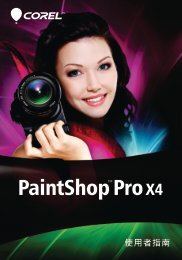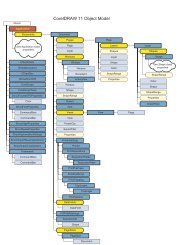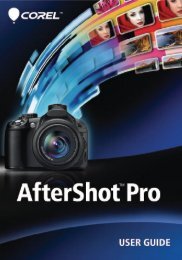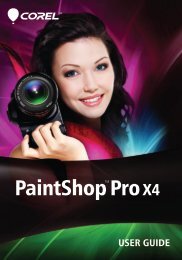Corel Approved Service Bureau (“CASB”) Guarantee of Destruction ...
Corel Approved Service Bureau (“CASB”) Guarantee of Destruction ...
Corel Approved Service Bureau (“CASB”) Guarantee of Destruction ...
Create successful ePaper yourself
Turn your PDF publications into a flip-book with our unique Google optimized e-Paper software.
<strong>Corel</strong> <strong>Approved</strong> <strong>Service</strong> <strong>Bureau</strong> (<strong>“CASB”</strong>) <strong>Guarantee</strong> <strong>of</strong> <strong>Destruction</strong> Form<br />
The <strong>Guarantee</strong> <strong>of</strong> <strong>Destruction</strong> form is required by the CASB department in order<br />
to confirm licensing compliancy following expiration <strong>of</strong> a CASB subscription. The Form is<br />
intended to bind the user legally and <strong>of</strong>ficially and in the form <strong>of</strong> an assurance or guarantee<br />
that he/she will not use the product in any capacity or the product has been destroyed from<br />
his/her system. This is also required even without successful installation <strong>of</strong> the product.<br />
The following are the instructions that should be followed in order to properly close out your<br />
CASB account.<br />
<strong>Guarantee</strong> <strong>of</strong> <strong>Destruction</strong><br />
Follow the directions "Instructions for the <strong>Destruction</strong>"<br />
Please fax the completed form to 613-729-5963 or E-mail completed form<br />
to: casb@corel.com - subject line: <strong>Guarantee</strong> <strong>of</strong> <strong>Destruction</strong>: CASB<br />
Once your completed <strong>Guarantee</strong> <strong>of</strong> <strong>Destruction</strong> form has been received, please<br />
allow 7 to 10 business days for confirmation that your CASB account has been<br />
successfully closed out.<br />
If you have any questions contact casb@corel.com, quoting your PIN number.<br />
Thank you,<br />
<strong>Corel</strong> CASB Department<br />
Please fill out completely in the underlined areas below. Print and Sign.<br />
Please fax the completed form to 613-729-5963 or E-mail completed form<br />
to: casb@corel.com with subject line ‘<strong>Guarantee</strong> <strong>of</strong> <strong>Destruction</strong>: CASB’
<strong>Guarantee</strong> <strong>of</strong> <strong>Destruction</strong> Form<br />
*All applicable areas <strong>of</strong> this form must be filled out for it to be processed.<br />
PIN #: _____________________<br />
Name: _____________________________<br />
Date: ______________________________<br />
I, ___________________________ (name) <strong>of</strong> __________________________(name <strong>of</strong><br />
company, if applicable) hereby certify that the product(s) for CASB PIN # ______________as<br />
listed below was destroyed on______________. The products destroyed are listed here:<br />
<strong>Corel</strong> Product Name Serial# / Purchase Key QTY<br />
______________________________________________________________________<br />
______________________________________________________________________<br />
______________________________________________________________________<br />
______________________________________________________________________<br />
Signed: ___________________________<br />
Printed Name: _____________________<br />
Title: ______________________________<br />
Date: _____________________________<br />
*Failure to destroy the <strong>Corel</strong> product(s) listed above as per the instructions provided herein, is<br />
a breach <strong>of</strong> <strong>Corel</strong> Corporation's End User License Agreement and could result in legal action<br />
or prosecution by <strong>Corel</strong> Corporation to preserve its rights and obligations.
INSTRUCTIONS FOR THE DESTRUCTION OF COREL PRODUCTS<br />
IF YOU ARE USING THE XP SYSTEM:<br />
a) Click Start | Control Panel | Add/Remove Programs. In Add/Remove programs, click on<br />
the <strong>Corel</strong> program(s) you need to remove, and then click the Remove button.<br />
b) Destroy any backup copies <strong>of</strong> the <strong>Corel</strong> program(s) that may be elsewhere on your system<br />
or removable media.<br />
WordPerfect Office Ready Templates<br />
c) Destroy any backup copies <strong>of</strong> <strong>Corel</strong> templates that may be elsewhere on your system, on a<br />
CD ROM, ZIP disk, etc...<br />
IF YOU ARE USING WINDOWS VISTA OR WINDOWS 7:<br />
Open Programs and Features by clicking the Start button , clicking Control Panel, clicking<br />
Programs, and then clicking Programs and Features.<br />
Select the <strong>Corel</strong> program(s) you need to remove, and then click Uninstall.<br />
IF YOU ARE USING THE MACINTOSH SYSTEM:<br />
a) Open Macintosh Hard Drive | Applications | Remove <strong>Corel</strong> Painter 11 installation by placing<br />
it in the trash can.<br />
b) Open Macintosh Hard Drive | Applications | Remove <strong>Corel</strong> Painter 11 installation by placing<br />
it in the trash can<br />
a) Open Macintosh Hard Drive | Users | User name | Library | Preferences | Remove<br />
:com.corel.Painter11.plist by placing it in the trash can<br />
b) Open Macintosh Hard Drive | Users | User name | Library | Preferences | Remove the file<br />
named: com.corel.Painter11.plist by placing it in the trash can<br />
a) Open Macintosh Hard Drive | Users | User name | Library | Application Support | <strong>Corel</strong> |<br />
Remove the folder : Painter 11 by placing it in the trash can<br />
b) Open Macintosh Hard Drive | Users | User name | Library | Application Support | <strong>Corel</strong> |<br />
Remove the folder: Painter 11 by placing it in the trash can.