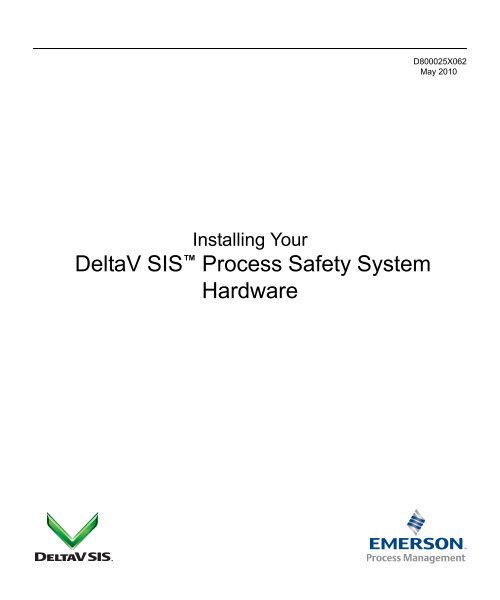Installing Your DeltaV SIS™ Process Safety System Hardware
Installing Your DeltaV SIS™ Process Safety System Hardware
Installing Your DeltaV SIS™ Process Safety System Hardware
Create successful ePaper yourself
Turn your PDF publications into a flip-book with our unique Google optimized e-Paper software.
<strong>Installing</strong> <strong>Your</strong><br />
<strong>DeltaV</strong> SIS <strong>Process</strong> <strong>Safety</strong> <strong>System</strong><br />
<strong>Hardware</strong><br />
D800025X062<br />
May 2010
Printed in the Republic of Singapore.<br />
© Emerson <strong>Process</strong> Management 1996 - 2010. All rights reserved. For Emerson <strong>Process</strong> Management trademarks and service<br />
marks, go to http://www.emersonprocess.com/home/news/resources/marks.pdf. All other marks are property of their respective<br />
owners. The contents of this publication are presented for informational purposes only, and while every effort has been made to<br />
ensure their accuracy, they are not to be construed as warranties or guarantees, expressed or implied, regarding the products or<br />
services described herein or their use or applicability. All sales are governed by our terms and conditions, which are available on<br />
request. We reserve the right to modify or improve the design or specification of such products at any time without notice.<br />
Emerson <strong>Process</strong> Management<br />
Distribution Ltd. <strong>Process</strong> <strong>System</strong>s and<br />
Solutions<br />
Meridian East<br />
Meridian Business Park<br />
Leicester, LE19 1uX, UK<br />
See CE Statement in Chapter 2.<br />
Emerson a.s.<br />
European <strong>System</strong> and Assembly<br />
Pieštanská 1202/44<br />
Nové Mesto nad Váhom 91528<br />
Slovakia<br />
Fisher-Rosemount <strong>System</strong>s, Inc. – an<br />
Emerson <strong>Process</strong> Management company<br />
12301 Research Blvd.<br />
Research Park Plaza – Bldg. III<br />
Austin, TX 78759
Contents<br />
Welcome . . . . . . . . . . . . . . . . . . . . . . . . . . . . . . . . . . . . . . . . . . . . . . . . . . . . . . . . . . . . .v<br />
About This Manual . . . . . . . . . . . . . . . . . . . . . . . . . . . . . . . . . . . . . . . . . . . . . . . . . . . . . . . . . . . . . . . . . . . . . . . . . v<br />
Assumptions . . . . . . . . . . . . . . . . . . . . . . . . . . . . . . . . . . . . . . . . . . . . . . . . . . . . . . . . . . . . . . . . . . . . . . . . . . . . . vi<br />
Conventions. . . . . . . . . . . . . . . . . . . . . . . . . . . . . . . . . . . . . . . . . . . . . . . . . . . . . . . . . . . . . . . . . . . . . . . . . . . . . . vi<br />
Chapter 1 Overview . . . . . . . . . . . . . . . . . . . . . . . . . . . . . . . . . . . . . . . . . . . . . . . . . . 1-1<br />
<strong>DeltaV</strong> SIS Equipment . . . . . . . . . . . . . . . . . . . . . . . . . . . . . . . . . . . . . . . . . . . . . . . . . . . . . . . . . . . . . . . . . . . . 1-1<br />
Communication . . . . . . . . . . . . . . . . . . . . . . . . . . . . . . . . . . . . . . . . . . . . . . . . . . . . . . . . . . . . . . . . . . . . . . . . . . 1-4<br />
Control Network . . . . . . . . . . . . . . . . . . . . . . . . . . . . . . . . . . . . . . . . . . . . . . . . . . . . . . . . . . . . . . . . . . . . . 1-4<br />
LocalBus . . . . . . . . . . . . . . . . . . . . . . . . . . . . . . . . . . . . . . . . . . . . . . . . . . . . . . . . . . . . . . . . . . . . . . . . . . . 1-4<br />
Local Peer Bus . . . . . . . . . . . . . . . . . . . . . . . . . . . . . . . . . . . . . . . . . . . . . . . . . . . . . . . . . . . . . . . . . . . . . . . 1-4<br />
Remote Peer Ring . . . . . . . . . . . . . . . . . . . . . . . . . . . . . . . . . . . . . . . . . . . . . . . . . . . . . . . . . . . . . . . . . . . . 1-4<br />
Chapter 2 <strong>Installing</strong> the <strong>System</strong> . . . . . . . . . . . . . . . . . . . . . . . . . . . . . . . . . . . . . . . . 2-1<br />
Agency Approvals. . . . . . . . . . . . . . . . . . . . . . . . . . . . . . . . . . . . . . . . . . . . . . . . . . . . . . . . . . . . . . . . . . . . . . . . 2-1<br />
CE Statement. . . . . . . . . . . . . . . . . . . . . . . . . . . . . . . . . . . . . . . . . . . . . . . . . . . . . . . . . . . . . . . . . . . . . . . . . . . . 2-2<br />
Tools Required for Installation . . . . . . . . . . . . . . . . . . . . . . . . . . . . . . . . . . . . . . . . . . . . . . . . . . . . . . . . . . . . . . 2-3<br />
Wiring Guidelines . . . . . . . . . . . . . . . . . . . . . . . . . . . . . . . . . . . . . . . . . . . . . . . . . . . . . . . . . . . . . . . . . . . . . . . . 2-3<br />
<strong>Installing</strong> the Carriers . . . . . . . . . . . . . . . . . . . . . . . . . . . . . . . . . . . . . . . . . . . . . . . . . . . . . . . . . . . . . . . . . . . . . 2-4<br />
<strong>Installing</strong> the Terminal Blocks . . . . . . . . . . . . . . . . . . . . . . . . . . . . . . . . . . . . . . . . . . . . . . . . . . . . . . . . . . . . . . 2-5<br />
<strong>Installing</strong> the Logic Solver . . . . . . . . . . . . . . . . . . . . . . . . . . . . . . . . . . . . . . . . . . . . . . . . . . . . . . . . . . . . . . . . . 2-6<br />
Connecting the Field Wiring. . . . . . . . . . . . . . . . . . . . . . . . . . . . . . . . . . . . . . . . . . . . . . . . . . . . . . . . . . . . . . . . 2-6<br />
<strong>Installing</strong> the SISNet Repeater . . . . . . . . . . . . . . . . . . . . . . . . . . . . . . . . . . . . . . . . . . . . . . . . . . . . . . . . . . . . . . 2-7<br />
<strong>Installing</strong> Extender Cables . . . . . . . . . . . . . . . . . . . . . . . . . . . . . . . . . . . . . . . . . . . . . . . . . . . . . . . . . . . . . . . . . 2-8<br />
Terminating the Local Peer Bus . . . . . . . . . . . . . . . . . . . . . . . . . . . . . . . . . . . . . . . . . . . . . . . . . . . . . . . . . . . . 2-10<br />
Providing Power . . . . . . . . . . . . . . . . . . . . . . . . . . . . . . . . . . . . . . . . . . . . . . . . . . . . . . . . . . . . . . . . . . . . . . . . 2-11<br />
Setting Up the Remote Peer Ring . . . . . . . . . . . . . . . . . . . . . . . . . . . . . . . . . . . . . . . . . . . . . . . . . . . . . . . . . . . 2-15<br />
Extending the Remote Peer Ring with SISNet Distance Extenders . . . . . . . . . . . . . . . . . . . . . . . . . . . . . 2-18<br />
Chapter 3 Checking Out and Troubleshooting <strong>Your</strong> <strong>DeltaV</strong> SIS <strong>Hardware</strong> . . . . . 3-1<br />
Checking the LED Indicators on Each Device . . . . . . . . . . . . . . . . . . . . . . . . . . . . . . . . . . . . . . . . . . . . . . . . . . 3-2<br />
Appendix A Environmental Specifications . . . . . . . . . . . . . . . . . . . . . . . . . . . . . . .A-1<br />
Appendix B Logic Solver and Channel Specifications . . . . . . . . . . . . . . . . . . . . .B-1<br />
Logic Solver Specifications . . . . . . . . . . . . . . . . . . . . . . . . . . . . . . . . . . . . . . . . . . . . . . . . . . . . . . . . . . . . . . . . B-1<br />
Channel Specifications . . . . . . . . . . . . . . . . . . . . . . . . . . . . . . . . . . . . . . . . . . . . . . . . . . . . . . . . . . . . . . . . . . . . B-5<br />
Contents iii
Analog Input Channel Specifications . . . . . . . . . . . . . . . . . . . . . . . . . . . . . . . . . . . . . . . . . . . . . . . . . . . . . B-6<br />
HART Two-State Output Channel Specifications . . . . . . . . . . . . . . . . . . . . . . . . . . . . . . . . . . . . . . . . . . . . B-8<br />
Discrete Input Channel Specifications. . . . . . . . . . . . . . . . . . . . . . . . . . . . . . . . . . . . . . . . . . . . . . . . . . . . . B-9<br />
Discrete Output Channel Specifications . . . . . . . . . . . . . . . . . . . . . . . . . . . . . . . . . . . . . . . . . . . . . . . . . . B-12<br />
Appendix C SISNet Repeater and SISNet Distance Extender Specifications . . .C-1<br />
Example Fiber-Optic Link Loss Calculation . . . . . . . . . . . . . . . . . . . . . . . . . . . . . . . . . . . . . . . . . . . . . . . . C-2<br />
Appendix D Extending an Operational <strong>System</strong> . . . . . . . . . . . . . . . . . . . . . . . . . . .D-1<br />
Adding Carriers to an Operational <strong>System</strong> . . . . . . . . . . . . . . . . . . . . . . . . . . . . . . . . . . . . . . . . . . . . . . . . . . . . .D-1<br />
Adding SISNet Repeaters to an Operational <strong>System</strong> . . . . . . . . . . . . . . . . . . . . . . . . . . . . . . . . . . . . . . . . . . . . .D-2<br />
Using <strong>DeltaV</strong> Intrinsically Safe Cards with <strong>DeltaV</strong> SIS <strong>Hardware</strong> . . . . . . . . . . . . . . . . . . . . . . . . . . . . . . . . . .D-4<br />
Appendix E Using Auxiliary Equipment with <strong>DeltaV</strong> SIS <strong>Hardware</strong> . . . . . . . . . . . E-1<br />
Relay Module for Fire and Gas Applications . . . . . . . . . . . . . . . . . . . . . . . . . . . . . . . . . . . . . . . . . . . . . . . . . . . E-1<br />
Auxiliary Relay Diode Module . . . . . . . . . . . . . . . . . . . . . . . . . . . . . . . . . . . . . . . . . . . . . . . . . . . . . . . . . . . . . . E-6<br />
Relay Module for Other Applications. . . . . . . . . . . . . . . . . . . . . . . . . . . . . . . . . . . . . . . . . . . . . . . . . . . . . . . . . E-7<br />
SIS Relay Module . . . . . . . . . . . . . . . . . . . . . . . . . . . . . . . . . . . . . . . . . . . . . . . . . . . . . . . . . . . . . . . . . . . . . . . . E-9<br />
Proof Testing the SIS Relay Module . . . . . . . . . . . . . . . . . . . . . . . . . . . . . . . . . . . . . . . . . . . . . . . . . . . . . E-12<br />
Voltage Monitor . . . . . . . . . . . . . . . . . . . . . . . . . . . . . . . . . . . . . . . . . . . . . . . . . . . . . . . . . . . . . . . . . . . . . . . . E-14<br />
Proof Testing the Voltage Monitor . . . . . . . . . . . . . . . . . . . . . . . . . . . . . . . . . . . . . . . . . . . . . . . . . . . . . . E-17<br />
SIS Current Limiter. . . . . . . . . . . . . . . . . . . . . . . . . . . . . . . . . . . . . . . . . . . . . . . . . . . . . . . . . . . . . . . . . . . . . . E-18<br />
Index . . . . . . . . . . . . . . . . . . . . . . . . . . . . . . . . . . . . . . . . . . . . . . . . . . . . . . . . . . Index-1<br />
iv <strong>Installing</strong> <strong>Your</strong> <strong>DeltaV</strong> SIS <strong>Process</strong> <strong>Safety</strong> <strong>System</strong> <strong>Hardware</strong>
Welcome<br />
About This Manual<br />
Welcome to the Emerson <strong>Process</strong> Management <strong>DeltaV</strong> SIS <strong>Process</strong> <strong>Safety</strong> <strong>System</strong>.<br />
<strong>DeltaV</strong> SIS systems easily integrates with a <strong>DeltaV</strong> system to offer easy-to-install<br />
hardware and powerful, user-friendly software for your safety instrumented system.<br />
This manual is designed to help you install your <strong>DeltaV</strong> SIS hardware and get it<br />
started up quickly. It is structured as follows:<br />
� Chapter 1, Overview, provides general information on <strong>DeltaV</strong> SIS hardware.<br />
� Chapter 2, <strong>Installing</strong> the <strong>System</strong>, provides detailed instructions and diagrams for<br />
system installation.<br />
� Chapter 3, Checking Out and Troubleshooting <strong>Your</strong> <strong>DeltaV</strong> SIS <strong>Hardware</strong>, provides<br />
guidelines to ensure that your system is installed properly and to help you<br />
troubleshoot hardware problems.<br />
� The Appendices include specifications, wiring diagrams, and other detailed<br />
information on the system devices.<br />
This revision of <strong>Installing</strong> <strong>Your</strong> <strong>DeltaV</strong> SIS <strong>Process</strong> <strong>Safety</strong> <strong>System</strong> <strong>Hardware</strong> supports the<br />
hardware in <strong>DeltaV</strong> Version 11. <strong>Hardware</strong> components that are not available for sale<br />
concurrent with <strong>DeltaV</strong> Version 11 may not be included in this document.<br />
The <strong>DeltaV</strong> Release Notes KBA may have important updates for system installation.<br />
Welcome v
Assumptions<br />
It is assumed that you have read the Site Preparation Guide for <strong>DeltaV</strong> Automation <strong>System</strong>s<br />
and have followed the instructions for properly preparing your site for electrical<br />
power and grounding before installing <strong>DeltaV</strong> SIS hardware. The Site Preparation Guide<br />
for <strong>DeltaV</strong> Automation <strong>System</strong>s is available from your Emerson <strong>Process</strong> Management<br />
representative or sales office or you can access it online in the <strong>DeltaV</strong> Books Online.<br />
It is also assumed that you have read the <strong>Installing</strong> <strong>Your</strong> <strong>DeltaV</strong> Digital Automation <strong>System</strong><br />
manual and have followed the instructions for properly installing your <strong>DeltaV</strong> system<br />
hardware. The <strong>Installing</strong> <strong>Your</strong> <strong>DeltaV</strong> Digital Automation <strong>System</strong> manual is also available<br />
in Books Online.<br />
Warning The <strong>DeltaV</strong> SIS <strong>Safety</strong> Manual contains user requirements for installing,<br />
operating, and maintaining a <strong>DeltaV</strong> <strong>Safety</strong> Instrumented <strong>System</strong>. Refer to the<br />
<strong>DeltaV</strong> SIS <strong>Safety</strong> Manual for all user requirements.<br />
Conventions<br />
This manual shows factory tested and supported wiring connections. If your system<br />
requires a different configuration, contact your Emerson <strong>Process</strong> Management<br />
representative or sales office for help with design or review. It is assumed that all<br />
installation and maintenance procedures described in this document are performed by<br />
qualified personnel and that the equipment is used only for the purposes described.<br />
Warnings, cautions, notes and procedures are used in this manual to emphasize<br />
important information.<br />
Warning A warning describes a critical procedure that must be followed to prevent a<br />
personal safety risk or equipment damage.<br />
Caution A caution describes a procedure that must be followed to prevent equipment<br />
malfunction.<br />
vi <strong>Installing</strong> <strong>Your</strong> <strong>DeltaV</strong> SIS <strong>Process</strong> <strong>Safety</strong> <strong>System</strong> <strong>Hardware</strong>
Note A note is a procedure, condition, or statement that will help you understand and operate<br />
your system.<br />
� Itemizes steps necessary to execute installation procedures.<br />
Welcome vii
viii <strong>Installing</strong> <strong>Your</strong> <strong>DeltaV</strong> SIS <strong>Process</strong> <strong>Safety</strong> <strong>System</strong> <strong>Hardware</strong>
Chapter 1 Overview<br />
This chapter provides general information on <strong>DeltaV</strong> SIS hardware. Refer to the<br />
<strong>DeltaV</strong> S-series and CHARMs <strong>Hardware</strong> Reference manual for complete information on<br />
<strong>DeltaV</strong> system equipment.<br />
<strong>DeltaV</strong> SIS Equipment<br />
A <strong>DeltaV</strong> automation system consists of carriers, one or more I/O subsystems,<br />
controllers, power supplies, workstations, and a control network.<br />
<strong>DeltaV</strong> SIS systems consists of:<br />
� Logic Solvers (SLS 1508) and termination blocks<br />
� SISNet Repeaters<br />
� SISNet Distance Extenders<br />
� Carrier extender cables<br />
� Local peer bus extender cables<br />
� Right one-wide carrier with termination<br />
Note <strong>DeltaV</strong> SIS systems requires an MD Series 2 or later model controller.<br />
Logic Solvers (SLS) contain the logic solving capability and provide an interface to<br />
16 I/O channels that can be configured as Discrete Input, Discrete Output, Analog<br />
Input (HART) and HART Two-state output channels. Logic Solvers and termination<br />
blocks install on the 8-wide carrier. <strong>DeltaV</strong> SIS systems support simplex and<br />
redundant Logic Solvers. Logic Solvers communicate with each other through the<br />
carriers over a two-channel, local peer bus and remote peer ring. Local Logic Solvers<br />
are hosted by the same <strong>DeltaV</strong> controller and remote Logic Solvers are hosted by a<br />
different <strong>DeltaV</strong> controller. Logic Solvers are powered by a 24VDC power supply that<br />
is separate from the power supply that drives the <strong>DeltaV</strong> controller and I/O. Logic<br />
Solvers install in odd numbered slots (1,3,5,7) on the 8-wide carrier. Simplex Logic<br />
Solvers use two slots and redundant Logic Solvers use four slots.<br />
SISNet Repeaters extend communication beyond the local Logic Solvers connected<br />
to one <strong>DeltaV</strong> controller and broadcast global messages to remote Logic Solvers<br />
through a fiber-optic ring. Global messages refer to messages that are intended for all<br />
Logic Solvers. The SISNet Repeater installs on a 2-wide carrier. There is a primary and<br />
secondary SISNet Repeater on each carrier.<br />
SISNet Distance Extenders convert multimode fiber-optic signals to single mode<br />
fiber-optic signals to allow SISNet Repeaters to communicate over greater distances.<br />
Overview 1-1
Depending upon the installation, the remote peer ring can be extended by an<br />
additional 20 km when single mode fiber-optic cable is used.<br />
Carrier extender cables extend LocalBus power and signals between 8-wide carriers.<br />
Local peer bus extender cables extend the local peer bus between Logic Solvers on<br />
different carriers. One-wide carriers with terminators terminate the local peer bus at<br />
the final carrier.<br />
Figure 1-1 shows carrier extender cables and local peer bus extender cables<br />
connecting a <strong>DeltaV</strong> controller and 8-wide carrier with standard <strong>DeltaV</strong> I/O and<br />
<strong>DeltaV</strong> SIS components to a second 8-wide carrier (hosted by the same controller)<br />
installed with Logic Solvers, SISNet Repeaters, and a terminated one wide carrier.<br />
Logic Solver messages are communicated to a remote <strong>DeltaV</strong> SIS system (hosted by a<br />
separate controller) through multimode fiber-optic cables.<br />
Note SISNet Distance Extenders and single mode fiber-optic cable are not used in the<br />
example installation depicted in Figure 1-1. Refer to Figures 2-13 and 2-14 for<br />
examples of remote peer rings that are extended with SISNet Distance Extenders.<br />
1-2 <strong>Installing</strong> <strong>Your</strong> <strong>DeltaV</strong> SIS <strong>Process</strong> <strong>Safety</strong> <strong>System</strong> <strong>Hardware</strong>
Primary<br />
control network<br />
Controller<br />
<strong>System</strong><br />
power supply<br />
Primary hub<br />
Primary control<br />
network cables<br />
Controller<br />
<strong>System</strong><br />
power supply<br />
Power<br />
Error<br />
<strong>System</strong><br />
Passthrough<br />
Power Supply<br />
(DC/DC)<br />
FISHER-ROSEMOUNT<br />
C D<br />
LOCK<br />
B<br />
+ +<br />
A<br />
Power<br />
Error<br />
Active<br />
Standby<br />
Pri CN<br />
Sec CN<br />
Controller<br />
MD<br />
Power<br />
Error<br />
<strong>System</strong><br />
Passthrough<br />
Power Supply<br />
(DC/DC)<br />
FISHER-ROSEMOUNT<br />
Power<br />
Fault<br />
Ch.1<br />
Ch. 2<br />
Ch. 3<br />
Ch. 4<br />
Ch. 5<br />
Ch. 6<br />
Ch. 7<br />
Ch. 8<br />
<strong>System</strong><br />
Repeater<br />
Power<br />
Error<br />
Active<br />
Standby<br />
Pri CN<br />
Sec CN<br />
Controller<br />
MD<br />
Power<br />
Fault<br />
Ch.1<br />
Ch. 2<br />
Ch. 3<br />
Ch. 4<br />
Ch. 5<br />
Ch. 6<br />
Ch. 7<br />
Ch. 8<br />
<strong>System</strong><br />
Repeater<br />
Power<br />
Fault<br />
Local Peer PX<br />
Local Peer RX<br />
Remote Peer PX<br />
Remote Peer RX<br />
<strong>System</strong><br />
Repeater<br />
Power<br />
Fault<br />
Ch.1<br />
Ch. 2<br />
Ch. 3<br />
Ch. 4<br />
Ch. 5<br />
Ch. 6<br />
Ch. 7<br />
Ch. 8<br />
<strong>System</strong><br />
Repeater<br />
Power<br />
Fault<br />
Local Peer PX<br />
Local Peer RX<br />
Remote Peer PX<br />
Remote Peer RX<br />
<strong>System</strong><br />
Repeater<br />
Power<br />
Fault<br />
Ch.1<br />
Ch. 2<br />
Ch. 3<br />
Ch. 4<br />
Ch. 5<br />
Ch. 6<br />
Ch. 7<br />
Ch. 8<br />
<strong>System</strong><br />
Repeater<br />
SLS 1580 SLS 1580<br />
Power<br />
Fault<br />
Ch.1<br />
Ch. 2<br />
Ch. 3<br />
Ch. 4<br />
Ch. 5<br />
Ch. 6<br />
Ch. 7<br />
Ch. 8<br />
<strong>System</strong><br />
Repeater<br />
Figure 1-1 <strong>DeltaV</strong> SIS <strong>System</strong> Overview<br />
Overview 1-3<br />
Power<br />
Fault<br />
Ch.1<br />
Ch. 2<br />
Ch. 3<br />
Ch. 4<br />
Ch. 5<br />
Ch. 6<br />
Ch. 7<br />
Ch. 8<br />
<strong>System</strong><br />
Repeater<br />
Logic Solvers<br />
Fiber optic<br />
SISNet Repeaters<br />
Fiber optic<br />
Power<br />
Fault<br />
Local Peer PX<br />
Local Peer RX<br />
Remote Peer PX<br />
Remote Peer RX<br />
<strong>System</strong><br />
Repeater<br />
LOCK<br />
SLS 1580 SLS 1580ÐÐ<br />
B<br />
D<br />
Power<br />
Fault<br />
Local Peer PX<br />
Local Peer RX<br />
Remote Peer PX<br />
Remote Peer RX<br />
<strong>System</strong><br />
Repeater<br />
Secondary<br />
control network<br />
Secondary hub<br />
Secondary control<br />
network cables<br />
SISNet Repeaters<br />
LOCK<br />
B<br />
D<br />
<strong>DeltaV</strong> <strong>System</strong> with SIS<br />
Carrier extender<br />
cables<br />
Remote <strong>DeltaV</strong> SIS <strong>System</strong><br />
Logic Solvers<br />
LOCK<br />
B<br />
D<br />
Local peer bus<br />
extender cables<br />
Terminated<br />
one wide<br />
carrier<br />
Workstation<br />
Terminated<br />
one wide<br />
carrier
Communication<br />
Control Network<br />
The <strong>DeltaV</strong> Control Network provides communication between the nodes in the<br />
<strong>DeltaV</strong> network. Refer to the <strong>DeltaV</strong> S-series and CHARMs <strong>Hardware</strong> Reference manual<br />
for complete information on the Control Network.<br />
LocalBus<br />
The LocalBus provides communication between <strong>DeltaV</strong> controllers and Logic<br />
Solvers and between <strong>DeltaV</strong> controllers and SISNet Repeaters.<br />
Local Peer Bus<br />
Logic Solvers communicate with other Logic Solvers and with local SISNet Repeaters<br />
through the carriers over a 2 channel local peer bus. The same message is broadcast<br />
over both channels. The local peer bus must be terminated at both ends. The local<br />
peer bus is terminated at the left end through the 2-wide power/controller carrier and<br />
at the right end through a terminated one wide carrier.<br />
Remote Peer Ring<br />
SISNet Repeaters hosted by one <strong>DeltaV</strong> controller communicate with SISNet<br />
Repeaters hosted by a different <strong>DeltaV</strong> controller over a fiber-optic remote peer ring.<br />
A local SISNet Repeater collects locally generated global messages into a single<br />
message and sends it to the next SISNet Repeater in the ring. Upon receipt of a<br />
message, the receiving SISNet Repeater broadcasts it to its local peer bus and<br />
forwards the message to the next SISNet Repeater in the ring. A global message is<br />
forwarded around the ring once. The primary SISNet Repeaters form one fiber-optic<br />
ring and the secondary form a separate, independent ring. SISNet Distance Extenders<br />
that convert multimode fiber-optic signals to single mode fiber-optic signals can be<br />
used to extend the remote peer ring.<br />
1-4 <strong>Installing</strong> <strong>Your</strong> <strong>DeltaV</strong> SIS <strong>Process</strong> <strong>Safety</strong> <strong>System</strong> <strong>Hardware</strong>
Chapter 2 <strong>Installing</strong> the <strong>System</strong><br />
This chapter explains how to install the <strong>DeltaV</strong> SIS hardware only. It is assumed that<br />
the <strong>DeltaV</strong> system is properly installed. Refer to the <strong>Installing</strong> <strong>Your</strong> <strong>DeltaV</strong> Digital<br />
Automation <strong>System</strong> manual for complete information on:<br />
� Torque limits<br />
� Supplying system power<br />
� <strong>Installing</strong> the DIN rails, carriers, and supplying bussed field power<br />
� <strong>Installing</strong> the <strong>DeltaV</strong> controller, I/O interface, and workstations<br />
� <strong>Installing</strong> in a Marine environment<br />
For NAMUR NE 21 installations, refer to the document <strong>DeltaV</strong> Digital Automation<br />
<strong>System</strong> Namur NE 21 Installation Instructions, (12P2822) on the <strong>DeltaV</strong> installation disk<br />
#2 \_Support\Supplemental Docs.<br />
Notes All electrical installations must conform to applicable local codes and regulations. All<br />
installation and maintenance procedures described in this document must be performed<br />
by qualified personnel and all equipment must be used only for the purposes described. If<br />
the equipment is used in a manner not specified, the protection provided by the equipment<br />
may be impaired.<br />
Agency Approvals<br />
The <strong>DeltaV</strong> SIS hardware is certified to:<br />
� European EMC compliance<br />
� Low Voltage Directive IEC 61010-1<br />
� NAMUR NE 21 EMC requirements<br />
� Factory Mutual, Non-Arcing<br />
� ATEX 3 G EEx IIC- nA T4 EN60079-15<br />
� CSA 1010 or 61010<br />
<strong>Installing</strong> the <strong>System</strong> 2-1
CE Statement<br />
Note This manual describes installation and maintenance procedures for products that have<br />
been tested to be in compliance with appropriate CE directives. To maintain compliance,<br />
these products must be installed and maintained according to the procedures described in<br />
this document. Failure to follow the procedures may compromise compliance.<br />
2-2 <strong>Installing</strong> <strong>Your</strong> <strong>DeltaV</strong> SIS <strong>Process</strong> <strong>Safety</strong> <strong>System</strong> <strong>Hardware</strong>
Tools Required for Installation<br />
Wiring Guidelines<br />
The following tools are needed to install <strong>DeltaV</strong> SIS hardware:<br />
� Standard electrical tools (voltmeter, wire cutter, wire stripper, pliers, screwdrivers)<br />
� Standard installation tools (screwdrivers, drill with standard bits)<br />
� Ethernet cable tools (crimper, cable tester)<br />
The power and grounding terminals and field termination points on the I/O<br />
subsystem are designed to accept 2.5 mm (14 AWG stranded or solid) wire. To select<br />
wire, calculate the maximum current limit expected for each wire. Local electrical<br />
codes define the wire size required for a specific current.<br />
Shielded twisted pair wiring is recommended for low-level signal wiring to reduce<br />
susceptibility to noise.<br />
<strong>Installing</strong> the <strong>System</strong> 2-3
<strong>Installing</strong> the Carriers<br />
Note <strong>DeltaV</strong> SIS hardware is supported on VerticalPLUS carriers only. It is not supported<br />
on legacy vertical carriers. Refer to the <strong>Installing</strong> <strong>Your</strong> <strong>DeltaV</strong> Digital Automation<br />
<strong>System</strong> manual for information on installing VerticalPLUS carriers.<br />
1. Install the 2-wide power/controller carriers and the 8-wide I/O interface carriers<br />
on the DIN rails. Install a <strong>DeltaV</strong> controller and power supply on the 2-wide<br />
power/controller carrier. Refer to the <strong>Installing</strong> <strong>Your</strong> <strong>DeltaV</strong> Digital Automation<br />
<strong>System</strong> manual for installation instructions. Read the following Important note and<br />
be sure that you are using the correct 2-wide power/controller carrier.<br />
Important Be sure that you are using the 2-wide power/controller carrier numbered KJ4001X1-<br />
BA3 or higher. <strong>DeltaV</strong> SIS hardware requires this version. As shown in Figure 2-1,<br />
a small white rectangle is printed on the front of this carrier to distinguish it from earlier<br />
versions.<br />
2. Install the 2-wide SISNet Repeater carriers on the DIN rails if remote<br />
communication is required. SISNet Repeater carriers can be installed anywhere<br />
between the 2-wide power/controller carrier and the terminated one-wide<br />
carrier. The 2-wide SISNet Repeater carrier installs exactly like a 2-wide power/<br />
controller carrier. Refer to the <strong>DeltaV</strong> S-series and CHARMs <strong>Hardware</strong> Installation<br />
manual for installation instructions. Refer to page 2-7 for information on<br />
installing SISNet Repeaters and to page 2-10 for information on the one-wide<br />
carrier.<br />
3. Connect the carriers to any adjacent carriers by sliding together the 48 pin<br />
connectors on the sides of the carriers.<br />
4. If you are installing carriers on separate DIN rails, you will need to connect two<br />
(left and right) one-wide carriers and then connect cables to extend the LocalBus<br />
and local peer bus. Refer to “<strong>Installing</strong> Extender Cables” on page 2-8.<br />
5. To add carriers to an existing operational system, follow the instructions in<br />
Appendix D.<br />
2-4 <strong>Installing</strong> <strong>Your</strong> <strong>DeltaV</strong> SIS <strong>Process</strong> <strong>Safety</strong> <strong>System</strong> <strong>Hardware</strong>
White<br />
rectangle<br />
DIN<br />
Rail<br />
<strong>Installing</strong> the Terminal Blocks<br />
LOCK<br />
LOCK<br />
LOCK<br />
1 2<br />
Logic Solver (SLS) terminal blocks are yellow to distinguish them from other terminal<br />
blocks.<br />
1. Locate an odd slot number on the I/O interface carrier. Simplex terminal blocks<br />
take two slots and redundant terminal blocks take four slots.<br />
2. Insert the tabs on the back of the terminal block through the slots on the carrier<br />
and push the terminal block up to lock it into place. Figure 2-1 shows a<br />
redundant terminal block installed on an I/O interface carrier.<br />
2-Wide Power<br />
Controller carrier<br />
SIS NET SIS NET<br />
REPEATER REPEATER<br />
Power<br />
Fault<br />
Local Peer PX<br />
Local Peer RX<br />
Remote Peer PX<br />
Remote Peer RX<br />
<strong>System</strong><br />
Repeater<br />
LOCK<br />
LOCK<br />
LOCK<br />
1 2<br />
2-Wide SISNet<br />
Repeater carrier<br />
1 2<br />
++<br />
1 2 3 4 5 6 7 8 9 10 11 12 13 14 15 16<br />
1 2 3 4 5 6 7 8 9 10 11 12 13 14 15 16<br />
1 2 3 4 5 6 7 8 9 10 11 12 13 14 15 16<br />
3 4<br />
1 2 3 4 5 6 7 8 9 10 11 12 13 14 15 16<br />
1 2 3 4 5 6 7 8 9 10 11 12 13 14 15 16<br />
1 2 3 4 5 6 7 8 9 10 11 12 13 14 15 16<br />
Redundant<br />
SLS Terminal<br />
block<br />
8-Wide I/O<br />
interface carrier<br />
5 6<br />
Figure 2-1 Redundant Terminal Block Installed on Carrier<br />
7 8<br />
3. Connect the field wiring. Refer to “Connecting the Field Wiring” on page 2-6 for<br />
information on channel configuration.<br />
Note The Logic Solver terminal blocks have tabs for quick release. Simplex Logic Solver<br />
terminal blocks have one tab as shown in Figure B-2 and redundant Logic Solver<br />
terminal blocks have two tabs as shown in Figure B-3.<br />
<strong>Installing</strong> the <strong>System</strong> 2-5<br />
++<br />
48 Pin<br />
connector<br />
Terminated<br />
right 1-Wide<br />
carrier<br />
A<br />
C<br />
LOCK<br />
B<br />
D
White<br />
rectangle<br />
DIN<br />
Rail<br />
<strong>Installing</strong> the Logic Solver<br />
LOCK<br />
LOCK<br />
LOCK<br />
1 2<br />
Logic Solvers install on the terminal blocks in odd numbered slots (1,3,5,7) on the 8wide<br />
carrier. Simplex Logic Solvers take two slots and redundant Logic Solvers take<br />
four slots.<br />
1. Locate the Logic Solver terminal block on the I/O interface carrier.<br />
2. Align the connectors on the back of the Logic Solver with the connectors on the<br />
front of the terminal block and push to attach.<br />
2-Wide Power<br />
Controller carrier<br />
SIS NET SIS NET<br />
REPEATER REPEATER<br />
Power<br />
Fault<br />
Local Peer PX<br />
Local Peer RX<br />
Remote Peer PX<br />
Remote Peer RX<br />
<strong>System</strong><br />
Repeater<br />
LOCK<br />
LOCK<br />
LOCK<br />
1 2<br />
Simplex<br />
terminal block<br />
2-Wide SISNet<br />
Repeater carrier<br />
1 2<br />
Figure 2-2 Logic Solver Installation<br />
Connecting the Field Wiring<br />
++<br />
3 4<br />
5 SLS 6 1508<br />
7 8<br />
1 2 3 4 5 6 7 8 9 10 11 12 13 14 15 16 1 2 3 4 5 6 7 8 9 10 11 12 13 14 15 16 1 2 3 4 5 6 7 8 9 10 11 12 13 14 15 16 2 3 4 5 6 7 8 9 10 11 12 13 14 15 16<br />
1 2 3 4 5 6 7 8 9 10 11 12 13 14 15 16 1 2 3 4 5 6 7 8 9 10 11 12 13 14 15 16 1 2 3 4 5 6 7 8 9 10 11 12 13 14 15 16 2 3 4 5 6 7 8 9 10 11 12 13 14 15 16<br />
Logic Solver<br />
8-Wide I/O<br />
interface carrier<br />
The terminal blocks provide 16 channels of I/O. Each channel can be configured as<br />
Discrete Input, Discrete Output, Analog Input (HART) and HART Two-state<br />
output. Refer to “Channel Specifications” on page B-5.<br />
2-6 <strong>Installing</strong> <strong>Your</strong> <strong>DeltaV</strong> SIS <strong>Process</strong> <strong>Safety</strong> <strong>System</strong> <strong>Hardware</strong><br />
++<br />
Terminated<br />
right 1-Wide<br />
carrier<br />
SLS 1508<br />
A<br />
C<br />
LOCK<br />
B<br />
D
White<br />
rectangle<br />
DIN<br />
Rail<br />
<strong>Installing</strong> the SISNet Repeater<br />
LOCK<br />
LOCK<br />
LOCK<br />
1 2<br />
SISNet<br />
Repeater<br />
The SISNet Repeater installs on the 2-wide SISNet Repeater carrier.<br />
1. Align the connector on the back of the SISNet Repeater with the connector on<br />
the 2-wide SISNet Repeater carrier and push to attach.<br />
2. Tighten the mounting screw.<br />
2-Wide Power<br />
Controller carrier<br />
SIS NET SIS NET<br />
REPEATER REPEATER<br />
Power<br />
Fault<br />
Local Peer PX<br />
Local Peer RX<br />
Remote Peer PX<br />
Remote Peer RX<br />
<strong>System</strong><br />
Repeater<br />
Power<br />
Fault<br />
Local Peer PX<br />
Local Peer RX<br />
Remote Peer PX<br />
Remote Peer RX<br />
LOCK<br />
Power<br />
Fault<br />
Local Peer PX<br />
Local Peer RX<br />
Remote Peer PX<br />
Remote Peer RX<br />
<strong>System</strong><br />
LOCK Repeater<br />
LOCK<br />
<strong>System</strong><br />
Repeater 1 2<br />
2-Wide SISNet<br />
Repeater carrier<br />
SLS 1508<br />
1 2 3 4 5 6 7 8 9 10 11 12 13 14 15 16<br />
1 2 3 4 5 6 7 8 9 10 11 12 13 14 15 16<br />
Figure 2-3 SISNet Repeater Installation<br />
++<br />
Logic Solvers<br />
1 2 3 4 5 6 7 8 9 10 11 12 13 14 15 16<br />
1 2 3 4 5 6 7 8 9 10 11 12 13 14 15 16<br />
1 2 3 4 5 6 7 8 9 10 11 12 13 14 15 16<br />
1 2 3 4 5 6 7 8 9 10 11 12 13 14 15 16<br />
Refer to “Setting Up the Remote Peer Ring” on page 2-15 for information on<br />
connecting the fiber-optic cable. This section also includes information on installing<br />
and connecting SISNet Distance Extenders.<br />
<strong>Installing</strong> the <strong>System</strong> 2-7<br />
SLS 1508<br />
8-Wide I/O<br />
interface carrier<br />
SLS 1508<br />
++<br />
SLS 1508<br />
1 2 3 4 5 6 7 8 9 10 11 12 13 14 15 16<br />
1 2 3 4 5 6 7 8 9 10 11 12 13 14 15 16<br />
Terminated<br />
right 1-Wide<br />
carrier<br />
A<br />
C<br />
LOCK<br />
B<br />
D
<strong>Installing</strong> Extender Cables<br />
When carriers are installed on separate DIN rails, carrier extender cables and local<br />
peer bus extender cables are used to extend the LocalBus and local peer bus. Extender<br />
cables connect to one-wide carriers on the left and right sides of the 2-wide and 8wide<br />
carriers. Remove the dust covers from the D-shell and BNC connectors on the<br />
one-wide carriers.<br />
� To install carrier extender cables<br />
A standard installation uses one carrier extender cable; however, dual carrier extender<br />
cables can also be used. The following procedure is for a standard installation that<br />
uses one carrier extender cable.<br />
1. Install the right and left-side one-wide carriers by sliding together the 48 pin<br />
connectors on the sides of the carriers.<br />
Refer to Figure 2-4.<br />
2. Connect the 44 pin D-shell (male) connector on the carrier extender cable to the<br />
top D-shell connector labeled A on the right-side carrier and fasten the retainer<br />
screws.<br />
3. Connect the 44 pin D-shell connector on the other end of the cable to the top<br />
D-shell connector labeled A on the left-side carrier and fasten the retainer<br />
screws.<br />
� To install local peer bus extender cables<br />
Refer to Figure 2-4.<br />
1. Notice that the local peer bus extender cable has black and white boots. The<br />
cables connect black-to-black (D) and white-to-white (C). Place the cable end<br />
onto the BNC connector on the carrier and push and turn to lock the cable into<br />
place.<br />
2-8 <strong>Installing</strong> <strong>Your</strong> <strong>DeltaV</strong> SIS <strong>Process</strong> <strong>Safety</strong> <strong>System</strong> <strong>Hardware</strong>
White BNC<br />
connector<br />
Top D-Shell<br />
connector<br />
(44 pins)<br />
D-Shell connector<br />
(for dual<br />
cables only)<br />
Left one-wide carrier<br />
C D<br />
LOCK<br />
B<br />
++<br />
A<br />
Black BNC<br />
connector<br />
48 Pin<br />
connectors<br />
Figure 2-4 One-Wide Carriers<br />
Right one-wide carrier<br />
<strong>Installing</strong> the <strong>System</strong> 2-9<br />
A<br />
C<br />
LOCK<br />
B<br />
D<br />
Top D-Shell connector<br />
(44 pin)<br />
White BNC connector<br />
D-Shell connector<br />
(for dual cables only)<br />
Black BNC connector
Terminating the Local Peer Bus<br />
The local peer bus is terminated by 120 ohm BNC terminators on the right one-wide<br />
carrier connected to the last 8-wide carrier.<br />
Important Be sure to use BNC terminators numbered KJ4010X1-BN1.<br />
Refer to Figure 2-5.<br />
1. Install a one-wide carrier onto the right side of the last carrier.<br />
2. Place a 120 ohms BNC terminator onto each BNC connector on the carrier and<br />
push and turn to lock the terminator into place. Terminate both connectors.<br />
48 Pin<br />
connector<br />
A<br />
C<br />
LOCK<br />
B<br />
D<br />
BNC connector<br />
with terminator installed<br />
BNC connector<br />
with terminator installed<br />
Figure 2-5 Local Peer Bus Terminations on the One-Wide Carrier<br />
2-10 <strong>Installing</strong> <strong>Your</strong> <strong>DeltaV</strong> SIS <strong>Process</strong> <strong>Safety</strong> <strong>System</strong> <strong>Hardware</strong>
Providing Power<br />
Logic Solvers, SISNet Repeaters, and SISNet Distance Extenders are powered<br />
separately from <strong>DeltaV</strong> controllers and I/O. This ensures that a loss of power to the<br />
<strong>DeltaV</strong> controller does not affect the operation of Logic Solvers, SISNet Repeaters,<br />
and SISNet Distance Extenders. In most installations, redundant 24 VDC power is<br />
used for both simplex and redundant SIS applications. When redundant 24 VDC<br />
power is used, both power supplies must be referenced to a common connection to<br />
ground. Refer to Figures 2-6, 2-7, and 2-9.<br />
Caution Although the screw terminal connector on the Logic Solver, SISNet Repeater,<br />
and SISNet Distance Extender has two positive and two negative connectors,<br />
it is recommended that they not be used to daisy-chain power. Daisy-chaining<br />
could result in a loss of power to downstream Logic Solvers if power is<br />
removed or lost at an upstream Logic Solver.<br />
<strong>Installing</strong> the <strong>System</strong> 2-11
� To provide power to Logic Solvers<br />
Refer to Figure 2-6.<br />
1. Locate the removable 24 VDC screw terminal connectors on the top of the Logic<br />
Solver.<br />
2. Connect power supply positive (+) to the positive (+) connector on the Logic<br />
Solver and power supply negative (-) to the negative connector on the Logic<br />
Solver.<br />
24 VDC Power<br />
distribution<br />
SLS 1508<br />
Logic Solver<br />
Figure 2-6 Providing Power to the Logic Solver<br />
Top View<br />
Logic Solver<br />
2-12 <strong>Installing</strong> <strong>Your</strong> <strong>DeltaV</strong> SIS <strong>Process</strong> <strong>Safety</strong> <strong>System</strong> <strong>Hardware</strong><br />
+<br />
+<br />
Front<br />
24 VDC return<br />
24 VDC return<br />
24 VDC<br />
24 VDC
� To provide power to SISNet Repeaters<br />
Refer to Figure 2-7.<br />
1. Locate the removable 24 VDC screw terminal connectors on the top of the<br />
SISNet Repeater.<br />
2. Connect power supply positive (+) to the positive (+) connector on the SISNet<br />
Repeater and power supply negative (-) to the negative (-) connector on the<br />
SISNet Repeater.<br />
24 VDC Power<br />
distribution<br />
Power<br />
Fault<br />
Local Peer PX<br />
Local Peer RX<br />
Remote Peer PX<br />
Remote Peer RX<br />
<strong>System</strong><br />
Repeater<br />
SISNet Repeater<br />
Top view<br />
SISNet Repater<br />
Figure 2-7 Providing Power to the SISNet Repeater<br />
24 VDC<br />
24 VDC<br />
24 VDC return<br />
24 VDC return<br />
<strong>Installing</strong> the <strong>System</strong> 2-13<br />
Front<br />
+ +
� To provide power to SISNet Distance Extenders<br />
Refer to Figure 2-8.<br />
1. Locate the removable 24 VDC screw terminal connectors on the top of the<br />
SISNet Distance Extender.<br />
2. Connect power supply positive (+) to the positive (+) connector on the SISNet<br />
Distance Extender and power supply negative (-) to the negative (-) connector<br />
on the SISNet Distance Extender.<br />
24 VDC Power<br />
distribution<br />
SISNet<br />
Distance<br />
Extender<br />
Power<br />
Single<br />
Multi<br />
DIN Rail<br />
-24 VDC<br />
return<br />
SISNet Distance Extender<br />
Top view<br />
SISNet Distance Extender<br />
4 3 2 1<br />
Figure 2-8 Providing Power to the SISNet Distance Extender<br />
2-14 <strong>Installing</strong> <strong>Your</strong> <strong>DeltaV</strong> SIS <strong>Process</strong> <strong>Safety</strong> <strong>System</strong> <strong>Hardware</strong><br />
Rear<br />
+24VDC
Setting Up the Remote Peer Ring<br />
When link distances are a few kilometers (nominal) one way transmit to receive,<br />
SISNet Repeaters can be connected with multimode fiber-optic cables to form the<br />
remote peer ring. When link distances exceed a few kilometers one way, SISNet<br />
Distance Extenders can be used to convert multimode fiber-optic signals to single<br />
mode fiber-optic signals to extend the remote peer ring. Refer to “Extending the<br />
Remote Peer Ring with SISNet Distance Extenders” on page 2-18.<br />
The SISNet Repeaters connect transmit to receive, transmit to receive to form a fiberoptic<br />
ring. It is highly recommend that you connect SISNet Repeaters in a counterrotation<br />
topology in which two signal paths, one in each direction, exist in the ring.<br />
This topology increases availability in the event of a failure in a single SISNet Repeater<br />
pair. Figure 2-10 shows a counter-rotation topology.<br />
� To connect a remote peer ring with multimode fiber only<br />
Refer to Figure 2-9.<br />
1. Place one end of the fiber-optic cable connector on the input terminal and push<br />
and turn the cable connector into place.<br />
2. Place the other end of the fiber-optic cable on the output terminal of the<br />
successor SISNet Repeater and push and turn the cable connector into place.<br />
3. Connect together all SISNet Repeaters as shown in Figure 2-10.<br />
<strong>Installing</strong> the <strong>System</strong> 2-15
Front<br />
RxD<br />
TxD<br />
SISNet Bridge Port<br />
Figure 2-9 Connectors on the SISNet Repeater (Bottom View)<br />
2-16 <strong>Installing</strong> <strong>Your</strong> <strong>DeltaV</strong> SIS <strong>Process</strong> <strong>Safety</strong> <strong>System</strong> <strong>Hardware</strong>
Figure 2-10 shows a multimode fiber-optic ring with a counter-rotation topology. The<br />
primary SISNet Repeaters are connected 1-2-3-1 and the secondary are connected 3-<br />
2-1-3. If any single pair in this ring fails, the remaining two pairs continue to<br />
communicate. No SISNet Distance Extenders are used in this remote peer ring.<br />
Power<br />
Fault<br />
Local Peer PX<br />
Local Peer RX<br />
Remote Peer PX<br />
Remote Peer RX<br />
<strong>System</strong><br />
Repeater<br />
Power<br />
Fault<br />
Local Peer PX<br />
Local Peer RX<br />
Remote Peer PX<br />
Remote Peer RX<br />
<strong>System</strong><br />
Repeater<br />
Power<br />
Fault<br />
Local Peer PX<br />
Local Peer RX<br />
Remote Peer PX<br />
Remote Peer RX<br />
<strong>System</strong><br />
Repeater<br />
1<br />
Pri Sec<br />
Power<br />
Fault<br />
Local Peer PX<br />
Local Peer RX<br />
Remote Peer PX<br />
Remote Peer RX<br />
<strong>System</strong><br />
Repeater<br />
RT<br />
R T<br />
2<br />
Pri Sec<br />
Power<br />
Fault<br />
Local Peer PX<br />
Local Peer RX<br />
Remote Peer PX<br />
Remote Peer RX<br />
<strong>System</strong><br />
Repeater<br />
R T R T<br />
3<br />
Pri Sec<br />
Power<br />
Fault<br />
Local Peer PX<br />
Local Peer RX<br />
Remote Peer PX<br />
Remote Peer RX<br />
<strong>System</strong><br />
Repeater<br />
R T R T<br />
Figure 2-10 SISNet Repeaters Connected by Multimode Cable in a Counter-Rotation<br />
Fiber-Optic Ring Topology<br />
<strong>Installing</strong> the <strong>System</strong> 2-17
Extending the Remote Peer Ring with SISNet Distance<br />
Extenders<br />
Use SISNet Distance Extenders to enable SISNet Repeaters to communicate over<br />
distances greater than a few kilometers.<br />
� To extend a remote peer ring with SISNet Distance Extenders<br />
Note The multimode fiber-optic cable on the SISNet Repeater connects to the SISNet<br />
Distance Extender through a conversion cable. The SISNet Repeater end of the<br />
conversion cable has an ST male and the SISNet Distance Extender end of the<br />
conversion cable has an SC male.<br />
Refer to Figures 2-11 and 2-12 for the location of the connectors on the SISNet<br />
Distance Extenders. Refer to Figures 2-13 and 2-14 for examples of remote peer rings<br />
that are extended with SISNet Distance Extenders.<br />
1. Install the SISNet Distance Extender on the DIN rail.<br />
2. Connect multimode fiber-optic cable TxD to RxD between the SISNet<br />
Repeaters and SISNet Distance Extenders.<br />
3. Place a single mode fiber-optic cable end onto the SISNet Distance Extender’s<br />
RxD terminal and push the cable into place.<br />
4. Place the other end onto the TxD terminal of the predecessor SISNet Distance<br />
Extender and push the cable into place.<br />
5. Place a single mode fiber-optic cable end onto the SISNet Distance Extender’s<br />
TxD terminal and push the cable into place.<br />
6. Place the other end onto the RxD terminal of the successor SISNet Distance<br />
extender and push the cable into place.<br />
7. Connect together all SISNet Distance Extenders.<br />
2-18 <strong>Installing</strong> <strong>Your</strong> <strong>DeltaV</strong> SIS <strong>Process</strong> <strong>Safety</strong> <strong>System</strong> <strong>Hardware</strong>
Rear<br />
Multimode RxD<br />
Multimode TxD<br />
Figure 2-11 Multimode Fiber-Optic Connectors on the SISNet Distance Extender (Bottom<br />
View)<br />
<strong>Installing</strong> the <strong>System</strong> 2-19
4 3 2 1<br />
-24 VDC Return +24VDC<br />
Rear<br />
Single Mode TxD<br />
Single Mode RxD<br />
Figure 2-12 Single Mode Fiber-Optic Connectors on the SISNet Distance Extender (Top<br />
View)<br />
2-20 <strong>Installing</strong> <strong>Your</strong> <strong>DeltaV</strong> SIS <strong>Process</strong> <strong>Safety</strong> <strong>System</strong> <strong>Hardware</strong>
SISNet Repeaters<br />
Node 3<br />
SIS Net<br />
Repeater<br />
Power<br />
Fault<br />
Local Peer TX<br />
Local Peer RX<br />
Remote Peer TX<br />
Remote Peer RX<br />
<strong>System</strong><br />
Repeater<br />
SIS NET<br />
REPEATER<br />
Power<br />
Fault<br />
Local Peer TX<br />
Local Peer RX<br />
Remote Peer TX<br />
Remote Peer RX<br />
<strong>System</strong><br />
Repeater<br />
Node 1<br />
Figure 2-13 shows a remote peer ring with two local nodes (Nodes 1 and 3) and one<br />
remote node (Node 2) where node refers to a SISNet Repeater pair and SISNet<br />
Distance Extender pair. Link distances for a local node are less than or equal to 2 km<br />
(nominal) one way. Link distances for a remote node are up to 20 km (nominal) one<br />
way. The remote peer ring shown in Figure 2-13 uses a counter-rotation topology in<br />
which the primary SISNet Repeaters are connected clockwise and the secondary<br />
counterclockwise. Secure parameters travel from Node 1 to Node 2 via Node 3 on the<br />
secondary ring. On the primary ring, parameters travel from Node 2 to Node 1 via<br />
Node 3.<br />
SIS Net<br />
Repeater<br />
Power<br />
Fault<br />
Local Peer TX<br />
Local Peer RX<br />
Remote Peer TX<br />
Remote Peer RX<br />
<strong>System</strong><br />
Repeater<br />
R T R T<br />
SIS NET<br />
REPEATER<br />
Power<br />
Fault<br />
Local Peer TX<br />
Local Peer RX<br />
Remote Peer TX<br />
Remote Peer RX<br />
<strong>System</strong><br />
Repeater<br />
R T R T<br />
T R<br />
SISNet<br />
Distance<br />
Repeater<br />
Power<br />
Single<br />
Multi<br />
T R<br />
T R<br />
SISNet<br />
Distance<br />
Repeater<br />
Power<br />
Single<br />
Multi<br />
T R<br />
T R<br />
SISNET<br />
DISTANCE<br />
REPEATER<br />
Power<br />
Single<br />
Multi<br />
T R<br />
SISNet Distance<br />
Extenders<br />
T R<br />
SISNET<br />
DISTANCE<br />
REPEATER<br />
Power<br />
Single<br />
Multi<br />
T R<br />
Node 2<br />
Figure 2-13 Remote Peer Ring with Local and Remote Nodes<br />
<strong>Installing</strong> the <strong>System</strong> 2-21<br />
SIS NET<br />
REPEATER<br />
Power<br />
Fault<br />
Local Peer TX<br />
Local Peer RX<br />
Remote Peer TX<br />
Remote Peer RX<br />
<strong>System</strong><br />
Repeater<br />
SIS NET<br />
REPEATER<br />
Power<br />
Fault<br />
Local Peer TX<br />
Local Peer RX<br />
Remote Peer TX<br />
Remote Peer RX<br />
<strong>System</strong><br />
Repeater<br />
R T R T<br />
REMOTE<br />
T R<br />
SISNET<br />
DISTANCE<br />
REPEATER<br />
Power<br />
Single<br />
Multi<br />
T R<br />
T R<br />
SISNET<br />
DISTANCE<br />
REPEATER<br />
Power<br />
Single<br />
Multi<br />
T R
SISNet<br />
Repeaters<br />
SIS Net<br />
Repeater<br />
Power<br />
Fault<br />
Local Peer TX<br />
Local Peer RX<br />
Remote Peer TX<br />
Remote Peer RX<br />
<strong>System</strong><br />
Repeater<br />
Node 1<br />
SIS Net<br />
Repeater<br />
Power<br />
Fault<br />
Local Peer TX<br />
Local Peer RX<br />
Remote Peer TX<br />
Remote Peer RX<br />
<strong>System</strong><br />
Repeater<br />
R T R T<br />
SIS NET<br />
REPEATER<br />
Power<br />
Fault<br />
Local Peer TX<br />
Local Peer RX<br />
Remote Peer TX<br />
Remote Peer RX<br />
<strong>System</strong><br />
Repeater<br />
Node 3<br />
Figure 2-14 shows a remote peer ring in which all nodes are remote. Again, node<br />
refers to a SISNet Repeater pair and SISNet Distance Extender pair. This remote peer<br />
ring uses a counter-rotation topology in which the primary SISNet Repeaters are<br />
connected clockwise and the secondary counterclockwise. Secure parameters travel<br />
from Node 1 to Node 2 via Node 3 on the primary ring. On the secondary ring,<br />
parameters travel from Node 2 to Node 1 via Node 3.<br />
SIS NET<br />
REPEATER<br />
Power<br />
Fault<br />
Local Peer TX<br />
Local Peer RX<br />
Remote Peer TX<br />
Remote Peer RX<br />
<strong>System</strong><br />
Repeater<br />
R T R T<br />
T R<br />
SISNet<br />
Distance<br />
Repeater<br />
Power<br />
Single<br />
Multi<br />
T R<br />
T R<br />
SISNet<br />
Distance<br />
Repeater<br />
Power<br />
Single<br />
Multi<br />
T R<br />
T R<br />
SISNET<br />
DISTANCE<br />
REPEATER<br />
Power<br />
Single<br />
Multi<br />
T R<br />
SISNET<br />
DISTANCE<br />
REPEATER<br />
Power<br />
Single<br />
Multi<br />
SISNet Distance<br />
Extenders<br />
T R<br />
T R<br />
Figure 2-14 Remote Peer Ring with all Remote Nodes<br />
2-22 <strong>Installing</strong> <strong>Your</strong> <strong>DeltaV</strong> SIS <strong>Process</strong> <strong>Safety</strong> <strong>System</strong> <strong>Hardware</strong><br />
SIS NET<br />
REPEATER<br />
Power<br />
Fault<br />
Local Peer TX<br />
Local Peer RX<br />
Remote Peer TX<br />
Remote Peer RX<br />
<strong>System</strong><br />
Repeater<br />
Node 2<br />
SIS NET<br />
REPEATER<br />
Power<br />
Fault<br />
Local Peer TX<br />
Local Peer RX<br />
Remote Peer TX<br />
Remote Peer RX<br />
<strong>System</strong><br />
Repeater<br />
R T R T<br />
R<br />
T<br />
SISNET<br />
DISTANCE<br />
REPEATER<br />
Power<br />
Single<br />
Multi<br />
T R<br />
T R<br />
SISNET<br />
DISTANCE<br />
REPEATER<br />
Power<br />
Single<br />
Multi<br />
T R
Chapter 3 Checking Out and Troubleshooting <strong>Your</strong><br />
<strong>DeltaV</strong> SIS <strong>Hardware</strong><br />
This chapter provides information on troubleshooting hardware problems. Refer to<br />
the <strong>Installing</strong> <strong>Your</strong> <strong>DeltaV</strong> Digital Automation <strong>System</strong> manual for complete<br />
troubleshooting information.<br />
After installing, it is recommended that you check out the hardware for a smooth<br />
startup. Follow these steps to check out your system:<br />
1. Verify all power and ground connections.<br />
2. Verify all field connections.<br />
3. Verify all LED indicators.<br />
Checking Out and Troubleshooting <strong>Your</strong> <strong>DeltaV</strong> SIS <strong>Hardware</strong> 3-1
Checking the LED Indicators on Each Device<br />
Table 3-1 describes the LED indicators on the Logic Solver.<br />
Table 3-1 Logic Solver LED Indicators<br />
LED Pattern State<br />
All (Simplex, Active, Standby) Off No Power<br />
Green - Power and Yellow Standby<br />
alternating with<br />
Red - Error and Yellow Active<br />
Simplex<br />
Green - Power<br />
Red -Error<br />
Yellow-Active<br />
Redundant pair (Active)<br />
Green - Power<br />
Red - Error<br />
Yellow - Active<br />
Redundant pair (Standby)<br />
Green - Power<br />
Red - Error<br />
Yellow-Standby<br />
Simplex<br />
Green - Power<br />
Yellow - Active<br />
Redundant pair (Active)<br />
Green - Power<br />
Yellow - Active<br />
Redundant pair (Standby)<br />
Green - Power<br />
Yellow - Standby<br />
On flashing<br />
On flashing<br />
On solid<br />
On flashing<br />
On flashing<br />
On solid<br />
On flashing<br />
On flashing<br />
On solid<br />
On flashing<br />
On flashing<br />
On solid<br />
On flashing<br />
On solid<br />
On flashing<br />
On solid<br />
On flashing<br />
Power-up tests in<br />
progress.<br />
Not commissioned<br />
Not commissioned<br />
Not commissioned<br />
Commissioned, not<br />
configured<br />
Commissioned, not<br />
configured<br />
Commissioned, not<br />
configured or<br />
configuration in<br />
progress<br />
Simplex<br />
Green-Power and Yellow-Active On solid Configured<br />
Redundant pair (Active)<br />
Green-Power and Yellow-Active On solid Configured<br />
Redundant pair (Standby)<br />
Green-Power and Yellow-Standby On solid Configured<br />
3-2 <strong>Installing</strong> <strong>Your</strong> <strong>DeltaV</strong> SIS <strong>Process</strong> <strong>Safety</strong> <strong>System</strong> <strong>Hardware</strong>
Green - Power a<br />
Red - Error<br />
Yellow - Active<br />
Yellow - Standby<br />
Green - Power a<br />
Red - Error<br />
Table 3-1 Logic Solver LED Indicators<br />
LED Pattern State<br />
a. Same for Simplex, Active, or Standby<br />
On solid<br />
On solid<br />
On flashing<br />
On flashing<br />
On solid<br />
On solid<br />
Card is not fully<br />
operational. Contact<br />
technical support.<br />
Error detected during<br />
power-up tests. Contact<br />
technical support.<br />
Checking Out and Troubleshooting <strong>Your</strong> <strong>DeltaV</strong> SIS <strong>Hardware</strong> 3-3
Table 3-2 describes the LED indicators on the SISNet Repeaters.<br />
LED Correct Operating<br />
Condition<br />
Table 3-2 SISNet Repeaters LED Indicators<br />
Fault Indications Probable Cause Corrective Action<br />
Power (green) On Off Power is not supplied<br />
to unit.<br />
Check power supply and<br />
connections.<br />
Fault (red) Off On Internal fault Contact technical<br />
support.<br />
Local Peer Tx<br />
(yellow)<br />
Local Peer Rx<br />
(yellow)<br />
On - normal operations.<br />
The SISNet Repeater is<br />
receiving global data<br />
from other SISNet<br />
Repeaters and<br />
transmitting it to the<br />
local peer bus.<br />
Off - normal operations.<br />
There is no Logic Solver<br />
for the SISNet Repeater<br />
to synchronize with on<br />
the local peer bus.<br />
Note: This normally<br />
occurs during early<br />
configuration when<br />
Logic Solvers are<br />
planned, but not yet<br />
installed.<br />
On - normal operations.<br />
The SISNet Repeater is<br />
receiving transmissions<br />
from local Logic Solvers.<br />
Off - normal operations.<br />
There is no Logic Solver<br />
for the SISNet Repeater<br />
to synchronize with on<br />
the local peer bus.<br />
Note: This normally<br />
occurs during early<br />
configuration when<br />
Logic Solvers are<br />
planned, but not yet<br />
installed.<br />
Flashing Maintenance<br />
required.<br />
Flashing (local<br />
Peer Tx only)<br />
Flashing (both<br />
local Peer Tx and<br />
Rx)<br />
The SISNet Repeater<br />
is not receiving its<br />
own transmissions<br />
while still receiving the<br />
transmissions of local<br />
Logic Solvers.<br />
Local peer bus<br />
extender cables are<br />
disconnected, bus is<br />
not terminated or is<br />
terminated with wrong<br />
resistance.<br />
Off The SISNet Repeater<br />
Local Peer bus<br />
transmitter hardware<br />
has detected a<br />
problem.<br />
Flashing (both<br />
local Peer Rx and<br />
Tx)<br />
1.Local peer bus<br />
extender cables are<br />
disconnected, bus is<br />
not terminated or is<br />
terminated with wrong<br />
resistance.<br />
2. More than 5% of<br />
received messages<br />
have errors.<br />
Off The SISNet Repeater<br />
Local Peer bus<br />
receiver hardware has<br />
detected an error.<br />
Contact technical<br />
support.<br />
Contact technical<br />
support.<br />
Check local peer bus<br />
cables and termination.<br />
Contact technical<br />
support.<br />
1. Check local peer bus<br />
cables and termination.<br />
2. Check local peer bus<br />
termination.<br />
Contact technical<br />
support.<br />
Contact technical<br />
support.<br />
3-4 <strong>Installing</strong> <strong>Your</strong> <strong>DeltaV</strong> SIS <strong>Process</strong> <strong>Safety</strong> <strong>System</strong> <strong>Hardware</strong>
Remote Peer Tx<br />
(yellow)<br />
LED Correct Operating<br />
Condition<br />
Remote Peer Rx<br />
(yellow)<br />
Table 3-2 SISNet Repeaters LED Indicators (Continued)<br />
On - normal operations.<br />
The SISNet Repeater is<br />
transmitting local and<br />
remote global<br />
messages on the fiberoptic<br />
ring.<br />
On - normal operation.<br />
This SISNet Repeater is<br />
receiving global data.<br />
Fault Indications Probable Cause Corrective Action<br />
Flashing Break in fiber-optic<br />
ring.<br />
Check that this SISNet<br />
Repeater is receiving<br />
remote global data and<br />
its own global data is<br />
making it around the ring<br />
Off <strong>Hardware</strong> error. Contact technical<br />
support.<br />
Flashing 1. Fiber-optic cable is<br />
disconnected, broken,<br />
or crossed.<br />
2. More than 5% of<br />
received messages<br />
have errors.<br />
1. Check fiber-optic<br />
cable connections.<br />
Connects Primary to<br />
Primary, Secondary to<br />
Secondary.<br />
2. Check remote peer<br />
predecessor for transmit<br />
error.<br />
Contact technical<br />
support.<br />
Off <strong>Hardware</strong> error. Contact technical<br />
support.<br />
Note If a single SISNet Repeater is used (for example for diagnostic testing), loop the SISNet<br />
Repeater to itself input to output.<br />
Checking Out and Troubleshooting <strong>Your</strong> <strong>DeltaV</strong> SIS <strong>Hardware</strong> 3-5
Table 3-3 describes the LED indicators on the SISNet Distance Extenders.<br />
LED Correct Operating<br />
Condition<br />
Table 3-3 SISNet Distance Extenders LED Indicators<br />
Fault Indicators Probable Cause Corrective Action<br />
PWR On Off Power is not<br />
supplied to unit.<br />
SM On Off No single mode<br />
carrier detected.<br />
MM On Off No multimode<br />
carrier detected.<br />
Provide power to<br />
unit.<br />
Restore connection<br />
to predecessor<br />
SISNet Distance<br />
Extender’s single<br />
mode TxD.<br />
Restore connection<br />
to predecessor<br />
SISNet Repeater’s<br />
multimode TxD.<br />
3-6 <strong>Installing</strong> <strong>Your</strong> <strong>DeltaV</strong> SIS <strong>Process</strong> <strong>Safety</strong> <strong>System</strong> <strong>Hardware</strong>
Appendix A Environmental Specifications<br />
The environmental specifications for normal operation of <strong>DeltaV</strong> SIS devices are:<br />
� Operating temperature: -40°C to 70°C (-40°F to 158°F) 1<br />
� Storage temperature: -40°C to 85°C (-40°F to 185°F)<br />
� Relative humidity: 5% to 95% non-condensing<br />
� Shock: 10 g ½-sine wave for 11 ms<br />
� Vibration: 1 mm peak-to-peak from 5 to 16 Hz; 0.5g from 16 to 150 Hz<br />
� Airborne contaminants: Severity level G3<br />
� IP 20 rating<br />
� Electromagnetic compatibility: Per EN61326-1, Criteria A and Namur NE21<br />
1.Forced air is required for Logic Solvers installed on VerticalPLUS carriers operating in a temperature range<br />
of 60°C to 70°C (140°F to 158°F).<br />
Environmental Specifications A-1
A-2 <strong>Installing</strong> <strong>Your</strong> <strong>DeltaV</strong> SIS <strong>Process</strong> <strong>Safety</strong> <strong>System</strong> <strong>Hardware</strong>
Appendix B Logic Solver and Channel Specifications<br />
This appendix provides specifications for the Logic Solver and for the Analog Input<br />
(HART), HART Two-state output, Discrete Input, and Discrete Output channels.<br />
Logic Solver Specifications<br />
Table B-1 provides specifications for the Logic Solver.<br />
Table B-1 Logic Solver Specifications<br />
Item Specification<br />
Input power 24 VDC ± 20%, 1.0 A plus field<br />
power (5.0 A total)<br />
Note It is recommended that the<br />
Logic Solver and <strong>DeltaV</strong> controller<br />
and I/O use separate power<br />
supplies.<br />
Field Power 4 A maximum (actual value<br />
depends upon channel type and<br />
field device type)<br />
Isolation Each channel is optically isolated<br />
from the system and factory tested<br />
to 1500 VDC. No channel-tochannel<br />
isolation.<br />
LocalBus current None<br />
Mounting On Logic Solver (yellow) terminal<br />
blocks in odd numbered slots (1, 3,<br />
5, 7) on the 8-wide carrier. Simplex<br />
Logic Solvers take 2 slots and<br />
redundant Logic Solvers take 4<br />
slots.<br />
Figure B-1 shows Logic Solver dimensions.<br />
Logic Solver and Channel Specifications B-1
Power<br />
Error<br />
Active<br />
Standby<br />
SLS 1508<br />
83.8 mm (3.3 in)<br />
Front View<br />
105.5 mm<br />
(4.1 in)<br />
Input<br />
SLS 1508<br />
Figure B-1 Logic Solver Dimensions<br />
110.0 mm (4.3 in)<br />
Side View<br />
Logic Solvers install on termination blocks that provide 16 channels of I/O. Figure B-<br />
2 shows a simplex termination block and Figure B-3 shows a redundant termination<br />
block.<br />
B-2 <strong>Installing</strong> <strong>Your</strong> <strong>DeltaV</strong> SIS <strong>Process</strong> <strong>Safety</strong> <strong>System</strong> <strong>Hardware</strong><br />
+<br />
24 VDC<br />
+<br />
EMERSONTM<br />
Input Power Rating 24 VDC, 1.0 A plus Field Power (5.0 A total)<br />
Ain w/HART<br />
Aout w/HART<br />
Dout<br />
Din<br />
24 VDC, 24mA<br />
24 VDC, 24mA<br />
24 VDC, 500mA/Ch, 4.0 A/Card<br />
12 VDC, 8mA/Ch,<br />
-40 \70<br />
CHANNEL TERMINAL BLOCK FRONT ORIENTATION<br />
NUMBER 1<br />
TYPE<br />
o Field<br />
Circuit<br />
Rating<br />
Ambient Temperature C<br />
Field Connection Details<br />
2 3 14 15 16<br />
Ain Aout Din Dout<br />
A<br />
B<br />
C<br />
+ + + +<br />
See Manual for complete specifications.<br />
FM
16 Channels<br />
Quick release tab<br />
Figure B-2 Simplex Termination Block<br />
1<br />
1<br />
1<br />
1<br />
2 3 4 5 6 7 8 9 10 11 12 13 14 15 16<br />
1 2 3 4 5 6 7 8 9 10 11 12 13 1415 16<br />
2 3 4 5 6 7 8 9 10 11 12 13 14 15 16<br />
2 3 4 5 6 7 8 9 10 11 12 13 14 15 16<br />
2 3 4 5 6 7 8 9 10 11 12 13 14 15 16<br />
1 2 3 4 5 6 7 8 9 10 11 12 13 1415 16<br />
Logic Solver and Channel Specifications B-3
16 Channels<br />
Quick release tabs<br />
1 2 3 4 5 6 7 8 9 10 11 12 13 14<br />
1 2 3 4 5 6 7 8 9 10 11 12 13 14<br />
1 2 3 4 5 6 7 8 9 10 11 12 13 14<br />
1 2 3 4 5 6 7 8 9 10 11 12 13 14<br />
1 2 3 4 5 6 7 8 9 10 11 12 13 14<br />
1 2 3 4 5 6 7 8 9 10 11 12 13 14<br />
Figure B-3 Redundant Termination Block<br />
B-4 <strong>Installing</strong> <strong>Your</strong> <strong>DeltaV</strong> SIS <strong>Process</strong> <strong>Safety</strong> <strong>System</strong> <strong>Hardware</strong><br />
15 16<br />
15 16<br />
15 16<br />
15 16<br />
15 16<br />
15 16
Channel Specifications<br />
The Logic Solver provides 16 channels of flexible I/O, meaning that each channel can<br />
be configured as an Analog Input (HART), HART Two-State Output, Discrete Input,<br />
or Discrete Output channel. Refer to Figures B-4 through B-8 for wiring diagrams<br />
and terminations for each of the channel types.<br />
Logic Solver and Channel Specifications B-5
24 VDC<br />
Analog Input Channel Specifications<br />
Table B-2 provides specifications for the Analog Input channels.<br />
Table B-2 Analog Input Channel Specifications (Includes HART)<br />
Item Specification<br />
Number of channels 16<br />
Isolation Each channel is optically isolated from the<br />
system and factory tested to 1500 VDC. No<br />
channel-to-channel isolation.<br />
Nominal signal range (span) 4 to 20 mA<br />
Full signal range 1 to 24mA<br />
Field circuit power per channel 24 mA<br />
2-wire transmitter power 15.0 V minimum terminal to terminal @ 20<br />
mA; current limited to 24 mA max.<br />
input measurement accuracy 0.1% of span<br />
<strong>Safety</strong>/diagnostic accuracy 2.0% of span<br />
Resolution 16 bits<br />
Filtering 2-pole filter, corner frequency 5.68 Hz<br />
-3 db at 5.68 Hz<br />
-20.0 db at 40 Hz (half the sample rate)<br />
Figure B-4 shows a wiring diagram and terminations for the HART Analog Input<br />
channels.<br />
FET<br />
Diagnostics<br />
HART<br />
Current<br />
limit<br />
250 Ω sense<br />
B-6 <strong>Installing</strong> <strong>Your</strong> <strong>DeltaV</strong> SIS <strong>Process</strong> <strong>Safety</strong> <strong>System</strong> <strong>Hardware</strong><br />
+<br />
A<br />
B<br />
T<br />
2-Wire analog<br />
and/or HART field<br />
transmitter<br />
A1 2 3 4 5 6 7 8 9 10 11 12 13 14 15 16<br />
B1 2 3 4 5 6 7 8 9 10 11 12 13 14 15 16<br />
C1 2 3 4 5 6 7 8 9 10 11 12 13 14 15 16<br />
+<br />
A<br />
B<br />
T<br />
2-Wire analog<br />
and/or HART field<br />
transmitter
Figure B-4 Wiring Diagram and Terminations for Hart Analog Input Channels<br />
Logic Solver and Channel Specifications B-7
HART Two-State Output Channel Specifications<br />
Table B-3 provides specifications for the HART Two-State Output channels.<br />
Figure B-5 shows a wiring diagram and terminations for the HART Two-state output<br />
channels.<br />
24 VDC<br />
Table B-3 HART Two-State Output Specifications<br />
Item Specification<br />
Number of channels 16<br />
Isolation Each channel is optically isolated<br />
from the system and factory tested<br />
to 1500 VDC. No channel-tochannel<br />
isolation.<br />
Nominal signal range<br />
(span)<br />
Full signal range 0 to 24 mA<br />
<strong>Safety</strong>/diagnostic accuracy 5% of span<br />
Resolution 12 bits<br />
On state - 20 mA<br />
Off state - 0 or 4 mA (configurable)<br />
Compliance voltage 20 mA into 600 ��load<br />
Open-loop detection < 1.0 mA - when the output drifts<br />
15% out of the configured value<br />
FET<br />
Diagnostics<br />
DAC<br />
Read<br />
back<br />
HART<br />
Figure B-5 Wiring Diagram and Terminations for 2- Wire HART Two-state Output<br />
Channels<br />
B-8 <strong>Installing</strong> <strong>Your</strong> <strong>DeltaV</strong> SIS <strong>Process</strong> <strong>Safety</strong> <strong>System</strong> <strong>Hardware</strong><br />
+<br />
A<br />
B<br />
load<br />
Two-state valve<br />
A1 2 3 4 5 6 7 8 9 10 11 12 13 14 15 16<br />
B1 2 3 4 5 6 7 8 9 10 11 12 13 14 15 16<br />
C1 2 3 4 5 6 7 8 9 10 11 12 13 14 15 16<br />
+<br />
A<br />
B<br />
load
Discrete Input Channel Specifications<br />
Table B-4 provides specifications for the Discrete Input channels.<br />
Table B-4 Discrete Input Channel Specifications<br />
Item Specification<br />
Number of channels 16<br />
Isolation Each channel is optically isolated from the<br />
system and factory tested to 1500 VDC. No<br />
channel-to-channel isolation.<br />
Detection level for ON > 2 mA<br />
Detection level for OFF < 1.65 mA<br />
Input impedance ~ 1790 �<br />
Input compatibility Inputs compatible with:<br />
NAMUR sensors (12 V)<br />
Dry contact<br />
Dry contact with end of line resistance<br />
Line fault detection - short<br />
circuit (optional)<br />
Line fault detection - open<br />
circuit (optional)<br />
6 mA (simplex)<br />
>11 mA (redundant)<br />
> 40 k��for guaranteed open loop detection<br />
< 0.35 mA<br />
� Line Fault Detection — The Discrete Input channels have line fault detection<br />
for detecting open or short circuits in field wiring. To use this capability you must:<br />
• Enable line fault detection in your configuration. Enable line fault detection<br />
on a channel-by-channel basis when you configure the channels.<br />
• Connect the dry contact to external resistors. Connect the dry contact to a<br />
12 K��resistor in parallel (allows the open circuit detection) and a 2.4 K��<br />
resistor in series (allows short circuit detection).<br />
Emerson’s End of Line Resistance Module (KJ2231X1-EC1) provides this<br />
function. This module connects to the Discrete Input channel and to a field<br />
contact.<br />
� Line Fault Detection in NAMUR Sensors — Line fault detection is built into<br />
NAMUR sensors. Do not use external resistors with NAMUR sensors; however,<br />
you must enable line fault detection in your configuration when using NAMUR<br />
sensors.<br />
Logic Solver and Channel Specifications B-9
12 VDC<br />
Diagnostics<br />
FET<br />
Current<br />
limit<br />
250 Ω sense<br />
Figure B-6 shows a wiring diagram and terminations for the Discrete Input channels<br />
with the line fault detection options.<br />
1.5K<br />
+<br />
A<br />
B<br />
+ Namur<br />
- sensor<br />
A1 2 3 4 5 6 7 8 9 10 11 12 13 14 15 16<br />
B1 2 3 4 5 6 7 8 9 10 11 12 13 14 15 16<br />
C1 2 3 4 5 6 7 8 9 10 11 12 13 14 15 16<br />
Figure B-6 Wiring Diagram and Terminations for Discrete Input Channels Showing the<br />
Line Fault Detection Options<br />
It is assumed and recommended that applications use line fault detection; however,<br />
line fault detection can be omitted. Figure B-7 shows a wiring diagram and<br />
terminations for the Discrete Input channels without the line fault detection options.<br />
B-10 <strong>Installing</strong> <strong>Your</strong> <strong>DeltaV</strong> SIS <strong>Process</strong> <strong>Safety</strong> <strong>System</strong> <strong>Hardware</strong><br />
+ -<br />
+<br />
-<br />
2.4K<br />
or<br />
or<br />
+<br />
A<br />
B<br />
12K<br />
EOL Resistance<br />
Module<br />
+ +<br />
- -<br />
Field device<br />
Field devices
12 VDC<br />
Diagnostics<br />
FET<br />
Current<br />
limit<br />
250 Ω sense<br />
1.5K<br />
Figure B-7 Wiring Diagram and Terminations for the Discrete Input Channels with no LIne<br />
Fault Detection Options<br />
Logic Solver and Channel Specifications B-11<br />
+<br />
A<br />
B<br />
A1 2 3 4 5 6 7 8 9 10 11 12 13 14 15 16<br />
B1 2 3 4 5 6 7 8 9 10 11 12 13 14 15 16<br />
C1 2 3 4 5 6 7 8 9 10 11 12 13 14 15 16<br />
Field device<br />
+<br />
A<br />
B<br />
Field device
Discrete Output Channel Specifications<br />
Installation Notes<br />
When driving inductive loads greater than or equal to 0.8 Henry in simplex or 0.3<br />
Henry in redundant, an RC compensator may be required. Size the RC compensator<br />
at 3.3 k��and 0.47 µf for simplex and 2.7 k� and 0.22 µf for redundant as shown in<br />
Figure B-8. Emerson’s R-C Compensator module (KJ2231X1-ED1) provides this<br />
function. This module can be used for simplex and redundant applications.<br />
Pulse testing is recommended; however, it can be disabled for field devices such as<br />
solid state relays or active electronics that cannot support it. With redundant Logic<br />
Solvers, pulse testing requires partner synchronization and stops if the redundant<br />
partner becomes unavailable.<br />
Table B-5 provides specifications for the Discrete Output channels.<br />
Table B-5 Discrete Output Channel Specifications<br />
Item Specification<br />
Number of channels 16<br />
Isolation Each channel is optically isolated from the<br />
system and factory tested to 1500 VDC. No<br />
channel-to-channel isolation.<br />
Output voltage Field power minus 2 V<br />
Field power 0.5 A continuous per channel; 4.0 A max. per<br />
card<br />
Output loading 56 to 3500 �<br />
Off-state leakage Open loop test off: 4.5 µA typical; 10 µA max.<br />
Note Optional pulse test will apply 24 VDC<br />
pulse on line for 1.0 mS every 50 mS. Refer to<br />
the Installation Notes for more information on<br />
pulse testing.<br />
Short circuit protection Outputs current limited to 2.0 A typical<br />
Line fault detection -<br />
short circuit<br />
Line fault detection -<br />
open circuit (with +24<br />
VDC field power)<br />
< 5 ��for > 1 second with +24 VDC field power.<br />
Refer to the Installation Notes for information on<br />
pulse testing.<br />
>25 k��for guaranteed open loop detection<br />
< 3.5 k��for guaranteed no open loop detection<br />
Refer to the Installation Notes for information on<br />
pulse testing.<br />
B-12 <strong>Installing</strong> <strong>Your</strong> <strong>DeltaV</strong> SIS <strong>Process</strong> <strong>Safety</strong> <strong>System</strong> <strong>Hardware</strong>
24 VDC<br />
Figure B-8 shows a wiring diagram and terminations for the Discrete Output<br />
channels.<br />
FET<br />
Diagnostics<br />
+<br />
A<br />
B<br />
C<br />
A1 2 3 4 5 6 7 8 9 10 11 12 13 14 15 16<br />
B1 2 3 4 5 6 7 8 9 10 11 12 13 14 15 16<br />
C1 2 3 4 5 6 7 8 9 10 11 12 13 14 15 16<br />
Figure B-8 Wiring Diagram and Terminations for Discrete Output Channels<br />
Logic Solver and Channel Specifications B-13<br />
load<br />
(return)<br />
R<br />
C<br />
(3.3 KΩ simplex and 2.7 KΩ redundant)<br />
RC<br />
Compensator<br />
(0.47 µf simplex and 0.22 µf redundant)<br />
+<br />
A<br />
C<br />
load
B-14 <strong>Installing</strong> <strong>Your</strong> <strong>DeltaV</strong> SIS <strong>Process</strong> <strong>Safety</strong> <strong>System</strong> <strong>Hardware</strong>
Appendix C SISNet Repeater and SISNet Distance<br />
Extender Specifications<br />
This appendix provides specifications for the SISNet Repeater and SISNet Distance<br />
Extender. Table C-1 shows general specifications for the SISNet Repeater.<br />
Table C-1 SISNet Repeater Specifications<br />
Item Specification<br />
Port type ST female<br />
Cable type Multimode 62.5 /125 µm ST type or Multimode 50 /125<br />
µm ST type<br />
Output power < -12dBm<br />
Link budget Multimode 62.5 /125 µm - max attenuation 11 dB<br />
Multimode 50 /125 µm - max attenuation 8 dB<br />
Wavelength 1300 nm<br />
Link distance<br />
(nominal)<br />
2 km one way TxD to RxD; actual length depends upon<br />
the quality of the fiber-optic cable<br />
Refer to “Example Fiber-Optic Link Loss Calculation”<br />
on page C-2 for additional information.<br />
Topology Physical ring: RxD connects to TxD of predecessor and<br />
TxD connects to RxD of successor.<br />
SISNet Bridge<br />
Port<br />
Used to make an Ethernet connection between two<br />
SISNet Repeaters in different SISNet rings.<br />
Mounting 2-wide SISNet Repeater carrier<br />
left carrier position is primary SISNet Repeater; right<br />
carrier position is secondary SISNet Repeater.<br />
Table C-2 shows power specifications for the SISNet Repeater.<br />
Table C-2 SISNet Repeater Power Specifications<br />
Item Specification<br />
Input power 24 VDC 300 mA (max)<br />
Connector type 4-position screw terminal<br />
Wire type Solid or Stranded<br />
Wire gauge 12 AWG maximum<br />
SISNet Repeater and SISNet Distance Extender Specifications C-1
Example Fiber-Optic Link Loss Calculation<br />
The fiber-optic link budget must account for all losses at fiber-optic cable splices and<br />
connector insertion points. Refer to Table C-3 for the link budgets for single mode<br />
and multimode fiber at various core diameters. Keep an accurate account of losses at<br />
all connectors and splices in the system. The manufacturer of the components can<br />
provide the loss specifications. Many types of cables and connectors with different<br />
loss (attenuation) specifications are available.<br />
Multimode Fiber<br />
The following example shows typical link losses in a multimode, point-to-point fiberoptic<br />
link.<br />
� Link budget 11 dB<br />
� Fiber-optic cable (example 2 dB/km) x 2 km max = 4 dB<br />
� TxD connector =.5 dB<br />
� RxD connector =.5 dB<br />
� Patch panel splices 2 x .5 dB = 1 dB<br />
� Fiber-optic cable loss due to aging over time = 3 dB<br />
� Total link losses = 4 + .5 + .5 + 1 + 3 = 9 dB<br />
Margin = 11 dB -9 dB = 2 dB (the margin is greater than zero and falls within the link<br />
budget).<br />
Single mode Fiber<br />
The following example shows typical link losses in a single mode, point-to-point<br />
fiber-optic link with a core diameter of 9/125 µm. Refer to Table C-3 for the link<br />
budgets for other fiber-optic core diameters.<br />
� Link budget 30 dB<br />
� Fiber-optic cable (example 0.38 dB/km) x 60 km max = 22.8 dB<br />
� TxD connector = 0.6 dB<br />
� RxD connector = 0.6 dB<br />
� Patch panel splices 2 x 0.1 dB = 0.2 dB<br />
� Cable splices 10 x 0.1 dB = 1 dB<br />
� Fiber-optic cable loss due to aging over time = 3 dB<br />
� Total link losses = 22.8 + 0.6 + 0.6 + 0.2 + 1.0 + 3.0 = 28.2 dB<br />
Margin = 30 dB - 28.2 dB = 1.8 dB (the margin is greater than zero and falls within<br />
the link budget).<br />
C-2 <strong>Installing</strong> <strong>Your</strong> <strong>DeltaV</strong> SIS <strong>Process</strong> <strong>Safety</strong> <strong>System</strong> <strong>Hardware</strong>
Dimensions<br />
Figure C-1 shows the dimensions for the SISNet Repeater.<br />
SIS NET<br />
REPEATER<br />
Power<br />
Fault<br />
Local Peer TX<br />
Local Peer RX<br />
Remote Peer TX<br />
Remote Peer RX<br />
<strong>System</strong><br />
Repeater<br />
41.8 mm (1.6 in)<br />
Front View<br />
Figure C-1 SISNet Repeater Dimensions<br />
SISNet Repeater and SISNet Distance Extender Specifications C-3<br />
+ +<br />
24 VDC<br />
Input<br />
EMERSONTM<br />
SIS Net Repeater<br />
Input Power Rating 24 VDC, 300mA Max<br />
-40 to 70o Ambient Temperature<br />
C<br />
See manual for complete specifications.<br />
CL. I Div. 2<br />
GP .A,B,C,D<br />
FM HAZ.LOC.<br />
TEMP . Rating T4<br />
APPROVED<br />
See dwg 12P1293 for installation information<br />
Fisher-Rosemount <strong>System</strong>s<br />
Emerson <strong>Process</strong> Managemant, Ltd<br />
Leicester, UK<br />
RxD TxD<br />
110.0 mm (4.3 in)<br />
Side View<br />
Test<br />
LR87534<br />
159.6 mm<br />
(6.3 in)
Table C-3 shows general specifications for the SISNet Distance Extender.<br />
Port types<br />
Multimode fiber port<br />
Single mode fiber port‘<br />
Cable types<br />
Multimode<br />
Single mode<br />
Output power<br />
Multimode<br />
Single mode<br />
Link budget<br />
Multimode<br />
Single mode<br />
Link distance (nominal)<br />
Multimode<br />
Single mode<br />
Table C-3 Specifications for the SISNet Distance Extender<br />
Item Specification<br />
Duplex SC<br />
Duplex LC<br />
62.5 /125 µm ST type or 50/125 µm ST type<br />
9/125 µm, 8.8/125 µm, 8.5/125 µm, 8.2/125 µm<br />
See note on page 2-18 about the conversion<br />
cable ends.<br />
14 dBm<br />
0 dBm<br />
62.5 /125 µm - max attenuation 11 dB<br />
50/125 µm - max attenuation 8 dB<br />
Wavelength 1300 nm<br />
9/125 µm - max attenuation 30 dB<br />
8.8/125 µm - max attenuation 29.0 dB<br />
8.5/125 µm - max attenuation 28.5 dB<br />
8.2/125 µm - max attenuation 28.0 dB<br />
Wavelength 1310 nm<br />
2 km one way TxD to RxD<br />
60 km one way TxD to RxD<br />
Note Actual lengths depend upon the quality of<br />
the fiber-optic cable and the connections.<br />
Topology Multimode (between SISNet Repeaters and<br />
SISNet Distance Extenders): SISNet Repeater<br />
RxD to SISNet Distance Extender TxD and<br />
SISNet Repeater TxD to SISNet Distance<br />
Extender RxD.<br />
Mounting DIN rail<br />
Single mode (between SISNet Distance<br />
Extenders): RxD of successor SISNet Distance<br />
Extender to TxD of predecessor SISNet<br />
Distance Extender.<br />
C-4 <strong>Installing</strong> <strong>Your</strong> <strong>DeltaV</strong> SIS <strong>Process</strong> <strong>Safety</strong> <strong>System</strong> <strong>Hardware</strong>
SISNET<br />
DISTANCE<br />
EXTENDER<br />
Power<br />
Single<br />
Multi<br />
19.2 mm<br />
(0.75 in)<br />
Front View<br />
Table C-4 shows power specifications for the SISNet Distance Extender.<br />
Dimensions<br />
Table C-4 SISNet Distance Extender Power Specifications<br />
Item Specification<br />
Input power 19.2 VDC to 28.8 VDC @ 250 mA max<br />
Connector type 4-position screw terminal<br />
Wire type Solid or Stranded<br />
Wire gauge 12 AWG maximum<br />
Figure C-2 shows the dimensions for the SISNet Distance Extender.<br />
73.6 mm<br />
(2.9 in)<br />
1. 24VDC<br />
2. 24VDC<br />
3. RETURN (GND)<br />
4. RETURN (GND)<br />
Figure C-2 SISNet Distance Extender Dimensions<br />
RXD TXD<br />
SINGLE MODE FIBER<br />
SISNet Repeater and SISNet Distance Extender Specifications C-5<br />
1 2 3 4<br />
KJ2222 SISNet Distance Extender<br />
Power Rating<br />
Ambient Temp<br />
Front Bezel LED Descriptor Legend<br />
PWR<br />
SM<br />
MM<br />
ON=POWER PRESENT<br />
OFF=POWER ABSENT<br />
ON=SINGLE MODE CARRIER DETECTED<br />
OFF=NO SINGLE MODE CARRIER DETECTED<br />
ON=MULTI-MODE CARRIER DETECTED<br />
OFF=NO MULTI-MODE CARRIER DETECTED<br />
II 3 G<br />
EEx nA IIC T4<br />
Nemko 02ATEX431U 1180<br />
LR87534<br />
WARNING: Do not separate when electrical connections are energized<br />
unless the area is known to be non-hazardous.<br />
24VDC, 250mA<br />
-40 TO 70 o C<br />
EMERSONTM<br />
See Installation Manual for complete specifications.<br />
113.5 mm (4.5 in)<br />
Side View<br />
Class I Div. 2<br />
GP A,B,C,D<br />
HAZ.LOC.<br />
TEMP. Rating T4 Ta+70o FM<br />
C<br />
APPROVED<br />
See dwg 12P1293 for installation information<br />
SISNET REPEATER<br />
TXD RXD<br />
99.1 mm<br />
(3.9 in)
C-6 <strong>Installing</strong> <strong>Your</strong> <strong>DeltaV</strong> SIS <strong>Process</strong> <strong>Safety</strong> <strong>System</strong> <strong>Hardware</strong>
Appendix D Extending an Operational <strong>System</strong><br />
This appendix explains how to add carriers to an operational system, add SISNet<br />
Repeaters to an operational system, and use Intrinsically Safe <strong>DeltaV</strong> cards with<br />
<strong>DeltaV</strong> SIS hardware.<br />
Warning Be sure to follow the manufacturer’s installation procedure and all applicable<br />
plant procedures when performing installation maintenance on an operational<br />
system. Failure to follow the appropriate procedures could result in<br />
unexpected and undesired system operation.<br />
Adding Carriers to an Operational <strong>System</strong><br />
Additional carriers and components can be added to an operational <strong>DeltaV</strong> SIS<br />
system to extend the system. However, care must be taken to add the carriers without<br />
disrupting communication on the local peer bus. Follow these steps to add one or<br />
more 8-wide carriers to an operational system.<br />
1. Install a left and right one-wide carrier to the 8-wide carrier that you intend to add<br />
to the existing system.<br />
2. Connect the 44 pin D-Shell carrier extender cables between the existing carrier<br />
and the new carrier. Refer to “<strong>Installing</strong> Extender Cables” on page 2-8 for<br />
information.<br />
3. Remove the 120 ohms BNC terminator from the secondary black connector on<br />
the existing right one-wide carrier and install it on the black connector on the<br />
new right one-wide carrier. Refer to “Terminating the Local Peer Bus” on page<br />
2-10 for information.<br />
4. Connect the local peer bus cable from the open, secondary black BNC<br />
connector on the existing carrier to the secondary black BNC connector on the<br />
new left one-wide carrier.<br />
5. Open <strong>DeltaV</strong> Diagnostics and verify that there are no MaintAlerts or<br />
AdviseAlerts involving SISNet Error or SISNet High Error Rate for any Logic<br />
Solver. Also if using SISNet Repeaters, verify that Repeater02 OInteg is Good.<br />
Extending an Operational <strong>System</strong> D-1
Warning Do not proceed until all alerts and statuses are Good in <strong>DeltaV</strong> Diagnostics.<br />
6. Remove the 120 ohms BNC terminator from the primary white connector on<br />
the existing one-wide carrier and install it on the white connector on the new<br />
right one-wide carrier.<br />
7. Connect the local peer bus cable from the primary white BNC connector on the<br />
existing right one-wide to the primary white BNC connector on the new left<br />
one- wide carrier.<br />
8. In <strong>DeltaV</strong> Diagnostics verify that there are no MaintAlerts or AdviseAlerts<br />
involving SISNet Error or SISNet High Error Rate for any Logic Solver. If using<br />
SISNet Repeaters, verify that Repeater01 OInteg is Good.<br />
Adding SISNet Repeaters to an Operational <strong>System</strong><br />
Additional SISNet Repeaters can be added to an operational <strong>DeltaV</strong> SIS system to<br />
extend the system. However, care must be taken to add the SISNet Repeaters without<br />
disrupting communication on the remote peer ring.<br />
Note Refer to “Setting Up the Remote Peer Ring” on page 2-15 and to the specifications in<br />
Appendix C before adding SISNet Repeaters and SISNet Distance Extenders to an<br />
operational system.<br />
The following example shows how to add a third SISNet Repeater pair to an<br />
operational system. Read the Note on page D-4 if the remote peer ring includes<br />
SISNet Distance Extenders.<br />
1. Install the carriers, Logic Solvers, cards, terminators, the new SISNet Repeater<br />
pair. Refer to “<strong>Installing</strong> the <strong>System</strong>” on page 2-1 for installation instructions. In<br />
this example, the new SISNet Repeater pair is referred to as Pri. (Primary) and<br />
Sec. (Secondary) SISNet Repeater 3.<br />
D-2 <strong>Installing</strong> <strong>Your</strong> <strong>DeltaV</strong> SIS <strong>Process</strong> <strong>Safety</strong> <strong>System</strong> <strong>Hardware</strong>
Two SISNet Repeater nodes in<br />
an operational <strong>DeltaV</strong> SIS<br />
Power<br />
Fault<br />
Local Peer PX<br />
Local Peer RX<br />
Remote Peer PX<br />
Remote Peer RX<br />
<strong>System</strong><br />
Repeater<br />
<strong>System</strong><br />
Repeater<br />
1<br />
Pri Sec<br />
Power<br />
Fault<br />
Local Peer PX<br />
Local Peer RX<br />
Remote Peer PX<br />
Remote Peer RX<br />
<strong>System</strong><br />
Repeater<br />
RT<br />
R T<br />
2<br />
Pri Sec<br />
a b<br />
Power<br />
Power<br />
Fault<br />
Fault<br />
Local Peer PX<br />
Local Peer PX<br />
Local Peer RX<br />
Local Peer RX<br />
Remote Peer PX<br />
Remote Peer PX<br />
Remote Peer RX<br />
Remote Peer RX<br />
<strong>System</strong><br />
Repeater<br />
R T R T<br />
New SISNet Repeater node 3<br />
Figure D-1 A Third SISNet Repeater Added to an Operational <strong>System</strong><br />
Refer to Figure D-1.<br />
A third SISNet Repeater node<br />
added to the same <strong>DeltaV</strong> SIS<br />
1<br />
Pri Sec<br />
2. Remove cable “a” from the existing two Pri. SISNet Repeater nodes shown in<br />
Figure D-1 and replace it with a new fiber-optic cable that connects R (RxD) on<br />
Pri. SISNet Repeater 1 to T (TxD) on the new Pri. SISNet Repeater 3.<br />
3. Install a fiber-optic cable that connects R (RxD) on the new Pri. SISNet<br />
Repeater 3 to T (TxD) on Pri. SISNet Repeater 2.<br />
Extending an Operational <strong>System</strong> D-3<br />
Power<br />
Fault<br />
Local Peer PX<br />
Local Peer RX<br />
Remote Peer PX<br />
Remote Peer RX<br />
<strong>System</strong><br />
Repeater<br />
Power<br />
Fault<br />
Local Peer PX<br />
Local Peer RX<br />
Remote Peer PX<br />
Remote Peer RX<br />
<strong>System</strong><br />
Repeater<br />
Power<br />
Fault<br />
Local Peer PX<br />
Local Peer RX<br />
Remote Peer PX<br />
Remote Peer RX<br />
<strong>System</strong><br />
Repeater<br />
Power<br />
Fault<br />
Local Peer PX<br />
Local Peer RX<br />
Remote Peer PX<br />
Remote Peer RX<br />
<strong>System</strong><br />
Repeater<br />
RT<br />
R T<br />
2<br />
Pri Sec<br />
Power<br />
Fault<br />
Local Peer PX<br />
Local Peer RX<br />
Remote Peer PX<br />
Remote Peer RX<br />
<strong>System</strong><br />
Repeater<br />
a R T R T<br />
b<br />
3<br />
Pri Sec<br />
Power<br />
Fault<br />
Local Peer PX<br />
Local Peer RX<br />
Remote Peer PX<br />
Remote Peer RX<br />
<strong>System</strong><br />
Repeater<br />
R T R T
4. Open <strong>DeltaV</strong> Diagnostics and be sure that OInteg is GOOD for each primary<br />
SISNet Repeater (REPEATER01). (The path to SISNet Repeaters is<br />
SISNetwork | Repeaters | Controller | SISNet Repeaters | REPEATERO1/<br />
02.)<br />
5. Remove cable “b” from the existing two Sec. SISNet Repeater nodes shown in<br />
Figure D-1 and replace it with a new fiber-optic cable that connects T (TxD) on<br />
Sec. SISNet Repeater 1 to R (RxD) on the new Sec. SISNet Repeater 3.<br />
6. Install a fiber-optic cable that connects T (TxD) on the new Sec. SISNet<br />
Repeater 3 to R (RxD) on Sec. SISNet Repeater 2.<br />
7. In <strong>DeltaV</strong> Diagnostics, be sure that OInteg is GOOD for each secondary<br />
SISNet Repeater (REPEATER02). (The path to SISNet Repeaters is<br />
SISNetwork | Repeaters | Controller | SISNet Repeaters | REPEATERO1/<br />
02.)<br />
Note SISNet Distance Extenders are considered to be part of a SISNet Repeater node<br />
(primary or secondary). Add SISNet Distance Extenders along with SISNet Repeaters<br />
one node at a time to ensure that communication on the remote peer ring is not disrupted.<br />
Using <strong>DeltaV</strong> Intrinsically Safe Cards with <strong>DeltaV</strong> SIS<br />
<strong>Hardware</strong><br />
A single <strong>DeltaV</strong> controller can host both <strong>DeltaV</strong> SIS hardware and <strong>DeltaV</strong><br />
Intrinsically Safe (I.S.) cards making it possible to use <strong>DeltaV</strong> I.S. cards in a <strong>DeltaV</strong><br />
<strong>Safety</strong> Instrumented <strong>System</strong>. One-wide carriers and extender cable, with the right<br />
one-wide carrier terminated, are used to connect a <strong>DeltaV</strong> SIS system to a second 8wide<br />
carrier installed with <strong>DeltaV</strong> I.S. cards. A LocalBus Isolator and I.S. Power<br />
Supply must be installed on the second carrier. The LocalBus Isolator separates<br />
<strong>DeltaV</strong> I.S. cards from standard I/O cards to protect the I.S. cards from damaging<br />
voltages.<br />
� To use <strong>DeltaV</strong> I.S. Cards with a <strong>DeltaV</strong> SIS system<br />
Refer to Figure D-2.<br />
1. Install a right one-wide carrier onto the 8-wide carrier installed with <strong>DeltaV</strong> SIS<br />
components by sliding together the 48 pin connectors on the carriers.<br />
D-4 <strong>Installing</strong> <strong>Your</strong> <strong>DeltaV</strong> SIS <strong>Process</strong> <strong>Safety</strong> <strong>System</strong> <strong>Hardware</strong>
2. Install a left one-wide carrier onto the 8-wide carrier to be installed with <strong>DeltaV</strong><br />
I.S. cards by sliding together the 48 pin connectors on the carriers.<br />
3. Terminate the right one-wide carrier. Refer to “Terminating the Local Peer Bus”<br />
on page 2-10 for information.<br />
4. Connect the 44 pin D-shell (male) connector on the one-wide carrier extender<br />
cable to the top D-shell (female) connector on the terminated, right one-wide<br />
carrier and fasten the retainer screws.<br />
5. Connect the 44 pin D-shell connector on the other end of the cable to the top<br />
D-shell connector on the left one-wide carrier and fasten the retainer screws.<br />
6. Install a LocalBus Isolator and I.S. Power Supply on the 8-wide carrier holding<br />
the <strong>DeltaV</strong> I.S. cards to separate standard <strong>DeltaV</strong> cards from <strong>DeltaV</strong> I.S. cards.<br />
Refer to the <strong>Installing</strong> <strong>Your</strong> <strong>DeltaV</strong> Digital Automation <strong>System</strong> manual for<br />
information on installing <strong>DeltaV</strong> I.S. components.<br />
Extending an Operational <strong>System</strong> D-5
Controller<br />
<strong>System</strong><br />
power supply<br />
Left one-wide<br />
carrier<br />
Power<br />
Error<br />
<strong>System</strong><br />
Passthrough<br />
Power Supply<br />
(DC/DC)<br />
FISHER-ROSEMOUNT<br />
C D<br />
LOCK<br />
B<br />
+ +<br />
A<br />
Power<br />
Error<br />
Active<br />
Standby<br />
Pri CN<br />
Sec CN<br />
Controller<br />
MD<br />
Power<br />
Fault<br />
Local Peer PX<br />
Local Peer RX<br />
Remote Peer PX<br />
Remote Peer RX<br />
<strong>System</strong><br />
Repeater<br />
Power<br />
Fault<br />
Local Peer PX<br />
Local Peer RX<br />
Remote Peer PX<br />
Remote Peer RX<br />
<strong>System</strong><br />
Repeater<br />
LocalBus IS<br />
Isolator<br />
Power supply<br />
SISNet Repeaters<br />
SLS 1580 SLS 1580<br />
Logic Solvers<br />
Standard <strong>DeltaV</strong><br />
cards (optional)<br />
<strong>DeltaV</strong> IS cards<br />
Figure D-2 <strong>DeltaV</strong> I.S. Cards Used with <strong>DeltaV</strong> SIS <strong>Hardware</strong><br />
D-6 <strong>Installing</strong> <strong>Your</strong> <strong>DeltaV</strong> SIS <strong>Process</strong> <strong>Safety</strong> <strong>System</strong> <strong>Hardware</strong><br />
A<br />
C<br />
LOCK<br />
B<br />
D<br />
Terminated right<br />
one-wide carrier
Appendix E Using Auxiliary Equipment with <strong>DeltaV</strong> SIS<br />
<strong>Hardware</strong><br />
This appendix provides information on using auxiliary equipment with <strong>DeltaV</strong> SIS<br />
hardware.<br />
Relay Module for Fire and Gas Applications<br />
<strong>DeltaV</strong> SIS hardware can be used with auxiliary equipment to support energize to<br />
actuate applications such as fire and gas applications.<br />
Two modules are available for fire and gas and other energize to actuate applications:<br />
� Auxiliary Relay De-Energize to Actuate (DTA-Inverting) module<br />
� Auxiliary Relay Diode module<br />
The Auxiliary Relay DTA-Inverting module has a connection to a redundant Logic<br />
Solver’s discrete input and discrete output channels and connections to redundant 24<br />
VDC power supplies. Field terminals are used to connect to the Relay Diode module<br />
that is located next to the field actuator as shown in Figure E-1.<br />
Redundant<br />
Logic Solvers<br />
DOUT<br />
DIN<br />
Status<br />
Coil<br />
Redundant<br />
24VDC<br />
Power Supply<br />
Input power<br />
Auxiliary<br />
Relay<br />
DTA-Inverting<br />
Module<br />
Relay<br />
output<br />
Relay<br />
Diode<br />
Module<br />
Figure E-1 Block Diagram for Fire and Gas Application<br />
Field<br />
Actuator<br />
The Auxiliary Relay DTA-Inverting module energizes the field when Discrete Out is<br />
turned Off.<br />
Using Auxiliary Equipment with <strong>DeltaV</strong> SIS <strong>Hardware</strong> E-1
The Auxiliary Relay DTA-Inverting module is paired with the Auxiliary Relay Diode<br />
module to perform the required function such as monitoring field wiring when not<br />
actuated. A switch on the Auxiliary Relay Diode module is used to change between<br />
Energize to Actuate and De-Energize to Actuate. Refer to “Auxiliary Relay Diode<br />
Module” on page E-6. The Auxiliary Relay DTA-Inverting module’s LED shows if<br />
power is correctly installed and the state of the relay coil.<br />
Refer to Figure E-2. The Auxiliary Relay DTA-Inverting module has the following<br />
connections:<br />
� Two pin connections for primary power<br />
� Two pin connections for secondary power<br />
� Two pin connections for field output to the Auxiliary Relay Diode module<br />
� Two pin connections for coil input<br />
� Two pin connections for status output<br />
� Two pin connections for auxiliary output contact closure (not used in the<br />
application depicted in Figure E-1)<br />
Table E-1 shows the specifications for the Auxiliary Relay DTA-Inverting module.<br />
Table E-1 Auxiliary Relay DTA-Inverting Module Specifications<br />
Item Specification<br />
Input field power 24 VDC ± 20% 5A maximum (actual current<br />
depends upon actuator used)<br />
Contains integrated OR-ing diodes for<br />
redundant 24 V inputs.<br />
Relay current rating 5 A @ 24 VDC nominal<br />
Isolation None<br />
Power input and Logic Solvers must be<br />
connected to a common ground.<br />
Coil input voltage<br />
Coil input impedance<br />
17-28.8 VDC to energize<br />
430 �<br />
Mounting horizontal DIN rail<br />
Table E-2 summarizes the Auxiliary Relay DTA-Inverting module functionality.<br />
E-2 <strong>Installing</strong> <strong>Your</strong> <strong>DeltaV</strong> SIS <strong>Process</strong> <strong>Safety</strong> <strong>System</strong> <strong>Hardware</strong>
<strong>Process</strong><br />
State<br />
Normal<br />
(Alarm Off)<br />
Tripped<br />
(Alarm On)<br />
DO<br />
Channel<br />
Table E-2 Auxiliary Relay DTA-Inverting Module Functions<br />
Relay<br />
State<br />
Relay<br />
LED<br />
Relay<br />
Output<br />
DI<br />
Channel<br />
(Relay<br />
Status)<br />
Line Fault Detection a<br />
DO DI Relay<br />
Output<br />
On (1) On On Off On (1) Open/Short Open/Short Open/Short<br />
Off (0) Off Off On Off (0) Open/Short Open/Short N/A<br />
a.Only applies when Line Fault Detection is enabled. When Line Fault Detection is not enabled, the On states detect opens<br />
only and the Off states detect shorts only.<br />
Using Auxiliary Equipment with <strong>DeltaV</strong> SIS <strong>Hardware</strong> E-3
Secondary 24<br />
VDC power<br />
100.0 mm<br />
(4.0 in)<br />
Figure E-2 shows the connections on the top of the Auxiliary Relay DTA-Inverting<br />
module and the module’s dimensions.<br />
+<br />
22.5 mm<br />
(0.9 in)<br />
DIN Rail End<br />
114.0 mm<br />
(4.5 in)<br />
5 6 7<br />
1 2 3 4<br />
AUXILIARY<br />
RELAY<br />
DtA<br />
INVERTING<br />
Figure E-2 Auxiliary Relay DTA-Inverting Module Top View and Dimensions<br />
E-4 <strong>Installing</strong> <strong>Your</strong> <strong>DeltaV</strong> SIS <strong>Process</strong> <strong>Safety</strong> <strong>System</strong> <strong>Hardware</strong><br />
8<br />
+<br />
POWER<br />
To field<br />
diode module<br />
RELAY<br />
Primary 24 VDC power<br />
+
Figure E-3 shows the connections on the bottom of the Auxiliary Relay DTA-<br />
Inverting module.<br />
Auxiliary contact<br />
(normally open)<br />
+<br />
Status to Logic<br />
Solver Discrete In+<br />
DIN Rail End<br />
13 14 15 16<br />
9 10 11 12<br />
AUXILIARY<br />
RELAY<br />
DtA<br />
INVERTING<br />
Figure E-3 Bottom View of the Auxiliary Relay DTA-Inverting Module<br />
Using Auxiliary Equipment with <strong>DeltaV</strong> SIS <strong>Hardware</strong> E-5<br />
+<br />
POWER<br />
RELAY<br />
Coil input from<br />
Logic Solver Discrete Out
Auxiliary Relay Diode Module<br />
Table E-3 shows the specifications for the Auxiliary Relay Diode module.<br />
Table E-3 Auxiliary Relay Diode Module Specifications<br />
Item Specification<br />
Mode selection Switch selectable between ETA and DTA<br />
operation. Incorrect switch position will<br />
cause bad status on SLS Discrete Input.<br />
Diode rating 24 VDC ± 20% 5 A maximum (actual current<br />
depends upon actuator used)<br />
Mounting Per DIN 43729<br />
Figure E-4 shows the connections and switch positions on the Auxiliary Relay Diode<br />
module as well as the module’s dimensions.<br />
Input from<br />
Aux Relay<br />
Module<br />
+ +<br />
30.0 mm<br />
(1.2 in)<br />
57.0 mm (2.2 in)<br />
Output to field actuator<br />
ETA<br />
(as shown)<br />
Figure E-4 Auxiliary Relay Diode Module Connections, Switch Positions, and Dimensions<br />
E-6 <strong>Installing</strong> <strong>Your</strong> <strong>DeltaV</strong> SIS <strong>Process</strong> <strong>Safety</strong> <strong>System</strong> <strong>Hardware</strong><br />
DTA<br />
Mounting<br />
screws
Relay Module for Other Applications<br />
<strong>DeltaV</strong> SIS hardware can be used with auxiliary equipment to support other<br />
applications. Two modules are available for other applications:<br />
� Auxiliary Relay Energize to Actuate (ETA-Direct) module<br />
� Auxiliary Relay Diode module<br />
The Auxiliary Relay ETA-Direct module energizes the field when Discrete Out is<br />
turned On.<br />
The Auxiliary Relay ETA-Direct module has a connection to a Logic Solver’s discrete<br />
input and discrete output channels and a connection to a dual 24 VDC power supply.<br />
Two field terminals are used to connect to the Auxiliary Relay Diode module that is<br />
located next to the field actuator as shown in Figure E-1.<br />
The Auxiliary Relay ETA-Direct module energizes the field when Discrete Out is<br />
turned On. This module is not intended for SIL-certified applications but may be<br />
useful in lock-out or deluge applications where an unintended trip caused by a Logic<br />
Solver fault or operator error could be hazardous to personnel and equipment.<br />
The Auxiliary Relay ETA-Direct module is paired with the Auxiliary Relay Diode<br />
module to perform the required function. A switch on the Auxiliary Relay Diode<br />
module is used to change between Energize to Actuate and De-Energize to Actuate.<br />
Refer to “Auxiliary Relay Diode Module” on page E-6. The Auxiliary Relay ETA-<br />
Direct module’s LED shows if power is correctly installed and the state of the relay<br />
coil.<br />
Table E-4 shows the specifications for the Auxiliary Relay ETA-Direct module.<br />
Table E-4 Auxiliary Relay ETA-Direct Module Specifications<br />
Item Specification<br />
Input field power 24 VDC ± 20% 5A maximum l (actual current<br />
depends upon actuator used)<br />
Contains integrated OR-ing diodes for<br />
redundant 24 V inputs.<br />
Relay current rating 5 A @ 24 VDC nominal<br />
Isolation None<br />
Power input and Logic Solvers must be<br />
connected to a common ground.<br />
Coil input voltage<br />
Coil input impedance<br />
17-28.8 VDC to energize<br />
430 �<br />
Mounting horizontal DIN rail<br />
Using Auxiliary Equipment with <strong>DeltaV</strong> SIS <strong>Hardware</strong> E-7
<strong>Process</strong><br />
State<br />
Normal<br />
(Alarm Off)<br />
Tripped<br />
(Alarm On)<br />
DO<br />
Channel<br />
The connections on the Auxiliary Relay ETA-Direct module are the same as those on<br />
the Auxiliary Relay DTA-Inverting module. Refer to Figures E-2 and E-3.<br />
Table E-5 summarizes the Auxiliary Relay ETA-Direct module functionality.<br />
Table E-5 Auxiliary Relay ETA-Direct Module Functions<br />
Relay<br />
State<br />
Relay<br />
LED<br />
Relay<br />
Output<br />
DI<br />
Channel<br />
(Relay<br />
Status)<br />
Line Fault Detection a<br />
DO DI Relay<br />
Output<br />
Off (0) Off Off Off On (1) Open/Short Open/Short Open/Short<br />
On (1) On On On Off (0) Open/Short Open/Short N/A<br />
a.Only applies when Line Fault Detection is enabled. When Line Fault Detection is not enabled, the On states detect opens<br />
only and the Off states detect shorts only.<br />
E-8 <strong>Installing</strong> <strong>Your</strong> <strong>DeltaV</strong> SIS <strong>Process</strong> <strong>Safety</strong> <strong>System</strong> <strong>Hardware</strong>
SIS Relay Module<br />
The SIS Relay module can be used with <strong>DeltaV</strong> SIS hardware to switch up to 2.5A at<br />
250 VAC for safety applications. It opens contacts for field power when de-energized.<br />
The SIS Relay module contains three relays from different manufacturers. A relay coil<br />
is energized for all three relays in normal operation. If a demand occurs, the SLS<br />
removes the power from the coil for all three relays at the same time. Each relay can<br />
be proof tested in the field. Refer to “Proof Testing the SIS Relay Module” on page E-<br />
12.<br />
AC Field Wiring<br />
Refer to Figure E-5 for AC field wiring connections.<br />
� Two pin connections for input from an SLS Discrete Output channel<br />
� Two pin connections for input from an AC power source<br />
� Two pin connections for output to an AC field device<br />
DC Field Wiring<br />
Refer to Figure E-6 for DC field wiring connections.<br />
� Two pin connections for input from an SLS Discrete Output channel<br />
� Four pin connections for input from two DC power sources<br />
� Four pin connections for output to two DC field devices<br />
The SIS Relay module’s LED shows if power is correctly installed and the state of the<br />
relay coil.<br />
Table E-6 shows the specifications for the SIS Relay module.<br />
Table E-6 SIS Relay Module Specifications<br />
Item Specification<br />
Input power rating 70 mA @24 VDC ± 20%<br />
Relay current rating 2.5 A @ 250 VAC<br />
2.5 A @ 30 VDC<br />
Mounting Horizontal DIN rail<br />
The dimensions for the SIS Relay are the same as the Voltage Monitor (see Figure E-<br />
7). Figure E-5 shows the SIS Relay module’s connections for AC wiring.<br />
Using Auxiliary Equipment with <strong>DeltaV</strong> SIS <strong>Hardware</strong> E-9
To SLS discrete<br />
output channel +<br />
8 7 6 5<br />
4 3 2 1<br />
16 15 14 13<br />
9 10 11 12<br />
Figure E-5 SIS Relay Module for AC Field Wiring<br />
SIS<br />
RELAY<br />
PWR<br />
Power LED<br />
TEST 1<br />
TEST 2<br />
TEST 3<br />
Toggle switches for<br />
proof testing the<br />
circuits<br />
To - AC field devices<br />
From AC<br />
Power Source<br />
Figure E-6 shows the SIS Relay module’s connections for DC field wiring.<br />
E-10 <strong>Installing</strong> <strong>Your</strong> <strong>DeltaV</strong> SIS <strong>Process</strong> <strong>Safety</strong> <strong>System</strong> <strong>Hardware</strong>
To SLS Discrete<br />
Output channel +<br />
8 7 6 5<br />
16<br />
4 3 2 1<br />
15 14 13<br />
SIS<br />
RELAY<br />
PWR<br />
9 10 11 12<br />
Figure E-6 SIS Relay Module for DC Field Wiring<br />
To DC Power source 2<br />
+<br />
Power LED<br />
TEST 1 Toggle switches for<br />
proof testing the<br />
circuits<br />
Using Auxiliary Equipment with <strong>DeltaV</strong> SIS <strong>Hardware</strong> E-11<br />
TEST 2<br />
TEST 3<br />
To DC Power source 1<br />
+<br />
+<br />
To - DC field device 1<br />
+<br />
To - DC field device 2
Proof Testing the SIS Relay Module<br />
It is important that you proof test all three relays individually. A circuit that does not<br />
open when the switch is toggled indicates a stuck contact. If this occurs, replace the<br />
module.<br />
It is the user’s responsibility to by-pass the field circuit during proof testing if required.<br />
Follow these steps to proof test the SIS Relay module for AC wiring:<br />
1. Measure the voltage at the AC field device’s + and - connections (screw terminals<br />
9 and 11). The voltage at these points should match the input voltage.<br />
2. Slide the switch labeled Test 1 down to toggle it and then measure the voltage at<br />
the AC field device’s + and - connections (screw terminals 9 and 11). The voltage<br />
at these points should be 0 when toggled. Release the toggle and re-measure the<br />
voltage.<br />
3. Slide the switch labeled Test 2 down to toggle it and then measure the voltage at<br />
the AC field device’s + and - connections (screw terminals 9 and 11). The voltage<br />
at these points should be 0 when toggled. Release the toggle and re-measure the<br />
voltage.<br />
4. Slide the switch labeled Test 3 down to toggle it and then measure the voltage at<br />
the AC field device’s + and - connections (screw terminals 9 and 11). The voltage<br />
at these points should be 0 when toggled. Release the toggle and re-measure the<br />
voltage.<br />
E-12 <strong>Installing</strong> <strong>Your</strong> <strong>DeltaV</strong> SIS <strong>Process</strong> <strong>Safety</strong> <strong>System</strong> <strong>Hardware</strong>
Follow these steps to proof test the SIS Relay module for DC wiring:<br />
1. Measure the voltage at the first DC field device’s + and - connections (screw<br />
terminals 9 and 10). The voltage at these points should match the input voltage.<br />
2. Slide the switch labeled Test 1 down to toggle it and then measure the voltage at<br />
the DC field device’s + and - connections (screw terminals 9 and 10). The<br />
voltage at these points should be 0 when toggled. Release the toggle and remeasure<br />
the voltage.<br />
3. Slide the switch labeled Test 2 down to toggle it and then measure the voltage at<br />
the DC field device’s + and - connections (screw terminals 9 and 10). The<br />
voltage at these points should be 0 when toggled. Release the toggle and remeasure<br />
the voltage.<br />
4. Slide the switch labeled Test 3 down to toggle it and then measure the voltage at<br />
the DC field device’s + and - connections (screw terminals 9 and 10). The<br />
voltage at these points should be 0 when toggled. Release the toggle and remeasure<br />
the voltage.<br />
If you have a second DC field device, perform steps 1-4 by measuring the voltage at<br />
pins 11 and 12.<br />
Using Auxiliary Equipment with <strong>DeltaV</strong> SIS <strong>Hardware</strong> E-13
Voltage Monitor<br />
The Voltage Monitor can be used with <strong>DeltaV</strong> SIS hardware to drive a Logic Solver’s<br />
Discrete Input channel or a Series 2 DI Dry Contact channel based on the output of<br />
the SIS Relay module. Refer to Figures E-7 and E-8. The Voltage Monitor has the<br />
following connections:<br />
� Four pin connections for connecting input to DC or AC power sources<br />
� Four pin connections for connecting outputs to two SLS DI channels<br />
� Four pin connections for connecting outputs to two DI, Dry Contact channels<br />
Table E-7 shows the specifications for the Voltage Monitor.<br />
Table E-7 Voltage Monitor Specifications<br />
Item Specification<br />
Input power rating per<br />
channel<br />
6 mA @ 24 VDC ± 20%<br />
15 mA @ 120/230 VAC<br />
Mounting horizontal DIN rail<br />
E-14 <strong>Installing</strong> <strong>Your</strong> <strong>DeltaV</strong> SIS <strong>Process</strong> <strong>Safety</strong> <strong>System</strong> <strong>Hardware</strong>
100.0 mm<br />
(4.0 in)<br />
Input 2<br />
24 VDC, +<br />
120 VAC<br />
or 230 VAC<br />
22.5 mm<br />
(0.9 in)<br />
DIN Rail End<br />
114.0 mm<br />
(4.5 in)<br />
5 6 7<br />
1 2 3 4<br />
Figure E-7 Voltage Monitor Top View and Dimensions<br />
VOLTAGE<br />
MONITOR<br />
Test A<br />
CHAN 1<br />
Test B<br />
Test A<br />
CHAN 2<br />
Test B<br />
Using Auxiliary Equipment with <strong>DeltaV</strong> SIS <strong>Hardware</strong> E-15<br />
8<br />
+<br />
Input 1<br />
24 VDC, 120 VAC<br />
or 230 VAC<br />
Toggle switches<br />
for proof testing
13 14 15 16<br />
9 10 11 12<br />
VOLTAGE<br />
MONITOR<br />
Figure E-8 Voltage Monitor Bottom View<br />
E-16 <strong>Installing</strong> <strong>Your</strong> <strong>DeltaV</strong> SIS <strong>Process</strong> <strong>Safety</strong> <strong>System</strong> <strong>Hardware</strong><br />
CHAN 1<br />
CHAN 2<br />
+ To Auxiliary 2<br />
+ To SLS Discrete Input channel<br />
Test A<br />
Test B<br />
Test A<br />
Test B<br />
+<br />
+<br />
To Auxiliary 1<br />
To SLS Discrete Input channel
Proof Testing the Voltage Monitor<br />
The output to the SLS Discrete Input channels can be proof tested. A circuit that does<br />
not open when the switch is toggled indicates a stuck contact. If this occurs, replace<br />
the Voltage Monitor.<br />
1. Measure the voltage at SLS Discrete Input channel one (screw terminals 9 and<br />
10). The voltage should be about 7 VDC.<br />
2. Slide the switch labeled CHAN 1 to the Test A position and then measure the<br />
voltage at SLS Discrete Input channel one (screw terminals 9 and 10). The<br />
voltage should increase to about 11 VDC.<br />
3. Release the switch to its original position.<br />
4. Slide the switch labeled CHAN 1 to the Test B position and then measure the<br />
voltage at SLS Discrete Input channel one (screw terminals 9 and 10). The<br />
voltage should increase to about 11 VDC.<br />
5. Measure the voltage at SLS Discrete Input channel two (screw terminals 13 and<br />
14). The voltage should be about 7 VDC.<br />
6. Slide the switch labeled CHAN 2 to the Test A position and then measure the<br />
voltage at SLS Discrete Input channel one (screw terminals 13 and 14). The<br />
voltage should increase to about 11 VDC.<br />
7. Release the switch to its original position.<br />
8. Slide the switch labeled CHAN 2 to the Test B position and then measure the<br />
voltage at SLS Discrete Input channel one (screw terminals 13 and 14). The<br />
voltage should increase to about 11 VDC.<br />
Using Auxiliary Equipment with <strong>DeltaV</strong> SIS <strong>Hardware</strong> E-17
SIS Current Limiter<br />
The SIS Current Limiter limits the current from the SLS Discrete Output channels to<br />
levels below the ignition curves for Class 1 Div 2 and Zone 2 installations. Field wiring<br />
from the Current Limiter output to the field can be removed and reconnected under<br />
power. Table E-8 shows specifications for the Current Limiter.<br />
Table E-8 SIS Current Limiter Specifications<br />
Item Specification<br />
Input power (from SLS DO channels) 17 to 29 VDC; 22 VDC nominal<br />
Output power 28.8 VDC (max)<br />
Output current range 0-100 mA (max)<br />
Output current limit threshold 100 mA (min); 120 mA (max)<br />
Mounting Horizontal DIN rail<br />
Refer to figures E-9 and E-10. The SIS Current Limiter has the following<br />
connections:<br />
� Four pin connections for input from the SLS DO channels<br />
� Four pin connections for output to energy-limited loads<br />
E-18 <strong>Installing</strong> <strong>Your</strong> <strong>DeltaV</strong> SIS <strong>Process</strong> <strong>Safety</strong> <strong>System</strong> <strong>Hardware</strong>
100.0 mm<br />
(4.0 in)<br />
22.5 mm<br />
(0.9 in)<br />
DIN Rail End<br />
114.0 mm<br />
(4.5 in)<br />
5 6 7<br />
1 2 3 4<br />
SIS<br />
CURRENT<br />
LIMITER<br />
Figure E-9 SIS Current Limiter Top View and Dimensions<br />
Using Auxiliary Equipment with <strong>DeltaV</strong> SIS <strong>Hardware</strong> E-19<br />
8<br />
From DOUT + (Input 3)<br />
From DOUT - (Input 3)<br />
From DOUT + (Input 4)<br />
From DOUT - (Input 4)<br />
From DOUT - (Input 2)<br />
From DOUT + (Input 2)<br />
From DOUT - (Input 1)<br />
From DOUT + (Input 1)
Current-limited output 4-<br />
Current-limited output 4+<br />
Current-limited output 3-<br />
Current-limited output 3+<br />
DIN Rail End<br />
13 14 15 16<br />
Figure E-10 Bottom View of the SIS Current Limiter<br />
9 10 11 12<br />
SIS<br />
CURRENT<br />
LIMITER<br />
Current-limited output 2-<br />
Current-limited output 2+<br />
Current-limited output 1-<br />
Current-limited output 1+<br />
E-20 <strong>Installing</strong> <strong>Your</strong> <strong>DeltaV</strong> SIS <strong>Process</strong> <strong>Safety</strong> <strong>System</strong> <strong>Hardware</strong>
Index<br />
A<br />
Adding carriers to an operational system D-1<br />
Adding SISNet Repeaters to an operational system D-2<br />
Agency approvals 2-1<br />
Airborne contaminants A-1<br />
Analog Input channel specifications B-6<br />
Auxiliary Relay De-Energize to Actuate module E-1<br />
Auxiliary Relay Diode module E-1<br />
Auxiliary Relay Energize to Actuate module E-7<br />
Auxiliary Relay ETA-Direct module E-4<br />
B<br />
BNC terminator 2-10<br />
C<br />
Cable extenders 1-2<br />
Carrier extender cables<br />
installing<br />
Carriers<br />
2-8<br />
adding to an operational system D-1<br />
installing 2-4<br />
Certifications 2-1<br />
Channel specifications B-5<br />
Components 1-1<br />
Connecting field wiring 2-6<br />
Counter-rotation topology 2-17<br />
D<br />
De-energize to actuate applications E-1<br />
<strong>DeltaV</strong> I.S. cards<br />
using with <strong>DeltaV</strong> SIS D-4<br />
<strong>DeltaV</strong> SIS<br />
equipment 1-1<br />
using I.S. cards with<br />
Dimensions<br />
D-4<br />
Auxiliary Relay Diode module E-6<br />
Auxiliary Relay DTA-Inverting module E-4<br />
Logic Solver B-1<br />
SISNet Repeater C-3<br />
Diode module E-6<br />
Discrete Input channel specifications B-9<br />
Discrete Output channel specifications B-12<br />
DTA-Inverting module E-1<br />
Index Index -1<br />
E<br />
Earth Ground<br />
See Site Preparation Guide for <strong>DeltaV</strong> Automation <strong>System</strong>s<br />
Electromagnetic compatibility A-1<br />
End of Line Resistors B-9<br />
Energize to actuate applications E-1<br />
Environmental specifications A-1<br />
Logic Solver A-1<br />
SISNet Distance Extenders A-1<br />
SISNet Repeaters A-1<br />
Equipment 1-1<br />
ETA-Direct module E-7<br />
Extender cables 1-2<br />
installing 2-8<br />
Extending LocalBus power 2-8<br />
F<br />
Fiber-optic link budget C-2<br />
Fiber-optic ring<br />
counter-rotation topology 2-17<br />
topology 2-17<br />
Field wiring
connecting 2-6<br />
Fire and gas E-1<br />
G<br />
Ground wiring<br />
See Site Preparation Guide for <strong>DeltaV</strong> Automation <strong>System</strong>s<br />
Grounding<br />
See Site Preparation Guide for <strong>DeltaV</strong> Automation <strong>System</strong>s<br />
H<br />
<strong>Hardware</strong> 1-1<br />
HART Two-state output channel specifications B-8<br />
I<br />
Installation<br />
extender cables 2-5<br />
in a Marine environment 2-1<br />
Logic Solver 2-5<br />
power supply 2-5<br />
SISNet Distance Extenders 2-18<br />
SISNet Repeater carrier 2-5<br />
SISNet Repeaters 2-5<br />
terminal blocks 2-5<br />
tools required for<br />
Intrinsically Safe cards<br />
2-3<br />
using with <strong>DeltaV</strong> SIS D-4<br />
IP 20 rating A-1<br />
L<br />
LED indicators<br />
Logic Solver 3-2<br />
SISNet Distance Extenders 3-6<br />
SISNet Repeaters<br />
Line fault detection<br />
3-2<br />
Discrete Input channels B-9<br />
Link budget C-2<br />
fiber-optic<br />
Local peer bus<br />
C-2<br />
terminating 2-10<br />
Local peer bus extender cables<br />
installing 2-8<br />
LocalBus power<br />
extending 2-8<br />
Logic Solver 1-1<br />
dimensions B-1<br />
environmental specifications A-1<br />
installing 2-6<br />
LED indicators 3-2<br />
providing power to 2-12<br />
specifications B-1<br />
Index-2 <strong>Installing</strong> <strong>Your</strong> <strong>DeltaV</strong> SIS <strong>Process</strong> <strong>Safety</strong> <strong>System</strong> <strong>Hardware</strong><br />
M<br />
Marine environment<br />
installing in 2-1<br />
O<br />
Operating temperature A-1<br />
P<br />
Peer bus<br />
extending<br />
Power<br />
2-8<br />
providing 2-11<br />
Power specifications<br />
SISNet Distance Extender C-4<br />
SISNet Repeater<br />
Power supply<br />
C-1<br />
installing 2-11<br />
Proof testing the SIS Relay module E-12<br />
Proof testing the Voltage Monitor E-17<br />
R<br />
R-C Compensator B-12<br />
Redundant terminal blocks<br />
installing 2-5<br />
Relative humidity A-1
Remote peer ring<br />
extending 2-18<br />
setting up 2-15<br />
S<br />
Setting up the remote peer ring 2-15<br />
Shock A-1<br />
Simplex terminal blocks<br />
installing 2-5<br />
SIS Current Limiter E-18<br />
SIS Relay module E-9<br />
proof testing E-12<br />
SISNet Distance Extenders<br />
description of 1-1<br />
environmental specifications A-1<br />
extending a remote peer ring with 2-18<br />
installing 2-18<br />
LED indicators 3-6<br />
providing power to 2-14<br />
specifications C-4<br />
SISNet Repeater carrier<br />
installing 2-4<br />
SISNet Repeaters<br />
adding to an operational system D-2<br />
description of 1-1<br />
dimensions C-3<br />
environmental specifications A-1<br />
installing 2-7<br />
LED indicators 3-2<br />
providing power to 2-13<br />
specifications C-1<br />
Smart Logic Solvers See Logic Solver<br />
Specifications<br />
1-1<br />
Analog Input channel B-6<br />
Auxiliary Relay Diode module E-6<br />
Auxiliary Relay DTA-Inverting module E-2<br />
Auxiliary Relay ETA-Direct module E-7<br />
channel B-5<br />
Discrete Input channel B-9<br />
Discrete output channel B-12<br />
environmental A-1<br />
HART Two-state output channel B-8<br />
Logic Solver B-1<br />
SISNet Distance Extender C-4<br />
SISNet Repeater C-1<br />
system A-1<br />
Storage temperature A-1<br />
<strong>System</strong> equipment 1-1<br />
<strong>System</strong> hardware 1-1<br />
Index Index -3<br />
T<br />
Terminal blocks<br />
installing 2-5<br />
Terminating the local peer bus 2-10<br />
Tools required for installation 2-3<br />
V<br />
Vibration A-1<br />
Voltage Monitor E-14<br />
proof testing E-17<br />
W<br />
Wiring guidelines 2-3
Index-4 <strong>Installing</strong> <strong>Your</strong> <strong>DeltaV</strong> SIS <strong>Process</strong> <strong>Safety</strong> <strong>System</strong> <strong>Hardware</strong>