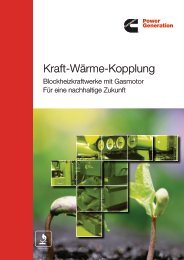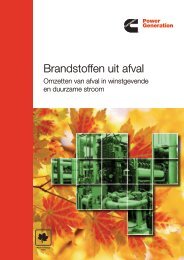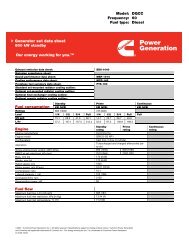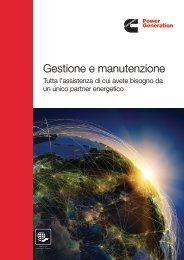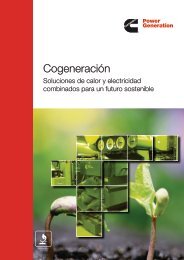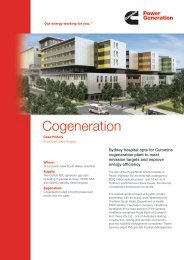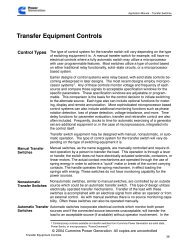appendix
appendix
appendix
You also want an ePaper? Increase the reach of your titles
YUMPU automatically turns print PDFs into web optimized ePapers that Google loves.
Entering Loads<br />
Definition of Terms<br />
APPENDIX A<br />
Rev. Jan 2011<br />
Application Manual – Liquid Cooled Generator Sets<br />
A minimum of 10 percent overload capability is available for prime power ratings per<br />
engine rating standards BS 5514 and DIN 6271. Not every generator set configuration is<br />
available for prime duty.<br />
When generator sets are paralleled with a utility service for an extended period of time,<br />
they should not be operated in excess of their base load rating. Generally the base load<br />
rating of a generator set is significantly lower than its prime power rating. Base load<br />
ratings for generator sets are available from the factory or your local Cummins Power<br />
Generation distributor.<br />
Voltage<br />
Available voltage choices are a function of selected frequency. Default values are<br />
277/480, Series Wye.<br />
The next and most important step in sizing a generator set is identifying every type and<br />
size of load the generator set will power. As with most operations in GenSize, the loads<br />
can be entered either from the menu under Projects, Add New Load, or from the icons<br />
located on the tool bar. After selecting a load type, the load entry form will appear. Each<br />
load form will open with load characteristic defaults which can all be changed. Enter all of<br />
the required information. If you are unsure what any of the items are, check the online<br />
Help for an explanation. As each load is entered, they will appear in a list on the left side<br />
of the screen under the project you are working on. Selecting (with a mouse click) one of<br />
the loads in the list will display the load operating characteristics on the right of the<br />
screen. Double clicking a load icon will open the load entry form for that load and you<br />
can edit the load from here. The following is intended to help you understand load<br />
parameters and the way they are calculated by GenSize.<br />
Identify all of the different type and size loads the generator set will need to support. If<br />
you have more than one load of a given size and type, you only need to enter it once,<br />
unless you want each of the loads to carry a different description. The quantity of each<br />
load can be set when you enter the load in the step starting sequence. As described later<br />
in this section<br />
Cummins Power Generation has researched the starting and running characteristics of<br />
many of the common loads and have included defaults for these load characteristics in<br />
GenSize. You can choose to use the defaults or, if you know the characteristics of your<br />
load are different, change the load characteristic. If you have a load type other than what<br />
is identified in GenSize, use a miscellaneous load to define the load starting and running<br />
requirements.<br />
Based on the load characteristics, GenSize calculates values for running kW (RkW),<br />
running kVA (RkVA), starting kVA (SkVA), starting kW (SkW), starting power factor (SPF),<br />
peak kVA (PkVA), peak kW (PkW), and running amps (RAmps). When non–linear loads<br />
are present, it may be necessary to over–size the alternator, and GenSize calculates a<br />
value for the alternator kW (AkW) for the load.<br />
Note that when entering single–phase loads on a three–phase generator set, GenSize<br />
assumes that all three phase loads will be balanced among the three phases. Therefore,<br />
the single–phase loads are converted to an equivalent three–phase load for sizing<br />
purposes. This results in the single–phase load current being distributed across the three<br />
phases so the single–phase load current is divided by 1.73. When a single phase load is<br />
entered for a three phase set application, the actual single phase current will be displayed<br />
in the load entry form, but when the load is entered into a step (the step load is the<br />
balanced load applied to the generator), the step load current is converted to the<br />
equivalent three phase current.<br />
The following abbreviations are used in GenSize for calculating individual load running<br />
and starting requirements, step load requirements, and transient surge load<br />
requirements. These abbreviations are used on load forms and reports in the application<br />
and in the following discussion intended to document some of the calculations performed<br />
in GenSize.<br />
A–7