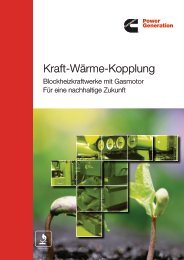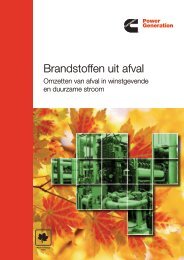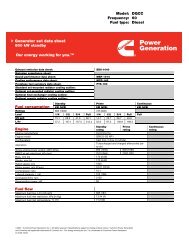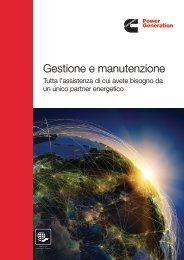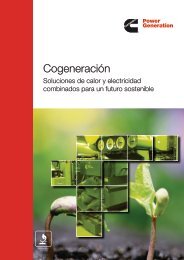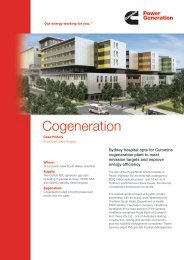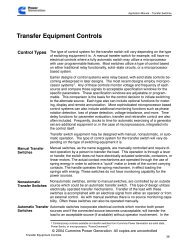appendix
appendix
appendix
You also want an ePaper? Increase the reach of your titles
YUMPU automatically turns print PDFs into web optimized ePapers that Google loves.
Application Manual – Liquid Cooled Generator Sets<br />
Project<br />
Parameters<br />
The GenSpec Application contains a selection of Word documents featuring sample<br />
specifications for generator sets, paralleling equipment, and transfer switches. More<br />
information about these Applications can be found in the GenSize Help area.<br />
Installing Power Suite<br />
Insert the Power Suite CD in the CD–ROM drive and follow the software installation<br />
instructions on the screen, or select Start/Run from the Windows desktop, select the CD<br />
ROM drive and run Setup.exe. The GenSize software is designed to run in a Windows<br />
NT, 95, 98, or 2000 operating system environment. The browser function for the Library<br />
CD is optimized for Internet Explorer 5.0 and Adobe Acrobat 4.0 (included on the CD).<br />
After installation is complete, a New Project dialog box will appear – Select New Project.<br />
The first step in sizing and selecting an engine–generator set is to establish project<br />
parameters. At a minimum, the generator set must be sized to supply the maximum load<br />
starting steady–state running requirements of the connected load equipment.<br />
To set the default project parameters, select Projects from the top tool bar, then New<br />
Project Default Parameters at the bottom of the pull–down menu. The resulting dialog<br />
box, Figure A–1, shows New Project Parameters that are applied to all new projects and<br />
can be altered to suit your preferences. The project parameters for a single or an<br />
existing project can be changed without altering the default parameters by highlighting<br />
the project name then selecting Projects, Edit, and then the parameters tab.<br />
Following is an explanation of the project parameters and the default entries shown in the<br />
dialog box.<br />
Number of Generator Sets Running In Parallel<br />
The default value is 1. If the total load is greater than the capacity of a single generator<br />
set, insert 2, 3, or more as appropriate. If the total load is above 1000 kW, it may be<br />
advantageous to parallel generator sets for higher reliability and operational flexibility.<br />
When the total load is 300 kW or less, however, it is usually not cost–effective to parallel<br />
generator sets – although it is technically feasible.<br />
A–4 APPENDIX A<br />
Rev. Jan 2011