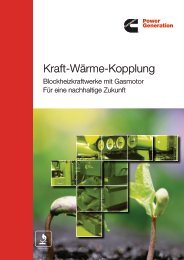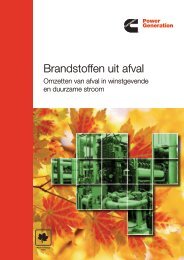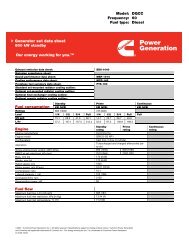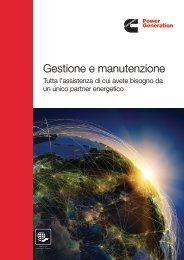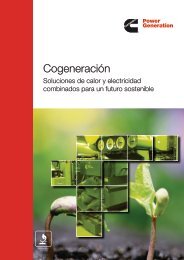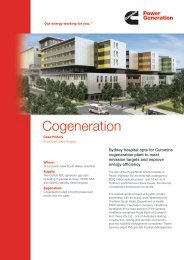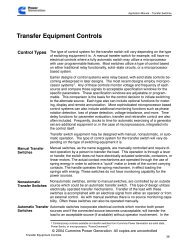appendix
appendix
appendix
You also want an ePaper? Increase the reach of your titles
YUMPU automatically turns print PDFs into web optimized ePapers that Google loves.
Application Manual – Liquid Cooled Generator Sets<br />
Entering Loads<br />
into Steps<br />
RPF Running power factor as entered or default<br />
SkW If kW entered: SkW = kW<br />
If kVA entered: SkW = SkVA x SPF<br />
If Starting amps entered:1∅ SkW = (Ramps x voltage x RPF) ÷ 1000<br />
3∅ SkW = (Ramps x voltage x RPF x 1.73) ÷ 1000<br />
SkVA SkVA = SkW ÷ SPF<br />
SPF SPF = RPF, except for HID where default SPF = 0.85 and RPF = 0.90<br />
PkW PkW = SkW<br />
PkVA PkVA = SkVA<br />
AkW AkW = RkW<br />
Ramps 1∅ Ramps = (RkW x 1000) ÷ (voltage x RPF)<br />
3∅ Ramps = (RkW x 1000) ÷ (voltage x RPF x 1.73)<br />
Figure A–2. GenSize Application Project Window<br />
After entering the loads, you need to enter all of the project loads into Load Steps. Open<br />
the first load step by clicking on the Steps folder on the left of the screen. Note that<br />
initially, there are no loads in the Step. Step sequence loading can reduce the size of<br />
generator set required when using multiple steps. Multiple transfer switches can be used<br />
to connect load to the generator set at different times, simply by adjusting the transfer<br />
time delays on the individual switches. Simply allow a few seconds between steps to<br />
allow the generator set to stabilize with each load step.<br />
To enter individual loads into the step, simply click and drag the load over the step. Once<br />
the load is placed into a step, you can set the load quantity in the step by right clicking<br />
and selecting Set Quantity from the drop down menu. Alternatively, each time you click<br />
and drag a load into the step, the quantity will increase.<br />
A–14 APPENDIX A<br />
Rev. Jan 2011