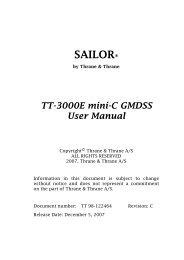SAILOR 6150 Non-SOLAS System - Polaris-as.dk
SAILOR 6150 Non-SOLAS System - Polaris-as.dk
SAILOR 6150 Non-SOLAS System - Polaris-as.dk
Create successful ePaper yourself
Turn your PDF publications into a flip-book with our unique Google optimized e-Paper software.
Chapter 3: Connecting the system<br />
<strong>SAILOR</strong> <strong>6150</strong> <strong>Non</strong>-<strong>SOLAS</strong> <strong>System</strong><br />
With computer or <strong>SAILOR</strong> 6007 Message Terminal:<br />
The drawing below shows the wiring of a b<strong>as</strong>ic <strong>SAILOR</strong> <strong>6150</strong> <strong>Non</strong>-<strong>SOLAS</strong><br />
<strong>System</strong> with a computer or <strong>SAILOR</strong> 6007 Message Terminal.<br />
������������������<br />
������<br />
������������<br />
���������<br />
�<br />
���������<br />
�<br />
�����������<br />
����������<br />
��������<br />
��<br />
��<br />
��<br />
���<br />
��������<br />
����������<br />
�����<br />
����<br />
������<br />
����<br />
�����������������������<br />
To enable safety communication you must connect either a computer or a<br />
Message Terminal. You can use:<br />
• the e<strong>as</strong>yMail application installed on a computer or on a <strong>SAILOR</strong> 6007<br />
Message Terminal connected to the LAN interface <strong>as</strong> shown above, or<br />
• the <strong>SAILOR</strong> 6006 Message Terminal connected to the CAN interface. The<br />
<strong>SAILOR</strong> 6006 h<strong>as</strong> its own user interface and a Distress button and is not<br />
used with e<strong>as</strong>yMail. Wiring of the <strong>SAILOR</strong> <strong>6150</strong> <strong>Non</strong>-<strong>SOLAS</strong> <strong>System</strong> with<br />
<strong>SAILOR</strong> 6006 is shown on the next page.<br />
�������<br />
���������<br />
24 Connecting the units<br />
��<br />
��<br />
���<br />
�����������<br />
�����������<br />
�������������<br />
�����<br />
�<br />
����<br />
�����<br />
����<br />
�����<br />
����<br />
�����������<br />
���������<br />
�����������<br />
����<br />
��� ���<br />
� �<br />
� �<br />
�������<br />
������<br />
����<br />
����<br />
�� ���<br />
�����������<br />
���������������������<br />
������������������������<br />
�������������������������<br />
�������������������������<br />
���������������������<br />
�<br />
�<br />
���<br />
���<br />
� � � �<br />
�<br />
�����<br />
������<br />
�<br />
������<br />
�
Chapter 3: Connecting the system<br />
With <strong>SAILOR</strong> 6006 Message Terminal:<br />
The drawing below shows the wiring of a b<strong>as</strong>ic <strong>SAILOR</strong> <strong>6150</strong> <strong>Non</strong>-<strong>SOLAS</strong><br />
<strong>System</strong> using the <strong>SAILOR</strong> 6006 Message Terminal.<br />
������������<br />
���������<br />
������������������<br />
������<br />
�<br />
���������<br />
�<br />
�<br />
���������<br />
�<br />
�����������<br />
����������<br />
��������<br />
��<br />
��<br />
��<br />
��<br />
���<br />
��������<br />
����������<br />
�����<br />
��<br />
��������<br />
��������<br />
�����<br />
��<br />
�������<br />
��������<br />
����������<br />
�����<br />
�����������<br />
������������<br />
����<br />
�����<br />
����<br />
�����<br />
����<br />
�����������<br />
���������<br />
�����������<br />
����<br />
��� ���<br />
� �<br />
� �<br />
�����������<br />
���������������������<br />
You can connect two <strong>SAILOR</strong> 6108 <strong>Non</strong>-<strong>SOLAS</strong> Alarm Panels to the system. For<br />
details on wiring, see the drawing on the next page.<br />
For further information on the THRANE 6194 see THRANE 6194 Terminal<br />
Control Unit, Installation and user manual [3].<br />
��<br />
�����<br />
�<br />
�������<br />
���������<br />
������<br />
�� ���<br />
Connecting the units 25<br />
����<br />
����<br />
������������������������<br />
�������������������������<br />
�������������������������<br />
���������������������<br />
���<br />
� � � �<br />
�����<br />
������<br />
�<br />
������<br />
Important If only one alarm panel is connected, you must connect pin 1<br />
and 2 in X12 <strong>as</strong> shown in the drawing. Otherwise the alarm<br />
panel may not work!<br />
�<br />
�<br />
���<br />
�<br />
�<br />
3333Connecting the system
Chapter 3: Connecting the system<br />
With two alarm panels:<br />
The drawing below shows the wiring of two alarm panels in the <strong>SAILOR</strong> <strong>6150</strong><br />
<strong>Non</strong>-<strong>SOLAS</strong> <strong>System</strong>.<br />
Note The two alarm panels must share pin 1 in X10<br />
������������������<br />
������<br />
������������<br />
���������<br />
�<br />
���������<br />
�<br />
�����������<br />
����������<br />
��������<br />
��<br />
��<br />
��<br />
���<br />
��������<br />
����������<br />
�����<br />
����<br />
������<br />
����<br />
�����������������������<br />
����<br />
�����<br />
����<br />
�����<br />
����<br />
����<br />
�������<br />
���������<br />
26 Connecting the units<br />
��<br />
��<br />
���<br />
�����������<br />
�����������<br />
�������������<br />
�����<br />
�<br />
�����������<br />
���������<br />
�����������<br />
��� ���<br />
� � � �<br />
�������<br />
������<br />
����<br />
����<br />
�� ���<br />
����<br />
����������� ����<br />
���������<br />
����<br />
�����������<br />
���<br />
��� ����<br />
����<br />
����<br />
�����������<br />
���������������������<br />
������<br />
� �<br />
���<br />
� �<br />
���<br />
� � � �<br />
�����<br />
������<br />
�<br />
������<br />
�����<br />
�����<br />
�����