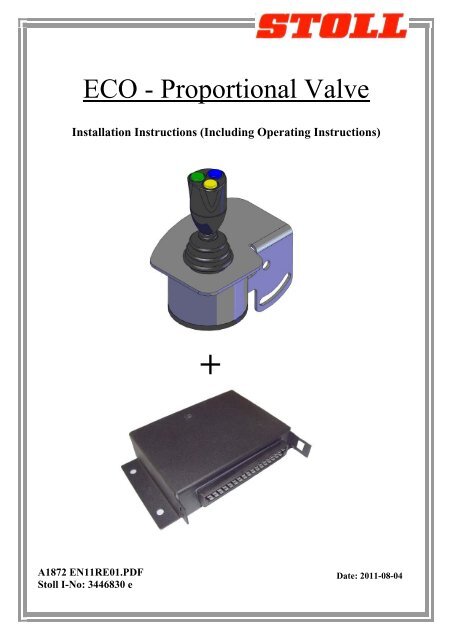ECO - Proportional Valve - AG Attachments
ECO - Proportional Valve - AG Attachments
ECO - Proportional Valve - AG Attachments
You also want an ePaper? Increase the reach of your titles
YUMPU automatically turns print PDFs into web optimized ePapers that Google loves.
<strong>ECO</strong> - <strong>Proportional</strong> <strong>Valve</strong><br />
Installation Instructions (Including Operating Instructions)<br />
A1872 EN11RE01.PDF<br />
Stoll I-No: 3446830 e<br />
+<br />
Date: 2011-08-04
Installation Instructions <strong>ECO</strong> - <strong>Proportional</strong> <strong>Valve</strong><br />
Before starting the installation of the system, please ensure that all parts required according to<br />
the parts list are available.<br />
Important: No damages are to incur during transport, installation or use as these may lead to<br />
malfunctions.<br />
Mounting of the complete unit may only be effected when the tractor is switched off. After<br />
the mounting is done, you need to read the operation instructions as you need to do some<br />
basic adjustments.<br />
Table of Contents:<br />
1. Hydraulics ............................................................................................................................. 3<br />
Installation of the proportional valve: .................................................................................... 3<br />
Hydraulic connection of the lifting arm: ................................................................................ 3<br />
Hydraulic connection on the tractor: ...................................................................................... 4<br />
Nimco-<strong>Valve</strong>: ..................................................................................................................... 4<br />
Walvoil-<strong>Valve</strong>: ................................................................................................................... 4<br />
Installation of the pressure reservoir: ..................................................................................... 5<br />
Nimco-<strong>Valve</strong>: ..................................................................................................................... 5<br />
Walvoil-<strong>Valve</strong>: ................................................................................................................... 5<br />
2. Electronics ............................................................................................................................. 6<br />
Installation of the safety button: ............................................................................................. 6<br />
Installation of the joystick: ..................................................................................................... 6<br />
Installation of the job calculator: ............................................................................................ 7<br />
Installation of the cover plate: ................................................................................................ 7<br />
Electrical connection: ............................................................................................................. 7<br />
Walvoil-<strong>Valve</strong>: ................................................................................................................... 8<br />
Nimco valves: ..................................................................................................................... 8<br />
joystick press buttons and socket cable plan ........................................................................ 11<br />
Connection diode for Robust FS / FZ with 4th control circuit: ........................................... 12<br />
Software version 3.5 (green point outside on the housing) .................................................. 13<br />
Calibration of the joystick: ................................................................................................... 13<br />
Set valve type: ...................................................................................................................... 14<br />
Operating instructions ........................................................................................................... 15<br />
Maintenance notes: ................................................................................................................ 17<br />
Fault finding: .......................................................................................................................... 18<br />
Service-LED´s: ........................................................................................................................ 20<br />
A1872_EN11REV01_<strong>ECO</strong>-Prop.doc Page 2 of 20
1. Hydraulics<br />
Installation of the proportional valve:<br />
The proportional valve is not screwed onto the Hydrofix but to the valve itself.<br />
M8x55 Nut M 8 preliminary<br />
to be fixed<br />
M8x20 + lock washer +<br />
nut<br />
Nut M8 + lock<br />
washer<br />
Hydraulic connection of the lifting arm:<br />
A1872_EN11REV01_<strong>ECO</strong>-Prop.doc Page 3 of 20<br />
M8x25 + washer lock<br />
washer + nut<br />
Nut M8 + lock<br />
washer + washer<br />
B2=discharge<br />
A2=scoop<br />
A1=raise<br />
B1=lower
Hydraulic connection on the tractor:<br />
The installation of the hydraulics is carried out according to the set of pictures, which is<br />
included in the delivery (tractor specific). The relevant valve is connected as described below:<br />
Nimco-<strong>Valve</strong>:<br />
Walvoil-<strong>Valve</strong>:<br />
EPCV 452 LS-LSP:<br />
DLM 142/2 APF LS: SDM 143/2-PF OC:<br />
P=Pomp P1=LS-Signal T=Tank<br />
P1=LS-Signal P=Pomp T=Tank<br />
P=Pomp<br />
A1872_EN11REV01_<strong>ECO</strong>-Prop.doc Page 4 of 20<br />
T=Tank<br />
T1= Pressure
DLM 142/2 APF LS-LSP:<br />
P=Pomp P1=LS-Signal T=Tank<br />
Installation of the pressure reservoir:<br />
The pressure reservoir is attached to the valve at “Point X” according to the following picture.<br />
Nimco-<strong>Valve</strong>: Walvoil-<strong>Valve</strong>:<br />
“X“<br />
A1872_EN11REV01_<strong>ECO</strong>-Prop.doc Page 5 of 20<br />
DLM 142/2 APF LS-LSP:<br />
alternative "M"<br />
“M“
2. Electronics<br />
Installation of the safety button:<br />
The safety button should be positioned at a fairly accessible place on the dashboard or the side<br />
panel.<br />
Attention: Do not damage supporting cabin parts<br />
Installation of the joystick:<br />
The additional holder, which may be included, is not required for a control lever activated by<br />
Bowden wire.<br />
Attention: If the tractor is equipped with a multifunctional arm rest, the joystick has to be<br />
attached individually unless a special holder is also included in the delivery.<br />
M6x35<br />
without safety belt<br />
M10x35<br />
Screw<br />
7/16“-20UNFx1,75“<br />
□21x37<br />
The plastic cover may have to be omitted.<br />
A1872_EN11REV01_<strong>ECO</strong>-Prop.doc Page 6 of 20<br />
GRAMMER<br />
M6x35<br />
with safety belt<br />
□22x44<br />
M8x35<br />
M8x25
Installation of the job calculator:<br />
Installation of the cover plate:<br />
Nut M8<br />
Install the cover plate as high as possible!<br />
Electrical connection:<br />
� Connect the periphery cable (Art.-no. 426C6000) to the job calculator (Art.-No.<br />
426C2000)<br />
� The four marked cables (A1, A2, B1, B2) must be connected correctly according to the<br />
following diagram.<br />
Attention: If connected incorrectly, malfunctions may occur.<br />
A1872_EN11REV01_<strong>ECO</strong>-Prop.doc Page 7 of 20<br />
M6x16
Walvoil-<strong>Valve</strong>:<br />
A1<br />
Y0<br />
Walvoil LS without<br />
Nimco valves:<br />
Y0<br />
A1872_EN11REV01_<strong>ECO</strong>-Prop.doc Page 8 of 20<br />
A2<br />
B2<br />
B1<br />
A1<br />
B1<br />
Y0<br />
A1<br />
B1<br />
A2<br />
B2<br />
A2<br />
B2
� The cable with single plug base will be connected to the safety button. For<br />
this, a feed through has to be found - depending on the tractor type at a<br />
suitable position, so that the cable will be led into the cabin.<br />
� The cable with the 9-pin socket should be connected to the joystick. For this, a<br />
feed-through (Ø 35mm) must be found first at a position convenient for the<br />
type of tractor in order to feed the cable into the cabin.<br />
� The cable with the 7-pin socket should be screwed with the socket to the clutch support.<br />
M5x30<br />
� The cable with the 5A fuse and the name “+12V“ must be connected to a connectable and<br />
disconnectable power supply via an ignition lock via the enclosed line connector. For<br />
more current tractors, which are equipped with a power supply socket according to DIN<br />
9680 (3-pin socket) this is fairly simple.<br />
A1872_EN11REV01_<strong>ECO</strong>-Prop.doc Page 9 of 20
� Tractors without battery breaker: The cable with the 15 A fuse and the description "<br />
+12V" has to be connected to the +pole of the battery by means of the supplied cable shoe.<br />
The fuses should be positioned at a place which is easy accessible.<br />
Tractors with battery breaker: The cable with the 15 A fuse and the name: " +12V" should<br />
be connected directly to the current supply socket according to DIN 9680 (3-pole socket)<br />
If both options are not feasible, a cable should be found (possibly in the fuse box) which is<br />
able to provide the required amperage.<br />
� Tractors without battery breaker: The black mass cable with the name "T" should be<br />
connected directly to the pole of the battery by means of the supplied cable shoes.<br />
Tractors without battery breaker: The black mass cable with the name "T" should be<br />
connected directly to the current supply socket according to DIN 9680 (3-pole socket).<br />
Should neither option be feasible, a cable or a circuit connection (perhaps in the fuse box)<br />
should be found, which ensures a save bonding.<br />
� The cable with the 3 plug bases (for options)<br />
Switch buttons will be supplied with the electro-kit!<br />
According to the version supplied, up to 3 additional press buttons will be required.<br />
A1872_EN11REV01_<strong>ECO</strong>-Prop.doc Page 10 of 20
S1: Comfort – Drive<br />
Shock absorber<br />
Robust F: Robust FS / FZ:<br />
Opening for the press button: see mounting instruction for safety button<br />
The cables are attached with the help of cable connectors.<br />
joystick press buttons and socket cable plan<br />
Robust F:<br />
The assignment of keys to the socket outputs are described below and preinstalled.<br />
Key functions:<br />
S2: Hydraulic<br />
attachment locking:<br />
S1: Comfort – Drive<br />
Shock absorber<br />
- Yellow key à quick out (HD, HDP) + 3. control circuit<br />
- Green key à parallel motion “off“ (HDP)<br />
- Blue key ( 4th control circuit + (floating position)<br />
A1872_EN11REV01_<strong>ECO</strong>-Prop.doc Page 11 of 20<br />
S2: Hydraulic<br />
attachment locking:<br />
Clip 1 = blue key = 4. control circuit<br />
Switch<br />
(3rd control circuit / fast<br />
emptying)<br />
Clip 2 = yellow key = 3. control circuit/quick out)<br />
Clip 4 = green key = (parallel motion ’’off’’)
Robust - FZ (not with RTL!) (recommendation fo lifting arms with 4th oil<br />
service)<br />
The assignment of keys to the socket outputs are described below and preinstalled.<br />
At the Robust FZ in connection with 4th oil service you may interchange cable of clamp 1 and<br />
clamp 4 so that the 4th oil service may not activate the floating position unintendedly.<br />
Change cable<br />
Key functions:<br />
- Yellow key � 3. control circuit + quick out (FS+, FZ+)<br />
- Green key � 4. control circuit<br />
- BlaBlue key � re-scooping (FZ+) + (floating position)<br />
Connection diode for Robust FS / FZ with 4th control circuit:<br />
The diode is included in the electro-kit!<br />
Clamp 2 (brown<br />
cable)<br />
A1872_EN11REV01_<strong>ECO</strong>-Prop.doc Page 12 of 20<br />
Clip 1 = blue key = 4. control circuit<br />
Clip 2 = yellow key = 3. control curcuit / quick out<br />
Clip 4 = green key = re-scooping or<br />
active return to level<br />
Clamp 1<br />
Grey or black cable<br />
Diode
3. Basic settings:<br />
Software version 3.5 (green point outside on the housing)<br />
The basic settings are preset ex works.<br />
This means that the calibration of the joystick and the selection of the valve must not be<br />
carried out any more.<br />
However, you should check the type of control block programmed.<br />
Calibration of the joystick:<br />
The zero position and the maximum displacement of the joy stick always imply certain<br />
amounts of tolerances and have to be calibrated and after replacement of joystick or<br />
processor.<br />
Working steps:<br />
� Press and hold yellow and green button.<br />
� Move joystick forward (direction of raise).<br />
� Switch on power supply. The light-emitting diode in the safety button flashes quickly.<br />
� The joystick has to be switched to all 4 blocks and back to the centre and needs to be held<br />
for 1 sec. Green and yellow press button need to be pressed.<br />
� Release the joystick and the buttons. The zero position will be measured and saved after<br />
two seconds.<br />
Key yellow and<br />
green<br />
Lowerin<br />
Dumpin<br />
Scooping<br />
A1872_EN11REV01_<strong>ECO</strong>-Prop.doc Page 13 of 20<br />
Lifting
Set valve type:<br />
Three piloting programmes exist for the three proportional valve types:<br />
Working steps:<br />
� Joystick in centre position and press one (two) key (s):<br />
Yellow key ( Progr. 1 for Walvoil LS (Nr.: 3349900) a. OC (Nr.: 1417930)<br />
Green key à Progr. 2 for Nimco LS (Type: 100 36) a.. Nimco OC (Type: 1S-4899)<br />
Blue key ( Progr. 3 for Nimco LS for low standby pressure (Type: 10860-1S)<br />
Green + blue key ( Progr. 4 for Walvoil LS-LSP (Nr.: 1433100)<br />
(For valve type see name plate or delivery note)<br />
� Switch on power supply. The light-emitting diode in the safety button flashes quickly.<br />
� Release key after 6 seconds. The controller is ready for operation.<br />
� The valve type during activation is indicated by the first five flashing cycles.<br />
1x short flash: Prog. 1<br />
2x short flashes in succession Prog. 2<br />
3x short flashes in succession Prog. 3<br />
4x short flashes in succession Prog. 4<br />
A1872_EN11REV01_<strong>ECO</strong>-Prop.doc Page 14 of 20
<strong>ECO</strong> - <strong>Proportional</strong> <strong>Valve</strong><br />
Operating instructions<br />
+<br />
A1872_EN11REV01_<strong>ECO</strong>-Prop.doc Page 15 of 20
Operating instructions<br />
Version 3.5<br />
The controller is started via the ignition of the tractor remaining in stand-by mode. In this<br />
mode, displacement of the joystick is not followed by a reaction of the lifting arm. The lightemitting<br />
diode (LED) in the safety button is illuminated.<br />
Shortly press the safety button to activate the controller. (The valve block activated is<br />
indicated by the five flashing cycles). The front loader is ready for use with the joystick now.<br />
Shortly press the safety button to reactivate the standby-mode of the controller (road operation<br />
lock).<br />
Besides this mounting instruction you need to observe the general frontloader manuals P<br />
1359, P 1360 P 1494 and P 1520 (according to the corresponding type of lifting arm)<br />
Basic functions:<br />
Additional functions:<br />
- Quick out / fast emptying<br />
(FSquick out/ FZ+)<br />
(i. V. with scooping)<br />
- 3. Control circuit<br />
(i. V. with scooping/dumping)<br />
Lowering<br />
Scooping<br />
Loweri<br />
ng<br />
Scooping<br />
Dumping<br />
Lifting<br />
A1872_EN11REV01_<strong>ECO</strong>-Prop.doc Page 16 of 20<br />
Dumpin<br />
g<br />
Lifting<br />
- 4. Control circuit (FS, FS+, FZ, FZ+)<br />
(i. V. with scooping/dumping)<br />
or<br />
- activ return to level (FZRTL)<br />
- Floating position<br />
(i. V. with lowering)<br />
- 4. Control circuit (FZRTL)<br />
(i. V. with scooping/dumping)<br />
- Re-scooping (FZ+)<br />
(i. V. with lifting)
Maintenance notes:<br />
GENERAL MAINTENANCE INSTRUCTIONS:<br />
� Never perform maintenance with the front loader raised.<br />
� Avoid carrying out maintenance operations if lighting is insufficient.<br />
� Only carry out maintenace if the machine is at a temperature of below 55°C<br />
� If normal maintenance of the tractor is to be performed, disconnect the loader so as to allow<br />
safe access to the parts to be checked, replaced or adjusted.<br />
� Maintenance of the loader must be carried out when the loader is connected to the<br />
machine.<br />
� Before performing maintenance operations on the loader, clean it carefully and, if<br />
necessary, wash the parts to be lubricated (greasing nipples); this applies above all when<br />
carrying out controls on the hydraulic circuit.<br />
� Before inspecting the hydraulic equipment and connections, drain residual pressure<br />
completely.<br />
A1872_EN11REV01_<strong>ECO</strong>-Prop.doc Page 17 of 20<br />
Attention.<br />
Before starting maintenance work, make<br />
sure you are wearing the personal<br />
protections (protective overalls, gloves,<br />
goggles, protective footwear, etc.).
Fault finding:<br />
Fault finding only applies to the controller. The correct hydraulic connection of the valve is a<br />
precondition!<br />
Problem: Cause: Solution:<br />
Battery discharged. Cable connected incorrectly. Connect the brown cable<br />
with the name UZ according<br />
to the installation<br />
instructions.<br />
The controller does not<br />
comprise a ready indication<br />
(LED is illuminated in the<br />
safety button)<br />
The controller cannot be<br />
switched from the standby<br />
mode to the working mode.<br />
Lifting arm not raised when<br />
displacing the joystick<br />
After each short working<br />
break no reaction � of<br />
the lifting arm when<br />
displacing the joystick.<br />
A1872_EN11REV01_<strong>ECO</strong>-Prop.doc Page 18 of 20<br />
Damaged fuse Replace fuse. There are two<br />
different fuses (5A and 15<br />
A)!<br />
Joystick not calibrated. Calibrate the joystick<br />
according to the instructions.<br />
The light-emitting diode in<br />
the safety button flashes<br />
quickly.<br />
Damaged electrical harness.<br />
(Cable break)<br />
Operating voltage too high or<br />
too low (cable cross sections<br />
undersized).<br />
Controller not in working Press safety button<br />
mode.<br />
(see operating instructions)<br />
<strong>Valve</strong> type not set correctly. Set valve type (see operating<br />
instructions)<br />
Circulation pressure in Displace joystick at a<br />
hydraulic system (OC- maximum of 30% and hold.<br />
system) too low.<br />
The lifting arm should move<br />
after 5 sec. at the latest.<br />
Pressure in hydraulic system Use an additional controller<br />
(LS system) too low < 14 from the tractor in<br />
bar.<br />
connection with the joystick.<br />
After this the pressure<br />
reservoir has to take over.<br />
Incorrect valve � Use<br />
proportional valve for LS<br />
system with low standby<br />
pressure.<br />
� After sales service<br />
<strong>Valve</strong> type not set correctly. Set valve type (see operating<br />
instructions)<br />
Damaged valve pressure Check the pressure reservoir.
Tolerance too high at start or<br />
end point of displacement.<br />
Joystick has to be displaced<br />
too far until lifting<br />
arm/attachment moves or<br />
maximum speed of lifting<br />
arm/attachment is achieved<br />
before joystick is displaced<br />
in full.<br />
Malfunction of lifting<br />
arm/attachment<br />
Raise instead of lower etc.<br />
Additional functions (3<br />
control circuits etc.) do not<br />
work<br />
HDP lifting arm does not<br />
lower in floating position?<br />
A1872_EN11REV01_<strong>ECO</strong>-Prop.doc Page 19 of 20<br />
reservoir (Membrane still connected to<br />
the threaded connection? �<br />
If not, replace pressure<br />
reservoir).<br />
<strong>Valve</strong> type not set correctly. Set valve type (see operating<br />
instructions)<br />
Cable connected incorrectly<br />
to the valve block.<br />
Joysick installed the wrong<br />
way round<br />
Connect cable correctly. (See<br />
installation instructions)<br />
Install joystick correctly (see<br />
installation instructions)<br />
7-pin socket not connected. Connect 7-pin socket.<br />
Cable break Check electrical harness of<br />
tractor and lifting arm. Please<br />
find the connection diagram<br />
in the instruction manual of<br />
the front loader.<br />
Grounding problems Solve grounding problems<br />
with the corresponding<br />
solenoid on the cross tube.<br />
<strong>Valve</strong> type not set correctly. Set valve type (see operating<br />
Toggle bolt on the valve<br />
block completely closed.<br />
instructions)<br />
Turn toggle bolt twice.
Service-LED´s:<br />
A1872_EN11REV01_<strong>ECO</strong>-Prop.doc Page 20 of 20