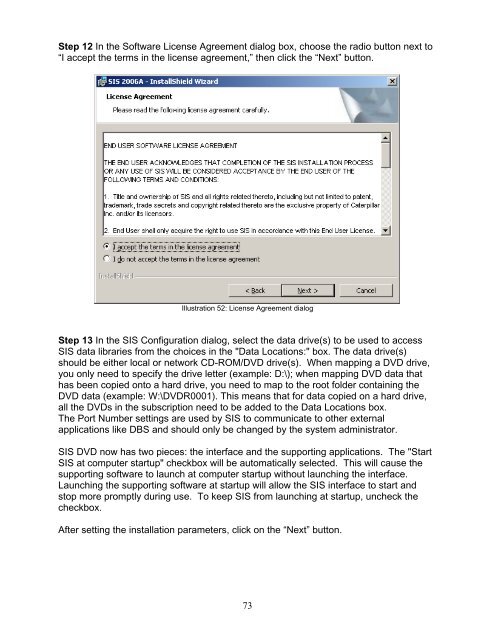You also want an ePaper? Increase the reach of your titles
YUMPU automatically turns print PDFs into web optimized ePapers that Google loves.
Step 12 In the Software License Agreement dialog box, choose the radio button next to<br />
“I accept the terms in the license agreement,” then click the “Next” button.<br />
Illustration 52: License Agreement dialog<br />
Step 13 In the SIS Configuration dialog, select the data drive(s) to be used to access<br />
SIS data libraries from the choices in the "Data Locations:" box. The data drive(s)<br />
should be either local or network CD-ROM/DVD drive(s). When mapping a DVD drive,<br />
you only need to specify the drive letter (example: D:\); when mapping DVD data that<br />
has been copied onto a hard drive, you need to map to the root folder containing the<br />
DVD data (example: W:\DVDR0001). This means that for data copied on a hard drive,<br />
all the DVDs in the subscription need to be added to the Data Locations box.<br />
The Port Number settings are used by SIS to communicate to other external<br />
applications like DBS and should only be changed by the system administrator.<br />
SIS DVD now has two pieces: the interface and the supporting applications. The "Start<br />
SIS at computer startup" checkbox will be automatically selected. This will cause the<br />
supporting software to launch at computer startup without launching the interface.<br />
Launching the supporting software at startup will allow the SIS interface to start and<br />
stop more promptly during use. To keep SIS from launching at startup, uncheck the<br />
checkbox.<br />
After setting the installation parameters, click on the “Next” button.<br />
73