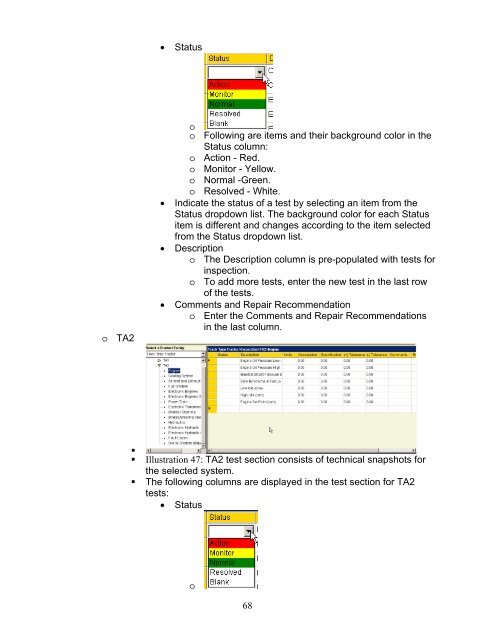Create successful ePaper yourself
Turn your PDF publications into a flip-book with our unique Google optimized e-Paper software.
o TA2<br />
• Status<br />
o<br />
o Following are items and their background color in the<br />
Status column:<br />
o Action - Red.<br />
o Monitor - Yellow.<br />
o Normal -Green.<br />
o Resolved - White.<br />
• Indicate the status of a test by selecting an item from the<br />
Status dropdown list. The background color for each Status<br />
item is different and changes according to the item selected<br />
from the Status dropdown list.<br />
• Description<br />
o The Description column is pre-populated with tests for<br />
inspection.<br />
o To add more tests, enter the new test in the last row<br />
of the tests.<br />
• Comments and Repair Recommendation<br />
o Enter the Comments and Repair Recommendations<br />
in the last column.<br />
�<br />
� Illustration 47: TA2 test section consists of technical snapshots for<br />
the selected system.<br />
� The following columns are displayed in the test section for TA2<br />
tests:<br />
• Status<br />
o<br />
68