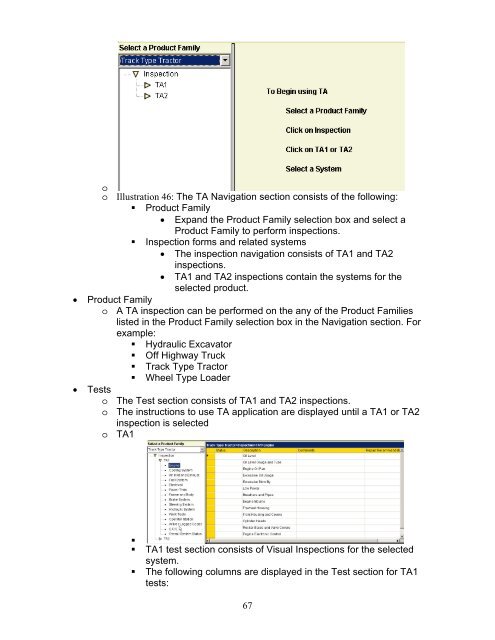Create successful ePaper yourself
Turn your PDF publications into a flip-book with our unique Google optimized e-Paper software.
o<br />
o Illustration 46: The TA Navigation section consists of the following:<br />
� Product Family<br />
• Expand the Product Family selection box and select a<br />
Product Family to perform inspections.<br />
� Inspection forms and related systems<br />
• The inspection navigation consists of TA1 and TA2<br />
inspections.<br />
• TA1 and TA2 inspections contain the systems for the<br />
selected product.<br />
• Product Family<br />
o A TA inspection can be performed on the any of the Product Families<br />
listed in the Product Family selection box in the Navigation section. For<br />
example:<br />
� Hydraulic Excavator<br />
� Off Highway Truck<br />
� Track Type Tractor<br />
� Wheel Type Loader<br />
• Tests<br />
o The Test section consists of TA1 and TA2 inspections.<br />
o The instructions to use TA application are displayed until a TA1 or TA2<br />
inspection is selected<br />
o TA1<br />
�<br />
� TA1 test section consists of Visual Inspections for the selected<br />
system.<br />
� The following columns are displayed in the Test section for TA1<br />
tests:<br />
67