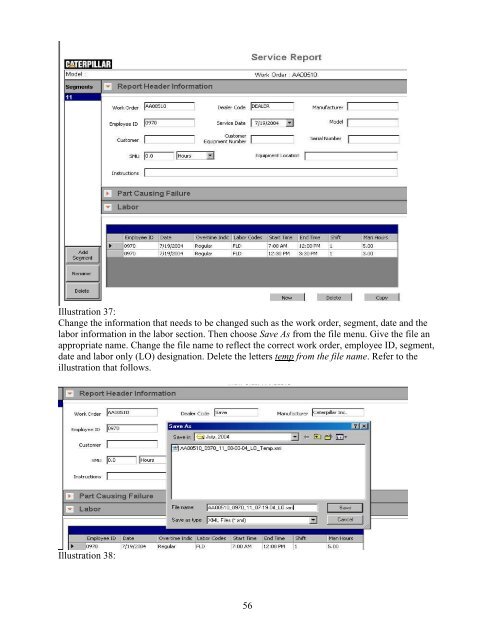Create successful ePaper yourself
Turn your PDF publications into a flip-book with our unique Google optimized e-Paper software.
Illustration 37:<br />
Change the information that needs to be changed such as the work order, segment, date and the<br />
labor information in the labor section. Then choose Save As from the file menu. Give the file an<br />
appropriate name. Change the file name to reflect the correct work order, employee ID, segment,<br />
date and labor only (LO) designation. Delete the letters temp from the file name. Refer to the<br />
illustration that follows.<br />
Illustration 38:<br />
56