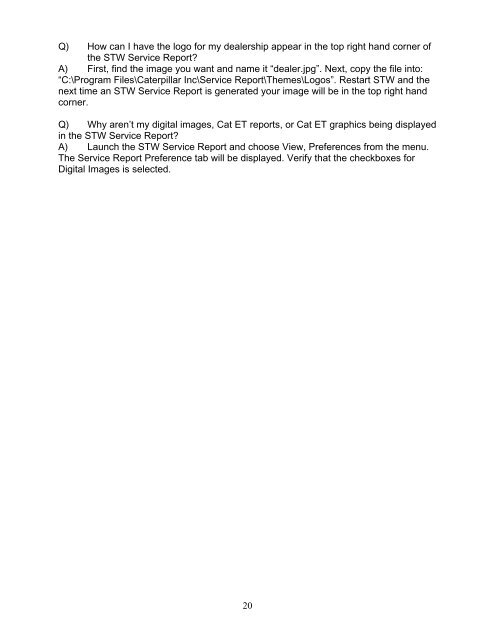Create successful ePaper yourself
Turn your PDF publications into a flip-book with our unique Google optimized e-Paper software.
Q) How can I have the logo for my dealership appear in the top right hand corner of<br />
the STW Service Report?<br />
A) First, find the image you want and name it “dealer.jpg”. Next, copy the file into:<br />
“C:\Program Files\Caterpillar Inc\Service Report\Themes\Logos”. Restart STW and the<br />
next time an STW Service Report is generated your image will be in the top right hand<br />
corner.<br />
Q) Why aren’t my digital images, Cat ET reports, or Cat ET graphics being displayed<br />
in the STW Service Report?<br />
A) Launch the STW Service Report and choose View, Preferences from the menu.<br />
The Service Report Preference tab will be displayed. Verify that the checkboxes for<br />
Digital Images is selected.<br />
20