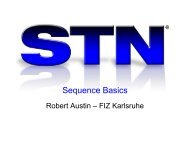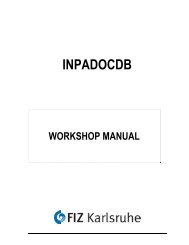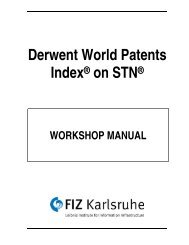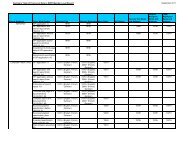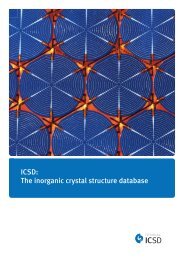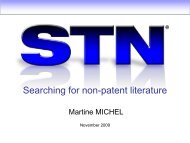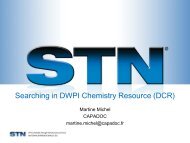note - FIZ Karlsruhe
note - FIZ Karlsruhe
note - FIZ Karlsruhe
Create successful ePaper yourself
Turn your PDF publications into a flip-book with our unique Google optimized e-Paper software.
Advanced similarity searching<br />
Changing BLAST parameters<br />
To change a setting, a parameter code must be appended to the basic RUN BLAST command.<br />
The single-letter code must be prefixed with a hyphen, followed by a space and a valid value. The<br />
complete list of BLAST advanced options and acceptable values is given on page 137.<br />
Example: protein BLAST with the low complexity filter turned off<br />
=> RUN BLAST L1 /SQP –F F<br />
Example: protein BLAST using the PAM-30 matrix<br />
=> RUN BLAST L1 /SQP -M PAM30<br />
A series of codes and values can be combined together into a single online command.<br />
Example: using word size of 2, filter turned off (F), e-Value of 20,000, and the PAM-30 matrix<br />
=> RUN BLAST GSSFLSPEHQR /SQP –W 2 –F F –E 20000 –M PAM30<br />
<strong>note</strong><br />
Helpful<br />
HINT<br />
When altering any BLAST settings specifying the search type (/SQN, /SQP<br />
or /TSQN) is absolutely necessary. As the parameters valid for each search<br />
type are different, this must be clearly stated. RUN BLAST will not accept<br />
any parameters if the type of sequence search is not specified.<br />
The National Center of Biotechnology Information (NCBI) provides detailed<br />
user documentation on the BLAST algorithm, the basics of similarity searching<br />
using BLAST, and the effective use of advanced BLAST parameters.<br />
BLAST tutorials:<br />
http://blast.ncbi.nlm.nih.gov/Blast.cgi?CMD=Web&PAGE_TYPE=BlastDocs<br />
NCBI handbook:<br />
http://www.ncbi.nlm.nih.gov/books/NBK21097/<br />
Page 50 | GENESEQ on STN (DGENE) Workshop Manual