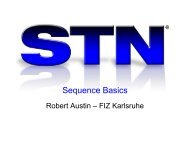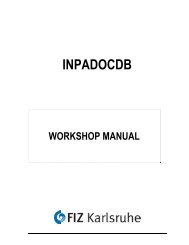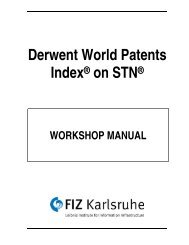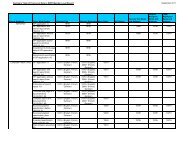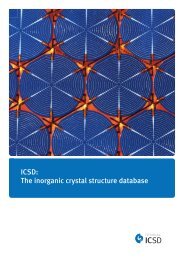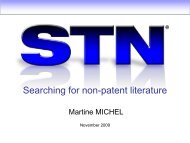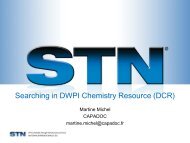note - FIZ Karlsruhe
note - FIZ Karlsruhe
note - FIZ Karlsruhe
Create successful ePaper yourself
Turn your PDF publications into a flip-book with our unique Google optimized e-Paper software.
The uploaded sequence text file becomes a query L-number<br />
UPLOAD SUCCESSFULLY COMPLETED<br />
L1 GENERATED<br />
You may check if the sequence was uploaded correctly with D LQUE<br />
=> D LQUE<br />
Introduction to similarity searching<br />
L1 ANSWER 1 DGENE COPYRIGHT 2012 THOMSON REUTERS on STN<br />
LQUE tccagtgtgtccgctactccgctccccctcagtcctcagttcctcacctagcggtnnnnggcncgcggagacg<br />
tagatggcggcttcggaggcggccaggcggcgcaacaccggtgacgagaggggacggtgatcgcgatccacag<br />
cctggaggagtggagcatccagatcgaggaggccaacagcgccaagaagctggtggtgattgacttcactgca<br />
acatggtgtcctccntnccgcnccatggctccaatttttnctgatatggccaagaagtccc<br />
Running GETSIM and BLAST<br />
Once the query sequence is uploaded the RUN GETSIM or RUN BLAST similarity search may be<br />
started. To initiate the desired search the following field codes may be specified:<br />
/SQP for searching peptide sequences [default]<br />
/SQN for nucleotide sequences (Options: /SQN SIN, /SQN COM or /SQN BOTH)<br />
/TSQN for searching peptide sequences against a nucleotide sequence database<br />
For SQP and TSQN a peptide sequence is expected, for SQN a nucleotide sequence. If a mismatch<br />
appears to be likely between the content of the query sequence and the field code, a warning is<br />
issued. A GETSIM search is automatically adjusted to yield the most appropriate candidate<br />
answers for the search type, query length and current size of the database. In contrast, the various<br />
user-defined BLAST options provided by NCBI should be appended to the RUN BLAST<br />
command as required. The syntax for including BLAST options is shown by example below.<br />
Example<br />
=> RUN BLAST L1 /SQP –F F –W 2 –E 10000 –M PAM30<br />
The BLAST options which are most commonly adjusted by sequence searchers are as follows.<br />
Low Complexity Filtering (on by default) (-F)<br />
The low complexity filter can eliminate biologically uninteresting segments that have low<br />
compositional complexity and are statistically significant, as determined by specific programs for<br />
peptide or nucleotide sequences in nature. Filtering is applied to the query sequence and is<br />
indicated by a series of Xs for peptide sequences and Ns for nucleotide sequences. Low<br />
complexity filtering can be turned off (i.e. set to F for False).<br />
Word Size (-W)<br />
Word Size is the length of the character string fragments of a sequence query that are used as the<br />
basis for a BLAST search. For SQN the default is 11 and the range 7-23. For all other BLAST<br />
searches the default is 3 and the range 2-3. For short search queries, reducing the default word<br />
size can give improved search results.<br />
GENESEQ on STN (DGENE) Workshop Manual | Page 15