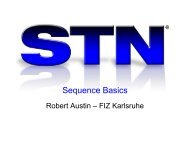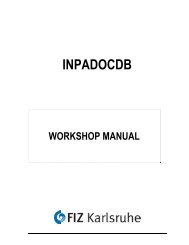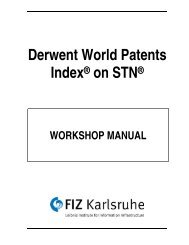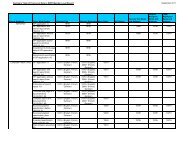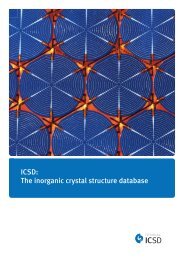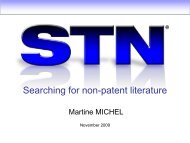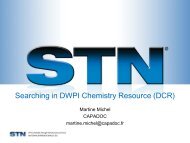note - FIZ Karlsruhe
note - FIZ Karlsruhe
note - FIZ Karlsruhe
You also want an ePaper? Increase the reach of your titles
YUMPU automatically turns print PDFs into web optimized ePapers that Google loves.
Introduction to similarity searching<br />
How to use GETSIM and BLAST<br />
Below are the basic steps in running a GETSIM or BLAST search in DGENE using standard STN<br />
command language. These instructions work for both STN on the Web and STN Express.<br />
Enter a query sequence<br />
Short sequences can be directly entered on the command-line using the RUN BLAST or RUN<br />
GETSIM commands (up to a maximum of 256 characters).<br />
=> RUN BLAST SAILRTLFRCRNEKKKHRAV/SQP<br />
=> RUN GETSIM GGGUUUAGGAGUGGUAGGUCUUACGAUGCCAGCUGUAAUGCCUACCGGATAA/SQN<br />
For long sequences <strong>FIZ</strong> <strong>Karlsruhe</strong> recommends that you upload a plain text file to STN. This can<br />
be achieved via STN on the Web or via STN Express. For STN on the Web use Upload Sequence<br />
Query under the Search Assistants folder. Select the text file and click Upload in DGENE.<br />
For STN Express (version 8.2 or higher) use the Upload Query Wizard from either the Discover!<br />
button or from the Select Discover! Wizard window. Select Upload Sequence or Structure to STN<br />
from the Discover button menu or Upload Query from the Select Discover! Wizard window, click<br />
Browse pick the text file and select DGENE and then click Finish.<br />
Page 14 | GENESEQ on STN (DGENE) Workshop Manual<br />
OR