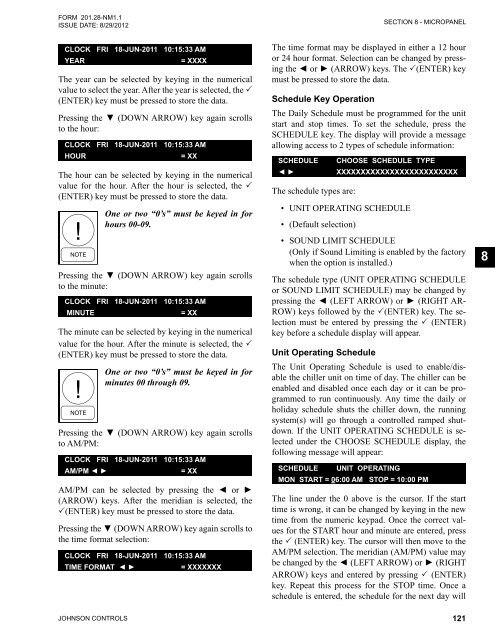YVAA Style A Air-Cooled Screw Liquid Chillers ... - Johnson Controls
YVAA Style A Air-Cooled Screw Liquid Chillers ... - Johnson Controls
YVAA Style A Air-Cooled Screw Liquid Chillers ... - Johnson Controls
Create successful ePaper yourself
Turn your PDF publications into a flip-book with our unique Google optimized e-Paper software.
FORM 201.28-NM1.1<br />
ISSUE DATE: 8/29/2012<br />
CLOCK FRI 18-JUN-2011 10:15:33 AM<br />
YEAR = XXXX<br />
The year can be selected by keying in the numerical<br />
value to select the year. After the year is selected, the �<br />
(ENTER) key must be pressed to store the data.<br />
Pressing the ▼ (DOWN ARROW) key again scrolls<br />
to the hour:<br />
CLOCK FRI 18-JUN-2011 10:15:33 AM<br />
HOUR = XX<br />
The hour can be selected by keying in the numerical<br />
value for the hour. After the hour is selected, the �<br />
(ENTER) key must be pressed to store the data.<br />
One or two “0’s” must be keyed in for<br />
hours 00-09.<br />
Pressing the ▼ (DOWN ARROW) key again scrolls<br />
to the minute:<br />
CLOCK FRI 18-JUN-2011 10:15:33 AM<br />
MINUTE = XX<br />
The minute can be selected by keying in the numerical<br />
value for the hour. After the minute is selected, the �<br />
(ENTER) key must be pressed to store the data.<br />
One or two “0’s” must be keyed in for<br />
minutes 00 through 09.<br />
Pressing the ▼ (DOWN ARROW) key again scrolls<br />
to AM/PM:<br />
CLOCK FRI 18-JUN-2011 10:15:33 AM<br />
AM/PM ◄ ► = XX<br />
AM/PM can be selected by pressing the ◄ or ►<br />
(ARROW) keys. After the meridian is selected, the<br />
�(ENTER) key must be pressed to store the data.<br />
Pressing the ▼ (DOWN ARROW) key again scrolls to<br />
the time format selection:<br />
CLOCK FRI 18-JUN-2011 10:15:33 AM<br />
TIME FORMAT ◄ ► = XXXXXXX<br />
SECTION 8 - MICROPANEL<br />
The time format may be displayed in either a 12 hour<br />
or 24 hour format. Selection can be changed by pressing<br />
the ◄ or ► (ARROW) keys. The �(ENTER) key<br />
must be pressed to store the data.<br />
Schedule Key Operation<br />
The Daily Schedule must be programmed for the unit<br />
start and stop times. To set the schedule, press the<br />
SCHEDULE key. The display will provide a message<br />
allowing access to 2 types of schedule information:<br />
SCHEDULE CHOOSE SCHEDULE TYPE<br />
◄ ► XXXXXXXXXXXXXXXXXXXXXXXXX<br />
The schedule types are:<br />
• UNIT OPERATING SCHEDULE<br />
• (Default selection)<br />
• SOUND LIMIT SCHEDULE<br />
(Only if Sound Limiting is enabled by the factory<br />
when the option is installed.)<br />
The schedule type (UNIT OPERATING SCHEDULE<br />
or SOUND LIMIT SCHEDULE) may be changed by<br />
pressing the ◄ (LEFT ARROW) or ► (RIGHT AR-<br />
ROW) keys followed by the �(ENTER) key. The selection<br />
must be entered by pressing the � (ENTER)<br />
key before a schedule display will appear.<br />
Unit Operating Schedule<br />
The Unit Operating Schedule is used to enable/disable<br />
the chiller unit on time of day. The chiller can be<br />
enabled and disabled once each day or it can be programmed<br />
to run continuously. Any time the daily or<br />
holiday schedule shuts the chiller down, the running<br />
system(s) will go through a controlled ramped shutdown.<br />
If the UNIT OPERATING SCHEDULE is selected<br />
under the CHOOSE SCHEDULE display, the<br />
following message will appear:<br />
SCHEDULE UNIT OPERATING<br />
MON START = 06:00 AM STOP = 10:00 PM<br />
The line under the 0 above is the cursor. If the start<br />
time is wrong, it can be changed by keying in the new<br />
time from the numeric keypad. Once the correct values<br />
for the START hour and minute are entered, press<br />
the � (ENTER) key. The cursor will then move to the<br />
AM/PM selection. The meridian (AM/PM) value may<br />
be changed by the ◄ (LEFT ARROW) or ► (RIGHT<br />
ARROW) keys and entered by pressing � (ENTER)<br />
key. Repeat this process for the STOP time. Once a<br />
schedule is entered, the schedule for the next day will<br />
JOHNSON CONTROLS 121<br />
8