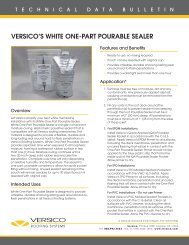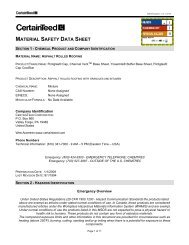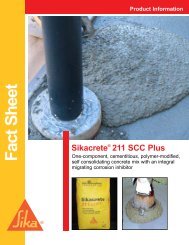Simpson Anchors - Anchoring and Fastening Systems - BuildSite.com
Simpson Anchors - Anchoring and Fastening Systems - BuildSite.com
Simpson Anchors - Anchoring and Fastening Systems - BuildSite.com
Create successful ePaper yourself
Turn your PDF publications into a flip-book with our unique Google optimized e-Paper software.
C-SAS-2009 © 2009 SIMPSON STRONG-TIE COMPANY INC.<br />
ADHESIVE TROUBLE SHOOTING GUIDE<br />
1) Material not fl owing<br />
through nozzle.<br />
PROBLEM CAUSE SOLUTION<br />
2) Leakage from front of<br />
threaded section of cartridge.<br />
3) Material leaking from<br />
back of cartridge<br />
during dispensing.<br />
4) Resin (white) getting<br />
into hardener (black)<br />
chamber or vice versa.<br />
5) Hardener (black) only being<br />
dispensed or mixture is too dark.<br />
For SET-PAC EZ adhesive:<br />
6) Resin (white) only being<br />
dispensed.<br />
7) Adhesive won’t harden in hole.<br />
Gelled or hardened adhesive in nozzle.<br />
Adhesive can harden in the nozzle at 70°F<br />
in about 5–7 minutes. As the air temperature<br />
increases, gel time is shorter.<br />
Too cold for adhesive to fl ow.<br />
Surface is crusting.<br />
Obstruction in nozzle or on outlet of cartridge.<br />
Replace mixing nozzle.<br />
Keep Material in heated storage area: Store Epoxy<br />
at 45°- 90°F; Store Acrylic at 32°- 80°F.<br />
Remove nozzle, dispense small amount<br />
of material, then replace nozzle.<br />
Change to new nozzle or remove obstruction<br />
from cartridge outlet.<br />
Insuffi cient air pressure to the pneumatic tool. Set air pressure at 80 - 100 psi.<br />
Nozzle coupling nut is cross-threaded.<br />
Remove coupling nut <strong>and</strong> reattach, taking care<br />
not to cross-thread.<br />
Cracked or punctured cartridge. Do not attempt to dispense damaged cartridge.<br />
Excessive pressure resulting in<br />
swelling of cartridge or misalignment<br />
of retaining wiper.<br />
Regulate air pressure on pneumatic tool.<br />
Do not overdrive manual tool.<br />
See problem 1 to fi nd out why material is not fl owing.<br />
Misalignment of tool push rods <strong>and</strong> cartridge. Adjust/repair dispensing tool.<br />
Misalignment of cartridge. Make sure cartridge is inserted correctly.<br />
Excessive pressure.<br />
Adhesive too cold to fl ow <strong>and</strong> mix properly.<br />
Inner tube (inside neck of cartridge) was<br />
not cut through.<br />
Adhesive not mixed thoroughly.<br />
Base material too cold for epoxy being used.<br />
Regulate air pressure on pneumatic tool.<br />
Do not overdrive manual tool.<br />
Check to see mixing nozzle is not fi lled with gelled<br />
or hardened epoxy.<br />
Make sure one of the cartridges is not leaking<br />
out of the bottom (refer to problem 3).<br />
Keep Material in heated storage area: Store epoxy<br />
at 45°- 90°F; Store Acrylic at 32°- 80°F.<br />
Make sure inner tube in the cartridge neck is cut<br />
through or removed. Cut through cartridge neck so<br />
both the outer neck <strong>and</strong> inner tube are cut.<br />
Ab<strong>and</strong>on hole <strong>and</strong> drill new hole. If not possible,<br />
call <strong>Simpson</strong> Strong-Tie ® .<br />
Make sure wipers on cartridge are equalized prior<br />
to dispensing <strong>and</strong> adhesive being dispensed is a<br />
uniform color before fi lling holes. Attach nozzle <strong>and</strong><br />
dispense adhesive to the side until properly mixed<br />
(uniform color).<br />
Allow more time for epoxy to cure.<br />
Use Acrylic-Tie ® adhesive when base material<br />
temperature is below 40°F.<br />
Adhesive Accessories<br />
93