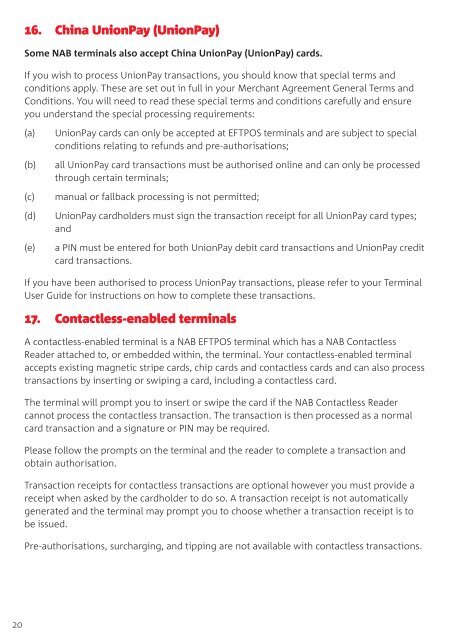merchant-agreement
merchant-agreement
merchant-agreement
You also want an ePaper? Increase the reach of your titles
YUMPU automatically turns print PDFs into web optimized ePapers that Google loves.
20<br />
16. China UnionPay (UnionPay)<br />
Some NAB terminals also accept China UnionPay (UnionPay) cards.<br />
If you wish to process UnionPay transactions, you should know that special terms and<br />
conditions apply. These are set out in full in your Merchant Agreement General Terms and<br />
Conditions. You will need to read these special terms and conditions carefully and ensure<br />
you understand the special processing requirements:<br />
(a) UnionPay cards can only be accepted at EFTPOS terminals and are subject to special<br />
conditions relating to refunds and pre-authorisations;<br />
(b) all UnionPay card transactions must be authorised online and can only be processed<br />
through certain terminals;<br />
(c) manual or fallback processing is not permitted;<br />
(d) UnionPay cardholders must sign the transaction receipt for all UnionPay card types;<br />
and<br />
(e) a PIN must be entered for both UnionPay debit card transactions and UnionPay credit<br />
card transactions.<br />
If you have been authorised to process UnionPay transactions, please refer to your Terminal<br />
User Guide for instructions on how to complete these transactions.<br />
17. Contactless-enabled terminals<br />
A contactless-enabled terminal is a NAB EFTPOS terminal which has a NAB Contactless<br />
Reader attached to, or embedded within, the terminal. Your contactless-enabled terminal<br />
accepts existing magnetic stripe cards, chip cards and contactless cards and can also process<br />
transactions by inserting or swiping a card, including a contactless card.<br />
The terminal will prompt you to insert or swipe the card if the NAB Contactless Reader<br />
cannot process the contactless transaction. The transaction is then processed as a normal<br />
card transaction and a signature or PIN may be required.<br />
Please follow the prompts on the terminal and the reader to complete a transaction and<br />
obtain authorisation.<br />
Transaction receipts for contactless transactions are optional however you must provide a<br />
receipt when asked by the cardholder to do so. A transaction receipt is not automatically<br />
generated and the terminal may prompt you to choose whether a transaction receipt is to<br />
be issued.<br />
Pre-authorisations, surcharging, and tipping are not available with contactless transactions.