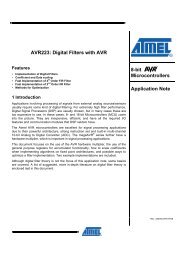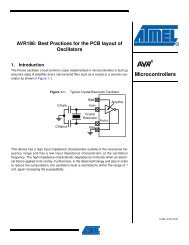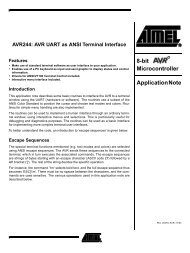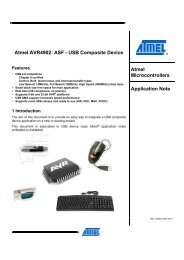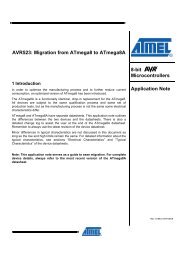AVR1521: XMEGA-A1 Xplained training - Low ... - Atmel Corporation
AVR1521: XMEGA-A1 Xplained training - Low ... - Atmel Corporation
AVR1521: XMEGA-A1 Xplained training - Low ... - Atmel Corporation
You also want an ePaper? Increase the reach of your titles
YUMPU automatically turns print PDFs into web optimized ePapers that Google loves.
<strong>AVR1521</strong>: <strong>XMEGA</strong>-<strong>A1</strong> <strong>Xplained</strong> <strong>training</strong> - <strong>Low</strong><br />
Power<br />
Prerequisites<br />
• Required knowledge<br />
- <strong>Atmel</strong> ® <strong>XMEGA</strong> ® Basics <strong>training</strong><br />
- <strong>Atmel</strong> <strong>XMEGA</strong> Clock System<br />
- <strong>Atmel</strong> <strong>XMEGA</strong> DMAC (Optional, may be needed for understanding task 4)<br />
- <strong>Atmel</strong> <strong>XMEGA</strong> ADC (Optional, may be needed for understanding task 4)<br />
• Software prerequisites<br />
- <strong>Atmel</strong> AVR Studio ® 5<br />
• Hardware prerequisites<br />
- <strong>XMEGA</strong>-<strong>A1</strong> <strong>Xplained</strong><br />
- JTAGICE 3 (or JTAGICE mkII or AVRONE!)<br />
• Estimated completion time<br />
- 2 hours<br />
1 Introduction<br />
<strong>Atmel</strong> AVR ® <strong>XMEGA</strong> ® provides various sleep modes and software controlled clock<br />
gating in order to tailor power consumption to the application's requirement. Sleep<br />
modes enables the microcontroller to shut down unused modules to save power.<br />
When the device enters sleep mode, program execution is stopped and interrupts<br />
or reset is used to wake the device again. The individual clock to unused<br />
peripherals can be stopped during normal operation or in sleep, enabling a much<br />
more fine tuned power management than sleep modes alone.<br />
Refer to application note AVR1010 and <strong>XMEGA</strong> Datasheet for more in-depth<br />
information.<br />
8-bit <strong>Atmel</strong><br />
Microcontrollers<br />
Application Note<br />
Rev. 8407A-AVR-07/11
2 Introduction to the <strong>XMEGA</strong> power reduction and sleep system<br />
2.1 General considerations<br />
2.2 Sleep modes<br />
Sleep modes<br />
2 <strong>AVR1521</strong><br />
To reach the lowest possible power figures there are a couple of points to pay<br />
attention to. It is not only the sleep mode that defines the power consumption, but<br />
also the state of the IO pins, number of enabled peripheral modules and so on.<br />
In the following chapters we will look in more detail into the different methods to<br />
reduce power, and try out a few trivial examples.<br />
Regardless of operating mode, two factors especially influence power consumption,<br />
namely CPU and Peripheral clock frequencies and operating voltage.<br />
The power consumption is proportional to operating voltage, and to conserve power<br />
one should consider using as low system voltage as all possible.<br />
Additionally, consumption is also directly proportional to clock frequency, and if sleep<br />
modes are not utilized, the device should be running as low frequency as possible.<br />
Sleep modes are used to shut down modules and clock domains in the microcontroller<br />
in order to tailor power consumption to the applications requirements.<br />
During sleep, various modules are shut down according to which sleep modes are<br />
entered.<br />
Active clock domain Oscillators Wake-up sources<br />
Cpu clock<br />
Peripheral clock<br />
RTC clock<br />
Idle x x x x x x x x<br />
Power-down x x<br />
Power-save x x x x x<br />
Standby x x x<br />
Extended standby x x x x x x<br />
System clock source<br />
Idle Mode<br />
In Idle mode the CPU and Non-Volatile Memory are stopped, (note that any active<br />
programming will be completed) but all peripherals including the Interrupt Controller,<br />
Event System and DMA Controller are kept running. Any interrupt request will wake<br />
the device.<br />
RTC clock source<br />
Asynchronous Port Interrupt<br />
TWI Address match interrupts<br />
Real time clock interrupts<br />
All interrupts<br />
8407A-AVR-07/11
8407A-AVR-07/11<br />
<strong>AVR1521</strong><br />
Power-down Mode<br />
In Power-down mode all system clock sources, including the Real Time Counter<br />
(RTC) clock source, are stopped. This allows operation of asynchronous modules<br />
only. The only interrupts that can wake up the MCU are the Two Wire Interface<br />
address match interrupts, and asynchronous port interrupts.<br />
Power-save Mode<br />
Power-save mode is identical to Power-down, with one exception: If the RTC is<br />
enabled, it will keep running during sleep and the device can also wake up from either<br />
RTC Overflow or Compare Match interrupt.<br />
Standby Mode<br />
Standby mode is identical to Power-down with the exception that the enabled system<br />
clock sources are kept running, while the CPU, Peripheral and RTC clocks are<br />
stopped. This reduces the wake-up time.<br />
Extended Standby Mode<br />
Extended Standby mode is identical to Power-save mode with the exception that the<br />
enabled system clock sources are kept running while the CPU and Peripheral clocks<br />
are stopped. This reduces the wake-up time.<br />
2.3 Power reduction registers<br />
The Power Reduction (PR) registers provides a method to stop the clock to individual<br />
peripherals. When this is done, the current state of the peripheral is frozen and the<br />
associated I/O registers cannot be read or written. Resources used by the peripheral<br />
will remain occupied; hence the peripheral should in most cases be disabled before<br />
stopping the clock. Enabling the clock to a peripheral again puts the peripheral in the<br />
same state as before it was stopped.<br />
This can be used in Idle mode and Active mode to reduce the overall power<br />
consumption significantly.<br />
In all other sleep modes, the peripheral clock is already stopped.<br />
Overview of power reduction registers.<br />
Address Name Bit 7 Bit 6 Bit 5 Bit 4 Bit 3 Bit 2 Bit 1 Bit 0 Page<br />
+0x00 PRGEN - - - AES EBI RTC EVSYS DMA 98<br />
+0x01 PRPA - - - - - DAC ADC AC 99<br />
+0x02 PRPB - - - - - DAC ADC AC 99<br />
+0x03 PRPC - TWI USART1 USART0 SPI HIRES TC1 TC0 99<br />
+0x04 PRPD - TWI USART1 USART0 SPI HIRES TC1 TC0 99<br />
+0x05 PRPE - TWI USART1 USART0 SPI HIRES TC1 TC0 99<br />
+0x06 PRPF - TWI USART1 USART0 SPI HIRES TC1 TC0 99<br />
+0x07 Reserved - - - - - - - -<br />
3
2.4 Other power-saving tips<br />
2.4.1 Digital I/O pin<br />
2.4.2 Watchdog Timer<br />
2.4.3 Brown-Out Detection<br />
2.4.4 JTAG interface<br />
2.5 Relevant applications<br />
4 <strong>AVR1521</strong><br />
All digital I/O pins are by default floating not to cause any hardware conflicts.<br />
However, because the pins have digital buffers it is important to ensure that the<br />
voltage level on the I/O pins are digitally well defined, as not to cause sporadic<br />
internal switching and leakage. Hence, pull-up should be enabled on all unused pins.<br />
This is mainly observable in sleep modes.<br />
Because the Watchdog is basically a timer with a separate clock source it will, if<br />
enabled, contribute to the power consumption in sleep modes.<br />
The purpose of the Brown-Out Detector (BOD) is to ensure that the device is not<br />
operating at too low voltage.<br />
However, during sleep, the device is “not operating”, or rather, it is not executing<br />
code. For this reason the <strong>Atmel</strong> <strong>XMEGA</strong> BOD can be disabled, though enabled<br />
during active mode. The BODACT can also be programmed so the BOD is enabled<br />
automatically in active mode.<br />
The BOD should still be enabled during automatic memory transfers with the DMA<br />
Controller in Idle mode, to avoid data corruption.<br />
The JTAG interface is used for programming and debugging, but has no function<br />
during operation of the end-product. The JTAG interface is clocked and active during<br />
sleep if enabled.<br />
Note that the JTAG interface can be disabled from software, and still easily be<br />
reprogrammed since the JTAG interface is re-enabled during RESET.<br />
With <strong>Atmel</strong> <strong>XMEGA</strong> it is possible to do many common tasks even with the main clock<br />
turned off, in IDLE mode, thanks to the new Event system and DMA controller. By<br />
using the Event system or DMA transfers the firmware will need to wake up the CPU<br />
less frequently.<br />
Power-Save mode is also interesting, as the RTC clock is still powered and can wake<br />
up the CPU on overflow or compare match.<br />
2.6 Measuring current consumption of only <strong>XMEGA</strong> chip on <strong>XMEGA</strong>-<strong>A1</strong> <strong>Xplained</strong><br />
In order to measure the current consumption of the <strong>XMEGA</strong> chip, simply remove the<br />
jumper located next to the programming header and connect an ampere meter<br />
between the pins.<br />
8407A-AVR-07/11
3 Overview<br />
8407A-AVR-07/11<br />
Here is a short overview of the tasks in this <strong>training</strong>:<br />
<strong>AVR1521</strong><br />
Task 1: Introductory sleep-example<br />
This will give a basic understanding of how to select a sleep mode and how it works.<br />
Task 2: Entering and exiting Power-save mode<br />
In this task we will show how to set up the RTC clock source, set up compare<br />
interrupt, set up the sleep register and enter power-save mode.<br />
Task 3: Power Reduction Registers<br />
In this task we will use the Power Reduction Registers to stop the clock in peripheral<br />
modules and compare with Extended Standby.<br />
Task 4: Idle mode and DMA transfers<br />
In this task we will show you how to set up a simple ADC sampling from the<br />
temperature-sensor (NTC) on <strong>XMEGA</strong>-<strong>A1</strong> <strong>Xplained</strong> and set up an automatic memory<br />
transfer in idle mode. We will do the same in Active mode without DMA.<br />
Task 5: TWI Address Match Wakeup<br />
In this task we will wake the <strong>Atmel</strong> <strong>XMEGA</strong> from Power-down sleep mode by TWI<br />
address match. To do something useful, we will send button presses.<br />
TIP:<br />
You will have to remove the debugger and cycle power to the <strong>XMEGA</strong>-<strong>A1</strong> <strong>Xplained</strong><br />
board to observe the expected power consumption levels.<br />
Good luck!<br />
4 Task 1: Introductory sleep-example<br />
In this task we will demonstrate how to enter a low-power sleep mode and wake up<br />
using asynchronous interrupts.<br />
The goals for this task are that you:<br />
• Know how to select a sleep mode<br />
• Know how to issue sleep-instruction<br />
• Understand wakeup<br />
5
6 <strong>AVR1521</strong><br />
TASK:<br />
Locate the <strong>Atmel</strong> <strong>XMEGA</strong>-<strong>Low</strong>power folder. Open the xmega_lowpower.avrsln<br />
solution file and set Task 1 active by selecting it as StartUp project.<br />
1. Look through the code and ensure you understand how things are set up. Notice<br />
the #define sleep() near the top of the file<br />
2. Build the project; ensure there are no errors. Start the debugging session, singlestep<br />
through and look at the Sleep Controller in I/O view<br />
3. When the sleep(); line is executed, nothing happens afterwards. Half the buttons<br />
are set up to generate interrupts. Press one of the buttons on the board and<br />
continue to single step through the code<br />
4. There is an instruction missing at the end of void facilitatePowersaving() to deal<br />
with the light sensor on the <strong>XMEGA</strong>-<strong>A1</strong> <strong>Xplained</strong> board. Try to find out what needs<br />
to be done<br />
5. Switch between different sleep modes, noting power consumption in the table<br />
below<br />
Active Idle Standby Power-down<br />
6. Compare Idle and Power-down with Electrical Characteristics Section 33.2 of the<br />
<strong>A1</strong> datasheet. Remember to add consumption of RC2M to the characteristics for<br />
Ext Clk if applicable. We will find out in task 3 why there is a discrepancy<br />
Why don’t the LEDs affect power-consumption as measured going into the <strong>XMEGA</strong>?<br />
See schematics for <strong>XMEGA</strong>-<strong>A1</strong> <strong>Xplained</strong>.<br />
8407A-AVR-07/11
5 Task 2: Entering and exiting Power-save mode<br />
8407A-AVR-07/11<br />
<strong>AVR1521</strong><br />
<strong>Atmel</strong> <strong>XMEGA</strong> has many sleep modes. In this task we will show how to set up Power-<br />
Save mode and wake up intermittently.<br />
The goals for this task are that you know how to:<br />
• Select a sleep mode<br />
• Enable/disable sleep<br />
• Set up and use RTC-interrupt and understand the program flow<br />
TASK:<br />
Locate the <strong>Atmel</strong> <strong>XMEGA</strong>-<strong>Low</strong>power folder. Open the xmega_lowpower.avrsln<br />
solution file and set Task 2 active by selecting it as StartUp project.<br />
1. Look through the code and ensure you understand how things are set up<br />
2. Build the project; ensure there are no errors<br />
3. Add code to select the sleep mode Power Save using the SLEEP_SMODE_t struct<br />
from iox128a1.<br />
4. Rebuild and start the debugging session<br />
5. Find out why the LEDs are only blinking when you press and hold down a button.<br />
They should toggle at 2 Hz automatically. Hint: Sleep mode<br />
6. Use the switches to select RTC clock sources, noting power consumption<br />
External on TOSC pins Internal RC Oscillator Internal Ultra <strong>Low</strong> Power<br />
Why did we need Power-save and not, for example, Power-down or Standby? Which<br />
others would work as well?<br />
7
6 Task 3: Power Reduction Registers<br />
8 <strong>AVR1521</strong><br />
<strong>Atmel</strong> <strong>XMEGA</strong> features Power Reduction Registers to tailor clock-gating and, by<br />
extension, power-consumption. In this task we will show how to stop the various<br />
peripherals clocks.<br />
The goals for this task are that you know how to:<br />
• Stop clock to undesired peripherals<br />
• Restart clock to peripherals<br />
TASK:<br />
Locate the <strong>Atmel</strong> <strong>XMEGA</strong>-<strong>Low</strong>power folder. Open the xmega_lowpower.avrsln<br />
solution file and set Task 3 active by selecting it as StartUp project.<br />
1. Look through the code and ensure you understand how things are set up<br />
2. Build the project; ensure there are no errors<br />
3. Start the debugging session<br />
4. Use the switches of selected peripherals. Do you notice any effects? Use button 3<br />
to toggle into Extended Standby and then back into Idle with all peripherals on<br />
again. Note power consumption in the table below<br />
Everything on GEN+TC off COM+ANLG off All off Ext. Standby<br />
What is the difference between sleep modes and shutting off all peripheral clock<br />
gates in active mode?<br />
8407A-AVR-07/11
7 Task 4: Idle Mode and DMA Transfer<br />
8407A-AVR-07/11<br />
<strong>AVR1521</strong><br />
<strong>Atmel</strong> <strong>XMEGA</strong> devices include, among other peripherals, a DMA controller which<br />
helps to conserve power and still get the work done. In this task you will see that even<br />
with the main clock turned off, the microcontroller is able to sample and move data<br />
around in memory.<br />
The goal for this task is that you know how to:<br />
• Utilize peripherals even in sleep modes<br />
TASK:<br />
Locate the <strong>Atmel</strong> <strong>XMEGA</strong>-<strong>Low</strong>power folder. Open the xmega_lowpower.avrsln<br />
solution file and set Task 4 active by selecting it as StartUp project.<br />
1. Look through the code and ensure you understand how things are set up<br />
2. Build the project; ensure there are no errors<br />
3. Start the debugging session<br />
4. Use the switches to switch between Active and Idle mode. Note power<br />
consumption in the table below and compare with electrical characteristics and<br />
previous measurements<br />
Active Idle<br />
5. Touch the temperature sensor (right by the JTAG header) or blow on it to heat it<br />
up. Check that you get corresponding result on the LEDs<br />
Does the sampling and copying continue when in Idle mode? How?<br />
Why is an interrupt needed to enter Active mode from Idle?<br />
9
8 Task 5: TWI Address Match Wakeup<br />
9 Summary<br />
10 <strong>AVR1521</strong><br />
One of the advantages of TWI is that it is asynchronous and clocked externally. The<br />
<strong>Atmel</strong> <strong>XMEGA</strong> takes advantage of this, and provides a wakeup interrupt on address<br />
match, even in the lowest power Power-Down mode.<br />
The goal for this task is that you know how to:<br />
• Set up TWI and address match interrupt using the driver from the application note<br />
TASK:<br />
Locate the <strong>Atmel</strong> <strong>XMEGA</strong>-<strong>Low</strong>power folder. Open the xmega_lowpower.avrsln<br />
solution file and set Task 5 active by selecting it as StartUp project.<br />
1. Look through the code and ensure you understand how things are set up<br />
2. Build the project; ensure there are no errors<br />
3. Connect the pins on the header in the lower right corner to another Xmega-<strong>A1</strong>-<br />
<strong>Xplained</strong>. Either using a 10-pin cable or using single jumper cables, connect PIN1<br />
to PIN1, PIN2 to PIN2 and GND to GND. If desirable, one <strong>XMEGA</strong>-<strong>A1</strong> <strong>Xplained</strong><br />
can work without USB power, but be powered by connecting V3P3 to V3P3 on the<br />
header.<br />
4. Add the missing sleep code in the TWI slave interrupt.Start the debugging session.<br />
Make yourself comfortable with the program flow. Note that we can’t sleep again<br />
until the TWI transaction is finished.<br />
5. Flash both <strong>XMEGA</strong>-<strong>A1</strong> <strong>Xplained</strong> kits with the code, remember to interchange the<br />
OWN_ADDRESS and OTHER_ADDRESS define and recompile for the different<br />
boards.<br />
6. Disconnect the debugger and cycle power to the <strong>XMEGA</strong>-<strong>A1</strong> <strong>Xplained</strong>. Now you<br />
should see a power consumption of approximately 0.1 µA when not pressing any<br />
buttons<br />
Why do we have to manage the sleep enable bit manually for slave transactions?<br />
In this <strong>training</strong> we have looked at some of the ways we can conserve power on the<br />
<strong>XMEGA</strong>, including sleep modes, stopping the clock to peripherals and disabling<br />
various other modules when not needed. We have also seen that many tasks can<br />
easily be accomplished even when utilizing low-power sleep modes.<br />
8407A-AVR-07/11
10 Resources<br />
8407A-AVR-07/11<br />
• <strong>Atmel</strong> <strong>XMEGA</strong> Manual and Datasheets<br />
o http://www.atmel.com/xmega<br />
• <strong>Atmel</strong> AVR Studio with help files<br />
o http://www.atmel.com/products/AVR/<br />
• WINAVR GCC compiler<br />
11 <strong>Atmel</strong> Technical Support Center<br />
o http://winavr.sourceforge.net/<br />
• <strong>Atmel</strong> IAR Embedded Workbench ® compiler<br />
o http://www.iar.com/<br />
<strong>AVR1521</strong><br />
<strong>Atmel</strong> has several support channels available:<br />
• Web portal: http://support.atmel.no/ All <strong>Atmel</strong> microcontrollers<br />
• Email: avr@atmel.com All <strong>Atmel</strong> AVR products<br />
• Email: avr32@atmel.com All 32-bit AVR products<br />
Please register on the web portal to gain access to the following services:<br />
• Access to a rich FAQ database<br />
• Easy submission of technical support requests<br />
• History of all your past support requests<br />
• Register to receive <strong>Atmel</strong> microcontrollers’ newsletters<br />
• Get information about available <strong>training</strong>s and <strong>training</strong> material<br />
11
<strong>Atmel</strong> <strong>Corporation</strong><br />
2325 Orchard Parkway<br />
San Jose, CA 95131<br />
USA<br />
Tel: (+1)(408) 441-0311<br />
Fax: (+1)(408) 487-2600<br />
www.atmel.com<br />
<strong>Atmel</strong> Asia Limited<br />
Unit 01-5 & 16, 19F<br />
BEA Tower, Milennium City 5<br />
418 Kwun Tong Road<br />
Kwun Tong, Kowloon<br />
HONG KONG<br />
Tel: (+852) 2245-6100<br />
Fax: (+852) 2722-1369<br />
© 2011 <strong>Atmel</strong> <strong>Corporation</strong>. All rights reserved.<br />
<strong>Atmel</strong> Munich GmbH<br />
Business Campus<br />
Parkring 4<br />
D-85748 Garching b. Munich<br />
GERMANY<br />
Tel: (+49) 89-31970-0<br />
Fax: (+49) 89-3194621<br />
<strong>Atmel</strong> Japan<br />
9F, Tonetsu Shinkawa Bldg.<br />
1-24-8 Shinkawa<br />
Chou-ku, Tokyo 104-0033<br />
JAPAN<br />
Tel: (+81) 3523-3551<br />
Fax: (+81) 3523-7581<br />
<strong>Atmel</strong> ®<br />
, <strong>Atmel</strong> logo and combinations thereof, <strong>XMEGA</strong> ®<br />
, AVR Studio ®<br />
, AVR ®<br />
, AVR ®<br />
logo and others are registered trademarks or<br />
trademarks of <strong>Atmel</strong> <strong>Corporation</strong> or its subsidiaries. Other terms and product names may be trademarks of others.<br />
Disclaimer: The information in this document is provided in connection with <strong>Atmel</strong> products. No license, express or implied, by estoppel or otherwise, to<br />
any intellectual property right is granted by this document or in connection with the sale of <strong>Atmel</strong> products. EXCEPT AS SET FORTH IN THE ATMEL<br />
TERMS AND CONDITIONS OF SALES LOCATED ON THE ATMEL WEBSITE, ATMEL ASSUMES NO LIABILITY WHATSOEVER AND DISCLAIMS<br />
ANY EXPRESS, IMPLIED OR STATUTORY WARRANTY RELATING TO ITS PRODUCTS INCLUDING, BUT NOT LIMITED TO, THE IMPLIED<br />
WARRANTY OF MERCHANTABILITY, FITNESS FOR A PARTICULAR PURPOSE, OR NON-INFRINGEMENT. IN NO EVENT SHALL ATMEL BE<br />
LIABLE FOR ANY DIRECT, INDIRECT, CONSEQUENTIAL, PUNITIVE, SPECIAL OR INCIDENTAL DAMAGES (INCLUDING, WITHOUT LIMITATION,<br />
DAMAGES FOR LOSS AND PROFITS, BUSINESS INTERRUPTION, OR LOSS OF INFORMATION) ARISING OUT OF THE USE OR INABILITY TO<br />
USE THIS DOCUMENT, EVEN IF ATMEL HAS BEEN ADVISED OF THE POSSIBILITY OF SUCH DAMAGES. <strong>Atmel</strong> makes no representations or<br />
warranties with respect to the accuracy or completeness of the contents of this document and reserves the right to make changes to specifications and<br />
product descriptions at any time without notice. <strong>Atmel</strong> does not make any commitment to update the information contained herein. Unless specifically<br />
provided otherwise, <strong>Atmel</strong> products are not suitable for, and shall not be used in, automotive applications. <strong>Atmel</strong> products are not intended, authorized, or<br />
warranted for use as components in applications intended to support or sustain life.<br />
8407A-AVR-07/11