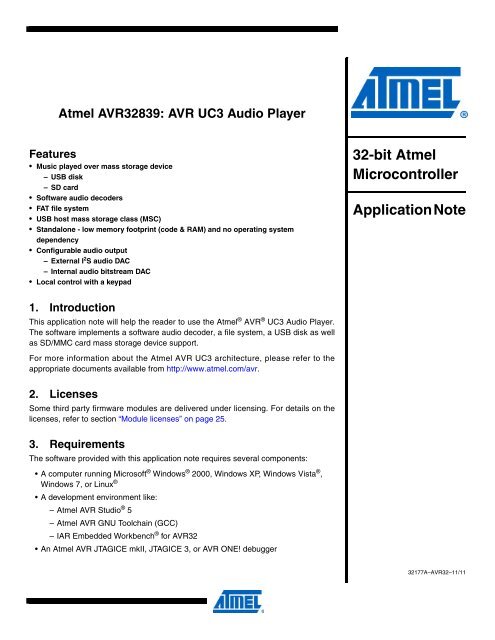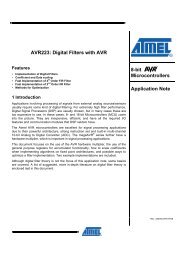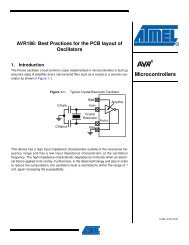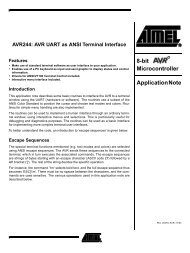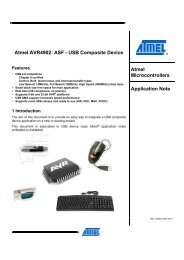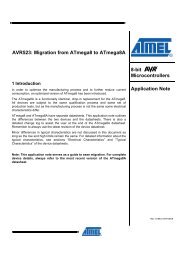Atmel AVR32839: AVR UC3 Audio Player - Atmel Corporation
Atmel AVR32839: AVR UC3 Audio Player - Atmel Corporation
Atmel AVR32839: AVR UC3 Audio Player - Atmel Corporation
Create successful ePaper yourself
Turn your PDF publications into a flip-book with our unique Google optimized e-Paper software.
<strong>Atmel</strong> <strong><strong>AVR</strong>32839</strong>: <strong>AVR</strong> <strong>UC3</strong> <strong>Audio</strong> <strong>Player</strong><br />
Features<br />
• Music played over mass storage device<br />
–USB disk<br />
– SD card<br />
Software audio decoders<br />
FAT file system<br />
USB host mass storage class (MSC)<br />
Standalone - low memory footprint (code & RAM) and no operating system<br />
dependency<br />
Configurable audio output<br />
– External I 2 S audio DAC<br />
– Internal audio bitstream DAC<br />
Local control with a keypad<br />
1. Introduction<br />
This application note will help the reader to use the <strong>Atmel</strong> ® <strong>AVR</strong> ® <strong>UC3</strong> <strong>Audio</strong> <strong>Player</strong>.<br />
The software implements a software audio decoder, a file system, a USB disk as well<br />
as SD/MMC card mass storage device support.<br />
For more information about the <strong>Atmel</strong> <strong>AVR</strong> <strong>UC3</strong> architecture, please refer to the<br />
appropriate documents available from http://www.atmel.com/avr.<br />
2. Licenses<br />
Some third party firmware modules are delivered under licensing. For details on the<br />
licenses, refer to section “Module licenses” on page 25.<br />
3. Requirements<br />
The software provided with this application note requires several components:<br />
A computer running Microsoft ® Windows ® 2000, Windows XP, Windows Vista ® ,<br />
Windows 7, or Linux ®<br />
A development environment like:<br />
– <strong>Atmel</strong> <strong>AVR</strong> Studio ® 5<br />
– <strong>Atmel</strong> <strong>AVR</strong> GNU Toolchain (GCC)<br />
– IAR Embedded Workbench ® for <strong>AVR</strong>32<br />
An <strong>Atmel</strong> <strong>AVR</strong> JTAGICE mkII, JTAGICE 3, or <strong>AVR</strong> ONE! debugger<br />
32-bit <strong>Atmel</strong><br />
Microcontroller<br />
Application Note<br />
32177A–<strong>AVR</strong>32–11/11
4. <strong>Atmel</strong> <strong>AVR</strong> <strong>UC3</strong> <strong>Audio</strong> <strong>Player</strong><br />
4.1 Overview<br />
4.2 Block diagram<br />
2<br />
<strong><strong>AVR</strong>32839</strong><br />
The <strong>UC3</strong> audio player is a generic audio player interface and is designed to support multiple<br />
audio formats like MP3, WMA, AAC.<br />
This document details the generic audio player implementation while specific audio codec implementation<br />
is detailed in the following separated application notes:<br />
<strong>Atmel</strong> <strong>AVR</strong>32840: <strong>AVR</strong> <strong>UC3</strong> <strong>Audio</strong> <strong>Player</strong> - MAD ® MP3 Decoder<br />
<strong>Atmel</strong> <strong>AVR</strong>32841: <strong>AVR</strong> <strong>UC3</strong> <strong>Audio</strong> <strong>Player</strong> - Spirit MP3 Decoder<br />
<strong>Atmel</strong> <strong>AVR</strong>32842: <strong>AVR</strong> <strong>UC3</strong> <strong>Audio</strong> <strong>Player</strong> - Microsoft WMA Decoder<br />
<strong>Atmel</strong> <strong>AVR</strong>32843: <strong>AVR</strong> <strong>UC3</strong> <strong>Audio</strong> <strong>Player</strong> - Fraunhofer AAC Decoder<br />
The following block diagram shows the <strong>UC3</strong> interfacing a USB disk and SD card and outputting<br />
the audio stream from the storage device to an external DAC. The user can control the player<br />
using a keypad, running a customizable human-machine interface (HMI).<br />
Figure 4-1. Block diagram.<br />
SPI/MCI<br />
USB<br />
O<br />
S<br />
C<br />
GUI<br />
12 MHz<br />
11.2896 MHz<br />
Clocks<br />
AT32<strong>UC3</strong><br />
EBI<br />
EBI/SPI TWI<br />
SPI<br />
Touch<br />
Controller<br />
ABDAC<br />
I2S<br />
TWI<br />
32177A–<strong>AVR</strong>32–11/11
4.3 Software architecture<br />
32177A–<strong>AVR</strong>32–11/11<br />
Figure 4-2 shows the basic software architecture of the player.<br />
Figure 4-2. Software architecture.<br />
<strong>Audio</strong> Interface<br />
Task (AI)<br />
ai_task.c<br />
SD Card <strong>Audio</strong> interface<br />
Communication<br />
Task (HMI)<br />
<strong>Audio</strong> Interface<br />
ai_sd_mmc.c<br />
File System<br />
com_task.c<br />
audio_interface.c<br />
Mass Storage <strong>Audio</strong> interface<br />
<strong>Audio</strong> <strong>Player</strong> Application<br />
ai_usb_ms.c<br />
/services/fs/fat/<br />
GUI _gui.c<br />
Controller<br />
_controller.c<br />
Drivers<br />
Codec(s)<br />
codec_xxx_task.c<br />
codec_yyy_task.c<br />
<strong>Audio</strong> Decoding<br />
Decoder 1<br />
/thirdparty/decoder1<br />
Decoder 2<br />
/thirdparty/decoder2<br />
Decoder 3<br />
/thirdparty/decoder3<br />
Decoder 2 and above are optional<br />
<strong><strong>AVR</strong>32839</strong><br />
The application does not require any operating system to run. The main() function is in charge of<br />
calling the software “tasks” (using a scheduler) that make audio decoding, HMI, and USB management<br />
possible.<br />
The main loop of the application is a simple free-running task scheduler:<br />
Task (specific)<br />
Host Mass Storage<br />
host_mass_storage_task.c<br />
while (true)<br />
{<br />
ai_task();<br />
com_task();<br />
task();<br />
}<br />
The audio interface task (ai_task) handles dynamic support for any new plugged device<br />
types. For example, if a new device using another class than the mass storage class is<br />
plugged in, and of course if this class is supported by the application, then this task will tell<br />
the audio interface to link the “<strong>Audio</strong> Interface” API to a low level API that supports this class.<br />
All the mechanism in place to dynamically link an API to this abstract API is located in the /<br />
avr32/services/audio/audio_player/audio_interface.[c,h] files<br />
The communication task (com_task) contains the HMI of the application. This task holds<br />
the real intelligence of the user application and interfaces directly with the <strong>Audio</strong><br />
Interface. This is the task that the user should modify for his own application<br />
The last task (task) is a macro definition used for feature tasks. In the audio player, the<br />
modules involved will be the audio decoder(s), the USB stack and the USB host mass<br />
storage task:<br />
– USB task: this task handles the USB stack and events<br />
USB<br />
main.c<br />
usb_task.c<br />
USB Host task<br />
usb_host_task.c<br />
usart.c, spi.c, twi.c, ssc_i2s.c, flashc.c, pm.c, gpio.c<br />
3
4<br />
<strong><strong>AVR</strong>32839</strong><br />
– Host mass storage task: this task checks for new devices connection and<br />
initialize them using the USB Mass Storage class<br />
– <strong>Audio</strong> codec tasks: these tasks manage the audio decoding<br />
Here is an example of a player implementing an MP3 and WMA decoders.<br />
#define task() \<br />
{ \<br />
task_usb(); \<br />
task_usb_ms(); \<br />
task_mp3(); \<br />
task_wma();<br />
}<br />
\<br />
It should be noted that the <strong>Atmel</strong> <strong>AVR</strong> <strong>UC3</strong> <strong>Audio</strong> <strong>Player</strong> also supports digital music streaming<br />
from Apple ® devices.<br />
More information can be provided to MFi licensees.<br />
32177A–<strong>AVR</strong>32–11/11
5. <strong>Audio</strong> interface API<br />
5.1 Overview<br />
5.2 <strong>Audio</strong> interface architecture<br />
32177A–<strong>AVR</strong>32–11/11<br />
<strong><strong>AVR</strong>32839</strong><br />
The <strong>Audio</strong> Interface (AI) manages disk navigation, audio navigation and audio control (see sections<br />
“Disk Navigator” on page 6, “<strong>Audio</strong> Navigator” on page 6 and “<strong>Audio</strong> control” on page 7).<br />
Thus, the user does not have to directly interface with the file system and audio control APIs.<br />
This greatly simplifies the software architecture.<br />
The <strong>Audio</strong> Interface can be used in two different ways:<br />
Using “asynchronous” functions, which result/effect may not be produced in one single<br />
iteration. Using these functions usually leads to the use of state-machines in the user<br />
firmware (since one must wait for the completion of a command before launching a new<br />
one), and has the advantage of reducing the risks of audio underrun. Asynchronous<br />
functions always have the “ai_async” prefix. Note that only one asynchronous function can<br />
be used at a time<br />
Using “synchronous” functions, which are executed immediately. This drastically simplifies<br />
the user firmware architecture (no use of state-machines since the synchronous AI functions<br />
are immediately executed) but *may* produce audio underrun since the execution time of<br />
these functions may be too long. Synchronous functions just have the “ai_” prefix<br />
All functions of the <strong>Audio</strong> Interface have a synchronous and asynchronous interface. For example,<br />
the command which returns the number of drives is:<br />
ai_async_nav_drive_nb() in the asynchronous interface<br />
ai_nav_drive_nb() in the synchronous interface<br />
Using asynchronous functions shall be the preferred solution in order to avoid audio<br />
underruns.<br />
The <strong>Audio</strong> Interface commands managing the audio player are divided into three categories:<br />
Disk navigation (Disk Nav) to browse into the tree architectures of the mass storage<br />
device<br />
<strong>Audio</strong> navigation (<strong>Audio</strong> Nav) to manage a list of playable songs<br />
<strong>Audio</strong> Control (<strong>Audio</strong> CTRL) to control the audio stream (play, pause, fast forward…)<br />
5
6<br />
<strong><strong>AVR</strong>32839</strong><br />
Figure 5-1. <strong>Audio</strong> player navigators.<br />
5.2.1 Disk Navigator<br />
The “Disk Navigator” is similar to a file explorer and allow browsing into the tree architectures of<br />
the mass storage device. It is used to navigate in the tree architectures of the connected mass<br />
storage device. Depending on the player options (embedded codecs, palylists support…), it will<br />
hide all unwanted files, for example, whose extension differs from *.mp3, *.pls, *.smp or *.m3u…<br />
The “Disk Navigator” is totally independent from the “<strong>Audio</strong> Navigator”.<br />
The commands associated with this module are used to navigate into the disks/directories and<br />
to synchronize the selected file/folder with the “<strong>Audio</strong> Nav” module. This synchronization is<br />
made with these two commands ai_nav_getplayfile and ai_audio_nav_playfile. See section<br />
“Disk navigation” on page 7 for a complete list of commands.<br />
5.2.2 <strong>Audio</strong> Navigator<br />
The “<strong>Audio</strong> Navigator” deals with a list of playable song files. This list is defined once a<br />
ai_audio_nav_playfile command is executed. This command sets the list of files to be played<br />
according to the current selection in the “Disk Navigator” and to the “<strong>Audio</strong> Navigator”<br />
ai_audio_nav_expmode_set option.<br />
When the ai_audio_nav_playfile command is executed:<br />
Navigators<br />
<strong>Audio</strong> Control <strong>Audio</strong> Navigator Disk Navigator<br />
Synchronization<br />
ai_audio_nav_playfile<br />
ai_nav_getplayfile<br />
if the “Disk Navigator” is currently pointing on a playlist (for example, *.m3u), then only the<br />
files of this playlist will be included in the “<strong>Audio</strong> Navigator” file list<br />
if the “Disk Navigator” is currently pointing on a disk or a file, then the file list will depend on<br />
the audio explorator mode (set by the ai_audio_nav_expmode_set command):<br />
Table 5-1. ai_audio_nav_expmode_set command behavior.<br />
Explorer mode Behavior<br />
AUDIO_EXPLORER_MODE_DISKS<br />
AUDIO_EXPLORER_MODE_DISK<br />
AUDIO_EXPLORER_MODE_DIRONLY<br />
AUDIO_EXPLORER_MODE_DIRSUB<br />
Builds a file list off all playable songs of all disks, and start playing<br />
from the selected file.<br />
Builds a file list off all playable songs of the current disk only, and<br />
start playing from the selected file.<br />
Builds a file list off all playable songs that are contained in the<br />
current directory, and start playing from the selected file. Sub<br />
directories are ignored.<br />
Builds a file list off all playable songs that are contained in the<br />
current directory and its sub-directories, and start playing from the<br />
selected file.<br />
32177A–<strong>AVR</strong>32–11/11
5.2.3 <strong>Audio</strong> control<br />
5.3 Limitations<br />
5.3.1 Speed<br />
5.4 Disk navigation<br />
32177A–<strong>AVR</strong>32–11/11<br />
<strong><strong>AVR</strong>32839</strong><br />
if the “Disk Navigator” is currently pointing on a folder, the audio navigator will not enter into<br />
it. It will look for the first file that is in the current directory and build its file list according to<br />
the previous rules<br />
if the “Disk Navigator” is not pointing on any files or folders (which is the case after a mount<br />
or a goto), a directory or a playlist is selected, then it will select the first file of the file list<br />
Note that the playing order can be changed at compilation time by enabling a define. This is fully<br />
explained in section “Source code architecture” on page 16.<br />
Once the file list is set, two main commands are available to navigate into it:<br />
ai_audio_nav_next (select next file)<br />
ai_audio_nav_previous (select previous file)<br />
Options can also be defined to the “<strong>Audio</strong> Navigator” (to change the repeat mode, enable/disable<br />
the shuffle mode).<br />
To synchronize back the “Disk Navigator” with the “<strong>Audio</strong> Navigator”, that is, make the “Disk<br />
Navigator” selecting the file played by the “<strong>Audio</strong> Navigator”, the command ai_nav_getplayfile<br />
can be used. See section “<strong>Audio</strong> Navigation” on page 10 for a complete list of commands.<br />
This module controls the audio stream of the selected file (selected by the “<strong>Audio</strong> Navigator”).<br />
Commands like play, pause, stop, fast forward, fast rewind… are available. See section “<strong>Audio</strong><br />
control” on page 12 for a complete list of commands.<br />
Speed navigation (such as file browsing) in directories may be affected if:<br />
A high-bitrate file is played at the same time<br />
Directories have many files<br />
The playlist includes many files<br />
The exploration is based on a selector displacement. The file list is the list of the files in the current<br />
directory according to the extension filter.<br />
The “file list”:<br />
is updated when entering or exiting a directory or a disk<br />
starts with the directories then the files<br />
is sorted in the order it was created<br />
7
Table 5-2. Disk Navigator commands.<br />
8<br />
Command name Input<br />
ai_get_product_id product ID<br />
ai_get_vendor_id vendor ID<br />
ai_get_serial_number<br />
<strong><strong>AVR</strong>32839</strong><br />
Output<br />
Return Extra result<br />
serial number<br />
length in bytes<br />
serial number<br />
Description<br />
Returns the product identifier (USB PID) of the<br />
connected device (if available).<br />
Returns the vendor identifier (USB VID) of the<br />
connected device (if available).<br />
Returns the serial number of the connected device (if<br />
available).<br />
ai_nav_drive_nb drives number Returns the number of disks available.<br />
ai_nav_drive_set<br />
drive<br />
number<br />
true or false<br />
Selects the disk but does not mount it: (0 for drive 0, 1<br />
for drive 1...).<br />
Returns false in case of error.<br />
ai_nav_drive_get drive number Returns the selected disk number.<br />
ai_nav_drive_mount true or false<br />
ai_nav_drive_total_space drive capacity<br />
ai_nav_drive_free_space free drive space<br />
ai_nav_dir_root true or false<br />
ai_nav_dir_cd true or false<br />
ai_nav_dir_gotoparent true or false<br />
ai_nav_file_isdir true or false<br />
ai_nav_file_next true or false<br />
ai_nav_file_previous true or false<br />
ai_nav_file_goto<br />
file position<br />
in list<br />
true or false<br />
ai_nav_file_pos file position<br />
ai_nav_file_nb<br />
ai_nav_dir_nb<br />
audio files<br />
number<br />
directories<br />
number<br />
Mounts the selected disk.<br />
Returns false in case of error.<br />
Returns the total space, in bytes, available on the<br />
device.<br />
Returns the free space, in bytes, available on the<br />
device.<br />
Initializes the file list on the root directory.<br />
Return false in case of error.<br />
Enters in the current directory selected in file list.<br />
Return false in case of error.<br />
Exits current directory and goes to parent directory.<br />
Then selects the folder from which it just exits, rather<br />
than selecting the first file of the parent directory. This<br />
simplifies navigation since the user firmware does not<br />
have to memorize this information.<br />
Returns false in case of error.<br />
Returns true if the selected file is a directory,<br />
otherwise returns false.<br />
Goes to the next file in file list.<br />
Returns false in case of error.<br />
Goes to the previous file in file list.<br />
Returns false in case of error.<br />
Goes to a position in file list (0 for position 0, 1 for<br />
position 1...).<br />
Returns false in case of error.<br />
Returns the file position of the selected file in the<br />
current directory.<br />
Returns FS_NO_SEL if no file is selected.<br />
Returns the number of audio files in the file list. <strong>Audio</strong><br />
files are all the files which extensions match<br />
depending on the implemented audio codecs. There<br />
is a specific command for playlist files, see below.<br />
Returns the number of directories in the file list.<br />
32177A–<strong>AVR</strong>32–11/11
Table 5-2. Disk Navigator commands.<br />
Command name Input<br />
ai_nav_playlist_nb playlists number<br />
ai_nav_dir_name<br />
32177A–<strong>AVR</strong>32–11/11<br />
string length in<br />
bytes<br />
<strong><strong>AVR</strong>32839</strong><br />
Returns the number of playlists in the file list.<br />
The playlists are all the files matching with the<br />
extension *.m3u, *.pls and *.smp.<br />
UNICODE name Returns the name of the current directory.<br />
ai_nav_file_name<br />
string length in<br />
bytes<br />
UNICODE name Returns the name of the selected file.<br />
ai_nav_file_info_type file type Returns the type of the audio file selected.<br />
ai_nav_file_info_version version number<br />
ai_nav_file_info_title<br />
ai_nav_file_info_artist<br />
ai_nav_file_info_album<br />
ai_nav_file_info_year year<br />
ai_nav_file_info_track<br />
ai_nav_file_info_genre<br />
string length in<br />
bytes<br />
string length in<br />
bytes<br />
string length in<br />
bytes<br />
string length in<br />
bytes<br />
string length in<br />
bytes<br />
ai_nav_file_info_duration track duration<br />
ai_nav_file_info_image<br />
max image<br />
size<br />
image size<br />
ai_nav_getplayfile true or false<br />
Output<br />
Return Extra result<br />
UNICODE title<br />
UNICODE artist<br />
UNICODE<br />
album<br />
UNICODE info<br />
UNICODE genre<br />
- true of false<br />
- a pointer on the<br />
image data<br />
Description<br />
Returns the version of the metadata storage method<br />
used for the selected audio file if available, otherwise,<br />
returns 0.<br />
Returns the title of the selected audio file if available,<br />
otherwise, returns an empty string.<br />
Returns the artist’s name of the selected audio file if<br />
available, otherwise, returns an empty string.<br />
Returns the album’s name of the selected audio file if<br />
available, otherwise, returns an empty string.<br />
Returns the year of the selected audio file if available,<br />
otherwise, returns 0.<br />
Returns the track information of the selected audio file<br />
if available, otherwise, returns an empty string.<br />
Returns the genre of the selected audio file if<br />
available, otherwise, returns an empty string.<br />
Returns the total time of the selected audio file in<br />
milliseconds if available, otherwise, returns 0.<br />
Returns information and a pointer on a bitmap of the<br />
embedded cover art of the selected audio file. Return<br />
false in case of error.<br />
Selects the file selected by the audio navigator.<br />
This command is the only link between these two<br />
navigators.<br />
Return false in case of error.<br />
9
5.5 <strong>Audio</strong> Navigation<br />
Table 5-3. <strong>Audio</strong> Navigator commands.<br />
10<br />
Command name Input<br />
<strong><strong>AVR</strong>32839</strong><br />
This navigator sets the list of files to be played. It can be seen as a «playlist». Before accessing<br />
this navigator, an ai_audio_nav_playfile command must be issued.<br />
ai_audio_nav_playfile true or false<br />
ai_audio_context_save context structure<br />
ai_audio_context_restore<br />
context<br />
structure<br />
ai_audio_nav_next true or false<br />
ai_audio_nav_previous true or false<br />
ai_audio_nav_eof_occur true or false<br />
Output<br />
Return Extra result<br />
- true or false<br />
- structure length<br />
in bytes<br />
Description<br />
This command sets the audio file list according to the<br />
current mode of the audio navigator and plays (or sets<br />
to pause) the file selected in the disk navigator.<br />
In other words, it synchronizes the audio navigator<br />
with the disk navigator and plays (or sets to pause)<br />
the selected file from the disk navigator.<br />
Note that this command returns immediately and<br />
does not wait until the current track is completely<br />
played.<br />
This commands does not change the current options<br />
(repeat, random and expmode).<br />
It is the opposite of the command ai_nav_getplayfile.<br />
Return false in case of error.<br />
Gives complete audio context (player state, play time,<br />
repeat, random, file played, explorer mode).<br />
true or false Restores an audio context (eventually restart playing).<br />
Jump to next audio file available in the list.<br />
The next song file is chosen according to the current<br />
options (repeat, random and mode).<br />
Jumps to previous audio file available in the list.<br />
The next song file is chosen according to the current<br />
options (repeat, random and mode).<br />
This routine must be called once a track ends.<br />
It will choose, according to the options (repeat,<br />
random and mode), the next file to play.<br />
ai_audio_nav_nb<br />
audio files number<br />
present in the list<br />
Returns the number of audio files present in the list.<br />
ai_audio_nav_getpos file position Returns the file position of the selected file in the list.<br />
ai_audio_nav_setpos file position true or false Goes to a position in the list.<br />
ai_audio_nav_repeat_get ai_repeat_mode<br />
ai_audio_nav_repeat_set<br />
ai_repeat_<br />
mode<br />
ai_audio_nav_shuffle_get ai_shuffle_mode<br />
ai_audio_nav_shuffle_set<br />
ai_shuffle_<br />
mode<br />
ai_audio_nav_expmode_get ai_explorer_mode<br />
ai_audio_nav_expmode_set<br />
ai_explorer<br />
_mode<br />
Returns the current repeat mode (no repeat, repeat<br />
single, repeat folder, repeat all).<br />
Sets the current repeat mode (no repeat, repeat<br />
single, repeat folder, repeat all).<br />
Returns the current shuffle mode (no shuffle, shuffle<br />
folder, shuffle all).<br />
Sets the current shuffle mode (no shuffle, shuffle<br />
folder, shuffle all).<br />
Returns the current explorer mode (all disks, one disk,<br />
directory only, directory + sub directories).<br />
Sets the current explorer mode (all disks, one disk,<br />
directory only, directory + sub directories).<br />
This mode cannot be changed while an audio file is<br />
being played.<br />
32177A–<strong>AVR</strong>32–11/11
Table 5-3. <strong>Audio</strong> Navigator commands.<br />
Command name Input<br />
ai_audio_nav_getname<br />
string length in<br />
bytes<br />
UNICODE name Returns the name of selected file.<br />
ai_audio_nav_file_info_type file type Returns the type of the audio file selected.<br />
ai_audio_nav_file_info_version version number<br />
ai_audio_nav_file_info_title<br />
ai_audio_nav_file_info_artist<br />
ai_audio_nav_file_info_album<br />
ai_audio_nav_file_info_year year<br />
ai_audio_nav_file_info_track<br />
ai_audio_nav_file_info_genre<br />
5.5.1 Modes used by the interface<br />
5.5.1.1 ai_repeat_mode<br />
Defines the repeat modes:<br />
32177A–<strong>AVR</strong>32–11/11<br />
string length in<br />
bytes<br />
String length in<br />
bytes<br />
string length in<br />
bytes<br />
string length in<br />
bytes<br />
string length in<br />
bytes<br />
ai_audio_nav_file_info_duration track duration<br />
ai_audio_nav_file_info_image<br />
max image<br />
size<br />
image size<br />
Output<br />
AUDIO_REPEAT_OFF: no repeat<br />
AUDIO_REPEAT_TRACK: repeat the current track<br />
AUDIO_REPEAT_FOLDER: repeat the current folder<br />
AUDIO_REPEAT_ALL: repeat the list of files<br />
5.5.1.2 ai_shuffle_mode<br />
Defines the shuffle playing mode:<br />
Return Extra result<br />
UNICODE title<br />
UNICODE artist<br />
UNICODE<br />
album<br />
UNICODE info<br />
UNICODE genre<br />
- true of false<br />
- a pointer on the<br />
image data<br />
AUDIO_SHUFFLE_OFF: no shuffle<br />
AUDIO_SHUFFLE_FOLDER: shuffle into the current folder<br />
AUDIO_SHUFFLE_ALL: shuffle into the list of files<br />
Description<br />
<strong><strong>AVR</strong>32839</strong><br />
Returns the version of the metadata storage method<br />
used for the selected audio file if available, otherwise,<br />
returns 0.<br />
Returns the title of the selected audio file if available,<br />
otherwise, returns an empty string.<br />
Returns the artist’s name of the selected audio file if<br />
available, otherwise, returns an empty string.<br />
Returns the album’s name of the selected audio file if<br />
available, otherwise, returns an empty string.<br />
Returns the year of the selected audio file if available,<br />
otherwise, returns 0.<br />
Returns the track information of the selected audio file<br />
if available, otherwise, returns an empty string.<br />
Returns the genre of the selected audio file if<br />
available, otherwise, returns an empty string.<br />
Returns the total time of the selected audio file in<br />
milliseconds if available, otherwise, returns 0.<br />
Returns information and a pointer on a bitmap of the<br />
embedded cover art of the selected audio file.<br />
Returns false in case of error.<br />
5.5.1.3 ai_explorer_mode<br />
Defines the explorer mode (see section “Source code architecture” on page 16 for more<br />
information.<br />
11
5.6 <strong>Audio</strong> control<br />
Table 5-4. <strong>Audio</strong> control commands.<br />
12<br />
Command name Input<br />
<strong><strong>AVR</strong>32839</strong><br />
The audio controller is used to control the audio stream of the audio file selected by the audio<br />
navigator.<br />
Output<br />
5.7 Using asynchronous or synchronous API<br />
Return Extra result<br />
ai_audio_ctrl_stop true or false Stops the audio.<br />
ai_audio_ctrl_resume true or false<br />
ai_audio_ctrl_pause true or false Pauses the audio.<br />
ai_audio_ctrl_time elapsed time<br />
ai_audio_ctrl_status status<br />
ai_audio_ctrl_ffw skip time true or false<br />
ai_audio_ctrl_frw skip time true or false<br />
ai_audio_ctrl_start_ffw true or false<br />
ai_audio_ctrl_start_frw true or false<br />
ai_audio_ctrl_stop_ffw_frw true or false<br />
Using synchronous function is straightforward. Once finished, synchronous functions returns,<br />
with or without a result.<br />
Using asynchronous function is more complicated: they may not produce the requested task in a<br />
single shot. Thus these functions need specific APIs to properly operate:<br />
void ai_async_cmd_task(void):<br />
This function is the entry point of all asynchronous commands. It must be called to execute<br />
the current state of the internal state machine of the current asynchronous function.<br />
bool is_ai_async_cmd_finished(void):<br />
This function returns true if the last command is finished.<br />
Description<br />
Plays or resumes play after an ai_audio_ctrl_pause<br />
or an ai_audio_ctrl_stop command.<br />
Returns the elapsed time of the audio track being<br />
played.<br />
Returns the status of the audio controller (stop, play,<br />
pause, a new audio file is being played, the current<br />
folder has changed).<br />
Fast forwards the audio until the skip time has been<br />
reached.<br />
Then, it will continue to play the rest of the audio file.<br />
The skip time passed in parameter is in second.<br />
Fast rewinds the audio until the skip time has been<br />
reached.<br />
Then, it will set the audio player in play mode.<br />
The skip time passed in parameter is in second.<br />
Sets the audio player in fast forward mode.<br />
Function not implemented yet.<br />
Sets the audio player in fast rewind mode.<br />
Function not implemented yet.<br />
Stops fast forwarding, rewinding and set the audio<br />
player in the previous mode (play or pause).<br />
Function not implemented yet.<br />
uint8_t ai_async_cmd_out_status(void):<br />
Returns the status of the last executed command (CMD_DONE, CMD_EXECUTING or<br />
CMD_ERROR).<br />
32177A–<strong>AVR</strong>32–11/11
32177A–<strong>AVR</strong>32–11/11<br />
<strong><strong>AVR</strong>32839</strong><br />
uint32_t ai_async_cmd_out_u32(void):<br />
If the last executed command should return a 32-bit result or less, this function will return<br />
this value.<br />
uint64_t ai_async_cmd_out_u64(void):<br />
If the last executed command should return a 64-bit result, this function will return this value.<br />
uint16_t ai_async_cmd_out_SizeArrayU8(void):<br />
If the last executed command should return an extra result (for example, a song name), this<br />
function returns the size in bytes of the extra result (no size limit).<br />
char* ai_async_cmd_out_PtrArrayU8(void):<br />
Returns a pointer to the extra result (assuming that the last executed command returns an<br />
extra result). This pointer can be freed by the application with the<br />
ai_async_cmd_out_free_ArrayU8() function.<br />
void ai_async_cmd_out_free_ArrayU8(void):<br />
This function may be called to free the allocated buffer which holds the extra-result. Note<br />
that the <strong>Audio</strong> Interface will automatically do this before executing a new command that<br />
need extra-results. This ensures that the application will not have memory leakage. Allowing<br />
the application calling this function will free the extra-results sooner and improve allocated<br />
memory usage.<br />
Figure 5-2 shows the flow of any asynchronous function usage.<br />
Figure 5-2. Asynchronous function flow.<br />
Launch execution of the<br />
command<br />
...until its full completion<br />
Did the function execute<br />
correctly?<br />
Get function results<br />
Launch an asynchronous<br />
command e.g.<br />
ai_async_nav_drive_nb()<br />
Did the function<br />
return true?<br />
Yes<br />
ai_async_cmd_task()<br />
is_async_cmd_<br />
finished?<br />
Yes<br />
Did<br />
ai_async_cmd_out_status<br />
return true?<br />
Yes<br />
No<br />
No<br />
No<br />
ai_async_cmd_out_U32()<br />
or ai_async_cmd_out_U64()<br />
or ai_async_cmd_out_PtrArrayU8()<br />
and ai_async_cmd_out_SizeArrayU8()<br />
Error:<br />
previous command<br />
not completed<br />
An error occurred<br />
while processing<br />
the command<br />
13
5.8 Examples<br />
14<br />
<strong><strong>AVR</strong>32839</strong><br />
The following examples are using a disk with the following contents:<br />
Let’s take this disk as disk number 0 for the system.<br />
5.8.1 Example 1 - Play “file1.mp3”<br />
Table 5-5. Example: Play “file1.mp3”.<br />
Sequence step Command name<br />
0 ai_nav_drive_nb(): returns 1 disk<br />
1 ai_nav_drive_set(0): selects the disk 0<br />
2 ai_nav_drive_mount(): mounts the select disk 0<br />
3 ai_nav_file_goto(0): goes to file position 0<br />
4 ai_nav_file_name(): returns the name dir1<br />
5 ai_nav_file_isdir(): returns true, the current file is a directory<br />
6 ai_nav_file_goto(1): goes to file position 1<br />
7 ai_nav_file_name(): returns the name dir2<br />
8 ai_nav_file_goto(2): goes to file position 2<br />
9 ai_nav_file_name(): returns the name file1.mp3<br />
10 ai_audio_nav_playfile(): selects the file selected by the file navigator (file1.mp3)<br />
11 ai_audio_ctrl_resume(): plays the selected file<br />
12 Wait for 10 seconds to listen to the beginning of the playback<br />
13 ai_nav_file_goto(3): goes to file position 3<br />
14 ai_nav_file_name(): returns the name file2.wma<br />
5.8.2 Example 2 - Browse while playing<br />
Table 5-6. Example: Browse while playing.<br />
Sequence step Command name<br />
0 ai_nav_drive_nb(): returns 1 disk<br />
1 ai_nav_drive_set(0): selects the disk 0<br />
2 ai_nav_drive_mount(): mounts the select disk 0<br />
3<br />
ai_audio_nav_playfile(): selects a file in the audio navigator. By default it will seek inside the<br />
directories to play the first file which is “file5.wma” in our case<br />
32177A–<strong>AVR</strong>32–11/11
32177A–<strong>AVR</strong>32–11/11<br />
Sequence step Command name<br />
4 ai_audio_ctrl_resume(): plays the selected file<br />
5<br />
6<br />
<strong><strong>AVR</strong>32839</strong><br />
ai_nav_getplayfile(): synchronizes the disk navigator with the audio navigator. Now the disk<br />
navigator is pointing on the “file5.wma” file<br />
ai_nav_file_nb() + ai_nav_dir_nb() + ai_nav_playlist_nb(): gets the total number of entries<br />
(files + folder + playlist) in the current directory (dir3)<br />
7 ai_nav_file_goto(0): goes to file position 0<br />
8<br />
ai_nav_file_name(): returns the name “file5.wma“. (Notice the difference with Example 1 -<br />
step #4)<br />
9 ai_nav_file_goto(1): goes to file position 1<br />
10 ai_nav_file_name(): returns the name “file6.mp3“<br />
11 ai_audio_ctrl_stop(): stops the audio<br />
15
6. Source code architecture<br />
6.1 Package<br />
6.2 Documentation<br />
6.3 Projects / compiler<br />
6.4 Implementation details<br />
6.4.1 Main()<br />
16<br />
<strong><strong>AVR</strong>32839</strong><br />
The audio_player---.zip file contains projects for GCC,<br />
<strong>Atmel</strong> <strong>AVR</strong> Studio 5 and IAR .<br />
Default hardware configuration of the project is to run on <strong>Atmel</strong> <strong>AVR</strong> <strong>UC3</strong> evaluation kits,<br />
although any board can be used as detailed in section “Board definition files” on page 18.<br />
For full source code documentation, please refer to the auto-generated Doxygen source code<br />
documentation found in:<br />
– /avr32/applications/uc3-audio-player/readme.html<br />
The IAR project is located here:<br />
– /avr32/applications/uc3-audio-player/__/iar/<br />
The GCC makefile is located here:<br />
– /avr32/applications/uc3-audio-player/__/gcc/<br />
The <strong>Atmel</strong> <strong>AVR</strong> Studio 5 project solution package is located here.<br />
– /avr32/applications/uc3-audio-player/__/as5_32/<br />
The following sections describe the code implementation of the audio player running on the<br />
<strong>Atmel</strong> EVK1105. Other available packages are similar. Following information applies to all project<br />
configurations.<br />
The main() function of the program is located in the file:<br />
– /avr32/applications/uc3-audio-player/main.c<br />
This function performs the following actions:<br />
– <strong>Audio</strong> output initialization<br />
Refer to section “<strong>Audio</strong> rendering interface” on page 19.<br />
– Clock configuration<br />
– USB task call<br />
Refer to section “USB” on page 18.<br />
– USB host mass-storage task call<br />
– Communication task (HMI) call<br />
Refer to section “HMI communication task example” on page 17.<br />
– Decoder tasks call<br />
Refer to section “<strong>Audio</strong> decoder” on page 17.<br />
32177A–<strong>AVR</strong>32–11/11
32177A–<strong>AVR</strong>32–11/11<br />
The /avr32/applications/uc3-audio-player/ contains other files:<br />
<strong><strong>AVR</strong>32839</strong><br />
./com_task.[c,h]: HMI core. Refer to Section “HMI communication task example” for more<br />
details.<br />
– ./user_interface/controller/joystick_controller.c: HMI using a joystick interface as a<br />
controller<br />
– ./user_interface/gui/et024006dhu_gui.c: HMI using a LCD screen as a display<br />
./codec__task.c: handle the audio codec decoding task<br />
./conf/*.h: configuration files for audio, communication interface, memory and navigation<br />
explorer. Refer to section “Project configuration” on page 22 for more information on the<br />
configuration files<br />
6.4.2 <strong>Audio</strong> decoder<br />
The audio decoders are located in /thirdparty folder. <strong>Audio</strong> decoders are detailed in the companion<br />
application notes as referred to in section “Overview” on page 2.<br />
6.4.3 <strong>Audio</strong> tags<br />
ID3 is supported up to version 2.4. The ID3 reader source is located in /avr32/services/audio/<br />
mp3/id3.<br />
6.4.4 <strong>Audio</strong> player API<br />
The audio interface API is located in:<br />
/avr32/services/audio/audio_player/audio_interface.[c,h] files<br />
Refer to section “<strong>Audio</strong> interface API” on page 5 for more details.<br />
6.4.4.1 Mass storage audio interface<br />
The mass storage audio interface can be found in /avr32/services/audio/audio_player/<br />
ai_usb_ms<br />
– ./ai_usb_ms.[c,h]: mass storage audio interface<br />
– ./ai_usb_ms_mp3_support.[c,h]: add support to the MP3 file format in the audio<br />
interface<br />
– ./host_mass_storage_task.[c,h]: USB host mass storage task<br />
6.4.4.2 SD card audio interface<br />
The SD card audio interface can be found in /avr32/services/audio/audio_player/ai_sd_mmc<br />
– ./ai_sd_mmc.c: SD card audio interface<br />
6.4.5 HMI communication task example<br />
The firmware implements an HMI example using a joystick and a LCD. The source code is<br />
located in the /avr32/applications/uc3-audio-player/ folder.<br />
All the HMI is based on a pair of files, com_task.[c,h], which implements all mechanisms used to<br />
communicate between the internal APIs of the audio player and the user’s HMI. An abstraction<br />
layer is used to easily attach all kinds of controller and graphical user interface to this communication<br />
task. It has been done to easily port the application to another board.<br />
17
6.4.5.1 Controller<br />
18<br />
<strong><strong>AVR</strong>32839</strong><br />
The controller is the module that makes the link between the driver and the abstraction layer<br />
used to ensure compatibility with the communication task. It is based on mainly two API groups:<br />
‘setup’ and ‘events’. All the APIs are defined in the file /avr32/applications/uc3-audio-player/<br />
user_interface/controller/controller.h.<br />
The function controller_init is used to initialize the controller. It may be used or not, depending on<br />
the controller implementation.<br />
All the other functions are boolean functions, returning true if an event has been raised or false<br />
otherwise. Their name is explicit and follows the following naming convention:<br />
bool controller__(void);<br />
Where corresponds to the current view when the event should be taken into account. If<br />
no value is set to this field, the event applies to all views.<br />
The is a short name describing the current event which the function applies to.<br />
This example uses a joystick controller. The source code relative to this module is available in<br />
the /joystick_controller.c file.<br />
6.4.5.2 Graphical user interface<br />
This module is used to display to the user the high level audio player data. It acts as a display<br />
and when combined with the controller it provides full control of the application to the user.<br />
This module is similar to the controller in terms of API groups.<br />
The initialization function is called gui_init and takes into parameters all the system frequencies<br />
used to initialize the display.<br />
The ‘event’ group (to keep the same architecture as the controller), is composed of only one<br />
function: gui_update. This function is called at every occurrence of the main loop and takes into<br />
parameters flags, describing which part of the view has to be updated. The resetting of these<br />
flags is let to the GUI module so that it can achieve the update of the display asynchronously<br />
and does not have to update every component at once.<br />
The example provides a graphical LCD display module that implements both a navigation and a<br />
playback view. All the code is based on the files /et024006dhu_gui.c and /sdram_loader.c.<br />
6.4.6 <strong>Atmel</strong> AT32<strong>UC3</strong>A drivers<br />
The source code of the <strong>Atmel</strong> <strong>AVR</strong>32 <strong>UC3</strong> drivers can be found in the /avr32/drivers/ folder.<br />
6.4.7 USB<br />
The USB low level driver is located in /avr32/drivers/usbb/_asf_v1/ folder.<br />
The USB mass storage service is located in /avr32/services/usb/_asf_v1/class/mass_storage/<br />
folder.<br />
6.4.8 FAT file system<br />
The FAT12/16/32 source code is located in /avr32/services/fs/fat/ folder.<br />
6.4.9 Board definition files<br />
The application is designed to run on <strong>Atmel</strong> evaluation kits. All projects are configured with the<br />
following define: BOARD=EVKxxxx. The EVKxxxx definition can be found in the /avr32/boards/<br />
evkxxxx/ folder.<br />
32177A–<strong>AVR</strong>32–11/11
32177A–<strong>AVR</strong>32–11/11<br />
<strong><strong>AVR</strong>32839</strong><br />
6.4.9.1 Board customizing<br />
For IAR project, open the project options (Project -> Options), choose the “C/C++ Compiler”,<br />
then “Preprocessor”. Modify the ‘BOARD=EVKxxxx’ definition by ‘BOARD=USER_BOARD’<br />
For GCC, open the ‘config.mk’ file (/avr32/applications/uc3-audio-player/--<br />
/gcc/) and change the DEFS definition ‘-D BOARD=EVKxxxx’ by ‘-D<br />
BOARD=USER_BOARD’<br />
For <strong>Atmel</strong> <strong>AVR</strong> Studio 5, open the project properties (Project -> …Properties), select the<br />
“Toolchain” tab, then “Symbols” under “<strong>AVR</strong>32/GNU C Compiler” item. Modify the<br />
‘BOARD=EVKxxxx’ definition by ‘BOARD=USER_BOARD’<br />
The HMI can be easily modified. Refer to section “HMI communication task example” on page<br />
17 for more details.<br />
6.4.10 <strong>Audio</strong> rendering interface<br />
The audio DAC mixer source code is located in /avr32/services/audio/audio_mixer/<br />
audio_mixer.[c,h] files.<br />
6.4.10.1 External audio DAC<br />
The /avr32/components/audio/codec/tlv320aic23b/ folder contains the driver for the external<br />
DAC TLV320AIC23B.<br />
The <strong>UC3</strong> controls the TLV320AIC23B through a two-wire interface (TWI) in master mode.<br />
The <strong>Atmel</strong> <strong>AVR</strong> <strong>UC3</strong> SSC module generates I 2 S frames using internal DMA (PDCA) to free up<br />
CPU cycles for audio decoding.<br />
Each time a new song is played, the SSC module is configured corresponding to the sample rate<br />
of the new song. The SSC clocks are composed of a bit clock and a frame sync:<br />
The bit clock is the clock used to transmit a bit from the audio stream. For a 44.1KHz sample<br />
rate, the bit clock will be 44100 x 2 (stereo) x 16 (bits per channel), that is, 1.411MHz<br />
The Frame sync is equal to the sample rate frequency, that is, 44.1KHz taking the same<br />
example<br />
To get accurate 44.1KHz audio frequency samples, an external 11.2896MHz oscillator is used<br />
as input to an internal PLL and source the CPU/HSB/PBA/PBB frequency with 62.0928MHz.<br />
The TLV320AIC23B uses a master clock (MCLK) of 11.2896MHz, output by the <strong>UC3</strong> through a<br />
generic clock. Then, the generic clock output (PA07) is connected to the MCLK of the<br />
TLV320AIC23B.<br />
The SSC clock divider in CMR register is given by:<br />
SSC.CMR.DIV = Round (F PBA / (2 x (F SampleRateSetPoint x NumberChannel x BitsPerSamples))<br />
The real frequency sample rate output by the SSC is given by:<br />
F ActualSampleRate = F PBA / (2 x SSC.CMR.DIV x NumberChannel x BitsPerSamples)<br />
Note: Note: NumberChannel = 2, BitsPerSamples = 16, FPBA = 62.0928 MHz<br />
The music interval in semitones is:<br />
MusicInterval (semitones) = LOG((F ActualSampleRate / F SampleRateSetPoint ) / (2 1/12 ))<br />
19
20<br />
<strong><strong>AVR</strong>32839</strong><br />
Table 6-1.<br />
Sample rate<br />
Samples rate with SSC module.<br />
set point [Hz] Actual sample rate [Hz] Relative Error [%]<br />
8000 8018 0.23 0.04<br />
11025 11025 0.00 0.00<br />
16000 15095 -0.59 -0.10<br />
22050 22050 0.00 0.00<br />
32000 32340 1.06 0.18<br />
44100 44100 0.00 0.00<br />
48000 48510 1.06 0.18<br />
For further information, please refer to the <strong>AVR</strong>32788: <strong>AVR</strong>32 How to use the SSC in I 2 S mode<br />
application note.<br />
6.4.10.2 Internal audio DAC<br />
The ABDAC driver is located in /drivers/abdac.<br />
The external amplifier driver (TPA6130A2) is located in /components/audio/amp/tpa6130a2.<br />
The <strong>Atmel</strong> <strong>AVR</strong>32 ABDAC module is using the internal DMA (PDCA) to free CPU cycles for<br />
audio decoding.<br />
To get accurate audio frequency samples, the two external oscillators 12MHz (OSC1) and<br />
11.2896MHz (OSC0) are used to source (directly or through a PLL) the ABDAC generic clock.<br />
The PLL0 output frequency is 62.0928MHz. The PLL1 output frequency is 48MHz (used for<br />
USB).<br />
When used, the ABDAC generic clock divider is given by:<br />
ABDAC generic clock divider = Round (F GCLKInput / (2 x 256 x (F SampleRateSetPoint )) -1).<br />
Refer to /DRIVERS/ABDAC/abdac.c for the configuration of the ABDAC generic clock.<br />
Table 6-2. Samples rate with ABDAC module.<br />
Sample rate<br />
set point [Hz]<br />
ABDAC generic<br />
clock input<br />
frequency<br />
Actual sample<br />
rate [Hz] Relative error [%]<br />
Music Interval<br />
[semitones]<br />
8000 PLL0 8085 1.06 0.18<br />
11025 OSC1 11025 0.00 0.00<br />
16000 PLL1 15625 -2.34 -0.41<br />
22050 OSC1 22050 0.00 0.00<br />
32000 PLL1 31250 -2.34 -0.41<br />
44100 OSC1 44100 0.00 0.00<br />
48000 PLL1 46875 -2.34 -0.41<br />
Music interval<br />
[semitones]<br />
6.4.11 SDRAM loader<br />
Graphical data like images consume a lot of space in RAM and flash which could be used by the<br />
application instead. Because of that, the images used by the audio player application GUI are<br />
stored in <strong>Atmel</strong> DataFlash ® and are loaded to SDRAM upon startup. The reason for having the<br />
32177A–<strong>AVR</strong>32–11/11
32177A–<strong>AVR</strong>32–11/11<br />
<strong><strong>AVR</strong>32839</strong><br />
data in the SDRAM, rather than in flash, is the speed improvement that leads to faster updates<br />
of the display with new content.<br />
The SDRAM loader module uses a memory manager to manage the SDRAM memory space.<br />
This memory manager can also be used in the application to allocate memory from SDRAM<br />
instead of the internal SRAM.<br />
The following sections give a short introduction to the parts involved in the SDRAM loader<br />
module.<br />
The SDRAM loader source code is located in /avr32/applications/uc3-audio-player/<br />
user_interface/gui/sdram_loader.[c,h] files.<br />
6.4.11.1 <strong>Atmel</strong> DataFlash<br />
The DataFlash memory is formatted with a FAT16 file system and currently contains graphical<br />
data that is used by the audio player application in the GUI implementation. The graphical data<br />
is stored as BMP files and the used format is RGB565 which can be used directly on the display<br />
when swapped from little endian to big endian. Other BMP formats are not supported.<br />
The FAT file system makes it easy for developers to upgrade the content with new files or even<br />
use it for other applications like a web-server. An upgrade of the content can be done by using a<br />
mass storage example application.<br />
The BMP pictures used in the application are stored in the /avr32/applications/uc3-audio-player/<br />
pictures/ folder.<br />
To customize the GUI, the bitmap files can be updated and must be saved to the “Windows bitmap<br />
image” format using a “16-bit R5 G6 B5” encoding. This can be done using “GIMP”, the<br />
GNU Image Manipulation Program (see http://www.gimp.org).<br />
6.4.11.2 Loading process<br />
The SDRAM loader consists of two files, sdram_loader.c and sdram_loader.h, in the /avr32/<br />
applications/uc3-audio-player/user_interface/gui/ folder. In these files the images are specified<br />
that should be loaded to SDRAM and how they should be converted. A configuration that loads<br />
three images to SDRAM could look like this:<br />
typedef struct {<br />
const wchar_t *name;<br />
void *start_addr;<br />
} ram_file_t;<br />
…<br />
#define STARTUP_IMAGE 0<br />
#define DISK_NAV_IMAGE 1<br />
#define AUDIO_PLAYER_IMAGE 2<br />
#define NUMBER_OF_IMAGES 13<br />
ram_file_t ram_files[NUMBER_OF_IMAGES] = {<br />
{ .name = L"/<strong>AVR</strong>32_start_320x240_RGB565.bmp"},<br />
{ .name = L"/disk_nav_320x240_RGB565.bmp"},<br />
{ .name = L"/audio_player.bmp"}<br />
};<br />
21
22<br />
<strong><strong>AVR</strong>32839</strong><br />
The ram_files array is used throughout the GUI to get access to the image data. In order to load<br />
other data than RGB565 BMP data to SDRAM the module needs to be modified.<br />
The SDRAM loader module is called once during the initialization of the graphical user interface.<br />
When called it initializes the SDRAM interface and reads the raw image data from specified BMP<br />
files into SDRAM. To get the raw image data the BMP header must be read to get the image<br />
size and the offset of the data in the file. The copy process does also a conversion from the little<br />
endian to the big endian data ordering and because of that the final image data can be dumped<br />
directly into the display buffer.<br />
A single call to the SDRAM module is enough to do the initialization and load process:<br />
void load_sdram_data(int hsb_hz);<br />
The sole parameter is the HSB frequency in hertz which is needed to initialize the SDRAM timings.<br />
The above function is called starting from main in the following order:<br />
main() -> com_task() -> gui_init() -> sdram_load_data()<br />
6.4.11.3 SDRAM memory management<br />
The images could be placed at specified locations in SDRAM and thus would make a memory<br />
management unneeded, but on the other hand it is often better to do memory management to<br />
remove the task of keeping track of the data in memory from the developer.<br />
The audio player uses a separate memory manager to manage the SDRAM memory (this memory<br />
manager can also replace the default memory manager in the Newlib library if needed).<br />
The source files of the memory manager are located in /thirdparty/dlmalloc/ folder while the configuration<br />
is in /config/conf_dlmalloc.h file.<br />
The memory manager is initialized in the SDRAM loader module and it is configured to use the<br />
whole SDRAM memory. After the initialization memory can be allocated from the SDRAM with<br />
the mspace_malloc call. Memory from the internal SRAM can be allocated with the default malloc<br />
call.<br />
6.4.12 JPEG decoder<br />
The JPEG decoder is used for the audio cover art file support.<br />
6.5 Project configuration<br />
The JPEG decoder library is located in /thirdparty/ijg/libs/ folder while the configuration file is in /<br />
config/conf_jpeg_decoder.h file. This is a layer that handles the data input and output of the<br />
JPEG library. It also handles the error handling to jump out of the library in case of a critical<br />
error. Since the JPEG decoding is done in the SDRAM, the memory management back-end of<br />
the library is located here too, which normally would be included in the library itself. The memory<br />
management back-end is modified to use the SDRAM with the DLMALLOC memory manager<br />
(see section “SDRAM memory management” ) instead of the standard malloc implementation.<br />
The configuration files are located in the /config/ folder.<br />
There are two different configuration files. The one related to the audio player itself:<br />
conf_audio_player.h, is mostly a high level configuration file and can be customized to support<br />
certain configurations or enable/disable audio player features. The rest of the configuration files<br />
should be modified to change, separately, audio player’s module configurations.<br />
32177A–<strong>AVR</strong>32–11/11
32177A–<strong>AVR</strong>32–11/11<br />
<strong><strong>AVR</strong>32839</strong><br />
Configuration files are not linked to ‘IAR’, ‘GCC’ or ‘<strong>AVR</strong> Studio 5’ projects. The user can alter<br />
any of them, then rebuild the entire project in order to reflect the new configuration.<br />
6.5.1 High level configuration file: conf_audio_player.h.<br />
6.5.1.1 <strong>Audio</strong> DAC selection<br />
6.5.1.2 Sampling bufferization<br />
DEFAULT_DACS, specifies the default audio DAC used for the audio output. Three values<br />
are possible: AUDIO_MIXER_DAC_AIC23B for the I 2 S interface,<br />
AUDIO_MIXER_DAC_ABDAC for the internal DAC (ABDAC module), and<br />
AUDIO_MIXER_DAC_PWM_DAC to use PWM channels (external low-pass filter is<br />
required)<br />
USE_AUDIO_PLAYER_BUFFERIZATION, set to ‘true’ to support navigation while playing<br />
feature. This uses extra memory (internal or external) for buffering decoded samples in order<br />
to prevent audio blips while the user navigates in the disk architecture for example. The<br />
memory address and size can be configured in the conf_buff_player.h file as described<br />
below. Note that using the audio sample bufferization will not ensure that every audio blip will<br />
be covered. It will always depends on the speed of the mass storage device connected, its<br />
file system, the requested operations. The default buffer size is set to 128KB<br />
6.5.1.3 Features implementation<br />
A set of defines that can be modified to enable or disable audio player features.<br />
6.5.2 Low level configuration files: /config/*.h.<br />
SUPPORT_, set to ‘true’ to support the corresponding audio codec. Note that at<br />
least one codec must be enabled and that the number of supported codec depends on the<br />
<strong>UC3</strong> Flash and RAM memory size<br />
SUPPORT_PLAYLISTS, set to ‘true’ to support playlists<br />
SUPPORT_EMBEDDED_COVER_ARTS, set to ‘true’ to support cover art display. Note that<br />
the use of the embedded cover arts requires RAM in order to decode embedded JPEG<br />
pictures. Therefore it needs an external memory (SRAM or SDRAM) to handle this feature<br />
6.5.2.1 conf_access.h<br />
This file contains the possible external configuration of the memory access control. It configures<br />
the abstract layer between the memory and the application and specifies the commands used in<br />
order to access the memory. For example, this file will define the functions to be called for a SD/<br />
MMC memory access.<br />
6.5.2.2 conf_audio_interface.h<br />
A set of configuration flags to enable/disable internal features of the audio player.<br />
6.5.2.3 conf_audio_mixer.h<br />
Configures all parameters relative to the audio DACs. This file is made to support multiple configurations<br />
and can be easily upgraded to handle new DACs.<br />
6.5.2.4 conf_buff_player.h<br />
Defines the starting address and the size of the memory used to buffer audio samples (if the feature<br />
is enabled).<br />
23
6.5.2.5 conf_dmalloc.h<br />
Configuration of malloc/free functions.<br />
6.5.2.6 conf_explorer.h<br />
It defines the configuration used by the FAT file system. The configuration is also applied to the<br />
playlist handler and the file navigation. The main parameters are:<br />
24<br />
<strong><strong>AVR</strong>32839</strong><br />
NAV_AUTO_FILE_IN_FIRST, must be define in order to select and play files of a folder<br />
before the subdirectories<br />
FS_NAV_AUTOMATIC_NBFILE, this flag can be set to DISABLE in order to speed up the<br />
response of the ai_audio_nav_playfile command. On the other hand, the three commands<br />
ai_audio_nav_getpos, ai_audio_nav_getpos and ai_audio_nav_nb will not be available<br />
anymore. It will also affect the use of the explorer modes, if different from “all disks” and “one<br />
disk”<br />
6.5.2.7 conf_jpeg_decoder<br />
Configuration of the JPEG decoder.<br />
6.5.2.8 conf_pwm_dac.h<br />
Configuration of the PWM DAC (which PWM channel is used, which pins are concerned).<br />
6.5.2.9 conf_tlv320aic23b.h<br />
Configuration of the external I 2 S DAC (which pins are used and which configuration interface).<br />
6.5.2.10 conf_usb.h<br />
Configuration file used for the USB.<br />
6.5.2.11 conf_version.h<br />
Internal version of the firmware.<br />
32177A–<strong>AVR</strong>32–11/11
7. Module licenses<br />
7.1 Memory manager<br />
7.2 JPEG decoder<br />
7.3 <strong>Audio</strong> decoders<br />
32177A–<strong>AVR</strong>32–11/11<br />
Following modules requires end-user licensing.<br />
The memory manager (dlmalloc) license is located in /thirdparty/dlmalloc/license.txt.<br />
The IJG JPEG decoder license is located in /thirdparty/ijg/license.txt.<br />
<strong><strong>AVR</strong>32839</strong><br />
<strong>Audio</strong> decoder licenses are detailed in the companion application notes as referred to in section<br />
“Overview” on page 2.<br />
25
8. FAQ<br />
26<br />
<strong><strong>AVR</strong>32839</strong><br />
Q: What is the maximum number of playlist links supported?<br />
A: The file system supports up to 65535 links inside a playlist.<br />
Q: What are the supported text formats?<br />
A: The file system supports the ASCII, UTF8 and UNICODE (UTF16LE & UTF16BE) text<br />
formats.<br />
Q: How are the directories and files sorted inside the disk?<br />
A: The logical structure is the same as an explorer view. Directories and files are sorted using<br />
their creation order.<br />
Q: Which file systems are supported?<br />
A: FAT 12/16/32.<br />
Q: What is the maximum number of files supported in a directory?<br />
A: There is no limitation in the firmware for the supported number of files and directories. The<br />
only limitation is due to the FAT file system:<br />
– for FAT12/16 root directory only: up to 256 files (short names),<br />
– for FAT12/16/32 up to 65535 files (short names) per directory.<br />
Q: What is the minimum RAM requirement to run this application?<br />
A: The default application is using external SDRAM to support all features. This application can<br />
run with 64K of RAM (internal size on the <strong>Atmel</strong> AT32<strong>UC3</strong>A0512) by disabling the audio buffer<br />
and the cover art support. <strong>Audio</strong> blips will be present if the user tries to navigate in the disk while<br />
a track is played. The SDRAM loader also uses external SDRAM memory for graphical data.<br />
32177A–<strong>AVR</strong>32–11/11
<strong>Atmel</strong> <strong>Corporation</strong><br />
2325 Orchard Parkway<br />
San Jose, CA 95131<br />
USA<br />
Tel: (+1)(408) 441-0311<br />
Fax: (+1)(408) 487-2600<br />
www.atmel.com<br />
© 2011 <strong>Atmel</strong> <strong>Corporation</strong>. All rights reserved.<br />
<strong>Atmel</strong> Asia Limited<br />
Unit 1-5 & 16, 19/F<br />
BEA Tower, Millennium City 5<br />
418 Kwun Tong Road<br />
Kwun Tong, Kowloon<br />
HONG KONG<br />
Tel: (+852) 2245-6100<br />
Fax: (+852) 2722-1369<br />
<strong>Atmel</strong> Munich GmbH<br />
Business Campus<br />
Parkring 4<br />
D-85748 Garching b. Munich<br />
GERMANY<br />
Tel: (+49) 89-31970-0<br />
Fax: (+49) 89-3194621<br />
<strong>Atmel</strong> Japan<br />
16F, Shin Osaki Kangyo Bldg.<br />
1-6-4 Osaki Shinagawa-ku<br />
Tokyo 104-0032<br />
JAPAN<br />
Tel: (+81)(3) 3-6417-0300<br />
Fax: (+81)(3) 3-6417-0370<br />
<strong>Atmel</strong> ® , <strong>Atmel</strong> logo and combinations thereof, <strong>AVR</strong> ® , <strong>AVR</strong> Studio ® , DataFlash ® , and others are registered trademarks or trademarks<br />
of <strong>Atmel</strong> <strong>Corporation</strong> or its subsidiaries. Windows ® and others are registered trademarks or trademarks of Microsoft <strong>Corporation</strong> in<br />
U.S. and other countries. Other terms and product names may be trademarks of others.<br />
Disclaimer: The information in this document is provided in connection with <strong>Atmel</strong> products. No license, express or implied, by estoppel or otherwise, to<br />
any intellectual property right is granted by this document or in connection with the sale of <strong>Atmel</strong> products. EXCEPT AS SET FORTH IN THE ATMEL<br />
TERMS AND CONDITIONS OF SALES LOCATED ON THE ATMEL WEBSITE, ATMEL ASSUMES NO LIABILITY WHATSOEVER AND DISCLAIMS ANY<br />
EXPRESS, IMPLIED OR STATUTORY WARRANTY RELATING TO ITS PRODUCTS INCLUDING, BUT NOT LIMITED TO, THE IMPLIED WARRANTY OF<br />
MERCHANTABILITY, FITNESS FOR A PARTICULAR PURPOSE, OR NON-INFRINGEMENT. IN NO EVENT SHALL ATMEL BE LIABLE FOR ANY DIRECT,<br />
INDIRECT, CONSEQUENTIAL, PUNITIVE, SPECIAL OR INCIDENTAL DAMAGES (INCLUDING, WITHOUT LIMITATION, DAMAGES FOR LOSS AND PROF-<br />
ITS, BUSINESS INTERRUPTION, OR LOSS OF INFORMATION) ARISING OUT OF THE USE OR INABILITY TO USE THIS DOCUMENT, EVEN IF ATMEL<br />
HAS BEEN ADVISED OF THE POSSIBILITY OF SUCH DAMAGES. <strong>Atmel</strong> makes no representations or warranties with respect to the accuracy or completeness<br />
of the contents of this document and reserves the right to make changes to specifications and product descriptions at any time without notice.<br />
<strong>Atmel</strong> does not make any commitment to update the information contained herein. Unless specifically provided otherwise, <strong>Atmel</strong> products are not suitable<br />
for, and shall not be used in, automotive applications. <strong>Atmel</strong> products are not intended, authorized, or warranted for use as components in applications<br />
intended to support or sustain life.<br />
32177A–<strong>AVR</strong>32–11/11