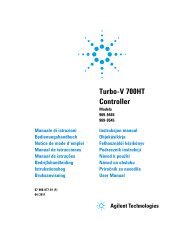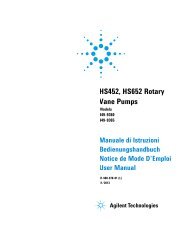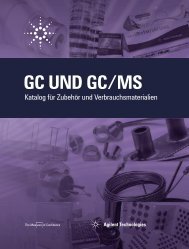Application Compendium - Agilent Technologies
Application Compendium - Agilent Technologies
Application Compendium - Agilent Technologies
Create successful ePaper yourself
Turn your PDF publications into a flip-book with our unique Google optimized e-Paper software.
Method configuration<br />
To determine the vinyl concentration, measure the<br />
area under the absorbance band for the vinyl CH wag<br />
group at 908 cm -1 relative to a baseline drawn between<br />
926 and 898 cm -1 . A typical spectrum is shown in<br />
Figure 3. The specified peak areas and baseline points<br />
can easily be set in an <strong>Agilent</strong> MicroLab PC FTIR<br />
software method. Each peak measurement is called<br />
a component and the baseline limits are easily set<br />
as shown in Figure 4. The peak type of ‘Peak Area<br />
with Duel Baseline’ is first set. Then parameters<br />
for measurement of the area under the reference<br />
polyethylene absorbance band at 2019 cm -1 relative to a<br />
baseline drawn between 2097 and 1987 cm -1 (Figure 5)<br />
are set. The component is further configured to report<br />
the absorbance value to five decimal places as shown in<br />
Figures 4 and 5.<br />
Figure 3. Typical spectrum for the measurement of the vinyl group (CH wag)<br />
in polyethylene<br />
A ratio of the analyte band absorbance to the reference<br />
band is used for this analysis.<br />
Number C=C per 1000 C atoms = M x [A 908 / A 2019 ] + N<br />
with M and N as determined in the the Calibration<br />
section.<br />
The ratio calibration equation for this analysis is:<br />
Number C=C per 1000 C atoms = 2.751 x [A 908 / A 2019 ] –<br />
0.111<br />
Figure 4. The vinyl peak area absorbance (component) measurement at<br />
908 cm -1 in the MicroLab PC FTIR software. The peak start and stop refers to<br />
the area under the peak to be integrated. Single point baselines should be set<br />
up with the same baseline start and stop points<br />
Figure 5. The polyethylene reference peak component addition in the<br />
MicroLab PC FTIR software<br />
The MicroLab PC FTIR software makes the peak ratio<br />
calculation easy to set up. Simply edit the method by<br />
selecting the ‘Peak Ratio’ calculation type and the peak<br />
components that are to be ratioed (Figure 6).<br />
4