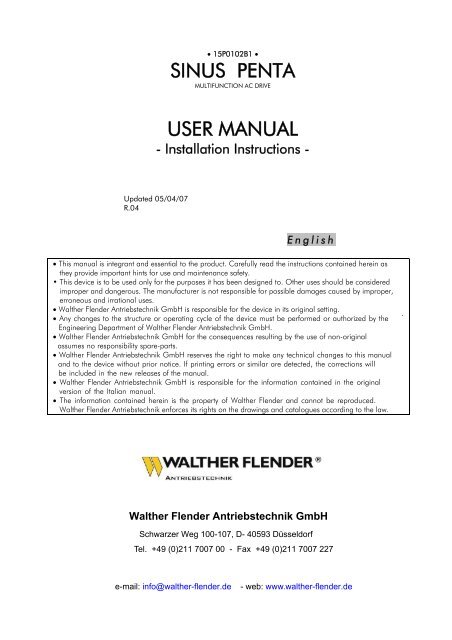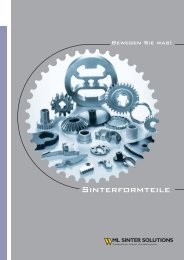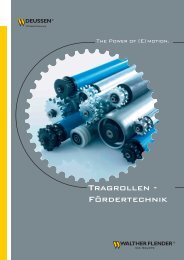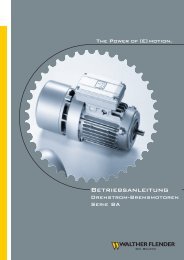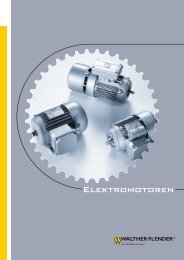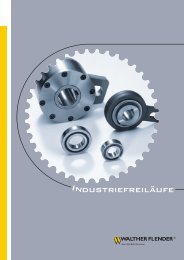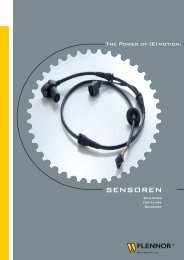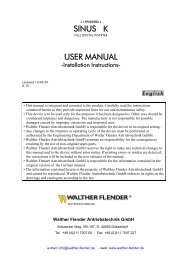SINUS PENTA USER MANUAL - Walther Flender
SINUS PENTA USER MANUAL - Walther Flender
SINUS PENTA USER MANUAL - Walther Flender
Create successful ePaper yourself
Turn your PDF publications into a flip-book with our unique Google optimized e-Paper software.
• 15P0102B1 •<br />
<strong>SINUS</strong> <strong>PENTA</strong><br />
MULTIFUNCTION AC DRIVE<br />
<strong>USER</strong> <strong>MANUAL</strong><br />
- Installation Instructions -<br />
Updated 05/04/07<br />
R.04<br />
English<br />
• This manual is integrant and essential to the product. Carefully read the instructions contained herein as<br />
they provide important hints for use and maintenance safety.<br />
• This device is to be used only for the purposes it has been designed to. Other uses should be considered<br />
improper and dangerous. The manufacturer is not responsible for possible damages caused by improper,<br />
erroneous and irrational uses.<br />
• <strong>Walther</strong> <strong>Flender</strong> Antriebstechnik GmbH is responsible for the device in its original setting.<br />
• Any changes to the structure or operating cycle of the device must be performed or authorized by the<br />
Engineering Department of <strong>Walther</strong> <strong>Flender</strong> Antriebstechnik GmbH.<br />
• <strong>Walther</strong> <strong>Flender</strong> Antriebstechnik GmbH for the consequences resulting by the use of non-original<br />
assumes no responsibility spare-parts.<br />
• <strong>Walther</strong> <strong>Flender</strong> Antriebstechnik GmbH reserves the right to make any technical changes to this manual<br />
and to the device without prior notice. If printing errors or similar are detected, the corrections will<br />
be included in the new releases of the manual.<br />
• <strong>Walther</strong> <strong>Flender</strong> Antriebstechnik GmbH is responsible for the information contained in the original<br />
version of the Italian manual.<br />
• The information contained herein is the property of <strong>Walther</strong> <strong>Flender</strong> and cannot be reproduced.<br />
<strong>Walther</strong> <strong>Flender</strong> Antriebstechnik enforces its rights on the drawings and catalogues according to the law.<br />
<strong>Walther</strong> <strong>Flender</strong> Antriebstechnik GmbH<br />
Schwarzer Weg 100-107, D- 40593 Düsseldorf<br />
Tel. +49 (0)211 7007 00 - Fax +49 (0)211 7007 227<br />
e-mail: info@walther-flender.de - web: www.walther-flender.de
0<br />
1<br />
2<br />
3<br />
4<br />
5<br />
6<br />
7<br />
8<br />
INSTALLATION <strong>SINUS</strong> <strong>PENTA</strong><br />
INSTRUCTIONS<br />
2/321<br />
0. TABLE OF CONTENTS<br />
0.1. CHAPTERS<br />
0. TABLE OF CONTENTS ................................................................................................................ 2<br />
0.1. CHAPTERS .................................................................................................................................2<br />
0.2. FIGURES....................................................................................................................................8<br />
0.3. Tables .....................................................................................................................................10<br />
1. GENERAL DESCRIPTION .......................................................................................................... 11<br />
1.1. FEATURE LIST...........................................................................................................................12<br />
1.2. SPECIAL APPLICATIONS AVAILABLE ON <strong>SINUS</strong> <strong>PENTA</strong> INVERTERS.............................................13<br />
2. CAUTION STATEMENTS........................................................................................................... 14<br />
3. EQUIPMENT DESCRIPTION AND INSTALLATION ..................................................................... 16<br />
3.1. PRODUCTS COVERED IN THIS <strong>MANUAL</strong> ..................................................................................16<br />
3.2. INSPECTION UPON RECEIPT OF THE GOODS .........................................................................17<br />
3.2.1. Inverter Nameplate ..........................................................................................................18<br />
3.3. INSTALLING THE EQUIPMENT..................................................................................................19<br />
3.3.1. Environmental Requirements for the Equipment Installation, Storage and Transport.............19<br />
3.3.2. Air Cooling......................................................................................................................20<br />
3.3.3. Size, Weight and Dissipated Power ...................................................................................22<br />
3.3.3.1. IP20 and IP00 STAND-ALONE Models (S05 – S60) 2T Class ..........................................22<br />
3.3.3.2. IP20 and IP00 STAND-ALONE Models (S05 – S60) 4T Class ..........................................23<br />
3.3.3.3. Modular IP00 STAND-ALONE Models (S64 – S80).........................................................24<br />
3.3.3.4. IP54 STAND-ALONE Models (S05-S30) 2T Class...........................................................29<br />
3.3.3.5. IP54 STAND-ALONE Models (S05-S30) 4T Class...........................................................30<br />
3.3.3.6. IP54 BOX Models (S05-S20) 2T Class ...........................................................................31<br />
3.3.3.7. IP54 BOX Models (S05-S20) 4T Class ...........................................................................32<br />
3.3.3.8. IP24 - IP54 CABINET Models (S15-S80) ........................................................................33<br />
3.3.4. Standard Mounting And Fixing Points (Stand-Alone Models IP20 And IP00 S05 – S60).........35<br />
3.3.5. Through-Panel Assembly And Piercing Templates (Stand-Alone Models S05 to S50) ............37<br />
3.3.5.1. <strong>SINUS</strong> <strong>PENTA</strong> S05 .......................................................................................................37<br />
3.3.5.2. <strong>SINUS</strong> <strong>PENTA</strong> S10 .......................................................................................................38<br />
3.3.5.3. <strong>SINUS</strong> <strong>PENTA</strong> S12 .......................................................................................................39<br />
3.3.5.4. <strong>SINUS</strong> <strong>PENTA</strong> S15-S20-S30 .........................................................................................40<br />
3.3.5.5. <strong>SINUS</strong> <strong>PENTA</strong> S40 .......................................................................................................41<br />
3.3.5.6. <strong>SINUS</strong> <strong>PENTA</strong> S50 .......................................................................................................42<br />
3.3.6. Standard Mounting and Piercing Templates for IP00 Modular Models (S64-S80).................43<br />
3.3.6.1. Installation and Lay-out of the Connections of a Modular Inverter (S65)..........................46<br />
3.3.7. Standard Mounting and Piercing Templates (Models IP54 S05-S30)....................................47<br />
3.4. POWER CONNECTIONS..........................................................................................................48<br />
3.4.1. Wiring Diagram for inverters S05 – S60 ............................................................................50<br />
3.4.2. Wiring Diagram for Modular Inverters S64-S80.................................................................51<br />
3.4.2.1. External Connections for Modular Inverters S65-S70-S75-S80........................................51<br />
3.4.2.2. External Connections for Modular Inverters S64.............................................................54<br />
3.4.2.3. External Connections for Modular Inverters S74.............................................................55<br />
3.4.2.4. 12-phase Connection for Modular Inverters ..................................................................56<br />
3.4.2.5. Internal Connections for Modular Sinus Penta Inverters S65 – S80..................................57<br />
3.4.2.6. Internal Connections for Modular Inverters S64 .............................................................64<br />
3.4.3. Lay-out of the Power Terminals .........................................................................................68<br />
3.4.4. S60 Connection bars for inverter S60................................................................................70<br />
3.4.5. Lay-out of the Auxiliary Power Supply Terminals.................................................................71<br />
3.4.6. Cross-sections of the Power Cables and Sizes of the Protecting Devices..............................73<br />
3.4.6.1. 2T Voltage Class..........................................................................................................74<br />
3.4.6.2. 4T Voltage Class..........................................................................................................76<br />
3.4.6.3. UL-Approved Fuses-2T Voltage Class............................................................................78<br />
3.4.6.4. UL-Approved Fuses – 4T Voltage Class ........................................................................79
<strong>SINUS</strong> <strong>PENTA</strong> INSTALLATION<br />
INSTRUCTIONS<br />
3.4.6.5. 5T and 6T Voltage Classes ...........................................................................................80<br />
3.4.6.6. UL-Approved Fuses (5T AND 6T) ..................................................................................81<br />
3.4.7. Inverter And Motor Ground Connection ............................................................................82<br />
3.5. CONTROL TERMINALS.............................................................................................................83<br />
3.5.1.1. Gaining Access to Control Terminals and Power Terminals for Models IP20 and IP00......85<br />
3.5.1.2. Gaining Access to Control Terminals and Power Terminals (INVERTER IP54) ...................86<br />
3.5.1.3. Grounding Screened Cable Braiding ............................................................................87<br />
3.5.2. Control Board Signals and Programming ..........................................................................88<br />
3.5.2.1. Display and Indicator Leds ...........................................................................................89<br />
3.5.2.2. Dip-switches ................................................................................................................92<br />
3.5.3. Digital Inputs (Terminals 14 to 21) ....................................................................................95<br />
3.5.3.1. Start (Terminal 14) .......................................................................................................95<br />
3.5.3.2. Enable (Terminal 15)....................................................................................................96<br />
3.5.3.3. Reset (Terminal 16) ......................................................................................................96<br />
3.5.3.4. Connecting the Encoder and Frequency Input (terminals 19 to 21) .................................97<br />
3.5.3.5. Technical Sheet for Digital Inputs ..................................................................................98<br />
3.5.4. Analog Inputs (Terminals 1 to 9) .......................................................................................99<br />
3.5.4.1. REF Single-ended Reference Input (terminal 2)...............................................................99<br />
3.5.4.2. Differential Auxiliary Inputs (Terminals 5–8).................................................................101<br />
3.5.4.3. Motor Thermal Protection Input (PTC, Terminals 7-8) ...................................................103<br />
3.5.4.4. Technical Sheet for Analog Inputs ...............................................................................105<br />
3.5.5. Digital Outputs (Terminals 24 to 34) ...............................................................................106<br />
3.5.5.1. Push-Pull Output MDO1 and Wiring Diagrams (Terminals 24 - 26)..............................106<br />
3.5.5.2. Open-collector MDO2 Output and Wiring Diagrams (Terminals 27 -28) ......................108<br />
3.5.5.3. Relay Outputs (Terminals 29-34) ................................................................................109<br />
3.5.5.4. Technical Sheet for Digital Outputs .............................................................................110<br />
3.5.6. Analog Outputs (Terminals 10 to 13) ..............................................................................111<br />
3.5.6.1. Technical Sheet for Analog Outputs ............................................................................111<br />
3.6. OPERATING AND REMOTING THE KEYPAD............................................................................112<br />
3.6.1. Indicator Leds on the Display/Keypad .............................................................................112<br />
3.6.2. Function Keys.................................................................................................................113<br />
3.6.3. Setting the Operating Mode ...........................................................................................114<br />
3.6.3.1. Adjusting the Display Contrast ....................................................................................114<br />
3.6.3.2. Adjusting the Display Contrast, Language, Back-light and Buzzer .................................114<br />
3.6.4. Remoting the Display/Keypad.........................................................................................115<br />
3.6.5. Using the Display/keypad for Parameter Transfer ............................................................118<br />
3.7. SERIAL COMMUNICATIONS ..................................................................................................119<br />
3.7.1. General Features ...........................................................................................................119<br />
3.7.2. Direct Connection ..........................................................................................................120<br />
3.7.3. Multidrop Network Connection .......................................................................................120<br />
3.7.3.1. Connection................................................................................................................120<br />
3.7.3.2. Test Supply Input........................................................................................................122<br />
3.7.3.3. Line Terminators ........................................................................................................123<br />
3.7.4. How to Use Isolated Serial Board ES822 (optional) ..........................................................123<br />
3.7.5. The Software..................................................................................................................124<br />
3.7.6. Serial communication ratings..........................................................................................124<br />
4. STARTUP ................................................................................................................................ 125<br />
4.1. “IFD” Motor Control...............................................................................................................126<br />
4.2. “VTC” Motor Control..............................................................................................................128<br />
4.3. “FOC” Motor Control.............................................................................................................130<br />
5. TECHNICAL SPECIFICATIONS ................................................................................................ 134<br />
5.1. CHOOSING THE PRODUCT ..................................................................................................136<br />
5.1.1. Light Application: Overload up to 120%..........................................................................139<br />
5.1.1.1. Technical Sheet for 2T and 4T Voltage Classes ............................................................139<br />
5.1.1.2. Technical Sheet for 5T and 6T Voltage Classes ............................................................140<br />
5.1.2. STANDARD Applications: Overload up to 140% ..............................................................141<br />
3/321<br />
0<br />
1<br />
2<br />
3<br />
4<br />
5<br />
6<br />
7<br />
8
0<br />
1<br />
2<br />
3<br />
4<br />
5<br />
6<br />
7<br />
8<br />
INSTALLATION <strong>SINUS</strong> <strong>PENTA</strong><br />
INSTRUCTIONS<br />
5.1.2.1. Technical Sheet for 2T and 4T Voltage Classes ............................................................141<br />
5.1.2.2. Technical Sheet for 5T and 6T Voltage Classes ............................................................142<br />
5.1.3. HEAVY applications: Overload up to 175% .....................................................................143<br />
5.1.3.1. Technical Sheet for 2T and 4T Voltage Classes ............................................................143<br />
5.1.3.2. Technical Sheet for 5T and 6T Voltage Classes ............................................................144<br />
5.1.4. STRONG Applications: Overload up to 200%..................................................................145<br />
5.1.4.1. Technical Sheet for 2T and 4T voltage Classes ............................................................145<br />
5.1.4.2. Technical Sheet for 5T and 6T Voltage Classes ............................................................146<br />
5.2. CARRIER FREQUENCY SETTING .............................................................................................147<br />
5.3. OPERATING TEMPERATURES BASED ON APPLICATION CLASSES.............................................149<br />
6. ACCESSORIES ........................................................................................................................ 151<br />
6.1. BRAKING RESISTORS..............................................................................................................151<br />
6.1.1. Application Tables..........................................................................................................151<br />
6.1.1.1. Braking Resistors for Applications with a Braking DUTY CYCLE of 10% and 380 - 500 Vac<br />
Supply Voltage...........................................................................................................................152<br />
6.1.1.2. Braking Resistors for Applications with a Braking DUTY CYCLE of 20% and 380 - 500 Vac<br />
Supply Voltage...........................................................................................................................154<br />
6.1.1.3. Braking Resistors for Applications with a Braking DUTY CYCLE of 50% and 380 - 500 Vac<br />
Supply Voltage...........................................................................................................................156<br />
6.1.1.4. Braking Resistors for Applications with a Braking DUTY CYCLE of 10% and 200 - 240 Vac<br />
Supply Voltage...........................................................................................................................158<br />
6.1.1.5. Braking Resistors for Applications with a Braking DUTY CYCLE of 20% and 200 - 240 Vac<br />
Supply Voltage...........................................................................................................................160<br />
6.1.1.6. Braking Resistors for Applications with a Braking DUTY CYCLE of 50% and 200 - 240 Vac<br />
Supply Voltage...........................................................................................................................162<br />
6.1.1.7. Braking Resistors for Applications with a Braking DUTY CYCLE of 10% and 500 - 575 Vac<br />
Supply Voltage...........................................................................................................................164<br />
6.1.1.8. Braking Resistors for Applications with a Braking DUTY CYCLE of 20% and 500 - 575 Vac<br />
Supply Voltage...........................................................................................................................165<br />
6.1.1.9. Braking Resistors for Applications with a Braking DUTY CYCLE of 50% and 500 - 575 Vac<br />
Supply Voltage...........................................................................................................................166<br />
6.1.1.10. Braking Resistors for Applications with a Braking DUTY CYCLE of 10% and 660 - 690<br />
Vac Supply Voltage ....................................................................................................................167<br />
6.1.1.11. Braking Resistors for Applications with a Braking DUTY CYCLE of 20% and 660 - 690<br />
Vac Supply Voltage ....................................................................................................................168<br />
6.1.1.12. Braking Resistors for Applications with a Braking DUTY CYCLE of 50% and 660 - 690<br />
Vac Supply Voltage ....................................................................................................................169<br />
6.1.2. Available Models ...........................................................................................................170<br />
6.1.2.1. Model 56-100 Ohm/350 W.......................................................................................170<br />
6.1.2.2. Model 75 Ohm/1300 W ............................................................................................171<br />
6.1.2.3. Models IP55-54 from 1100 W to 2200 W ...................................................................172<br />
6.1.2.4. IP20 Models 4kW-8kW-12kW ....................................................................................173<br />
6.1.2.5. Box Resistor Models IP23 4kW - 64kW ........................................................................174<br />
6.2. BRAKING UNIT BU200...........................................................................................................176<br />
6.2.1. Inspections upon Receipt of the Goods............................................................................176<br />
6.2.1.1. Nameplate of BU200.................................................................................................177<br />
6.2.2. Operation .....................................................................................................................178<br />
6.2.2.1. Configuration Jumpers...............................................................................................178<br />
6.2.2.2. Adjusting Trimmers ....................................................................................................179<br />
6.2.2.3. Indicator LEDs ...........................................................................................................180<br />
6.2.3. Ratings ..........................................................................................................................180<br />
6.2.4. Installing the Braking Unit ..............................................................................................181<br />
6.2.4.1. Mounting...................................................................................................................181<br />
6.2.4.2. Electric Installation .....................................................................................................183<br />
6.3. BRAKING UNIT (BU 720-960-1440) FOR MODULAR INVERTERS .............................................188<br />
6.3.1. Inspection upon Receipt of the Goods .............................................................................188<br />
4/321
<strong>SINUS</strong> <strong>PENTA</strong> INSTALLATION<br />
INSTRUCTIONS<br />
6.3.1.1. Nameplate for BU 720-960-1440 ..............................................................................188<br />
6.3.2. Operation .....................................................................................................................189<br />
6.3.3. Ratings ..........................................................................................................................189<br />
6.3.4. Installation.....................................................................................................................190<br />
6.3.4.1. Mounting...................................................................................................................190<br />
6.3.4.2. STANDARD MOUNTING............................................................................................191<br />
6.3.4.3. Wiring.......................................................................................................................192<br />
6.4. KEYPAD REMOTING KITS .......................................................................................................201<br />
6.4.1. Remoting the Keypad on the Cabinet ..............................................................................201<br />
6.4.2. Remoting a Keypad Controlling Multiple Inverters ............................................................201<br />
6.4.2.1. Kit Component Parts ..................................................................................................201<br />
6.4.2.2. Operating Conditions ................................................................................................202<br />
6.4.2.3. Applicability...............................................................................................................202<br />
6.4.2.4. Connecting the Keypad ..............................................................................................202<br />
6.4.2.5. Communications Protocol...........................................................................................204<br />
6.4.2.6. Connection................................................................................................................204<br />
6.5. REACTANCE ..........................................................................................................................205<br />
6.5.1. Input Inductance ............................................................................................................205<br />
6.5.2. 12-phase connection......................................................................................................208<br />
6.5.3. Output Inductance .........................................................................................................209<br />
6.5.4. Applying the Inductance to the Inverter............................................................................211<br />
6.5.4.1. 2T Class – AC and DC Inductance..............................................................................211<br />
6.5.4.2. 5T – 6T CLASSES – AC and DC Inductance .................................................................213<br />
6.5.4.3. 5T - 6T CLASSES – AC and DC Inductance..................................................................215<br />
6.5.4.4. 2T – 4T CLASSES – Interphase Inductance ...................................................................216<br />
6.5.4.5. 5T – 6T CLASSES – Interphase Inductance ...................................................................216<br />
6.5.5. Inductance Ratings .........................................................................................................217<br />
6.5.5.1. CLASS 2T – 4T...........................................................................................................217<br />
6.5.5.2. 5T – 6T CLASSES .......................................................................................................218<br />
6.5.6. 3-phase AC Inductance, 2T-4T CLASSES, IP54, CABINET.................................................219<br />
6.6. ENCODER BOARD ES836/2 (SLOT A).....................................................................................221<br />
6.6.1. Environmental Requirements...........................................................................................221<br />
6.6.2. Electric Specifications .....................................................................................................222<br />
6.6.3. Installing Encoder Board ES836/2 (SLOT A) on the Inverter ..............................................223<br />
6.6.4. Terminals in Encoder Board............................................................................................224<br />
6.6.5. Configuration Dip-switches.............................................................................................224<br />
6.6.6. Jumper Selecting the Type of Encoder Supply ..................................................................225<br />
6.6.7. Tuning Trimmer .............................................................................................................226<br />
6.6.8. Encoder Wiring and Configuration..................................................................................226<br />
6.6.9. Wiring the Encoder Cable ..............................................................................................231<br />
6.7. ISOLATED SERIAL BOARD ES822/1 (SLOT B)...........................................................................232<br />
6.7.1. Environmental Requirements...........................................................................................232<br />
6.7.2. Electric Features .............................................................................................................233<br />
6.7.3. Installing Board ES822 on the Inverter (SLOT B)...............................................................234<br />
6.7.4. Setting Board ES822 ......................................................................................................235<br />
6.7.4.1. Jumper for RS232 / RS485 Selection...........................................................................235<br />
6.7.4.2. Dip-Switch for terminator RS-485................................................................................236<br />
6.8. ES847 I/O EXPANSION BOARD (SLOT C) ...............................................................................237<br />
6.8.1. ES847 Board for Signal Conditioning and Additional I/O.................................................237<br />
6.8.2. Identification Data..........................................................................................................237<br />
6.8.3. Installing Board ES847 on the Inverter (SLOT C) ..............................................................238<br />
6.8.4. Board ES847 Terminals..................................................................................................240<br />
6.8.5. Set-up Dip-switches........................................................................................................241<br />
6.8.6. Possible Settings for Dip-switches SW1 and SW2..............................................................242<br />
6.8.7. Wiring Diagrams ...........................................................................................................244<br />
6.8.7.1. Connection of “Fast” Differential Analog Inputs ...........................................................244<br />
5/321<br />
0<br />
1<br />
2<br />
3<br />
4<br />
5<br />
6<br />
7<br />
8
0<br />
1<br />
2<br />
3<br />
4<br />
5<br />
6<br />
7<br />
8<br />
INSTALLATION <strong>SINUS</strong> <strong>PENTA</strong><br />
INSTRUCTIONS<br />
6.8.7.2. Connection of “Fast” Current Inputs............................................................................245<br />
6.8.7.3. Connecting “Slow” Analog Inputs to Voltage Sources...................................................245<br />
6.8.7.4. Connecting “Slow” Analog Inputs to Voltage Sources...................................................246<br />
6.8.7.5. Connecting “Slow” Analog Inputs to Thermistor PT100 ................................................246<br />
6.8.7.6. Connecting Isolated Digital Inputs...............................................................................247<br />
6.8.7.7. Connection to an Encoder or a Frequency Input .........................................................248<br />
6.8.7.8. Connection to Isolated Digital Outputs........................................................................249<br />
6.8.8. Environmental Requirements...........................................................................................250<br />
6.8.9. Electrical Ratings ............................................................................................................251<br />
6.8.9.1. Analog Inputs ............................................................................................................251<br />
6.8.9.2. Digital Inputs .............................................................................................................253<br />
6.8.9.3. Digital Outputs ..........................................................................................................253<br />
6.8.9.4. Supply Outputs ..........................................................................................................254<br />
6.9. OPTION BOARDS FOR FIELD BUS (SLOT B) ............................................................................255<br />
6.9.1. Identification Data..........................................................................................................255<br />
6.9.2. Installing the FieldBus board on the Inverter (slot B) .........................................................256<br />
6.9.3. Fieldbus PROFIBUSDP Communications Board...............................................................259<br />
6.9.3.1. Profibus Fieldbus Connector .......................................................................................260<br />
6.9.3.2. Configuration of the Profibus-DP Communications Board ............................................260<br />
6.9.3.3. Connection to the Fieldbus .........................................................................................262<br />
6.9.4. DeviceNet Fieldbus Communications Board ....................................................................263<br />
6.9.4.1. DeviceNet Fieldbus Terminals.....................................................................................264<br />
6.9.4.2. Board Configuration ..................................................................................................264<br />
6.9.4.3. Connection to the Fieldbus .........................................................................................265<br />
6.9.5. CANopen Fieldbus Communications Board.....................................................................267<br />
6.9.5.1. CANopen Fieldbus Connector ....................................................................................268<br />
6.9.5.2. Board Configuration ..................................................................................................268<br />
6.9.5.3. Connection to the Fieldbus .........................................................................................269<br />
6.9.6. Ethernet Communications Board.....................................................................................270<br />
6.9.6.1. Ethernet Connector ....................................................................................................271<br />
6.9.6.2. Connection to the Network.........................................................................................271<br />
6.9.6.3. Board Configuration ..................................................................................................273<br />
6.9.7. Status LEDs....................................................................................................................278<br />
6.9.7.1. LEDs for Fieldbus Interface CPU Diagnostics................................................................278<br />
6.9.7.2. LEDs for PROFIBUSDP Board Diagnostics...................................................................279<br />
6.9.7.3. LEDs for DeviceNet Board Diagnostics ........................................................................279<br />
6.9.7.4. LEDs for CANopen Board Diagnostics.........................................................................280<br />
6.9.7.5. LEDs for Ethernet Board Diagnostics ...........................................................................280<br />
6.9.8. Environmental Requirements Common to All Boards........................................................280<br />
6.10. ES851 DATA LOGGER BOARD (SLOT B) .................................................................................281<br />
6.10.1. Connections ..................................................................................................................283<br />
6.10.1.1. Wiring RS232 Serial Link ........................................................................................284<br />
6.10.1.2. Wiring RS485 Serial Link ........................................................................................285<br />
6.10.1.3. COM1 Configuration and Wiring ...........................................................................287<br />
6.10.1.4. COM2 Configuration and Wiring ...........................................................................287<br />
6.10.1.5. Types of Ethernet Connections ................................................................................288<br />
6.11. ES860 SIN/COS ENCODER BOARD (SLOT A) .........................................................................291<br />
6.11.1. Identification Data..........................................................................................................292<br />
6.11.2. Installing the Board on the Inverter (SLOT A) ...................................................................292<br />
6.11.2.1. Sin/Cos Connector ................................................................................................294<br />
6.11.3. Operating Modes And Card Configuration .....................................................................294<br />
6.11.4. Three-channel Operating mode......................................................................................295<br />
6.11.5. Five-channel Operating mode ........................................................................................296<br />
6.11.6. Configuration and Regulation of Encoder Power Supply Voltage.......................................298<br />
6.11.7. Connection Of Encoder Cable........................................................................................300<br />
6.11.8. Environmental Requirements...........................................................................................301<br />
6/321
<strong>SINUS</strong> <strong>PENTA</strong> INSTALLATION<br />
INSTRUCTIONS<br />
6.11.9. Electrical Ratings ............................................................................................................301<br />
6.12. “LOC-0-REM” KEY SELECTOR SWITCH AND EMERGENCY PUSH-BUTTON FOR MODEL IP54 ..303<br />
6.12.1. Wiring IP54 Inverters with Optional “LOC-0-REM” Key Selector Switch and Emergency<br />
Push-button ...............................................................................................................................304<br />
7. NORMATIVE REFERENCES ..................................................................................................... 305<br />
7.1. RADIOFREQUENCY DISTURBANCE ........................................................................................309<br />
7.1.1. The Mains .....................................................................................................................310<br />
7.1.2. Output Chokes ..............................................................................................................310<br />
7.1.3. The Cabinet...................................................................................................................310<br />
7.1.4. Input and Output Filters..................................................................................................313<br />
7.2. Declarations of conformity......................................................................................................314<br />
8. INDEX .................................................................................................................................... 320<br />
7/321<br />
0<br />
1<br />
2<br />
3<br />
4<br />
5<br />
6<br />
7<br />
8
0<br />
1<br />
2<br />
3<br />
4<br />
5<br />
6<br />
7<br />
8<br />
INSTALLATION <strong>SINUS</strong> <strong>PENTA</strong><br />
INSTRUCTIONS<br />
8/321<br />
0.2. FIGURES<br />
Figure 1: Inverter nameplate .....................................................................................................................18<br />
Figure 2: Fixing points for STAND-ALONE models from S05 to S50 included...............................................35<br />
Figure 3: Piercing template for size S60 .....................................................................................................36<br />
Figure 4: Fittings for through-panel assembly for <strong>SINUS</strong> <strong>PENTA</strong> S05 ...........................................................37<br />
Figure 5: Piercing templates for through-panel assembly for <strong>SINUS</strong> <strong>PENTA</strong> S05...........................................37<br />
Figure 6: Fittings for through-panel assembly for <strong>SINUS</strong> <strong>PENTA</strong> S10 ...........................................................38<br />
Figure 7: Piercing template for through-panel assembly for <strong>SINUS</strong> <strong>PENTA</strong> S10 ............................................38<br />
Figure 8: Fittings for through-panel assembly for <strong>SINUS</strong> <strong>PENTA</strong> S12 ...........................................................39<br />
Figure 9: Piercing template for through-panel assembly for <strong>SINUS</strong> <strong>PENTA</strong> S12 ............................................39<br />
Figure 10: Through-panel assembly and piercing template for Sinus <strong>PENTA</strong> S15, S20, S30..........................40<br />
Figure 11: Removing the mounting plate in <strong>SINUS</strong> <strong>PENTA</strong> S40 for through-panel assembly. ........................41<br />
Figure 12: Through-panel assembly and piercing templates for <strong>SINUS</strong> <strong>PENTA</strong> S40......................................41<br />
Figure 13: Removing the mounting plate in <strong>SINUS</strong> <strong>PENTA</strong> S50 for through-panel assembly .........................42<br />
Figure 14: Through-panel assembly and piercing templates for <strong>SINUS</strong> <strong>PENTA</strong> S50......................................42<br />
Figure 15: Piercing templates for modular units .........................................................................................44<br />
Figure 16: Piercing templates for control unit (stand-alone model) ..............................................................44<br />
Figure 17: Installation example of a <strong>SINUS</strong> Penta S64/S70.........................................................................45<br />
Figure 18: Installation example of a <strong>SINUS</strong> Penta S74/S80.........................................................................45<br />
Figure 19: Installation example for Sinus Penta S65 (in cabinet) ..................................................................46<br />
Figure 20: Piercing template for inverter IP54.............................................................................................47<br />
Figure 21: Wiring diagram. ......................................................................................................................50<br />
Figure 22: External connections for modular inverters S65-S70...................................................................51<br />
Figure 23: External connections for modular inverters S75-S80...................................................................52<br />
Figure 24: External connections for modular inverters S64..........................................................................54<br />
Figure 25: External connections for modular inverters S74..........................................................................55<br />
Figure 26: Layout of 12-phase connection .................................................................................................56<br />
Figure 27: Single optical fibre connector....................................................................................................57<br />
Figure 28: Double optical fibre connector..................................................................................................58<br />
Figure 29: Internal wiring for <strong>SINUS</strong> <strong>PENTA</strong> S65-S70 .................................................................................60<br />
Figure 30: ES840 Supply Control Board ....................................................................................................61<br />
Figure 31: ES841 Inverter Module Gate Unit Board....................................................................................61<br />
Figure 32: ES843 Inverter Module .............................................................................................................62<br />
Figure 33: ES842 Control Unit ..................................................................................................................63<br />
Figure 34: Single optical-fibre connector ...................................................................................................64<br />
Figure 35: Double optical-fibre connector..................................................................................................65<br />
Figure 36: Internal wiring for inverters S64 ................................................................................................67<br />
Figure 37: S60 Connection bars................................................................................................................70<br />
Figure 38: Connection bars for S64 – S70 .................................................................................................71<br />
Figure 39: Connection bars for S64 – S70 .................................................................................................72<br />
Figure 40: Control terminals .....................................................................................................................84<br />
Figure 41: Gaining access to the control terminals .....................................................................................85<br />
Figure 42: Clamping a signal screened cable ............................................................................................87<br />
Figure 43: Control board: signals and programming .................................................................................88<br />
Figure 44: Gaining access to dip-switches SW1 and SW2 ...........................................................................92<br />
Figure 45: Gaining access to dip-switch SW3 and connector RS-485 (<strong>SINUS</strong> <strong>PENTA</strong> S05 to S20)..................92<br />
Figure 46: Position of dip-switch SW3 and connector RS-485 (<strong>SINUS</strong> <strong>PENTA</strong> S30 to S60).............................93<br />
Figure 47: A) PNP command (active to + 24 V) through a voltage-free contact...........................................95<br />
Figure 48: Connecting an incremental encoder..........................................................................................97<br />
Figure 49: Signal sent from a Push-pull, 24 V output..................................................................................98<br />
Figure 50: A) Potentiometer wiring for unipolar command 0 ÷REFMAX......................................................100<br />
Figure 51: Wiring of a PLC analog output, axis control board, etc.............................................................101<br />
Figure 52: Wiring of unipolar remote potentiometer 0 ÷ REF max .............................................................102<br />
Figure 53: 4 ÷ 20 mA Sensor wiring ........................................................................................................102<br />
Figure 54: Standard pattern of the thermistor resistor for the motor thermal protection ..............................103
<strong>SINUS</strong> <strong>PENTA</strong> INSTALLATION<br />
INSTRUCTIONS<br />
Figure 55: PNP output wiring for relay control..........................................................................................106<br />
Figure 56: NPN output wiring for relay control.........................................................................................107<br />
Figure 57: Cascade connection: frequency output -> frequency input. ......................................................107<br />
Figure 58: PNP output wiring for relay control..........................................................................................108<br />
Figure 59: NPN output wiring for relay control.........................................................................................108<br />
Figure 60: Display/keypad......................................................................................................................112<br />
Figure 61: Removing the display/keypad module .....................................................................................116<br />
Figure 62: Front/rear view of the display/keypad and its shell................................................................117<br />
Figure 63: Example of multidrop and direct connection ............................................................................119<br />
Figure 64: Pin lay-out of serial link 1 connector........................................................................................121<br />
Figure 65: Recommended wiring diagram for “2-wire” MODBUS connection ............................................121<br />
Figure 66: Overall dimensions, resistor 56-100Ω/350W ..........................................................................170<br />
Figure 67: Overall dimensions and ratings for braking resistor 75 Ω/1300W ............................................171<br />
Figure 68: Overall dimensions and mechanical features for braking resistors from 1100 W to 2200 W ......172<br />
Figure 69: Overall dimensions for braking resistors 4 kW, 8 kW and 12 kW .............................................173<br />
Figure 70: Overall dimensions of IP23 Box resistors .................................................................................174<br />
Figure 71: Position of electrical connections in box resistors ......................................................................174<br />
Figure 72: Nameplate of BU200 .............................................................................................................177<br />
Figure 73: Positions of BU200 configuration jumpers ...............................................................................178<br />
Figure 74: Positions of BU200 adjusting trimmers ....................................................................................179<br />
Figure 75: Position of Indicator Leds........................................................................................................180<br />
Figure 76: Dimensions and fixing points of BU200...................................................................................182<br />
Figure 77: Connecting one BU200 to the inverter ....................................................................................183<br />
Figure 78: Master – Slave multiple connection .........................................................................................184<br />
Figure 79: Terminals in BU200 ...............................................................................................................185<br />
Figure 80: Max. allowable duty-cycle (depending on Ton) for the connected braking resistor......................186<br />
Figure 81: Peak power and average power (depending on Ton) dissipated to the braking resistor ..............187<br />
Figure 82: Nameplate for BU 720-960-1440 ..........................................................................................188<br />
Figure 83: Dimensions and fixing points of BU720-1440 .........................................................................191<br />
Figure 84: External power connections for modular inverters S65-S70 provided with braking unit BU770-1440<br />
......................................................................................................................................................192<br />
Figure 85: External power connections for modular inverters S75-S80 provided with braking unit BU770-1440<br />
......................................................................................................................................................193<br />
Figure 86: Gate unit board ES841 for the braking unit .............................................................................198<br />
Figure 87: wiring points of the optical fibres in control board ES842 .........................................................199<br />
Figure 88: Internal wiring of inverters S65- provided with a braking unit. ..................................................200<br />
Figure 89: Wiring diagram of the keypad remoting kit controlling multiple inverters...................................203<br />
Figure 90: Wiring diagram for optional inductance ..................................................................................205<br />
Figure 91: Amplitude of harmonic currents (approximate values) ..............................................................207<br />
Figure 92: Layout of a 12-phase connection ............................................................................................208<br />
Figure 93: Output inductance wiring .......................................................................................................210<br />
Figure 94: Mechanical features of a 3-phase inductance ..........................................................................218<br />
Figure 95: Mechanical features of AC 3-phase inductance, 2T-4T classes, in IP54 cabinet .........................220<br />
Figure 96: Picture of the encoder board ES836/2.....................................................................................221<br />
Figure 97: Position of slot A for the installation of the encoder board ........................................................223<br />
Figure 98: Encoder board fastened to its slot ...........................................................................................223<br />
Figure 99: Positions of dip-switches and their factory-setting .....................................................................224<br />
Figure 100: LINE DRIVER or PUSH-PULL encoder with complementary outputs...........................................227<br />
Figure 101: PUSH-PULL encoder with single-ended outputs ......................................................................228<br />
Figure 102: PNP or NPN encoder with single-ended outputs and load resistors with external wiring............229<br />
Figure 103: PNP or NPN encoder with single-ended outputs and internal load resistors .............................230<br />
Figure 104: Wiring the encoder cable......................................................................................................231<br />
Figure 105: Picture of Board ES822.........................................................................................................232<br />
Figure 106: Position of the slot for the installation of the serial isolated board ...........................................234<br />
Figure 107: Jumper setting RS232/RS485................................................................................................235<br />
Figure 108: Configuration of terminator dip switch for line RS485 ............................................................236<br />
9/321<br />
0<br />
1<br />
2<br />
3<br />
4<br />
5<br />
6<br />
7<br />
8
0<br />
1<br />
2<br />
3<br />
4<br />
5<br />
6<br />
7<br />
8<br />
INSTALLATION <strong>SINUS</strong> <strong>PENTA</strong><br />
INSTRUCTIONS<br />
Figure 109: Signal and additional I/O ES847 conditioner board...............................................................237<br />
Figure 110: Removing the inverter cover; location of slot C.......................................................................238<br />
Figure 111: Fitting the strips inside board ES847 and fixing the board on slot C ........................................238<br />
Figure 112: Connection of a bipolar voltage source to a differential input .................................................244<br />
Figure 113: Connecting 0÷20mA (4÷20mA) sensors to “fast” current inputs XAIN5, XAIN6, XAIN7...........245<br />
Figure 114: Connecting a voltage source to a “slow” analog input ...........................................................245<br />
Figure 115: Connecting thermoresistors PT100 to analog channels XAIN8 – 11 /T1 - 4.............................246<br />
Figure 116: A PNP Command (active to +24V) via voltage-free contact ....................................................247<br />
Figure 117: Connecting the incremental encoder to fast inputs XMDI7 and XMDI8 ....................................248<br />
Figure 118: Signal sent from a 24V, Push-pull frequency output ...............................................................248<br />
Figure 119: Connection of a PNP output for relay control .........................................................................249<br />
Figure 120: Connection of an NPN output for relay control ......................................................................249<br />
Figure 121: Location of the slot B inside the terminal board cover of the Sinus <strong>PENTA</strong> inverters ..................256<br />
Figure 122: Checking contacts in the slot B..............................................................................................257<br />
Figure 123: Fastening the communications board to the slot B..................................................................258<br />
Figure 124: PROFIBUS-DP fieldbus communications board.......................................................................259<br />
Figure 125: Example of a Profibus multidrop network; the correct setting of the line terminators is highlighted<br />
......................................................................................................................................................261<br />
Figure 126: Example of the rotary-switch position to set Profibus address “19” ..........................................261<br />
Figure 127: DeviceNet Fieldbus communications board ...........................................................................263<br />
Figure 128: Outline of the topology of a DeviceNet trunk line...................................................................265<br />
Figure 129: CANopen fieldbus communications board ............................................................................267<br />
Figure 130: Example of the position of the rotary-switches for 125kbits/s and Device Address 29...............268<br />
Figure 131: Ethernet Fieldbus Communications Board..............................................................................270<br />
Figure 132: Cable of Cat. 5 for Ethernet and standard colour arrangement in the connector .....................271<br />
Figure 133: Setting a computer for a point-to-point connection to the inverter ...........................................274<br />
Figure 134: Setting the dip-switches to set the IP address 192.168.0.2......................................................275<br />
Figure 135: Example of the ping command to the IP address of the inverter interface board.......................276<br />
Figure 136: Screen of the Anybus IP config utility .....................................................................................276<br />
Figure 137: Setting ModScan for a Modbus/TCP connection.....................................................................277<br />
Figure 138: Display of the output variables of the inverter through the Modbus/TCP protocol.....................277<br />
Figure 139: Position of indicator Leds on the board..................................................................................278<br />
Figure 140: ES851 Data Logger Board....................................................................................................281<br />
Figure 141: Data Logger board fastened to its slot (Slot B)........................................................................282<br />
Figure 142: Recommended wiring diagram for the connection of “2-wire” MODBUS devices” ...................285<br />
Figure 143: Cable of Cat. 5 for Ethernet and standard colour arrangement in the connector ....................288<br />
Figure 144: Location of the Ethernet port.................................................................................................290<br />
Figure 145: Wiring the Ethernet cable......................................................................................................290<br />
Figure 146: ES860 Sin/Cos Encoder Card ...............................................................................................291<br />
Figure 147: Slot A location inside terminal board cover of <strong>PENTA</strong> Inverter.................................................292<br />
Figure 148: Fitting the ES860 Card inside the Inverter ..............................................................................293<br />
Figure 149: High density connector pin layout .........................................................................................294<br />
Figure 150: Typical waveform of signals in three-channel mode ...............................................................295<br />
Figure 151: Dip-switch SW1 setup for Three-channel Mode reception .......................................................296<br />
Figure 152: Typical signal waveform in Five-channel Mode ......................................................................297<br />
Figure 153: Dip-switch setup for Five-channel Mode reception..................................................................298<br />
Figure 154: Position of Jumper and Voltage Regulation Trimmer ..............................................................298<br />
Figure 155: Recommended Double Shielding Connection Method for Encoder Cable. ...............................300<br />
Figure 156: Wiring IP54 inverters with “LOC-0-REM” key selector switch and emergency push-button. .......304<br />
Figure 157: Disturbance sources in a power drive system equipped with an inverter ..................................309<br />
Figure 158: Example of correct wiring of an inverter inside a cabinet ........................................................312<br />
Figure 159: Wiring the toroid filter for the inverter of the <strong>SINUS</strong> <strong>PENTA</strong> series ...........................................313<br />
10/321<br />
0.3. Tables<br />
Table 1: Max. braking time depending on the duty-cycle and the connected braking resistor......................187<br />
Table 2: Max. braking time depending on the duty-cycle and the connected braking resistor......................187
<strong>SINUS</strong> <strong>PENTA</strong> INSTALLATION<br />
INSTRUCTIONS<br />
1. GENERAL DESCRIPTION<br />
Inverters are electronic devices capable of powering an AC electric motor and imposing speed and torque<br />
values. Inverters of the <strong>PENTA</strong> series manufactured by <strong>Walther</strong> <strong>Flender</strong> AT GmbH allow to adjust speed and<br />
torque values of three-phase asynchronous motors and brushless, permanent-magnet AC motors with several<br />
control modes. Control modes may be user-defined and allow to obtain the best performance in terms of finetuning<br />
and energy saving for any industrial application.<br />
The basic control modes that can be selected for <strong>PENTA</strong> inverters are the following:<br />
IFD: voltage / frequency scalar control for asynchronous motors,<br />
FOC: vector control for asynchronous motors,<br />
VTC: sensorless vector control for asynchronous motors,<br />
SYN: sinusoidal vector control for synchronous motors (brushless motors)<br />
Special application software is also available, including the most well-known automation functions<br />
programmable by the user. See section 1.2 for more details.<br />
Available <strong>SINUS</strong> <strong>PENTA</strong> models range from 1.3 kW to 2010 kW.<br />
AVAILABLE <strong>SINUS</strong> <strong>PENTA</strong> MODELS<br />
NOTE<br />
Products may have different ratings and/or appearance than the ones shown in<br />
the picture above. The proportion of one enclosure to the other is shown as an<br />
example and is not binding.<br />
11/321<br />
0<br />
1<br />
2<br />
3<br />
4<br />
5<br />
6<br />
7<br />
8
0<br />
1<br />
2<br />
3<br />
4<br />
5<br />
6<br />
7<br />
8<br />
INSTALLATION <strong>SINUS</strong> <strong>PENTA</strong><br />
INSTRUCTIONS<br />
12/321<br />
1.1. FEATURE LIST<br />
• One product, five functions:<br />
� vector-modulation IFD software for general-purpose applications (V/f pattern);<br />
� sensorless, vector VTC software for high torque demanding performance (direct torque control);<br />
� vector FOC functionality with an encoder for accurate torque requirements and a wide speed<br />
range;<br />
� vector SYN functionality for applications with brushless, synchronous motors with permanent<br />
magnets, requiring very accurate torque values and excellent energy performances;<br />
� RGN Active Front End function, for power exchange with the mains, with unitary power factor and<br />
very low harmonic current;<br />
� special optional functions for any application (software + instruction manual);<br />
• Wide range of supply voltage values (200 VAC ÷ 690 VAC) both for stand-alone models and cabinet<br />
models. Standard power supply, 280 VDC ÷ 970 VDC<br />
• Wide power range: from 1.3 kW to 2010 kW.<br />
• Wide range of voltage values and power values for the electric motors to be connected to any inverter<br />
size.<br />
MODEL LIGHT STANDARD HEAVY STRONG<br />
<strong>SINUS</strong> <strong>PENTA</strong> 0025 4TBA2X2 22kW 18.5kW 15kW 11kW<br />
• Built-in filters for the whole <strong>SINUS</strong> <strong>PENTA</strong> range in compliance with regulation<br />
EN61800-3, issue 2 concerning emission limits.<br />
• No line contactor needed. The new hardware configuration is<br />
standard supplied with a safety system including redundant contacts for<br />
the inhibition of firing pulses in the power circuit, in compliance with the latest<br />
requirements of the safety regulations in force, EN 61800-5-1/EN61800-5-2.<br />
(However, respect the specific rules of the field of application).<br />
• Beyond performance enhancement, the new series of <strong>SINUS</strong> <strong>PENTA</strong> models is more<br />
compact than the prior models; the <strong>SINUS</strong> <strong>PENTA</strong> may be installed in cabinets and its design offers a<br />
better price/performance ratio.<br />
• Detection of the heatsink temperatures and control component temperatures.<br />
• Automatic control of the cooling system (up to Size S10). The ventilation system activates only when<br />
required and indicates any failures of the cooling fan. This ensures a greater energy saving, a minor<br />
wear of the cooling fans and reduced noise; In case of equipment failure, it is possible to adjust the<br />
system speed in order not to stop the equipment and to limit dissipated power.<br />
• Built-in braking module up to Size S30.<br />
• Noiseless operation ensured by high modulation frequency programmable up to 16 kHz.<br />
• Motor thermal protection to be integrated both through thermal relay function and PTC<br />
input (in compliance with DIN44081/2).<br />
• Remotable control panel with a 12-key LCD display showing full words for an easier<br />
managing and programming of the displayed measures. Five languages available.<br />
• Function parameter saving to remotable display/keypad and possibility of data transfer to multiple<br />
inverters.<br />
• Four access levels to the operation parameters and preset parameters for the most common<br />
applications.<br />
• PC interface for WINDOWS environment with REMOTE DRIVE software in six foreign languages.<br />
• PC compiled software for the programming of more than 20 application functions.<br />
• Serial communication RS485 MODBUS RTU for serial links to PCs, PLCs and control interfaces.<br />
• Optional field buses of any type (Profibus DP, Can Bus, Device Net, Ethernet, etc.) through internal<br />
communications board.
<strong>SINUS</strong> <strong>PENTA</strong> INSTALLATION<br />
INSTRUCTIONS<br />
1.2. SPECIAL APPLICATIONS AVAILABLE ON <strong>SINUS</strong><br />
<strong>PENTA</strong> INVERTERS<br />
Beside basic parameterization, <strong>PENTA</strong> inverters also implement operating modes and optional functional<br />
modes named APPLICATIONS, which can be obtained through the firmware updating and/or through<br />
additional interface boards.<br />
Optional operating modes available for the inverters of the <strong>PENTA</strong> series are multipump control application<br />
and regenerative inverter control application.<br />
In the future, additional optional operating modes will be available, which include application software,<br />
instruction manual and dedicated interface board (if any). They implement the most common automation<br />
applications, thus replacing PLCs or dedicated control board, and they reduce to a minimum the electric<br />
equipment required, thus ensuring lower maintenance costs.<br />
NOTE<br />
In order to install your application SW and update the firmware packets of your<br />
<strong>SINUS</strong> <strong>PENTA</strong>, you can use our Remote Drive software. Refer to the user manual<br />
for detailed instructions.<br />
1. The multipump application allows to obtain a divided pumping plant, with pressure delivery control,<br />
flow control or level control; this application does not need any PLC, because the inverter is capable of<br />
controlling multiple pumps at a time.<br />
2. The regenerative application allows <strong>PENTA</strong> inverters to be used as AC/DC converters for the DC<br />
supply of multiple inverters. When operating as an AC/DC converter, the <strong>PENTA</strong> operates as a<br />
bidirectional mains interface both to power connected inverters and to regenerate the braking powers<br />
of the connected motors. Mains power supply always provides sinusoidal currents and a unitary power<br />
factor, thus allowing to avoid using braking resistors, power factor correction capacitor banks and<br />
damping systems of the harmonics delivered to the mains.<br />
Any detail concerning optional functionality is given in separate manuals covering <strong>PENTA</strong>’s optional<br />
applications.<br />
13/321<br />
0<br />
1<br />
2<br />
3<br />
4<br />
5<br />
6<br />
7<br />
8
0<br />
1<br />
2<br />
3<br />
4<br />
5<br />
6<br />
7<br />
8<br />
INSTALLATION <strong>SINUS</strong> <strong>PENTA</strong><br />
INSTRUCTIONS<br />
14/321<br />
2. CAUTION STATEMENTS<br />
This section contains safety statements. The non-observance of these safety instructions may cause serious<br />
injury or death and equipment failure. Carefully read the instructions below before installing, starting and<br />
operating the inverter.<br />
Only competent personnel must carry out the equipment installation.<br />
SYMBOLS:<br />
DANGER<br />
CAUTION<br />
Indicates operating procedures that, if not correctly performed, may cause serious<br />
injury or death due to electrical shock.<br />
Indicates operating procedures that, if not carried out, may cause serious<br />
equipment failure.<br />
NOTE Indicates important hints concerning the equipment operation.<br />
SAFETY STATEMENTS TO FOLLOW WHEN INSTALLING AND OPERATING THE EQUIPMENT:<br />
Always read this instruction manual before starting the equipment.<br />
NOTE The ground connection of the motor casing should follow a separate path to<br />
avoid possible interferences.<br />
DANGER<br />
ALWAYS PROVIDE PROPER GROUNDING OF THE MOTOR CASING AND THE<br />
INVERTER FRAME.<br />
The inverter may generate an output frequency up to 1000 Hz; this may cause a<br />
motor rotation speed up to 20 (twenty) times the motor rated speed: never use the<br />
motor at a higher speed than the max. allowable speed stated on the motor<br />
nameplate.<br />
ELECTRICAL SHOCK HAZARD – Never touch the inverter electrical parts when the<br />
inverter is on; always wait at least 5 minutes after switching off the inverter before<br />
operating on the inverter.<br />
Never perform any operation on the motor when the inverter is on.<br />
Do not perform electrical connections on the motor or the inverter if the inverter is<br />
on. Electrical shock hazard exists on output terminals (U,V,W) and resistive<br />
braking module terminals (+, -, B) even when the inverter is disabled. Wait at<br />
least 5 minutes after switching off the inverter before operating on the electrical<br />
connection of the motor or the inverter.<br />
MECHANICAL MOTION – The inverter determines mechanical motion. It is the<br />
operator's responsibility to ensure that this does not give rise to any dangerous<br />
situation.<br />
EXPLOSION AND FIRE – Explosion and fire hazard exists if the equipment is<br />
installed in presence of flammable fumes. Do not install the inverter in places<br />
exposed to explosion and fire hazard, even if the motor is installed there.
<strong>SINUS</strong> <strong>PENTA</strong> INSTALLATION<br />
INSTRUCTIONS<br />
CAUTION<br />
Do not connect supply voltages exceeding the equipment rated voltage to avoid<br />
damaging the internal circuits.<br />
If the inverter is installed in environments exposed to flammable and/or explosive<br />
substances (zones AD according to standards IEC 64-2), please refer to IEC 64-2,<br />
EN 60079-10 and related standards.<br />
Do not connect the equipment power supply to the output terminals (U,V,W), to<br />
the resistive braking module terminals (+, -, B) and to the control terminals. The<br />
equipment power supply must be connected only to terminals R,S,T.<br />
Do not short-circuit terminals (+) and (-) and terminals (+) and (B); do not<br />
connect any braking resistors with lower ratings than the required ratings.<br />
Do not start or stop the motor using a contactor over the inverter power supply.<br />
Do not install any contactor between the inverter and the motor. Do not connect<br />
any power factor correction capacitor to the motor.<br />
Operate the inverter only if a proper grounding is provided.<br />
In case of alarm trip, a comprehensive review of the Diagnostic section in the<br />
Programming Manual is recommended; restart the equipment only after removing<br />
the cause responsible for the alarm trip.<br />
Do not perform any insulation test between the power terminals or the control<br />
terminals.<br />
Make sure that the fastening screws of the control terminal board and the power<br />
terminal board are properly tightened.<br />
Do not connect single-phase motors.<br />
Always use a motor thermal protection (use the inverter motor thermal model or a<br />
thermoswitch installed in the motor).<br />
Respect the environmental requirements for the equipment installation.<br />
The bearing surface of the inverter must be capable of withstanding high<br />
temperatures (up to 90°C).<br />
The inverter electronic boards contain components which may be affected by<br />
electrostatic discharges. Do not touch them unless it is strictly necessary. Always<br />
be very careful so as to prevent any damage caused by electrostatic discharges.<br />
15/321<br />
0<br />
1<br />
2<br />
3<br />
4<br />
5<br />
6<br />
7<br />
8
0<br />
1<br />
2<br />
3<br />
4<br />
5<br />
6<br />
7<br />
8<br />
INSTALLATION <strong>SINUS</strong> <strong>PENTA</strong><br />
INSTRUCTIONS<br />
16/321<br />
3. EQUIPMENT DESCRIPTION AND INSTALLATION<br />
The inverters of the <strong>SINUS</strong> <strong>PENTA</strong> series are fully digital inverters capable of controlling asynchronous motors<br />
and brushless motors up to 2010 kW.<br />
Inverters of the <strong>SINUS</strong> <strong>PENTA</strong> series are designed and manufactured in Italy by the technicians of <strong>Walther</strong><br />
<strong>Flender</strong> AT GmbH; they incorporate the most advanced features offered by the latest electronic technologies.<br />
<strong>SINUS</strong> <strong>PENTA</strong> inverters fit any application thanks to their advanced features, among which: 32-bit<br />
multiprocessor control board; vector modulation; power control with the latest IGBTs; high immunity to radio<br />
interference; high overload capability.<br />
Any value of the quantities required for the equipment operation may be easily programmed through the<br />
keypad, the alphanumeric display and the parameter menus and submenus.<br />
The inverters of the <strong>SINUS</strong> <strong>PENTA</strong> series are provided with the following standard features:<br />
- four classes of power supply: 2T (200 – 240 Vac), 4T (380 – 500 Vac), 5T (500 –575 Vac), 6T (575 –<br />
690 Vac);<br />
- EMC filters for industrial environment incorporated in any inverter Size;<br />
- EMC filters for domestic environment incorporated in Sizes S05 and S10;<br />
- DC power supply available as a standard feature;<br />
- built-in braking module up to Size S30;<br />
- serial interface RS485 with communications protocol according to standard MODBUS RTU;<br />
- degree of protection IP20 up to Size S40;<br />
- possibility of providing IP54 up to Size S30;<br />
- 3 analog inputs 0 ± 10 VDC, 0 (4) ÷ 20 mA; one input may be configured as a motor PTC input<br />
- 8 optoisolated digital inputs (PNP inputs);<br />
- 3 configurable analog outputs 0 ÷ 10 V, 4 ÷ 20 mA, 0 ÷ 20 mA;<br />
- 1 optoisolated, “open collector” static digital output;<br />
- 1 optoisolated, “push-pull”, high-speed static digital output at high commutation ratio;<br />
- 2 relay digital outputs with reverse contacts;<br />
- Fan control up to size S10.<br />
A comprehensive set of diagnostic messages allows a quick fine-tuning of the parameters during the<br />
equipment starting and a quick resolution of any problem during the equipment operation.<br />
The inverters of the <strong>SINUS</strong> <strong>PENTA</strong> series have been designed and manufactured in compliance with the<br />
requirements of the “Low Voltage Directive”, the “Machine Directive”, and the “Electromagnetic Compatibility<br />
Directive”.<br />
3.1. PRODUCTS COVERED IN THIS <strong>MANUAL</strong><br />
This manual covers any inverter of the <strong>SINUS</strong> <strong>PENTA</strong>, <strong>SINUS</strong> BOX <strong>PENTA</strong>, <strong>SINUS</strong> CABINET <strong>PENTA</strong> series<br />
equipped with the following application software: standard functionality, IFD, VTC, FOC, and SYN.<br />
Any detail concerning optional functionality is given in separate manuals covering <strong>PENTA</strong>’s optional<br />
applications.
<strong>SINUS</strong> <strong>PENTA</strong> INSTALLATION<br />
INSTRUCTIONS<br />
3.2. INSPECTION UPON RECEIPT OF THE GOODS<br />
Make sure that the equipment is not damaged and that it complies with the equipment you ordered by<br />
referring to the nameplate located on the inverter front part. The inverter nameplate is described below. If the<br />
equipment is damaged, contact the supplier or the insurance company concerned. If the equipment does not<br />
comply with the one you ordered, please contact the supplier as soon as possible.<br />
If the equipment is stored before being started, make sure that the ambient conditions do not exceed the<br />
ratings mentioned in Section INSTALLING THE EQUIPMENT. The equipment guarantee covers any<br />
manufacturing defect. The manufacturer has no responsibility for possible damages occurred when shipping<br />
or unpacking the inverter. The manufacturer is not responsible for possible damages or faults caused by<br />
improper and irrational uses; wrong installation; improper conditions of temperature, humidity, or the use of<br />
corrosive substances. The manufacturer is not responsible for possible faults due to the inverter operation at<br />
values exceeding the inverter ratings and is not responsible for consequential and accidental damages. The<br />
equipment is covered by a 3-year guarantee starting from the date of delivery.<br />
Product codification:<br />
<strong>SINUS</strong> <strong>PENTA</strong> 0005 4 T B A2 X 2<br />
1 2 3 4 5 6 7 8 9<br />
1 Product line:<br />
<strong>SINUS</strong> stand-alone inverter<br />
<strong>SINUS</strong> BOX inverter contained inside a box<br />
<strong>SINUS</strong> CABINET inverter contained inside a cabinet<br />
2 <strong>PENTA</strong> control incorporating IFD, VTC, FOC, SYN, RGN functionality<br />
3 Inverter Model<br />
4 Supply voltage<br />
2 = power supply 200÷240VAC; 280÷340VDC.<br />
4 = power supply 380÷500VAC; 530÷705VDC.<br />
5 = power supply 500÷575VAC, 705÷810VDC.<br />
6 = power supply 575÷690VAC; 810÷970VDC.<br />
5 Type of power supply<br />
T = three-phase C=direct current<br />
S = single-phase (available by request) D=12-pulse bridge<br />
6 Braking module<br />
X = no braking chopper (optional external braking chopper)<br />
B = built-in braking chopper<br />
7 Type of EMC filter:<br />
I = no filter provided, EN50082-1, -2.<br />
A1 = integrated filter, EN 61800-3 issue 2 FIRST ENVIRONMENT Category C2, EN55011 gr.1 cl. A for<br />
industrial and domestic users, EN50081-2, EN50082-1, -2, EN61800-3-A11.<br />
A2 = integrated filter, EN 61800-3 issue 2 SECOND ENVIRONMENT Category C3, EN55011 gr.2 cl. A<br />
for industrial and domestic users, EN50081-2, EN50082-1, -2, EN61800-3-A11.<br />
B = integrated input filter (type A1) plus external, output toroid filter, EN 61800-3 issue 2 FIRST<br />
ENVIRONMENT Category C1, EN55011 gr.1 cl. B for industrial and domestic users, EN50081-1,-2,<br />
EN50082-1, -2, EN61800-3-A11.<br />
8 Control panel<br />
X = no control panel provided (display/keypad)<br />
K = control panel and a back-lit, 16 x 4 character LCD display provided.<br />
9 Degree of protection<br />
0 = IP00<br />
2 = IP20<br />
3 = IP24<br />
4 = IP42<br />
5 = IP54<br />
17/321<br />
0<br />
1<br />
2<br />
3<br />
4<br />
5<br />
6<br />
7<br />
8
0<br />
1<br />
2<br />
3<br />
4<br />
5<br />
6<br />
7<br />
8<br />
INSTALLATION <strong>SINUS</strong> <strong>PENTA</strong><br />
INSTRUCTIONS<br />
18/321<br />
3.2.1. INVERTER NAMEPLATE<br />
Typical nameplate for voltage class 4T:<br />
Figure 1: Inverter nameplate
<strong>SINUS</strong> <strong>PENTA</strong> INSTALLATION<br />
INSTRUCTIONS<br />
3.3. INSTALLING THE EQUIPMENT<br />
Inverters of the <strong>SINUS</strong> <strong>PENTA</strong> series—degree of protection IP20–can be installed inside another enclosure.<br />
Only models with degree of protection IP54 may be wall-mounted.<br />
The inverter must be installed vertically.<br />
The ambient conditions, the instructions for the mechanical assembly and the electrical connections of the<br />
inverter are detailed in the sections below.<br />
CAUTION Do not install the inverter horizontally or upside-down.<br />
CAUTION<br />
CAUTION<br />
Do not mount any heat-sensitive components on top of the inverter to prevent<br />
them from damaging due to hot exhaust air.<br />
The inverter bottom may reach high temperatures; make sure that the inverter<br />
bearing surface is not heat-sensitive.<br />
3.3.1. ENVIRONMENTAL REQUIREMENTS FOR THE EQUIPMENT<br />
INSTALLATION, STORAGE AND TRANSPORT<br />
Operating ambient temperatures<br />
0 – 40 °C with no derating<br />
from 40°C to 50°C with a 2% derating of the rated current for each<br />
degree beyond 40°C<br />
Ambient temperatures for storage and<br />
- 25 °C - + 70 °C<br />
transport<br />
Pollution degree 2 or higher.<br />
Do not install in direct sunlight and in places exposed to<br />
Installation environment<br />
conductive dust, corrosive gases, vibrations, water sprinkling or<br />
dripping (except for IP54 models); do not install in salty<br />
environments.<br />
Up to 1000 m above sea level.<br />
Altitude<br />
For higher altitudes, derate the output current of 1% every 100 m<br />
above 1,000 m (max. 4,000 m).<br />
Operating ambient humidity<br />
From 5% to 95%, from 1g/m 3 to 29g/m 3 , non condensing and non<br />
freezing (class 3k3 according to EN50178)<br />
Storage ambient humidity<br />
From 5% to 95%, from 1g/m 3 to 29g/m 3 , non condensing and non<br />
freezing (class 1k3 according to EN50178)<br />
Ambient humidity during transport<br />
Max. 95%, up to 60g/m 3 ; condensation may appear when the<br />
equipment is not running (class 2k3 according to EN50178)<br />
Storage and operating atmospheric From 86 to 106 kPa<br />
pressure<br />
(classes 3k3 and 1k4 according to EN50178)<br />
Atmospheric pressure during transport From 70 to 106 kPa (class 2k3 according to EN50178).<br />
CAUTION<br />
As ambient conditions strongly affect the inverter life, do not install the<br />
equipment in places that do not have the above-mentioned ambient conditions.<br />
19/321<br />
0<br />
1<br />
2<br />
3<br />
4<br />
5<br />
6<br />
7<br />
8
0<br />
1<br />
2<br />
3<br />
4<br />
5<br />
6<br />
7<br />
8<br />
INSTALLATION <strong>SINUS</strong> <strong>PENTA</strong><br />
INSTRUCTIONS<br />
3.3.2. AIR COOLING<br />
Make sure to allow adequate clearance around the inverter for the free circulation of air through the<br />
equipment. The table below shows the min. clearance to leave with respect to other devices installed near the<br />
inverter. The different sizes of the inverter are considered.<br />
20/321<br />
Size<br />
A – side clearance<br />
(mm)<br />
B – side clearance<br />
between two<br />
inverters (mm)<br />
C – bottom<br />
clearance (mm)<br />
D – top clearance<br />
(mm)<br />
S05 20 40 50 100<br />
S10 30 60 60 120<br />
S12 30 60 60 120<br />
S15 30 60 80 150<br />
S20 50 100 100 200<br />
S30 100 200 200 200<br />
S40 100 200 200 300<br />
S50 100 200 200 300<br />
S60 150 300 500 300<br />
Size<br />
Minimum<br />
side<br />
clearance<br />
between<br />
two<br />
inverter<br />
modules<br />
(mm)<br />
Maximum<br />
side<br />
clearance<br />
between two<br />
inverter<br />
modules<br />
(mm)<br />
Maximum<br />
side<br />
clearance<br />
between two<br />
supply<br />
modules<br />
(mm)<br />
Maximum side<br />
clearance<br />
between<br />
inverter<br />
modules and<br />
supply<br />
modules (mm)<br />
Top<br />
clearance<br />
(mm)<br />
Bottom<br />
clearance<br />
(mm)<br />
Clearance<br />
between<br />
two<br />
inverter<br />
units<br />
(mm)<br />
S65-S80 20 50 50 400 300 500 300<br />
The air circulation through the enclosure must avoid warm air intake; make sure to provide adequate aircooling<br />
through the inverter. The technical data related to dissipated power is shown in the ratings table.<br />
To calculate the air delivery required for the cabinet cooling consider coefficients for ambient temperature of<br />
about 35 °C and altitudes lower than or equal to 1,000 m a.s.l.<br />
The air delivery required is equal to Q= (Pti – Pdsu)/ Δt)*3.5 [m 3 /h]:<br />
Pti is the overall thermal power dissipated inside the cabinet and expressed in W,<br />
Pdsu is the thermal power dissipated from the cabinet surface,<br />
Δt is the difference between the air temperature inside the cabinet and the air temperature outside the<br />
cabinet (temperatures are expressed in degrees centigrade, °C).<br />
For sheet-steel enclosures, power dissipated from the cabinet walls (Pdsu) may be calculated as follows:<br />
Pdsu = 5.5 x Δt x S<br />
where S is equal to the enclosure overall surface in sq m.<br />
Q is the air flow (expressed in m 3 per hour) circulating through the ventilation slots and is the main<br />
dimensioning factor to be considered in order to choose the most suitable air-cooling systems.
<strong>SINUS</strong> <strong>PENTA</strong> INSTALLATION<br />
INSTRUCTIONS<br />
Example:<br />
Enclosure with a totally free external surface housing a <strong>SINUS</strong> <strong>PENTA</strong> 0113 and a 500 VA transformer<br />
dissipating 15 W.<br />
Total power to be dissipated inside the enclosure (Pti):<br />
Temperatures:<br />
generated<br />
inverter<br />
from the Pi 2150<br />
generated from other Pa 15W<br />
components<br />
Pti Pi + Pa 2165W<br />
Max. inside temperature desired Ti 40 °C<br />
Max. outside temperature desired Te 35 °C<br />
Difference between temp. Ti and Te Δt 5 °C<br />
Size of the enclosure (metres):<br />
Width W 0.6m<br />
Height H 1.8m<br />
Depth D 0.6m<br />
Free external surface of the enclosure S:<br />
S = (W x H) + (W x H) + (D x H) + (D x H) + (D x W) = 4.68 m 2<br />
Thermal power dissipated outside the enclosure Pdsu (only for sheet-steel enclosures):<br />
Pdsu = 5.5 x Δt x S = 128 W<br />
Remaining power to be dissipated:<br />
Pti - Pdsu = 2037 W<br />
To dissipate Pdiss. left, provide a ventilation system with the following air delivery Q:<br />
Q = (Pti – Pdsu) / Δt) x 3.5 = 1426 m 3 /h<br />
The resulting value for air delivery is to be divided by one or multiple fans or air exhausting tower fans.<br />
21/321<br />
0<br />
1<br />
2<br />
3<br />
4<br />
5<br />
6<br />
7<br />
8
0<br />
1<br />
2<br />
3<br />
4<br />
5<br />
6<br />
7<br />
8<br />
INSTALLATION <strong>SINUS</strong> <strong>PENTA</strong><br />
INSTRUCTIONS<br />
22/321<br />
3.3.3. SIZE, WEIGHT AND DISSIPATED POWER<br />
3.3.3.1. IP20 AND IP00 STAND-ALONE MODELS (S05 – S60)<br />
2T CLASS<br />
Size MODEL<br />
L H D<br />
Power<br />
Weight Dissipated at<br />
Inom<br />
mm mm mm kg W<br />
<strong>SINUS</strong> <strong>PENTA</strong> 0007 7 160<br />
<strong>SINUS</strong> <strong>PENTA</strong> 0008 7 170<br />
<strong>SINUS</strong> <strong>PENTA</strong> 0010 7 220<br />
S05 <strong>SINUS</strong> <strong>PENTA</strong> 0013 170 340 175 7 220<br />
<strong>SINUS</strong> <strong>PENTA</strong> 0015 7 230<br />
<strong>SINUS</strong> <strong>PENTA</strong> 0016 7 290<br />
<strong>SINUS</strong> <strong>PENTA</strong> 0020<br />
7 320<br />
<strong>SINUS</strong> <strong>PENTA</strong> 0016 10.5 350<br />
<strong>SINUS</strong> <strong>PENTA</strong> 0017 10.5 380<br />
S10<br />
<strong>SINUS</strong> <strong>PENTA</strong> 0020<br />
215<br />
<strong>SINUS</strong> <strong>PENTA</strong> 0025<br />
391 218<br />
10.5<br />
11.5<br />
420<br />
525<br />
<strong>SINUS</strong> <strong>PENTA</strong> 0030 11.5 525<br />
<strong>SINUS</strong> <strong>PENTA</strong> 0035<br />
11.5 525<br />
<strong>SINUS</strong> <strong>PENTA</strong> 0023 11 390<br />
S12 <strong>SINUS</strong> <strong>PENTA</strong> 0033 215 401 225 12 500<br />
<strong>SINUS</strong> <strong>PENTA</strong> 0037<br />
12 560<br />
<strong>SINUS</strong> <strong>PENTA</strong> 0038 22.5 750<br />
S15 <strong>SINUS</strong> <strong>PENTA</strong> 0040 225 466 331 22.5 820<br />
<strong>SINUS</strong> <strong>PENTA</strong> 0049<br />
22.5 950<br />
<strong>SINUS</strong> <strong>PENTA</strong> 0060 33.2 950<br />
S20<br />
<strong>SINUS</strong> <strong>PENTA</strong> 0067<br />
<strong>SINUS</strong> <strong>PENTA</strong> 0074<br />
279 610 332<br />
33.2<br />
36<br />
1250<br />
1350<br />
<strong>SINUS</strong> <strong>PENTA</strong> 0086<br />
36 1500<br />
<strong>SINUS</strong> <strong>PENTA</strong> 0113 51 2150<br />
S30<br />
<strong>SINUS</strong> <strong>PENTA</strong> 0129<br />
<strong>SINUS</strong> <strong>PENTA</strong> 0150<br />
302 748 421<br />
51<br />
51<br />
2300<br />
2450<br />
<strong>SINUS</strong> <strong>PENTA</strong> 0162<br />
51 2700<br />
<strong>SINUS</strong> <strong>PENTA</strong> 0179 112 3200<br />
S40<br />
<strong>SINUS</strong> <strong>PENTA</strong> 0200<br />
<strong>SINUS</strong> <strong>PENTA</strong> 0216<br />
630 880 381<br />
112<br />
112<br />
3650<br />
4100<br />
<strong>SINUS</strong> <strong>PENTA</strong> 0250<br />
112 4250<br />
<strong>SINUS</strong> <strong>PENTA</strong> 0312 148 4900<br />
S50 <strong>SINUS</strong> <strong>PENTA</strong> 0366 666 1000 421 148 5600<br />
<strong>SINUS</strong> <strong>PENTA</strong> 0399<br />
148 6400<br />
S60<br />
<strong>SINUS</strong> <strong>PENTA</strong> 0457<br />
890 1310 530<br />
<strong>SINUS</strong> <strong>PENTA</strong> 0524<br />
260<br />
260<br />
7400<br />
8400
<strong>SINUS</strong> <strong>PENTA</strong> INSTALLATION<br />
INSTRUCTIONS<br />
3.3.3.2. IP20 AND IP00 STAND-ALONE MODELS (S05 – S60)<br />
4T CLASS<br />
Size MODEL<br />
L H D<br />
Power<br />
Weight Dissipated at<br />
Inom<br />
mm mm mm kg W<br />
<strong>SINUS</strong> <strong>PENTA</strong> 0005 7 215<br />
<strong>SINUS</strong> <strong>PENTA</strong> 0007 7 240<br />
S05 <strong>SINUS</strong> <strong>PENTA</strong> 0009 170 340 175 7 315<br />
<strong>SINUS</strong> <strong>PENTA</strong> 0011 7 315<br />
<strong>SINUS</strong> <strong>PENTA</strong> 0014<br />
7 315<br />
<strong>SINUS</strong> <strong>PENTA</strong> 0016 10.5 350<br />
<strong>SINUS</strong> <strong>PENTA</strong> 0017 10.5 380<br />
S10<br />
<strong>SINUS</strong> <strong>PENTA</strong> 0020<br />
<strong>SINUS</strong> <strong>PENTA</strong> 0025<br />
215 391 218<br />
10.5<br />
11.5<br />
420<br />
525<br />
<strong>SINUS</strong> <strong>PENTA</strong> 0030 11.5 525<br />
<strong>SINUS</strong> <strong>PENTA</strong> 0035<br />
11.5 525<br />
<strong>SINUS</strong> <strong>PENTA</strong> 0016 10.5 430<br />
<strong>SINUS</strong> <strong>PENTA</strong> 0017 10.5 490<br />
<strong>SINUS</strong> <strong>PENTA</strong> 0020 10.5 490<br />
S12 <strong>SINUS</strong> <strong>PENTA</strong> 0025 215 401 225 11.5 520<br />
<strong>SINUS</strong> <strong>PENTA</strong> 0030 11.5 520<br />
<strong>SINUS</strong> <strong>PENTA</strong> 0034 12.5 680<br />
<strong>SINUS</strong> <strong>PENTA</strong> 0036<br />
12.5 710<br />
<strong>SINUS</strong> <strong>PENTA</strong> 0038 22.5 750<br />
S15 <strong>SINUS</strong> <strong>PENTA</strong> 0040 225 466 331 22.5 820<br />
<strong>SINUS</strong> <strong>PENTA</strong> 0049<br />
22.5 950<br />
<strong>SINUS</strong> <strong>PENTA</strong> 0060 33.2 950<br />
S20<br />
<strong>SINUS</strong> <strong>PENTA</strong> 0067<br />
279<br />
<strong>SINUS</strong> <strong>PENTA</strong> 0074<br />
610 332<br />
33.2<br />
36<br />
1250<br />
1350<br />
<strong>SINUS</strong> <strong>PENTA</strong> 0086<br />
36 1500<br />
<strong>SINUS</strong> <strong>PENTA</strong> 0113 51 2150<br />
S30<br />
<strong>SINUS</strong> <strong>PENTA</strong> 0129<br />
302<br />
<strong>SINUS</strong> <strong>PENTA</strong> 0150<br />
748 421<br />
51<br />
51<br />
2300<br />
2450<br />
<strong>SINUS</strong> <strong>PENTA</strong> 0162<br />
51 2700<br />
<strong>SINUS</strong> <strong>PENTA</strong> 0179 112 3200<br />
S40<br />
<strong>SINUS</strong> <strong>PENTA</strong> 0200<br />
630<br />
<strong>SINUS</strong> <strong>PENTA</strong> 0216<br />
880 381<br />
112<br />
112<br />
3650<br />
4100<br />
<strong>SINUS</strong> <strong>PENTA</strong> 0250<br />
112 4250<br />
<strong>SINUS</strong> <strong>PENTA</strong> 0312 148 4900<br />
S50 <strong>SINUS</strong> <strong>PENTA</strong> 0366 666 1000 421 148 5600<br />
<strong>SINUS</strong> <strong>PENTA</strong> 0399<br />
148 6400<br />
S60<br />
<strong>SINUS</strong> <strong>PENTA</strong> 0457<br />
<strong>SINUS</strong> <strong>PENTA</strong> 0524<br />
260 7400<br />
890 1310 530 260 8400<br />
23/321<br />
0<br />
1<br />
2<br />
3<br />
4<br />
5<br />
6<br />
7<br />
8
0<br />
1<br />
2<br />
3<br />
4<br />
5<br />
6<br />
7<br />
8<br />
INSTALLATION <strong>SINUS</strong> <strong>PENTA</strong><br />
INSTRUCTIONS<br />
24/321<br />
3.3.3.3. MODULAR IP00 STAND-ALONE MODELS (S64 – S80)<br />
To obtain high-power inverters, the following individual modules are matched together:<br />
- Control unit, containing ES821 control board and ES842 control board<br />
- Feeder module, composed of a 3-phase power rectifier and its control and power supply circuits<br />
- Inverter module, composed of an inverter phase and its control circuits<br />
- Braking unit.<br />
Four types of inverter modules are available:<br />
Basic version<br />
Version with integrated control unit<br />
Version with integrated auxiliary supply unit (to be used for those models which are not equipped with<br />
the power supply module, i.e. S64 and S74)<br />
Version with integrated splitter unit (to be used for the Penta sizes where parallel-connected inverter<br />
modules are installed).<br />
Match the elements above to obtain the proper inverter dimensioning for your application.<br />
a) control unit<br />
CAUTION<br />
Properly configure control board ES842 inside the control unit. When ordering<br />
the inverter, always state the inverter configuration you want to obtain.<br />
The control unit can be installed separately from the inverter modules or inside an inverter module (this option<br />
must be stated when ordering the inverter). Dimensions of the control unit (separate from the inverter).<br />
EQUIPMENT<br />
W H D Weight Dissipated<br />
power<br />
mm mm mm kg W<br />
Control unit 222 410 189 6 100<br />
NOTE In the standard configuration, the control unit is installed on an inverter module.
<strong>SINUS</strong> <strong>PENTA</strong> INSTALLATION<br />
INSTRUCTIONS<br />
b) Inverter modules and supply modules<br />
Configuration: power supply delivered from the mains<br />
Models where no parallel-connected inverter modules are installed (S65 and S70)<br />
Size<br />
<strong>SINUS</strong> <strong>PENTA</strong><br />
Model<br />
Voltage Class<br />
Power Supply<br />
Modules<br />
Modules Dimensions Weight<br />
Inverter Modules<br />
Single<br />
Module<br />
Min. Overall<br />
Dimensions<br />
Power Supply<br />
Module<br />
Inverter<br />
Module<br />
Overall<br />
Weight<br />
Power dissipated at<br />
Inom<br />
Power Supply<br />
Module<br />
Inverter<br />
Module<br />
Overall<br />
Dissipated<br />
Pwr<br />
LxHxD LxHxD kg kg kg kW kW kW<br />
0598 2T-4T 1 3 2.25 2.5 9.75<br />
0748 2T-4T 1 3 2.5 2.75 10.75<br />
0831 2T-4T 1 3 3.0 3.3 12.9<br />
0250 5T-6T 1 3 1.1 1.3 5.0<br />
0312 5T-6T 1 3 1.3 1.6 6.1<br />
S65 0366<br />
0399<br />
5T-6T<br />
5T-6T<br />
1<br />
1<br />
3<br />
3<br />
230x1400x480(*)<br />
980x1400x560<br />
110 110<br />
440 1.5<br />
1.7<br />
1.8<br />
2.1<br />
6.9<br />
8.0<br />
0457 5T-6T 1 3 1.95 2.4 9.15<br />
0524 5T-6T 1 3 2.0 2.6 9.8<br />
0598 5T-6T 1 3 2.4 2.95 11.25<br />
0748 5T-6T 1 3<br />
2.7 3.25 12.45<br />
S70 0831 5T-6T 2 3<br />
1230x1400x560<br />
550 1.6 3.9 14.9<br />
(*): When housing the control unit, the module depth becomes 560 mm.<br />
Models including parallel-connected inverter modules (S75 and S80)<br />
Size<br />
<strong>SINUS</strong> <strong>PENTA</strong><br />
Model<br />
Voltage Class<br />
Power Supply<br />
Modules<br />
Modules Dimensions Weight<br />
Inverter Modules (**)<br />
Single<br />
Module<br />
Min. Overall<br />
Dimensions<br />
Power Supply<br />
Module<br />
Inverter<br />
Module<br />
Overall<br />
Weight<br />
Power dissipated<br />
at Inom<br />
Power Supply<br />
Module<br />
Inverter<br />
Module<br />
Overall<br />
Dissipated<br />
Pwr<br />
LxHxD LxHxD kg kg kg kW kW kW<br />
0964 2T-4T 2 6 1.1 2.2 15.4<br />
S75<br />
1130<br />
1296<br />
0964<br />
2T-4T<br />
2T-4T<br />
5T-6T<br />
2<br />
2<br />
2<br />
6<br />
6<br />
6<br />
230x1400x480(*)<br />
1980x1400x560<br />
110 110<br />
880<br />
1.3<br />
1.5<br />
1.6<br />
2.4<br />
2.6<br />
2.4<br />
17.0<br />
18.6<br />
17.6<br />
S80<br />
1130<br />
1296<br />
5T-6T<br />
5T-6T<br />
3<br />
3<br />
6<br />
6<br />
2230x1400x560<br />
990<br />
1.3<br />
1.6<br />
3.0<br />
3.2<br />
21.9<br />
24.0<br />
(*): When housing the control unit or the splitter unit, the module depth becomes 560 mm.<br />
(**): Three inverter modules must be provided with an integrated splitter unit.<br />
25/321<br />
0<br />
1<br />
2<br />
3<br />
4<br />
5<br />
6<br />
7<br />
8
0<br />
1<br />
2<br />
3<br />
4<br />
5<br />
6<br />
7<br />
8<br />
INSTALLATION <strong>SINUS</strong> <strong>PENTA</strong><br />
INSTRUCTIONS<br />
c) Inverter, feeder and braking unit<br />
Configuration: power supply delivered from the mains; integrated braking unit<br />
Models where no parallel-connected inverter modules are installed (S65 and S70)<br />
Size<br />
<strong>SINUS</strong> <strong>PENTA</strong><br />
Model<br />
26/321<br />
Voltage Class<br />
Power Supply<br />
Modules<br />
Modules Dimensions Weight<br />
Inverter Modules<br />
Braking Modules<br />
Single<br />
Module<br />
Min. Overall<br />
Dimensions<br />
Power Supply<br />
Module<br />
Inverter Module<br />
Braking<br />
Module<br />
Overall<br />
Weight<br />
Power Supply<br />
Module<br />
Power<br />
dissipated<br />
at Inom<br />
Inverter Module<br />
Power<br />
Dissipated<br />
with 50%<br />
Braking<br />
Duty Cycle<br />
Braking<br />
Module<br />
LxHxD LxHxD kg kg kg kg kW kW kW kW<br />
0598 2T-4T 1 3 1 2.25 2.5 0.8 10.55<br />
0748 2T-4T 1 3 1 2.5 2.75 0.9 11.65<br />
0831 2T-4T 1 3 1 3.0 3.3 1.0 13.9<br />
0250 5T-6T 1 3 1 1.1 1.3 0.5 5.5<br />
S65<br />
0312<br />
0366<br />
0399<br />
0457<br />
5T-6T<br />
5T-6T<br />
5T-6T<br />
5T-6T<br />
1<br />
1<br />
1<br />
1<br />
3<br />
3<br />
3<br />
3<br />
1<br />
1<br />
1<br />
1<br />
1230x1400<br />
230x1400 x560<br />
x480 (*)<br />
110 110 110<br />
550<br />
1.3<br />
1.5<br />
1.7<br />
1.95<br />
1.6<br />
1.8<br />
2.1<br />
2.4<br />
0.6<br />
0.7<br />
0.8<br />
0.9<br />
6.7<br />
7.6<br />
8.8<br />
10.05<br />
0524 5T-6T 1 3 1 2.0 2.6 1.0 10.8<br />
0598 5T-6T 1 3 1 2.4 2.95 1.2 12.45<br />
0748 5T-6T 1 3 1<br />
2.7 3.25 1.3 13.75<br />
S70 0831 5T-6T 2 3 1<br />
1480x1400<br />
x560<br />
660 1.6 3.9 1.5 14.9<br />
(*): When housing the control unit, the module depth becomes 560 mm.<br />
Models including parallel-connected inverter modules (S75 and S80)<br />
Size<br />
S75<br />
S80<br />
<strong>SINUS</strong> <strong>PENTA</strong><br />
Model<br />
Voltage Class<br />
Power Supply<br />
Modules<br />
Modules Dimensions Weight<br />
Inverter Modules(**)<br />
Braking Modules<br />
Single<br />
Module<br />
Min. Overall<br />
Dimensions<br />
Power Supply<br />
Module<br />
Inverter Module<br />
Braking<br />
Module<br />
Overall<br />
Weight<br />
Power Supply<br />
Module<br />
Power<br />
Dissipated<br />
at Inom<br />
Inverter Module<br />
Power<br />
Dissipated<br />
with 50%<br />
Braking<br />
Duty Cycle<br />
Braking<br />
Module<br />
LxHxD LxHxD kg kg kg kg kW kW kW kW<br />
0964 2T-4T 2 6 1 1.1 2.2 1.3 16.7<br />
1130<br />
1296<br />
2T-4T<br />
2T-4T<br />
2<br />
2<br />
6<br />
6<br />
1<br />
1<br />
2230x1400<br />
x560<br />
990<br />
1.3<br />
1.5<br />
2.4<br />
2.6<br />
1.5<br />
1.8<br />
18.5<br />
20.4<br />
0964<br />
1130<br />
1296<br />
5T-6T<br />
5T-6T<br />
5T-6T<br />
2<br />
3<br />
3<br />
6<br />
6<br />
6<br />
1<br />
1<br />
1<br />
230x1400<br />
x480(*)<br />
2480x1400<br />
x560<br />
110 110 110<br />
1100<br />
1.6<br />
1.3<br />
1.6<br />
2.4<br />
3.0<br />
3.2<br />
1.9<br />
2.2<br />
2.4<br />
19.5<br />
24.1<br />
26.4<br />
(*): When housing the control unit or the splitter unit, the module depth is 560 mm.<br />
(**): Three inverter modules must be provided with an integrated splitter unit.<br />
Overall Dissipated Power<br />
Overall Dissipated Power
<strong>SINUS</strong> <strong>PENTA</strong> INSTALLATION<br />
INSTRUCTIONS<br />
d) Inverter modules only<br />
Configuration:<br />
- inverter powered directly from a DC power supply source;<br />
- inverter used as a regenerative feeder (for more details, please refer to the technical documentation<br />
relating to the Regenerative Penta Drive)<br />
Size<br />
S64<br />
Models where no parallel-connected inverter modules are installed (S64)<br />
<strong>SINUS</strong> <strong>PENTA</strong><br />
Model<br />
Voltage Class<br />
Modules Dimensions Weight<br />
Inverter Modules<br />
with Auxiliary Power<br />
Supply Unit<br />
Inverter Modules (**)<br />
Single Module<br />
Min. Overall<br />
Dimensions<br />
Inverter Modules<br />
with Auxiliary<br />
Power Supply<br />
Unit<br />
Inverter<br />
Module<br />
Overall Weight<br />
Power Dissipated<br />
at Inom<br />
Single Inverter<br />
Module<br />
Overall<br />
Dissipated<br />
Power<br />
LxHxD LxHxD kg kg kg kW kW<br />
0598 2T-4T 1 2 2.5 7.5<br />
0748 2T-4T 1 2 2.75 8.25<br />
0831 2T-4T 1 2 3.3 9.9<br />
0250 5T-6T 1 2 1.3 3.9<br />
0312 5T-6T 1 2 1.6 4.8<br />
0366<br />
0399<br />
5T-6T<br />
5T-6T<br />
1<br />
1<br />
2<br />
2<br />
230x1400<br />
x480(*)<br />
730x1400<br />
x560<br />
118 110 338<br />
1.8<br />
2.1<br />
5.4<br />
6.3<br />
0457 5T-6T 1 2 2.4 7.2<br />
0524 5T-6T 1 2 2.6 7.8<br />
0598 5T-6T 1 2 2.95 8.85<br />
0748 5T-6T 1 2 3.25 9.75<br />
0831 5T-6T 1 2<br />
3.9 11.7<br />
(*): When housing the control unit or the auxiliary power supply unit, the module depth is 560 mm.<br />
(**): One inverter module must be provided with an integrated auxiliary power supply unit.<br />
Models including parallel-connected inverter modules (S74)<br />
Size<br />
S74<br />
<strong>SINUS</strong> <strong>PENTA</strong><br />
Model<br />
Voltage Class<br />
Modules Dimensions Weight<br />
Inverter Modules<br />
with Auxiliary Power<br />
Supply Unit<br />
Inverter Modules (**)<br />
Single Module<br />
Min. Overall<br />
Dimensions<br />
Inverter Modules<br />
with Auxiliary<br />
Power Supply<br />
Unit<br />
Inverter<br />
Module<br />
Overall<br />
Weight<br />
Power Dissipated<br />
at Inom<br />
Single Inverter<br />
Module<br />
Overall<br />
Dissipated<br />
Power<br />
LxHxD LxHxD kg kg kg kW kW<br />
0964 2T-4T 2 4 2.2 12.2<br />
1130 2T-4T 2 4 2.4 14.4<br />
1296<br />
0964<br />
2T-4T<br />
5T-6T<br />
2<br />
2<br />
4<br />
4<br />
230x1400<br />
x480(*)<br />
1480x1400<br />
x560<br />
118 110 776<br />
2.6<br />
2.4<br />
15.6<br />
14.4<br />
1130 5T-6T 2 4 3.0 18.0<br />
1296 5T-6T 2 4<br />
3.2 19.2<br />
(*): When housing the control unit or the splitter unit or the auxiliary power supply unit, the module depth is<br />
560 mm.<br />
(**): Three inverter modules must be provided with an integrated splitter unit. Two inverter modules must be<br />
provided with an integrated auxiliary power supply unit.<br />
27/321<br />
0<br />
1<br />
2<br />
3<br />
4<br />
5<br />
6<br />
7<br />
8
0<br />
1<br />
2<br />
3<br />
4<br />
5<br />
6<br />
7<br />
8<br />
INSTALLATION <strong>SINUS</strong> <strong>PENTA</strong><br />
INSTRUCTIONS<br />
e) Inverter modules and braking module only<br />
Configuration: inverter powered directly from a DC power supply source with a braking unit.<br />
Models where no parallel-connected inverter modules are installed (S64)<br />
Size<br />
S64<br />
<strong>SINUS</strong> <strong>PENTA</strong><br />
Model<br />
28/321<br />
Voltage Class<br />
Modules Dimensions Weight<br />
Inverter Modules<br />
with Auxiliary<br />
Power Supply Unit<br />
Inverter Modules (**)<br />
Braking Module<br />
Single<br />
Module<br />
Min. Overall<br />
Dimensions<br />
Inverter Modules<br />
with Auxiliary<br />
Power Supply<br />
Unit<br />
Inverter<br />
Module<br />
Braking<br />
Module<br />
Overall<br />
Weight<br />
Power<br />
Dissipated<br />
at Inom<br />
Inverter<br />
Module<br />
Power<br />
Dissipated<br />
with 50%<br />
Braking<br />
Duty Cycle<br />
Braking<br />
Module<br />
LxHxD LxHxD kg kg kg kg kW kW kW<br />
0598 2T-4T 1 2 1 2.5 0.8 8.3<br />
0748 2T-4T 1 2 1 2.75 0.9 9.15<br />
0831 2T-4T 1 2 1 3.3 1.0 10.9<br />
0250 5T-6T 1 2 1 1.3 0.5 4.4<br />
0312<br />
0366<br />
0399<br />
5T-6T<br />
5T-6T<br />
5T-6T<br />
1<br />
1<br />
1<br />
2<br />
2<br />
2<br />
1<br />
1<br />
1<br />
230x1400<br />
x480 (*)<br />
980x140<br />
0x560 118 110 110 448<br />
1.6<br />
1.8<br />
2.1<br />
0.6<br />
0.7<br />
0.8<br />
5.4<br />
6.1<br />
7.1<br />
0457 5T-6T 1 2 1 2.4 0.9 8.1<br />
0524 5T-6T 1 2 1 2.6 1.0 8.8<br />
0598 5T-6T 1 2 1 2.95 1.2 10.05<br />
0748 5T-6T 1 2 1 3.25 1.3 11.05<br />
0831 5T-6T 1 2 1<br />
3.9 1.5 13.2<br />
(*): When housing the control unit or the auxiliary power supply unit, the module depth is 560 mm.<br />
(**): One inverter module must be provided with an integrated auxiliary power supply unit.<br />
Models including parallel-connected inverter modules (S74)<br />
Size<br />
S74<br />
<strong>SINUS</strong> <strong>PENTA</strong><br />
Model<br />
Voltage Class<br />
Modules Dimensions Weight<br />
Inverter Modules<br />
with Auxiliary<br />
Power Supply Unit<br />
Inverter Modules (**)<br />
Braking Module<br />
Single<br />
Module<br />
Min. Overall<br />
Dimensions<br />
Inverter Modules<br />
with Auxiliary<br />
Power Supply<br />
Unit<br />
Inverter<br />
Module<br />
Braking<br />
Module<br />
Overall<br />
Weight<br />
Power<br />
Dissipated<br />
at Inom<br />
Inverter<br />
Module<br />
Power<br />
Dissipated<br />
with 50%<br />
Braking<br />
Duty Cycle<br />
Braking<br />
Module<br />
LxHxD LxHxD kg kg kg kg kW kW kW<br />
0964 2T-4T 2 4 1 2.2 1.3 14.5<br />
1130 2T-4T 2 4 1 2.4 1.5 15.9<br />
1296<br />
0964<br />
2T-4T<br />
5T-6T<br />
2<br />
2<br />
4<br />
4<br />
1<br />
1<br />
230x1400<br />
x480 (*)<br />
1730x14<br />
00x560<br />
118 110 110 786<br />
2.6<br />
2.4<br />
1.8<br />
1.9<br />
17.4<br />
16.3<br />
1130 5T-6T 2 4 1 3.0 2.2 20.2<br />
1296 5T-6T 2 4 1<br />
3.2 2.4 21.6<br />
(*): When housing the control unit or the splitter unit or the auxiliary power supply unit, the module depth is<br />
560 mm.<br />
(**): Three inverter modules must be provided with an integrated splitter unit. Two inverter modules must be<br />
provided with an integrated auxiliary power supply unit.<br />
Overall Dissipated Power<br />
Overall Dissipated Power
<strong>SINUS</strong> <strong>PENTA</strong> INSTALLATION<br />
INSTRUCTIONS<br />
3.3.3.4. IP54 STAND-ALONE MODELS (S05-S30) 2T CLASS<br />
OPTIONAL FEATURES:<br />
Size MODEL<br />
L H D<br />
Power<br />
Weight Dissipated at<br />
Inom.<br />
mm mm mm kg W<br />
<strong>SINUS</strong> <strong>PENTA</strong> 0007 15.7 160<br />
<strong>SINUS</strong> <strong>PENTA</strong> 0008 15.7 170<br />
<strong>SINUS</strong> <strong>PENTA</strong> 0010 15.7 220<br />
S05 <strong>SINUS</strong> <strong>PENTA</strong> 0013 214 577 227 15.7 220<br />
<strong>SINUS</strong> <strong>PENTA</strong> 0015 15.7 230<br />
<strong>SINUS</strong> <strong>PENTA</strong> 0016 15.7 290<br />
<strong>SINUS</strong> <strong>PENTA</strong> 0020<br />
15.7 320<br />
<strong>SINUS</strong> <strong>PENTA</strong> 0016 22.3 350<br />
<strong>SINUS</strong> <strong>PENTA</strong> 0017 22.3 380<br />
S10 <strong>SINUS</strong> <strong>PENTA</strong><br />
<strong>SINUS</strong> <strong>PENTA</strong><br />
0020<br />
0025<br />
250 622 268<br />
22.3<br />
23.3<br />
420<br />
525<br />
<strong>SINUS</strong> <strong>PENTA</strong> 0030 23.3 520<br />
<strong>SINUS</strong> <strong>PENTA</strong> 0035<br />
23.3 525<br />
<strong>SINUS</strong> <strong>PENTA</strong> 0023 23.3 390<br />
S12 <strong>SINUS</strong> <strong>PENTA</strong> 0033 250 622 268 23.3 500<br />
<strong>SINUS</strong> <strong>PENTA</strong> 0037<br />
23.8 560<br />
<strong>SINUS</strong> <strong>PENTA</strong> 0038 40 750<br />
S15 <strong>SINUS</strong> <strong>PENTA</strong> 0040 288 715 366 40 820<br />
<strong>SINUS</strong> <strong>PENTA</strong> 0049<br />
40 950<br />
<strong>SINUS</strong> <strong>PENTA</strong> 0060 54.2 1050<br />
S20<br />
<strong>SINUS</strong> <strong>PENTA</strong><br />
<strong>SINUS</strong> <strong>PENTA</strong><br />
0067<br />
0074<br />
339 842 366<br />
54.2<br />
57<br />
1250<br />
1350<br />
<strong>SINUS</strong> <strong>PENTA</strong> 0086<br />
57 1500<br />
<strong>SINUS</strong> <strong>PENTA</strong> 0113 76 2150<br />
S30<br />
<strong>SINUS</strong> <strong>PENTA</strong><br />
<strong>SINUS</strong> <strong>PENTA</strong><br />
0129<br />
0150<br />
359 1008 460<br />
76<br />
76<br />
2300<br />
2450<br />
<strong>SINUS</strong> <strong>PENTA</strong> 0162<br />
76 2700<br />
Front key-operated selector switch for<br />
LOCAL/REMOTE control and EMERGENCY pushbutton.<br />
NOTE<br />
When housing optional features,<br />
depth becomes 40mm.<br />
29/321<br />
0<br />
1<br />
2<br />
3<br />
4<br />
5<br />
6<br />
7<br />
8
0<br />
1<br />
2<br />
3<br />
4<br />
5<br />
6<br />
7<br />
8<br />
INSTALLATION <strong>SINUS</strong> <strong>PENTA</strong><br />
INSTRUCTIONS<br />
OPTIONAL FEATURES:<br />
30/321<br />
3.3.3.5. IP54 STAND-ALONE MODELS (S05-S30) 4T CLASS<br />
Size MODEL<br />
L H D<br />
Power<br />
Weight Dissipated at<br />
Inom<br />
mm mm mm kg W<br />
<strong>SINUS</strong> <strong>PENTA</strong> 0005 15.7 215<br />
<strong>SINUS</strong> <strong>PENTA</strong> 0007 15.7 240<br />
S05 <strong>SINUS</strong> <strong>PENTA</strong> 0009 214 577 227 15.7 315<br />
<strong>SINUS</strong> <strong>PENTA</strong> 0011 15.7 315<br />
<strong>SINUS</strong> <strong>PENTA</strong> 0014<br />
15.7 315<br />
<strong>SINUS</strong> <strong>PENTA</strong> 0016 22.3 350<br />
<strong>SINUS</strong> <strong>PENTA</strong> 0017 22.3 380<br />
S10 <strong>SINUS</strong> <strong>PENTA</strong><br />
<strong>SINUS</strong> <strong>PENTA</strong><br />
0020<br />
0025<br />
250 622 268<br />
22.3<br />
23.3<br />
420<br />
525<br />
<strong>SINUS</strong> <strong>PENTA</strong> 0030 23.3 520<br />
<strong>SINUS</strong> <strong>PENTA</strong> 0035<br />
23.3 525<br />
<strong>SINUS</strong> <strong>PENTA</strong> 0016 22.3 430<br />
<strong>SINUS</strong> <strong>PENTA</strong> 0017 22.3 490<br />
<strong>SINUS</strong> <strong>PENTA</strong> 0020 22.3 490<br />
S12 <strong>SINUS</strong> <strong>PENTA</strong> 0025 250 622 268 23.3 520<br />
<strong>SINUS</strong> <strong>PENTA</strong> 0030 23.3 520<br />
<strong>SINUS</strong> <strong>PENTA</strong> 0034 24.3 680<br />
<strong>SINUS</strong> <strong>PENTA</strong> 0036<br />
24.3 710<br />
<strong>SINUS</strong> <strong>PENTA</strong> 0038 40 750<br />
S15 <strong>SINUS</strong> <strong>PENTA</strong> 0040 288 715 366 40 820<br />
<strong>SINUS</strong> <strong>PENTA</strong> 0049<br />
40 950<br />
<strong>SINUS</strong> <strong>PENTA</strong> 0060 54.2 1050<br />
S20<br />
<strong>SINUS</strong> <strong>PENTA</strong><br />
<strong>SINUS</strong> <strong>PENTA</strong><br />
0067<br />
0074<br />
339 842 366<br />
54.2<br />
57<br />
1250<br />
1350<br />
<strong>SINUS</strong> <strong>PENTA</strong> 0086<br />
57 1500<br />
<strong>SINUS</strong> <strong>PENTA</strong> 0113 76 2150<br />
S30<br />
<strong>SINUS</strong> <strong>PENTA</strong><br />
<strong>SINUS</strong> <strong>PENTA</strong><br />
0129<br />
0150<br />
359 1008 460<br />
76<br />
76<br />
2300<br />
2450<br />
<strong>SINUS</strong> <strong>PENTA</strong> 0162<br />
76 2700<br />
Front key-operated selector switch for<br />
LOCAL/REMOTE control and EMERGENCY pushbutton.<br />
NOTE<br />
When housing optional features,<br />
depth becomes 40mm.
<strong>SINUS</strong> <strong>PENTA</strong> INSTALLATION<br />
INSTRUCTIONS<br />
OPTIONAL FEATURES:<br />
3.3.3.6. IP54 BOX MODELS (S05-S20) 2T CLASS<br />
Size MODEL<br />
L H D Weight Power Dissipated at Inom.<br />
mm mm mm kg W<br />
<strong>SINUS</strong> BOX <strong>PENTA</strong> 0007 27.9 160<br />
<strong>SINUS</strong> BOX <strong>PENTA</strong> 0008 27.9 170<br />
<strong>SINUS</strong> BOX <strong>PENTA</strong> 0010 27.9 220<br />
S05B <strong>SINUS</strong> BOX <strong>PENTA</strong> 0013 400 600 250 27.9 220<br />
<strong>SINUS</strong> BOX <strong>PENTA</strong> 0015 27.9 230<br />
<strong>SINUS</strong> BOX <strong>PENTA</strong> 0016 27.9 290<br />
<strong>SINUS</strong> BOX <strong>PENTA</strong> 0020<br />
27.9 320<br />
<strong>SINUS</strong> BOX <strong>PENTA</strong> 0016 48.5 350<br />
<strong>SINUS</strong> BOX <strong>PENTA</strong> 0017 48.5 380<br />
S10B<br />
<strong>SINUS</strong> BOX <strong>PENTA</strong> 0020<br />
<strong>SINUS</strong> BOX <strong>PENTA</strong> 0025<br />
500 700 300<br />
48.5<br />
49.5<br />
420<br />
525<br />
<strong>SINUS</strong> BOX <strong>PENTA</strong> 0030 49.5 525<br />
<strong>SINUS</strong> BOX <strong>PENTA</strong> 0035<br />
49.5 525<br />
<strong>SINUS</strong> BOX <strong>PENTA</strong> 0023 48.5 390<br />
S12B <strong>SINUS</strong> BOX <strong>PENTA</strong> 0033 500 700 300 49.5 500<br />
<strong>SINUS</strong> BOX <strong>PENTA</strong> 0037 49.5 560<br />
<strong>SINUS</strong> BOX <strong>PENTA</strong> 0038 600 1000 400 78.2 750<br />
S15B <strong>SINUS</strong> BOX <strong>PENTA</strong> 0040 78.2 820<br />
<strong>SINUS</strong> BOX <strong>PENTA</strong> 0049 78.2 950<br />
<strong>SINUS</strong> BOX <strong>PENTA</strong> 0060 109.5 1050<br />
S20B<br />
<strong>SINUS</strong> BOX <strong>PENTA</strong> 0067<br />
<strong>SINUS</strong> BOX <strong>PENTA</strong> 0074<br />
109.5<br />
600 1200 400<br />
112.3<br />
1250<br />
1350<br />
<strong>SINUS</strong> BOX <strong>PENTA</strong> 0086<br />
112.3 1500<br />
Disconnecting switch with line fast fuses.<br />
Line magnetic circuit breaker with release coil.<br />
Line contactor in AC1.<br />
Front key-operated selector switch for<br />
LOCAL/REMOTE control and EMERGENCY push-button.<br />
Line input impedance.<br />
Motor-side output impedance.<br />
Output toroid filter.<br />
Motor forced-cooling circuit.<br />
Anticondensation resistance.<br />
Additional terminal board for input/output wires.<br />
NOTE<br />
Dimensions and weights may vary depending on optional components<br />
required.<br />
31/321<br />
0<br />
1<br />
2<br />
3<br />
4<br />
5<br />
6<br />
7<br />
8
0<br />
1<br />
2<br />
3<br />
4<br />
5<br />
6<br />
7<br />
8<br />
INSTALLATION <strong>SINUS</strong> <strong>PENTA</strong><br />
INSTRUCTIONS<br />
OPTIONAL FEATURES:<br />
32/321<br />
3.3.3.7. IP54 BOX MODELS (S05-S20) 4T CLASS<br />
Size MODEL<br />
L H D Weight Power Dissipated at Inom.<br />
mm mm mm kg W<br />
<strong>SINUS</strong> BOX <strong>PENTA</strong> 0005 27.9 215<br />
<strong>SINUS</strong> BOX <strong>PENTA</strong> 0007 27.9 240<br />
S05B <strong>SINUS</strong> BOX <strong>PENTA</strong> 0009 400 600 250 27.9 315<br />
<strong>SINUS</strong> BOX <strong>PENTA</strong> 0011 27.9 315<br />
<strong>SINUS</strong> BOX <strong>PENTA</strong> 0014<br />
27.9 315<br />
<strong>SINUS</strong> BOX <strong>PENTA</strong> 0016 48.5 350<br />
<strong>SINUS</strong> BOX <strong>PENTA</strong> 0017 48.5 380<br />
S10B<br />
<strong>SINUS</strong> BOX <strong>PENTA</strong> 0020<br />
<strong>SINUS</strong> BOX <strong>PENTA</strong> 0025<br />
500 700 300<br />
48.5<br />
49.5<br />
420<br />
525<br />
<strong>SINUS</strong> BOX <strong>PENTA</strong> 0030 49.5 525<br />
<strong>SINUS</strong> BOX <strong>PENTA</strong> 0035<br />
49.5 525<br />
<strong>SINUS</strong> BOX <strong>PENTA</strong> 0016 48.5 430<br />
<strong>SINUS</strong> BOX <strong>PENTA</strong> 0017 48.5 490<br />
<strong>SINUS</strong> BOX <strong>PENTA</strong> 0020 48.5 490<br />
S12B <strong>SINUS</strong> BOX <strong>PENTA</strong> 0025 500 700 300 49.5 520<br />
<strong>SINUS</strong> BOX <strong>PENTA</strong> 0030 49.5 520<br />
<strong>SINUS</strong> BOX <strong>PENTA</strong> 0034 50.5 680<br />
<strong>SINUS</strong> BOX <strong>PENTA</strong> 0036<br />
50.5 710<br />
<strong>SINUS</strong> BOX <strong>PENTA</strong> 0038 78.2 750<br />
S15B <strong>SINUS</strong> BOX <strong>PENTA</strong> 0040 600 1000 400 78.2 820<br />
<strong>SINUS</strong> BOX <strong>PENTA</strong> 0049<br />
78.2 950<br />
<strong>SINUS</strong> BOX <strong>PENTA</strong> 0060 109.5 1050<br />
S20B<br />
<strong>SINUS</strong> BOX <strong>PENTA</strong> 0067<br />
<strong>SINUS</strong> BOX <strong>PENTA</strong> 0074<br />
109.5<br />
600 1200 400<br />
112.3<br />
1250<br />
1350<br />
<strong>SINUS</strong> BOX <strong>PENTA</strong> 0086<br />
112.3 1500<br />
Disconnecting switch with line fast fuses.<br />
Line magnetic circuit breaker with release coil.<br />
Line contactor in AC1.<br />
Front key-operated selector switch for<br />
LOCAL/REMOTE control and EMERGENCY push-button.<br />
Line input impedance.<br />
Motor-side output impedance.<br />
Output toroid filter.<br />
Motor forced-cooling circuit.<br />
Anticondensation resistance.<br />
Additional terminal board for input/output wires.<br />
NOTE<br />
Dimensions and weights may vary depending on optional components<br />
required.
<strong>SINUS</strong> <strong>PENTA</strong> INSTALLATION<br />
INSTRUCTIONS<br />
3.3.3.8. IP24 - IP54 CABINET MODELS (S15-S80)<br />
Size MODEL Voltage Class<br />
L H D WEIGHT<br />
Power<br />
Dissipated at<br />
Inom.<br />
mm mm mm kg W<br />
S15C <strong>SINUS</strong> CABINET <strong>PENTA</strong> 0049 2T-4T 130 950<br />
<strong>SINUS</strong> CABINET <strong>PENTA</strong><br />
<strong>SINUS</strong> CABINET <strong>PENTA</strong><br />
S20C<br />
<strong>SINUS</strong> CABINET <strong>PENTA</strong><br />
<strong>SINUS</strong> CABINET <strong>PENTA</strong><br />
0060<br />
0067<br />
0074<br />
0086<br />
2T-4T<br />
600<br />
500<br />
140<br />
143<br />
1050<br />
1250<br />
1350<br />
1500<br />
<strong>SINUS</strong> CABINET <strong>PENTA</strong> 0113 2150<br />
<strong>SINUS</strong> CABINET <strong>PENTA</strong><br />
S30C<br />
<strong>SINUS</strong> CABINET <strong>PENTA</strong><br />
<strong>SINUS</strong> CABINET <strong>PENTA</strong><br />
0129<br />
0150<br />
0162<br />
2T-4T<br />
2000<br />
162<br />
2300<br />
2450<br />
2700<br />
<strong>SINUS</strong> CABINET <strong>PENTA</strong> 0179 3200<br />
<strong>SINUS</strong> CABINET <strong>PENTA</strong><br />
S40C<br />
<strong>SINUS</strong> CABINET <strong>PENTA</strong><br />
0200<br />
0216<br />
2T-4T 1000<br />
600<br />
279<br />
3650<br />
4100<br />
<strong>SINUS</strong> CABINET <strong>PENTA</strong> 0250<br />
4250<br />
<strong>SINUS</strong> CABINET <strong>PENTA</strong> 0312 4900<br />
S50C <strong>SINUS</strong> CABINET <strong>PENTA</strong> 0366 2T-4T 1200<br />
350 5600<br />
<strong>SINUS</strong> CABINET <strong>PENTA</strong> 0399<br />
6400<br />
<strong>SINUS</strong> CABINET <strong>PENTA</strong><br />
S60C<br />
<strong>SINUS</strong> CABINET <strong>PENTA</strong><br />
0457<br />
0524<br />
2T-4T 1600 586<br />
7400<br />
8400<br />
<strong>SINUS</strong> CABINET <strong>PENTA</strong> 0598 9750<br />
<strong>SINUS</strong> CABINET <strong>PENTA</strong> 0748 2T-4T<br />
10750<br />
<strong>SINUS</strong> CABINET <strong>PENTA</strong> 0831<br />
12900<br />
<strong>SINUS</strong> CABINET <strong>PENTA</strong> 0250 5000<br />
<strong>SINUS</strong> CABINET <strong>PENTA</strong> 0312 2350 800<br />
6100<br />
S65C <strong>SINUS</strong> CABINET <strong>PENTA</strong> 0366 2000<br />
854 6900<br />
<strong>SINUS</strong> CABINET <strong>PENTA</strong><br />
<strong>SINUS</strong> CABINET <strong>PENTA</strong><br />
0399<br />
0457<br />
5T-6T<br />
8000<br />
9150<br />
<strong>SINUS</strong> CABINET <strong>PENTA</strong> 0524 9800<br />
<strong>SINUS</strong> CABINET <strong>PENTA</strong> 0598 11250<br />
<strong>SINUS</strong> CABINET <strong>PENTA</strong> 0748<br />
12450<br />
(continued)<br />
33/321<br />
0<br />
1<br />
2<br />
3<br />
4<br />
5<br />
6<br />
7<br />
8
0<br />
1<br />
2<br />
3<br />
4<br />
5<br />
6<br />
7<br />
8<br />
INSTALLATION <strong>SINUS</strong> <strong>PENTA</strong><br />
INSTRUCTIONS<br />
(continued)<br />
S70C <strong>SINUS</strong> CABINET <strong>PENTA</strong> 0831 5T-6T 1007 14900<br />
<strong>SINUS</strong> CABINET <strong>PENTA</strong><br />
<strong>SINUS</strong> CABINET <strong>PENTA</strong><br />
S75C<br />
<strong>SINUS</strong> CABINET <strong>PENTA</strong><br />
0964<br />
1130<br />
1296<br />
2T-4T<br />
2T-4T<br />
2T-4T<br />
2200<br />
2350 800<br />
1468<br />
15400<br />
17000<br />
18600<br />
<strong>SINUS</strong> CABINET <strong>PENTA</strong><br />
<strong>SINUS</strong> CABINET <strong>PENTA</strong><br />
S80C<br />
<strong>SINUS</strong> CABINET <strong>PENTA</strong><br />
0964<br />
1130<br />
1296<br />
5T-6T<br />
5T-6T<br />
5T-6T<br />
3000<br />
3400<br />
1700<br />
17600<br />
21900<br />
24000<br />
34/321<br />
NOTE Dimensions and weights may vary depending on optional components required.<br />
AVAILABLE OPTIONAL FEATURES:<br />
- Disconnecting switch with line fast fuses.<br />
- Line magnetic circuit breaker with release coil.<br />
- Line contactor in AC1.<br />
Front key-operated selector switch for<br />
LOCAL/REMOTE control and EMERGENCY pushbutton.<br />
- Line input impedance.<br />
- Motor-side output impedance.<br />
- Additional terminal board for input/output wires.<br />
- Output toroid filter. Motor forced-cooling circuit.<br />
- Braking unit for size ≥ S40.<br />
- Anticondensation resistance.<br />
- PT100 instruments for motor temperature control.<br />
- Optional features/components by request.
<strong>SINUS</strong> <strong>PENTA</strong> INSTALLATION<br />
INSTRUCTIONS<br />
3.3.4. STANDARD MOUNTING AND FIXING POINTS (STAND-ALONE<br />
MODELS IP20 AND IP00 S05 – S60)<br />
<strong>SINUS</strong><br />
<strong>PENTA</strong><br />
Fixing Templates (mm)<br />
(Standard Mounting)<br />
Size X X1 Y D1 D2 Fastening<br />
screws<br />
S05 156 - 321 4.5 - M4<br />
S10 192 - 377 6 12.5 M5<br />
S12 192 - 377 6 12.5 M5<br />
S15 185 - 449 7 15 M6<br />
S20 175 - 593 7 15 M6<br />
S30 213 - 725 9 20 M8<br />
S40 540 270 857 9 20 M8<br />
S50 560 280 975 11 21 M8-M10<br />
S60 570 285 1238 13 28 M10-M12<br />
Figure 2: Fixing points for STAND-ALONE models from S05 to S50 included<br />
35/321<br />
0<br />
1<br />
2<br />
3<br />
4<br />
5<br />
6<br />
7<br />
8
0<br />
1<br />
2<br />
3<br />
4<br />
5<br />
6<br />
7<br />
8<br />
INSTALLATION <strong>SINUS</strong> <strong>PENTA</strong><br />
INSTRUCTIONS<br />
Size S60 has an IP00 open cabinet and can be installed only inside the equipment enclosure.<br />
36/321<br />
Figure 3: Piercing template for size S60
<strong>SINUS</strong> <strong>PENTA</strong> INSTALLATION<br />
INSTRUCTIONS<br />
3.3.5. THROUGH-PANEL ASSEMBLY AND PIERCING TEMPLATES<br />
(STAND-ALONE MODELS S05 TO S50)<br />
The through-panel assembly allows to segregate the air flow cooling the power section in order to avoid<br />
dissipating power related to inverter loss inside the inverter case. The inverters available for through-panel<br />
assembly are from size S05 to S50, both IP20 and IP00. As a result, unless other features are included, IP44<br />
rating becomes IP40.<br />
3.3.5.1. <strong>SINUS</strong> <strong>PENTA</strong> S05<br />
For this inverter size, no actual through-panel assembly is used, but the air flow of the power section is<br />
segregated from the air flow of the control section by installing two optional mechanical parts to be assembled<br />
with five (5) M4 self-forming screws.<br />
Figure 4: Fittings for through-panel assembly for <strong>SINUS</strong> <strong>PENTA</strong> S05<br />
The equipment height becomes 488 mm with the two additional components (see figure on the left below).<br />
The same figure below also shows the piercing template of the mounting panel, including four M4 holes for<br />
the inverter mounting and two slots (142 x 76 mm and 142 x 46 mm) for the air-cooling of the power section.<br />
Figure 5: Piercing templates for through-panel assembly for <strong>SINUS</strong> <strong>PENTA</strong> S05<br />
37/321<br />
0<br />
1<br />
2<br />
3<br />
4<br />
5<br />
6<br />
7<br />
8
0<br />
1<br />
2<br />
3<br />
4<br />
5<br />
6<br />
7<br />
8<br />
INSTALLATION <strong>SINUS</strong> <strong>PENTA</strong><br />
INSTRUCTIONS<br />
38/321<br />
3.3.5.2. <strong>SINUS</strong> <strong>PENTA</strong> S10<br />
A through-panel assembly kit is provided for this inverter size, to be mounted on the inverter. No. 13 selfforming<br />
M4 screws are used for this type of assembly.<br />
Figure 6: Fittings for through-panel assembly for <strong>SINUS</strong> <strong>PENTA</strong> S10<br />
The overall dimensions of the equipment including the through-panel assembly kit are 452 x 238 mm (see<br />
figure below). The figure shows the piercing template of the mounting panel, including four holes M5 and a<br />
rectangular slot (218 x 420 mm) as well as the equipment side view with two air flows (air flow “A” for the<br />
control section and air flow “B” for the power section).<br />
Figure 7: Piercing template for through-panel assembly for <strong>SINUS</strong> <strong>PENTA</strong> S10
<strong>SINUS</strong> <strong>PENTA</strong> INSTALLATION<br />
INSTRUCTIONS<br />
3.3.5.3. <strong>SINUS</strong> <strong>PENTA</strong> S12<br />
For this inverter size, no actual through-panel assembly is used, but the air flow of the power section is<br />
segregated from the air flow of the control section by installing two optional mechanical parts to be assembled<br />
with five (5) M4 self-forming screws (see figure below).<br />
Figure 8: Fittings for through-panel assembly for <strong>SINUS</strong> <strong>PENTA</strong> S12<br />
The equipment height becomes 583 mm with the two additional components (see figure on the left below).<br />
The same figure below also shows the piercing template of the mounting panel, including four M4 holes for<br />
the inverter mounting and two slots (175 x 77 mm and 175 x 61 mm) for the air-cooling of the power section.<br />
Figure 9: Piercing template for through-panel assembly for <strong>SINUS</strong> <strong>PENTA</strong> S12<br />
39/321<br />
0<br />
1<br />
2<br />
3<br />
4<br />
5<br />
6<br />
7<br />
8
0<br />
1<br />
2<br />
3<br />
4<br />
5<br />
6<br />
7<br />
8<br />
INSTALLATION <strong>SINUS</strong> <strong>PENTA</strong><br />
INSTRUCTIONS<br />
40/321<br />
3.3.5.4. <strong>SINUS</strong> <strong>PENTA</strong> S15-S20-S30<br />
No additional mechanical component is required for the through-panel assembly of these three <strong>SINUS</strong> <strong>PENTA</strong><br />
sizes. The piercing template shown in the figure below is to be made on the mounting panel. Measures are<br />
shown in the table. The figure below also shows the side view of the through-panel assembly of the<br />
equipment. The air flows and the front and rear projections are highlighted as well (see measures in the table).<br />
Figure 10: Through-panel assembly and piercing template for Sinus <strong>PENTA</strong> S15, S20, S30<br />
Inverter size<br />
Front and rear<br />
projection<br />
Slot size for<br />
through-panel<br />
assembly<br />
Templates for fastening<br />
holes<br />
Thread and<br />
fastening<br />
screws<br />
S1 S2 X1 Y1 X2 Y2 Y3 MX<br />
S15 256 75 207 420 185 18 449 4 x M6<br />
S20 256 76 207 558 250 15 593 4 x M6<br />
S30 257 164 270 665 266 35 715 4 x M8
<strong>SINUS</strong> <strong>PENTA</strong> INSTALLATION<br />
INSTRUCTIONS<br />
3.3.5.5. <strong>SINUS</strong> <strong>PENTA</strong> S40<br />
For the through-panel assembly of this inverter size, remove the bottom mounting plate. The figure below<br />
shows how to disassemble the mounting plate.<br />
To disassemble the mounting plate, remove 8 screws M6 (the figure shows 4 screws on<br />
one side of the inverter).<br />
Figure 11: Removing the mounting plate in <strong>SINUS</strong> <strong>PENTA</strong> S40 for throughpanel<br />
assembly.<br />
The fixing points shown in the figure below are to be made on the mounting panel (see relevant measures).<br />
The following figure also shows the side view of the equipment through-panel assembly. The air flows and the<br />
front and rear projections are highlighted as well (with relevant measures).<br />
Figure 12: Through-panel assembly and piercing templates for <strong>SINUS</strong> <strong>PENTA</strong> S40<br />
41/321<br />
0<br />
1<br />
2<br />
3<br />
4<br />
5<br />
6<br />
7<br />
8
0<br />
1<br />
2<br />
3<br />
4<br />
5<br />
6<br />
7<br />
8<br />
INSTALLATION <strong>SINUS</strong> <strong>PENTA</strong><br />
INSTRUCTIONS<br />
42/321<br />
3.3.5.6. <strong>SINUS</strong> <strong>PENTA</strong> S50<br />
For the through-panel assembly of this inverter size, remove the bottom mounting plate. The figure below<br />
shows how to disassemble the mounting plate.<br />
To disassemble the bottom mounting plate, remove 6 screws M8 (the figure shows the three screws in one side<br />
of the inverter).<br />
Figure 13: Removing the mounting plate in <strong>SINUS</strong> <strong>PENTA</strong> S50 for through-panel assembly<br />
The fixing points shown in the figure below (right) are to be made on the mounting plate (see relevant<br />
measures). The figure also shows the side view of the through-panel assembly of the equipment. The air flows<br />
and the front and rear projections are highlighted as well (see measures in the table).<br />
Figure 14: Through-panel assembly and piercing templates for <strong>SINUS</strong> <strong>PENTA</strong> S50
<strong>SINUS</strong> <strong>PENTA</strong> INSTALLATION<br />
INSTRUCTIONS<br />
3.3.6. STANDARD MOUNTING AND PIERCING TEMPLATES FOR IP00<br />
MODULAR MODELS (S64-S80)<br />
High-power inverters include single function modules.<br />
The control unit may be installed separately or inside a module.<br />
Mounting options are shown below:<br />
a) Control unit integrated into the inverter<br />
Fixing Templates (mm)<br />
Modules Fitted<br />
MODULE<br />
X Y<br />
(Single Module)<br />
D1 D2 Fastening<br />
Screws<br />
S64 S65<br />
Inverter Size<br />
S70 S74 S75 S80<br />
FEEDER 178 1350 11 25 M10 - 1 2 - 2 3<br />
INVERTER<br />
INVERTER WITH<br />
178 1350 11 25 M10 1 2 2 - 2 2<br />
INTEGRATED<br />
CONTROL UNIT<br />
INVERTER WITH<br />
178 1350 11 25 M10 1 1 1 1 1 1<br />
INTEGRATED<br />
AUXILIARY POWER<br />
SUPPLY UNIT<br />
INVERTER WITH<br />
178 1350 11 25 M10 1 - - 2 - -<br />
INTEGRATED<br />
SPLITTER UNIT<br />
178 1350 11 25 M10 - - - 3 3 3<br />
b) Control unit separate from the inverter module<br />
Fixing Templates (mm)<br />
Modules Fitted<br />
MODULE<br />
X Y<br />
(Single Module)<br />
D1 D2 Fastening<br />
Screws<br />
S64 S65<br />
Inverter Size<br />
S70 S74 S75 S80<br />
FEEDER 178 1350 11 25 M10 - 1 2 - 2 3<br />
INVERTER<br />
INVERTER WITH<br />
178 1350 11 25 M10 2 3 3 1 3 3<br />
INTEGRATED<br />
AUXILIARY POWER<br />
SUPPLY UNIT<br />
INVERTER WITH<br />
178 1350 11 25 M10 1 - - 2 - -<br />
INTEGRATED<br />
SPLITTER UNIT<br />
178 1350 11 25 M10 - - - 3 3 3<br />
CONTROL UNIT 184 396 6 14 M5<br />
1 1 1 1 1 1<br />
43/321<br />
0<br />
1<br />
2<br />
3<br />
4<br />
5<br />
6<br />
7<br />
8
0<br />
1<br />
2<br />
3<br />
4<br />
5<br />
6<br />
7<br />
8<br />
INSTALLATION <strong>SINUS</strong> <strong>PENTA</strong><br />
INSTRUCTIONS<br />
44/321<br />
Supply Module<br />
Inverter Module Inverter Module with control unit<br />
Figure 15: Piercing templates for modular units<br />
Figure 16: Piercing templates for control unit (stand-alone model)
<strong>SINUS</strong> <strong>PENTA</strong> INSTALLATION<br />
INSTRUCTIONS<br />
R3<br />
S3<br />
R2 R1<br />
S2 S1<br />
T2 T1<br />
S70<br />
S65<br />
S64<br />
U1 V1<br />
Figure 17: Installation example of a <strong>SINUS</strong> Penta S64/S70<br />
R2<br />
S2<br />
T3 T2<br />
R1<br />
S1<br />
T1<br />
U1 U2<br />
S80<br />
S75<br />
S74<br />
Figure 18: Installation example of a <strong>SINUS</strong> Penta S74/S80<br />
45/321<br />
0<br />
1<br />
2<br />
3<br />
4<br />
5<br />
6<br />
7<br />
8
0<br />
1<br />
2<br />
3<br />
4<br />
5<br />
6<br />
7<br />
8<br />
INSTALLATION <strong>SINUS</strong> <strong>PENTA</strong><br />
INSTRUCTIONS<br />
46/321<br />
3.3.6.1. INSTALLATION AND LAY-OUT OF THE CONNECTIONS OF A<br />
MODULAR INVERTER (S65)<br />
Figure 19: Installation example for Sinus Penta S65 (in cabinet)
<strong>SINUS</strong> <strong>PENTA</strong> INSTALLATION<br />
INSTRUCTIONS<br />
3.3.7. STANDARD MOUNTING AND PIERCING TEMPLATES (MODELS<br />
IP54 S05-S30)<br />
IP54<br />
<strong>SINUS</strong><br />
<strong>PENTA</strong><br />
Size<br />
Fixing templates (mm)<br />
(standard mounting)<br />
X Y D1 D2 Fastening<br />
screws<br />
S05 177 558 7 15 M6<br />
S10/S12 213 602,5 7 15 M6<br />
S15 223 695 10 20 M8<br />
S20 274 821 10 20 M8<br />
S30 296 987 10 20 M8<br />
Figure 20: Piercing template for inverter IP54<br />
47/321<br />
0<br />
1<br />
2<br />
3<br />
4<br />
5<br />
6<br />
7<br />
8
0<br />
1<br />
2<br />
3<br />
4<br />
5<br />
6<br />
7<br />
8<br />
INSTALLATION <strong>SINUS</strong> <strong>PENTA</strong><br />
INSTRUCTIONS<br />
48/321<br />
3.4. POWER CONNECTIONS<br />
The inverters of the <strong>SINUS</strong> <strong>PENTA</strong> series are designed both for DC and AC power supply. The wiring diagrams<br />
below show the inverter connection to a low-voltage 3-phase mains; the 12-phase connection (12-pulse) is<br />
available for sizes S70 and S75 using a dedicated transformer, the power supply modules and the interphase<br />
reactance. The 18-phase (18-pulse) connection is available for Size S80 using a dedicated transformer, the<br />
power supply modules and the interphase reactance.<br />
VDC direct connection is also available with no need to change the inverter layout; only, a safety fuse is to be<br />
installed in the VDC supply line.<br />
No external precharge system is required (except for size S60, S64 and S74), because a precharge circuit is<br />
fitted inside the inverter.<br />
Please refer to section Cross-sections of the Power Cables and Sizes of the Protecting Devices for the safety<br />
fuses to be installed.<br />
DC voltage supply is normally used for a parallel connection of multiple inverters inside the same cubicle. DC<br />
output feeders (both one-way and two-way, with power ratings ranging from 5kW to 2000kW for 200Vac to<br />
690Vac rated voltage) can be supplied by <strong>Walther</strong> <strong>Flender</strong> AT GmbH.
<strong>SINUS</strong> <strong>PENTA</strong> INSTALLATION<br />
INSTRUCTIONS<br />
DANGER<br />
CAUTION<br />
Before changing the equipment connections, shut off the inverter and wait at<br />
least 5 minutes to allow for the discharge of the heatsinks in the DC-link.<br />
Use only B-type differential circuit breakers.<br />
Connect power supply only to the power supply termination logs. The<br />
connection of power supply to any other terminal can cause the inverter fault.<br />
Always make sure that the supply voltage ranges between the limits stated in the<br />
inverter nameplate.<br />
Always connect the ground terminal to avoid electrical shock hazard and to limit<br />
disturbance. Always provide a grounding connection to the motor; if possible,<br />
ground the motor directly to the inverter.<br />
The user has the responsibility to provide a grounding system in compliance<br />
with the regulations in force.<br />
After connecting the equipment, check the following:<br />
- all wires must be properly connected;<br />
- no link is missing;<br />
- no short-circuit is occurring between the terminals and between the<br />
terminals and the ground.<br />
Do not start or stop the inverter using a contactor installed over the inverter<br />
power supply line.<br />
The inverter power supply must always be protected by fast fuses or by a<br />
thermal/magnetic circuit breaker.<br />
Do not apply single-phase voltage.<br />
Always mount antidisturbance filters on the contactor coils and the solenoid<br />
valve coils.<br />
At power on, if the inverter commands “ENABLE” (terminal 15) and “START”<br />
(terminal 14) are active, the motor will immediately start when the main<br />
reference is other than zero. This may be very dangerous. To prevent the motor<br />
from accidentally starting, see the Programming Manual to set configuration<br />
parameters accordingly. In that case, the motor will start only after opening and<br />
closing the command contact on terminal 15.<br />
49/321<br />
0<br />
1<br />
2<br />
3<br />
4<br />
5<br />
6<br />
7<br />
8
0<br />
1<br />
2<br />
3<br />
4<br />
5<br />
6<br />
7<br />
8<br />
INSTALLATION <strong>SINUS</strong> <strong>PENTA</strong><br />
INSTRUCTIONS<br />
50/321<br />
3.4.1. WIRING DIAGRAM FOR INVERTERS S05 – S60<br />
SPEED<br />
REFERENCE<br />
SOURCE 2<br />
NOT<br />
USED<br />
SPEED<br />
REFERENCE<br />
SOURCE 1<br />
1 - 5kohm<br />
START<br />
ENABLE<br />
RESET<br />
MULTISPEED 0<br />
MULTISPEED 1<br />
SOURCE SELECTION<br />
LOCAL / REMOTE (P/B)<br />
Cw / CCW<br />
CAUTION<br />
NOTE<br />
NOTE<br />
NOTE<br />
CAUTION<br />
O<br />
1<br />
O<br />
1<br />
2<br />
2<br />
Figure 21: Wiring diagram.<br />
3<br />
3<br />
4<br />
4<br />
5<br />
5<br />
6<br />
SW1<br />
MOTOR<br />
SPEED<br />
SPEED<br />
REFERENCE<br />
OUTPUT<br />
CURRENT<br />
SPEED<br />
> 50 RPM<br />
INVERTER RUN<br />
INVERTER OK<br />
(NO ALARM)<br />
In case of fuse line protection, always install the fuse failure detection device, that<br />
disables the inverter, to avoid single-phase operation of the equipment.<br />
Please refer to the REACTORS section for the applicable input and output reactors.<br />
When ordering Sinus Penta drives ranging from S20 to S60, please state if reactors are<br />
to be installed on the equipment.<br />
The wiring diagram relates to factory-setting. Please refer to the Power Terminal Layout<br />
section for the ID numbers of the wiring terminals.<br />
When no DC reactor is used, terminals 47D and 47+ must be short-circuited (factory<br />
setting).<br />
For S60 inverters only: if the supply voltage is other than 400Vac, the wiring of the<br />
internal auxiliary transformer must be changed accordingly (see Figure 37).
<strong>SINUS</strong> <strong>PENTA</strong> INSTALLATION<br />
INSTRUCTIONS<br />
3.4.2. WIRING DIAGRAM FOR MODULAR INVERTERS S64-S80<br />
3.4.2.1. EXTERNAL CONNECTIONS FOR MODULAR INVERTERS S65-<br />
S70-S75-S80<br />
Figure 22: External connections for modular inverters S65-S70<br />
NOTE Feeder n.2 (power supply 2) is available for size S70 only.<br />
NOTE For the installation of a BU, see the section covering the braking unit.<br />
230Vca<br />
61 62<br />
230Vca<br />
61 62<br />
230Vca<br />
61 62<br />
230Vca<br />
61 62<br />
230Vca<br />
61 62<br />
M<br />
51/321<br />
0<br />
1<br />
2<br />
3<br />
4<br />
5<br />
6<br />
7<br />
8
0<br />
1<br />
2<br />
3<br />
4<br />
5<br />
6<br />
7<br />
8<br />
INSTALLATION <strong>SINUS</strong> <strong>PENTA</strong><br />
INSTRUCTIONS<br />
52/321<br />
SPLIT<br />
UNIT<br />
SPLIT<br />
UNIT<br />
SPLIT<br />
UNIT<br />
Figure 23: External connections for modular inverters S75-S80<br />
230Vca<br />
230Vca<br />
230Vca<br />
230Vca<br />
230Vca<br />
230Vca<br />
230Vca<br />
230Vca<br />
230Vca<br />
61 62 61 62<br />
61 62 61 62 61 62 61 62 61 62 61 62 61 62<br />
M
<strong>SINUS</strong> <strong>PENTA</strong> INSTALLATION<br />
INSTRUCTIONS<br />
NOTE Feeder n.3 (power supply 3) is available for size S80 only.<br />
NOTE For the installation of a BU, see the section covering the braking unit.<br />
CAUTION<br />
In case of fuse line protection, always install the fuse failure detection device, that<br />
disables the inverter, to avoid single-phase operation of the equipment.<br />
NOTE Please refer to the REACTORS section.<br />
53/321<br />
0<br />
1<br />
2<br />
3<br />
4<br />
5<br />
6<br />
7<br />
8
0<br />
1<br />
2<br />
3<br />
4<br />
5<br />
6<br />
7<br />
8<br />
INSTALLATION <strong>SINUS</strong> <strong>PENTA</strong><br />
INSTRUCTIONS<br />
54/321<br />
3.4.2.2. EXTERNAL CONNECTIONS FOR MODULAR INVERTERS S64<br />
CAUTION<br />
230Vca<br />
230Vca<br />
61 62<br />
61 62<br />
230Vca<br />
61 62<br />
Figure 24: External connections for modular inverters S64<br />
The capacitors inside the DC power supply unit must always be precharged.<br />
Failure to do so will damage the inverter as well as its power supply unit.<br />
NOTE Please refer to the REACTORS section.
<strong>SINUS</strong> <strong>PENTA</strong> INSTALLATION<br />
INSTRUCTIONS<br />
3.4.2.3. EXTERNAL CONNECTIONS FOR MODULAR INVERTERS S74<br />
CAUTION<br />
230Vca<br />
230Vca<br />
61 62<br />
61 62<br />
Figure 25: External connections for modular inverters S74<br />
230Vca<br />
61 62<br />
230Vca<br />
230Vca<br />
61 62<br />
61 62<br />
230Vca<br />
61 62<br />
The capacitors inside the DC power supply unit must always be precharged.<br />
Failure to do so will damage the inverter as well as its power supply unit.<br />
NOTE Please refer to the REACTORS section.<br />
55/321<br />
0<br />
1<br />
2<br />
3<br />
4<br />
5<br />
6<br />
7<br />
8
0<br />
1<br />
2<br />
3<br />
4<br />
5<br />
6<br />
7<br />
8<br />
INSTALLATION <strong>SINUS</strong> <strong>PENTA</strong><br />
INSTRUCTIONS<br />
56/321<br />
3.4.2.4. 12-PHASE CONNECTION FOR MODULAR INVERTERS<br />
12-phase connection allows to reduce current harmonics in the inverter supply line.<br />
The basic wiring diagram of 12-phase connection is shown below:<br />
Figure 26: Layout of 12-phase connection<br />
For more details, refer to the REACTANCE section. For 12-phase connection, only two feeder modules are<br />
required to obtain size 1130 and size 1296, class 6T.
<strong>SINUS</strong> <strong>PENTA</strong> INSTALLATION<br />
INSTRUCTIONS<br />
3.4.2.5. INTERNAL CONNECTIONS FOR MODULAR <strong>SINUS</strong> <strong>PENTA</strong><br />
INVERTERS S65 – S80<br />
The following connections are needed:<br />
N. 2 power connections to copper bar 60*10mm between power supply and inverter arms for DC supply.<br />
N. 5 connections with 9-pole screened cable (S70) or N. 4 connections with 9-pole screened cable (S65) for<br />
analog measures.<br />
Type of cable: screened cable<br />
n. of wires: 9<br />
diameter of each wire: AWG20÷24 (0.6÷0.22mm 2 )<br />
connectors: 9-pole female SUB-D connectors;<br />
connections inside the cable:<br />
connector Female SUB-D Female SUB-D<br />
conn.<br />
conn.<br />
pin 1 → 1<br />
pin 2 → 2<br />
pin 3 → 3<br />
pin 4 → 4<br />
pin 5 → 5<br />
pin 6 → 6<br />
pin 7 → 7<br />
pin 8 → 8<br />
pin 9 → 9<br />
The following connections are required:<br />
- from control unit to supply 1 (supply 1 control signals)<br />
- from control unit to supply 2 (size S70 only) (supply 2 control signals)<br />
- from control unit to inverter arm U (phase U control signals)<br />
- from control unit to inverter arm V (phase V control signals)<br />
- from control unit to inverter arm W (phase W control signals)<br />
N° 4 connections with unipolar cable pairs, type AWG17-18 (1 mm 2 ), for AC, low voltage supply.<br />
- from supply 1 to control unit (power supply + 24 V control unit)<br />
- from supply 1 to driver boards of each power arm (supply line can run from supply to one driver<br />
board—e.g. arm U—to arm V, then to arm W) (24 V supply for IGBT driver boards)<br />
N° 4 optical fibre connections, 1mm, standard single plastic material (typical damping: 0.22dB/m), with<br />
connectors type Agilent HFBR-4503/4513.<br />
Figure 27: Single optical fibre connector<br />
57/321<br />
0<br />
1<br />
2<br />
3<br />
4<br />
5<br />
6<br />
7<br />
8
0<br />
1<br />
2<br />
3<br />
4<br />
5<br />
6<br />
7<br />
8<br />
INSTALLATION <strong>SINUS</strong> <strong>PENTA</strong><br />
INSTRUCTIONS<br />
Connections required:<br />
- from control unit to arm U driver board (fault U signal)<br />
- from control unit to arm V driver board (fault V signal)<br />
- from control unit to arm W driver board (fault W signal)<br />
- from control unit to bus voltage reading board assembled on inverter arm U (VB signal)<br />
N° 4 optical fibre connections, 1mm, standard double plastic material (typical damping 0.22dB/m), with<br />
connectors type Agilent HFBR-4516.<br />
58/321<br />
Figure 28: Double optical fibre connector<br />
Connections required:<br />
- from control unit to arm U driver board (IGBT top and bottom control signals)<br />
- from control unit to arm V driver board (IGBT top and bottom control signals)<br />
- from control unit to arm W driver board (IGBT top and bottom control signals)
<strong>SINUS</strong> <strong>PENTA</strong> INSTALLATION<br />
INSTRUCTIONS<br />
INTERNAL CONNECTIONS (S65-S70)<br />
Signal<br />
control signals,<br />
supply 1<br />
control signals,<br />
supply 2 (*)<br />
control signals,<br />
phase U<br />
control signals,<br />
phase V<br />
control signals,<br />
phase W<br />
+24V Power<br />
Type of connection<br />
9-pole screened cable<br />
9-pole screened cable<br />
9-pole screened cable<br />
9-pole screened cable<br />
9-pole screened cable<br />
unipolar cable, 1mm<br />
Cable<br />
marking<br />
C-PS1<br />
C-PS2<br />
C-U<br />
C-V<br />
C-W<br />
Component<br />
control unit<br />
control unit<br />
control unit<br />
control unit<br />
control unit<br />
Board<br />
ES842<br />
ES842<br />
ES842<br />
ES842<br />
ES842<br />
Connector<br />
CN4<br />
CN3<br />
CN14<br />
CN11<br />
CN8<br />
Component<br />
supply 1<br />
supply 2<br />
phase U<br />
phase V<br />
phase W<br />
Board<br />
ES840<br />
ES840<br />
ES841<br />
ES841<br />
ES841<br />
Connector<br />
CN8<br />
CN8<br />
CN3<br />
CN3<br />
CN3<br />
supply, control<br />
unit<br />
2 supply 1 ES840 MR1-1 control unit ES842 MR1-1<br />
0VD Power unipolar cable, 1mm<br />
supply, control<br />
unit<br />
2 24V-CU<br />
supply 1 ES840 MR1-2 control unit ES842 MR1-2<br />
+24VD Power<br />
supply, driver<br />
unipolar cable, 1mm<br />
boards ES841<br />
2 supply 1 ES840 MR1-3 phase U ES841 MR1-1<br />
0VD Power<br />
supply, driver<br />
boards ES841<br />
unipolar cable, 1mm 2 24V-GU<br />
supply 1 ES840 MR1-4 phase U ES841 MR1-2<br />
+24VD Power unipolar cable, 1mm<br />
supply, driver<br />
boards ES841<br />
2 phase U<br />
ES841 MR1-3 phase V ES841 MR1-1<br />
0VD Power<br />
supply, driver<br />
boards ES841<br />
unipolar cable1, mm 2 24V-GV<br />
phase U<br />
ES841 MR1-4 phase V ES841 MR1-2<br />
+24VD Power unipolar cable, 1mm<br />
supply, driver<br />
boards ES841<br />
2 phase V<br />
ES841 MR1-3 phase W ES841 MR1-1<br />
0VD Power<br />
supply, driver<br />
boards ES841<br />
unipolar cable, 1mm 2 24V-GW<br />
phase V<br />
ES841 MR1-4 phase W ES841 MR1-2<br />
IGBT command,<br />
phase U<br />
double optical fibre G-U control unit ES842 OP19-OP20 phase U ES841 OP4-OP5<br />
IGBT command,<br />
phase V<br />
double optical fibre G-V control unit ES842 OP13-OP14 phase V ES841 OP4-OP5<br />
IGBT command,<br />
phase W<br />
IGBT fault,<br />
phase U<br />
double optical fibre<br />
single optical fibre<br />
G-W<br />
FA-U<br />
control unit<br />
control unit<br />
ES842<br />
ES842<br />
OP8-OP9<br />
OP15<br />
phase W<br />
phase U<br />
ES841<br />
ES841<br />
OP4-OP5<br />
OP3<br />
fault IGBT<br />
phase V<br />
IGBT fault,<br />
phase W<br />
bus bar voltage<br />
reading<br />
IGBT fault,<br />
phase U<br />
IGBT status,<br />
phase V<br />
IGBT fault,<br />
phase W<br />
single optical fibre<br />
single optical fibre<br />
single optical fibre<br />
single optical fibre<br />
single optical fibre<br />
FA-V<br />
FA-W<br />
VB<br />
ST-U<br />
ST-V<br />
ST-W<br />
control unit<br />
control unit<br />
control unit<br />
control unit<br />
control unit<br />
control unit<br />
ES842<br />
ES842<br />
ES842<br />
ES842<br />
ES842<br />
ES842<br />
OP10<br />
OP5<br />
OP2<br />
OP16<br />
OP11<br />
OP6<br />
phase V<br />
phase W<br />
one phase<br />
phase U<br />
phase V<br />
phase W<br />
ES841<br />
ES841<br />
ES843<br />
ES843<br />
ES843<br />
ES843<br />
OP3<br />
OP3<br />
OP2<br />
OP1<br />
OP1<br />
OP1<br />
(*) Available for S70 only<br />
CAUTION<br />
CAUTION<br />
Carefully check that connections are correct. Wrong connections can adversely<br />
affect the equipment operation.<br />
NEVER supply voltage to the equipment if optical fibre connectors are<br />
disconnected.<br />
59/321<br />
0<br />
1<br />
2<br />
3<br />
4<br />
5<br />
6<br />
7<br />
8
0<br />
1<br />
2<br />
3<br />
4<br />
5<br />
6<br />
7<br />
8<br />
INSTALLATION <strong>SINUS</strong> <strong>PENTA</strong><br />
INSTRUCTIONS<br />
The diagram below illustrates the connections required for the components of the modular inverter model.<br />
60/321<br />
Figure 29: Internal wiring for <strong>SINUS</strong> <strong>PENTA</strong> S65-S70
<strong>SINUS</strong> <strong>PENTA</strong> INSTALLATION<br />
INSTRUCTIONS<br />
Do the following to obtain internal wiring:<br />
1) Gain access to boards ES840, ES841 and ES843. The first board is located on the front part of the<br />
supply module; the remaining two boards are located on the front part of each inverter module.<br />
Remove the front covers made of Lexan by loosening the cover fastening screws;<br />
MR1: 24V CONTROL UNIT<br />
AND GATE UNIT SUPPLY<br />
CN8: POWER SUPPLY CONTROL<br />
SIGNAL CONNECTOR<br />
MR1: 24V GATE UNIT SUPPLY<br />
OP3: FAULT IGBT<br />
OP4-OP5: IGBT GATE COMMANDS<br />
CN3: INVERTER MODULE<br />
SIGNAL CONNECTOR<br />
Figure 30: ES840 Supply Control Board<br />
Figure 31: ES841 Inverter Module Gate Unit Board<br />
61/321<br />
0<br />
1<br />
2<br />
3<br />
4<br />
5<br />
6<br />
7<br />
8
0<br />
1<br />
2<br />
3<br />
4<br />
5<br />
6<br />
7<br />
8<br />
INSTALLATION <strong>SINUS</strong> <strong>PENTA</strong><br />
INSTRUCTIONS<br />
OP1 IGBT STATUS<br />
OP2 VB<br />
62/321<br />
Figure 32: ES843 Inverter Module<br />
2) Gain access to board ES842 located on the control unit; do the following:<br />
remove keypad (if fitted) (see section 1.5.1 “Remoting the Keypad”)<br />
remove the cover of the terminal board after removing its fastening screws<br />
remove the cover of the control unit after removing its fastening screws<br />
CONTROL UNIT COVER FASTENING SCREWS<br />
CONTROL TERMINAL COVER SCREWS<br />
3) You can then access to connectors in control board ES842
<strong>SINUS</strong> <strong>PENTA</strong> INSTALLATION<br />
INSTRUCTIONS<br />
CN3: POWER SUPPLY 2<br />
SIGNAL CONNECTOR<br />
CN2: POWER SUPPLY 1<br />
SIGNAL CONNECTOR<br />
OP2: VB<br />
OP6: STATUS IGBT W<br />
OP5: FAULT IGBT W<br />
CN8: INVERTER MODULE W<br />
SIGNAL CONNECTOR<br />
OP8 OP9: GATE W<br />
OP11: STATUS IGBT V<br />
OP10: FAULT IGBT V<br />
CN11: INVERTER MODULE V<br />
SIGNAL CONNECTOR<br />
OP13-OP14: GATE W<br />
OP16: STATUS IGBT U<br />
OP15: FAULT IGBT U<br />
CN14: INVERTER MODULE U<br />
SIGNAL CONNECTOR<br />
OP19-OP20: GATE U<br />
MR1: 24V CONTROL UNIT SUPPLY<br />
Figure 33: ES842 Control Unit<br />
4) Use the connection cable kit to connect the inverter components to each other. Make sure that the tab<br />
of the optical fibre connectors is turned outwards to the connector fixed in the control board.<br />
5) Reassemble the covers made of Lexan and the covering of the control unit, making sure not to flatten<br />
any cable/optical fibre.<br />
63/321<br />
0<br />
1<br />
2<br />
3<br />
4<br />
5<br />
6<br />
7<br />
8
0<br />
1<br />
2<br />
3<br />
4<br />
5<br />
6<br />
7<br />
8<br />
INSTALLATION <strong>SINUS</strong> <strong>PENTA</strong><br />
INSTRUCTIONS<br />
3.4.2.6. INTERNAL CONNECTIONS FOR MODULAR INVERTERS S64<br />
The following links are required:<br />
N. 2 power connections with 60*10mm copper bar between the inverter arms in order to deliver DC voltage.<br />
N. 4 connections with 9-pole shielded cable.<br />
Type of cable: shielded cable<br />
N. of conductors: 9<br />
Diameter of each conductor: AWG20÷24 (0.6÷0.22sqmm)<br />
Connectors: 9-pole SUB-D female connectors<br />
64/321<br />
Connections within the cable:<br />
Connector<br />
SUB-D<br />
female<br />
connector<br />
pin 1→ 1<br />
pin 2→ 2<br />
pin 3→ 3<br />
pin 4→ 4<br />
pin 5→ 5<br />
pin 6→ 6<br />
pin 7→ 7<br />
pin 8→ 8<br />
pin 9→ 9<br />
SUB-D female<br />
connector<br />
The following links are required:<br />
- from control unit to inverter arm with auxiliary power supply unit (control signals for auxiliary power<br />
supply)<br />
- from control unit to inverter arm U (phase U control signals)<br />
- from control unit to inverter arm V (phase V control signals)<br />
- from control unit to inverter arm W (phase W control signals)<br />
N. 4 connections with AWG17-18 (1sqmm) unipolar cable pairs delivering low-voltage DC power supply.<br />
- from inverter arm with auxiliary power supply unit to control unit (control unit +24V voltage supply)<br />
- from inverter arm with auxiliary power supply unit to driver boards of each power arm of the inverter<br />
(the power supply can be transferred from the supply unit to a driver board, in arm U for instance,<br />
then to arm V, finally to arm W). (IGBT driver board 24V power supply.)<br />
N. 4 optical-fibre connections, 1mm, single standard plastics (0.22dB/m typical attenuation) with Agilent<br />
HFBR-4503/4513 connectors.<br />
Figure 34: Single optical-fibre connector
<strong>SINUS</strong> <strong>PENTA</strong> INSTALLATION<br />
INSTRUCTIONS<br />
The following links are required:<br />
- from control unit to driver board in inverter arm U (U fault signal)<br />
- from control unit to driver board in inverter arm V (V fault signal)<br />
- from control unit to driver board in inverter arm W (W fault signal)<br />
- from control unit to bus voltage detecting board installed on inverter arm U (VB signal)<br />
N. 4 optical-fibre connections, 1mm, double standard plastics (0.22dB/m typical attenuation) with Agilent<br />
HFBR-4516 connectors.<br />
Figure 35: Double optical-fibre connector<br />
The following links are required:<br />
- from control unit to driver board in inverter arm U (top and bottom IGBT control signals)<br />
- from control unit to driver board in inverter arm V (top and bottom IGBT control signals)<br />
- from control unit to driver board in inverter arm W (top and bottom IGBT control signals)<br />
65/321<br />
0<br />
1<br />
2<br />
3<br />
4<br />
5<br />
6<br />
7<br />
8
0<br />
1<br />
2<br />
3<br />
4<br />
5<br />
6<br />
7<br />
8<br />
INSTALLATION <strong>SINUS</strong> <strong>PENTA</strong><br />
INSTRUCTIONS<br />
INTERNAL CONNECTIONS FOR S64<br />
66/321<br />
Signal<br />
control signals for<br />
auxiliary power<br />
supply<br />
control signals for<br />
phase U<br />
control signals for<br />
phase V<br />
control signals for<br />
phase W<br />
+24V control unit<br />
power supply<br />
0V control unit<br />
power supply<br />
ES841 driver board<br />
+24VD power<br />
supply<br />
ES841 driver board<br />
+0VD power supply<br />
ES841 driver board<br />
+24VD power<br />
supply<br />
ES841 driver board<br />
+0VD power supply<br />
ES841 driver board<br />
+24VD power<br />
supply<br />
ES841 driver board<br />
+0VD power supply<br />
IGBT command,<br />
phase U<br />
IGBT command,<br />
phase V<br />
IGBT command,<br />
phase W<br />
IGBT fault, phase U<br />
IGBT fault, phase V<br />
IGBT fault, phase W<br />
Vbus readout<br />
IGBT status, phase U<br />
IGBT status, phase V<br />
IGBT status, phase<br />
W<br />
Type of<br />
Connection<br />
9-pole shielded<br />
cable<br />
9-pole shielded<br />
cable<br />
9-pole shielded<br />
cable<br />
9-pole shielded<br />
cable<br />
1 sqmm unipolar<br />
cable<br />
1 sqmm unipolar<br />
cable<br />
1 sqmm unipolar<br />
cable (*)<br />
1 sqmm unipolar<br />
cable (*)<br />
1 sqmm unipolar<br />
cable<br />
1 sqmm unipolar<br />
cable<br />
1 sqmm unipolar<br />
cable<br />
1 sqmm unipolar<br />
cable<br />
double optical<br />
fibre<br />
double optical<br />
fibre<br />
double optical<br />
fibre<br />
single optical<br />
fibre<br />
single optical<br />
fibre<br />
single optical<br />
fibre<br />
single optical<br />
fibre<br />
single optical<br />
fibre<br />
single optical<br />
fibre<br />
single optical<br />
fibre<br />
Cable<br />
Marking<br />
Component Board Connector Component Board Connector<br />
CPS-1 control unit ES842 CN4<br />
C-U<br />
C-V<br />
C-W<br />
24V-CU<br />
24V-GU<br />
24V-GV<br />
24V-GW<br />
(*): Factory-set connection provided in the inverter<br />
control unit<br />
control unit<br />
control unit<br />
inverter arm<br />
with auxiliary<br />
power supply<br />
unit<br />
inverter arm<br />
with auxiliary<br />
power supply<br />
unit<br />
inverter arm<br />
with auxiliary<br />
power supply<br />
unit<br />
inverter arm<br />
with auxiliary<br />
power supply<br />
unit<br />
phase U<br />
phase U<br />
phase V<br />
phase V<br />
inverter arm<br />
with<br />
auxiliary<br />
power<br />
supply unit<br />
auxiliary<br />
power<br />
supply<br />
unit<br />
CN3<br />
ES842 CN14 phase U ES841 CN3<br />
ES842 CN11 phase V ES841 CN3<br />
ES842 CN8 phase W ES841 CN3<br />
auxiliary<br />
power<br />
supply<br />
unit<br />
auxiliary<br />
power<br />
supply<br />
unit<br />
auxiliary<br />
power<br />
supply<br />
unit<br />
auxiliary<br />
power<br />
supply<br />
unit<br />
G-U control unit ES842<br />
G-V control unit ES842<br />
MR1-1 control unit ES842 MR1-1<br />
MR1-2 control unit ES842 MR1-2<br />
MR2-1<br />
MR2-1<br />
ES841 MR1-3<br />
ES841 MR1-4<br />
ES841 MR1-3<br />
ES841 MR1-4<br />
OP19-<br />
OP20<br />
OP13-<br />
OP14<br />
phase U<br />
phase U<br />
phase V<br />
phase V<br />
phase W<br />
phase W<br />
ES841 MR1-1<br />
ES841 MR1-2<br />
ES841 MR1-1<br />
ES841 MR1-2<br />
ES841 MR1-1<br />
ES841 MR1-2<br />
phase U ES841 OP4-OP5<br />
phase V ES841 OP4-OP5<br />
G-W control unit ES842 OP8-OP9 phase W ES841 OP4-OP5<br />
FA-U control unit ES842 OP15 phase U ES841 OP3<br />
FA-V control unit ES842 OP10 phase V ES841 OP3<br />
FA-W control unit ES842 OP5 phase W ES841 OP3<br />
VB control unit ES842 OP2 one phase ES843 OP2<br />
ST-U control unit ES842 OP16 phase U ES843 OP1<br />
ST-V control unit ES842 OP11 phase V ES843 OP1<br />
ST-W control unit ES842 OP6 phase W ES843 OP1
<strong>SINUS</strong> <strong>PENTA</strong> INSTALLATION<br />
INSTRUCTIONS<br />
CAUTION<br />
Make sure that links are correct, as incorrect links cause the inverter<br />
malfunctioning.<br />
CAUTION NEVER power the inverter when the optical-fibre connectors are not connected.<br />
The figure below shows the links required for the components of the modular inverter.<br />
Figure 36: Internal wiring for inverters S64<br />
67/321<br />
0<br />
1<br />
2<br />
3<br />
4<br />
5<br />
6<br />
7<br />
8
0<br />
1<br />
2<br />
3<br />
4<br />
5<br />
6<br />
7<br />
8<br />
INSTALLATION <strong>SINUS</strong> <strong>PENTA</strong><br />
INSTRUCTIONS<br />
68/321<br />
3.4.3. LAY-OUT OF THE POWER TERMINALS<br />
SYMBOLS<br />
41/R – 42/S – 43/T Inputs for three-phase supply (the phase sequence is not important)<br />
44/U – 45/V – Three-phase motor outputs<br />
46/W<br />
Link to the DC voltage positive pole. It can be used for DC voltage supply, the DC<br />
47/+ reactor, the external braking resistor and the external braking unit (for the inverter<br />
models where it is not built-in).<br />
Link to the positive pole of the continuous AC rectified voltage. It can be used for the<br />
DC reactor—if no DC reactor is used, terminal 47/D must be short-circuited to<br />
47/D<br />
terminal 47/+ using a cable having the same cross-section as the cables used for<br />
power supply; factory setting).<br />
48/B When available, it can be used to connect the IGBT brake for braking resistors.<br />
Link to the negative pole of the DC voltage. It can be used for DC power supply and<br />
49/the<br />
external braking resistor.<br />
When available, it can be used to connect the positive pole of the DC voltage to be<br />
50/+<br />
used for the external braking resistor only.<br />
When available, it can be used to connect the positive pole of the DC voltage to be<br />
51/+<br />
used for the external braking unit only.<br />
When available, it can be used to connect the negative pole of the DC voltage to be<br />
52/used<br />
for the external braking unit only.<br />
S05 (4T) S10-S15-S20 Terminal board:<br />
41/R<br />
S05 (2T) Terminal board:<br />
41/R<br />
S12 Terminal board:<br />
41/R<br />
42/S<br />
S30 Terminal board:<br />
41/R<br />
42/S<br />
42/S<br />
42/S<br />
NOTE<br />
43/T<br />
43/T<br />
43/T<br />
43/T<br />
44/U<br />
44/U<br />
47/+<br />
44/U<br />
45/V<br />
45/V<br />
47/D<br />
45/V<br />
46/W<br />
46/W<br />
48/B<br />
46/W<br />
47/+<br />
47/+<br />
49/-<br />
47/+<br />
49/-<br />
Connect the braking unit to terminals 50/+ and 48/B.<br />
Avoid using terminals 48 and 50 for DC power supply.<br />
48/B<br />
47/D<br />
44/U<br />
48/B<br />
49/-<br />
48/B<br />
45/V<br />
49/-<br />
46/W<br />
50/+
<strong>SINUS</strong> <strong>PENTA</strong> INSTALLATION<br />
INSTRUCTIONS<br />
S40 Terminal board:<br />
41/R<br />
NOTE<br />
S50 Connection bars:<br />
49/-<br />
42/S<br />
47/+<br />
43/T<br />
Connect the external braking unit to terminals 51/+ and 52/-.<br />
Avoid using terminals 51 and 52 for DC power supply.<br />
41/R<br />
44/U<br />
42/S<br />
45/V<br />
43/T<br />
46/W<br />
44/U<br />
47/+<br />
45/V<br />
49/-<br />
46/W<br />
51/+<br />
52/-<br />
69/321<br />
0<br />
1<br />
2<br />
3<br />
4<br />
5<br />
6<br />
7<br />
8
0<br />
1<br />
2<br />
3<br />
4<br />
5<br />
6<br />
7<br />
8<br />
INSTALLATION <strong>SINUS</strong> <strong>PENTA</strong><br />
INSTRUCTIONS<br />
70/321<br />
3.4.4. S60 CONNECTION BARS FOR INVERTER S60<br />
Figure 37: S60 Connection bars<br />
Figure 37 shows the location and dimension of the bars connecting S60 <strong>SINUS</strong> <strong>PENTA</strong> drives to the mains and<br />
the motor. The figure also shows the position and the wiring instructions for the built-in power supply<br />
transformer. The trasformer must be wired based on the rated supply voltage being used.<br />
ATTENZIONE<br />
Bars 47/D and 47/+ are short-circuited (factory-setting). The DC inductance<br />
if any must be connected between bars 47D and 47+ after removing the<br />
short-circuit.
<strong>SINUS</strong> <strong>PENTA</strong> INSTALLATION<br />
INSTRUCTIONS<br />
3.4.5. LAY-OUT OF THE AUXILIARY POWER SUPPLY TERMINALS<br />
The auxiliary power supply terminals are provided in the Penta models requiring auxiliary power supply links to<br />
be used to power air-cooling systems or to power internal circuits.<br />
Inverter<br />
SYMBOL<br />
Terminal Description Ratings<br />
380-500Vac 100mA for 47-<br />
S64-S74<br />
63/Raux – 65/Saux<br />
– 67/Taux<br />
Inputs for auxiliary 3-phase power<br />
supply<br />
class inverters<br />
660-690Vac 0.5A for 6T-class<br />
inverters<br />
S65-S64-S70-<br />
S74-S80<br />
61-62 Inputs for fan power supply 230Vac/2A<br />
Connection bars for S64 – S70:<br />
R2 R1<br />
S2 S1<br />
T2 T1<br />
S70<br />
S65<br />
S64<br />
U1 V1<br />
Figure 38: Connection bars for S64 – S70<br />
71/321<br />
0<br />
1<br />
2<br />
3<br />
4<br />
5<br />
6<br />
7<br />
8
0<br />
1<br />
2<br />
3<br />
4<br />
5<br />
6<br />
7<br />
8<br />
INSTALLATION <strong>SINUS</strong> <strong>PENTA</strong><br />
INSTRUCTIONS<br />
Connection bars for S74 – S80:<br />
72/321<br />
R3<br />
S3<br />
R2<br />
S2<br />
T3 T2<br />
R1<br />
S1<br />
T1<br />
S80<br />
U1 U2<br />
S75<br />
S74<br />
Figure 39: Connection bars for S64 – S70
<strong>SINUS</strong> <strong>PENTA</strong> INSTALLATION<br />
INSTRUCTIONS<br />
3.4.6. CROSS-SECTIONS OF THE POWER CABLES AND SIZES OF<br />
THE PROTECTING DEVICES<br />
The tables below state the features of the inverter cables and the protecting devices required to protect the<br />
system against short-circuits.<br />
For the largest inverter sizes, special links with multiple conductors are provided for each phase. For example,<br />
2x150 in the column relating to the cable cross-section means that two 150sqmm parallel conductors are<br />
required for each phase.<br />
Multiple conductors shall have the same length and must run parallel to each others, thus ensuring even<br />
current delivery at any frequency value. Paths having the same length but a different shape deliver uneven<br />
current at high frequency.<br />
Also, do not exceed the tightening torque for the terminals to the bar connections. For connections to bars, the<br />
tightening torque relates to the bolt tightening the cable lug to the copper bar. The cross-section values given<br />
in the tables below apply to copper cables.<br />
The links between the motor and the Penta drive must have the same lengths and must follow the same paths.<br />
Use 3-phase cables where possible.<br />
73/321<br />
0<br />
1<br />
2<br />
3<br />
4<br />
5<br />
6<br />
7<br />
8
0<br />
1<br />
2<br />
3<br />
4<br />
5<br />
6<br />
7<br />
8<br />
INSTALLATION <strong>SINUS</strong> <strong>PENTA</strong><br />
INSTRUCTIONS<br />
Size<br />
S05<br />
S10<br />
S12<br />
S15<br />
S20<br />
S30<br />
74/321<br />
<strong>SINUS</strong> <strong>PENTA</strong><br />
Model<br />
3.4.6.1. 2T VOLTAGE CLASS<br />
Inverter<br />
Rated<br />
Current<br />
Cable Crosssection<br />
Fitting<br />
the Terminal Cable<br />
Peeling<br />
Tightening<br />
Torque<br />
Cable Cross-<br />
section to Mains<br />
and Motor Side<br />
Fast Fuses<br />
(700V) +<br />
Disc. Switch<br />
Magnetic<br />
Circuit<br />
Breaker<br />
AC1<br />
Contactor<br />
A<br />
mm 2<br />
mm<br />
(AWG/kcmils)<br />
Nm<br />
mm 2<br />
(AWG/kcmils)<br />
A A A<br />
0007<br />
0008<br />
12.5<br />
15<br />
10<br />
10<br />
1.2-1.5<br />
1.2-1.5<br />
2.5 (13AWG)<br />
16<br />
16<br />
16<br />
16<br />
25<br />
25<br />
0010<br />
0013<br />
0015<br />
17<br />
19<br />
23<br />
0.5÷10<br />
(20÷6AWG)<br />
10<br />
10<br />
10<br />
1.2-1.5<br />
1.2-1.5<br />
1.2-1.5<br />
4 (10AWG) 25<br />
32<br />
32<br />
25<br />
32<br />
32<br />
25<br />
30<br />
30<br />
0016 27 10 1.2-1.5 10 (6AWG) 40 40 45<br />
0020’ 30<br />
10 1.2-1.5 40 40 45<br />
0016 26 10 1.2-1.5 40 40 45<br />
0017 30 10 1.2-1.5 40 40 45<br />
0020<br />
0025<br />
30<br />
41<br />
0.5÷10<br />
(20÷6 AWG)<br />
10<br />
10<br />
1.2-1.5<br />
1.2-1.5<br />
10 (6AWG)<br />
40<br />
63<br />
40<br />
63<br />
45<br />
55<br />
0030 41 10 1.2-1.5 63 63 60<br />
0035 41<br />
10 1.2-1.5<br />
100 100 100<br />
0023<br />
0033<br />
0037<br />
38<br />
51<br />
65<br />
0.5÷25<br />
(20÷4 AWG<br />
18<br />
18<br />
18<br />
2.5<br />
2.5<br />
2.5<br />
10 (6AWG)<br />
16 (5WG)<br />
25 (4AWG<br />
63<br />
100<br />
100<br />
63<br />
100<br />
100<br />
60<br />
100<br />
100<br />
0038 65 0.5÷25 15 2.5 25 (4AWG) 100 100 100<br />
0040 72 (20÷4 AWG) 15 2.5 100 100 100<br />
0049 80<br />
4÷25<br />
15<br />
(12÷4 AWG)<br />
2.5 25 (4AWG) 125 100 100<br />
0060 88 24 6-8 35 (2AWG) 125 125 125<br />
0067 103 25÷50 24 6-8 125 125 125<br />
0074 120 (6÷1/0 AWG 24 6-8 50 (1/0AWG) 160 160 145<br />
0086 135<br />
24 6-8<br />
200 160 160<br />
0113<br />
0129<br />
0150<br />
0162<br />
180<br />
195<br />
215<br />
240<br />
35÷185<br />
(2/0AWG÷<br />
350kcmils)<br />
30<br />
30<br />
30<br />
30<br />
10<br />
10<br />
10<br />
10<br />
95 (4/0AWG)<br />
120 (250kcmils)<br />
250<br />
250<br />
315<br />
400<br />
200<br />
250<br />
400<br />
400<br />
250<br />
250<br />
275<br />
275<br />
(continued)
<strong>SINUS</strong> <strong>PENTA</strong> INSTALLATION<br />
INSTRUCTIONS<br />
(continued)<br />
Size<br />
S40<br />
S50<br />
S60<br />
S65<br />
S75<br />
<strong>SINUS</strong> <strong>PENTA</strong><br />
Model<br />
Inverter<br />
Rated<br />
Current<br />
Cable Crosssection<br />
Fitting<br />
the Terminal Cable<br />
Peeling<br />
Tightening<br />
Torque<br />
Cable Crosssection<br />
to<br />
Mains and<br />
Motor Side<br />
Fast Fuses<br />
(700V) +<br />
Disc. Switch<br />
Magnetic<br />
Circuit<br />
Breaker<br />
AC1<br />
Contactor<br />
A<br />
mm 2<br />
mm<br />
(AWG/kcmils)<br />
Nm<br />
mm 2<br />
(AWG/kcmils)<br />
A A A<br />
0179<br />
0200<br />
0216<br />
300<br />
345<br />
375<br />
70÷240<br />
(2/0AWG÷<br />
500kcmils)<br />
40<br />
40<br />
40<br />
25-30<br />
25-30<br />
25-30<br />
185<br />
(400kcmils)<br />
210<br />
(400kcmils)<br />
240<br />
400<br />
500<br />
500<br />
400<br />
400<br />
630<br />
400<br />
450<br />
450<br />
0250 390<br />
40 25-30 (500kcmils) 630 630 500<br />
0312<br />
480 Bar - 30<br />
2x150<br />
(2x300kcmils)<br />
800 630 550<br />
0366<br />
550 Bar - 30<br />
2x210<br />
(2x400kcmils)<br />
800 800 600<br />
0399<br />
630 Bar - 30<br />
2x240<br />
(2x500kcmils)<br />
800 800 700<br />
0457 720 Bar - 30<br />
2x240<br />
(2x500kcmils)<br />
1000 800 800<br />
0524 800 Bar - 35<br />
3x210<br />
(3x400kcmils)<br />
1000 1000 1000<br />
0598 900 Bar - 35<br />
3x210<br />
(3x400kcmils)<br />
1250 1250 1000<br />
0748 1000 Bar - 35 3x240 1250 1250 1200<br />
0831 1200 Bar - 35 (3x500kcmils) 1600 1600 1600<br />
0964 1480 Bar - 35<br />
4x240<br />
(4x500kcmils)<br />
2x1000 2000 2x1000<br />
1130 1700 Bar - 35<br />
6x210<br />
(6x400kcmils)<br />
2x1250 2000 2x1200<br />
1296 1950 Bar - 35<br />
6x240<br />
(6x500kcmils)<br />
2x1250 2500 2x1200<br />
CAUTION<br />
Always use the correct cable cross-sections and activate the protecting devices<br />
provided for the inverter. Failure to do so will cause the non-compliance to<br />
standard regulations of the system where the inverter is installed.<br />
75/321<br />
0<br />
1<br />
2<br />
3<br />
4<br />
5<br />
6<br />
7<br />
8
0<br />
1<br />
2<br />
3<br />
4<br />
5<br />
6<br />
7<br />
8<br />
INSTALLATION <strong>SINUS</strong> <strong>PENTA</strong><br />
INSTRUCTIONS<br />
Size<br />
S05<br />
S10<br />
S12<br />
S15<br />
S20<br />
S30<br />
76/321<br />
<strong>SINUS</strong> <strong>PENTA</strong><br />
Model<br />
3.4.6.2. 4T VOLTAGE CLASS<br />
Inverter<br />
Rated<br />
Current<br />
Cable Crosssection<br />
Fitting<br />
the Terminal Cable<br />
Peeling<br />
Tightening<br />
Torque<br />
Cable Cross-<br />
section to Mains<br />
and Motor Side<br />
Fast Fuses<br />
(700V) +<br />
Disc. Switch<br />
Magnetic<br />
Circuit<br />
Breaker<br />
AC1<br />
Contactor<br />
A<br />
mm 2<br />
mm<br />
(AWG/kcmils)<br />
Nm<br />
mm 2<br />
(AWG/kcmils)<br />
A A A<br />
0005<br />
0007<br />
0009<br />
0011<br />
10.5<br />
12.5<br />
16.5<br />
16.5<br />
0.5÷10<br />
(20÷6AWG)<br />
10<br />
10<br />
10<br />
10<br />
1.2-1.5<br />
1.2-1.5<br />
1.2-1.5<br />
1.2-1.5<br />
2.5 (13AWG)<br />
4 (10AWG)<br />
16<br />
16<br />
25<br />
25<br />
16<br />
16<br />
25<br />
25<br />
25<br />
25<br />
25<br />
25<br />
0014 16.5<br />
10 1.2-1.5<br />
32 32 30<br />
0016 26 10 1.2-1.5 40 40 45<br />
0017 30 10 1.2-1.5 40 40 45<br />
0020<br />
0025<br />
30<br />
41<br />
0.5÷10<br />
(20÷6 AWG)<br />
10<br />
10<br />
1.2-1.5<br />
1.2-1.5<br />
10 (6AWG)<br />
40<br />
63<br />
40<br />
63<br />
45<br />
55<br />
0030 41 10 1.2-1.5 63 63 60<br />
0035 41<br />
10 1.2-1.5<br />
100 100 100<br />
0016 26 10 1.2-1.5 40 40 45<br />
0017<br />
0020<br />
0025<br />
30<br />
30<br />
41<br />
0.5÷10<br />
(20÷6 AWG<br />
10<br />
10<br />
10<br />
1.2-1.5<br />
1.2-1.5<br />
1.2-1.5<br />
10 (6AWG)<br />
40<br />
40<br />
63<br />
40<br />
40<br />
63<br />
45<br />
45<br />
55<br />
0030 41<br />
10 1.2-1.5<br />
63 63 60<br />
0034 57 0.5÷25 18 2.5 16 (5AWG) 100 100 100<br />
0036 60 (20÷4 AWG 18 2.5 25 (4AWG) 100 100 100<br />
0038<br />
65<br />
0.5÷25<br />
15<br />
(20÷4 AWG)<br />
2.5 25 (4AWG) 100 100 100<br />
0040 72 15 2.5 100 100 100<br />
0049 80<br />
4÷25<br />
15<br />
(12÷4 AWG)<br />
2.5 25 (4AWG) 125 100 100<br />
0060 88 24 6-8 35 (2AWG) 125 125 125<br />
0067 103 25÷50 24 6-8 125 125 125<br />
0074 120 (6÷1/0 AWG 24 6-8 50 (1/0AWG) 160 160 145<br />
0086 135<br />
24 6-8<br />
200 160 160<br />
0113<br />
0129<br />
0150<br />
0162<br />
180<br />
195<br />
215<br />
240<br />
35÷185<br />
(2/0AWG÷<br />
350kcmils)<br />
30<br />
30<br />
30<br />
30<br />
10<br />
10<br />
10<br />
10<br />
95 (4/0AWG)<br />
120 (250kcmils)<br />
250<br />
250<br />
315<br />
400<br />
200<br />
250<br />
400<br />
400<br />
250<br />
250<br />
275<br />
275<br />
(continued)
<strong>SINUS</strong> <strong>PENTA</strong> INSTALLATION<br />
INSTRUCTIONS<br />
(continued)<br />
Size<br />
S40<br />
S50<br />
S60<br />
S65<br />
S75<br />
Size<br />
<strong>SINUS</strong> <strong>PENTA</strong><br />
Model<br />
Inverter<br />
Rated<br />
Current<br />
Cable Crosssection<br />
Fitting<br />
the Terminal Cable<br />
Peeling<br />
Tightening<br />
Torque<br />
Cable Crosssection<br />
to<br />
Mains and<br />
Motor Side<br />
Fast Fuses<br />
(700V) +<br />
Disc. Switch<br />
Magnetic<br />
Circuit<br />
Breaker<br />
AC1<br />
Contactor<br />
A<br />
mm 2<br />
mm<br />
(AWG/kcmils)<br />
Nm<br />
mm 2<br />
(AWG/kcmils)<br />
A A A<br />
0179<br />
0200<br />
0216<br />
300<br />
345<br />
375<br />
70÷240<br />
(2/0AWG÷<br />
500kcmils)<br />
40<br />
40<br />
40<br />
25-30<br />
25-30<br />
25-30<br />
185<br />
(400kcmils)<br />
210<br />
(400kcmils)<br />
240<br />
400<br />
500<br />
500<br />
400<br />
400<br />
630<br />
400<br />
450<br />
450<br />
0250 390<br />
40 25-30 (500kcmils) 630 630 500<br />
0312<br />
480 Bar - 30<br />
2x150<br />
(2x300kcmils)<br />
800 630 550<br />
0366<br />
550 Bar - 30<br />
2x210<br />
(2x400kcmils)<br />
800 800 600<br />
0399<br />
630 Bar - 30<br />
2x240<br />
(2x500kcmils)<br />
800 800 700<br />
0457 720 Bar - 30<br />
2x240<br />
(2x500kcmils)<br />
1000 800 800<br />
0524 800 Bar - 35<br />
3x210<br />
(3x400kcmils)<br />
1000 1000 1000<br />
0598 900 Bar - 35<br />
3x210<br />
(3x400kcmils)<br />
1250 1250 1000<br />
0748 1000 Bar - 35 3x240 1250 1250 1200<br />
0831 1200 Bar - 35 (3x500kcmils) 1600 1600 1600<br />
0964 1480 Bar - 35<br />
4x240<br />
(4x500kcmils)<br />
2x1000 2000 2x1000<br />
1130 1700 Bar - 35<br />
6x210<br />
(6x400kcmils)<br />
2x1250 2000 2x1200<br />
1296 1950 Bar - 35<br />
6x240<br />
(6x500kcmils)<br />
2x1250 2500 2x1200<br />
<strong>SINUS</strong><br />
<strong>PENTA</strong><br />
Model<br />
CAUTION<br />
Rated Output<br />
Current<br />
Always use the correct cable cross-sections and activate the protecting devices<br />
provided for the inverter. Failure to do so will cause the non-compliance to<br />
standard regulations of the system where the inverter is installed.<br />
Rated Input Current<br />
A Adc<br />
Cable Cross-section<br />
Fitting the Terminal<br />
mm 2<br />
(AWG/kcmils)<br />
Tightening<br />
Torque<br />
Nm<br />
Motor Cable Crosssection<br />
mm 2<br />
(AWG/kcmils)<br />
0598 900 1000 Bar 35 3x210 (3x400kcmils)<br />
S64 0748 1000 1100 Bar 35 3x240 (3x500kcmils)<br />
0831 1200 1400 Bar 35 3x240 (3x500kcmils)<br />
0964 1480 1750 Bar 35 4x240 (4x500kcmils)<br />
S74 1130 1700 2000 Bar 35 6x210 (6x400kcmils)<br />
1296 1950 2280 Bar 35 6x240 (6x500kcmils)<br />
CAUTION<br />
Always use the correct cable cross-sections and activate the protecting devices<br />
installed on the DC power supply line. Failure to do so will cause the noncompliance<br />
to standard regulations of the system where the inverter is<br />
installed.<br />
77/321<br />
0<br />
1<br />
2<br />
3<br />
4<br />
5<br />
6<br />
7<br />
8
0<br />
1<br />
2<br />
3<br />
4<br />
5<br />
6<br />
7<br />
8<br />
INSTALLATION <strong>SINUS</strong> <strong>PENTA</strong><br />
INSTRUCTIONS<br />
78/321<br />
3.4.6.3. UL-APPROVED FUSES-2T VOLTAGE CLASS<br />
UL-approved semiconductor fuses, which are recommended for the <strong>SINUS</strong> <strong>PENTA</strong> drives, are listed in the<br />
table below.<br />
In multiple cable installations, install one fuse per phase (NOT one fuse per conductor). Fuses suitable for the<br />
protection of semiconductors produced by other manufacturers may be used, provided that they have the<br />
same ratings and are approved as “UL R/C Special Purpose Fuses (JFHR2)”.<br />
Size<br />
<strong>SINUS</strong> <strong>PENTA</strong><br />
Model<br />
NOTE<br />
SIBA Sicherungen-Bau GmbH<br />
(200 kA RMS Symmetrical A.I.C.)<br />
UL-approved Fuses Manufactured by:<br />
Bussmann Div Cooper (UK) Ltd<br />
(100/200 kA RMS Symmetrical A.I.C.)<br />
Mod. No.<br />
Current ARMS Ratings<br />
I<br />
Ratings<br />
2t (500V) A2sec Vac<br />
Mod. No.<br />
Current ARMS I2t (500V) A2sec Vac<br />
0007<br />
0008<br />
20 412 04 16 16 49 FWP-15B 15 48<br />
0010 20 412 04 25 25 140 FWP-20B 20 116<br />
S05 0013<br />
0015<br />
0016<br />
0020’<br />
0016<br />
20 412 20 40 40 350 FWP-40B 40 236<br />
0017 20 412 20 40 40 350 FWP-40B 40 236<br />
S10<br />
0020<br />
0025<br />
0030<br />
20 412 20 63 63 980 FWP-60B 60 685<br />
0035 20 412 20 100 100 2800 FWP-100B 100 2290<br />
0023 20 412 20 63 63 980 20 282 20 63 980<br />
S12 0033<br />
0037<br />
0038<br />
20 412 20 100 100 2800 FWP-100B 100 2290<br />
S15 0040<br />
0049<br />
20 412 20 100 100 2800 FWP-100B 100 2290<br />
S20<br />
0060<br />
0067<br />
0074<br />
20 412 20 125<br />
20 412 20 160<br />
125<br />
160<br />
5040<br />
10780<br />
700<br />
FWP-100B<br />
FWP-125A<br />
FWP-150A<br />
100<br />
125<br />
150<br />
2290<br />
5655<br />
11675<br />
700<br />
0086 20 412 20 200 200 19250 FWP-175A 175 16725<br />
S30<br />
0113<br />
0129<br />
0150<br />
20 412 20 250<br />
20 412 20 315<br />
250<br />
315<br />
32760<br />
60200<br />
FWP-225A<br />
FWP-250A<br />
225<br />
250<br />
31175<br />
42375<br />
0162 20 412 20 400 400 109200 FWP-350A 350 95400<br />
S40<br />
0179<br />
0200<br />
0216<br />
20 412 20 400<br />
20 622 32 500<br />
400<br />
550<br />
109200<br />
136500<br />
FWP-350A<br />
FWP-450A<br />
350<br />
450<br />
95400<br />
139150<br />
0250<br />
0312<br />
20 622 32 700 700 287000 FWP-700A 700 189000<br />
S50 0366<br />
0399<br />
20 622 32 800 800 406000 FWP-800A 800 280500<br />
S60<br />
0457<br />
0524<br />
20 632 32 1000<br />
20 632 32 1250<br />
1000<br />
1250<br />
602000<br />
1225000<br />
FWP-1000A<br />
FWP-1200A<br />
1000<br />
1200<br />
390000<br />
690000<br />
S65<br />
0598<br />
0748<br />
20 632 32 1400 1400 1540000<br />
170M6067<br />
170M6067<br />
1400<br />
1400<br />
1700000<br />
1700000<br />
0831 20 688 32 1600 1600 1344000 170M6069 1600 2700000<br />
0964 2x1000 602000 2xFWP-1000A 2x1000 390000<br />
S75 1130 20 632 32 2x1250 1225000 2xFWP-1200A 2x1200 690000<br />
1296<br />
2x1400 1540000<br />
2x170M6067 2x1400 1700000<br />
In modular sizes S65–S75, each supply arm shall be protected by a separate<br />
fuse (see table above).
<strong>SINUS</strong> <strong>PENTA</strong> INSTALLATION<br />
INSTRUCTIONS<br />
3.4.6.4. UL-APPROVED FUSES – 4T VOLTAGE CLASS<br />
UL-approved semiconductor fuses, which are recommended for the <strong>SINUS</strong> <strong>PENTA</strong> drives, are listed in the table below.<br />
In multiple cable installations, install one fuse per phase (NOT one fuse per conductor). Fuses suitable for the<br />
protection of semiconductors produced by other manufacturers may be used, provided that they have the same<br />
ratings and are approved as “UL R/C Special Purpose Fuses (JFHR2)”.<br />
Size<br />
<strong>SINUS</strong> <strong>PENTA</strong><br />
Model<br />
NOTA<br />
SIBA Sicherungen-Bau GmbH<br />
(200 kA RMS Symmetrical A.I.C.)<br />
UL-approved Fuses Manufactured by:<br />
Bussmann Div Cooper (UK) Ltd<br />
(100/200 kA RMS Symmetrical A.I.C.)<br />
Mod. No.<br />
Current ARMS Ratings<br />
I<br />
Ratings<br />
2 t (500V) A 2 sec Vac<br />
Mod. No.<br />
0005<br />
0007<br />
20 412 04 16 16 49 FWP-15B 15 48<br />
S05 0009<br />
0011<br />
20 412 04 25 25 140 FWP-20B 20 116<br />
0014<br />
0016<br />
20 412 20 40 40 350 FWP-40B 40 236<br />
0017 20 412 20 40 40 350 FWP-40B 40 236<br />
S10<br />
0020<br />
0025<br />
0030<br />
20 412 20 63 63 980 FWP-60B 60 685<br />
0035<br />
0016<br />
20 412 20 100 100 2800 FWP-100B 100 2290<br />
0017<br />
0020<br />
20 412 20 40 40 350 FWP-40B 40 236<br />
S12 0025<br />
0030<br />
20 412 20 63 63 980 FWP-60B 60 685<br />
0034<br />
0036<br />
0038<br />
20 412 20 100 100 2800 FWP-100B 100 2290<br />
S15 0040<br />
0049<br />
20 412 20 100 100 2800 FWP-100B 100 2290<br />
S20<br />
0060<br />
0067<br />
0074<br />
20 412 20 125<br />
20 412 20 160<br />
125<br />
160<br />
5040<br />
10780<br />
700 FWP-100B<br />
FWP-125A<br />
FWP-150A<br />
100<br />
125<br />
150<br />
2290<br />
5655<br />
11675<br />
0086 20 412 20 200 200 19250 FWP-175A 175 16725<br />
S30<br />
0113<br />
0129<br />
0150<br />
20 412 20 250<br />
20 412 20 315<br />
250<br />
315<br />
32760<br />
60200<br />
FWP-225A<br />
FWP-250A<br />
225<br />
250<br />
31175<br />
42375<br />
0162 20 412 20 400 400 109200 FWP-350A 350 95400<br />
S40<br />
0179<br />
0200<br />
0216<br />
20 412 20 400<br />
20 622 32 550<br />
400<br />
550<br />
109200<br />
136500<br />
FWP-350A<br />
FWP-450A<br />
350<br />
450<br />
95400<br />
139150<br />
0250<br />
0312<br />
20 622 32 700 700 287000 FWP-700A 700 189000<br />
S50 0366<br />
0399<br />
20 622 32 800 800 406000 FWP-800A 800 280500<br />
S60<br />
0457 20 622 32 1000<br />
0524 20 622 32 1250<br />
1000<br />
1250<br />
602000<br />
1225000<br />
FWP-1000A<br />
FWP-1200A<br />
1000<br />
1200<br />
390000<br />
690000<br />
S65<br />
0598<br />
20 632 32 1400<br />
0748<br />
1400 1540000<br />
170M6067<br />
170M6067<br />
1400<br />
1400<br />
1700000<br />
1700000<br />
0831 20 688 32 1600 1600 1344000 170M6069 1600 2700000<br />
0964 2x1000 602000 2xFWP-1000A 2x1000 390000<br />
S75 1130 20 622 32 2x1250 1225000 2xFWP-1200A 2x1200 690000<br />
1296<br />
2x1400 1540000<br />
2x170M6067 2x1400 1700000<br />
Current A RMS I 2 t (500V) A 2 sec Vac<br />
700<br />
In modular sizes S65–S75, each supply arm shall be protected by a separate<br />
fuse (see table above).<br />
79/321<br />
0<br />
1<br />
2<br />
3<br />
4<br />
5<br />
6<br />
7<br />
8
0<br />
1<br />
2<br />
3<br />
4<br />
5<br />
6<br />
7<br />
8<br />
INSTALLATION <strong>SINUS</strong> <strong>PENTA</strong><br />
INSTRUCTIONS<br />
Size<br />
3.4.6.5. 5T AND 6T VOLTAGE CLASSES<br />
80/321<br />
<strong>SINUS</strong> <strong>PENTA</strong><br />
Invetrer Rated<br />
Current<br />
A<br />
Terminal Crosssection<br />
mm 2<br />
(AWG or kcmils)<br />
Cable Peeling<br />
Tightening<br />
Torque<br />
mm Nm<br />
Cable Cross-section<br />
to Mains and Motor<br />
Side<br />
mm 2<br />
(AWG or kcmils)<br />
Fast Fuses (700V) +<br />
Disc. Switch<br />
Magnetic Circuit<br />
Breaker<br />
AC1 Contactor<br />
A A A<br />
0250 390 Bar - 35 240 (500kcmils) 630 630 500<br />
0312 480 Bar - 35 2x150 (2x300kcmils) 800 630 550<br />
0366 550 Bar - 35 2x210 (2x400kcmils) 800 800 600<br />
S65<br />
0399<br />
0457<br />
630<br />
720<br />
Bar<br />
Bar<br />
-<br />
-<br />
35<br />
35<br />
2x240 (2x500kcmils)<br />
800<br />
1000<br />
800<br />
800<br />
700<br />
800<br />
0524<br />
0598<br />
800<br />
900<br />
Bar<br />
Bar<br />
-<br />
-<br />
35<br />
35<br />
3x210 (3x400kcmils)<br />
1000<br />
1250<br />
1000<br />
1250<br />
1000<br />
1000<br />
0748 1000 Bar - 35 3x240 (3x500kcmils) 1250 1250 1200<br />
S70 0831 1200 Bar - 35 4x185 (3x400kcmils) 2x800 1600 2x800<br />
S75 0964 1480 Bar - 35 4x240 (4x500kcmils) 2x1000 2000 2x1000<br />
S80<br />
1130<br />
1296<br />
1700<br />
1950<br />
Bar<br />
Bar<br />
-<br />
-<br />
35<br />
35<br />
6x210 (6x400kcmils) 3x800<br />
6x240 (6x500kcmils) 3x1000<br />
2000 3x800<br />
2500 3x1000<br />
Size<br />
S64<br />
S74<br />
<strong>SINUS</strong><br />
<strong>PENTA</strong><br />
Model<br />
CAUTION<br />
NOTE<br />
Rated Output<br />
Current<br />
Always use the correct cable cross-sections and activate the protecting devices<br />
provided for the inverter. Failure to do so will cause the non-compliance to<br />
standard regulations of the system where the inverter is installed.<br />
In modular sizes S65–S75, each supply arm shall be protected by a separate<br />
fuse (see table above).<br />
Rated Input<br />
Current<br />
A Adc<br />
Cable Cross-section<br />
Fitting the Terminal<br />
mm 2<br />
(AWG or kcmils)<br />
Tightening<br />
Torque<br />
Nm<br />
Motor Cable Crosssection<br />
mm 2<br />
(AWG or kcmils)<br />
0250 390 390 Bar 35 240 (500kcmils)<br />
0312 480 480 Bar 35 2x150 (2x300kcmils)<br />
0366 550 530 Bar 35 2x210 (2x400kcmils)<br />
0399 630 660 Bar 35 2x240 (2x500kcmils)<br />
0457 720 750 Bar 35<br />
0524<br />
0598<br />
800<br />
900<br />
840<br />
950<br />
Bar<br />
Bar<br />
35<br />
35<br />
3x210 (3x400kcmils)<br />
0748 1000 1070 Bar 35 3x240 (3x500kcmils)<br />
0831 1200 1190 Bar 35 4x185 (3x400kcmils)<br />
0964 1480 1500 Bar 35 4x240 (4x500kcmils)<br />
1130 1700 1730 Bar 35 6x210 (6x400kcmils)<br />
1296 1950 1980 Bar 35 6x240 (6x500kcmils)<br />
CAUTION<br />
Always use the correct cable cross-sections and activate the protecting devices<br />
installed on the DC power supply line. Failure to do so will cause the noncompliance<br />
to standard regulations of the system where the inverter is<br />
installed.
<strong>SINUS</strong> <strong>PENTA</strong> INSTALLATION<br />
INSTRUCTIONS<br />
SIZE<br />
<strong>SINUS</strong> <strong>PENTA</strong> SIZE<br />
3.4.6.6. UL-APPROVED FUSES (5T AND 6T)<br />
UL-APPROVED FUSES MANUFACTURED BY<br />
SIBA Sicherungen-Bau GmbH<br />
(200 kA RMS Symmetrical A.I.C.)<br />
Bussmann Div Cooper (UK) Ltd<br />
(100/200 kA RMS Symmetrical A.I.C.)<br />
FEATURES FEATURES<br />
Mod. No.<br />
VOLTAGE<br />
ARMS I 2 t (690V)<br />
kA 2 sec<br />
Vac<br />
Mod. No.<br />
VOLTAGE I<br />
ARMS 2 t (690V)<br />
KA 2 sec Vac<br />
0250 20 622 32 500 150 FWP-500A 500 170<br />
0312 20 622 32 630 300 FWP-600A 600 250<br />
S65<br />
0366<br />
0399<br />
0457<br />
0524<br />
0598<br />
0748<br />
20 622 32<br />
20 622 32<br />
20 632 32<br />
800<br />
1000<br />
1250<br />
580<br />
1260<br />
1750<br />
700<br />
FWP-800A<br />
FWP-1000A<br />
FWP-1200A<br />
800<br />
1000<br />
1200<br />
450<br />
600<br />
1100<br />
700<br />
S70 0831 20 622 32 2x800 580 2xFWP-800A 2x800 450<br />
S75 0964 20 622 32 2x1000 1260 2xFWP-1000A 2x1000 600<br />
S80<br />
1130<br />
1296<br />
20 622 32<br />
20 622 32<br />
3x800<br />
3x1000<br />
580<br />
1260<br />
3xFWP-800A<br />
3xFWP-1000A<br />
3x800<br />
3x1000<br />
450<br />
600<br />
NOTE<br />
In modular sizes S65–S70, each supply arm shall be protected by a separate<br />
fuse (see table above).<br />
81/321<br />
0<br />
1<br />
2<br />
3<br />
4<br />
5<br />
6<br />
7<br />
8
0<br />
1<br />
2<br />
3<br />
4<br />
5<br />
6<br />
7<br />
8<br />
INSTALLATION <strong>SINUS</strong> <strong>PENTA</strong><br />
INSTRUCTIONS<br />
82/321<br />
3.4.7. INVERTER AND MOTOR GROUND CONNECTION<br />
A bolted screw for the inverter enclosure grounding is located close to the power wiring terminals. The screw<br />
can be located by the symbol below:<br />
Always ground the inverter to a state-of-the-art mains. To reduce disturbance and radiated interference to a<br />
minimum, connect the motor grounding conductor directly to the inverter following a parallel path to the<br />
motor supply cables, then connect it to the mains.<br />
DANGER<br />
NOTE<br />
Always connect the inverter grounding terminal to the grid grounding using a<br />
conductor having a cross-section equal to or larger than the cross-section of the<br />
supply conductors. The grounding conductor must comply with the safety<br />
regulations in force. Always connect the motor casing to the inverter grounding to<br />
avoid dangerous voltage peaks and electrical shock hazard. Always provide a<br />
proper grounding of the inverter frame and the motor casing.<br />
To fulfil UL conformity requirements of the system where the inverter is installed,<br />
use a “UL R/C” or “UL Listed” lug to connect the inverter to the grounding system.<br />
Use a loop lug fitting the ground screw and having the same cross-section as the<br />
ground cable being used.
<strong>SINUS</strong> <strong>PENTA</strong> INSTALLATION<br />
INSTRUCTIONS<br />
3.5. CONTROL TERMINALS<br />
Screwable terminal board in six extractable sections suitable for cross-sections 0.08 ÷ 1.5mm 2 (AWG 28-16)<br />
No. Name Description I/O Features Dip Switch<br />
1 CMA 0V for main reference (connected to control 0V) Control board zero volt<br />
2 REF Input for single-ended main reference to be configured<br />
either as a voltage input or as a current input.<br />
Vfs = ± 10 V, Rin: 50k Ω;<br />
Resolution: 12 bits<br />
0 (4) ÷ 20 mA, Rin = 250 Ω;<br />
Resolution: 11 bit<br />
3 -10VR Negative reference supply output for external<br />
-10V<br />
potentiometer.<br />
Imax: 10mA<br />
4 +10VR Positive reference supply output for external potentiometer. +10V<br />
Imax: 10mA<br />
5 AIN1+ Differential auxiliary analog input 1 to be configured either<br />
as a voltage input or as a current input.<br />
Vfs = ± 10 V, Rin: 50k Ω;<br />
Resolution: 12 bits<br />
6 AIN1-<br />
0 (4) ÷ 20 mA, Rin = 250 Ω;<br />
Resolution: 11 bits<br />
7<br />
8<br />
AIN2+/PTC1<br />
AIN2-/ PTC2<br />
Differential auxiliary analog input to be configured either<br />
as a voltage input or as a current input, or to be<br />
configured as a PTC acquisition input for motor protection.<br />
Vfs = ± 10 V, Rin: 50k Ω;<br />
Resolution: 12 bits<br />
0 (4) ÷ 20 mA, Rin = 250 Ω;<br />
Resolution: 11 bits<br />
9 CMA 0V for auxiliary inputs (connected to control 0V)<br />
10 AO1 Analog output 1 to be configured either as a voltage<br />
output or as a current output.<br />
11 AO2 Analog output 2 to be configured either as a voltage<br />
output or as a current output.<br />
12 AO3 Analog output 3 to be configured either as a voltage<br />
output or as a current output.<br />
13 CMA 0V for main reference (connected to control 0V)<br />
14 START (MDI1) Active input: inverter running. Inactive input: main ref. is<br />
reset and the motor stops with a deceleration ramp.<br />
15 ENABLE<br />
(MDI2)<br />
Active input: inverter running enabled.<br />
Inactive input: motor idling regardless of control mode;<br />
inverter not commutating.<br />
16 RESET (MDI3) Alarm reset function.<br />
Multifunction digital input 3.<br />
17 MDI4 Multifunction digital input 4.<br />
18 MDI5 Multifunction digital input 5.<br />
19 MDI6 / ECHA Multifunction digital input 6; Encoder dedicated input,<br />
/ FINA push-pull 24 V single-ended phase A, frequency input A<br />
20 MDI7 / ECHB Multifunction digital input 7; Encoder dedicated input,<br />
push-pull 24 V single-ended, phase B.<br />
21 MDI8 / FINB Multifunction digital input 8; Frequency dedicated input B<br />
Motor protection PTC reading<br />
according to DIN44081/DIN44082<br />
Vout = ± 10 V; Ioutmax = 5 mA;<br />
Resolution: 11 bits<br />
0 (4) ÷ 20 mA; Voutmax = 10V<br />
Resolution: 10 bits<br />
Vout = ±10V; Ioutmax = 5mA<br />
Resolution: 11 bits<br />
0 (4) ÷ 20 mA; Voutmax = 10V<br />
Resolution: 10 bits<br />
Vout = ±10V; Ioutmax = 5mA<br />
Resolution: 11 bits<br />
0 (4) ÷ 20 mA; Voutmax = 10V<br />
Resolution: 10 bits<br />
Optoisolated digital inputs 24 VDC;<br />
positive logic (PNP): active with<br />
greater signal with respect to CMD<br />
(terminal 22).<br />
In compliance with EN 61131-2 as<br />
type-1 digital inputs with rated<br />
voltage equal to 24 VDC. Max.<br />
response time to processor: 500 μs<br />
Optoisolated digital inputs 24 VDC;<br />
positive logic (PNP): active with<br />
greater signal with respect to CMD<br />
(terminal 22). In compliance with<br />
EN 61131-2 as type-1 digital inputs<br />
with rated voltage equal to 24 VDC.<br />
Max. response time to processor:<br />
600 μs<br />
22 CMD 0V digital input isolated to control 0V Optoisolated digital input zero volt<br />
23 +24V Auxiliary supply output for optoisolated multifunction digital +24V±15% ; Imax: 200mA<br />
inputs<br />
Protect with resetting fuse<br />
24 +VMDO1 Supply input for MDO1 output. 20 ÷ 48 VDC; IDC = 10 mA +<br />
output current (max 60 mA)<br />
SW1-1: Off<br />
(default)<br />
SW1-1: On<br />
SW1-2: Off<br />
SW1-2: On<br />
(default)<br />
SW1-3: Off<br />
SW1-4,5: Off<br />
SW1-3: On<br />
SW1-4,5: Off<br />
(default)<br />
SW1-3: Off<br />
SW1-4,5: On<br />
SW2-1: On;<br />
SW2-2: Off<br />
(default)<br />
SW2-1: Off;<br />
SW2-2: On<br />
SW2-3: On;<br />
SW2-4: Off<br />
(default)<br />
SW2-3: Off;<br />
SW2-4: On<br />
SW2-5: On;<br />
SW2-6: Off<br />
(default)<br />
SW2-5: Off;<br />
SW2-6: On<br />
(continued)<br />
83/321<br />
0<br />
1<br />
2<br />
3<br />
4<br />
5<br />
6<br />
7<br />
8
0<br />
1<br />
2<br />
3<br />
4<br />
5<br />
6<br />
7<br />
8<br />
INSTALLATION <strong>SINUS</strong> <strong>PENTA</strong><br />
INSTRUCTIONS<br />
(continued)<br />
25 MDO1<br />
/FOUT<br />
84/321<br />
Multifunction digital output 1; frequency output Optoisolated digital output (pushpull);<br />
Iout = 50 mA max;<br />
fout max 100 kHz.<br />
26 CMDO1 0V Multifunction digital output 1 Common for supply and MDO1<br />
output<br />
27 MDO2 Multifunction digital output 2 Isolated digital output (open<br />
collector); Vomax = 48 V;<br />
Iomax = 50mA<br />
28 CMDO2 Common for multifunction digital output 2 Common for multifunction output 2<br />
Screwable terminal board in two extractable sections suitable for cross-sections 0.2 ÷ 2.5 mm 2 (AWG 24-12)<br />
N. Name Description I/O Features<br />
29 MDO3-NC Multifunction, relay digital output 3 (NC contact).<br />
30 MDO3-C Multifunction, relay digital output 3 (NC contact).<br />
31 MDO3-NO Multifunction, relay digital output 3 (common).<br />
32 MDO4-NC Multifunction, relay digital output 3 (NO contact).<br />
33 MDO4-C Multifunction, relay digital output 4 (NC contact).<br />
34 MDO4-NO Multifunction, relay digital output 4 (common).<br />
NOTE<br />
NOTE<br />
Reverse contact: with low logic level,<br />
common terminal is closed with NC<br />
terminal; with high logic level,<br />
common terminal is open with NO;<br />
Vomax = 250 VAC, Iomax = 3A<br />
Vomax = 30 VDC, Iomax = 3A<br />
Dip Switch<br />
Analog outputs are inactive under the following circumstances (digital outputs<br />
inactive and 0V / 0mA for analog outputs):<br />
- inverter off<br />
- inverter initialization after startup<br />
- inverter in emergency mode (see Programming Manual)<br />
- updating of the application software<br />
Always consider those conditions when operating the inverter.<br />
The software considers encoder inputs MDI6/ECHA, MDI7/ECHB as ENCODER A<br />
in the terminal board.<br />
Inserting an optional board in slot C inactivates digital inputs and only MDI6 and<br />
MDI7 functions are active, while the ENCODER A acquisition function is assigned<br />
to the optional board. For more details, see the section relating to the Options<br />
and the Programming Manual.<br />
Figure 40: Control terminals
<strong>SINUS</strong> <strong>PENTA</strong> INSTALLATION<br />
INSTRUCTIONS<br />
3.5.1.1. GAINING ACCESS TO CONTROL TERMINALS AND POWER<br />
TERMINALS FOR MODELS IP20 AND IP00<br />
To access the inverter control terminals, loosen the two fastening screws shown in the figure below and remove<br />
the cover.<br />
Figure 41: Gaining access to the control terminals<br />
Size S05 ÷ S15: remove the cover to reach power terminals as well. Upper sizes: removing the cover allows to<br />
reach control signals only.<br />
DANGER<br />
CAUTION<br />
NOTE<br />
Before gaining access to the components inside the inverter, remove voltage from<br />
the inverter and wait at least 5 minutes. Wait for a complete discharge of the<br />
internal components to avoid any electrical shock hazard.<br />
Do not connect or disconnect signal terminals or power terminals when the<br />
inverter is on to avoid electrical shock hazard and to avoid damaging the inverter.<br />
All fastening screws for removable parts (terminal cover, serial interface<br />
connector, cable path plates, etc.) are black, rounded-head, cross-headed screws.<br />
Only these screws may be removed when connecting the equipment. If other<br />
screws or bolts are removed, the product guarantee will be no longer valid.<br />
85/321<br />
0<br />
1<br />
2<br />
3<br />
4<br />
5<br />
6<br />
7<br />
8
0<br />
1<br />
2<br />
3<br />
4<br />
5<br />
6<br />
7<br />
8<br />
INSTALLATION <strong>SINUS</strong> <strong>PENTA</strong><br />
INSTRUCTIONS<br />
86/321<br />
3.5.1.2. GAINING ACCESS TO CONTROL TERMINALS AND POWER<br />
TERMINALS (INVERTER IP54)<br />
To reach the control terminals and power terminals, remove the front panel by removing its fastening screws.<br />
The following can be accessed:<br />
- control terminals,<br />
- power terminals,<br />
- serial interface connector.<br />
For ingoing/outgoing cables, pierce some holes in the inverter front plate. To remove the inverter front plate,<br />
remove its fastening screws.<br />
CAUTION<br />
CAUTION<br />
For ingoing/outgoing cables through the inverter bottom plate, the following<br />
safety measures are required to maintain degree of protection IP54: cable-glands<br />
or similar with degree of protection not lower than IP54.<br />
Always remove the inverter front plate before piercing holes for ingoing/outgoing<br />
cables, thus preventing metals chips from entering the equipment.
<strong>SINUS</strong> <strong>PENTA</strong> INSTALLATION<br />
INSTRUCTIONS<br />
3.5.1.3. GROUNDING SCREENED CABLE BRAIDING<br />
The inverters of the <strong>SINUS</strong> <strong>PENTA</strong> series include special conductor terminals connected to the inverter<br />
grounding (conductor terminals are located near the control terminals). Their function is dual: they allow<br />
cables to be mechanically fastened and they allow braiding of signal screened cables to be grounded. The<br />
figure shows how to wire a screened cable.<br />
CAUTION<br />
Figure 42: Clamping a signal screened cable<br />
If no state-of-the-art wiring is provided, the inverter will be more easily affected by<br />
disturbance. Do not forget that disturbance may also accidentally trigger the<br />
motor startup.<br />
87/321<br />
0<br />
1<br />
2<br />
3<br />
4<br />
5<br />
6<br />
7<br />
8
0<br />
1<br />
2<br />
3<br />
4<br />
5<br />
6<br />
7<br />
8<br />
INSTALLATION <strong>SINUS</strong> <strong>PENTA</strong><br />
INSTRUCTIONS<br />
3.5.2. CONTROL BOARD SIGNALS AND PROGRAMMING<br />
88/321<br />
Figure 43: Control board: signals and programming
<strong>SINUS</strong> <strong>PENTA</strong> INSTALLATION<br />
INSTRUCTIONS<br />
3.5.2.1. DISPLAY AND INDICATOR LEDS<br />
The board display and indicator LEDs allow to view the inverter operating condition even if no user interface<br />
(display/keypad) is provided. The keypad housing allows to display the indicator lights.<br />
The indicator LEDs are the following:<br />
- Green LED L1 (uC run): If on, it indicates that processors are active. If it does not turn on when the<br />
inverter is normally operating, this means that the feeder or control board are faulty.<br />
- Yellow LED L2 (CA run): If on, it indicates that the power convertor is commutating and is powering<br />
the connected load (terminals U, V, W). If off, all commutation devices of the power converter are<br />
inactive and the connected load is not powered.<br />
CAUTION<br />
Electrical shock hazard exists even if the power converter is not operating and the<br />
inverter is disabled. Possible dangerous voltage peaks on terminals U, V, W may<br />
occur. Wait at least 5 minutes after switching off the inverter before operating on<br />
the electrical connection of the motor or the inverter.<br />
- Yellow LED L3 (CB run): In Sinus Penta Drives it never turn on<br />
- Green LED L4 (+15V ok): It comes on when it detects positive analog power supply (+15V). If it does<br />
not turn on when the inverter is normally operating, this means that the feeder or control board are<br />
faulty.<br />
- Green LED L5 (-15V ok): It comes on when it detects negative power supply (-15V). If it does not turn<br />
on when the inverter is normally operating, this means that the feeder or control board are faulty.<br />
- Green LED L6 (+5V ok): It comes on when it detects I/O power supply (+5V). It turns off to indicate<br />
the following conditions:<br />
o Short-circuit over the power supply delivered to connector RS-485 output.<br />
o Short-circuit over the power supply delivered to the connector output of the remotable keypad.<br />
o Parameter quick storage and autoreset procedure due to “VDC undervoltage”.<br />
Messages appearing on the 7-segment display are the following:<br />
NOTE<br />
The display can be seen only after removing the keypad. For more details, see<br />
section 1.6 in this installation manual.<br />
Ordinary operation and alarms<br />
Symbol or sequence displayed Inverter condition<br />
Inverter initialization stage<br />
Inverter ready waiting for the enable command:<br />
symbol 0 NOT flashing<br />
Inverter ready waiting for the ENABLE command<br />
0->1: number 1 fixed; see Programming<br />
Manual, parameter C181<br />
Inverter ready waiting for the START command 0-<br />
>1: number 2 fixed; see Programming manual,<br />
parameters Power Down and DC Braking.<br />
89/321<br />
0<br />
1<br />
2<br />
3<br />
4<br />
5<br />
6<br />
7<br />
8
0<br />
1<br />
2<br />
3<br />
4<br />
5<br />
6<br />
7<br />
8<br />
INSTALLATION <strong>SINUS</strong> <strong>PENTA</strong><br />
INSTRUCTIONS<br />
90/321<br />
Motor not running because the PID value is<br />
disabled: number 3 fixed; see Programming<br />
Manual, parameters P254 and 255<br />
Motor not running because the PID value is<br />
disabled: number 4 fixed; see Programming<br />
Manual, parameters P065 and P066<br />
IFD enabled but waiting for the START signal:<br />
number 6 fixed<br />
IFD enabled and START signal on but waiting for<br />
reference: number 7 fixed, the actual value of the<br />
reference is below the minimum value.<br />
Waiting for pre-load: number ‘8’ fixed; inverter is<br />
waiting for VDC current inside the capacitor to<br />
exceed the minimum running value.<br />
Inverter enabled (power devices activated): a<br />
segment rotates to form an 8-shaped figure<br />
Emergency condition: a 3-digit alarm code<br />
cyclically flashes on the display (the example<br />
shows alarm A019)<br />
Hardware and/or software failure<br />
Symbol or sequence displayed Inverter condition<br />
Hardware/Software Failure<br />
The self-diagnostics function integrated to the<br />
control board detected a hardware/software<br />
failure.<br />
Please contact <strong>Walther</strong> <strong>Flender</strong> AT GmbH<br />
Customer Service<br />
Updating of the operating software (flash memory)<br />
Symbol or sequence displayed Inverter condition<br />
Flash memory deletion: letter ‘E’ flashing
<strong>SINUS</strong> <strong>PENTA</strong> INSTALLATION<br />
INSTRUCTIONS<br />
Flash memory programming: letter ‘P’ flashing<br />
An alarm tripped while deleting or programming<br />
the software flash memory. Repeat programming:<br />
letter ‘A’ flashing<br />
Autoreset: letter ‘C’ flashing<br />
Current limit and voltage limit while running<br />
Symbol or sequence displayed Inverter condition<br />
Voltage limit while accelerating or voltage limit<br />
due to overload conditions; letter ‘H’ flashing if<br />
the output current is limited to the values set in the<br />
operating parameters.<br />
Output voltage limit; letter ‘L’ flashing if no<br />
voltage is delivered to the motor due to a V DC<br />
too weak value.<br />
Voltage limit when decelerating; letter U flashing<br />
if VDC in the equipment exceeds the rated value<br />
by 20% during dynamic braking.<br />
Braking function active; letter D flashing when the<br />
inverter is stopping the motor forcing DC current.<br />
See Programming Manual, DC Braking function.<br />
91/321<br />
0<br />
1<br />
2<br />
3<br />
4<br />
5<br />
6<br />
7<br />
8
0<br />
1<br />
2<br />
3<br />
4<br />
5<br />
6<br />
7<br />
8<br />
INSTALLATION <strong>SINUS</strong> <strong>PENTA</strong><br />
INSTRUCTIONS<br />
92/321<br />
3.5.2.2. DIP-SWITCHES<br />
The inverter control board includes three banks of dip-switches (SW1, SW2, and SW3) for the following<br />
functions:<br />
- Dip-switch SW1: analog input configuration<br />
- Dip-switch SW2: analog output configuration<br />
- Dip-switch SW3: line termination over line RS-485<br />
To gain access to dip-switches SW1 and SW2, remove the front cover of the control terminals by loosening the<br />
relevant fastening screws.<br />
Figure 44: Gaining access to dip-switches SW1 and SW2<br />
To gain access to dip-switch SW3, remove the protecting cover for connector RS-485.<br />
<strong>SINUS</strong> <strong>PENTA</strong> S05 to S20: dip-switch SW3 is located on the control board next to interface connector RS-485;<br />
remove the inverter upper cover to gain access to dip-switch SW3.<br />
Figure 45: Gaining access to dip-switch SW3 and connector RS-485 (<strong>SINUS</strong> <strong>PENTA</strong> S05 to S20)
<strong>SINUS</strong> <strong>PENTA</strong> INSTALLATION<br />
INSTRUCTIONS<br />
<strong>SINUS</strong> <strong>PENTA</strong> S30 to S60: interface connector RS-485 and dip-switch SW3 are located next to the control<br />
terminal board cover.<br />
<strong>SINUS</strong> <strong>PENTA</strong> S65 and S70: to gain access to dip-switch SW3, remove the cover located on the rear part of<br />
the control board.<br />
Figure 46: Position of dip-switch SW3 and connector RS-485 (<strong>SINUS</strong> <strong>PENTA</strong> S30 to S60)<br />
For IP54 inverters, you can gain access to serial port connector RS-485 and to dipswitch SW3 from the inside<br />
of the front door covering wires and cables.<br />
Dip-switch functionality is detailed in the tables below<br />
Dip-switch SW1: analog input configuration<br />
Switch (es) Functionality<br />
SW1-1 OFF: REF voltage input (DEFAULT) ON: REF analog input (current input)<br />
SW1-2 OFF: AIN1 voltage input ON: AIN1 analog input (current input)<br />
(DEFAULT)<br />
SW1-3 OFF: AIN2 voltage input or motor ON: AIN2 analog input (current input)<br />
SW1-4,<br />
SW1-5<br />
protection PTC acquisition<br />
Both OFF: AIN2 current input or voltage<br />
input based on SW1-3(DEFAULT)<br />
(DEFAULT)<br />
Both ON: AIN2 input for motor protection PTC<br />
acquisition<br />
Dip-switch SW2: analog output configuration<br />
Switches Functionality<br />
SW2-1, 1=ON, 2=OFF: AO1 voltage output 1=OFF, 2=ON: AO1 current output<br />
SW2-2 (DEFAULT)<br />
SW2-3, 3=ON, 4=OFF: AO2 voltage output 3=OFF, 4=ON: AO2 current output<br />
SW2-4 (DEFAULT)<br />
SW2-5, 5=ON, 6=OFF: AO3 voltage output 5=OFF, 6=ON: AO3 current output<br />
SW2-6 (DEFAULT)<br />
93/321<br />
0<br />
1<br />
2<br />
3<br />
4<br />
5<br />
6<br />
7<br />
8
0<br />
1<br />
2<br />
3<br />
4<br />
5<br />
6<br />
7<br />
8<br />
INSTALLATION <strong>SINUS</strong> <strong>PENTA</strong><br />
INSTRUCTIONS<br />
Dip-switch SW3: interface RS-485 terminator<br />
Switches Functions<br />
SW3-1, Both OFF: RS-485 terminator disabled Both ON: RS-485 terminator enabled<br />
SW3-2 (DEFAULT)<br />
Dip-switch factory setting is as follows:<br />
ON<br />
1 2 3 4 5 1 2 3 4 5 6 ON 1 2<br />
SW1- tutti OFF eccetto 2 e 3 SW2 – ON i dispari SW3 - OFF P000526-A<br />
94/321<br />
ON<br />
Factory setting provides the following operating modes:<br />
- REF Analog input (voltage input) and two current analog inputs (AIN1, AIN2)<br />
- Voltage analog outputs<br />
- Terminator RS-485 off
<strong>SINUS</strong> <strong>PENTA</strong> INSTALLATION<br />
INSTRUCTIONS<br />
3.5.3. DIGITAL INPUTS (TERMINALS 14 TO 21)<br />
All digital inputs are galvanically isolated with respect to zero volt of the inverter control board. Consider<br />
isolated power supply on terminals 23 and 22 or 24V auxiliary supply before activating the inverter digital<br />
inputs.<br />
The figure below shows the different control modes based on the inverter supply or the output of a control<br />
system (e.g. PLC). Internal supply (+24 VDC)—terminal 23—is protected by a 200mA self-resetting fuse.<br />
Figure 47: A) PNP command (active to + 24 V) through a voltage-free contact<br />
NOTE<br />
B) PNP command (active to + 24 V), outcoming from a different device (PLC,<br />
digital output board, etc.)<br />
Terminal 23 (digital input zero volt) is galvanically isolated from terminals 1, 9,<br />
13 (control board zero volt) and from terminals 26 and 28 (common terminals of<br />
the digital outputs).<br />
The digital input condition is displayed on the inverter display/keypad in the Measure menu as measure<br />
M033. Logic levels are displayed as for the inactive input and as for the active input.<br />
The inverter software acknowledges all inputs as multifunction inputs. Dedicated functions assigned to<br />
terminals START (14), ENABLE (15), RESET (16), MDI6 / ECHA / FINA(19), MDI7 / ECHB (20), and MDI8 / FIN<br />
B(21) are also available.<br />
3.5.3.1. START (TERMINAL 14)<br />
To enable the Start input, set the control modes via terminal board (factory setting). When the START input is<br />
active, the main reference is enabled; otherwise, the main reference is set to zero. The output frequency or the<br />
speed motor drops to zero with respect to the preset deceleration ramp.<br />
95/321<br />
0<br />
1<br />
2<br />
3<br />
4<br />
5<br />
6<br />
7<br />
8
0<br />
1<br />
2<br />
3<br />
4<br />
5<br />
6<br />
7<br />
8<br />
INSTALLATION <strong>SINUS</strong> <strong>PENTA</strong><br />
INSTRUCTIONS<br />
96/321<br />
3.5.3.2. ENABLE (TERMINAL 15)<br />
The ENABLE input is always to be activated to enable the inverter operation regardless of the control mode.<br />
If the ENABLE input is disabled, the inverter output voltage is always set to zero, so the motor performs a coast<br />
to stop.<br />
The internal circuit managing the ENABLE signal is redundant and is more efficient in avoiding sending any<br />
commutation signal to the three-phase converter. Certain applications allow to get rid of the contactor<br />
installed between the inverter and the motor. Always consider any specific standard for your inverter<br />
application and comply with the safety regulations in force.<br />
3.5.3.3. RESET (TERMINAL 16)<br />
If an alarm trips, the inverter stops, the motor performs a coast to stop and the display shows an alarm<br />
message. Open the reset input for a while (factory setting: MDI3 on terminal 16, or press the RESET key on the<br />
keypad) to reset the alarm. This happens only if the cause responsible for the alarm has disappeared. If<br />
factory setting is used, enable and disable the ENABLE command to restart the inverter.<br />
NOTE<br />
CAUTION<br />
DANGER<br />
CAUTION<br />
Factory setting does not reset alarms at power off. Alarms are stored and<br />
displayed at next power on and the inverter is locked. A manual reset is then<br />
required to unlock the inverter.<br />
If an alarm trips, see the Diagnostics section in the Programming Manual and<br />
reset the equipment after detecting the cause responsible for the alarm.<br />
Electrical shock hazard persists even when the inverter is locked on output<br />
terminals (U, V, W) and on the terminals used for the connection of resistive<br />
braking devices (+, -, B).<br />
The motor performs a coast to stop when the inverter is locked due to an alarm<br />
trip or when the ENABLE input is inactive. In case a mechanical load with<br />
persistent resisting torque (e.g. lifting applications) is used, a motor coast to stop<br />
may cause the load to drop. In that case, always provide a mechanical locking<br />
device (brake) for the connected load.
<strong>SINUS</strong> <strong>PENTA</strong> INSTALLATION<br />
INSTRUCTIONS<br />
3.5.3.4. CONNECTING THE ENCODER AND FREQUENCY INPUT<br />
(TERMINALS 19 TO 21)<br />
Functionality of the programmable digital inputs is given in the Programming Manual. Digital inputs MDI5,<br />
MDI6, MDI7 may acquire fast digital signals and be used for the connection of an incremental encoder (pushpull<br />
encoder, single-ended encoder) and/or for the acquisition of a frequency input. An incremental encoder<br />
must be connected to “fast” inputs MDI6/ECHA/FINA(19) and MDI7/ECHB (20) as shown in the figure below.<br />
Figure 48: Connecting an incremental encoder<br />
An incremental encoder must have PUSH-PULL outputs and must be powered at 24V directly to the inverter<br />
isolated power supply delivered to terminals +24V (23) and CMD (22). Max. allowable feeding current is<br />
200mA and is protected by a self-resetting fuse.<br />
Only encoders of that type may be connected to <strong>SINUS</strong> <strong>PENTA</strong>’s terminal board. Max. signal frequency is<br />
155kHz for 1024 pls/rev at 9000 rpm. To acquire different encoder types or to acquire an encoder without<br />
engaging any multifunction input, fit optional board for encoder acquisition in SLOT A.<br />
The encoder acquired via terminal board is indicated as ENCODER A by the inverter software, whereas the<br />
encoder acquired via optional board is indicated as ENCODER B. Therefore, two encoders may be connected<br />
to the same inverter. (See Programming instructions.)<br />
Input MDI8/FINB allows to acquire a square-wave frequency signal from 10kHz up to 100kHz. Then, the<br />
frequency signal will be converted into an analog value to be used as a frequency reference. Frequency values<br />
corresponding to the minimum reference and the maximum reference may be set as operating parameters<br />
Signals must be sent from a Push-pull, 24V output with a common reference to terminal CMD (22) (see figure<br />
below).<br />
97/321<br />
0<br />
1<br />
2<br />
3<br />
4<br />
5<br />
6<br />
7<br />
8
0<br />
1<br />
2<br />
3<br />
4<br />
5<br />
6<br />
7<br />
8<br />
INSTALLATION <strong>SINUS</strong> <strong>PENTA</strong><br />
INSTRUCTIONS<br />
98/321<br />
Figure 49: Signal sent from a Push-pull, 24 V output<br />
3.5.3.5. TECHNICAL SHEET FOR DIGITAL INPUTS<br />
Specification Min. Type Max. Unit<br />
of m.<br />
MDI input voltage related to CMD -30 30 V<br />
Voltage for logic level 1 between MDI and CMD 15 24 30 V<br />
Voltage for logic level 0 between MDI and CMD -30 0 5 V<br />
Current absorbed by MDI at logic level 1 5 9 12 mA<br />
Input frequency for “fast” inputs MDI6, MDI7, MDI8 155 kHz<br />
Duty-cycle allowed for frequency input 30 50 70 %<br />
Min. time period at high level for “fast” inputs MDI6, MDI7, MDI8 4.5 μs<br />
Voltage of isolation test between CMD (22) with respect to CMA (1,9) 500Vac, 50Hz, 1min.<br />
CAUTION<br />
NOTE<br />
Avoid exceeding min. and max. input voltage values not to cause irreparable<br />
damages to the equipment.<br />
Isolated supply output is protected by a self-resetting fuse capable of preventing<br />
the inverter internal feeder from damaging due to a short-circuit. Nevertheless, if<br />
a short-circuit occurs, the inverter could lock and stop the motor.
<strong>SINUS</strong> <strong>PENTA</strong> INSTALLATION<br />
INSTRUCTIONS<br />
3.5.4. ANALOG INPUTS (TERMINALS 1 TO 9)<br />
The inverters of the <strong>SINUS</strong> <strong>PENTA</strong> series are provided with three analog inputs, one single-ended input and<br />
two differential inputs. Analog inputs may be configured either as voltage inputs or as current inputs. AIN2<br />
input may be used to acquire a PTC thermistor in compliance with DIN44081/DIN44082 for the motor<br />
thermal protection. In that case, up to 6 PTCs can be series-connected; functionality of the overtemperature<br />
alarm is not altered. Two reference outputs with rated values + 10 V and – 10 V are also available for the<br />
direct connection of a reference potentiometer.<br />
Configuration as voltage input, current input or motor PTC input is done through dip-switches (see section<br />
3.5.2.2.).<br />
Five acquisition modes are available (see the Programming Manual) for three hardware settings as shown in<br />
the table:<br />
Type of preset data HW configuration for<br />
Full-scale values and notes<br />
acquisition<br />
SW1<br />
Unipolar 0 ÷ 10 V Voltage input 0 ÷ 10 V<br />
Bipolar ± 10 V Voltage input - 10 V ÷ + 10 V<br />
Unipolar 0 ÷ 20 mA Current input 0 mA ÷ 20 mA<br />
Unipolar 4 ÷ 20 mA Current input 4 mA ÷ 20 mA; wire disconnection alarm with current<br />
values under 2 mA<br />
PTC acquisition PTC input Motor overtemperature alarm if PTC resistance exceeds<br />
threshold defined in DIN44081/DIN44082<br />
NOTE<br />
NOTE<br />
CAUTION<br />
Software parameter setting must be consistent with dip-switch setting. Otherwise,<br />
no predictable result is given for acquired values.<br />
Any voltage or current value exceeding full-scale values or dropping below min.<br />
values will generate an acquired value limited to the max. measure or the min.<br />
measure respectively.<br />
Voltage inputs have high input impedance and must always be closed when<br />
active. Isolating a conductor connected to an analog input set as a voltage input<br />
will not ensure that its channel reading will be equal to zero. Zero is detected<br />
only if the input is short-circuited or wired to a low-impedance signal source.<br />
Relay contact should not series-connected to the inputs to reset the detected<br />
value.<br />
You can adjust the relationship between the analog input set as a voltage input or a current input and the<br />
detected value by altering those parameters that regulate upper values (full-scale values) and lower values,<br />
thus adjusting the analog channel gain and offset. You can also adjust the signal filtering time constant. For<br />
any detail concerning functionality and programming of analog input parameters, see <strong>SINUS</strong> <strong>PENTA</strong>’S<br />
Programming Instruction manual.<br />
3.5.4.1. REF SINGLE-ENDED REFERENCE INPUT (TERMINAL 2)<br />
Reference input REF (2) is assigned to the inverter speed reference (factory setting) and is a single-ended input<br />
related to terminal CMA (1).<br />
The figure below shows wiring to a unipolar potentiometer, a bipolar potentiometer and a sensor with<br />
4÷20mA current output. The REF input is factory-set as a +/-10V voltage input.<br />
99/321<br />
0<br />
1<br />
2<br />
3<br />
4<br />
5<br />
6<br />
7<br />
8
0<br />
1<br />
2<br />
3<br />
4<br />
5<br />
6<br />
7<br />
8<br />
INSTALLATION <strong>SINUS</strong> <strong>PENTA</strong><br />
INSTRUCTIONS<br />
100/321<br />
NOTE<br />
Figure 50: A) Potentiometer wiring for unipolar command 0 ÷REFMAX<br />
B) Potentiometer wiring for bipolar command -REFmax÷+REFmax<br />
C) 4 ÷ 20 mA Sensor wiring<br />
Do not apply + 24V voltage available on terminal 23 of the control board to<br />
supply 4 - 20 mA analog sensors, because it is used for the common terminal of<br />
the digital inputs (CMD – terminal 22), not for the common terminal of CMA<br />
analog inputs.<br />
Galvanic isolation exists between the two terminals and must not be suppressed.
<strong>SINUS</strong> <strong>PENTA</strong> INSTALLATION<br />
INSTRUCTIONS<br />
3.5.4.2. DIFFERENTIAL AUXILIARY INPUTS (TERMINALS 5–8)<br />
Auxiliary inputs allow auxiliary voltage and current values for signals exceeding ground signals up to a preset<br />
maximum voltage value in common mode.<br />
A differential input weakens disturbance due to “ground potentials” occurring when the signal is sent from a<br />
source that is located far from the inverter. Disturbance is weakened only if wiring is correct.<br />
Each input is provided with a positive terminal and a negative terminal of the differential amplifier. Both<br />
terminals must be connected to the signal source and the signal grounding respectively. Make sure that the<br />
common mode voltage between the signal source grounding and the grounding of auxiliary inputs CMA<br />
(terminal 9) does not exceed the max. allowable voltage value in common mode.<br />
When an input is used as a current input, the differential amplifier detects the voltage value produced by the<br />
lugs of a drop resistance (low ohm value). The max. potential for the negative terminal of the differential input<br />
must not exceed the voltage value in common mode. AIN1 and AIN2 inputs are factory-set as 4(0)…20mA<br />
current inputs.<br />
Do the following to obtain noise rejection benefits:<br />
- provide a common path of the differential torque<br />
- make sure that the signal source grounding does not exceed input voltage in common mode.<br />
The typical wiring is shown below:<br />
NOTE<br />
Figure 51: Wiring of a PLC analog output, axis control board, etc.<br />
Wiring between terminal CMA and the signal source grounding is required for<br />
proper data acquisition. Wiring may also be performed outside the screened<br />
cable.<br />
101/321<br />
0<br />
1<br />
2<br />
3<br />
4<br />
5<br />
6<br />
7<br />
8
0<br />
1<br />
2<br />
3<br />
4<br />
5<br />
6<br />
7<br />
8<br />
INSTALLATION <strong>SINUS</strong> <strong>PENTA</strong><br />
INSTRUCTIONS<br />
102/321<br />
Figure 52: Wiring of unipolar remote potentiometer 0 ÷ REF max<br />
Figure 53: 4 ÷ 20 mA Sensor wiring
<strong>SINUS</strong> <strong>PENTA</strong> INSTALLATION<br />
INSTRUCTIONS<br />
3.5.4.3. MOTOR THERMAL PROTECTION INPUT (PTC, TERMINALS 7-<br />
8)<br />
The inverter manages the signal sent from or ore more thermistors (up to 6 thermistors) incorporated in the<br />
motor windings to obtain a hardware thermal protection of the motor. The thermistor ratings must comply with<br />
IEC 34-11-2 (BS4999 Pt.111 - DIN44081/DIN44082) or to thermistors named “Mark A” in standard<br />
IEC60947-8:<br />
Resistor corresponding to Tnf temperature value: 1000 ohm (typical rating)<br />
Resistor at Tnf –5 °C: < 550 ohm<br />
Resistor at Tnf + 5 °C: > 1330 ohm<br />
The typical resistor pattern with respect to temperature is shown in the figure below.<br />
Figure 54: Standard pattern of the thermistor resistor for the motor thermal protection<br />
Tnf temperature is the thermistor rated transient temperature to be adjusted based on the max. allowable<br />
temperature of the motor windings. The inverter sends a motor overheating alarm when it detects the<br />
thermistor resistance transient temperature of at least one of the series-connected thermistors, but does not<br />
display the real temperature of the motor windings. An alarm trips even if a short-circuit condition is detected<br />
in the thermistor circuit wiring. This alarm trips when the measured resistance is nominally lower than 20Ω.<br />
NOTE<br />
Maximum six (6) series-connected PTCs can be acquired. Motors usually have<br />
three or six series-connected PTCs, one or two per phase. If multiple sensors<br />
are series-connected, a false alarm trip may occur even when the motor is<br />
cold.<br />
103/321<br />
0<br />
1<br />
2<br />
3<br />
4<br />
5<br />
6<br />
7<br />
8
0<br />
1<br />
2<br />
3<br />
4<br />
5<br />
6<br />
7<br />
8<br />
INSTALLATION <strong>SINUS</strong> <strong>PENTA</strong><br />
INSTRUCTIONS<br />
Do the following to use the thermistor:<br />
1) Configure analog input AIN2/PTC by setting SW1-3: Off, SW1-4: 0n, SW1-5: On;<br />
2) Connect the motor thermal protection terminals between terminals 7 and 8 in the control board;<br />
3) In the “Thermal protection” menu, set the motor protection method with PTC (refer to <strong>SINUS</strong> <strong>PENTA</strong>’s<br />
Programming Manual).<br />
104/321<br />
CAUTION<br />
PTCs are located inside the motor winding coils. Although the safety standard<br />
imposes to perform an isolation test between the motor windings and the<br />
sensor applying 2.5kV voltage, if failures occur on the motor side, dangerous<br />
voltage peaks may be produced in PTC wiring, so electrical shock exists in case<br />
of accidental contacts in the inverter low-voltage circuits.
<strong>SINUS</strong> <strong>PENTA</strong> INSTALLATION<br />
INSTRUCTIONS<br />
3.5.4.4. TECHNICAL SHEET FOR ANALOG INPUTS<br />
Specification Min. Type Max. Unit of<br />
m.<br />
Input impedance in voltage configuration (REF input) 10K Ω<br />
Input impedance in voltage configuration (differential inputs AIN1, AIN2) 80K Ω<br />
Input impedance in current configuration 250 Ω<br />
Offset cumulative error and gain with respect to full-scale value 0.25 %<br />
Temperature coefficient of gain error and offset 200 ppm/°C<br />
Digital resolution in voltage mode 12 bit<br />
Digital resolution in current mode 11 bit<br />
Value of voltage LSB 4.88 mV<br />
Value of current LSB 9.8 μA<br />
Max. voltage of differential input common mode -7 +7 V<br />
Rejection ratio for differential input common mode at 50Hz 50 dB<br />
Persistent overload with no damaging in voltage mode -50 50 V<br />
Persistent overload with no damaging in current mode -23 23 mA<br />
Input filter cut frequency (first prevailing order) over REF 230 Hz<br />
Input filter cut frequency (first prevailing order) over AIN1, AIN2 500 Hz<br />
Sampling time ( 1 ) 0.6 1.2 ms<br />
Max. current of resistance measure in PTC acquisition mode 2.2 mA<br />
Resistive trip threshold for PTC protection 3300 3600 3930 Ω<br />
Resistive trip threshold for PTC protection deactivation 1390 1500 1620 Ω<br />
Resistive trip threshold for PTC short-circuit 20 Ω<br />
Tolerance of reference output voltage + 10 VR, - 10 VR 0.8 %<br />
Current absorbed by reference outputs 10 mA<br />
Note: (1) depending on the commutation time period set for the connected motor<br />
CAUTION<br />
NOTE<br />
Avoid exceeding min. and max. input voltage values not to cause irreparable<br />
damages to the equipment.<br />
Reference outputs are electronically protected against temporary short-circuits.<br />
After wiring the inverter, make sure that the output voltage is correct, as a<br />
persistent short-circuit may damage the equipment.<br />
105/321<br />
0<br />
1<br />
2<br />
3<br />
4<br />
5<br />
6<br />
7<br />
8
0<br />
1<br />
2<br />
3<br />
4<br />
5<br />
6<br />
7<br />
8<br />
INSTALLATION <strong>SINUS</strong> <strong>PENTA</strong><br />
INSTRUCTIONS<br />
106/321<br />
3.5.5. DIGITAL OUTPUTS (TERMINALS 24 TO 34)<br />
<strong>SINUS</strong> <strong>PENTA</strong> is provided with four digital outputs: one push-pull output, one open-collector output and two<br />
relay outputs. All outputs are optoisolated; push-pull output and open-collector output are isolated by an<br />
optoisolator; relay outputs are isolated by their relays. Each output has a common terminal segregated from<br />
the others, thus allowing to connect it to different devices without creating any ground loop.<br />
3.5.5.1. PUSH-PULL OUTPUT MDO1 AND WIRING DIAGRAMS<br />
(TERMINALS 24 - 26)<br />
Push-Pull MDO1 output (terminal 25) may also be used as a frequency output thanks to its powerful<br />
passband. Below you will find the wiring diagrams relating to the control of PNP/NPN loads and the cascadeconnection<br />
of multiple inverters through frequency output and input.<br />
Because supply line and common terminal of output MDO1 are isolated, you can use both 24V supply and<br />
auxiliary supply (24V or 48V—see dashed lines in the figures).<br />
Output MDO1 is active (positive voltage related to CMDO1) when it is controlled by the load control (symbol<br />
displayed next to output MDO1, parameter M056). As a result, a load connected as a PNP output and<br />
powered between output MDO1 and common CMDO1 will activate, whereas a load connected as a NPN<br />
output between supply line +VMDO1 and output MDO1 will deactivate.<br />
Cascade connection frequency output -> frequency input from a master inverter to a slave inverter allows a<br />
high-resolution transfer (up to 16 bits) of a reference between the two inverters. This also provides disturbance<br />
immunity because data are digitally transferred and the control board grounding is galvanically isolated.<br />
A single master inverter may also control several slave inverters. To do so, use a screened cable to perform a<br />
star connection (a wire for each slave inverter will come from the output frequency).<br />
Figure 55: PNP output wiring for relay control
<strong>SINUS</strong> <strong>PENTA</strong> INSTALLATION<br />
INSTRUCTIONS<br />
CAUTION<br />
NOTE<br />
Figure 56: NPN output wiring for relay control<br />
Figure 57: Cascade connection: frequency output -> frequency input.<br />
Always use a freewheeling diode for inductive loads (e.g. relay coils). Diode<br />
wiring is shown in the figure.<br />
Connect either isolated inverter supply or auxiliary supply to power the output<br />
(dashed lines in the figure).<br />
107/321<br />
0<br />
1<br />
2<br />
3<br />
4<br />
5<br />
6<br />
7<br />
8
0<br />
1<br />
2<br />
3<br />
4<br />
5<br />
6<br />
7<br />
8<br />
INSTALLATION <strong>SINUS</strong> <strong>PENTA</strong><br />
INSTRUCTIONS<br />
108/321<br />
3.5.5.2. OPEN-COLLECTOR MDO2 OUTPUT AND WIRING<br />
DIAGRAMS (TERMINALS 27 -28)<br />
Multifunction output MDO2 (terminal 27) is provided with common terminal CMDO2 (terminal 28), which is<br />
galvanically isolated from the other outputs. Output MDO2 may be used for PNP and NPN connected loads<br />
(see wiring diagrams below).<br />
Similarly to a closed contact, electrical conductibility is to be found on open-collector output between terminal<br />
MDO2 and terminal CMDO2 when OC output is active, i.e. when symbol<br />
is displayed for output MDO2<br />
(parameter M056). Both PNP and NPN connected loads are activated.<br />
Power supply may result from the inverter isolated supply or from an auxiliary source (24V or 48V; see dashed<br />
lines in the figure).<br />
Figure 58: PNP output wiring for relay control<br />
Figure 59: NPN output wiring for relay control
<strong>SINUS</strong> <strong>PENTA</strong> INSTALLATION<br />
INSTRUCTIONS<br />
CAUTION<br />
NOTE<br />
Always use a freewheeling diode for inductive loads (e.g. relay coils). Diode<br />
wiring is shown in the figure.<br />
Connect either isolated inverter supply or auxiliary supply to feed the output<br />
(dashed lines in the figure).<br />
3.5.5.3. RELAY OUTPUTS (TERMINALS 29-34)<br />
Two relay outputs are available with potential-free reverse contacts. Each output is equipped with three<br />
terminals: a normally closed (NC) terminal, a common terminal (C), and a normally open terminal (NO).<br />
Relays may be configured as MDO3 and MDO4 outputs. When outputs MDO3 and MDO4 are active (symbol<br />
displayed for MDO1, measure parameter M056), close the normally open contact and the common contact<br />
and open the normally closed contact.<br />
CAUTION<br />
CAUTION<br />
CAUTION<br />
NOTE<br />
Contacts may shut off up to 250VAC. Do not touch the terminal board or the<br />
control board circuits to avoid electrical shock hazard when voltage exceeds<br />
50VAC or 120VDC.<br />
Never exceed max. voltage and max. current values allowed by relay contacts<br />
(see relay specifications).<br />
Use freewheeling diode for DC inductive loads. Use antidisturbance filters for AC<br />
inductive loads.<br />
Like any multifunction output, relay outputs may be configured based on a<br />
comparison to an analog value (see Programming Manual). In that case,<br />
particularly if enabling delay time is set to zero, relays will cyclically energize/deenergize<br />
and this will strongly affect their durability. We suggest that output<br />
MDO1 or MDO2 be used, which is not affected by repeated energizing/deenergizing.<br />
109/321<br />
0<br />
1<br />
2<br />
3<br />
4<br />
5<br />
6<br />
7<br />
8
0<br />
1<br />
2<br />
3<br />
4<br />
5<br />
6<br />
7<br />
8<br />
INSTALLATION <strong>SINUS</strong> <strong>PENTA</strong><br />
INSTRUCTIONS<br />
110/321<br />
3.5.5.4. TECHNICAL SHEET FOR DIGITAL OUTPUTS<br />
Specification Min. Type Max. Unit of<br />
m.<br />
Voltage range for MDO1 and MDO2 outputs 20 24 50 V<br />
Max. current to be commutated for outputs MDO1 and MDO2 50 mA<br />
Voltage drop for output MDO1 (based on deactivated CMDO1 or based on<br />
3 V<br />
activated +VMDO1)<br />
Voltage drop for activated MDO2 output 2 V<br />
Current leakage for deactivated MDO2 output 4 μA<br />
Duty-cycle for MDO1 output used as a frequency output at 100kHz 40 50 60 %<br />
Isolation test voltage between CMDO1 (26) and CMDO2 (27) based on<br />
GNDR (1) and GNDI (9)<br />
500Vac, 50Hz, 1min.<br />
Voltage and current limit for relay contacts MDO3, MDO4 3A, 250Vac<br />
3A, 30Vdc<br />
Residual resistance with closed contact for outputs MDO3 and MDO4 30 mΩ<br />
Durability of relay contacts MDO3 and MDO4 from a mechanical and 5x10<br />
electrical point of view<br />
7<br />
/10 5<br />
oper.<br />
Max. allowable frequency for relay outputs MDO3 and MDO4 30 oper./s<br />
CAUTION<br />
NOTE<br />
NOTE<br />
Avoid exceeding min. and max. input voltage values not to cause irreparable<br />
damages to the equipment.<br />
Digital outputs MDO1 and MDO2 are protected against transient short-circuits<br />
by a self-resetting fuse. After wiring the inverter, make sure that the output<br />
voltage is correct, as a persistent short-circuit may damage the equipment.<br />
Isolated supply output is protected by a self-resetting fuse capable of preventing<br />
the inverter internal feeder from damaging due to a short-circuit. Nevertheless, if<br />
a short-circuit occurs, the inverter could lock and stop the motor.
<strong>SINUS</strong> <strong>PENTA</strong> INSTALLATION<br />
INSTRUCTIONS<br />
3.5.6. ANALOG OUTPUTS (TERMINALS 10 TO 13)<br />
common terminal CMA (terminal 13). They can be set as voltage outputs or current outputs.<br />
Each analog output is controlled by a DAC (digital to analog converter), that can be configured in order to<br />
output—as analog signals—three measured values chosen among the available values for each application<br />
(see Programming Manual).<br />
The operating mode, gain, offset and filtering time constant (if any) may be defined by the user. The inverter<br />
software allows four operating modes that must match with the setup of the configuration dip-switches.<br />
Type of acquisition set for Hardware<br />
Full-scale value and notes<br />
the inverter parameters configuration for SW2<br />
±10 V Voltage output -10V ÷ +10V<br />
0 ÷ 10 V Voltage output 0÷10V<br />
0 ÷ 20 mA Current output 0mA ÷ 20mA<br />
4 ÷ 20 mA Current output 4mA ÷ 20mA<br />
CAUTION<br />
NOTE<br />
Never deliver input voltage to analog outputs. Do not exceed max. allowable<br />
current.<br />
Digital outputs MDO1 and MDO2 are protected against transient short-circuits by<br />
a self-resetting fuse. After wiring the inverter, make sure that the output voltage is<br />
correct, as a persistent short-circuit may damage the equipment.<br />
3.5.6.1. TECHNICAL SHEET FOR ANALOG OUTPUTS<br />
Specification Min. Type Max. Unit of<br />
m.<br />
Load impedance with voltage outputs 2000 Ω<br />
Load impedance with current outputs 500 Ω<br />
Max. allowable load to be connected to voltage outputs 10 nF<br />
Offset cumulative error and typical gain related to full-scale value 1.5 %<br />
Temperature coefficient of gain error and offset 300 ppm/°C<br />
Digital resolution in voltage configuration 11 bit<br />
Digital resolution in current configuration 10 bit<br />
Value of voltage LSB 11.1 mV<br />
Value of current LSB 22.2 μA<br />
Stabilization time within 2% of the final value 1.11 ms<br />
Time period of output activation 500 μs<br />
NOTE<br />
Analog outputs configured as voltage outputs are controlled by operational<br />
amplifiers that are subject to fluctuations. Do not install filter capacitors on analog<br />
output supply mains. If noise is detected at the system input connected to the<br />
analog outputs, switch to current output mode.<br />
111/321<br />
0<br />
1<br />
2<br />
3<br />
4<br />
5<br />
6<br />
7<br />
8
0<br />
1<br />
2<br />
3<br />
4<br />
5<br />
6<br />
7<br />
8<br />
INSTALLATION <strong>SINUS</strong> <strong>PENTA</strong><br />
INSTRUCTIONS<br />
112/321<br />
3.6. OPERATING AND REMOTING THE KEYPAD<br />
For the parameter programming and view a display/keypad is located on the front part of the <strong>SINUS</strong> <strong>PENTA</strong><br />
drives. The display/keypad is fitted on the drive front part; press the side tabs to remove the display/keypad.<br />
For more details, see the Remoting the Display/Keypad section below.<br />
3.6.1. INDICATOR LEDS ON THE DISPLAY/KEYPAD<br />
Eleven LEDs are located on the keypad, along with a 4-line, 16-character LCD display, a buzzer and 12<br />
function keys. The display shows parameter values, diagnostic messages and the quantities processed by the<br />
inverter.<br />
For any detail concerning menus and submenus, parameter programming, measure selection and messages<br />
displayed, please refer to the Sinus Penta’s Programming Instructions Manual.<br />
The figure below shows the location of the indicator Leds and their functionality.<br />
REF LED - Green<br />
Reference for speed,<br />
frequency or torque = 0<br />
Motor acceleration<br />
or deceleration<br />
Reference on<br />
RUN LED - Green<br />
Motor not powered<br />
Motor powered,<br />
but no torque (idle)<br />
Motor powered<br />
and running<br />
ALARM LED - Red<br />
Inverter OK<br />
Alarm tripped<br />
TX and RX LEDs - Green<br />
TX RX<br />
No parameter transfer<br />
in progress<br />
Download: waiting<br />
for confirmation<br />
Upload: waiting<br />
for confirmation<br />
Parameter<br />
downloading from<br />
keypad to inverter<br />
Parameter<br />
uploading from<br />
inverter to keypad<br />
FWD and REV LEDs – Green<br />
FWD REV<br />
Total reference = 0<br />
Total reference of frequency/<br />
speed/torque is being sent<br />
and is positive<br />
Total reference of frequency/<br />
speed/torque is being sent<br />
and is negative.<br />
KEY<br />
LED off<br />
LED flashing<br />
LED on (fixed)<br />
Figure 60: Display/keypad<br />
LIMIT LED - Yellow<br />
No active limit<br />
Voltage or current<br />
limit active<br />
BRAKE LED - Yellow<br />
Ordinary run<br />
Either one is active:<br />
- DC current brake<br />
- IGBT braking<br />
- Ramp extension.<br />
L-CMD LED – Green<br />
Commands sent from<br />
sources other than<br />
keypad<br />
Commands sent both<br />
from keypad and<br />
terminal board<br />
Commands sent<br />
from keypad only<br />
L-REF LED - Green<br />
Reference sent from<br />
sources other<br />
than keypad<br />
Reference sent both<br />
from keypad and<br />
terminal board<br />
Reference sent from<br />
keypad only
<strong>SINUS</strong> <strong>PENTA</strong> INSTALLATION<br />
INSTRUCTIONS<br />
3.6.2. FUNCTION KEYS<br />
The table below details the display/keypad function keys:<br />
Key Functions<br />
Allows to quit menus and sub-menus and to confirm a new parameter value (when the editing<br />
mode is activated, the cursor starts flashing), which is not saved to non-volatile memory (the<br />
ESC<br />
value is lost when the inverter is turned off). If the Operator mode is set up and the keypad is<br />
locked on the Keypad page, press ESC for at least 5 s to restart navigation.<br />
Down arrow; scrolls through the menus and submenus, the pages in a submenu or the<br />
parameters in descending order. While programming, it decrements the parameter value.<br />
�<br />
Hold it down along with the increment key to access the next menu.<br />
Up arrow; scrolls through the menus and submenus, the pages in a submenu or the<br />
� parameters in ascending order. While programming, it increments the parameter value.<br />
SAVE<br />
ENTER<br />
MENU<br />
TX<br />
RX<br />
LOC<br />
REM<br />
RESET<br />
START<br />
STOP<br />
JOG<br />
FWD REV<br />
Allows to access menus and submenus. In programming mode (cursor flashing) this key saves<br />
to non-volatile memory (EEPROM) the value of the parameter being altered. This prevents any<br />
parameter modification from being cleared in case of mains loss.<br />
If pressed when the Keypad page is displayed, the SAVE/ENTER key allows to display the<br />
“Keypad Help” page, where the variables viewed in the previous page are detailed.<br />
If pressed more than once, it allows to scroll through the menus: start page → access page for<br />
parameter alteration → ID SW page → keypad → start page, and so on.<br />
Allows to enter the pages for the parameter DOWNLOAD from the keypad to the inverter (TX)<br />
or the parameter UPLOAD from the inverter to the keypad (RX); if pressed more than once, the<br />
TX|RX key allows to select either operating mode. The active selection is highlighted by the<br />
page displayed; the relevant TX or RX LED starts flashing.<br />
To confirm Upload/Download, press the Save/Enter key when the wanted selection is active.<br />
If pressed once, reference and commands are forced via keypad; press it again to return to<br />
the prior configuration or to change the active reference in the Keypad page depending on<br />
the preset type of Keypad page (see the Display menu in the <strong>SINUS</strong> <strong>PENTA</strong>’s Programming<br />
Instruction manual).<br />
It allows to reset the alarm tripped once the cause responsible for the alarm has disappeared.<br />
Press it for 8 seconds to reset the control board, thus allowing the microprocessors to be<br />
reinitialized and to activate R parameters with no need to shut off the inverter.<br />
If enabled, it starts the motor (at least one of the command sources is represented by the<br />
keypad).<br />
If enabled, it stops the motor (at least one of the command sources is represented by the<br />
keypad).<br />
The Jog key is active only when at least one of the command sources is represented by the<br />
keypad; if depressed, it enters the Jog reference set in the relevant parameter.<br />
If enabled (at least one of the command sources is represented by the keypad), it reverses the<br />
sign of the overall reference. Press this key again to change the reference sign.<br />
NOTE<br />
Parameter increment or decrement (flashing cursor) is immediately effective or is<br />
enabled after quitting the programming mode (fixed cursor) depending on the<br />
parameter type. Numeric parameters activate as soon as they are altered;<br />
alphanumeric parameters activate after quitting the programming mode. Please<br />
refer to the Sinus Penta’s Programming Instructions Manual for any detail.<br />
113/321<br />
0<br />
1<br />
2<br />
3<br />
4<br />
5<br />
6<br />
7<br />
8
0<br />
1<br />
2<br />
3<br />
4<br />
5<br />
6<br />
7<br />
8<br />
INSTALLATION <strong>SINUS</strong> <strong>PENTA</strong><br />
INSTRUCTIONS<br />
114/321<br />
3.6.3. SETTING THE OPERATING MODE<br />
The display/keypad allows to select two different configuration modes. To do so, press the SAVE key for a few<br />
seconds, or press TX | RX + SAVE for a few seconds.<br />
If the SAVE key is pressed, only the LCD contrast may be adjusted; press TX | RX + SAVE to set the display<br />
language, adjust the display contrast, enable or disable the buzzer and turn on/off the display backlight.<br />
3.6.3.1. ADJUSTING THE DISPLAY CONTRAST<br />
Press the SAVE key for more than 5 seconds; *** TUNING *** is displayed; the indicator Leds come on and<br />
configure as a 5-dot bar extending proportionally to the contrast value set. Press or to adjust the<br />
display contrast. Press SAVE for at least 2 seconds to store the new contrast setting.<br />
3.6.3.2. ADJUSTING THE DISPLAY CONTRAST, LANGUAGE, BACK-<br />
LIGHT AND BUZZER<br />
Press TX | RX + SAVE for more than 5 seconds. Press or to scroll through seven parameters relating<br />
to the display/keypad. Press the PROG key to enable parameter alteration and press or to decrement<br />
or increment the parameter value. Press SAVE to store the new parameter value to non-volatile memory.<br />
The different parameters and their description are detailed in the table below.<br />
Parameter Possible<br />
values<br />
Description<br />
Vers. SW - Software version of the display/keypad (cannot be altered by the user)<br />
Language<br />
Inactive parameter (please refer to the Programming Instructions Manual to<br />
set a new dialog language)<br />
Contrast<br />
LOC<br />
REM<br />
Contrast is set on the display<br />
Contrast is set by the inverter and is forced to the display ( 1 )<br />
Contrast value nnn Numeric value of the contrast register ranging from 0 (low) to 255 (high)<br />
KEY Buzzer beeps whenever a key is pressed<br />
REM Buzzer controlled by the inverter ( 1 Buzzer<br />
)<br />
OFF Buzzer always off<br />
ON LCD back-light always on<br />
REM LCD back-light controlled by the inverter ( 1 Back-light<br />
)<br />
OFF LCD back-light always off<br />
0<br />
Imposes scanning the addresses of multidrop inverters connected to the<br />
display/keypad ( 2 Address<br />
1÷247<br />
)<br />
MODBUS address of the inverter: allows to select an inverter among<br />
multidrop inverters connected to one display/keypad( 2 )<br />
Once new parameter values are set, press the SAVE key for more than two seconds to return to the inverter<br />
ordinary operation.
<strong>SINUS</strong> <strong>PENTA</strong> INSTALLATION<br />
INSTRUCTIONS<br />
3.6.4. REMOTING THE DISPLAY/KEYPAD<br />
The REMOTING KIT is required to remote the keypad. The remoting kit includes:<br />
- Plastic shell<br />
- Keypad mounting plate<br />
- Fastening brackets<br />
- Remoting wire (length: 5 m)<br />
NOTE<br />
The cable length can be 3m or 5m (state cable length when ordering the<br />
equipment).<br />
Do the following:<br />
Pierce the holes as shown in the figure (template 138 x109 mm).<br />
2 – Apply the self-adhesive mounting plate on the rear part of the plastic shell between the shell and the<br />
cabinet; make sure that holes coincide.<br />
115/321<br />
0<br />
1<br />
2<br />
3<br />
4<br />
5<br />
6<br />
7<br />
8
0<br />
1<br />
2<br />
3<br />
4<br />
5<br />
6<br />
7<br />
8<br />
INSTALLATION <strong>SINUS</strong> <strong>PENTA</strong><br />
INSTRUCTIONS<br />
3 – Fit the plastic shell in the relevant slot.<br />
4 - Fasten the plastic shell using the brackets supplied and tighten the fastening screws. Four self-threaded<br />
screws are supplied to fasten the brackets to the mounting plate; four fastening screws are also supplied to fix<br />
the shell to the panel.<br />
5 – Remove the display/keypad from the inverter (Figure 61). A short wire with 8-pole telephone connectors is<br />
used to connect the display/keypad to the inverter. Press the cable tab to disconnect it.<br />
116/321<br />
Figure 61: Removing the display/keypad module
<strong>SINUS</strong> <strong>PENTA</strong> INSTALLATION<br />
INSTRUCTIONS<br />
6 - Connect the keypad to the inverter using the wire supplied. On the keypad side, the wire is provided with a<br />
telephone connector and a loop lug connected to the wire screening braiding. Fasten the loop to the panel<br />
grounding using one of the mounting jig fastening screws. Tighten the screw in an uncoated area of the panel,<br />
to ensure it is electrically connected to the ground. Panel grounding must comply with the safety regulations in<br />
force.<br />
7 – Fit the display/keypad to its housing (side tabs snap); make sure that the telephone connector is connected<br />
both to the keypad and to the inverter. Avoid stretching the keypad wire.<br />
The remoting kit ensures degree of protection IP54 for the front panel.<br />
CAUTION<br />
CAUTION<br />
CAUTION<br />
Figure 62: Front/rear view of the display/keypad and its shell.<br />
Never connect and disconnect the keypad when the inverter is on. Temporary<br />
overload may lock the inverter due to alarm trip.<br />
Only use wires supplied by <strong>Walther</strong> <strong>Flender</strong> AT GmbH for the keypad wiring. Wires<br />
with a different contactor arrangement will cause irreparable damages to the inverter<br />
and the display/keypad. A remoting wire with different specifications may cause<br />
disturbance and affect communications between the inverter and the<br />
display/keypad.<br />
Properly connect the remoting wire by grounding its braiding as explained above.<br />
The remoting wire must not be parallel-connected to the power wires connecting<br />
the motor or feeding the inverter.<br />
This will reduce disturbance between the inverter and the display/keypad<br />
connection to a minimum.<br />
117/321<br />
0<br />
1<br />
2<br />
3<br />
4<br />
5<br />
6<br />
7<br />
8
0<br />
1<br />
2<br />
3<br />
4<br />
5<br />
6<br />
7<br />
8<br />
INSTALLATION <strong>SINUS</strong> <strong>PENTA</strong><br />
INSTRUCTIONS<br />
118/321<br />
3.6.5. USING THE DISPLAY/KEYPAD FOR PARAMETER TRANSFER<br />
The display/keypad can be used for parameter transfer between two inverters. Do the following to transfer<br />
parameters from an inverter to the display/keypad: connect the display keypad to inverter #2 and download<br />
parameters from the display/keypad to the inverter. Follow the instructions given in section 3.6.4 to fit/remove<br />
the display/keypad from the inverter. More details are given in the <strong>SINUS</strong> <strong>PENTA</strong>’s Programming Instructions<br />
manual.<br />
CAUTION<br />
CAUTION<br />
Never connect and disconnect the keypad when the inverter is on. Temporary<br />
overload may lock the inverter due to alarm trip.<br />
Only use wires supplied by <strong>Walther</strong> <strong>Flender</strong> AT GmbH for the keypad wiring. Wires<br />
with a different contactor arrangement will cause irreparable damages to the inverter<br />
and the display/keypad. A remoting wire with different specifications may cause<br />
disturbance and affect communications between the inverter and the<br />
display/keypad.
<strong>SINUS</strong> <strong>PENTA</strong> INSTALLATION<br />
INSTRUCTIONS<br />
3.7. SERIAL COMMUNICATIONS<br />
3.7.1. GENERAL FEATURES<br />
The inverters of the <strong>SINUS</strong> <strong>PENTA</strong> series may be connected to peripheral devices through a serial link; this<br />
enables both reading and writing of all parameters normally accessed through the display/keypad. Two-wire<br />
RS485 is used, which ensures a better immunity to disturbance even on long cable paths, thus limiting<br />
communication errors.<br />
The inverter will typically behave as a slave device (i.e. it only answers to queries sent by another device); a<br />
master device (typically a computer) is then needed to start serial communication. The inverter may be<br />
connected directly to a computer or a multidrop network of inverters controlled by a master computer (see<br />
Figure 63 below).<br />
Figure 63: Example of multidrop and direct connection<br />
The Sinus Penta is supplied with a connector which is equipped with 2 pins for each signal of the RS485 pair,<br />
thus allowing easier multidrop links with no need to connect two conductors to the same pin, and thus<br />
avoiding creating a star network, which is not recommended for this type of bus.<br />
Any information sent to/from the inverter through the display/keypad unit<br />
may be obtained also via serial link using the RemoteDrive software offered<br />
by <strong>Walther</strong> <strong>Flender</strong> AT GmbH. RemoteDrive allows the following functions: image<br />
acquisition, keypad simulation, oscilloscope functions and multifunction tester,<br />
table compiler including operation data log, parameter setup and data<br />
reception-transmission-storage from and to a computer, scan function for the<br />
automatic detection of the connected inverters (up to 247 inverters may be<br />
connected). Please refer to the RemoteDrive Instruction Manual for the<br />
inverters of the Sinus <strong>PENTA</strong> series manufactured by <strong>Walther</strong> <strong>Flender</strong> AT GmbH.<br />
The inverter is provided with two serial communication ports. The basic port (Serial Link 0, see Programming<br />
Instructions manual) is provided with a male D-connector described in the wiring section above; the second<br />
port (Serial Link 1, see Programming Instructions manual), which is provided with RJ-45 connector, is used for<br />
the connection of the display/keypad. When the display/keypad is not used, a master MODBUS device (such<br />
as a computer where RemoteDrive is installed) can be connected to Serial Link 1 port through a DB9-RJ45<br />
adaptor.<br />
119/321<br />
0<br />
1<br />
2<br />
3<br />
4<br />
5<br />
6<br />
7<br />
8
0<br />
1<br />
2<br />
3<br />
4<br />
5<br />
6<br />
7<br />
8<br />
INSTALLATION <strong>SINUS</strong> <strong>PENTA</strong><br />
INSTRUCTIONS<br />
120/321<br />
3.7.2. DIRECT CONNECTION<br />
Electrical standard RS485 may be connected directly to the computer if this is provided with a special port of<br />
this type. In case your computer is provided with a serial port RS232-C or a USB port, a RS232-C/ RS485<br />
converter or a USB/RS485 converter is required.<br />
<strong>Walther</strong> <strong>Flender</strong> AT GmbH may supply both converters as optional components.<br />
Logic “1” (normally called a MARK) means that terminal TX/RX A is positive with respect to terminal TX/RX B<br />
(viceversa for logic “0”, normally called a SPACE).<br />
3.7.3. MULTIDROP NETWORK CONNECTION<br />
<strong>SINUS</strong> <strong>PENTA</strong> inverters may be connected to a network through electrical standard RS485, allowing a bus-type<br />
control of each device; up to 247 inverters may be interconnected depending on the link length and baud<br />
rate.<br />
Each inverter has its own identification number, which can be set in the “Serial network” submenu as a unique<br />
code in the network connected to the PC.<br />
3.7.3.1. CONNECTION<br />
For the connection to serial link 0 use the 9-pole, male D connector located on the control board (sizes<br />
S05..S15) or on the inverter bottom besides the terminal board (sizes ≥ S20).<br />
The D connector pins are the following.<br />
PIN FUNCTION<br />
1 – 3 (TX/RX A) Differential input/output A (bidirectional) according to standard RS485. Positive polarity<br />
with respect to pins 2 – 4 for one MARK. Signal D1 according to MODBUS-IDA association.<br />
2 – 4 (TX/RX B) Differential input/output B (bidirectional) according to standard RS485. Negative polarity<br />
with respect to pins 1 – 3 for one MARK. Signal D1 according to MODBUS-IDA association.<br />
5 (GND) control board zero volt. Common according to MODBUS-IDA association.<br />
6 (VTEST) Test supply input – (see section below)<br />
7 – 8 not connected<br />
9 + 5 V, max 100 mA for power supply of optional converter RS-485/RS-232<br />
The D-connector metal frame is connected to the grounding. Wire duplex cable braiding to the metal frame of<br />
the female connector to be connected to the inverter. To avoid obtaining a too high common voltage for driver<br />
RS-485 of the master or the multidrop-connected devices, connect together terminals GND (if any) for all<br />
devices. This ensures equipotentiality for all signal circuits, thus providing the best operating conditions for<br />
drivers RS-485; however, if devices are connected to each others with analog interfaces, this can create<br />
ground loops. If disturbance occurs when communication interfaces and analog interface operate at a time,<br />
use optional, galvanically isolated communications interface RS-485.<br />
Otherwise, serial link 1 can be connected through RJ-45 connector. Pins of RJ-45 connector are the following:<br />
PIN FUNCTION<br />
1-2-4 + 5 V, max. 100mA for the power supply of external optional RS-485/RS232 converter.<br />
3 (TX/RX B) Differential input/output B (bidirectional) according to standard RS485. Negative polarity<br />
with respect to pins 1 – 3 for one MARK. Signal D1 according to MODBUS-IDA association.<br />
5 (TX/RX A) Differential input/output A (bidirectional) according to standard RS485. Positive polarity<br />
with respect to pins 2 – 4 for one MARK. Signal D1 according to MODBUS-IDA association.<br />
6-7-8 (GND) control board zero volt. Common according to MODBUS-IDA association.
<strong>SINUS</strong> <strong>PENTA</strong> INSTALLATION<br />
INSTRUCTIONS<br />
The pin lay-out of RJ-45 connector is shown in the figure below:<br />
Figure 64: Pin lay-out of serial link 1 connector<br />
MODBUS-IDA association (http://www.modbus.org) defines the type of wiring for MODBUS communications<br />
via serial link RS485 as a “2-wire cable”. The following specifications are recommended:<br />
Type of cable Screened cable composed of balanced D1/D0 pair + common conductor<br />
(“Common”)<br />
Min. cross-section of<br />
AWG24 corresponding to 0.25 sq mm. For long cable length, larger cross-<br />
conductors<br />
sections up to 0.75 sq mm are recommended.<br />
Max. length 1000 metres based on the max. distance between two stations<br />
Characteristic impedance Better if exceeding 100Ω (120Ω is typically recommended)<br />
Standard colours Yellow/brown for D1/D0 pair, grey for “Common” signal<br />
The figure below shows the reference wiring diagram recommended from MODBUS-IDA association for the<br />
connection of “2-wire” devices:<br />
Figure 65: Recommended wiring diagram for “2-wire” MODBUS connection<br />
Note that the networks composed of the termination resistor and the polarization resistors are integrated into<br />
the inverter and can be activated via appropriate dip-switches. Figure 65 shows the termination network in the<br />
devices at both ends of the chain. The terminator must be inserted in those devices only.<br />
121/321<br />
0<br />
1<br />
2<br />
3<br />
4<br />
5<br />
6<br />
7<br />
8
0<br />
1<br />
2<br />
3<br />
4<br />
5<br />
6<br />
7<br />
8<br />
INSTALLATION <strong>SINUS</strong> <strong>PENTA</strong><br />
INSTRUCTIONS<br />
122/321<br />
NOTE<br />
NOTE<br />
NOTE<br />
Four-pair data transfer cables of Category 5 are normally used for serial links.<br />
Although their usage is not recommended, cables of Category 5 can be used for<br />
short cable paths. Note that the colours of such cables are different from the<br />
colours defined by MODBUS-IDA association. One pair is used for D1/D0 signals,<br />
one pair is used as a “Common” conductor, while the remaining two pairs must<br />
not be connected to any other device, or must be connected to the “Common”.<br />
All devices connected to the communication multidrop network should be<br />
grounded to the same conductor to minimize any difference of ground potentials<br />
between devices that can affect communication.<br />
The common terminal for the supply of the inverter control board is isolated from<br />
grounding. If one or multiple inverters are connected to a communication device<br />
with a grounded common (typically a computer), a low-impedance path between<br />
control boards and grounding occurs. High-frequency disturbance could come<br />
from the inverter power components and interfere with the communication device<br />
operation.<br />
If this happens, provide the communication device with a galvanically isolated<br />
interface, type RS-485/RS-232.<br />
3.7.3.2. TEST SUPPLY INPUT<br />
VTEST input supply pin is located on the connector of serial port 0. If 9DC voltage (with respect to GND) is<br />
delivered to the VTEST input, the inverter control board activates in Test mode, allowing to change the inverter<br />
parameters with no need to apply AC 3-phase supply. The test mode disables the alarms relating to the power<br />
section and the motor cannot be started up. The test supply input features are the following:<br />
Features Min. Type Max. Unit of m.<br />
Test supply voltage 7.5 9 12 VDC<br />
Absorbed current 1.1 1.8 A<br />
“Inrush” current at power on 3 A<br />
NOTE<br />
CAUTION<br />
Do not apply 3-phase AC supply and test supply at a time. The motor cannot<br />
startup and alarms relating to the power section are inhibited.<br />
The feeder voltage and current delivery capacity must meet the requirements of the<br />
test supply. Lower ratings than the supply test can cause the control board failure<br />
and the irreparable loss of the user-defined parameters. On the other hand,<br />
higher ratings can cause irreparable damage to the inverter control board.<br />
Switching feeders installed in the control board are characterized by strong<br />
“inrush” current at power on. Make sure that the feeder being used is capable of<br />
delivering such current ratings.
<strong>SINUS</strong> <strong>PENTA</strong> INSTALLATION<br />
INSTRUCTIONS<br />
3.7.3.3. LINE TERMINATORS<br />
Provide a linear wiring (not a star wiring) for multidrop line RS-485. To do so, two pins for each line signal are<br />
provided on the inverter connector. The incoming line may be connected to pins 1 and 2, whereas the<br />
outgoing line may be connected to pins 3 and 4.<br />
The first device in the multidrop connection will have only one outgoing line, while the last device will have<br />
only one incoming line. The line terminator is to be installed on the first device and the last device. In serial<br />
link 0, the terminator is selected through dip-switch SW3 in the control board (see Dip-switches section) for<br />
<strong>SINUS</strong> <strong>PENTA</strong> inverters.<br />
The line master (computer) is typically placed at the beginning or at the end of a multidrop connection; in that<br />
case, the line terminator of the farthest inverter from the master computer (or the only inverter in case of direct<br />
connection to the master computer) shall be enabled: dip-switch SW3, selector switches 1 and 2 in position<br />
ON.<br />
The line terminator of the other inverters in intermediate positions shall be disabled: dip-switch SW3, selector<br />
switches 1 and 2 in position OFF.<br />
NOTE<br />
CAUTION<br />
Communication does not take place or is adversely affected if multidrop terminators<br />
are not properly set, especially in case of a high baud rate. If more than two<br />
terminators are fitted, some drivers can enter the protection mode due to thermal<br />
overload, thus stopping dialoguing with some of the connected devices.<br />
The line terminator in serial link 1, which is available on the keypad connector, is<br />
always ON and cannot be disabled. This avoids any multidrop connection of multiple<br />
inverters. A multidrop network can be used for point-to-point communications with<br />
the master computer or for the first/last inverter in a multidrop chain. If a multidrop<br />
network is connected to serial link 1 port, communications will not take place and the<br />
network-connected devices will be damaged by the large resistive load of the<br />
parallel-connected terminator resistors.<br />
3.7.4. HOW TO USE ISOLATED SERIAL BOARD ES822<br />
(OPTIONAL)<br />
Optional board ES822 allows the connection to a serial link RS485 or RS232. Board ES822, to be installed<br />
inside the inverter, allows the inverter to be connected both to a computer through RS232—with no need to<br />
use additional devices—and to serial link RS485. Board ES822 also provides galvanic isolation between the<br />
serial link and the control board grounding of the inverter, thus avoiding ground loops and enhancing<br />
immunity to disturbance of the serial link. For more details, see section “Isolated serial board ES822” in<br />
“Accessories”.<br />
The activation of ES822 results in the automatic commutation of serial link 0, which is electrically suppressed<br />
from the standard serial connector of the inverter.<br />
123/321<br />
0<br />
1<br />
2<br />
3<br />
4<br />
5<br />
6<br />
7<br />
8
0<br />
1<br />
2<br />
3<br />
4<br />
5<br />
6<br />
7<br />
8<br />
INSTALLATION <strong>SINUS</strong> <strong>PENTA</strong><br />
INSTRUCTIONS<br />
124/321<br />
3.7.5. THE SOFTWARE<br />
The serial communication protocol is MODBUS RTU standard.<br />
Parameters are queried as they are read using the keys and the display. Parameter alteration is also managed<br />
along with the keypad and the display. Note that the inverter will always consider the latest value set either via<br />
serial link or by the inverter.<br />
The terminal board inputs may be controlled by the field or the serial link, depending on the condition of the<br />
relevant parameters (see Programming Manual).<br />
However, the ENABLE command is always to be sent via terminal board regardless of the inverter<br />
programming mode.<br />
3.7.6. SERIAL COMMUNICATION RATINGS<br />
Baud rate: configurable between 1200 and 38,400 bps<br />
(default value: 38,400 bps)<br />
Data format: 8 bits<br />
Start bit: 1<br />
Parity: (1) NO, EVEN, ODD<br />
Stop bit: 2,1<br />
Protocol: MODBUS RTU<br />
Supported functions: 03 h (Read Holding Registers)<br />
10 h (Preset Multiple Registers)<br />
Device address: configurable between 1 and 247 (default value: 1)<br />
Electric standard: RS485<br />
Inverter response delay: configurable between 0 and 1000 ms (default<br />
value: 5 ms)<br />
End of message timeout: configurable between 0 and 10,000 ms (default<br />
value: 0 ms)<br />
Communications Watch Dog: (2) configurable between 0 and 65,000 s (default<br />
value: disabled)<br />
1) Ignored when receiving<br />
2) If set up, an alarm trips if no legal message is sent within the timeout period.<br />
NOTE<br />
For the parameters relating to the configuration of the serial communications, see<br />
the <strong>SINUS</strong> <strong>PENTA</strong>’s Programming Manual.
<strong>SINUS</strong> <strong>PENTA</strong> INSTALLATION<br />
INSTRUCTIONS<br />
4. STARTUP<br />
This section covers the basic startup procedures for IFD, VTC, FOC motor control configurations.<br />
For any detail concerning startup procedures of devices configured as “RGN” (regenerative inverter), see<br />
“<strong>SINUS</strong> <strong>PENTA</strong> REGENERATIVE APPLICATION”<br />
For more details on the equipment functionality, please consult <strong>SINUS</strong> <strong>PENTA</strong>’s Programming Instruction<br />
Manual.<br />
DANGER<br />
DANGER<br />
CAUTION<br />
Before changing the equipment connections, shut off the inverter and wait at least<br />
5 minutes to allow for the discharge of the heatsinks in the DC-link.<br />
At startup, if the connected motor rotates in the wrong direction, send a low<br />
frequency reference in IFD mode and check to see if the direction of rotation is<br />
correct. With respect to its shaft, the motor normally rotates clockwise if the<br />
connection sequence is U, V, W and if a positive reference is set (FWD). Contact<br />
the motor manufacturer to check the preset direction of rotation of the motor.<br />
When an alarm message is displayed, find the cause responsible for the alarm<br />
trip before restarting the equipment.<br />
125/321<br />
0<br />
1<br />
2<br />
3<br />
4
0<br />
1<br />
2<br />
3<br />
4<br />
5<br />
6<br />
7<br />
8<br />
INSTALLATION <strong>SINUS</strong> <strong>PENTA</strong><br />
INSTRUCTIONS<br />
126/321<br />
4.1. “IFD” Motor Control<br />
<strong>SINUS</strong> <strong>PENTA</strong> drives are factory set with the IFD (C010) control algorithm, allowing the first startup of the<br />
equipment. The default functions of the drive terminals are given in the table below. For more details, please<br />
refer to the Sinus Penta’s Programming Instructions Manual.<br />
1) Wiring: Follow the instructions stated in the “Caution Statements” and “Installation”<br />
sections.<br />
2) Power on: Power on the drive and do not close the link to the START input to prevent the<br />
motor from running.<br />
3) Parameter alteration Access parameter P000 (Key parameter) and set its code (default value: 00001).<br />
Use the ESC, ▲,▼ and SAVE/ENTER keys to access the programming parameters.<br />
Also refer to the Menu Tree in the <strong>SINUS</strong> <strong>PENTA</strong>’S Programming instruction Menù.<br />
4) Supply voltage Set the real supply voltage for the drive. You can set either mains voltage range or<br />
the DC supply stabilized by a Regenerative Penta drive. To set the type of power<br />
supply for the drive, access the MOTOR CONTROL MENU and set configuration<br />
parameter C008 to the value corresponding to the installation concerned.<br />
5) Motor parameters: Set C010 (Control Algorithm) as IFD Voltage/Frequency; set the motor ratings as<br />
follows:<br />
- C015 (fmot1) rated frequency<br />
- C016 (rpmnom1) rated rpm<br />
- C017 (Pmot1) rated power<br />
- C018 (Imot1) rated current<br />
- C019 (Vmot1) rated voltage<br />
- C029 (Speedmax1) max. allowable speed.<br />
For loads with square torque with respect to the rpm (centrifugal pumps, fans,<br />
etc.), set C034 (preboost1) to 0%. Press SAVE/ENTER each time a new parameter<br />
value is set.<br />
6) Autotune: For the IFD control algorithm, the Autotune function is not necessary but is always<br />
recommended.<br />
First remove the ENABLE command, then access the AUTOTUNE MENU and set<br />
I073 [1: Motor Tune] and I074 = [0: All Ctrl no rotation]. Use the ESC key to<br />
accept changes. Close the ENABLE command and wait until tune is complete<br />
(Warning “W32 Open Enable” is displayed). The drive has computed and saved<br />
the values for C022 (stator resistance) and C023 (leakage inductance).<br />
If alarm “A097 Motor Wires KO“ trips, check the motor wiring. If alarm “A065<br />
Autotune KO” trips, this means that the ENABLE command has opened before<br />
autotune was complete. In this case, reset the drive sending a command from<br />
terminal MDI3, or press the RESET key in the display/keypad and perform the<br />
autotune procedure again.<br />
7) Overload: Set parameters in the LIMITS MENU depending on the max. desired current.
<strong>SINUS</strong> <strong>PENTA</strong> INSTALLATION<br />
INSTRUCTIONS<br />
8) Startup: Activate the ENABLE input (terminal 15) and the START input (terminal 14) and<br />
send a speed reference: the RUN LED and REF LED will come on and the motor<br />
will start. Make sure that the motor is rotating in the correct direction. If not, select<br />
the Engineering Level (P001) and set parameter C014 (Phase Rotation) to [1:Yes],<br />
or open the ENABLE and START inputs, remove voltage from the drive and, after<br />
waiting at least 5 minutes, reverse two of the motor phases.<br />
9) Possible failures: If no failure occurred, go to step 10. Otherwise, check the drive connections<br />
paying particular attention to supply voltages, DC link and input reference.<br />
Also check if alarm messages are displayed. In the MEASURES MENU, check the<br />
reference speed (M001), the supply voltage to the control section (M030), the DC<br />
link voltage (M029), and the condition of control terminals (M033). Check to see if<br />
these readouts match with the measured values.<br />
10) Additional parameter<br />
alterations:<br />
When parameter P003 = Standby Only (condition required for altering C<br />
parameters), you can alter Cxxx parameters in the CONFIGURATION menu only<br />
when the drive is DISABLED or STOPPED, whereas if P003 = Standby + Fluxing,<br />
you can alter Cxxx parameters when the motor is stopped but the drive is enabled.<br />
Before altering any parameters, remember that the correct code for parameter<br />
P000 must be previously set up.<br />
You can write down any custom parameters in the table provided on the last<br />
pages of the Programming Instruction Manual.<br />
11) Reset: If an alarm trips, find the cause responsible for the alarm and reset the drive.<br />
Enable input MDI3 (terminal 16) for some time, or press the RESET key on the<br />
display/keypad.<br />
NOTE When the IFD control algorithm is used, only speed references can be set up.<br />
127/321<br />
0<br />
1<br />
2<br />
3<br />
4
0<br />
1<br />
2<br />
3<br />
4<br />
5<br />
6<br />
7<br />
8<br />
INSTALLATION <strong>SINUS</strong> <strong>PENTA</strong><br />
INSTRUCTIONS<br />
128/321<br />
4.2. “VTC” Motor Control<br />
1) Wiring: Follow the instructions stated in the “Caution Statements” and “Installation”<br />
sections.<br />
2) Power on: Power on the drive and do not close the link to the START input to prevent the<br />
motor from running.<br />
3) Parameter alteration: Access parameter P000 (Key parameter) and set its code (default value:<br />
00001). Select the Engineering access level seting P001 = Eng. Use the ESC,<br />
▲,▼ and SAVE/ENTER keys to access the programming parameters. Also<br />
refer to the Menu Tree in the <strong>SINUS</strong> <strong>PENTA</strong>’S Programming Instruction<br />
Manual.<br />
4) Supply voltage: Set the real supply voltage for the drive. You can set either mains voltage<br />
range or the DC supply stabilized by a Regenerative Penta drive. To set the<br />
type of power supply for the drive, access the MOTOR CONTROL MENU and<br />
set configuration parameter C008 to the value corresponding to the<br />
installation concerned.<br />
5) Motor parameters: Set C010 (Control Algorithm) as VTC Vector Torque Control. Set the motor<br />
ratings as follows:<br />
- C015 (fmot1) rated frequency<br />
- C016 (rpmnom1) rated rpm<br />
- C017 (Pmot1) rated power<br />
- C018 (Imot1) rated current<br />
- C019 (Vmot1) rated voltage<br />
- C029 (Speedmax1) max. speed desired.<br />
Also set C022 (resistance of one stator phase for a star connection or one<br />
third of one phase resistance for a delta connection) and C023 (stator leakage<br />
inductance of one phase for a star connection or one third of the leakage of<br />
one phase for a delta connection). The value for C022 corresponds to half the<br />
resistance value measured with an ohm-meter between two phases of the<br />
motor. If values to be set for C022 and C023 are not known, motor autotune<br />
is required (see step 6), otherwise, go to step 7. Press SAVE/ENTER each time<br />
a new parameter is set.<br />
6) Autotune: First remove the ENABLE command, then access the AUTOTUNE MENU and<br />
set I073 [1: Motor Tune] and I074 = [0: All Ctrl no rotation]. Use the ESC key<br />
to accept changes. Close the ENABLE command and wait until tune is<br />
complete (Warning “W32 Open Enable” is displayed). The drive has<br />
computed and saved the values for C022 (stator resistance) and C023<br />
(leakage inductance).<br />
If alarm “A097 Motor Wires KO“ trips, check the motor wiring. If alarm “A065<br />
Autotune KO” trips, this means that the ENABLE command has opened before<br />
autotune was complete. In this case, reset the drive sending a command from<br />
terminal MDI3, or press the RESET key in the display/keypad and perform the<br />
autotune procedure again.<br />
7) Overload: Set parameter C048 in the LIMITS MENU based on the maximum torque that<br />
can be generated expressed as a percentage of the motor rated torque.
<strong>SINUS</strong> <strong>PENTA</strong> INSTALLATION<br />
INSTRUCTIONS<br />
8) Startup: Activate the ENABLE input (terminal 15) and the START input (terminal 14)<br />
and send a speed reference. The RUN LED and REF LED will come on and<br />
the motor will start. Make sure that the motor is rotating in the correct<br />
direction. If not, set parameter C014 (Phase Rotation) to [1:Yes], or open the<br />
ENABLE and START inputs, remove voltage from the drive and, after waiting<br />
at least 5 minutes, reverse two of the motor phases.<br />
9) Speed regulator<br />
adjustment:<br />
If overshoot occurs when the speed setpoint is attained or if a system<br />
instability is detected (uneven motor operation), adjust the parameters<br />
relating to the speed loop (SPEED LOOP AND CURRENT BALANCING<br />
MENU). Set the two parameters relating to integral time (P125, P126) as<br />
[Disabled] and set low values for the parameters relating to proportional<br />
gain (P127, P128). Set equal values for P127 and P128 and increase them<br />
until overshoot takes place when the setpoint is attained. Decrease P127 and<br />
P128 by approx. 30%, then decrease the high values set for integral time in<br />
P125 and P126 (keep both values equal) until an acceptable setpoint<br />
response is obtained. Check to see if the motor runs smoothly at constant<br />
speed.<br />
10) Possible failures: If no failure occurred, go to step 11. Otherwise, check the drive connections<br />
paying particular attention to supply voltages, DC link and input reference.<br />
Also check if alarm messages are displayed. In the MEASURES MENU, check<br />
the speed reference (M000), the reference speed processed by the ramps<br />
(M002), the supply voltage of the control section (M030), the DC-link voltage<br />
(M029), the condition of the control terminals (M033). Check to see if these<br />
readouts match with the measured values.<br />
11) Additional parameter<br />
alterations:<br />
When parameter P003 = Standby Only (condition required for altering C<br />
parameters), you can alter Cxxx parameters in the CONFIGURATION menu<br />
only when the drive is DISABLED or STOPPED, whereas if P003 = Standby +<br />
Fluxing, you can alter Cxxx parameters when the motor is stopped but the<br />
drive is enabled.<br />
Before altering any parameters, remember that the correct code for<br />
parameter P000 must be previously set up.<br />
You can write down any custom parameters in the table provided on the last<br />
pages of the Programming Instruction Manual.<br />
12) Reset: If an alarm trips, find the cause responsible for the alarm and reset the drive.<br />
Enable input MDI3 (terminal 16) for some time, or press the RESET key on<br />
the display/keypad.<br />
129/321<br />
0<br />
1<br />
2<br />
3<br />
4
0<br />
1<br />
2<br />
3<br />
4<br />
5<br />
6<br />
7<br />
8<br />
INSTALLATION <strong>SINUS</strong> <strong>PENTA</strong><br />
INSTRUCTIONS<br />
130/321<br />
4.3. “FOC” Motor Control<br />
1) Wiring: Follow the instructions stated in the “Caution Statements” and “Installation” sections.<br />
2) Power on: Power on the drive and do not close the link to the START input to prevent the motor<br />
from running.<br />
3) Parameter<br />
alteration:<br />
Access parameter P000 (Key parameter) and set its code (default value: 00001).<br />
Select the Engineering access level seting P001 = Eng. Use the ESC, ▲,▼ and<br />
SAVE/ENTER keys to access the programming parameters. Also refer to the Menu<br />
Tree in the <strong>SINUS</strong> <strong>PENTA</strong>’S Programming Instruction Manual.<br />
4) Supply voltage: Set the real supply voltage for the drive. You can set either mains voltage range or<br />
the DC supply stabilized by a Regenerative Penta drive. To set the type of power<br />
supply for the drive, access the MOTOR CONTROL MENU and set configuration<br />
parameter C008 to the value corresponding to the installation concerned.<br />
5) Motor<br />
parameters:<br />
Set C010 (Control Algorithm) as FOC Field Oriented Control. Set the motor ratings<br />
as follows:<br />
- C015 (fmot1) rated frequency<br />
- C016 (rpmnom1) rated rpm<br />
- C017 (Pmot1) rated power<br />
- C018 (Imot1) rated current<br />
- C019 (Vmot1) rated voltage<br />
- C029 (Speedmax1) max. speed desired.<br />
If the no-load current of the motor is known, in C021 (Io) set the value of Io<br />
expressed as a percentage of the motor rated current.<br />
If the no-load current of the motor is not known, but the motor can run with no<br />
connected load, start the motor at its rated speed, read the current value detected by<br />
the drive (parameter M026) in the Motor Measures Menu and use it as the first<br />
attempt value for Io.<br />
NOTE: If the connected motor must run at a higher speed than its rated speed (flux<br />
weakening), measure the no-load current value at its max. speed of rotation to<br />
ensure better performances.<br />
If the no-load current of the motor is not known and the motor cannot run in no-load<br />
conditions, use a first attempt value for Io that is automatically computed by the<br />
drive, as described in step 7.<br />
NOTE: When parameter C021 (Io)=0, whenever the motor autotune (step 7) is<br />
performed, the drive will automatically set a value depending on the motor ratings.<br />
Once a no-load current value is entered in C021, the value of the parameter relating<br />
to mutual inductance (C024) will be automatically computed when parameters<br />
I073= [1: Motor Tune] and I074= [1: FOC Auto no rotation] are set up as for<br />
current autotune (C024 is computed even if no autotune procedure occurs).<br />
Also set C022 (resistance of one stator phase for a star connection or one third of<br />
one phase resistance for a delta connection) and C023 (stator leakage inductance of<br />
one phase for a star connection or one third of the leakage of one phase for a delta<br />
connection). The value for C022 corresponds to half the resistance value measured<br />
with an ohm-meter between two phases of the motor. If values to be set for C022<br />
and C023 are not known, motor autotune is required (see step 6), otherwise, go to<br />
step 7. Press SAVE/ENTER each time a new parameter is set.
<strong>SINUS</strong> <strong>PENTA</strong> INSTALLATION<br />
INSTRUCTIONS<br />
6) Encoder TEST: The motor must run when testing the encoder.<br />
Access the ENCODER/FREQUENCY INPUTS MENU, set the source of the encoder<br />
signal used as a speed feedback (Encoder A in terminal board, Encoder B from<br />
ES836 optional board), enter the number of pulse/rev and the number of the<br />
encoder channels (more details are given in the section relating to the<br />
Encoder/Frequency Input menu in the present Programming Manual).<br />
In the MOTOR CONTROL MENU, set the parameter relating to the speed feedback<br />
from encoder: C012 = Yes.<br />
Access the AUTOTUNE MENU and set parameter I073 (Select Autotune Type) as<br />
“Encoder Tune”. Use the ESC key to confirm changes. Close the ENABLE command<br />
and wait until encoder tune is complete (“W32 Open Enable” is displayed).<br />
Once encoder tune is complete, the display will show one of the following messages:<br />
“W31 Encoder Ok”; the speed feedback is correct. If the speed detected by the<br />
encoder is opposite to the desired speed, the drive will automatically reverse the<br />
feedback sign (parameter C199).<br />
“A59 Encoder Fault”; the speed detected from the encoder is not consistent with the<br />
control speed. Possible causes:<br />
- Wrong number of pls/rev of the encoder<br />
- Wrong power supply of the Encoder (e.g. +5V instead of +24V): check the<br />
encoder ratings and the position of jumpers and dip-switches for the encoder supply<br />
in the optional encoder board<br />
- Wrong configuration of the dip-switches for the encoder selection (push-pull or<br />
line-driver encoder) in the optional encoder board<br />
- No connection to the encoder channel (check wiring)<br />
- At least one Encoder channel is faulty (replace the encoder).<br />
7) Autotune of the<br />
stator resistance and<br />
leakage inductance:<br />
8) Autotune of the<br />
current loop:<br />
First remove the ENABLE command, then access the MOTOR CONTROL MENU and<br />
set I073 [1: Motor Tune] and I074 = [0: All Ctrl no rotation]. Use the ESC key to<br />
accept changes. Close the ENABLE command and wait until autotune is complete<br />
(warning “W32 Open Enable” is displayed). The drive has computed and saved the<br />
values for C022 and C023. If alarm “A097 Motor wires KO“ trips, check the motor<br />
wiring. If alarm “A065 Autotune KO” trips, this means that the ENABLE command<br />
has opened before autotune was completed. In this case, reset the drive sending a<br />
command from terminal MDI3, or press the RESET key in the display/keypad and<br />
perform the autotune procedure again.<br />
First remove the ENABLE command, , then access the AUTOTUNE MENU and set<br />
I073 [1: Motor Tune] and I074 = [1: FOC Auto no rot.]. Use the ESC key to accept<br />
changes. Close the ENABLE command and wait until autotune is complete (warning<br />
“W32 Open Enable” is displayed). The drive has computed and saved the values for<br />
P155 and P156. If alarm “A065 Autotune KO” trips, this means that the ENABLE<br />
command has opened before autotune was completed or that the autotune<br />
algorithm failed. In this case, reset the drive sending a command from terminal<br />
MDI3, or press the RESET key in the display/keypad and perform the autotune<br />
procedure again.<br />
NOTE: if the ENABLE command was not opened before autotune was over,<br />
decrease by 5% the no-load current value set in C021 and perform the autotune<br />
procedure again.<br />
131/321<br />
0<br />
1<br />
2<br />
3<br />
4
0<br />
1<br />
2<br />
3<br />
4<br />
5<br />
6<br />
7<br />
8<br />
INSTALLATION <strong>SINUS</strong> <strong>PENTA</strong><br />
INSTRUCTIONS<br />
9) Tuning the rotor<br />
time constant:<br />
132/321<br />
The rotor time constant (C025) is estimated with a special autotune procedure<br />
allowing the motor to run even in no-load conditions. First remove the ENABLE<br />
command, then access the AUTOTUNE MENU and set I073 [1: Motor Tune] and<br />
I074 = [2: FOC Auto + rot]. Use the ESC key to accept changes. Close the ENABLE<br />
command and wait until autotune is over (warning “W32 Open Enable” is<br />
displayed). When autotune is complete, the value obtained for the rotor time<br />
constant is automatically saved in parameter C025.<br />
If the motor cannot run in no-load conditions, use a first attempt value for Io that is<br />
automatically computed by the drive, as described in step 7.<br />
10) Startup: Now that all the parameters have been set for the FOC motor control algorithm,<br />
activate the ENABLE input (terminal 15) and the START input (terminal 14) and send<br />
a speed reference: the RUN LED and REF LED will come on and the motor will start.<br />
Make sure that the motor is rotating in the correct direction. If not, set parameter<br />
C014 (Phase Rotation) to [1:Yes], or open the ENABLE and START inputs, remove<br />
voltage from the drive and, after waiting at least 5 minutes, reverse two of the motor<br />
phases.<br />
11) Speed regulator<br />
adjustment:<br />
If overshoot occurs when the speed setpoint is attained or if a system instability is<br />
detected (uneven motor operation), adjust the parameters relating to the speed loop<br />
(SPEED LOOP AND CURRENT BALANCING MENU). Set the two parameters relating<br />
to integral time (P125, P126) as [Disabled] and set low values for the parameters<br />
relating to proportional gain (P127, P128). Set equal values for P127 and P128 and<br />
increase them until overshoot takes place when the setpoint is attained. Decrease<br />
P127 and P128 by approx. 30%, then decrease the high values set for integral time<br />
in P125 and P126 (keep both values equal) until an acceptable setpoint response is<br />
obtained. Check to see if the motor runs smoothly at constant speed.<br />
12) Possible failures: If alarm “A060 Fault No Curr.” trips, this means that the current loop is not properly<br />
tuned. Follow the instructions given in step 8 and decrease the value of I 0<br />
(parameter C021 in the MOTOR CONTROL MENU).<br />
If the motor is noisy when starting, this means that the rotor time constant is not<br />
correct. Follow the instructions given in step 9 again, or manually change the value<br />
of the rotor time constant (parameter C025) for a smooth motor startup.<br />
If no failure occurred, go to step 13. Otherwise, check the drive connections paying<br />
particular attention to supply voltages, DC link and input reference. Also check if<br />
alarm messages are displayed. In the Motor Measure Menù, check the speed<br />
reference (M000), the reference speed processed by the ramps (M002), the supply<br />
voltage of the control section (M030), the DC link voltage (M029), the condition of<br />
the control terminals (M033). Check to see if these readouts match with the<br />
measured values.
<strong>SINUS</strong> <strong>PENTA</strong> INSTALLATION<br />
INSTRUCTIONS<br />
13) Additional<br />
parameter<br />
alterations:<br />
For the optimization of the motor performance, manually adjust parameters C021<br />
(no-load current), C024 (mutual inductance), C025 (rotor time constant). Consider<br />
the following:<br />
- C021 Too high values → Lower torque, especially at rated speed, because most<br />
part of the voltage imposed by the drive is used to magnetize the motor instead of<br />
generating a proper motor torque;<br />
- C021 Too low values → Because of the motor flux weakening, higher current<br />
ratings are needed;<br />
- C024 Mutual inductance → This is computed each time the no-load current level<br />
is altered. This is not binding for the motor control, but strongly affects the correct<br />
estimation of the output torque; in case of overestimation, decrease C025, and vice<br />
versa;<br />
- C025 Optimum value → To obtain the optimum value of the rotor time constant,<br />
the best way consists in performing several attempts with a constant load but with<br />
different values of C025. The optimum value is the one ensuring to obtain the<br />
output torque with the lower current (see M026 in the Motor Measures Menu).<br />
When parameter P003 = Standby Only (condition required for altering C<br />
parameters), you can alter Cxxx parameters in the CONFIGURATION menu only<br />
when the drive is DISABLED or STOPPED, whereas if P003 = Standby + Fluxing,<br />
you can alter Cxxx parameters when the motor is stopped but the drive is enabled.<br />
Before altering any parameters, remember that the correct code for parameter P000<br />
must be previously set up.<br />
You can write down any custom parameters in the table provided on the last pages<br />
of this Programming Manual.<br />
14) Reset: If an alarm trips, find the cause responsible for the alarm and reset the drive. Enable<br />
input MDI3 (terminal 16) for some time, or press the RESET on the display/keypad.<br />
133/321<br />
0<br />
1<br />
2<br />
3<br />
4
0<br />
1<br />
2<br />
3<br />
4<br />
5<br />
6<br />
7<br />
8<br />
INSTALLATION <strong>SINUS</strong> <strong>PENTA</strong><br />
INSTRUCTIONS<br />
134/321<br />
5. TECHNICAL SPECIFICATIONS<br />
Power Range<br />
• kW connected motor/voltage range<br />
0.55~630kW 200÷240Vac, 3phase<br />
1~1170kW 380÷415Vac, 3phase<br />
1~1340kW 440÷460Vac, 3phase<br />
1~1460kW 480÷500Vac, 3phase<br />
83~1670kW 575Vac, 3phase<br />
100~2010kW 660÷690Vac, 3phase<br />
• Degree of protection/size<br />
STAND ALONE: IP20 from Size S05 to Size S40,<br />
IP00 Size S50, S60, S70, IP54 from Size S05 to Size<br />
S30<br />
BOX: IP54<br />
CABINET: IP24 and IP54.<br />
Specifications for motor wiring<br />
• Motor voltage range/precision<br />
0÷Vmains, +/-2%<br />
• Current/torque to motor/time<br />
105÷200% for 2 min. every 20 min. up to S30.<br />
105÷200% for 1 min. every 10 min. from S40.<br />
• Starting torque/max. time<br />
240% for a short time<br />
• Output frequency/resolution *<br />
0÷1000 Hz, resolution 0.01 Hz<br />
• Braking torque<br />
DC braking 30%*Cn<br />
Braking while decelerating up to 20%*Cn (with no<br />
braking resistor)<br />
Braking while decelerating up to 150%*Cn (with<br />
braking resistors)<br />
• Adjustable carrier frequency with silent random<br />
modulation.<br />
S05÷S15 = 0.8÷16 kHz<br />
S20 = 0.8÷12.8 kHz<br />
S30 = 0.8÷10 kHz (5 kHz for 0150 and 0162)<br />
≥S40 = 0.8÷4 kHz<br />
Mains<br />
• VAC supply voltage/tolerance<br />
2T → 200÷240 Vac, 3phase, -15% +10%<br />
4T → 380÷500 Vac, 3phase, -15% +10%<br />
5T → 500÷575 Vac, 3phase, -15% +10%<br />
6T → 575÷690 Vac, 3phase, -15% +10%<br />
Maximum voltage imbalance: +/-3% of the rated<br />
supply voltage<br />
• VDC supply voltage/tolerance<br />
2T → 280÷360 Vdc, -15% +10%<br />
4T → 530÷705 Vdc, -15% +10%<br />
5T → 705÷810 Vdc, -15% +10%<br />
6T → 810÷970 Vdc, -15% +10%<br />
• Supply frequency (Hz)/tolerance<br />
50÷60Hz, +/-20%<br />
Environmental Requirements<br />
• Ambient temperature<br />
0÷50 °C with no derating<br />
(see table section 5.3)<br />
• Storage temperature<br />
- 25 ÷ + 70 °C<br />
• Humidity<br />
5 ÷ 95% (non condensing)<br />
• Altitude<br />
Up to 1,000m above sea level.<br />
For higher altitudes, derate the output current of 1%<br />
every 100 m beyond 1,000 m (max. 4,000 m)<br />
• Vibrations<br />
Lower than 5.9 m/sec 2 (= 0.6 G)<br />
• Installation environment<br />
Do not install in direct sunlight and in places<br />
exposed to conductive dust, corrosive gases,<br />
vibrations, water sprinkling or dripping; do not<br />
install in salty environments.<br />
• Operating atmospheric pressure<br />
86 ÷ 106 kPa<br />
• Cooling system<br />
Forced air-cooling<br />
*NOTE: The maximum output frequency is limited with respect to the preset carrier frequency.<br />
NOTE<br />
For DC supply applied to Sinus Penta S60, S65, S70, please contact <strong>Walther</strong><br />
<strong>Flender</strong> AT GmbH.
<strong>SINUS</strong> <strong>PENTA</strong> INSTALLATION<br />
INSTRUCTIONS<br />
MOTOR CONTROL<br />
OPERATION<br />
PROTECTIONS<br />
COMMUNICATION<br />
DISPLAY<br />
Motor control methods<br />
Frequency / speed setting<br />
resolution<br />
Speed precision<br />
IFD = Voltage/Frequency with symmetrical PWM modulation<br />
VTC = Vector Torque Control (Sensorless vector direct torque control)<br />
FOC = Field adjustment with field regulation and torque for synchronous motors<br />
SYN = Field adjustment with torque control for synchronous motors<br />
..<br />
Digital reference: 0.1 Hz (IFD SW); 1 rpm (VTC SW); 0.01 rpm (FOC and SYN SW)<br />
12-bit Analog reference: 4096 with respect to speed range<br />
Open loop: ±0.5% of max. speed<br />
Closed loop (with an encoder): < 0.01% of max. speed<br />
Overload capacity Up to 2 times rated current for 120 sec.<br />
Starting torque Up to 200% Cn for 120 sec and 240% Cn for a short duration<br />
Torque boost Programmable for a rated torque increase<br />
Operation method Operation via terminal board, keypad, MODBUS RTU serial interface, field bus interface<br />
3 analog inputs to be configured as voltage/current inputs:<br />
Reference analog inputs / - 1 single-ended input, max. resolution 12 bits<br />
auxiliary inputs<br />
- 2 differential inputs, max resolution 12 bits<br />
Analog quantities from keypad, serial interface, field bus<br />
Digital inputs 8 digital inputs; 3 preset inputs (ENABLE, START, RESET) and 5 configurable inputs<br />
Multispeed<br />
15 sets of programmable speed values +/-32,000 rpm; first 3 sets with resolution 0.01<br />
rpm (FOC and SYN Methods)<br />
Ramps 4 + 4 accel./decel. ramps, 0 to 6,500 sec; possibility to set user-defined patterns.<br />
4 configurable digital outputs with possibility to set internal timers for<br />
Digital outputs<br />
activation/deactivation delay:<br />
1 push-pull output, 20÷48 Vdc, 50 mA max.<br />
1 open collector, NPN/PNP output, 5÷48 Vdc, 50 mA max<br />
2 relay outputs with reverse contacts, 250 VAC, 30 VDC, 3A<br />
Input signals<br />
Output signals<br />
Auxiliary voltage 24 Vdc +/-5%, 200 mA<br />
Reference voltage<br />
potentiometer<br />
for + 10 Vdc ± 0.8%, 10 mA<br />
-10 Vdc ± 0.8%, 10 mA<br />
Analog outputs<br />
3 configurable analog outputs, – 10 ÷ 10 Vdc, 0 ÷ 10 Vdc, 0(4) ÷ 20 mA, resolution<br />
9/11 bits<br />
Inverter thermal protection, motor thermal protection, mains failure, overvoltage,<br />
undervoltage, overcurrent at constant speed or ground failure, overcurrent while<br />
Alarms<br />
accelerating, overcurrent while decelerating, overcurrent during speed search (IFD SW only),<br />
auxiliary trip from digital input, serial communication failure, control board failure,<br />
precharge circuit failure, inverter overload conditions for long duration, unconnected motor,<br />
encoder (if any) failure, overspeed.<br />
Warning<br />
INVERTER OK, INVERTER ALARM, acceleration – constant rpm – deceleration,<br />
current/torque limiting, POWER DOWN, SPEED SEARCHING, DC braking, autotune.<br />
Frequency/torque/speed reference, output frequency, motor speed, torque demand,<br />
generated torque, current to motor, voltage to motor, DC bus voltage, motor-absorbed<br />
Operating data<br />
power, digital input condition, digital output condition, trip log (last 5 alarms), operating<br />
time, auxiliary analog input value, PID reference, PID feedback, PID error value, PID<br />
regulator output, PID feedback with programmable multiplying factor.<br />
Serial link<br />
Standard incorporated RS485 multidrop 247 drops<br />
MODBUS RTU communication protocol<br />
Field bus Profibus DP; CANopen; Device Net; Ethernet; with optional internal board<br />
SAFETY REQUIREMENTS EN 61800-5-1, EN50178, EN60204-1, IEC 22G/109/NP<br />
Marking<br />
135/321<br />
0<br />
1<br />
2<br />
3<br />
4<br />
5<br />
6<br />
7<br />
8
0<br />
1<br />
2<br />
3<br />
4<br />
5<br />
6<br />
7<br />
8<br />
INSTALLATION <strong>SINUS</strong> <strong>PENTA</strong><br />
INSTRUCTIONS<br />
136/321<br />
5.1. CHOOSING THE PRODUCT<br />
The inverter of the <strong>SINUS</strong> <strong>PENTA</strong> series are dimensioned based on allowable current and overload.<br />
The <strong>SINUS</strong> <strong>PENTA</strong> series is characterized by 2 current values:<br />
- Inom is the continuous current that can be delivered.<br />
- Imax is the max. current that can be delivered in overload conditions for a time period of 120 sec<br />
every 20 min up to S30, and for a time period of 60 sec every 10 min from S40 to S70.<br />
Each inverter model may be connected to different motor power sizes depending on load performance. Four<br />
types of torque/current overloads are available:<br />
LIGHT overload up to 120%; may be connected to light loads with constant/quadratic torque<br />
(pumps, fans, etc.);<br />
STANDARD overload up to 140%; may be connected to standard loads with constant torque<br />
(conveyors, mixers, extruders, etc.);<br />
HEAVY overload up to 175%; may be connected to heavy loads with constant torque (lifts,<br />
injection presses, mechanical presses, translation and lifting of cranes, bridge cranes,<br />
mills, etc.);<br />
STRONG overload up to 200%; may be applied to very heavy loads with constant torque (mandrels,<br />
axis control, etc.).<br />
The table below indicates the overload class typically required for each application.<br />
Dimensioning is not binding; the torque model required by the duty cycle of the connected machine should be<br />
known.
<strong>SINUS</strong> <strong>PENTA</strong> INSTALLATION<br />
INSTRUCTIONS<br />
Application<br />
Atomizer, bottle washer, screw compressor (noload),<br />
damped axial fan, undamped axial fan,<br />
centrifugal damped fan, undamped centrifugal<br />
fan, high-pressure fan, bore pumps, centrifugal<br />
pumps, positive displacement pumps, dust<br />
collector, grinder, etc.<br />
Slurry pump, ..<br />
Agitator, centrifuge, piston compressor (no-load),<br />
screw compressor (loaded), roller conveyor, cone<br />
crusher, rotary crusher, vertical impact crusher,<br />
* *<br />
debarker, edger, hydraulic power pack, mixer,<br />
rotary table, sanding machine, bandsaw, disk<br />
*<br />
saw, separator, shredder, chopper,<br />
twister/spinner, industrial washer, palletizer,<br />
extruder, etc.<br />
Conveyor belt, drier, slicer, tumbler, mechanical<br />
press, forming machine, shears,<br />
winding/unwinding machine, drawplate,<br />
calender, screw injection moulding machine, etc.<br />
Piston compressor (loaded), conveyor screw,<br />
crusher jaw, mill, ball mill, hammer mill, roller<br />
mill, planer, pulper, vibrating screen, hoist and<br />
crane displacement, loom, etc.<br />
Mandrel, axis control, lifting application,<br />
hydraulic power pack injection press, etc.<br />
OVERLOAD<br />
LIGHT STANDARD HEAVY STRONG<br />
*<br />
* *<br />
*<br />
* *<br />
The tables contained in the following pages state the power of the motors to be connected to <strong>SINUS</strong> <strong>PENTA</strong><br />
inverters based on their overload classes.<br />
MAKE SURE THAT:<br />
IMPORTANT Data contained in the tables below relate to standard 4-pole motors.<br />
- The rated current of the connected motor is lower than Inom (tolerance: +5%).<br />
- If multiple motors are connected, the sum of their rated current values must not exceed Inom.<br />
- The ratio between the inverter maximum current and the motor rated current is included in the overload class<br />
required.<br />
137/321<br />
0<br />
1<br />
2<br />
3<br />
4<br />
5<br />
6<br />
7<br />
8
0<br />
1<br />
2<br />
3<br />
4<br />
5<br />
6<br />
7<br />
8<br />
INSTALLATION <strong>SINUS</strong> <strong>PENTA</strong><br />
INSTRUCTIONS<br />
EXAMPLE:<br />
Application: bridge crane<br />
Motor used: 37kW<br />
Rated current: 68A<br />
Rated voltage: 400V<br />
Required overload: 160%<br />
Heavy application<br />
Inverter ratings:<br />
Inom: at least 68A*0.95=65A<br />
Imax: at least 68*1.6=102<br />
According to the table, <strong>SINUS</strong> <strong>PENTA</strong> 0060 providing Inom=88A and Imax=112A is to be used for this type<br />
of application.<br />
138/321<br />
CAUTION<br />
When multiple motors are connected, it can happen that the inverter does not<br />
detect whether a motor enters a stall condition or exceeds power ratings. In that<br />
case, motors can be seriously damaged and fire hazard exists.<br />
Always provide a failure detection system for each motor, independent of the<br />
inverter, in order to lock all motors when failures occur.
<strong>SINUS</strong> <strong>PENTA</strong> INSTALLATION<br />
INSTRUCTIONS<br />
5.1.1. LIGHT APPLICATION: OVERLOAD UP TO 120%<br />
5.1.1.1. TECHNICAL SHEET FOR 2T AND 4T VOLTAGE CLASSES<br />
Size Sinus Penta Model 200-240Vac<br />
Applicable Motor Power<br />
380-415Vac 440-460Vac 480-500Vac<br />
Inom Imax<br />
Ipeak<br />
(3 s.)<br />
kW HP A kW HP A kW HP A kW HP A A A A<br />
<strong>SINUS</strong> 0005 - - - 4.5 6 9.0 5.5 7.5 9.7 6.5 9 10.2 10.5 11.5 14<br />
<strong>SINUS</strong> 0007 3 4 11.2 5.5 7.5 11.2 7.5 10 12.5 7.5 10 11.8 12.5 13.5 16<br />
<strong>SINUS</strong> 0008 3.7 5 13.2 - - - - - - - - - 15 16 19.5<br />
<strong>SINUS</strong> 0009 - - - 7.5 10 14.5 9.2 12.5 16 9.2 12.5 14.3 16.5 17.5 21<br />
<strong>SINUS</strong> 0010 4 5.5 14.6 - - - - - - - - - 17 19 23<br />
S05 <strong>SINUS</strong> 0011 - - - 7.5 10 14.8 9.2 12.5 16 11 15 16.5 16.5 21 25<br />
<strong>SINUS</strong> 0013 4.5 6 15.7 - - - - - - - - - 19 21 25<br />
<strong>SINUS</strong> 0014 - - - 7.5 10 14.8 9.2 12.5 16 11 15 16.5 16.5 25 30<br />
<strong>SINUS</strong> 0015 5.5 7.5 19.5 - - - - - - - - - 23 25 30<br />
<strong>SINUS</strong> 0016 7.5 10 25.7 - - - - - - - - - 27 30 36<br />
<strong>SINUS</strong> 0020 9.2 12.5 30 - - - - - - - - - 30 36 43<br />
<strong>SINUS</strong> 0016 7.5 10 26 11 15 21 15 20 25 15 20 23.2 26 30 36<br />
<strong>SINUS</strong> 0017 9.2 13 30 15 20 29 18.5 25 30 18.5 25 28 30 32 38<br />
S10<br />
<strong>SINUS</strong><br />
<strong>SINUS</strong><br />
0020<br />
0025<br />
9.2 13 30<br />
12.5 17 41<br />
15<br />
22<br />
20<br />
30<br />
29<br />
41<br />
18.5 25<br />
22 30<br />
30<br />
36<br />
18.5 25<br />
22 30<br />
28<br />
33<br />
30<br />
41<br />
36<br />
48<br />
43<br />
58<br />
<strong>SINUS</strong> 0030 12.5 17 41 22 30 41 22 30 36 25 35 37 41 56 67<br />
<strong>SINUS</strong> 0035 12.5 17 41 22 30 41 22 30 36 28 38 41 41 72 86<br />
<strong>SINUS</strong> 0016 - - - 11 15 21 15 20 25 15 20 23.2 27 30 36<br />
<strong>SINUS</strong> 0017 - - - 15 20 29 18.5 25 30 18.5 25 28 30 32 38<br />
<strong>SINUS</strong> 0020 - - - 15 20 29 18.5 25 30 18.5 25 28 30 36 43<br />
<strong>SINUS</strong> 0023 11 15 36 - - - - - - - - - 38 42 51<br />
S12<br />
<strong>SINUS</strong><br />
<strong>SINUS</strong><br />
0025<br />
0030<br />
-<br />
-<br />
-<br />
-<br />
-<br />
-<br />
22<br />
22<br />
30<br />
30<br />
41<br />
41<br />
22<br />
22<br />
30<br />
30<br />
36<br />
36<br />
22<br />
25<br />
30<br />
35<br />
33<br />
37<br />
41<br />
41<br />
48<br />
56<br />
58<br />
67<br />
<strong>SINUS</strong> 0033 16 20 50 - - - - - - - - - 51 56 68<br />
<strong>SINUS</strong> 0034 - - - 30 40 55 30 40 48 37 50 53 57 63 76<br />
<strong>SINUS</strong> 0036 - - - 30 40 55 37 50 58 37 50 53 60 72 86<br />
<strong>SINUS</strong> 0037 18.5 25 61 - - - - - - - - - 65 72 86<br />
<strong>SINUS</strong> 0038 18.5 25 61 30 40 55 37 40 58 45 60 64 65 75 90<br />
S15 <strong>SINUS</strong> 0040 22 30 71 37 50 67 45 60 70 50 70 70 72 80 90<br />
<strong>SINUS</strong> 0049 25 35 80 45 60 80 50 65 75 55 75 78 80 96 115<br />
<strong>SINUS</strong> 0060 28 38 88 50 70 87 55 75 85 65 90 88 88 112 134<br />
S20<br />
<strong>SINUS</strong><br />
<strong>SINUS</strong><br />
0067<br />
0074<br />
30<br />
37<br />
40 96<br />
50 117<br />
55<br />
65<br />
75<br />
90<br />
98<br />
114<br />
65<br />
75<br />
90 100<br />
100 116<br />
75<br />
85<br />
100 103<br />
115 120<br />
103<br />
120<br />
118<br />
144<br />
142<br />
173<br />
<strong>SINUS</strong> 0086 45 60 135 75 100 133 90 125 135 90 125 127 135 155 186<br />
<strong>SINUS</strong> 0113 55 75 170 100 135 180 110 150 166 132 180 180 180 200 240<br />
S30<br />
<strong>SINUS</strong><br />
<strong>SINUS</strong><br />
0129<br />
0150<br />
65<br />
70<br />
90 195 110 150 191<br />
95 213 120 165 212<br />
125 170 192 140 190 195<br />
132 180 198 150 200 211<br />
195<br />
215<br />
215<br />
270<br />
258<br />
324<br />
<strong>SINUS</strong> 0162 75 100 231 132 180 228 150 200 230 175 238 240 240 290 348<br />
<strong>SINUS</strong> 0179 90 125 277 160 220 273 200 270 297 220 300 300 300 340 408<br />
S40<br />
<strong>SINUS</strong><br />
<strong>SINUS</strong><br />
0200<br />
0216<br />
110 150 332 200 270 341<br />
120 165 375 220 300 375<br />
220 300 326 250 340 337<br />
250 340 366 260 350 359<br />
345<br />
375<br />
365<br />
430<br />
438<br />
516<br />
<strong>SINUS</strong> 0250 132 180 390 230 315 390 260 350 390 280 380 390 390 480 576<br />
(continued)<br />
139/321<br />
0<br />
1<br />
2<br />
3<br />
4<br />
5<br />
6<br />
7<br />
8
0<br />
1<br />
2<br />
3<br />
4<br />
5<br />
6<br />
7<br />
8<br />
INSTALLATION <strong>SINUS</strong> <strong>PENTA</strong><br />
INSTRUCTIONS<br />
(continued)<br />
<strong>SINUS</strong> 0312 160 220 475 280 380 480 315 430 459 355 480 471 480 600 720<br />
S50 <strong>SINUS</strong> 0366 185 250 550 315 430 528 375 510 540 400 550 544 550 660 792<br />
1)<br />
<strong>SINUS</strong> 0399 200 270 593 375 510 621 400 550 591 450 610 612 630 720 864<br />
S60<br />
<strong>SINUS</strong> 0457 250 340 732 400 550 680 450 610 665 500 680 673 720 880 1056<br />
1)<br />
<strong>SINUS</strong> 0524 260 350 780 450 610 765 500 680 731 560 760 751 800 960 1152<br />
<strong>SINUS</strong> 0598 300 400 898 500 680 841 560 760 817 630 860 864 900 1100 1320<br />
S65 <strong>SINUS</strong> 0748 330 450 985 560 760 939 630 860 939 710 970 960 1000 1300 1560<br />
1)<br />
<strong>SINUS</strong> 0831 400 550 1183 710 970 1200 800 1090 1160 900 1230 1184 1200 1440 1728<br />
<strong>SINUS</strong> 0964 500 680 1463 900 1230 1480 1000 1360 1431 1100 1500 1480 1480 1780 2136<br />
<strong>SINUS</strong> 1130 560 770 1633 1000 1360 1646 1170 1600 1700 1270 1730 1700 1700 2040 2448<br />
S75 1)<br />
<strong>SINUS</strong> 1296 630 860 1878 1170 1600 1950 1340 1830 1950 1460 1990 1650 1950 2340 2808<br />
Penta’s Supply Voltage 200-240Vac;<br />
280-360Vdc.<br />
380-500Vac;<br />
530-705Vdc.<br />
The rated current of the applicable motor must not exceed 5% of Inom.<br />
1)<br />
Input and output choke is required for these models.<br />
140/321<br />
5.1.1.2. TECHNICAL SHEET FOR 5T AND 6T VOLTAGE CLASSES<br />
Size Inverter Model<br />
Applicable Motor Power<br />
Inom Imax<br />
Ipeak<br />
(3sec)<br />
575Vac 660-690Vac<br />
kW HP A kW HP A A A A<br />
<strong>SINUS</strong> 0250 330 450 390 400 550 390 390 480 576<br />
<strong>SINUS</strong> 0312 400 550 473 500 680 480 480 600 720<br />
<strong>SINUS</strong> 0366 450 610 532 560 770 544 550 660 792<br />
S65<br />
<strong>SINUS</strong> 0399<br />
<strong>SINUS</strong> 0457<br />
560<br />
630<br />
770<br />
860<br />
630<br />
720<br />
630<br />
710<br />
860<br />
970<br />
626<br />
696<br />
630<br />
720<br />
720<br />
880<br />
864<br />
1056<br />
<strong>SINUS</strong> 0524 710 970 800 800 1090 773 800 960 1152<br />
<strong>SINUS</strong> 0598 800 1090 900 900 1230 858 900 1100 1320<br />
1)<br />
<strong>SINUS</strong> 0748 900 1230 1000 1000 1360 954 1000 1300 1560<br />
S70 1) <strong>SINUS</strong> 0831 1000 1360 1145 1240 1690 1200 1200 1440 1728<br />
S75 1) <strong>SINUS</strong> 0964 1270 1730 1480 1530 2090 1480 1480 1780 2136<br />
S80<br />
<strong>SINUS</strong> 1130 1460 1990 1700 1750 2380 1700 1700 2040 2448<br />
1) <strong>SINUS</strong> 1296 1670 2280 1950 2010 2740 1950 1950 2340 2808<br />
Inverter power supply 500-575Vac; 705-810Vdc<br />
575-690Vac;<br />
810-970Vdc<br />
The rated current of the applicable motor must not exceed 5% of Inom.<br />
1) Input and output choke is required for these models.<br />
Legend:<br />
Inom = continuous rated current of the inverter<br />
Imax = max. current produced by the inverter for 120 sec every 20 min up to S30, and for 60 sec every 10<br />
min for S40 and greater<br />
Ipeak = deliverable current for max. 3 sec
<strong>SINUS</strong> <strong>PENTA</strong> INSTALLATION<br />
INSTRUCTIONS<br />
5.1.2. STANDARD APPLICATIONS: OVERLOAD UP TO 140%<br />
5.1.2.1. TECHNICAL SHEET FOR 2T AND 4T VOLTAGE CLASSES<br />
Size<br />
Sinus Penta<br />
Model 200-240Vac<br />
Applicable Motor Power<br />
380-415Vac 440-460Vac 480-500Vac Inom Imax<br />
Ipeak<br />
(3 s.)<br />
kW HP A kW HP A kW HP A kW HP A<br />
<strong>SINUS</strong> 0005 - - - 4 5.5 8.4 4.5 6 7.8 5.5 7.5 9.0 10.5 11.5 14<br />
<strong>SINUS</strong> 0007 2.2 3 8.5 4.5 6 9.0 5.5 7.5 9.7 6.5 9 10.2 12.5 13.5 16<br />
<strong>SINUS</strong> 0008 3 4 11.2 - - - - - - - - - 15 16 19.5<br />
<strong>SINUS</strong> 0009 - - - 5.5 7.5 11.2 7.5 10 12.5 7.5 10 11.8 16.5 17.5 21<br />
<strong>SINUS</strong> 0010 3.7 5 13.2 - - - - - - - - - 17 19 23<br />
S05 <strong>SINUS</strong> 0011 - - - 7.5 10 14.8 9.2 12.5 15.6 9.2 12.5 14.3 16.5 21 25<br />
<strong>SINUS</strong> 0013 4 5.5 14.6 - - - - - - - - - 19 21 25<br />
<strong>SINUS</strong> 0014 - - - 7.5 10 14.8 9.2 12.5 15.6 11 15 16.5 16.5 25 30<br />
<strong>SINUS</strong> 0015 4.5 6 15.7 - - - - - - - - - 23 25 30<br />
<strong>SINUS</strong> 0016 5.5 7.5 19.5 - - - - - - - - - 27 30 36<br />
<strong>SINUS</strong> 0020 7.5 10 25.7 - - - - - - - - - 30 36 43<br />
<strong>SINUS</strong> 0016 5.5 7.5 19.5 9.2 12.5 17.9 11 15 18.3 15 20 23.2 26 30 36<br />
<strong>SINUS</strong> 0017 7.5 10 25.7 11 15 21 11 15 18.3 15 20 23.2 30 32 38<br />
S10<br />
<strong>SINUS</strong> 0020<br />
<strong>SINUS</strong> 0025<br />
9.2<br />
11<br />
13<br />
15<br />
30<br />
36<br />
15<br />
18.5<br />
20<br />
25<br />
29<br />
35<br />
15<br />
18.5<br />
20<br />
25<br />
25<br />
30<br />
18.5 25<br />
22 30<br />
28<br />
33<br />
30<br />
41<br />
36<br />
48<br />
43<br />
58<br />
<strong>SINUS</strong> 0030 12.5 17 41 22 30 41 22 30 36 25 35 37 41 56 67<br />
<strong>SINUS</strong> 0035 12.5 17 41 22 30 41 25 35 40 28 38 41 41 72 86<br />
<strong>SINUS</strong> 0016 - - - 9.2 12.5 17.9 11 15 18.3 15 20 23.2 27 30 36<br />
<strong>SINUS</strong> 0017 - - - 11 15 21 11 15 18.3 15 20 23.2 30 32 38<br />
<strong>SINUS</strong> 0020 - - - 15 20 29 15 20 25 18.5 25 28 30 36 43<br />
<strong>SINUS</strong> 0023 9.2 12.5 30 - - - - - - - - - 38 42 51<br />
S12<br />
<strong>SINUS</strong> 0025<br />
<strong>SINUS</strong> 0030<br />
-<br />
-<br />
-<br />
-<br />
-<br />
-<br />
18.5<br />
22<br />
25<br />
30<br />
35<br />
41<br />
18.5<br />
22<br />
25<br />
30<br />
30<br />
36<br />
22<br />
25<br />
30<br />
35<br />
33<br />
37<br />
41<br />
41<br />
48<br />
56<br />
58<br />
67<br />
<strong>SINUS</strong> 0033 11 15 36 - - - - - - - - - 51 56 68<br />
<strong>SINUS</strong> 0034 - - - 25 35 46 30 40 48 30 40 44 57 63 76<br />
<strong>SINUS</strong> 0036 - - - 30 40 55 30 40 48 37 50 53 60 72 86<br />
<strong>SINUS</strong> 0037 15 20 50 - - - - - - - - - 65 72 86<br />
<strong>SINUS</strong> 0038 15 20 50 25 35 46 30 40 48 37 50 53 65 75 90<br />
S15 <strong>SINUS</strong> 0040 18.5 25 61 30 40 55 37 50 58 40 55 58 72 80 90<br />
<strong>SINUS</strong> 0049 22 30 71 37 50 67 45 60 70 45 60 64 80 96 115<br />
<strong>SINUS</strong> 0060 25 35 80 45 60 80 55 75 85 55 75 78 88 112 134<br />
S20<br />
<strong>SINUS</strong> 0067<br />
<strong>SINUS</strong> 0074<br />
30<br />
37<br />
40<br />
50<br />
96<br />
117<br />
55<br />
65<br />
75<br />
90<br />
98<br />
114<br />
60<br />
70<br />
80<br />
95<br />
91<br />
107<br />
65<br />
75<br />
90 88<br />
100 103<br />
103<br />
120<br />
118<br />
144<br />
142<br />
173<br />
<strong>SINUS</strong> 0086 40 55 127 75 100 133 75 100 116 85 115 120 135 155 186<br />
<strong>SINUS</strong> 0113 45 60 135 90 125 159 90 125 135 90 125 127 180 200 240<br />
S30<br />
<strong>SINUS</strong> 0129<br />
<strong>SINUS</strong> 0150<br />
55<br />
65<br />
75<br />
90<br />
170<br />
195<br />
100<br />
110<br />
135<br />
150<br />
180<br />
191<br />
110 150 166<br />
132 180 198<br />
110 150 153<br />
150 200 211<br />
195<br />
215<br />
215<br />
270<br />
258<br />
324<br />
<strong>SINUS</strong> 0162 75 100 231 132 180 228 150 200 230 160 220 218 240 290 348<br />
(continued)<br />
141/321<br />
0<br />
1<br />
2<br />
3<br />
4<br />
5<br />
6<br />
7<br />
8
0<br />
1<br />
2<br />
3<br />
4<br />
5<br />
6<br />
7<br />
8<br />
INSTALLATION <strong>SINUS</strong> <strong>PENTA</strong><br />
INSTRUCTIONS<br />
(continued)<br />
<strong>SINUS</strong> 0179 80 110 250 150 200 264 160 220 237 185 250 257 300 340 408<br />
S40<br />
<strong>SINUS</strong> 0200 90<br />
<strong>SINUS</strong> 0216 110<br />
125<br />
150<br />
277<br />
332<br />
160<br />
200<br />
220<br />
270<br />
273<br />
341<br />
185 250 279<br />
220 300 326<br />
200 270 273<br />
250 340 337<br />
345<br />
375<br />
365<br />
430<br />
438<br />
516<br />
<strong>SINUS</strong> 0250 132 180 390 220 300 375 260 350 390 260 350 359 390 480 576<br />
<strong>SINUS</strong> 0312 150 200 458 250 340 421 315 430 459 330 450 453 480 600 720<br />
S50 <strong>SINUS</strong> 0366 160 220 475 280 380 480 355 480 512 375 510 497 550 660 792<br />
1)<br />
<strong>SINUS</strong> 0399 185 250 550 315 430 528 375 510 540 400 550 544 630 720 864<br />
<strong>SINUS</strong> 0457 220<br />
S60<br />
300 661 400 550 680 450 610 665 500 680 673 720 880 1056<br />
1) <strong>SINUS</strong> 0524 260 350 780 450 610 765 500 680 731 560 770 751 800 960 1152<br />
S65 1)<br />
S75<br />
1)<br />
142/321<br />
<strong>SINUS</strong> 0598 300 400 898 500 680 841 560 760 817 630 860 864 900 1100 1320<br />
<strong>SINUS</strong> 0748 330 450 985 560 760 939 630 860 939 710 970 960 1000 1300 1560<br />
<strong>SINUS</strong> 0831 400 550 1183 630 860 1080 800 1090 1160 800 1090 1067 1200 1440 1728<br />
<strong>SINUS</strong> 0964 450 610 1330 800 1090 1334 900 1230 1287 1000 1360 1317 1480 1780 2136<br />
<strong>SINUS</strong> 1130 560 770 1633 900 1230 1480 1100 1500 1630 1170 1600 1570 1700 2040 2448<br />
<strong>SINUS</strong> 1296 630 860 1878 1100 1500 1874 1240 1690 1800 1340 1830 1800 1950 2340 2808<br />
Penta’s Supply<br />
Voltage<br />
200-240Vac;<br />
280-360Vdc.<br />
380-500Vac;<br />
530-705Vdc.<br />
The rated current of the applicable motor must not exceed 5% of Inom.<br />
1) Input and output choke is required for these models.<br />
5.1.2.2. TECHNICAL SHEET FOR 5T AND 6T VOLTAGE CLASSES<br />
Applicable Motor Power<br />
Ipeak<br />
Size Inverter Model<br />
575Vac 660-690Vac Inom Imax (3<br />
kW HP A kW HP A<br />
sec)<br />
<strong>SINUS</strong> 0250 315 430 367 375 510 360 390 480 576<br />
<strong>SINUS</strong> 0312 375 510 432 450 610 443 480 600 720<br />
<strong>SINUS</strong> 0366 400 550 473 500 680 480 550 660 792<br />
S65<br />
<strong>SINUS</strong><br />
<strong>SINUS</strong><br />
0399<br />
0457<br />
450<br />
560<br />
610<br />
770<br />
532<br />
630<br />
560<br />
630<br />
770<br />
860<br />
544<br />
626<br />
630<br />
720<br />
720 864<br />
880 1056<br />
<strong>SINUS</strong> 0524 630 860 720 710 970 696 800 960 1152<br />
<strong>SINUS</strong> 0598 710 970 800 900 1230 858 900 1100 1320<br />
1)<br />
<strong>SINUS</strong> 0748 900 1230 1000 1000 1360 954 1000 1300 1560<br />
S70 1) <strong>SINUS</strong> 0831 1000 1360 1145 1100 1500 1086 1200 1440 1728<br />
S75 1) <strong>SINUS</strong> 0964 1180 1610 1369 1410 1920 1369 1480 1780 2136<br />
S80<br />
<strong>SINUS</strong> 1130 1350 1840 1569 1620 2210 1569 1700 2040 2448<br />
1)<br />
<strong>SINUS</strong> 1296 1540 2100 1800 1850 2520 1800 1950 2340 2808<br />
Penta’s Supply Voltage 500-575Vac; 705-810Vdc<br />
The rated current of the applicable motor must not exceed 5% of Inom.<br />
1) Input and output choke is required for these models.<br />
575-690Vac;<br />
810-970Vdc<br />
Legend:<br />
Inom = continuous rated current of the inverter<br />
Imax = max. current produced by the inverter for 120 sec every 20 min up to S30, and for 60 sec every 10<br />
min for S40 and greater<br />
Ipeak = deliverable current for max. 3 sec
<strong>SINUS</strong> <strong>PENTA</strong> INSTALLATION<br />
INSTRUCTIONS<br />
Size<br />
S05<br />
S10<br />
S12<br />
S15<br />
S20<br />
S30<br />
5.1.3. HEAVY APPLICATIONS: OVERLOAD UP TO 175%<br />
5.1.3.1. TECHNICAL SHEET FOR 2T AND 4T VOLTAGE CLASSES<br />
Sinus Penta<br />
Model<br />
200-240Vac<br />
Applicable Motor Power<br />
380-415Vac 440-460Vac 480-500Vac Inom Imax<br />
kW HP A kW HP A kW HP A kW HP A<br />
Ipeak<br />
(3 s.)<br />
<strong>SINUS</strong> 0005 - - - 3 4 6.4 3.7 5 6.6 4.5 6 7.2 10.5 11.5 14<br />
<strong>SINUS</strong> 0007 1.8 2.5 7.3 4 5.5 8.4 4.5 6 7.8 5.5 7.5 9.0 12.5 13.5 16<br />
<strong>SINUS</strong> 0008 2.2 3 8.5 - - - - - - - - - 15 16 19.5<br />
<strong>SINUS</strong> 0009 - - - 4.5 6 9.0 5.5 7.5 9.7 7.5 10 11.8 16.5 17.5 21<br />
<strong>SINUS</strong> 0010 3 4 11.2 - - - - - - - - - 17 19 23<br />
<strong>SINUS</strong> 0011 - - - 5.5 7.5 11.2 7.5 10 12.5 9.2 12.5 14.3 16.5 21 25<br />
<strong>SINUS</strong> 0013 3.7 5 13.2 - - - - - - - - - 19 21 25<br />
<strong>SINUS</strong> 0014 - - - 7.5 10 14.8 9.2 12.5 15.6 11 15 16.5 16.5 25 30<br />
<strong>SINUS</strong> 0015 4 5.5 16.6 - - - - - - - - - 23 25 30<br />
<strong>SINUS</strong> 0016 4.5 6 15.7 - - - - - - - - - 27 30 36<br />
<strong>SINUS</strong> 0020 5.5 7.5 19.5 - - - - - - - - - 30 36 43<br />
<strong>SINUS</strong> 0016 5.5 7.5 19.5 9.2 12.5 17.9 11 15 18.3 12.5 17 18.9 26 30 36<br />
<strong>SINUS</strong> 0017 5.5 7.5 19.5 9.2 12.5 17.9 11 15 18.3 12.5 17 18.9 30 32 38<br />
<strong>SINUS</strong> 0020 7.5 10 25.7 11 15 21 15 20 25 15 20 23.2 30 36 43<br />
<strong>SINUS</strong> 0025 9.2 12.5 30 15 20 29 18.5 25 30 18.5 25 28 41 48 58<br />
<strong>SINUS</strong> 0030 11 15 36 18.5 25 35 22 30 36 22 30 33 41 56 67<br />
<strong>SINUS</strong> 0035 12.5 17 41 22 30 41 25 35 40 28 38 41 41 72 86<br />
<strong>SINUS</strong> 0016 - - - 9.2 12.5 17.9 11 15 18.3 12.5 17 18.9 27 30 36<br />
<strong>SINUS</strong> 0017 - - - 9.2 12.5 17.9 11 15 18.3 12.5 17 18.9 30 32 38<br />
<strong>SINUS</strong> 0020 - - - 11 15 21 15 20 25 15 20 23.2 30 36 43<br />
<strong>SINUS</strong> 0023 7.5 10 25.7 - - - - - - - - - 38 42 51<br />
<strong>SINUS</strong> 0025 - - - 15 20 29 18.5 25 30 18.5 25 28 41 48 58<br />
<strong>SINUS</strong> 0030 - - - 18.5 25 35 22 30 36 22 30 33 41 56 67<br />
<strong>SINUS</strong> 0033 11 15 36 - - - - - - - - - 51 56 68<br />
<strong>SINUS</strong> 0034 - - - 22 30 41 25 35 40 28 38 41 57 63 76<br />
<strong>SINUS</strong> 0036 - - - 25 35 46 30 40 48 30 40 44 60 72 86<br />
<strong>SINUS</strong> 0037 15 20 50 - - - - - - - - - 65 72 86<br />
<strong>SINUS</strong> 0038 15 20 50 25 35 46 30 40 48 30 40 44 65 75 90<br />
<strong>SINUS</strong> 0040 15 20 50 25 35 46 30 40 48 37 50 53 72 80 90<br />
<strong>SINUS</strong> 0049 18.5 25 61 30 40 55 37 50 58 45 60 64 80 96 115<br />
<strong>SINUS</strong> 0060 22 30 71 37 50 67 45 60 70 50 70 70 88 112 134<br />
<strong>SINUS</strong> 0067 25 35 80 45 60 80 50 70 75 55 75 78 103 118 142<br />
<strong>SINUS</strong> 0074 30 40 96 50 70 87 55 75 85 65 90 88 120 144 173<br />
<strong>SINUS</strong> 0086 32 45 103 55 75 98 65 90 100 75 100 103 135 155 186<br />
<strong>SINUS</strong> 0113 45 60 135 75 100 133 75 100 116 90 125 127 180 200 240<br />
<strong>SINUS</strong> 0129 50 70 150 80 110 144 90 125 135 110 150 153 195 215 258<br />
<strong>SINUS</strong> 0150 55 75 170 90 125 159 110 150 166 132 180 180 215 270 324<br />
<strong>SINUS</strong> 0162 65 90 195 110 150 191 132 180 198 140 190 191 240 290 348<br />
(continued)<br />
143/321<br />
0<br />
1<br />
2<br />
3<br />
4<br />
5<br />
6<br />
7<br />
8
0<br />
1<br />
2<br />
3<br />
4<br />
5<br />
6<br />
7<br />
8<br />
INSTALLATION <strong>SINUS</strong> <strong>PENTA</strong><br />
INSTRUCTIONS<br />
(continued)<br />
<strong>SINUS</strong> 0179 75 100 231 120 165 212 150 200 230 160 220 218 300 340 408<br />
S40<br />
<strong>SINUS</strong> 0200 80 110 250 132 180 228<br />
<strong>SINUS</strong> 0216 90 125 277 160 220 273<br />
160 220 237 185 250 257<br />
185 250 279 200 270 273<br />
345<br />
375<br />
365<br />
430<br />
438<br />
516<br />
<strong>SINUS</strong> 0250 110 150 332 185 250 321 220 300 326 220 300 300 390 480 576<br />
<strong>SINUS</strong> 0312 132 180 390 220 300 375 260 350 390 300 400 413 480 600 720<br />
S50 <strong>SINUS</strong> 0366 150 200 458 250 340 421 300 400 449 330 450 453 550 660 792<br />
1)<br />
<strong>SINUS</strong> 0399 160 220 475 280 380 480 330 450 493 355 480 471 630 720 864<br />
S60<br />
<strong>SINUS</strong> 0457 200 270 593 315 430 528 375 510 540 450 610 612 720 880 1056<br />
1) <strong>SINUS</strong> 0524 220 300 661 355 480 589 450 610 665 500 680 673 800 960 1152<br />
<strong>SINUS</strong> 0598 250 340 732 400 550 680 500 680 731 560 760 751 900 1100 1320<br />
S65 <strong>SINUS</strong> 0748 280 380 840 500 680 841 560 760 817 630 860 864 1000 1300 1560<br />
1)<br />
<strong>SINUS</strong> 0831 330 450 985 560 760 939 630 860 939 710 970 960 1200 1440 1728<br />
S75<br />
<strong>SINUS</strong> 0964 400 550 1183 710 970 1200 800 1090 1160 900 1230 1184 1480 1780 2136<br />
<strong>SINUS</strong> 1130 450 620 1330 800 1090 1334 900 1230 1287 1000 1360 1317 1700 2040 2448<br />
1)<br />
<strong>SINUS</strong> 1296 560 770 1633 900 1230 1480 1100 1500 1630 1170 1600 1560 1950 2340 2808<br />
Penta’s Supply Voltage 200-240Vac;<br />
280-360Vdc<br />
144/321<br />
380-500Vac;<br />
530-705Vdc<br />
The rated current of the applicable motor must not exceed 5% of Inom.<br />
1) Input and output choke is required for these models.<br />
5.1.3.2. TECHNICAL SHEET FOR 5T AND 6T VOLTAGE CLASSES<br />
Size Inverter Model<br />
kW<br />
Applicable Motor Power<br />
575Vac 660-690Vac<br />
HP A kW HP A<br />
Ipeak<br />
Inom. Imax<br />
(3 sec)<br />
<strong>SINUS</strong> 0250 280 380 334 330 450 328 390 480 576<br />
<strong>SINUS</strong> 0312 355 480 410 400 550 390 480 600 720<br />
<strong>SINUS</strong> 0366 375 510 432 450 610 443 550 660 792<br />
S65<br />
<strong>SINUS</strong> 0399<br />
<strong>SINUS</strong> 0457<br />
400<br />
500<br />
550<br />
680<br />
473<br />
585<br />
500<br />
560<br />
680<br />
770<br />
480<br />
544<br />
630<br />
720<br />
720 864<br />
880 1056<br />
<strong>SINUS</strong> 0524 560 770 630 630 860 626 800 960 1152<br />
<strong>SINUS</strong> 0598 630 860 720 710 970 696 900 1100 1320<br />
1)<br />
<strong>SINUS</strong> 0748 710 970 800 900 1230 858 1000 1300 1560<br />
S70 1) <strong>SINUS</strong> 0831 800 1090 900 1000 1360 954 1200 1440 1728<br />
S75 1) <strong>SINUS</strong> 0964 1000 1360 1145 1220 1660 1187 1480 1780 2136<br />
<strong>SINUS</strong> 1130 1170<br />
S80<br />
1600 1360 1400 1910 1360 1700 2040 2448<br />
1) <strong>SINUS</strong> 1296 1340 1830 1560 1610 2190 1560 1950 2340 2808<br />
Inverter power supply 500-575Vac; 705-810Vdc 575-690Vac; 810-970Vdc<br />
The rated current of the applicable motor must not exceed 5% of Inom.<br />
1) Input and output choke is required for these models.<br />
Legend:<br />
Inom = continuous rated current of the inverter<br />
Imax = max. current produced by the inverter for 120 sec every 20 min up to S30, and for 60 sec every 10<br />
min for S40 and greater<br />
Ipeak = deliverable current for max. 3 sec
<strong>SINUS</strong> <strong>PENTA</strong> INSTALLATION<br />
INSTRUCTIONS<br />
Size<br />
S05<br />
S10<br />
S12<br />
S15<br />
S20<br />
S30<br />
5.1.4. STRONG APPLICATIONS: OVERLOAD UP TO 200%<br />
5.1.4.1. TECHNICAL SHEET FOR 2T AND 4T VOLTAGE CLASSES<br />
Sinus Penta<br />
Model 200-240Vac<br />
Applicable Motor Power<br />
380-415Vac 440-460Vac 480-500Vac Inom Imax<br />
kW HP A kW HP A kW HP A kW HP A<br />
Ipeak<br />
(3s)<br />
<strong>SINUS</strong> 0005 - - - 2.2 3 4.9 3 4 5.6 3.7 5 6.1 10.5 11.5 14<br />
<strong>SINUS</strong> 0007 1.5 2 6.1 3 4 6.4 3.7 5 6.6 4.5 6 7.2 12.5 13.5 16<br />
<strong>SINUS</strong> 0008 1.8 2.5 7.3 - - - - - - - - - 15 16 19.5<br />
<strong>SINUS</strong> 0009 - - - 4 5.5 8.4 4.5 6 7.8 5.5 7.5 9.0 16.5 17.5 21<br />
<strong>SINUS</strong> 0010 2.2 3 8.5 - - - - - - - - - 17 19 23<br />
<strong>SINUS</strong> 0011 - - - 4.5 6 9.0 5.5 7.5 9.7 7.5 10 11.8 16.5 21 25<br />
<strong>SINUS</strong> 0013 3 4 11.2 - - - - - - - - - 19 21 25<br />
<strong>SINUS</strong> 0014 - - - 5.5 7.5 11.2 7.5 10 12.5 9.2 12.5 14.3 16.5 25 30<br />
<strong>SINUS</strong> 0015 3.7 5 13.2 - - - - - - - - - 23 25 30<br />
<strong>SINUS</strong> 0016 4 5.5 14.6 - - - - - - - - - 27 30 36<br />
<strong>SINUS</strong> 0020 4.5 6 15.7 - - - - - - - - - 30 36 43<br />
<strong>SINUS</strong> 0016 4 5.5 14.6 7.5 10 14.8 9.2 12.5 15.6 11 15 16.5 26 30 36<br />
<strong>SINUS</strong> 0017 4.5 6 15.7 7.5 10 14.8 9.2 12.5 15.6 12.5 17 18.9 30 32 38<br />
<strong>SINUS</strong> 0020 5.5 7.5 19.5 9.2 12.5 17.9 11 15 18.3 12.5 17 18.9 30 36 43<br />
<strong>SINUS</strong> 0025 7.5 10 25.7 11 15 21 15 20 25 15 20 23.2 41 48 58<br />
<strong>SINUS</strong> 0030 9.2 12.5 30 15 20 29 18.5 25 30 18.5 25 28 41 56 67<br />
<strong>SINUS</strong> 0035 11 15 36 18.5 25 35 22 30 36 22 30 33 41 72 86<br />
<strong>SINUS</strong> 0016 - - - 7.5 10 14.8 9.2 12.5 15.6 11 15 16.5 27 30 36<br />
<strong>SINUS</strong> 0017 - - -- 7.5 10 14.8 9.2 12.5 15.6 12.5 17 18.9 30 32 38<br />
<strong>SINUS</strong> 0020 - - - 9.2 12.5 17.9 11 15 18.3 12.5 17 18.9 30 36 43<br />
<strong>SINUS</strong> 0023 5.5 7.5 19.5 - - - - - - - - - 38 42 51<br />
<strong>SINUS</strong> 0025 - - - 11 15 21 15 20 25 15 20 23.2 41 48 58<br />
<strong>SINUS</strong> 0030 - - - 15 20 29 18.5 25 30 18.5 25 28 41 56 67<br />
<strong>SINUS</strong> 0033 7.5 10 25.7 - - - - - - - - - 51 56 68<br />
<strong>SINUS</strong> 0034 - - - 18.5 25 35 22 30 36 22 30 33 57 63 76<br />
<strong>SINUS</strong> 0036 - - - 22 30 41 25 35 40 28 38 41 60 72 86<br />
<strong>SINUS</strong> 0037 11 15 36 - - - - - - - - - 65 72 86<br />
<strong>SINUS</strong> 0038 12.5 17 41 22 30 41 25 35 40 28 38 41 65 75 90<br />
<strong>SINUS</strong> 0040 12.5 17 41 22 30 41 25 35 40 30 40 44 72 80 90<br />
<strong>SINUS</strong> 0049 15 20 50 25 35 46 30 40 48 37 50 53 80 96 115<br />
<strong>SINUS</strong> 0060 18.5 25 61 30 40 55 37 50 58 45 60 64 88 112 134<br />
<strong>SINUS</strong> 0067 20 27 66 32 45 59 40 55 63 50 70 70 103 118 142<br />
<strong>SINUS</strong> 0074 22 30 71 37 50 67 45 60 70 55 75 78 120 144 173<br />
<strong>SINUS</strong> 0086 25 35 80 45 60 80 55 75 85 65 90 88 135 155 186<br />
<strong>SINUS</strong> 0113 30 40 96 55 75 98 65 88 100 75 100 103 180 200 240<br />
<strong>SINUS</strong> 0129 37 50 117 65 90 114 75 100 116 85 115 120 195 215 258<br />
<strong>SINUS</strong> 0150 45 60 135 75 100 133 90 125 135 90 125 127 215 270 324<br />
<strong>SINUS</strong> 0162 55 75 170 90 125 159 110 150 166 110 150 153 240 290 348<br />
(continued)<br />
145/321<br />
0<br />
1<br />
2<br />
3<br />
4<br />
5<br />
6<br />
7<br />
8
0<br />
1<br />
2<br />
3<br />
4<br />
5<br />
6<br />
7<br />
8<br />
INSTALLATION <strong>SINUS</strong> <strong>PENTA</strong><br />
INSTRUCTIONS<br />
S40<br />
S50 1)<br />
S60 1)<br />
S65 1)<br />
S75 1)<br />
146/321<br />
<strong>SINUS</strong> 0179 60 85 185 100 135 180 120 165 184 132 180 180<br />
(continued)<br />
300 340 408<br />
<strong>SINUS</strong> 0200 65 90 195 110 150 191 132 180 198 150 200 211 345 365 438<br />
<strong>SINUS</strong> 0216 75 100 231 120 165 212 150 200 230 160 220 218 375 430 516<br />
<strong>SINUS</strong> 0250 90 125 277 132 180 228 185 250 279 200 270 273 390 480 576<br />
<strong>SINUS</strong> 0312 110 150 332 185 250 321 220 300 326 250 340 337 480 600 720<br />
<strong>SINUS</strong> 0366 120 165 375 200 270 341 250 340 366 260 350 359 550 660 792<br />
<strong>SINUS</strong> 0399 132 180 390 220 300 375 260 350 390 300 400 413 630 720 864<br />
<strong>SINUS</strong> 0457 160 220 475 280 380 480 330 450 493 375 510 497 720 880 1056<br />
<strong>SINUS</strong> 0524 185 250 550 315 430 528 375 510 540 400 550 544 800 960 1152<br />
<strong>SINUS</strong> 0598 200 270 593 355 480 589 400 550 591 450 610 612 900 1100 1320<br />
<strong>SINUS</strong> 0748 250 340 732 400 550 680 500 680 731 560 760 751 1000 1300 1560<br />
<strong>SINUS</strong> 0831 280 380 840 450 610 765 560 760 817 630 860 864 1200 1440 1728<br />
<strong>SINUS</strong> 0964 355 480 1024 560 770 939 710 970 1043 800 1090 1067 1480 1780 2136<br />
<strong>SINUS</strong> 1130 400 550 1183 710 970 1200 800 1090 1160 900 1230 1184 1700 2040 2448<br />
<strong>SINUS</strong> 1296 450 610 1330 800 1090 1334 900 1230 1287 1000 1360 1317 1950 2340 2808<br />
Penta’s Supply Voltage 200-240Vac;<br />
280-360Vdc.<br />
380-500Vac;<br />
530-705Vdc.<br />
The rated current of the applicable motor must not exceed 5% of Inom.<br />
1) Input and output choke is required for these models.<br />
5.1.4.2. TECHNICAL SHEET FOR 5T AND 6T VOLTAGE CLASSES<br />
Size Inverter Model<br />
kW<br />
Applicable Motor Power<br />
575Vac 660-690Vac<br />
HP A kW HP A<br />
Inom<br />
Ipeak<br />
Imax<br />
(3 sec)<br />
<strong>SINUS</strong> 0250 220 300 261 280 380 278 390 480 576<br />
<strong>SINUS</strong> 0312 280 380 334 355 480 341 480 600 720<br />
<strong>SINUS</strong> 0366 315 430 367 375 510 360 550 660 792<br />
S65<br />
<strong>SINUS</strong> 0399<br />
<strong>SINUS</strong> 0457<br />
355<br />
400<br />
480<br />
550<br />
410<br />
473<br />
400<br />
500<br />
550<br />
680<br />
390<br />
480<br />
630<br />
720<br />
720 864<br />
880 1056<br />
<strong>SINUS</strong> 0524 450 610 532 560 770 544 800 960 1152<br />
<strong>SINUS</strong> 0598 560 770 630 630 860 626 900 1100 1320<br />
1)<br />
<strong>SINUS</strong> 0748 630 860 720 800 1090 773 1000 1300 1560<br />
S70 1) <strong>SINUS</strong> 0831 710 970 800 900 1230 858 1200 1440 1728<br />
S75 1) <strong>SINUS</strong> 0964 900 1230 1000 1000 1360 954 1480 1780 2136<br />
S80<br />
<strong>SINUS</strong> 1130 1000 1360 1145 1100 1500 1086 1700 2040 2448<br />
1) <strong>SINUS</strong> 1296 1150 1570 1337 1380 1880 1337 1950 2340 2808<br />
Inverter power supply 500-575Vac; 705-810Vdc<br />
575-690Vac;<br />
810-970Vdc<br />
The rated current of the applicable motor must not exceed 5% of Inom.<br />
1) Input and output choke is required for these models.<br />
Legend:<br />
Inom = continuous rated current of the inverter<br />
Imax = max. current produced by the inverter for 120 sec every 20 min up to S30, and for 60 sec every 10<br />
min for S40 and greater<br />
Ipeak = deliverable current for max. 3 sec
<strong>SINUS</strong> <strong>PENTA</strong> INSTALLATION<br />
INSTRUCTIONS<br />
5.2. CARRIER FREQUENCY SETTING<br />
The continuous current generated by the inverter in continuous operation type S1 at 40°C depends on carrier<br />
frequency. The higher the carrier frequency, the more silent is the motor; the control performance is enhanced,<br />
but this causes a greater heating of the inverter, thus affecting energy saving.<br />
Do not exceed the carrier values stated in the table below and set through parameters C001 and C002 in the<br />
Carrier Frequency submenu. If those carrier values are exceeded, alarm A094 (Heatsink Overheated) will trip.<br />
Depending on the inverter model, peak current values represent transient maximum allowable current before<br />
overcurrent protections trip.<br />
Based on the inverter model, peak current values represent the maximum current allowed in transient<br />
operation before overcurrent protections trip.<br />
Size<br />
S05<br />
S10<br />
S12<br />
S15<br />
<strong>SINUS</strong> <strong>PENTA</strong><br />
Model<br />
Recommended Maximum Allowable Carrier Frequency<br />
(Parameters C001 and C002) 2T and 4T Classes<br />
LIGHT STANDARD HEAVY STRONG Max. Carrier<br />
(kHz) (kHz) (kHz) (kHz) (kHz)<br />
Peak Currents<br />
for 3s Instant<br />
(ARMS) (Apeak) 0005 8 10 16 16 16 14 28<br />
0007 8 10 16 16 16 16 33<br />
0008 8 10 16 16 16 19.5<br />
0009 8 10 16 16 16 21 47<br />
0010 8 10 16 16 16 23<br />
0011 8 10 16 16 16 25 56<br />
0013 8 10 16 16 16 25<br />
0014 8 10 12.8 16 16 30 67<br />
0015 8 10 16 16 16 30<br />
0016 8 10 16 16 16 36<br />
0020 8 10 16 16 16 43 87<br />
0016 3 5 12.8 16 16 36 72<br />
0017 3 5 12.8 16 16 38 77<br />
0020 3 5 12.8 16 16 43 87<br />
0025 3 5 12.8 16 16 58 114<br />
0030 3 5 10 12.8 16 67 133<br />
0035 3 5 5 12.8 16 86 167<br />
0016 3 5 12.8 16 16 36 72<br />
0017 3 5 12.8 16 16 38 77<br />
0020 3 5 12.8 16 16 43 87<br />
0023 3 5 10 12.8 16 51 100<br />
0025 3 5 12.8 16 16 58 114<br />
0030 3 5 10 12.8 16 67 133<br />
0033 3 5 8 10 16 68 137<br />
0034 3 5 8 10 16 76 153<br />
0036 3 5 6 8 16 86 173<br />
0037 3 5 6 8 16 86 173<br />
0038 3 5 12.8 16 16 90 170<br />
0040 3 5 12.8 16 16 90 173<br />
0049 3 5 12.8 12.8 12.8 115 228<br />
(continued)<br />
147/321<br />
0<br />
1<br />
2<br />
3<br />
4<br />
5<br />
6<br />
7<br />
8
0<br />
1<br />
2<br />
3<br />
4<br />
5<br />
6<br />
7<br />
8<br />
INSTALLATION <strong>SINUS</strong> <strong>PENTA</strong><br />
INSTRUCTIONS<br />
S20<br />
S30<br />
S40<br />
S50<br />
S60<br />
S65<br />
S75<br />
148/321<br />
Size<br />
0060 3 5 12.8 12.8 12.8 134<br />
(continued)<br />
266<br />
0067 3 5 12.8 12.8 12.8 142 280<br />
0074 3 5 12.8 12.8 12.8 173 347<br />
0086 3 5 10 12.8 12.8 186 373<br />
0113 3 5 10 10 10 240 484<br />
0129 3 5 10 10 10 258 520<br />
0150 3 4 5 5 5 324 596<br />
0162 3 4 5 5 5 348 640<br />
0179 3 4 4 4 4 408 807<br />
0200 3 4 4 4 4 438 867<br />
0216 2 3 4 4 4 516 1033<br />
0250 2 3 4 4 4 576 1153<br />
0312 2 3 4 4 4 720 1444<br />
0366 2 3 4 4 4 792 1589<br />
0399 2 3 4 4 4 864 1733<br />
0457 2 2 3 4 4 1056 2078<br />
0524 2 2 3 4 4 1152 2333<br />
0598 2 2 3 4 4 1320 2597<br />
0748 2 2 3 4 4 1560 3069<br />
0831 2 2 3 4 4 1728 3400<br />
0964 2 2 3 4 4 2136 4192<br />
1130 2 2 3 4 4 2448 4815<br />
1296 2 2 3 4 4 2808 5525<br />
<strong>SINUS</strong> <strong>PENTA</strong><br />
Model<br />
Recommended Maximum Allowable Carrier<br />
Frequency<br />
(parameters C001 and C002) 5T and 6T Classes<br />
LIGHT STANDARD HEAVY STRONG<br />
Max.<br />
Carrier<br />
Peak Currents<br />
for 3sec Instant<br />
(kHz) (kHz) (kHz) (kHz) (kHz) (ARMS) (Apeak) 0250 2 3 4 4 4 576 1153<br />
0312 2 3 4 4 4 720 1444<br />
0366 2 3 4 4 4 792 1589<br />
S65<br />
0399<br />
0457<br />
2<br />
2<br />
3<br />
2<br />
4<br />
3<br />
4<br />
4<br />
4<br />
4<br />
864<br />
1056<br />
1733<br />
2078<br />
0524 2 2 3 4 4 1152 2333<br />
0598 2 2 3 4 4 1320 2597<br />
0748 2 2 3 4 4 1560 3069<br />
S70 0831 2 2 3 4 4 1728 3400<br />
S75 0964 2 2 3 4 4 2136 4192<br />
S80<br />
1130<br />
1296<br />
2<br />
2<br />
2<br />
2<br />
3<br />
3<br />
4<br />
4<br />
4<br />
4<br />
2448<br />
2808<br />
4815<br />
5525
<strong>SINUS</strong> <strong>PENTA</strong> INSTALLATION<br />
INSTRUCTIONS<br />
5.3. OPERATING TEMPERATURES BASED ON<br />
APPLICATION CLASSES<br />
The operating temperature of the inverters of the <strong>SINUS</strong> <strong>PENTA</strong> series is maximum 40 °C at rated current and<br />
can reach max. 50 °C if the operating current is reduced. The operating temperature of some <strong>SINUS</strong> <strong>PENTA</strong><br />
models can even exceed 40 °C at rated current. The maximum operating temperatures based on the inverter<br />
size and application class are detailed in the tables below.<br />
NOTE<br />
The tables below relate to operating current values equal to or lower than the<br />
current rating stated in the relevant application sheet.<br />
APPLICATION - 2T-4T CLASSES<br />
Size <strong>SINUS</strong> <strong>PENTA</strong> Model LIGHT STANDARD HEAVY STRONG<br />
Maximum allowable operating temperature (°C)<br />
0005 50 50 50 50<br />
0007 50 50 50 50<br />
0009 40 45 50 50<br />
S05<br />
0011<br />
0014<br />
40<br />
40<br />
40<br />
40<br />
45<br />
40<br />
50<br />
50<br />
0015 50 50 50 50<br />
0016 45 50 50 50<br />
0020 40 45 50 50<br />
0016 45 45 50 50<br />
0017 40 45 50 50<br />
S10<br />
0020<br />
0025<br />
40<br />
40<br />
40<br />
40<br />
50<br />
50<br />
50<br />
50<br />
0030 40 40 45 50<br />
0035 40 40 40 50<br />
0016 45 45 50 50<br />
0017 40 45 50 50<br />
0020 40 40 50 50<br />
0023 50 50 50 50<br />
S12<br />
0025<br />
0030<br />
40<br />
40<br />
40<br />
40<br />
50<br />
45<br />
50<br />
50<br />
0033 45 50 50 50<br />
0034 40 45 50 50<br />
0036 40 40 45 50<br />
0037 45 40 45 50<br />
0038 45 45 50 50<br />
S15<br />
0040 40 45 50 50<br />
0049 40 40 50 50<br />
0060 45 45 50 50<br />
S20<br />
0067<br />
0074<br />
40<br />
45<br />
40<br />
45<br />
50<br />
50<br />
50<br />
50<br />
0086 40 40 50 50<br />
0113 45 45 50 50<br />
S30<br />
0129<br />
0150<br />
40<br />
45<br />
45<br />
45<br />
50<br />
50<br />
50<br />
50<br />
0162 40 40 50 50<br />
0179 45 50 50 50<br />
S40<br />
0200<br />
0216<br />
40<br />
40<br />
45<br />
45<br />
50<br />
50<br />
50<br />
50<br />
0250 40 40 50 50<br />
(continued)<br />
149/321<br />
0<br />
1<br />
2<br />
3<br />
4<br />
5<br />
6<br />
7<br />
8
0<br />
1<br />
2<br />
3<br />
4<br />
5<br />
6<br />
7<br />
8<br />
INSTALLATION <strong>SINUS</strong> <strong>PENTA</strong><br />
INSTRUCTIONS<br />
150/321<br />
S50<br />
S60<br />
S65<br />
S75<br />
0312 50 50 50<br />
(continued)<br />
50<br />
0366 45 45 50 50<br />
0399 40 40 50 50<br />
0457 45 45 50 50<br />
0524 40 40 50 50<br />
0598 50 50 50 50<br />
0748 45 45 50 50<br />
0831 40 40 50 50<br />
0964 50 50 50 50<br />
1130 45 45 50 50<br />
1296 40 40 50 50<br />
APPLICATION - 5T-6T CLASSES<br />
Size <strong>SINUS</strong> <strong>PENTA</strong> Model LIGHT STANDARD HEAVY STRONG<br />
Maximum allowable operating temperature (°C)<br />
S65 0250 50 50 50 50<br />
S65 0312 50 50 50 50<br />
S65 0366 50 50 50 50<br />
S65 0399 50 50 50 50<br />
S65 0457 50 50 50 50<br />
S65 0524 50 50 50 50<br />
S65 0598 50 50 50 50<br />
S65 0748 45 45 50 50<br />
S70 0831 40 40 50 50<br />
S75 0964 50 50 50 50<br />
S80 1130 45 45 50 50<br />
S80 1296 40 40 50 50
<strong>SINUS</strong> <strong>PENTA</strong> INSTALLATION<br />
INSTRUCTIONS<br />
6. ACCESSORIES<br />
6.1. BRAKING RESISTORS<br />
6.1.1. APPLICATION TABLES<br />
From size S05 to size S30, <strong>SINUS</strong> <strong>PENTA</strong> inverters are supplied with a built-in braking module. The braking<br />
resistor is to be connected outside the inverter to terminal B and terminal + (see Section Lay-out of the Power<br />
Terminals); properly set the parameters relating to the inverter braking (see the Programming Instruction<br />
Manual). An external braking unit is used for higher sizes. When choosing the braking resistor, consider the<br />
inverter supply voltage (voltage class), the braking resistor Ohm value and rated power. The voltage class and<br />
the Ohm value determine the instant power dissipated in the braking resistor and are relating to the motor<br />
power; the rated power determines the mean power to be dissipated in the braking resistor and is relating to<br />
the duty cycle of the equipment, i.e. to the resistor activation time with respect to the duty cycle full time (the<br />
duty cycle of the resistor is equal to the motor braking time divided by the equipment duty cycle).<br />
It is not possible to connect resistors with a Ohm value lower than the min. value acknowledged by the<br />
inverter.<br />
The following pages contain application tables stating the resistors to be used depending on the inverter size,<br />
the application requirements and the supply voltage. The braking resistor power is stated as an approximate<br />
value; a correct dimensioning of the braking resistor is based on the equipment duty cycle and the power<br />
regenerated during the braking stage.<br />
For more details on the connection and features of the external braking module, refer to the braking module<br />
instruction manual.<br />
151/321<br />
0<br />
1<br />
2<br />
3<br />
4<br />
5<br />
6<br />
7<br />
8
0<br />
1<br />
2<br />
3<br />
4<br />
5<br />
6<br />
7<br />
8<br />
INSTALLATION <strong>SINUS</strong> <strong>PENTA</strong><br />
INSTRUCTIONS<br />
Size<br />
S05<br />
S10<br />
S12<br />
S15<br />
S20<br />
S30<br />
S40<br />
S50<br />
S60<br />
152/321<br />
6.1.1.1. BRAKING RESISTORS FOR APPLICATIONS WITH A BRAKING<br />
DUTY CYCLE OF 10% AND 380 - 500 VAC SUPPLY<br />
<strong>SINUS</strong><br />
<strong>PENTA</strong> Model<br />
4T Class<br />
Braking unit<br />
VOLTAGE<br />
Min.<br />
Resistance<br />
to be<br />
Applied to<br />
the BU<br />
BRAKING RESISTANCE WITH 10% DUTY CYCLE<br />
Ω Type IP Rating ID<br />
0005 internal 50 75Ω-550W IP33 RE3063750<br />
0007 internal 50 75Ω-550W IP33 RE3063750<br />
0009 internal 50 50Ω-1100W IP55 RE3083500<br />
0011 internal 50 50Ω-1100W IP55 RE3083500<br />
0014 internal 50 50Ω-1100W IP55 RE3083500<br />
0016 internal 50 50Ω-1500W IP54 RE3093500<br />
0017 internal 50 50Ω-1500W IP54 RE3093500<br />
0020 internal 50 50Ω-1500W IP54 RE3093500<br />
0025 internal 20 25Ω-1800W IP54 RE3103250<br />
0030 internal 20 25Ω-1800W IP54 RE3103250<br />
0035 internal 20 25Ω-1800W IP54 RE3103250<br />
0016 internal 40 50Ω-1500W IP54 RE3093500<br />
0017 internal 40 50Ω-1500W IP54 RE3093500<br />
0020 internal 40 50Ω-1500W IP54 RE3093500<br />
0025 internal 20 25Ω-1800W IP54 RE3103250<br />
0030 internal 20 25Ω-1800W IP54 RE3103250<br />
0034 internal 20 20Ω-4000W IP20 RE3483200<br />
0036 internal 20 20Ω-4000W IP20 RE3483200<br />
0038 internal 15 15Ω-4000W IP20 RE3483150<br />
0040 internal 15 15Ω-4000W IP20 RE3483150<br />
0049 internal 10 15Ω-4000W IP20 RE3483150<br />
0060 internal 10 10Ω-8000W IP20 RE3763100<br />
0067 internal 10 10Ω-8000W IP20 RE3763100<br />
0074 internal 8.5 10Ω-8000W IP20 RE3763100<br />
0086 internal 8.5 10Ω-8000W IP20 RE3763100<br />
0113 internal 6 6.6Ω-12000W IP20 RE4022660<br />
0129 internal 6 6.6Ω-12000W IP20 RE4022660<br />
0150 internal 5 6.6Ω-12000W IP20 RE4022660<br />
0162 internal 5 6.6Ω-12000W IP20 RE4022660<br />
0179 2*BU200 5 2*10Ω-8000W (*) IP20 2*RE3763100<br />
0200 2*BU200 5 2*6.6Ω-12000W (*) IP20 2*RE4022660<br />
0216 2*BU200 5 2*6.6Ω-12000W (*) IP20 2*RE4022660<br />
0250 2*BU200 5 2*6.6Ω-12000W (*) IP20 2*RE4022660<br />
0312 3*BU200 5 3*6.6Ω-12000W (*) IP20 3*RE4022660<br />
0366 3*BU200 5 3*6.6Ω-12000W (*) IP20 3*RE4022660<br />
0399 3*BU200 5 3*6.6Ω-12000W (*) IP20 3*RE4022660<br />
0457 3*BU200 5 3*6.6Ω-12000W (*) IP20 3*RE4022660<br />
0524 4*BU200 5 4*6.6Ω-12000W (*) IP20 4*RE4022660<br />
(continued)
<strong>SINUS</strong> <strong>PENTA</strong> INSTALLATION<br />
INSTRUCTIONS<br />
S65<br />
S75<br />
0598 BU1440 2T-4T 0.48 1.2Ohm/64000W(*) IP23<br />
(continued)<br />
RE4562120<br />
0748 BU1440 2T-4T 0.48 1.2Ohm/64000W(*) IP23 RE4562120<br />
0831 BU1440 2T-4T 0.48 2*1.6Ohm/48000W(*) IP23 2*RE4462160<br />
0964 BU1440 2T-4T 0.48 2*1.6Ohm/48000W(*) IP23 2*RE4462160<br />
1130 BU1440 2T-4T 0.48 2*1.2Ohm/48000W(*) IP23 2*RE4462120<br />
1296 BU1440 2T-4T 0.48 2*1.2Ohm/64000W(*) IP23 2*RE4562120<br />
(*) : For the connection of external braking units and braking resistors, please refer to the relevant instruction<br />
manuals.<br />
DANGER Braking resistors may reach temperatures higher than 200°C.<br />
CAUTION<br />
CAUTION<br />
Braking resistors may dissipate approx. 10% of the rated power of the connected<br />
motor; use a proper air-cooling system. Do not install braking resistors near heatsensitive<br />
equipment or objects.<br />
Do not connect any braking resistor with an Ohm value lower than the value<br />
stated in the tables.<br />
153/321<br />
0<br />
1<br />
2<br />
3<br />
4<br />
5<br />
6<br />
7<br />
8
0<br />
1<br />
2<br />
3<br />
4<br />
5<br />
6<br />
7<br />
8<br />
INSTALLATION <strong>SINUS</strong> <strong>PENTA</strong><br />
INSTRUCTIONS<br />
Size<br />
S05<br />
S10<br />
S12<br />
S15<br />
S20<br />
S30<br />
S40<br />
S50<br />
S60<br />
154/321<br />
6.1.1.2. BRAKING RESISTORS FOR APPLICATIONS WITH A BRAKING<br />
DUTY CYCLE OF 20% AND 380 - 500 VAC SUPPLY<br />
<strong>SINUS</strong> <strong>PENTA</strong><br />
Model<br />
4T Class<br />
Braking unit<br />
VOLTAGE<br />
Min.<br />
Resistance to<br />
be Applied<br />
to the BU<br />
BRAKING RESISTANCE WITH 20% DUTY CYCLE<br />
Ω Type IP Rating ID<br />
0005 internal 50 50Ω-1100W IP55 RE3083500<br />
0007 internal 50 50Ω-1100W IP55 RE3083500<br />
0009 internal 50 50Ω-1100W IP55 RE3083500<br />
0011 internal 50 50Ω-1500W IP54 RE3093500<br />
0014 internal 50 50Ω-1500W IP54 RE3093500<br />
0016 internal 50 50Ω-2200W IP54 RE3113500<br />
0017 internal 50 50Ω-2200W IP54 RE3113500<br />
0020 internal 50 50Ω-4000W IP20 RE3483500<br />
0025 internal 20 25Ω-4000W IP20 RE3483250<br />
0030 internal 20 25Ω-4000W IP20 RE3483250<br />
0035 internal 20 25Ω-4000W IP20 RE3483250<br />
0016 internal 40 50Ω-2200W IP54 RE3113500<br />
0017 internal 40 50Ω-2200W IP54 RE3113500<br />
0020 internal 40 50Ω-4000W IP20 RE3483500<br />
0025 internal 20 25Ω-4000W IP20 RE3483250<br />
0030 internal 20 25Ω-4000W IP20 RE3483250<br />
0034 internal 20 20Ω-4000W IP20 RE3483200<br />
0036 internal 20 20Ω-4000W IP20 RE3483200<br />
0038 internal 15 15Ω-4000W IP20 RE3483150<br />
0040 internal 15 15Ω-4000W IP20 RE3483150<br />
0049 internal 10 10Ω-8000W IP20 RE3763100<br />
0060 internal 10 10Ω-8000W IP20 RE3763100<br />
0067 internal 10 10Ω-12000W IP20 RE4023100<br />
0074 internal 8.5 10Ω-12000W IP20 RE4023100<br />
0086 internal 8.5 10Ω-12000W IP20 RE4023100<br />
0113 internal 6 2*3.3Ω-8000W (*) IP20 2*RE3762330<br />
0129 internal 6 2*3.3Ω-8000W (*) IP20 2*RE3762330<br />
0150 internal 5 2*10Ω-12000W (**) IP20 2*RE4023100<br />
0162 internal 5 2*10Ω-12000W (**) IP20 2*RE4023100<br />
0179 2* BU200 6.6 2*6.6Ω-12000W (***) IP20 2*RE4022660<br />
0200 2* BU200 6.6 2*6.6Ω-12000W (***) IP20 2*RE4022660<br />
0216 3* BU200 6.6 3*6.6Ω-12000W (***) IP20 3*RE4022660<br />
0250 3* BU200 6.6 3*6.6Ω-12000W (***) IP20 3*RE4022660<br />
0312 4* BU200 6.6 4*6.6Ω-12000W (***) IP20 4*RE4022660<br />
0366 4* BU200 6.6 4*6.6Ω-12000W (***) IP20 4*RE4022660<br />
0399 4* BU200 6.6 4*6.6Ω-12000W (***) IP20 4*RE4022660<br />
0457 5*BU200 6.6 5*10Ω-12000W (***) IP20 5*RE4023100<br />
0524 5*BU200 6.6 5*10Ω-12000W (***) IP20 5*RE4023100<br />
(continued)
<strong>SINUS</strong> <strong>PENTA</strong> INSTALLATION<br />
INSTRUCTIONS<br />
S65<br />
S75<br />
0598 BU1440 2T-4T 0.48 2*2.4Ω-64000W (***) IP23<br />
(continued)<br />
2*RE4562240<br />
0748 BU1440 2T-4T 0.48 2*2.4Ω-64000W (***) IP23 2*RE4562240<br />
0831 BU1440 2T-4T 0.48 2*1.6Ω-64000W (***) IP23 2*RE4562160<br />
0964 BU1440 2T-4T 0.48 3*2.4Ω-64000W (***) IP23 3*RE4562240<br />
1130 BU1440 2T-4T 0.48 4*2.4Ω-48000W (***) IP23 4*RE4462240<br />
1296 BU1440 2T-4T 0.48 4*2.4Ω-64000W (***) IP23 4*RE4562240<br />
(note *): Two series-connected resistors, 3.3 Ohm/8000 W<br />
(note **): 2 parallel-connected resistors, 10 Ohm/12000 W<br />
(note ***): For the connection of external braking units and braking resistors, please refer to the relevant instruction<br />
manuals.<br />
DANGER Braking resistors may reach temperatures higher than 200°C.<br />
CAUTION<br />
CAUTION<br />
Braking resistors may dissipate approx. 20% of the rated power of the connected<br />
motor; use a proper air-cooling system. Do not install braking resistors near heatsensitive<br />
equipment or objects.<br />
Do not connect any braking resistor with an Ohm value lower than the value<br />
stated in the tables.<br />
155/321<br />
0<br />
1<br />
2<br />
3<br />
4<br />
5<br />
6<br />
7<br />
8
0<br />
1<br />
2<br />
3<br />
4<br />
5<br />
6<br />
7<br />
8<br />
INSTALLATION <strong>SINUS</strong> <strong>PENTA</strong><br />
INSTRUCTIONS<br />
Size<br />
S05<br />
S10<br />
S12<br />
S15<br />
S20<br />
S30<br />
S40<br />
S50<br />
S60<br />
156/321<br />
6.1.1.3. BRAKING RESISTORS FOR APPLICATIONS WITH A BRAKING<br />
DUTY CYCLE OF 50% AND 380 - 500 VAC SUPPLY<br />
<strong>SINUS</strong> <strong>PENTA</strong><br />
Model<br />
4T Class<br />
Braking unit<br />
VOLTAGE<br />
Min.<br />
Resistance to<br />
be Applied to<br />
the BU<br />
BRAKING RESISTANCE WITH 50% DUTY CYCLE<br />
Ω Type IP Rating ID<br />
0005 internal 50 50Ω-4000W IP23 RE3503500<br />
0007 internal 50 50Ω-4000W IP23 RE3503500<br />
0009 internal 50 50Ω-4000W IP23 RE3503500<br />
0011 internal 50 50Ω-4000W IP23 RE3503500<br />
0014 internal 50 50Ω-4000W IP23 RE3503500<br />
0016 internal 50 50Ω-8000W IP23 RE3783500<br />
0017 internal 50 50Ω-8000W IP23 RE3783500<br />
0020 internal 50 50Ω-8000W IP23 RE3783500<br />
0025 internal 20 20Ω-12000W IP23 RE4053200<br />
0030 internal 20 20Ω-12000W IP23 RE4053200<br />
0035 internal 20 20Ω-12000W IP23 RE4053200<br />
0016 internal 40 50Ω-8000W IP23 RE3783500<br />
0017 internal 40 50Ω-8000W IP23 RE3783500<br />
0020 internal 40 50Ω-8000W IP23 RE3783500<br />
0025 internal 20 20Ω-12000W IP23 RE4053200<br />
0030 internal 20 20Ω-12000W IP23 RE4053200<br />
0034 internal 20 20Ω-12000W IP23 RE4053200<br />
0036 internal 20 20Ω-12000W IP23 RE4053200<br />
0038 internal 15 15Ω-16000W IP23 RE4163150<br />
0040 internal 15 15Ω-16000W IP23 RE4163150<br />
0049 internal 10 15Ω-16000W IP23 RE4163150<br />
0060 internal 10 10Ω-24000W IP23 RE4293100<br />
0067 internal 10 10Ω-24000W IP23 RE4293100<br />
0074 internal 8.5 10Ω-24000W IP23 RE4293100<br />
0086 internal 8.5 10Ω-24000W IP23 RE4293100<br />
0113 internal 6 6Ω-48000W IP23 RE4462600<br />
0129 internal 6 6Ω-48000W IP23 RE4462600<br />
0150 internal 5 5Ω-64000W IP23 RE4552500<br />
0162 internal 5 5Ω-64000W IP23 RE4552500<br />
0179 3 * BU200 10 3*10Ω-24000W (*) IP23 3*RE4293100<br />
0200 3 * BU200 10 3*10Ω-24000W (*) IP23 3*RE4293100<br />
0216 3 * BU200 10 3*10Ω-24000W (*) IP23 3*RE4293100<br />
0250 4 * BU200 10 4*10Ω-24000W (*) IP23 4*RE4293100<br />
0312 4 * BU200 10 4*10Ω-24000W (*) IP23 4*RE4293100<br />
0366 6 * BU200 10 6*10Ω-24000W (*) IP23 6*RE4293100<br />
0399 6 * BU200 10 6*10Ω-24000W (*) IP23 6*RE4293100<br />
0457 8 * BU200 10 8*10Ω-24000W (*) IP23 8*RE4293100<br />
0524 10 * BU200 10 10*10Ω-24000W (*) IP23 10*RE4293100<br />
(continued)
<strong>SINUS</strong> <strong>PENTA</strong> INSTALLATION<br />
INSTRUCTIONS<br />
S65<br />
S75<br />
0598 BU1440 2T-4T 0.48 4*1.2Ω-64000W (*) IP23<br />
(continued)<br />
4*RE4562120<br />
0748 BU1440 2T-4T 0.48 4*1.2Ω-64000W (*) IP23 4*RE4562120<br />
0831 BU1440 2T-4T 0.48 4*0.8Ω-64000W (*) IP23 4*RE4561800<br />
0964 BU1440 2T-4T 0.48 8*1.6Ω-48000W (*) IP23 8*RE4462160<br />
1130 BU1440 2T-4T 0.48 8*1.2Ω-48000W (*) IP23 8*RE4462120<br />
1296 BU1440 2T-4T 0.48 8*1.2Ω-64000W (*) IP23 8*RE4562120<br />
(*): For the connection of external braking units and braking resistors, please refer to the relevant instruction<br />
manuals.<br />
DANGER Braking resistors may reach temperatures higher than 200°C.<br />
CAUTION<br />
CAUTION<br />
Braking resistors may dissipate approx. 50% of the rated power of the connected<br />
motor; use a proper air-cooling system. Do not install braking resistors near heatsensitive<br />
equipment or objects.<br />
Do not connect any braking resistor with an Ohm value lower than the value<br />
stated in the tables.<br />
157/321<br />
0<br />
1<br />
2<br />
3<br />
4<br />
5<br />
6<br />
7<br />
8
0<br />
1<br />
2<br />
3<br />
4<br />
5<br />
6<br />
7<br />
8<br />
INSTALLATION <strong>SINUS</strong> <strong>PENTA</strong><br />
INSTRUCTIONS<br />
Size<br />
S05<br />
S10<br />
S12<br />
S15<br />
S20<br />
S30<br />
S40<br />
S50<br />
S60<br />
S65<br />
158/321<br />
6.1.1.4. BRAKING RESISTORS FOR APPLICATIONS WITH A BRAKING<br />
DUTY CYCLE OF 10% AND 200 - 240 VAC SUPPLY<br />
<strong>SINUS</strong> <strong>PENTA</strong><br />
Model<br />
2T Class<br />
Braking Unit<br />
VOLTAGE<br />
Min. Resistance<br />
to be Applied to<br />
the BU<br />
BRAKING RESISTANCE WITH 10% DUTY CYCLE<br />
Ω Type IP Rating ID<br />
0007 internal 25.0 56Ω-350W IP55 RE2643560<br />
0008 internal 25.0 2*56Ω-350W (*) IP55 2*RE2643560<br />
0010 internal 25.0 2*56Ω-350W (*) IP55 2*RE2643560<br />
0013 internal 20.0 2*56Ω-350W (*) IP55 2*RE2643560<br />
0015 internal 20.0 2*56Ω-350W (*) IP55 2*RE2643560<br />
0016 internal 20.0 2*56Ω-350W (*) IP55 2*RE2643560<br />
0020 internal 20.0 2*56Ω-350W (*) IP55 2*RE2643560<br />
0016 internal 25.0 2*56Ω-350W (*) IP55 2*RE2643560<br />
0017 internal 25.0 2*56Ω-350W (*) IP55 2*RE2643560<br />
0020 internal 25.0 2*56Ω-350W (*) IP55 2*RE2643560<br />
0025 internal 10.0 15Ω-1100W IP55 RE3083150<br />
0030 internal 10.0 15Ω-1100W IP55 RE3083150<br />
0035 internal 10.0 15Ω-1100W IP55 RE3083150<br />
0023 internal 15.0 15Ω-1100W IP55 RE3083150<br />
0033 internal 10.0 10Ω-1500W IP55 RE3093100<br />
0037 internal 10.0 10Ω-1500W IP55 RE3093100<br />
0038 internal 7.5 2*15Ω-1100W (*) IP55 2*RE3083150<br />
0040 internal 7.5 2*15Ω-1100W (*) IP55 2*RE3083150<br />
0049 internal 5.0 5Ω-4000W IP20 RE3482500<br />
0060 internal 5.0 5Ω-4000W IP20 RE3482500<br />
0067 internal 5.0 5Ω-4000W IP20 RE3482500<br />
0074 internal 4.2 5Ω-4000W IP20 RE3482500<br />
0086 internal 4.2 5Ω-4000W IP20 RE3482500<br />
0113 internal 3.0 3.3Ω-8000W IP20 RE3762330<br />
0129 internal 3.0 3.3Ω-8000W IP20 RE3762330<br />
0150 internal 2.5 3.3Ω-8000W IP20 RE3762330<br />
0162 internal 2.5 3.3Ω-8000W IP20 RE3762330<br />
0179 2 * BU200 2.5 2*3.3Ω-8000W (**) IP20 2*RE3762330<br />
0200 2 * BU200 2.5 2*3.3Ω-8000W (**) IP20 2*RE3762330<br />
0216 2 * BU200 2.5 2*3.3Ω-8000W (**) IP20 2*RE3762330<br />
0250 2 * BU200 2.5 2*3.3Ω-8000W (**) IP20 2*RE3762330<br />
0312 3 * BU200 2.5 3*3.3Ω-8000W (**) IP20 3*RE3762330<br />
0366 3 * BU200 2.5 3*3.3Ω-8000W (**) IP20 3*RE3762330<br />
0399 3 * BU200 2.5 3*3.3Ω-8000W (**) IP20 3*RE3762330<br />
0457 3 * BU200 2.5 3*3.3Ω-8000W (**) IP20 3*RE3762330<br />
0524 4 * BU200 2.5 4*3.3Ω-8000W (**) IP20 4*RE3762330<br />
0598 BU1440 2T-4T 0.24 0.45Ω-48000W (**) IP23 RE4461450<br />
0748 BU1440 2T-4T 0.24 0.45Ω-48000W (**) IP23 RE4461450<br />
0831 BU1440 2T-4T 0.24 0.3Ω-64000W (**) IP23 RE4561300<br />
(continued)
<strong>SINUS</strong> <strong>PENTA</strong> INSTALLATION<br />
INSTRUCTIONS<br />
S75<br />
0964 BU1440 2T-4T 0.24 0.3Ω-64000W (**) IP23<br />
(continued)<br />
RE4561300<br />
1130 BU1440 2T-4T 0.24 0.3Ω-64000W (**) IP23 RE4561300<br />
1296 BU1440 2T-4T 0.24 0.3Ω-64000W (**) IP23 RE4561300<br />
(*): Parallel-connection is required<br />
(**): For the connection of external braking units and braking resistors, please refer to the relevant instruction<br />
manuals.<br />
DANGER Braking resistors may reach temperatures higher than 200°C.<br />
CAUTION<br />
CAUTION<br />
Braking resistors may dissipate approx. 10% of the rated power of the connected<br />
motor; use a proper air-cooling system. Do not install braking resistors near heatsensitive<br />
equipment or objects.<br />
Do not connect any braking resistor with an Ohm value lower than the value<br />
stated in the tables.<br />
159/321<br />
0<br />
1<br />
2<br />
3<br />
4<br />
5<br />
6<br />
7<br />
8
0<br />
1<br />
2<br />
3<br />
4<br />
5<br />
6<br />
7<br />
8<br />
INSTALLATION <strong>SINUS</strong> <strong>PENTA</strong><br />
INSTRUCTIONS<br />
Size<br />
S05<br />
S10<br />
S12<br />
S15<br />
S20<br />
S30<br />
S40<br />
S50<br />
S60<br />
S65<br />
160/321<br />
6.1.1.5. BRAKING RESISTORS FOR APPLICATIONS WITH A BRAKING<br />
DUTY CYCLE OF 20% AND 200 - 240 VAC SUPPLY<br />
<strong>SINUS</strong><br />
<strong>PENTA</strong><br />
Model<br />
2T Class<br />
Braking Unit<br />
VOLTAGE<br />
Min.<br />
Resistance to<br />
be Applied<br />
to the BU<br />
BRAKING RESISTANCE WITH 20% DUTY CYCLE<br />
Ω Type IP Rating ID<br />
0007 internal 25.0 2*100Ω-350W (*) IP55 2*RE2644100<br />
0008 internal 25.0 2*56Ω-350W(*) IP55 2*RE2635560<br />
0010 internal 25.0 2*56Ω-350W(*) IP55 2*RE2635560<br />
0013 internal 20.0 4*100Ω-350W (*) IP55 4*RE2644100<br />
0015 internal 20.0 4*100Ω-350W (*) IP55 4*RE2644100<br />
0016 internal 20.0 4*100Ω-350W(*) IP55 4*RE2644100<br />
0020 internal 20.0 25Ω-1800 IP54 RE3103250<br />
0016 internal 25.0 4*100Ω-350W (*) IP55 4*RE2644100<br />
0017 internal 25.0 4*100Ω-350W(*) IP55 4*RE2644100<br />
0020 internal 25.0 25Ω-1800 IP54 RE3103250<br />
0025 internal 10.0 6*75Ω-550W (*) IP33 6*RE3063750<br />
0030 internal 10.0 6*75Ω-550W (*) IP33 6*RE3063750<br />
0035 internal 10.0 6*75Ω-550W (*) IP33 6*RE3063750<br />
0023 internal 15.0 5*75Ω-550W (*) IP33 5*RE3063750<br />
0033 internal 10.0 2*25Ω-1800W (*) IP54 2*RE3103250<br />
0037 internal 10.0 2*25Ω-1800W (*) IP54 2*RE3103250<br />
0038 internal 8.0 2*25Ω-1800W (*) IP54 2*RE3103250<br />
0040 internal 8. 2*25Ω-1800W (*) IP54 2*RE3103250<br />
0049 internal 5 5Ω-4000W IP20 RE3482500<br />
0060 internal 5.0 5Ω-8000W IP20 RE3762500<br />
0067 internal 5.0 5Ω-8000W IP20 RE3762500<br />
0074 internal 4.2 5Ω-8000W IP20 RE3762500<br />
0086 internal 4.2 5Ω-8000W IP20 RE3762500<br />
0113 internal 3.0 3.3Ω-12000W IP20 RE4022330<br />
0129 internal 3.0 3.3Ω-12000W IP20 RE4022330<br />
0150 internal 2.5 3.3Ω-12000W IP20 RE4022330<br />
0162 internal 2.5 3.3Ω-12000W IP20 RE4022330<br />
0179 2 * BU200 3.3 2*3.3Ω-8000W (**) IP20 2*RE3762330<br />
0200 2 * BU200 3.3 2*3.3Ω-8000W (**) IP20 2*RE3762330<br />
0216 2 * BU200 3.3 2*3.3Ω-12000W (**) IP20 2*RE4022330<br />
0250 2 * BU200 3.3 2*3.3Ω-12000W (**) IP20 2*RE4022330<br />
0312 3 * BU200 3.3 3*3.3Ω-12000W (**) IP20 3*RE4022330<br />
0366 3 * BU200 3.3 3*3.3Ω-12000W (**) IP20 3*RE4022330<br />
0399 3 * BU200 3.3 3*3.3Ω-12000W (**) IP20 3*RE4022330<br />
0457 3 * BU200 3.3 3*3.3Ω-12000W (**) IP20 3*RE4022330<br />
0524 4 * BU200 3.3 4*3.3Ω-12000W (**) IP20 4*RE4022330<br />
0598 BU1440 2T-4T 0.24 0.45-64000W (**) IP23 RE4561450<br />
0748 BU1440 2T-4T 0.24 0.45-64000W (**) IP23 RE4561450<br />
0831 BU1440 2T-4T 0.24 2*0.6-48000W (**) IP23 2*RE4461600<br />
(continued)
<strong>SINUS</strong> <strong>PENTA</strong> INSTALLATION<br />
INSTRUCTIONS<br />
S75<br />
0964 BU1440 2T-4T 0.24 2*0.6-48000W (**) IP23<br />
(continued)<br />
2*RE4461600<br />
1130 BU1440 2T-4T 0.24 2*0.6-64000W (**) IP23 2*RE4561600<br />
1296 BU1440 2T-4T 0.24 2*0.6-64000W (**) IP23 2*RE4561600<br />
(*): Parallel-connection is required<br />
(**): For the connection of external braking units and braking resistors, please refer to the relevant instruction<br />
manuals.<br />
DANGER Braking resistors may reach temperatures higher than 200°C<br />
CAUTION<br />
CAUTION<br />
Braking resistors may dissipate approx. 20% of the rated power of the connected<br />
motor; use a proper air-cooling system. Do not install braking resistors near heatsensitive<br />
equipment or objects.<br />
Do not connect any braking resistor with an Ohm value lower than the value<br />
stated in the tables.<br />
161/321<br />
0<br />
1<br />
2<br />
3<br />
4<br />
5<br />
6<br />
7<br />
8
0<br />
1<br />
2<br />
3<br />
4<br />
5<br />
6<br />
7<br />
8<br />
INSTALLATION <strong>SINUS</strong> <strong>PENTA</strong><br />
INSTRUCTIONS<br />
Size<br />
S05<br />
S10<br />
S12<br />
S15<br />
S20<br />
S30<br />
S40<br />
S50<br />
S60<br />
S65<br />
162/321<br />
<strong>SINUS</strong> <strong>PENTA</strong><br />
Model<br />
2T Class<br />
6.1.1.6. BRAKING RESISTORS FOR APPLICATIONS WITH A BRAKING<br />
DUTY CYCLE OF 50% AND 200 - 240 VAC SUPPLY<br />
Braking Unit<br />
VOLTAGE<br />
Min.<br />
Resistance to<br />
be Applied to<br />
the BU<br />
BRAKING RESISTANCE WITH 50% DUTY CYCLE<br />
Ω Type IP Rating ID<br />
0007 internal 25.0 50Ω-1100W IP55 RE3083500<br />
0008 internal 25.0 25Ω-1800W IP54 RE3103250<br />
0010 internal 25.0 25Ω-1800W IP54 RE3103250<br />
0013 internal 20.0 25Ω-4000W IP20 RE3483250<br />
0015 internal 20.0 25Ω-4000W IP20 RE3483250<br />
0016 internal 20.0 25Ω-4000W IP20 RE3483250<br />
0020 internal 20.0 20Ω-4000W IP20 RE3483200<br />
0016 internal 25.0 25Ω-4000W IP20 RE3483250<br />
0017 internal 25.0 25Ω-4000W IP20 RE3483250<br />
0020 internal 25.0 25Ω-4000W IP20 RE3483250<br />
0025 internal 10.0 10Ω-8000W IP20 RE3763100<br />
0030 internal 10.0 10Ω-8000W IP20 RE3763100<br />
0035 internal 10.0 10Ω-8000W IP20 RE3763100<br />
0023 internal 15.0 20Ω-4000W IP20 RE3483200<br />
0033 internal 10.0 10Ω-8000W IP20 RE3763100<br />
0037 internal 10.0 10Ω-8000W IP20 RE3763100<br />
0038 internal 7.5 10Ω-8000W IP20 RE3763100<br />
0040 internal 7.5 10Ω-8000W IP20 RE3763100<br />
0049 internal 5.0 6.6Ω-12000W IP20 RE4022660<br />
0060 internal 5.0 6.6Ω-12000W IP20 RE4022660<br />
0067 internal 5.0 2*10Ω-8000W (*) IP20 2*RE3762500<br />
0074 internal 4.2 2*10Ω-8000W (*) IP20 2*RE3763100<br />
0086 internal 4.2 2*10Ω-8000W (*) IP20 2*RE3763100<br />
0113 internal 3.0 2*6.6Ω-12000W (*) IP20 2*RE4022660<br />
0129 internal 3.0 2*6.6Ω-12000W (*) IP20 2*RE4022660<br />
0150 internal 2.5 3*10Ω-12000W (*) IP20 RE4023100<br />
0162 internal 2.5 3*10Ω-12000W (*) IP20 RE4023100<br />
0179 3*BU200 5.0 3*6.6Ω-12000W (**) IP20 3*RE4022660<br />
0200 4*BU200 5.0 4*6.6Ω-12000W (**) IP20 4*RE4022660<br />
0216 4*BU200 5.0 4*6.6Ω-12000W (**) IP20 4*RE4022660<br />
0250 5*BU200 5.0 5*6.6Ω-12000W (**) IP20 5*RE4022660<br />
0312 6*BU200 5.0 6*6.6Ω-12000W (**) IP20 6*RE4022660<br />
0366 6*BU200 5.0 6*6.6Ω-12000W (**) IP20 6*RE4022660<br />
0399 7*BU200 5.0 7*6.6Ω-12000W (**) IP20 7*RE4022660<br />
0457 8*BU200 5.0 8*6.6Ω-12000W (**) IP20 8*RE4022660<br />
0524 10*BU200 5.0 10*6.6Ω-12000W (**) IP20 10*RE4022660<br />
0598 BU1440 2T-4T 0.24 4*0.45/48000W (**) IP23 4*RE4461450<br />
0748 BU1440 2T-4T 0.24 4*0.45/48000W (**) IP23 4*RE4461450<br />
0831 BU1440 2T-4T 0.24 4*0.3/64000W (**) IP23 4*RE4561300<br />
(continued)
<strong>SINUS</strong> <strong>PENTA</strong> INSTALLATION<br />
INSTRUCTIONS<br />
S75<br />
0964 BU1440 2T-4T 0.24 4*0.3/64000W (**) IP23<br />
(continued)<br />
4*RE4561300<br />
1130 BU1440 2T-4T 0.24 4*0.3/64000W (**) IP23 4*RE4561300<br />
1296 BU1440 2T-4T 0.24 4*0.3/64000W (**) IP23 4*RE4561300<br />
(*): Parallel-connection is required<br />
(**): For the connection of external braking units and braking resistors, please refer to the relevant instruction<br />
manuals.<br />
DANGER Braking resistors may reach temperatures higher than 200°C.<br />
CAUTION<br />
CAUTION<br />
Braking resistors may dissipate approx. 50% of the rated power of the connected<br />
motor; use a proper air-cooling system. Do not install braking resistors near heatsensitive<br />
equipment or objects.<br />
Do not connect any braking resistor with an Ohm value lower than the value<br />
stated in the tables.<br />
163/321<br />
0<br />
1<br />
2<br />
3<br />
4<br />
5<br />
6<br />
7<br />
8
0<br />
1<br />
2<br />
3<br />
4<br />
5<br />
6<br />
7<br />
8<br />
INSTALLATION <strong>SINUS</strong> <strong>PENTA</strong><br />
INSTRUCTIONS<br />
Size<br />
164/321<br />
<strong>SINUS</strong><br />
<strong>PENTA</strong><br />
Model<br />
5T Class<br />
6.1.1.7. BRAKING RESISTORS FOR APPLICATIONS WITH A BRAKING<br />
DUTY CYCLE OF 10% AND 500 - 575 VAC SUPPLY<br />
Braking Unit<br />
VOLTAGE<br />
Min. Resistance to<br />
be Applied to the<br />
BU<br />
BRAKING RESISTANCE WITH 10% DUTY CYCLE<br />
Ω Type IP Rating ID<br />
0250 BU720 5T-6T 1.15 2.4Ω-48000W IP23 RE4462240<br />
0312 BU720 5T-6T 1.15 2.4Ω-48000W IP23 RE4462240<br />
0366 BU720 5T-6T 1.15 2.4Ω-48000W IP23 RE4462240<br />
S65<br />
0399<br />
0457<br />
BU720 5T-6T<br />
BU720 5T-6T<br />
1.15<br />
1.15<br />
1.6Ω-64000W<br />
1.6Ω-64000W<br />
IP23<br />
IP23<br />
RE4562160<br />
RE4562160<br />
0524 BU720 5T-6T 1.15 1.2Ω-64000W IP23 RE4562120<br />
0598 BU720 5T-6T 1.15 1.2Ω-64000W IP23 RE4562120<br />
0748 BU1440 5T-6T 0.58 2*1.6Ω-48000W IP23 2*RE4462160<br />
S70 0831 BU1440 5T-6T 0.58 2*1.6Ω-48000W IP23 2*RE4462160<br />
S75 0964 BU1440 5T-6T 0.58 2*1.2Ω-64000W IP23 2*RE4562120<br />
S80<br />
1130<br />
1296<br />
BU1440 5T-6T<br />
BU1440 5T-6T<br />
0.58<br />
0.58<br />
2*1.2Ω-64000W<br />
2*1.2Ω-64000W<br />
IP23<br />
IP23<br />
2*RE4562120<br />
2*RE4562120<br />
NOTE<br />
CAUTION<br />
CAUTION<br />
For the connection of external braking units and braking resistors, please refer to<br />
the relevant instruction manuals.<br />
Braking resistors may dissipate approx. 10% of the rated power of the connected<br />
motor; use a proper air-cooling system. Do not install braking resistors near heatsensitive<br />
equipment or objects.<br />
Do not connect any braking resistor with an Ohm value lower than the value<br />
stated in the tables.
<strong>SINUS</strong> <strong>PENTA</strong> INSTALLATION<br />
INSTRUCTIONS<br />
Size<br />
<strong>SINUS</strong><br />
<strong>PENTA</strong><br />
Model<br />
5T Class<br />
6.1.1.8. BRAKING RESISTORS FOR APPLICATIONS WITH A BRAKING<br />
DUTY CYCLE OF 20% AND 500 - 575 VAC SUPPLY<br />
Braking Unit<br />
VOLTAGE<br />
Min. Resistance to<br />
be Applied to the<br />
BU<br />
BRAKING RESISTANCE WITH 20% DUTY CYCLE<br />
Ω Type IP Rating ID<br />
0250 BU720 5T-6T 1.15 2.4Ω-64000W IP23 RE4562240<br />
0312 BU720 5T-6T 1.15 2.4Ω-64000W IP23 RE4562240<br />
0366 BU720 5T-6T 1.15 2.4Ω-64000W IP23 RE4562240<br />
S65<br />
0399<br />
0457<br />
BU720 5T-6T<br />
BU720 5T-6T<br />
1.15<br />
1.15<br />
2*0.8Ω-48000W<br />
2*0.8Ω-48000W<br />
IP23<br />
IP23<br />
2*RE4461800<br />
2*RE4461800<br />
0524 BU720 5T-6T 1.15 2*2.4Ω-64000W IP23 2*RE4562240<br />
0598 BU720 5T-6T 1.15 2*2.4Ω-64000W IP23 2*RE4562240<br />
0748 BU1440 5T-6T 0.58 3*2.4Ω-64000W IP23 3*RE4562240<br />
S70 0831 BU1440 5T-6T 0.58 3*2.4Ω-64000W IP23 3*RE4562240<br />
S75 0964 BU1440 5T-6T 0.58 4*2.4Ω-64000W IP23 4*RE4562240<br />
S80<br />
1130<br />
1296<br />
BU1440 5T-6T<br />
BU1440 5T-6T<br />
0.58<br />
0.58<br />
4*2.4Ω-64000W<br />
4*2.4Ω-64000W<br />
IP23<br />
IP23<br />
4*RE4562240<br />
4*RE4562240<br />
NOTE<br />
CAUTION<br />
CAUTION<br />
For the connection of external braking units and braking resistors, please refer to<br />
the relevant instruction manuals.<br />
Braking resistors may dissipate approx. 20% of the rated power of the connected<br />
motor; use a proper air-cooling system. Do not install braking resistors near heatsensitive<br />
equipment or objects.<br />
Do not connect any braking resistor with an Ohm value lower than the value<br />
stated in the tables.<br />
165/321<br />
0<br />
1<br />
2<br />
3<br />
4<br />
5<br />
6<br />
7<br />
8
0<br />
1<br />
2<br />
3<br />
4<br />
5<br />
6<br />
7<br />
8<br />
INSTALLATION <strong>SINUS</strong> <strong>PENTA</strong><br />
INSTRUCTIONS<br />
Size<br />
166/321<br />
<strong>SINUS</strong><br />
<strong>PENTA</strong><br />
Model<br />
5T Class<br />
6.1.1.9. BRAKING RESISTORS FOR APPLICATIONS WITH A BRAKING<br />
DUTY CYCLE OF 50% AND 500 - 575 VAC SUPPLY<br />
Braking Unit<br />
VOLTAGE<br />
Min. Resistance to<br />
be Applied to the<br />
BU<br />
BRAKING RESISTANCE WITH 50% DUTY CYCLE<br />
Ω Type IP Rating ID<br />
0250 BU720 5T-6T 1.15 4*2.4Ω-48000W IP23 4*RE4462240<br />
0312 BU720 5T-6T 1.15 4*2.4Ω-48000W IP23 4*RE4462240<br />
0366 BU720 5T-6T 1.15 4*2.4Ω-48000W IP23 4*RE4462240<br />
S65<br />
0399<br />
0457<br />
BU720 5T-6T<br />
BU720 5T-6T<br />
1.15<br />
1.15<br />
4*1.6Ω-64000W<br />
4*1.6Ω-64000W<br />
IP23<br />
IP23<br />
4*RE4562160<br />
4*RE4562160<br />
0524 BU720 5T-6T 1.15 4*5Ω-64000W IP23 4*RE4552500<br />
0598 BU720 5T-6T 1.15 5*6Ω-64000W IP23 5*RE4562600<br />
0748 BU1440 5T-6T 0.58 6*5Ω-64000W IP23 6*RE4552500<br />
S70 0831 BU1440 5T-6T 0.58 6*5Ω-64000W IP23 6*RE4552500<br />
S75 0964 BU1440 5T-6T 0.58 8*5Ω-64000W IP23 8*RE4552500<br />
S80<br />
1130<br />
1296<br />
BU1440 5T-6T<br />
BU1440 5T-6T<br />
0.58<br />
0.58<br />
10*6Ω-64000W<br />
10*6Ω-64000W<br />
IP23<br />
IP23<br />
10*RE4562600<br />
10*RE4562600<br />
NOTE<br />
CAUTION<br />
CAUTION<br />
For the connection of external braking units and braking resistors, please refer to<br />
the relevant instruction manuals.<br />
Braking resistors may dissipate approx. 50% of the rated power of the connected<br />
motor; use a proper air-cooling system. Do not install braking resistors near heatsensitive<br />
equipment or objects.<br />
Do not connect any braking resistor with an Ohm value lower than the value<br />
stated in the tables.
<strong>SINUS</strong> <strong>PENTA</strong> INSTALLATION<br />
INSTRUCTIONS<br />
Size<br />
<strong>SINUS</strong><br />
<strong>PENTA</strong><br />
Model<br />
6T Class<br />
6.1.1.10. BRAKING RESISTORS FOR APPLICATIONS WITH A BRAKING<br />
DUTY CYCLE OF 10% AND 660 - 690 VAC SUPPLY<br />
Braking Unit<br />
VOLTAGE<br />
Min. Resistance<br />
to be Applied<br />
to the BU<br />
BRAKING RESISTANCE WITH 10% DUTY CYCLE<br />
Ω Type IP Rating ID<br />
0250 BU720 5T-6T 1.38 2.4Ω-48000W IP23 RE4462240<br />
0312 BU720 5T-6T 1.38 2.4Ω-48000W IP23 RE4462240<br />
0366 BU720 5T-6T 1.38 2.4Ω-48000W IP23 RE4462240<br />
S65<br />
0399<br />
0457<br />
BU720 5T-6T<br />
BU720 5T-6T<br />
1.38<br />
1.38<br />
2.4Ω-64000W<br />
1.6Ω-64000W<br />
IP23<br />
IP23<br />
RE4562240<br />
RE4562160<br />
0524 BU720 5T-6T 1.38 1.6Ω-64000W IP23 RE4562160<br />
0598 BU960 5T-6T 1.10 2*2.4Ω-48000W IP23 2*RE4462240<br />
0748 BU960 5T-6T 1.10 2*2.4Ω-48000W IP23 2*RE4462240<br />
S70 0831 BU960 5T-6T 1.10 2*2.4Ω-48000W IP23 2*RE4462240<br />
S75 0964 BU1440 5T-6T 0.69 2*1.6Ω-64000W IP23 2*RE4562160<br />
S80<br />
1130<br />
1296<br />
BU1440 5T-6T<br />
BU1440 5T-6T<br />
0.69<br />
0.69<br />
2*1.6Ω-64000W<br />
3*2.4Ω-64000W<br />
IP23<br />
IP23<br />
2*RE4562160<br />
3* RE4562240<br />
NOTE<br />
CAUTION<br />
CAUTION<br />
For the connection of external braking units and braking resistors, please refer to<br />
the relevant instruction manuals.<br />
Braking resistors may dissipate approx. 10% of the rated power of the connected<br />
motor; use a proper air-cooling system. Do not install braking resistors near heatsensitive<br />
equipment or objects.<br />
Do not connect any braking resistor with an Ohm value lower than the value<br />
stated in the tables.<br />
167/321<br />
0<br />
1<br />
2<br />
3<br />
4<br />
5<br />
6<br />
7<br />
8
0<br />
1<br />
2<br />
3<br />
4<br />
5<br />
6<br />
7<br />
8<br />
INSTALLATION <strong>SINUS</strong> <strong>PENTA</strong><br />
INSTRUCTIONS<br />
Size<br />
168/321<br />
<strong>SINUS</strong><br />
<strong>PENTA</strong><br />
Model<br />
6T Class<br />
6.1.1.11. BRAKING RESISTORS FOR APPLICATIONS WITH A BRAKING<br />
DUTY CYCLE OF 20% AND 660 - 690 VAC SUPPLY<br />
Braking Unit<br />
VOLTAGE<br />
Min. Resistance to<br />
be Applied to the<br />
BU<br />
BRAKING RESISTANCE WITH 20% DUTY CYCLE<br />
Ω Type IP Rating ID<br />
0250 BU720 5T-6T 1.38 2.4Ω-64000W IP23 RE4562240<br />
0312 BU720 5T-6T 1.38 2*1.2Ω-64000W IP23 2*RE4562120<br />
0366 BU720 5T-6T 1.38 2*1.2Ω-64000W IP23 2*RE4562120<br />
S65<br />
0399<br />
0457<br />
BU720 5T-6T<br />
BU720 5T-6T<br />
1.38<br />
1.38<br />
2*1.2Ω-64000W<br />
2*0.8Ω-64000W<br />
IP23<br />
IP23<br />
2*RE4562120<br />
2*RE4561800<br />
0524 BU720 5T-6T 1.38 2*0.8Ω-64000W IP23 2*RE4561300<br />
0598 BU960 5T-6T 1.10 4*5Ω-48000W IP23 4*RE4462500<br />
0748 BU960 5T-6T 1.10 4*5Ω-48000W IP23 4*RE4462500<br />
S70 0831 BU960 5T-6T 1.10 4*5Ω-48000W IP23 4*RE4462500<br />
S75 0964 BU1440 5T-6T 0.69 4*0.8Ω-64000W IP23 4*RE4561800<br />
S80<br />
1130<br />
1296<br />
BU1440 5T-6T<br />
BU1440 5T-6T<br />
0.69<br />
0.69<br />
6*5Ω-64000W<br />
6*5Ω-64000W<br />
IP23<br />
IP23<br />
6*RE4552500<br />
6*RE4552500<br />
NOTE<br />
CAUTION<br />
CAUTION<br />
For the connection of external braking units and braking resistors, please refer to<br />
the relevant instruction manuals.<br />
Braking resistors may dissipate approx. 20% of the rated power of the connected<br />
motor; use a proper air-cooling system. Do not install braking resistors near heatsensitive<br />
equipment or objects.<br />
Do not connect any braking resistor with an Ohm value lower than the value<br />
stated in the tables.
<strong>SINUS</strong> <strong>PENTA</strong> INSTALLATION<br />
INSTRUCTIONS<br />
Size<br />
<strong>SINUS</strong><br />
<strong>PENTA</strong><br />
Model<br />
6T Class<br />
6.1.1.12. BRAKING RESISTORS FOR APPLICATIONS WITH A BRAKING<br />
DUTY CYCLE OF 50% AND 660 - 690 VAC SUPPLY<br />
Braking Unit<br />
VOLTAGE<br />
Min. Resistance<br />
to be Applied<br />
to the BU<br />
BRAKING RESISTANCE WITH 50% DUTY CYCLE<br />
Ω Type IP Rating ID<br />
0250 BU720 5T-6T 1.38 4*2.4Ω-48000W IP23 4*RE4462240<br />
0312 BU720 5T-6T 1.38 4*2.4Ω-64000W IP23 4*RE4562240<br />
0366 BU720 5T-6T 1.38 4*2.4Ω-64000W IP23 4*RE4562240<br />
S65<br />
0399<br />
0457<br />
BU720 5T-6T<br />
BU720 5T-6T<br />
1.38<br />
1.38<br />
4*2.4Ω-64000W<br />
4*1.6Ω-64000W<br />
IP23<br />
IP23<br />
4*RE4562240<br />
4*RE4562160<br />
0524 BU720 5T-6T 1.38 6*2.4Ω-64000W IP23 6*RE4562240<br />
0598 BU960 5T-6T 1.10 8*2.4Ω-64000W IP23 8*RE4562240<br />
0748 BU960 5T-6T 1.10 8*2.4Ω-64000W IP23 8*RE4562240<br />
S70 0831 BU960 5T-6T 1.10 8*2.4Ω-64000W IP23 8*RE4562240<br />
S75 0964 BU1440 5T-6T 0.69 8*1.6Ω-64000W IP23 8*RE4562160<br />
S80<br />
1130<br />
1296<br />
BU1440 5T-6T<br />
BU1440 5T-6T<br />
0.69<br />
0.69<br />
12*2.4Ω-64000W<br />
12*2.4Ω-64000W<br />
IP23<br />
IP23<br />
12*RE4562240<br />
12*RE4562240<br />
NOTE<br />
CAUTION<br />
CAUTION<br />
For the connection of external braking units and braking resistors, please refer<br />
to the relevant instruction manuals.<br />
Braking resistors may dissipate approx. 50% of the rated power of the<br />
connected motor; use a proper air-cooling system. Do not install braking<br />
resistors near heat-sensitive equipment or objects.<br />
Do not connect any braking resistor with an Ohm value lower than the value<br />
stated in the tables.<br />
169/321<br />
0<br />
1<br />
2<br />
3<br />
4<br />
5<br />
6<br />
7<br />
8
0<br />
1<br />
2<br />
3<br />
4<br />
5<br />
6<br />
7<br />
8<br />
INSTALLATION <strong>SINUS</strong> <strong>PENTA</strong><br />
INSTRUCTIONS<br />
170/321<br />
6.1.2. AVAILABLE MODELS<br />
The specifications given for each resistor model also include the mean power to be dissipated and the max.<br />
operating time, depending on the inverter voltage class.<br />
Based on these values, parameters C211 and C212 (concerning braking features) in the Resistor Braking<br />
menu can be set up. (See relevant section in the Programming Manual).<br />
The max. operating time set in C212 is factory-set in order not to exceed the allowable time for each resistor<br />
model (see section below).<br />
Parameter C211represents the max. duty-cycle of the resistor and is to be set to a value lower than or equal to<br />
the value stated in the dimensioning table (see sections above).<br />
DANGER Braking resistors may reach temperatures higher than 200°C.<br />
CAUTION<br />
CAUTION<br />
For parameters C211 and C212, do not set values exceeding the max. allowable<br />
values stated in the tables above. Failure to do so will cause irreparable damage<br />
to the braking resistors; also, fire hazard exists.<br />
Braking resistors may dissipate up to 50% of the rated power of the connected<br />
motor; use a proper air-cooling system. Do not install braking resistors near heatsensitive<br />
equipment or objects.<br />
6.1.2.1. MODEL 56-100 OHM/350 W<br />
L = 300<br />
Figure 66: Overall dimensions, resistor 56-100Ω/350W<br />
200<br />
35<br />
30<br />
M00265-0
<strong>SINUS</strong> <strong>PENTA</strong> INSTALLATION<br />
INSTRUCTIONS<br />
Type Weight (g)<br />
56Ohm/350W<br />
RE2643560<br />
100Ohm/350W<br />
RE2644100<br />
(*) max. value to be set for parameter C212. When setting the braking duty cycle in C211, make sure that the<br />
maximum power dissipated from the braking resistor being used is not exceeded.<br />
6.1.2.2. MODEL 75 OHM/1300 W<br />
2.5 mm 2<br />
300 L<br />
P<br />
ø4.8<br />
Figure 67: Overall dimensions and ratings for braking resistor 75 Ω/1300W<br />
Type L (mm) D (mm) Wgt (g)<br />
75Ohm/1300W<br />
RE3063750<br />
Degree of<br />
Protection<br />
Mean Power to be<br />
Dissipated<br />
(W)<br />
Degree of<br />
protection<br />
57<br />
Mean power to<br />
be dissipated<br />
(W)<br />
Max. Duration of<br />
Continuous Operation for<br />
200 - 240 VAC<br />
(s)*<br />
400 IP55 350 3.5<br />
400 IP55 350 3.5<br />
68<br />
13<br />
Max. duration of continuous<br />
operation for 380 - 5000<br />
VCA (s)*<br />
195 174 500 IP33 550 2.25<br />
(*) max. value to be set for parameter C212. When setting the braking duty cycle in C211, make sure that the<br />
maximum power dissipated from the braking resistor being used is not exceeded.<br />
171/321<br />
0<br />
1<br />
2<br />
3<br />
4<br />
5<br />
6<br />
7<br />
8
0<br />
1<br />
2<br />
3<br />
4<br />
5<br />
6<br />
7<br />
8<br />
INSTALLATION <strong>SINUS</strong> <strong>PENTA</strong><br />
INSTRUCTIONS<br />
172/321<br />
6.1.2.3. MODELS IP55-54 FROM 1100 W TO 2200 W<br />
I<br />
P<br />
L<br />
A<br />
B<br />
M 0 0 6 1 9 - 0<br />
Figure 68: Overall dimensions and mechanical features for braking resistors from 1100 W to 2200 W<br />
Type<br />
A<br />
(mm)<br />
B<br />
(mm)<br />
L<br />
(mm)<br />
I<br />
(mm)<br />
D<br />
(mm)<br />
Weight<br />
(g)<br />
Degree of<br />
Protection<br />
Mean<br />
Power to<br />
be<br />
Dissipated<br />
(W)<br />
Max. Duration of<br />
Continuous Operation<br />
380 - 500<br />
Vac (s)*<br />
200 - 240<br />
Vac (s)*<br />
15Ohm/1100W<br />
RE3083150<br />
not<br />
applicable<br />
6<br />
20Ohm/1100W<br />
RE3083200<br />
95 30 320 80-84 240 1250 IP55 950<br />
not<br />
applicable<br />
8<br />
50Ohm/1100W<br />
RE3083500<br />
5 20<br />
10Ohm/1500W<br />
RE3093100<br />
not<br />
applicable<br />
4.5<br />
39Ohm/1500W<br />
120<br />
RE3093390<br />
50Ohm/1500W<br />
RE3093500<br />
40 320 107-112 240 2750 IP54 1100<br />
4.5 18<br />
25Ohm/1800W<br />
120<br />
RE310250<br />
40 380 107-112 300 3000 IP54 1300 3 12<br />
50Ohm/2200W<br />
RE3113500<br />
190<br />
75Ohm/2200W<br />
RE3113750<br />
67 380 177-182 300 7000 IP54 2000<br />
8<br />
11<br />
not<br />
limited<br />
wire standard length: 300mm<br />
(*) max. value to be set for parameter C212. When setting the braking duty cycle in C211, make sure that the<br />
maximum power dissipated from the braking resistor being used is not exceeded.
<strong>SINUS</strong> <strong>PENTA</strong> INSTALLATION<br />
INSTRUCTIONS<br />
6.1.2.4. IP20 MODELS 4KW-8KW-12KW<br />
Figure 69: Overall dimensions for braking resistors 4 kW, 8 kW and 12 kW<br />
Average Max. Duration of Continuous<br />
RESISTOR<br />
Degree Power to<br />
A B L H D Wgt<br />
of be<br />
(mm) (mm) (mm) (mm) (mm) (Kg)<br />
Protection Dissipated<br />
(W)<br />
Operation Wire Cross-<br />
Operation at Operation at section<br />
380-500VAC 200-240VAC (sqmm) **<br />
(s)*<br />
(s)*<br />
5Ω4KW<br />
RE3482500<br />
not applicable 10 10<br />
15Ω4KW<br />
RE3483150<br />
5 100 6<br />
20Ω4kW<br />
RE3483200<br />
620 600 100 250 40 5.5<br />
25Ω4kW<br />
RE3483250<br />
IP20 4000<br />
10<br />
20<br />
150 6<br />
6<br />
39Ω4kW<br />
RE3483390<br />
60 not limited 6<br />
50Ω4kW<br />
RE3483500<br />
90<br />
4<br />
3.3Ω/8kW<br />
RE3762330<br />
not applicable 5 16<br />
5Ω/8kW<br />
620 600 160 250 60 10.6<br />
RE3762500<br />
IP20 8000 not applicable 40 10<br />
10Ω/8kW<br />
RE3763100<br />
2 100 10<br />
3.3 Ω/12kW<br />
RE4022330<br />
not applicable 70 25<br />
6.6Ω/12kW<br />
620 600 200 250 80 13.7<br />
RE4022660<br />
IP20 12000 5 200 16<br />
10Ω/12kW<br />
RE4023100<br />
12 not limited 10<br />
(*) Max. value to be set for parameter C212. When setting the braking duty cycle in C211, make sure that the<br />
maximum power dissipated from the braking resistor being used is not exceeded.<br />
(**) Wire cross-sections relate to the applications covered in this manual.<br />
CAUTION<br />
PG11 CABLE GLAND<br />
Because the metal frame of the braking resistor can reach high<br />
temperatures, appropriate cables capable of withstanding high temperatures<br />
must be used.<br />
173/321<br />
0<br />
1<br />
2<br />
3<br />
4<br />
5<br />
6<br />
7<br />
8
0<br />
1<br />
2<br />
3<br />
4<br />
5<br />
6<br />
7<br />
8<br />
INSTALLATION <strong>SINUS</strong> <strong>PENTA</strong><br />
INSTRUCTIONS<br />
174/321<br />
6.1.2.5. BOX RESISTOR MODELS IP23 4KW - 64KW<br />
Figure 70: Overall dimensions of IP23 Box resistors<br />
Figure 71: Position of electrical connections in box resistors<br />
Remove the grids to gain access to wiring terminals (loosen fastening screws).<br />
NOTE<br />
CAUTION<br />
The figure shows 20Ohm/12kW resistor. In certain models, remove both<br />
panels to gain access to the wiring terminals.<br />
Because the metal frame of the braking resistor can reach high<br />
temperatures, appropriate cables capable of withstanding high<br />
temperatures must be used.
<strong>SINUS</strong> <strong>PENTA</strong> INSTALLATION<br />
INSTRUCTIONS<br />
RESISTOR<br />
50Ω/4KW<br />
RE3503500<br />
50Ω/8KW<br />
RE3783500<br />
20Ω/12KW<br />
RE4053200<br />
15Ω/16KW<br />
RE4163150<br />
10Ω /24kW<br />
RE4293100<br />
6.6Ω/32kW<br />
RE4362660<br />
6Ω/48kW<br />
RE4462600<br />
6Ω/64kW<br />
RE4562600<br />
5Ω/48kW<br />
RE4462500<br />
5Ω/64kW<br />
RE4552500<br />
2.4Ω/48kW<br />
RE4462240<br />
2.4Ω/64kW<br />
RE4562240<br />
1.6Ω/48kW<br />
RE4462160<br />
1.6Ω/64kW<br />
RE4562160<br />
1.2Ω/48kW<br />
RE4462120<br />
1.2 Ω /64kW<br />
RE4562120<br />
0.8Ω/48kW<br />
RE4461800<br />
D<br />
(mm)<br />
D1<br />
(mm)<br />
D2<br />
(mm)<br />
L<br />
(mm)<br />
H<br />
(mm)<br />
Wgt<br />
(Kg)<br />
Degree of<br />
Protection<br />
Average Power<br />
to be Dissipated<br />
(W)<br />
650 530 710 320 375 20 IP23 4000<br />
650 530 710 380 375 23 IP23 8000<br />
650 530 710 460 375 34 IP23 12000<br />
650 530 710 550 375 40 IP23 16000<br />
650 530 710 750 375 54 IP23 24000<br />
650 530 710 990 375 68 IP23 32000<br />
650 530 710 750 730 101 IP23 48000<br />
650 530 710 990 730 128 IP23 64000<br />
650 530 710 750 730 101 IP23 48000<br />
650 530 710 990 730 128 IP23 64000<br />
Max. Duration of Continuous Operation<br />
(s)(*)<br />
Operation<br />
at 200-<br />
240Vac<br />
not<br />
limited<br />
not<br />
limited<br />
not<br />
limited<br />
not<br />
limited<br />
not<br />
limited<br />
not<br />
limited<br />
not<br />
limited<br />
not<br />
limited<br />
not<br />
limited<br />
not<br />
limited<br />
Operation<br />
at 380-<br />
500Vac<br />
30<br />
50<br />
50<br />
58<br />
62<br />
62<br />
Operation<br />
at 500-<br />
575Vac<br />
Operation<br />
at 660-<br />
690Vac<br />
not not<br />
applicable applicable<br />
not not<br />
applicable applicable<br />
not not<br />
applicable applicable<br />
not not<br />
applicable applicable<br />
not not<br />
applicable applicable<br />
not not<br />
applicable applicable<br />
Wire<br />
Cross-sections<br />
(mm 2 )**<br />
4<br />
4<br />
6<br />
10<br />
16<br />
25<br />
90 65 44 35<br />
120 90 60 50<br />
75 55 35 35<br />
106 75 50 50<br />
650 530 710 750 730 101 IP23 48000 150 37 35 24 70<br />
650 530 710 990 730 128 IP23 64000<br />
not<br />
limited<br />
50 25 18 90<br />
650 530 710 750 730 101 IP23 48000 100 25 17 12 90<br />
650 530 710 990 730 128 IP23 64000 130 35 24 16 120<br />
650 530 710 750 730 101 IP23 48000 75 18 12 9 120<br />
650 530 710 990 730 128 IP23 64000 100 25 18 12 120<br />
650 530 710 750 730 101 IP23 48000 50 12 8 6 120<br />
0.8Ω/64kW<br />
RE4561800 650 530 710 990 730 128 IP23 64000 70 18 12 8 185<br />
0.6Ω/48kW<br />
RE4461600<br />
650 530 710 750 730 101 IP23 48000 36 9 6<br />
not<br />
applicable<br />
120<br />
0.6Ω/64kW<br />
RE4561600<br />
650 530 710 990 730 128 IP23 64000 50 12 9<br />
not<br />
applicable<br />
185<br />
0.45Ω/48kW<br />
650 530 710 750 730 101 IP23 48000<br />
RE4461450<br />
48<br />
not not not<br />
applicable applicable applicable 120<br />
0.45Ω/64kW<br />
650 530 710 990 730 128 IP23 64000<br />
RE4561450<br />
38<br />
not not not<br />
applicable applicable applicable<br />
210<br />
0.3Ω/64kW<br />
RE4561300<br />
650 530 710 990 730 128 IP23 64000 25<br />
not not not<br />
applicable applicable applicable<br />
240<br />
(*) Max. value to be set for parameter C212. When setting the braking duty cycle in C211, make sure that the<br />
maximum power dissipated from the braking resistor being used is not exceeded.<br />
(**) Wire cross-sections relate to the applications covered in this manual.<br />
175/321<br />
0<br />
1<br />
2<br />
3<br />
4<br />
5<br />
6<br />
7<br />
8
0<br />
1<br />
2<br />
3<br />
4<br />
5<br />
6<br />
7<br />
8<br />
INSTALLATION <strong>SINUS</strong> <strong>PENTA</strong><br />
INSTRUCTIONS<br />
176/321<br />
6.2. BRAKING UNIT BU200<br />
An external braking unit is available to be connected to terminals + and – (see section “Power Wiring” in the<br />
standard Installation Instructions manual) of the inverter for sizes S40 to S65. This type of braking unit can be<br />
used when a high braking torque is needed, particularly when a prompt braking is needed for high inertial<br />
loads (e.g. fans).<br />
The braking power required to brake a rotating object is proportional to the total moment of inertia of the<br />
rotating object, to speed variations, and to absolute speed, while it inversely proportional to the deceleration<br />
time required.<br />
This braking power is dissipated to a resistor (external to the braking unit) with an Ohm value depending on<br />
the inverter size and the average power to be dissipated.<br />
6.2.1. INSPECTIONS UPON RECEIPT OF THE GOODS<br />
Make sure that the equipment is not damaged and it complies with the equipment you ordered by referring to<br />
its front nameplate (see figure below). If the equipment is damaged, contact the supplier or the insurance<br />
company concerned. If the equipment does not comply with the one you ordered, please contact the supplier<br />
as soon as possible.<br />
If the equipment is stored before being started, make sure that temperatures range from -20 °C to +60 °C<br />
and that relative humidity is
<strong>SINUS</strong> <strong>PENTA</strong> INSTALLATION<br />
INSTRUCTIONS<br />
4<br />
2<br />
6.2.1.1. NAMEPLATE OF BU200<br />
Numbered items in the figure above:<br />
3<br />
Figure 72: Nameplate of BU200<br />
1. Model: BU200 - braking unit<br />
2. Voltage class: List of applicable voltage classes<br />
3. Supply ratings: 200÷800 Vdc (DC supply voltage produced by the inverter terminals);<br />
4. Output current: 80A (average) – average current in output cables,<br />
130A (Peak) – peak current in output cables<br />
5. Min. load: Minimum value of the resistor to be connected to the output terminals (see<br />
application tables)<br />
6. Cable cross-section: Dimensioning of the power cables<br />
6<br />
1<br />
5<br />
177/321<br />
0<br />
1<br />
2<br />
3<br />
4<br />
5<br />
6<br />
7<br />
8
0<br />
1<br />
2<br />
3<br />
4<br />
5<br />
6<br />
7<br />
8<br />
INSTALLATION <strong>SINUS</strong> <strong>PENTA</strong><br />
INSTRUCTIONS<br />
178/321<br />
6.2.2. OPERATION<br />
The basic size of the braking unit can be used with a braking resistor avoiding exceeding a max. instant<br />
current of 130 A, corresponding to a peak braking power of approx. 97.5 kW (class 4T) and to an average<br />
power of 60 kW (class 4T). For applications requiring higher braking power values, multiple braking units can<br />
be parallel-connected in order to obtain a greater braking power based on the number of braking units.<br />
To ensure that the overall braking power is evenly distributed to all braking units, configure one braking unit in<br />
MASTER mode and the remaining braking units in SLAVE mode, and connect the output signal of the MASTER<br />
unit (terminal 8 in connector M1) to the forcing input for all SLAVE braking units (terminal 4 in connector M1).<br />
6.2.2.1. CONFIGURATION JUMPERS<br />
Jumpers located on board ES839 are used for the configuration of the braking unit.<br />
Their positions and functions are as follows:<br />
Jumper Function<br />
J1 If on, it configures the SLAVE operating mode<br />
J2 If on, it configures the MASTER operating mode<br />
NOTE<br />
Either one of the two jumpers must always be “on”. Avoid enabling both jumpers<br />
at a time.<br />
Jumper Function<br />
J3 To be activated for class 4T inverters and mains voltage ranging from 380 Vac to 480 Vac<br />
J4 To be activated for class 2T inverters and mains voltage ranging from 200 Vac to 240 Vac<br />
J5 To be activated for class 4T inverters and mains voltage ranging from 481 Vac to 500 Vac<br />
J6 To be activated for special adjustment requirements<br />
NOTE<br />
One of the four jumpers must always be “on”. Avoid enabling two or more<br />
jumpers at a time.<br />
J3 J4 J5 J6<br />
J1 J2<br />
Figure 73: Positions of BU200 configuration jumpers
<strong>SINUS</strong> <strong>PENTA</strong> INSTALLATION<br />
INSTRUCTIONS<br />
DANGER<br />
CAUTION<br />
Before changing jumper positions, remove voltage from the equipment and wait<br />
at least 5 minutes.<br />
Never set jumpers to a voltage value lower than the inverter supply voltage. This<br />
will avoid continuous activation of the braking unit.<br />
6.2.2.2. ADJUSTING TRIMMERS<br />
Four trimmers are installed on the inverter control board. Depending on the jumper configuration, each<br />
trimmer allows the fine-tuning of the braking unit voltage threshold trip.<br />
Jumper-trimmer matching is as follows:<br />
Jumper Function<br />
J3 Fine-tuning of pick-up voltage through trimmer RV2<br />
J4 Fine-tuning of pick-up voltage through trimmer RV3<br />
J5 Fine-tuning of pick-up voltage through trimmer RV4<br />
J6 Fine-tuning of pick-up voltage through trimmer RV5<br />
The rated voltage for the braking unit activation and its range to be set with the 4 trimmers is stated in the<br />
table below:<br />
Mains voltage [Vac] Jumper Trimmer<br />
Minimum<br />
braking<br />
voltage<br />
[Vdc]<br />
Rated braking<br />
voltage [Vdc]<br />
Maximum<br />
braking<br />
voltage [Vdc]<br />
200÷240 (2T) J4 RV2 339 364 426<br />
380÷480 (4T) J3 RV3 700 764 826<br />
481÷500 (4T) J5 RV4 730 783 861<br />
230-500 J6 RV5 464 650 810<br />
CAUTION!!<br />
Max. values in the table above are theoretical values for special applications<br />
only; their use must be authorized by <strong>Walther</strong> <strong>Flender</strong> AT GmbH. For standard<br />
applications, never change the factory-set rated value.<br />
Rv2 Rv3 Rv4 Rv5<br />
Figure 74: Positions of BU200 adjusting trimmers<br />
179/321<br />
0<br />
1<br />
2<br />
3<br />
4<br />
5<br />
6<br />
7<br />
8
0<br />
1<br />
2<br />
3<br />
4<br />
5<br />
6<br />
7<br />
8<br />
INSTALLATION <strong>SINUS</strong> <strong>PENTA</strong><br />
INSTRUCTIONS<br />
180/321<br />
6.2.2.3. INDICATOR LEDS<br />
The indicator LEDs below are located on the front part of the braking units:<br />
OK LED Normally “on”; the equipment is running smoothly. This LED turns off due to overcurrent or<br />
power circuit failure.<br />
B LED Normally off”; this LED turns on when the braking unit activates.<br />
TMAX LED Normally “off”; this LED turns on when the thermoswitch located on the heatsink of the<br />
braking unit trips; if overtemperature protection trips, the equipment is locked until<br />
temperature drops below the alarm threshold.<br />
SIZE<br />
6.2.3. RATINGS<br />
Max.<br />
Braking<br />
Current (A)<br />
B LED<br />
Average<br />
Braking<br />
Current (A)<br />
TMAX LED<br />
Figure 75: Position of Indicator Leds<br />
INVERTER SUPPLY VOLTAGE and JUMPER POSITIONS<br />
200-240Vac<br />
(class 2T)<br />
380-480Vac<br />
(class 4T)<br />
480-500Vac<br />
(class 4T)<br />
J4 J3 J5<br />
MIN. BRAKING<br />
RESISTOR (Ohm)<br />
OK LED<br />
MIN. BRAKING<br />
RESISTOR (Ohm)<br />
MIN. BRAKING<br />
RESISTOR (Ohm)<br />
BU200 130 80 3 6 6
<strong>SINUS</strong> <strong>PENTA</strong> INSTALLATION<br />
INSTRUCTIONS<br />
6.2.4. INSTALLING THE BRAKING UNIT<br />
6.2.4.1. MOUNTING<br />
- Install vertically;<br />
- Make sure to allow a min. clearance of 5 cm on both sides and 10 cm on top and bottom;<br />
- Use cable-glands to maintain degree of protection IP20.<br />
ENVIRONMENTAL REQUIREMENTS FOR THE BRAKING UNIT INSTALLATION, STORAGE AND TRANSPORT<br />
Operating ambient temperatures 0-40 °C with no derating<br />
from 40 °C to 50 °C with a 2% derating of the<br />
rated current for each degree beyond 40 °C.<br />
Ambient temperatures for storage and transport - 25 °C - +70 °C.<br />
Installation environment Pollution degree 2 or higher.<br />
Do not install in direct sunlight and in places<br />
exposed to conductive dust, corrosive gases,<br />
vibrations, water sprinkling or dripping<br />
Altitude<br />
(depending on IP ratings); do not install in salty<br />
environments.<br />
Up to 1000 m above sea level.<br />
For higher altitudes, derate the output current of<br />
1% every 100m above 1000m (max. 4000m).<br />
Operating ambient humidity From 5% to 95%, from 1g/m3 to 25g/m3, noncondensing<br />
and non-freezing (class 3k3<br />
Storage ambient humidity<br />
according to EN50178).<br />
From 5% to 95%, from 1g/m3 to 25g/m3, non<br />
condensing and non freezing (class 1k3<br />
Ambient humidity during transport<br />
according to EN50178).<br />
Max. 95%; up to 60g/m3, condensation may<br />
appear when the equipment is not running (class<br />
2k3 according to EN50178).<br />
Storage and operating atmospheric pressure From 86 to 106 kPa (classes 3k3 and 1k4<br />
according to EN50178).<br />
Atmospheric pressure during transport From 70 to 106 kPa (class 2k3 according to<br />
EN50178).<br />
CAUTION!!<br />
COOLING SYSTEM AND DISSIPATED POWER<br />
Ambient conditions strongly affect the inverter life. Do not install the equipment<br />
in places that do not have the above-mentioned ambient conditions.<br />
The braking unit is provided with a heatsink reaching a max. temperature of 80 °C.<br />
Make sure that the bearing surface for the braking unit is capable of withstanding high temperatures. Max.<br />
dissipated power is approx. 150 W and depends on the braking cycle required for the operating conditions of<br />
the load connected to the motor.<br />
The max. temperature alarm for the braking unit shall be used as a digital signal to control the inverter stop.<br />
181/321<br />
0<br />
1<br />
2<br />
3<br />
4<br />
5<br />
6<br />
7<br />
8
0<br />
1<br />
2<br />
3<br />
4<br />
5<br />
6<br />
7<br />
8<br />
INSTALLATION <strong>SINUS</strong> <strong>PENTA</strong><br />
INSTRUCTIONS<br />
STANDARD MOUNTING<br />
The braking unit BU200 must be installed in an upright position inside a cabinet. Fix the BU200 with four M4<br />
screws.<br />
182/321<br />
Dimensions (mm)<br />
Distance between fixing<br />
points (mm)<br />
W H D X Y<br />
139 247 196 120 237<br />
NOTE<br />
Figure 76: Dimensions and fixing points of BU200<br />
Type of<br />
screws<br />
Weight (Kg)<br />
M4 4<br />
<strong>Walther</strong> <strong>Flender</strong> AT GmbH reserves the right to make any technical changes to this<br />
manual and to the device without prior notice.
<strong>SINUS</strong> <strong>PENTA</strong> INSTALLATION<br />
INSTRUCTIONS<br />
WIRING DIAGRAM<br />
6.2.4.2. ELECTRIC INSTALLATION<br />
The braking unit must be connected to the inverter and the braking resistor.<br />
The braking unit is connected directly to the inverter terminals (or copper bars for sizes greater than S40) of<br />
the DC output, while the braking resistor must be connected to the inverter on one side and to the braking unit<br />
on the other side.<br />
The wiring diagram is shown in the figure below:<br />
NOTE!!<br />
NOTE<br />
Figure 77: Connecting one BU200 to the inverter<br />
The braking resistor must be connected between terminal B of BU200 and<br />
terminal + of the inverter. In that way, no sudden variation in braking current<br />
occurs in the supply line between the inverter and BU200. In order to minimize<br />
electromagnetic radiated emissions when BU200 is operating, the loop obtained<br />
from the wiring connecting terminal + of the inverter, the braking resistor,<br />
terminals B and - of BU200 and terminal - of the inverter should be as short as<br />
possible.<br />
Install a 50A fuse with a DC current of at least 700 Vdc (type URDC SIBA series,<br />
NH1 fuse) provided with a safety contact.<br />
CAUTION Link the safety contact of the fuse being used with the external alarm of BU200.<br />
183/321<br />
0<br />
1<br />
2<br />
3<br />
4<br />
5<br />
6<br />
7<br />
8
0<br />
1<br />
2<br />
3<br />
4<br />
5<br />
6<br />
7<br />
8<br />
INSTALLATION <strong>SINUS</strong> <strong>PENTA</strong><br />
INSTRUCTIONS<br />
MASTER – SLAVE CONNECTION<br />
The Master-Slave connection must be used when multiple braking units are connected to the same inverter. An<br />
additional connection must be done between the Master output signal (terminal 8 in M1) and the Slave input<br />
signal (terminal 4 in M1); zero volt of the signal connector in the Master module (terminal 2 in M1) must be<br />
connected to zero volt of the signal connector in the Slave module (terminal 2 in M1).<br />
The connection of more than two modules must always be done by configuring one module like a master and<br />
the other modules like slaves. Use configuration jumpers accordingly.<br />
The max. temperature alarm of the braking unit must be used as a digital signal to control the inverter stop.<br />
All contacts (voltage-free contacts) in all braking modules may be series-connected as shown in the diagram<br />
below:<br />
184/321<br />
NOTE<br />
NOTE<br />
Figure 78: Master – Slave multiple connection<br />
NEVER connect signal zero volt (terminal 2 in M1) to zero volt of the inverter<br />
power supply voltage ( -).<br />
Install a 50A fuse with a DC current of at least 700 Vdc (type URDC SIBA series,<br />
NH1 fuse) provided with a safety contact.<br />
CAUTION Link the safety contact of the fuse being used with the external alarm of BU200.
<strong>SINUS</strong> <strong>PENTA</strong> INSTALLATION<br />
INSTRUCTIONS<br />
LAY-OUT OF POWER TERMINALS AND SIGNAL TERMINALS<br />
Remove the cover of the braking unit to gain access to its terminal blocks. Just loosen the four fixing screws of<br />
the cover located on the front side and on the bottom side of the braking unit.<br />
Loosen the fastening screws to slide off the cover from above.<br />
Power terminals consist of copper bars, that can be reached through the three front holes.<br />
Terminal N.<br />
Type of<br />
terminal<br />
Connection<br />
+ 20 Copper bar Inverter DC side connected to terminal +<br />
B 21 Copper bar Connection to braking resistor<br />
- 22 Copper bar Inverter DC side connected to terminal -<br />
Signal terminal block M1 can be accessed through its hole (see figure below).<br />
Terminal block M1:<br />
N° Name Description Notes Features<br />
M1 : 1 Not used<br />
M1 : 2 0VE Signal zero volt Control<br />
zero volt<br />
board<br />
M1 : 3 Vin Modulation input (0÷10 V) To be used for special Rin=10kOhm<br />
M1 : 4 Sin Logic input for signal sent from Master<br />
applications<br />
The SLAVE brakes if a signal Max. 30V<br />
> 6 V is sent<br />
M1 : 5 RL-NO NO contact of “thermoswitch on” relay<br />
M1 : 6 RL-C Common of the contact of “thermoswitch on”<br />
relay<br />
M1 : 7 RL-NC NC contact of “thermoswitch on” relay<br />
The relay energizes when an<br />
overtemperature alarm trips<br />
for BU200<br />
M1 : 8 Mout Digital output for Slave command signal High level output when the<br />
Master is braking<br />
M1 : 9 Not used<br />
M1 :10 Not used<br />
Figure 79: Terminals in BU200<br />
250Vac,3A<br />
30Vdc,3A<br />
PNP output (0-<br />
15V)<br />
185/321<br />
0<br />
1<br />
2<br />
3<br />
4<br />
5<br />
6<br />
7<br />
8
0<br />
1<br />
2<br />
3<br />
4<br />
5<br />
6<br />
7<br />
8<br />
INSTALLATION <strong>SINUS</strong> <strong>PENTA</strong><br />
INSTRUCTIONS<br />
WIRE CROSS-SECTIONS<br />
Use 25 sqmm wires for power connection wirings and 0.5 or 1sqmm wires for signal wiring.<br />
When connecting the conductor to the braking resistor, consider that the latter can reach a temperature of 200<br />
°C.<br />
RESISTORS THAT CAN BE CONNECTED TO THE BRAKING UNIT<br />
The min. rating of the resistor to be connected to the braking unit depends on the inverter rated voltage (see<br />
Section Ratings). The max. braking time (Ton) is limited from the max. allowable temperature and from the<br />
allowable dissipated power. As a result, the Duty-cycle parameter is defined based on the braking resistor<br />
rating and time Ton (braking time) and is expressed as the ratio between time Ton and the entire duty-cycle<br />
(Ton+Toff). Duty-cycle represents a whole braking cycle.<br />
Figure 80 shows the max. allowable duty-cycle (depending on Ton) for the connected braking resistor.<br />
186/321<br />
Figure 80: Max. allowable duty-cycle (depending on Ton) for the connected braking resistor
<strong>SINUS</strong> <strong>PENTA</strong> INSTALLATION<br />
INSTRUCTIONS<br />
Figure 81 shows the value of the peak power and the average power dissipated to the braking resistor<br />
depending on the actual braking time.<br />
The selection of the resistor power depends both on the average dissipated power and on the peak power the<br />
resistor shall be capable of withstanding.<br />
Figure 81: Peak power and average power (depending on Ton) dissipated to the braking resistor<br />
CLASS 2T DUTY-CYCLE<br />
RESISTORS (Ohm) 0-10% 10%-20% 20%-50% 50%-100%<br />
2.8 240 s 240 s 240 s Not applicable<br />
3.3 400 s 400 s 400 s Not applicable<br />
4.5 Not limited Not limited Not limited Not limited<br />
Table 1: Max. braking time depending on the duty-cycle and the connected braking resistor<br />
CLASS 4T DUTY-CYCLE<br />
RESISTORS (Ohm) 0-10% 10%-20% 20%-50% 50%-100%<br />
6 240 s 240 s 240 s Not applicable<br />
6.6 300 s 300 s 300 s Not applicable<br />
10 Not limited Not limited Not limited Not limited<br />
Table 2: Max. braking time depending on the duty-cycle and the connected braking resistor<br />
187/321<br />
0<br />
1<br />
2<br />
3<br />
4<br />
5<br />
6<br />
7<br />
8
0<br />
1<br />
2<br />
3<br />
4<br />
5<br />
6<br />
7<br />
8<br />
INSTALLATION <strong>SINUS</strong> <strong>PENTA</strong><br />
INSTRUCTIONS<br />
188/321<br />
6.3. BRAKING UNIT (BU 720-960-1440) FOR<br />
MODULAR INVERTERS<br />
A braking unit to be applied to modular inverters only is available. The inverter size must be equal to or larger<br />
than S65.<br />
6.3.1. INSPECTION UPON RECEIPT OF THE GOODS<br />
Make sure that the equipment is not damaged and that it complies with the equipment you ordered by<br />
referring to the nameplate located on the inverter front part (see figure below). If the equipment is damaged,<br />
contact the supplier or the insurance company concerned. If the equipment does not comply with the one you<br />
ordered, please contact the supplier as soon as possible.<br />
If the equipment is stored before being started, make sure that temperatures range from -20 °C to +60 °C<br />
and that relative humidity is
<strong>SINUS</strong> <strong>PENTA</strong> INSTALLATION<br />
INSTRUCTIONS<br />
6.3.2. OPERATION<br />
Each size of the braking unit can be used with a braking resistor avoiding exceeding the max. instant current<br />
stated in its specifications.<br />
The braking unit is controlled directly by the control unit. Braking units cannot be parallel-connected when<br />
applied to modular inverters.<br />
SIZE<br />
6.3.3. RATINGS<br />
Max. braking<br />
current (A)<br />
Mean braking<br />
current (A)<br />
Inverter supply voltage<br />
Min. braking<br />
resistor<br />
(Ohm)<br />
Dissipated<br />
power<br />
(at mean<br />
braking<br />
current)<br />
(W)<br />
BU1440 2-4T 1600 800 200-240Vac/ 0.24 1700<br />
BU1440 2-4T 1600 800 380-500Vac/ 0.48 1800<br />
BU720 5-6T 800 400 500-575Vac/ 1.15 950<br />
BU720 5-6T 800 400 600-690Vac/ 1.38 1000<br />
BU960 5-6T 1000 500 500-575Vac/ 0.92 1200<br />
BU960 5-6T 1000 500 600-690Vac/ 1.1 1300<br />
BU1440 5-6T 1600 800 500-575Vac/ 0.58 2100<br />
BU1440 5-6T 1600 800 600-690Vac/ 0.69 2200<br />
189/321<br />
0<br />
1<br />
2<br />
3<br />
4<br />
5<br />
6<br />
7<br />
8
0<br />
1<br />
2<br />
3<br />
4<br />
5<br />
6<br />
7<br />
8<br />
INSTALLATION <strong>SINUS</strong> <strong>PENTA</strong><br />
INSTRUCTIONS<br />
190/321<br />
6.3.4. INSTALLATION<br />
6.3.4.1. MOUNTING<br />
- Install vertically;<br />
- Make sure to allow a min. clearance of 2 cm on both sides and 10 cm on top and bottom;<br />
- Use Lexan cable-glands to maintain degree of protection IP20.<br />
ENVIRONMENTAL REQUIREMENTS FOR THE BRAKING UNIT INSTALLATION, STORAGE AND TRANSPORT<br />
Operating ambient temperatures 0-40 °C with no derating<br />
from 40 °C to 50 °C with a 2% derating of the<br />
rated current for each degree beyond 40 °C<br />
Ambient temperatures for storage and transport - 25 °C - +70 °C<br />
Installation environment Pollution degree 2 or higher.<br />
Do not install in direct sunlight and in places<br />
exposed to conductive dust, corrosive gases,<br />
vibrations, water sprinkling or dripping; do not<br />
install in salty environments.<br />
Altitude Up to 1000 m above sea level.<br />
For higher altitudes, derate the output current of<br />
1% every 100m above 1000m (max. 4000m).<br />
Operating ambient humidity From 5% to 95%, from 1g/m 3 to 25g/m 3 , non<br />
condensing and non freezing (class 3k3<br />
according to EN50178)<br />
Storage ambient humidity From 5% to 95%, from 1g/m 3 to 25g/m 3 , non<br />
condensing and non freezing (class 1k3<br />
according to EN50178).<br />
Ambient humidity during transport Max. 95%, up to 60g/m 3 ; condensation may<br />
appear when the equipment is not running (class<br />
2k3 according to EN50178)<br />
Storage and operating atmospheric pressure From 86 to 106 kPa (classes 3k3 and 1k4<br />
according to EN50178)<br />
Atmospheric pressure during transport From 70 to 106 kPa (class 2k3 according to<br />
EN50178)<br />
CAUTION!!<br />
Ambient conditions strongly affect the inverter life. Do not install the<br />
equipment in places that do not have the above-mentioned ambient<br />
conditions.
<strong>SINUS</strong> <strong>PENTA</strong> INSTALLATION<br />
INSTRUCTIONS<br />
6.3.4.2. STANDARD MOUNTING<br />
Install braking unit BU720-1440 for modular inverters in an upright position inside a cabinet, next to the other<br />
inverter modules. Its overall dimensions are the same as those of an inverter arm.<br />
Dimensions (mm) Fixing points (mm) Screws<br />
W H D X Y D1 D2<br />
230 1400 480 120 237 11 25<br />
NOTE<br />
Figure 83: Dimensions and fixing points of BU720-1440<br />
Weight<br />
(Kg)<br />
M10 110'<br />
<strong>Walther</strong> <strong>Flender</strong> AT GmbH reserves the right to make any technical changes to this<br />
manual and to the device described herein without prior notice.<br />
191/321<br />
0<br />
1<br />
2<br />
3<br />
4<br />
5<br />
6<br />
7<br />
8
0<br />
1<br />
2<br />
3<br />
4<br />
5<br />
6<br />
7<br />
8<br />
INSTALLATION <strong>SINUS</strong> <strong>PENTA</strong><br />
INSTRUCTIONS<br />
WIRING DIAGRAM<br />
a) Power unit<br />
192/321<br />
6.3.4.3. WIRING<br />
The braking unit must be connected to the inverter and the braking resistor.<br />
The connection to the inverter is direct through 60*10mm copper plates connecting the different inverter<br />
modules. The braking resistor is connected to the + bar and to the braking unit.<br />
Also connect the single-phase 220Vac supply of the cooling fan.<br />
Figure 84: External power connections for modular inverters S65-S70 provided with braking unit BU770-1440<br />
NOTE Feeder n.2 (power supply 2) is available for size S70.
<strong>SINUS</strong> <strong>PENTA</strong> INSTALLATION<br />
INSTRUCTIONS<br />
Figure 85: External power connections for modular inverters S75-S80 provided with braking unit BU770-1440<br />
NOTE Feeder n. 3 is available for size S80.<br />
193/321<br />
0<br />
1<br />
2<br />
3<br />
4<br />
5<br />
6<br />
7<br />
8
0<br />
1<br />
2<br />
3<br />
4<br />
5<br />
6<br />
7<br />
8<br />
INSTALLATION <strong>SINUS</strong> <strong>PENTA</strong><br />
INSTRUCTIONS<br />
Wire braking resistors as stated in the tables below.<br />
Voltage class: 2T<br />
Applications with a braking duty cycle of 10%<br />
194/321<br />
Inverter Size Braking Unit<br />
Quantity<br />
Recommended<br />
Rating<br />
(Ohm)<br />
Braking Resistor<br />
Power<br />
(W)<br />
Wire Cross-section<br />
mm² (kcmils)<br />
0598 BU1440 2T-4T 1 0.45 48000 120 (250)<br />
0748 BU1440 2T-4T 1 0.45 48000 120 (250)<br />
0831 BU1440 2T-4T 1 0.3 64000 210(400)<br />
0964 BU1440 2T-4T 1 0.3 64000 210(400)<br />
1130 BU1440 2T-4T 1 0.3 64000 240(500)<br />
1296 BU1440 2T-4T 1 0.3 64000 240(500)<br />
Applications with a braking duty cycle of 20%<br />
Inverter Size Braking Unit<br />
Qt<br />
Applicable Resistors<br />
Recommended<br />
Rating (Ohm)<br />
Power<br />
(W)<br />
Braking Resistors<br />
Resistor Wiring<br />
Resultant<br />
Rating<br />
(Ohm)<br />
Wire Crosssection<br />
mm² (kcmils)<br />
0598 BU1440 2T-4T 2 0.8 100000 parallel-connected 0.4 210(400)<br />
0748 BU1440 2T-4T 2 0.8 100000 parallel-connected 0.4 210(400)<br />
0831 BU1440 2T-4T 2 0.6 100000 parallel-connected 0.3 2*120 (250)<br />
0964 BU1440 2T-4T 2 0.6 100000 parallel-connected 0.3 2*120 (250)<br />
1130 BU1440 2T-4T 2 0.6 100000 parallel-connected 0.3 2*185(400)<br />
1296 BU1440 2T-4T 2 0.6 100000 parallel-connected 0.3 2*185(400)<br />
Applications with a braking duty cycle of 50%<br />
Inverter Size Braking Unit<br />
Qt<br />
Braking resistor<br />
Applicable Resistors Resistor Wiring<br />
Recommended<br />
Rating (Ohm)<br />
Power<br />
(W)<br />
0598 BU1440 2T-4T 4 0.45 48000<br />
0748 BU1440 2T-4T 4 0.45 48000<br />
0831 BU1440 2T-4T 4 0.3 64000<br />
0964 BU1440 2T-4T 4 0.3 64000<br />
1130 BU1440 2T-4T 4 0.3 64000<br />
1296 BU1440 2T-4T 4 0.3 64000<br />
Resultant<br />
Rating<br />
(Ohm)<br />
Wire Crosssection<br />
mm² (kcmils)<br />
series/parallelconnected<br />
0.45 2*120 (250)<br />
series/parallelconnected<br />
0.45 2*185(400)<br />
series/parallelconnected<br />
0.3 2*240(400)<br />
series/parallelconnected<br />
0.3 4*120(400)<br />
series/parallelconnected<br />
0.3 4*120(400)<br />
series/parallelconnected<br />
0.3 4*120(400)
<strong>SINUS</strong> <strong>PENTA</strong> INSTALLATION<br />
INSTRUCTIONS<br />
Voltage class: 4T<br />
Applications with a braking duty cycle of 10%<br />
Inverter size Braking Unit<br />
Quantity<br />
Braking Resistors<br />
Recommended<br />
Rating<br />
(Ohm)<br />
Power<br />
(W)<br />
Wire Crosssection<br />
mm² (kcmils)<br />
0598 BU1440 2T-4T 1 1.2Ohm 64000 120 (250)<br />
0748 BU1440 2T-4T 1 1.2Ohm 64000 120 (250)<br />
0831 BU1440 2T-4T 1 0.8Ohm 100000 120 (250)<br />
0964 BU1440 2T-4T 1 0.8Ohm 100000 185(400)<br />
1130 BU1440 2T-4T 1 0.6Ohm 100000 240(500)<br />
1296 BU1440 2T-4T 1 0.6Ohm 100000 240(500)<br />
Applications with a braking duty cycle of 20%<br />
Inverter size<br />
Braking unit<br />
Qt<br />
Braking resistors<br />
Applicable resistors Resistor wiring<br />
Recommended<br />
rating (Ohm)<br />
Power<br />
(W)<br />
Resultant<br />
rating<br />
(Ohm)<br />
Wire cross-section<br />
mm² (kcmils)<br />
0598 BU1440 2T-4T 2 2.4 64000 parallel-connected 1.2 185(400)<br />
0748 BU1440 2T-4T 2 2.4 64000 parallel-connected 1.2 185(400)<br />
0831 BU1440 2T-4T 2 1.6 100000 parallel-connected 0.8 240(500)<br />
0964 BU1440 2T-4T 2 1.6 100000 parallel-connected 0.8 2*120 (250<br />
1130 BU1440 2T-4T 3 1.6 100000 parallel-connected 0.57 3*120(400)<br />
1296 BU1440 2T-4T 3 1.6 100000 parallel-connected 0.57 3*120(400)<br />
Applications with a braking duty cycle of 50%<br />
Inverter<br />
Size<br />
Braking Unit<br />
Quantity<br />
0598 BU1440 2T-4T 4<br />
0748 BU1440 2T-4T 4<br />
0831 BU1440 2T-4T 4<br />
0964 BU1440 2T-4T 4<br />
1130 BU1440 2T-4T 4<br />
1296 BU1440 2T-4T 4<br />
Applicable Resistors<br />
Recommended<br />
Rating (Ohm)<br />
Power<br />
(W)<br />
Braking Resistors<br />
Resistor Wiring<br />
1.2 64000 series/parallelconnected<br />
1.2 64000 series/parallelconnected<br />
0.8 100000 series/parallelconnected<br />
0.8 100000 series/parallelconnected<br />
0.6 100000 series/parallelconnected<br />
0.6 100000 series/parallelconnected<br />
Resultant<br />
Rating (Ohm) Wire Crosssection<br />
mm² (kcmils)<br />
1.2<br />
2*120 (250)<br />
1.2 2*120 (250)<br />
0.8 2*185(400)<br />
0.8 2*210(400)<br />
0.6 2*240(400)<br />
0.6 4*120(400)<br />
195/321<br />
0<br />
1<br />
2<br />
3<br />
4<br />
5<br />
6<br />
7<br />
8
0<br />
1<br />
2<br />
3<br />
4<br />
5<br />
6<br />
7<br />
8<br />
INSTALLATION <strong>SINUS</strong> <strong>PENTA</strong><br />
INSTRUCTIONS<br />
Voltage class: 5T<br />
Applications with a braking duty cycle of 10%<br />
Braking Resistors<br />
Inverter<br />
Size<br />
Braking Unit<br />
Applicable Resistors<br />
Quantity Recommended Power Resistor Wiring<br />
Resultant<br />
Rating<br />
Wire Cross-section<br />
mm² (AWG or<br />
rating (Ohm) (W)<br />
(Ohm) kcmils)<br />
0250 BU 720 5-6T 1 2.4 48000 - 2.40 50(1/0AWG)<br />
0312 BU 720 5-6T 1 2.4 48000 - 2.40 50(1/0AWG<br />
0366 BU 720 5-6T 1 2.4 48000 - 2.40 50(1/0AWG<br />
0399 BU 720 5-6T 1 1.6 64000 - 1.60 95(4/0AWG)<br />
0457 BU 720 5-6T 1 1.6 64000 - 1.60 95(4/0AWG)<br />
0524 BU 720 5-6T 1 1.2 64000 - 1.20 120 (250 kcmils)<br />
0598 BU 720 5-6T 1 1.2 64000 - 1.20 120 (250 kcmils)<br />
0748 BU 1440 5-6T 1 0.8 100000 - 0.80 210(400)<br />
0831 BU 1440 5-6T 1 0.8 100000 - 0.80 210(400)<br />
0964 BU 1440 5-6T 2 1.2 64000 parallel-connected 0.60 2*150 (300kcmils)<br />
1130 BU 1440 5-6T 2 1.2 64000 parallel-connected 0.60 2*150 (300kcmils)<br />
1296 BU 1440 5-6T 2 1.2 100000 parallel-connected 0.60 2*150 (300kcmils)<br />
Applications with a braking duty cycle of 20%<br />
Inverter<br />
Size<br />
196/321<br />
Braking Unit<br />
Quantity<br />
Applicable Resistors<br />
Recommended<br />
rating (Ohm)<br />
Power<br />
(W)<br />
Braking Resistors<br />
Resistor Wiring<br />
Resultant<br />
Rating<br />
(Ohm)<br />
Wire Cross-section<br />
mm² (AWG or<br />
kcmils)<br />
0250 BU 720 5-6T 1 2.4 64000 - 2.40 95(4/0AWG)<br />
0312 BU 720 5-6T 1 2.4 64000 - 2.40 95(4/0AWG)<br />
0366 BU 720 5-6T 1 2.4 64000 - 2.40 95(4/0AWG)<br />
0399 BU 720 5-6T 1 1.6 100000 - 1.60 120 (250 kcmils)<br />
0457 BU 720 5-6T 1 1.6 100000 - 1.60 120 (250 kcmils)<br />
0524 BU 720 5-6T 2 2.4 64000 parallel-connected 1.20 185(400 kcmils)<br />
0598 BU 720 5-6T 2 2.4 64000 parallel-connected 1.20 185(400 kcmils)<br />
0748 BU 1440 5-6T 2 1.6 100000 parallel-connected 0.80 2*150 (300kcmils)<br />
0831 BU 1440 5-6T 2 1.6 100000 parallel-connected 0.80 2*150 (300kcmils)<br />
0964 BU 1440 5-6T 2 1.2 100000 parallel-connected 0.60 2*240(400kcmils)<br />
1130 BU 1440 5-6T 4 2.4 64000 parallel-connected 0.60 2*240(400kcmils)<br />
1296 BU 1440 5-6T 4 2.4 64000 parallel-connected 0.60 2*240(400kcmils)<br />
Applications with a braking duty cycle of 50%<br />
Inverter<br />
Size<br />
Braking Unit Quantity<br />
Applicable Resistors<br />
Recommended<br />
Rating (Ohm)<br />
Power<br />
(W)<br />
Braking Resistors<br />
Resistor Wiring<br />
Resultant<br />
Rating<br />
(Ohm)<br />
Wire Cross-section<br />
mm² (AWG or<br />
kcmils)<br />
0250 BU 720 5-6T 4 2.4 48000 series/parallel-conn. 2.40 120 (250 kcmils)<br />
0312 BU 720 5-6T 4 2.4 48000 series/parallel-conn. 2.40 120 (250 kcmils)<br />
0366 BU 720 5-6T 4 2.4 48000 series/parallel-conn. 2.40 185(400 kcmils)<br />
0399 BU 720 5-6T 4 1.6 64000 series/parallel-conn. 1.60 210(500 kcmils)<br />
0457 BU 720 5-6T 4 1.6 64000 series/parallel-conn. 1.60 2*120 (250 kcmils)<br />
0524 BU 720 5-6T 4 1.2 64000 series/parallel-conn. 1.20 2*120 (250 kcmils)<br />
0598 BU 720 5-6T 4 1.2 100000 series/parallel-conn. 1.20 2*185(400 kcmils)<br />
0748 BU 1440 5-6T 4 0.8 100000 series/parallel-conn. 0.80 2*185(400 kcmils)<br />
0831 BU 1440 5-6T 4 0.8 100000 series/parallel-conn. 0.80 2*185(400 kcmils)<br />
0964 BU 1440 5-6T 8 1.2 64000 series/parallel-conn. 0.60 4*150 (300 kcmils)<br />
1130 BU 1440 5-6T 8 1.2 100000 series/parallel-conn. 0.60 4*150 (300 kcmils)<br />
1296 BU 1440 5-6T 8 1.2 100000 series/parallel-conn. 0.60 4*150 (300 kcmils)
<strong>SINUS</strong> <strong>PENTA</strong> INSTALLATION<br />
INSTRUCTIONS<br />
Voltage class: 6T<br />
Applications with a braking duty cycle of 10%<br />
Inverter Size Braking Unit<br />
Quantity<br />
Applicable Resistors<br />
Recommended<br />
rating (Ohm)<br />
Power<br />
(W)<br />
Braking Resistors<br />
Resistor Wiring<br />
Resultan<br />
t Rating<br />
(Ohm)<br />
Wire Crosssection<br />
mm² (AWG or<br />
kcmils)<br />
0250 BU 720 5-6T 1 2.4 48000 - 2.4 50(1/0AWG)<br />
0312 BU 720 5-6T 1 2.4 48000 - 2.4 50(1/0AWG<br />
0366 BU 720 5-6T 1 2.4 48000 - 2.4 50(1/0AWG<br />
0399 BU 720 5-6T 1 2.4 64000 - 2.4 50(1/0AWG<br />
0457 BU 720 5-6T 1 1.6 64000 - 1.6 120 (250 kcmils)<br />
0524 BU 720 5-6T 1 1.6 64000 - 1.6 120 (250 kcmils)<br />
0598 BU 960 5-6T 1 1.2 100000 - 1.2 120 (250 kcmils)<br />
0748 BU 960 5-6T 1 1.2 100000 - 1.2 185(400 kcmils)<br />
0831 BU 960 5-6T 1 1.2 100000 - 1.2 185(400 kcmils)<br />
0964 BU 1440 5-6T 2 1.6 100000 parallel-connected 0.8 240(500 kcmils)<br />
1130 BU 1440 5-6T 2 1.6 100000 parallel-connected 0.8 240(500 kcmils)<br />
1296 BU 1440 5-6T 2 1.6 100000 parallel-connected 0.8 240(500 kcmils)<br />
Applications with a braking duty cycle of 20%<br />
Inverter Size Braking Unit<br />
Quantity<br />
Applicable Resistors<br />
Recommended<br />
rating (Ohm)<br />
Power<br />
(W)<br />
Braking Resistors<br />
Resistor Wiring<br />
Resulta<br />
nt<br />
Rating<br />
(Ohm)<br />
Wire Cross-section<br />
mm² (AWG or<br />
kcmils)<br />
0250 BU 720 5-6T 1 2.4Ohm 64000 - 2.4 95(4/0AWG)<br />
0312 BU 720 5-6T 2 1.2Ohm 64000 series-connected 2.4 120 (250 kcmils)<br />
0366 BU 720 5-6T 2 1.2Ohm 64000 series-connected 2.4 120 (250 kcmils)<br />
0399 BU 720 5-6T 2 1.2Ohm 64000 series-connected 2.4 120 (250 kcmils)<br />
0457 BU 720 5-6T 2 0.8Ohm 64000 series-connected 1.6 185(400 kcmils)<br />
0524 BU 720 5-6T 2 0.8Ohm 64000 series-connected 1.6 185(400 kcmils)<br />
0598 BU 960 5-6T 2 0.6Ohm 100000 series-connected 1.2 240(500 kcmils)<br />
0748 BU 960 5-6T 2 0.6Ohm 100000 series-connected 1.2 240(500 kcmils)<br />
0831 BU 960 5-6T 2 0.6Ohm 100000 series-connected 1.2 240(500 kcmils)<br />
0964 BU 1440 5-6T 4 0.8Ohm 64000 series/parallel-conn. 0.8 3*120 (250 kcmils)<br />
1130 BU 1440 5-6T 6 1.2Ohm 64000 series/parallel-conn. 0.8 3*120 (250 kcmils)<br />
1296 BU 1440 5-6T 6 1.2Ohm 64000 series/parallel-conn. 0.8 3*120 (250 kcmils)<br />
Applications with a braking duty cycle of 50%<br />
Inverter Size Braking Unit<br />
Quantity<br />
Applicable Resistors<br />
Recommended<br />
Rating (Ohm)<br />
Power<br />
(W)<br />
Braking Resistors<br />
Resistor Wiring<br />
Resultan<br />
t Rating<br />
(Ohm)<br />
Wire Cross-section<br />
mm² (AWG or<br />
kcmils)<br />
0250 BU 720 5-6T 4 2.4 64000 series/parallel conn. 2.4 120 (250 kcmils)<br />
0312 BU 720 5-6T 4 2.4 64000 series/parallel conn. 2.4 185(400 kcmils)<br />
0366 BU 720 5-6T 4 2.4 64000 series/parallel conn. 2.4 185(400 kcmils)<br />
0399 BU 720 5-6T 4 2.4 64000 series/parallel conn. 2.4 240(500 kcmils))<br />
0457 BU 720 5-6T 4 1.6 100000 series/parallel conn. 1.6 240(500 kcmils)<br />
0524 BU 720 5-6T 4 1.6 100000 series/parallel conn. 1.6 2*150 (300 kcmils)<br />
0598 BU 960 5-6T 8 2.4 64000 series/parallel conn. 1.2 2*150 (300 kcmils)<br />
0748 BU 960 5-6T 8 2.4 64000 series/parallel conn. 1.2 2*240 (500 kcmils)<br />
0831 BU 960 5-6T 8 2.4 64000 series/parallel conn. 1.2 2*240(500 kcmils)<br />
0964 BU 1440 5-6T 8 1.6 100000 series/parallel-conn. 0.8 4*150 (300 kcmils)<br />
1130 BU 1440 5-6T 8 1.6 100000 series/parallel conn. 0.8 4*150 (300 kcmils)<br />
1296 BU 1440 5-6T 8 1.6 100000 series/parallel conn. 0.8 4*150 (300 kcmils)<br />
197/321<br />
0<br />
1<br />
2<br />
3<br />
4<br />
5<br />
6<br />
7<br />
8
0<br />
1<br />
2<br />
3<br />
4<br />
5<br />
6<br />
7<br />
8<br />
INSTALLATION <strong>SINUS</strong> <strong>PENTA</strong><br />
INSTRUCTIONS<br />
b) Signal wiring<br />
198/321<br />
CAUTION!!<br />
Make sure that the control device is properly set-up when using the braking<br />
arm. When ordering the inverter, always state the inverter configuration you<br />
want to obtain.<br />
Because the braking arm is controlled directly by the control device, the following wiring is required:<br />
- connect +24V supply of gate unit ES841 of the braking unit through a pair of unipolar wires (AWG17-<br />
18 - 1 mm 2 )<br />
- connect braking IGBT to the fault IGBT signal through 2 optical fibres (diameter: 1mm) made of plastic<br />
(typical attenuation coefficient: 0.22dB/m) provided with Agilent HFBR-4503/4513 connectors.<br />
The wiring diagram is as follows:<br />
Signal Type of wiring<br />
+24VD Driver<br />
board ES841<br />
power supply<br />
0VD Driver<br />
board ES841<br />
power supply<br />
Brake IGBT<br />
command<br />
Brake IGBT<br />
fault<br />
Unipolar wire<br />
1mm 2<br />
Unipolar wire<br />
1mm 2<br />
Single optical<br />
fibre<br />
Single optical<br />
fibre<br />
CAUTION!!<br />
MR1:24V GATE UNIT SUPPLY<br />
OP3:FAULT IGBT SIGNAL<br />
Wire<br />
marking<br />
24V-GB<br />
OP4 MUST NOT BE CONNECTED<br />
AND SEALED<br />
OP5:BRAKING IGBT GATE COMMAND<br />
CN3:MUST BE NOT<br />
CONNECTED<br />
Component Board Connector Component Board Connector<br />
Phase W<br />
Phase W<br />
ES841 MR1-3<br />
ES841 MR1-4<br />
G-B Control unit ES842 OP-4<br />
FA-B Control unit ES842 OP-3<br />
Braking unit<br />
Braking unit<br />
Braking unit<br />
Braking unit<br />
ES841 MR1-1<br />
ES841 MR1-2<br />
ES841 OP5<br />
ES841 OP3<br />
Do not remove the cap of connector OP4 in control board ES841 for the<br />
braking module.<br />
Figure 86: Gate unit board ES841 for the braking unit
<strong>SINUS</strong> <strong>PENTA</strong> INSTALLATION<br />
INSTRUCTIONS<br />
OP4: BRAKING IGBT<br />
GATE COMMAND<br />
OP3: FAULT IGBT<br />
SIGNAL<br />
Figure 87: wiring points of the optical fibres in control board ES842<br />
The figure below shows the internal wiring of inverters S65-S70 provided with a braking unit.<br />
199/321<br />
0<br />
1<br />
2<br />
3<br />
4<br />
5<br />
6<br />
7<br />
8
0<br />
1<br />
2<br />
3<br />
4<br />
5<br />
6<br />
7<br />
8<br />
INSTALLATION <strong>SINUS</strong> <strong>PENTA</strong><br />
INSTRUCTIONS<br />
200/321<br />
Figure 88: Internal wiring of inverters S65- provided with a braking unit.
<strong>SINUS</strong> <strong>PENTA</strong> INSTALLATION<br />
INSTRUCTIONS<br />
6.4. KEYPAD REMOTING KITS<br />
6.4.1. REMOTING THE KEYPAD ON THE CABINET<br />
The inverter keypad may be remoted. A special kit is supplied, which includes the following:<br />
- plastic frame allowing to install the keypad on the front wall of the cabinet,<br />
- keypad jig allowing to install the keypad on the front door of the cabinet,<br />
- seal between keypad frame and cabinet,<br />
- remoting cable (length: 5 m).<br />
If the kit supplied is properly assembled, degree of protection IP54 is obtained for the front panel in the<br />
cabinet.<br />
For any details on how to remote the keypad, see section 1.5 “Operating and Remoting the Keypad”.<br />
6.4.2. REMOTING A KEYPAD CONTROLLING MULTIPLE INVERTERS<br />
The keypad remoting kit is used to connect a standard <strong>SINUS</strong> <strong>PENTA</strong> keypad to one or multiple inverters<br />
manufactured by <strong>Walther</strong> <strong>Flender</strong> AT GmbH via an RS485 link using protocol MODBUS RTU. The keypad can then<br />
communicate with one device at a time and will become the network master, thus avoiding communicating<br />
with any other master devices (e.g. PLCs).<br />
The keypad automatically detects which device it is connected to. If multiple devices are connected, you can<br />
select the device to be used from a selection list.<br />
NOTE<br />
NOTE<br />
The devices connected to the same network must have different addresses.<br />
Otherwise, no communication is possible.<br />
The sections below state the applicability of the keypad remoting kit to the<br />
products manufactured by <strong>Walther</strong> <strong>Flender</strong> AT GmbH.<br />
6.4.2.1. KIT COMPONENT PARTS<br />
The kit for the keypad used via serial link RS485 includes the following component parts:<br />
N.1 Interface converter provided with 1 plug RJ45 on one side, and with a 9-pole, female sub-D<br />
connector on the other side.<br />
N.1 220 VAC – 9 VAC supply, for separate supply from standard keypad.<br />
DESCRIPTION ID NUMBER<br />
Adaptor kit for keypad connection via RS-485 ZZ0101850<br />
201/321<br />
0<br />
1<br />
2<br />
3<br />
4<br />
5<br />
6<br />
7<br />
8
0<br />
1<br />
2<br />
3<br />
4<br />
5<br />
6<br />
7<br />
8<br />
INSTALLATION <strong>SINUS</strong> <strong>PENTA</strong><br />
INSTRUCTIONS<br />
202/321<br />
6.4.2.2. OPERATING CONDITIONS<br />
Operating temperature: 0 to +50 °C ambient temperature (contact <strong>Walther</strong> <strong>Flender</strong> AT GmbH<br />
for higher ambient temperatures)<br />
Relative humidity: 5 to 95% (non condensing)<br />
Max. operating altitude: 4000 m (a.s.l.)<br />
Max. consumption over 9 V power 300 mA<br />
supply:<br />
Max. baud rate: 38.400 bps<br />
6.4.2.3. APPLICABILITY<br />
The keypad remoting kit can be applied to the following devices manufactured by <strong>Walther</strong> <strong>Flender</strong> AT GmbH:<br />
“Sinus <strong>PENTA</strong>” industrial inverters<br />
“Sunway T/TG/TG-A/M-XR” solar inverters<br />
“Sunway Bach” solar battery chargers<br />
“ALADIN M/T” hybrid inverters<br />
6.4.2.4. CONNECTING THE KEYPAD<br />
Inverter-side connection: use a 9-pole, male D connector. To gain access to the D connector, just remove the<br />
cover on top of the inverter (size S05..S15), or remove the cover from the inverter bottom, located next to the<br />
control terminals (size ≥ S20). For more details on D connector, see the installation manual of the product. If<br />
multiple inverters are connected to the same network, use a connector having the same features as the<br />
connector installed on the inverter.<br />
The connector pins are detailed in the table below.<br />
PIN FUNCTION<br />
1 – 3 (TX/RX A) Differential input/output A (bidirectional) according to standard RS485. Positive polarity<br />
with respect to pins 2 – 4 for one MARK.<br />
2 – 4 (TX/RX B) Differential input/output B (bidirectional) according to standard RS485. Negative polarity<br />
with respect to pins 1 – 3 for one MARK.<br />
5 (GND) control board zero volt<br />
6 (VTEST) Test supply input – do not connect<br />
7 – 8 Not connected<br />
9 + 5 V, max. 100 mA power supply<br />
NOTE<br />
The metal frame of the connector is connected to the inverter grounding. Connect<br />
the braiding of the twisted pair data cable to the metal frame of the female<br />
connector to be connected to the inverter.
<strong>SINUS</strong> <strong>PENTA</strong> INSTALLATION<br />
INSTRUCTIONS<br />
Connector RJ 45 must be connected to the keypad.<br />
This connector has the following connections:<br />
PIN FUNCTION<br />
4 (TX/RX A) Differential input/output A (bidirectional) according to standard RS485. Positive polarity with<br />
respect to pin 6 for one MARK.<br />
6 (TX/RX B) Differential input/output B (bidirectional) according to standard RS485. Negative polarity<br />
with respect to pin 4 for one MARK.<br />
1-2-3 (GND) keypad zero volt.<br />
5-7-8 + 5 V, max. 100 mA power supply<br />
The figure below shows the wiring diagram:<br />
Figure 89: Wiring diagram of the keypad remoting kit controlling multiple inverters<br />
203/321<br />
0<br />
1<br />
2<br />
3<br />
4<br />
5<br />
6<br />
7<br />
8
0<br />
1<br />
2<br />
3<br />
4<br />
5<br />
6<br />
7<br />
8<br />
INSTALLATION <strong>SINUS</strong> <strong>PENTA</strong><br />
INSTRUCTIONS<br />
204/321<br />
6.4.2.5. COMMUNICATIONS PROTOCOL<br />
Standard MODBUS RTU protocol is used for communications.<br />
Set the following values for the inverter/keypad; please refer to the Programming Manual of the inverter being<br />
used for the setup of the relevant parameters:<br />
Setting values to the inverter<br />
Baud rate: 38.400 bps<br />
Data format: 8 bits<br />
Start bit: 1<br />
Parity: NO<br />
Stop bit: 2<br />
Protocol: MODBUS RTU<br />
Device address: to be set between 1 and 247 to avoid conflicts (default address is 1)<br />
Electric standard: RS485<br />
Inverter response delay: 5 ms<br />
End of message timeout: 2 ms<br />
Setting values to the keypad<br />
Device address: To be set between 0 and 247 (default address is 1)<br />
In order to scan the connected inverters, set the device address to 0 for the keypad. The keypad can<br />
communicate with one device at a time, based on the address that has been set up.<br />
CAUTION<br />
If different parameter values are set, communication errors between the<br />
inverter and the keypad may occur.<br />
6.4.2.6. CONNECTION<br />
Remove voltage from the inverter(s). Then proceed as follows:<br />
Disconnect the keypad installed on the inverter (if any)<br />
Please refer to the Installation Manual of the inverter being used.<br />
Connect the cable to the interface converter and the keypad<br />
Connect connector DB9 to the inverter or to network RS485. The inverter side with telephone connector RJ45<br />
must be already connected to the keypad.<br />
Check that communication is correct<br />
Turn on one of the inverters connected to the network. The keypad shows POWER ON. To scan the inverters<br />
connected to the network, set the device address on the keypad to 0 (please refer to the Programming Manual<br />
of the inverter being used). The list of the connected devices appears on the keypad display. Select the device<br />
to be used to start communicating with the keypad, using all functionalities offered by the connected device.<br />
Please refer to the Users Manual of the device being used for the operation of the keypad connected to the<br />
device.<br />
Segregate the keypad power supply using the supply<br />
Connect the supply output to the proper plug and set the toggle to ON.
<strong>SINUS</strong> <strong>PENTA</strong> INSTALLATION<br />
INSTRUCTIONS<br />
6.5. REACTANCE<br />
6.5.1. INPUT INDUCTANCE<br />
We suggest that a three-phase inductance, or a DCBUS DC inductance be installed on the supply line to<br />
obtain the following benefits:<br />
- limit input current peaks on the input circuit of the inverter and value di/dt due to the input rectifier and to the<br />
capacitive load of the capacitors set;<br />
- reducing supply harmonic current;<br />
- increasing power factor, thus reducing line current;<br />
- increasing the duration of line capacitors inside the inverter.<br />
Harmonic currents<br />
Figure 90: Wiring diagram for optional inductance<br />
The shapes of the different waves (current or voltage) may be expressed<br />
as the sum of the basic frequency (50 or 60Hz) and its multiples. In<br />
balanced, three-phase systems, only odd harmonic current exists, as even<br />
current is neutralized by symmetrical considerations.<br />
Harmonic current is generated by non linear loads absorbing nonsinusoidal<br />
current. Typical sources of this type are bridge rectifiers (power<br />
electronics), switching feeders and fluorescent lamps. Three-phase<br />
rectifiers absorb line current with a harmonic content n=6K±1 with K=1,2,3,… (e.g.<br />
5th,7th,11th,13th,17th,19th, etc.). Harmonic current amplitude decreases when frequency increases.<br />
Harmonic current carries no active power; it is additional current carried by electrical cables. Typical effects<br />
are: conductor overload, power factor decrease and measurement systems instability. Voltage generated by<br />
current flowing in the transformer reactance may also damage other appliances or interfere with mainssynchronized<br />
switching equipment.<br />
205/321<br />
0<br />
1<br />
2<br />
3<br />
4<br />
5<br />
6<br />
7<br />
8
0<br />
1<br />
2<br />
3<br />
4<br />
5<br />
6<br />
7<br />
8<br />
INSTALLATION <strong>SINUS</strong> <strong>PENTA</strong><br />
INSTRUCTIONS<br />
Solving the problem<br />
Harmonic current amplitude decreases when frequency increases; as a result, reducing high-amplitude<br />
components determines the filtering of low-frequency components. The better way is to increase low-frequency<br />
impedance by installing an inductance. Power drive systems with no mains-side inductance generate larger<br />
harmonic currents than power drives which do have an inductance.<br />
The inductance may be installed both on AC-side, as a 3-phase inductance on the supply line, and on DCside,<br />
as a single-phase inductance installed between the rectifier bridge and the capacitor bank inside the<br />
inverter. Even greater benefits are obtained if inductance is installed both on AC-side and on DC-side.<br />
Unlike DC inductance, AC inductance filters also high-frequency components with greater efficiency.<br />
206/321<br />
NOTE<br />
NOTE<br />
DC-side inductance can be connected only to inverters sizes from S15 on (to<br />
be stated when ordering the equipment).<br />
When a DC-side inductance is used, it is sometimes possible that no braking<br />
resistor or external braking unit can be connected to the inverter.
<strong>SINUS</strong> <strong>PENTA</strong> INSTALLATION<br />
INSTRUCTIONS<br />
Harmonic currents in the inverter power supply<br />
80%<br />
70%<br />
60% With no inductance<br />
With AC inductance<br />
50% With DC inductance<br />
40%<br />
30%<br />
20%<br />
10%<br />
5° 7° 11° 13° 17° 19° 23° 25°<br />
CAUTION<br />
CAUTION<br />
NOTE<br />
Figure 91: Amplitude of harmonic currents (approximate values)<br />
For inverter sizes lower than S40 included, always use an input inductance under<br />
the following circumstances: mains instability; converters installed for DC motors;<br />
loads generating strong voltage variations at startup; power factor correction<br />
systems; mains rated power exceeding 500 KVA.<br />
Always activate a line inductance for inverter sizes higher than S50, unless the<br />
inverter is powered via a dedicated transformer.<br />
Always activate AC line inductance for modular inverters equipped with multiple<br />
supplies (size S70, S75, S80).<br />
The amplitude of harmonic currents and their distortion of the mains voltage is<br />
strongly affected by the features of the mains where the equipment is installed.<br />
The ratings stated in this manual fit most applications. For special applications,<br />
please contact <strong>Walther</strong> <strong>Flender</strong> AT GmbH After-sales service.<br />
The ratings of optional inductance recommended based on the inverter size are detailed in section 6.5.4<br />
below.<br />
207/321<br />
0<br />
1<br />
2<br />
3<br />
4<br />
5<br />
6<br />
7<br />
8
0<br />
1<br />
2<br />
3<br />
4<br />
5<br />
6<br />
7<br />
8<br />
INSTALLATION <strong>SINUS</strong> <strong>PENTA</strong><br />
INSTRUCTIONS<br />
208/321<br />
6.5.2. 12-PHASE CONNECTION<br />
For >500kW drives, a 12-pulse rectifier is normally used. This suppresses the lowest harmonic current in the<br />
supply line.<br />
A 12-pulse inductance suppresses 5th and 7th harmonics; harmonics left are the 11th and the 13th, followed<br />
by the 23th, the 25th and so on, with their relevant low levels. The supply current shape is very similar to a<br />
sinusoid.<br />
In that case, a dedicated transformer is needed, along with a specific interphase inductance for current<br />
balance and an additional diode bridge installed outside the inverter (two supply modules are needed for<br />
modular inverters).<br />
Figure 92: Layout of a 12-phase connection
<strong>SINUS</strong> <strong>PENTA</strong> INSTALLATION<br />
INSTRUCTIONS<br />
6.5.3. OUTPUT INDUCTANCE<br />
Installations requiring a longer distance between the inverter and the motor may cause overcurrent protections<br />
to frequently trip. This is due to the wire parasite capacity generating current pulses at the inverter output. This<br />
current peaks may be limited by an inductance installed on the inverter output. Screened cables even have a<br />
higher capacity and may have problems with a shorter length. The recommended output inductance is the<br />
same that can be installed at the inverter input (see previous section). The max. distance between the motor<br />
and the inverter is given as an example, as parasite capacity is also affected by the type of wiring path and<br />
wiring system. For instance, when several inverters and their connected motors are networked, segregating the<br />
inverter wires from the motor wires will avoid capacitive couplings between the wiring of each motor. In that<br />
case, a reactance should be installed at the output of each inverter.<br />
Motor wiring with unscreened cables<br />
CAUTION<br />
Size<br />
Up to S10<br />
Up to S30<br />
Up to S40<br />
From S40<br />
2-4-6 pole MOTORS<br />
Cable Length 30 60 90 120 150 > 150 mt.<br />
Size<br />
Up to S10<br />
Up to S30<br />
Up to S40<br />
From S40<br />
8 - 10 pole MOTORS<br />
Cable Length 30 60 90 120 >120 mt.<br />
Inductance stated in the tables above may be used when the inverter output<br />
frequency does not exceed 60 Hz. For a higher output frequency a special<br />
inductance for the max. allowable operating frequency must be used; please<br />
contact <strong>Walther</strong> <strong>Flender</strong> AT GmbH.<br />
NOTE When using > 10 - pole motors an output inductance is always required.<br />
NOTE<br />
When using parallel-connected motors, always consider the total length of the<br />
cables being used (sum of the cable length of each motor).<br />
209/321<br />
0<br />
1<br />
2<br />
3<br />
4<br />
5<br />
6<br />
7<br />
8
0<br />
1<br />
2<br />
3<br />
4<br />
5<br />
6<br />
7<br />
8<br />
INSTALLATION <strong>SINUS</strong> <strong>PENTA</strong><br />
INSTRUCTIONS<br />
Motor wiring with screened cables<br />
210/321<br />
CAUTION<br />
Size<br />
Up to S10<br />
Up to S30<br />
Up to S40<br />
From S40<br />
2-4-6 pole MOTORS<br />
Cable Length 20 40 80 >80 mt.<br />
Size<br />
Up to S10<br />
Up to S30<br />
Up to S40<br />
From S40<br />
8 - 10 pole MOTORS<br />
Cable Length 20 40 60 80 > 80 mt.<br />
The output inductance is not required<br />
The output inductance is required<br />
Inductance stated in the tables above may be used when the inverter output<br />
frequency does not exceed 60 Hz. For a higher output frequency a special<br />
inductance for the max. allowable operating frequency must be used; please<br />
contact <strong>Walther</strong> <strong>Flender</strong> AT GmbH.<br />
NOTE When using > 10 - pole motors an output inductance is always required.<br />
NOTE<br />
When using parallel-connected motors, always consider the total length of the<br />
cables being used (sum of the cable length of each motor).<br />
Figure 93: Output inductance wiring
<strong>SINUS</strong> <strong>PENTA</strong> INSTALLATION<br />
INSTRUCTIONS<br />
SIZE<br />
S05<br />
S10<br />
S12<br />
S15<br />
S20<br />
S30<br />
S40<br />
S50<br />
S60<br />
S65<br />
6.5.4. APPLYING THE INDUCTANCE TO THE INVERTER<br />
6.5.4.1. 2T CLASS – AC AND DC INDUCTANCE<br />
<strong>SINUS</strong> <strong>PENTA</strong><br />
MODEL<br />
0007<br />
0008<br />
0010<br />
0015<br />
0016<br />
0020<br />
0016<br />
0017<br />
0020<br />
0025<br />
0030<br />
0035<br />
0023<br />
0033<br />
0037<br />
0038<br />
0040<br />
0049<br />
0060<br />
0067<br />
0074<br />
0086<br />
0113<br />
0129<br />
0150<br />
0162<br />
0179<br />
0200<br />
0216<br />
0250<br />
0312<br />
0366<br />
0399<br />
0457<br />
0525<br />
0598<br />
0748<br />
0831<br />
INPUT AC 3-PHASE<br />
INDUCTANCE<br />
IM0126004<br />
2.0mH–11Arms<br />
IM0126044<br />
1.27mH–17Arms<br />
IM0126084<br />
0.7mH–32Arms<br />
IM0126084<br />
0.7mH–32Arms<br />
IM0126124<br />
0.51mH – 43Arms<br />
IM0126124<br />
0.51mH – 43Arms<br />
IM0126144<br />
0.3mH–68Arms<br />
IM0126164<br />
0.24mH–92Arms<br />
IM0126204<br />
0.16mH–142Arms<br />
IM0126244<br />
0.09mH–252Arms<br />
IM0126284<br />
0.061mH–362Arms<br />
IM0126324<br />
0.054mH–410Arms<br />
IM0126364<br />
0.033mH–662Arms<br />
IM0126404<br />
0.023mH–945Arms<br />
IM0126444<br />
0.018mH–1260 Arms<br />
DC SINGLE-PHASE<br />
INDUCTANCE<br />
IM0140054<br />
8mH-10.5Arms/12.8Apeak<br />
IM0140104<br />
5.1mH-17Arms/21Apeak<br />
IM0140154<br />
2.8mH–32.5Arms/40.5Apeak<br />
Not applicable<br />
Not applicable<br />
IM0140204<br />
2.0mH–47Arms/58.5 Apeak<br />
IM0140254<br />
1.2mH–69Arms/87Apeak<br />
Not applicable<br />
OUTPUT INDUCTANCE<br />
IM0126004<br />
2.0mH–11Arms (AC 3-phase)<br />
IM0126044<br />
1.27mH–17Arms (AC 3-phase)<br />
IM0126084<br />
0.7mH–32Arms (AC 3-phase)<br />
IM0126084<br />
0.7mH–32Arms (AC 3-phase)<br />
IM0126124<br />
0.51mH–43Arms (AC 3-phase)<br />
IM0126124<br />
0.51mH–43Arms (AC 3-phase)<br />
IM0126144<br />
0.32mH–68Arms (AC 3-phase)<br />
IM0126164<br />
0.24 mH–92Arms (AC 3-phase)<br />
IM0140304<br />
IM0126204<br />
0.64mH–160Arms/195Apeak 0.16mH–142Arms (AC 3-phase)<br />
IM0140404<br />
IM0126244<br />
0.36mH–275Arms/345 Apeak 0.09mH–252Arms (AC 3-phase)<br />
IM0140504<br />
0.24mH–420Arms/520Apeak<br />
IM0140554<br />
0.216mH–<br />
460Arms/580Apeak<br />
IM0140654<br />
0.132mH–<br />
740Arms/930Apeak<br />
IM0140754<br />
0.092mH–<br />
1040Arms1300/Apeak<br />
IM0140854<br />
0.072mH–<br />
1470Arms/1850Apeak<br />
IM0126284<br />
0.061mH–362Arms (AC 3-<br />
phase)<br />
IM0126324<br />
0.054mH–410Arms (AC 3phase)<br />
IM0126364<br />
0.033mH–662Arms (AC 3phase)<br />
IM0126404<br />
0.023mH–945Arms (AC 3phase)<br />
IM0126444<br />
0.018mH–1260Arms (AC 3phase)<br />
(continued)<br />
211/321<br />
0<br />
1<br />
2<br />
3<br />
4<br />
5<br />
6<br />
7<br />
8
0<br />
1<br />
2<br />
3<br />
4<br />
5<br />
6<br />
7<br />
8<br />
INSTALLATION <strong>SINUS</strong> <strong>PENTA</strong><br />
INSTRUCTIONS<br />
S75<br />
212/321<br />
0964 2 x IM0126404 2 x IM0140754<br />
1130 2 x IM0126404 2 x IM0140754<br />
1296 2 x IM0126444 2 x IM0140854<br />
(continued)<br />
6 x IM0140674<br />
0.024mH–950Arms (AC singlephase)<br />
6 x IM0140774<br />
0.018mH–1250Arms (AC<br />
single-phase)
<strong>SINUS</strong> <strong>PENTA</strong> INSTALLATION<br />
INSTRUCTIONS<br />
SIZE<br />
S05<br />
S10<br />
S12<br />
S15<br />
S20<br />
S30<br />
S40<br />
S50<br />
S60<br />
S65<br />
6.5.4.2. 5T – 6T CLASSES – AC AND DC INDUCTANCE<br />
<strong>SINUS</strong> <strong>PENTA</strong><br />
MODEL<br />
0005<br />
0007<br />
0009<br />
0011<br />
0014<br />
0016<br />
0017<br />
0020<br />
0025<br />
0030<br />
0035<br />
0016<br />
0017<br />
0020<br />
0025<br />
0030<br />
0034<br />
0036<br />
0038<br />
0040<br />
0049<br />
0060<br />
0067<br />
0074<br />
0086<br />
0113<br />
0129<br />
0150<br />
0162<br />
0179<br />
0200<br />
0216<br />
0250<br />
0312<br />
0366<br />
0399<br />
0457<br />
0525<br />
0598<br />
0748<br />
0831<br />
INPUT AC 3-PHASE<br />
INDUCTANCE<br />
IM0126004<br />
2.0mH–11Arms<br />
IM0126044<br />
1.27mH – 17Arms<br />
IM0126084<br />
0.7mH–32Arms<br />
IM0126124<br />
0.51mH – 43Arms<br />
IM0126084<br />
0.7mH–32Arms<br />
IM0126124<br />
0.51mH – 43Arms<br />
IM0126144<br />
0.3mH–68Arms<br />
IM0126164<br />
0.24mH–92Arms<br />
IM0126204<br />
0.16mH–142Arms<br />
IM0126244<br />
0.09mH–252Arms<br />
IM0126284<br />
0.061mH–362Arms<br />
IM0126324<br />
0.054mH–410Arms<br />
IM0126364<br />
0.033mH–662Arms<br />
IM0126404<br />
0.023mH–945Arms<br />
IM0126444<br />
0.018mH–1260<br />
Arms<br />
DC SINGLE-PHASE<br />
INDUCTANCE<br />
Not applicable<br />
OUTPUT INDUCTANCE<br />
IM0126004<br />
2.0mH–11Arms (AC 3-phase)<br />
Not applicable IM0126044<br />
1.27mH–17Arms (AC 3-phase)<br />
Not applicable<br />
Not applicable<br />
IM0140154<br />
2.8mH–<br />
32.5Arms/40.5Apeak<br />
IM0140204<br />
2.0mH–47Arms/58.5<br />
Apeak<br />
IM0140254<br />
1.2mH–69Arms/87Apeak<br />
Not applicable<br />
IM0140304<br />
0.64mH–<br />
160Arms/195Apeak<br />
IM0140404<br />
0.36mH–275Arms/345<br />
Apeak<br />
IM0140504<br />
0.24mH–<br />
420Arms/520Apeak<br />
IM0140554<br />
0.216mH–<br />
460Arms/580Apeak<br />
IM0140654<br />
0.132mH–<br />
740Arms/930Apeak<br />
IM0140754<br />
0.092mH–<br />
1040Arms1300/Apeak<br />
IM0140854<br />
0.072mH–<br />
1470Arms/1850Apeak<br />
IM0126084<br />
0.7mH–32Arms (AC 3-phase)<br />
IM0126124<br />
0.51mH–43Arms (AC 3-phase)<br />
IM0126084<br />
0.7mH–32Arms (AC 3-phase)<br />
IM0126124<br />
0.51mH–43Arms (AC 3-phase)<br />
IM0126144<br />
0.32mH–68Arms (AC 3-phase)<br />
IM0126164<br />
0.24 mH–92Arms (AC 3-phase)<br />
IM0126204<br />
0.16mH–142Arms (AC 3-phase)<br />
IM0126244<br />
0.09mH–252Arms (AC 3-phase)<br />
IM0126284<br />
0.061mH–362Arms (AC 3-phase)<br />
IM0126324<br />
0.054mH–410Arms (AC 3-phase)<br />
IM0126364<br />
0.033mH–662Arms (AC 3-phase)<br />
IM0126404<br />
0.023mH–945Arms (AC 3-phase)<br />
IM0126444<br />
0.018mH–1260Arms (AC 3-phase)<br />
(continued)<br />
213/321<br />
0<br />
1<br />
2<br />
3<br />
4<br />
5<br />
6<br />
7<br />
8
0<br />
1<br />
2<br />
3<br />
4<br />
5<br />
6<br />
7<br />
8<br />
INSTALLATION <strong>SINUS</strong> <strong>PENTA</strong><br />
INSTRUCTIONS<br />
continued)<br />
S75<br />
214/321<br />
0964 2 x IM0126404 2 x IM0140754<br />
1130 2 x IM0126404 2 x IM0140754<br />
1296 2 x IM0126444 2 x IM0140854<br />
6 x IM0140674<br />
0.024 mH – 950 A (AC singlephase)<br />
6 x IM0140774<br />
0.018 mH – 1250 A (AC singlephase)
<strong>SINUS</strong> <strong>PENTA</strong> INSTALLATION<br />
INSTRUCTIONS<br />
SIZE<br />
S65<br />
6.5.4.3. 5T - 6T CLASSES – AC AND DC INDUCTANCE<br />
<strong>SINUS</strong> <strong>PENTA</strong><br />
MODEL<br />
0250<br />
0312<br />
0366<br />
0399<br />
0457<br />
0525<br />
0598<br />
0748<br />
INPUT AC 3-PHASE<br />
INDUCTANCE<br />
IM0127324<br />
0.093 mH – 410 A<br />
IM0127364<br />
0.058 mH – 662 A<br />
IM0127404<br />
0.040 mH – 945 A<br />
IM0127444<br />
0.030 mH – 1260 A<br />
DC SINGLE-PHASE<br />
INDUCTANCE<br />
IM0141604<br />
0.372mH–<br />
520Arms/680Apeak<br />
IM0141704<br />
0.232mH–<br />
830Arms/1080Apeak<br />
IM0141804<br />
0.160mH–<br />
1170Arms/1530Apeak<br />
IM0141904<br />
0.120mH–<br />
1290Arms/1680Apeak<br />
S70 0831 2 x IM0127364 2 x IM0141704<br />
S75 0964 2 x IM0127404 2 x IM0141804<br />
S80<br />
1130 3 x IM0127364 3 x IM0141704<br />
1296 3 x IM0127404 3 x IM0141804<br />
CAUTION<br />
NOTE<br />
OUTPUT INDUCTANCE<br />
IM0127324<br />
0.093 mH – 410 A (AC 3-phase)<br />
IM0127364<br />
0.058 mH – 662 A (AC 3-phase)<br />
IM0127404<br />
0.040 mH – 945 A (AC 3-phase)<br />
IM0127444<br />
0.030 mH – 1260 A (AC 3phase)<br />
IM0127444<br />
0.030 mH – 1260 A (AC 3phase)<br />
6 x IM0141724<br />
0.04 mH – 950 A (AC singlephase)<br />
6 x IM0141724<br />
0.04 mH – 950 A (AC singlephase)<br />
6 x IM0141784<br />
0.03 mH – 1250 A (AC singlephase)<br />
For inverter sizes lower than S40 included, always use an input inductance under<br />
the following circumstances: mains instability; converters installed for DC motors;<br />
loads generating strong voltage variations at startup; power factor correction<br />
systems; mains rated power exceeding 500 KVA.<br />
Always activate a line inductance for inverter sizes higher than S50, unless the<br />
inverter is powered via a dedicated transformer.<br />
When modular inverters are used (size S65 to S80), the input inductance shall<br />
be connected to each supply arm.<br />
215/321<br />
0<br />
1<br />
2<br />
3<br />
4<br />
5<br />
6<br />
7<br />
8
0<br />
1<br />
2<br />
3<br />
4<br />
5<br />
6<br />
7<br />
8<br />
INSTALLATION <strong>SINUS</strong> <strong>PENTA</strong><br />
INSTRUCTIONS<br />
216/321<br />
6.5.4.4. 2T – 4T CLASSES – INTERPHASE INDUCTANCE<br />
SIZE<br />
INVERTER<br />
S65<br />
S75<br />
NOTE<br />
INVERTER<br />
MODEL<br />
INTERPHASE INDUCTANCE MODEL<br />
0598 1100A IM0143504<br />
0748<br />
0831<br />
1400A IM0143604<br />
0964 2000A IM0143704<br />
1130<br />
1296<br />
2650A IM0143804<br />
Inductance designed for 12-phase connection.<br />
Carefully follow the application diagram.<br />
6.5.4.5. 5T – 6T CLASSES – INTERPHASE INDUCTANCE<br />
SIZE<br />
INVERTER<br />
INVERTER<br />
MODEL<br />
INTERPHASE INDUCTANCE MODEL<br />
0399<br />
0457<br />
850A IM0144304<br />
S65 0542<br />
0598<br />
1200A IM0144454<br />
S70<br />
0748<br />
0831<br />
1450A IM0144504<br />
0964 1850A IM0144604<br />
S75/S80 1130<br />
1296<br />
2450A IM0144754<br />
NOTE<br />
Inductance designed for 12-phase connection.<br />
Carefully follow the application diagram.
<strong>SINUS</strong> <strong>PENTA</strong> INSTALLATION<br />
INSTRUCTIONS<br />
6.5.5. INDUCTANCE RATINGS<br />
6.5.5.1. CLASS 2T – 4T<br />
INDUCTANCE<br />
MODEL<br />
TYPE<br />
INDUCTANCE<br />
RATINGS<br />
mH A TYPE L<br />
DIMENSIONS<br />
H D M E G<br />
HOLE<br />
mm<br />
WGT LEAKAGE<br />
Kg W<br />
IM0126004 AC 3-PHASE 2.0 11 A 120 125 75 25 67 55 5 2.9 29<br />
IM0126044 AC 3-PHASE 1.27 17 A 120 125 75 25 67 55 5 3 48<br />
IM0126084 AC 3-PHASE 0.70 32 B 150 130 115 50 125 75 7x14 5.5 70<br />
IM0126124 AC 3-PHASE 0.51 43 B 150 130 115 50 125 75 7x14 6 96<br />
IM0126144 AC 3-PHASE 0.3 68 B 180 160 150 60 150 82 7x14 9 150<br />
IM0126204 AC 3-PHASE 0.16 142 B 240 210 175 80 200 107 7x14 17 272<br />
IM0126244 AC 3-PHASE 0.09 252 B 240 210 220 80 200 122 7x14 25 342<br />
IM0126284 AC 3-PHASE 0.061 362 C 300 260 185 100 250 116 9x24 36 407<br />
IM0126324 AC 3-PHASE 0.054 410 C 300 260 205 100 250 116 9x24 39.5 423<br />
IM0126364 AC 3-PHASE 0.033 662 C 300 290 235 100 250 143 9x24 53 500<br />
IM0126404 AC 3-PHASE 0.023 945 C 300 320 240 100 250 143 9x24 67 752<br />
IM0126444 AC 3-PHASE 0.018 1260 C 360 375 280 100 250 200 12 82 1070<br />
217/321<br />
0<br />
1<br />
2<br />
3<br />
4<br />
5<br />
6<br />
7<br />
8
0<br />
1<br />
2<br />
3<br />
4<br />
5<br />
6<br />
7<br />
8<br />
INSTALLATION <strong>SINUS</strong> <strong>PENTA</strong><br />
INSTRUCTIONS<br />
218/321<br />
6.5.5.2. 5T – 6T CLASSES<br />
INDUCTANCE<br />
MODEL<br />
TYPE<br />
INDUCTANCE<br />
RATINGS<br />
mH A TYPE L<br />
DIMENSIONS<br />
H P M E G<br />
HOLE WGT LEAKAGE<br />
mm Kg W<br />
IM0127324 AC 3-PHASE 0.093 410 C 300 290 220 100 250 133 9x24 52 581<br />
IM0127364 AC 3-PHASE 0.058 662 C 360 310 275 120 325 166 9x24 79 746<br />
IM0127404 AC 3-PHASE 0.040 945 C 360 385 260 120 250 200 12 88 1193<br />
IM0127444 AC 3-PHASE 0.030 1260 C 420 440 290 140 300 200 12 110 1438<br />
Figure 94: Mechanical features of a 3-phase inductance
<strong>SINUS</strong> <strong>PENTA</strong> INSTALLATION<br />
INSTRUCTIONS<br />
SIZE<br />
S05<br />
S05-S10<br />
S10-S12<br />
S12<br />
S15<br />
S20<br />
S30<br />
6.5.6. 3-PHASE AC INDUCTANCE, 2T-4T CLASSES, IP54,<br />
CABINET<br />
<strong>SINUS</strong> <strong>PENTA</strong><br />
MODEL<br />
INDUCTANCE<br />
MODEL<br />
TYPE<br />
MECHANICAL<br />
DIMENSIONS<br />
(see figure below)<br />
WEIGHT LEAKAGE<br />
TYPE Kg W<br />
0005<br />
0007<br />
ZZ0112010 AC 3-PHASE A 6.5 29<br />
0009<br />
0011<br />
0014<br />
0016<br />
ZZ0112020 AC 3-PHASE A 7 48<br />
0017<br />
0020<br />
0023<br />
ZZ0112030 AC 3-PHASE A 9.5 70<br />
0025<br />
0030<br />
0035<br />
0033<br />
ZZ0112040 AC 3-PHASE A 10 96<br />
0034<br />
0036<br />
0037<br />
0038<br />
ZZ0112045 AC 3-PHASE B 14 150<br />
0040<br />
0049<br />
0060<br />
0067<br />
ZZ0112050 AC 3-PHASE B 14.5 183<br />
0074<br />
0086<br />
0113<br />
ZZ0112060 AC 3-PHASE C 26 272<br />
0129<br />
0150<br />
0162<br />
ZZ0112070 AC 3-PHASE C 32.5 342<br />
219/321<br />
0<br />
1<br />
2<br />
3<br />
4<br />
5<br />
6<br />
7<br />
8
0<br />
1<br />
2<br />
3<br />
4<br />
5<br />
6<br />
7<br />
8<br />
INSTALLATION <strong>SINUS</strong> <strong>PENTA</strong><br />
INSTRUCTIONS<br />
220/321<br />
Figure 95: Mechanical features of AC 3-phase inductance, 2T-4T classes, in IP54 cabinet
<strong>SINUS</strong> <strong>PENTA</strong> INSTALLATION<br />
INSTRUCTIONS<br />
6.6. ENCODER BOARD ES836/2 (SLOT A)<br />
Board for incremental, bidirectional encoder to be used as a speed feedback for inverters of the <strong>SINUS</strong> series.<br />
It allows the acquisition of encoders with power supply ranging from 5 to 15VDC (adjustable output voltage)<br />
with complementary outputs (line driver, push-pull, TTL outputs). It can also be connected to 24DC encoders<br />
with both complementary and single-ended push-pull or PNP/NPN outputs.<br />
The encoder board is to be installed into SLOT A. See section Installing Encoder Board ES836/2 (SLOT A) on<br />
the Inverter .<br />
DESCRIPTION CODE<br />
Encoder board<br />
ES836/2<br />
Figure 96: Picture of the encoder board ES836/2<br />
ZZ0095834<br />
POWER SUPPLY<br />
COMPATIBLE ENCODERS<br />
OUTPUT<br />
5VDC to 15VDC,<br />
24VDC<br />
Complementary LINE DRIVER, NPN, PNP, PUSH-<br />
PULL outputs and single-ended NPN, PNP, PUSH-<br />
PULL outputs<br />
6.6.1. ENVIRONMENTAL REQUIREMENTS<br />
Operating temperature: 0 to +50 °C ambient temperature (contact <strong>Walther</strong> <strong>Flender</strong> AT GmbH<br />
for higher ambient temperatures)<br />
Relative humidity: 5 to 95% (non-condensing)<br />
Max. operating altitude 4000 m (a.s.l.)<br />
221/321<br />
0<br />
1<br />
2<br />
3<br />
4<br />
5<br />
6<br />
7<br />
8
0<br />
1<br />
2<br />
3<br />
4<br />
5<br />
6<br />
7<br />
8<br />
INSTALLATION <strong>SINUS</strong> <strong>PENTA</strong><br />
INSTRUCTIONS<br />
222/321<br />
6.6.2. ELECTRIC SPECIFICATIONS<br />
Electric Specifications<br />
Ratings<br />
Min. Type Max. Unit<br />
Encoder supply current, + 24 V, protected with resettable fuse 200 mA<br />
Electronically protected encoder supply current, +12V 350 mA<br />
Electronically protected encoder supply current, +5V 900 mA<br />
Adjustment range for encoder supply voltage (5V mode) 4.4 5.0 7.3 V<br />
Adjustment range for encoder supply voltage (12V mode) 10.3 12.0 17.3 V<br />
Input channels Three channels: A, B, and zero<br />
notch Z<br />
Type of input signals Complementary or single-ended<br />
Voltage range for encoder input signals 4 24 V<br />
Pulse max. frequency with noise filter “on” 77kHz (1024pls @ 4500rpm )<br />
Pulse max. frequency with noise filter “off” 155kHz (1024pls @ 9000rpm)<br />
Input impedance in NPN or PNP mode (external pull-up or pull-down resistors<br />
required)<br />
Input impedance in push-pull or PNP and NPN mode when internal load<br />
resistors (at max. frequency) are connected<br />
Input impedance in line-driver mode or complementary push-pull signals with<br />
internal load resistors activated via SW3 (at max. frequency)<br />
15k Ω<br />
3600 Ω<br />
780 Ω<br />
ISOLATION:<br />
The encoder supply line and inputs are galvanically isolated from the inverter control board grounding for a<br />
500 VAC test voltage for 1 minute. Encoder supply grounding is in common with control board digital inputs<br />
available in the terminal board.
<strong>SINUS</strong> <strong>PENTA</strong> INSTALLATION<br />
INSTRUCTIONS<br />
6.6.3. INSTALLING ENCODER BOARD ES836/2 (SLOT A) ON<br />
THE INVERTER<br />
1) Remove voltage from the inverter and wait at least 5 minutes.<br />
2) Remove the cover allowing to gain access to the inverter control terminals. The fixing spacers and the signal<br />
connector are located on the left.<br />
Figure 97: Position of slot A for the installation of the encoder board<br />
3) Fit the encoder board and make sure that all contacts enter the relevant housing in the signal connector.<br />
Fasten the encoder board to the fixing spacers using the screws supplied.<br />
4) Configure the Dip-switches and the jumper located on the encoder board based on the connected encoder.<br />
Check that the supply voltage delivered to the terminal output is correct.<br />
5) Power on the inverter and set up parameters relating to the encoder feedback (see Sinus Penta’s<br />
programming Manual).<br />
Figure 98: Encoder board fastened to its slot<br />
223/321<br />
0<br />
1<br />
2<br />
3<br />
4<br />
5<br />
6<br />
7<br />
8
0<br />
1<br />
2<br />
3<br />
4<br />
5<br />
6<br />
7<br />
8<br />
INSTALLATION <strong>SINUS</strong> <strong>PENTA</strong><br />
INSTRUCTIONS<br />
224/321<br />
6.6.4. TERMINALS IN ENCODER BOARD<br />
A 9-pole terminal board is located on the front side of the encoder board for the connection to the encoder.<br />
Terminal board, pitch 3.81 mm in two separate extractable sections (6-pole and 3-pole sections)<br />
Terminal Signal Type and Features<br />
1 CHA Encoder input channel A true polarity<br />
2 CHA<br />
Encoder input channel A inverse polarity<br />
3 CHB Encoder input channel B true polarity<br />
4 CHB<br />
Encoder input channel B inverse polarity<br />
5 CHZ Encoder input channel Z (zero notch) true polarity<br />
6 CHZ<br />
Encoder input channel Z (zero notch) inverse polarity<br />
7 +VE Encoder supply output 5V...15V or 24V<br />
8 GNDE Encoder supply ground<br />
9 GNDE Encoder supply ground<br />
For the encoder connection to the encoder board, see wiring diagrams on the following pages.<br />
6.6.5. CONFIGURATION DIP-SWITCHES<br />
Encoder board ES836/2 is provided with two dip-switch banks to be set up depending on the type of<br />
connected encoder. Dip-switches are located in the front left corner of encoder board ES836/2 and are<br />
adjusted as shown in the figure below.<br />
SW2<br />
ON ON ON<br />
SW1 SW3<br />
OFF ON<br />
Figure 99: Positions of dip-switches and their factory-setting<br />
P000589-B
<strong>SINUS</strong> <strong>PENTA</strong> INSTALLATION<br />
INSTRUCTIONS<br />
Dip-switch functionality and factory-settings are detailed in the table below.<br />
Switch<br />
(factorysetting)<br />
OFF - open ON - closed<br />
SW2.1 (on) Channel B, type NPN or PNP Channel B, type Line driver or Push-Pull<br />
SW2.2 (off) Channel B with complementary signals Channel B with only one single-ended signal<br />
SW2.3 (on) Channel B with no band limit Channel B with band limit<br />
SW2.4 (on) Channel Z, type NPN or PNP Channel Z, type Line driver or Push-Pull<br />
SW2.5 (off) Channel Z with complementary signals Channel Z with only one single-ended signal<br />
SW2.6 (on) Channel Z with no band limit Channel Z with band limit<br />
SW1.1 (on) 12V Supply voltage (J1 in pos. 2-3) 5V Supply Voltage (J1 in pos. 2-3)<br />
SW1.2 (on) Channel A, type NPN or PNP Channel A, type Line driver or Push-Pull<br />
SW1.3 (off) Channel A with complementary signals Channel A with only one single-ended signal<br />
SW1.4 (on) Channel A with no band limit Channel A with band limit<br />
SW3.1 (on)<br />
SW3.2 (on)<br />
SW3.3 (on)<br />
SW3.4 (on)<br />
SW3.5 (on)<br />
SW3.6 (on)<br />
Load resistors disabled<br />
CAUTION<br />
NOTE<br />
Load resistors towards ground enabled for all<br />
encoder signals (required for 5V Line driver or<br />
Push-pull encoders, especially if long cables<br />
are used).<br />
Put SW3 contacts to ON only if a complementary Push-pull or Line-driver encoder<br />
is used (power supply: 5V or 12V). Otherwise, put contacts to OFF.<br />
Put ALL contacts in dip-switch SW3 to ON or OFF. Different configurations may<br />
cause the malfunctioning of the encoder board.<br />
6.6.6. JUMPER SELECTING THE TYPE OF ENCODER SUPPLY<br />
Two-position jumper J1 installed on encoder board ES836/2 allows to set the encoder supply voltage. It is<br />
factory-set to pos. 2-3. Set jumper J1 to position 1-2 to select non-tuned, 24V encoder supply voltage. Set<br />
jumper J1 to position 2-3 to select tuned, 5/12V encoder supply voltage. Supply values of 5V or 12V are to be<br />
set through dip-switch SW1.1 (see table above).<br />
225/321<br />
0<br />
1<br />
2<br />
3<br />
4<br />
5<br />
6<br />
7<br />
8
0<br />
1<br />
2<br />
3<br />
4<br />
5<br />
6<br />
7<br />
8<br />
INSTALLATION <strong>SINUS</strong> <strong>PENTA</strong><br />
INSTRUCTIONS<br />
226/321<br />
6.6.7. TUNING TRIMMER<br />
Trimmer RV1 installed on board ES836/2 allows to adjust the encoder supply voltage. This can compensate<br />
voltage drops in case of long distance between the encoder and the encoder board, or allows to feed an<br />
encoder with intermediate voltage values if compared to factory-set values.<br />
Tuning procedure:<br />
1. Put a tester on the encoder supply connector (encoder side of the connecting cable); make sure that<br />
the encoder is powered.<br />
2. Rotate the trimmer clockwise to increase supply voltage. Trimmer is factory set to deliver 5V and 12V<br />
(depending on the dip-switch selection) to the power supply termination lugs. For a power supply of<br />
5V, supply may range from 4.4V to 7.3V; for a power supply of 12V, supply may range from 10.3V to<br />
17.3V.<br />
NOTE<br />
CAUTION<br />
CAUTION<br />
CAUTION<br />
Output voltage cannot be adjusted by trimmer RV1 (jumper J1 in pos. 1-2) for<br />
24V power supply.<br />
Power supply values exceeding the encoder ratings may damage the encoder.<br />
Always use a tester to check voltage delivered from board ES836 before wiring.<br />
Do not use the encoder supply output to power other devices. Failure to do so<br />
would increase the hazard of control interference and short-circuits with possible<br />
uncontrolled motor operation due to the lack of feedback.<br />
The encoder supply output is isolated from the common terminal of the analog<br />
signals incoming to the terminals of the control board (CMA). Do not link the two<br />
common terminals together.<br />
6.6.8. ENCODER WIRING AND CONFIGURATION<br />
The figures below show how to connect and configure the dip-switches for the most popular encoder types.<br />
CAUTION<br />
NOTE<br />
NOTE<br />
NOTE<br />
NOTE<br />
A wrong encoder-board connection may damage both the encoder and<br />
the board.<br />
In all the figures below, dip-switches SW1.4, SW2.3, SW2.6 are set to ON, i.e. 77<br />
kHz band limit is on. If a connected encoder requires a higher output frequency,<br />
set dip-switches to OFF.<br />
The max. length of the encoder wire depends on the encoder outputs, not on<br />
encoder board ES836. See the encoder ratings.<br />
Dip-Switch SW1.1 is not shown in the figures below because its setting depends<br />
on the supply voltage required by the encoder. Refer to the dip-switch setting table<br />
to set SW1.1.<br />
Zero notch connection is optional and is required only for particular software<br />
applications. However, for those applications that do not require any zero notch,<br />
its connection does not affect the inverter operation. See <strong>SINUS</strong> <strong>PENTA</strong>’s<br />
Programming Manual for details.
<strong>SINUS</strong> <strong>PENTA</strong> INSTALLATION<br />
INSTRUCTIONS<br />
ES836/2<br />
1 CHA<br />
2 CHA<br />
3 CHB<br />
4 CHB<br />
5 CHZ<br />
6 CHZ<br />
7 +VE<br />
8 GNDE<br />
9 GNDE<br />
LINE DRIVER or<br />
PUSH-PULL<br />
Encoder with<br />
complementary<br />
outputs<br />
EncEEncod<br />
d<br />
1 2 3 4 5 6 1 2 3 4<br />
1 2 3 4 5 6<br />
! 24V<br />
Figure 100: LINE DRIVER or PUSH-PULL encoder with complementary outputs<br />
CAUTION<br />
P000590-<br />
Put SW3 contacts to ON only if a complementary Push-pull or Line driver encoder<br />
is used (power supply: 5V or 12V). If a 24V push-pull encoder is used, put<br />
contacts to OFF.<br />
227/321<br />
0<br />
1<br />
2<br />
3<br />
4<br />
5<br />
6<br />
7<br />
8
0<br />
1<br />
2<br />
3<br />
4<br />
5<br />
6<br />
7<br />
8<br />
INSTALLATION <strong>SINUS</strong> <strong>PENTA</strong><br />
INSTRUCTIONS<br />
228/321<br />
ES836/2<br />
1 CHA<br />
2 CHA<br />
3 CHB<br />
4 CHB<br />
5 CHZ<br />
6 CHZ<br />
7 +VE<br />
8 GNDE<br />
9 GNDE<br />
PUSH-PULL<br />
single-ended<br />
EncEEncod<br />
Encoder<br />
d<br />
CAUTION<br />
NOTE<br />
NOTE<br />
1 2 3 4 5 1 2 3 4<br />
1 2 3 4 5<br />
Figure 101: PUSH-PULL encoder with single-ended outputs<br />
P000591-B<br />
Because settings required for a single-ended encoder deliver a reference voltage<br />
to terminals 2, 4, 6, the latter are not to be connected. Failures will occur if<br />
terminals 2, 4, 6 are connected to encoder conductors or to other conductors.<br />
Only push-pull, single-ended encoders may be used, with an output voltage equal<br />
to the supply voltage. Only differential encoders may be connected if their output<br />
voltage is lower than the supply voltage.<br />
Some manufacturers use the acronym HTL for push-pull outputs with a power<br />
supply ranging from 18Vdc to 30Vdc. For the acquisition of this type of encoder,<br />
the same configuration used for push-pull inverters shall be used for the encoder<br />
board.
<strong>SINUS</strong> <strong>PENTA</strong> INSTALLATION<br />
INSTRUCTIONS<br />
ES836/2<br />
1 CHA<br />
2 CHA<br />
3 CHB<br />
4 CHB<br />
5 CHZ<br />
6 CHZ<br />
7 +VE<br />
8 GNDE<br />
9 GNDE<br />
Encoder<br />
with PNP<br />
or EncEEncod<br />
NPN outputs<br />
d<br />
PNP<br />
NPN<br />
R pull<br />
R pull<br />
R pull<br />
1 2 3 4 5 6 1 2 3 4<br />
1 2 3 4 5 6<br />
P000592-B<br />
Figure 102: PNP or NPN encoder with single-ended outputs and load resistors with external wiring<br />
NOTE<br />
NPN or PNP encoder outputs require a pull-up or pull-down resistive load to the<br />
supply or to the common. As load resistor ratings are defined by the manufacturer<br />
of the encoder, external wiring is required, as shown in the figure above. Connect<br />
the resistor common to the supply line for NPN encoders supply or to the<br />
common for PNP encoders.<br />
229/321<br />
0<br />
1<br />
2<br />
3<br />
4<br />
5<br />
6<br />
7<br />
8
0<br />
1<br />
2<br />
3<br />
4<br />
5<br />
6<br />
7<br />
8<br />
INSTALLATION <strong>SINUS</strong> <strong>PENTA</strong><br />
INSTRUCTIONS<br />
230/321<br />
ES836/2<br />
1 CHA<br />
2 CHA<br />
3 CHB<br />
4 CHB<br />
5 CHZ<br />
6 CHZ<br />
7 +VE<br />
8 GNDE<br />
9 GNDE<br />
Encoder<br />
with PNP<br />
or EncEEncod<br />
NPN outputs<br />
d<br />
PNP<br />
NPN<br />
1 2 3 4 5 6 1 2 3 4<br />
1 2 3 4 5 6<br />
Figure 103: PNP or NPN encoder with single-ended outputs and internal load resistors<br />
NOTE<br />
NOTE<br />
P000593-B<br />
Incorporated load resistors may be used only if NPN or PNP encoders are<br />
compatible with pull-up or pull-down external resistors (4.7kΩ).<br />
NPN or PNP encoders cause pulse distortions due to a difference in ramp up and<br />
ramp down edges. Distortion depends on the load resistor ratings and the wire<br />
stray capacitance. PNP or NPN encoders should not be used for applications with<br />
an encoder output frequency exceeding a few kHz dozens. For such applications,<br />
use encoders with Push-Pull outputs, or better with a differential line-driver output.
<strong>SINUS</strong> <strong>PENTA</strong> INSTALLATION<br />
INSTRUCTIONS<br />
6.6.9. WIRING THE ENCODER CABLE<br />
Use a screened cable to connect the encoder to its control board; screening should be grounded to both ends<br />
of the cable. Use the special clamp to fasten the encoder wire and ground the cable screening to the inverter.<br />
Figure 104: Wiring the encoder cable<br />
Do not stretch the encoder wire along with the motor supply cable.<br />
Connect the encoder directly to the inverter using a cable with no intermediate devices, such as terminals or<br />
return connectors.<br />
Use a model of encoder suitable for your application (as for connection length and max. rev number).<br />
Preferably use encoder models with complementary LINE-DRIVER or PUSH-PULL outputs. Non-complementary<br />
PUSH-PULL, PNP or NPN open-collector outputs offer a lower immunity to noise.<br />
The encoder electrical noise occurs as difficult speed adjustment or uneven operation of the inverter; in the<br />
worst cases, it can lead to the inverter stop due to overcurrent conditions.<br />
231/321<br />
0<br />
1<br />
2<br />
3<br />
4<br />
5<br />
6<br />
7<br />
8
0<br />
1<br />
2<br />
3<br />
4<br />
5<br />
6<br />
7<br />
8<br />
INSTALLATION <strong>SINUS</strong> <strong>PENTA</strong><br />
INSTRUCTIONS<br />
232/321<br />
6.7. ISOLATED SERIAL BOARD ES822/1 (SLOT B)<br />
Isolated serial board RS 232/485 controlling <strong>SINUS</strong> <strong>PENTA</strong> inverters allows to connect a computer through<br />
RS232 interface or allows a multidrop connection of modbus devices through RS485 interface. It provides<br />
galvanic isolation of interface signals relating to both the control board ground and the terminal board<br />
common of the control board.<br />
Figure 105: Picture of Board ES822<br />
DESCRIPTION ID NUMBER<br />
Isolated serial board RS 232/485 ZZ0095850<br />
6.7.1. ENVIRONMENTAL REQUIREMENTS<br />
Operating temperature 0 to +50 °C ambient temperature (contact <strong>Walther</strong> <strong>Flender</strong> AT GmbH<br />
for higher ambient temperatures)<br />
Relative humidity 5 to 95% (non condensing)<br />
Max. operating altitude 4000 m (a.s.l.)
<strong>SINUS</strong> <strong>PENTA</strong> INSTALLATION<br />
INSTRUCTIONS<br />
6.7.2. ELECTRIC FEATURES<br />
WIRING:<br />
Once board ES822 is fitted, connector RS-485 installed on the inverter will automatically disable. D-type, 9pole<br />
male connector (RS- 485) or female connector (RS-232-DTE) located on board ES822 activate depending<br />
on the position of J1.<br />
Contacts of CN3, D-type, 9-pole male connector (RS-485) are as follows:<br />
PIN FUNCTION<br />
1 - 3 (TX/RX A) Differential input/output A (bidirectional) according to standard RS485. Positive polarity<br />
with respect to pins 2 – 4 for one MARK.<br />
2 - 4 (TX/RX B) Differential input/output B (bidirectional) according to standard RS485. Negative polarity<br />
with respect to pins 1 – 3 for one MARK.<br />
5 (GND) control board zero volt<br />
6 - 7 Not connected<br />
8 (GND) control board zero volt<br />
9 +5 V, max 100mA for the power supply of an auxiliary converter RS-485/RS-232 (if any)<br />
Contacts of CN2, D-type, 9-pole female connector (RS-232-DCE) are as follows:<br />
PIN FUNCTION<br />
1 - 9 Not connected<br />
2 (TX A) Output according to standard RS232<br />
3 (RX A) Input according to standard RS232<br />
5 (GND) zero volt<br />
4 - 6 To be connected together for loopback DTR-DSR<br />
7-8 To be connected together for loopback RTS-CTS<br />
233/321<br />
0<br />
1<br />
2<br />
3<br />
4<br />
5<br />
6<br />
7<br />
8
0<br />
1<br />
2<br />
3<br />
4<br />
5<br />
6<br />
7<br />
8<br />
INSTALLATION <strong>SINUS</strong> <strong>PENTA</strong><br />
INSTRUCTIONS<br />
234/321<br />
6.7.3. INSTALLING BOARD ES822 ON THE INVERTER (SLOT B)<br />
1. Turn off the inverter and wait at least 5 minutes.<br />
2. Remove the cover allowing to gain access to the inverter control terminals. The mounting columns for<br />
the encoder board and signal connector are located on the right.<br />
Figure 106: Position of the slot for the installation of the serial isolated board<br />
3. Fit encoder board ES822 and make sure that all contacts enter the relevant housing in the signal<br />
connector. Fasten the encoder board to the metal columns using the screws supplied.<br />
4. Configure dip-switches and the jumper located on the encoder board based on the connected<br />
encoder.
<strong>SINUS</strong> <strong>PENTA</strong> INSTALLATION<br />
INSTRUCTIONS<br />
6.7.4. SETTING BOARD ES822<br />
6.7.4.1. JUMPER FOR RS232 / RS485 SELECTION<br />
Jumper J1 allows to set board ES822 to operate as interface RS-485 or as interface RS-232.<br />
Jumper between pin1-2: CN3-(RS-485) is enabled<br />
Jumper between pin2-3: CN2-(RS-232) is enabled<br />
Figure 107: Jumper setting RS232/RS485<br />
235/321<br />
0<br />
1<br />
2<br />
3<br />
4<br />
5<br />
6<br />
7<br />
8
0<br />
1<br />
2<br />
3<br />
4<br />
5<br />
6<br />
7<br />
8<br />
INSTALLATION <strong>SINUS</strong> <strong>PENTA</strong><br />
INSTRUCTIONS<br />
236/321<br />
6.7.4.2. DIP-SWITCH FOR TERMINATOR RS-485<br />
Please refer to section SERIAL COMMUNICATIONS):<br />
For serial line RS-485 in control board ES822, the line terminator is selected through dip-switch SW1 as shown<br />
in the figure below.<br />
When the line master (computer) is located at the beginning or at the end of the serial link, the line terminator<br />
of the farthest inverter from the master computer (or the only inverter in case of direct connection to the master<br />
computer) shall be enabled.<br />
Line terminator enables by setting selector switches 1 and 2 to ON in dip-switch SW1. The line terminator of<br />
the other inverters in intermediate positions shall be disabled: dip switch SW1, selector switches 1 and 2 in<br />
position OFF(default setting).<br />
To use line RS-232-DTE, no adjustment of dip-switch SW1 is required.<br />
Figure 108: Configuration of terminator dip switch for line RS485
<strong>SINUS</strong> <strong>PENTA</strong> INSTALLATION<br />
INSTRUCTIONS<br />
6.8. ES847 I/O EXPANSION BOARD (SLOT C)<br />
6.8.1. ES847 BOARD FOR SIGNAL CONDITIONING AND<br />
ADDITIONAL I/O<br />
ES847 Board allows implementing an additional I/O set for any product of the <strong>PENTA</strong> series. Additional<br />
functionality includes:<br />
- Three “fast” sampling analog inputs, 12-bit, ±10V f.s.;<br />
- Two “fast” sampling analog inputs, 12-bit, for AC current measure via ATs or for 0-20mA sensor<br />
measures; resolution: 11 bits;<br />
- Four “slow” sampling inputs, 12-bit, configurable as 0-10V f.s., 0-20 mA f.s., 0-100 mV f.s.,<br />
temperature acquisition via two-wire thermistor PT100;<br />
- Two “slow” sampling analog inputs, 12-bit, 0-10V f.s.;<br />
- Eight PNP, 24V multifunction digital inputs; three of them are “fast propagation” inputs and can be<br />
used for the acquisition of a PUSH-PULL, 24V encoder;<br />
- six multifunction digital outputs, OC outputs free from potential to be used both as PNP and NPN<br />
inputs, Vomax=48V, Iomax=50mA, providing short-circuit protection through resettable fuse.<br />
Figure 109: Signal and additional I/O ES847 conditioner board<br />
6.8.2. IDENTIFICATION DATA<br />
Description Ordering code Compatibility<br />
Additional I/O <strong>PENTA</strong> ES847 board ZZ0101812 Any inverter of the <strong>SINUS</strong> “<strong>PENTA</strong>” series<br />
237/321<br />
0<br />
1<br />
2<br />
3<br />
4<br />
5<br />
6<br />
7<br />
8
0<br />
1<br />
2<br />
3<br />
4<br />
5<br />
6<br />
7<br />
8<br />
INSTALLATION <strong>SINUS</strong> <strong>PENTA</strong><br />
INSTRUCTIONS<br />
238/321<br />
6.8.3. INSTALLING BOARD ES847 ON THE INVERTER (SLOT C)<br />
1) Remove voltage from the inverter and wait at least 5 minutes.<br />
2) Remove the inverter cover by loosening the four hexagonal screws located on the top side and bottom<br />
side of the inverter to reach the fixing spacers and the signal connector (Figure 110– Slot C.)<br />
Figure 110: Removing the inverter cover; location of slot C<br />
3) Insert the two contact strips supplied in the bottom part of board ES847; make sure that each contact<br />
enters its slot in the connector. Insert board ES847 over the control board of the <strong>PENTA</strong> inverter; make<br />
sure that each contact enters its slot in the signal connector. Use the screws supplied to fasten board<br />
ES847 to the fixing spacers. (Figure 111).<br />
Figure 111: Fitting the strips inside board ES847 and fixing the board on slot C
<strong>SINUS</strong> <strong>PENTA</strong> INSTALLATION<br />
INSTRUCTIONS<br />
4) Configure the Dip-switches located on board ES847 based on the type of signals to be acquired (see<br />
relevant section).<br />
5) For the terminal board wiring, follow the instructions given in the section below.<br />
6) Power on the inverter and configure the parameters relating to the operation of board ES847 (see<br />
Sinus Penta’s Programming Instructions manual).<br />
DANGER<br />
CAUTION<br />
NOTE<br />
Before removing the terminal board cover, remove voltage and wait at least 5<br />
minutes to allow for capacitor discharge and to avoid electrical shock hazard.<br />
Electrical shock hazard: do not connect/disconnect the signal terminals or the<br />
power terminals when the inverter is on. This also prevents the inverter from being<br />
damaged.<br />
All the screws used to fasten removable parts (terminals cover, serial interface<br />
connector, cable plates, etc.) are black, round-head, cross-head screws.<br />
When wiring the inverter, remove only this type of screws. If different screws or<br />
bolts are removed, the inverter guaranty will be no longer valid.<br />
239/321<br />
0<br />
1<br />
2<br />
3<br />
4<br />
5<br />
6<br />
7<br />
8
0<br />
1<br />
2<br />
3<br />
4<br />
5<br />
6<br />
7<br />
8<br />
INSTALLATION <strong>SINUS</strong> <strong>PENTA</strong><br />
INSTRUCTIONS<br />
240/321<br />
6.8.4. BOARD ES847 TERMINALS<br />
Screwable terminal board including 12 sections (each section can be individually removed) for 0.08÷1.5mm 2<br />
(AWG 28-16) cables.<br />
N. Name Description I/O Features Dip-switch/Notes<br />
1-2 - Not used Vfs = ±10V, Rin= 10k Ω;<br />
Resolution: 12 bits<br />
3 CMA 0V for analog inputs (common to control 0V) Control board zero Volt<br />
4-5 +15VM- Stabilized, bipolar output protected from short-circuits +15 V, -15V; Iout max:<br />
15VM for auxiliary circuits.<br />
100mA<br />
6 CMA 0V for analog inputs (common to control 0V) Control board zero Volt<br />
7-8 XAIN2+ “Fast” differential auxiliary analog input, ±10V f.s. Vfs = ±10V, Rin= 10k Ω;<br />
XAIN2 - number 2<br />
Resolution: 12 bits<br />
9- XAIN3+ “Fast” differential auxiliary analog input, ±10V f.s. Vfs = ±10V, Rin= 10k Ω;<br />
10 XAIN3 - number 3<br />
Resolution: 12 bits<br />
11- XAIN4+ “Fast” differential auxiliary analog input, ±10V f.s. Vfs = ±10V, Rin= 10k Ω;<br />
12 XAIN4 - number 4<br />
Resolution: 12 bits<br />
13 XAIN5 “Fast” auxiliary analog input (current input), number Ifs = ±20mA, Rin= 200 Ω;<br />
5<br />
Resolution: 12 bits<br />
14 CMA 0V for analog inputs for XAIN5 return Control board zero Volt<br />
15 XAIN6 “Fast” auxiliary analog input (current input), number Ifs = ±20mA, Rin= 200 Ω;<br />
6<br />
Resolution: 12 bits<br />
16 CMA 0V for analog inputs for XAIN6 return Control board zero Volt<br />
17 - Not used Ifs = ±160mA, Rin= 33.33<br />
Ω; Resolution: 12 bits<br />
18 CMA 0V for analog inputs for XAIN7 return Control board zero Volt<br />
19-<br />
26 N.C.<br />
Terminals not available or reserved to ES personnel –<br />
Do not use<br />
Vfs = 10V, Rin = 30k Ω<br />
SW1.3 = ON<br />
SW1.1-2-4 = OFF<br />
27 XAIN8/T1+<br />
“Slow” configurable auxiliary analog input, number 8 Vfs = 100mV, Rin = 1M Ω<br />
Ifs = 20mA, Rin = 124,5 Ω<br />
SW1.4 = ON<br />
SW1.1-2-3 = OFF<br />
SW1.2 = ON<br />
SW1.1-3-4 = OFF<br />
Thermistor temperature measure, number 1<br />
Temperature measure with<br />
PT100<br />
SW1.1-4 = ON<br />
SW1.2-3 = OFF<br />
28 CMA/T1- 0V for analog inputs for XAIN8 return Control board zero Volt<br />
Vfs = 10V, Rin = 30k Ω<br />
SW1.7 = ON<br />
SW1.5-6-8 = OFF<br />
29 XAIN9/T2+<br />
“Slow” configurable auxiliary analog input, number 9 Vfs = 100mV, Rin = 1M Ω<br />
Ifs = 20mA, Rin = 124,5 Ω<br />
SW1.8 = ON<br />
SW1.5-6-7 = OFF<br />
SW1.6 = ON<br />
SW1.5-7-8 = OFF<br />
Thermistor temperature measure, number 2<br />
Temperature measure with<br />
PT100<br />
SW1.5-8 = ON<br />
SW1.6-7 = OFF<br />
30 CMA/T2- 0V for analog inputs for XAIN9 return Control board zero Volt<br />
Vfs = 10V, Rin = 30k Ω<br />
SW2.3 = ON<br />
SW2.1-2-4 = OFF<br />
31 XAIN10/T3+<br />
“Slow” configurable auxiliary analog input, number<br />
10<br />
Vfs = 100mV, Rin = 1M Ω<br />
Ifs = 20mA, Rin = 124,5 Ω<br />
SW2.4 = ON<br />
SW2.1-2-3 = OFF<br />
SW2.2 = ON<br />
SW2.1-3-4 = OFF<br />
Thermistor temperature measure, number 3<br />
Temperature measure with<br />
PT100<br />
SW2.1-4 = ON<br />
SW2.2-3 = OFF<br />
32 CMA/T3- 0V for analog inputs for XAIN10 return Control board zero Volt<br />
Vfs = 10V, Rin = 30k Ω<br />
SW2.7 = ON<br />
SW2.5-6-8 = OFF<br />
33 XAIN11/T4+<br />
“Slow” configurable auxiliary analog input, number<br />
11<br />
Vfs = 100mV, Rin = 1M Ω<br />
Ifs = 20mA, Rin = 124,5 Ω<br />
SW2.8 = ON<br />
SW2.5-6-7 = OFF<br />
SW2.6 = ON<br />
SW2.5-7-8 = OFF<br />
Thermistor temperature measure, number 4<br />
Temperature measure with<br />
PT100<br />
SW2.5-8 = ON<br />
SW2.6-7 = OFF
<strong>SINUS</strong> <strong>PENTA</strong> INSTALLATION<br />
INSTRUCTIONS<br />
34 CMA/T4- 0V for analog inputs for XAIN11 return Control board zero Volt<br />
35 XAIN12 “Slow” auxiliary analog input, 10V f.s., number 12 Fs = 10V; Rin= 30k Ω;<br />
36 CMA 0V for analog inputs for XAIN12 return Control board zero Volt<br />
37 XAIN13 “Slow” auxiliary analog input, 10V f.s., number 13 Fs = 10V; Rin= 30k Ω;<br />
38 CMA 0V for analog inputs for XAIN13 return Control board zero Volt<br />
39 XMDI1 Multifunction auxiliary digital input 1<br />
40 XMDI2 Multifunction auxiliary digital input 2<br />
41 XMDI3 Multifunction auxiliary digital input 3<br />
42 XMDI4 Multifunction auxiliary digital input 4<br />
43 CMD 0 V digital input isolated to control 0 V<br />
44 +24V Auxiliary supply output for optoisolated multifunction<br />
digital inputs<br />
45 XMDI5 Multifunction digital input 5<br />
46 XMDI6 /<br />
ECHA /<br />
FINA<br />
47 XMDI7 /<br />
ECHB<br />
48 XMDI8 /<br />
FINB<br />
Auxiliary multifunction digital input 6 / Single-ended,<br />
push-pull 24V encoder input, phase A / Frequency input<br />
A<br />
Auxiliary multifunction digital input 7 / Single-ended,<br />
push-pull 24V encoder input, phase B<br />
Auxiliary multifunction digital input 8 / Frequency input B<br />
49 +24V Auxiliary supply output for optoisolated multifunction digital inputs<br />
50 CMD 0 V digital input isolated to control 0 V<br />
51 XMDO1 Multifunction auxiliary digital output 1 (collector)<br />
52 CMDO1 Multifunction auxiliary digital output 1 (emitter)<br />
53 XMDO2 Multifunction auxiliary digital output 2 (collector)<br />
54 CMDO2 Multifunction auxiliary digital output 2 (emitter)<br />
55 XMDO3 Multifunction auxiliary digital output 3 (collector)<br />
56 CMDO3 Multifunction auxiliary digital output 3 (emitter)<br />
57 XMDO4 Multifunction auxiliary digital output 4 (collector)<br />
58 CMDO4 Multifunction auxiliary digital output 4 (emitter)<br />
59 XMDO5 Multifunction auxiliary digital output 5 (collector)<br />
60 CMDO5 Multifunction auxiliary digital output 5 (emitter)<br />
61 XMDO6 Multifunction auxiliary digital output 6 (collector)<br />
62 CMDO6 Multifunction auxiliary digital output 6 (emitter)<br />
NOTE<br />
24Vdc Optoisolated digital<br />
inputs; positive logic (PNP):<br />
active with high level signal<br />
with respect to CMD<br />
(terminals 43 and 50).<br />
In compliance with EN<br />
61131-2 as type 1 digital<br />
inputs (24Vdc rated<br />
voltage).<br />
+24V±15% ; Imax: 200mA<br />
Protected by resettable fuse<br />
Optoisolated digital input<br />
zero volt<br />
Open collector isolated<br />
digital outputs, Vomax =<br />
48V; Iomax = 50mA<br />
Maximum<br />
response time to<br />
processor: 500μs<br />
Maximum<br />
response time to<br />
processor: 600ns<br />
All digital outputs are inactive under the following conditions:<br />
- inverter off<br />
- inverter initialization stage after power on<br />
- alarm tripped (see Sinus Penta’s Programming Instructions manual)<br />
- software updating<br />
Consider this when choosing the inverter application.<br />
6.8.5. SET-UP DIP-SWITCHES<br />
Board ES847 is provided with three configuration dip-switches (Figure 98) allowing to set the operating mode<br />
(see table below).<br />
SW1 Sets the operating mode for “slow” analog inputs XAIN8 and XAIN9<br />
SW2 Sets the operating mode for “slow” analog inputs XAIN10 and XAIN11<br />
SW3 Factory-setting: SW3.2=ON, SW3.5=ON; the other dip-switches are OFF – Do not alter factorysetting–<br />
241/321<br />
0<br />
1<br />
2<br />
3<br />
4<br />
5<br />
6<br />
7<br />
8
0<br />
1<br />
2<br />
3<br />
4<br />
5<br />
6<br />
7<br />
8<br />
INSTALLATION <strong>SINUS</strong> <strong>PENTA</strong><br />
INSTRUCTIONS<br />
242/321<br />
6.8.6. POSSIBLE SETTINGS FOR DIP-SWITCHES SW1 AND SW2<br />
Mode: 0-10V f.s.<br />
(Default configuration)<br />
ON<br />
1<br />
SW1<br />
2<br />
3 4<br />
Mode: 0-10V f.s.<br />
(Default configuration)<br />
5<br />
SW1<br />
6<br />
ON<br />
7 3 8<br />
Mode: 0-10V f.s.<br />
(Default configuration)<br />
ON<br />
1<br />
SW2<br />
2<br />
3 4<br />
Mode: 0-10V f.s.<br />
(Default configuration)<br />
5<br />
SW2<br />
6<br />
ON<br />
7 3 8<br />
Configuring Slow Analog Channel XAIN8<br />
Mode: 0-100mV f.s. Mode: 0-20mA f.s.<br />
ON<br />
1<br />
SW1<br />
2 3 4<br />
ON<br />
SW1<br />
1 2<br />
3 4<br />
Setting Slow Analog Channel XAIN9<br />
Mode: 0-100mV f.s. Mode: 0-20mA f.s.<br />
5<br />
SW1<br />
ON<br />
6 7 8<br />
5<br />
SW1<br />
ON<br />
6 3 7 8<br />
Setting Slow Analog Channel XAIN10<br />
Mode: 0-100mV f.s. Mode: 0-20mA f.s.<br />
ON<br />
1<br />
SW2<br />
2 3 4<br />
ON<br />
SW2<br />
1 2<br />
3 4<br />
Setting Slow Analog Channel XAIN11<br />
Mode: 0-100mV f.s. Mode: 0-20mA f.s.<br />
5<br />
SW2<br />
ON<br />
6 7 8<br />
5<br />
SW2<br />
ON<br />
6 3 7 8<br />
Temperature Reading with<br />
Thermistor PT100<br />
ON<br />
1<br />
SW1<br />
2<br />
3<br />
Temperature Reading with<br />
Thermistor PT100<br />
5<br />
SW1<br />
4<br />
ON<br />
6 7 8<br />
Temperature Reading with<br />
Thermistor PT100<br />
ON<br />
1<br />
SW2<br />
2<br />
3<br />
Temperature Reading with<br />
Thermistor PT100<br />
5<br />
SW2<br />
4<br />
ON<br />
6 7 8<br />
Five acquisition software modes are available (see Sinus Penta’s Programming Instructions manual)<br />
corresponding to four hardware settings (see table below).
<strong>SINUS</strong> <strong>PENTA</strong> INSTALLATION<br />
INSTRUCTIONS<br />
Type of Preset Mode Set for SW1 and<br />
Full-scale Values and Notes<br />
Acquisition<br />
SW2<br />
Voltage: 0÷10V Mode: 0-10V f.s. 0÷10V<br />
Voltage: 0÷100mV Mode: 0-100mV f.s. 0÷100mV<br />
Current: 0÷20 mA Mode: 0-20mA f.s. 0mA ÷ 20mA<br />
Current: 4÷20 mA Mode: 0-20mA f.s. 4mA ÷ 20mA; “cable disconnection” alarm with<br />
measure lower than 2mA<br />
Temperature Temperature Reading -50°C ÷ 125 °C. Disconnection alarm or short-circuit<br />
with Thermistor PT100 sensor if resistance measure is lower/higher than the<br />
preset range.<br />
NOTE<br />
NOTE<br />
CAUTION<br />
Software settings must be consistent with dip-switch settings. Otherwise,<br />
unpredictable results for real acquisition are produced.<br />
A voltage/current value exceeding the input range will be saturated at minimum<br />
or maximum value.<br />
Inputs configured as voltage inputs have high input impedance and must be<br />
closed when active. The disconnection of the conductor relating to an analog<br />
input configured as a voltage input does not ensure that the channel reading is<br />
“zero”. Proper “zero” reading occurs only if the input is connected to a lowimpedance<br />
signal source or is short-circuited. Do not series-connect relay<br />
contacts to inputs to obtain “zero” reading.<br />
243/321<br />
0<br />
1<br />
2<br />
3<br />
4<br />
5<br />
6<br />
7<br />
8
0<br />
1<br />
2<br />
3<br />
4<br />
5<br />
6<br />
7<br />
8<br />
INSTALLATION <strong>SINUS</strong> <strong>PENTA</strong><br />
INSTRUCTIONS<br />
244/321<br />
6.8.7. WIRING DIAGRAMS<br />
6.8.7.1. CONNECTION OF “FAST” DIFFERENTIAL ANALOG INPUTS<br />
A differential input allows to weaken disturbance due to “ground potentials” generated when the signal is<br />
acquired from remote sources. Disturbance is weaker only if wiring is correct.<br />
Each input is provided with a positive terminal and a negative terminal of the differential amplifier. They are to<br />
be connected to the signal source and to its ground respectively. Common voltage for the signal source<br />
ground and the ground of the CMA auxiliary inputs must not exceed the maximum allowable value.<br />
To reduce noise for a differential input, do the following:<br />
- ensure a common path for the differential torque<br />
- connect the source common to CMA input in order not to exceed the common mode input voltage<br />
- use a screened cable and connect its braiding to the terminal located next to the inverter terminal<br />
boards.<br />
Board ES847 is also provided with an auxiliary supply output protected by a fuse which can be used to power<br />
external sensors. Do not exceed the max. current ratings.<br />
Wiring is shown in the figure below:<br />
Figure 112: Connection of a bipolar voltage source to a differential input<br />
NOTE<br />
NOTE<br />
Connecting terminal CMA to the signal source ground ensures better acquisition<br />
standards. Wiring can be external to the screened cable or it can consist of the<br />
optional common connection of the auxiliary supply.<br />
Auxiliary supply outputs are electronically protected against temporary shortcircuits.<br />
After wiring the inverter, check output voltage, because a permanent<br />
short-circuit can damage the inverter.
<strong>SINUS</strong> <strong>PENTA</strong> INSTALLATION<br />
INSTRUCTIONS<br />
6.8.7.2. CONNECTION OF “FAST” CURRENT INPUTS<br />
Three “fast” low-impedance analog inputs are available, which are capable of acquiring sensors with current<br />
output.<br />
The correct wiring is shown in the diagram below.<br />
Figure 113: Connecting 0÷20mA (4÷20mA) sensors to “fast” current inputs XAIN5, XAIN6, XAIN7.<br />
NOTE<br />
Do not use +24V power supply, available on terminals 44 and 49 in ES847<br />
board, to power 4÷20mA sensors, because it is to be used for the common of<br />
the digital inputs (CMD – terminals 43 and 50), not for the common of the<br />
analog inputs (CMA). Terminals 44 and 49 are galvanically isolated and must be<br />
kept galvanically isolated.<br />
6.8.7.3. CONNECTING “SLOW” ANALOG INPUTS TO VOLTAGE<br />
SOURCES<br />
Use a screened pair data cable and connect its braiding to the side of board ES847. Connect the cable<br />
braiding to the inverter frame using the special conductor terminals located next to the terminal boards.<br />
Although “slow” acquisition analog channels have a cut-off frequency slightly exceeding 10Hz and the mains<br />
frequency, which is the main disturbance source, is weakened, make sure that wiring is correct, particularly if<br />
the full-scale value is 100mV and if wires are longer than 10 m. The figure below shows a wiring example for<br />
the acquisition of a voltage source.<br />
Properly set the dip-switches for the configuration of the analog channel being used: set the full-scale value to<br />
10V or to 100mV. The setting of the programming parameter must be consistent with the hardware setting.<br />
Voltage analog<br />
output<br />
P000273-B<br />
OUT<br />
GND<br />
XAINx<br />
CMA<br />
Voltage analog input<br />
27,29,31,33,35,37<br />
28,30,32,34,36,38<br />
Figure 114: Connecting a voltage source to a “slow” analog input<br />
0V control<br />
board<br />
ADC<br />
245/321<br />
0<br />
1<br />
2<br />
3<br />
4<br />
5<br />
6<br />
7<br />
8
0<br />
1<br />
2<br />
3<br />
4<br />
5<br />
6<br />
7<br />
8<br />
INSTALLATION <strong>SINUS</strong> <strong>PENTA</strong><br />
INSTRUCTIONS<br />
246/321<br />
6.8.7.4. CONNECTING “SLOW” ANALOG INPUTS TO VOLTAGE<br />
SOURCES<br />
Figure 113 shows how to connect slow analog inputs to current sources. Channels XAIN8, XAIN9, XAIN10,<br />
XAIN11—corresponding to terminals 27, 29, 31, 33—are capable of acquiring current signals with a fullscale<br />
value of 20mA. Properly set the dip-switches for the configuration of the analog channel being used: set<br />
the full-scale value to 20mA and set the relevant programming parameter to 0÷20mA or 4÷20mA.<br />
6.8.7.5. CONNECTING “SLOW” ANALOG INPUTS TO THERMISTOR<br />
PT100<br />
ES847 board allows reading temperatures directly from the connection of standard thermistors PT100<br />
complying with DIN EN 60751. Two-wire connection is used for easier wiring. Use relatively short cables and<br />
make sure that cables are not exposed to sudden temperature variations when the inverter is running. Proper<br />
wiring is shown in Figure 115: use a screened cable and connect its braiding to the inverter metal frame<br />
through the special conductor terminals.<br />
If a cable longer than approx. 10 metres is used, measure calibration is required. For example, if a 1mm 2<br />
(AWG 17) screened pair data cable is used, this results in a reading error of approx. +1°C every 10 metres.<br />
To perform measure calibration, instead of the sensor connect a PT100 sensor emulator set to 0°C (or a 100Ω<br />
0.1% resistor) to the line terminals, then enable the measure reset function. More details are given in Sinus<br />
Penta’s Programming Instructions manual.<br />
PT100 emulator allows to check measure before connecting the sensor.<br />
Figure 115: Connecting thermoresistors PT100 to analog channels XAIN8 – 11 /T1 - 4<br />
NOTE<br />
NOTE<br />
CAUTION<br />
Software settings must be consistent with dip-switch settings. Otherwise,<br />
unpredictable results for real acquisition are produced.<br />
A voltage/current value exceeding the input range will be saturated at minimum<br />
or maximum value.<br />
Inputs configured as voltage inputs have high input impedance and must be<br />
closed when active. The disconnection of the conductor relating to an analog<br />
input configured as a voltage input does not ensure that the channel reading is<br />
zero. Proper “zero” reading occurs only if the input is connected to a lowimpedance<br />
signal source or is short-circuited. Do not series-connect relay<br />
contacts and inputs to obtain “zero” reading.
<strong>SINUS</strong> <strong>PENTA</strong> INSTALLATION<br />
INSTRUCTIONS<br />
6.8.7.6. CONNECTING ISOLATED DIGITAL INPUTS<br />
All digital inputs are galvanically isolated from zero volt of the inverter control board. To activate isolated<br />
digital inputs, use either isolated supply delivered to terminals 44 and 49 or 24Vdc auxiliary supply.<br />
Figure 116 shows the digital input control mode exploiting power inside the inverter and exploiting the output<br />
of a control device, such as a PLC. Internal supply (+24 Vdc, terminals 44 and 49) is protected by a 200mA<br />
self-resetting fuse.<br />
Figure 116: A PNP Command (active to +24V) via voltage-free contact<br />
B PNP Command (active to +24V) sent from a different device (PLC, digital output board, etc.)<br />
247/321<br />
0<br />
1<br />
2<br />
3<br />
4<br />
5<br />
6<br />
7<br />
8
0<br />
1<br />
2<br />
3<br />
4<br />
5<br />
6<br />
7<br />
8<br />
INSTALLATION <strong>SINUS</strong> <strong>PENTA</strong><br />
INSTRUCTIONS<br />
248/321<br />
P000701-B<br />
6.8.7.7. CONNECTION TO AN ENCODER OR A FREQUENCY INPUT<br />
Auxiliary digital inputs XMDI6, XMDI7 and XMDI8 are capable of acquiring fast digital signals and can be<br />
used to be connected to a push-pull, single-ended, incremental encoder or for the acquisition of a frequency<br />
input. When fitting board ES847, encoder B functions are no more implemented by the basic terminal board<br />
of board ES821, but are implemented by board ES847. The incremental encoder must be connected to “fast”<br />
digital inputs XMDI6 and XMDI7, as shown in Figure 117.<br />
Encoder<br />
power supply 24V<br />
outputs EncEEncod 24V<br />
d<br />
XMDI6<br />
XMDI7<br />
CMD<br />
24V<br />
46<br />
47<br />
50<br />
Fuse<br />
49<br />
200mA<br />
R<br />
R<br />
0V<br />
isolated<br />
+24V<br />
isolated<br />
Figure 117: Connecting the incremental encoder to fast inputs XMDI7 and XMDI8<br />
The encoder shall have PUSH-PULL outputs; its 24V power supply is delivered directly by the isolated supply<br />
internal to the inverter—terminals +24V (49) and CMD (50). The maximum allowable supply current is<br />
200mA and is protected by a resettable fuse.<br />
Only encoders described above can be acquired directly by the terminal board of the <strong>SINUS</strong> <strong>PENTA</strong>; encoder<br />
signals shall have a maximum frequency of 155kHz, corresponding to 1024 pulse/rev at 9000 rpm.<br />
Input XMDI8 can also acquire a square-wave frequency signal ranging from 10kHZ to 100kHz, which is converted<br />
into an analog value to be used as a reference. Frequency values corresponding to the min. and max. reference<br />
can be set up as parameters. Do not exceed the allowable duty-cycle ratings for the frequency inputs.<br />
Signals are sent from a 24V Push-pull output with a reference common to terminal CMD (50), as shown in<br />
Figure 118).<br />
Figure 118: Signal sent from a 24V, Push-pull frequency output
<strong>SINUS</strong> <strong>PENTA</strong> INSTALLATION<br />
INSTRUCTIONS<br />
6.8.7.8. CONNECTION TO ISOLATED DIGITAL OUTPUTS<br />
Multifunction outputs XMDO1..8 (terminals 51..62) are all provided with a common terminal (CMDO1..8)<br />
which is isolated from the other outputs. They can be used to control both PNP and NPN loads, based on the<br />
wiring diagrams shown in Figure 109 and Figure 110.<br />
Electrical conductivity (similar to a closed contact) is to be found between terminal MDO2 and CMDO2 when<br />
the output is active, i.e. when the<br />
symbol is displayed next to the output. Loads connected as PNP or as NPN<br />
are activated.<br />
Outputs can be powered by the inverter isolated power supply or by an external source (24 or 48V – see<br />
dashed lines in the figure below).<br />
Figure 119: Connection of a PNP output for relay control<br />
Figure 120: Connection of an NPN output for relay control<br />
249/321<br />
0<br />
1<br />
2<br />
3<br />
4<br />
5<br />
6<br />
7<br />
8
0<br />
1<br />
2<br />
3<br />
4<br />
5<br />
6<br />
7<br />
8<br />
INSTALLATION <strong>SINUS</strong> <strong>PENTA</strong><br />
INSTRUCTIONS<br />
250/321<br />
CAUTION<br />
NOTE<br />
NOTE<br />
When inductive loads (e.g. relay coils) are connected, always use the freewheel<br />
diode, which is to be connected as shown in the figure.<br />
Do not simultaneously connect the isolated internal supply and the auxiliary<br />
supply to power the isolated digital outputs. Dashed lines in the figures are<br />
alternative to standard wiring.<br />
Digital outputs XMDO1..8 are protected from a temporary short-circuit by a<br />
resettable fuse. After wiring the inverter, check the output voltage, as a permanent<br />
short-circuit can cause irreversible damage.<br />
6.8.8. ENVIRONMENTAL REQUIREMENTS<br />
Operating temperature: ambient temperature, 0 to + 50° C (contact <strong>Walther</strong> <strong>Flender</strong> AT GmbH<br />
for lower/higher temperatures)<br />
Relative humidity: 5 to 95% (non-condensing)<br />
Max. operating altitude 4000 m (a.s.l.)
<strong>SINUS</strong> <strong>PENTA</strong> INSTALLATION<br />
INSTRUCTIONS<br />
6.8.9. ELECTRICAL RATINGS<br />
6.8.9.1. ANALOG INPUTS<br />
Fast Sampling Analog Inputs, ±10V f.s.<br />
Value<br />
Min. Type Max. Unit<br />
Input impedance 10 kΩ<br />
Offset cumulative error and gain with respect to full-scale value 0.5 %<br />
Temperature coefficient of the gain error and offset 200 ppm/°C<br />
Digital resolution 12 bit<br />
Value of voltage LSB 5.22 mV/LSB<br />
Common mode maximum voltage over differential inputs -15 +15 V<br />
Permanent overload over inputs with no damage -30 +30 V<br />
Input filter cut-off frequency (2nd order Butterworth filter) 5.1 kHz<br />
Sampling time (depending on the software being used) 0.2 1.2 ms<br />
Fast Sampling Analog Inputs for Current Measure<br />
Value<br />
Min. Type Max. Unit<br />
Input impedance 200 Ω<br />
Offset cumulative error and gain with respect to full-scale value 0.5 %<br />
Temperature coefficient of the gain error and offset 200 ppm/°C<br />
Digital resolution 12 bit<br />
Value of current LSB 13 μA/LSB<br />
Equivalent resolution in 0-20mA acquisition mode 10.5 bit<br />
Permanent overload over inputs with no damage -5 +5 V<br />
Input filter cut-off frequency (2nd order Butterworth filter) 5.1 kHz<br />
Sampling time (depending on the software being used) 0.2 1.2 ms<br />
251/321<br />
0<br />
1<br />
2<br />
3<br />
4<br />
5<br />
6<br />
7<br />
8
0<br />
1<br />
2<br />
3<br />
4<br />
5<br />
6<br />
7<br />
8<br />
INSTALLATION <strong>SINUS</strong> <strong>PENTA</strong><br />
INSTRUCTIONS<br />
252/321<br />
Slow Sampling Analog Inputs Configured in 0-10V mode<br />
Value<br />
Min. Type Max. Unit<br />
Input impedance 40 kΩ<br />
Offset cumulative error and gain with respect to full-scale value 0.5 %<br />
Temperature coefficient of the gain error and offset 200 ppm/°C<br />
Digital resolution 12 bit<br />
Value of voltage LSB 2.44 mV/LSB<br />
Permanent overload over inputs with no damage -30 +30 V<br />
Input filter cut-off frequency (1st order low pass filter) 13 Hz<br />
Sampling time (depending on the software being used) 10 1000 ms<br />
Slow Sampling Analog Inputs Configured in 0-20mA mode<br />
Value<br />
Min. Type Max. Unit<br />
Input impedance 124.5 Ω<br />
Offset cumulative error and gain with respect to full-scale value 0.5 %<br />
Temperature coefficient of the gain error and offset 200 ppm/°C<br />
Digital resolution 12 bit<br />
Value of current LSB 4.90 μA/LSB<br />
Permanent overload over inputs with no damage -3.7 +3,7 V<br />
Input filter cut-off frequency (1st order low pass filter) 13 Hz<br />
Sampling time (depending on the software being used) 10 1000 ms<br />
Slow Sampling Analog Inputs Configured in 0-100mV mode<br />
Value<br />
Min. Type Max. Unit<br />
Input impedance 1 MΩ<br />
Offset cumulative error and gain with respect to full-scale value 0.2 %<br />
Temperature coefficient of the gain error and offset 50 ppm/°C<br />
Digital resolution 12 bit<br />
Value of voltage LSB 24.7 μV/LSB<br />
Permanent overload over inputs with no damage -30 +30 V<br />
Input filter cut-off frequency (1st order low pass filter) 13 Hz<br />
Sampling time (depending on the software being used) 10 1000 ms
<strong>SINUS</strong> <strong>PENTA</strong> INSTALLATION<br />
INSTRUCTIONS<br />
Slow Sampling Analog Inputs Configured in PT100 Temperature Measure Mode<br />
Value<br />
Min Type Max Unit .<br />
Type of probe Two-wire PT100 Thermistor<br />
Measure range -50 260 °C<br />
Polarization current for PT100 0.49 mA<br />
Measure temperature coefficient 50 ppm/°C<br />
Digital resolution 11 bit<br />
Measure max. cumulative error for temperature ranging from -40 to +50°C 0.5 1.5 °C<br />
Mean value of temperature LSB (linearization SW function) 0.135 °C/LSB<br />
Permanent overload over inputs with no damage -10 +10 V<br />
Input filter cut-off frequency (1st order low pass filter) 13 Hz<br />
Sampling time (depending on the software being used) 10 1000 ms<br />
6.8.9.2. DIGITAL INPUTS<br />
Features of the Digital Inputs<br />
Value<br />
Min. Type Max. Unit<br />
Input voltage for XMDIx with respect to CMD -30 30 V<br />
Voltage corresponding to logic level 1 between XMDIx and CMD 15 24 30 V<br />
Voltage corresponding to logic level 0 between XMDIx and CMD -30 0 5 V<br />
Current absorbed by XMDIx at logic level 1 5 9 12 mA<br />
Input frequency over “fast” inputs XMDI6..8 155 kHz<br />
Allowable duty-cycle for frequency inputs 30 50 70 %<br />
Min. time at high level for “fast” inputs XMDI6..8 4.5 μs<br />
Isolation test voltage between terminals CMD (43 and 50) with respect to<br />
terminals CMA (3-6-14-16-18-28-30-32-34-36-38)<br />
6.8.9.3. DIGITAL OUTPUTS<br />
Features of the Digital Outputs<br />
500Vac, 50Hz, 1min.<br />
Value<br />
Min. Type Max. Unit<br />
Working voltage range for outputs XMDO1..8 20 24 50 V<br />
Max. current that can be commutated from outputs XMDO1..8 50 mA<br />
Voltage drop of outputs XMDO1..8, when active 2 V<br />
Leakage current of outputs XMDO1..8, when active 4 μA<br />
Isolation test voltage between terminals CMDO1..8 and CMA 500Vac, 50Hz, 1min.<br />
253/321<br />
0<br />
1<br />
2<br />
3<br />
4<br />
5<br />
6<br />
7<br />
8
0<br />
1<br />
2<br />
3<br />
4<br />
5<br />
6<br />
7<br />
8<br />
INSTALLATION <strong>SINUS</strong> <strong>PENTA</strong><br />
INSTRUCTIONS<br />
254/321<br />
6.8.9.4. SUPPLY OUTPUTS<br />
Features of the Analog Supply Outputs<br />
Value<br />
Min. Type Max. Unit<br />
Voltage available on terminal +15V (4) with respect to CMA (6) 14.25 15 15.75 V<br />
Voltage available on terminal -15V (5) with respect to CMA (6) -15.75 -15 -<br />
14.25<br />
V<br />
Max. current that can be delivered from +15V output and that can be<br />
absorbed by output –15V<br />
100 mA<br />
Features of the Digital Supply Outputs<br />
Value<br />
Min. Type Max. Unit<br />
Voltage available on +24V terminals (44, 49) with respect to CMD (43,<br />
50)<br />
21 24 27 V<br />
Max. current that can be delivered from +24V output 200 mA<br />
CAUTION<br />
NOTE<br />
Irreversible faults occur if the min./max. input/output voltage ratings are<br />
exceeded.<br />
The isolated supply output and the analog auxiliary output are protected by a<br />
resettable fuse capable of protecting the feeder inside the inverter against shortcircuits.<br />
Nevertheless, in case of short-circuit, it can happen that the inverter does<br />
not temporarily lock and does not stop the motor.
<strong>SINUS</strong> <strong>PENTA</strong> INSTALLATION<br />
INSTRUCTIONS<br />
6.9. OPTION BOARDS FOR FIELD BUS (SLOT B)<br />
Four interfacing option boards are available for the connection of the inverters of the Sinus <strong>PENTA</strong> series to<br />
automation systems based on Fieldbus. Four fieldbus standards are also available. Option boards allow to<br />
interface systems based on:<br />
- Profibus,<br />
- DeviceNet (CAN),<br />
- CANopen (CAN),<br />
- Ethernet (Modbus TCP + IT functions).<br />
The inverters of the Sinus <strong>PENTA</strong> series can house only one option<br />
board per fieldbus. This board allows to control the inverter through the<br />
desired bus starting from a control device (PLC, industrial computer,<br />
etc.). The control method from fieldbus integrates the control methods<br />
from local terminals, remote terminals (through MODBUS serial link)<br />
and from keypad, which are provided from the inverter. For more<br />
details on the inverter command modes and the possible matching<br />
among the different sources, refer to the Sinus Penta’s Programming<br />
Instructions (“Control Method” and “Fieldbus” sections).<br />
The sections below cover the installation procedure and the<br />
configuration and diagnostics of the different types of option boards.<br />
NOTE<br />
The read/write scan rate for Sinus Penta drives is 2ms. Please refer to the<br />
Programming Instructions manual for details.<br />
6.9.1. IDENTIFICATION DATA<br />
Each kit including option boards for fieldbuses also includes a CD-ROM containing detailed documentation<br />
(instruction manuals in English, utilities and configuration files), which is required for the inverter configuration<br />
and integration to the automation system based on fieldbus.<br />
Description Code Compatibility<br />
ANYBUS-S PROFIBUS-DP KIT ZZ4600040<br />
ANYBUS-S DeviceNet KIT ZZ4600050<br />
All the inverters of the Sinus <strong>PENTA</strong> series<br />
ANYBUS-S CANopen KIT ZZ4600070<br />
ANYBUS-S Ethernet KIT ZZ4600100<br />
255/321<br />
0<br />
1<br />
2<br />
3<br />
4<br />
5<br />
6<br />
7<br />
8
0<br />
1<br />
2<br />
3<br />
4<br />
5<br />
6<br />
7<br />
8<br />
INSTALLATION <strong>SINUS</strong> <strong>PENTA</strong><br />
INSTRUCTIONS<br />
256/321<br />
6.9.2. INSTALLING THE FIELDBUS BOARD ON THE INVERTER<br />
(SLOT B)<br />
1) Remove voltage from the inverter and wait at least 5 minutes.<br />
2) The electronic components in the inverter and the communications board are sensitive to electrostatic<br />
discharge. Be careful when you reach the component parts inside the inverter and when you handle<br />
the communications board. The board should be installed in a workstation equipped with proper<br />
grounding and provided with an antistatic surface. If this is not possible, the installer must wear a<br />
ground bracelet properly connected to the PE conductor.<br />
3) Loosen the two front screws located in the lower part of the inverter cover to remove the covering of<br />
the terminal board. In the <strong>PENTA</strong>’s control board, you can then reach the slot B, where you can install<br />
the Profibus communications board.<br />
Figure 121: Location of the slot B inside the terminal board cover of the Sinus <strong>PENTA</strong> inverters<br />
4) Insert the communications board in the slot B; make sure that the comb connector in the board is<br />
inserted in the front part of the slot only, and that the last 6 pins are not connected. If installation is<br />
correct, the three fastening holes will match with the housings of the fastening screws for the fixing<br />
spacers. Tighten the board fixing screws as shown in Figure 122 and Figure 123.
<strong>SINUS</strong> <strong>PENTA</strong> INSTALLATION<br />
INSTRUCTIONS<br />
Figure 122: Checking contacts in the slot B<br />
257/321<br />
0<br />
1<br />
2<br />
3<br />
4<br />
5<br />
6<br />
7<br />
8
0<br />
1<br />
2<br />
3<br />
4<br />
5<br />
6<br />
7<br />
8<br />
INSTALLATION <strong>SINUS</strong> <strong>PENTA</strong><br />
INSTRUCTIONS<br />
258/321<br />
Figure 123: Fastening the communications board to the slot B<br />
5) Configure the dip-switches and rotary-switches following the instructions given in the relevant section.<br />
6) Connect the Fieldbus cable by inserting its connector or by connecting wires to the terminals.<br />
7) Power on the inverter and set the parameters relating to the option Fieldbus board (see programming<br />
section in the Sinus <strong>PENTA</strong>’s Programming Instructions manual).<br />
DANGER<br />
CAUTION<br />
NOTE<br />
Before gaining access to the components inside the inverter, remove voltage from<br />
the inverter and wait at least 5 minutes. Wait for a complete discharge of the<br />
internal components to avoid any electrical shock hazard.<br />
Electrical shock hazard: do not connect/disconnect the signal terminals or the<br />
power terminals when the inverter is on. This also prevents the inverter from being<br />
damaged.<br />
All the screws used to fasten removable parts (terminals cover, serial interface<br />
connector, cable plates, etc.) are black, round-head, cross-head screws.<br />
When wiring the inverter, remove only this type of screws. If different screws or<br />
bolts are removed, the inverter guaranty will be no longer valid.
<strong>SINUS</strong> <strong>PENTA</strong> INSTALLATION<br />
INSTRUCTIONS<br />
6.9.3. FIELDBUS PROFIBUSDP COMMUNICATIONS BOARD<br />
The Profibus communications board allows interfacing between an inverter of the Sinus <strong>PENTA</strong> Series and an<br />
external control unit, such as a PLC, using a PROFIBUS-DP communications interface.<br />
The Sinus <strong>PENTA</strong> inverter operates as a Slave device and is controlled by a Master device (PLC) through<br />
command messages and reference values which are equivalent to the ones sent via terminal board. The<br />
Master device is also capable of detecting the operating status of the inverter. More details about Profibus<br />
communications are given in the Sinus Penta’s Programming Instructions manual.<br />
Profibus communications board has the following features:<br />
• Type of fieldbus: PROFIBUS-DP EN 50170 (DIN 19245 Part 1) with protocol version 1.10<br />
• Automatic detection of the baud rate ranging from 9600 bits/s to 12 Mbits/s<br />
• Communications device: PROFIBUS bus link, type A or B as mentioned in EN50170<br />
• Type of fieldbus: Master-Slave communications; max. 126 stations in multidrop connection<br />
• Fieldbus connector: female, 9-pin, DSUB connector<br />
• Wire: copper twisted pair (EIA RS485)<br />
• Max. length of the bus: 200m @ 1.5Mbits/s (can be longer if repeaters are used)<br />
• Isolation: the bus is galvanically isolated from the electronic devices via a DC/DC converter<br />
• The bus signals (link A and link B) are isolated via optocouplers<br />
• PROFIBUS –DP communications ASIC: chip Siemens SPC3<br />
• Hardware configurability: bus terminator switch and rotary-switch assigning the address to the node<br />
• Status indicators: indicator Led for board status and indicator Led for fieldbus status.<br />
Figure 124: PROFIBUS-DP fieldbus communications board<br />
259/321<br />
0<br />
1<br />
2<br />
3<br />
4<br />
5<br />
6<br />
7<br />
8
0<br />
1<br />
2<br />
3<br />
4<br />
5<br />
6<br />
7<br />
8<br />
INSTALLATION <strong>SINUS</strong> <strong>PENTA</strong><br />
INSTRUCTIONS<br />
260/321<br />
6.9.3.1. PROFIBUS FIELDBUS CONNECTOR<br />
Female, 9-pin, D-sub connector.<br />
Pin location:<br />
N. Name Description<br />
- Screen Connector frame connected to PE<br />
1 N.C.<br />
2 N.C.<br />
3 B-Line Positive RxD/TxD according to RS 485 specifications<br />
4 RTS Request To Send – active high level when sending<br />
5 GND Bus ground isolated from control board 0V<br />
6 +5V Bus driver supply isolated from control board circuits<br />
7 N.C.<br />
8 A-Line Negative RxD/TxD according to RS 485 specifications<br />
9 N.C.<br />
6.9.3.2. CONFIGURATION OF THE PROFIBUS-DP COMMUNICATIONS<br />
BOARD<br />
PROFIBUS-DP communications board is provided with one dip-switch and two rotary-switches used to set the<br />
operating mode.<br />
The dip-switch located next to the fieldbus connector allows to activate the line terminator. The terminator is<br />
activated by pushing the lever downwards, as shown below.<br />
Fieldbus terminator on Termination of fieldbus line cut out<br />
ON<br />
The termination of the fieldbus line should be cut in only with the first and last device of a chain, as explained<br />
with Figure 125.<br />
The figure shows a common configuration where the first device is the Master (PLC, Bus Bridge or Repeater),<br />
but this device can be connected also in central position. Anyway, the rule stating that termination should<br />
always be connected to first or last device, is always valid.<br />
ON
<strong>SINUS</strong> <strong>PENTA</strong> INSTALLATION<br />
INSTRUCTIONS<br />
Figure 125: Example of a Profibus multidrop network; the correct setting of the line terminators is highlighted<br />
Each device in the network must have its own Profibus address. The addresses of the inverters of the Sinus<br />
<strong>PENTA</strong> series are set through the rotary-switches installed in the interface board. Each rotary-switch is provided<br />
with a pin that can be turned to position 0-9 using a small screwdriver.<br />
The left rotary-switch allows to set the tenths of the Profibus address, while the right rotary switch allows to set<br />
the units. Figure 126 shows an example of the correct position to set address “19”.<br />
Figure 126: Example of the rotary-switch position to set Profibus address “19”<br />
NOTE<br />
The rotary-switches allow to set Profibus addresses ranging from 1 to 99.<br />
Addresses exceeding 99 are not yet allowed.<br />
261/321<br />
0<br />
1<br />
2<br />
3<br />
4<br />
5<br />
6<br />
7<br />
8
0<br />
1<br />
2<br />
3<br />
4<br />
5<br />
6<br />
7<br />
8<br />
INSTALLATION <strong>SINUS</strong> <strong>PENTA</strong><br />
INSTRUCTIONS<br />
262/321<br />
6.9.3.3. CONNECTION TO THE FIELDBUS<br />
Make sure that wiring is correct, specially if the fieldbus operates at high baud rates (higher than or equal to<br />
1.5Mb/s).<br />
Figure 116 is an example of a Profibus link connecting multiple devices.<br />
Use special Profibus cables (“Profibus Standard Bus Cable”, Type A); do not exceed the max. allowable<br />
connection length based on the baud rate; use proper connectors.<br />
The table below shows the standard baud rate values and the corresponding max. length of the bus if cables<br />
of Type A are used.<br />
Allowable Baudrate<br />
Max. Length for Cable<br />
of Type A<br />
9.6 kbits/s 1.2 km<br />
19.2 kbits/s 1.2 km<br />
45.45 kbits/s 1.2 km<br />
93.75 kbits/s 1.2 km<br />
187.5 kbits/s 1 km<br />
500 kbits/s 400 m<br />
1.5 Mbits/s 200 m<br />
3 Mbits/s 100 m<br />
6 Mbits/s 100 m<br />
12 Mbits/s 100 m<br />
We recommend that Profibus FC (FastConnect) connectors be used. They offer the following benefits:<br />
- No welding required for the connections inside the cable<br />
- One ingoing cable and one outgoing cable can be used, so that connections of intermediate nodes<br />
can be stubless, thus avoiding signal reflections<br />
- The internal resistors can be connected through a switch located on the connector frame<br />
- Profibus FC connectors are provided with an internal impedance adapting network to compensate for<br />
the connector capacity.<br />
NOTE<br />
NOTE<br />
If you use Profibus FC connectors with internal terminators, you can activate<br />
either the connector terminal or the board terminals (in the first/last device only).<br />
Do not activate both terminators at a time and do not activate terminators in<br />
intermediate nodes.<br />
A more comprehensive overview of the Profibus is given at<br />
http://www.profibus.com/. In particular, you can download the “Installation<br />
Guideline for PROFIBUS DP/FMS”, containing detailed wiring information, and<br />
the document named “Recommendations for Cabling and Assembly” containing<br />
important guidelines to avoid the most common wiring errors. The links below<br />
allow to access directly to these documents:<br />
~/documentationfree/Inst_Guide_PA_2092_V22_Feb03.pdf<br />
~/documentationfree/Recommendation_Assembling_8022_V103_Nov05_72DPI.<br />
<strong>SINUS</strong> <strong>PENTA</strong> INSTALLATION<br />
INSTRUCTIONS<br />
6.9.4. DEVICENET FIELDBUS COMMUNICATIONS BOARD<br />
The DeviceNet communications board allows to interface a Sinus <strong>PENTA</strong> inverter with an external control unit<br />
through a communications interface using a CAN protocol of the DeviceNet 2.0 type. The baud rate and the<br />
MAC ID can be set through the on-board dip-switches. Max. 512 bytes for input/output data are available;<br />
some of them are used for the interfacing with the inverter. Refer to the Sinus <strong>PENTA</strong>’S Programming<br />
Instructions manual for more details on the inverter control modes through the DeviceNet fieldbus board.<br />
The main features of the interface board are the following:<br />
- Baud Rate: 125, 250, 500 kbits/s<br />
- DIP switch for baud rate and MAC ID selection<br />
- Optically isolated DeviceNet interface<br />
- Max. 512 bytes for input & output data<br />
- Max. 2048 bytes for input & output data through mailbox<br />
- DeviceNet Specification version: Vol 1: 2.0, Vol 2: 2.0<br />
- Configuration test version: A-12<br />
Figure 127: DeviceNet Fieldbus communications board<br />
263/321<br />
0<br />
1<br />
2<br />
3<br />
4<br />
5<br />
6<br />
7<br />
8
0<br />
1<br />
2<br />
3<br />
4<br />
5<br />
6<br />
7<br />
8<br />
INSTALLATION <strong>SINUS</strong> <strong>PENTA</strong><br />
INSTRUCTIONS<br />
264/321<br />
6.9.4.1. DEVICENET FIELDBUS TERMINALS<br />
The DeviceNet Fieldbus communications board is provided with a removable, screwable terminal board (pitch<br />
5.08). The bus interface circuitry has an external supply of 24VDC ±10%, as prescribed from the CAN<br />
DeviceNet specifications.<br />
Terminal arrangement as stated in the table:<br />
N. Name Description<br />
1 V- Negative voltage for bus supply<br />
2 CAN_L CAN_L bus line<br />
3 SHIELD Cable shielding<br />
4 CAN_H CAN_H bus line<br />
5 V+ Positive voltage for bus supply<br />
6.9.4.2. BOARD CONFIGURATION<br />
The on-board dip-switches allow to set the baud rate and the MAC ID identifying the device in the DeviceNet<br />
network.<br />
Dip-switches 1 and 2 allow to set the baud rate, that must be the same for all the related devices. The<br />
DeviceNet standard allows three baud rates: 125, 250 and 500 kbits/s. Possible settings are the following:<br />
Baudrate Setting of sw.1 & sw.2<br />
125 kbits/s sw.1=OFF sw.2=OFF<br />
250 kbits/s sw.1=OFF sw.2=ON<br />
500 kbits/s sw.1=ON sw.2=OFF<br />
The MAC ID can be set between 0 and 63 by entering the configuration of the binary number for six dipswitches,<br />
from sw.3 to sw.8. The most significant bit (MSB) is set through sw.3, while the least significant bit<br />
(LSB) is set through sw.8.<br />
Some possible settings are shown in the table below:<br />
MAC ID sw.3 (MSB) sw.4 sw.5 sw.6 sw.7 sw.8 (LSB)<br />
0 OFF OFF OFF OFF OFF OFF<br />
1 OFF OFF OFF OFF OFF ON<br />
2 OFF OFF OFF OFF ON OFF<br />
3 OFF OFF OFF OFF ON ON<br />
…..<br />
….. ….. ….. ….. ….. …..<br />
62 ON ON ON ON ON OFF<br />
63 ON ON ON ON ON ON<br />
If multiple devices are connected to the same bus, different MAC IDs are to be set.
<strong>SINUS</strong> <strong>PENTA</strong> INSTALLATION<br />
INSTRUCTIONS<br />
6.9.4.3. CONNECTION TO THE FIELDBUS<br />
The wiring quality is fundamental for the best reliability of the bus operation. The higher the baud rates, the<br />
shortest the bus lengths allowed.<br />
Reliability is strongly affected by the type of wiring and the wire topology. The DeviceNet standard allows four<br />
types of wires based on the type of related devices. It also allows to connect signal dispatching nodes, line<br />
terminators and supply couplers. Two types of lines are defined: the trunk line and the drop lines. The figure<br />
below illustrates the topology of a typical DeviceNet trunk line.<br />
Figure 128: Outline of the topology of a DeviceNet trunk line<br />
The inverter equipped with a DeviceNet interface board is typically connected through a drop line consisting of<br />
a 5-conductor shielded cable. The DeviceNet standard defines three shielded cables based on their diameter:<br />
THICK, MID, and THIN cables. The maximum electric length between two DeviceNet devices depends on the<br />
baud rate and the type of cable being used. The table below shows the maximum lengths that are<br />
recommended based on these variables. The FLAT cable can be used for the main trunk line if drop lines are<br />
connected through a system that does not require welding.<br />
Baud Rate Max. length with Max. length with Max. length with Max. length with<br />
FLAT cable THICK cable MID cable<br />
THIN cable<br />
125 kbits/s 420m 500m 300m 100m<br />
250 kbits/s 200m 250m 250m 100m<br />
500 kbits/s 75m 100m 100m 100m<br />
265/321<br />
0<br />
1<br />
2<br />
3<br />
4<br />
5<br />
6<br />
7<br />
8
0<br />
1<br />
2<br />
3<br />
4<br />
5<br />
6<br />
7<br />
8<br />
INSTALLATION <strong>SINUS</strong> <strong>PENTA</strong><br />
INSTRUCTIONS<br />
266/321<br />
NOTE<br />
NOTE<br />
NOTE<br />
Each DeviceNet trunk line must meet some geometric requirements and must<br />
provide two terminator nodes and at least one supply node, because devices can<br />
be totally or partially powered via the bus. The type of the cable being used also<br />
determines the max. supply current available for the bus devices.<br />
For a more comprehensive overview of the DeviceNet standard, go to ODVA’s<br />
home page (http://www.odva.org).<br />
In particular, you can refer to the “Planning and Installation Manual -<br />
DeviceNetTM Cable System” document at<br />
http://www.odva.org/10_2/Cable_Manual/Cable_Guide/Cable_Guide_Print.pdf<br />
In case of failures or disturbance in the DeviceNet communications, please fill in<br />
the “DeviceNet Baseline & Test Report” form in the Appendix C of the “Planning<br />
and Installation Manual“ before contacting the After-sales service.
<strong>SINUS</strong> <strong>PENTA</strong> INSTALLATION<br />
INSTRUCTIONS<br />
6.9.5. CANOPEN FIELDBUS COMMUNICATIONS BOARD<br />
The CANopen communications board allows to interface a Sinus <strong>PENTA</strong> inverter with an external control unit<br />
using communications interface operating with a CAN protocol of the CANopen type complying with the CIA<br />
DS-301 V3.0 specifications. The baud rate and the Device Address can be set through the on-board rotary<br />
switches. Eight baud rate levels can be set, up to 1Mbit/s. Refer to the Sinus <strong>PENTA</strong>’s Programming Instructions<br />
manual for more details on the inverter control modes through the CANopen fieldbus board.<br />
The main features of the interface board are the following:<br />
- Unscheduled data exchange support<br />
- Synch & Freeze operating mode<br />
- Possibility of setting Salve Watch-dog timer<br />
- Eight baud rate levels, from 10kbits/s to 1Mbit/s<br />
- Possibility of setting different Device Addresses up to max. 99 nodes<br />
- Optically isolated CAN interface<br />
- CANopen conformity: CIA DS-301 V3.0<br />
Figure 129: CANopen fieldbus communications board<br />
267/321<br />
0<br />
1<br />
2<br />
3<br />
4<br />
5<br />
6<br />
7<br />
8
0<br />
1<br />
2<br />
3<br />
4<br />
5<br />
6<br />
7<br />
8<br />
INSTALLATION <strong>SINUS</strong> <strong>PENTA</strong><br />
INSTRUCTIONS<br />
268/321<br />
6.9.5.1. CANOPEN FIELDBUS CONNECTOR<br />
The CANopen communications board is provided with a 9-pin male “D” connector. The bus interface circuitry<br />
is internally supplied, as prescribed by the CANopen specifications.<br />
Pins are arranged as follows:<br />
N. Name Description<br />
Shell CAN_SHLD Cable shielding<br />
1 -<br />
2 CAN_L CAN_L line<br />
3 CAN_GND Common terminal of the CAN driver circuit<br />
4 -<br />
5 CAN_SHLD Cable shielding<br />
6 GND Option common terminal internally connected to pin 3<br />
7 CAN_H CAN_H line<br />
8 -<br />
9 (reserved) do not use<br />
CAUTION<br />
The CANopen connector is the same type as the connector fitted in all the<br />
inverters of the Sinus <strong>PENTA</strong> series for the Modbus serial communications, but the<br />
pin arrangement and the internal circuitry are totally different. Make sure that<br />
connectors are not mismatched! A wrong connection of the CANopen connector<br />
to the Modbus interface or vice versa can damage the inverter and the other<br />
devices connected to the Modbus and CANopen networks.<br />
6.9.5.2. BOARD CONFIGURATION<br />
The CANopen communications board shall be used with three rotary-switches for configuration, which are<br />
required to set up the inverter operating mode. The rotary-switches also allow to set the baud rate and the<br />
Device Address. The figure below shows the position of the rotary-switches and a setting example with a baud<br />
rate of 125kbits/s and a Device Address equal to 29.<br />
Figure 130: Example of the position of the rotary-switches for 125kbits/s and Device Address 29.<br />
NOTE<br />
Device Address = 0 is not allowed by the CANopen specifications. Values<br />
ranging from 1 to 99 can be selected.
<strong>SINUS</strong> <strong>PENTA</strong> INSTALLATION<br />
INSTRUCTIONS<br />
The table below shows the possible settings of the rotary-switches for the baud rate selection.<br />
Rotary-switch setting Baudrate<br />
0 setting not allowed<br />
1 10 kbits/s<br />
2 20 kbits/s<br />
3 50 kbits/s<br />
4 125 kbits/s<br />
5 250 kbits/s<br />
6 500 kbits/s<br />
7 800 kbits/s<br />
8 1000 kbits/s<br />
9 setting not allowed<br />
6.9.5.3. CONNECTION TO THE FIELDBUS<br />
High quality wiring is fundamental for the correct operation of the bus. For CANopen wiring, a shielded<br />
twisted pair with known resistance and impedance is recommended. The conductor unit is also fundamental<br />
for the quality of the signal. The higher the baud rates, the shortest the bus lengths allowed. The maximum<br />
length of the bus is also affected by the number of nodes. The tables below indicate the cable specifications<br />
based on the cable length and the variation features of the max. length based on the number of nodes and<br />
the cross-section of the conductors.<br />
Tables refer to copper wires with a characteristic impedance of 120Ω and a typical propagation delay of<br />
5ns/m.<br />
Bus length [m] Max. specific<br />
resistance of the<br />
cable [mΩ/m]<br />
Recommended<br />
cross-section for<br />
conductors [mm 2 ]<br />
Recommended<br />
terminator<br />
resistance [Ω]<br />
Max. baud rate<br />
[Kbit/s]<br />
0÷40 70 0.25÷0.34 124 1000 kbits/s<br />
40÷300 60 0.34÷0.6 150÷300 500 kbits/s (max.<br />
100m)<br />
300÷600 40 0.5÷0.75 150÷300 100 kbits/s (max.<br />
500m)<br />
600÷1000 26 0.75÷0.8 150÷300 50 kbits/s<br />
The total resistance of the cable and number of nodes determine the max. allowable length for the cable as<br />
per static features, not for dynamic features. Indeed, the max. voltage delivered by a node with a dominant<br />
bus is reduced by the resistive divider consisting of the cable resistor and the terminator resistors. The residual<br />
voltage must exceed the dominant voltage of the receiving node. The table below indicates the max. length<br />
values based on the cable cross-section, i.e. the cable resistance, and the number of nodes.<br />
Cross-section of the<br />
Max. wiring length [m] based on the number of nodes<br />
conductors [mm 2 ] node n. < 32 node n. < 64 node n. < 100<br />
0,25 200 170 150<br />
0,5 360 310 270<br />
0,75 550 470 410<br />
NOTE<br />
Each CANopen trunk line shall meet particular geometric requirements and shall<br />
be equipped with two terminator nodes provided with adequate resistors. Refer to<br />
the document CiA DR303-1 “CANopen Cabling and Connector Pin Assignment”<br />
and to all the application notes available at http://www.can-cia.org/canopen/.<br />
269/321<br />
0<br />
1<br />
2<br />
3<br />
4<br />
5<br />
6<br />
7<br />
8
0<br />
1<br />
2<br />
3<br />
4<br />
5<br />
6<br />
7<br />
8<br />
INSTALLATION <strong>SINUS</strong> <strong>PENTA</strong><br />
INSTRUCTIONS<br />
270/321<br />
6.9.6. ETHERNET COMMUNICATIONS BOARD<br />
Ethernet communications board allows to interface a Sinus <strong>PENTA</strong> inverter to an external control unit with a<br />
communications interface operating with a Modbus/TCP Ethernet (IEEE 802) protocol complying with the<br />
Modbus-IDA V1.0 specifications. The IP rating for the communications board can be configured both through<br />
the on-board dip-switches and automatically (network assignation through a DHCP protocol).<br />
The communications board performs automatic negotiation with the mains if the baud rate is set to 10 or 100<br />
Mbits/s.<br />
The module also supports IT (Information Technology) functionality with FTP, HTTP, SMTP standard protocols,<br />
allowing to exchange files through the internal storage, operate as Web Servers with dynamic pages and send<br />
e-mail messages. These functions can be used by advanced users and are detailed in the Instruction Manual<br />
contained in the CD-ROM supplied with the communications board.<br />
The main features of the interface board are the following:<br />
- Parameter configuration for Ethernet connection through DIP-switches, DHCP/BOOTP, ARP or internal<br />
Web server<br />
- Modbus/TCP slave functions of class 0, class 1 and partially class 2<br />
- Possibility of supporting EtherNet/IP level 2 I/O Server CIP (ControlNet &DeviceNet)<br />
- Transparent socket interface for potential implementation of “over TCP/IP” dedicated protocols<br />
- Ethernet interface galvanically isolated through a transformer<br />
- E-mail (SMTP) functionality<br />
- Resident WEB pages that can be downloaded through an FTP server<br />
Figure 131: Ethernet Fieldbus Communications Board
<strong>SINUS</strong> <strong>PENTA</strong> INSTALLATION<br />
INSTRUCTIONS<br />
6.9.6.1. ETHERNET CONNECTOR<br />
The board is provided with a standard RJ-45 connector (IEEE 802) for Ethernet connection 10/100 (100Base-<br />
TX, 10Base-T). The pin arrangement is the same as the one used for each network board computers are<br />
equipped with.<br />
Pin arrangement:<br />
N. Name Description<br />
1 TD+ Positive signal transmission line<br />
2 TD- Negative signal transmission line<br />
3 RD+ Line receiving positive signals<br />
4 Term Terminated pair – not used<br />
5 Term Terminated pair – not used<br />
6 RD- Line receiving negative signals<br />
7 Term Terminated pair – not used<br />
8 Term Terminated pair – not used<br />
6.9.6.2. CONNECTION TO THE NETWORK<br />
Ethernet interface board can be connected to an Ethernet control device with a Modbus/TCP master protocol<br />
(computer or PLC) through a LAN (Ethernet business network) or a direct point-to-point connection.<br />
The board connection through a LAN is similar to a computer connection. Use a standard cable for a Switch<br />
or Hub connection or a Straight-Through Cable TIA/EIA-568-B of class 5 UTP (Patch cable for LAN).<br />
NOTE<br />
The Ethernet interface board cannot be connected to old LANs using Thin Ethernet<br />
(10base2) coaxial cables. Connection to this type of LANs is possible using a Hub<br />
provided with both Thin Ethernet (10base2) connectors and 100Base-TX or 10Base-T<br />
connectors. The LAN topology is a star one, with each node connected to the Hub or the<br />
Switch through its cable.<br />
The figure below shows the pair arrangement in a 5 UTP cable and the standard colour arrangement to<br />
obtain the Straight-Through cable.<br />
Figure 132: Cable of Cat. 5 for Ethernet and standard colour arrangement in the connector<br />
271/321<br />
0<br />
1<br />
2<br />
3<br />
4<br />
5<br />
6<br />
7<br />
8
0<br />
1<br />
2<br />
3<br />
4<br />
5<br />
6<br />
7<br />
8<br />
INSTALLATION <strong>SINUS</strong> <strong>PENTA</strong><br />
INSTRUCTIONS<br />
Direct point-to-point connection is obtained with a Cross-Over Cable TIA/EIA-568-B, cat. 5. This type of cable<br />
performs a cross-over of the pairs so that the TD+/TD- pair corresponds to the RD+/RD- pair, and vice versa.<br />
The table below shows the colour matching on the connector pins for the Cross-Over Cable and the crossover<br />
diagram of the two pairs used from 100Base-TX or 10Base-T connection.<br />
Pin and wire colour (first part of the<br />
connector)<br />
1 white/orange<br />
2 orange<br />
3 white/green<br />
4 blue<br />
5 white/blue<br />
6 green<br />
7 white/brown<br />
8 brown<br />
272/321<br />
NOTE<br />
NOTE<br />
NOTE<br />
NOTE<br />
Pin and wire colour (last part of the connector)<br />
1 white/green<br />
2 green<br />
3 white/orange<br />
4 white/brown<br />
5 brown<br />
6 orange<br />
7 blue<br />
8 white/blue<br />
The inverter is typically installed with other electric/electronic devices inside a cubicle.<br />
Normally, the electromagnetic pollution inside the cubicle is remarkable and is due to<br />
both radiofrequency disturbance caused by the inverters and to bursts caused by the<br />
electromechanical devices. To avoid propagating disturbance to Ethernet cables, they<br />
must be segregated and kept as far as possible from the other power cables and signal<br />
cables in the cubicle.<br />
Disturbance propagation to Ethernet cables may affect the correct operation of the<br />
inverter and the other devices (computers, PLCs, Switches, Routers) connected to the<br />
same LAN.<br />
The maximum length of the LAN cable, cat. 5 UTP allowed by IEEE 802 standards results<br />
from the max. transit time allowed from the protocol and is equal to 100m. The longer<br />
the cable length, the higher the risk of communications failure.<br />
For Ethernet wiring, only use cables certified for LAN cables of 5 UTP category or higher.<br />
For standard wiring, avoid creating your own cables; Straight-Through or Cross-Over<br />
cables should be purchased from an authorised dealer.<br />
For a proper configuration and utilisation of the communications board, the user should<br />
know the basics of the TCP/IP protocol and should get familiar with the MAC address,<br />
the IP address and the ARP (Address Resolution Protocol). The basic document on the<br />
Web is RFC1180 – “A TCP/IP Tutorial”. The English version can be downloaded from:<br />
http://www.faqs.org/ftp/rfc/pdf/rfc1180.txt.pdf.
<strong>SINUS</strong> <strong>PENTA</strong> INSTALLATION<br />
INSTRUCTIONS<br />
6.9.6.3. BOARD CONFIGURATION<br />
The first step in configuring the Ethernet interface board consists in communicating with the board through a<br />
computer in order to update the configuration file (etccfg.cfg) stored to the non-volatile memory of the board.<br />
The configuration procedure is different if you use a point-to-point connection to the computer, if the board is<br />
connected to a LAN that is not provided with a DHCP server and if the board is connected to a LAN that is<br />
provided with a DHCP server. The section below covers these types of connection.<br />
NOTE<br />
For the connection to the LAN, consult your network administrator, who can tell if the<br />
LAN is provided with a DHCP server. If this is not the case, your network administrator<br />
will assign the static IP addresses for each inverter.<br />
273/321<br />
0<br />
1<br />
2<br />
3<br />
4<br />
5<br />
6<br />
7<br />
8
0<br />
1<br />
2<br />
3<br />
4<br />
5<br />
6<br />
7<br />
8<br />
INSTALLATION <strong>SINUS</strong> <strong>PENTA</strong><br />
INSTRUCTIONS<br />
Point-to-point connection to the computer<br />
If a point-to-point connection to the computer is used, first configure the network board of the computer by<br />
setting a static IP address as 192.168.0.nnn, where nnn is any number ranging from 1 to 254.<br />
To set the static IP address with Windows 2000 or Windows XP, open the Network Properties folder; in the<br />
field for the properties of the TCP/IP protocol, set the address value, e.g. 192.168.0.1. Figure 133 shows the<br />
correct setting of the computer properties for Windows 2000. Settings are very similar for computers running<br />
on Windows XP.<br />
274/321<br />
Figure 133: Setting a computer for a point-to-point connection to the inverter
<strong>SINUS</strong> <strong>PENTA</strong> INSTALLATION<br />
INSTRUCTIONS<br />
After configuring your computer as described above, in the dip-switches of the communications board set a<br />
binary number different from 0, different from 255 and different from the number set in the low portion of the<br />
IP address of the computer. For example, number 2 can be set by lowering (logic 1) only switch 7 as shown in<br />
the figure below.<br />
Figure 134: Setting the dip-switches to set the IP address 192.168.0.2.<br />
If the computer is connected to the inverter through a Cross-Over Cable, a local network is created, which is<br />
composed of two participant nodes (the computer and the inverter), with 192.168.0.1 and 192.168.0.2 as IP<br />
addresses respectively. When the inverter is powered on, the LINK LED (see below) in the interface board<br />
should turn on. The following command:<br />
ping 192.168.0.2<br />
launched by a command line window of the computer performs the correct connection to the board.<br />
Connection with a computer through a LAN without any DHCP server<br />
The network administrator will assign a static IP address for each inverter to be connected to the LAN.<br />
Suppose that the IP address assigned from the administrator to an inverter is 10.0.254.177 and proceed as<br />
follows:<br />
- Set all the dip-switches in the Ethernet interface board to 0 (“up” position)<br />
- Connect the board to the LAN using a Straight-Through cable and power on the inverter<br />
- Make sure that the green light of the LINK LED (see below) comes on<br />
- Note down the MAC address of the Ethernet board that is written on a label placed at the bottom of<br />
the printed circuit.<br />
Suppose that the MAC address of the interface board is 00-30-11-02-2A-02<br />
- In a computer connected to the same LAN (connected to the same sub-network, i.e. with an IP address<br />
equal to 10.0.254.xxx), open the command interpreter window and enter the following commands:<br />
arp –s 10.0.254.177 00-30-11-02-2A-02<br />
ping 10.0.254.177<br />
- arp –d 10.0.254.177<br />
In the ARP table of the computer, the first command will create a static entry assigning the matching between<br />
the MAC address of the board and the static IP address.<br />
The ping command queries the interface board to check the connection and returns the transit time of the data<br />
packet between the computer and the board through the network, as shown in Figure 135.<br />
275/321<br />
0<br />
1<br />
2<br />
3<br />
4<br />
5<br />
6<br />
7<br />
8
0<br />
1<br />
2<br />
3<br />
4<br />
5<br />
6<br />
7<br />
8<br />
INSTALLATION <strong>SINUS</strong> <strong>PENTA</strong><br />
INSTRUCTIONS<br />
276/321<br />
Figure 135: Example of the ping command to the IP address of the inverter interface board<br />
When the interface board is sent the data packet, it gets the MAC address-IP address match as a permanent<br />
match, then it compiles and saves an “ethcfg.cfg” file, where the IP address 10.0.254.177 is stored as its own<br />
address each time the inverter is turned on.<br />
Command number 3 is optional and removes the static match IP-MAC related to the inverter Ethernet board<br />
from the ARP table of the inverter.<br />
Connection with a computer through a LAN equipped with a DHCP server<br />
If an inverter equipped with an Ethernet board is connected to the LAN and if all the dip-switches are set to<br />
zero (“up” position), when the inverter is powered on, automatic negotiation with the DHCP server takes place<br />
and the inverter is assigned an IP address chosen among the available ones. This configuration is then stored<br />
to the “ethcfg.cfg” file.<br />
The “Anybus IP config” utility contained in the CD-ROM can be used to query all the inverters with an Ethernet<br />
interface in the LAN from the same computer and, if required, the network access parameters can be<br />
reconfigured. The figure below shows the page of the programme when an inverter is acknowledged. Multiple<br />
inverters can be identified from the same network through their own value of the MAC address.<br />
Figure 136: Screen of the Anybus IP config utility<br />
Query of the inverter data through the ModScan programme<br />
Once configuration is achieved and the IP address of the interface board is available, you can query the<br />
inverter variables through the Modbus/TCP protocol. WinTECH’s ModScan application (http://www.wintech.com/)<br />
allows to display the variables read with the Modbus.<br />
The figure below shows the setting screen of ModScan for the connection of a board with the IP address<br />
10.0.254.177. For the Modbus/TCP connection, port 502 is provided by the Ethernet interface. Port 502 is to<br />
be used for all the Modbus transactions.
<strong>SINUS</strong> <strong>PENTA</strong> INSTALLATION<br />
INSTRUCTIONS<br />
Figure 137: Setting ModScan for a Modbus/TCP connection<br />
Figure 138 shows a ModScan screen related to the 10 output variables of the inverter. These variables are<br />
acquired in real time and are provided by the Modbus/TCP protocol. Refer to Sinus Penta’s Programming<br />
Instructions manual (“Fieldbus” section) for any detail about the map and the meaning of the input/output<br />
variables.<br />
Figure 138: Display of the output variables of the inverter through the Modbus/TCP protocol<br />
277/321<br />
0<br />
1<br />
2<br />
3<br />
4<br />
5<br />
6<br />
7<br />
8
0<br />
1<br />
2<br />
3<br />
4<br />
5<br />
6<br />
7<br />
8<br />
INSTALLATION <strong>SINUS</strong> <strong>PENTA</strong><br />
INSTRUCTIONS<br />
278/321<br />
NOTE<br />
NOTE<br />
Unlike the Modbus RTU connection through the serial link, the Modbus/TCP connection<br />
is characterised by an offset of 400h (1024) for write variables, because the Ethernet<br />
board dialogues with the inverter and splits a buffer shared for two segments of 1kbyte<br />
each. One segment is dedicated to the messages sent from the inverter to the Fieldbus,<br />
the other is dedicated to the messages sent from the Fieldbus to the inverter. In order to<br />
write the interface variable 001: M042-Speed Reference from FIELDBUS (whole part)<br />
(see Programming Instructions), the Modbus/TCP transaction must be addressed to log<br />
1025, not to log 1.<br />
The Ethernet board also offers advanced IT functionality. For example, you can send email<br />
messages following particular events occurring in the inverter, or you can create a<br />
dynamic web page inside the inverter to display its operating conditions. For advanced<br />
functionality, refer to the relevant manual contained in the CD-ROM supplied with the<br />
option board kit.<br />
6.9.7. STATUS LEDS<br />
Each option fieldbus board is equipped with a column provided with four LEDs installed on its front edge to<br />
monitor the bus status and with one LED (red/green) installed on the communications board for debugging, as<br />
shown in the figure below.<br />
Figure 139: Position of indicator Leds on the board<br />
The red/green LED mounted on the board relates to all interface models, whereas the LEDs mounted on the<br />
board column have different meanings based on the type of fieldbus being used.<br />
6.9.7.1. LEDS FOR FIELDBUS INTERFACE CPU DIAGNOSTICS<br />
The LED located on the printed circuit of any version of the interface board indicates the status of the CPU<br />
dedicated to communication. The table below shows the possible type of signals.<br />
N. & Name Function<br />
5. Board<br />
diagnostic<br />
Red – Unknown internal error, or module operating in bootloader mode<br />
1 Hz Red blinker – RAM fault<br />
2 Hz red blinker – ASIC or FLASH fault<br />
4 Hz Red blinker – DPRAM fault<br />
2 Hz green blinker – Module not initialized<br />
1 Hz green blinker – Module initialized and operating.
<strong>SINUS</strong> <strong>PENTA</strong> INSTALLATION<br />
INSTRUCTIONS<br />
6.9.7.2. LEDS FOR PROFIBUSDP BOARD DIAGNOSTICS<br />
In the PROFIBUS-DP board, LED 1 is inactive; the remaining LEDs are described below:<br />
N. & Name Function<br />
2.<br />
On-Line<br />
3.<br />
Off-Line<br />
4. Fieldbus<br />
Diagnostics<br />
It indicates that the inverter is on-line on the fieldbus:<br />
Green – The module is on-line; data exchange is allowed.<br />
Off – The module is not on-line.<br />
It indicates that the inverter is off-line on the fieldbus:<br />
Red – The module is off-line; data exchange is not allowed.<br />
Off – The module is not off-line.<br />
It indicates some possible errors:<br />
1 Hz Red blinker – Configuration error: the length of IN messages and OUT messages set<br />
while initializing the module does not match with the message length set while initializing the<br />
network.<br />
2 Hz Red blinker – User Parameter error: the data length and/or contents for the User<br />
Parameters set while initializing the module does not match with the data length and/or<br />
contents set while initializing the network.<br />
4 Hz Flash blinker – Error while initializing the Fieldbus communications ASIC.<br />
Off – No error found.<br />
6.9.7.3. LEDS FOR DEVICENET BOARD DIAGNOSTICS<br />
In the DeviceNet board, LEDs 1 and 4 are not used; the remaining LEDs are described below:<br />
N. & Name Function<br />
2.<br />
NETWORK<br />
STATUS<br />
3.<br />
MODULE<br />
STATUS<br />
It indicates the status of the DeviceNet communications:<br />
Off – The module is not On-Line<br />
Green – DeviceNet communications in progress and correct<br />
Flashing green – The module is ready for communication but is not connected to the network<br />
Red – A critical error occurred (too erroneous data items) and the module switched to the “link<br />
failure” status<br />
Flashing red – A timeout occurred when exchanging data<br />
It indicates the status of the communication module:<br />
Off – The module is off<br />
Green – The module is operating<br />
Flashing green – The length of the two data packets exceeds the preset value<br />
Red – An unresettable event error occurred<br />
Flashing red – A resettable event error occurred<br />
279/321<br />
0<br />
1<br />
2<br />
3<br />
4<br />
5<br />
6<br />
7<br />
8
0<br />
1<br />
2<br />
3<br />
4<br />
5<br />
6<br />
7<br />
8<br />
INSTALLATION <strong>SINUS</strong> <strong>PENTA</strong><br />
INSTRUCTIONS<br />
280/321<br />
6.9.7.4. LEDS FOR CANOPEN BOARD DIAGNOSTICS<br />
In the CANopen board, LED 1 is not used; the remaining LEDs are described below:<br />
N. & Name Function<br />
2. RUN It indicates the status of the CANopen interface of the module:<br />
Off – The interface is off<br />
One flash – The interface status is STOP<br />
Flashing – The interface is being initialized<br />
On – The interface is operating<br />
3. ERROR It indicates the error status of the CANopen interface:<br />
Off – No error<br />
One flash – The frame error counter has reached the warning limit<br />
Two flashes – A Control Error event (guard event or heartbeat event) occurred<br />
Three flashes – A synchronisation error event occurred: the SYNC message was not received<br />
within the time-out<br />
On – The bus is disabled due to an unresettable event error<br />
4. POWER Off – The module is off<br />
On – The module is on<br />
The word “Flashing” in the table indicates a LED that comes on for 200ms every 200ms; “One flash”, “Two<br />
flashes” and “Three flashes” indicate a LED that comes on one, twice or three times for 200ms every 200ms<br />
and with an inactivity time of 1000ms.<br />
6.9.7.5. LEDS FOR ETHERNET BOARD DIAGNOSTICS<br />
In the Ethernet board, the diagnostics LEDs indicate the status of the connection to the LAN:<br />
N. & Name Function<br />
1. LINK Off – The module has not detected any legal carrier signal and is not in the LINK status<br />
On – The module has detected a legal carrier signal and is in the LINK status<br />
2.<br />
MODULE<br />
STATUS<br />
3.<br />
NETWORK<br />
STATUS<br />
Off – The module is off<br />
Green – The module is properly operating<br />
Flashing green – The module was not configured and communication is in stand-by<br />
Flashing red – the module has detected a resettable event error<br />
Red – the module has detected an unresettable event error<br />
Flashing red/green – the module is performing a self-test at power on<br />
Off – The IP address has not yet been assigned<br />
Green – At least one active Ethernet/IP connection is in progress<br />
Flashing green – No active Ethernet/IP connection is in progress<br />
Flashing red – “Timeout” of one or more links performed directly to the module<br />
Red – The module has detected that its IP is used by another device in the LAN<br />
Flashing red/green – The module is performing a self-test at power on<br />
4. ACTIVITY Flashing green – A data packet is being transmitted or received<br />
6.9.8. ENVIRONMENTAL REQUIREMENTS COMMON TO ALL<br />
BOARDS<br />
Operating temperature: 0 to +50 °C ambient temperature (contact <strong>Walther</strong> <strong>Flender</strong> AT GmbH<br />
for higher ambient temperatures)<br />
Relative humidity: 5 to 95% (Non condensing)<br />
Max. operating altitude 4000 m (a.s.l.)
<strong>SINUS</strong> <strong>PENTA</strong> INSTALLATION<br />
INSTRUCTIONS<br />
6.10. ES851 DATA LOGGER BOARD (SLOT B)<br />
ES851 Data Logger is an optional board allowing acquiring the operating variables of a plant and interfacing<br />
to a supervisor computer, even a remote computer, through different connecting modes for data logging and<br />
monitoring of the devices connected to the plant.<br />
The main features of the Data Logger are the following:<br />
- 8-Mb Data Flash, allowing setting how many variables and which variables are acquired, as well as<br />
their acquisition time, for optimum performance of the available memory;<br />
- RS485 and RS232 interface with Modbus-RTU protocol;<br />
- Ethernet interface with TCP/IP protocol;<br />
- Interface for the connection via GSM modem and analog modem;<br />
- SMS functionality for events monitored by the Data Logger (available only when a GSM modem is<br />
used).<br />
Figure 140: ES851 Data Logger Board<br />
ES851 Data Logger is installed on the control board of the drive. The control board can be accessed through<br />
the front opening.<br />
281/321<br />
0<br />
1<br />
2<br />
3<br />
4<br />
5<br />
6<br />
7<br />
8
0<br />
1<br />
2<br />
3<br />
4<br />
5<br />
6<br />
7<br />
8<br />
INSTALLATION <strong>SINUS</strong> <strong>PENTA</strong><br />
INSTRUCTIONS<br />
282/321<br />
Figure 141: Data Logger board fastened to its slot (Slot B)<br />
Each Data Logger is capable of monitoring up to 15 devices through RS485 or RS232 network with Modbus<br />
protocol. ES851 is the master and the connected devices are the slaves.<br />
A remote computer can be connected to the plant via RS485 or RS232 serial links, via modem or via Ethernet.<br />
The Remote Sunway software allows performing any operation both on the plant devices and on ES851<br />
(scanning the devices connected to the Data Logger and activating data acquisition except for the devices<br />
excluded from logging—see the Programming Instructions of ES851 Data Logger for more details).<br />
The connection modes and specifications are detailed in the following sections.
<strong>SINUS</strong> <strong>PENTA</strong> INSTALLATION<br />
INSTRUCTIONS<br />
6.10.1. CONNECTIONS<br />
ES851 serial communication ports are connected to the external interfaces that can be accessed by the user.<br />
CAUTION<br />
Remove voltage from the Penta drive before wiring ES851 Data Logger<br />
board. Take any safety measure required before touching the connectors and<br />
handling the Data Logger board.<br />
ES851 is provided with the following serial communications ports:<br />
Port<br />
COM1 RS232<br />
COM1 RS485<br />
COM2 RS485<br />
NOTE<br />
NOTE<br />
Description Terminal Board Link<br />
Modem/PC<br />
connection<br />
ES851 – CN3 DB9 – Male<br />
Slave supervisor<br />
connection ES851 - CN11 DB9 – Male<br />
Master Supervisor<br />
connection ES851 - CN8 DB9 - Female<br />
Ethernet connection<br />
ES851-CN2 RJ45<br />
CN3 - RS232 connection replaces CN11 - RS485 connection.<br />
Factory setting is CN3 - RS232.<br />
The Master or Slave operating mode of the COM ports can be changed by<br />
setting some configuration parameters of ES851 board accordingly (see the<br />
Programming Instructions manual of ES851 Data Logger for further details). The<br />
preset configurations are given in the table above.<br />
283/321<br />
0<br />
1<br />
2<br />
3<br />
4<br />
5<br />
6<br />
7<br />
8
0<br />
1<br />
2<br />
3<br />
4<br />
5<br />
6<br />
7<br />
8<br />
INSTALLATION <strong>SINUS</strong> <strong>PENTA</strong><br />
INSTRUCTIONS<br />
284/321<br />
6.10.1.1. WIRING RS232 SERIAL LINK<br />
If ES851/1 board is installed in the Sinus Penta, this is provided with a DB9 connector with DTE standard<br />
pinout allowing interfacing with a modem or a computer.<br />
Available pins:<br />
DB9Connector<br />
Pin N.<br />
Name Description<br />
- Screen Frame of the connector connected to the PE<br />
1 CD Carrier Detect<br />
2 RD Received Data<br />
3 TD Transmitted Data<br />
4 DTR Data Terminal Ready<br />
5 GND Ground<br />
6 DSR Data Set Ready<br />
7 RTS Request To Send<br />
8 CTS Clear To Send<br />
9 RI Ring Indicator<br />
RS232 links are needed for some communication options required by ES851 Data Logger:<br />
- Direct connection to a computer with a null modem cable (MODBUS RTU protocol in slave mode or<br />
PPP protocol);<br />
- Connection via analog/digital modem to a remote computer;<br />
- Connection through an RS232/RS485 converter to the multidrop network of the plant devices<br />
(MODBUS RTU protocol in master mode).<br />
For null modem connections, the terminal board or DB9 connector are to be connected through a null modem<br />
RS232 cable (cross-over cable) to the computer.<br />
For connections via analog modem, the terminal board or DB9 connector are to be connected through an<br />
RS232 cable not crossed to the modem.<br />
For connections through RS232/RS485 converters to a multidrop network, up to 247 devices can be<br />
connected. Make sure that the ID of each device is properly preset (see the Programming Instructions manual<br />
of ES851 Data Logger).
<strong>SINUS</strong> <strong>PENTA</strong> INSTALLATION<br />
INSTRUCTIONS<br />
6.10.1.2. WIRING RS485 SERIAL LINK<br />
RS485 links are needed for certain communication options required by ES851 Data Logger:<br />
- Direct connection to a computer with a properly wired cable and an RS485/USB or RS485/RS232<br />
converter (MODBUS RTU protocol in slave mode or PPP protocol);<br />
- Direct connection to the multidrop network of the plant devices (MODBUS RTU in master mode).<br />
The MODBUS-IDA (http://www.modbus.org) Association defines the type of connection for MODBUS<br />
communications over serial link RS485, which is used by the Sinus Penta, as a “2-wire cable”. Specifications<br />
are the following:<br />
Type of cable Screened cable composed of a balanced pair named D1/D0 + common<br />
conductor (“Common”).<br />
Min. cross-section for the AWG24 corresponding to 0.25sqmm; for long lengths, cross-sections up to<br />
conductors<br />
0.75sqmm are recommended.<br />
Maximum length 1000 meters based on the max. distance measured between two stations.<br />
Characteristic impedance Greater than 100Ω (recommended), typically 120Ω.<br />
Standard colours Yellow/brown for the D1/D0 pair, grey for the “Common” signal.<br />
The typical wiring diagram recommended by the MODBUS-IDA Association for the connection of “2-wire”<br />
devices is shown in Figure 142.<br />
Figure 142: Recommended wiring diagram for the connection of “2-wire” MODBUS devices”<br />
The network composed of the termination resistor and the polarization resistors is incorporated into the<br />
inverter and can be activated via dip-switches. The figure above shows the termination network for the devices<br />
located at both ends of the network, where the terminator must be installed.<br />
285/321<br />
0<br />
1<br />
2<br />
3<br />
4<br />
5<br />
6<br />
7<br />
8
0<br />
1<br />
2<br />
3<br />
4<br />
5<br />
6<br />
7<br />
8<br />
INSTALLATION <strong>SINUS</strong> <strong>PENTA</strong><br />
INSTRUCTIONS<br />
286/321<br />
NOTE<br />
Inexpensive and popular 4-pair Category 5 cables are often used for serial links. This<br />
type of cable can be used for short paths. The colours of the conductors of Category 5<br />
cables are different from the colours defined by the MODBUS-IDA association. From the<br />
four pairs, one must be used for the D1/D0 signals, one as the “Common” conductor<br />
and the other pairs should be left disconnected or connected to the “Common”<br />
conductor.<br />
For connections through RS232/RS485 converters to a multidrop network, up to 247 devices can be<br />
connected. Make sure that the ID of each device is properly preset (see the Programming Instructions manual<br />
of ES851 Data Logger).<br />
NOTE<br />
All the devices connected to the communication multidrop network should be grounded<br />
to the same conductor (0V) to minimize any difference of ground potentials between<br />
devices that can adversely affect communications.<br />
Provide a linear wiring (not a star wiring) for multidrop line RS485: the first device in the multidtrop connection<br />
will have only one outgoing line, while the last device will have only one incoming line. The line terminator is<br />
to be installed on the first device and the last device. In ES851, the line terminator is selected through the dipswitch<br />
located next to the 9-pole D-connector. The line master device (ES851) is typically placed at the<br />
beginning or at the end of a multidrop connection; in that case, the line terminator of the farthest inverter<br />
from the master computer shall be enabled: dip-switch, selector switches 1 and 2 “ON”. The line terminator of<br />
the other devices in intermediate positions shall be disabled: dip-switch, selector switches 1 and 2 “ OFF”.<br />
NOTE<br />
Communication does not take place or is adversely affected if multidrop terminators are<br />
not properly set, especially in case of high baud rate. If more than two terminators are<br />
fitted, some drivers can enter the protection mode due to thermal overload, thus stopping<br />
dialoguing with some of the connected devices.
<strong>SINUS</strong> <strong>PENTA</strong> INSTALLATION<br />
INSTRUCTIONS<br />
6.10.1.3. COM1 CONFIGURATION AND WIRING<br />
DB9 flying connector (COM1) brings CN3/CN11 connector of ES851/1 board outside the inverter; this should<br />
be fastened to a bracket mounted on the right side of the inverter frame.<br />
Starting from version ES851/1, the type of port (RS232 or RS485) to be used can be selected. The flying cable<br />
is to be connected to CN3 or CN11 for RS232 or RS485 respectively (factory setting: CN3). Use SW4-1 to<br />
activate the port you chose.<br />
6.10.1.4. COM2 CONFIGURATION AND WIRING<br />
DB9 female connector (COM2) on ES851 is preset as RS485 Modbus Master. A special dip-switch allows<br />
RS485 driver power supply to be set as “internal” (via ES851) or as external and allows the line termination to<br />
be activated/deactivated.<br />
287/321<br />
0<br />
1<br />
2<br />
3<br />
4<br />
5<br />
6<br />
7<br />
8
0<br />
1<br />
2<br />
3<br />
4<br />
5<br />
6<br />
7<br />
8<br />
INSTALLATION <strong>SINUS</strong> <strong>PENTA</strong><br />
INSTRUCTIONS<br />
288/321<br />
6.10.1.5. TYPES OF ETHERNET CONNECTIONS<br />
The Sunway M XR, if supplied with ES851 Data Logger, is provided with the standard RJ45 connector (IEEE<br />
802) for 10/100 (100Base-TX, 10Base-T) Ethernet connection. Pins are arranged as follows (same layout as in<br />
network boards used for personal computers):<br />
N. Name Description<br />
1 TD+ Positive signal transmission line<br />
2 TD- Negative signal transmission line<br />
3 RD+ Positive signal receiving line<br />
4 Term Terminated pair, not used<br />
5 Term Terminated pair, not used<br />
6 RD- Negative signal receiving line<br />
7 Term Terminated pair, not used<br />
8 Term Terminated pair, not used<br />
ES851 can be connected, through Ethernet interface, to an Ethernet control device with a master (PC)<br />
Modbus/TCP protocol in one of the following ways:<br />
- Through a LAN (Ethernet business network);<br />
- Through a direct point-to-point connection.<br />
The board connection through a LAN is similar to a computer connection. Use a standard cable for a Switch<br />
or Hub connection or a Straight-Through Cable TIA/EIA-568-B of class 5 UTP (Patch cable for LAN).<br />
NOTE<br />
The Ethernet interface board cannot be connected to old LANs using Thin Ethernet<br />
(10base2) coaxial cables. Connection to this type of LANs is possible using a Hub<br />
provided with both Thin Ethernet (10base2) connectors and 100Base-TX or 10Base-T<br />
connectors. The LAN topology is a star one, with each node connected to the Hub or the<br />
Switch through its cable.<br />
The figure below shows the pair arrangement in a 5 UTP cable and the standard colour arrangement to<br />
obtain the Straight-Through cable.<br />
Figure 143: Cable of Cat. 5 for Ethernet and standard colour arrangement in the connector
<strong>SINUS</strong> <strong>PENTA</strong> INSTALLATION<br />
INSTRUCTIONS<br />
Direct point-to-point connection is obtained with a Cross-Over Cable TIA/EIA-568-B, cat. 5. This type of cable<br />
performs a cross-over of the pairs so that the TD+/TD- pair corresponds to the RD+/RD- pair, and vice versa.<br />
The table below shows the colour matching on the connector pins for the Cross-Over Cable and the crossover<br />
diagram of the two pairs used from 100Base-TX or 10Base-T connection.<br />
NOTE<br />
NOTE<br />
NOTE<br />
NOTE<br />
The inverter is typically installed with other electric/electronic devices inside a<br />
cubicle. Normally, the electromagnetic pollution inside the cubicle is remarkable<br />
and is due to both radiofrequency disturbance caused by the inverters and to<br />
bursts caused by the electromechanical devices. To avoid propagating<br />
disturbance to Ethernet cables, they must be segregated and kept as far as<br />
possible from the other power cables and signal cables in the cubicle.<br />
Disturbance propagation to Ethernet cables may affect the correct operation of<br />
the inverter and the other devices (computers, PLCs, Switches, Routers) connected<br />
to the same LAN.<br />
The maximum length of the LAN cable, cat. 5 UTP allowed by IEEE 802<br />
standards results from the max. transit time allowed from the protocol and is<br />
equal to 100m. The longer the cable length, the higher the risk of<br />
communications failure.<br />
For Ethernet wiring, only use cables certified for LAN cables of 5 UTP category or<br />
higher. For standard wiring, avoid creating your own cables; Straight-Through or<br />
Cross-Over cables should be purchased from an authorised dealer.<br />
For a proper configuration and utilisation of the communications board, the user<br />
should know the basics of the TCP/IP protocol and should get familiar with the<br />
MAC address, the IP address and the ARP (Address Resolution Protocol). The<br />
basic document on the Web is RFC1180 – “A TCP/IP Tutorial”. The English<br />
version can be downloaded from:<br />
http://www.faqs.org/ftp/rfc/pdf/rfc1180.txt.pdf.<br />
289/321<br />
0<br />
1<br />
2<br />
3<br />
4<br />
5<br />
6<br />
7<br />
8
0<br />
1<br />
2<br />
3<br />
4<br />
5<br />
6<br />
7<br />
8<br />
INSTALLATION <strong>SINUS</strong> <strong>PENTA</strong><br />
INSTRUCTIONS<br />
290/321<br />
Figure 144: Location of the Ethernet port<br />
Remove the cover and access to the control board of the Sinus Penta.<br />
Insert the male connector to the female RJ45 connector located on ES851. Press until the tab snaps.<br />
Figure 145: Wiring the Ethernet cable
<strong>SINUS</strong> <strong>PENTA</strong> INSTALLATION<br />
INSTRUCTIONS<br />
6.11. ES860 SIN/COS ENCODER BOARD (SLOT A)<br />
The ES860 Sin/Cos Encoder Card interfaces with 1Vpp analogue type outputs to provide feedback of speed<br />
and/or position of the inverters of the Sinus <strong>PENTA</strong> series.<br />
In the same way as many other types of Encoder, the Card can be configured to operate in two different input<br />
modes.<br />
The first mode, described below as the three-channel mode, allows an increment in low speed resolution and<br />
is suitable for slow rotation speed actuators that require highly accurate measurement of speed and position.<br />
The second mode is described as five-channel below. In the normal input mode of incremental encoders, it<br />
allows precise determination of the mechanical position of the inverter prior to starting.<br />
The card characteristics are summarised below:<br />
→ Five channel input of 1vpp balanced line analogue type<br />
→ Two channel input by means of zero crossing and bi-directional digital counter with quadrature<br />
direction discriminator and x4 resolution multiplication factor (e.g. 2048 cycles/rev to 4096<br />
pulses/rev)<br />
→ Channel index mark management for accurate alignment<br />
→ Two channel analogue input with 12-bit resolution for precise angle measurement<br />
→ 140kHz maximum input frequency in zero crossing channels for speeds up to 800rpm with 1024<br />
cycles/rev alternatively up to 2000rpm with 5000 cycles/rev<br />
→ Maximum input frequency of 1kHz in analogue channels<br />
→ Ability to re-direct analogue input to zero crossing channels<br />
→ Galvanic isolation in all channels for both digital and analogue input\<br />
→ Encoder power output of 5V and 12V with ability to regulate output, isolated from common power<br />
and inverter signal.<br />
Figure 146: ES860 Sin/Cos Encoder Card<br />
291/321<br />
0<br />
1<br />
2<br />
3<br />
4<br />
5<br />
6<br />
7<br />
8
0<br />
1<br />
2<br />
3<br />
4<br />
5<br />
6<br />
7<br />
8<br />
INSTALLATION <strong>SINUS</strong> <strong>PENTA</strong><br />
INSTRUCTIONS<br />
292/321<br />
6.11.1. IDENTIFICATION DATA<br />
Description Order Code Compatibility<br />
ES860 Sin/Cos Interface Encoder ZZ0101830 Any inverter of the Sinus <strong>PENTA</strong> series. Sin/Cos type<br />
Encoder with 5V, 12V, 15V, (5÷15V) power supply and<br />
1Vpp output on 3 or 5 differential channels.<br />
6.11.2. INSTALLING THE BOARD ON THE INVERTER (SLOT A)<br />
1. Remove voltage from the inverter and wait at least 5 minutes.<br />
2. The electronic components in the inverter and the communications board are sensitive to electrostatic<br />
discharge. Be careful when you reach the component parts inside the inverter and when you handle<br />
the communications board. The board should be installed in a workstation equipped with proper<br />
grounding and provided with an antistatic surface. If this is not possible, the installer must wear a<br />
ground bracelet properly connected to the PE conductor.<br />
I<br />
3. Remove the protective cover of the inverter terminal board by unscrewing the two screws on the front<br />
lower part of the cover. Slot A of the <strong>PENTA</strong> control card, into which the ES860 Card will be installed,<br />
is now accessible, as shown in the figure below.<br />
Figure 147: Slot A location inside terminal board cover of <strong>PENTA</strong> Inverter<br />
4. Insert the Card into Slot A, being careful to correctly align the contact pins of the two slot connectors.<br />
If the Card is correctly inserted, the three fixing points and corresponding screw holes in the small<br />
metal fixing spacers will be properly aligned. After checking the correct alignment, tighten the three<br />
fixing screws of the card as shown in the figure below.
<strong>SINUS</strong> <strong>PENTA</strong> INSTALLATION<br />
INSTRUCTIONS<br />
Figure 148: Fitting the ES860 Card inside the Inverter<br />
5. Set the Encoder power supply voltage and the correct position of the mode selection dip-switch.<br />
6. Power up the inverter and check that the voltage supplied to the encoder is correct. Carry out<br />
parameter settings for “Encoder A” following the Sinus <strong>PENTA</strong> Configuration Guide.<br />
7. Switch off power to the inverter, wait for shutdown to fully complete and then connect the encoder<br />
cable.<br />
DANGER<br />
WARNING:<br />
NOTE<br />
Before removing the terminal board cover and accessing the inside of the inverter,<br />
disconnect the power supply and wait at least 5 minutes. There is a risk of electric<br />
shock if the inverter has not fully discharged its internal capacity.<br />
Do not connect or disconnect signal terminals or those of the inverter power<br />
supply. In addition to a risk of electric shock there is a possibility of damaging the<br />
inverter and/or connected devices.<br />
All the fixing screws removed by the user (terminal board cover, serial interface<br />
connector access, cable router etc) are all coloured black, rounded and crossheaded.<br />
The removal of any other screws or bolts will invalidate the guarantee.<br />
293/321<br />
0<br />
1<br />
2<br />
3<br />
4<br />
5<br />
6<br />
7<br />
8
0<br />
1<br />
2<br />
3<br />
4<br />
5<br />
6<br />
7<br />
8<br />
INSTALLATION <strong>SINUS</strong> <strong>PENTA</strong><br />
INSTRUCTIONS<br />
294/321<br />
6.11.2.1. SIN/COS CONNECTOR<br />
The Encoder connector is a high density (three line) D-sub 15 female type. The figure illustrates the connector<br />
pin layout viewed from the front.<br />
Table of pin layout:<br />
Figure 149: High density connector pin layout<br />
No. Name Description<br />
1 C - Negative sine analogue input signal<br />
2 D - Negative inverted cosine analogue signal<br />
3 A - Negative sine signal with zero crossing or analogue<br />
4 B - Negative inverted cosine signal zero crossing or analogue<br />
5 N.C.<br />
6 C + Positive sine analogue input signal<br />
7 D + Positive cosine analogue input signal<br />
8 A + Positive sine input signal with zero crossing or analogue<br />
9 B + Positive inverted cosine input signal with zero crossing or analogue<br />
10 n.c.<br />
11 n.c.<br />
12 +VE Encoder power output<br />
13 0VE Common power supply and signals<br />
14 R- Negative signal reference mark with zero crossing<br />
15 R+ Positive signal reference mark with zero crossing<br />
Shell PE Connector shield connected to Inverter PE conductor<br />
6.11.3. OPERATING MODES AND CARD CONFIGURATION<br />
The ES860 Encoder Interface Card can be powered by either 5V or 12V and used with two different types of<br />
encoder with 1Vpp sinusoidal output:<br />
1<br />
Three channel<br />
mode<br />
2 Five channel mode<br />
Sin/Cos Encoder with three-channel 1Vpp (Channel A – sine, B – inverted cosine, R<br />
– reference mark)<br />
Sin/Cos Encoder with five-channel 1Vpp (Channel A – sine, B – inverted cosine, R –<br />
reference mark, C – one sine period per revolution D –one inverted cosine period<br />
per revolution)<br />
The following paragraphs provide details of signal types and their corresponding configuration according the<br />
mode of use.
<strong>SINUS</strong> <strong>PENTA</strong> INSTALLATION<br />
INSTRUCTIONS<br />
6.11.4. THREE-CHANNEL OPERATING MODE<br />
The figure below shows the Sin/Cos Encoder signals in the three-channel mode. The first two channels receive<br />
differential input voltage equal to the sine and inverted cosine of the mechanical angle respectively, with a<br />
repeat cycle np times the mechanical revolution, where np is the number of pulses or the number of cycles per<br />
revolution set by the decoder. The third channel receives the reference mark that corresponds to a positive<br />
differential voltage pulse (or to a half cycle) equating to a zero mechanical angle.<br />
To accept this signal type, the inverter:<br />
- Counts Encoder cycles by means of quadrature discrimination and bi-directional digital count based<br />
on Channels A and B.<br />
- Resets the digital counter corresponding to the reference mark in channel R to zero.<br />
- Obtains channels A and B also by means of sampling and analogue/digital conversion, extracting the<br />
end value of the angle during the cycle (resolution increment).<br />
The resolution increment of the cycle is obtained within the resolution limits of the ADC converter and noise<br />
overlying the analogue signal. In all cases, the resolution increment is only activated at low speed.<br />
In the three-channel, mode it is not possible to ascertain the precise mechanical position of the Encoder when<br />
the inverter is switched on. The precise mechanical position becomes known after inverter power up, only<br />
after having passed the encoder zero notch for the first time (homing operation). For further information<br />
regarding this, refer to the Configuration Guide.<br />
Figure 150: Typical waveform of signals in three-channel mode<br />
295/321<br />
0<br />
1<br />
2<br />
3<br />
4<br />
5<br />
6<br />
7<br />
8
0<br />
1<br />
2<br />
3<br />
4<br />
5<br />
6<br />
7<br />
8<br />
INSTALLATION <strong>SINUS</strong> <strong>PENTA</strong><br />
INSTRUCTIONS<br />
Input signals C+, C-, D+, D- are not used with this function mode; the SW1 dip-switch must be set up as in<br />
Figure 151, i.e. with odd numbered switches ON and even numbered switches OFF.<br />
296/321<br />
CAUTION<br />
Figure 151: Dip-switch SW1 setup for Three-channel Mode reception<br />
Carefully follow the dip-switch setup and do not change the settings when the<br />
inverter is powered up. An unexpected change in settings, even of short duration,<br />
will result in irreversible damage to the Encoder.<br />
6.11.5. FIVE-CHANNEL OPERATING MODE<br />
Figure 152 shows the Sin/Cos Encoder signals in five-channel mode. The first three channels receive signals in<br />
the same way as in the three-channel mode, i.e. in addition to the reference mark, sine and inverted cosine of<br />
the mechanical angle repeated np times the mechanical revolution. In this mode, the Card also receives nonsinusoidal<br />
signals in channels A, B and R: therefore, it is possible to accept rectangular waves provided by a<br />
normal incremental, differential, line-driver encoder.<br />
The other two channels, C and D, still accept 1Vpp type signals but with form equal to the sine and cosine of<br />
the mechanical angle with a cycle per revolution.<br />
To accept this signal type, the inverter:<br />
- Counts Encoder cycles by means of quadrature discrimination and bi-directional digital count based<br />
on Channels A and B.<br />
- Resets the digital counter corresponding to the reference mark in channel R to zero.<br />
- Obtains channels C and D by means of sampling and analogue/digital conversion, extracting the<br />
value of the angle during the revolution cycle (precise position).<br />
The calculation of the precise position during the cycle is obtained within the limits of the ADC converter<br />
resolution and noise overlying the analogue signal. In all cases, the calculation of the precise position is only<br />
activated at low speed, whereas the alignment of the encoder measuring position at high speed is guaranteed<br />
by the reference mark.<br />
In the five-channel, mode it is possible to ascertain the precise mechanical position of the Encoder when the<br />
inverter is switched on. The precise mechanical position is established through the appropriate trigometric<br />
functions starting from analogue values measured from the voltage differentials in channels C and D, known<br />
before inverter start up. For further information regarding this, refer to the Configuration Guide.
<strong>SINUS</strong> <strong>PENTA</strong> INSTALLATION<br />
INSTRUCTIONS<br />
Figure 152: Typical signal waveform in Five-channel Mode<br />
297/321<br />
0<br />
1<br />
2<br />
3<br />
4<br />
5<br />
6<br />
7<br />
8
0<br />
1<br />
2<br />
3<br />
4<br />
5<br />
6<br />
7<br />
8<br />
INSTALLATION <strong>SINUS</strong> <strong>PENTA</strong><br />
INSTRUCTIONS<br />
All input signals are used with this function mode; the SW1 dip-switch must be set up as in the figure below,<br />
i.e. with even numbered switches ON and odd numbered switches OFF.<br />
298/321<br />
CAUTION<br />
Figure 153: Dip-switch setup for Five-channel Mode reception<br />
Carefully follow the dip-switch setup and do not change the settings when the<br />
inverter is powered up. An unexpected change in settings, even of short duration,<br />
will result in irreversible damage to the Encoder.<br />
6.11.6. CONFIGURATION AND REGULATION OF ENCODER POWER<br />
SUPPLY VOLTAGE<br />
The ES860 Card permits the encoder to be powered with different supply voltages. A selection Jumper and a<br />
power supply voltage regulation Trimmer are provided as shown in the figure below.<br />
Figure 154: Position of Jumper and Voltage Regulation Trimmer
<strong>SINUS</strong> <strong>PENTA</strong> INSTALLATION<br />
INSTRUCTIONS<br />
The Card is factory-set with a minimum output voltage of 5.4V, suitable for a nominal encoder power supply<br />
of 5V ±10%, to take account of the unavoidable voltage drop in the cable and its connection contacts. Using<br />
the Trimmer it is possible to raise the voltage up to 8V.<br />
To raise the voltage to higher values, for example with an encoder power supply of 12V or 15V, it is necessary<br />
to set the Jumper selection to the 12V position. In this position it is possible to adjust the Trimmer to regulate<br />
the voltage between 10.5 and 15.7V. Regulation is carried out by rotating the Trimmer in a clockwise<br />
direction to increase the output voltage.<br />
Supply voltage is always measured directly from the encoder power supply terminals so that it will take account<br />
of the voltage drop along the connection cable, especially if it is long.<br />
CAUTION<br />
NOTE<br />
Powering the Encoder with an inadequate voltage can damage the component.<br />
Always use a tester to check the voltage supplied by the ES836 Card, having first<br />
configured it before connecting the cable.<br />
The Encoder power circuit has an electronic current limiter and a re-settable fuse.<br />
In the event of an accidental short-circuit of the output supply, switch off the<br />
inverter and wait several minutes before resetting the fuse.<br />
299/321<br />
0<br />
1<br />
2<br />
3<br />
4<br />
5<br />
6<br />
7<br />
8
0<br />
1<br />
2<br />
3<br />
4<br />
5<br />
6<br />
7<br />
8<br />
INSTALLATION <strong>SINUS</strong> <strong>PENTA</strong><br />
INSTRUCTIONS<br />
300/321<br />
6.11.7. CONNECTION OF ENCODER CABLE<br />
The Encoder cable connection is the most critical connection for the proper functioning of the inverter. “Highspeed”<br />
signals in the cable are input with a bandwidth of up to several hundred kHz and are taken directly<br />
from the sensor position that is a point in the motor that is continuously electrically “disturbed” due to the<br />
reversing of the inverter. It is recommended to always make the connection following “good practice”; using<br />
shielded cables and correctly connecting the shields.<br />
The recommended connection method is to use multi-polar shielded cables with double shields, connecting<br />
the internal shield to the connection frame of the ES860 Card and the external shield to the Encoder frame,<br />
usually common with the motor frame. If the internal Encoder shielding does not permit connection to the<br />
frame it is possible to connect it to the internal braiding.<br />
The motor must always be earthed as instructed with a dedicated conductor attached directly to the inverter<br />
earthing point and routed parallel to the motor power supply cables.<br />
It is not advisable to route the Encoder cable parallel to the motor power cables, it is preferable to use a<br />
dedicated signal cable conduit.<br />
The figure below illustrates the recommended connection method.<br />
Figure 155: Recommended Double Shielding Connection Method for Encoder Cable.<br />
NOTE<br />
WARNING:<br />
The output encoder power supply and common encoder signals are isolated with<br />
respect to common analogue signals of the inverter terminal board (CMA). Do not<br />
carry out cabling using conduits shared with encoder signals and signals in the<br />
inverter terminal board otherwise the isolation will be invalidated.<br />
Correctly fix the cable and connecters either to the Encoder side or the ES860<br />
Card side. The disconnection of a cable or of a single conductor can lead to<br />
damage of the inverter and overspeed the motor.
<strong>SINUS</strong> <strong>PENTA</strong> INSTALLATION<br />
INSTRUCTIONS<br />
6.11.8. ENVIRONMENTAL REQUIREMENTS<br />
Operating temperature: ambient temperature, 0 to + 50° C (contact <strong>Walther</strong> <strong>Flender</strong> AT GmbH<br />
for lower/higher temperatures)<br />
Relative humidity: 5 to 95% (non-condensing)<br />
Max. operating altitude 4000 m (a.s.l.)<br />
6.11.9. ELECTRICAL RATINGS<br />
Encoder output supply<br />
Value<br />
Min Type Max Unit<br />
Encoder current output in 12V configuration 300 MA<br />
Encoder current output in 5V configuration 500 MA<br />
Short-circuit protection level 900 MA<br />
Encoder supply voltage regulation range in 5V Mode 5.4 5.3 8.0 V<br />
Encoder supply voltage regulation range in 12V Mode 10.5 12.0 15.7 V<br />
Input signal type A, B<br />
Signal static input characteristics Value<br />
Differential analogue type ~1Vpp<br />
• Peak to peak input differential voltage range 0.8 1.0 1.2 Vpp<br />
• Common input mode voltage range 0 5 V<br />
• Input Impedance 120 Ohm<br />
Input signal type C, D<br />
Differential analogue type ~1Vpp<br />
• Input differential voltage range 0,8 1.0 1.2 Vpp<br />
• Common input mode voltage range 0 5 V<br />
• Input Impedance 1 Kohm<br />
Input signal type R<br />
Differential analogue type<br />
~0.5Vpp/1Vpp<br />
• Encoder signal input differential voltage range 0,2 0.5 1.1 Vpp<br />
• Common input mode voltage range 0 5 V<br />
• Input Impedance 120 Ohm<br />
301/321<br />
0<br />
1<br />
2<br />
3<br />
4<br />
5<br />
6<br />
7<br />
8
0<br />
1<br />
2<br />
3<br />
4<br />
5<br />
6<br />
7<br />
8<br />
INSTALLATION <strong>SINUS</strong> <strong>PENTA</strong><br />
INSTRUCTIONS<br />
302/321<br />
Absolute maximum values<br />
Values<br />
Min Type Max Unit<br />
Maximum allowable common mode voltage range without damage -20 +25 V<br />
Maximum allowable differential voltage range in channels A, B and R -3.5 +3.5 V<br />
Maximum allowable differential voltage range in channels C and D -10 +10 V<br />
WARNING:<br />
Signal static input characteristics<br />
Value<br />
Min Type Max Unit<br />
Exceeding the maximum differential input or common mode voltages will result in<br />
irreversible damage to the apparatus.<br />
Signal dynamic input characteristics Value<br />
Maximum signal frequency in analogue by position (Arctan) – channel C, D or<br />
channel A, B in three- channel mode<br />
Maximum signal frequency with digital counting on zero crossing – channels A,<br />
B<br />
1000Hz (60000rpm @ 1 p/rev )<br />
(60 rpm @ 1024 p/rev)<br />
140kHz (1024imp @ 8200rpm)<br />
Minimum duration of zero crossing pulse – channel R 3,5 μs (1024imp @ 8200rpm)<br />
CAUTION<br />
Exceeding the maximum input signal frequency limits will result in the incorrect<br />
measurement of position and encoder speed. Motor overspeed may occur as a<br />
result of the chosen inverter control method.
<strong>SINUS</strong> <strong>PENTA</strong> INSTALLATION<br />
INSTRUCTIONS<br />
6.12. “LOC-0-REM” KEY SELECTOR SWITCH AND<br />
EMERGENCY PUSH-BUTTON FOR MODEL IP54<br />
Inverter with rating IP54 can be provided with a key selector switch and an emergency push-button (optional<br />
devices supplied by request).<br />
The key selector switch selects the following operating modes:<br />
POSITION OPERATING MODE DESCRIPTION<br />
LOC INVERTER IN LOCAL MODE The inverter operates in “Local” mode; the Start command<br />
and the frequency/speed reference are sent via keypad.<br />
Press the Start button to start the inverter; the Enable<br />
command (terminal 15) is sent from the selector switch if<br />
terminals 1 and 2 are connected together (factory-setting).<br />
Important: C180 = MDI 4 (Local/Remote command<br />
selection for digital input MDI4).<br />
0 INVERTER DISABLED Inverter disabled<br />
REM INVERTER IN REMOTE MODE The control mode is defined by programming in<br />
parameters C140 ÷ C147 of the “Control Method”<br />
menu. The Enable command (terminal 15) is sent from the<br />
selector switch if terminals 1 and 2 are connected together<br />
(factory-setting).<br />
When pressed, the emergency push-button immediately stops the inverter.<br />
An auxiliary terminal board with voltage-free contacts is provided for the selector switch status, the emergency<br />
push-button status and the Enable command.<br />
TERMINALS FEATURES FUNCTION DESCRIPTION<br />
1 Optoisolated digital input ENABLE Connect terminal 1 to terminal 2 to<br />
enable the inverter (terminals 1 and 2<br />
are connected together—factorysetting)<br />
2 0 V digital inputs CMD digital input ground<br />
3-4 voltage-free contacts (220 V<br />
- 3 A, 24 V - 2.5 A)<br />
5-6 voltage-free contacts (220 V<br />
- 3 A, 24 V - 2.5 A)<br />
7-8 voltage-free contacts (220 V<br />
- 3 A, 24 V - 2.5 A)<br />
NOTE<br />
STATUS OF LOC-0-REM<br />
SELECTOR SWITCH<br />
STATUS OF LOC-0-REM<br />
SELECTOR SWITCH<br />
STATUS OF EMERGENCY<br />
PUSH-BUTTON<br />
contacts closed: selector switch in<br />
position LOC;<br />
contacts open: selector switch in<br />
position 0 or REM<br />
contacts closed: selector switch in<br />
position REM;<br />
contacts open: selector switch in<br />
position 0 or REM<br />
contacts closed: emergency pushbutton<br />
not depressed<br />
contacts open: emergency pushbutton<br />
depressed<br />
When the key selector switch and the emergency push-button are installed,<br />
multifunction digital input MDI4 (terminal 12) cannot be used.<br />
The ground of multifunction digital inputs is available also on terminal 2 in the<br />
auxiliary terminal board.<br />
303/321<br />
0<br />
1<br />
2<br />
3<br />
4<br />
5<br />
6<br />
7<br />
8
0<br />
1<br />
2<br />
3<br />
4<br />
5<br />
6<br />
7<br />
8<br />
INSTALLATION <strong>SINUS</strong> <strong>PENTA</strong><br />
INSTRUCTIONS<br />
304/321<br />
6.12.1. WIRING IP54 INVERTERS WITH OPTIONAL “LOC-0-<br />
REM” KEY SELECTOR SWITCH AND EMERGENCY PUSH-<br />
BUTTON<br />
Figure 156: Wiring IP54 inverters with “LOC-0-REM” key selector switch and emergency push-button.
<strong>SINUS</strong> <strong>PENTA</strong> INSTALLATION<br />
INSTRUCTIONS<br />
7. NORMATIVE REFERENCES<br />
Electromagnetic Compatibility 89/336/CEE and following amendments 92/31/CEE, 93/68/CEE, and<br />
93/97/CEE.<br />
In most systems, the processing control also requires additional devices, such as computers, captors, and so<br />
on, that are usually installed one next to the other, thus causing disturbance:<br />
- Low frequency – harmonics.<br />
- High frequency – electromagnetic interference (EMI)<br />
High frequency interference<br />
High frequency interference is disturbance or radiated interference with >9kHz frequency. Critical values<br />
range from 150kHz to 1000MHz.<br />
Interference is often caused by commutations to be found in any device, i.e. switching feeders and drive output<br />
modules. High frequency disturbance may interfere with the correct operation of the other devices. High<br />
frequency noise produced by a device may cause malfunctions in measurement systems and communication<br />
systems, so that radio receivers only receive electrical noise. This may cause unexpected faults.<br />
Two fields may be concerned: immunity (EN50082-1-2, EN61800-3/A11 and following EN 61800-3 issue 2)<br />
and emissions (EN 55011group 1 and 2 cl. A, EN 55011 group 1 cl.B, EN61800-3-A11 and following EN<br />
61800-3 issue 2).<br />
Standards EN55011 and 50082, as well as standard EN61800-3, define immunity and emission levels<br />
required for devices designed to operate in different environments. Drives manufactured by <strong>Walther</strong> <strong>Flender</strong> AT<br />
GmbH are designed to operate under the most different conditions, so they all ensure high immunity<br />
against RFI and high reliability in any environment.<br />
The table below defines PDS (Power Drive Systems) of EN 61800-3:2002 (which will become EN61800-3<br />
issue 2).<br />
FIRST ENVIRONMENT<br />
SECOND ENVIRONMENT<br />
Environment including domestic devices and industrial devices which are<br />
connected directly to a low-voltage mains (with no intermediate transformer) for<br />
domestic usage.<br />
Environment including industrial connections different from “First Environment”<br />
connections.<br />
PDS of Category C1 PDS with rated voltage lower than 1000 V to be used in the First Environment.<br />
PDS of Category C2<br />
PDS with rated voltage lower than 1000 V; if used in the First Environment, they<br />
are intended to be installed and commissioned by professional users only.<br />
PDS of Category C3 PDS with rated voltage lower than 1000 V to be used in the Second Environment.<br />
PDS of Category C4<br />
PDS with rated voltage equal to or higher than 1000 V or with a current equal to<br />
or higher than 400A to be used in complex systems installed in the Second<br />
Environment.<br />
305/321<br />
0<br />
1<br />
2<br />
3<br />
4<br />
5<br />
6<br />
7<br />
8
0<br />
1<br />
2<br />
3<br />
4<br />
5<br />
6<br />
7<br />
8<br />
INSTALLATION <strong>SINUS</strong> <strong>PENTA</strong><br />
INSTRUCTIONS<br />
Emission Limits<br />
The standards in force also define the allowable emission level for different environments.<br />
The diagrams below show emission limits allowed by Pr EN 61800-3 issue 2 (corresponding to EN61800-3/A11).<br />
P000091-A<br />
P000092-<br />
A<br />
306/321<br />
90<br />
80<br />
70<br />
dB (uV)<br />
60<br />
50<br />
40<br />
30<br />
20<br />
10<br />
“FIRST ENVIRONMENT” Disturbance Limits<br />
0<br />
0,1 1 10<br />
log f (MHz)<br />
A1 = EN 61800-3 issue 2 FIRST ENVIROMENT, Category C2, EN55011 gr.1 cl. A,<br />
EN50081-2, EN61800-3/A11.<br />
B = EN 61800-3 issue 2 FIRST ENVIROMENT, Category C1, EN55011 gr.1 cl. B,<br />
EN50081-1,-2, EN61800-3/A11.<br />
140<br />
120<br />
100<br />
dB (uV)<br />
80<br />
60<br />
40<br />
20<br />
100<br />
“SECOND ENVIRONMENT” Disturbance Limits<br />
0<br />
0,1 1 10 100<br />
log f (MHz)<br />
Quasi-Peak Category C2<br />
Mean value Category C2<br />
Quasi-Peak Category C1<br />
Mean value Category C1<br />
Quasi-Peak I 100 A<br />
A2 = EN 61800-3 issue 2 SECOND ENVIRONMENT Category C3, EN55011<br />
gr.2 cl. A, EN61800-3/A11.
<strong>SINUS</strong> <strong>PENTA</strong> INSTALLATION<br />
INSTRUCTIONS<br />
Inverters manufactured by <strong>Walther</strong> <strong>Flender</strong> AT GmbH allow to choose among four levels:<br />
I no suppression of the emissions for users who use power drive systems in a non-vulnerable environment and<br />
who directly provide for the suppression of the emissions;<br />
A1 suppression of the emissions for power drive systems installed in the FIRST ENVIRONMENT, Category<br />
C2.<br />
A2 suppression of the emissions for power drive systems installed in the SECOND ENVIRONMENT,<br />
Category C3.<br />
B suppression of the emissions for power drive systems installed in the FIRST ENVIRONMENT, Category<br />
C1.<br />
<strong>Walther</strong> <strong>Flender</strong> AT GmbH is the only manufacturer offering power drive systems with built-in A2-level filters<br />
up to 1200kW. All those classes are provided with the Declaration of European Conformity.<br />
Additional external RFI filters may be installed to bring emissions of devices of level I or A1 to level B.<br />
As for lifts, standard UNI EN 12015 relating to electromagnetic compatibility requires incorporated A1-type<br />
filters for currents under 25 A and incorporated A2-type filters for currents over 25 A.<br />
Immunity levels<br />
Electromagnetic disturbance is caused by harmonics, semiconductor commutations, voltage variationfluctuation-dissymmetry,<br />
mains failures and frequency variations; electrical equipment must be immune from<br />
electromagnetic disturbance.<br />
According to standards EN61800-3:1996/A11:2000 and Pr EN61800-3:2002, immunity is<br />
provided by the following tests:<br />
89/336/CEE Electromagnetic<br />
Compatibility Directive and<br />
following amendments,<br />
92/31/CEE, 93/68/CEE, and<br />
93/97/CEE.<br />
- Immunity:<br />
EN61000-4-2/IEC1000-4-2 Electromagnetic Compatibility (EMC). Part<br />
4: Testing and Measurement Techniques.<br />
Section 2: Electrostatic Discharge Immunity Test. Basic EMC Publication.<br />
EN61000-4-3/IEC1000-4-3 Electromagnetic Compatibility (EMC). Part<br />
4: Testing and Measurement Techniques.<br />
Section 3: Radiated, Radio-frequency, Electromagnetic Field Immunity<br />
Test.<br />
EN61000-4-4/IEC1000-4-4 Electromagnetic Compatibility (EMC). Part<br />
4: Testing and Measurement Techniques.<br />
Section 4: Electrical Fast Transient/Burst Immunity Test. Basic EMC<br />
Publication.<br />
EN61000-4-5/IEC1000-4-5 Electromagnetic Compatibility (EMC). Part<br />
4: Testing and Measurement Techniques.<br />
Section 5: Surge Immunity Test.<br />
EN61000-4-6/IEC1000-4-6 Electromagnetic Compatibility (EMC). Part<br />
4: Testing and Measurement Techniques.<br />
Section 6: Immunity from Radiofrequency Fields Induced Disturbance.<br />
<strong>Walther</strong> <strong>Flender</strong> AT GmbH certifies all its products in compliance with immunity standards in force. All classes<br />
are provided with CE Declaration of European Conformity according to Electromagnetic Compatibility<br />
89/336/CEE – 92/31/CEE – 23/68/CEE-93/97/CEE (reproduced on the last pages of the instruction manual).<br />
307/321<br />
0<br />
1<br />
2<br />
3<br />
4<br />
5<br />
6<br />
7<br />
8
0<br />
1<br />
2<br />
3<br />
4<br />
5<br />
6<br />
7<br />
8<br />
INSTALLATION <strong>SINUS</strong> <strong>PENTA</strong><br />
INSTRUCTIONS<br />
308/321<br />
CAUTION<br />
CAUTION<br />
CAUTION<br />
Low Voltage Directive<br />
(73/23/CEE and<br />
following amendment<br />
93/68/CEE)<br />
Products with ID “I” in column 7 in the nameplate (see section 1.2):<br />
These devices are not provided with RFI filters. They can produce radio<br />
interference in domestic environments; additional measures should be taken to<br />
suppress radio interference.<br />
Products with ID “A1” in column 7 in the nameplate (see section 1.2); the<br />
following regulation is provided:<br />
These are category C2 devices according to EN61800-3. They can produce<br />
radio interference in domestic environments; additional measures should be<br />
taken to suppress radio interference.<br />
Products with ID “A2” in column 7 in the nameplate (see section 1.2):<br />
These are category C3 devices according to EN61800-3. They can produce<br />
radio interference in domestic environments; additional measures should be<br />
taken to suppress radio interference.<br />
IEC61800-5-1 Adjustable speed electrical power drive systems.<br />
Part 5-1:<br />
Safety requirements – Electrical, thermal and<br />
energy.<br />
IEC-22G/109/NP<br />
Adjustable speed electrical power drive systems.<br />
Part 5-2:<br />
Safety requirements – Functional<br />
EN60146-1-1/IEC146-1-1 Semiconductor convertors.<br />
General Requirements and line-commutated<br />
EN60146-2/IEC1800-2<br />
convertors.<br />
Part 1-1: Specifications of basic requirements<br />
Adjustable speed electrical power drive systems.<br />
Part 2: General requirements – Rating<br />
specifications for low voltage adjustable<br />
EN60204-1/IEC204-1<br />
frequency AC power drive systems.<br />
Safety of machinery. Electrical equipment of<br />
machines. Part: General requirements.<br />
EN60529/IEC529 Degrees of protection provided by enclosures (IP<br />
Code).<br />
EN50178 (1997-10) Electronic equipment for power systems.<br />
<strong>Walther</strong> <strong>Flender</strong> AT GmbH is capable of providing Declaration CE of Conformity according to the<br />
requirements of LOW VOLTAGE DIRECTIVE 73/23/CEE-93/68/CEE and to MACHINES DIRECTIVE,<br />
89/392/CEE, 91368/CEE-93/44/CEE (reproduced on the last pages of the instruction manual).
<strong>SINUS</strong> <strong>PENTA</strong> INSTALLATION<br />
INSTRUCTIONS<br />
7.1. RADIOFREQUENCY DISTURBANCE<br />
Radiofrequency disturbance (RFI) may occur where the inverter is installed.<br />
Electromagnetic emissions produced by the electrical components installed inside a cabinet may occur as<br />
conduction, radiation, inductive coupling or capacitive coupling.<br />
Emissions disturbance can be the following:<br />
a) Radiated interference from electrical components or power wiring cables inside the cabinet;<br />
b) Disturbance and radiated interference from outgoing cables (feeder cables, motor cables, signal cables).<br />
The figure shows how disturbance takes place:<br />
Figure 157: Disturbance sources in a power drive system equipped with an inverter<br />
The measures to be taken to suppress disturbance include: grounding enhancement; changes made to the<br />
cabinet structure; installation of mains filters on the line and installation of output toroid filters on the motor<br />
cables; optimization of the wiring and cable screening.<br />
Always restrict as much as possible the area exposed to disturbance, so as to limit interferences with the other<br />
components in the cabinet.<br />
Grounding<br />
Disturbance occurring in the grounding circuit affects the other circuits through the grounding mains or the<br />
casing of the connected motor.<br />
Disturbance may interfere with the following appliances which are installed on the machines and which are<br />
sensitive to radiated interference, as they are measurement circuits operating at low voltage (μV) or current<br />
signal levels (μA):<br />
- transducers (tachos, encoders, resolvers);<br />
- thermoregulators (thermocouples);<br />
- weighing systems (loading cells);<br />
- PLC or NC inputs/outputs;<br />
- photocells or magnetic proximity switches.<br />
309/321<br />
0<br />
1<br />
2<br />
3<br />
4<br />
5<br />
6<br />
7<br />
8
0<br />
1<br />
2<br />
3<br />
4<br />
5<br />
6<br />
7<br />
8<br />
INSTALLATION <strong>SINUS</strong> <strong>PENTA</strong><br />
INSTRUCTIONS<br />
Disturbance is mainly due to high-frequency currents flowing in the grounding mains and the machine metal<br />
components; disturbance occurs in the sensitive sections of components (optical transducer, magnetic<br />
transducer, capacitive transducer). Disturbance may also occur in appliances installed on machines with the<br />
same grounding or metal and mechanical interconnections.<br />
A possible solution is to enhance the inverter, motor and cabinet grounding, as high-frequency currents<br />
flowing in the grounding between the inverter and the motor (capacity distributed to the ground of the motor<br />
cable and casing) may cause a strong difference of potential in the system.<br />
310/321<br />
7.1.1. THE MAINS<br />
Disturbance and radiated interference occur in the mains.<br />
Limiting disturbance results in weakening radiated interference.<br />
Disturbance on the mains may interfere with devices installed on the machine or devices installed even some<br />
hundred meters far from the machine and which are connected to the same mains.<br />
The following appliances are particularly sensitive to disturbance:<br />
- computers;<br />
- radio receivers and TV receivers;<br />
- biomedical equipment;<br />
- weighing systems;<br />
- machines using thermoregulation;<br />
- telephone systems.<br />
Mains disturbance may be limited by installing a mains filter to reduce RFI.<br />
<strong>Walther</strong> <strong>Flender</strong> AT GmbH adopted this solution to suppress RFI.<br />
7.1.2. OUTPUT CHOKES<br />
Ferrite is a simple radiofrequency filter. Ferrite cores are high-permeable ferromagnetic materials used to<br />
weaken cable disturbance:<br />
- in case of three-phase conductors, all phases must go through the ferrite;<br />
- in case of single-phase conductors (or 2-wire line) both phases must go through the ferrite (incoming and<br />
outcoming conductor cables that are to be filtered must go through the ferrite).<br />
7.1.3. THE CABINET<br />
To prevent input and output of electromagnetic emissions to and from the cabinet, draw particular attention to<br />
the cabinet doors, opening and cable paths.<br />
A) Use a seam-welded metal frame ensuring electrical continuity.<br />
Provide an unpainted, reference grounding support on the frame bottom. This steel sheet or metal grill is to be<br />
connected to the metal frame, which is also connected to the ground mains of the equipment. All components<br />
must be bolted directly to the grounding support.<br />
B) Hinged parts or mobile parts (i.e. doors) must be made of metal and capable of restoring electrical<br />
conductivity once closed.<br />
C) Segregate cables bases on the type and intensity of electrical quantities and the type of devices which they<br />
are connected to (components that may generate electromagnetic disturbance and components that are<br />
particularly sensitive to disturbance):
<strong>SINUS</strong> <strong>PENTA</strong> INSTALLATION<br />
INSTRUCTIONS<br />
A. Hinged parts or mobile parts (i.e. doors) must be made of metal and capable of restoring electrical<br />
conductivity and avoiding any cracking once closed.<br />
B. Segregate cables bases on the type and intensity of electrical quantities and the type of devices which<br />
they are connected to (components that may generate electromagnetic disturbance and components<br />
that are particularly sensitive to disturbance):<br />
high sensitivity Analog inputs and outputs:<br />
voltage reference and current reference<br />
sensors and measurement circuits (ATs and VTs)<br />
DC supply (10V, 24V)<br />
low sensitivity digital inputs and outputs: optoisolated commands, relay outputs<br />
low perturbation filtered AC supply<br />
high perturbation Power circuits in general<br />
inverter non-filtered AC supply<br />
contactors<br />
inverter-motor wires<br />
Measures to take when wiring the cabinet or the system:<br />
- Sensitive signals and perturbator signals must never exist within a cable.<br />
- Avoid that cables carrying sensitive signals and perturbator signals run parallel at short distance:<br />
whenever possible, paths of cables carrying sensitive signals and perturbator signals should be<br />
reduced to a minimum.<br />
- Move away as much as possible any cables carrying sensitive signals and perturbator signals. The<br />
distance between segregated cables should be proportional to the cable length. Whenever possible,<br />
cable crossing should be perpendicular.<br />
Wires connecting the motor or load mainly generate disturbance. Disturbance is important in inverter power<br />
drive systems or the devices installed on the machine, and could interfere with any equipment installed on the<br />
machine or with local communication circuits located near the inverter (radiotelephones, mobile phones).<br />
Follow the instructions below to solve these problems:<br />
- Provide for a motor cable path as short as possible.<br />
- Screen the power cables to the motor; ground screening both to the inverter and to the motor.<br />
Excellent results are obtained using cables in which the protection connection (yellow-green cable) is<br />
external to the screening (this type of cables are available on the market with a cross-section up to<br />
35mm 2 per phase); if no screened cable having a suitable cross-section is available, segregate power<br />
cables in grounded, metal raceways.<br />
- Screen signal cables and ground screening on the inverter side.<br />
- Segregate power cable from signal cables.<br />
- Leave a clearance of at least 0.5m between signal cables and Motor cables.<br />
- Series-connect a common mode inductance (toroid) (approx. 100 μH) to the inverter-Motor<br />
connection.<br />
Limiting the disturbance in the motor cables will also limit mains disturbance.<br />
Screened cables allow both signal sensitive cables and perturbator cables to run in the same raceway. When<br />
using screened cables, 360° screening is obtained with collars directly bolted to the ground support.<br />
The figure below illustrates the correct wiring of an enclosure containing an inverter; example of the correct<br />
wiring of an inverter installed inside an enclosure.<br />
311/321<br />
0<br />
1<br />
2<br />
3<br />
4<br />
5<br />
6<br />
7<br />
8
0<br />
1<br />
2<br />
3<br />
4<br />
5<br />
6<br />
7<br />
8<br />
INSTALLATION <strong>SINUS</strong> <strong>PENTA</strong><br />
INSTRUCTIONS<br />
312/321<br />
Unpainted<br />
rear panel<br />
Signal cables segregated<br />
from power cables<br />
(possible perpendicular<br />
arrangement 90°)<br />
Output Toroid Filters (for<br />
class B only)<br />
Screening for ground<br />
input wire to the inverter<br />
(as near as possible to the<br />
output toroid inductance)<br />
and to the motor<br />
Figure 158: Example of correct wiring of an inverter inside a cabinet
<strong>SINUS</strong> <strong>PENTA</strong> INSTALLATION<br />
INSTRUCTIONS<br />
7.1.4. INPUT AND OUTPUT FILTERS<br />
The inverters of the <strong>SINUS</strong> <strong>PENTA</strong> series may be delivered with incorporated input filters; in that case, models<br />
are marked with A1, A2, B in the ID number.<br />
If built-in filters are fitted, disturbance amplitude ranges between allowable emission limits (see section 5<br />
“Provisions”).<br />
As for devices of group 1, class B for standard EN55011 and VDE0875G, just install an additional output<br />
toroid filter (e.g. type 2xK618) on the models with incorporated filter A1; make sure that the three cables<br />
between the motor and the inverter go through the core. The figure shows the wiring diagram for the line, the<br />
inverter and the motor.<br />
NOTE<br />
NOTE<br />
Figure 159: Wiring the toroid filter for the inverter of the <strong>SINUS</strong> <strong>PENTA</strong> series<br />
Install the output filter near the inverter to comply with the standards in force<br />
(leave a minimum clearance for the cable connections).<br />
Install the toroid filter by leading the connection cables between the motor and<br />
the inverter inside the toroid.<br />
313/321<br />
0<br />
1<br />
2<br />
3<br />
4<br />
5<br />
6<br />
7<br />
8
0<br />
1<br />
2<br />
3<br />
4<br />
5<br />
6<br />
7<br />
8<br />
INSTALLATION <strong>SINUS</strong> <strong>PENTA</strong><br />
INSTRUCTIONS<br />
314/321<br />
7.2. Declarations of conformity
<strong>SINUS</strong> <strong>PENTA</strong> INSTALLATION<br />
INSTRUCTIONS<br />
315/321<br />
0<br />
1<br />
2<br />
3<br />
4<br />
5<br />
6<br />
7<br />
8
0<br />
1<br />
2<br />
3<br />
4<br />
5<br />
6<br />
7<br />
8<br />
INSTALLATION <strong>SINUS</strong> <strong>PENTA</strong><br />
INSTRUCTIONS<br />
316/321
<strong>SINUS</strong> <strong>PENTA</strong> INSTALLATION<br />
INSTRUCTIONS<br />
317/321<br />
0<br />
1<br />
2<br />
3<br />
4<br />
5<br />
6<br />
7<br />
8
0<br />
1<br />
2<br />
3<br />
4<br />
5<br />
6<br />
7<br />
8<br />
INSTALLATION <strong>SINUS</strong> <strong>PENTA</strong><br />
INSTRUCTIONS<br />
318/321
<strong>SINUS</strong> <strong>PENTA</strong> INSTALLATION<br />
INSTRUCTIONS<br />
319/321<br />
0<br />
1<br />
2<br />
3<br />
4<br />
5<br />
6<br />
7<br />
8
0<br />
1<br />
2<br />
3<br />
4<br />
5<br />
6<br />
7<br />
8<br />
INSTALLATION <strong>SINUS</strong> <strong>PENTA</strong><br />
INSTRUCTIONS<br />
320/321<br />
8. INDEX<br />
A<br />
Alarms............................................................. 89; 135<br />
Application ............................................................ 137<br />
Autotune................................................ 126; 128; 132<br />
B<br />
Board<br />
Data Logger....................................................... 281<br />
Encoder ..................................................... 221; 223<br />
Field bus ............................................................ 255<br />
Serial ................................................................. 232<br />
SIN/COS ........................................................... 291<br />
Braking<br />
Resistors............................................................. 151<br />
Resistors 2T ........................................................ 160<br />
Resistors 4T ........................................................ 152<br />
C<br />
Cabinet ........................................................... 33; 310<br />
Carrier frequency ................................................... 147<br />
Choosing the product............................................. 136<br />
Cooling ................................................................... 20<br />
Current loop .......................................................... 132<br />
D<br />
Declarations of conformity ...................................... 314<br />
Dissipated power ............................................... 20; 22<br />
Disturbance ........................................................... 309<br />
Download.............................................................. 113<br />
E<br />
Enable..................................................................... 96<br />
Encoder ........................................................... 97; 248<br />
Configuration............................................. 225; 226<br />
Telminals ........................................................... 224<br />
Test ................................................................... 131<br />
Wiring ............................................................... 231<br />
Environmental requirements ............................. 19; 134<br />
ES822 ................................................................... 232<br />
ES836 ................................................................... 221<br />
ES847 ................................................................... 237<br />
ES851 ................................................................... 281<br />
ES860 ................................................................... 291<br />
F<br />
Feedback<br />
Encoder ............................................................. 223<br />
Speed ........................................................ 131; 221<br />
FOC.......................................................... 11; 12; 130<br />
G<br />
Ground connection ............................................ 14; 82<br />
H<br />
Heavy............................................................ 137; 143<br />
I<br />
IFD............................................................ 11; 12; 126<br />
Input inductance .................................................... 205<br />
Inputs<br />
Analog ........................99; 105; 245; 246; 247; 251<br />
Auxiliary............................................................. 101<br />
Digital ................................................... 95; 98; 253<br />
Frequency ............................................................ 97<br />
IO Expansion<br />
Wiring ............................................................... 244<br />
K<br />
Key selector switch.......................................... 303; 304<br />
Keypad.................................................................. 112<br />
Remoting ........................................... 112; 115; 201<br />
L<br />
Leds ...................................................................... 112<br />
Light...................................................................... 137<br />
LOC .............................................................. 303; 304<br />
M<br />
Mains failure.......................................................... 307<br />
Motor .............................................................. 82; 103<br />
Parameters ........................................ 126; 128; 130<br />
Tune.................................................. 126; 128; 130<br />
Voltage.............................................................. 134<br />
Motor control......................................... 126; 128; 130<br />
O<br />
Ouputs<br />
Analog .............................................................. 111<br />
Digital .......................106; 108; 110; 249; 253; 254<br />
Frequency .......................................................... 107<br />
Relay ................................................................. 109<br />
Output<br />
Chokes .............................................................. 310<br />
Filters................................................................. 313<br />
Frequency .......................................................... 134<br />
Overload....................................... 136; 141; 143; 145
<strong>SINUS</strong> <strong>PENTA</strong> INSTALLATION<br />
INSTRUCTIONS<br />
P<br />
Piercing Templates ....................................... 37; 43; 47<br />
Power<br />
Cables......................................................... 73; 311<br />
Connections................................................... 46; 48<br />
Terminals................................................. 15; 85; 86<br />
PTC ........................................................... 83; 99; 103<br />
R<br />
REM............................................................... 303; 304<br />
Reset ................................................................. 83; 96<br />
S<br />
Serial communications ................................... 119; 124<br />
Size ......................................................................... 22<br />
Slot A ............................................................ 223; 292<br />
Slot B..................................................... 234; 256; 282<br />
Speed loop .................................................... 129; 132<br />
Speed regulator ............................................. 129; 132<br />
Standard........................................................ 137; 141<br />
Standard Mounting ...................................... 35; 43; 47<br />
Start .................................................................. 15; 95<br />
Startup................................................... 125; 126; 128<br />
Strong ........................................................... 137; 145<br />
T<br />
Terminals<br />
Control ................................................................ 83<br />
Power .................................................................. 68<br />
Thermal protection........................................... 15; 103<br />
Through-Panel Assembly .......................................... 37<br />
U<br />
UL-Approved Fuses ............................................ 78; 79<br />
Upload.................................................................. 113<br />
V<br />
Voltage Class<br />
2T-4T ................................................ 141; 143; 145<br />
5T-6T ........................................ 140; 142; 144; 146<br />
VTC........................................................... 11; 12; 128<br />
W<br />
Wiring Diagram................................................. 50; 51<br />
321/321<br />
0<br />
1<br />
2<br />
3<br />
4<br />
5<br />
6<br />
7<br />
8