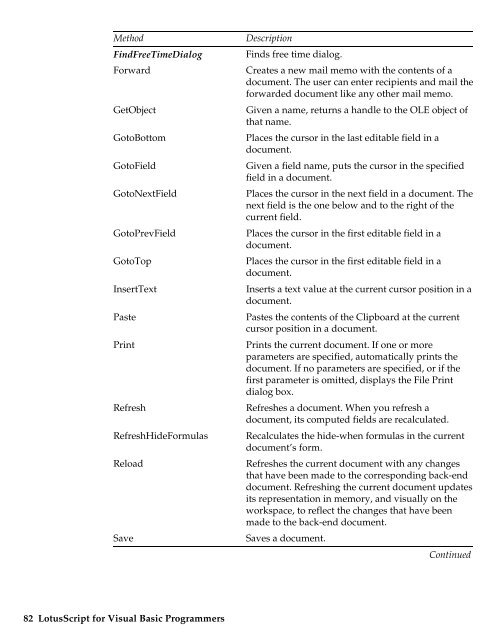LotusScript for Visual Basic Programmers - IBM Redbooks
LotusScript for Visual Basic Programmers - IBM Redbooks
LotusScript for Visual Basic Programmers - IBM Redbooks
Create successful ePaper yourself
Turn your PDF publications into a flip-book with our unique Google optimized e-Paper software.
Method Description<br />
FindFreeTimeDialog Finds free time dialog.<br />
Forward Creates a new mail memo with the contents of a<br />
document. The user can enter recipients and mail the<br />
<strong>for</strong>warded document like any other mail memo.<br />
GetObject Given a name, returns a handle to the OLE object of<br />
that name.<br />
GotoBottom Places the cursor in the last editable field in a<br />
document.<br />
GotoField Given a field name, puts the cursor in the specified<br />
field in a document.<br />
GotoNextField Places the cursor in the next field in a document. The<br />
next field is the one below and to the right of the<br />
current field.<br />
GotoPrevField Places the cursor in the first editable field in a<br />
document.<br />
GotoTop Places the cursor in the first editable field in a<br />
document.<br />
InsertText Inserts a text value at the current cursor position in a<br />
document.<br />
Paste Pastes the contents of the Clipboard at the current<br />
cursor position in a document.<br />
Print Prints the current document. If one or more<br />
parameters are specified, automatically prints the<br />
document. If no parameters are specified, or if the<br />
first parameter is omitted, displays the File Print<br />
dialog box.<br />
Refresh Refreshes a document. When you refresh a<br />
document, its computed fields are recalculated.<br />
RefreshHideFormulas Recalculates the hide-when <strong>for</strong>mulas in the current<br />
document’s <strong>for</strong>m.<br />
Reload Refreshes the current document with any changes<br />
that have been made to the corresponding back-end<br />
document. Refreshing the current document updates<br />
its representation in memory, and visually on the<br />
workspace, to reflect the changes that have been<br />
made to the back-end document.<br />
Save Saves a document.<br />
Continued<br />
82 <strong>LotusScript</strong> <strong>for</strong> <strong>Visual</strong> <strong>Basic</strong> <strong>Programmers</strong>