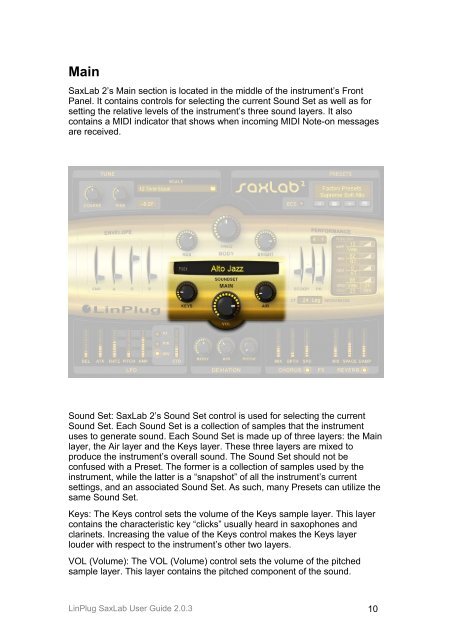SaxLab Manual - LinPlug Virtual Instruments
SaxLab Manual - LinPlug Virtual Instruments
SaxLab Manual - LinPlug Virtual Instruments
Create successful ePaper yourself
Turn your PDF publications into a flip-book with our unique Google optimized e-Paper software.
Main<br />
<strong>SaxLab</strong> 2’s Main section is located in the middle of the instrument’s Front<br />
Panel. It contains controls for selecting the current Sound Set as well as for<br />
setting the relative levels of the instrument’s three sound layers. It also<br />
contains a MIDI indicator that shows when incoming MIDI Note-on messages<br />
are received.<br />
Sound Set: <strong>SaxLab</strong> 2’s Sound Set control is used for selecting the current<br />
Sound Set. Each Sound Set is a collection of samples that the instrument<br />
uses to generate sound. Each Sound Set is made up of three layers: the Main<br />
layer, the Air layer and the Keys layer. These three layers are mixed to<br />
produce the instrument’s overall sound. The Sound Set should not be<br />
confused with a Preset. The former is a collection of samples used by the<br />
instrument, while the latter is a “snapshot” of all the instrument’s current<br />
settings, and an associated Sound Set. As such, many Presets can utilize the<br />
same Sound Set.<br />
Keys: The Keys control sets the volume of the Keys sample layer. This layer<br />
contains the characteristic key “clicks” usually heard in saxophones and<br />
clarinets. Increasing the value of the Keys control makes the Keys layer<br />
louder with respect to the instrument’s other two layers.<br />
VOL (Volume): The VOL (Volume) control sets the volume of the pitched<br />
sample layer. This layer contains the pitched component of the sound.<br />
<strong>LinPlug</strong> <strong>SaxLab</strong> User Guide 2.0.3<br />
10